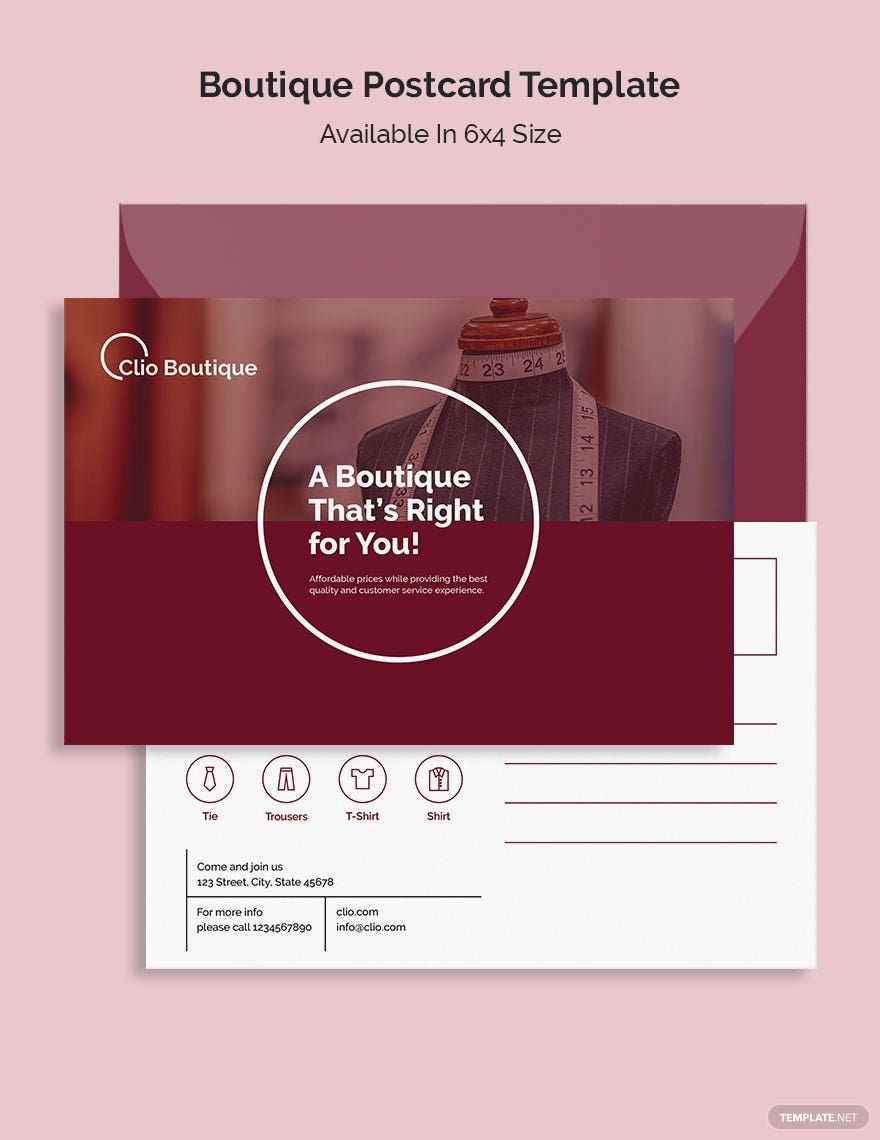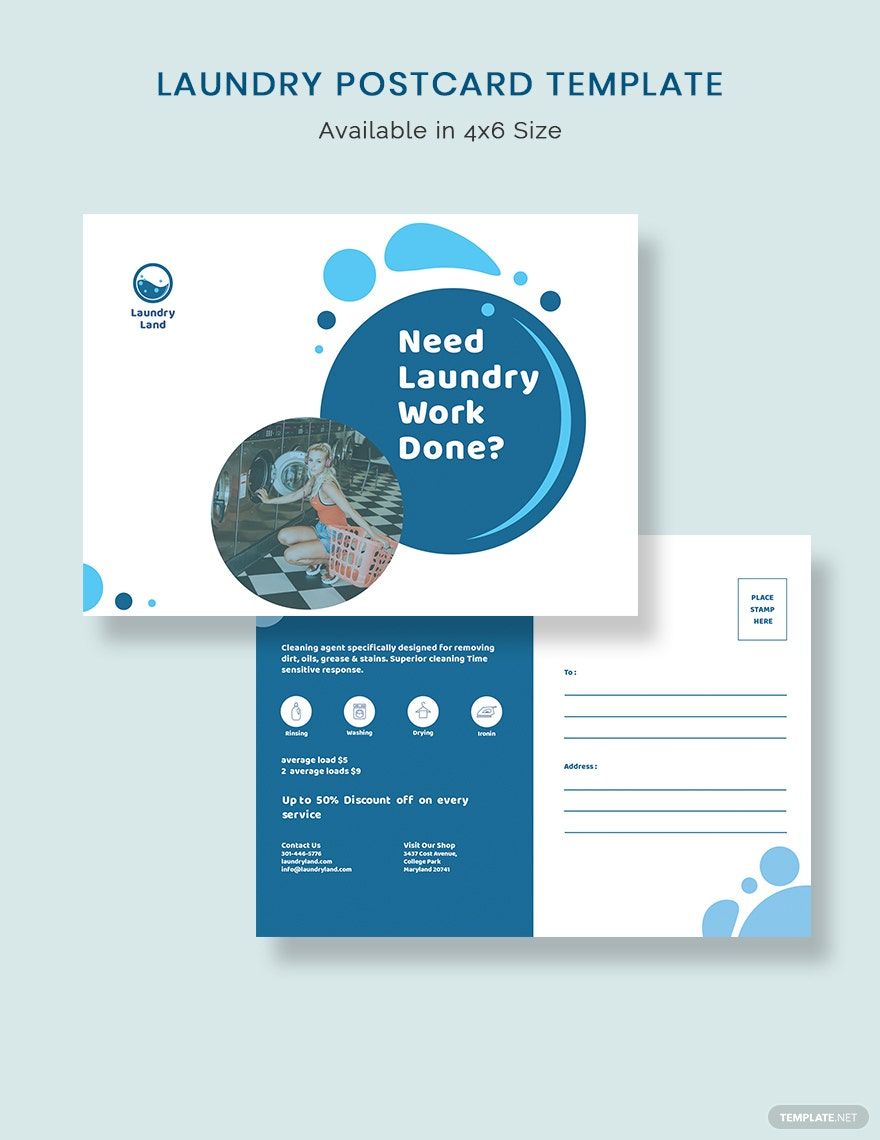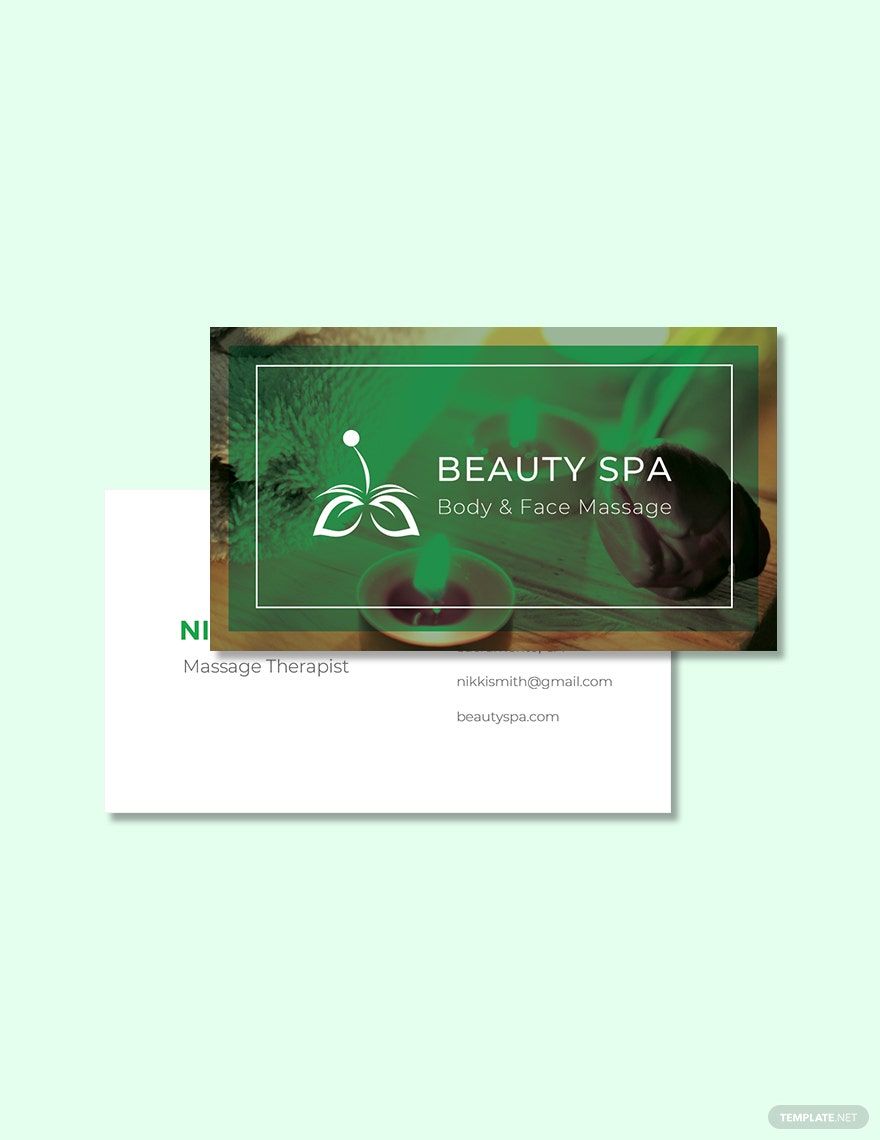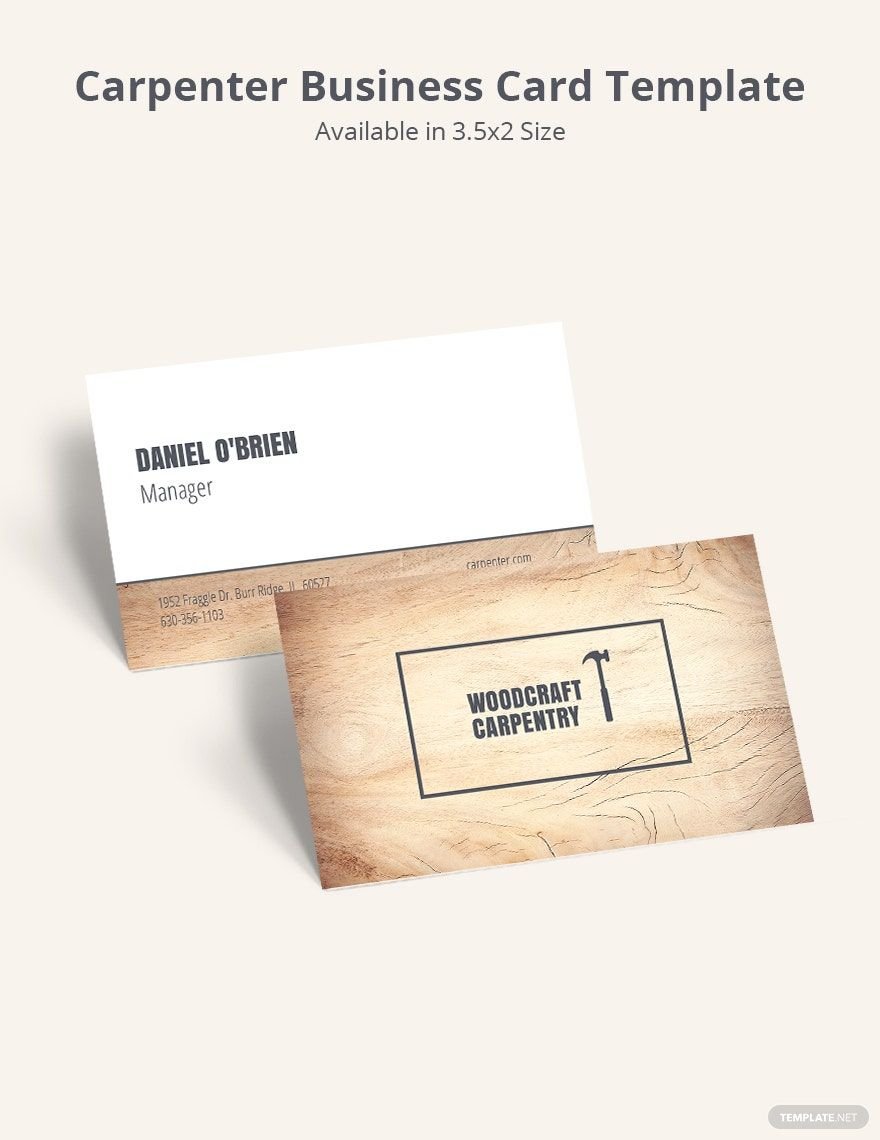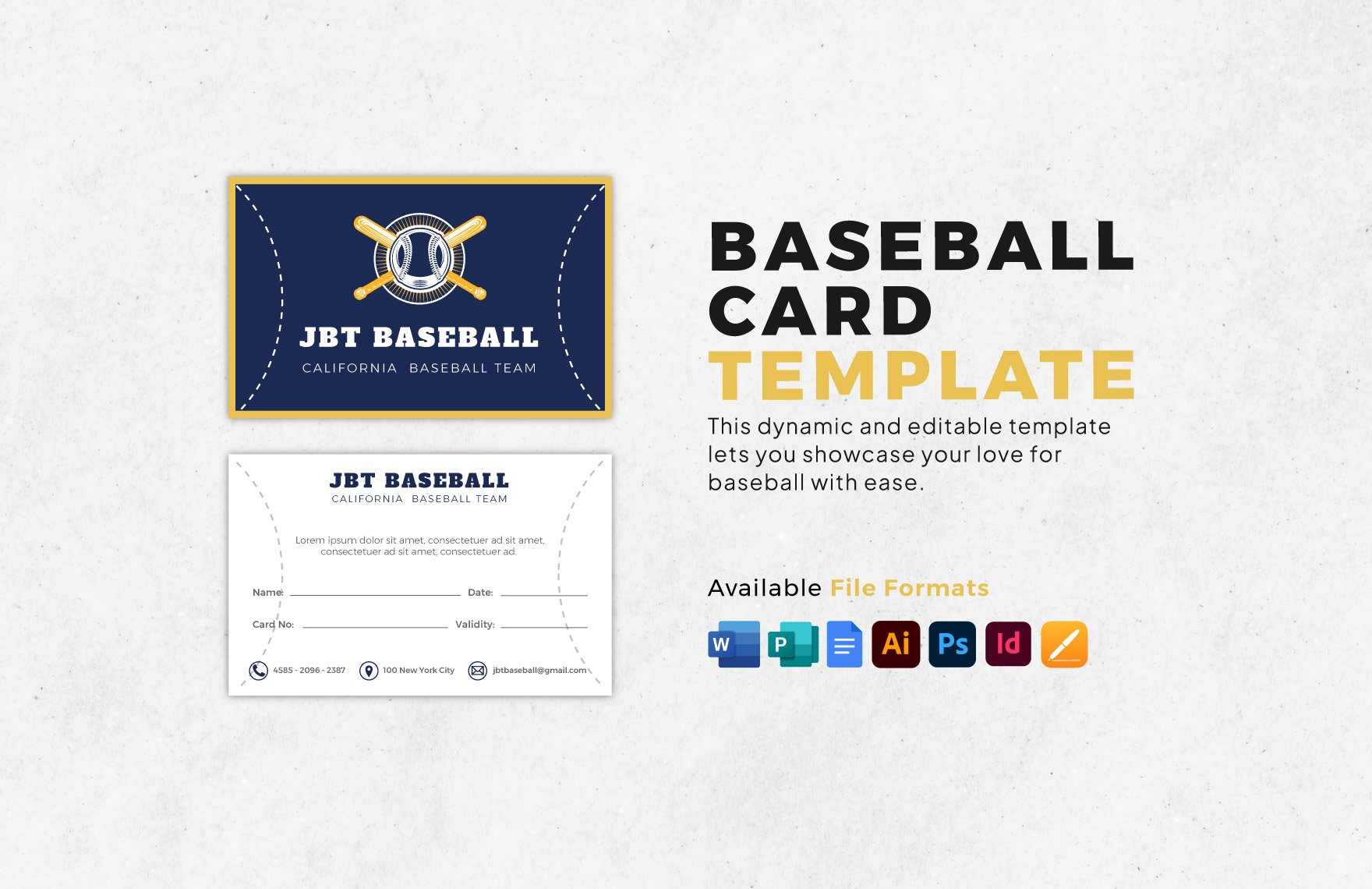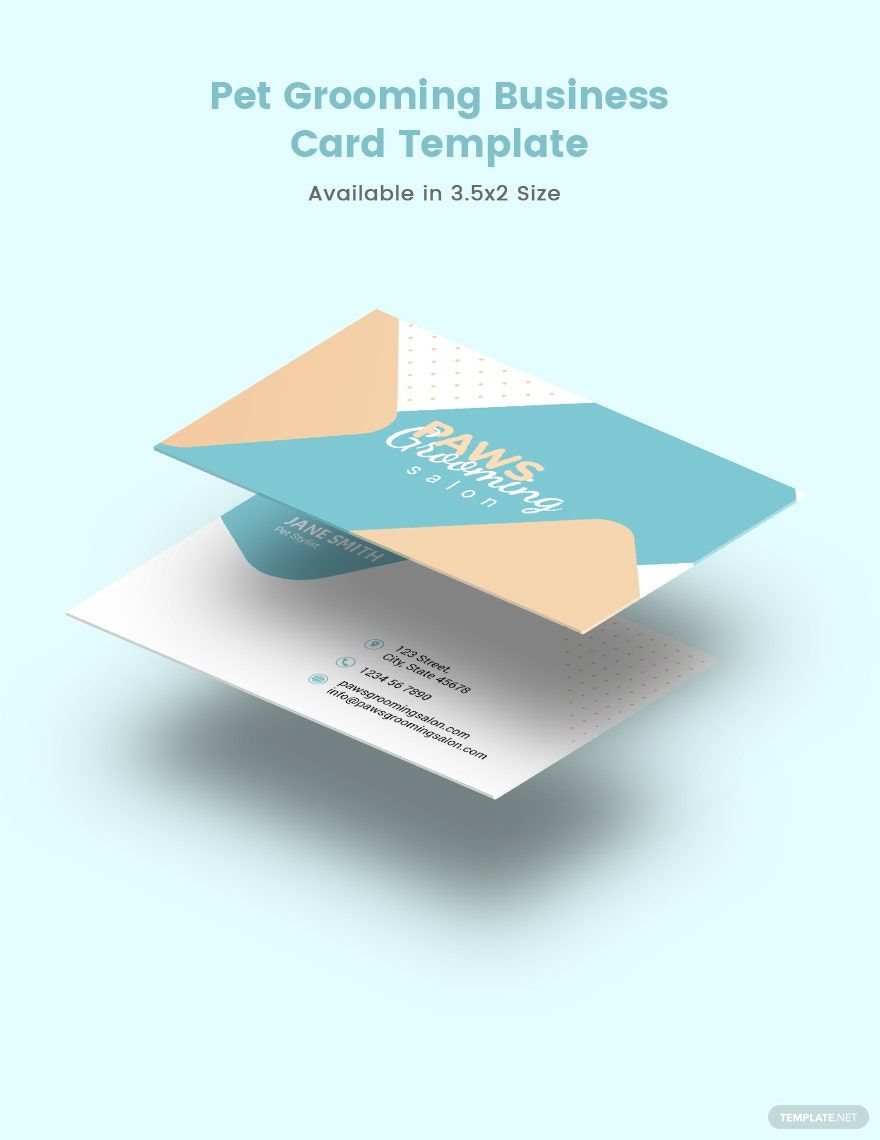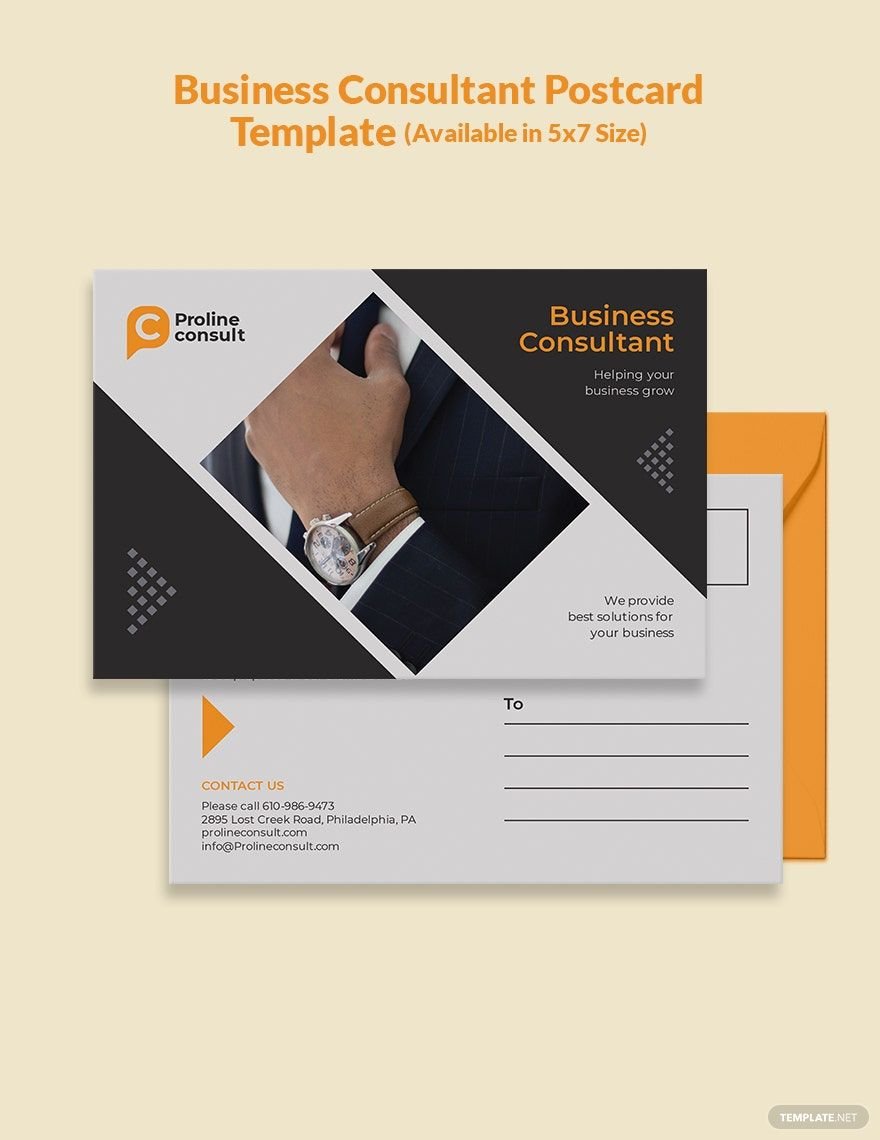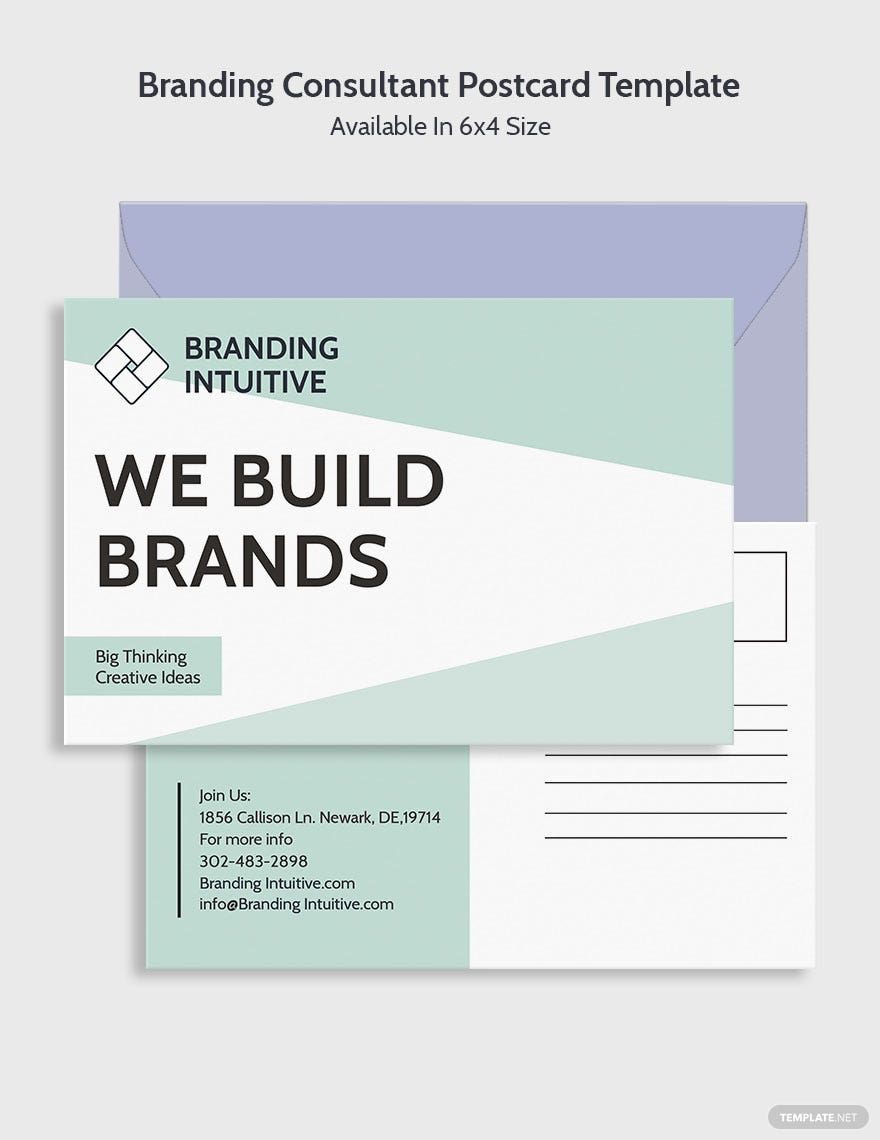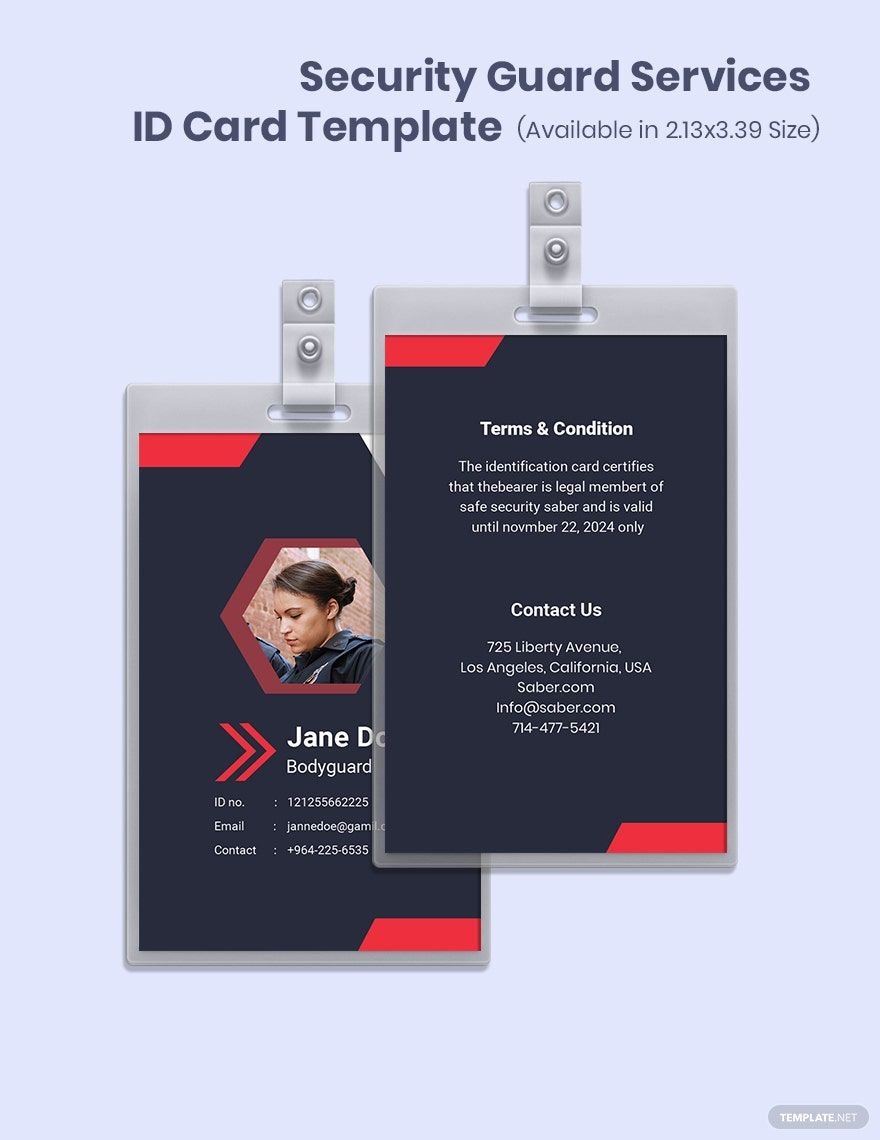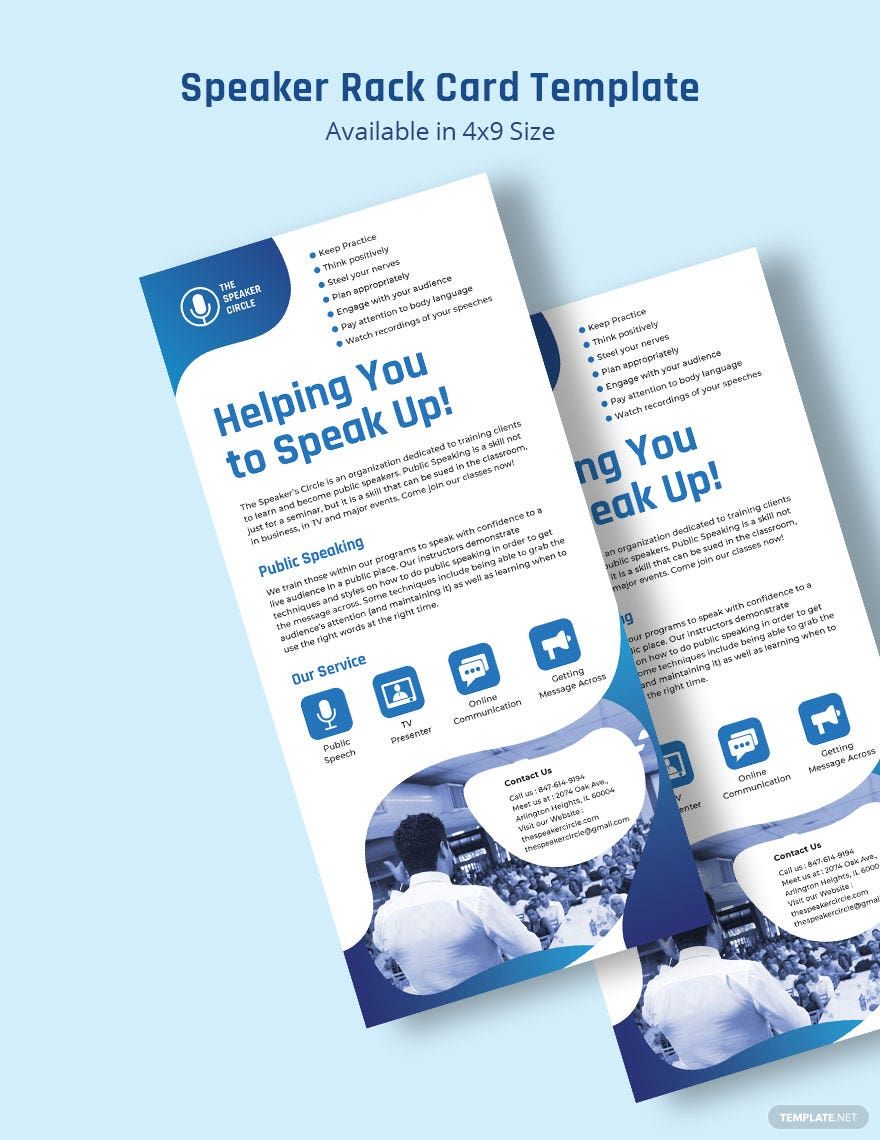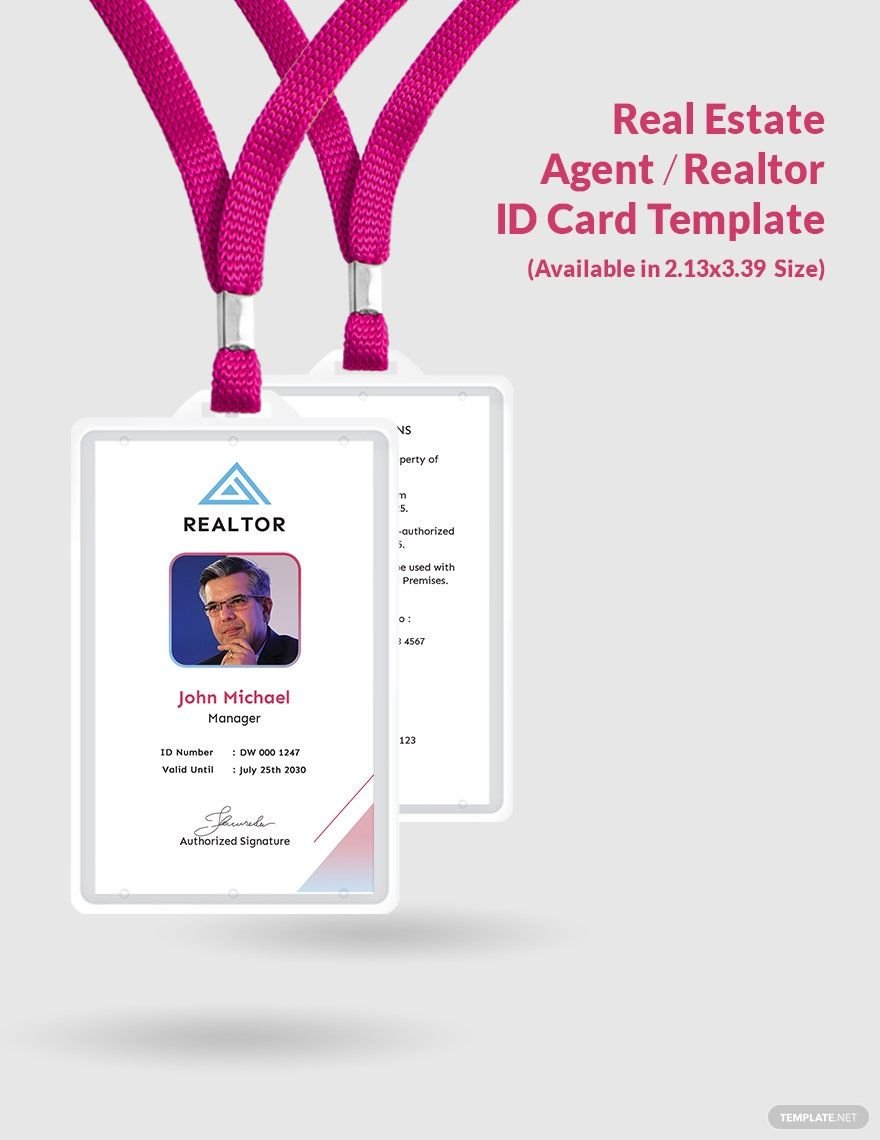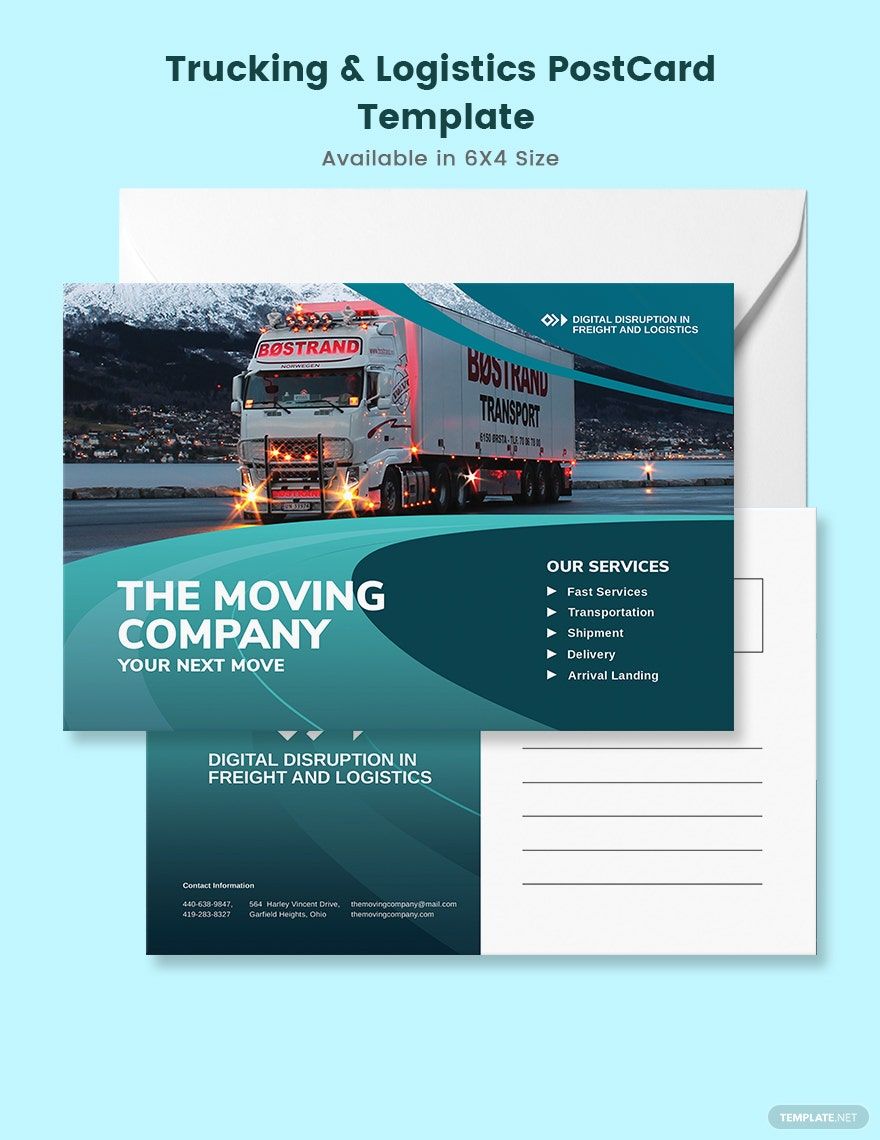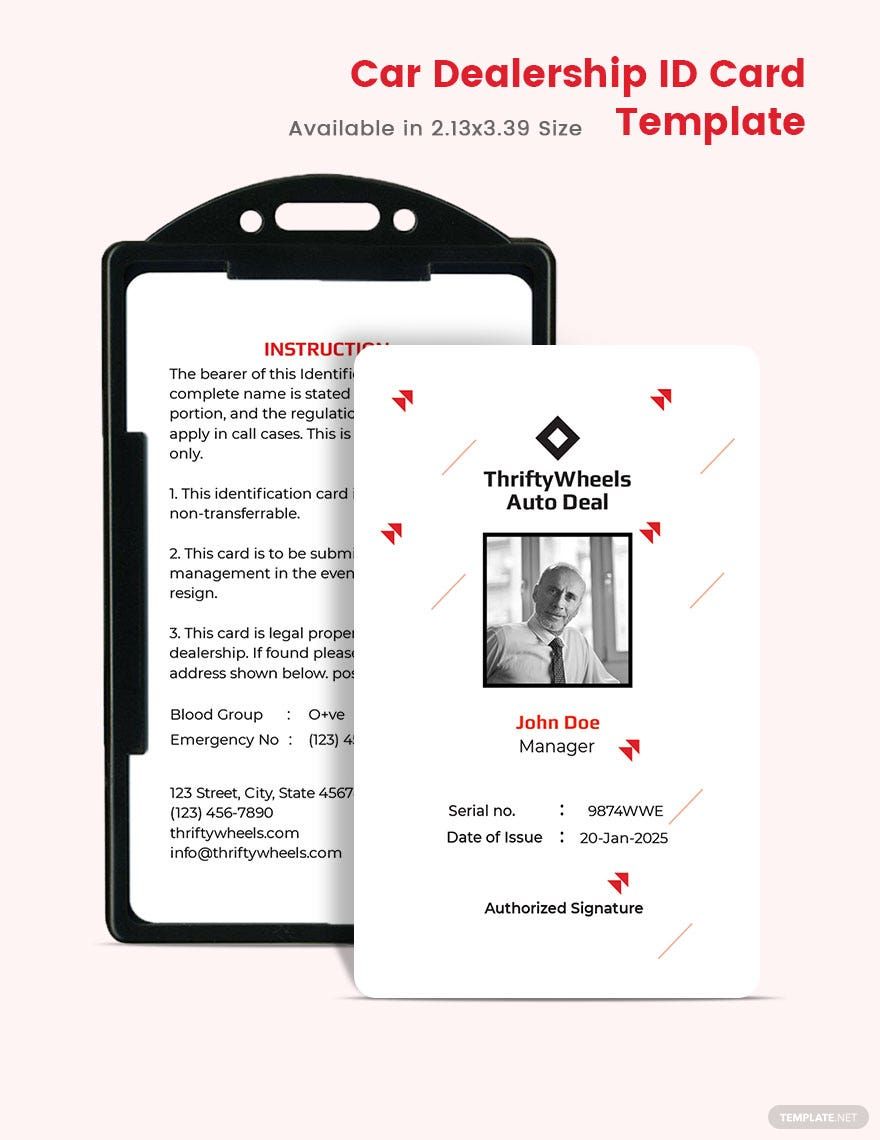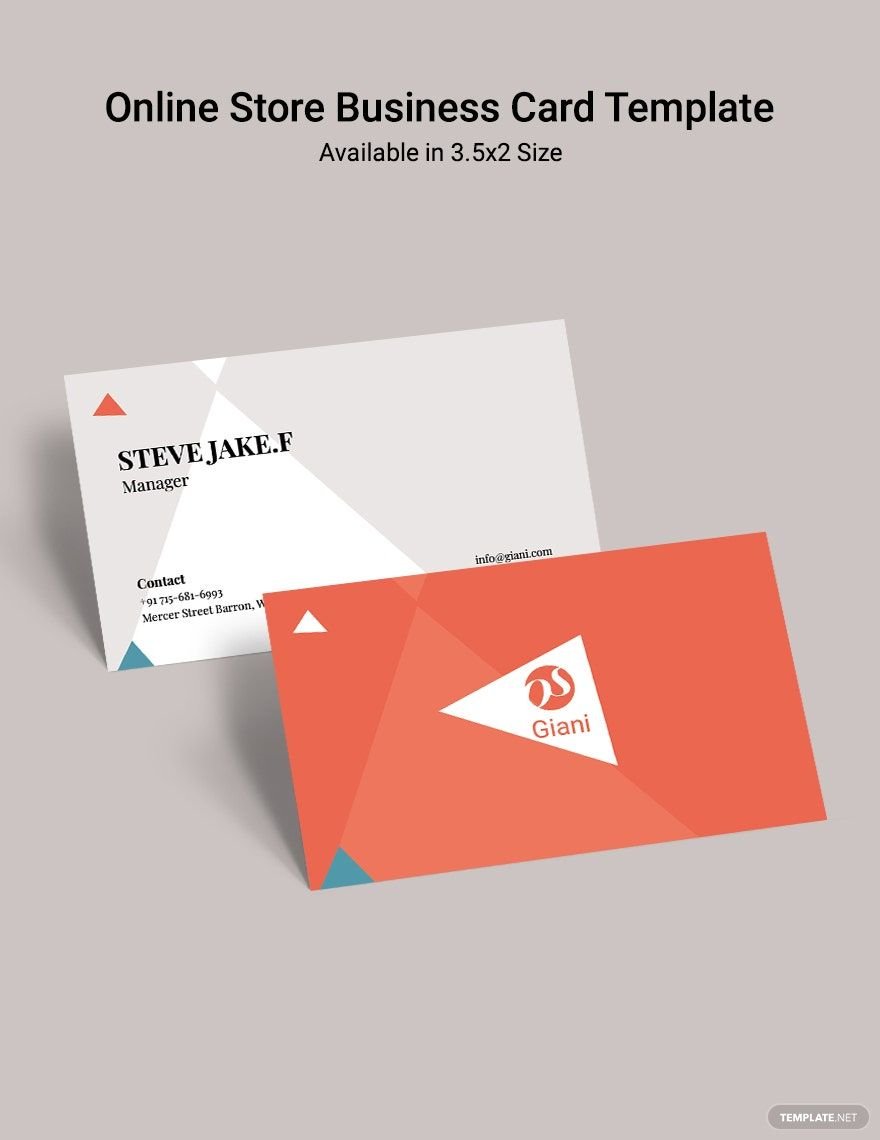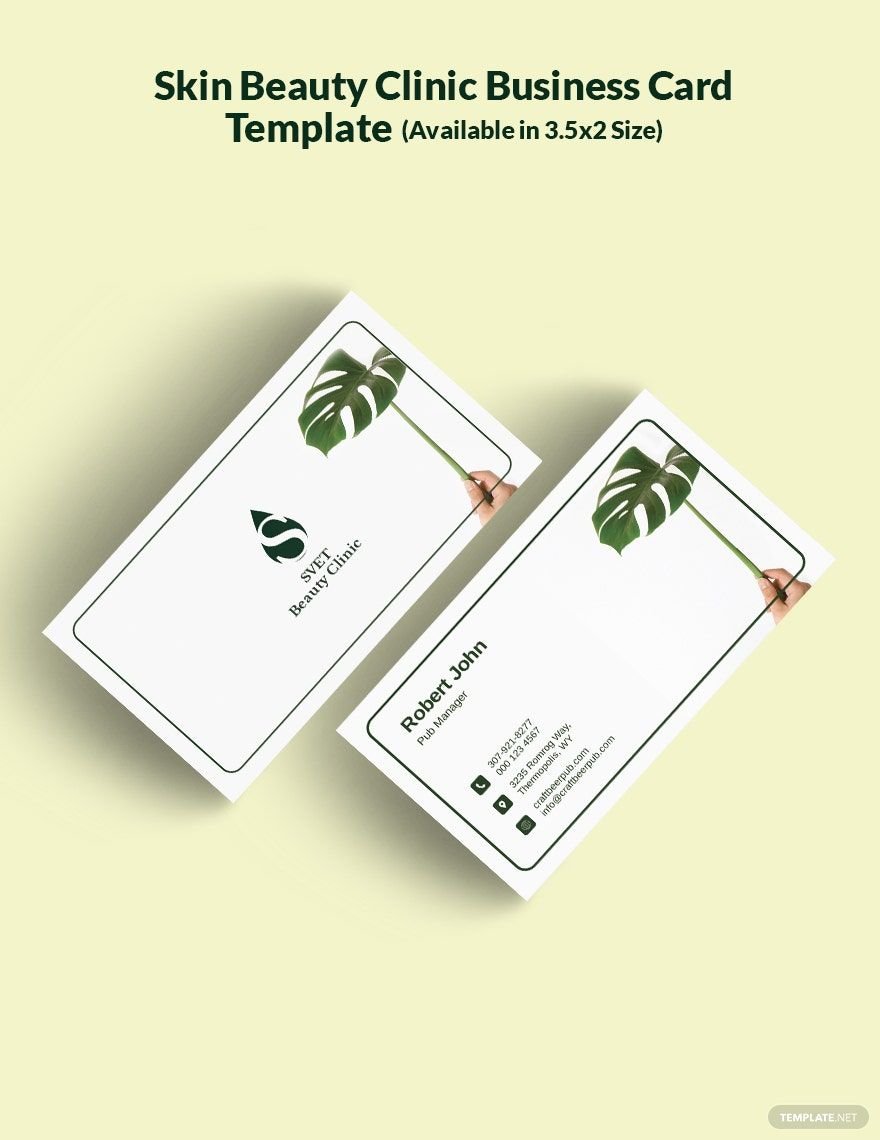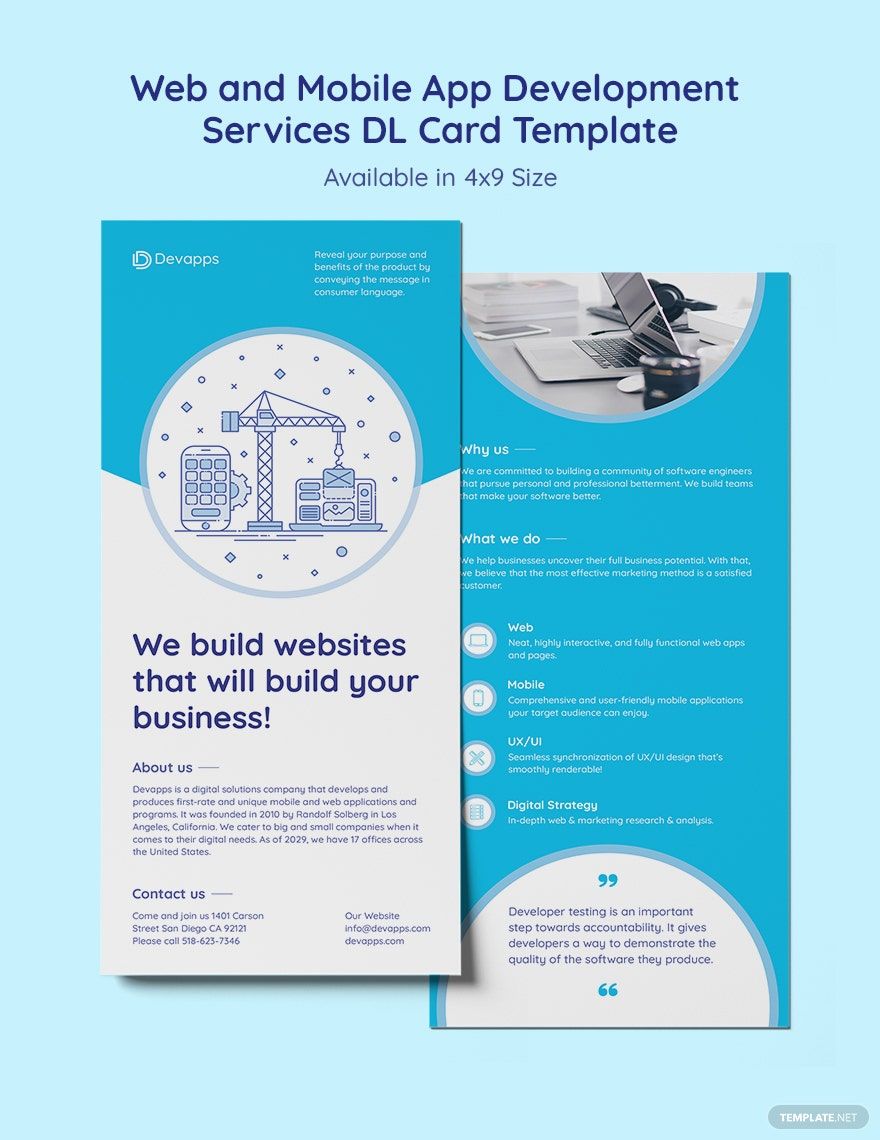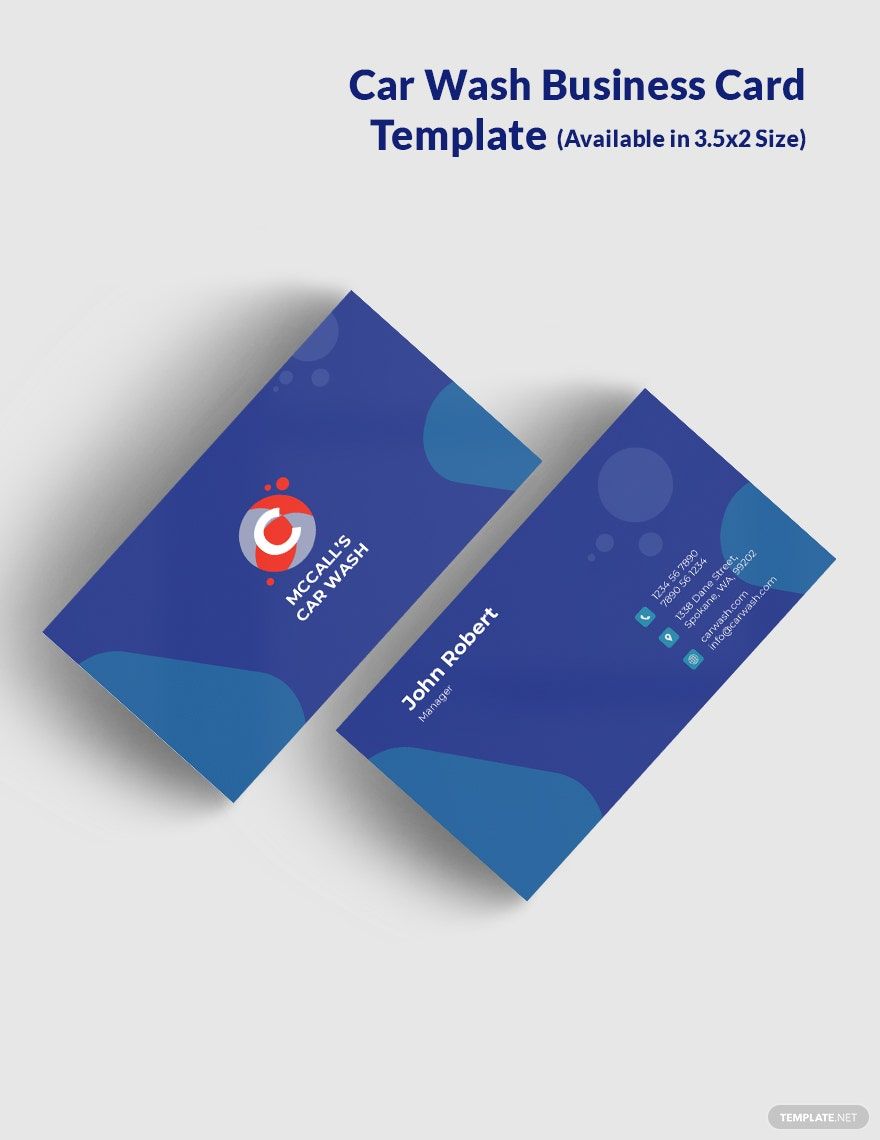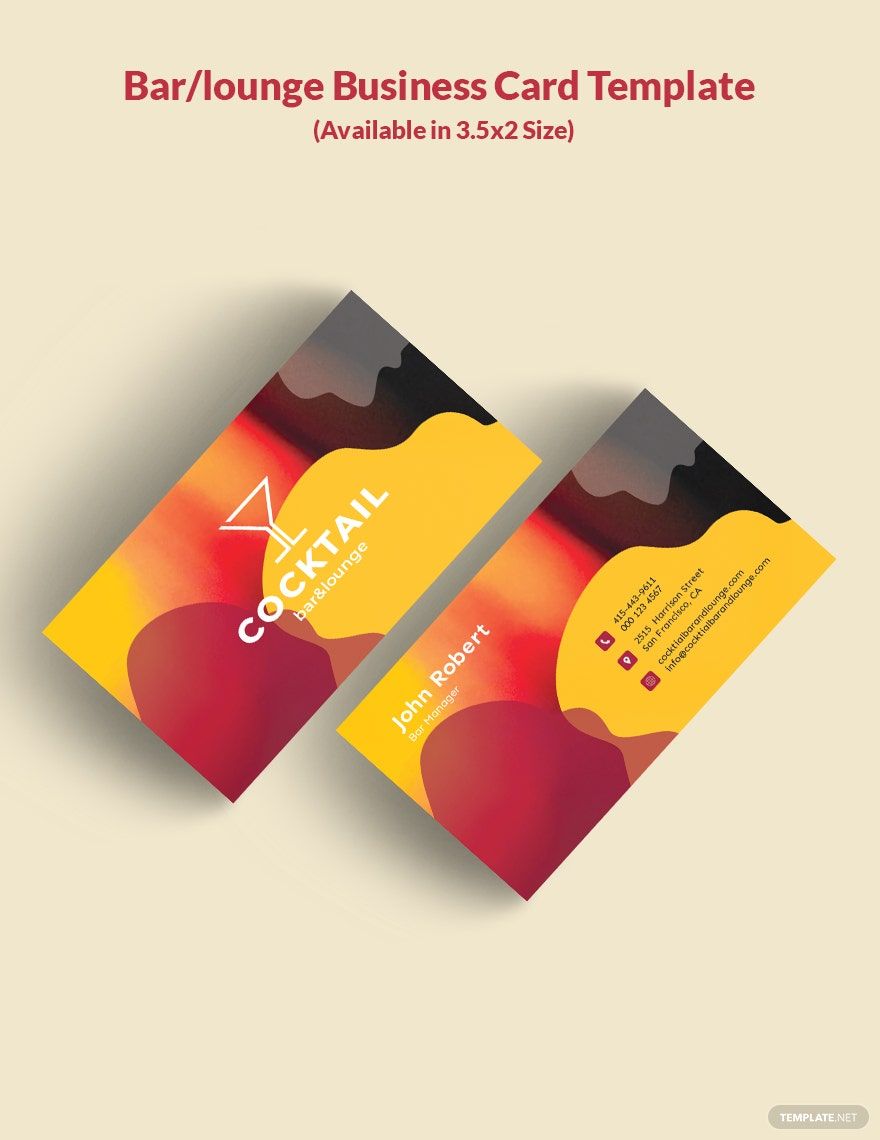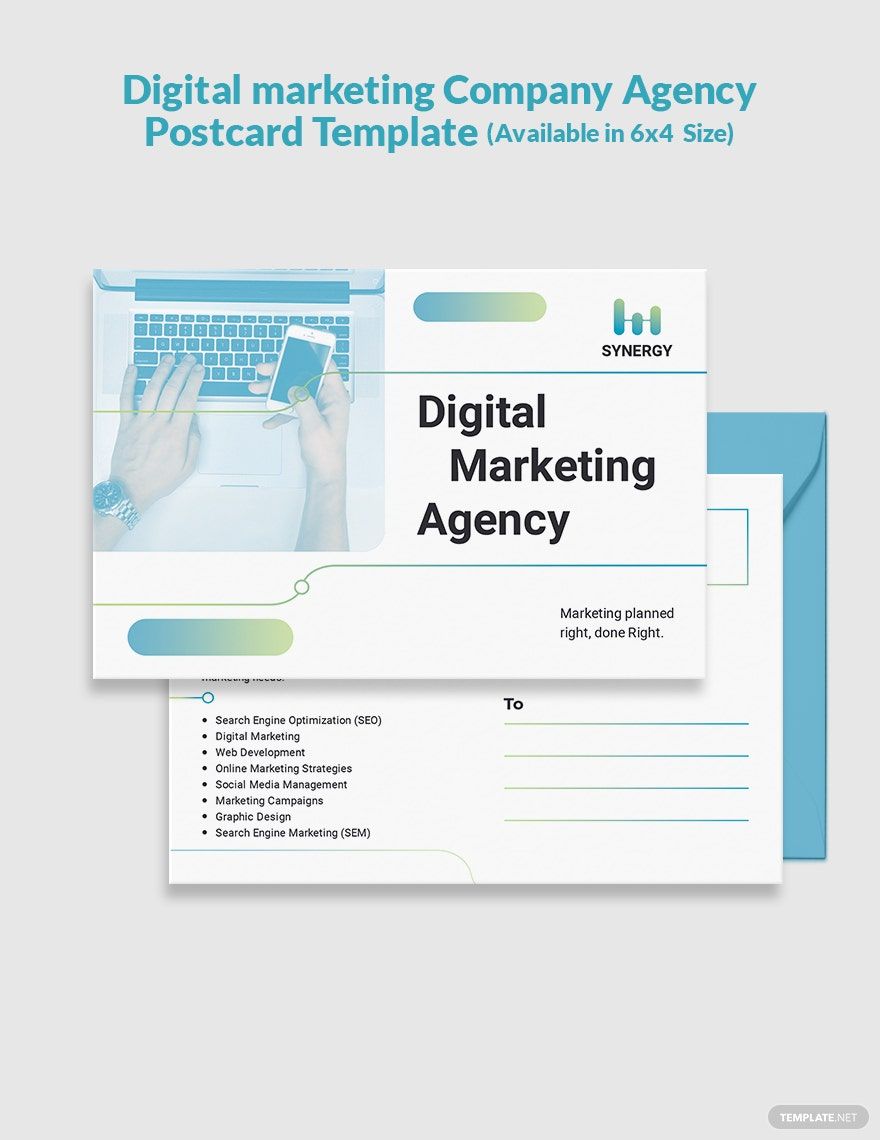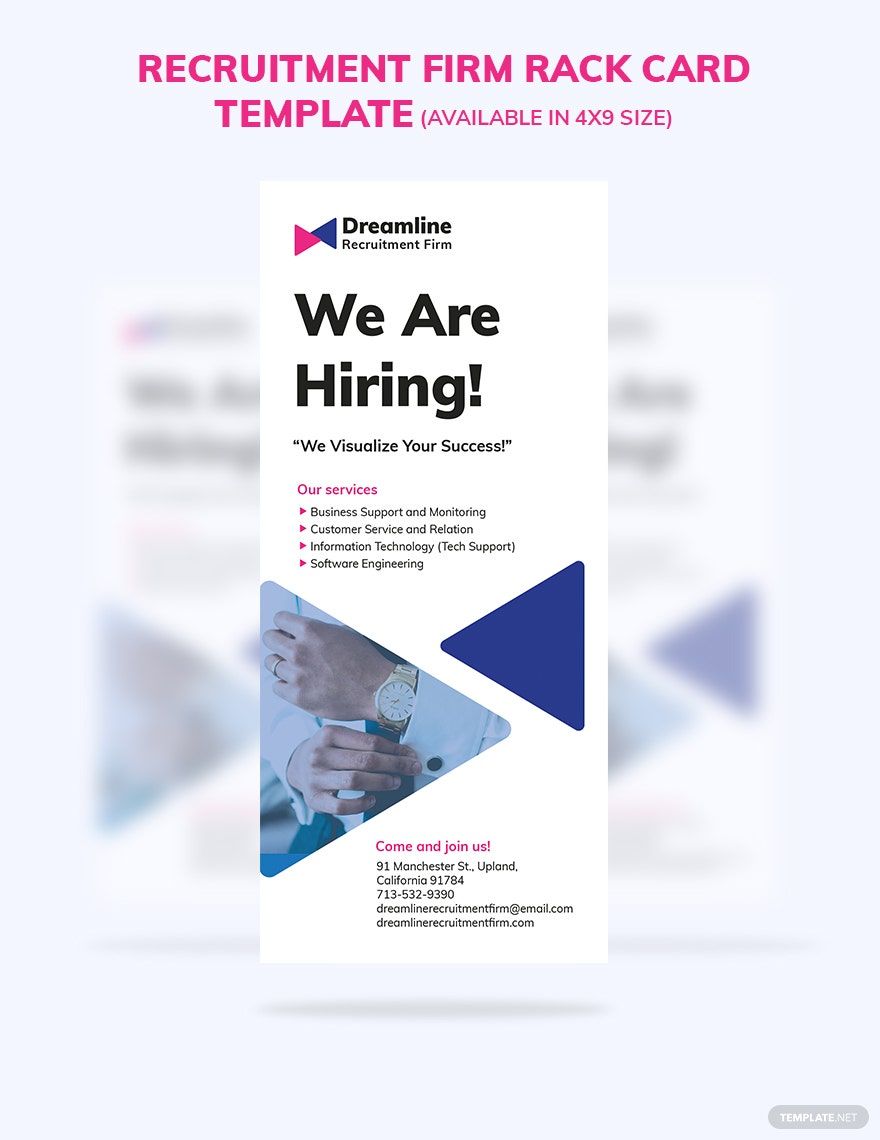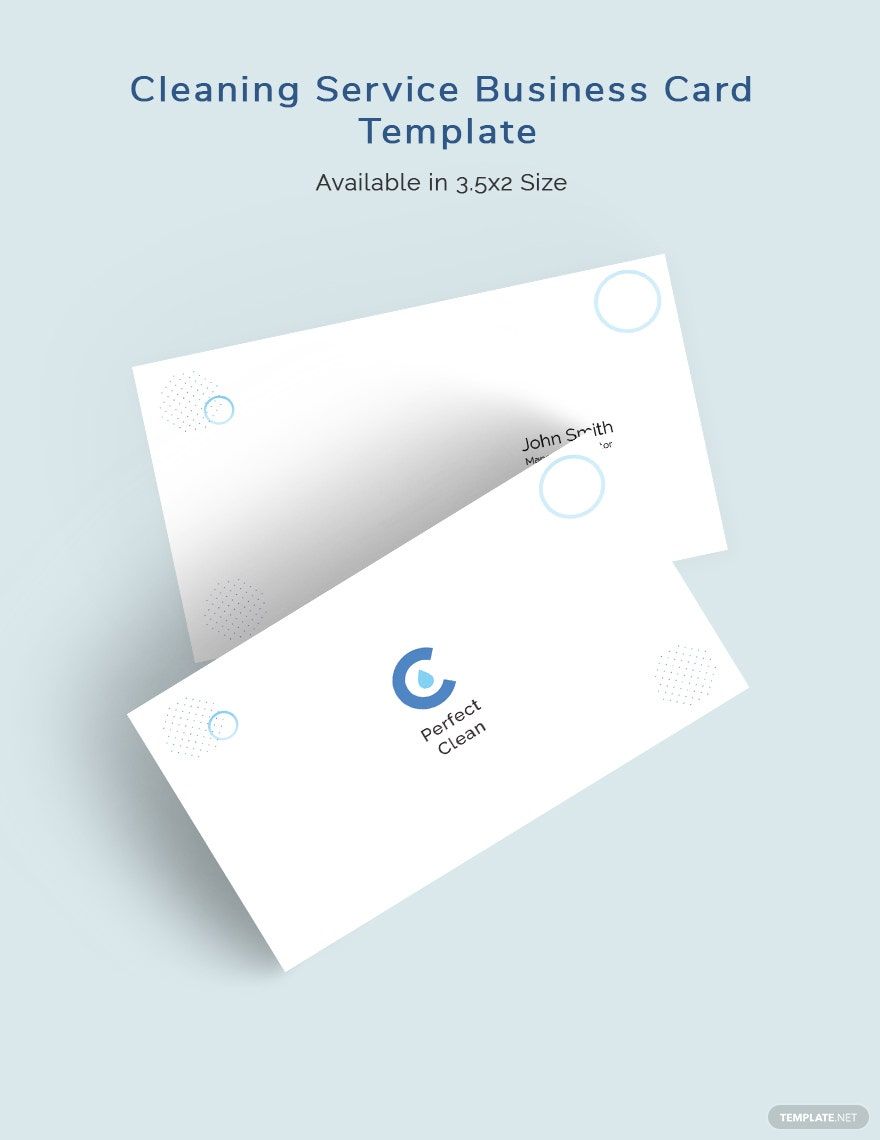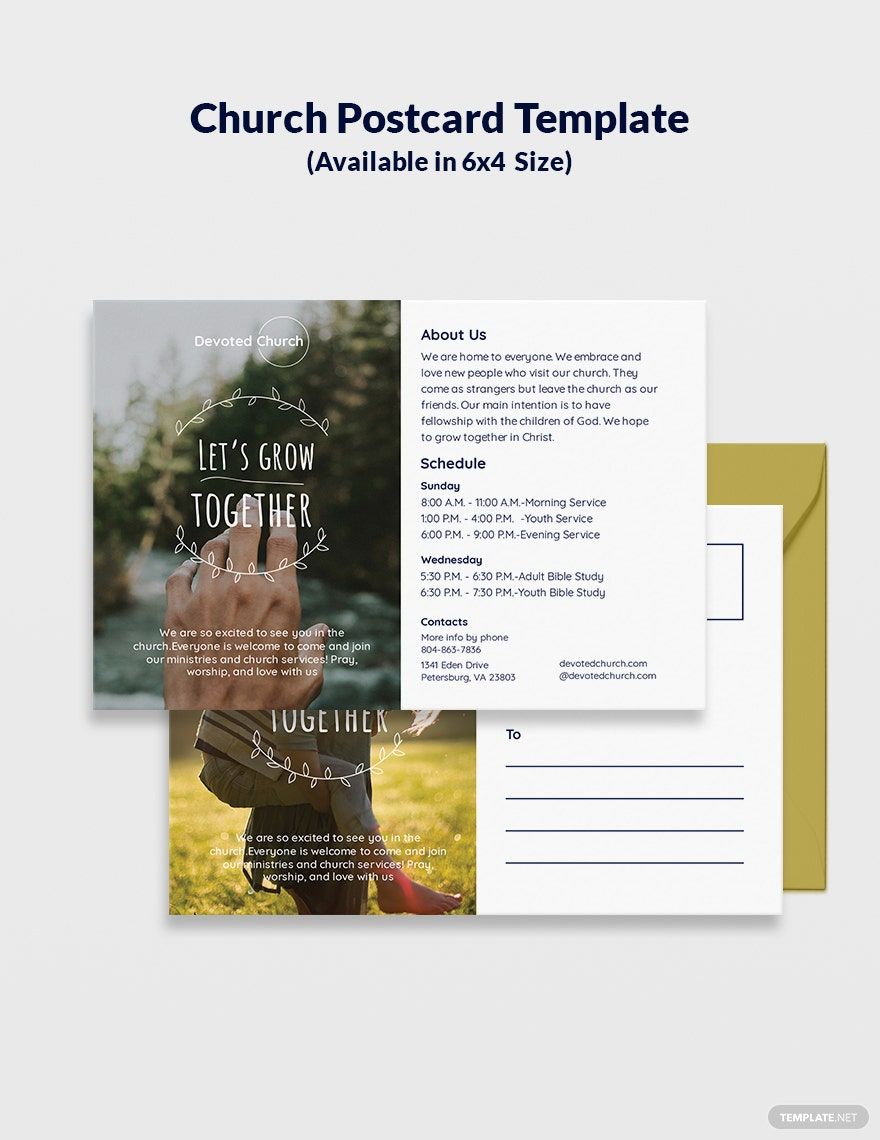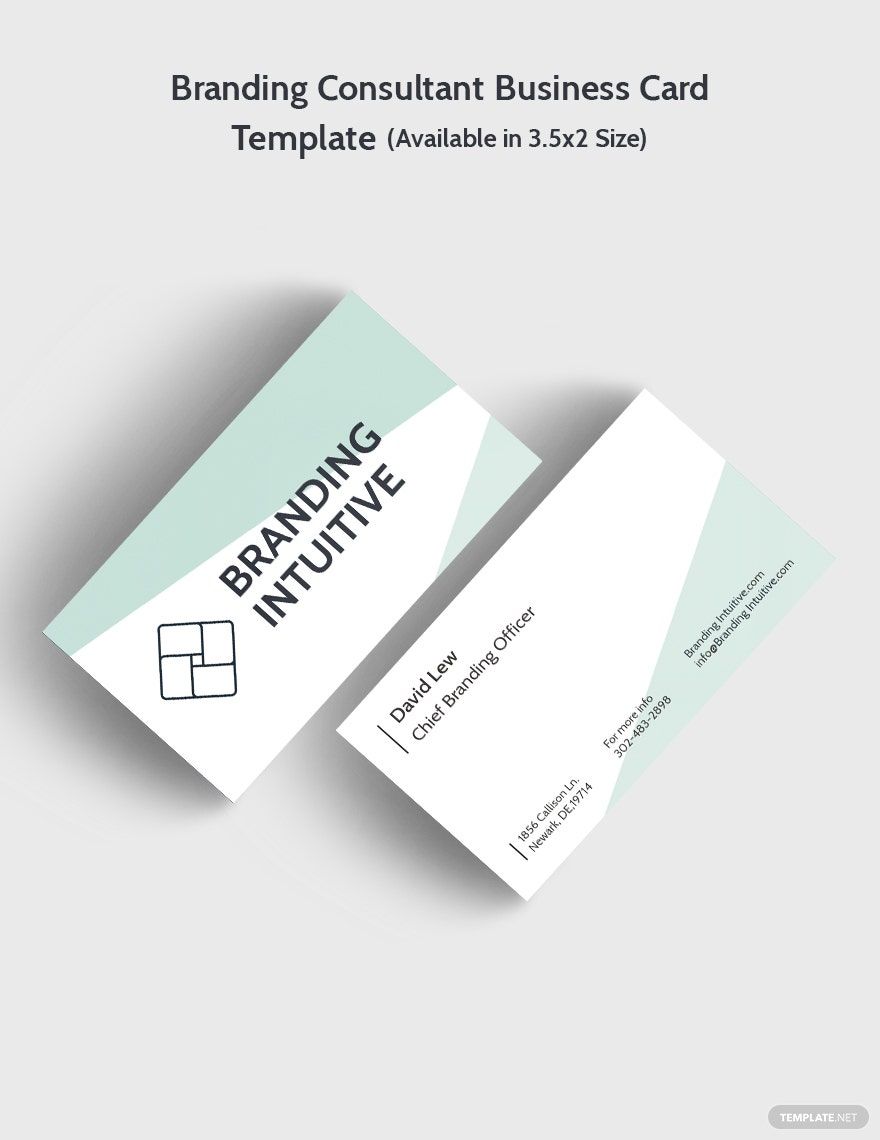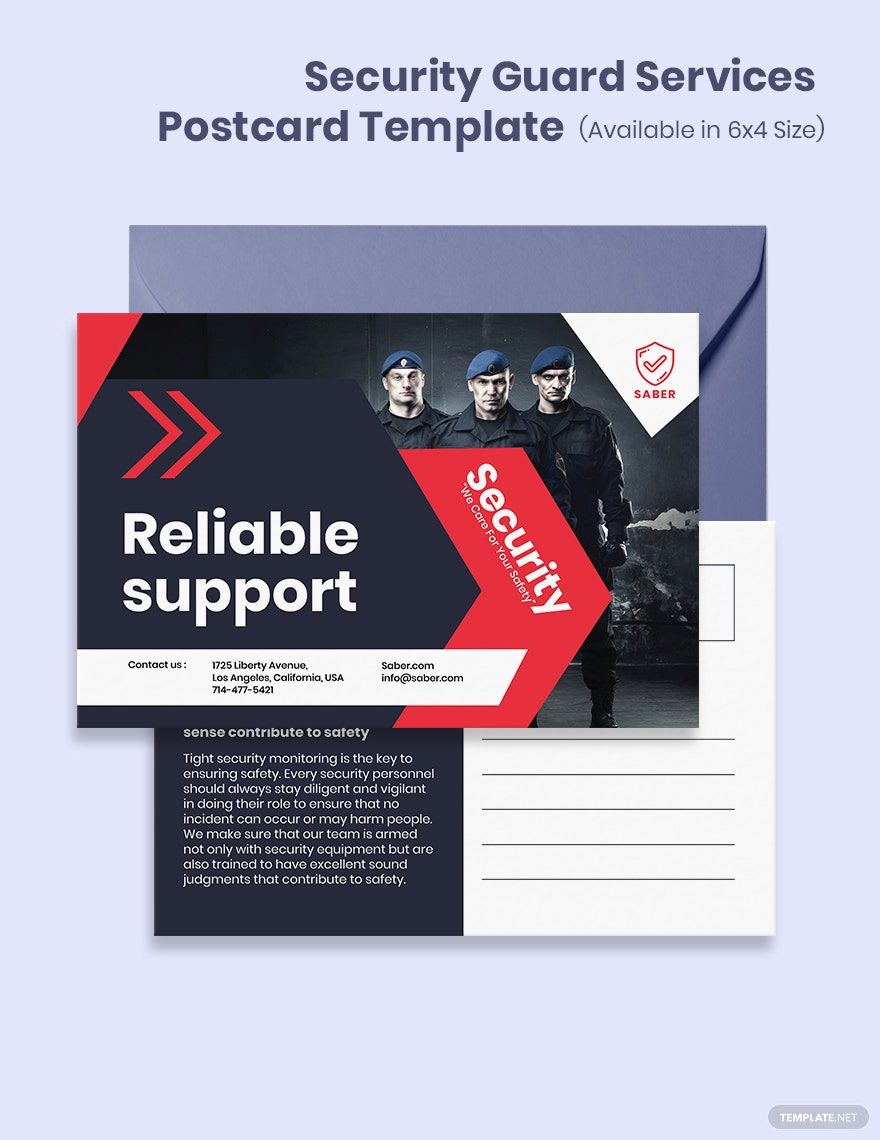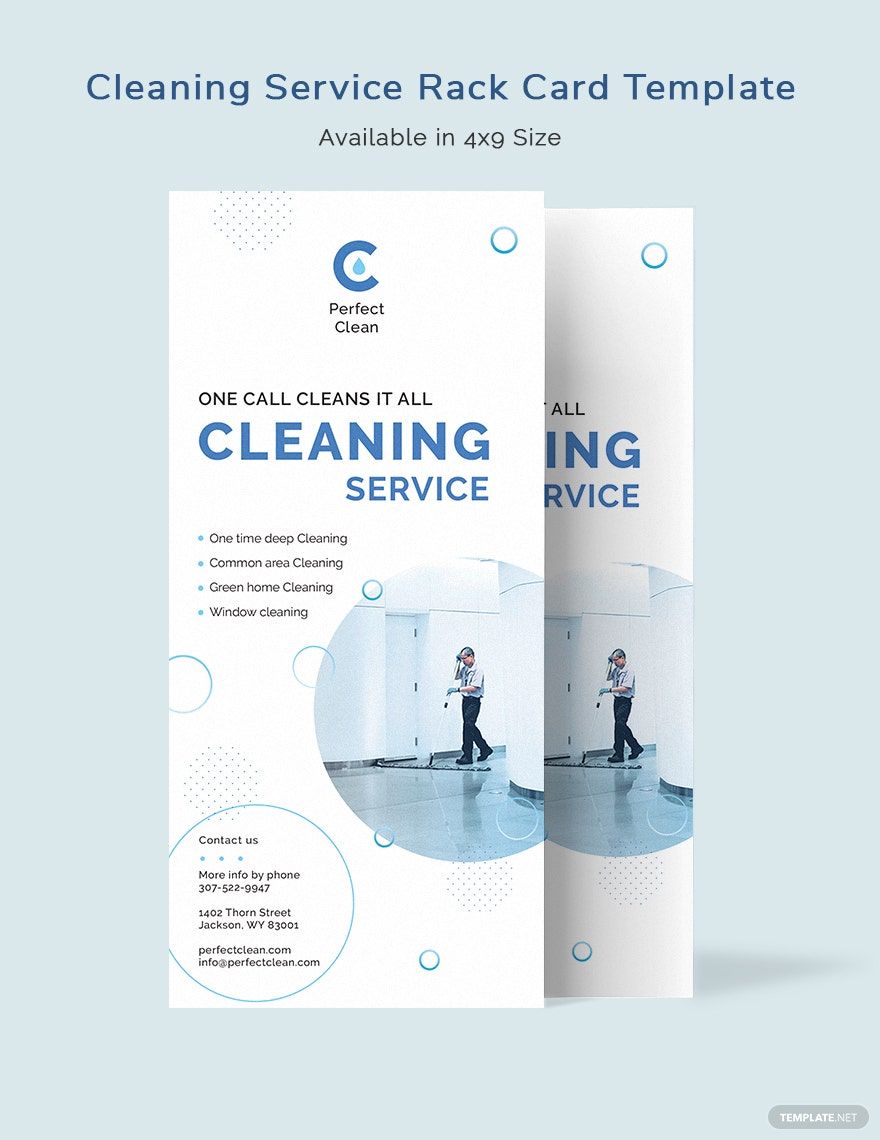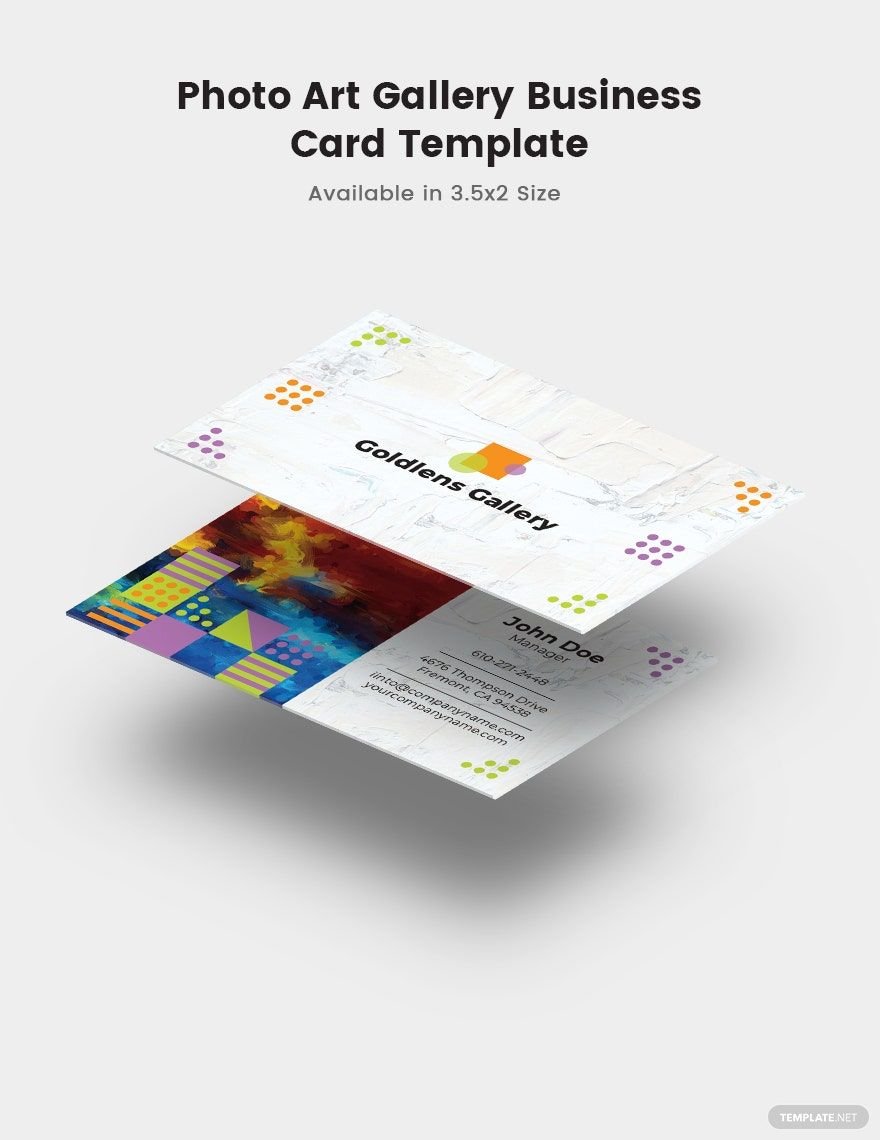Are you about to make cards but really worried that you might not be able to achieve the right design that you want and it's taking too much of your time? No need to stress about it because we are here to help. Download our free ready-made printable card templates in Adobe InDesign that are professionally crafted by our experienced graphic artists and designers who perfectly know how to make the templates more user-friendly and convenient to use. These are 100% customizable, easily editable, beautifully designed, professionally made, time-saving, and printable templates. So just grab our ready-made printable card templates in InDesign today and enjoy customizing them!
How to Make Cards in Adobe InDesign
There are a lot of different types of cards. A card can be an invitation card, a business card, a place card, a greeting card, a Christmas card, a comment card, or a sports card. Cards' purposes vary; some cards are used for networking, for event invitations, for collecting information, for getting admission to an event, or for identity purposes. Regardless of the type of card you are going to make, here are some general tips to guide you:
1. Choose a Template
To make your work easier, you need a card template. Be specific in looking for your template. Choose the best one from the display of blank card templates that will fit you and then download it.
2. Open Adobe InDesign
Adobe InDesign is a desktop publishing and typesetting software that functions to help you create magazines, posters, or brochures. This software is also good for making any type of card.
3. Provide Necessary Contents
The next thing you will have to do is to provide information. Let's say you are going to make an invitation card, so you need to provide the details for the invitation. You will have to provide the proper wordings, the time and date of the event, name of the host/s, and location of the event. Also, if you are to make a business card, you need to present your name or the name of the company, company logo, and contact number. You have to provide information that your card needs. Remember that you have to only add the most important information on your cards.
4. Card Layout
You need to make an effort on how your cards will look. The design is as important as the cards' contents. Make sure to incorporate designs that match your cards. Remember to not overload the designs on your cards or they might look tawdry. Just keep a sheer balance with the visual of your cards. Sometimes, simplicity is better. How you decorate your cards will really depend on you. Still, remember that your designs should match the cards' purposes.
5. Review Your Cards
After you have finished, review the cards. Review if you have provided the content correctly, and revisit the designs you have used. Make sure everything falls rightly. This step is helpful so that when you print, you don't have to print again if you have made mistakes.
6. Choose the Best Paper
Since you will have to print your cards, you need to choose the best paper for them. There are different kinds of card papers out there. For invitation cards, there are fancy textured cardstock, metallic, and vellum papers. For business cards, you can to use high-quality cardstocks. Nevertheless, these are just suggestions on what kind of paper you can use, but the choice is yours. Use a paper that is the most convenient for you and choose what suits your needs.
7. Print Your Cards
Now that you are done, decide how many copies of the cards you want to produce. Then, you can now print the cards you made.