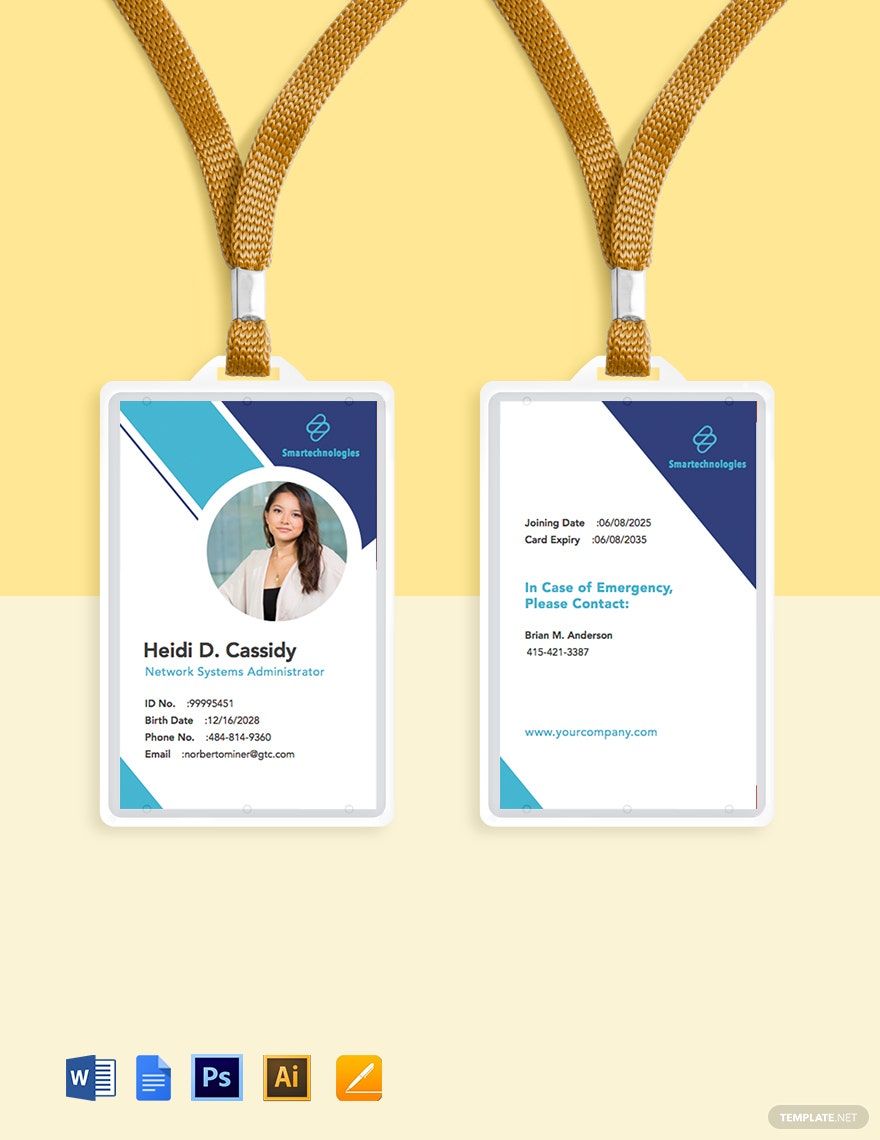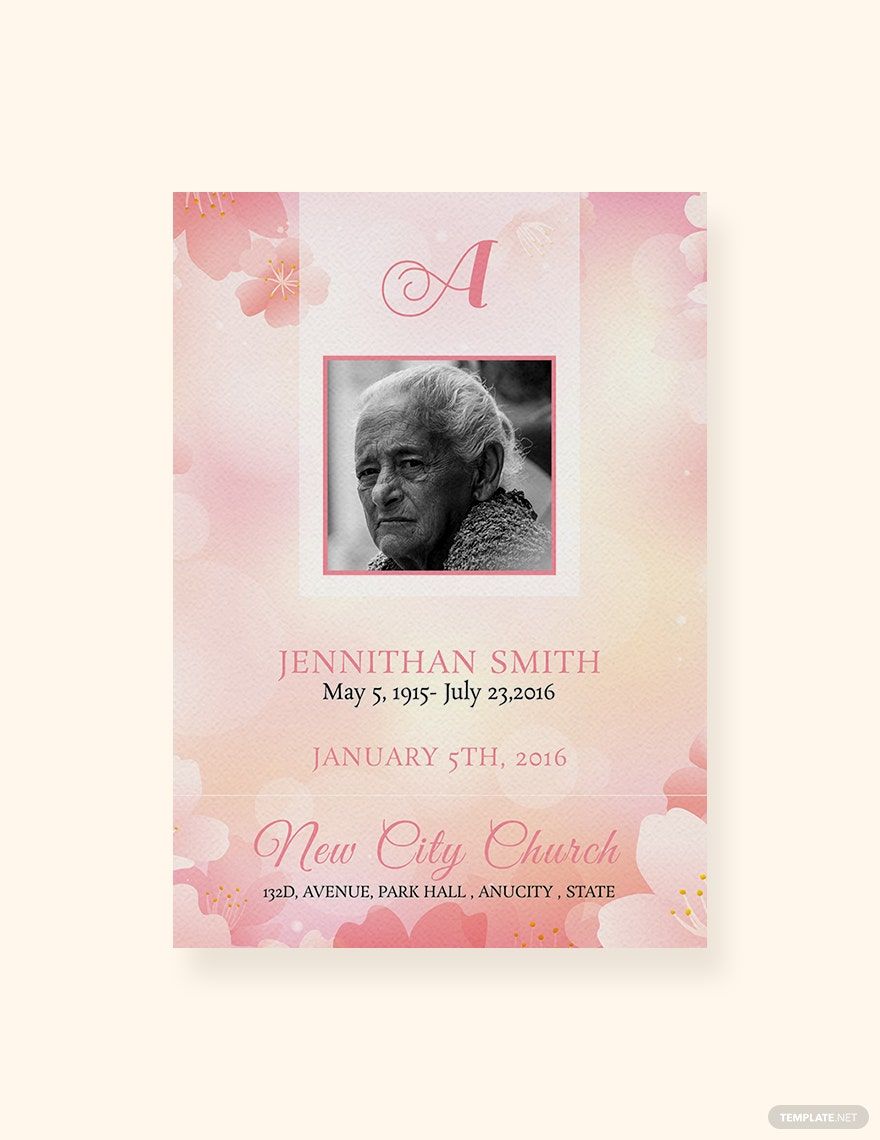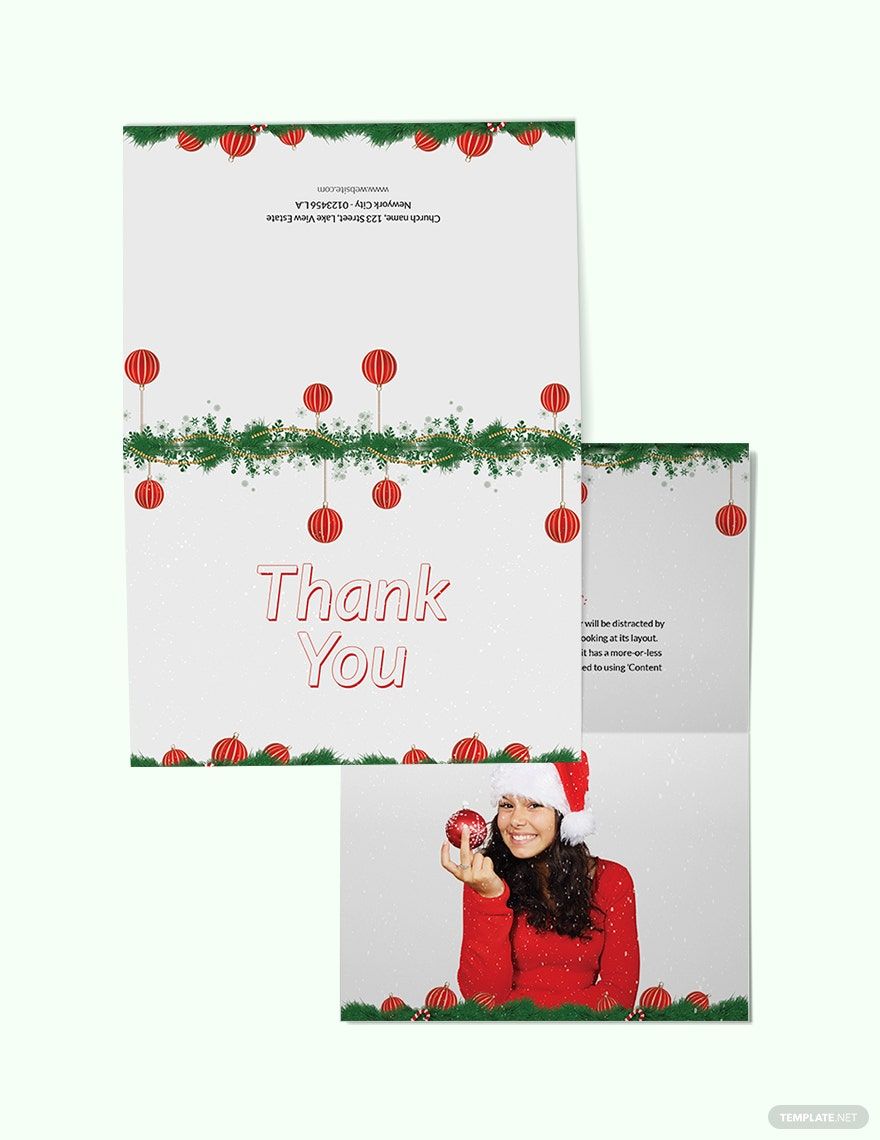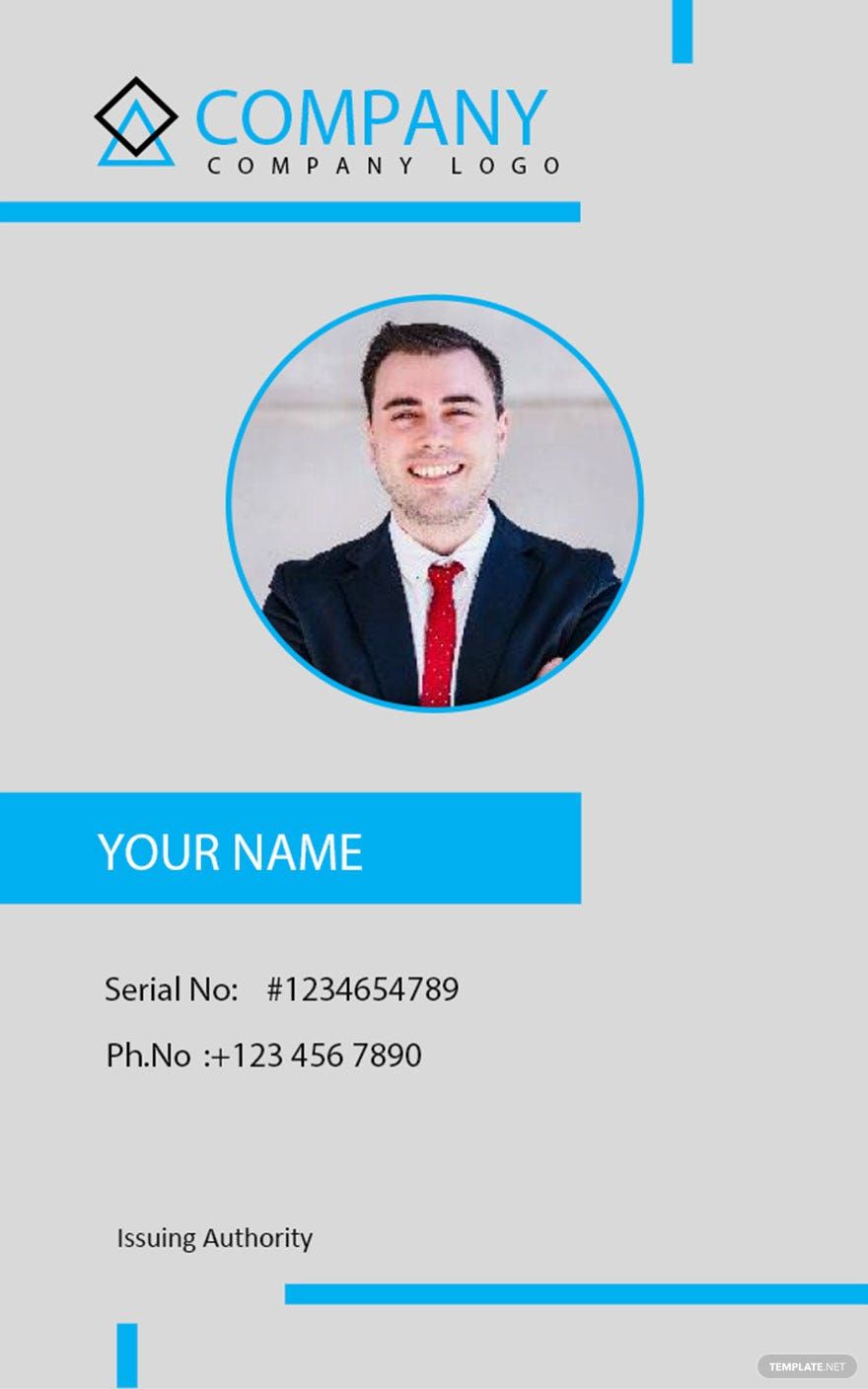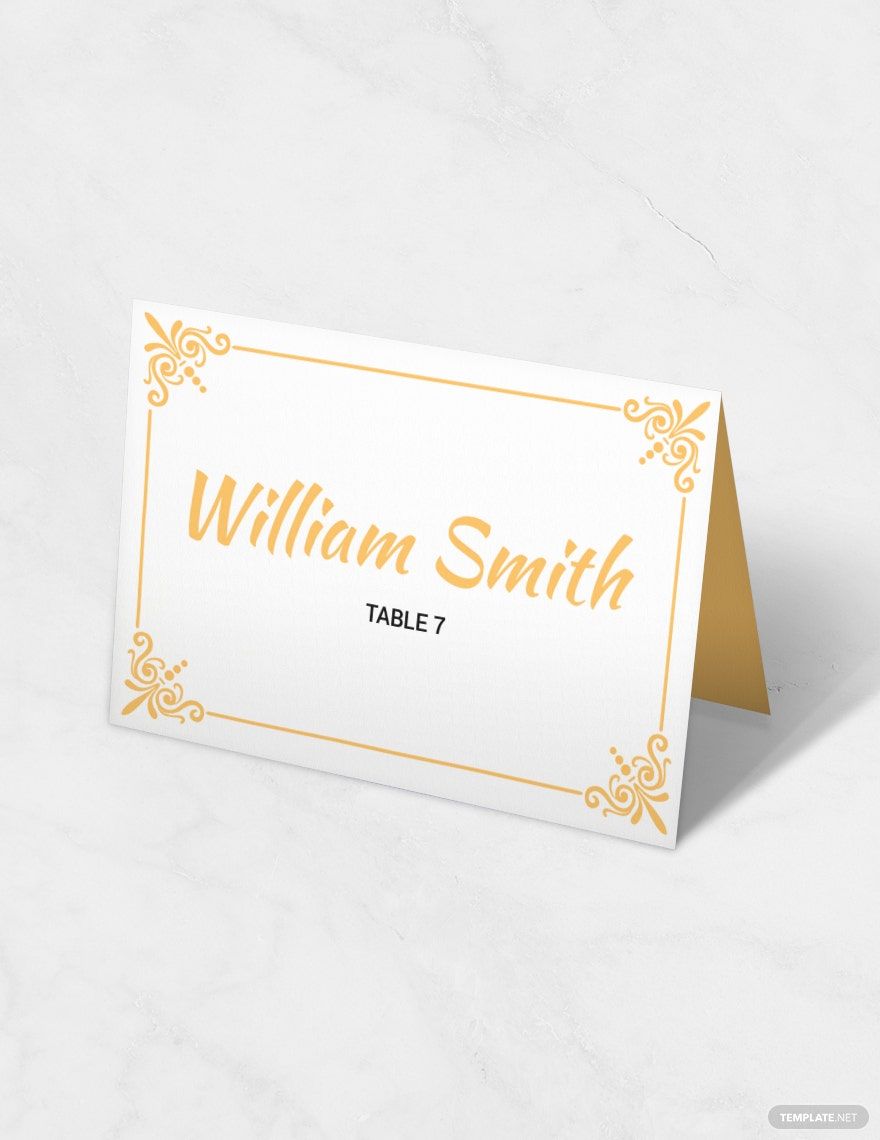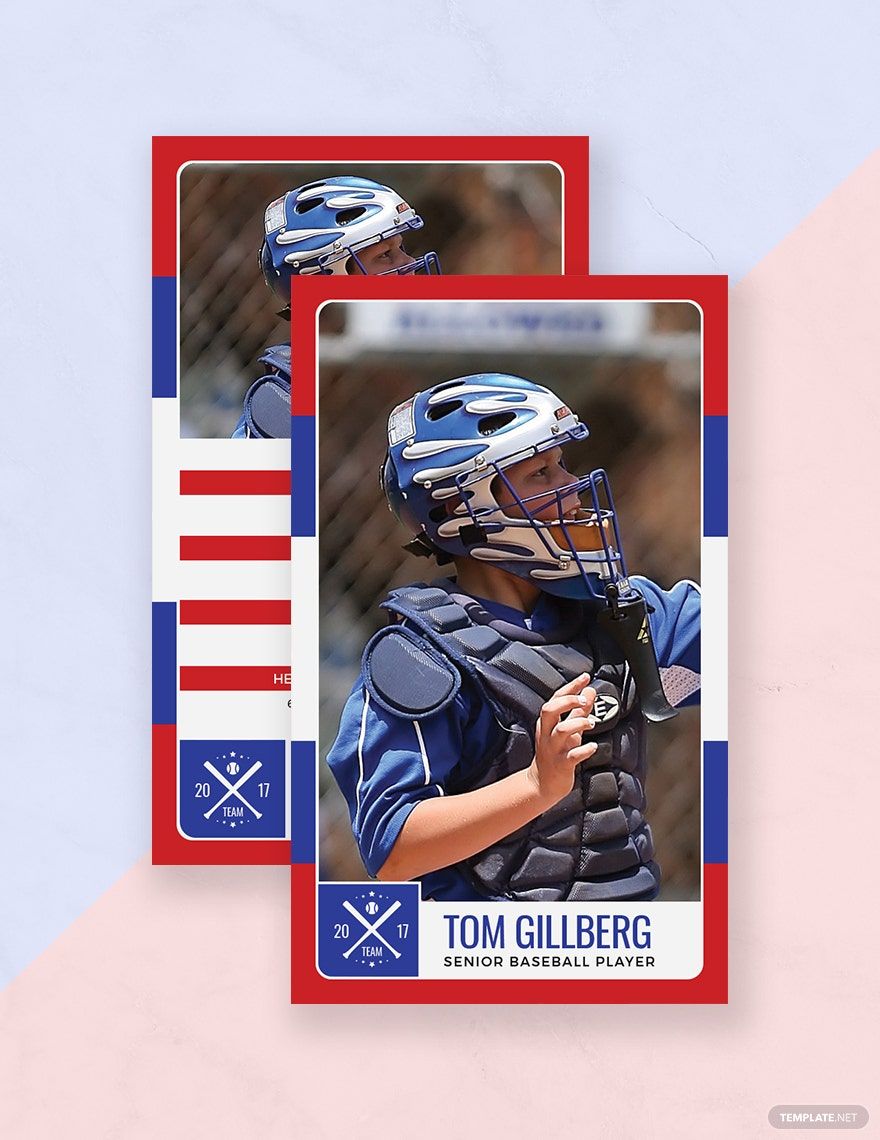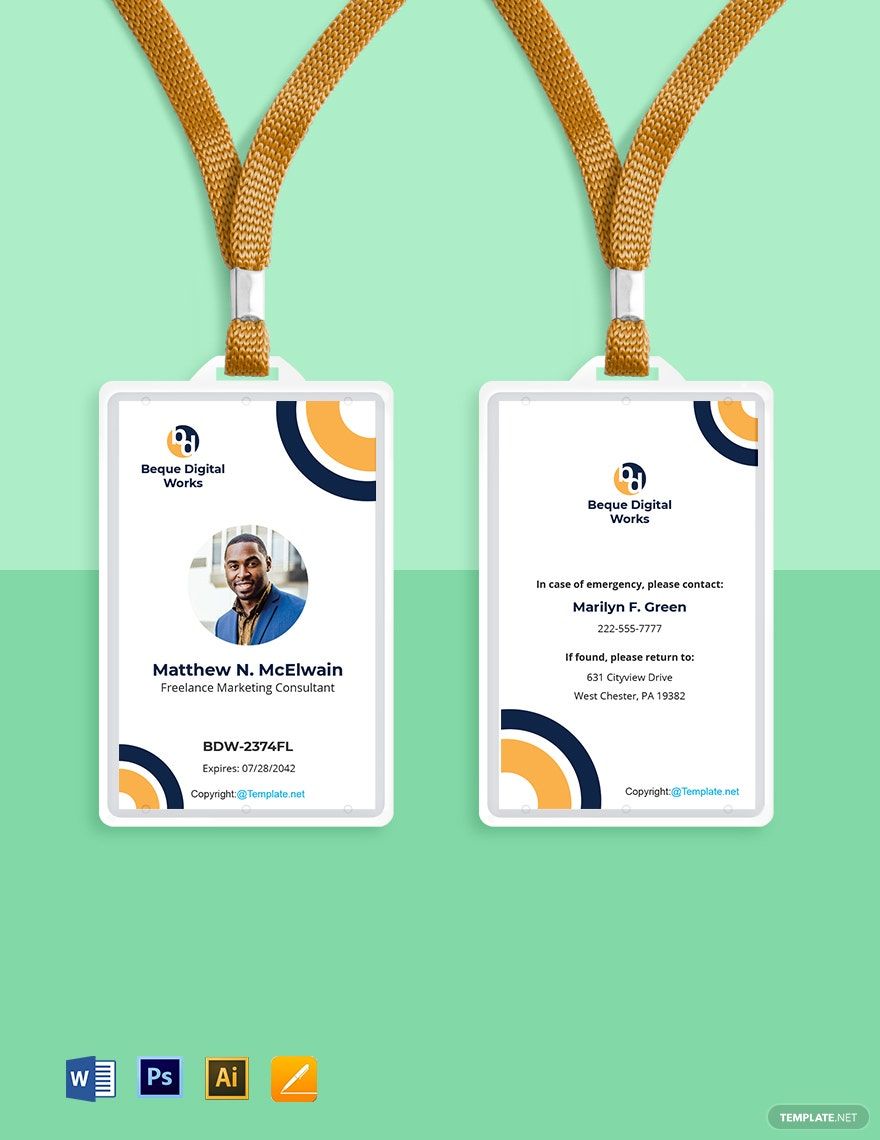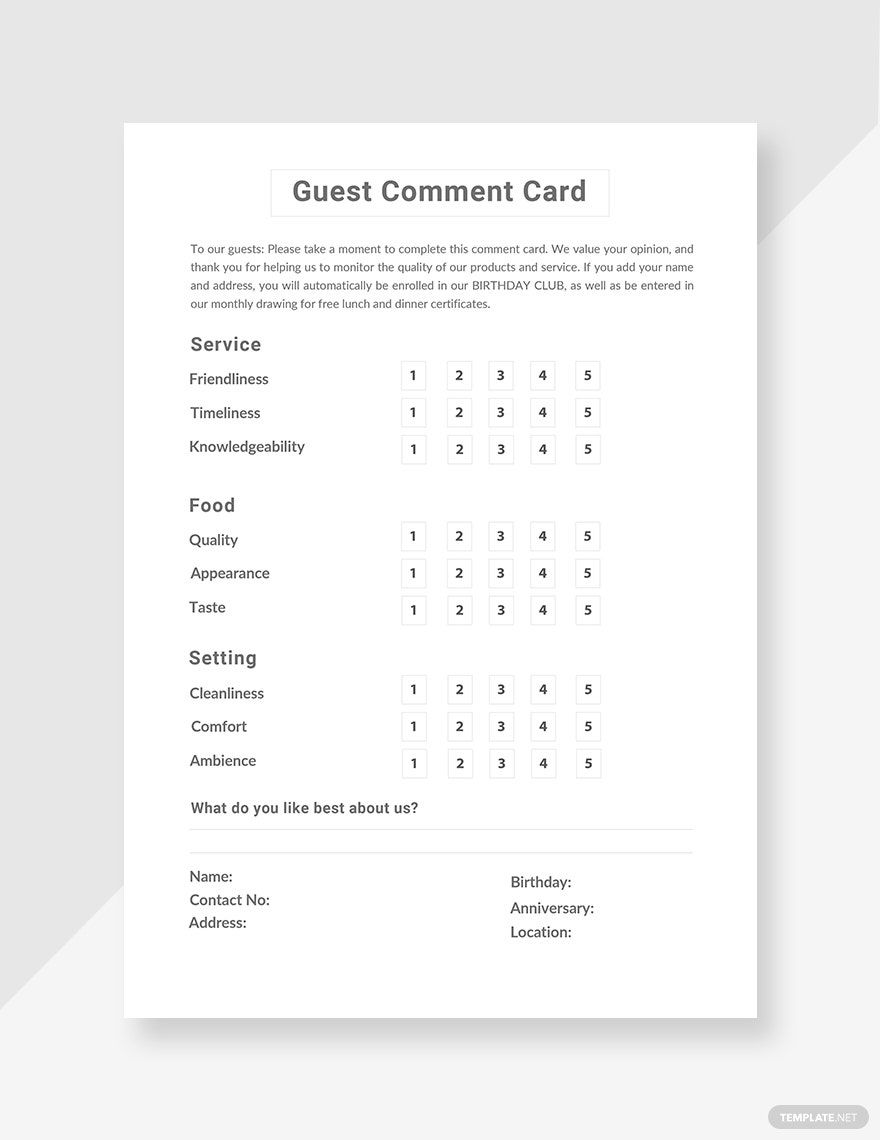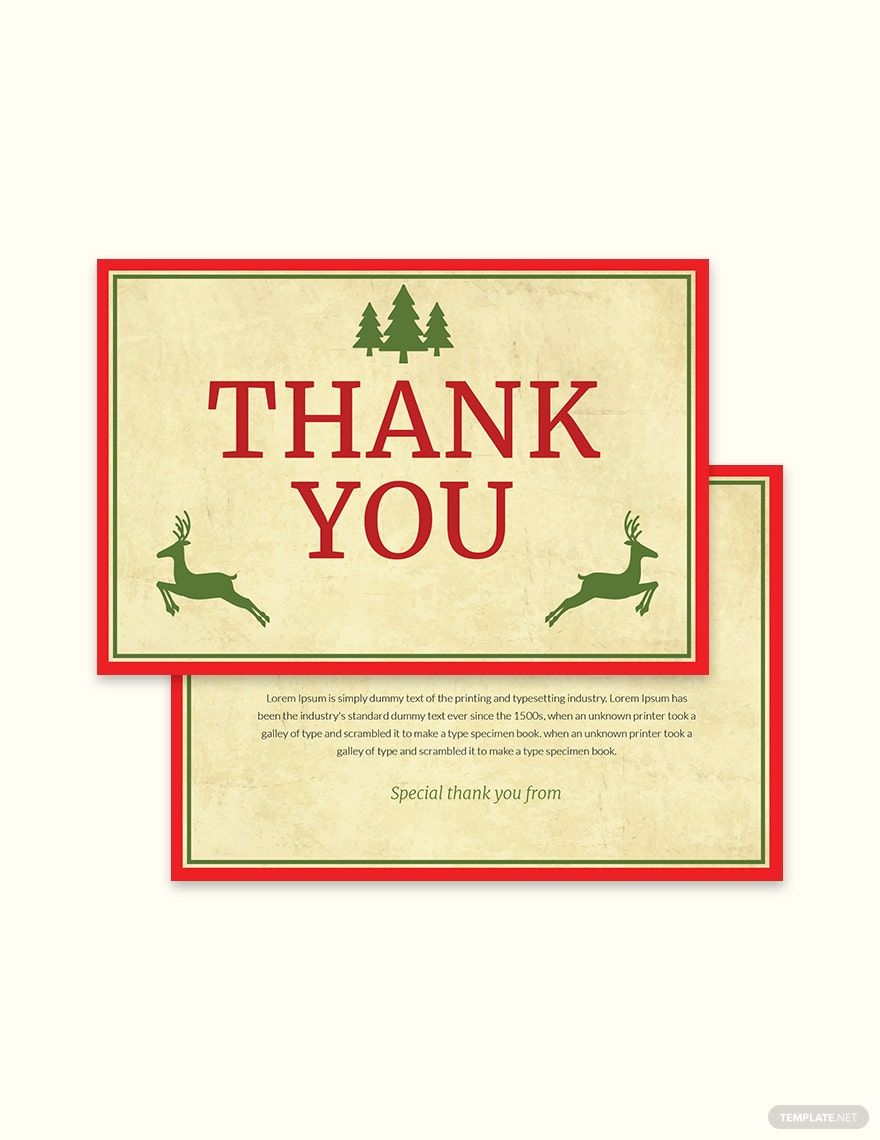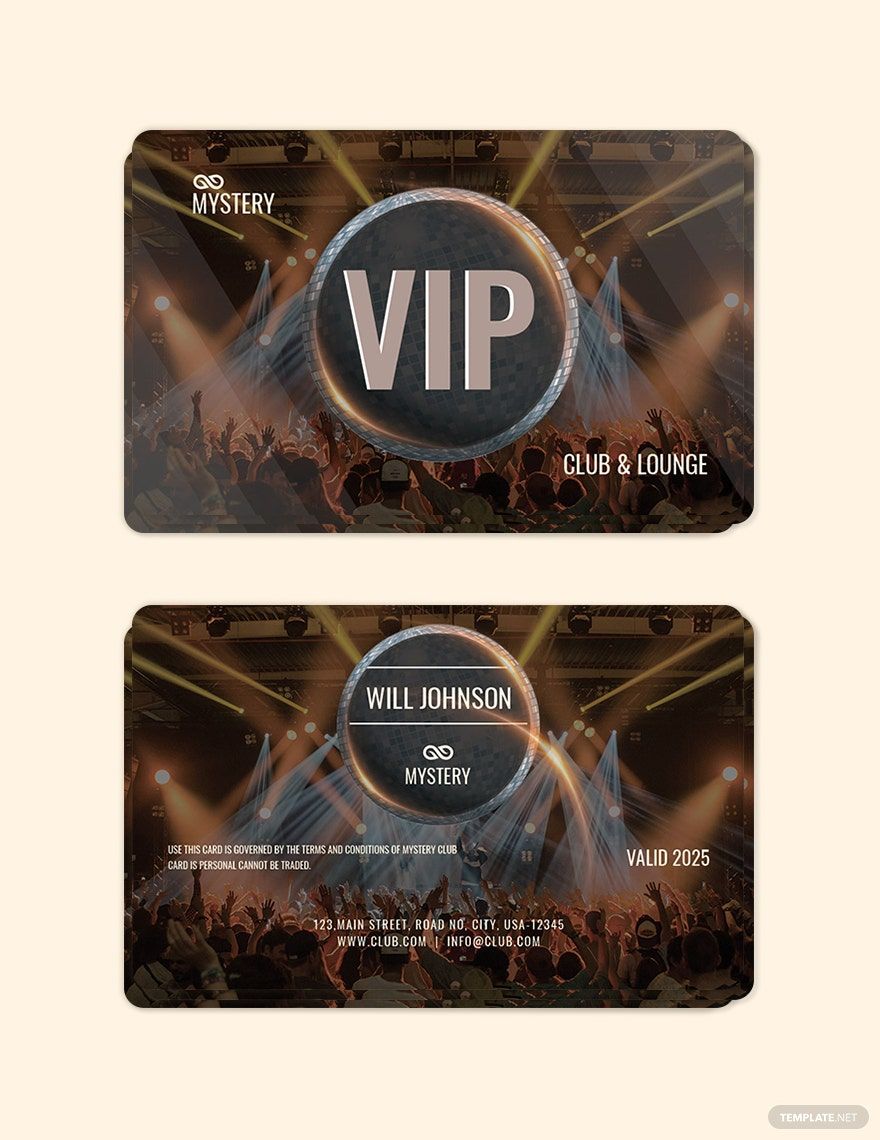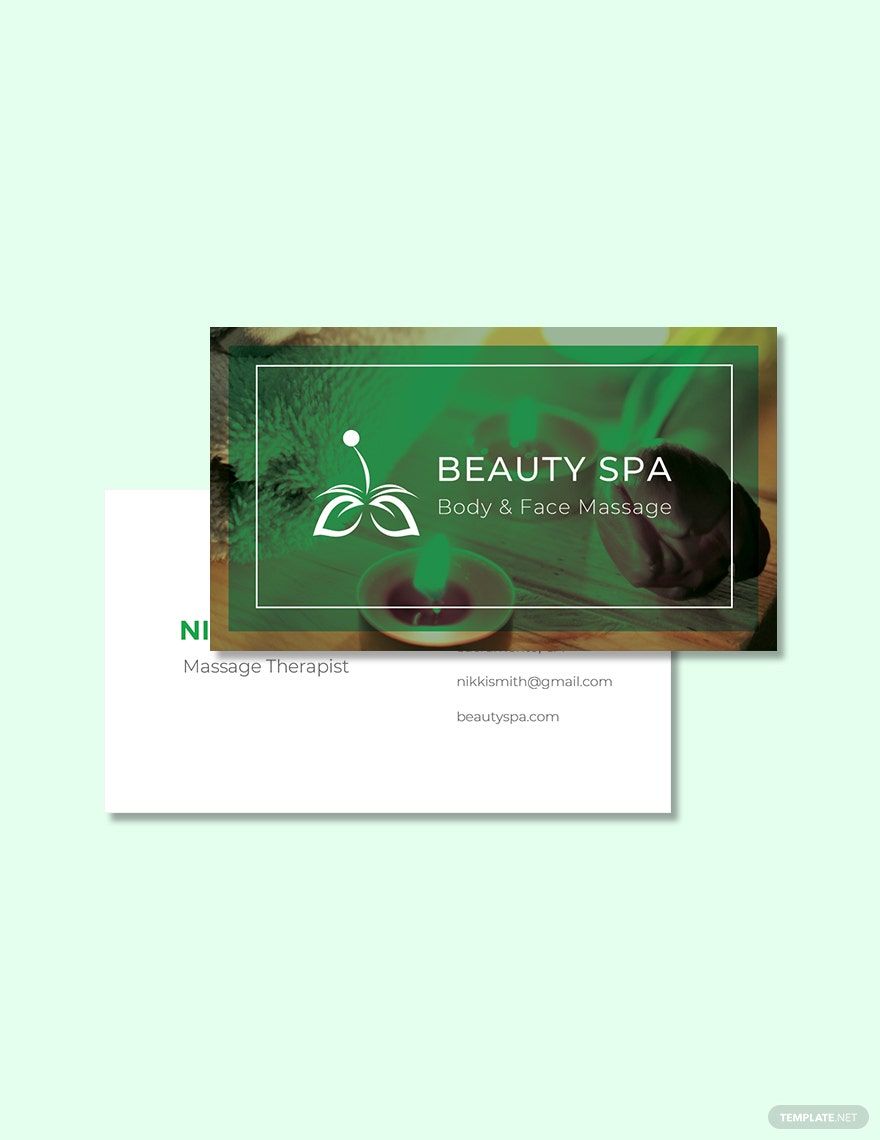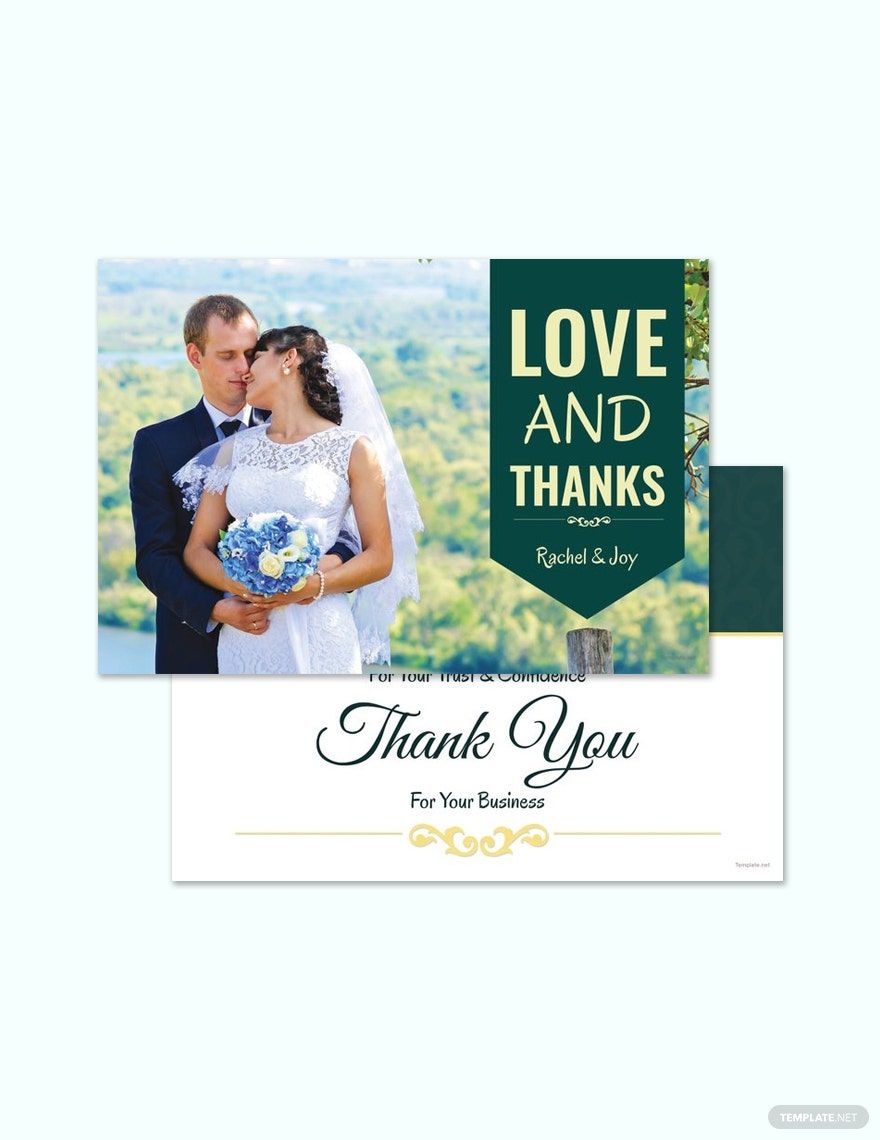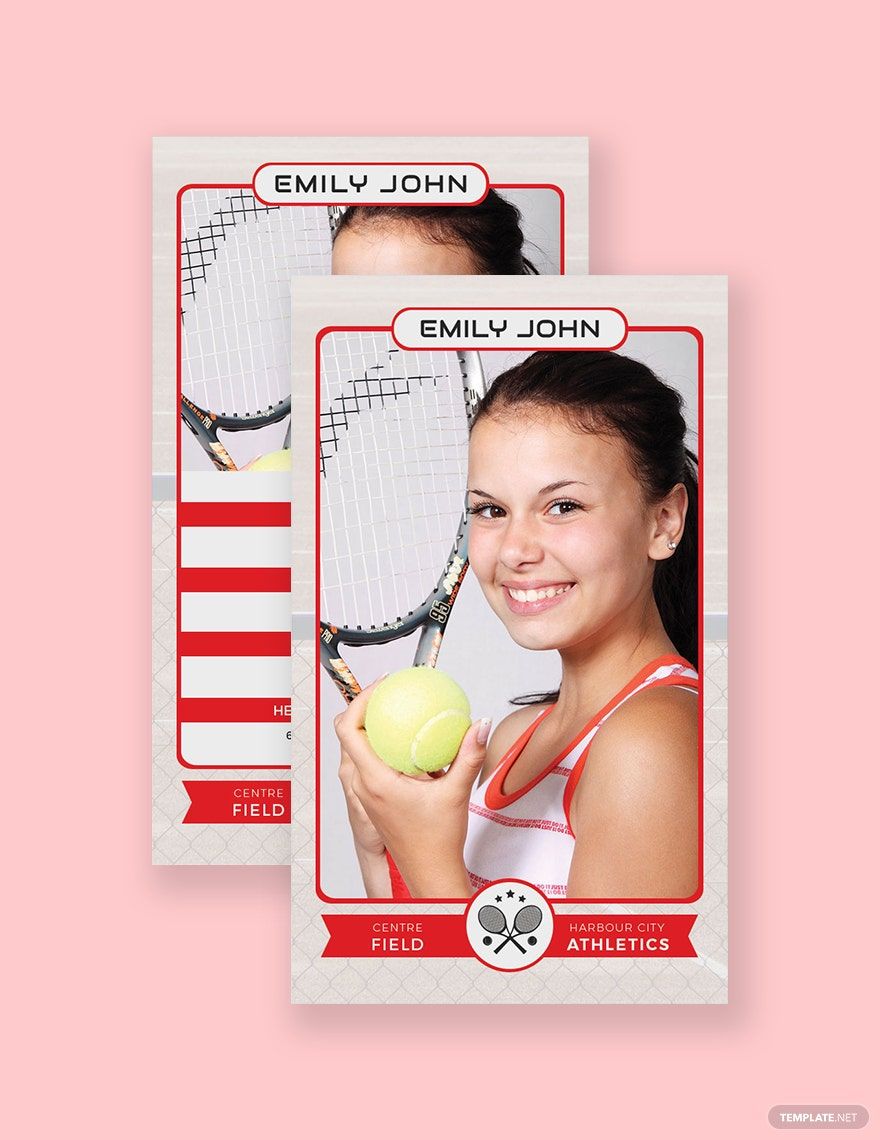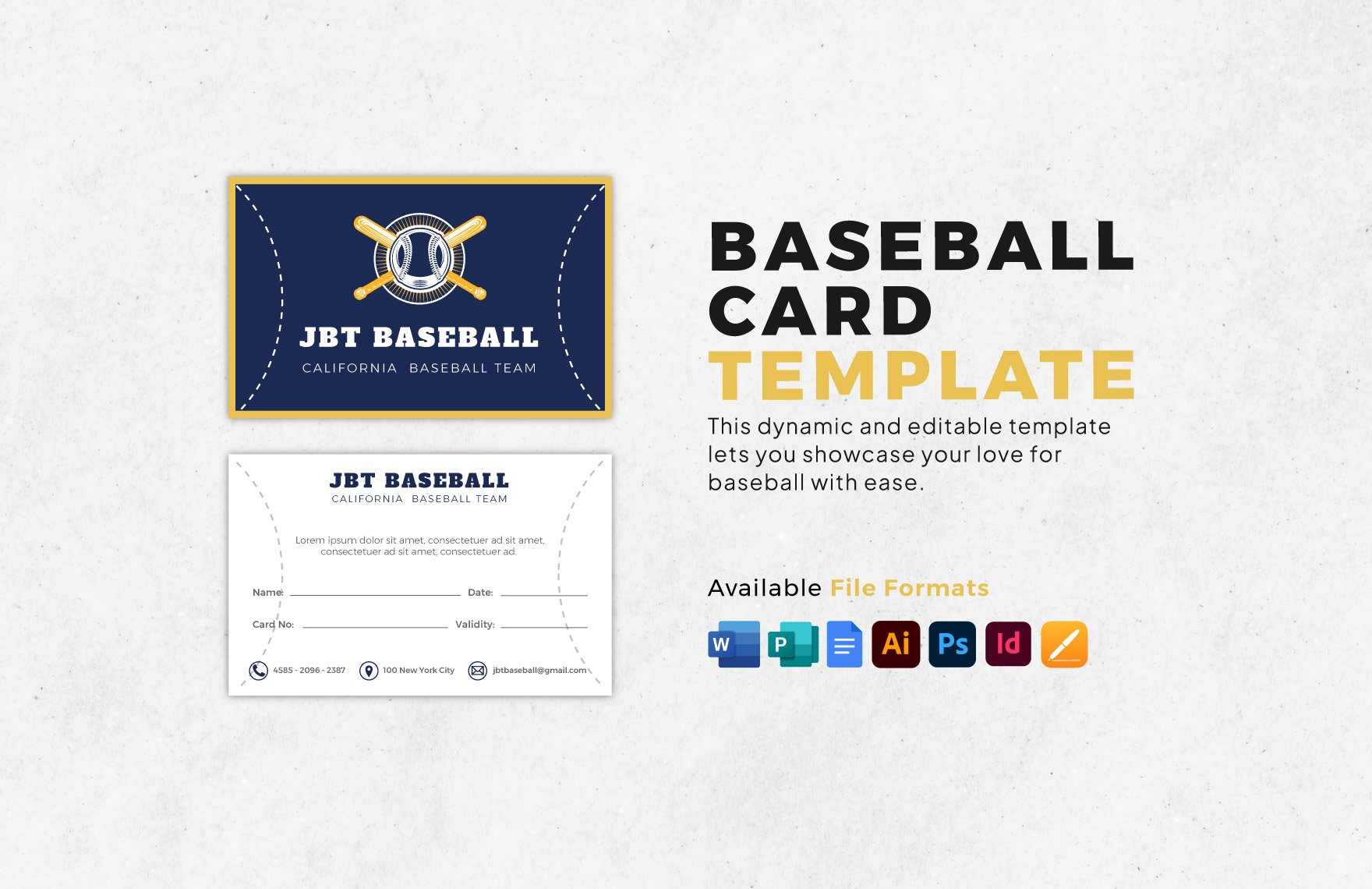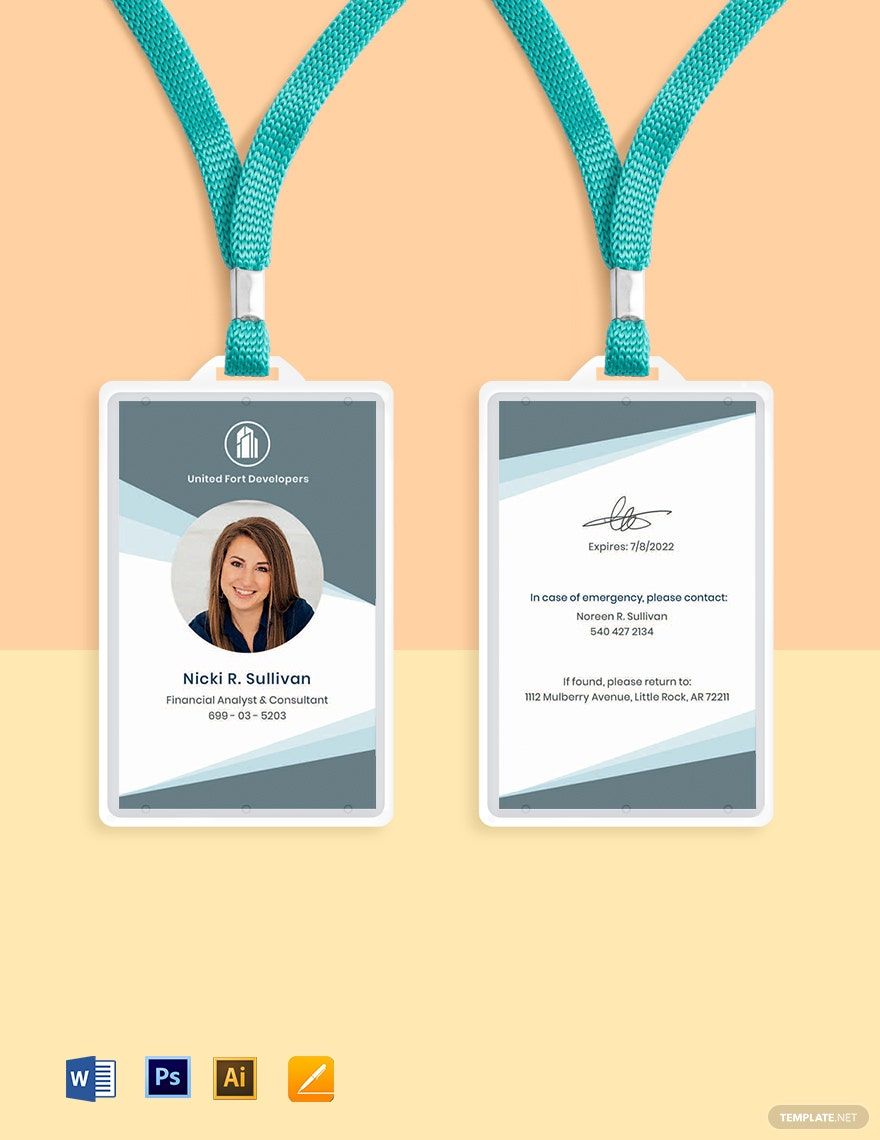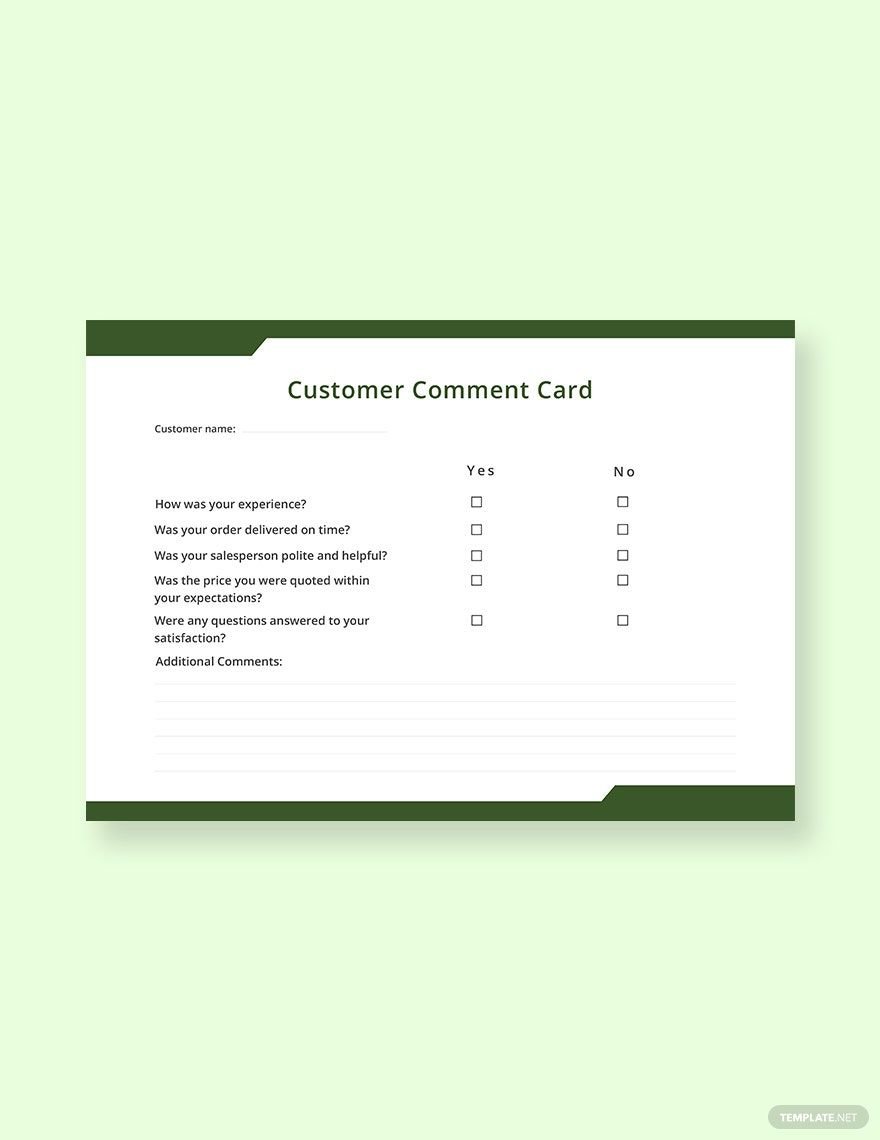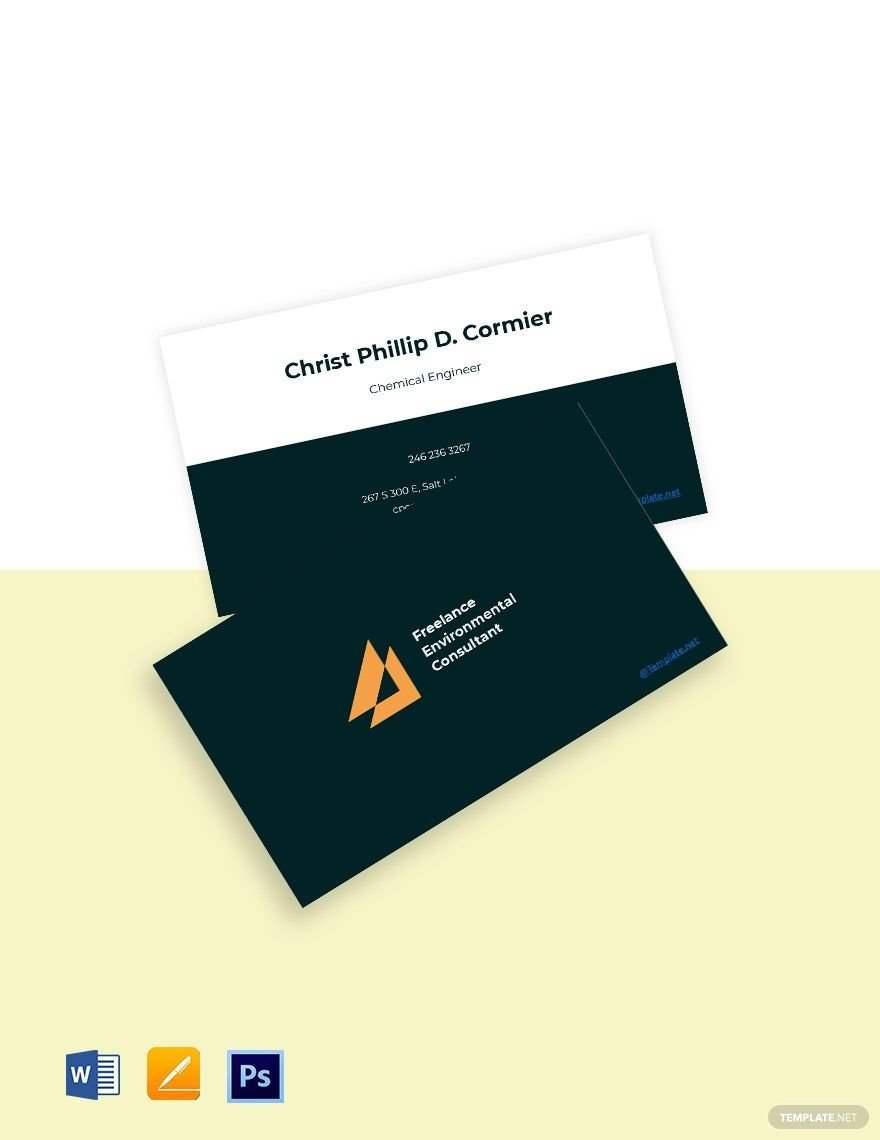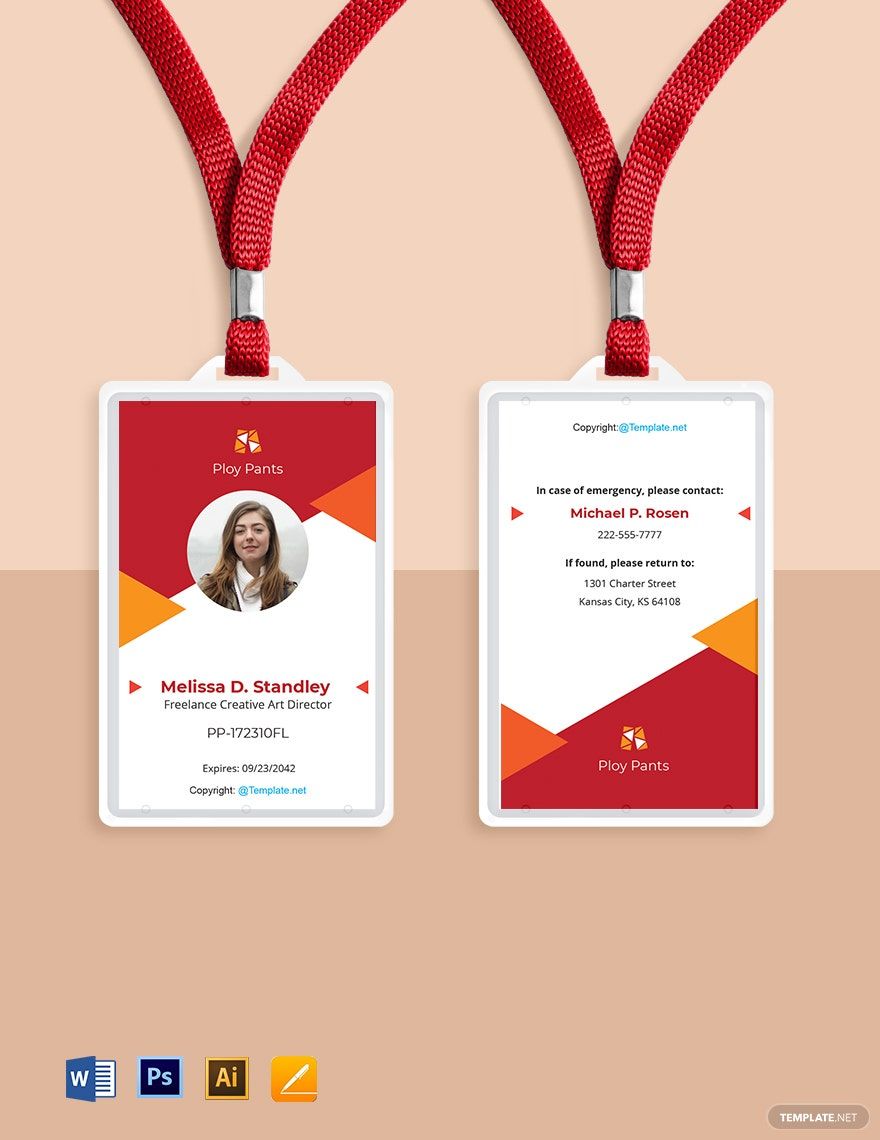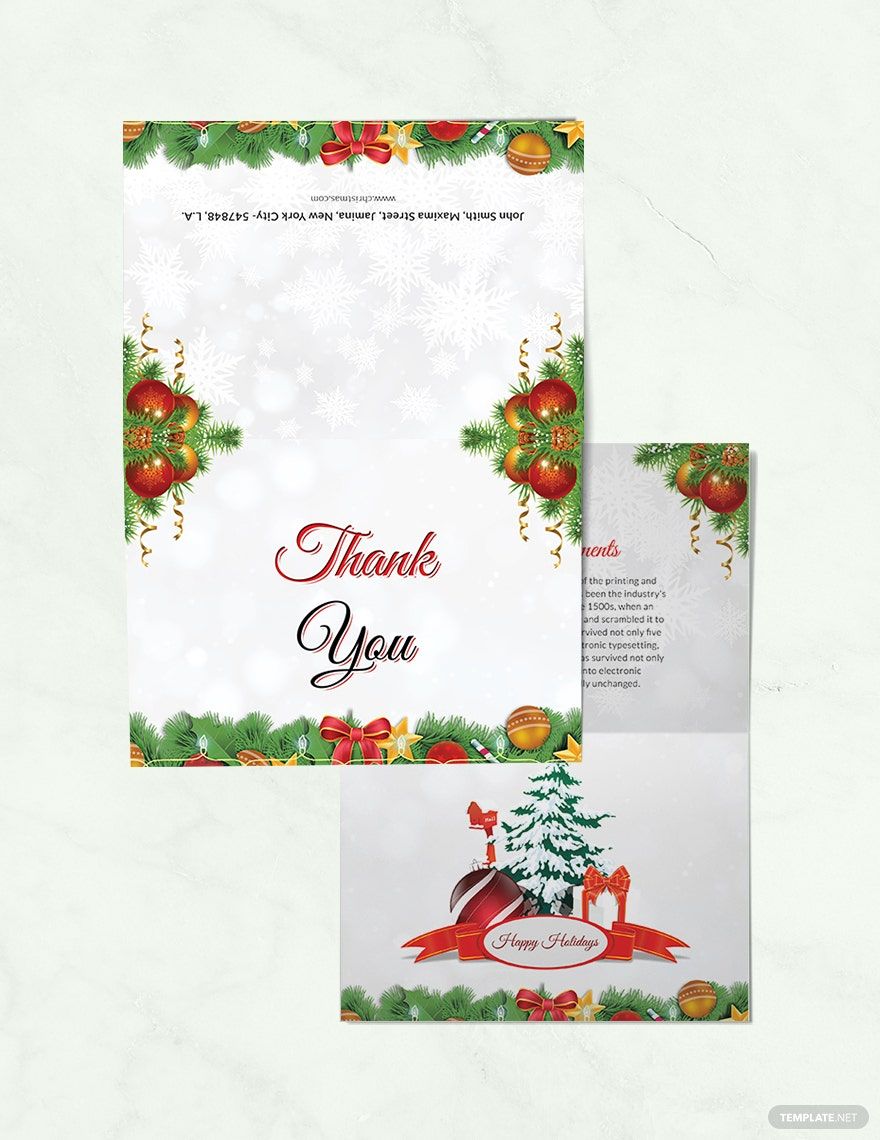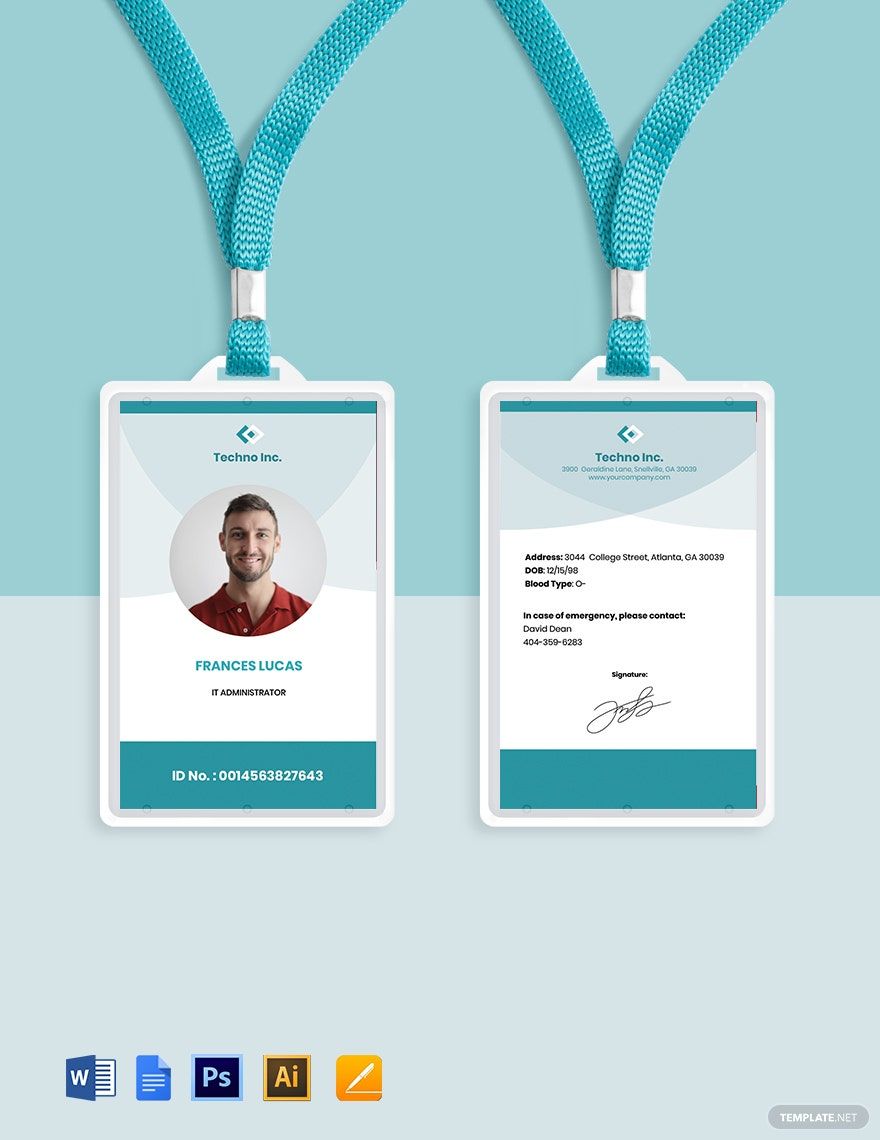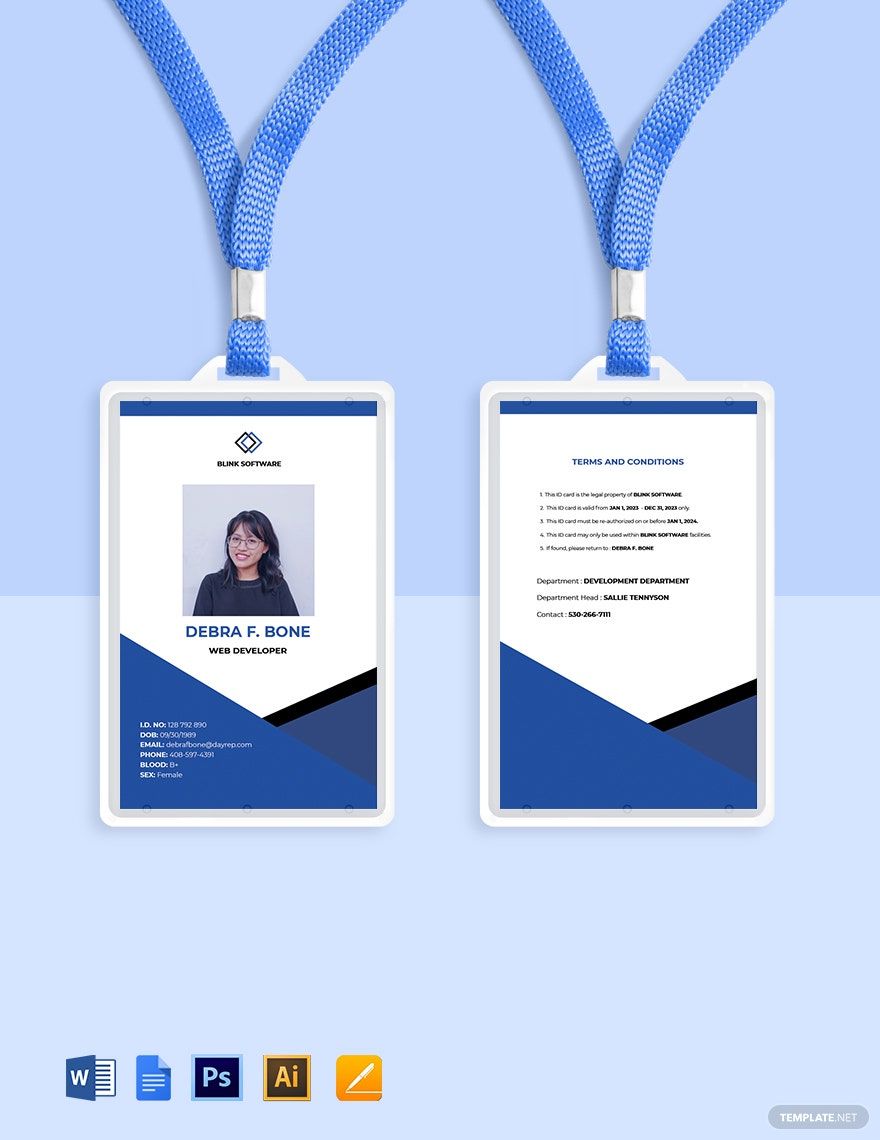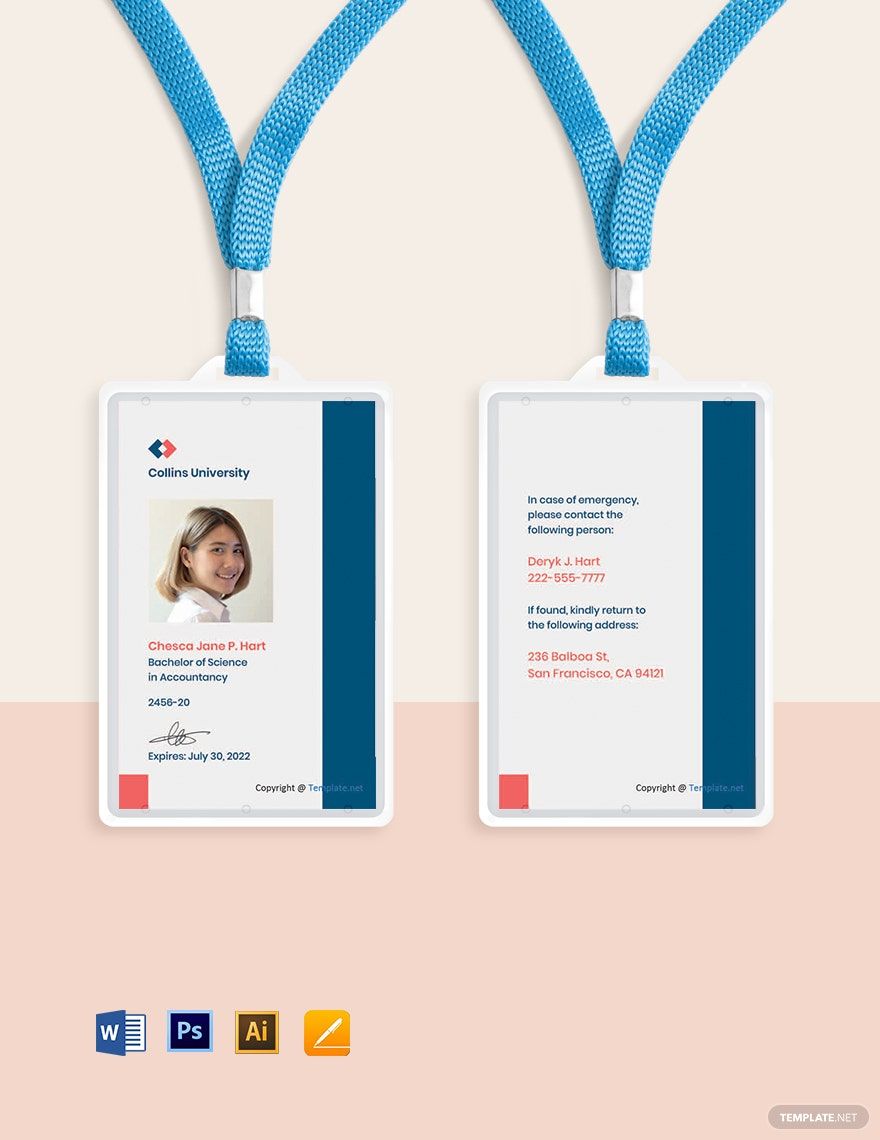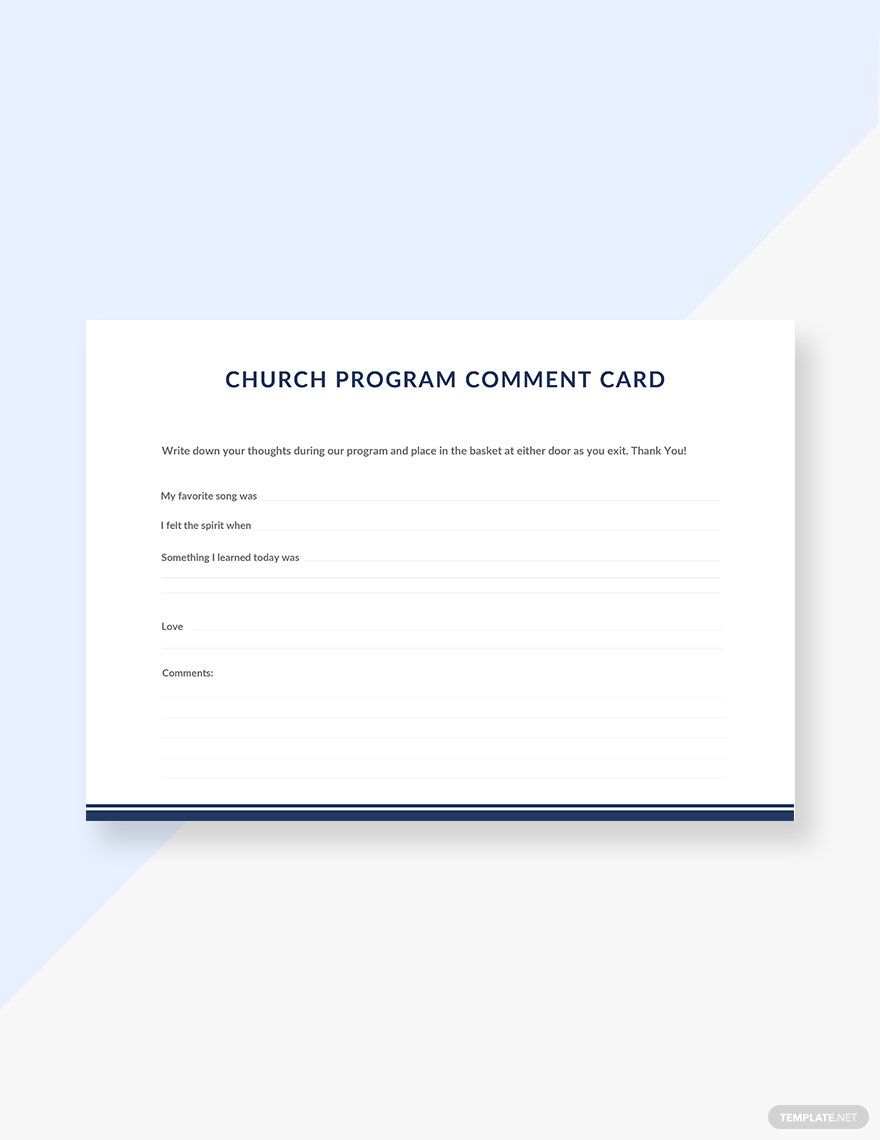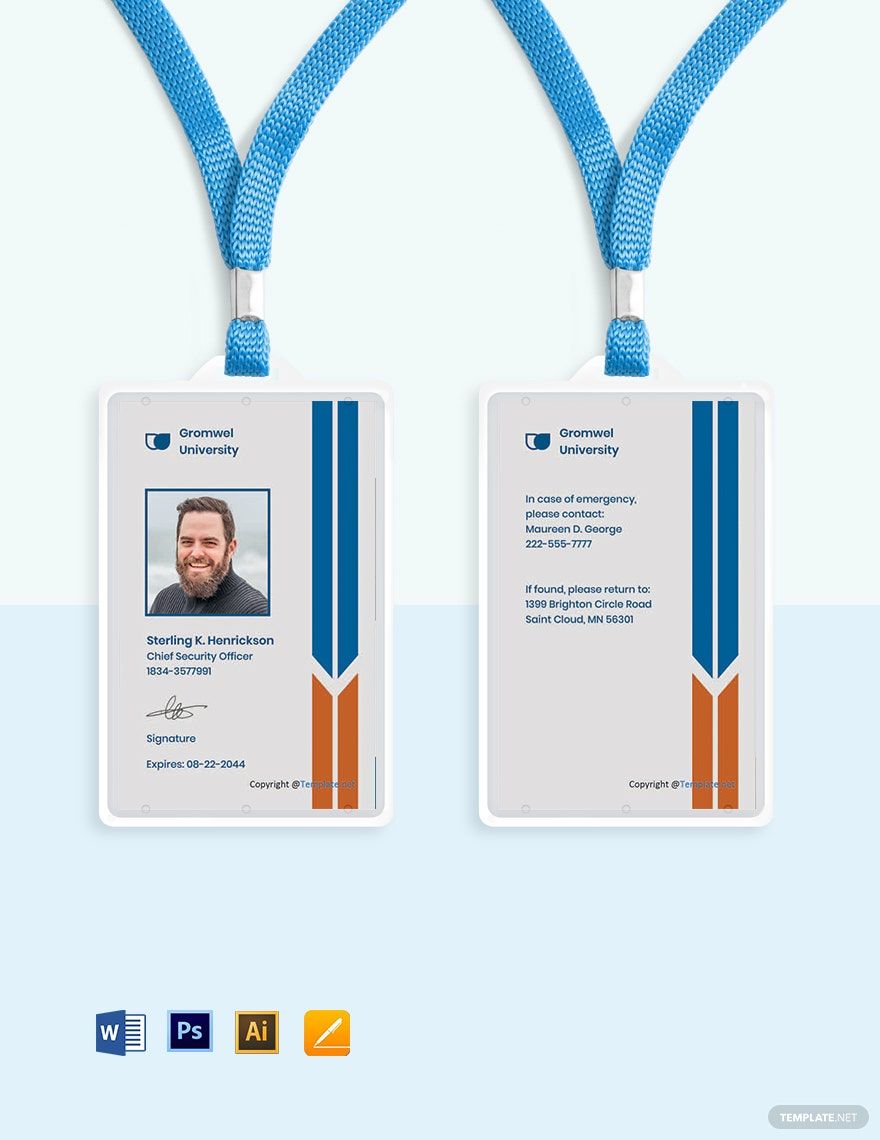Cards come in different shapes, sizes, and purpose, but no matter what the purpose your card serves, you must ensure to make it presentable and elegant. Hence, to help you make that happen, Template.net offers you incredibly designed ready-made printable card templates in Apple Pages that are downloadable for free! You also get to enjoy the high-quality and beautifully designed layout with thoroughly made content! All of which are 100% customizable and easily editable to your heart's content. You can even include your personal or company branding if you like! So do not wait for tomorrow and grab our amazing free and ready-made printable card templates in Apple Pages today!
How to Create a Printable Card in Apple Pages
Printable cards are cards that are suitable for publishing or printing. The cards vary in different types and forms, but the common ground of everything is that they are all printed. Some people already use e-cards, which is a digital version and is accessible through e-mail or any platform online that are greeting cards or any card. Despite the digital age, some people still prefer the intimacy of receiving a physical card. So here are the steps in creating a printable card in Apple Pages.
1. Purpose
To plot a foundation for your printable card, you have to be sure of its purpose. Determine what the printable card is for and what the card needs for it to be appropriate for its purpose. Just like any project, printable cards need a solid purpose and goal for it to be achieved. The printable cards can be for celebratory purposes like birthday invitation cards, Valentine's Day cards, Father's Day cards, thank-you cards, Christmas cards, baby shower invitation cards, and many more. Other printable cards are for formal and professional purposes like ID cards and business cards. So pick the specific purpose of the printable card and set an obtainable goal for the outcome.
2. Plot
After building the goal and finding the purpose, it's time to plot what the content and design should be consisted of. The things to plan include the texts on which needs to be more prominent and not, and which should be included and which are not. The next thing to plan is the design. The design must be appropriate and necessary with the content. It should reflect what the printable card is all about and represent the whole theme of the card. If the card is for a birthday party, the designs are expected to be playful and cute in accordance to the theme. Then, if it is for a graduation card, the designs must be classy and inviting, that suggests encouragement and good luck for the graduates' journey. Printable cards can also be used in funeral purposes. So the design must show sympathy, farewell, and respect; it should be simple and conservative. The design of the printable card should be appropriate to the content.
3. Design
After plotting the design, it's time to put the imagination into action. Using your Mac, open Apple Pages. Then, resize the blank canvas. The standard sizes of a printable card are 4 × 6 inches, 4.25 × 6 inches, and 5 × 7 inches. Choose a size that best suits your printable card. Insert all the planned appropriate designs and do not forget to use colors that complement each other to avoid any color collision. It has to give harmony to the overall product. Afterward, place the texts. The texts should also be appropriate to the purpose of the printable card. If it is a business card, the content should only include contents of a business card. If it is for a wedding, then the content should be inviting. That is why determining the purpose first is absolutely essential.
4. Revision
After making the printable card, review the content and design. Make sure that everything is settled and the designs are pixel-perfect. Afterward, save the printable card and print it.