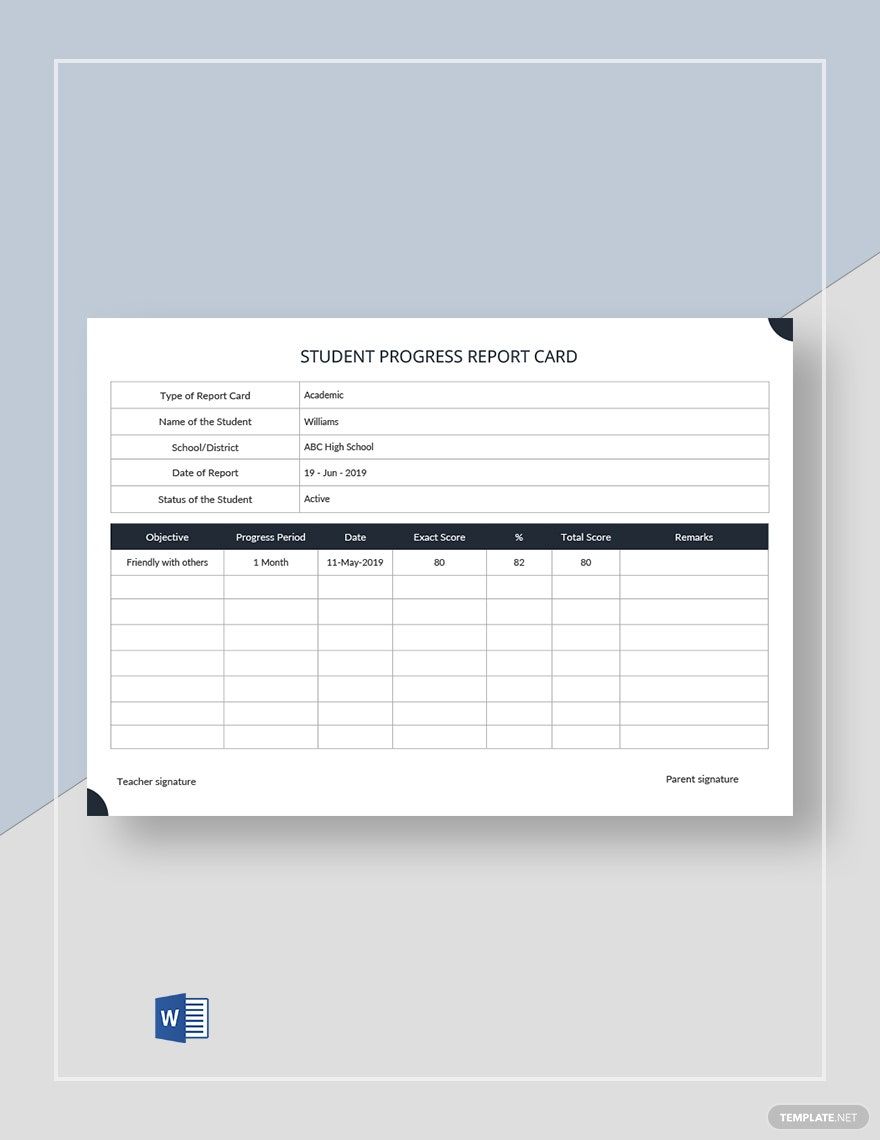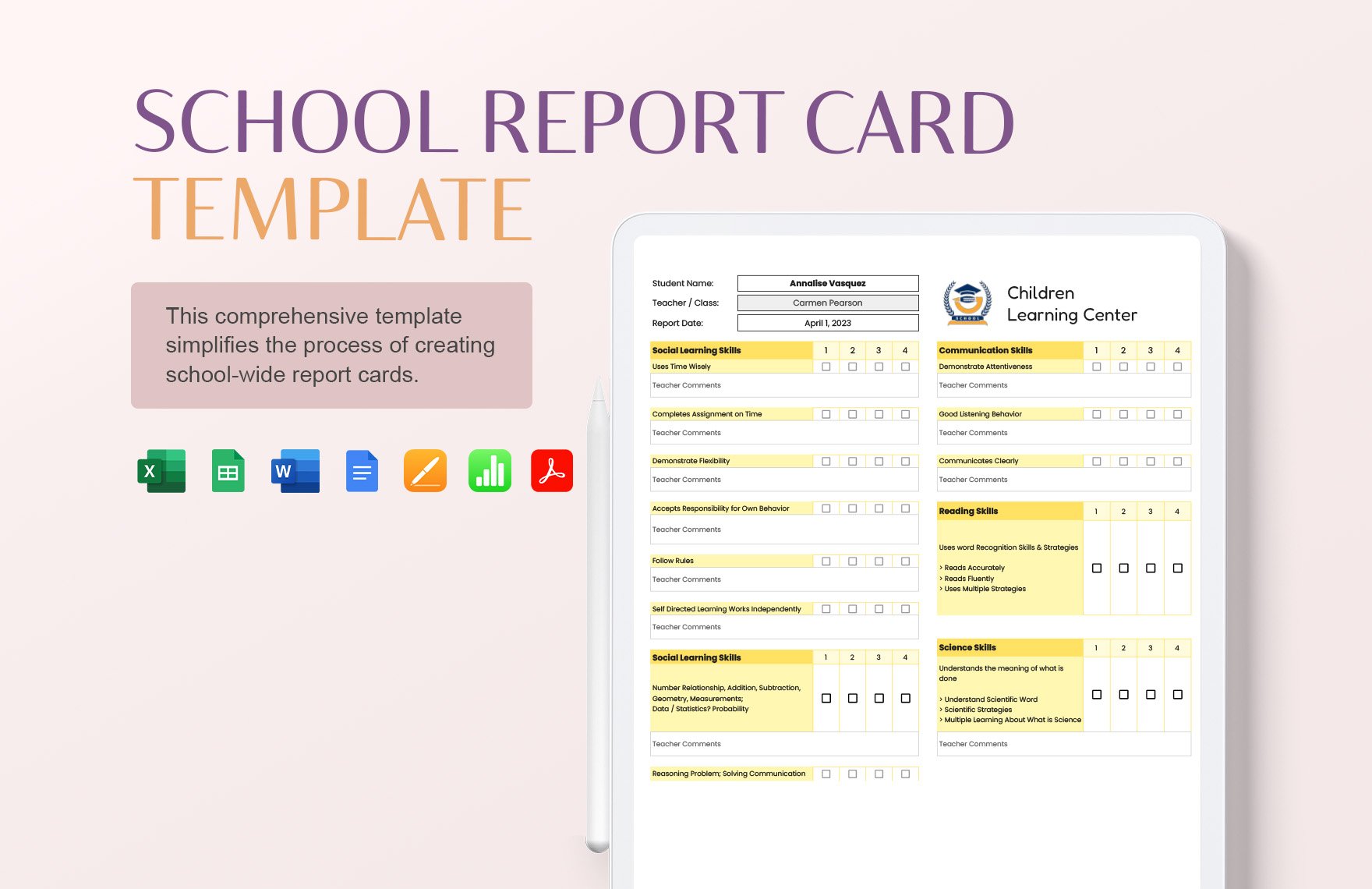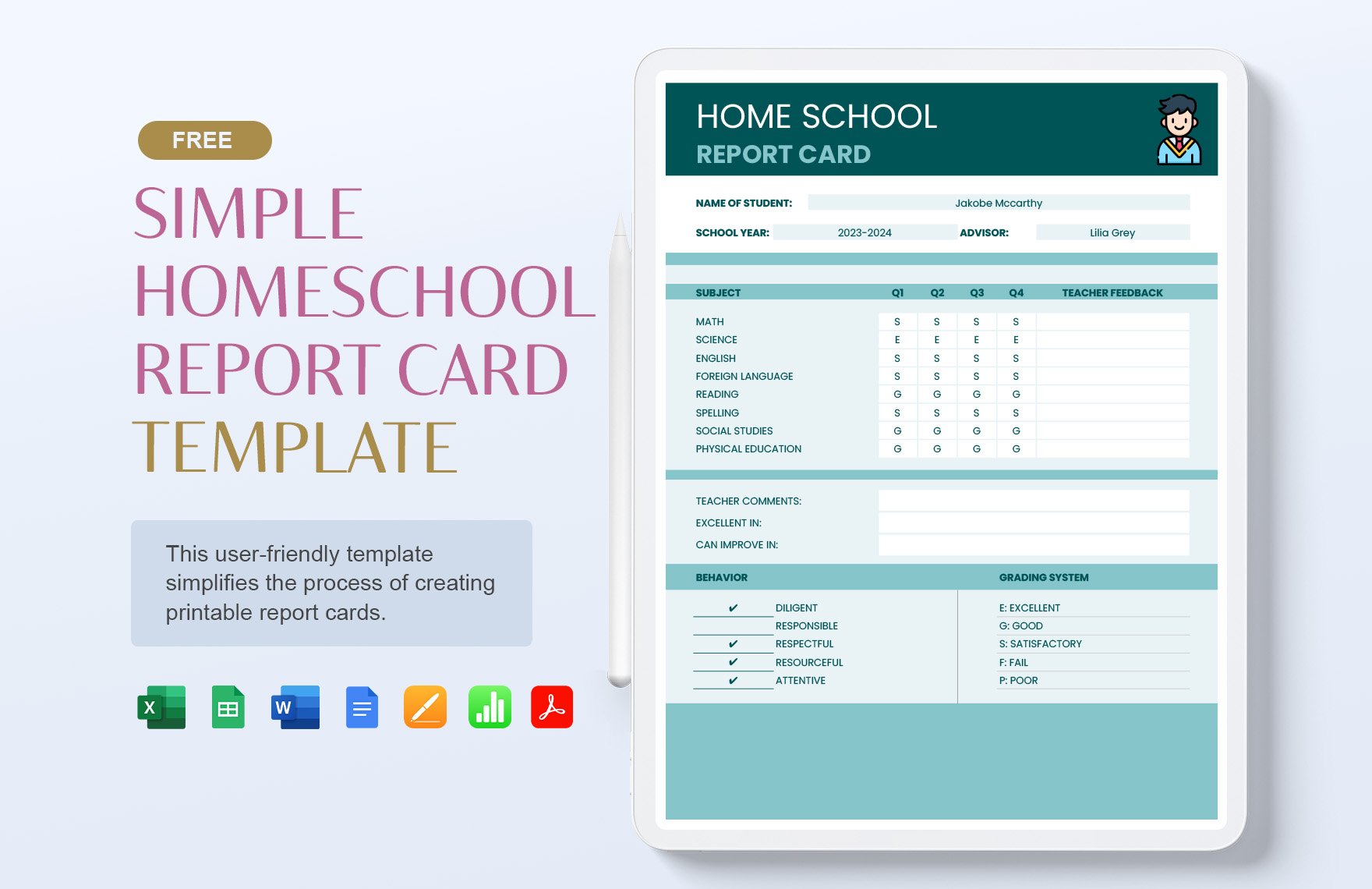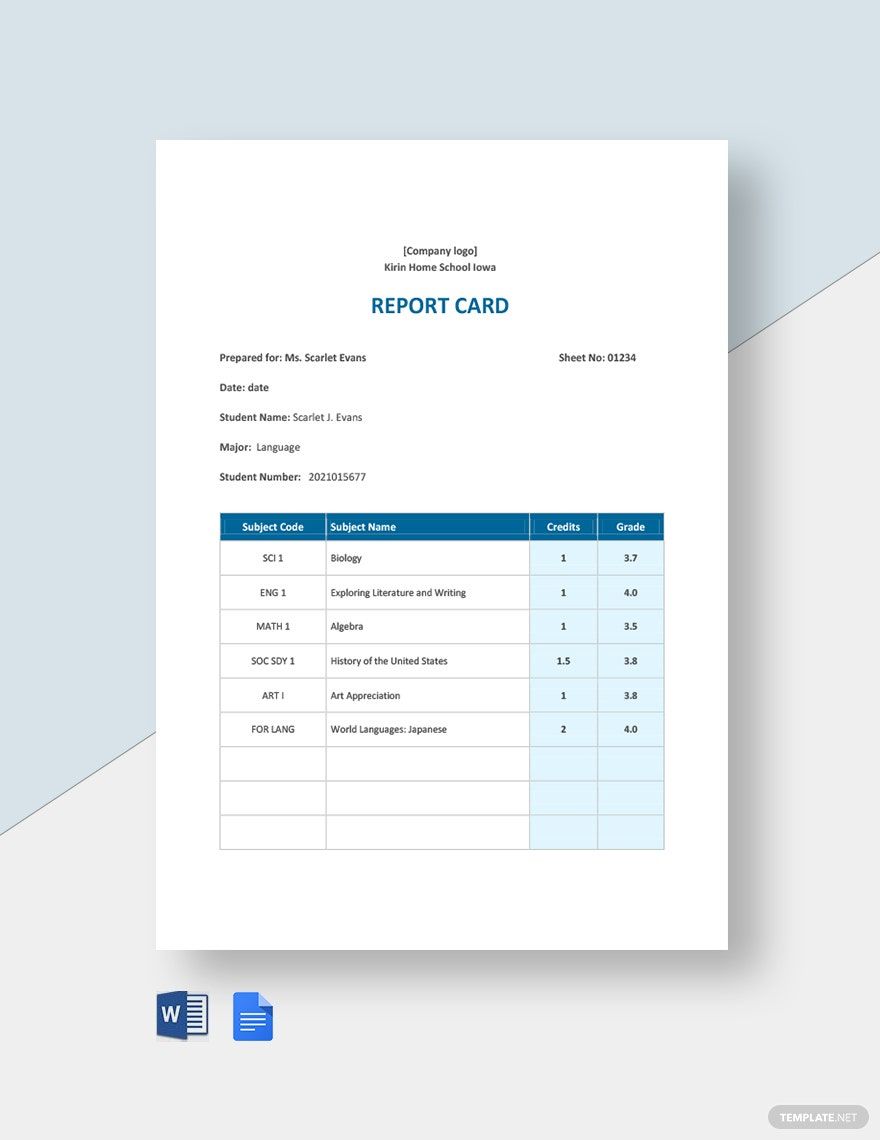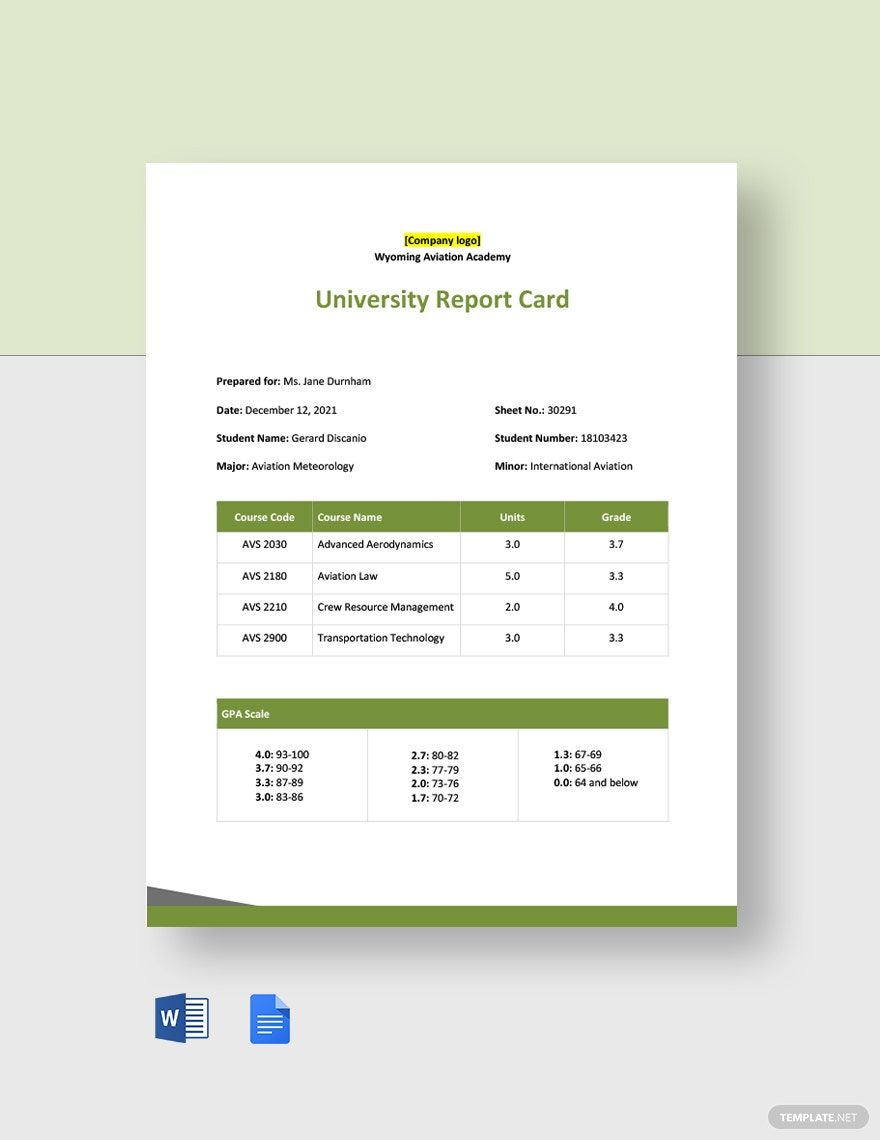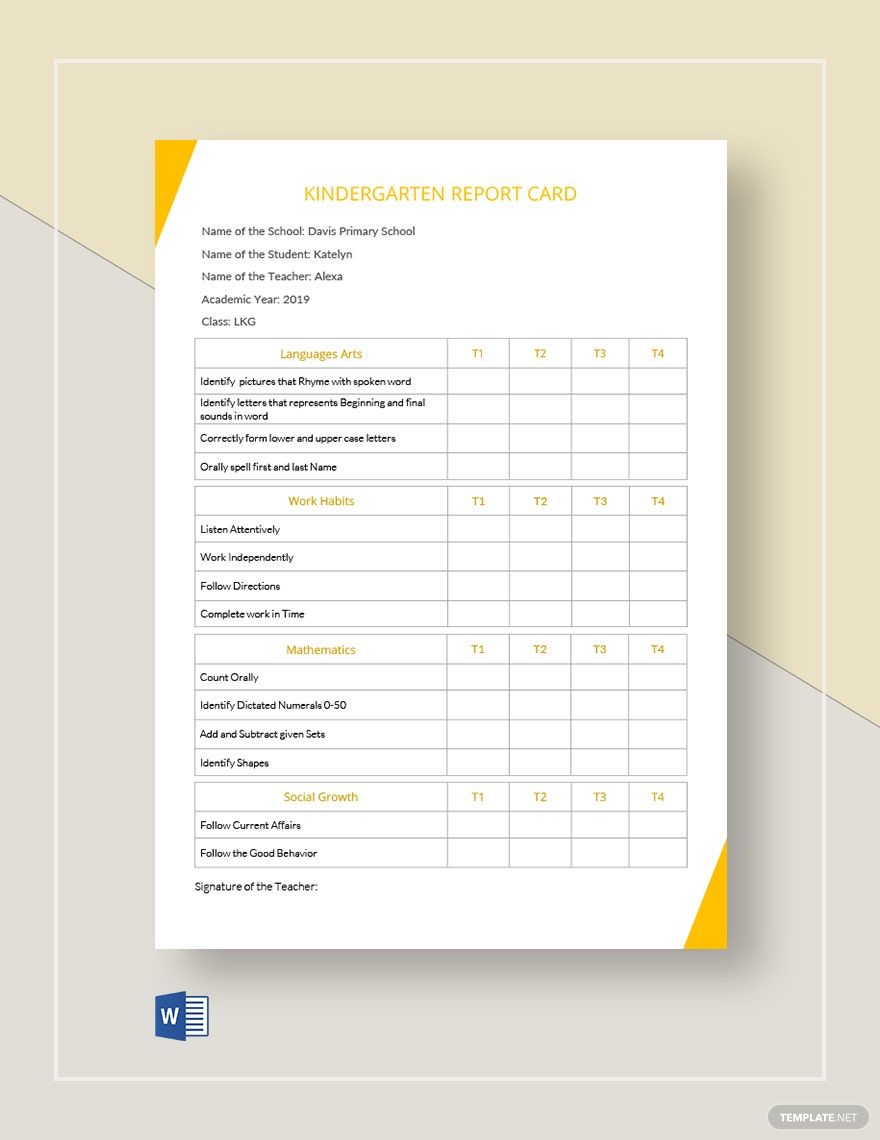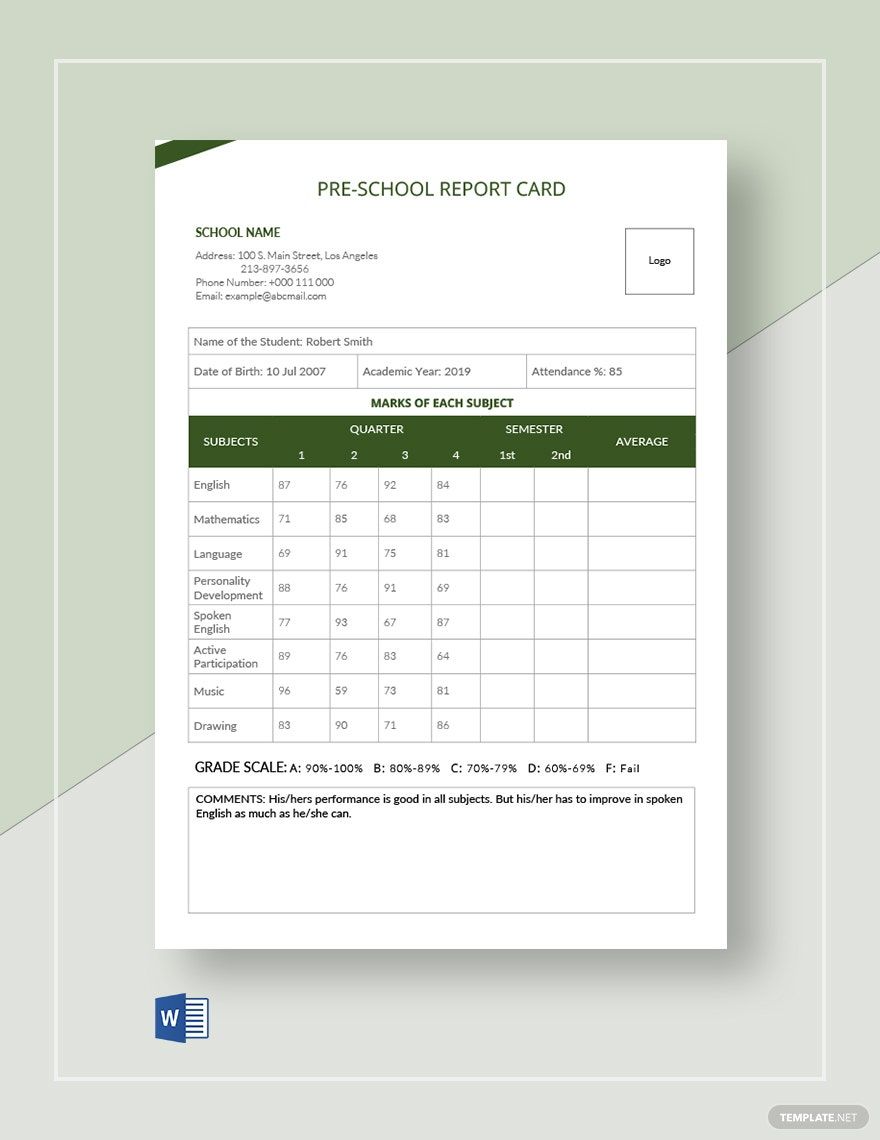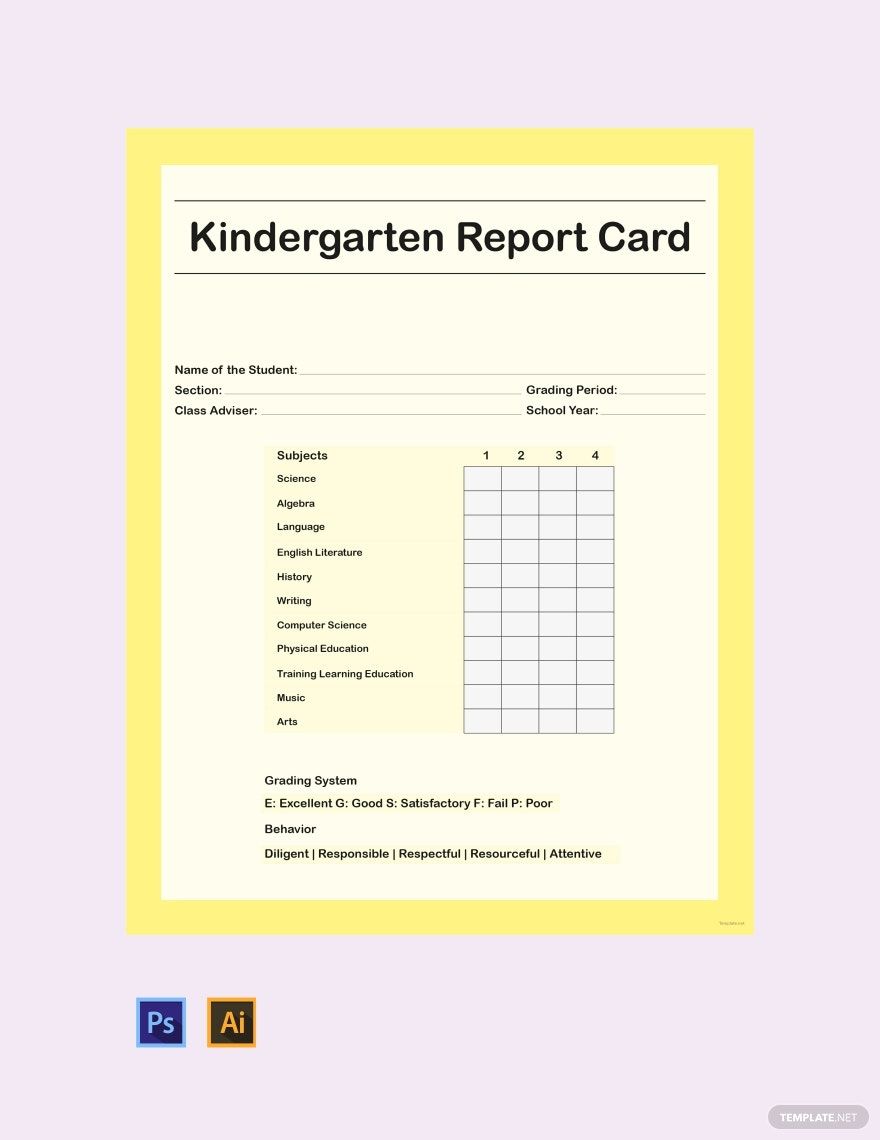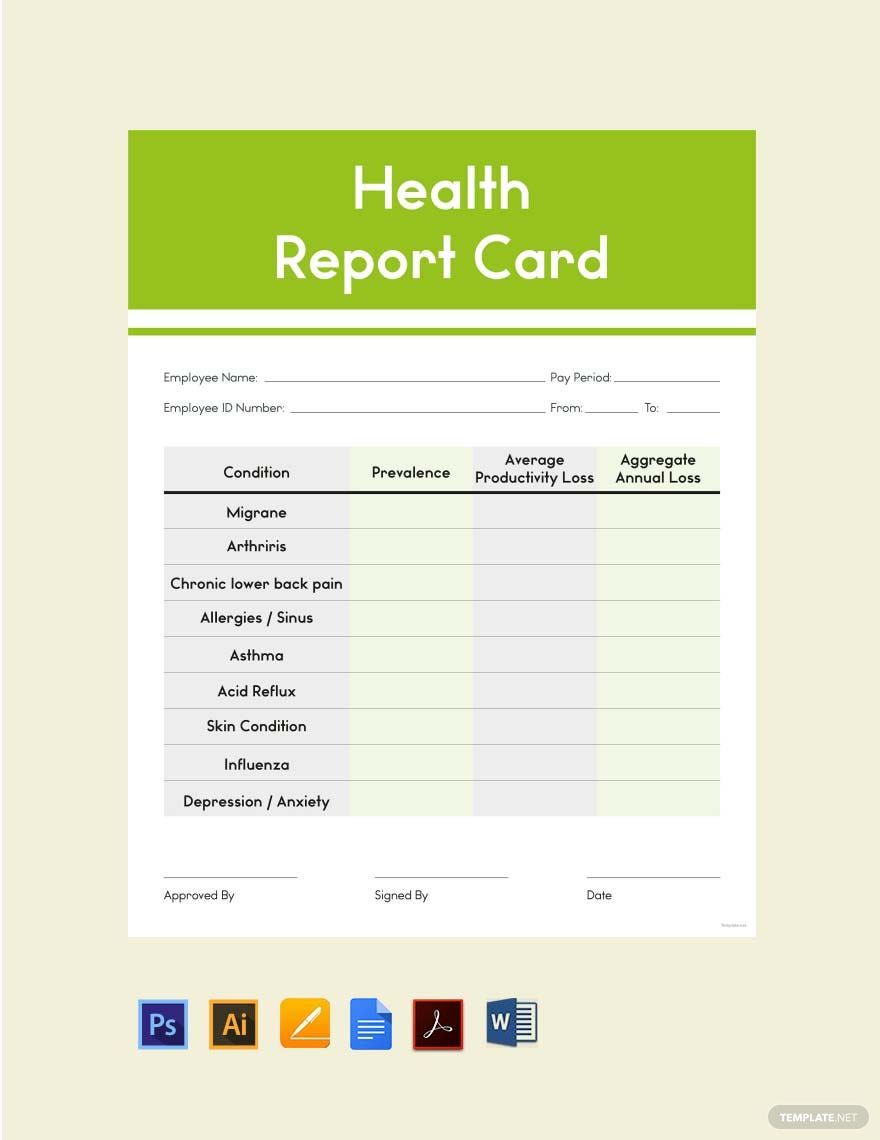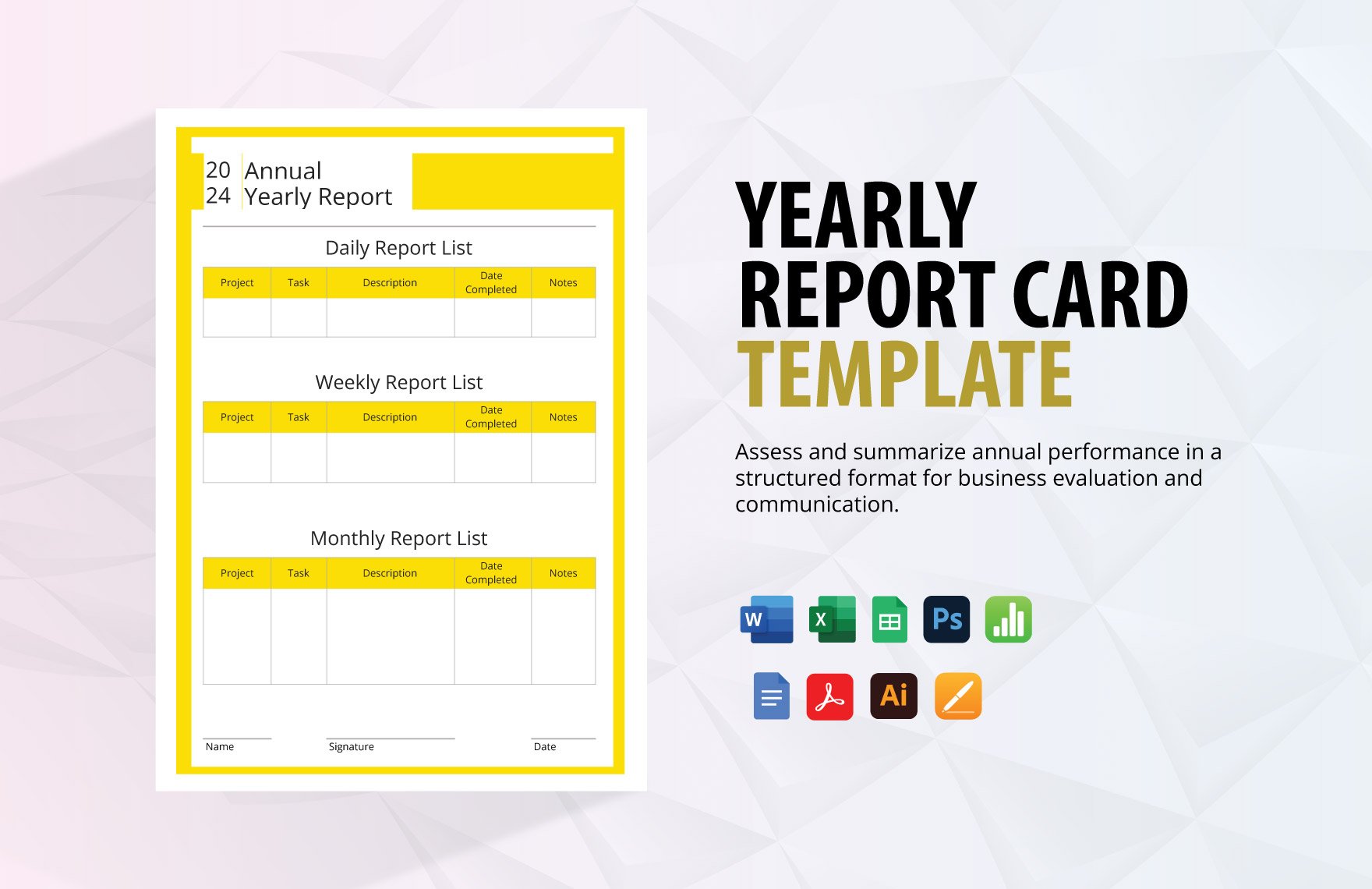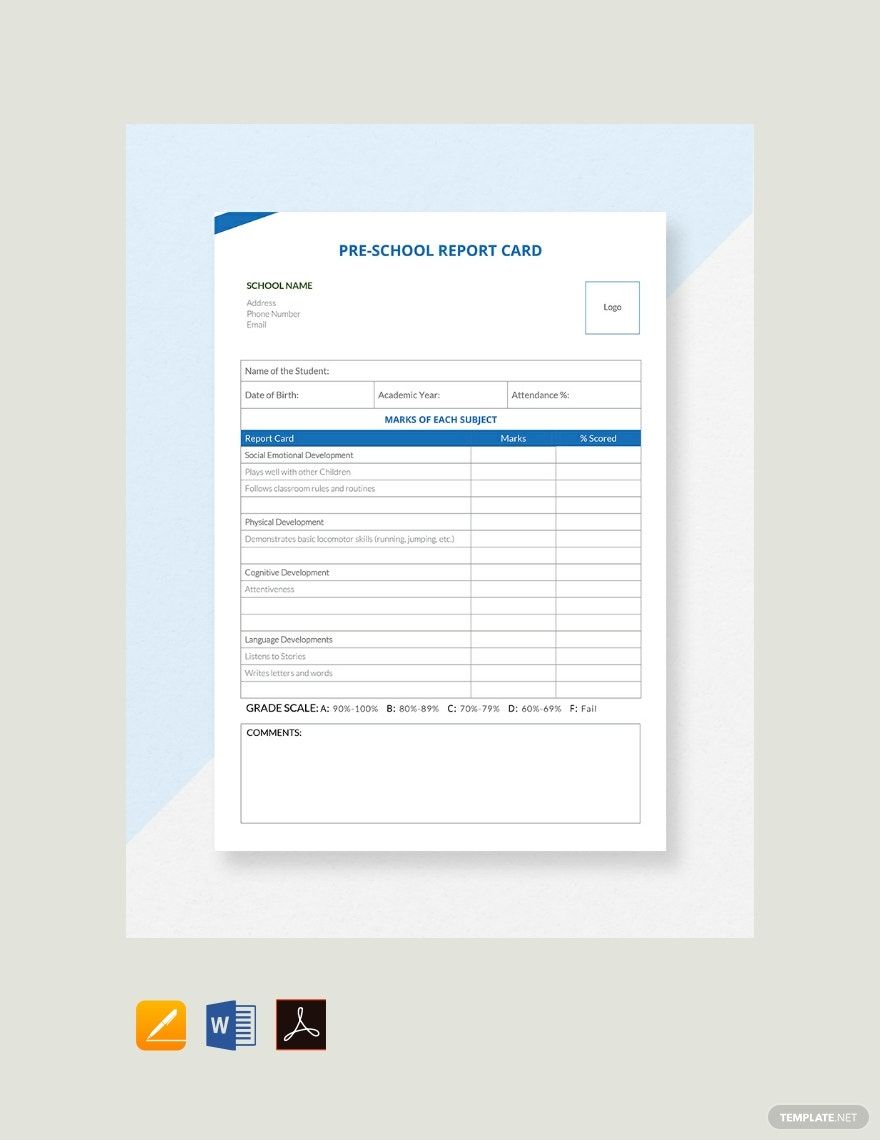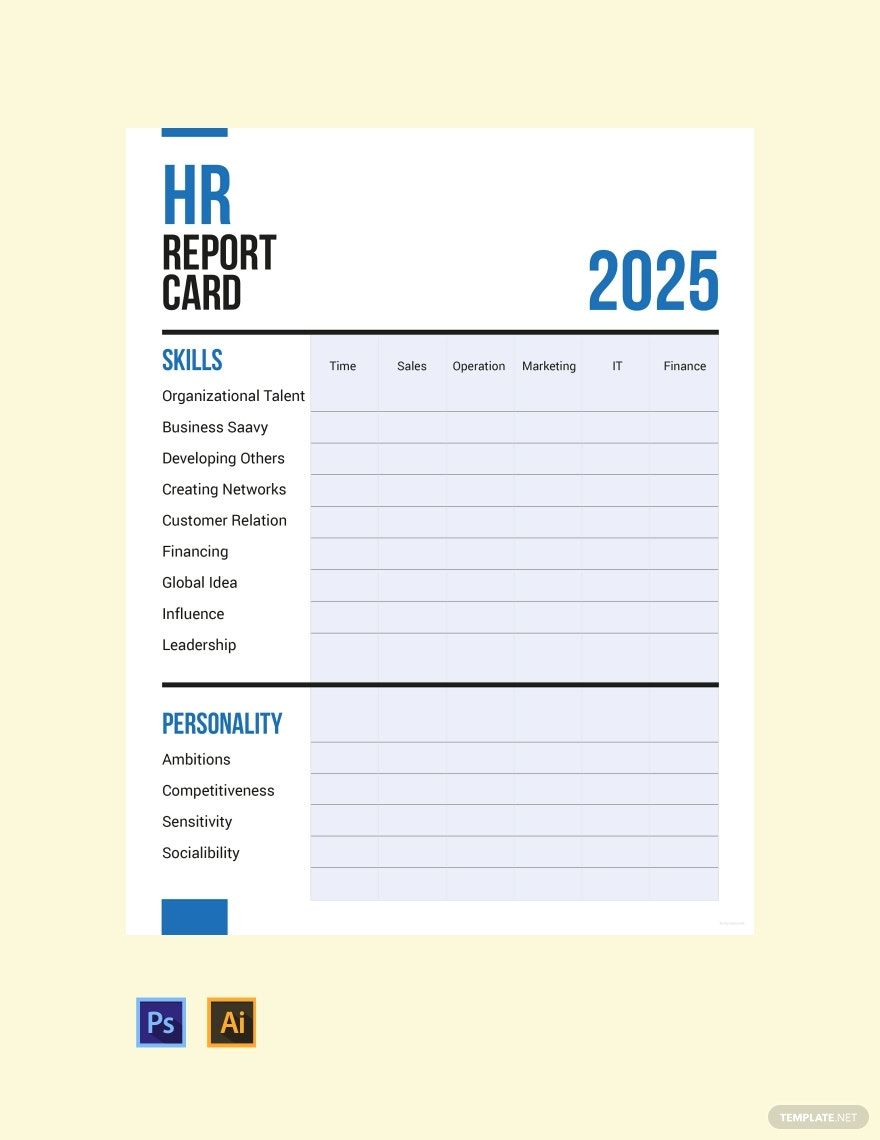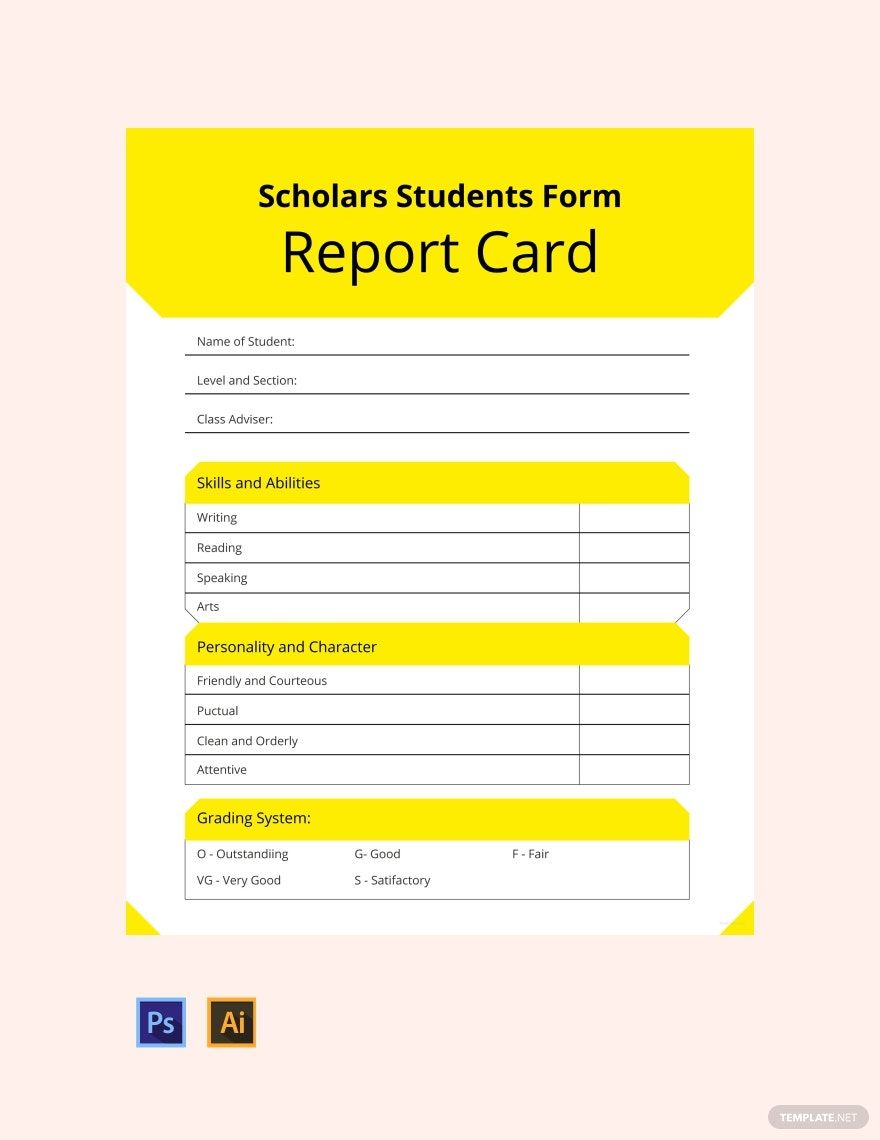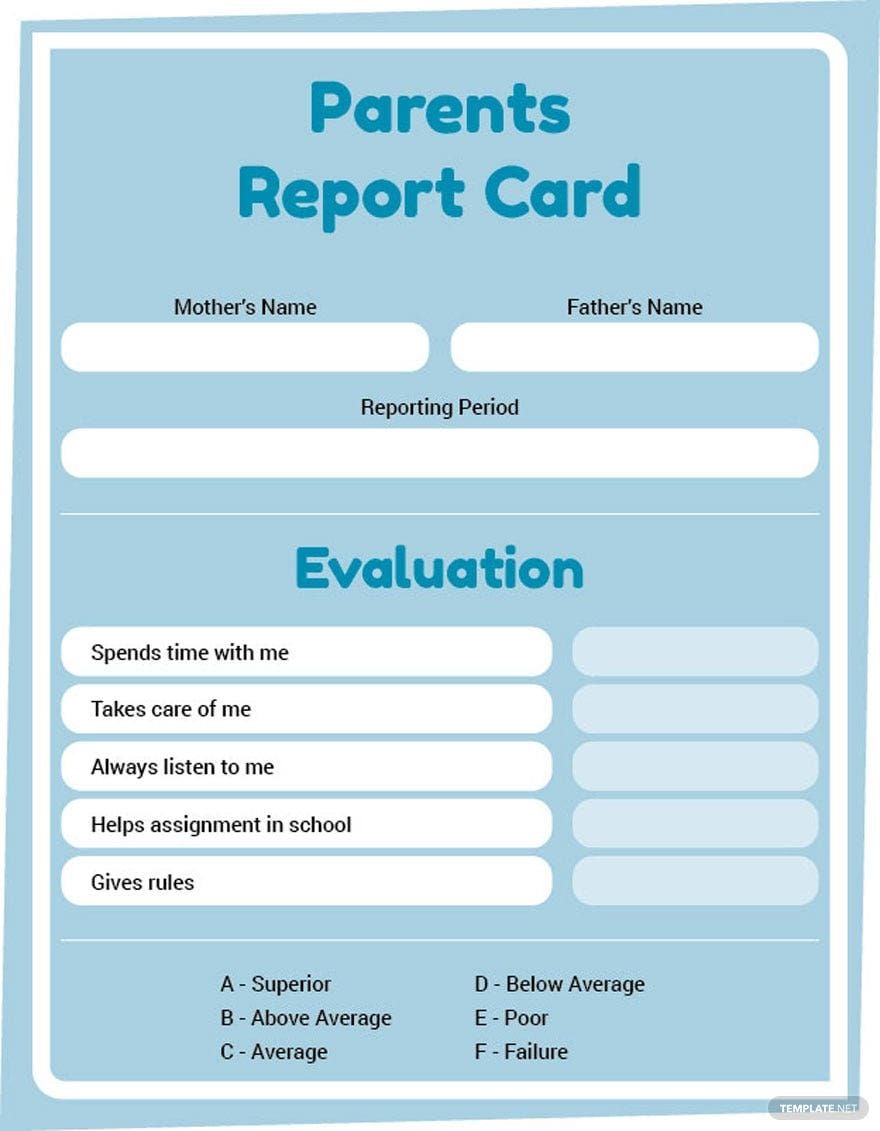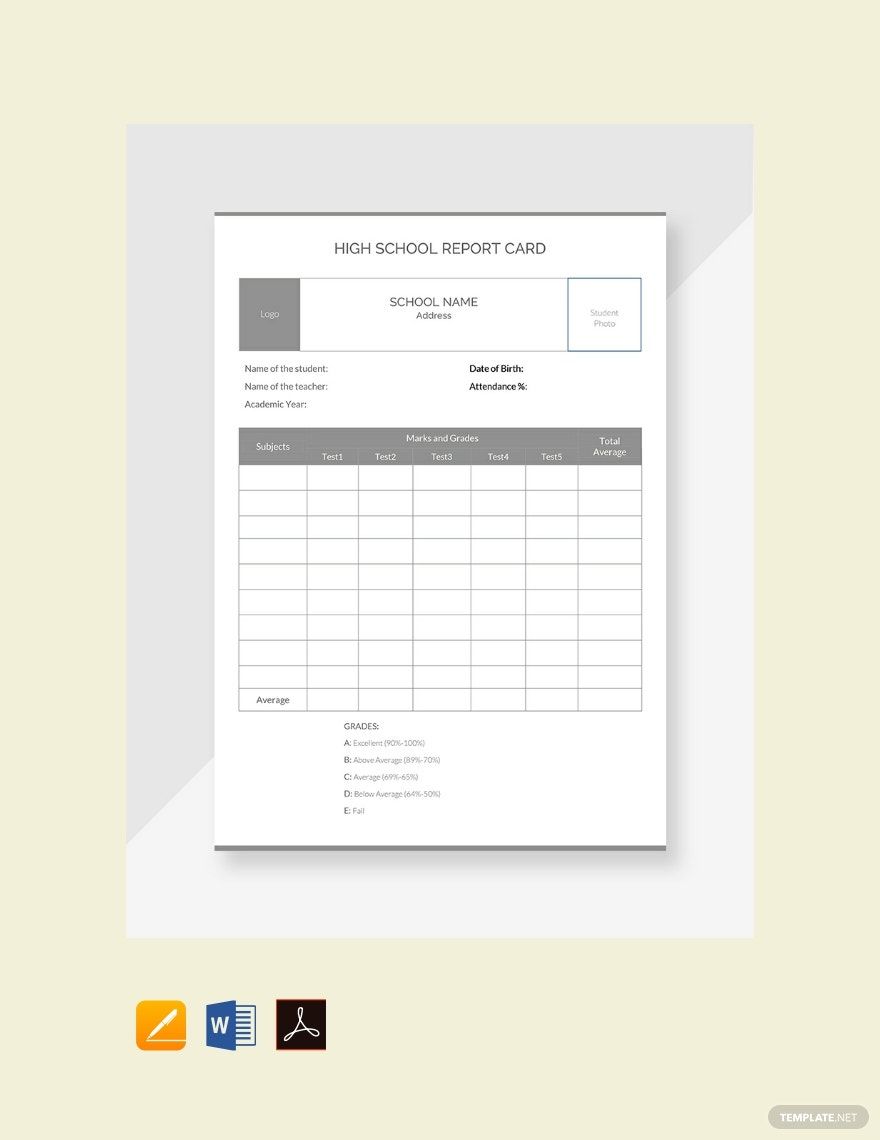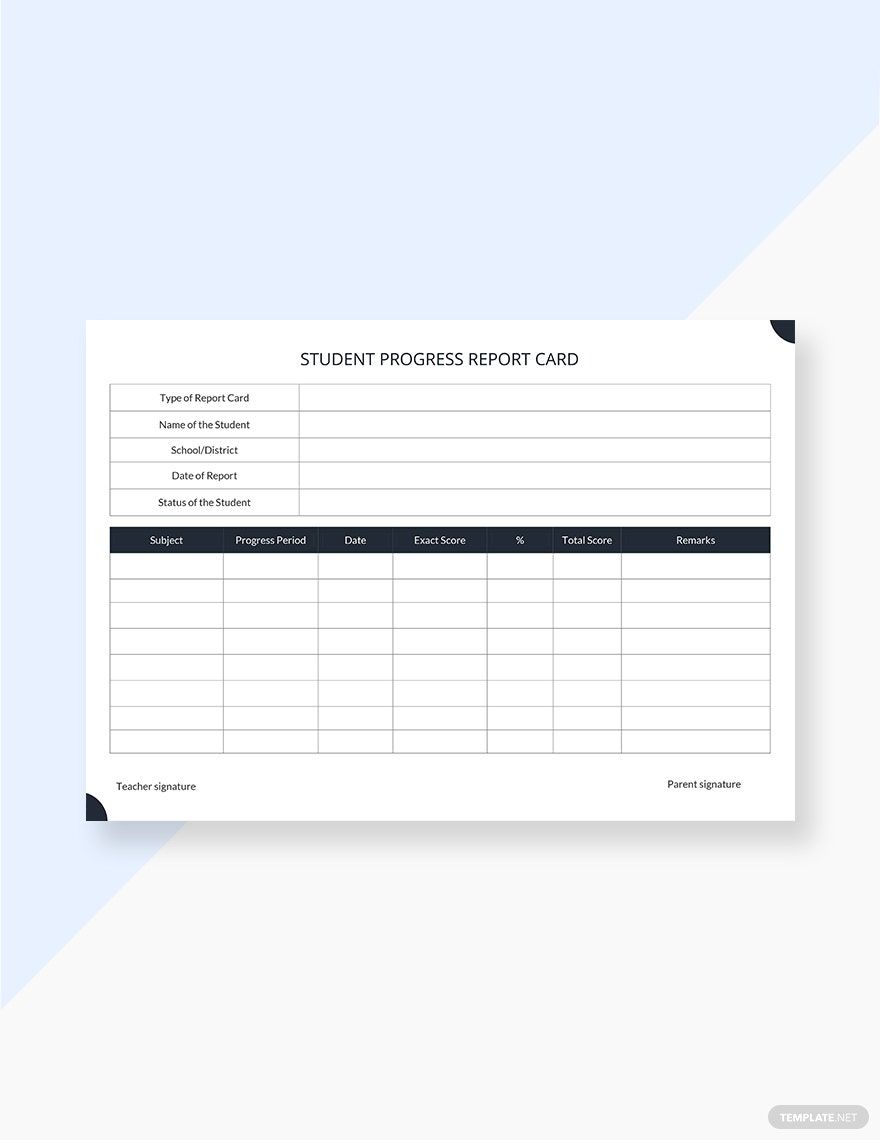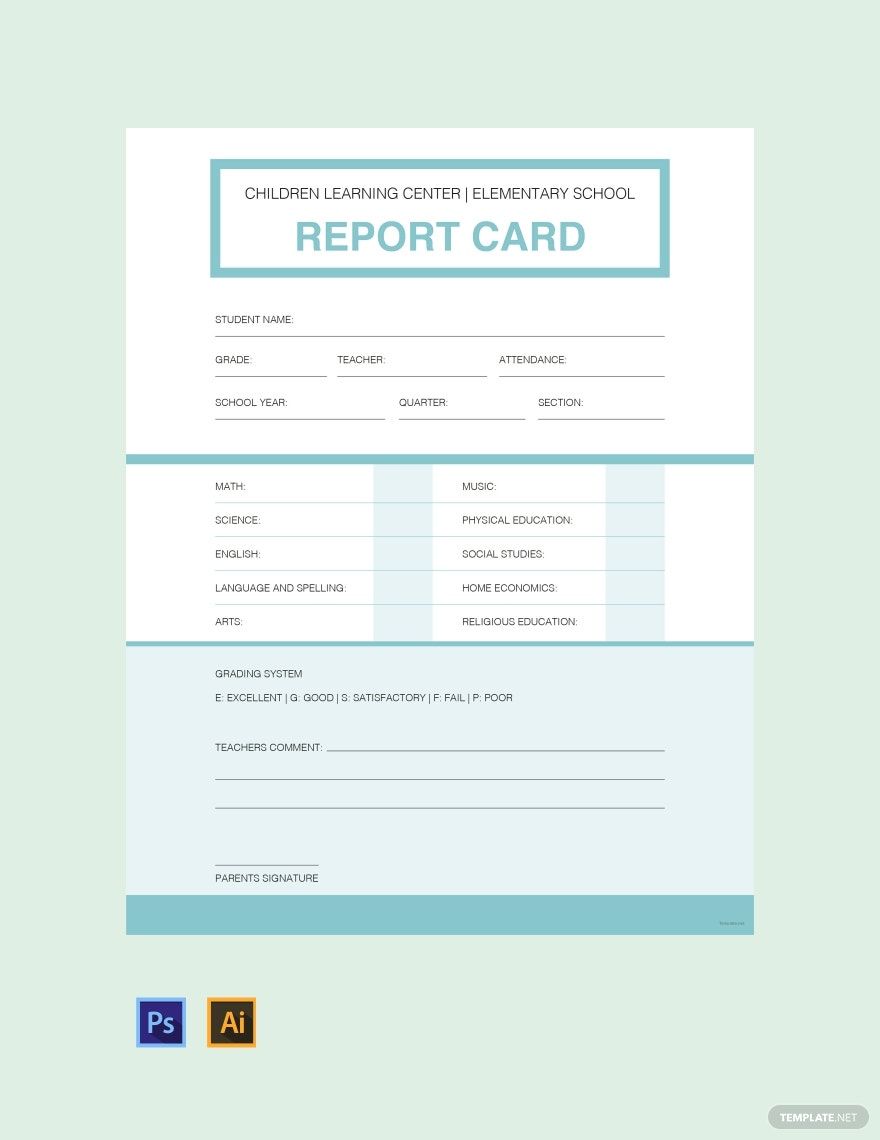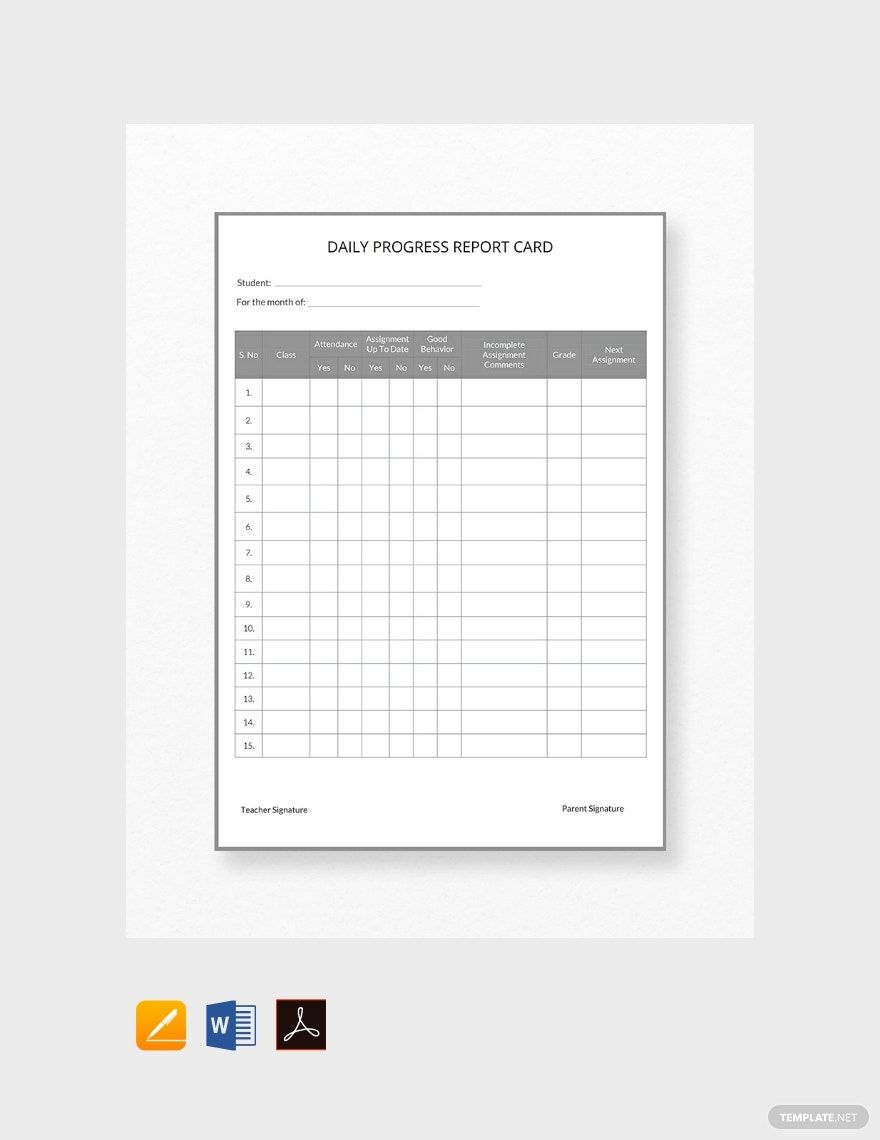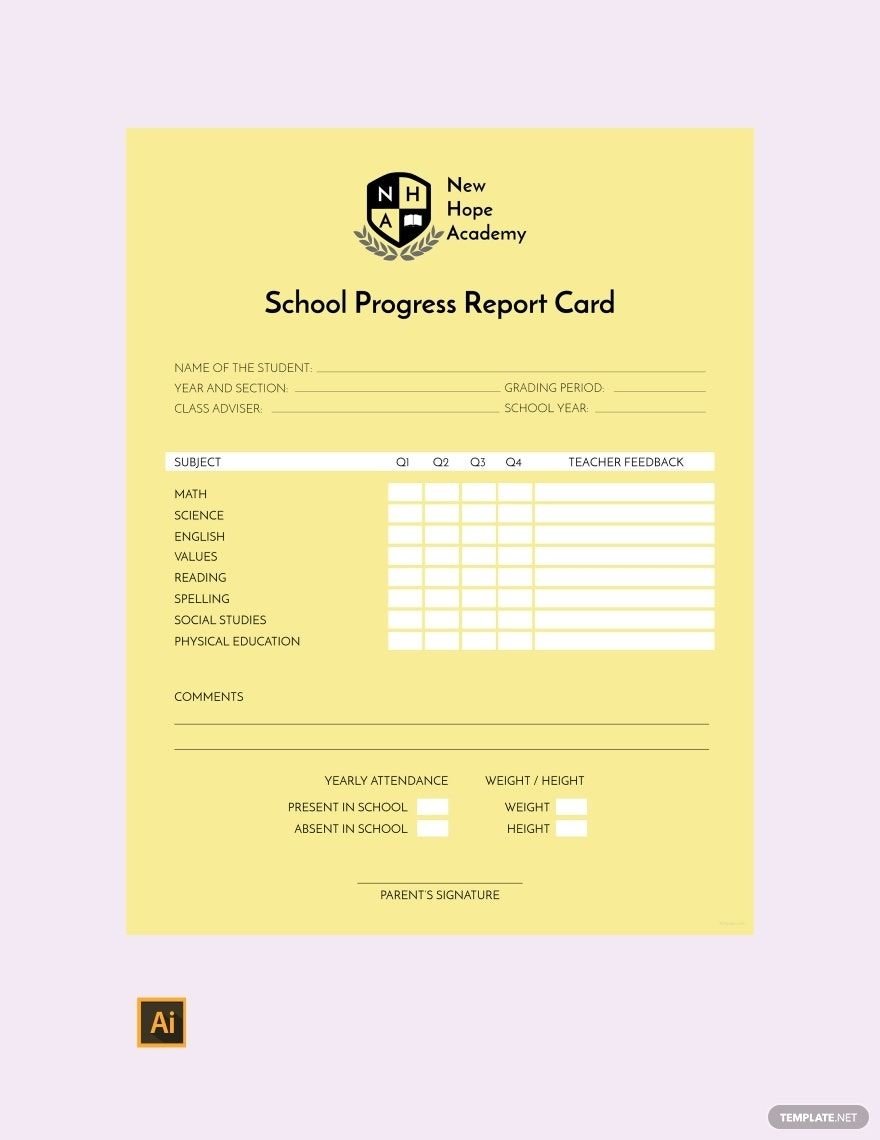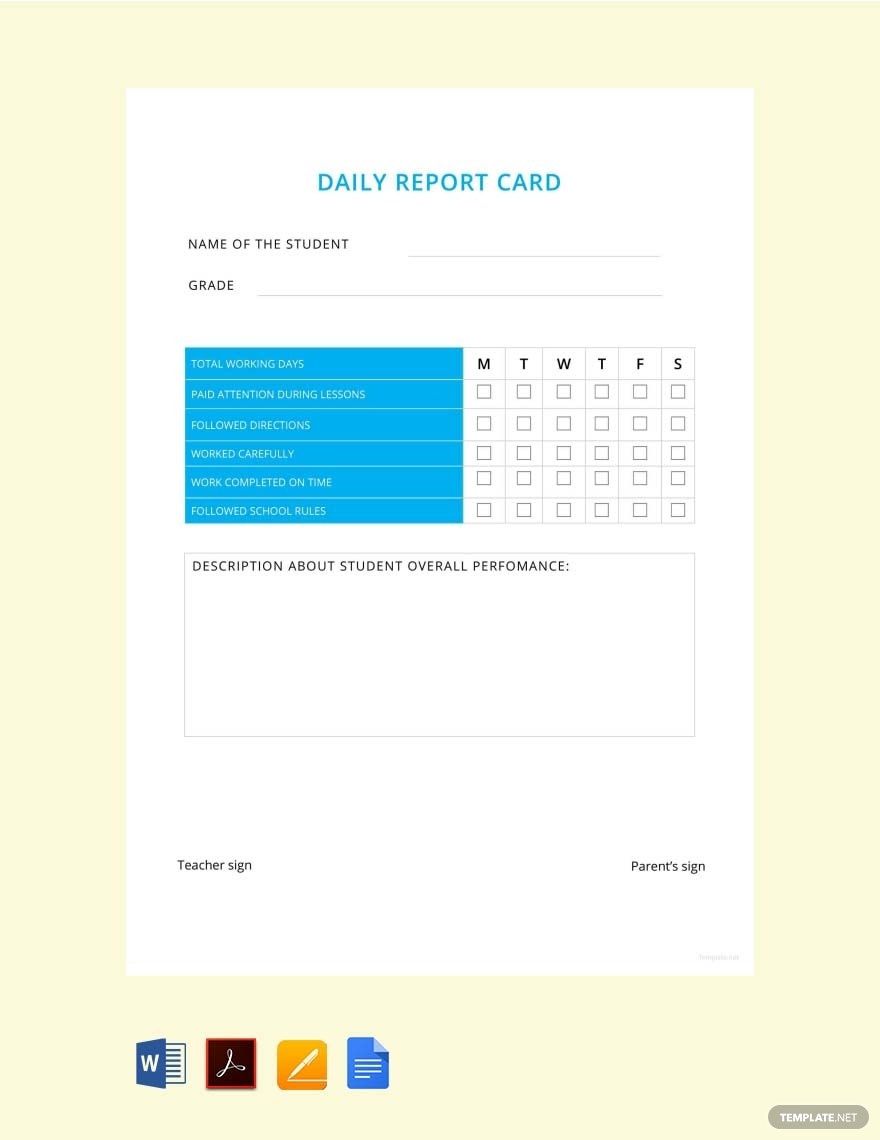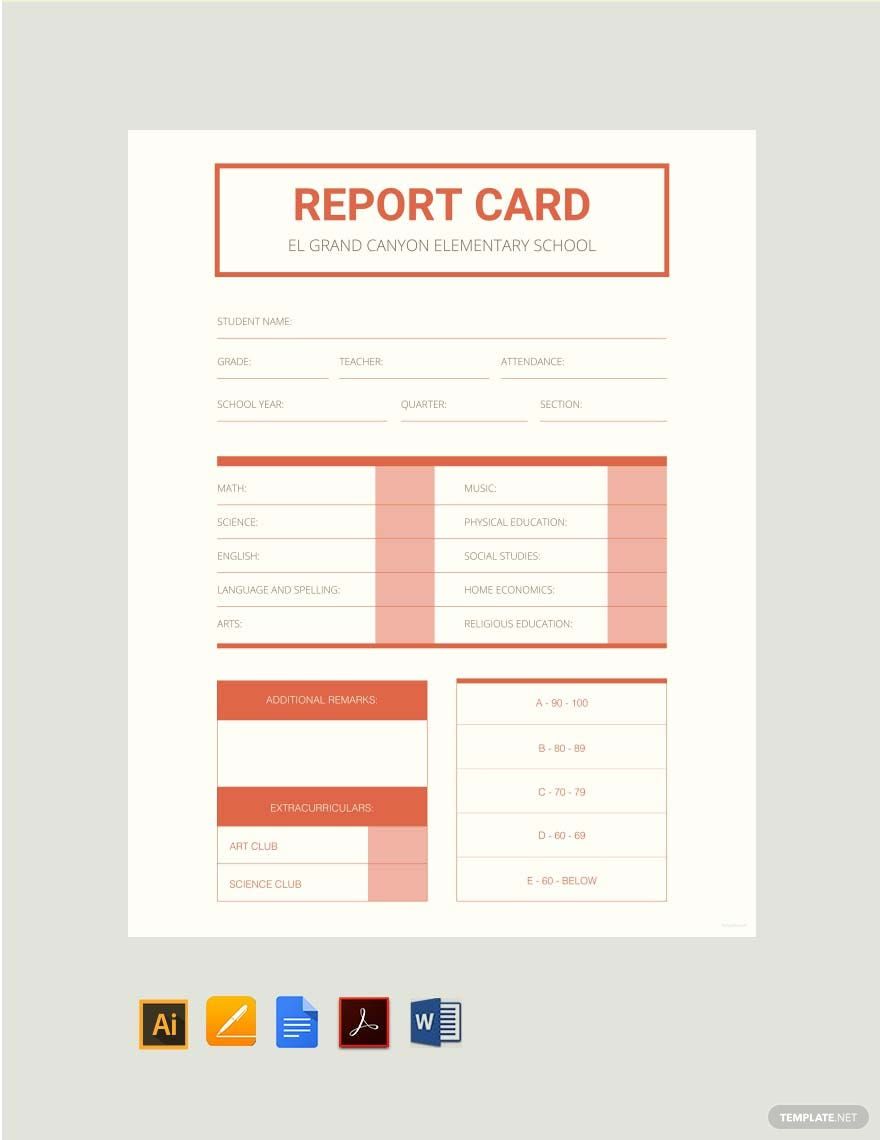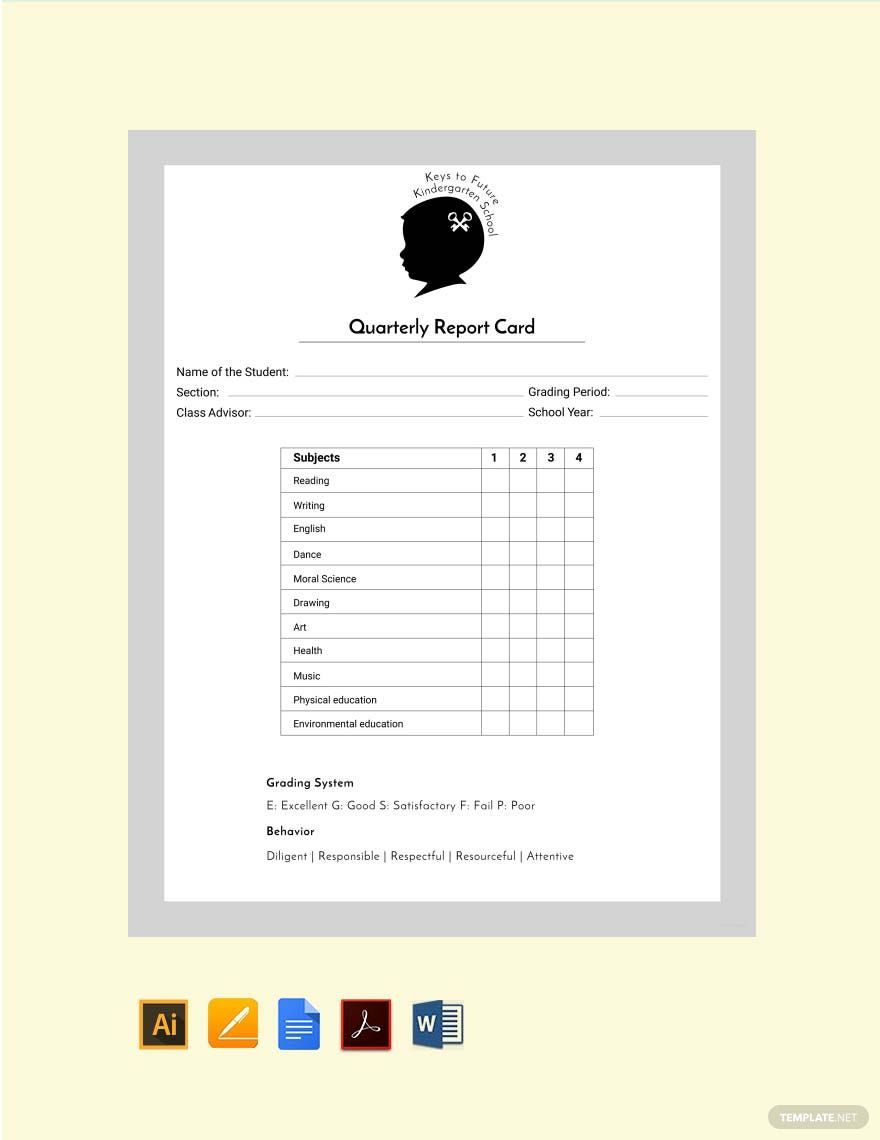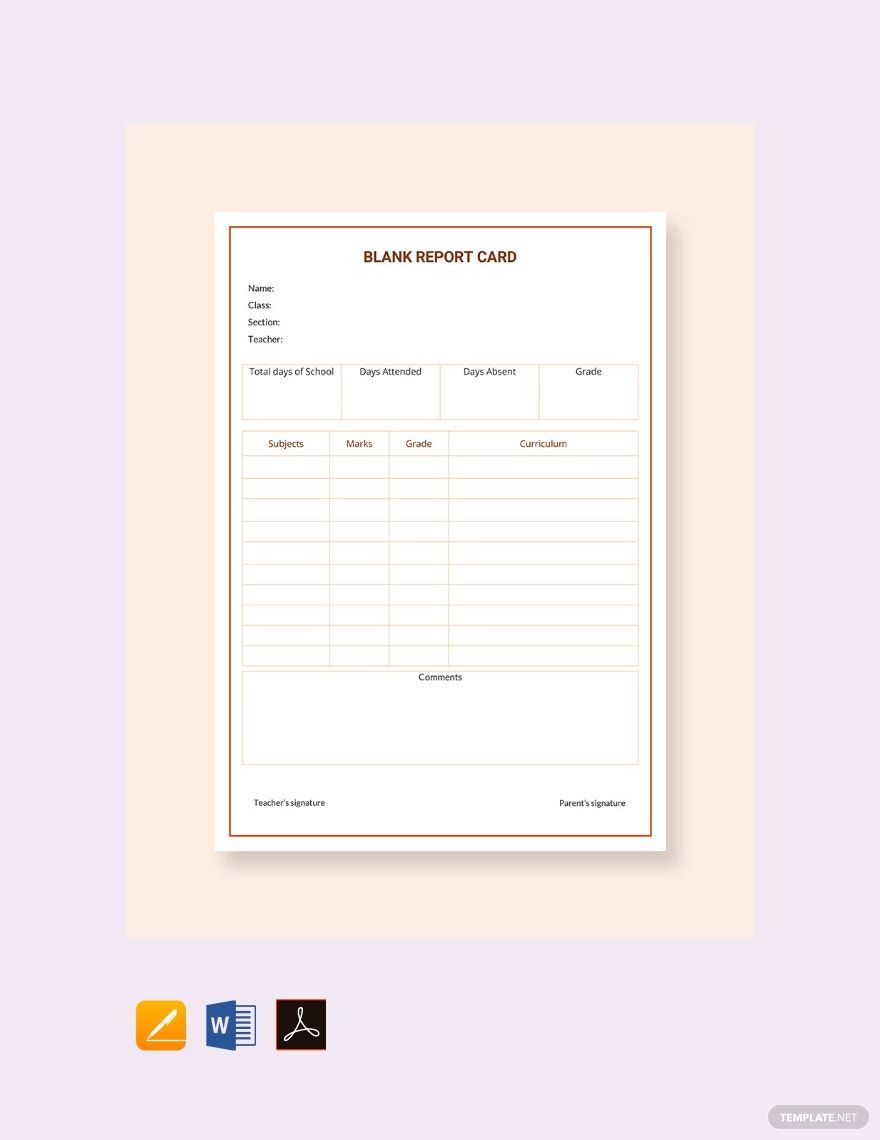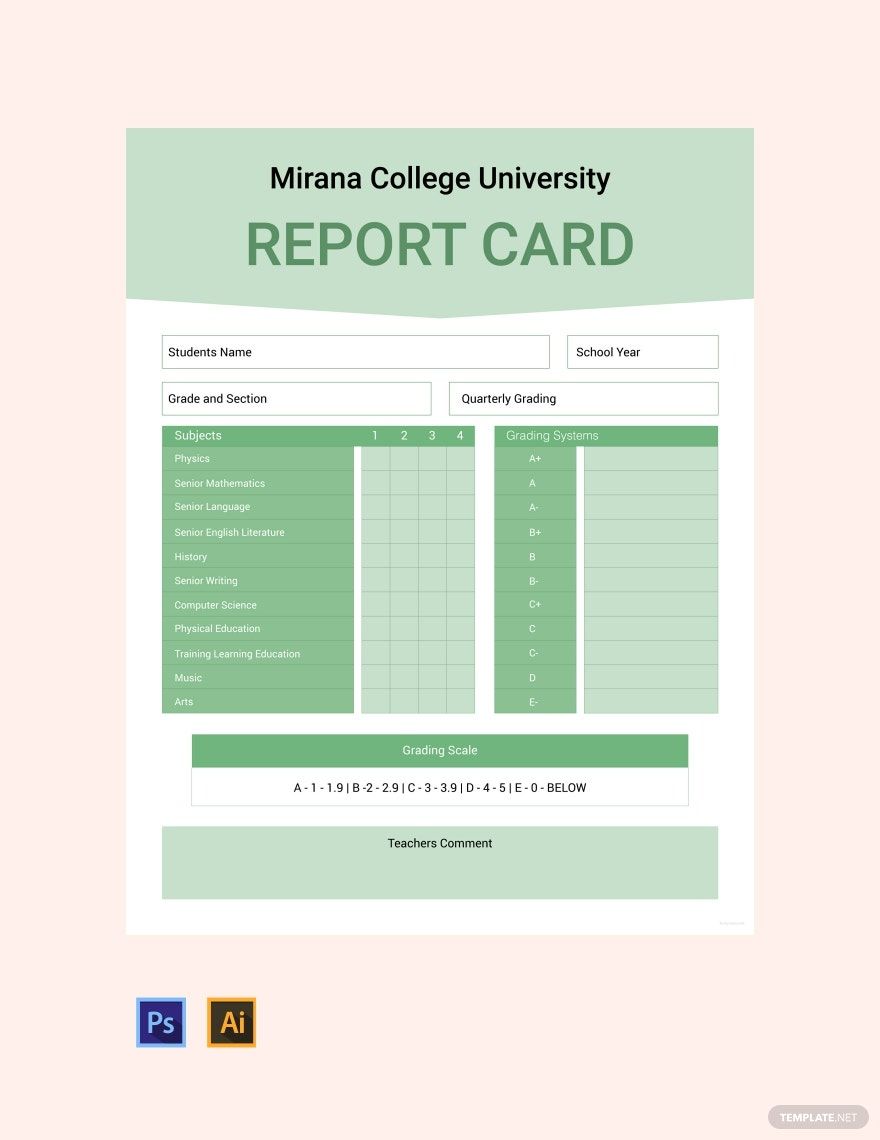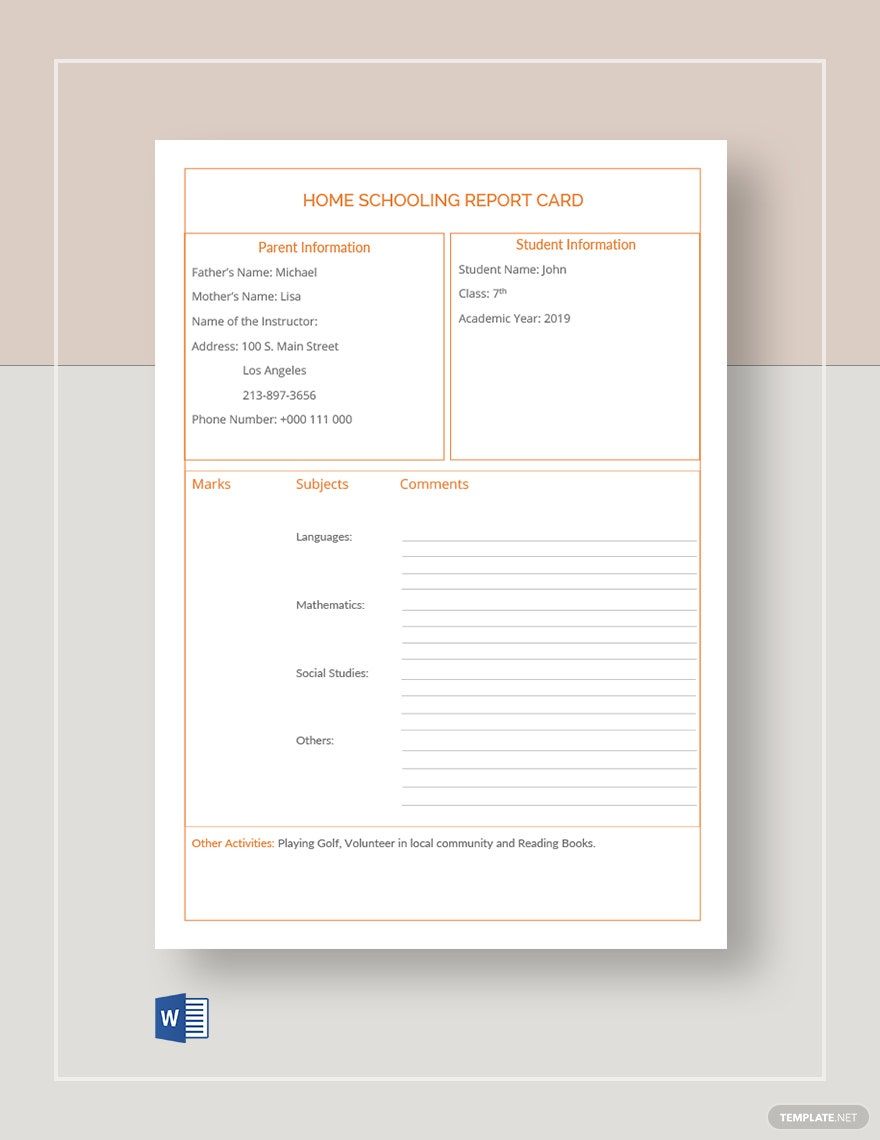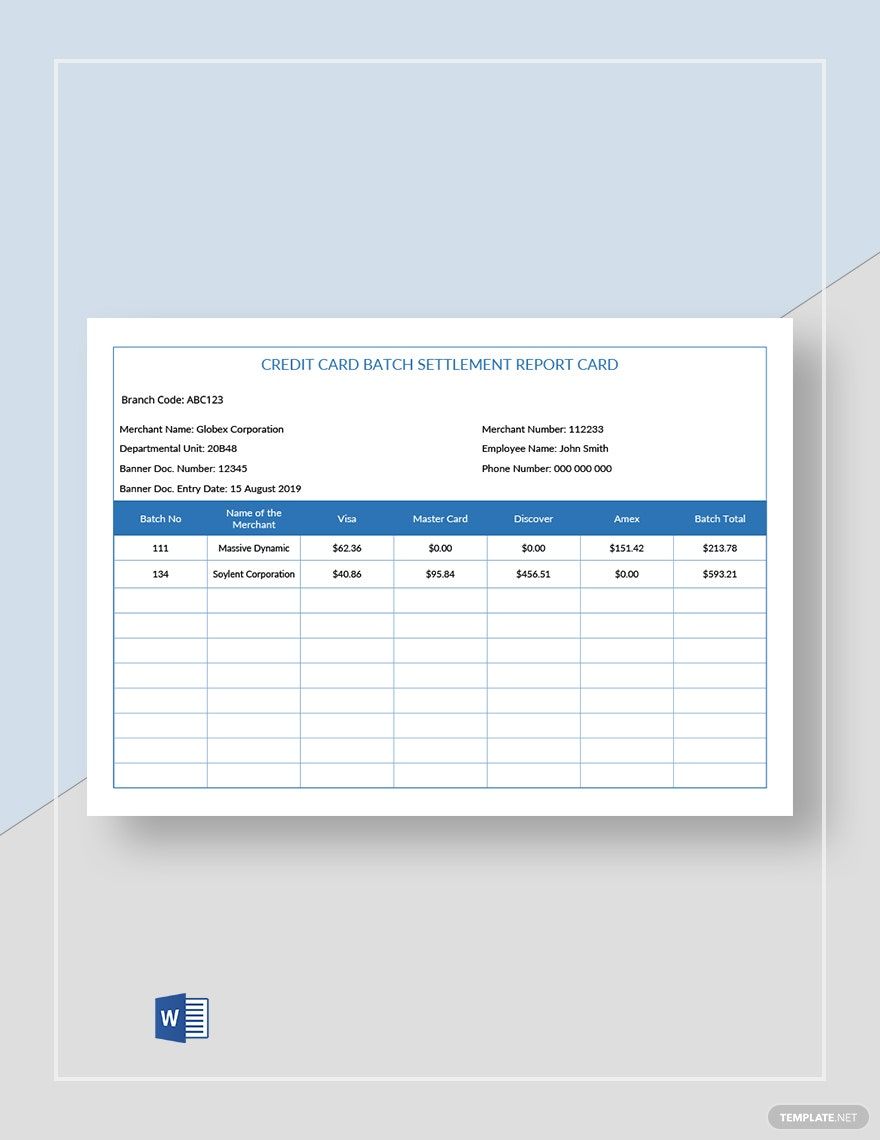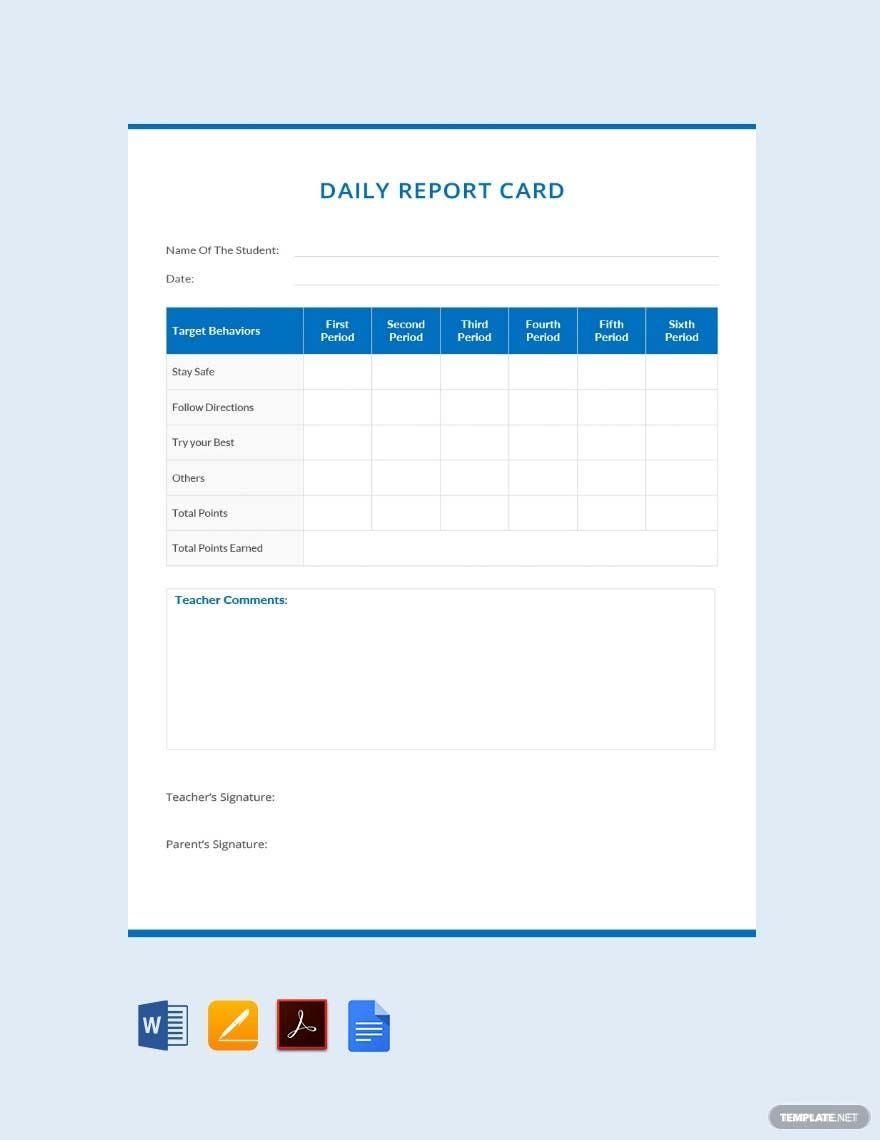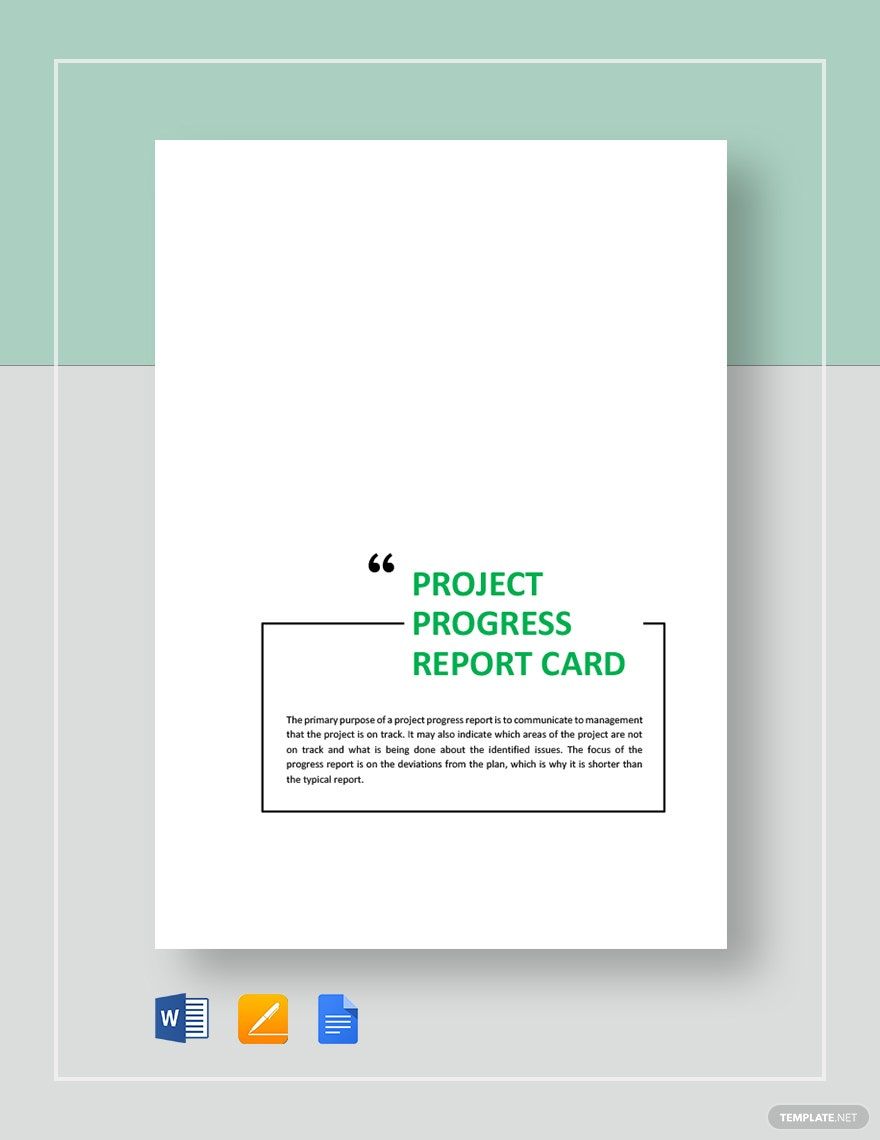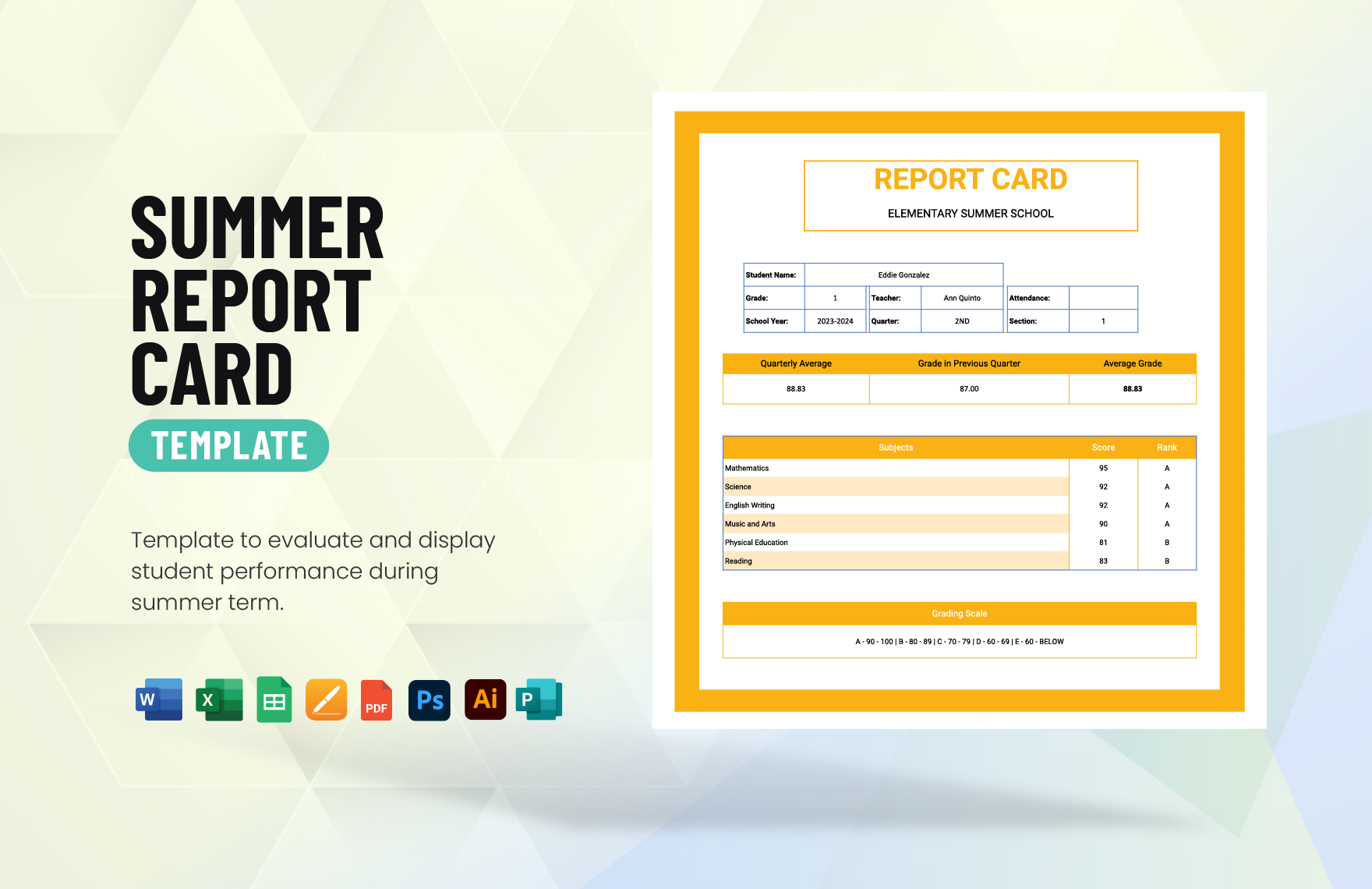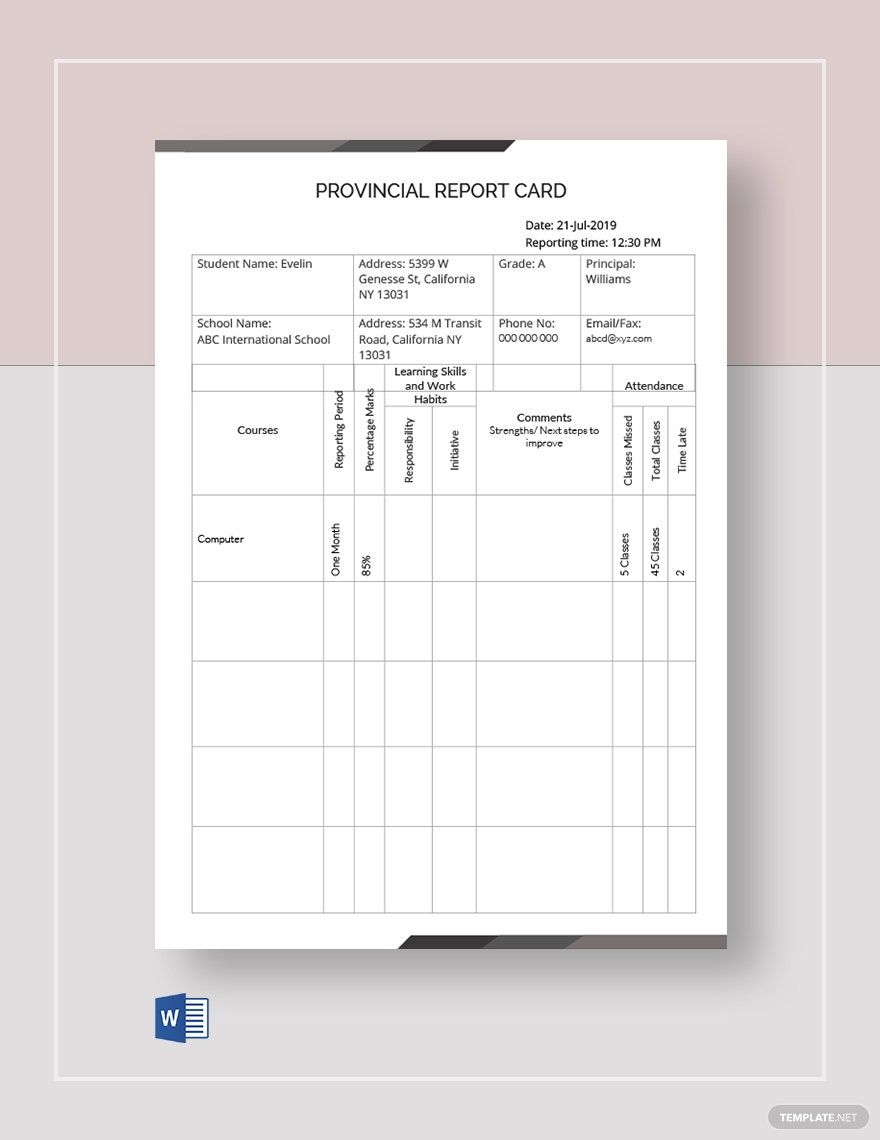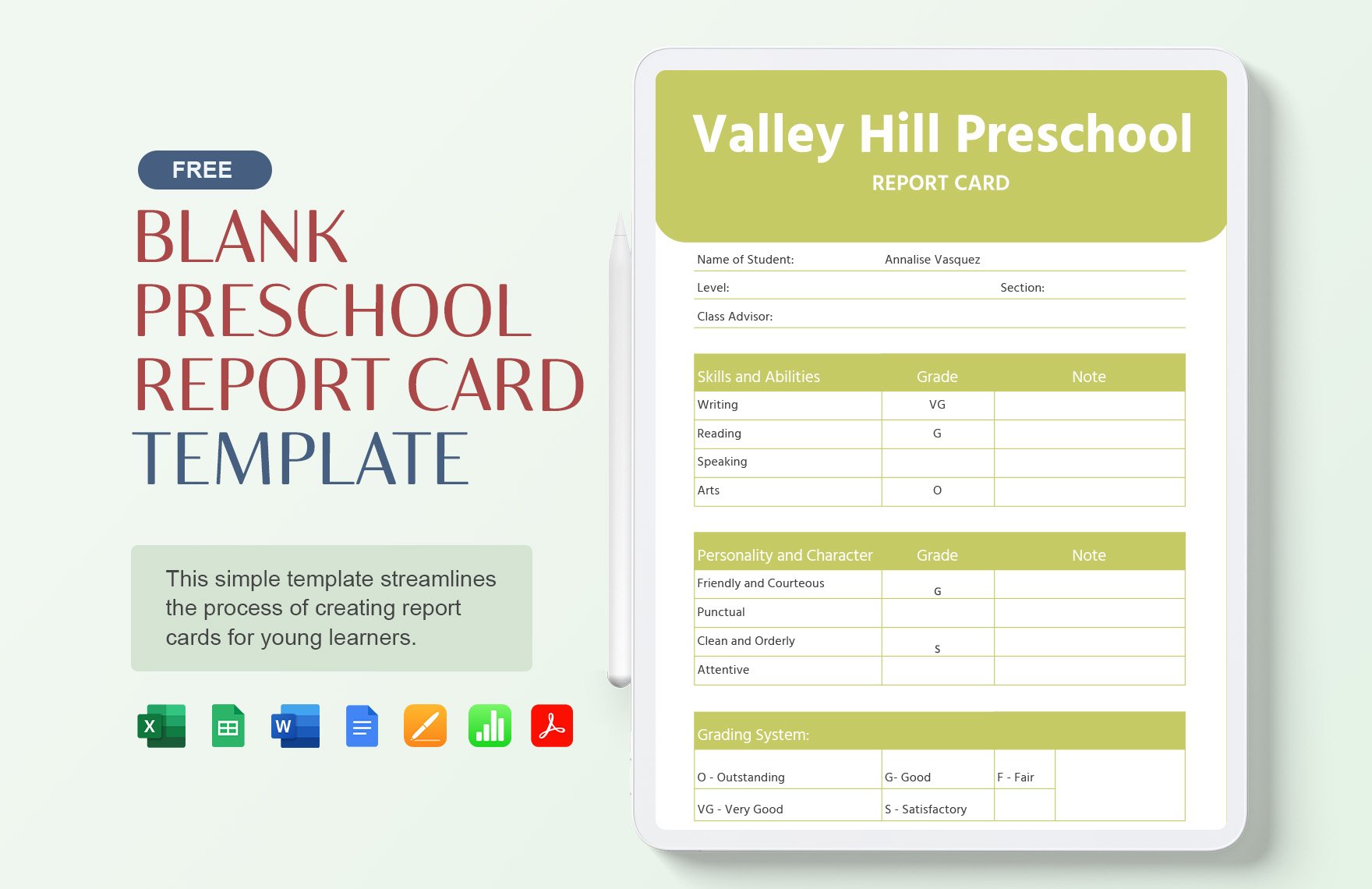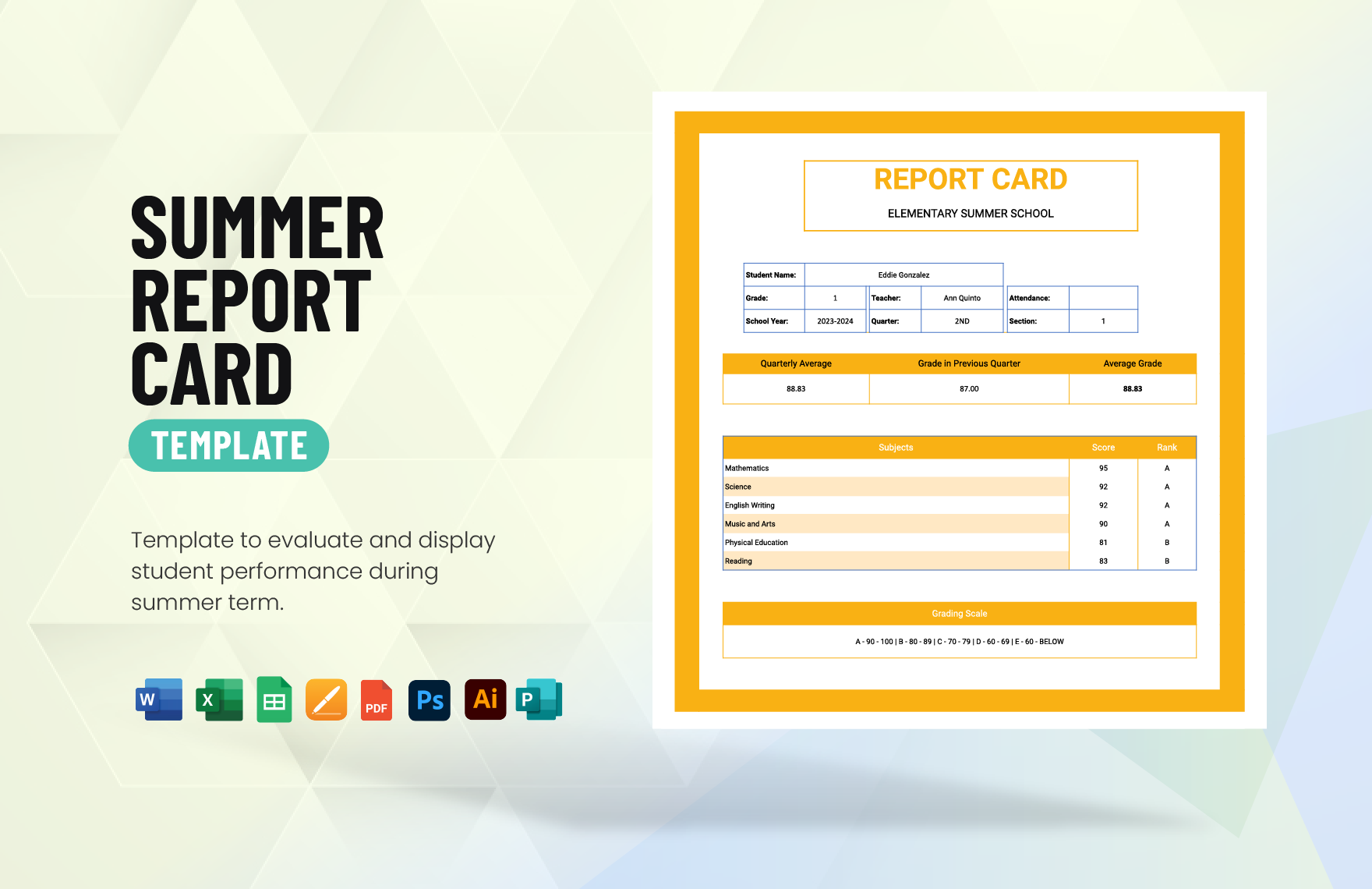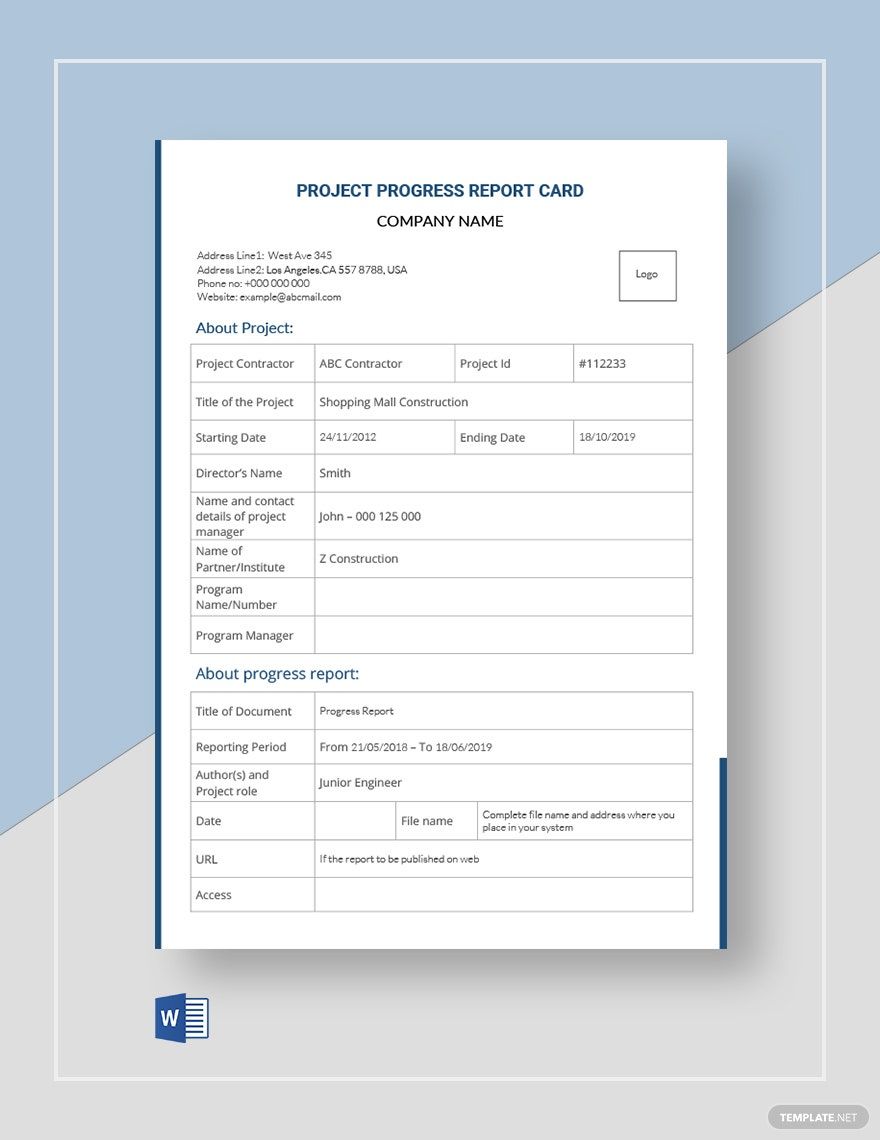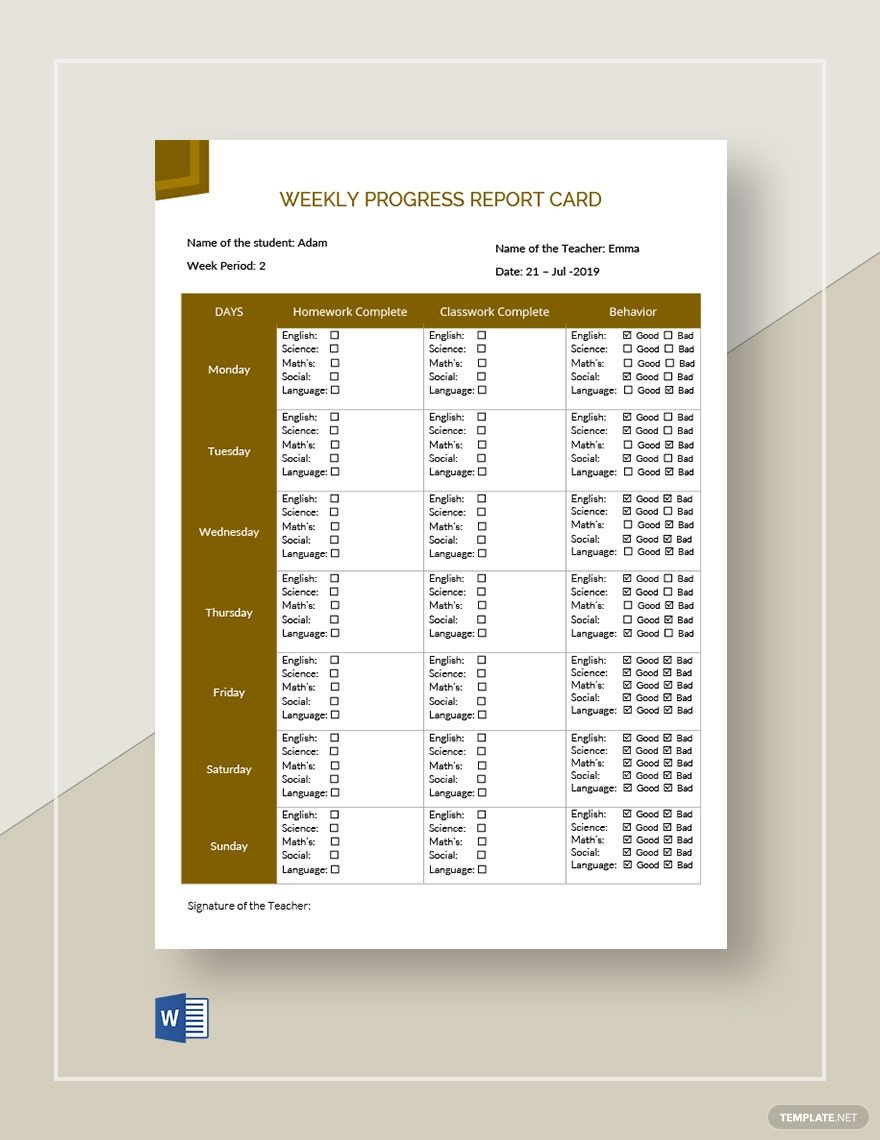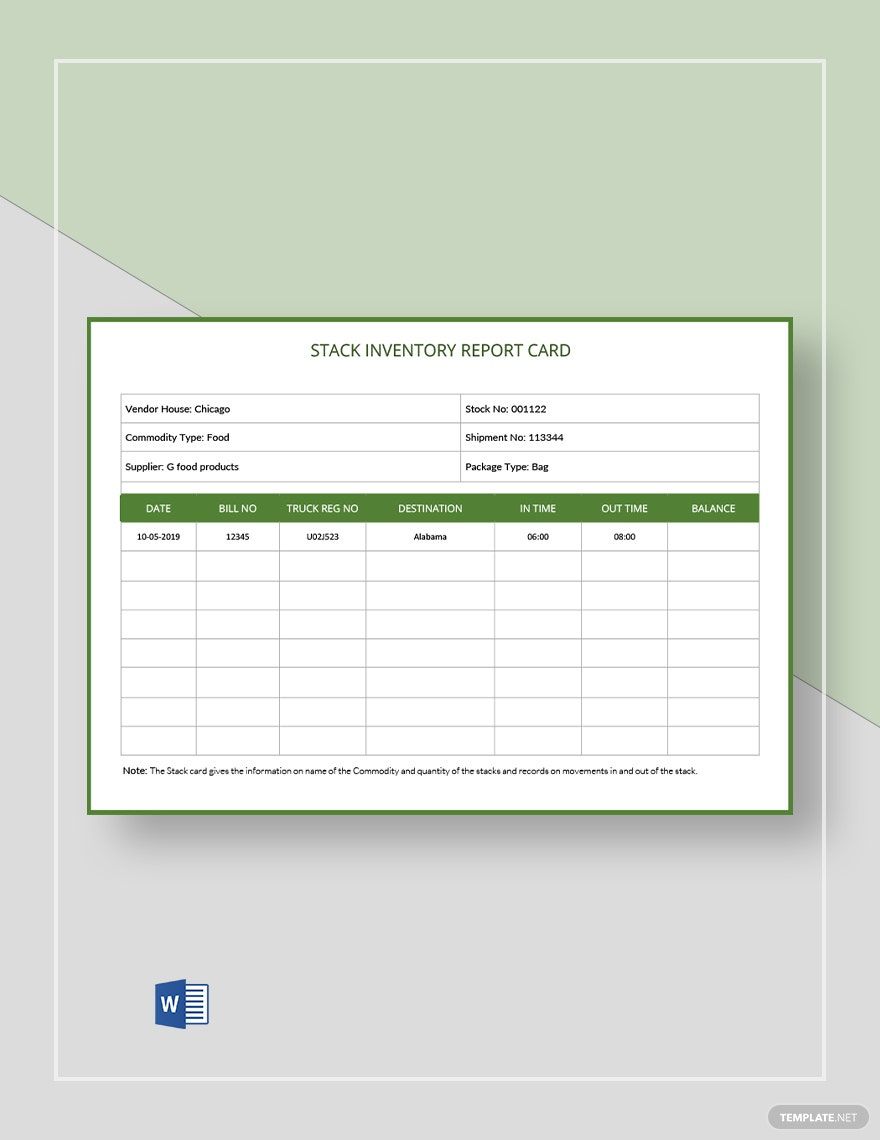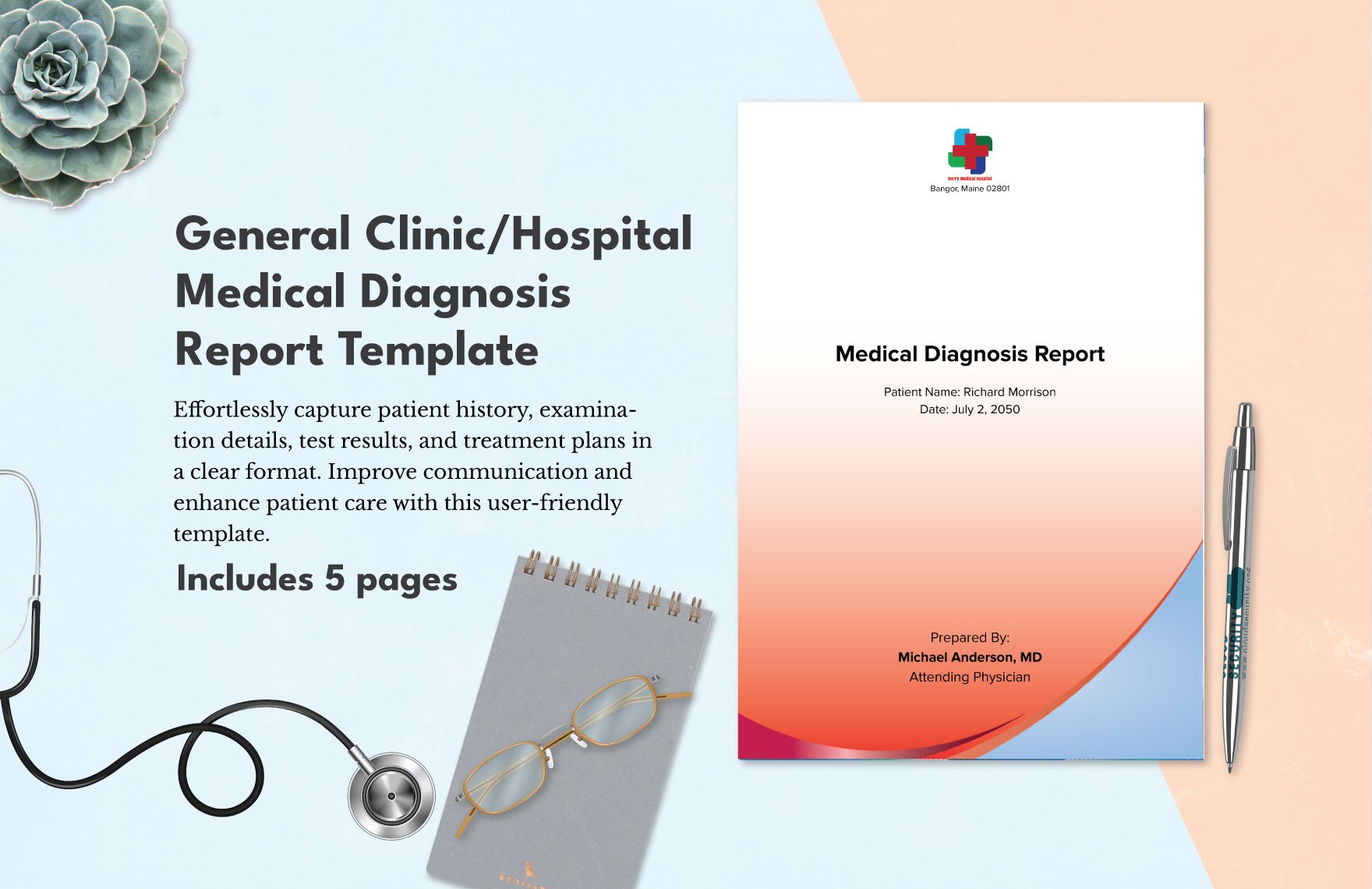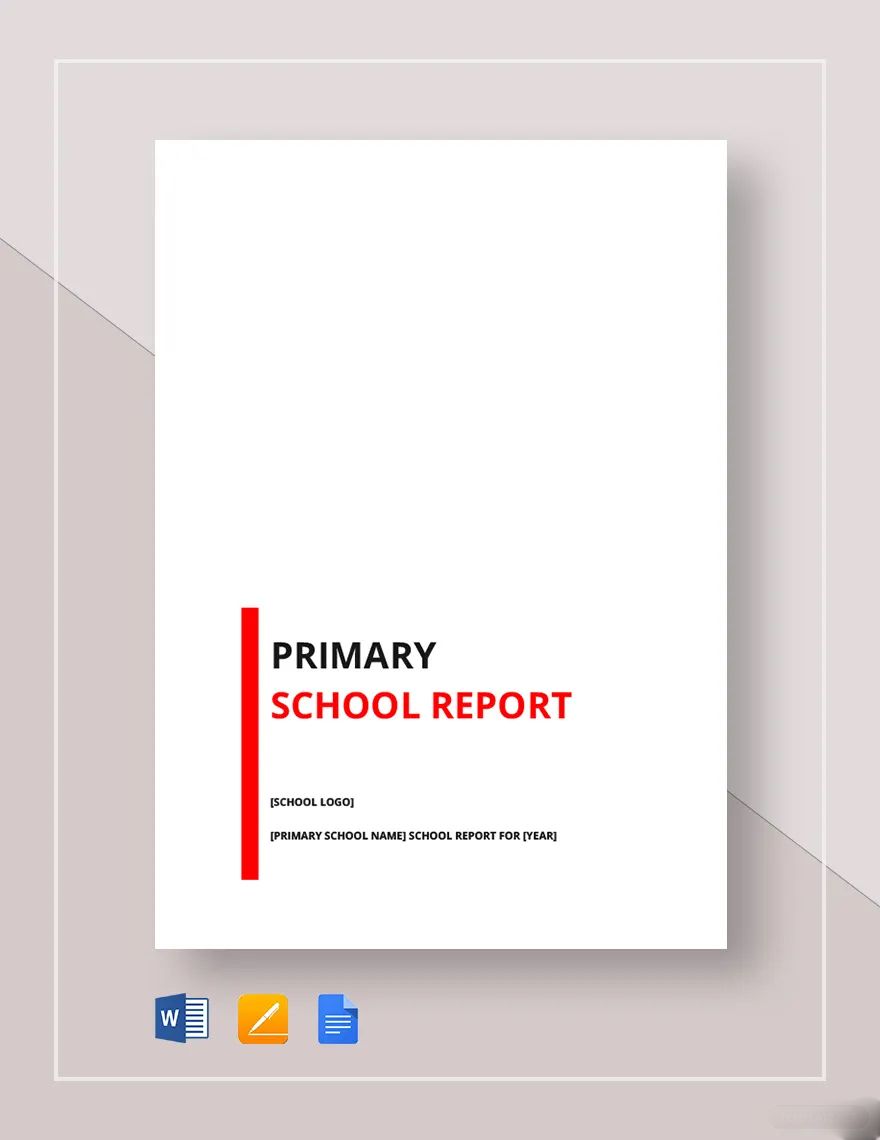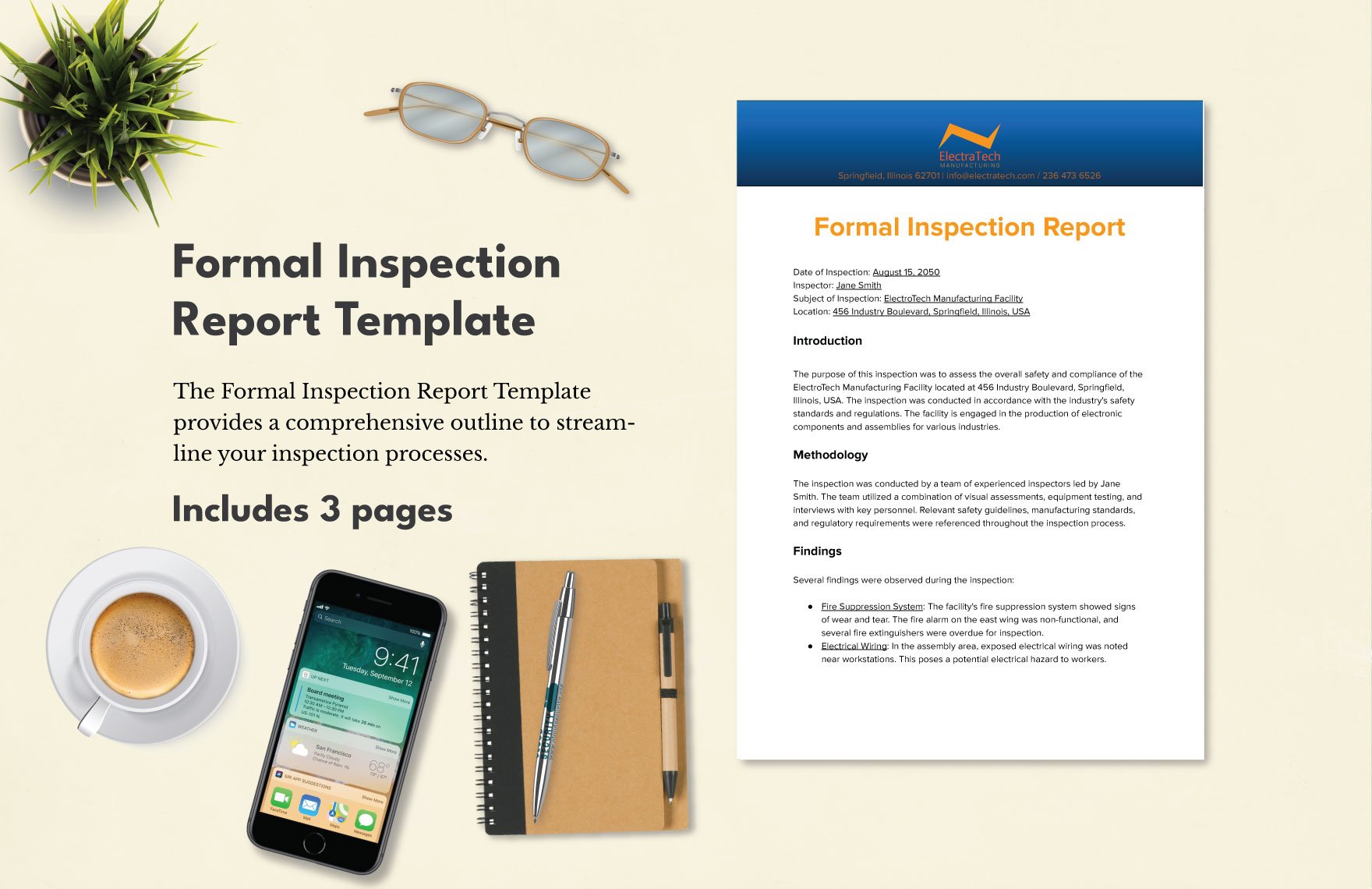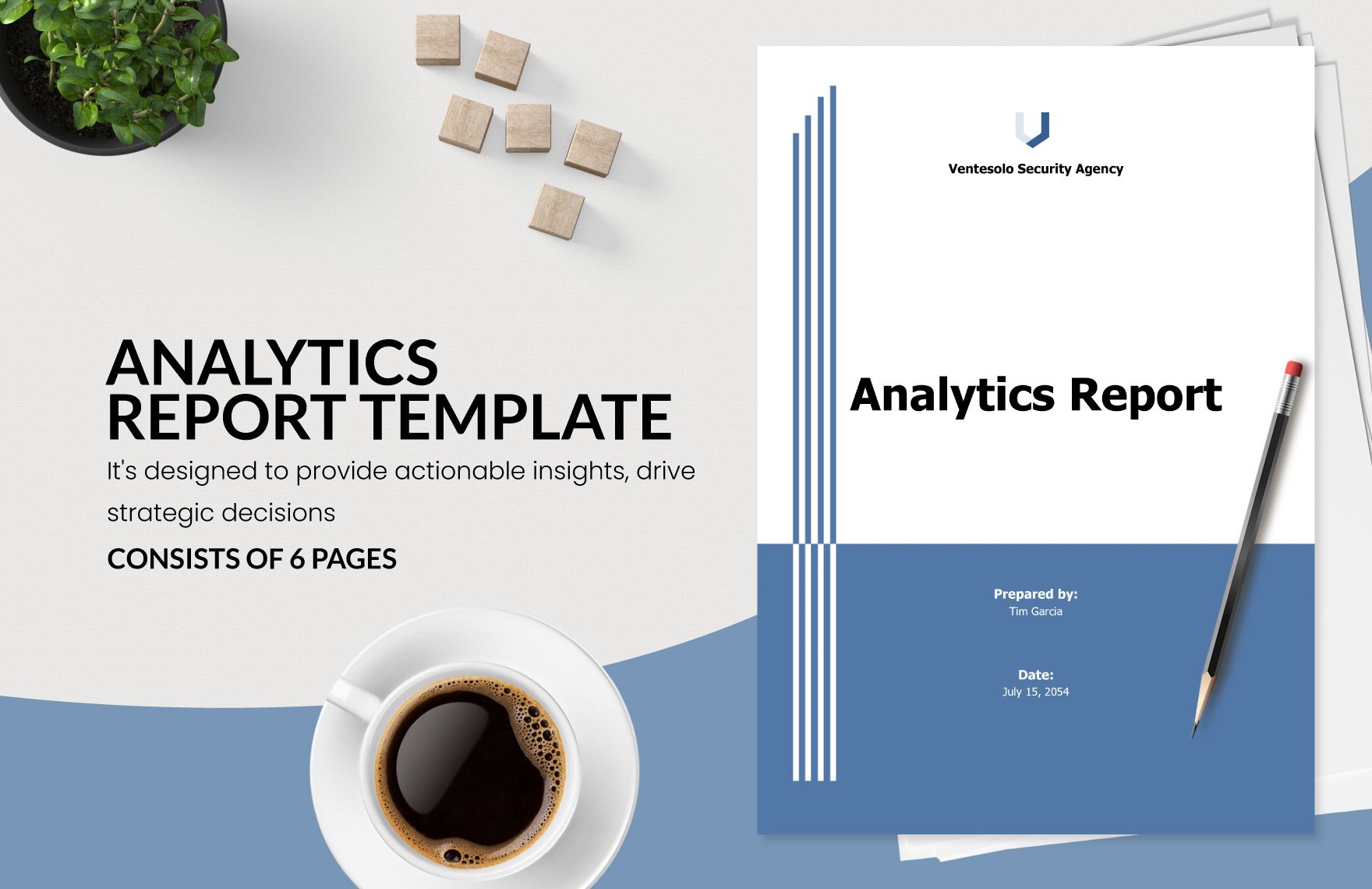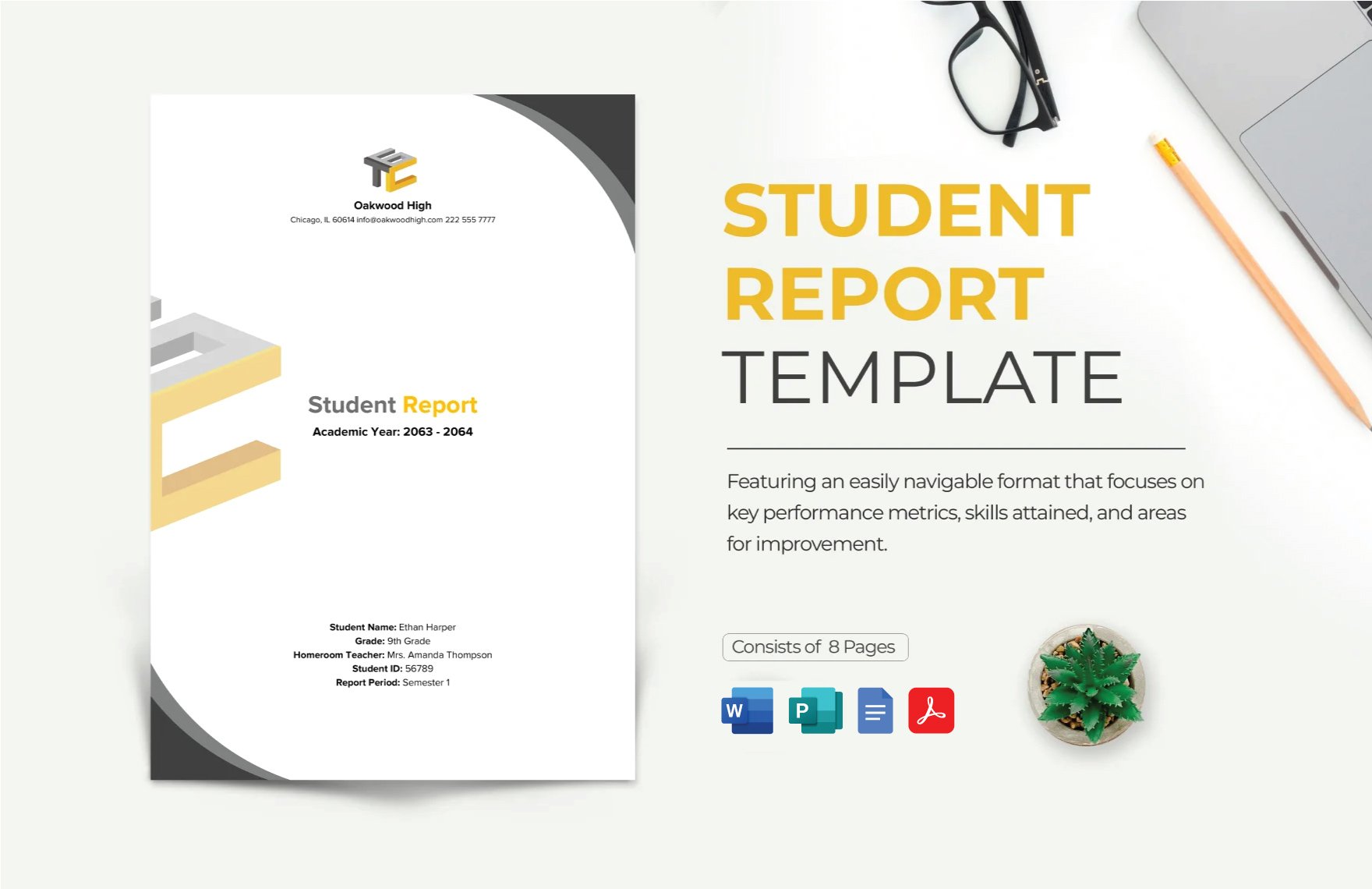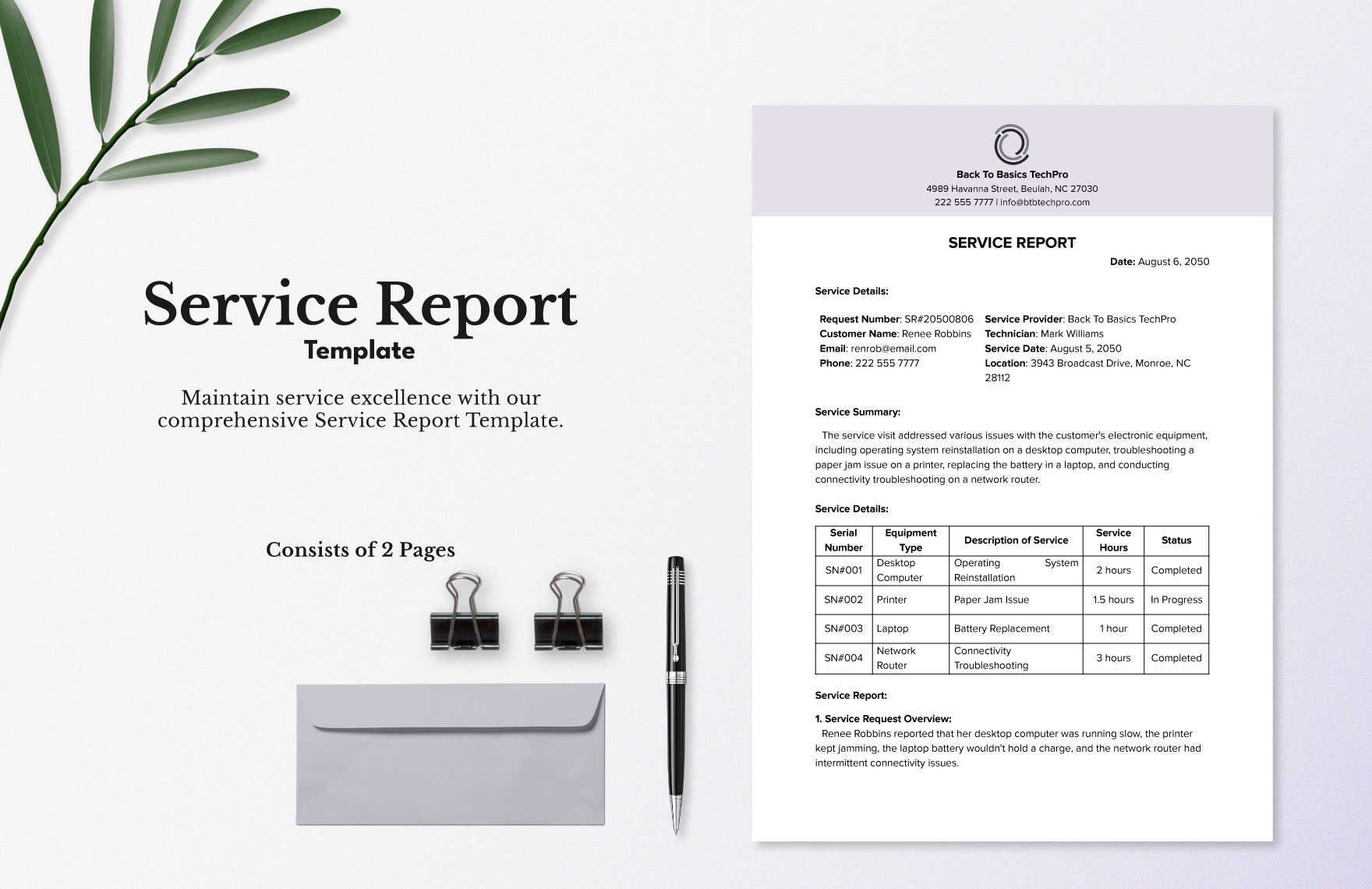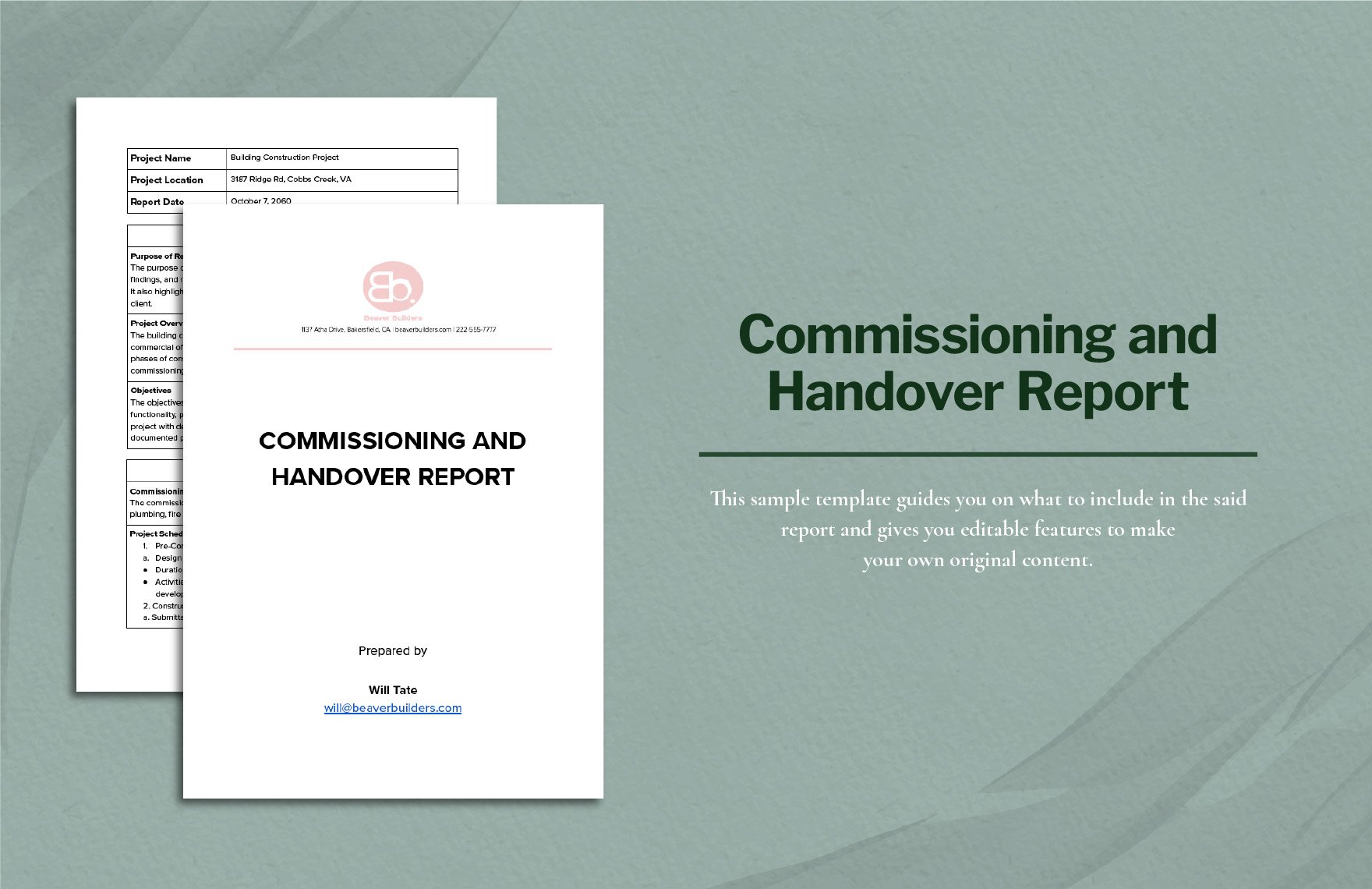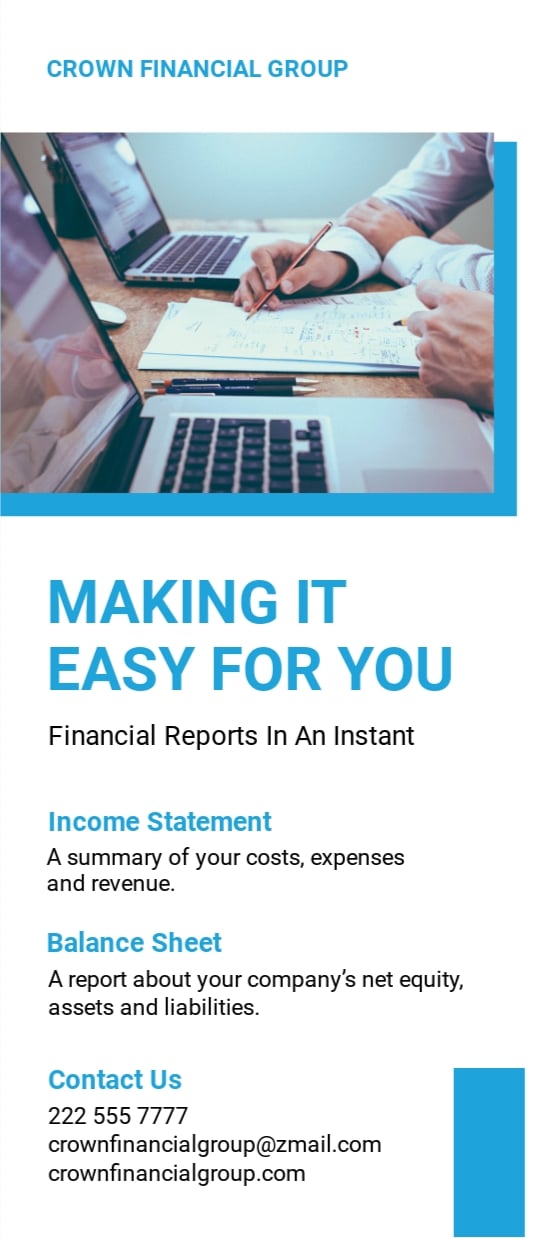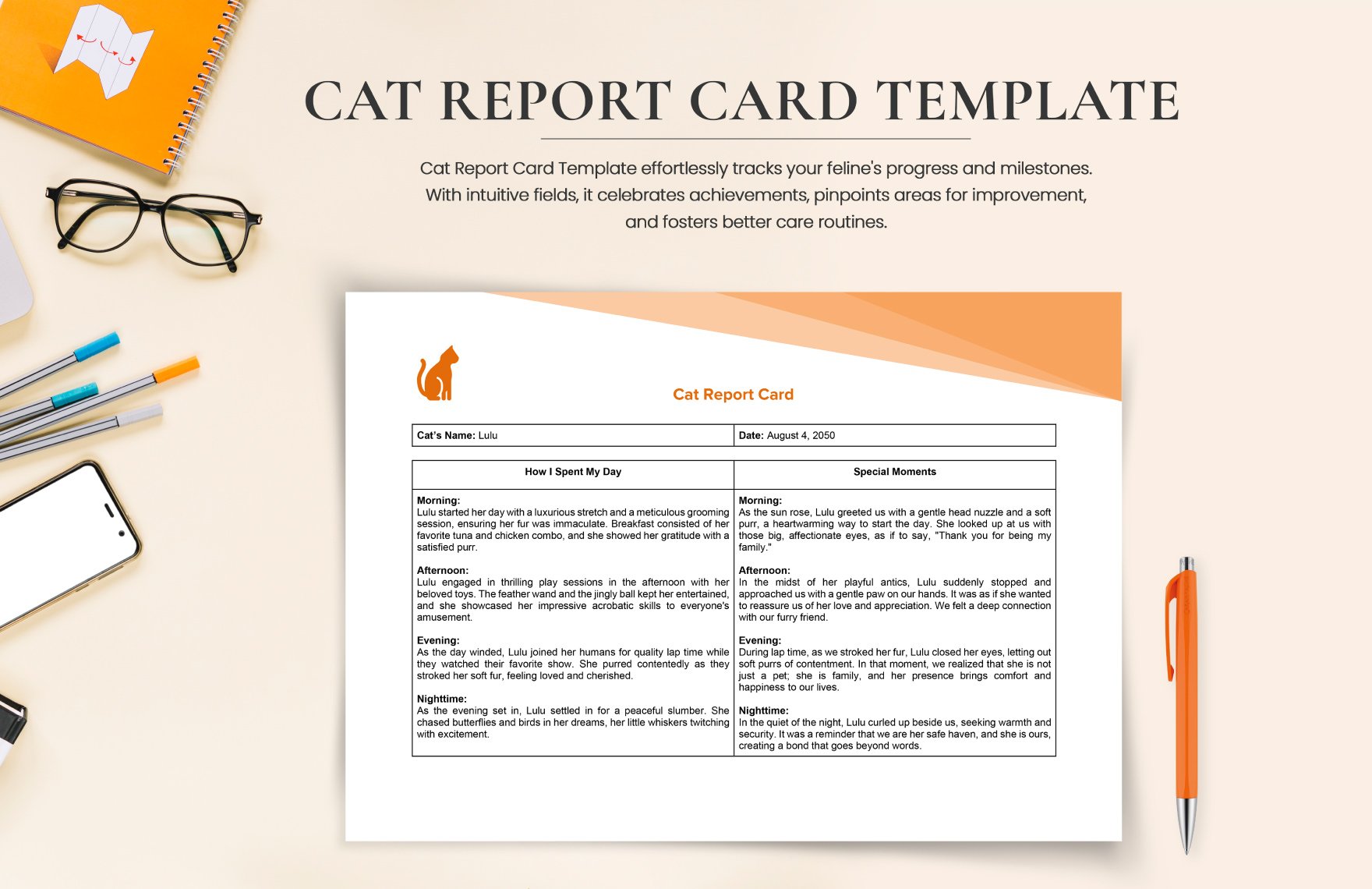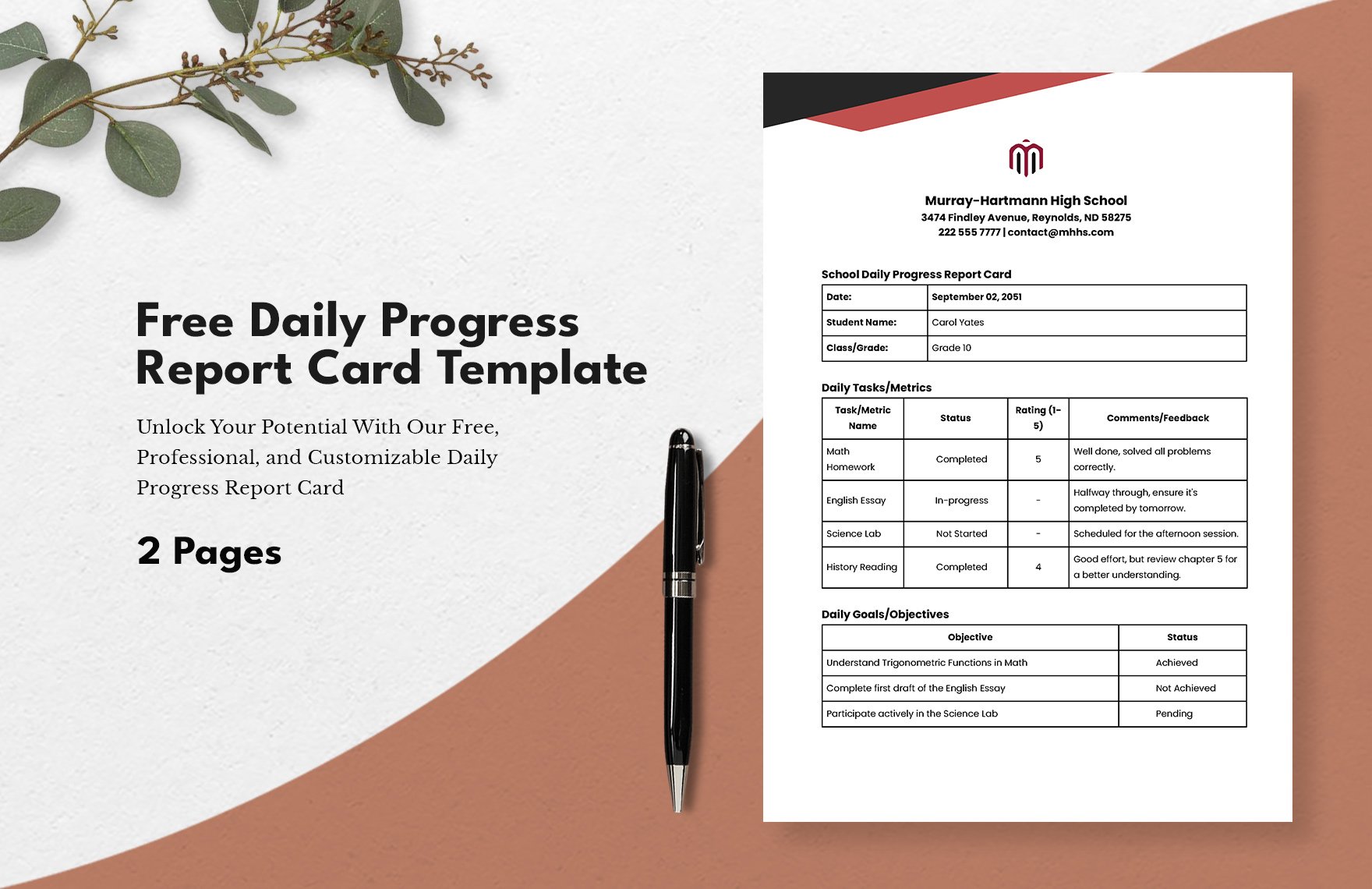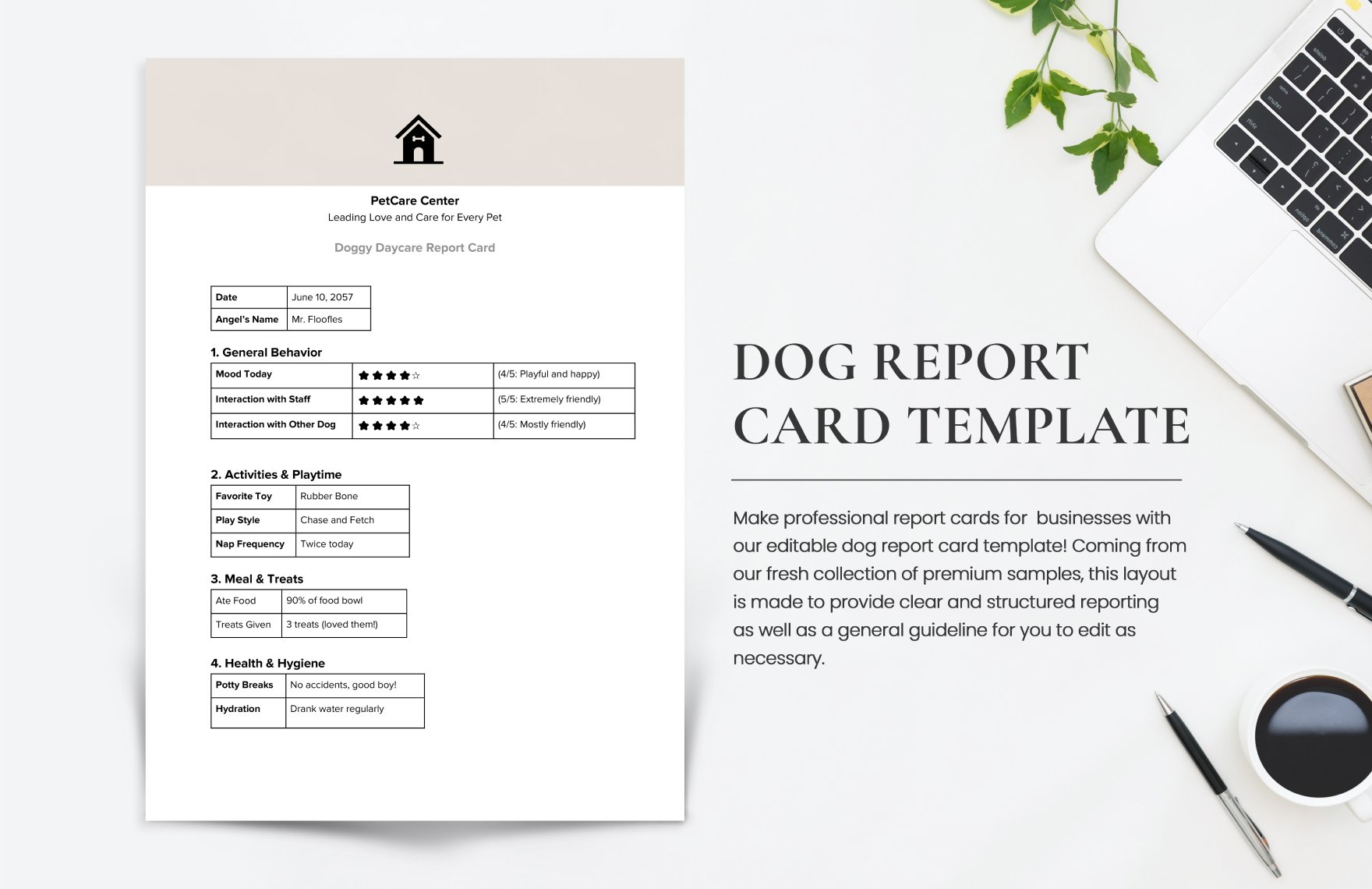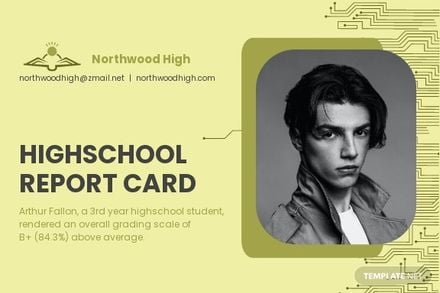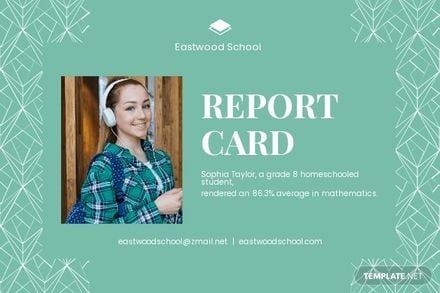Transform Academic Evaluations with Pre-Designed Report Card Templates in Microsoft Word by Template.net
Bring your academic assessments to life with these pre-designed Report Card Templates in Microsoft Word by Template.net. Designed for educators and administrators, these tools enable the effortless creation of professional-grade report cards without the need for design expertise. Whether you're looking to evaluate a student's progress or summarize their term performance, these templates serve as a perfect medium with options to personalize layouts for enhanced visual impact. Benefit from free downloadable and printable files in Microsoft Word format, making the task of generating report cards smooth and efficient. Experience further conveniences with beautiful pre-designed templates that provide customizable layouts suitable for both print and digital distribution, ensuring no design skills are necessary and considerable time savings are realized.
Discover more beautiful premium pre-designed templates in Microsoft Word that cater to various styles and formats, updated regularly to stay current with educational needs. With both free and premium options available, educators have the flexibility to choose according to their requirement and budget, ensuring a tailored fit for any institutional policy. Share or download these templates easily through multiple platforms like email or direct printing, increasing the reach and accessibility of your educational reports. To get the most out of these resources, use a combination of both free and premium templates to strike the perfect balance between cost and creativity, fostering a more engaging narrative for each student's academic journey.