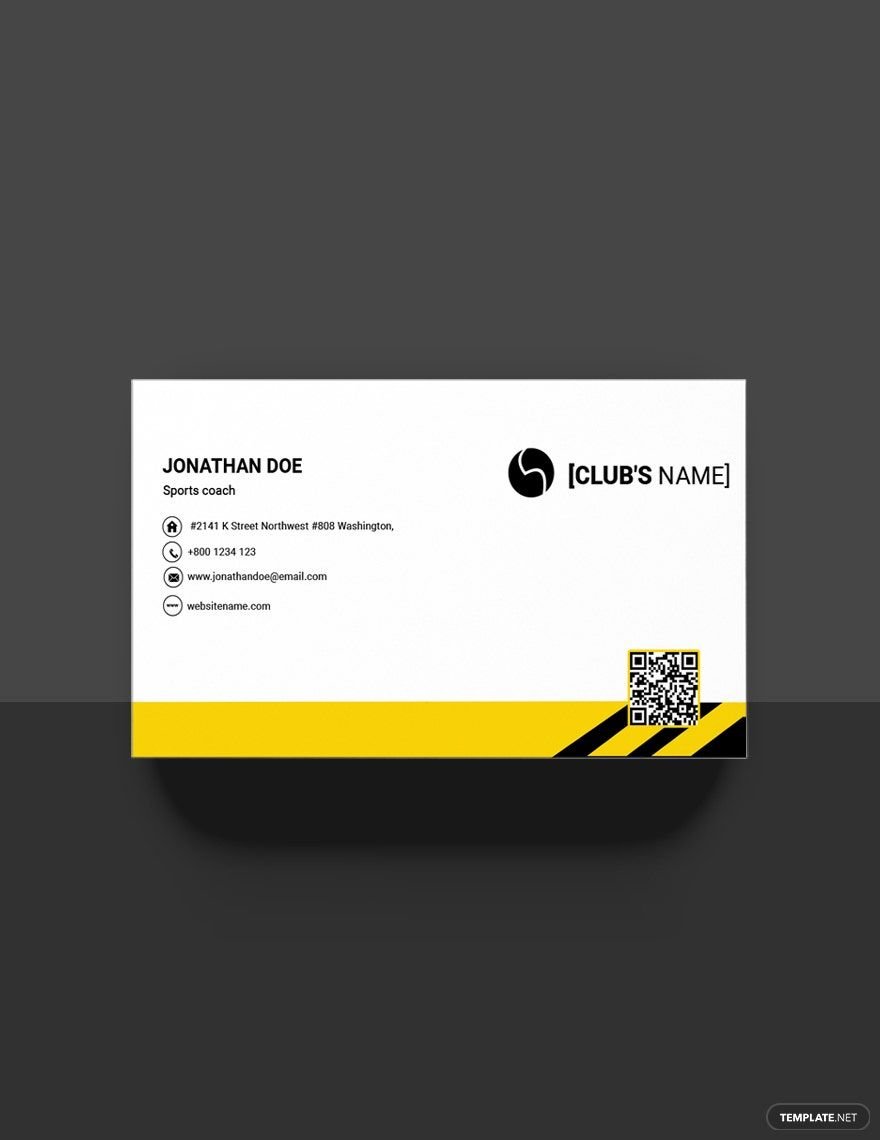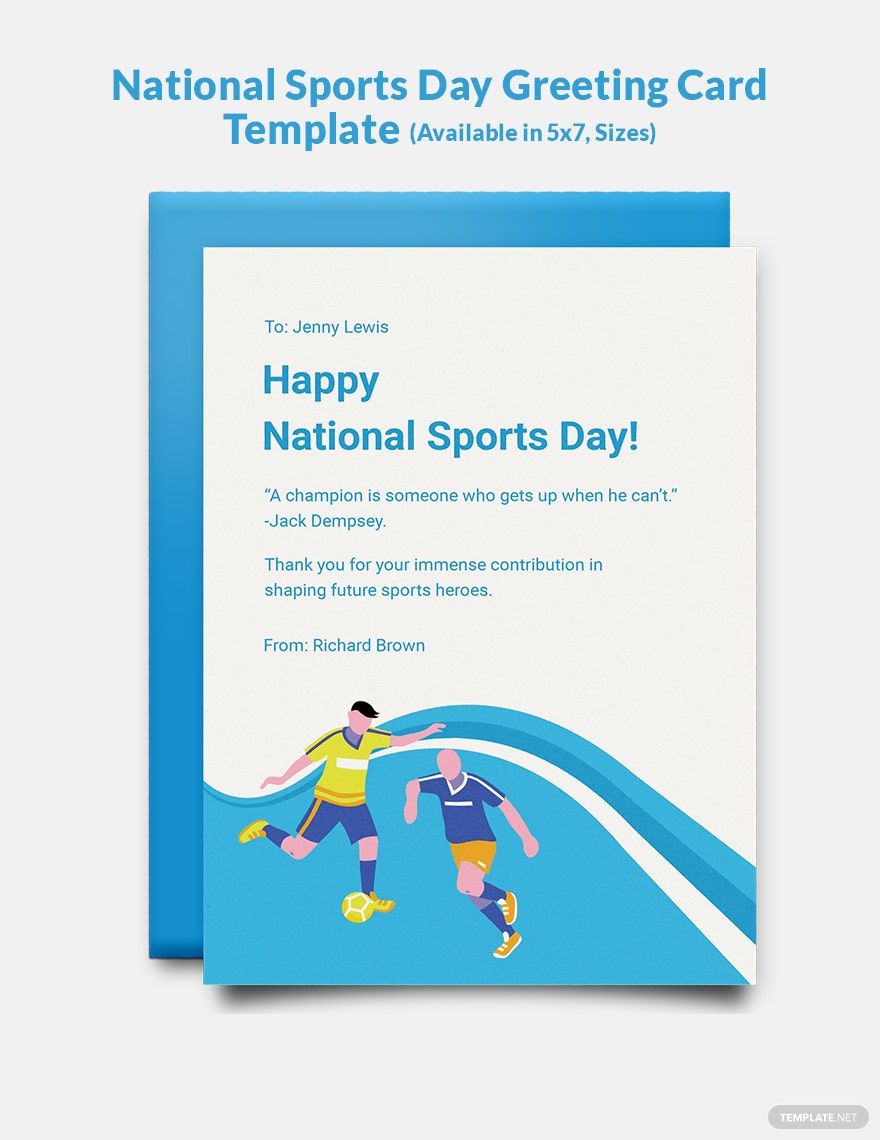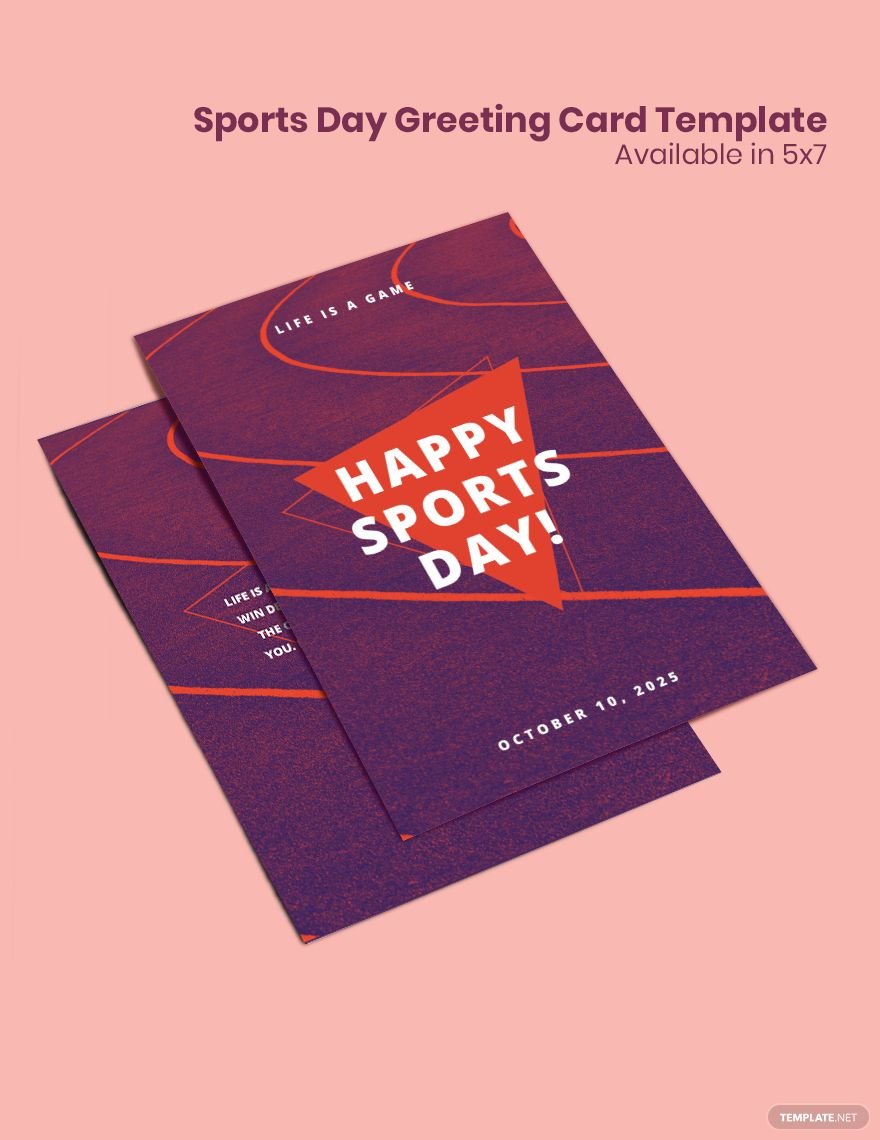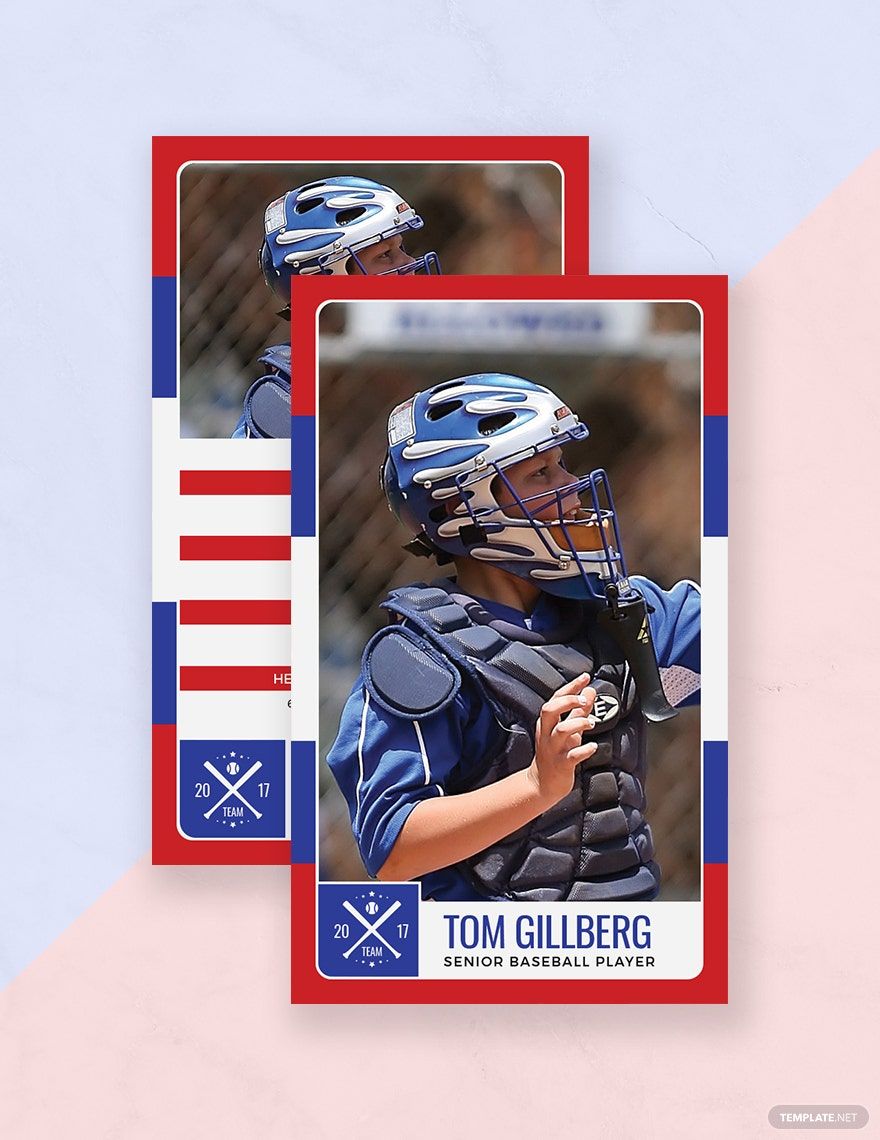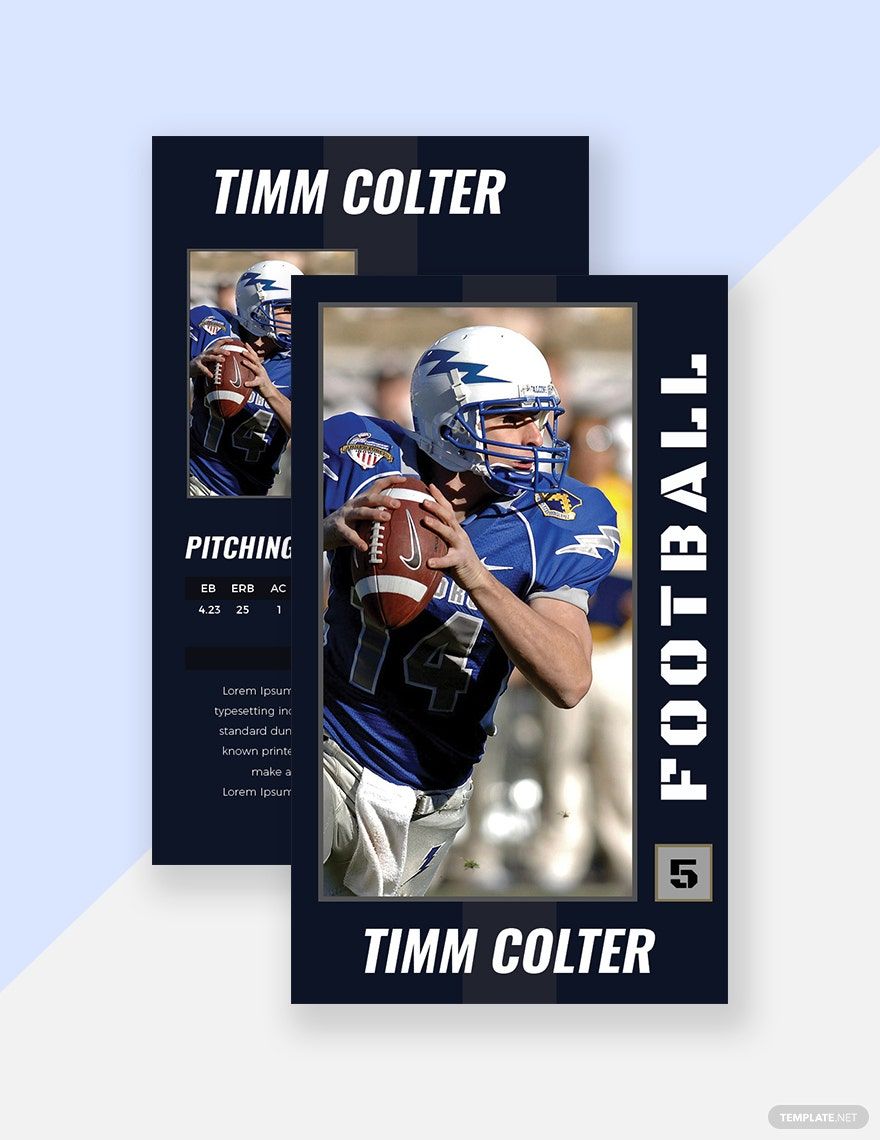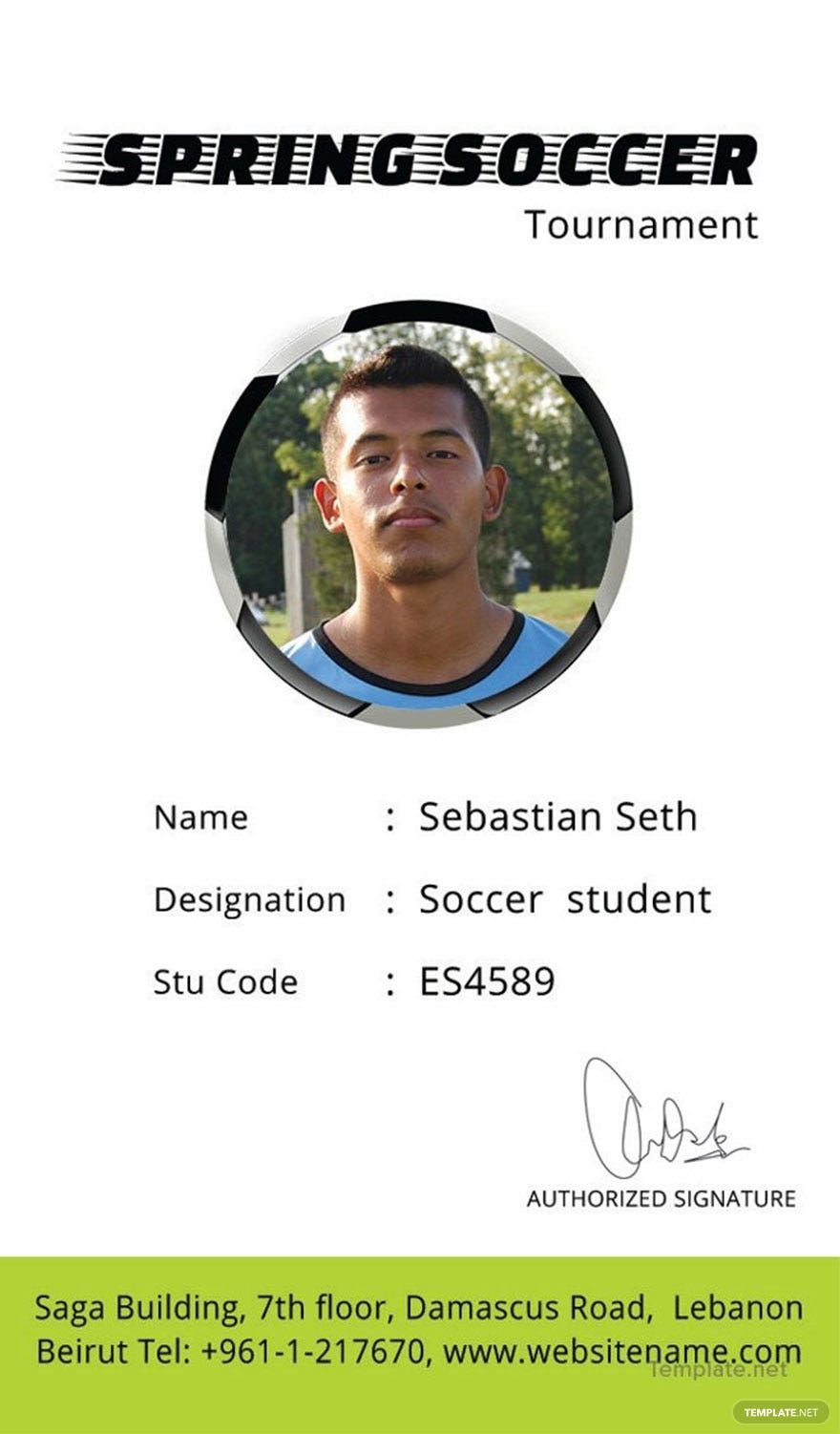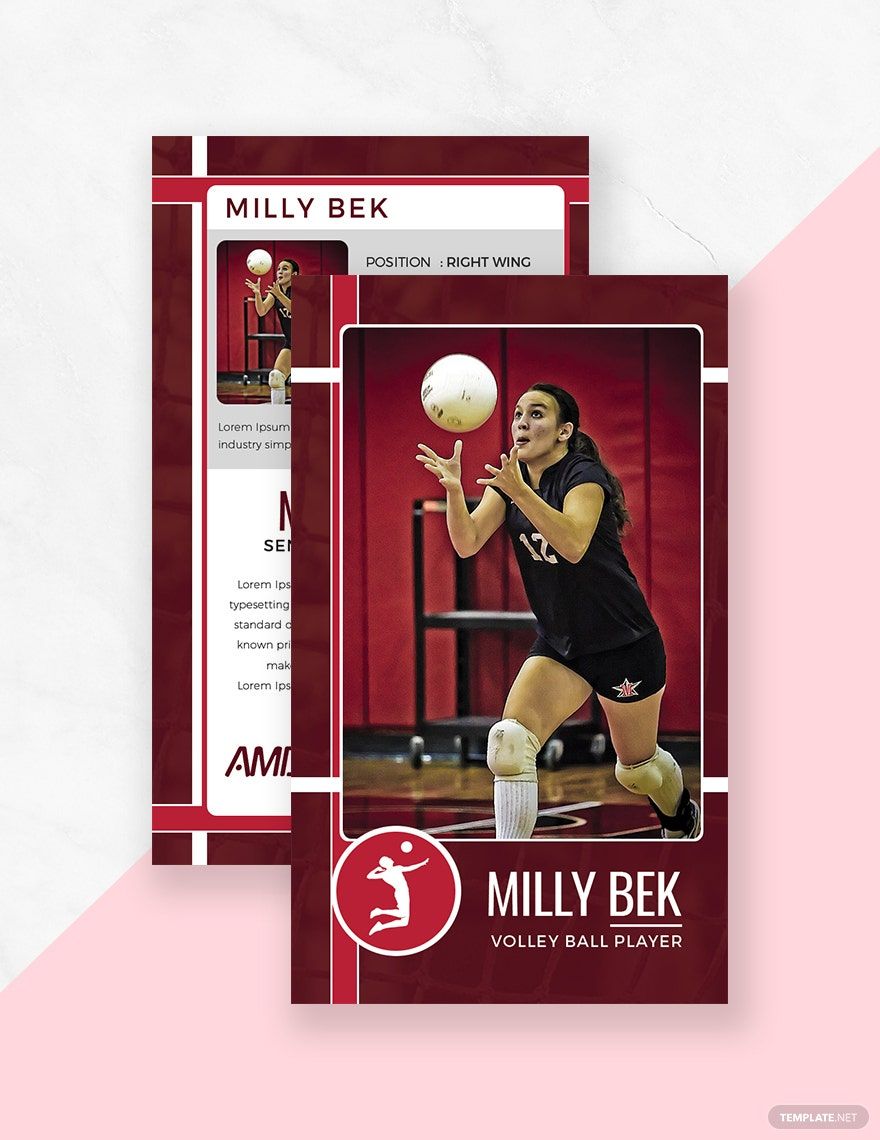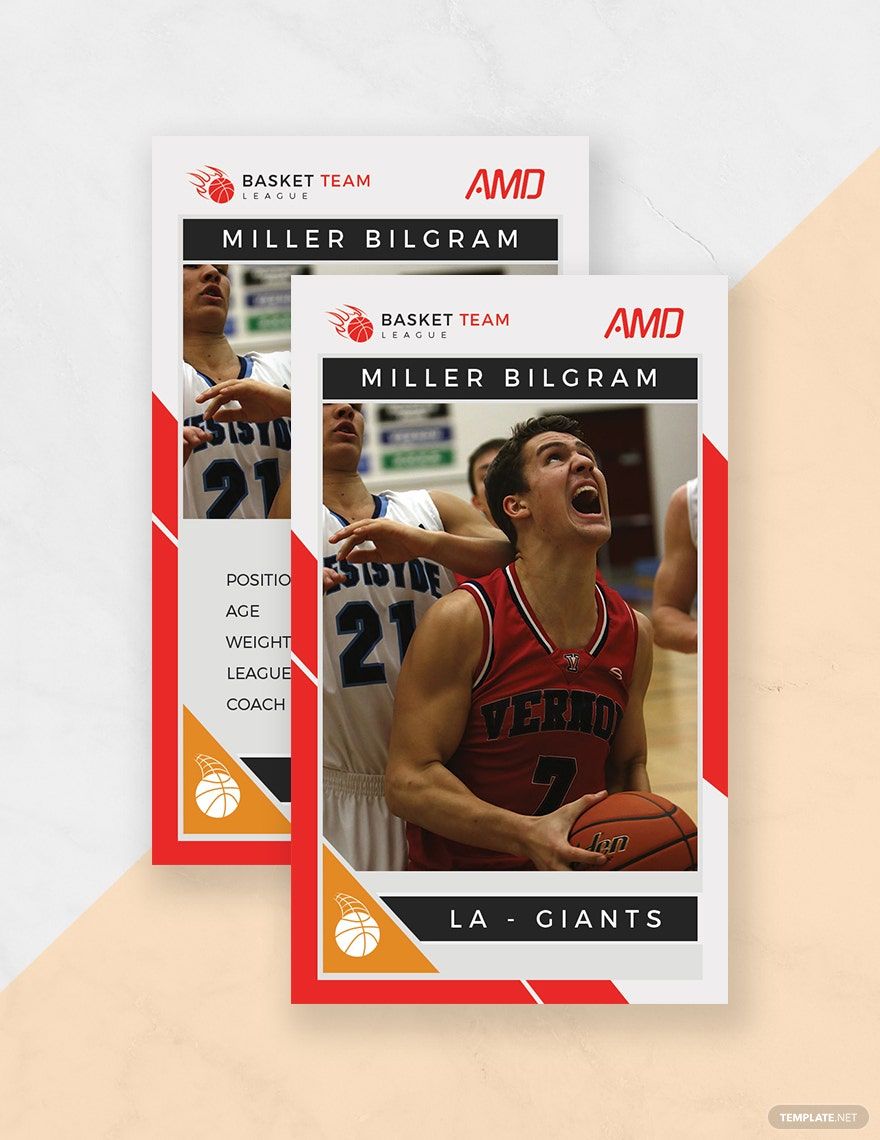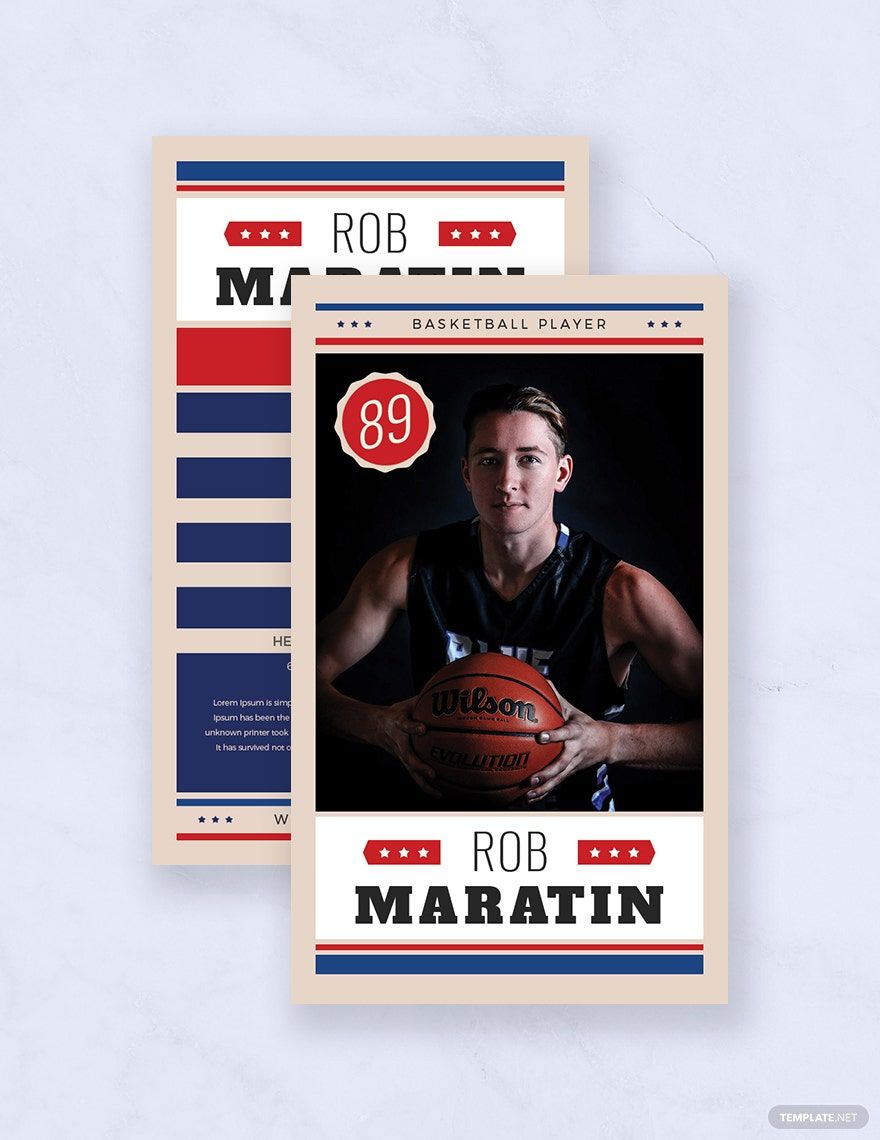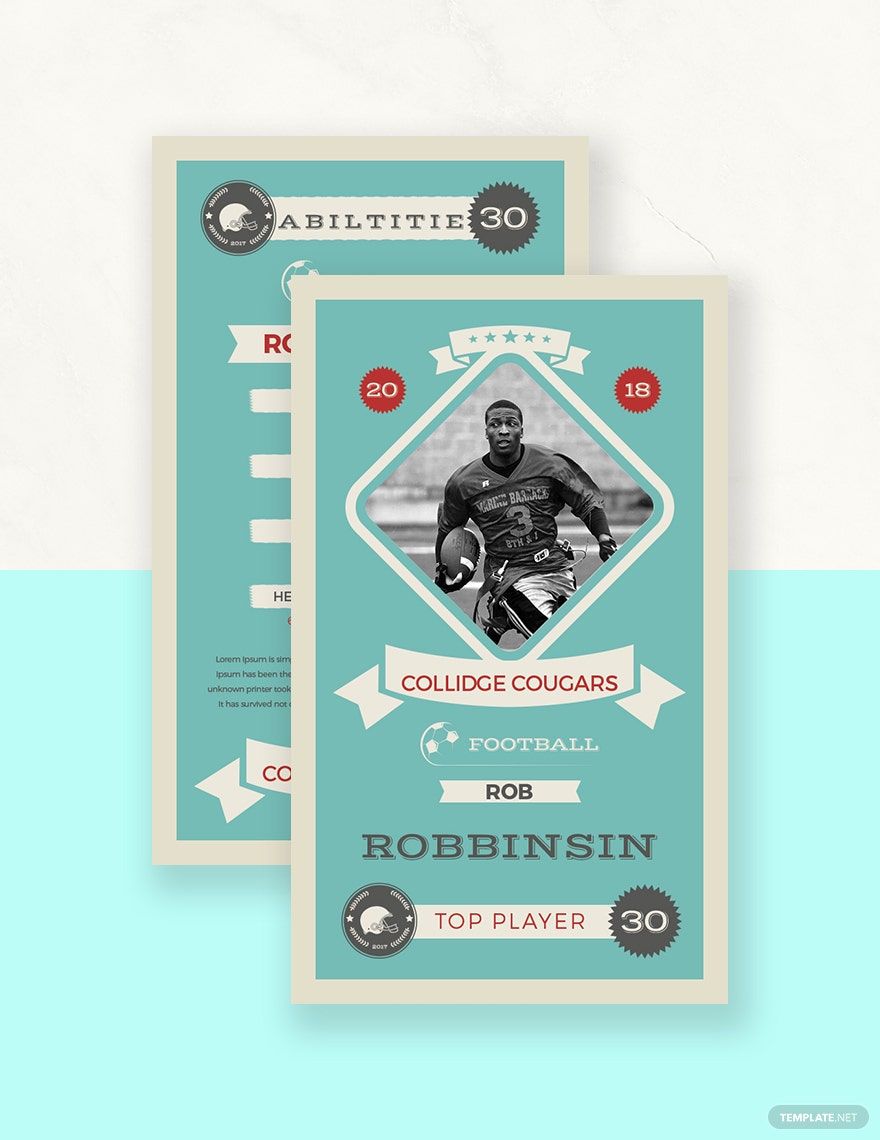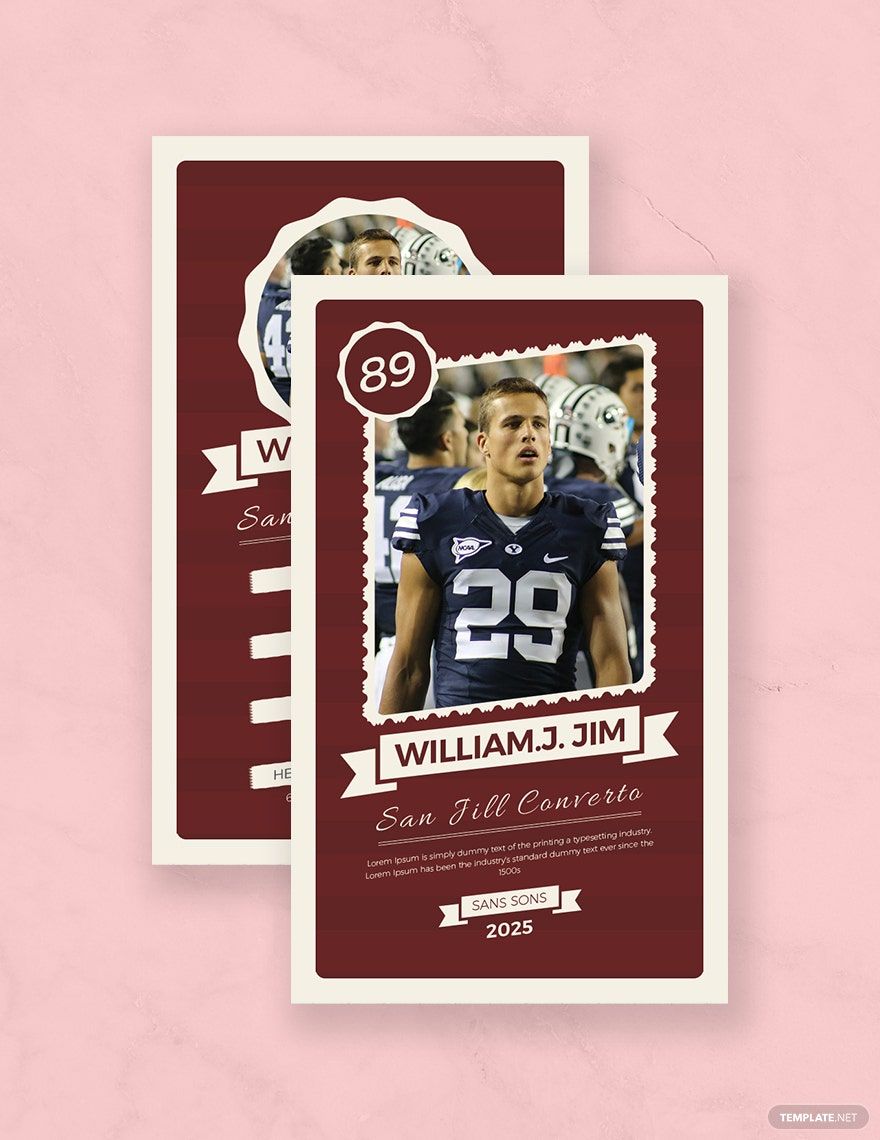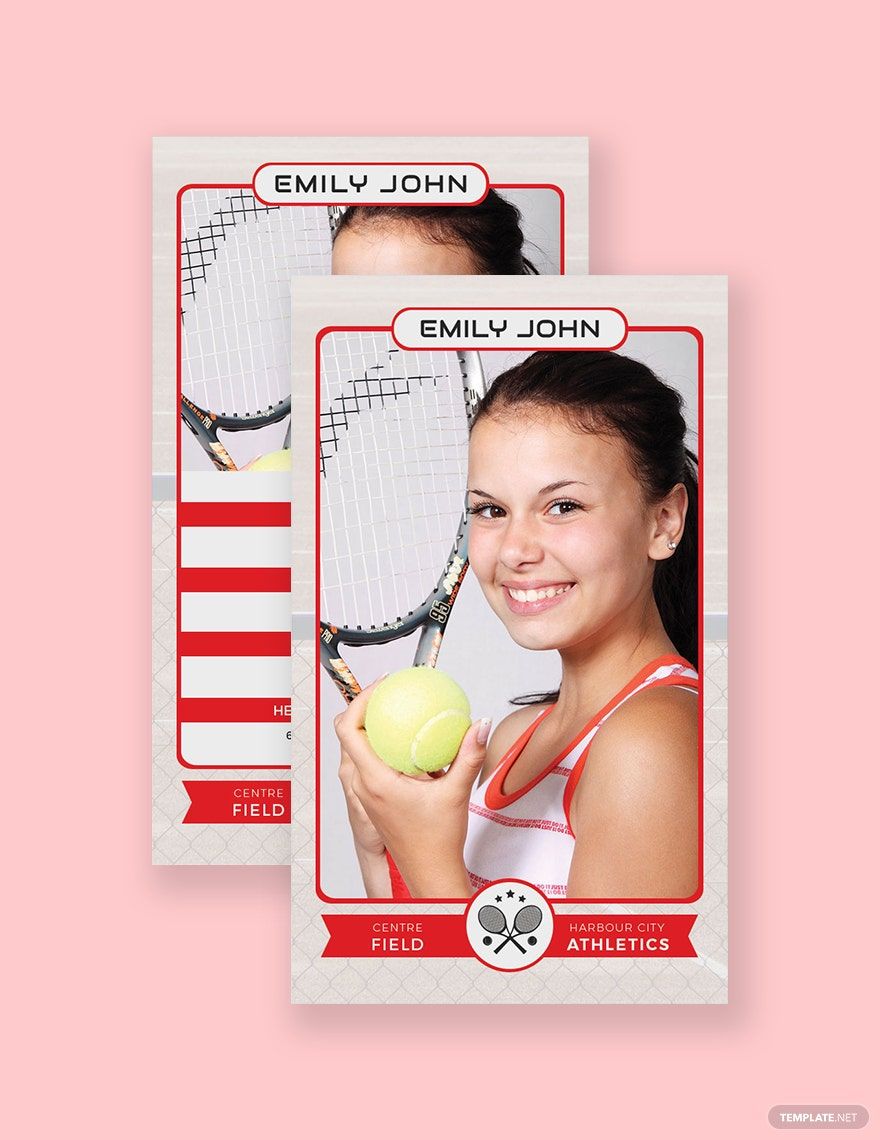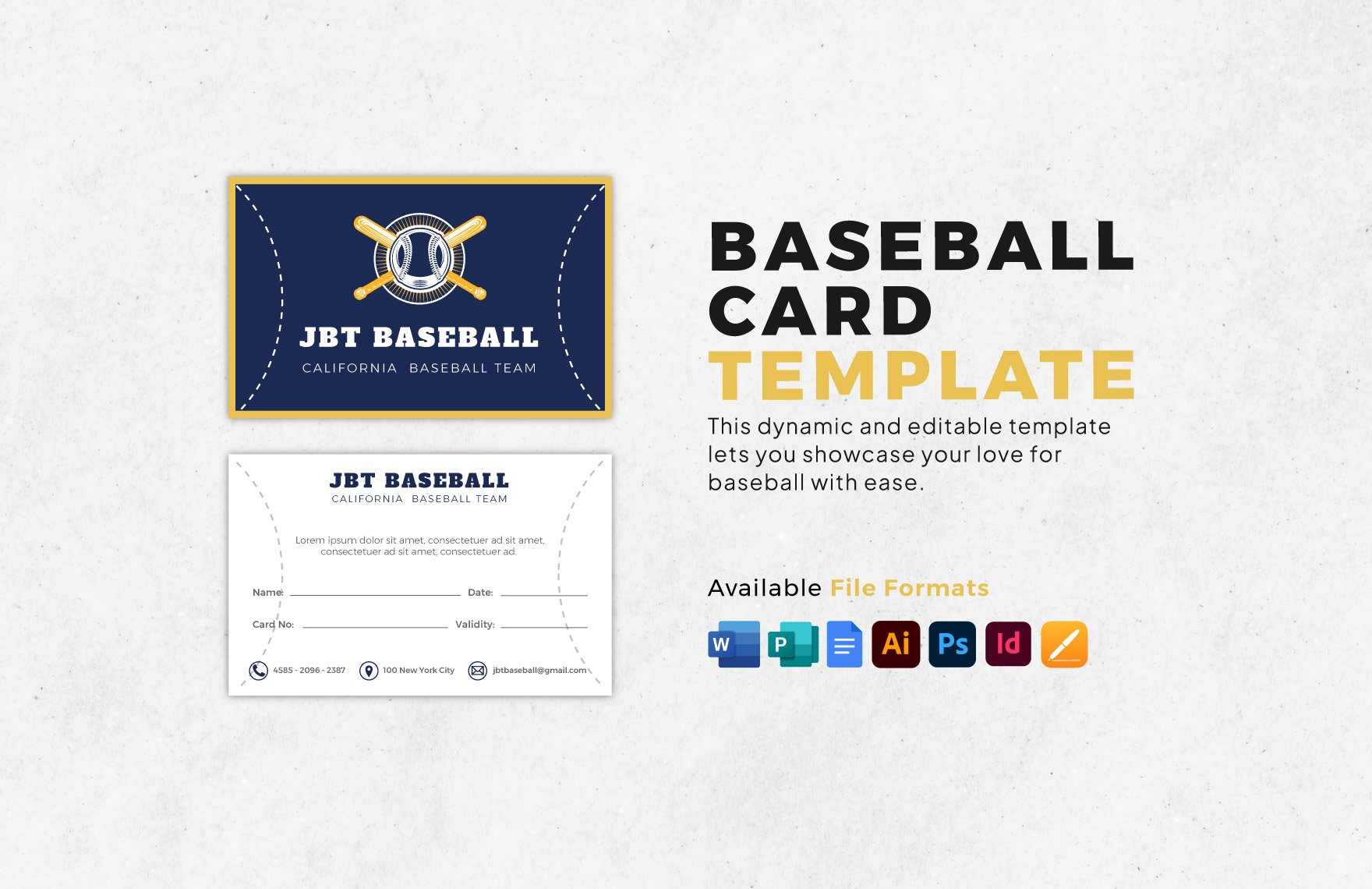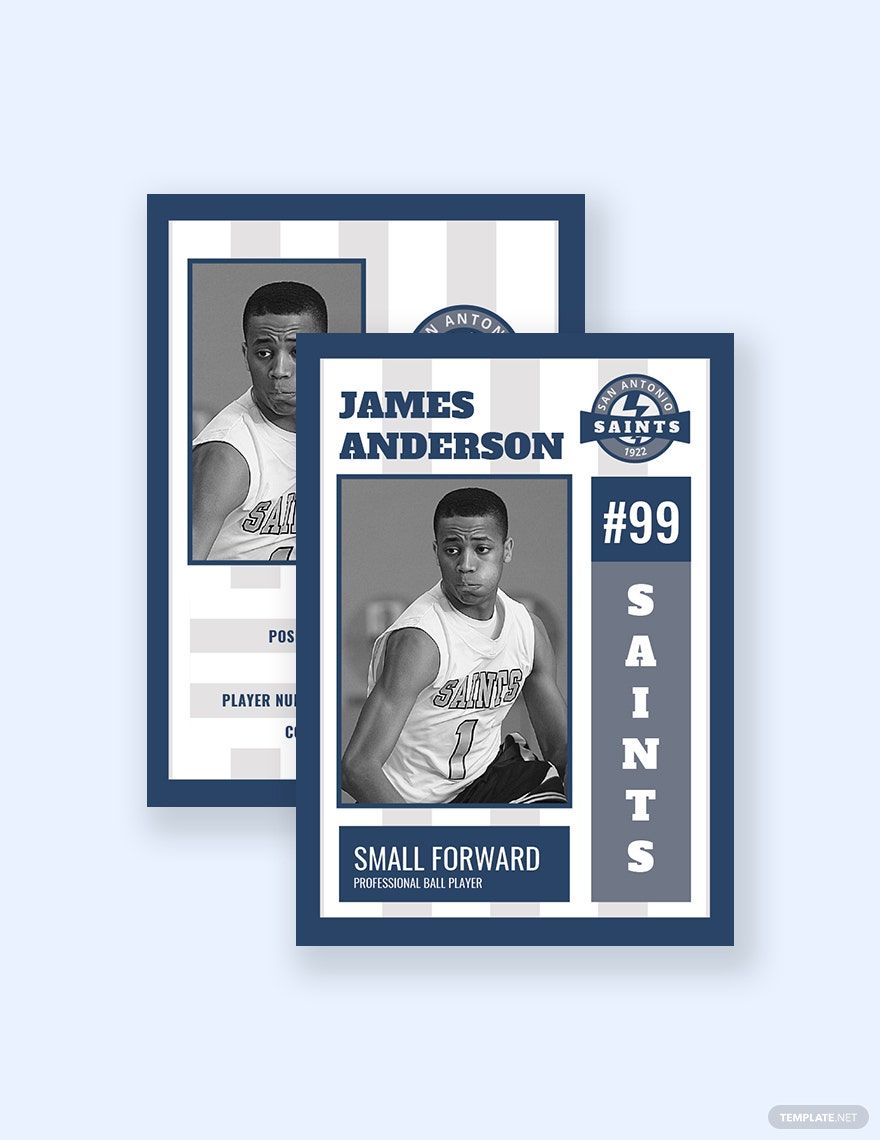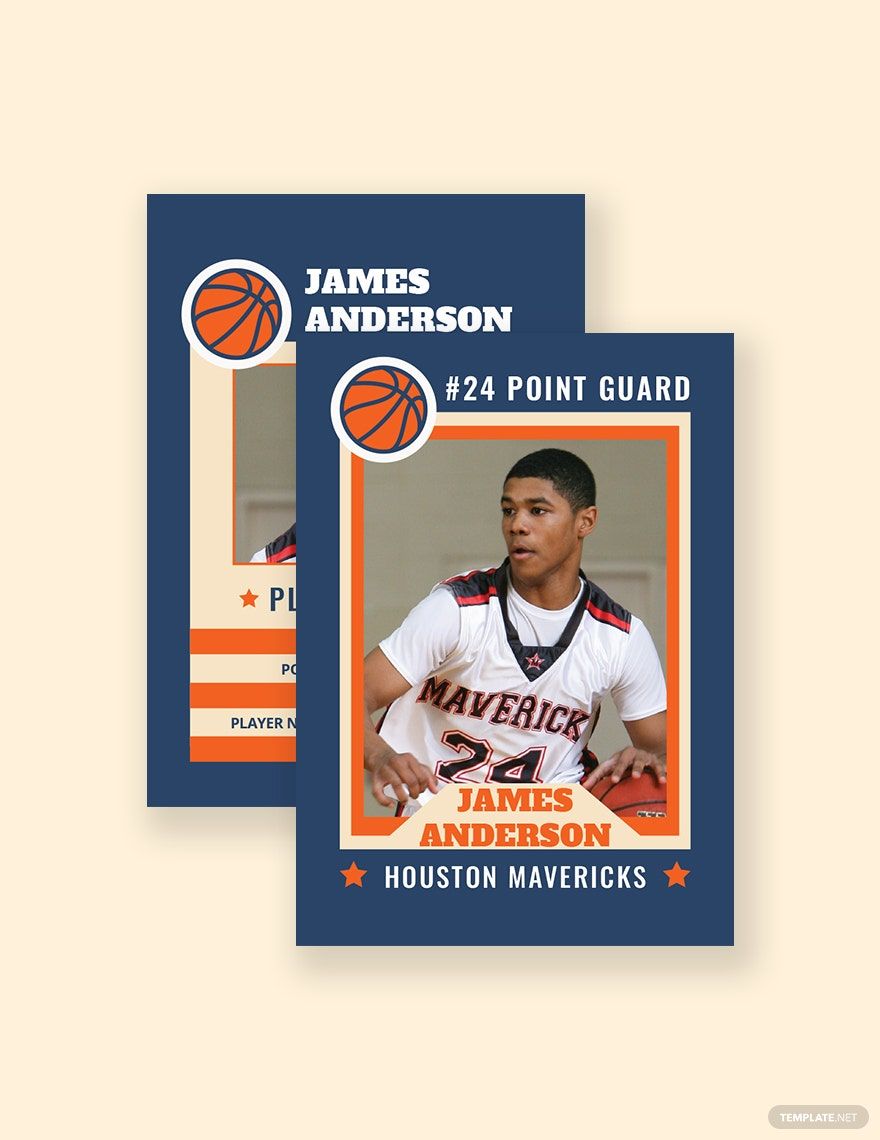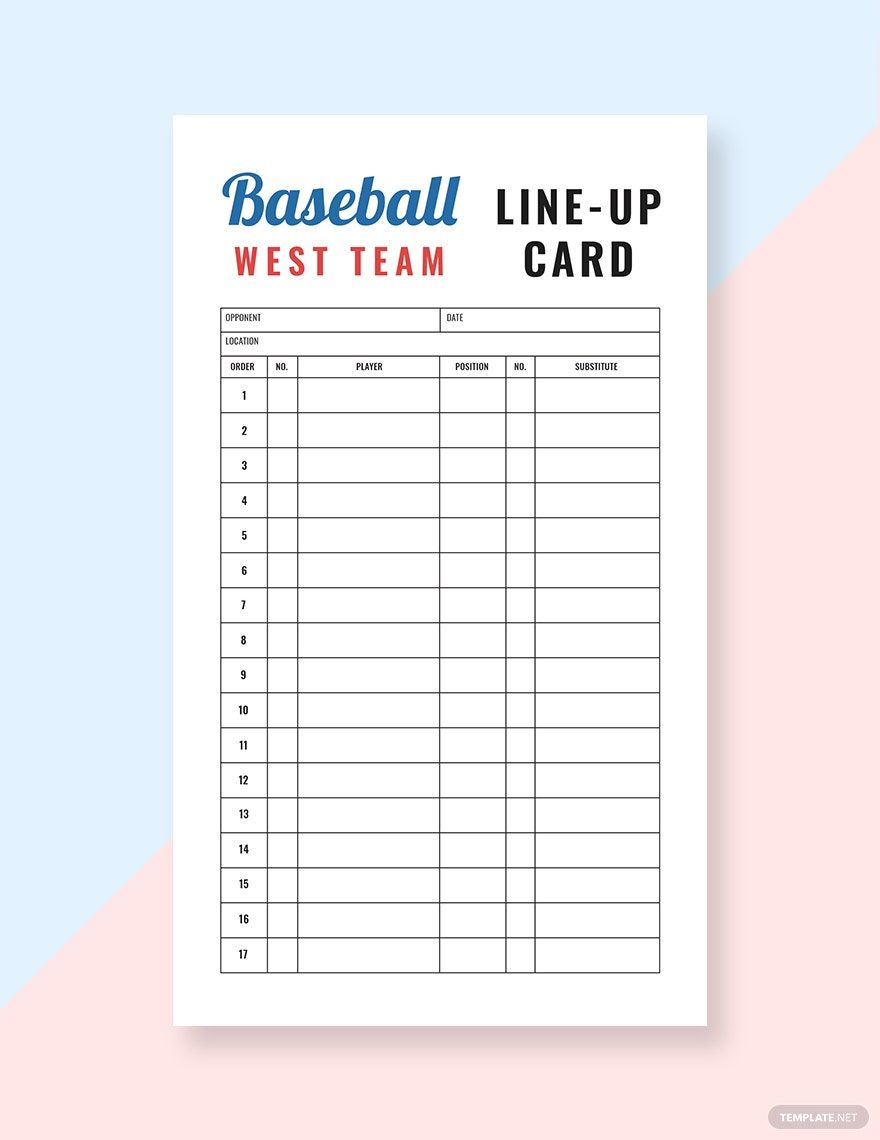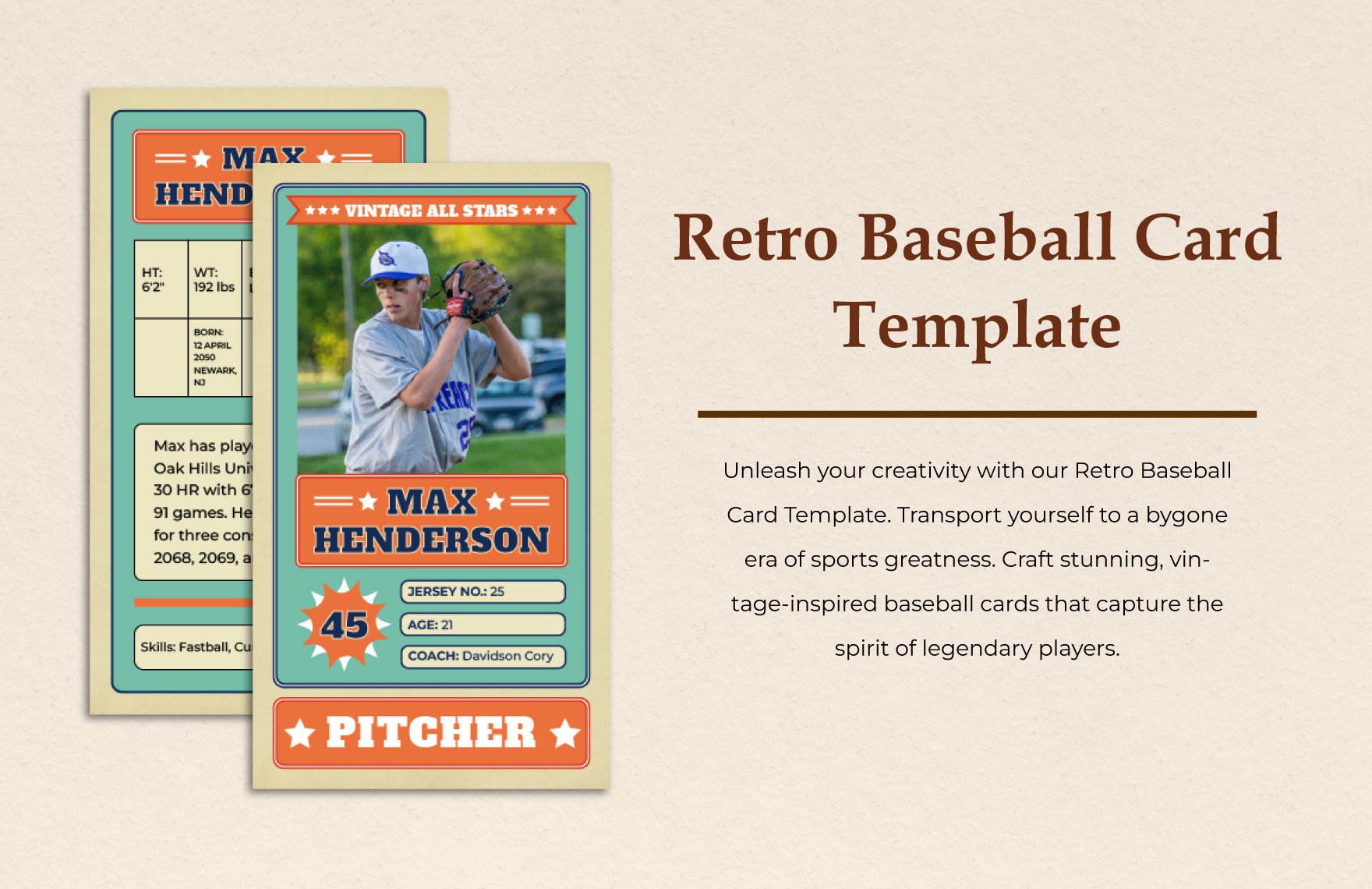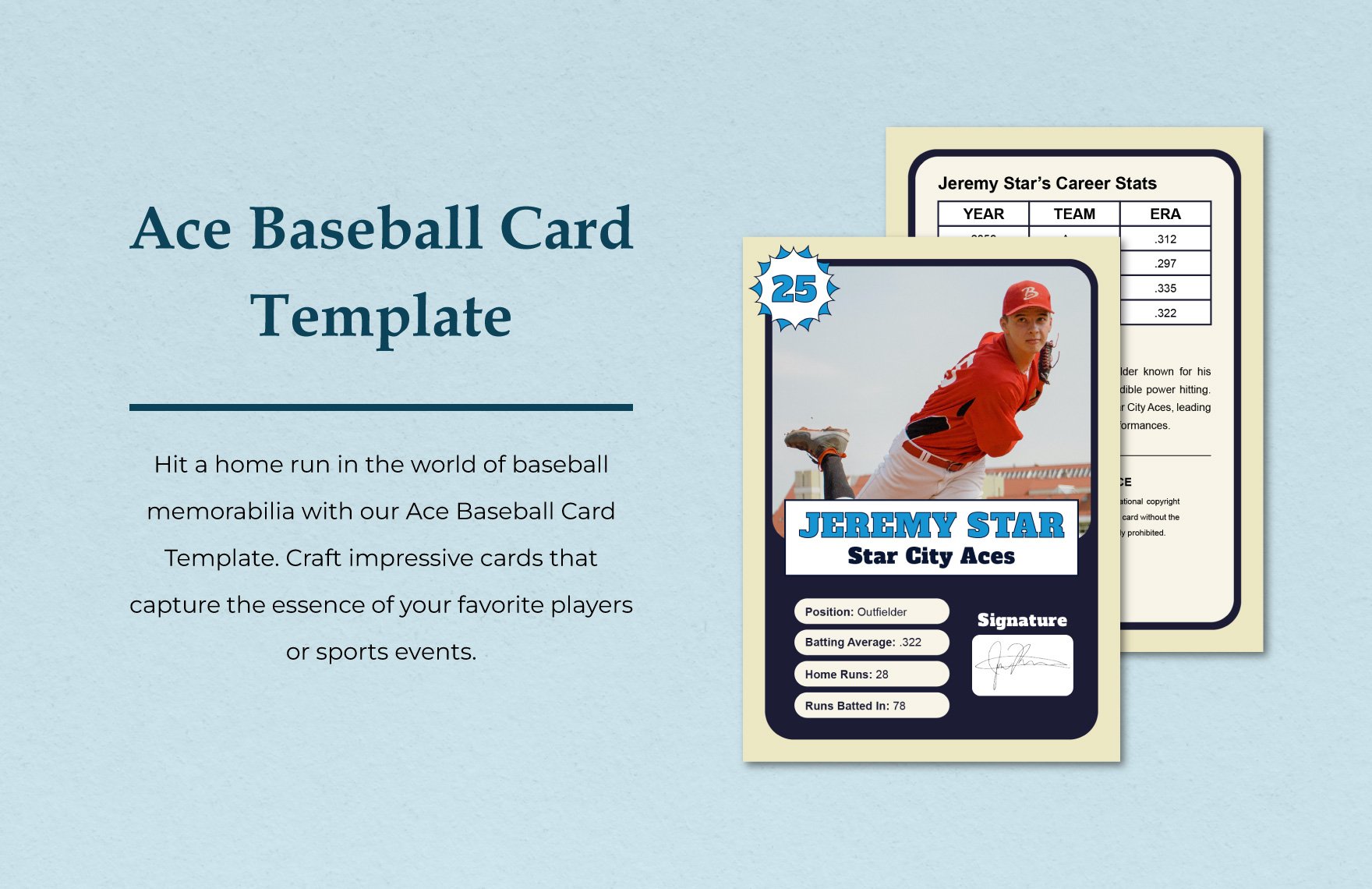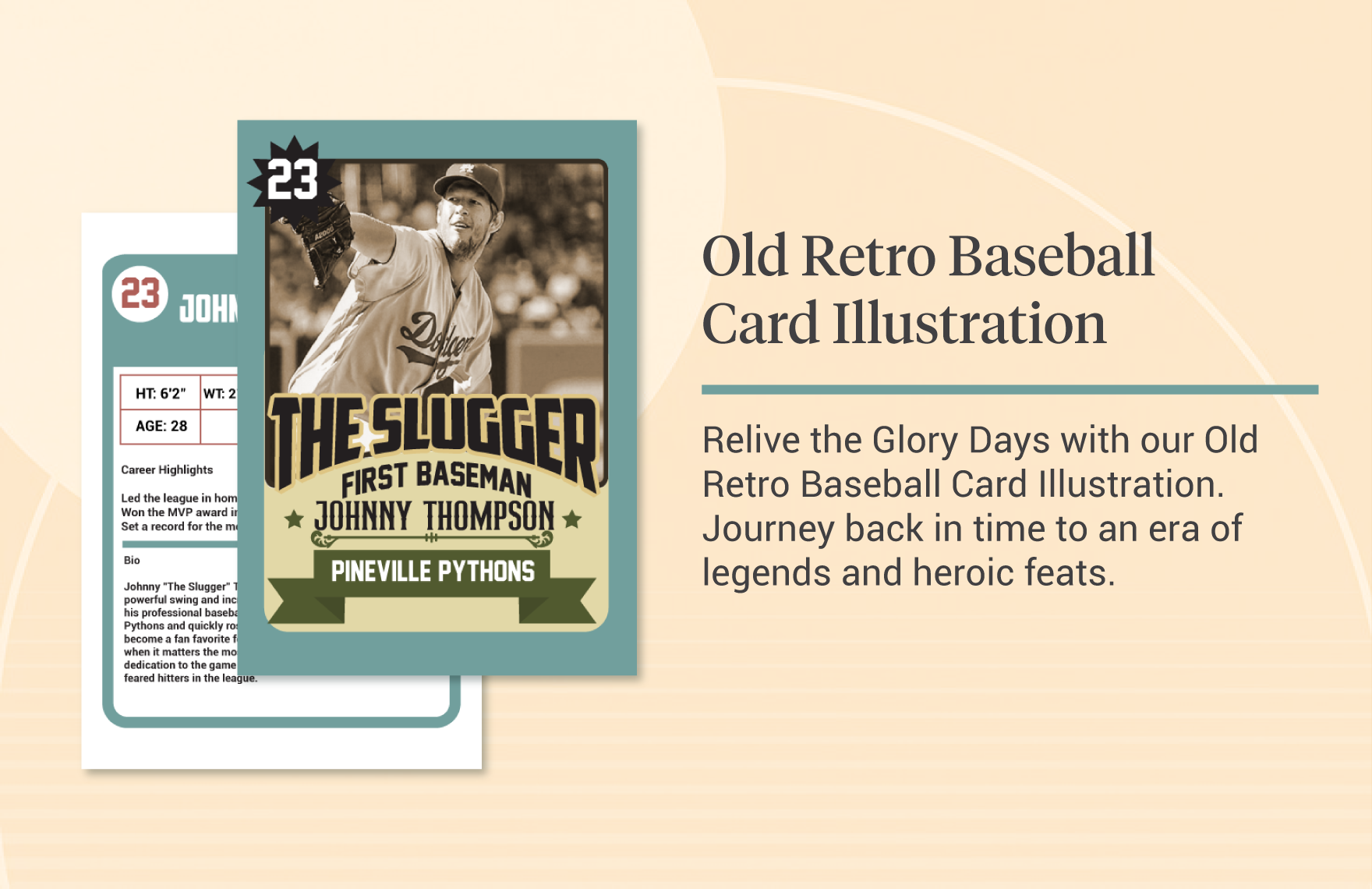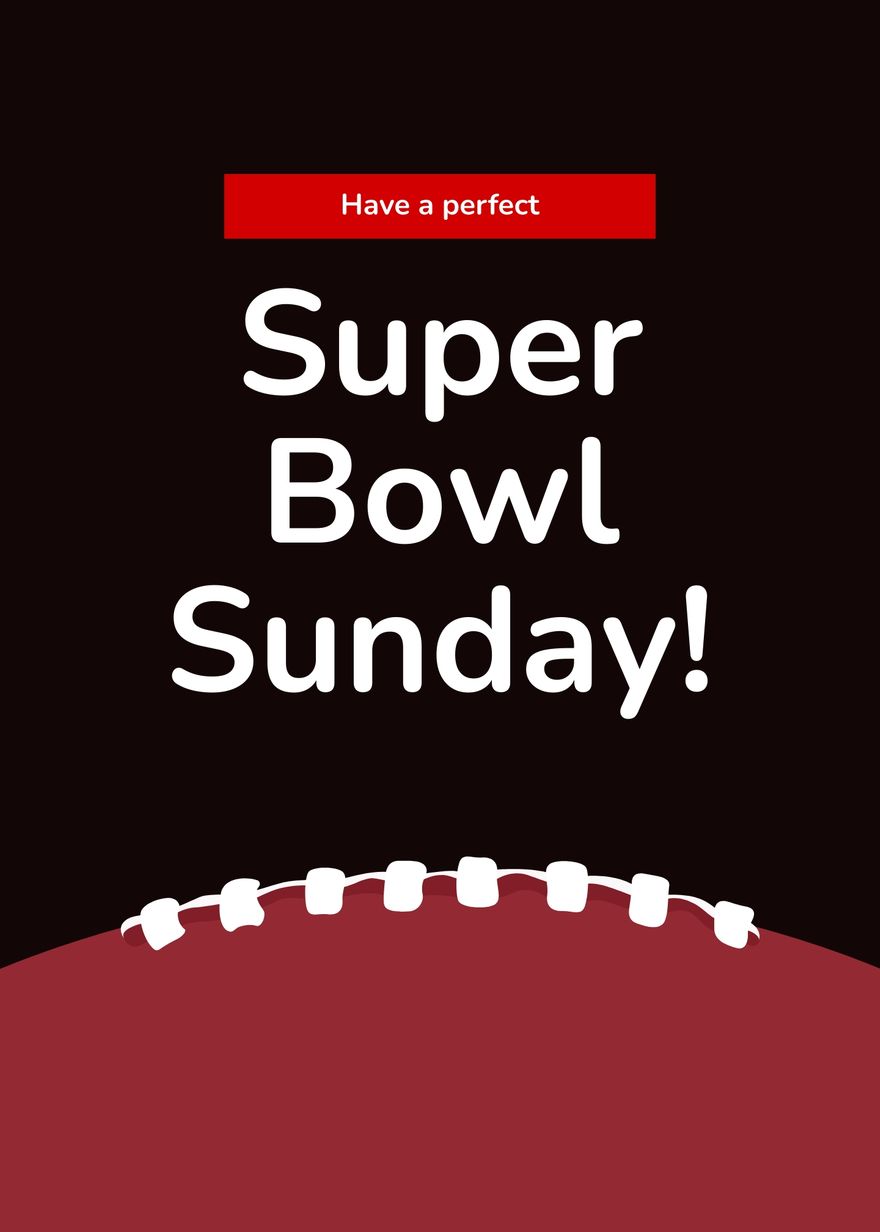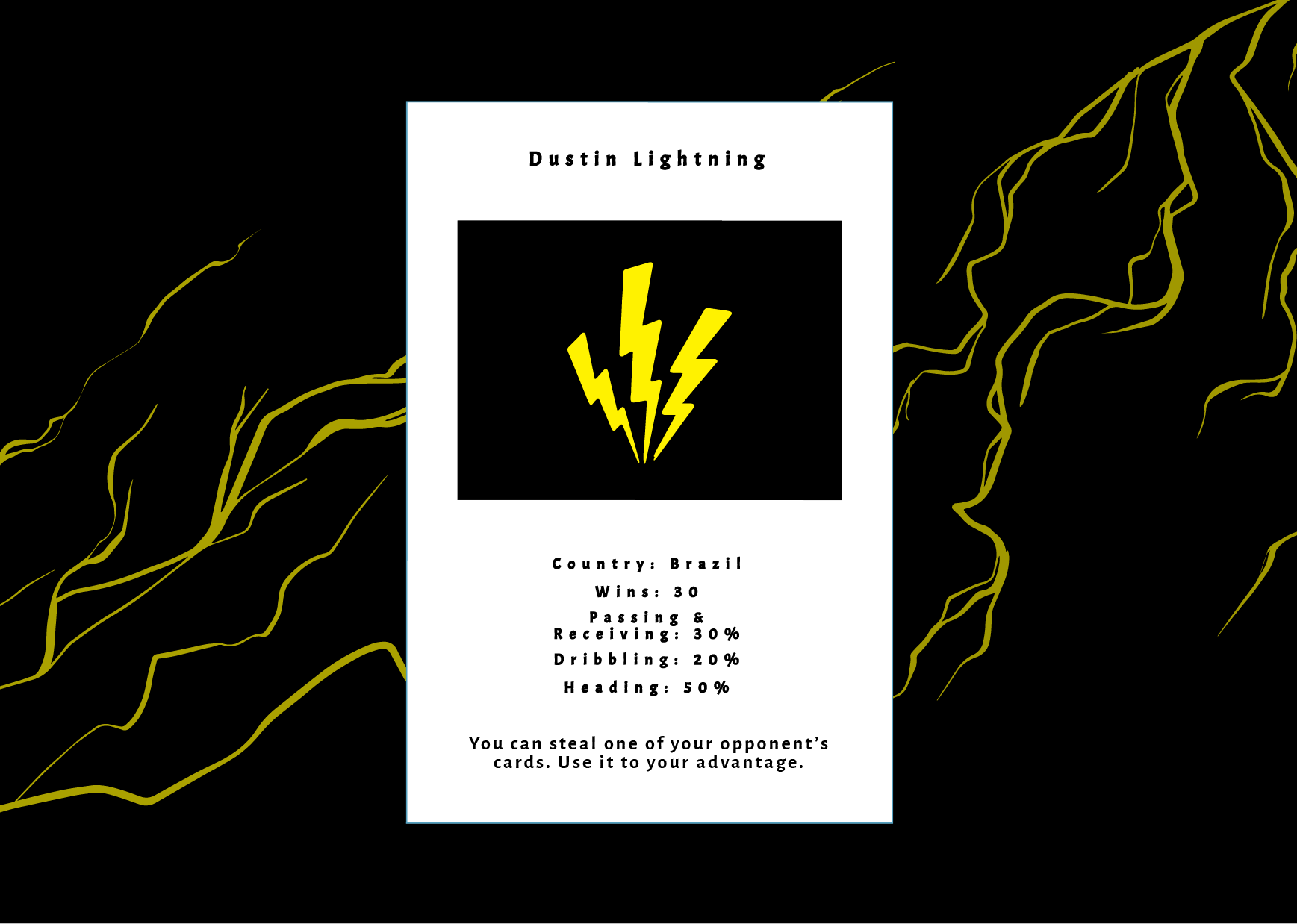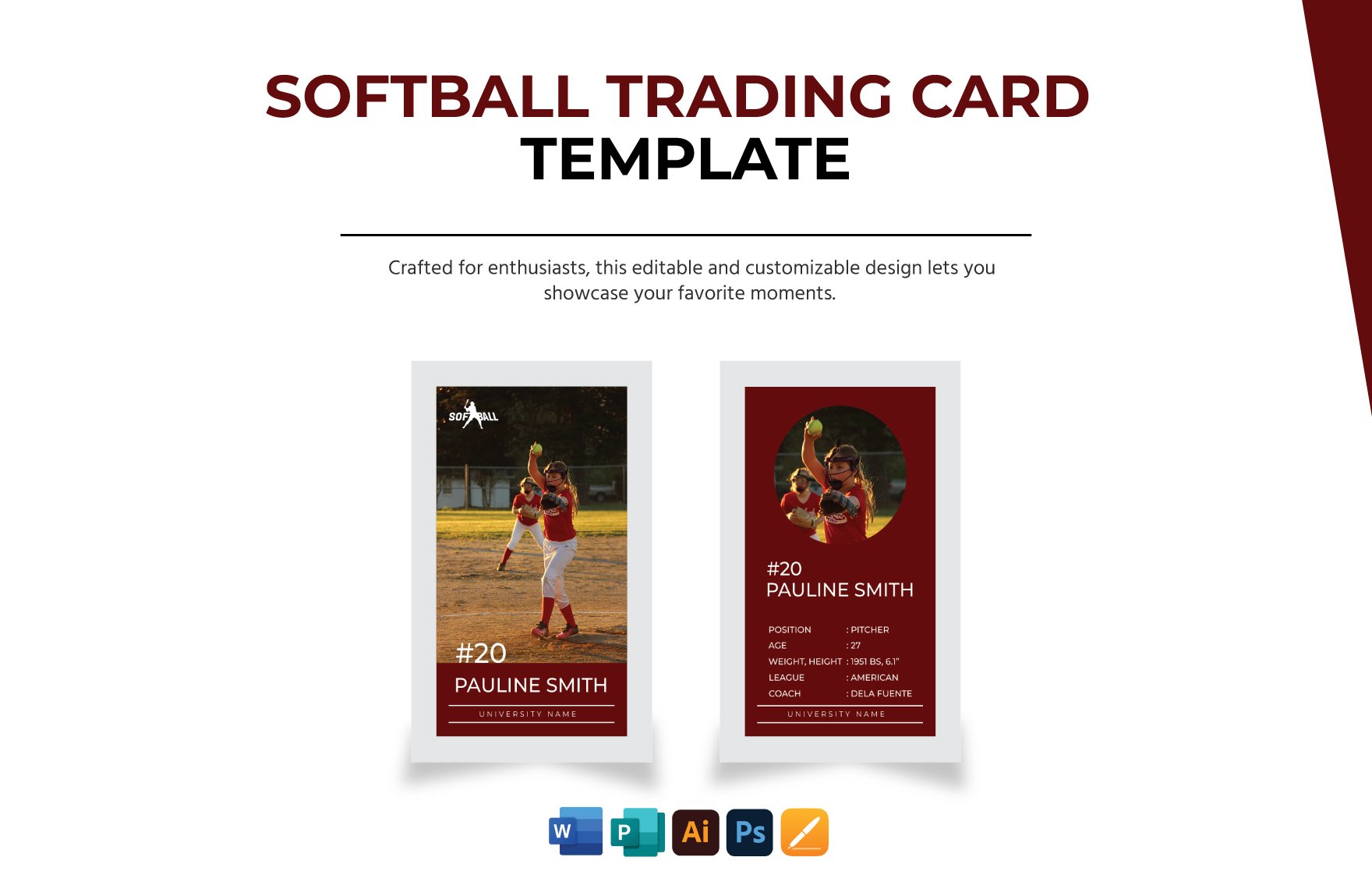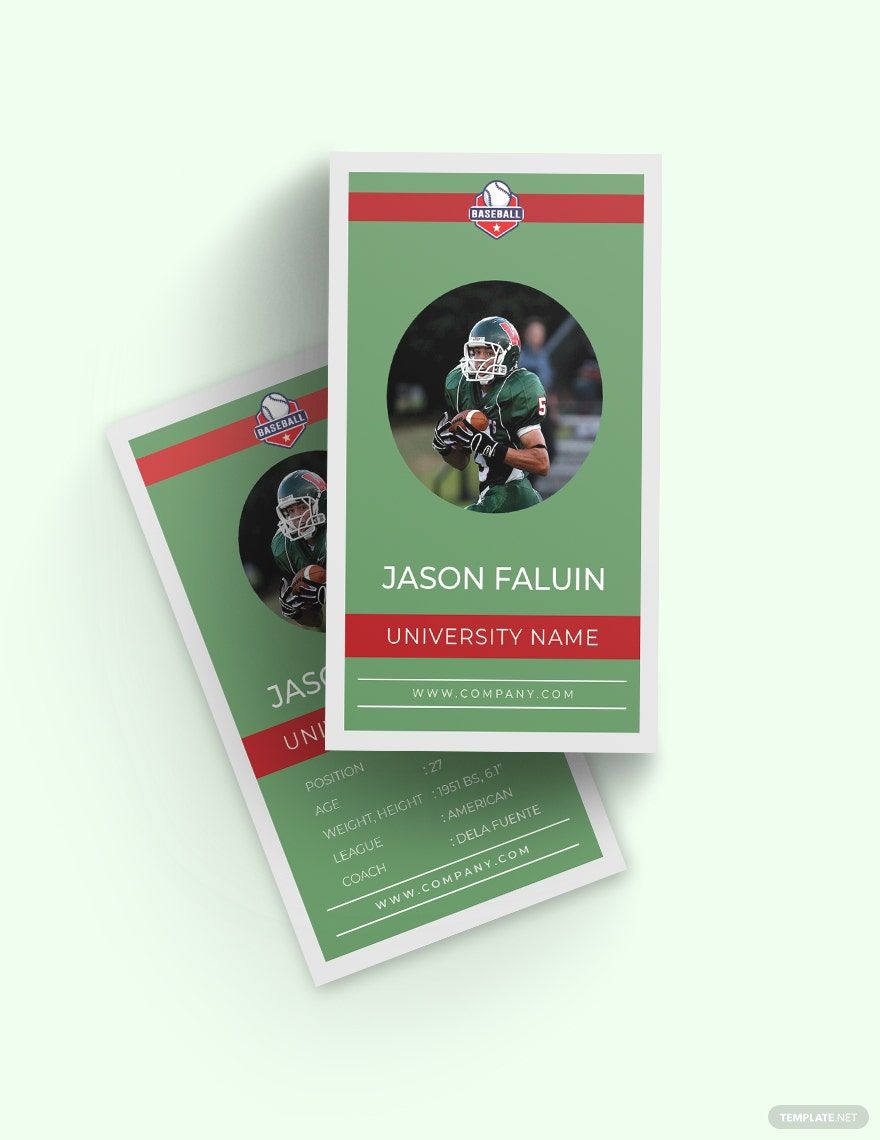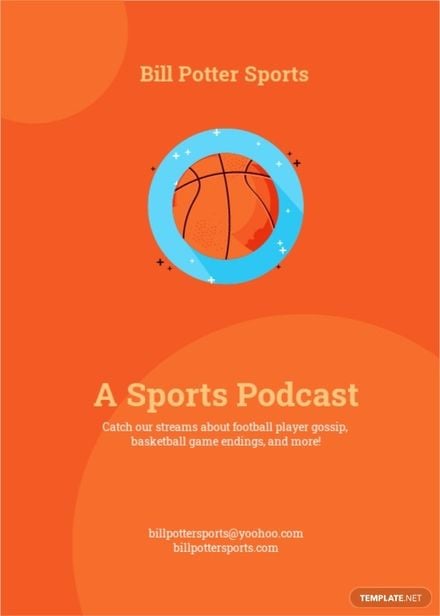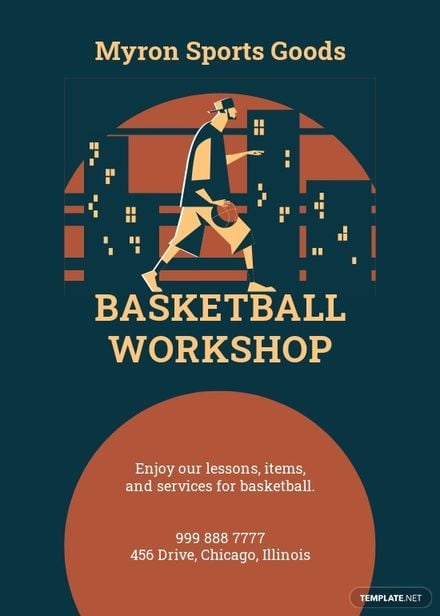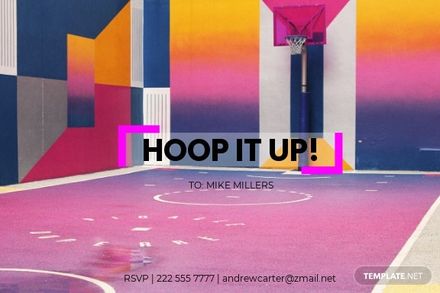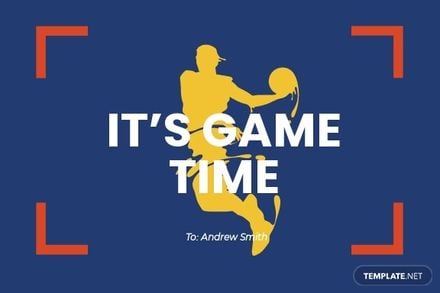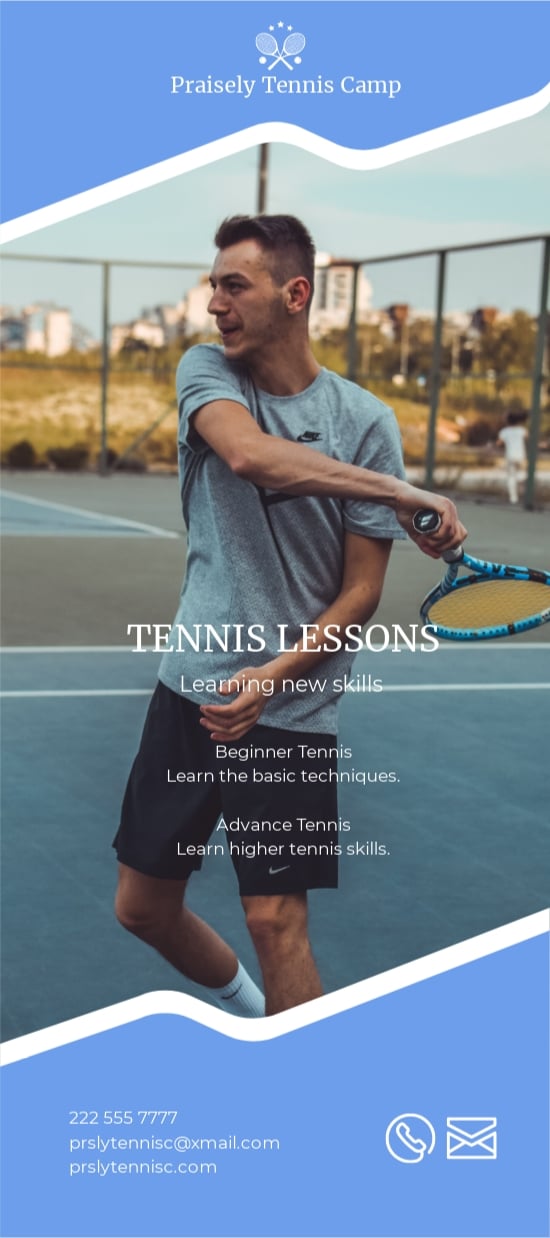Elevate Your Collector's Game with Stunning Sports Card Templates in Adobe Illustrator by Template.net
Unleash your passion for card collecting with pre-designed Sports Card Templates in the versatile Adobe Illustrator format by Template.net. Perfect for collectors, sports enthusiasts, and small businesses looking to capture the spirit of their favorite games, these templates enable you to craft high-quality, personalized sports cards with ease. Whether you're looking to celebrate an event or display player stats, our templates make it a breeze. With Free pre-designed options that are both downloadable and printable, you'll find the creative process seamless and satisfying. As user-friendly as they are visually stunning, our templates require no design skills at all, allowing for beautiful pre-designed creations ready for social media or traditional print and distribution.
Discover a vast selection of Sports Card Templates that cater to every sport and style imaginable. Dive deep into our collection, which regularly updates with exciting new designs, ensuring your cards remain unique and up-to-date. Share your creations effortlessly—download, print, or even send via email or export for increased reach. Master the art of card design with our comprehensive library, encouraging you to leverage both Free and Premium pre-designed templates for ultimate customization flexibility. With the perfect combination of aesthetic appeal and ease of use, your sports card projects will captivate any audience.