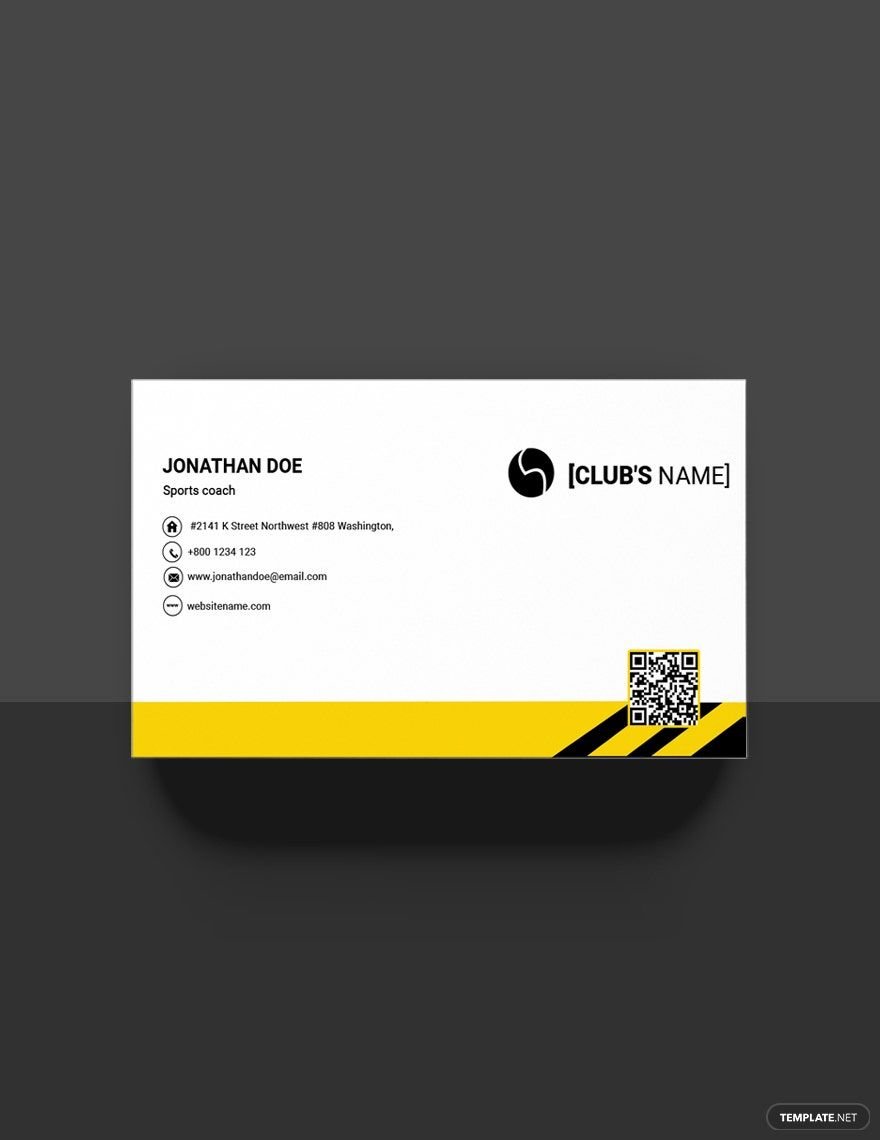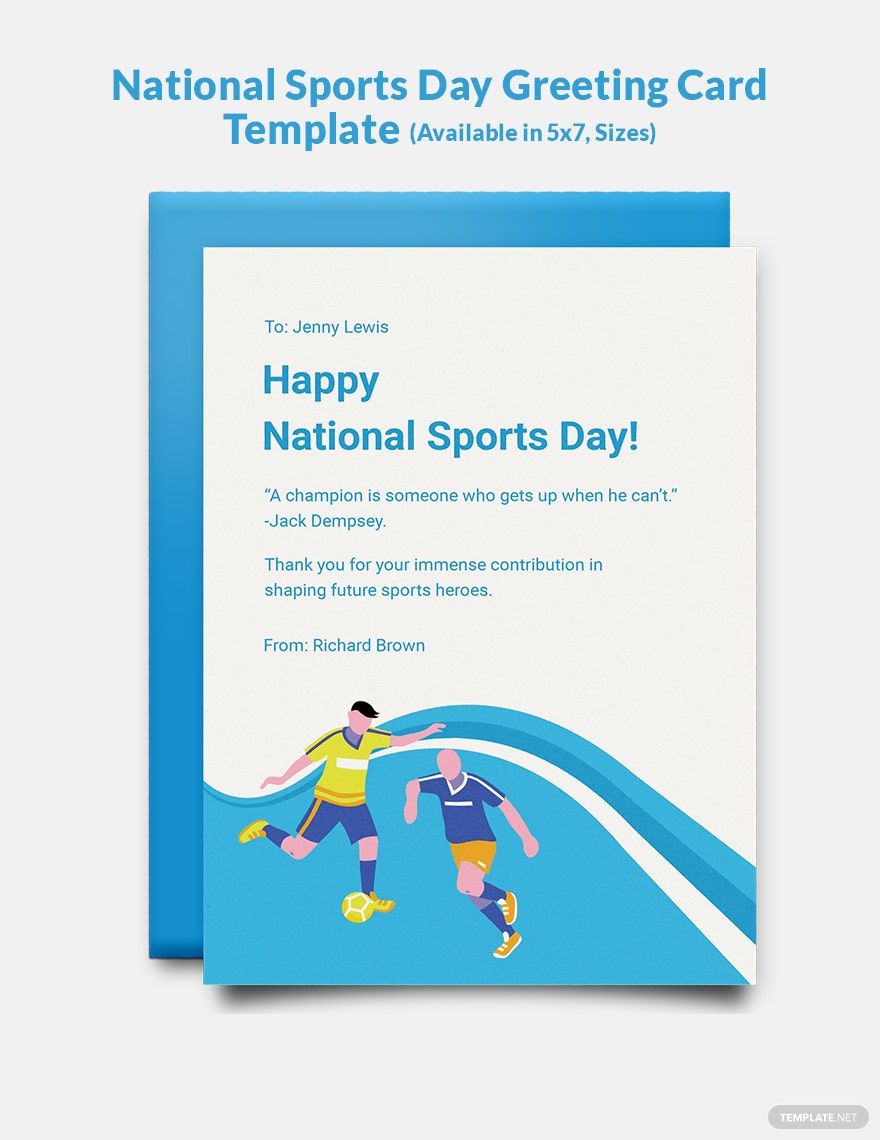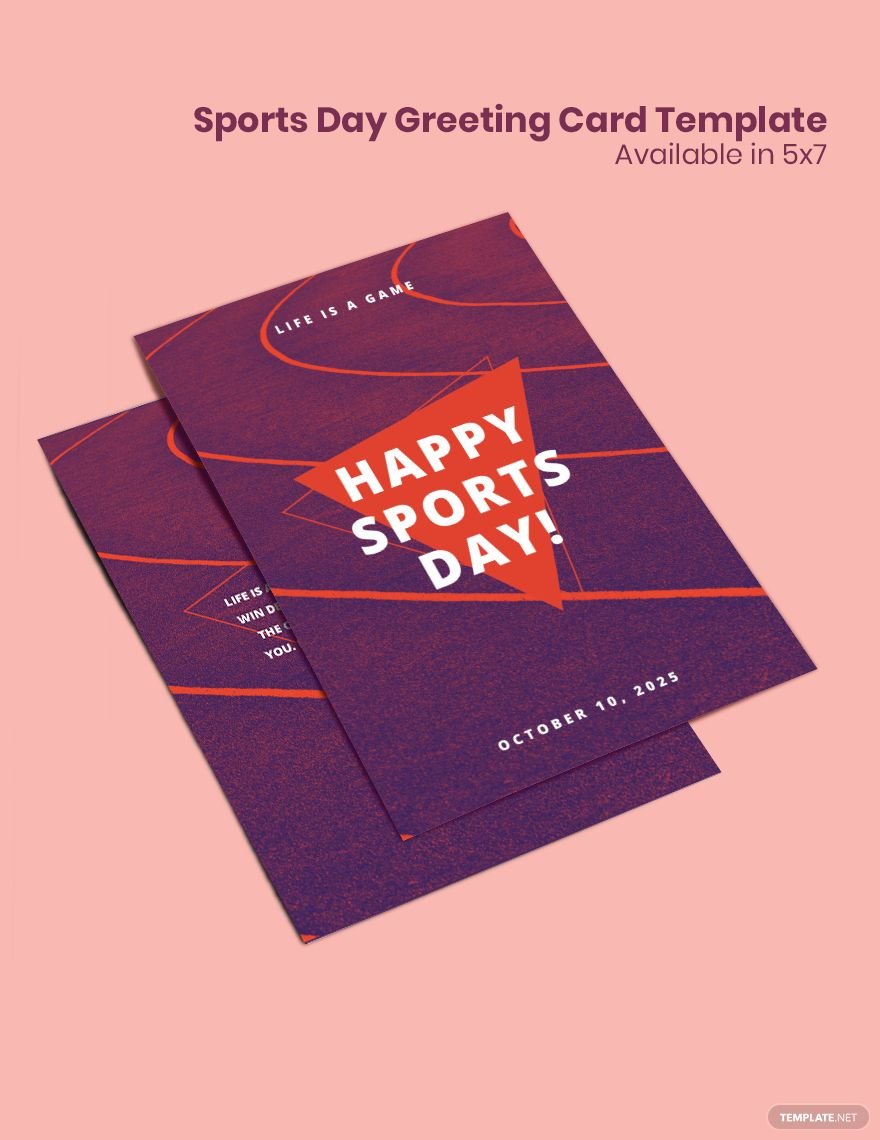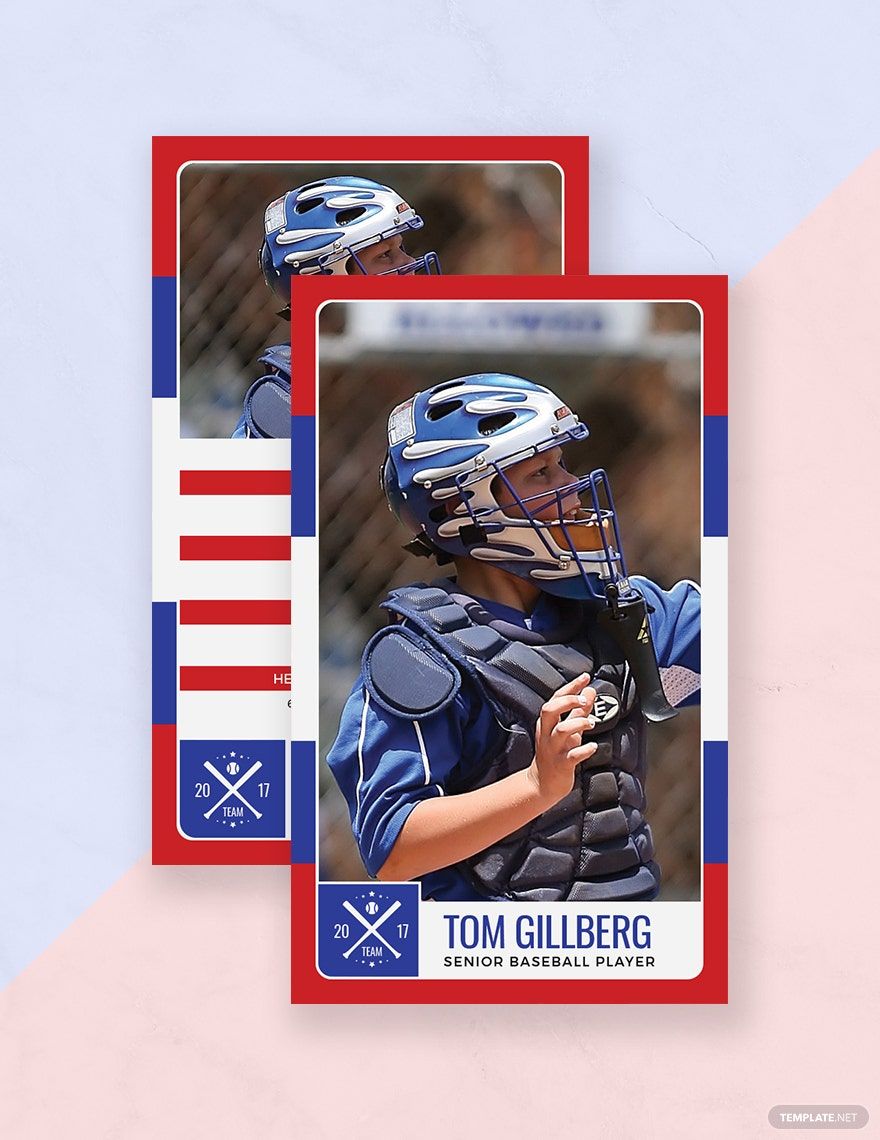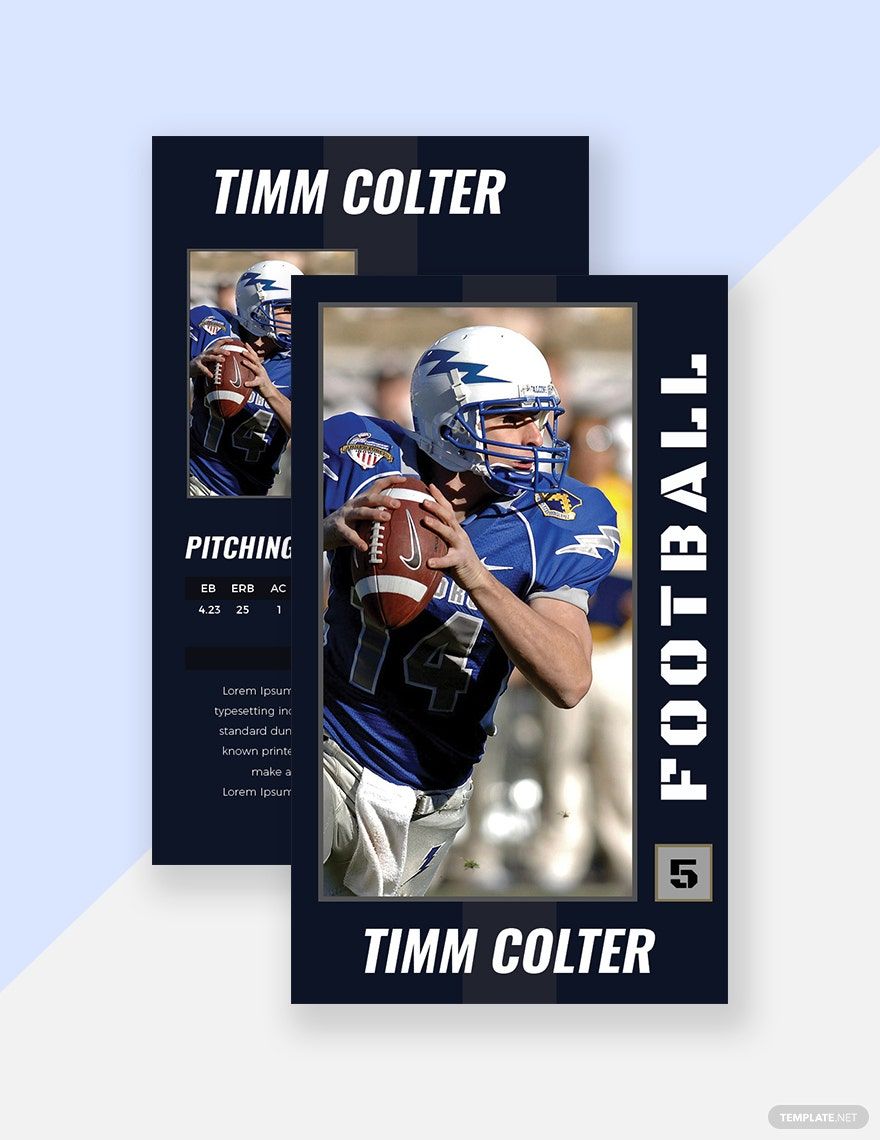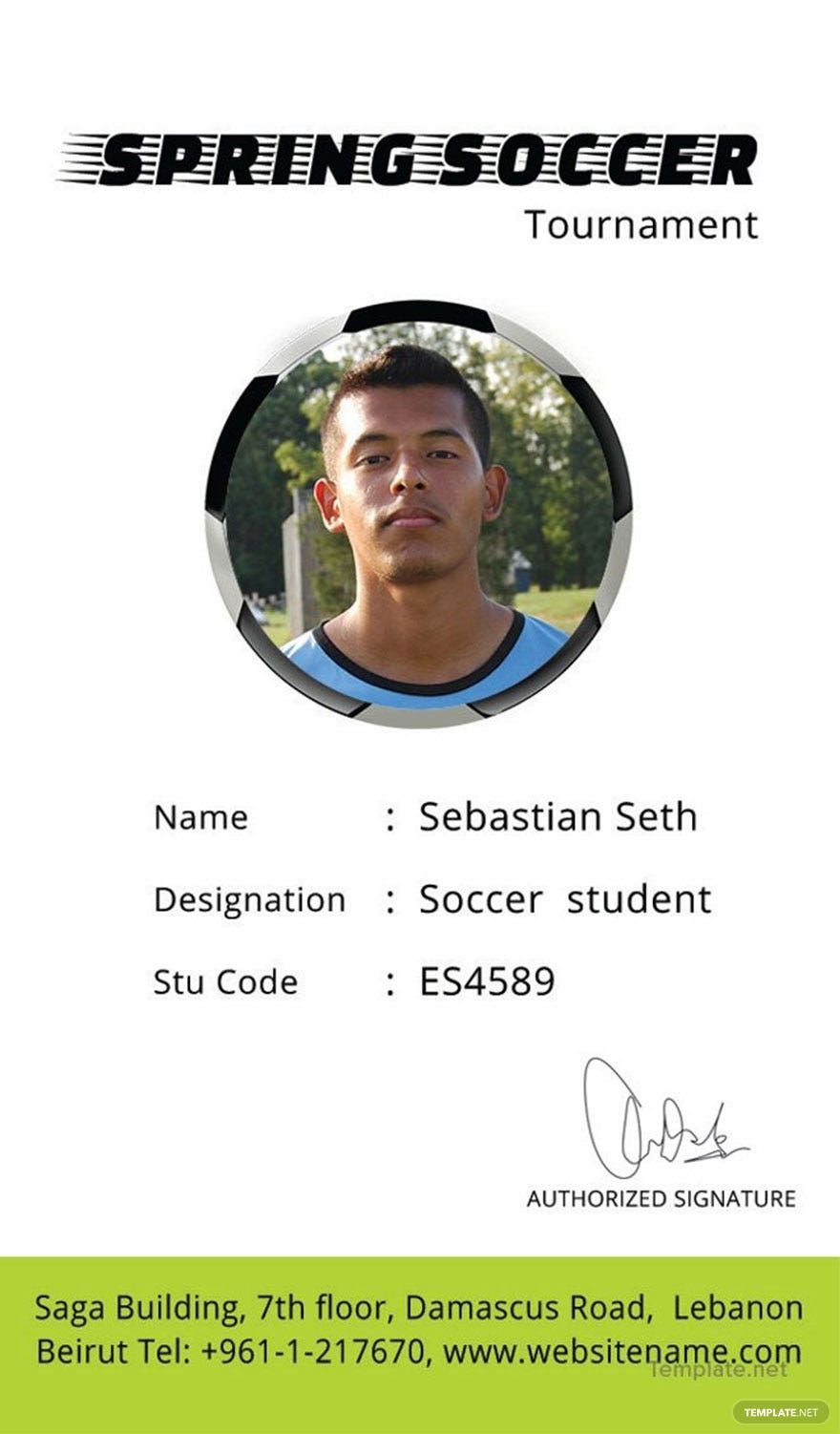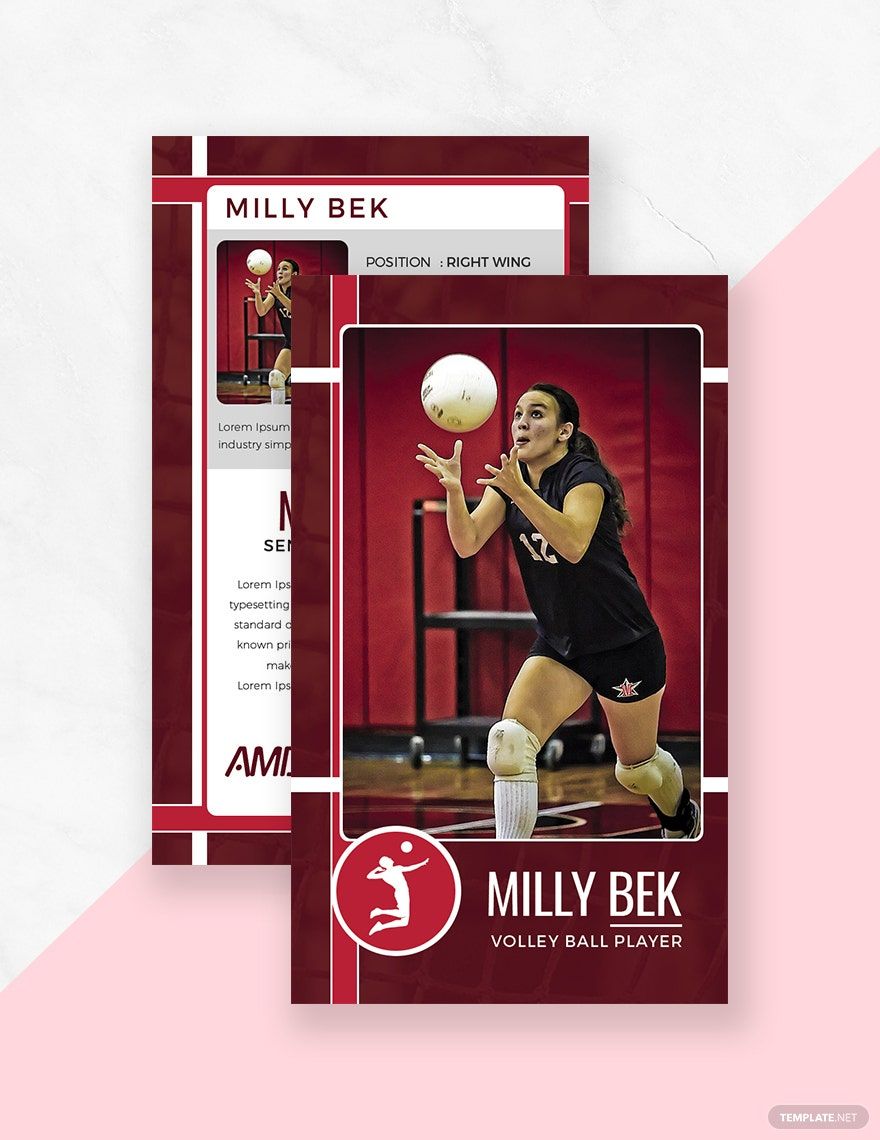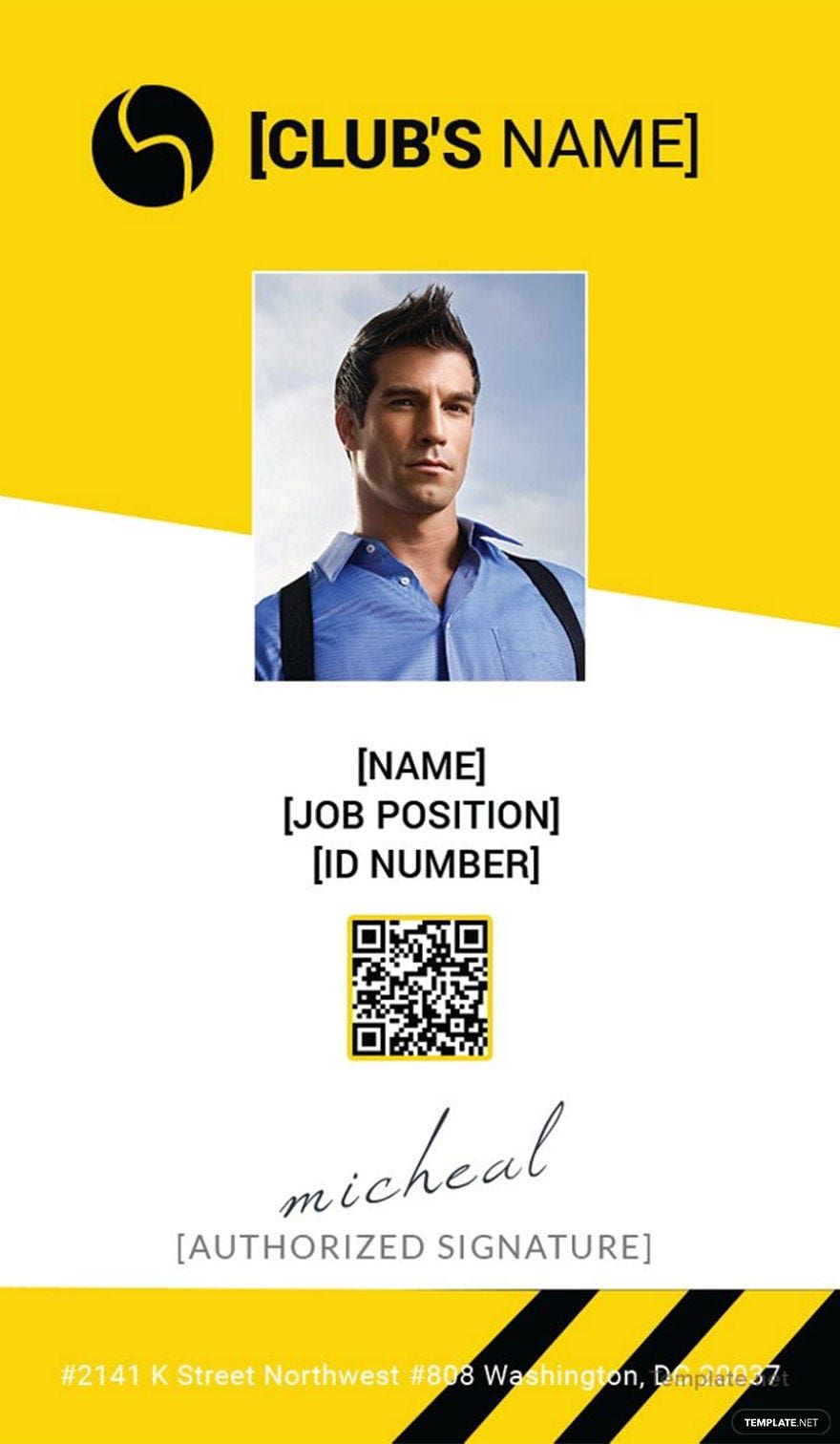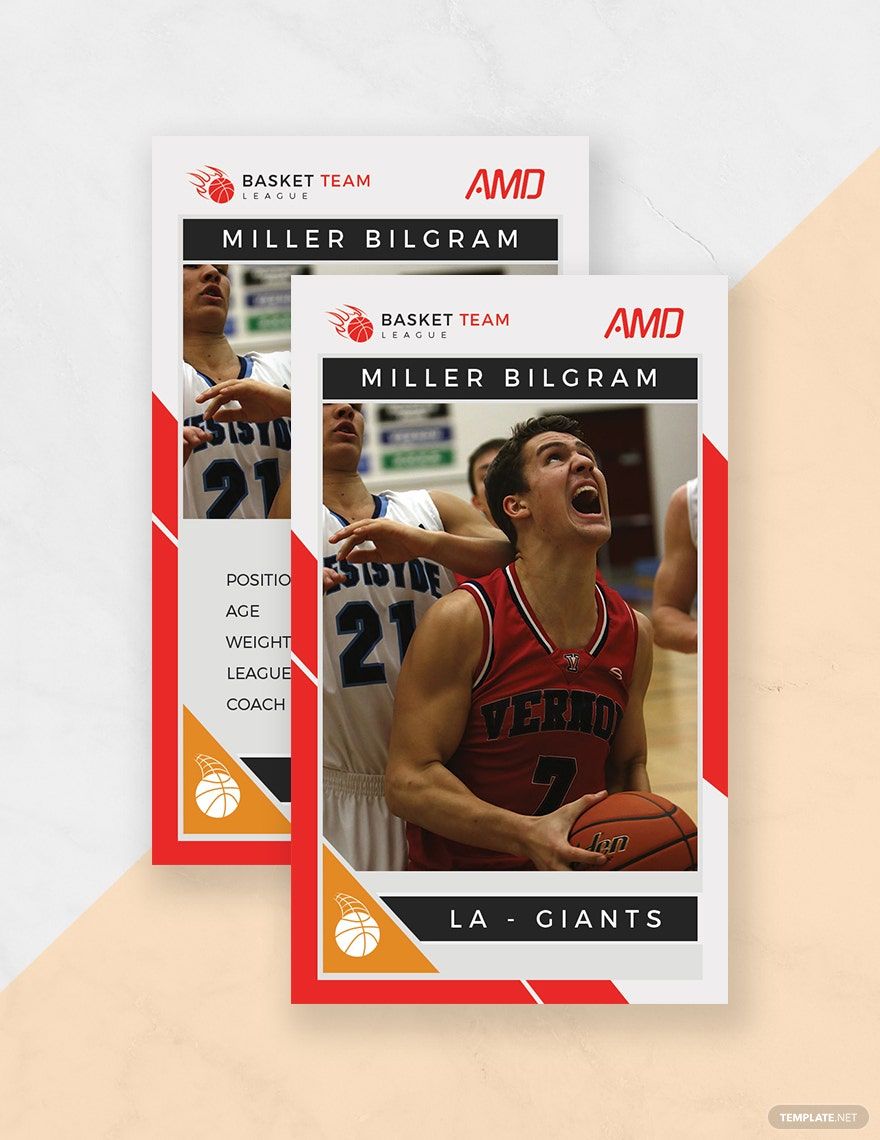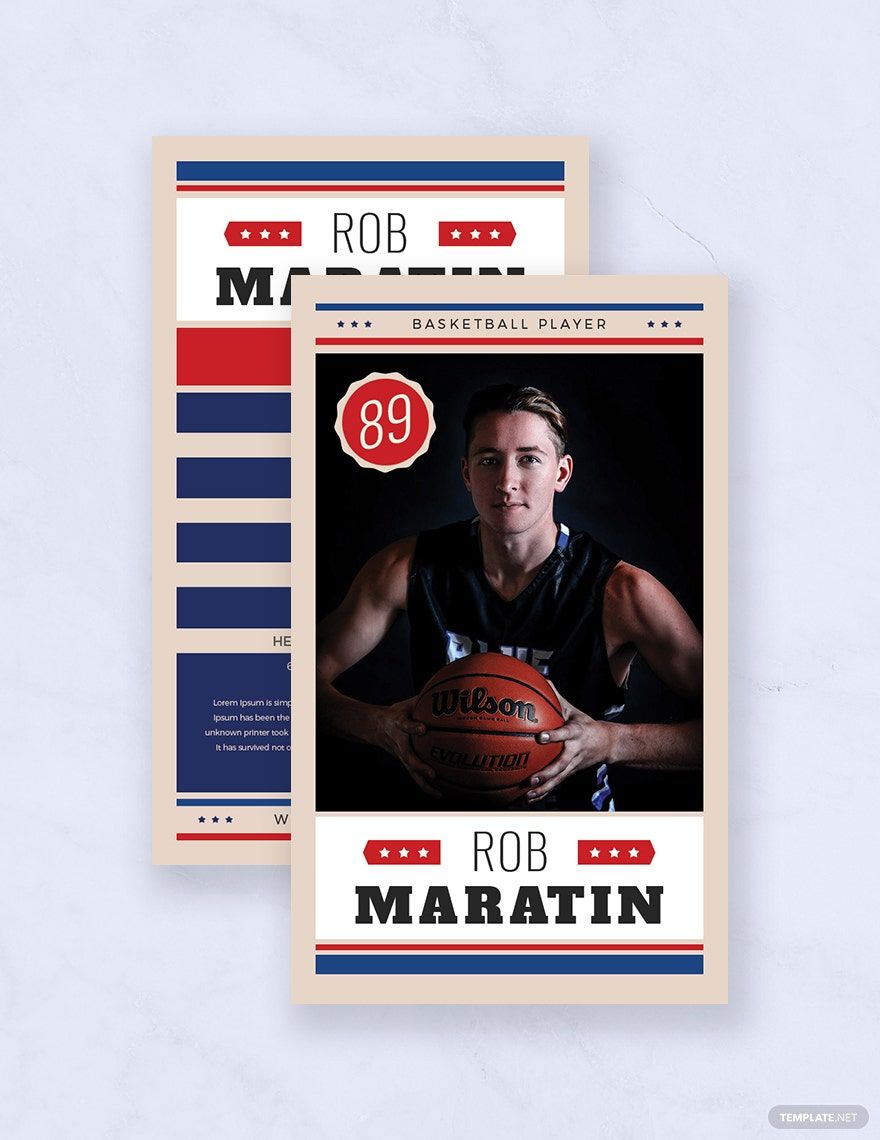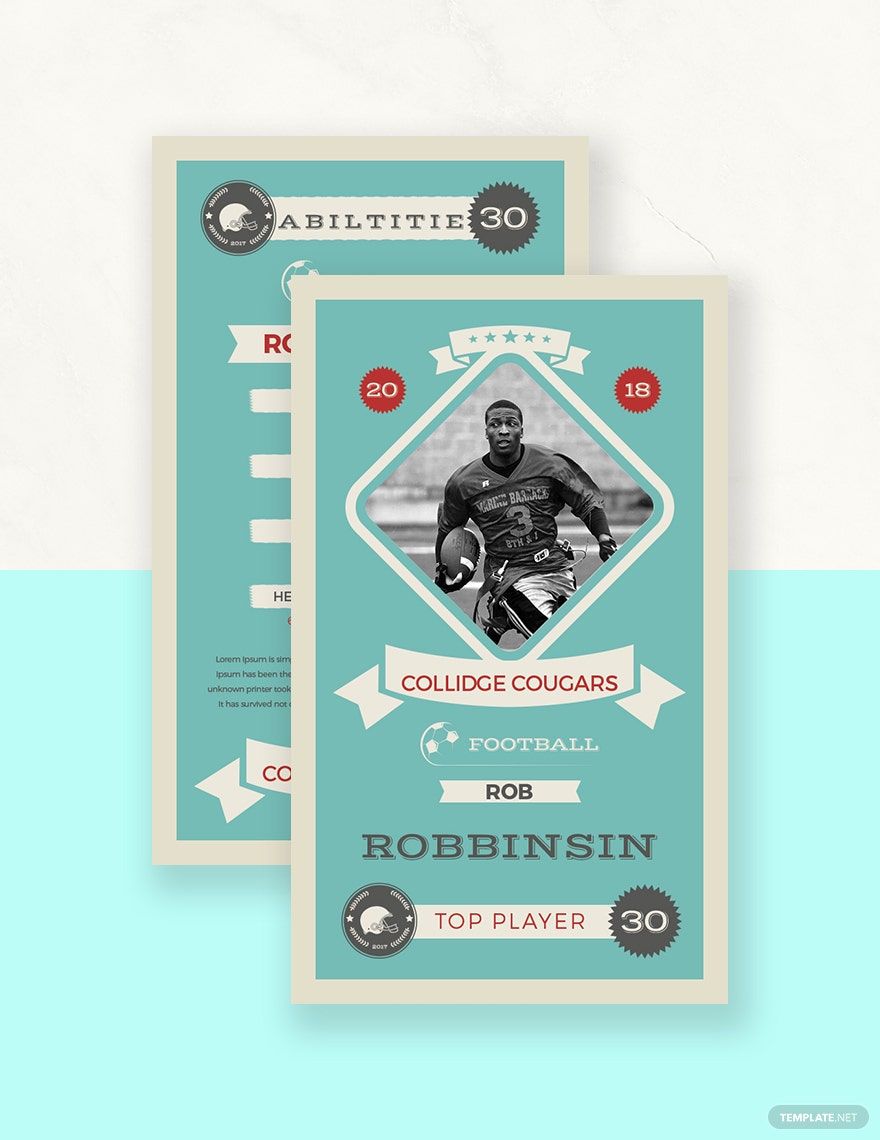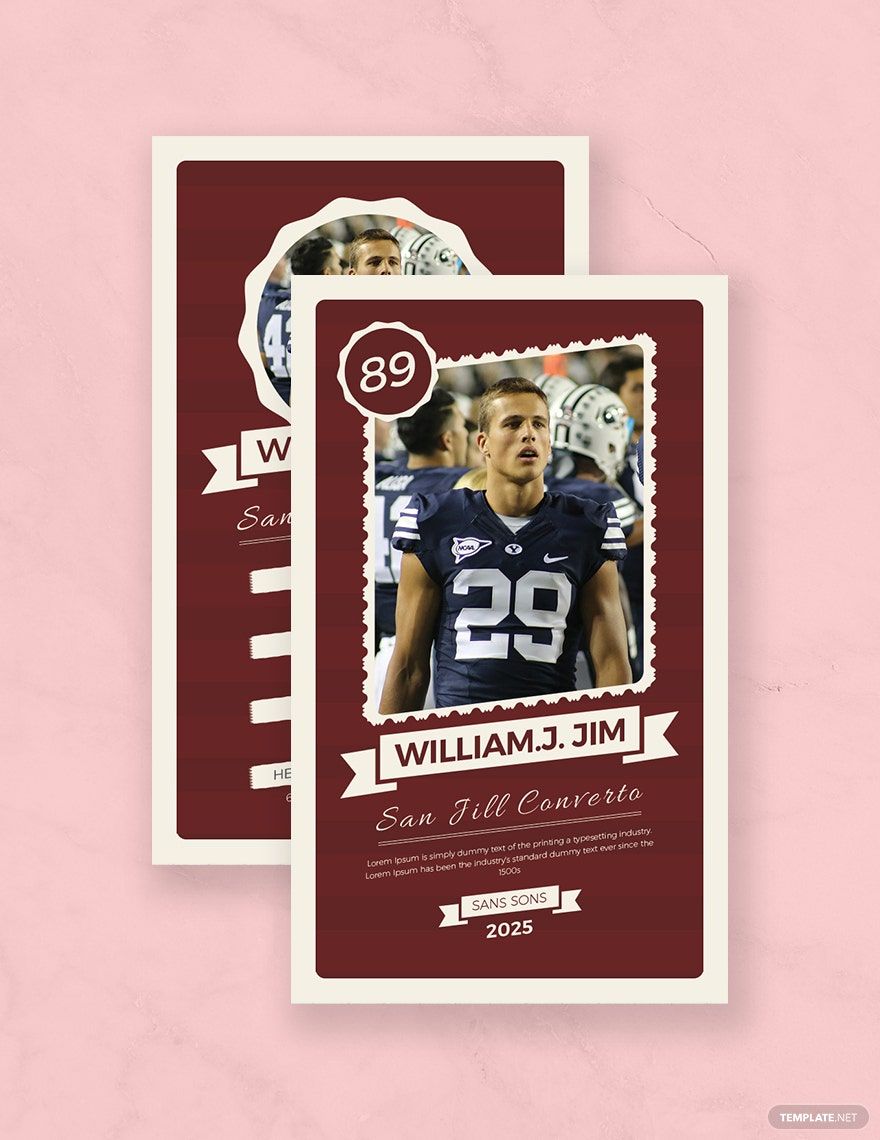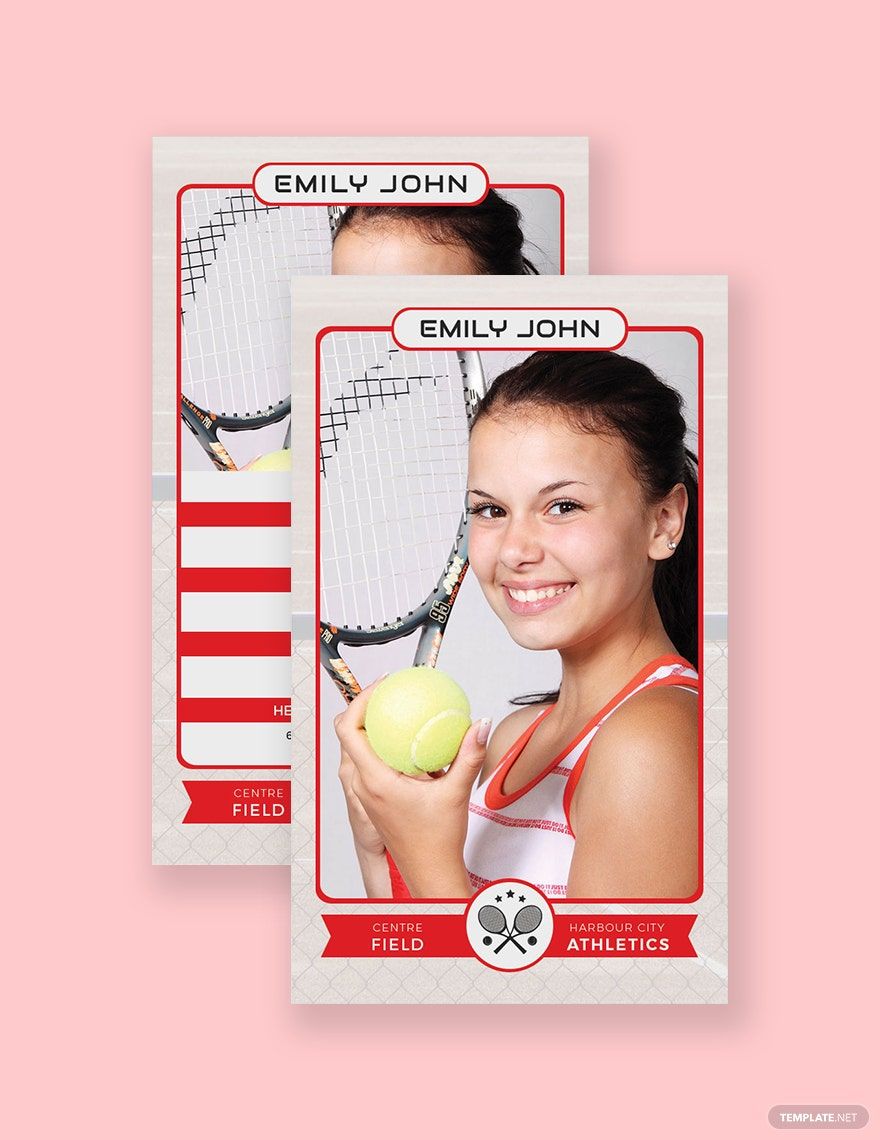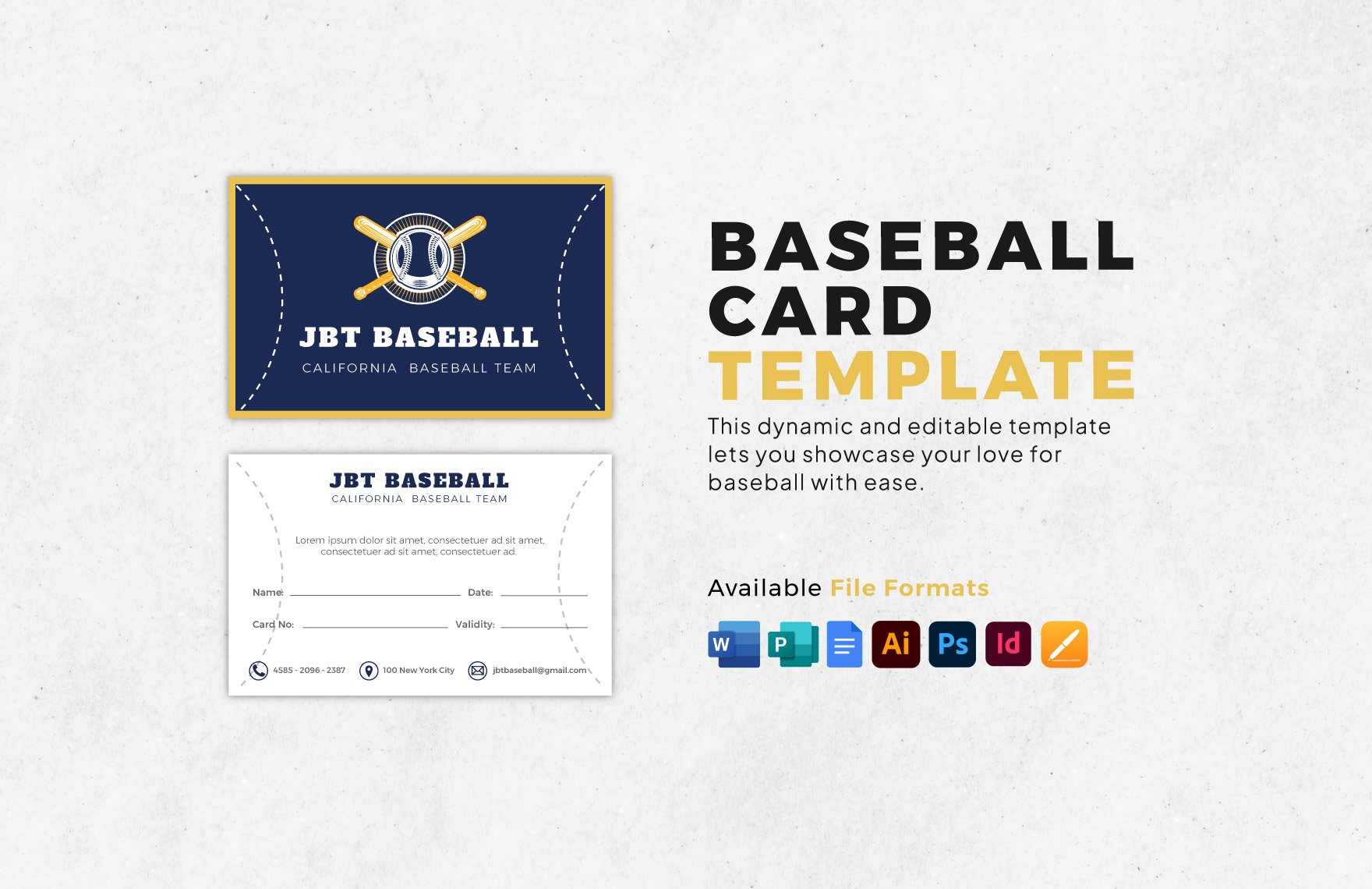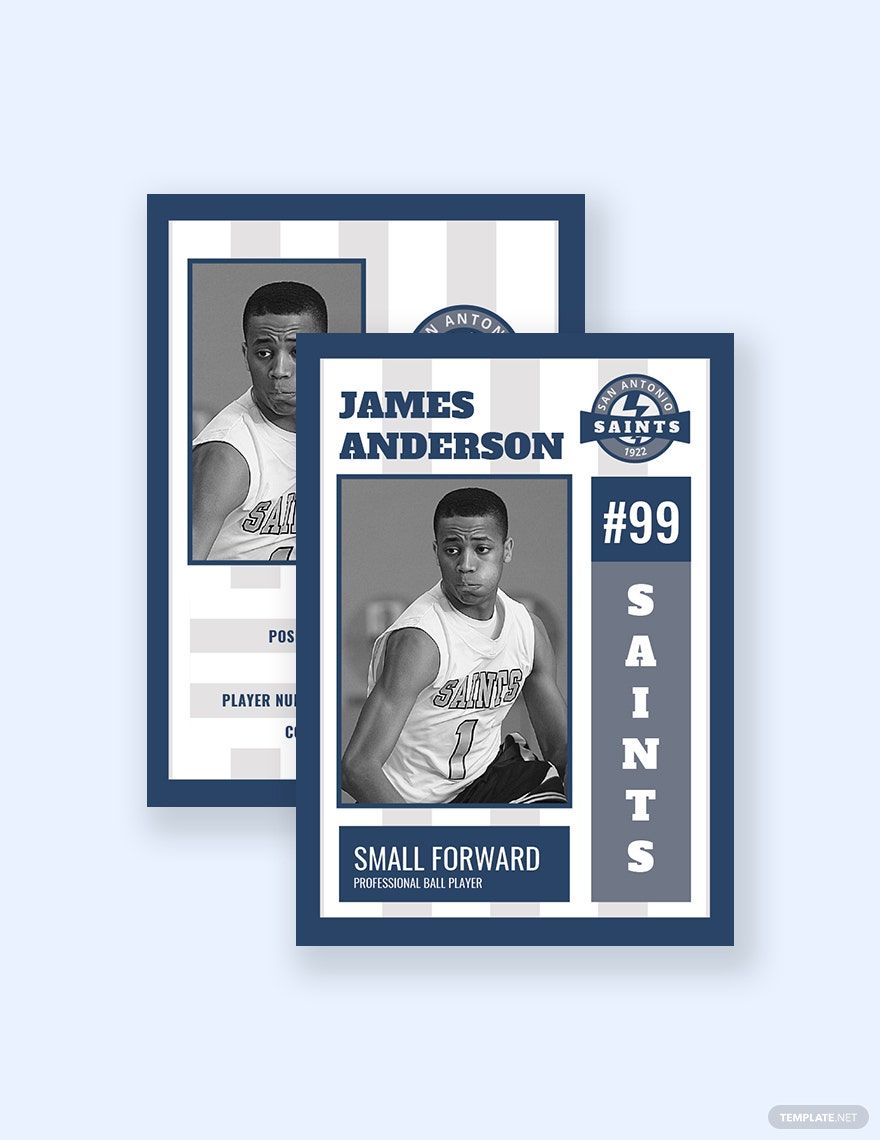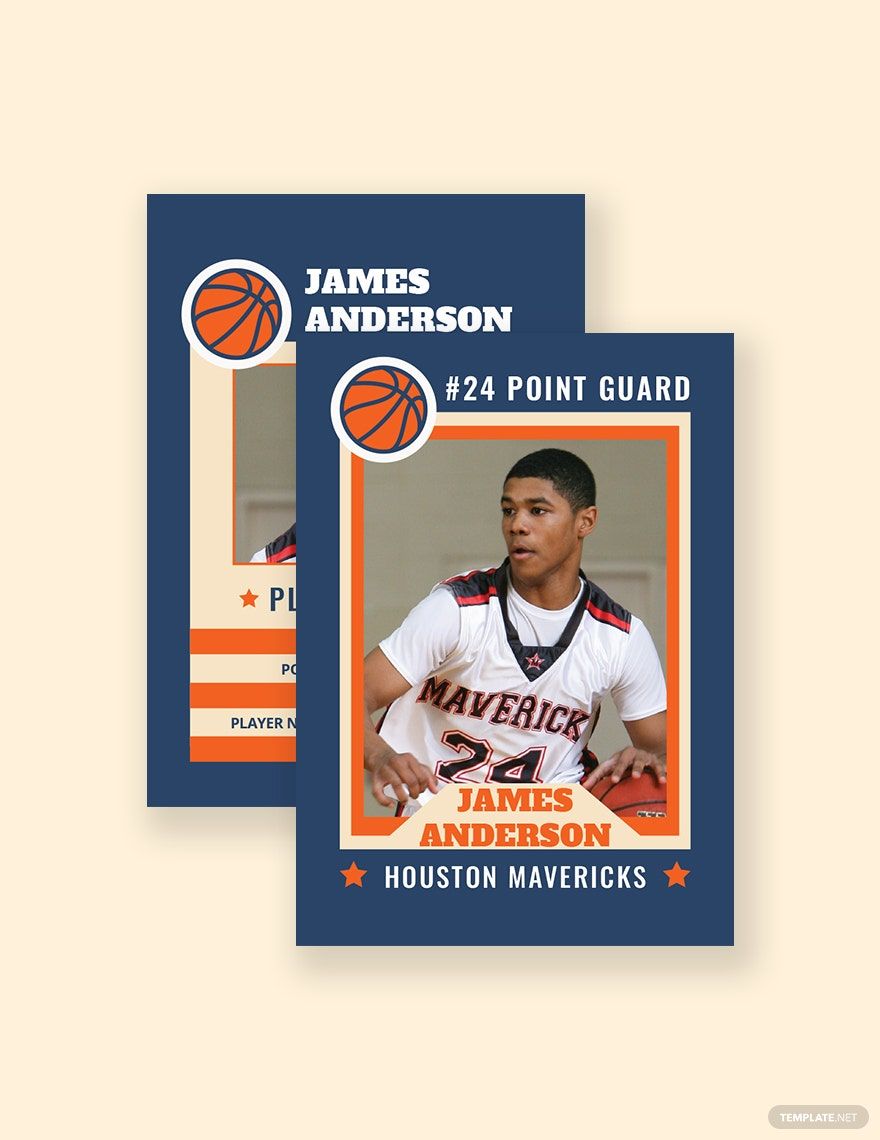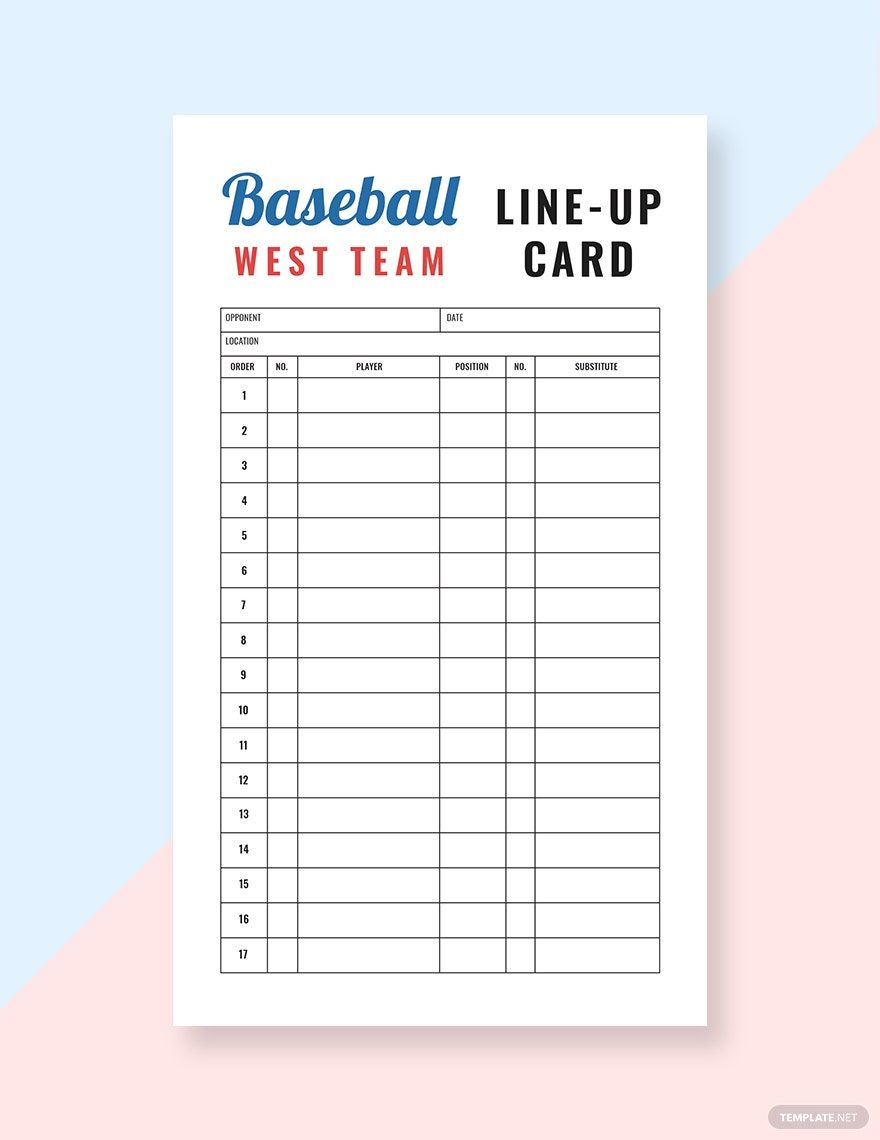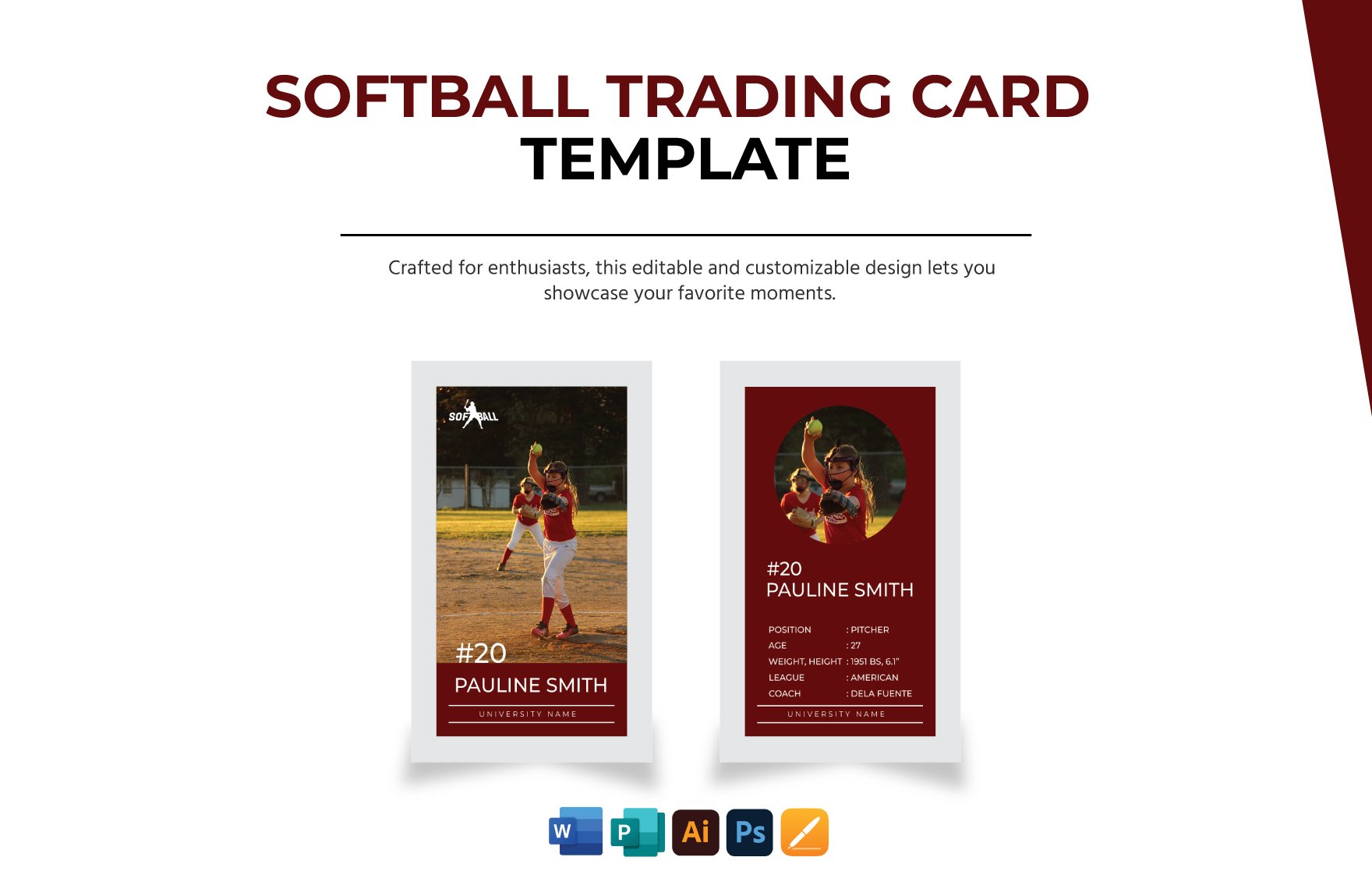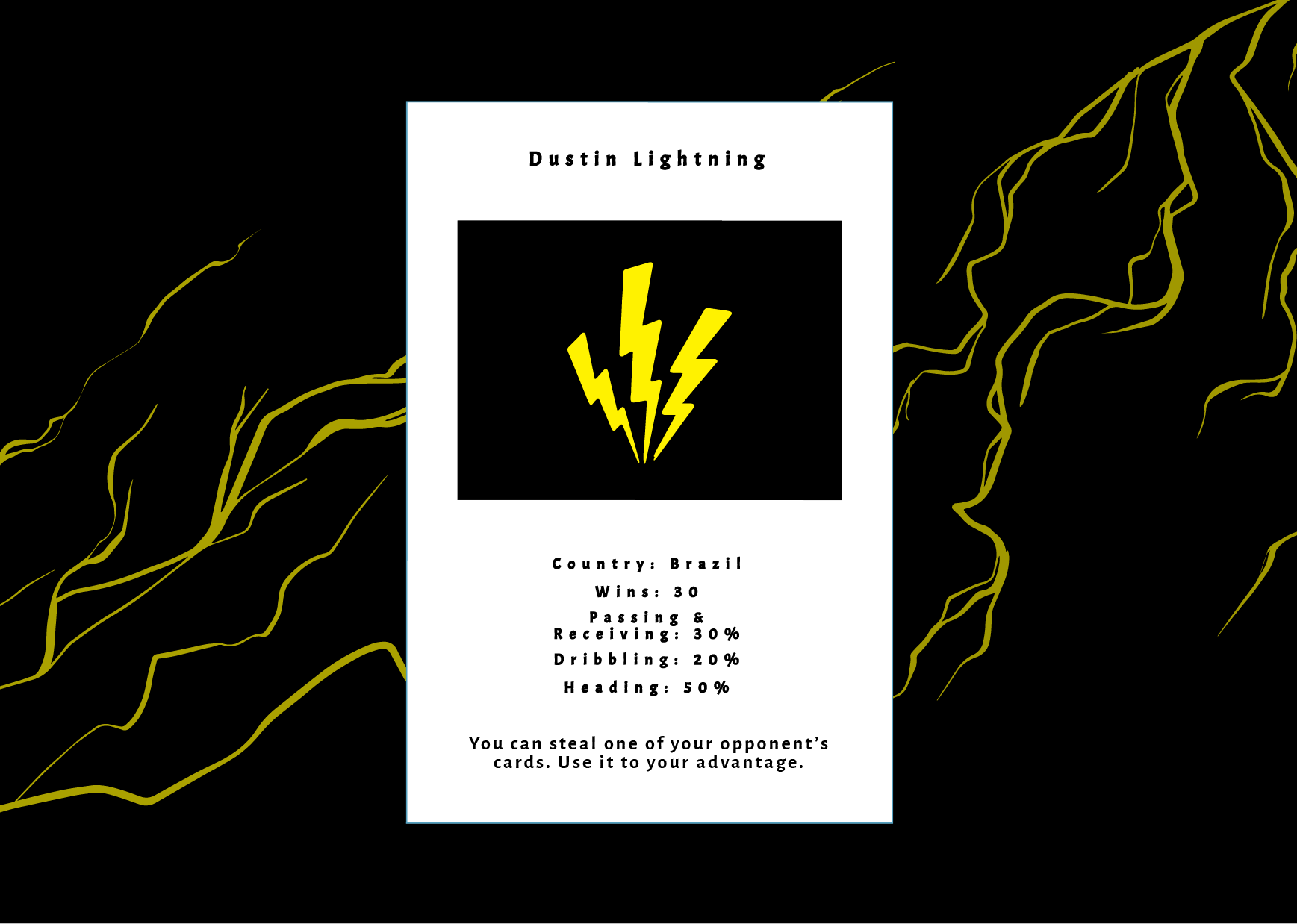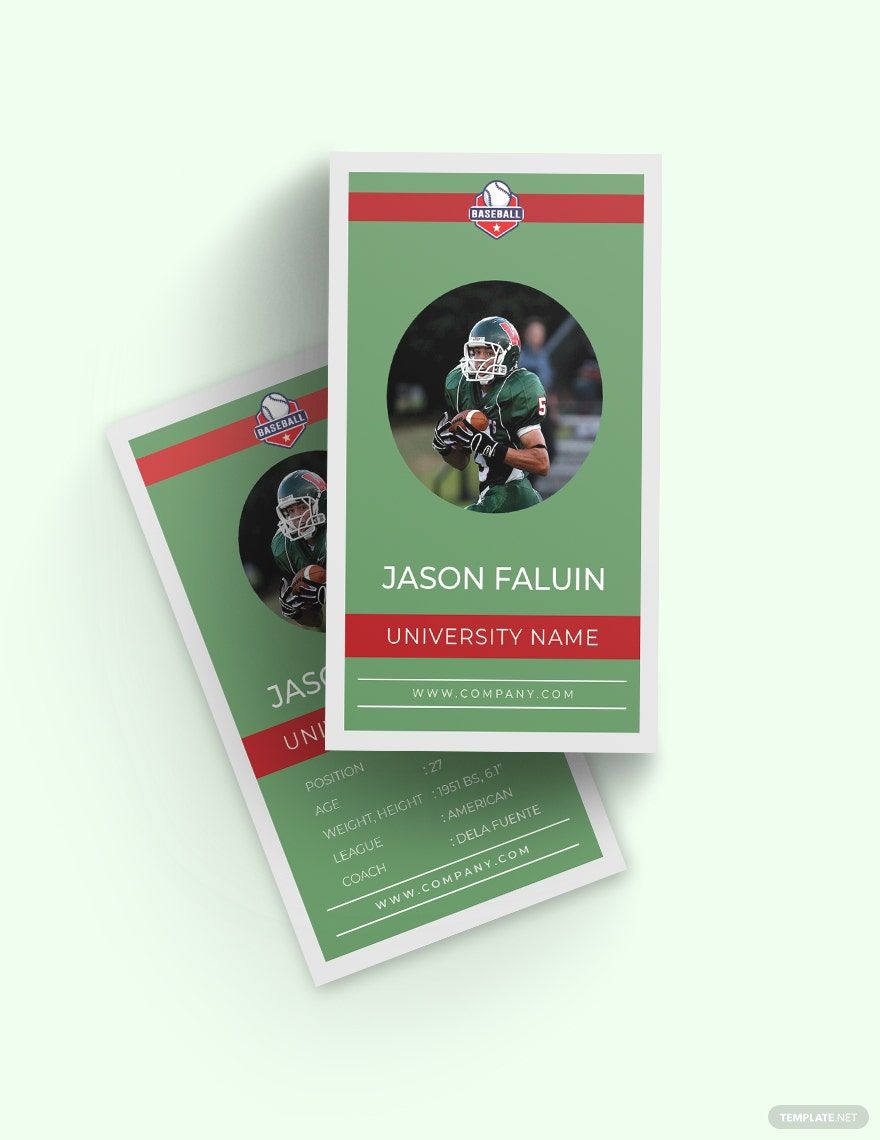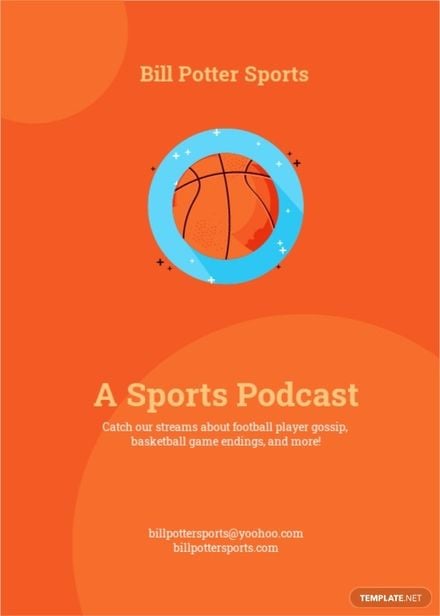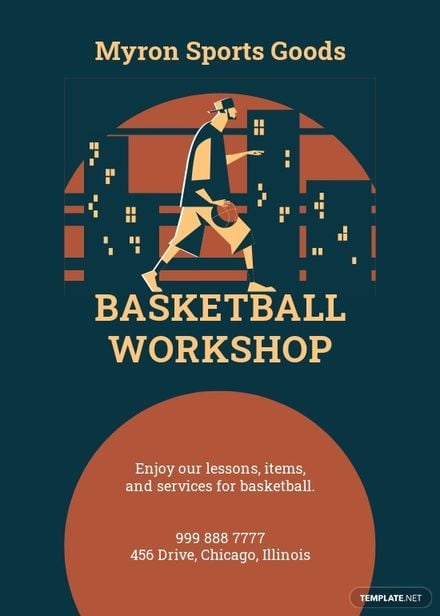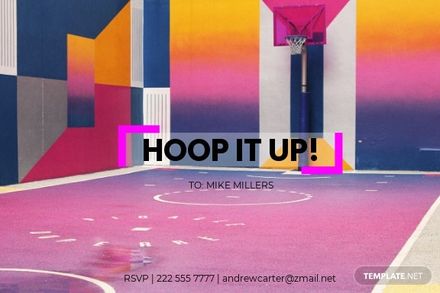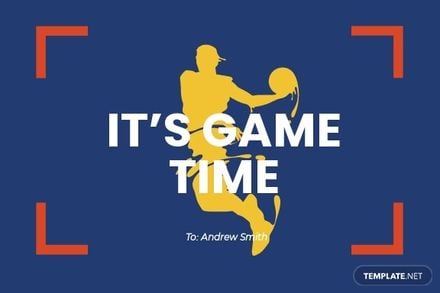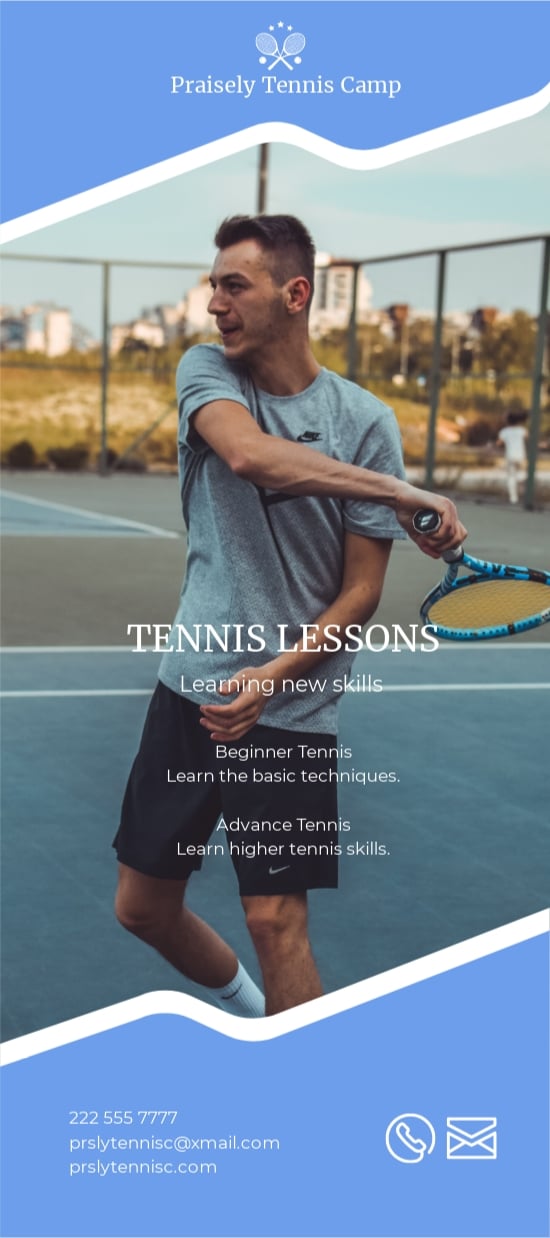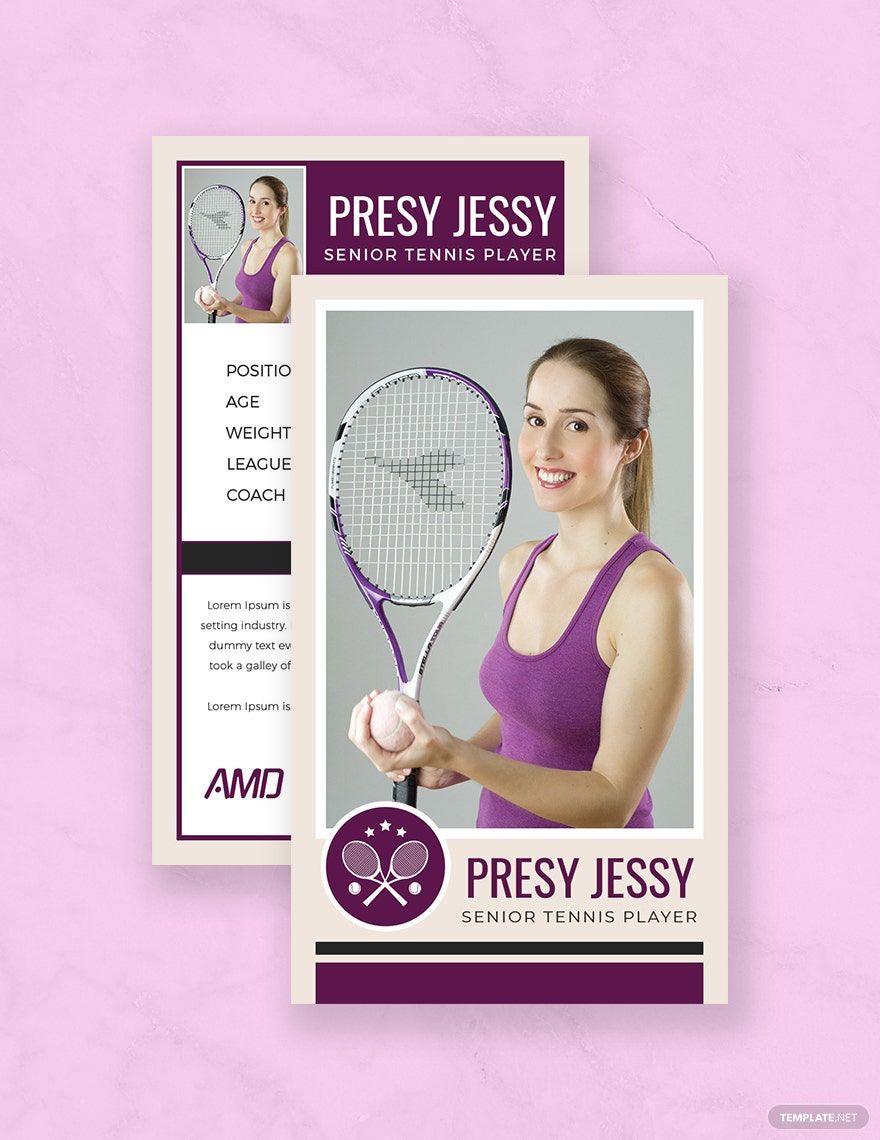Bring your event promotions to life with pre-designed Sports Card Templates in Microsoft Publisher by Template.net
Create professional-grade cards quickly and easily with no design experience using Template.net's versatile Sports Card Templates. Whether you're looking to promote a sporting event or celebrate a team's achievements, our selection is designed for everyone, from seasoned event planners to amateur design enthusiasts. With our convenient and free pre-designed templates, you can effortlessly engage your audience with captivating visuals. Promote an event seamlessly or showcase product features effectively with our Sports Card Templates. Each template is available for download and print in Microsoft Publisher, ensuring beautiful, consistent results every time. Our templates require no design skills, providing customizable layouts for social media and digital distribution to suit all your needs.
Explore more beautiful premium pre-designed templates in Microsoft Publisher to further enhance your project. At Template.net, we regularly update our library to include exciting new designs that cater to a wide spectrum of tastes and events, ensuring freshness and modernity. Download or share them easily via link, print, or email to amplify your reach effortlessly. For those looking to elevate their designs, our collection features both free and premium templates, offering maximum flexibility and customization. We encourage you to mix and match to create the perfect card that meets your needs while standing out in any setting.