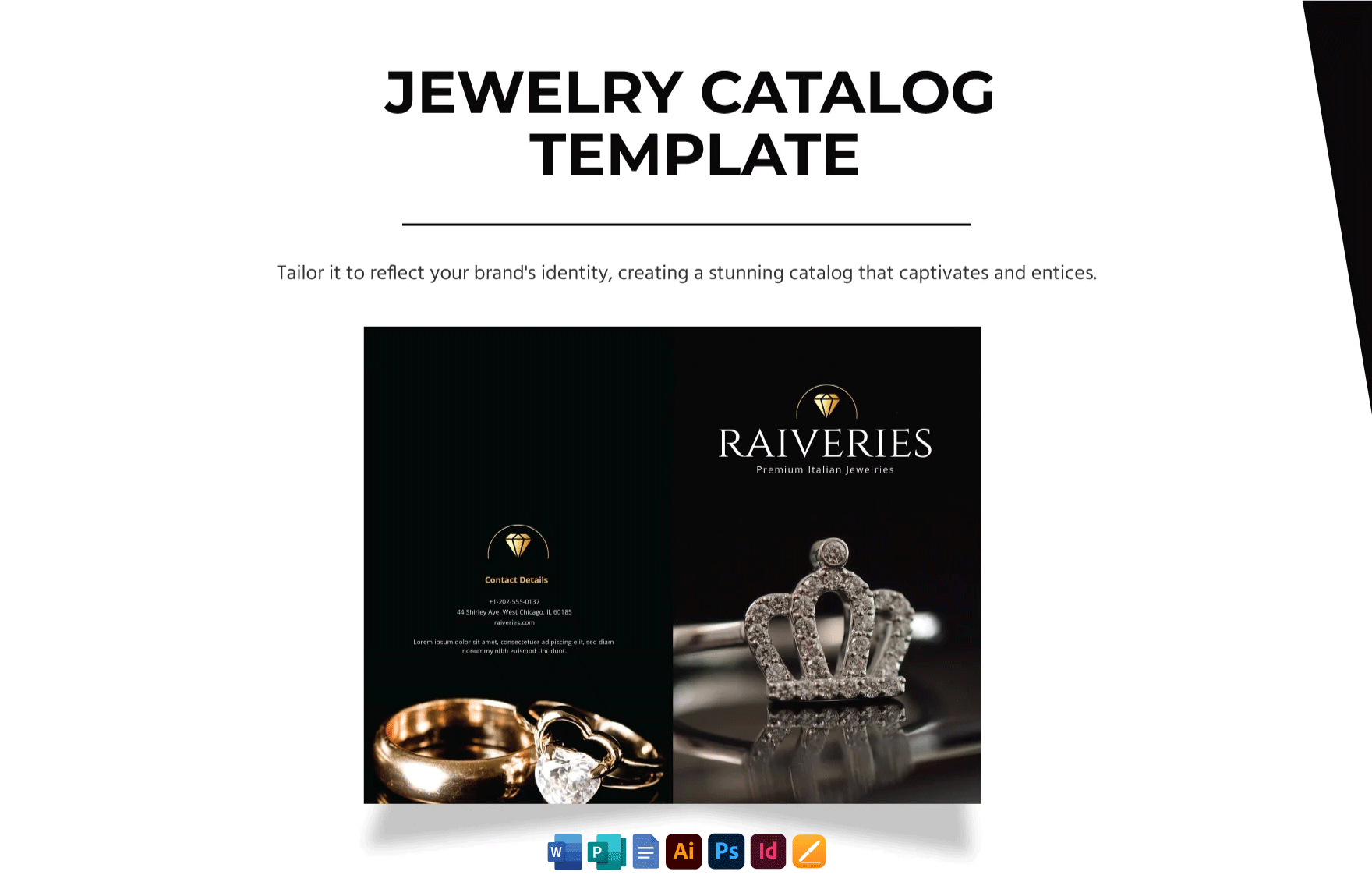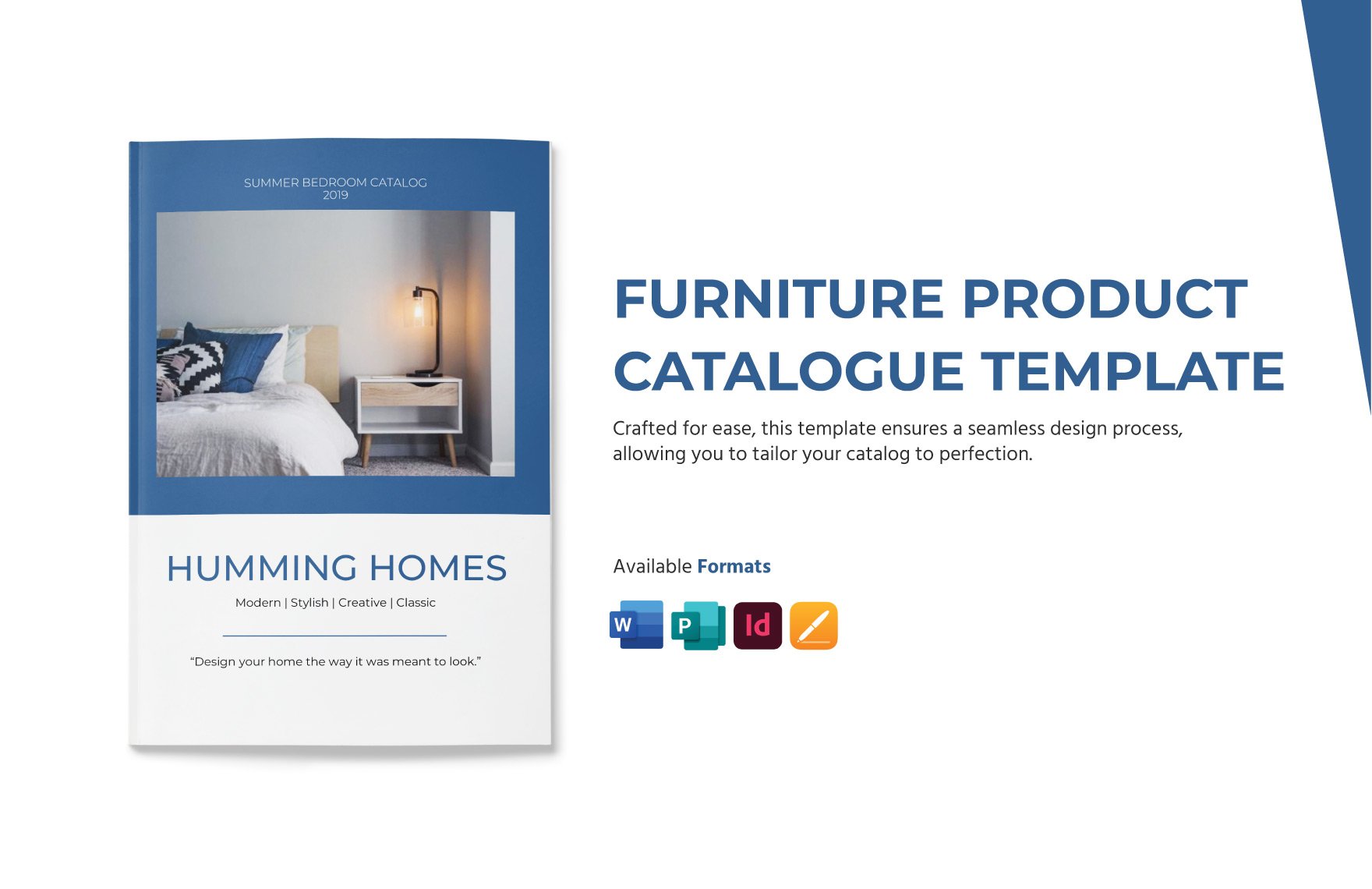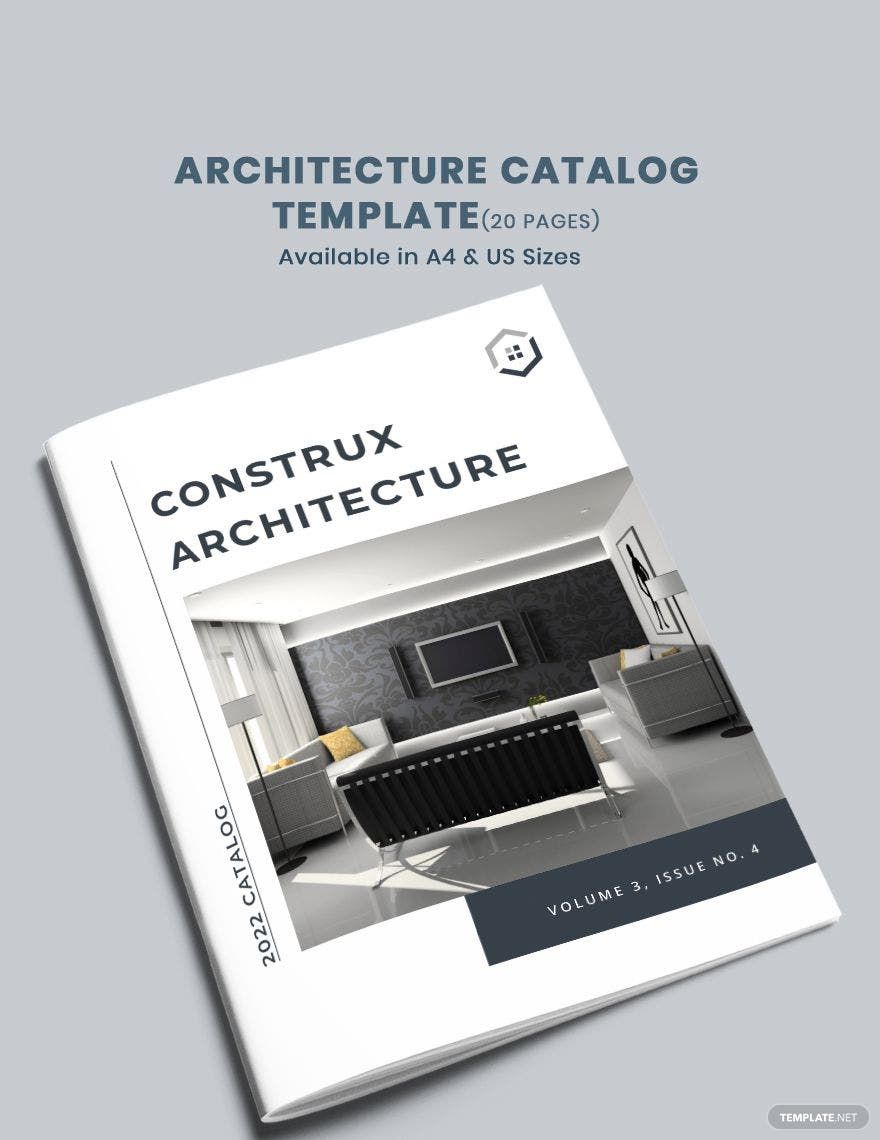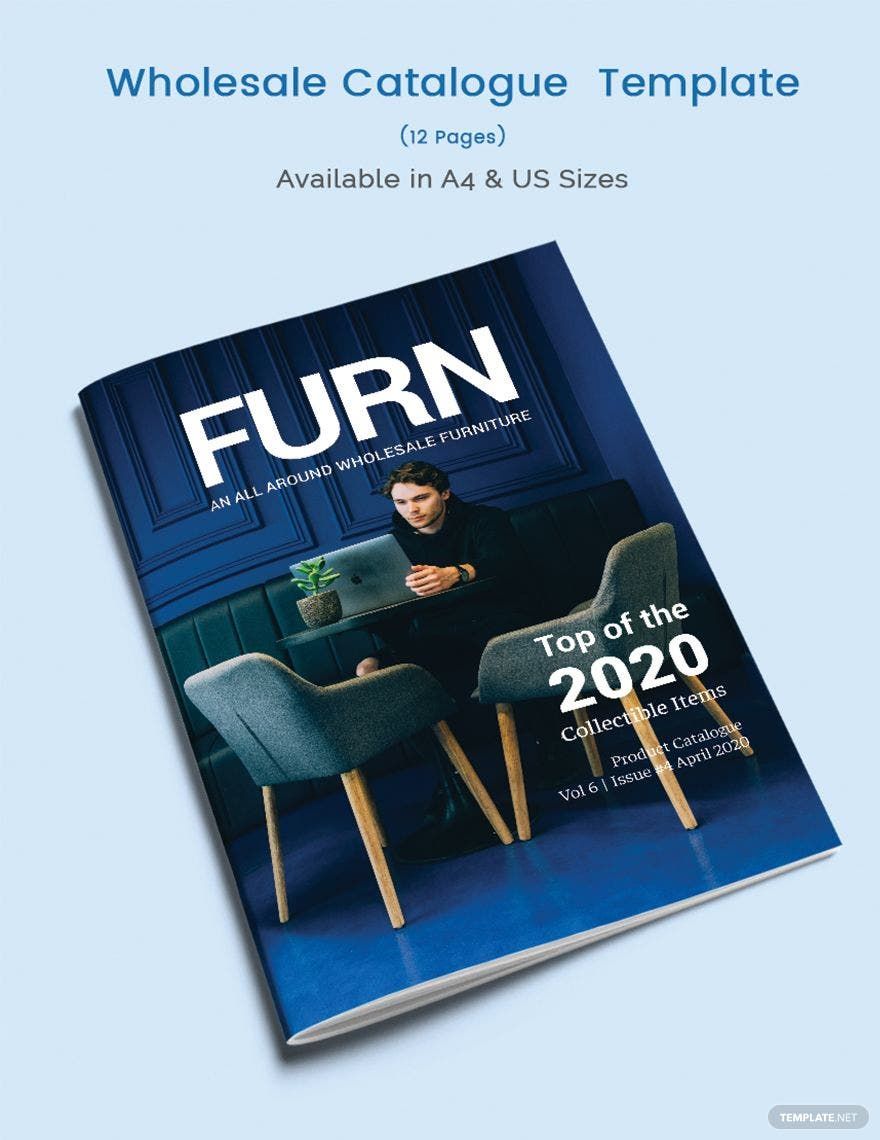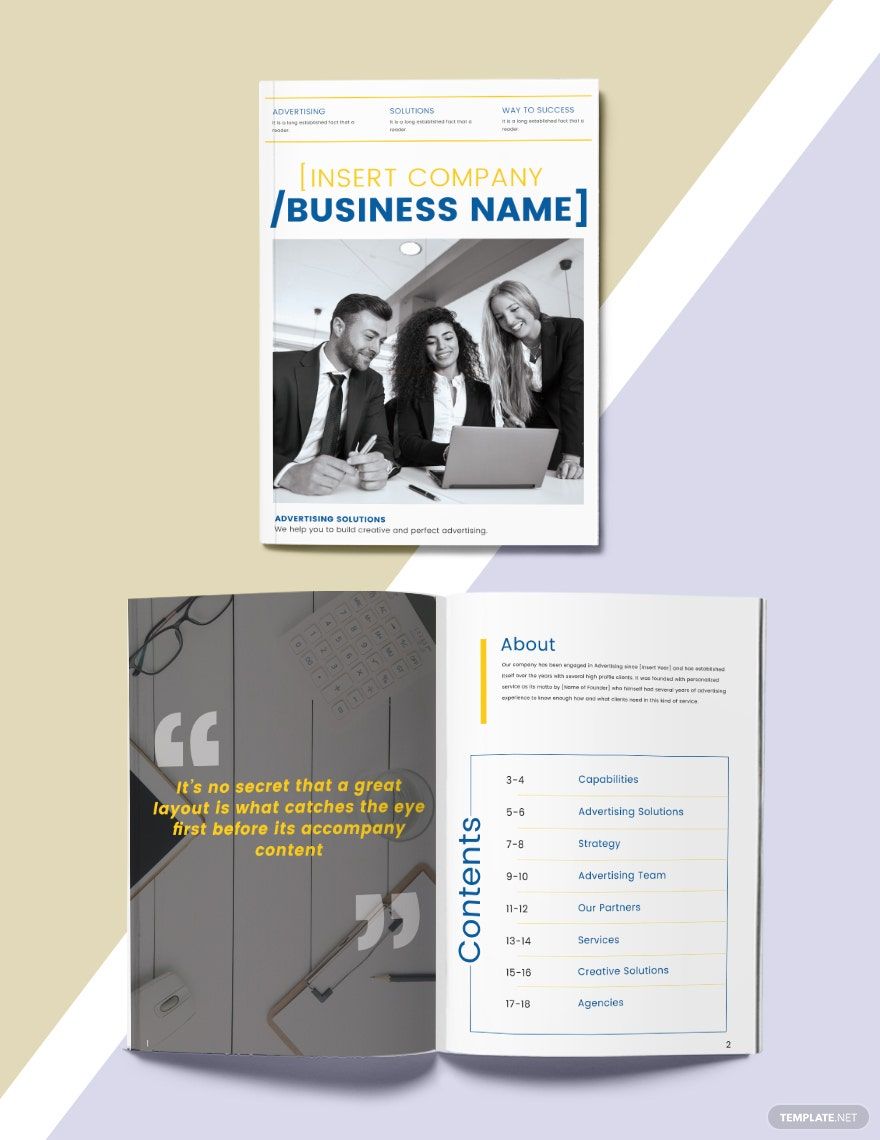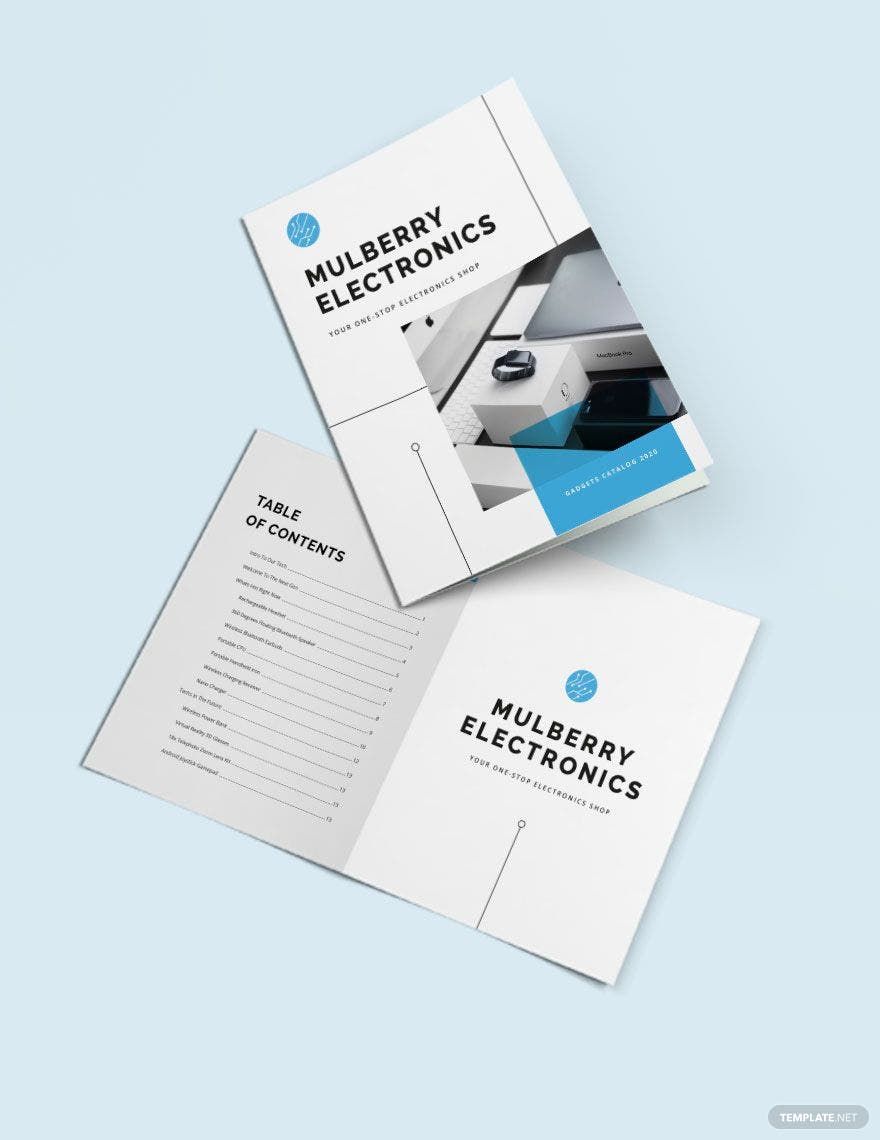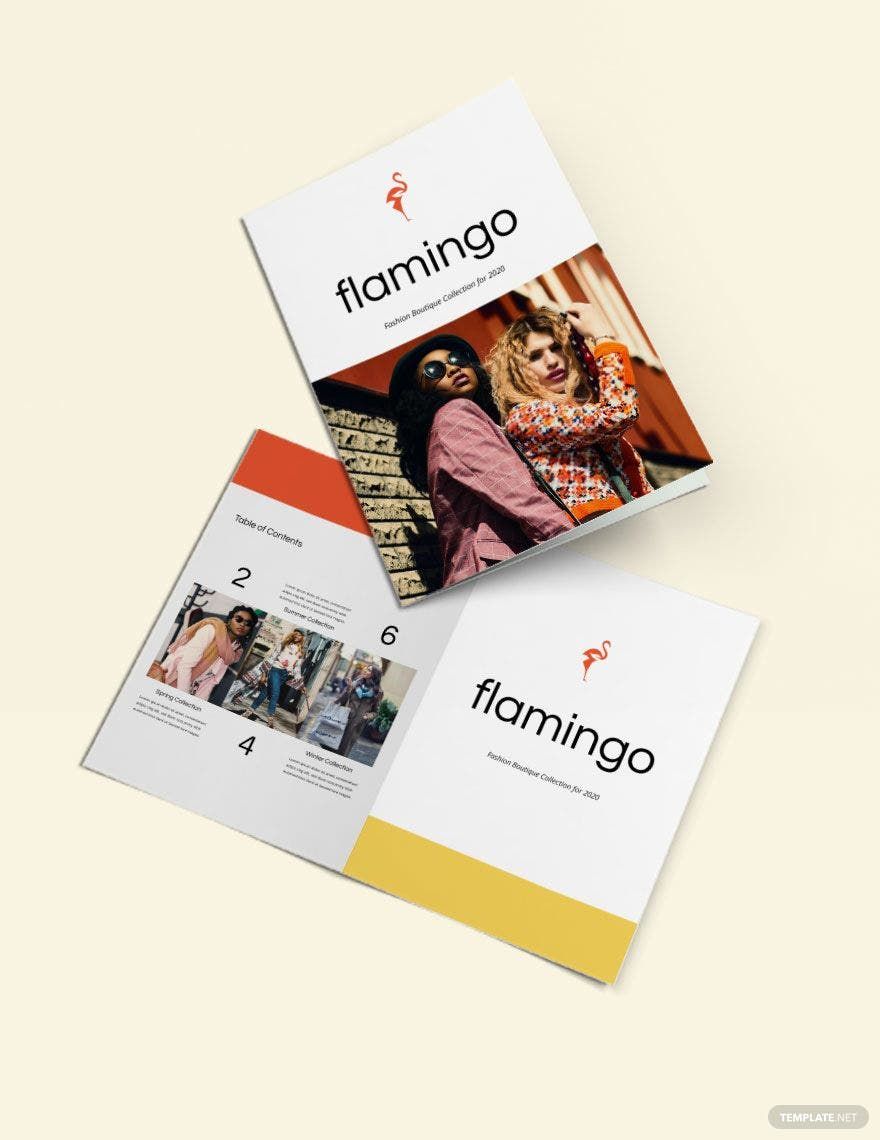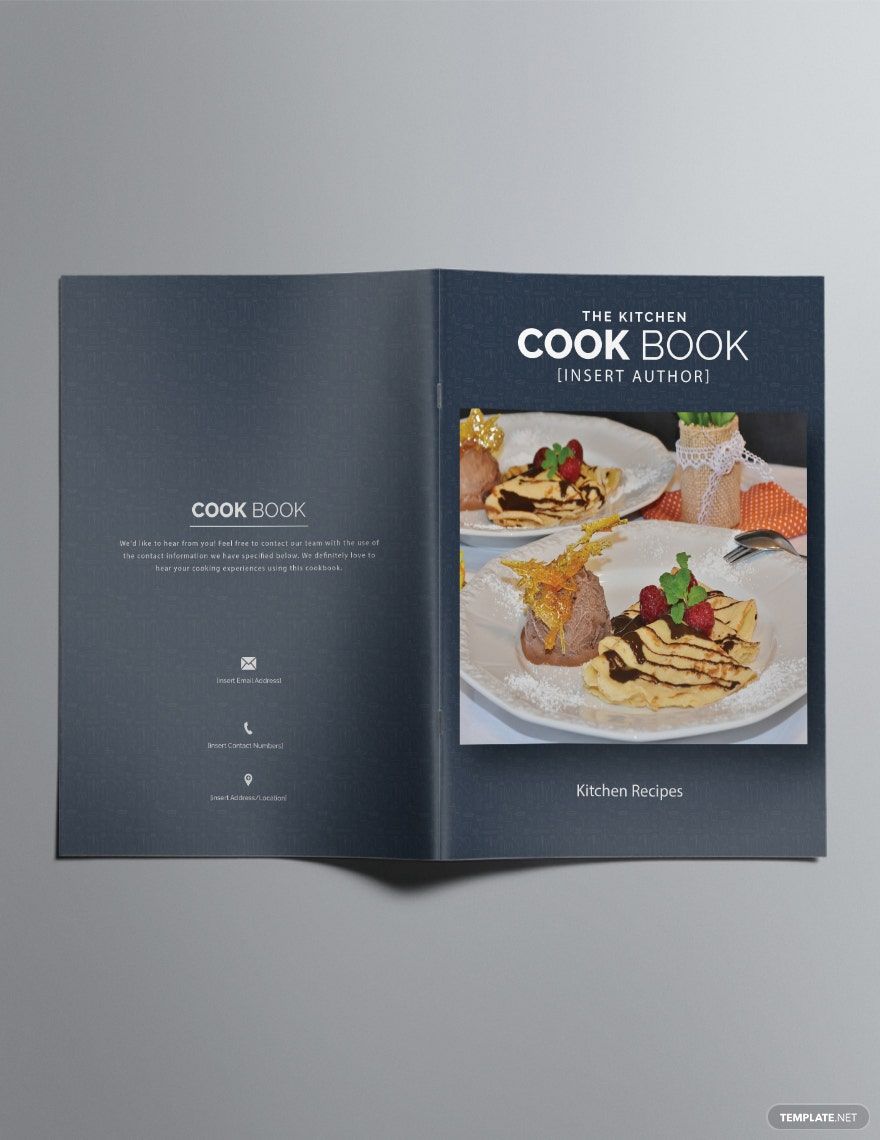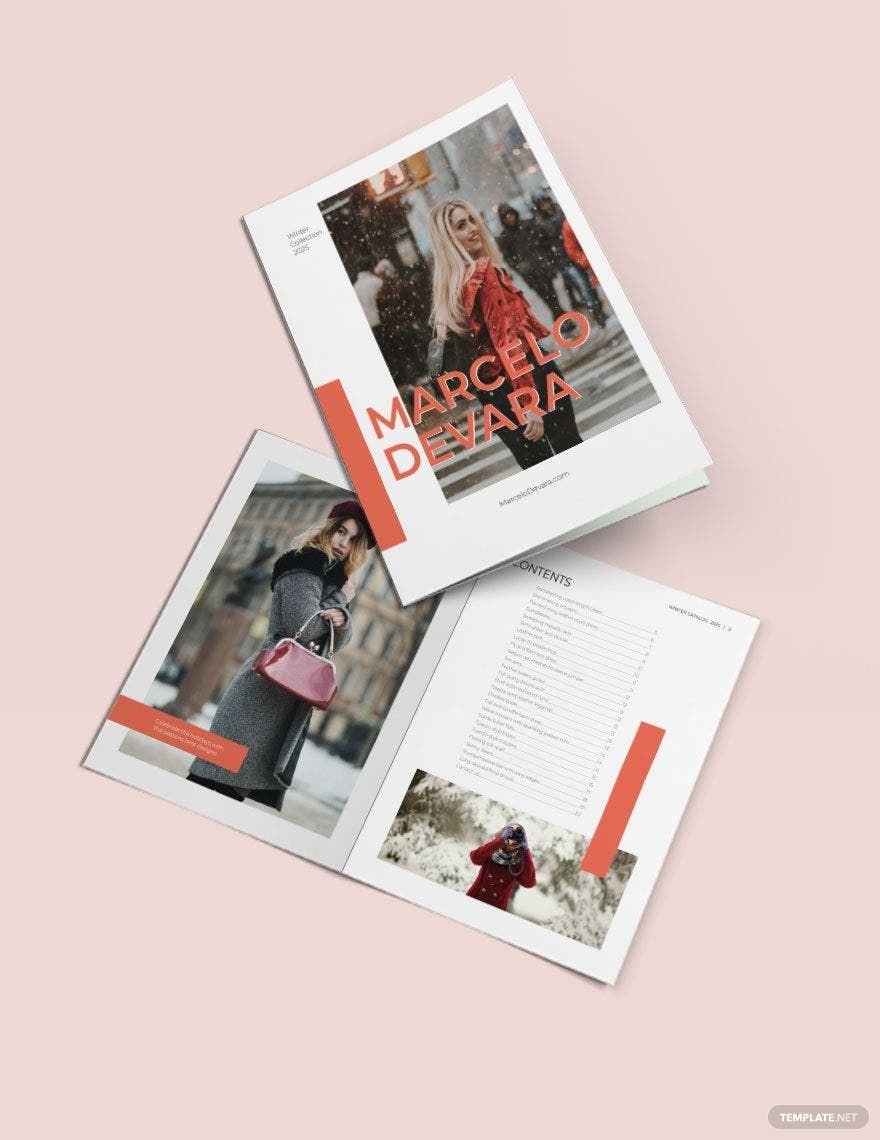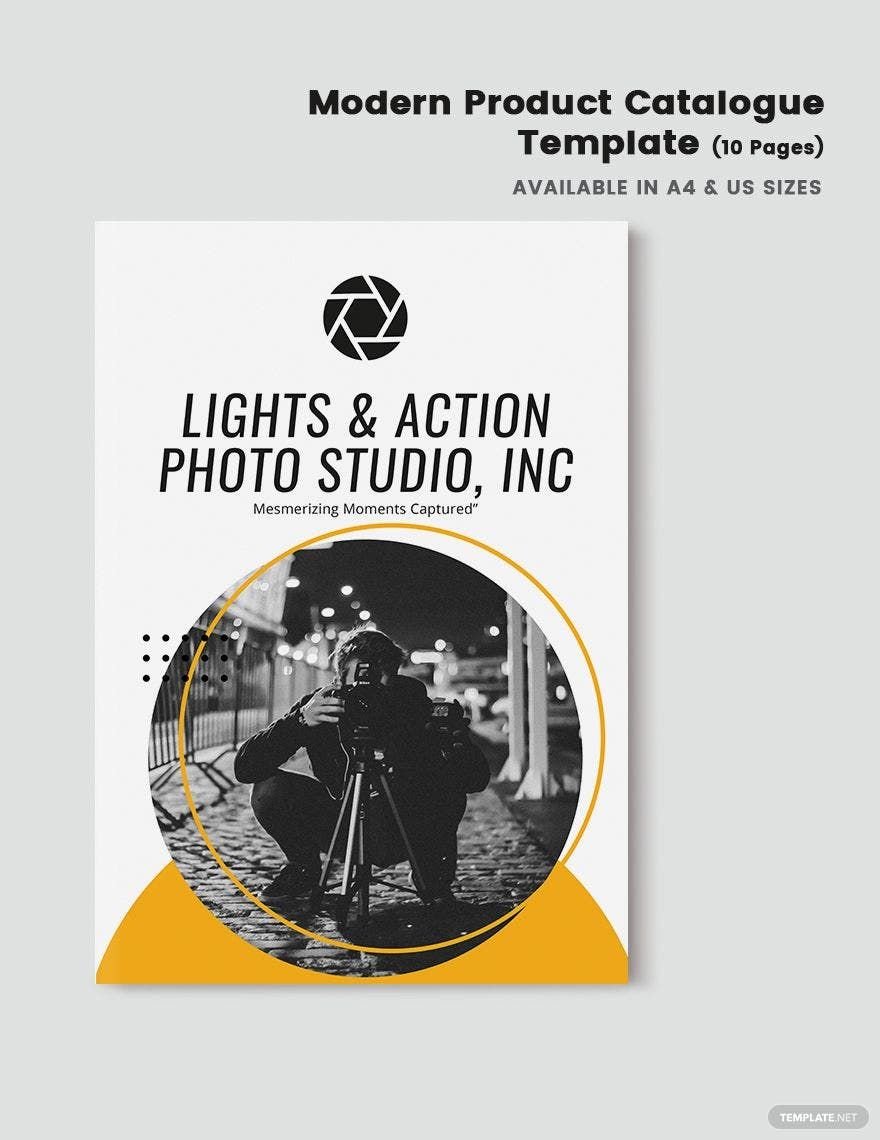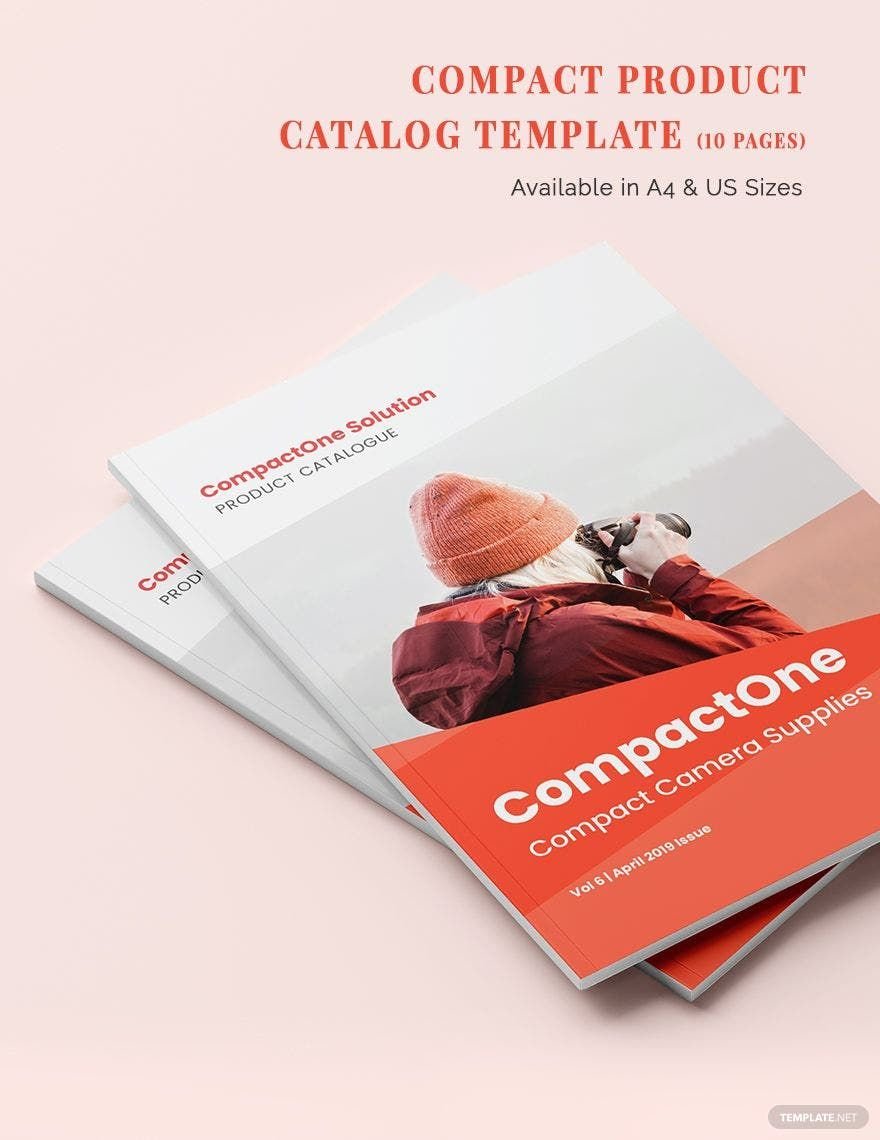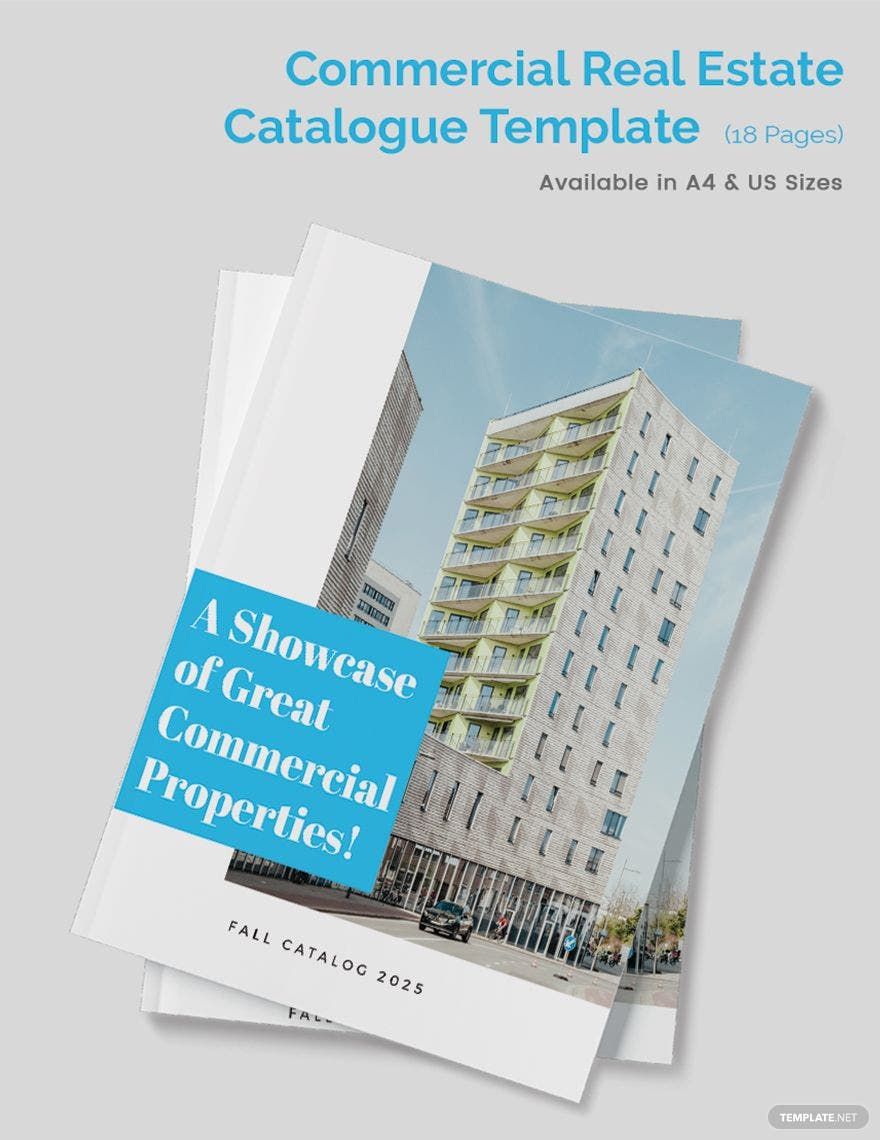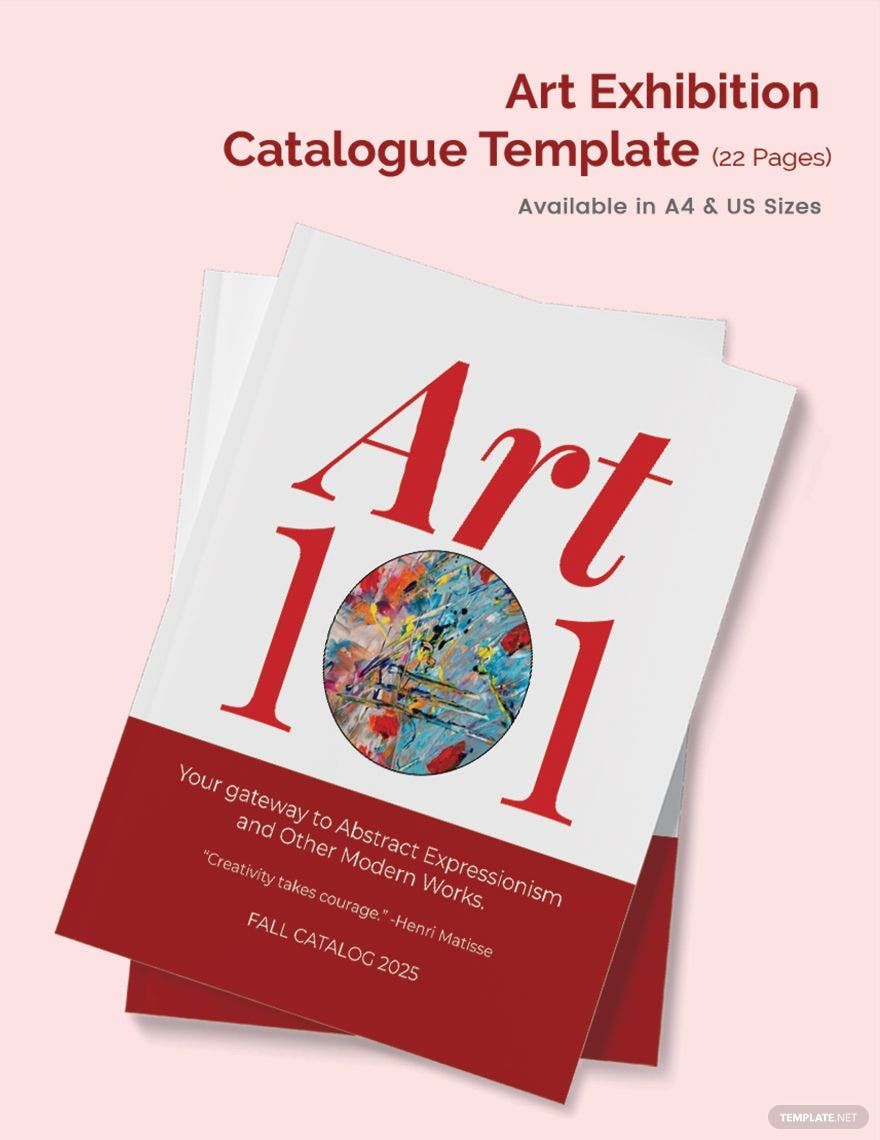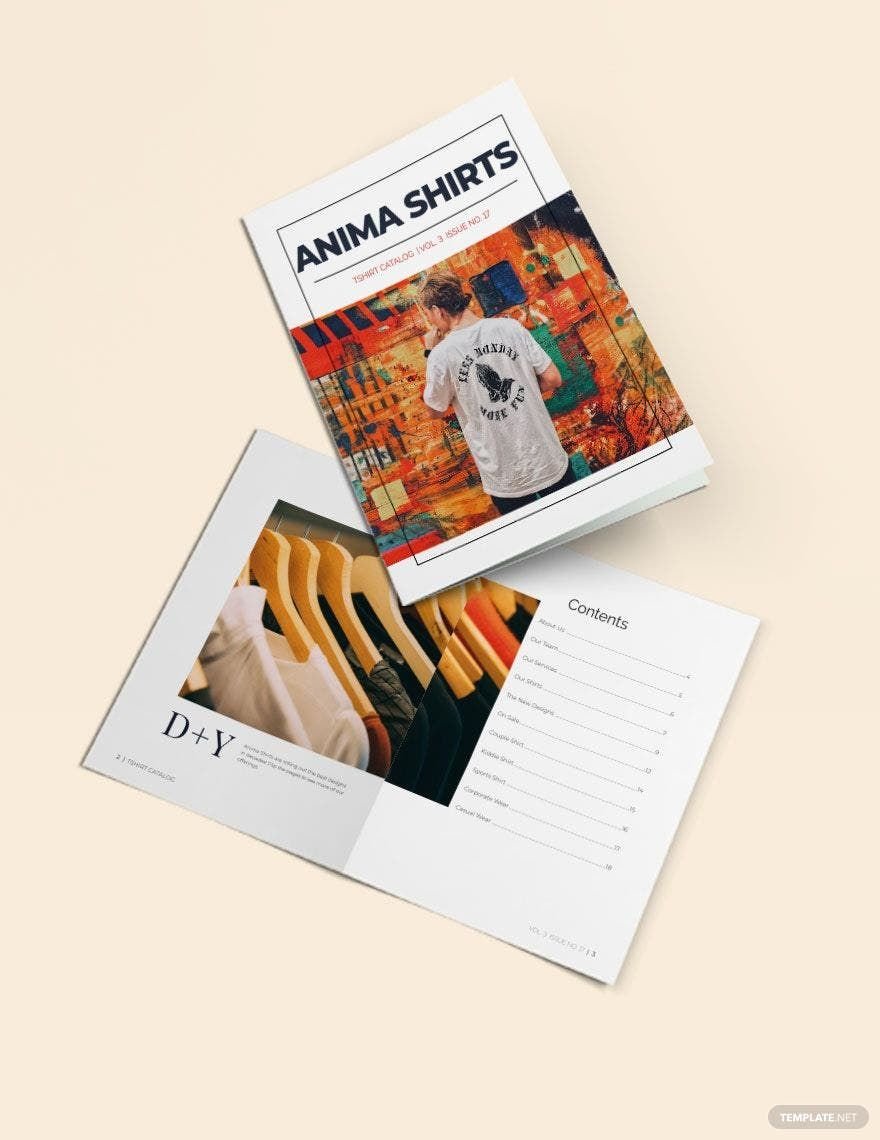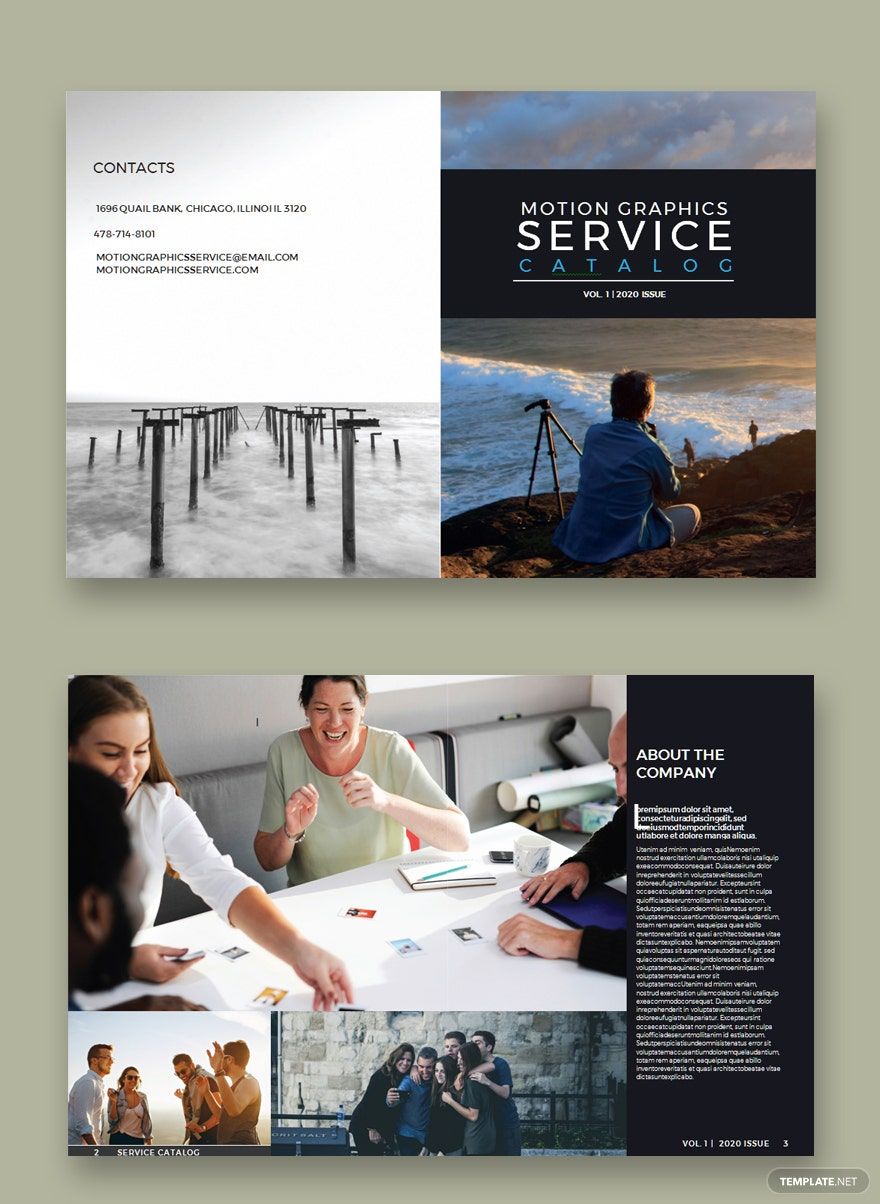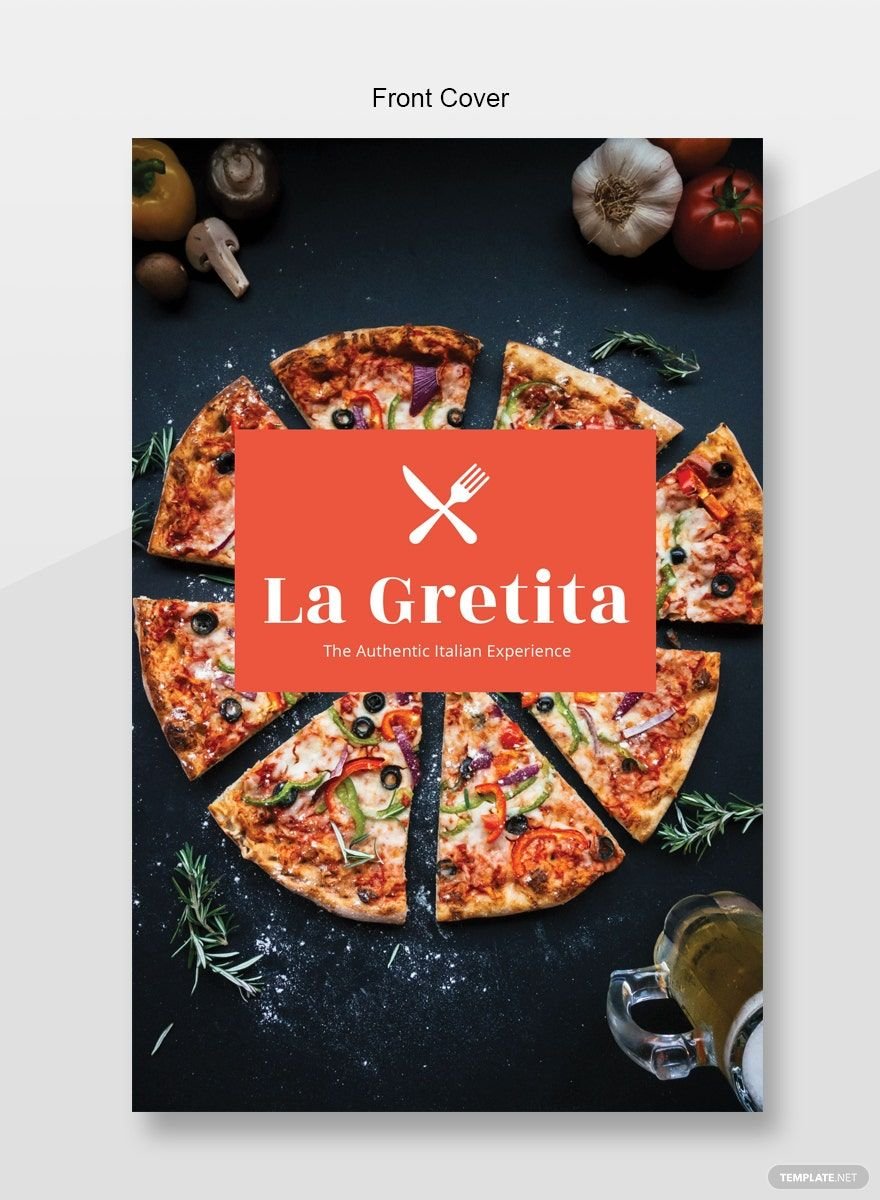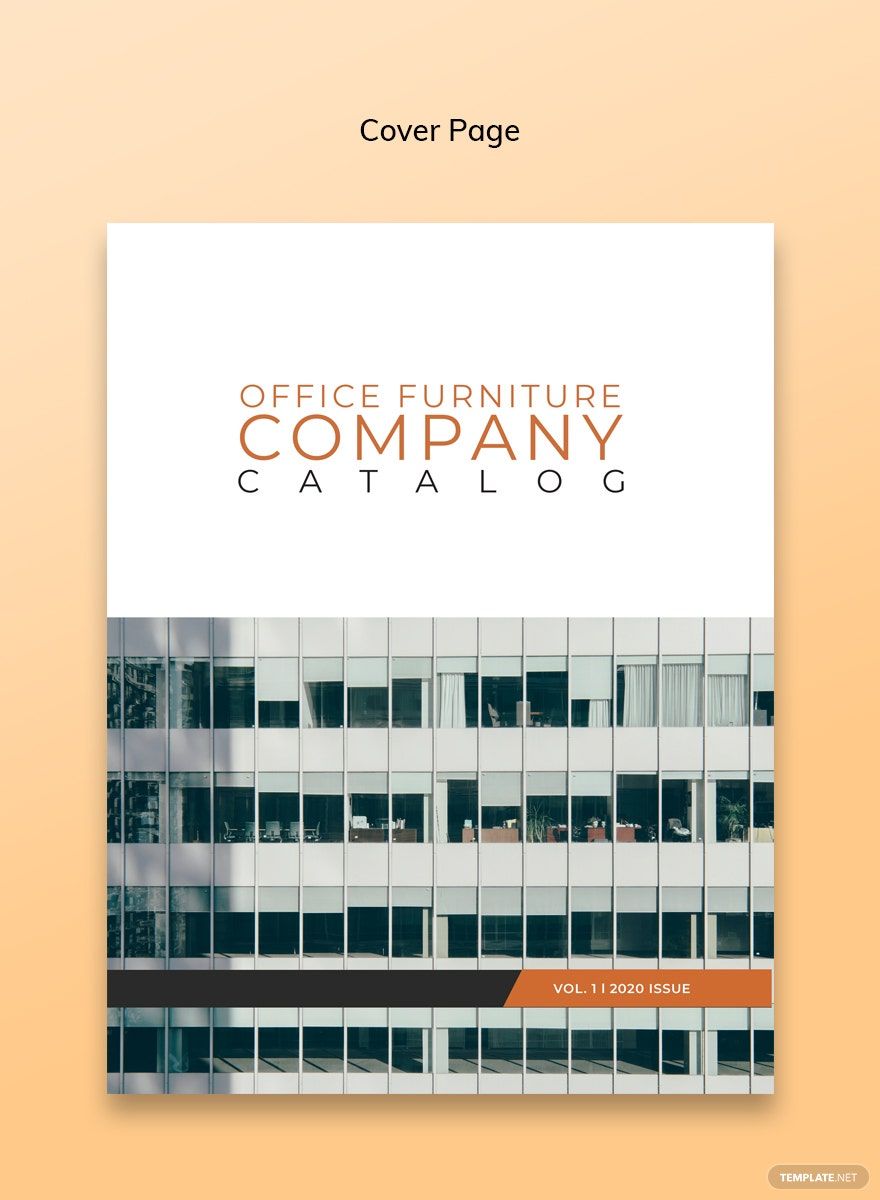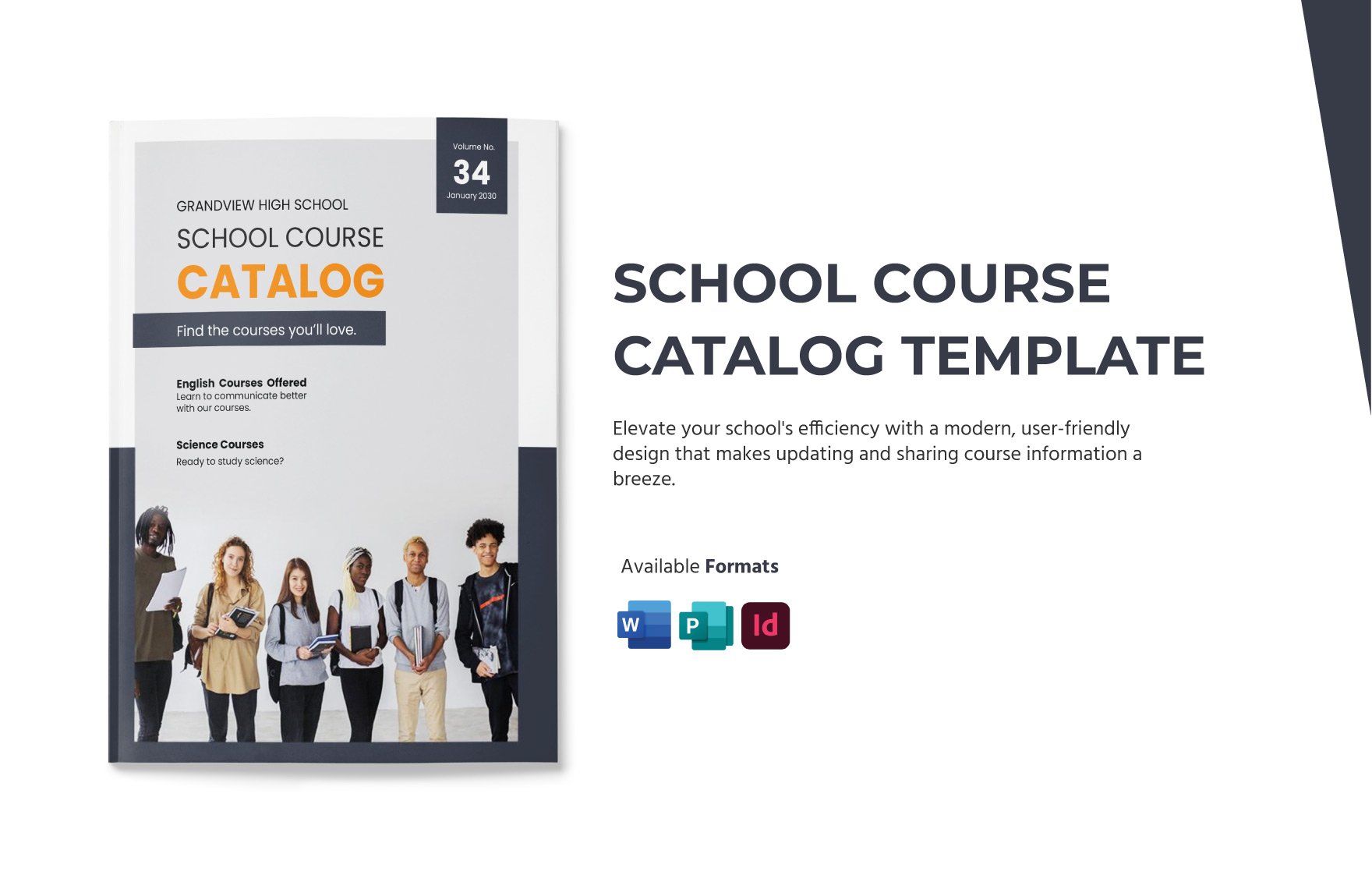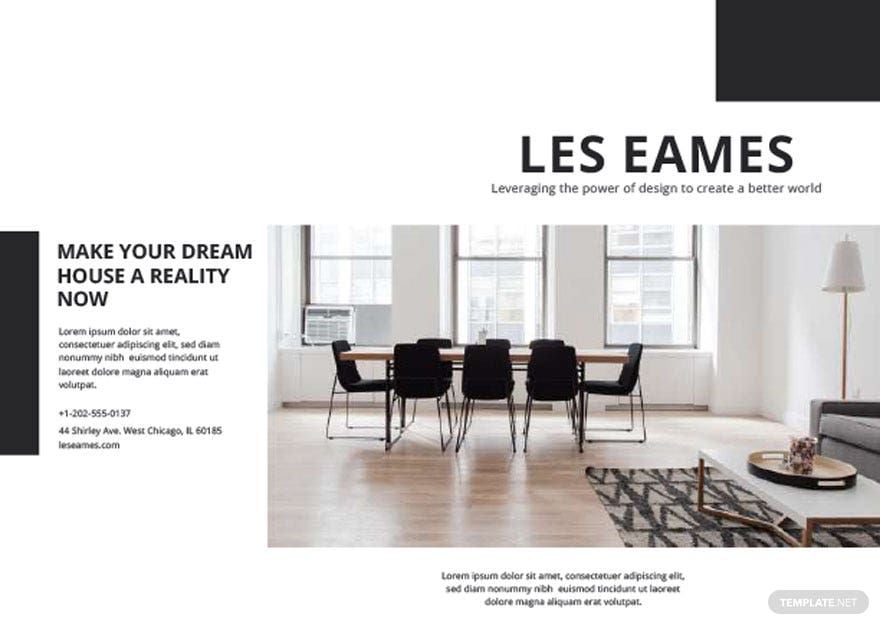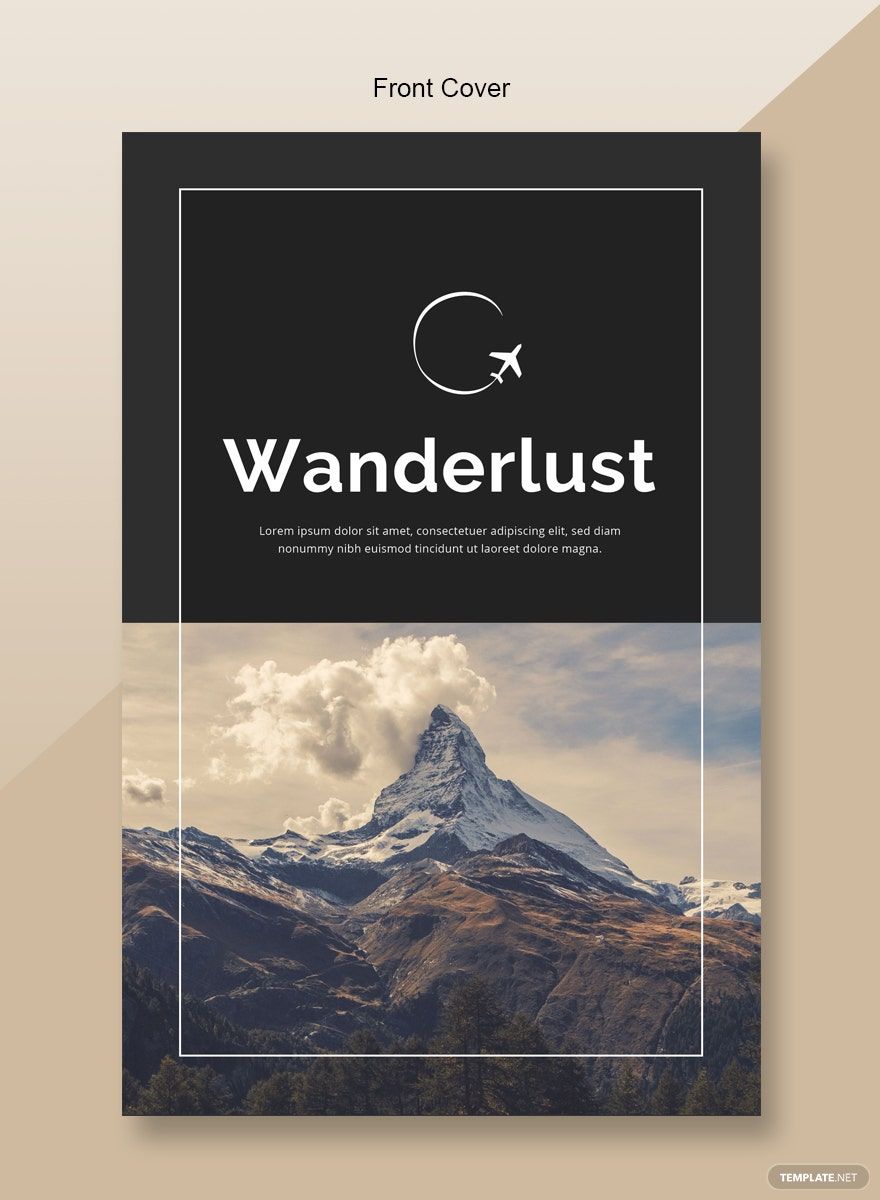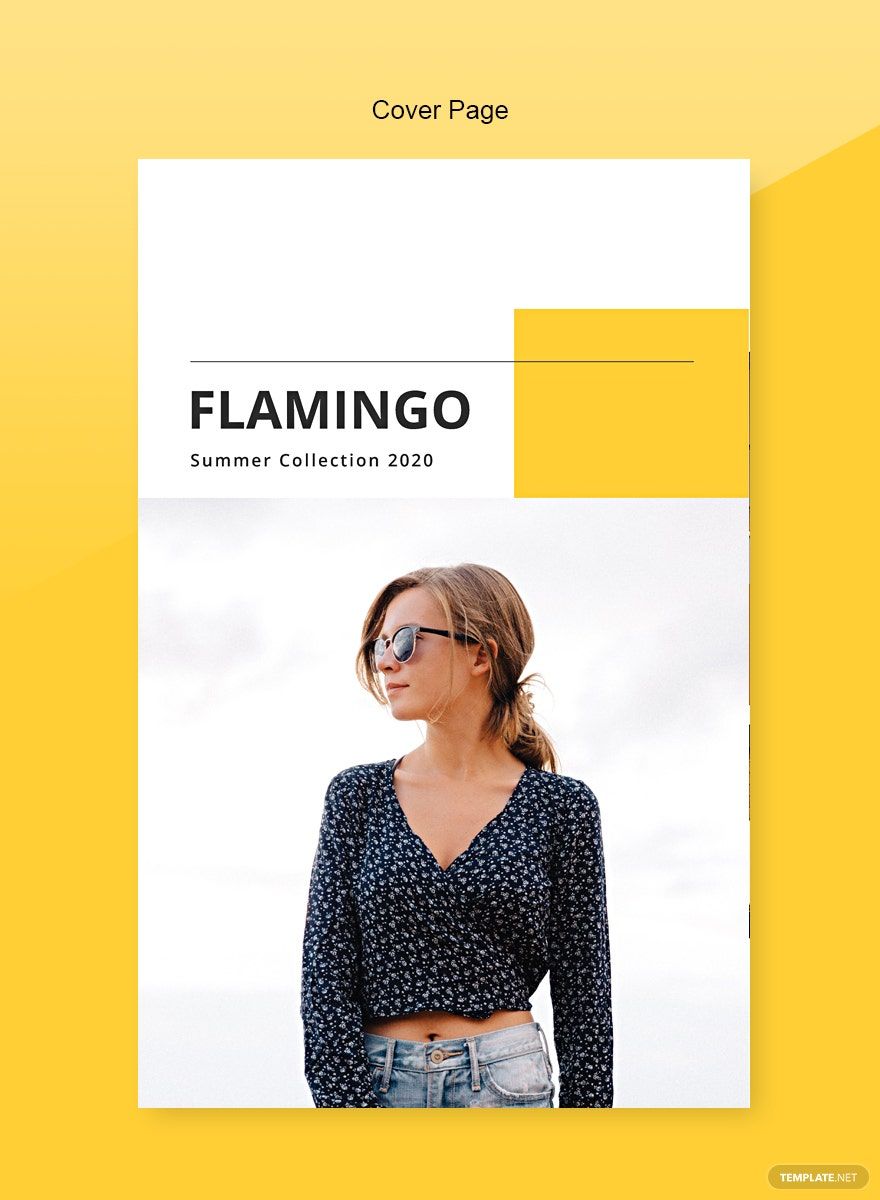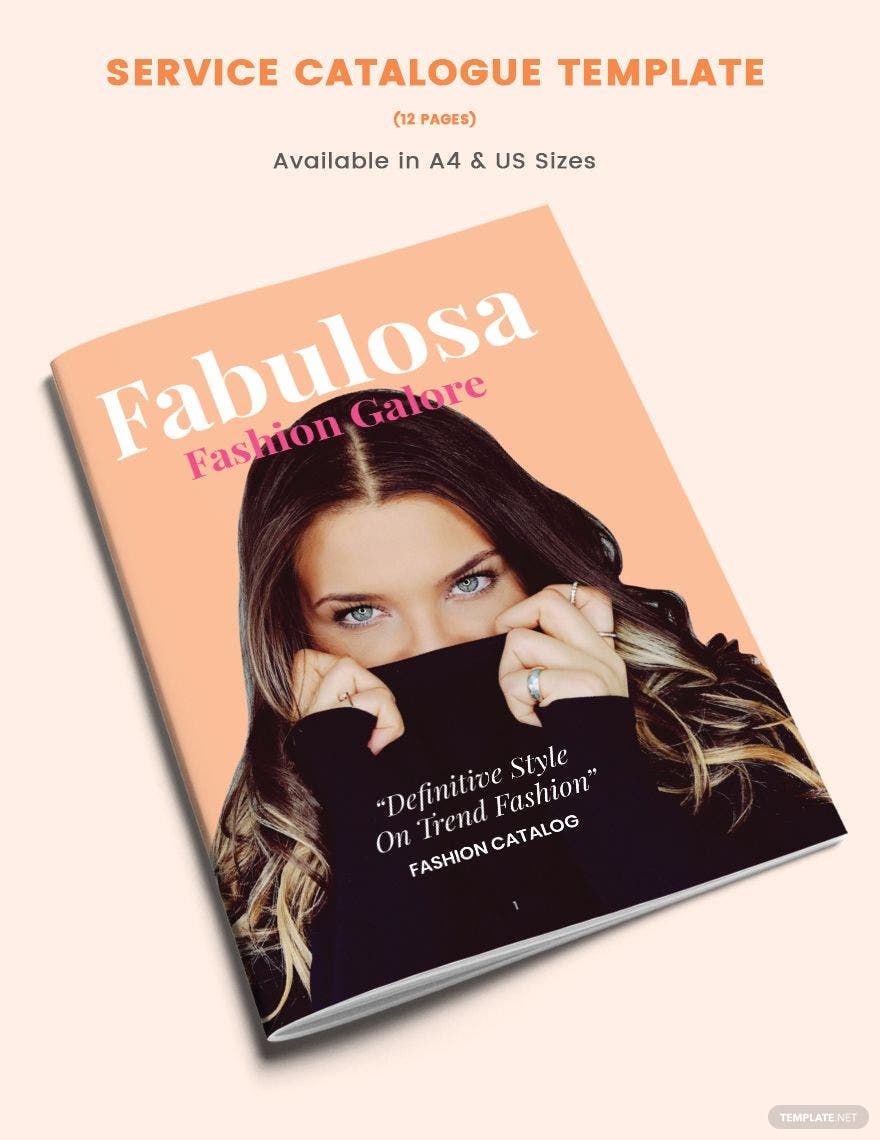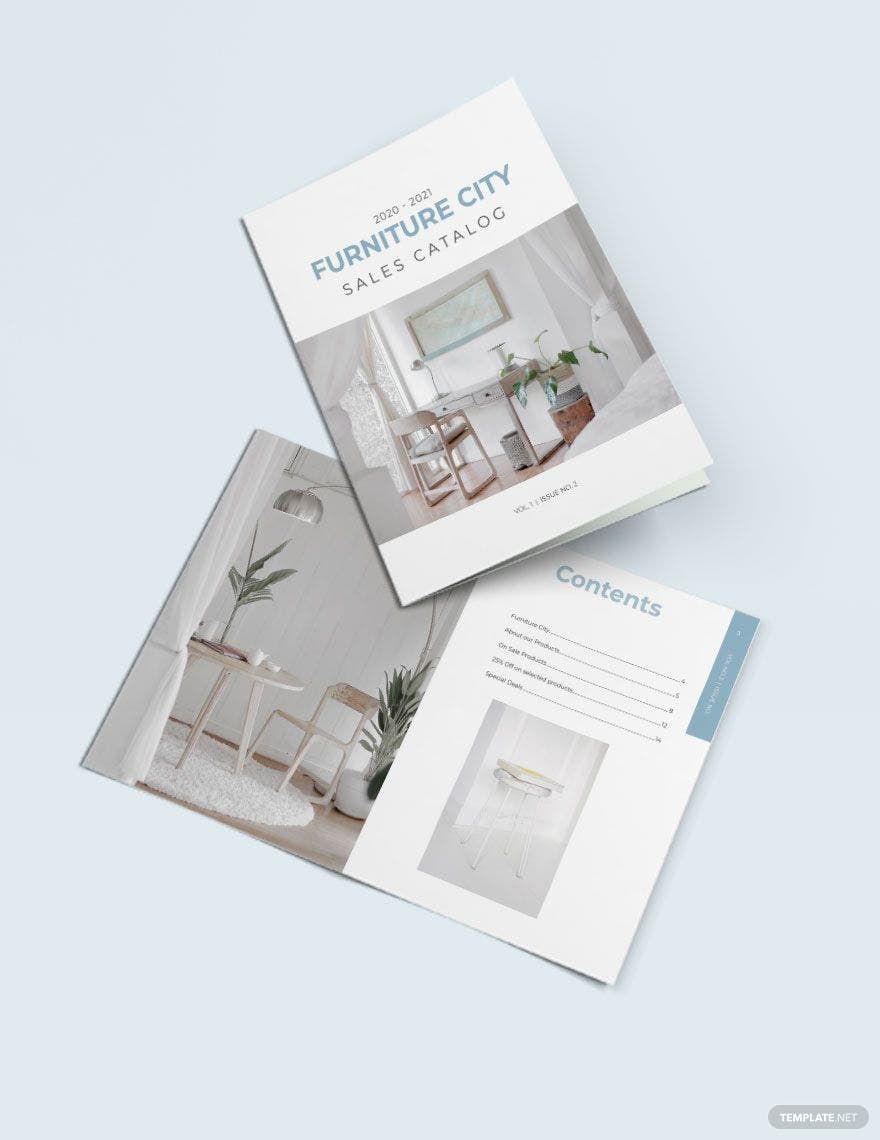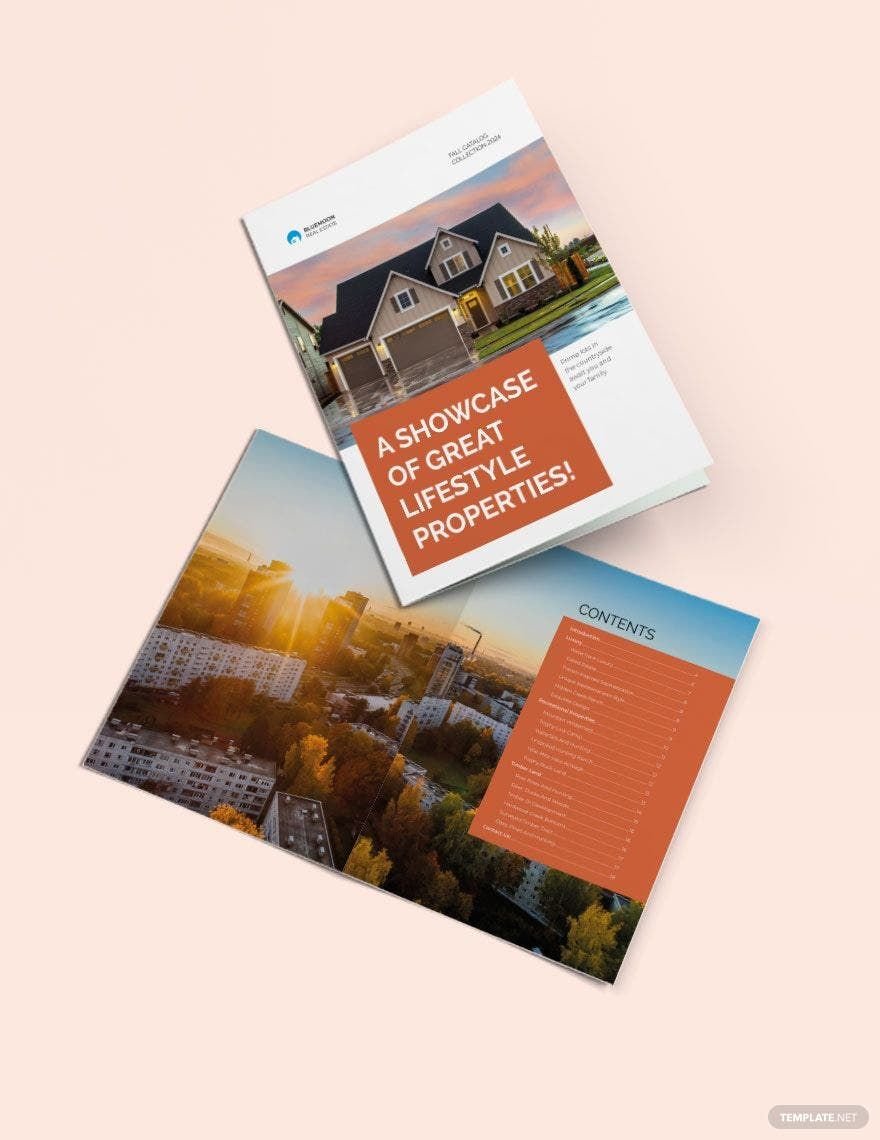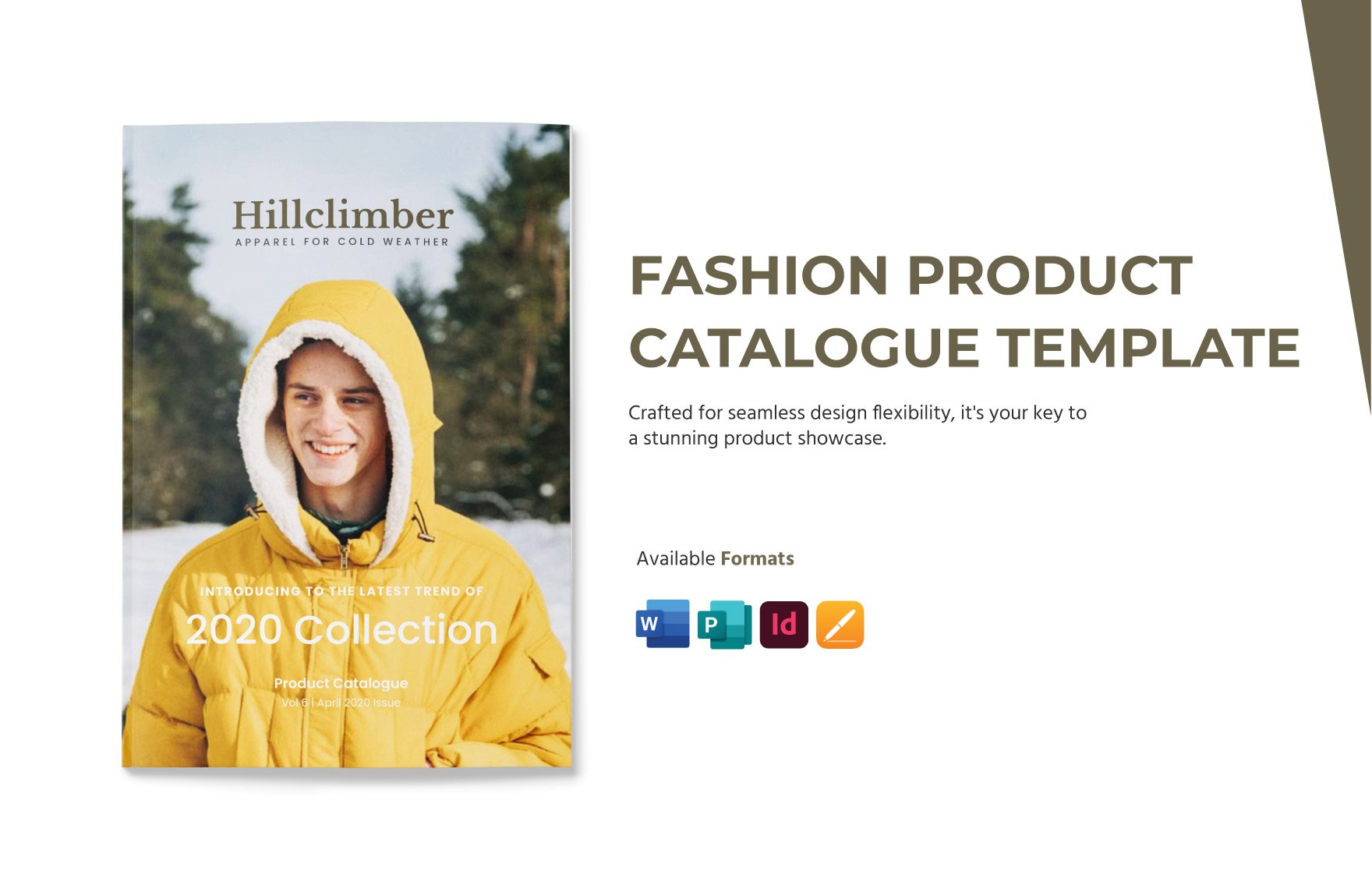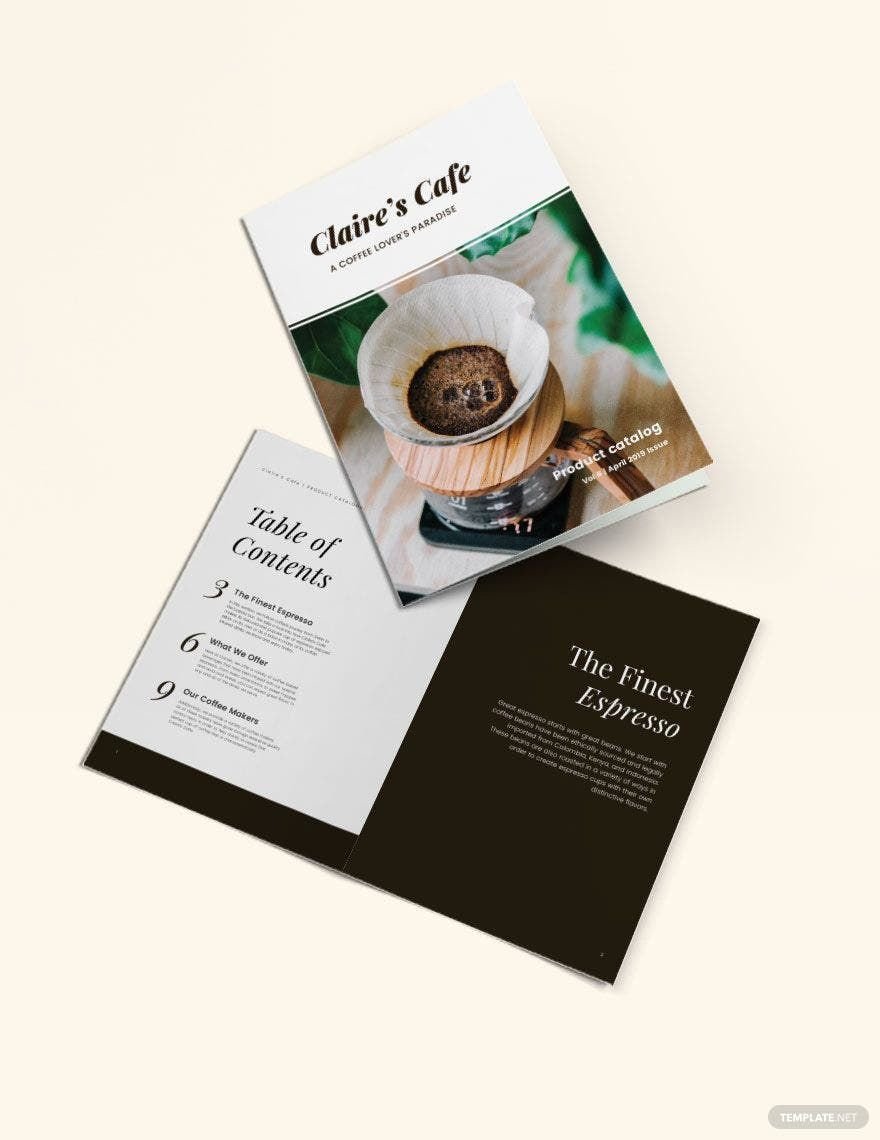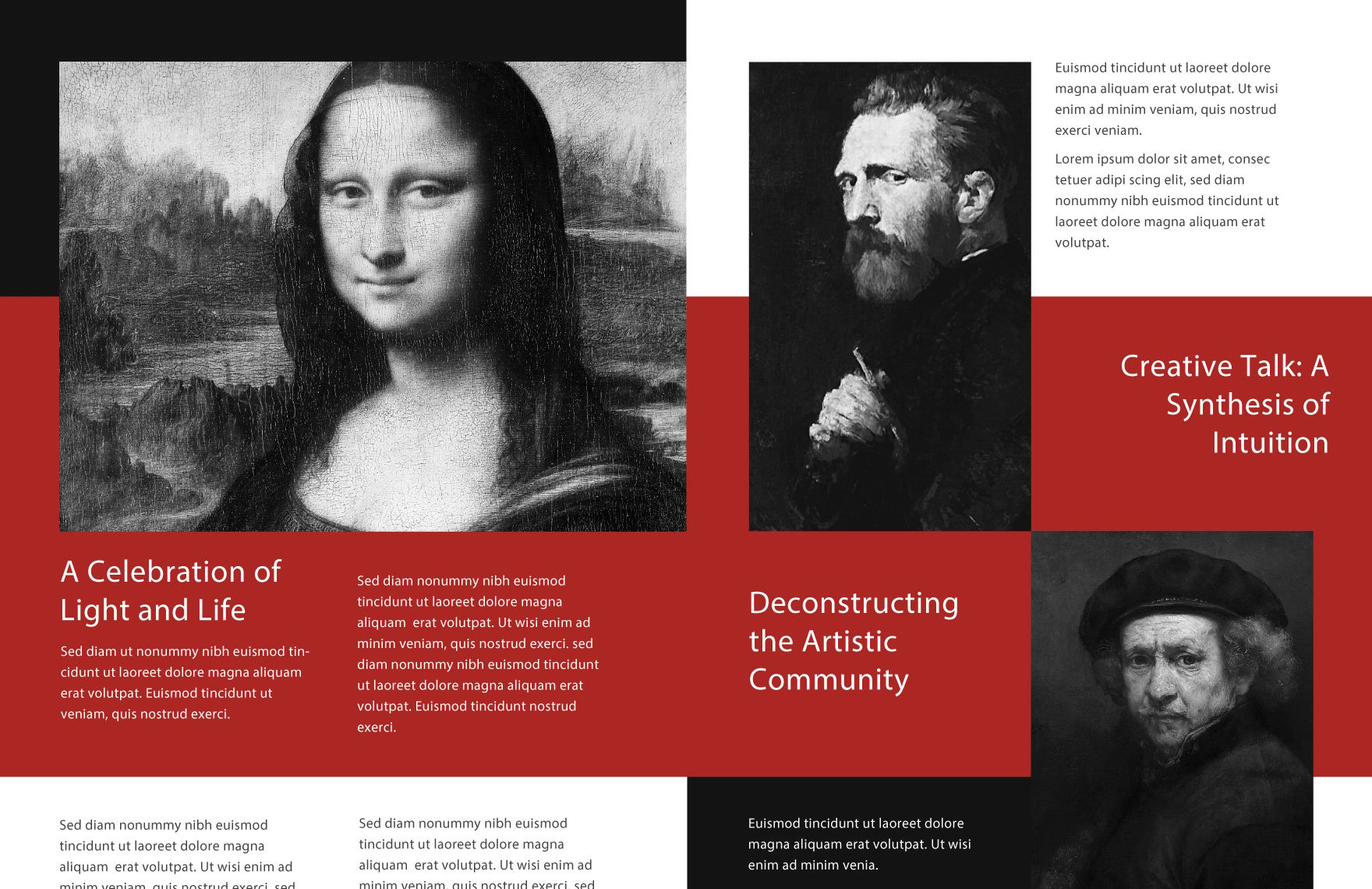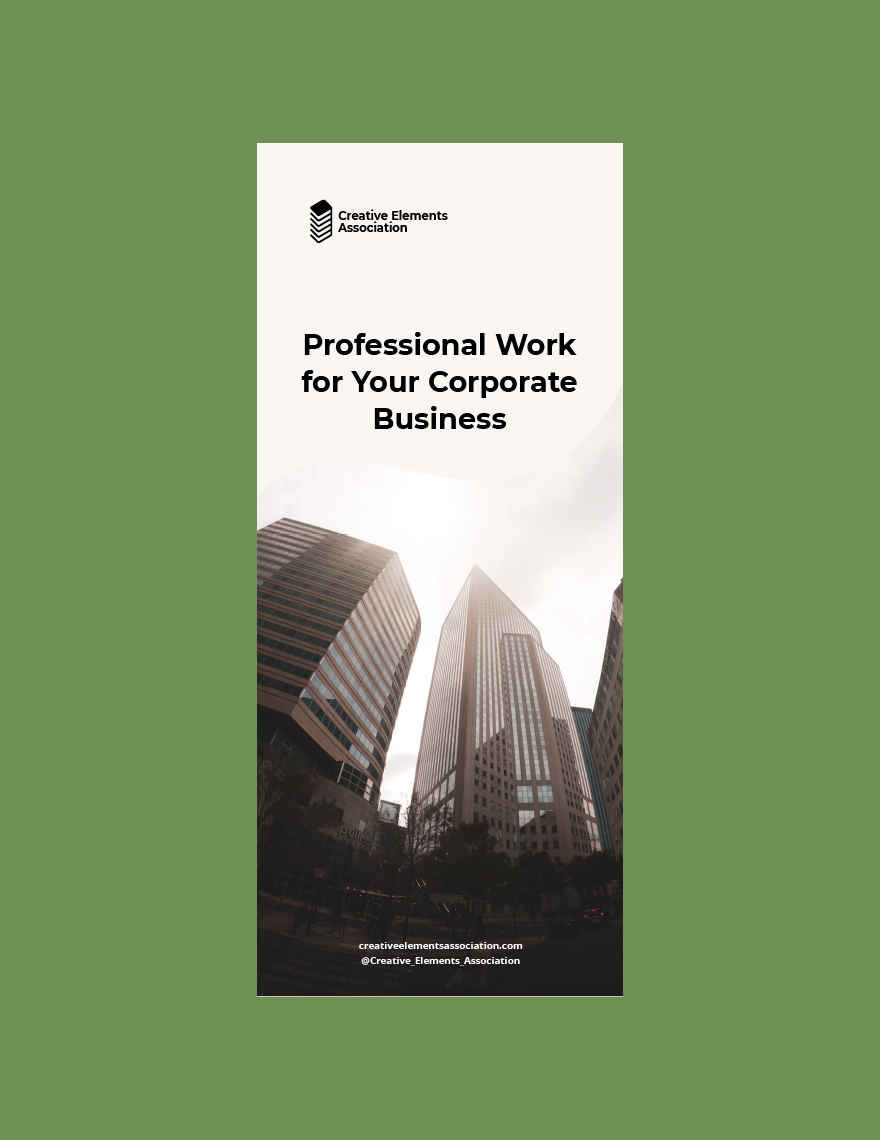Enhance Your Marketing Materials with Pre-Designed Catalog Templates by Template.net
Discover how you can bring your brand's marketing materials to life with pre-designed Catalog Templates in Microsoft Publisher by Template.net. Perfect for business owners, marketers, and designers, these templates empower you to create professional-grade catalogs effortlessly, even without design experience. Whether you're looking to promote your latest product line or showcase seasonal offerings, our templates provide a seamless solution. With a vast selection of free pre-designed templates, you'll find downloadable and printable files in Microsoft Publisher that save you time and money. The intuitive design allows for beautiful pre-designed layouts adaptable for both print and digital distribution, ensuring your promotional materials make an impact across various platforms.
Immerse yourself in the vast selection of pre-designed Catalog Templates available at Template.net. Explore our continually updated library, offering fresh designs to keep up with evolving market trends. Our collection includes both free and premium templates, providing you with maximum flexibility and creative options. Easily download or share your completed catalogs via link, print, email, or export them for increased reach and engagement. Take advantage of the full range of options by mixing free and premium templates, and ensure your marketing materials stand out. Accelerate your design process and captivate your audience with our exquisitely crafted templates.