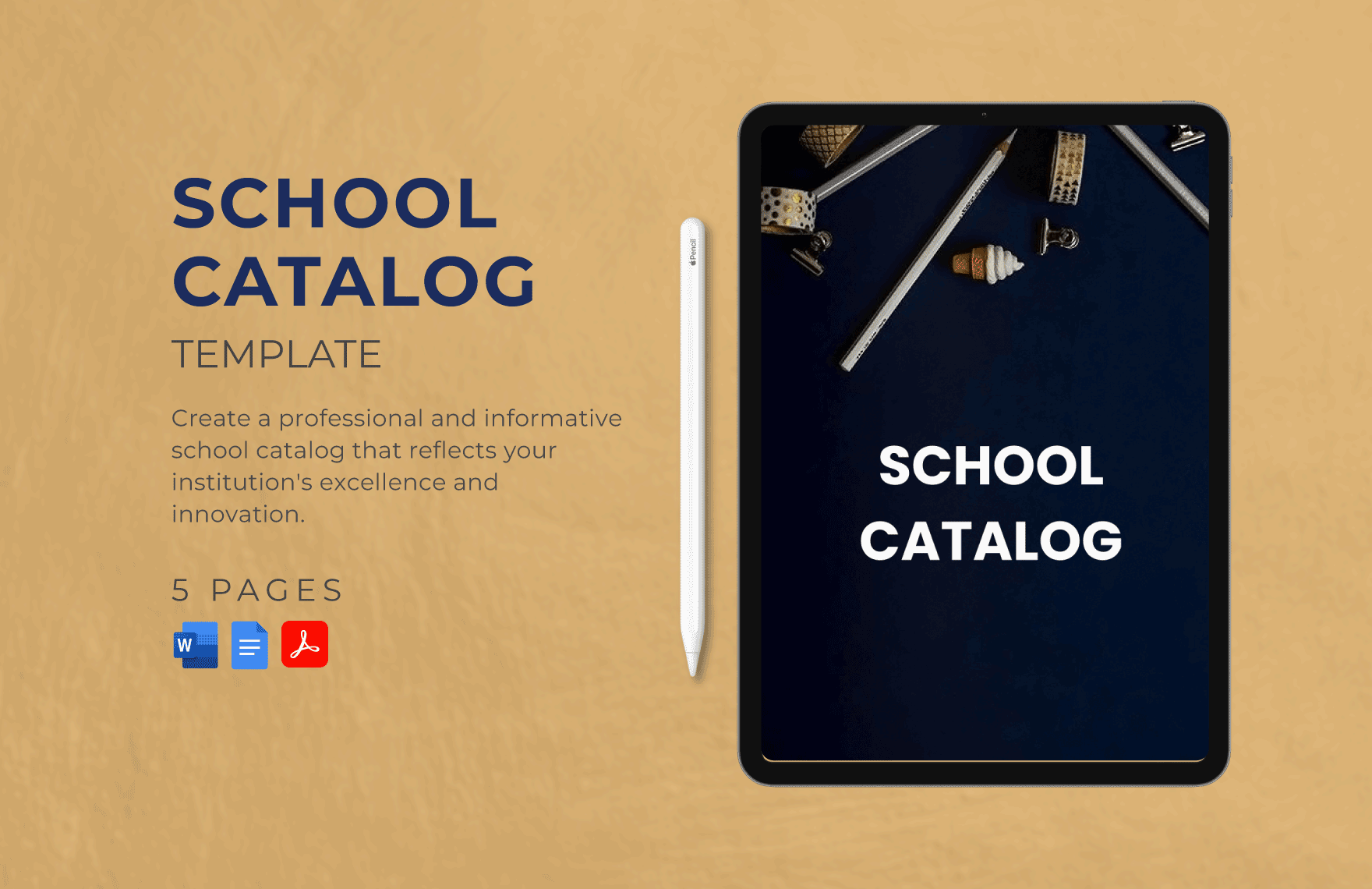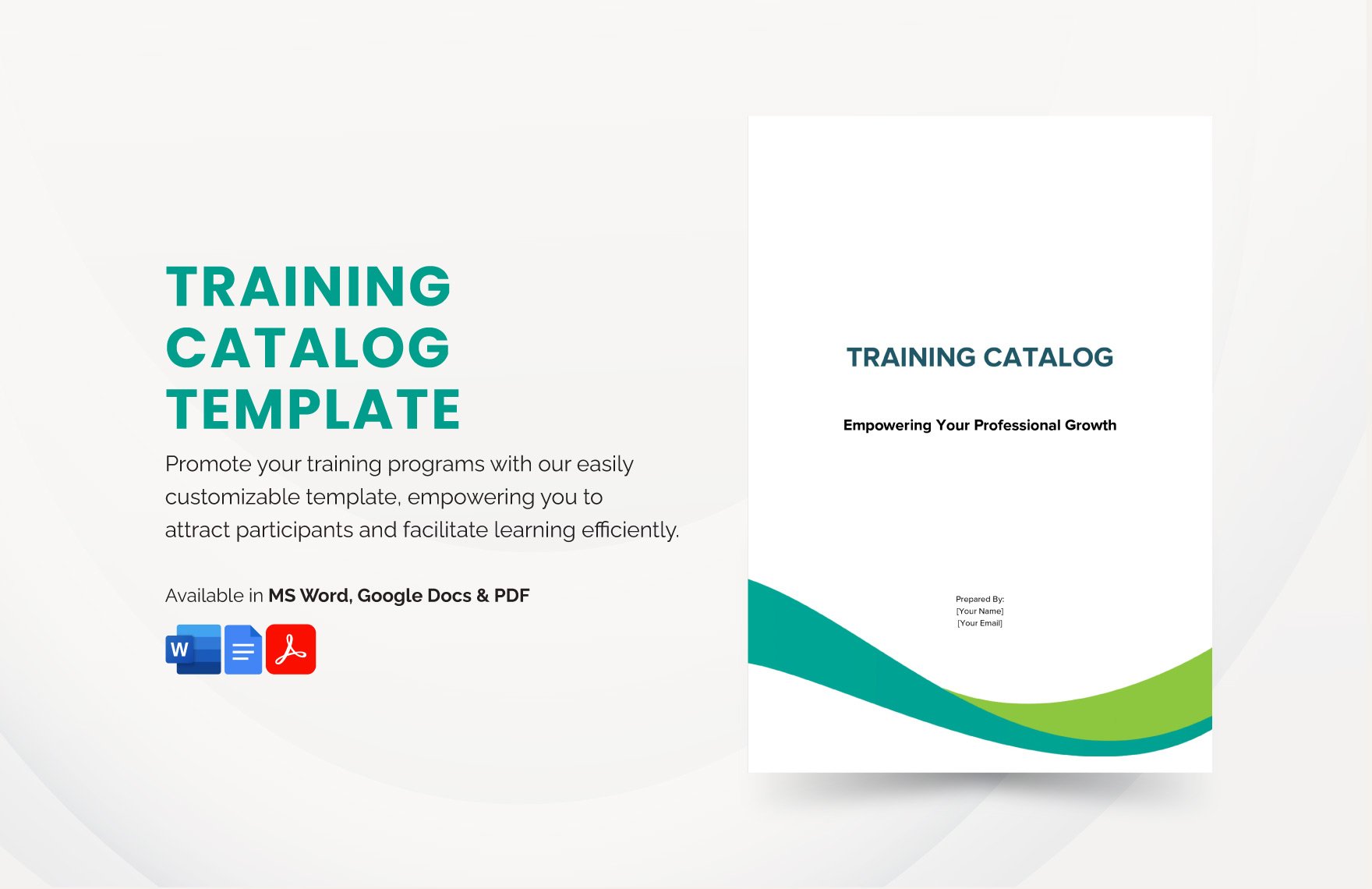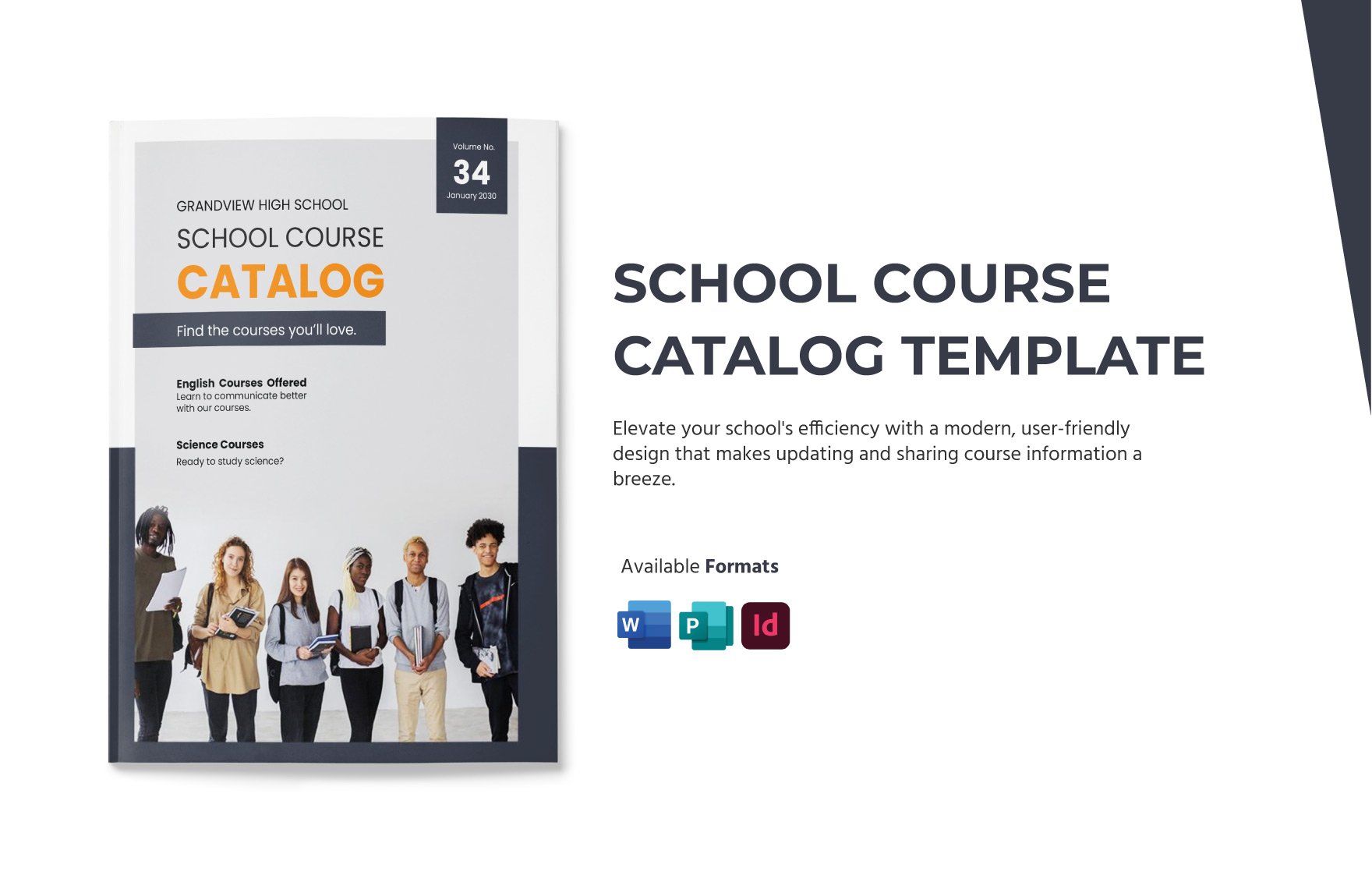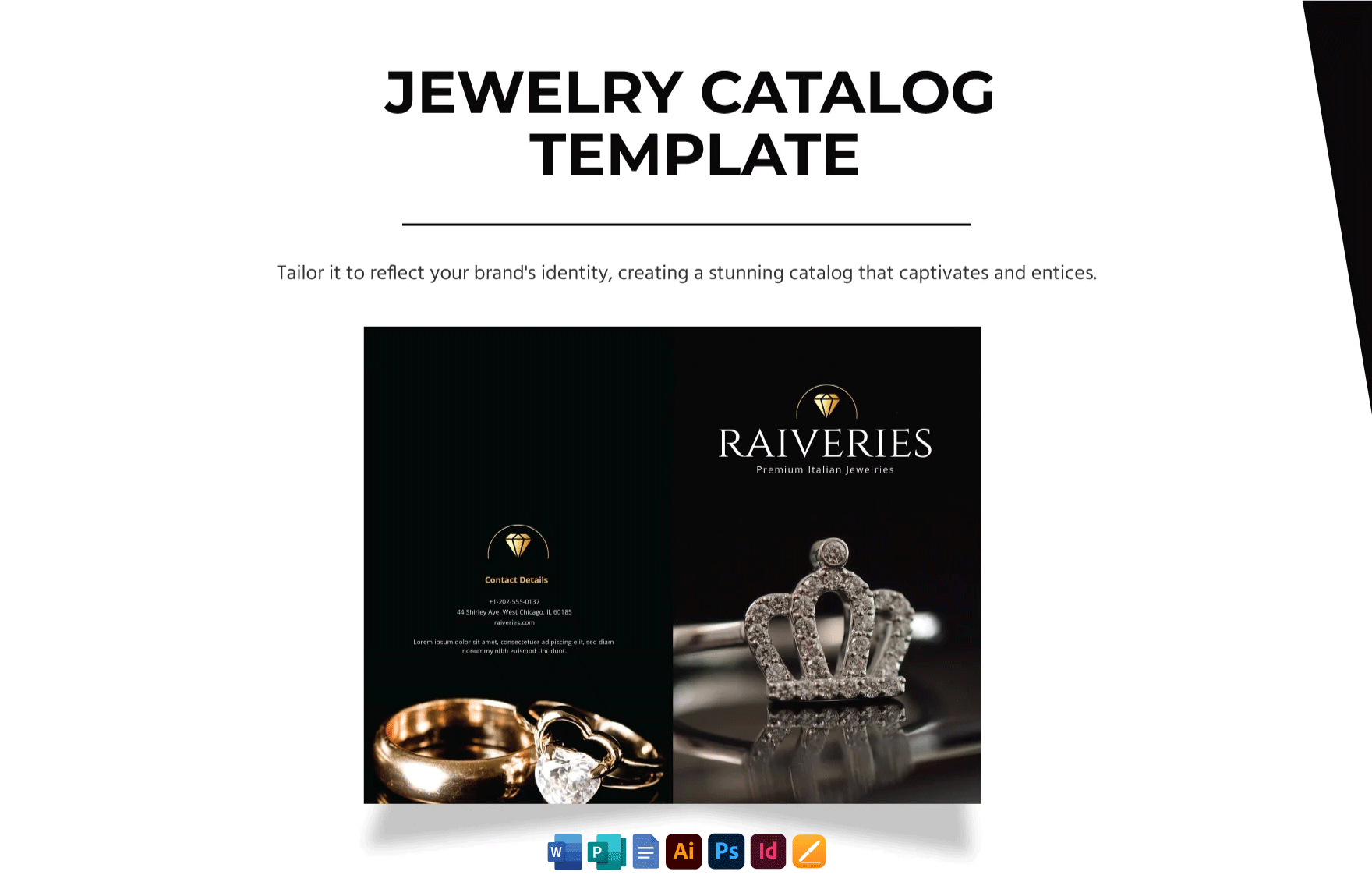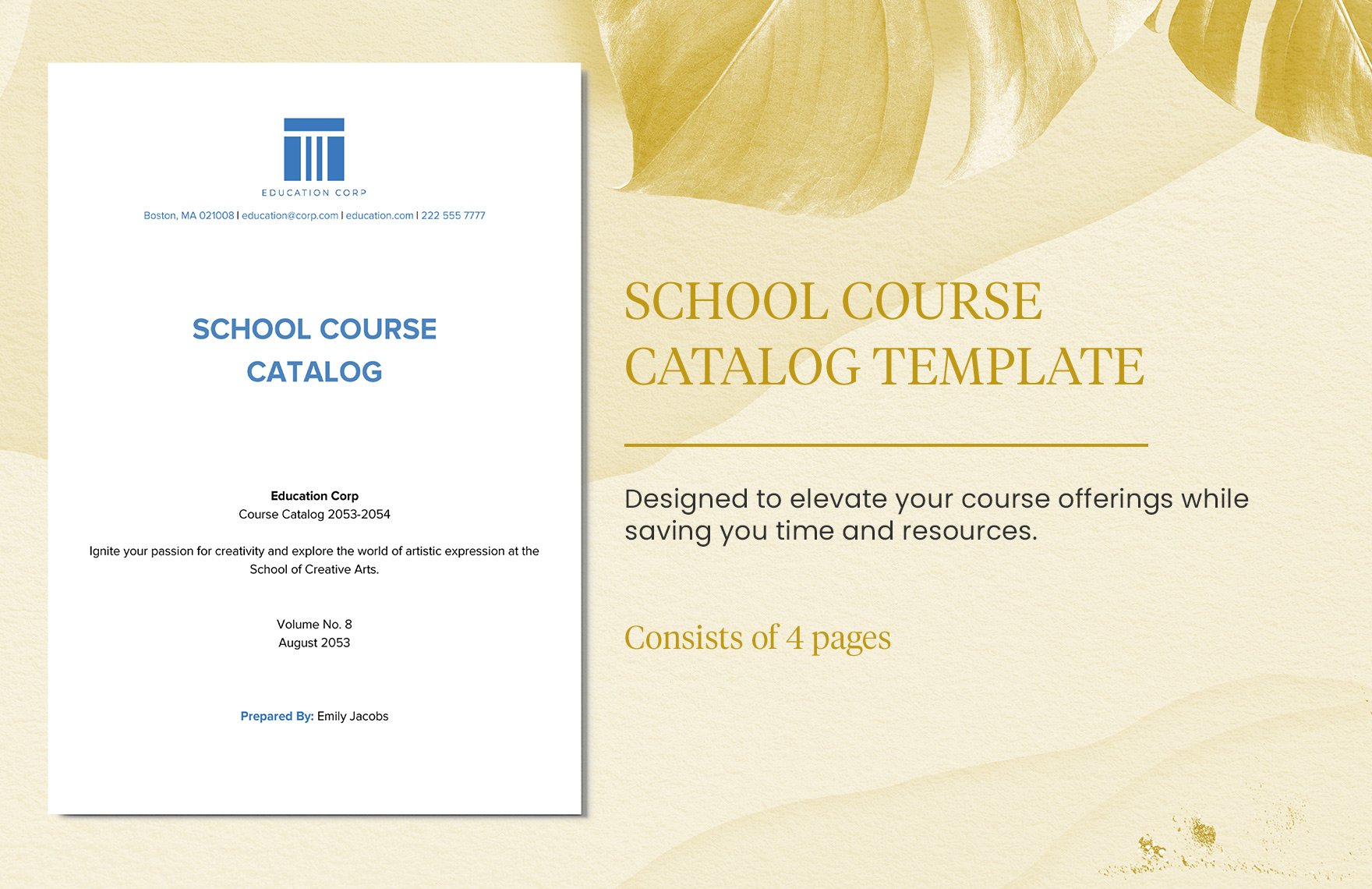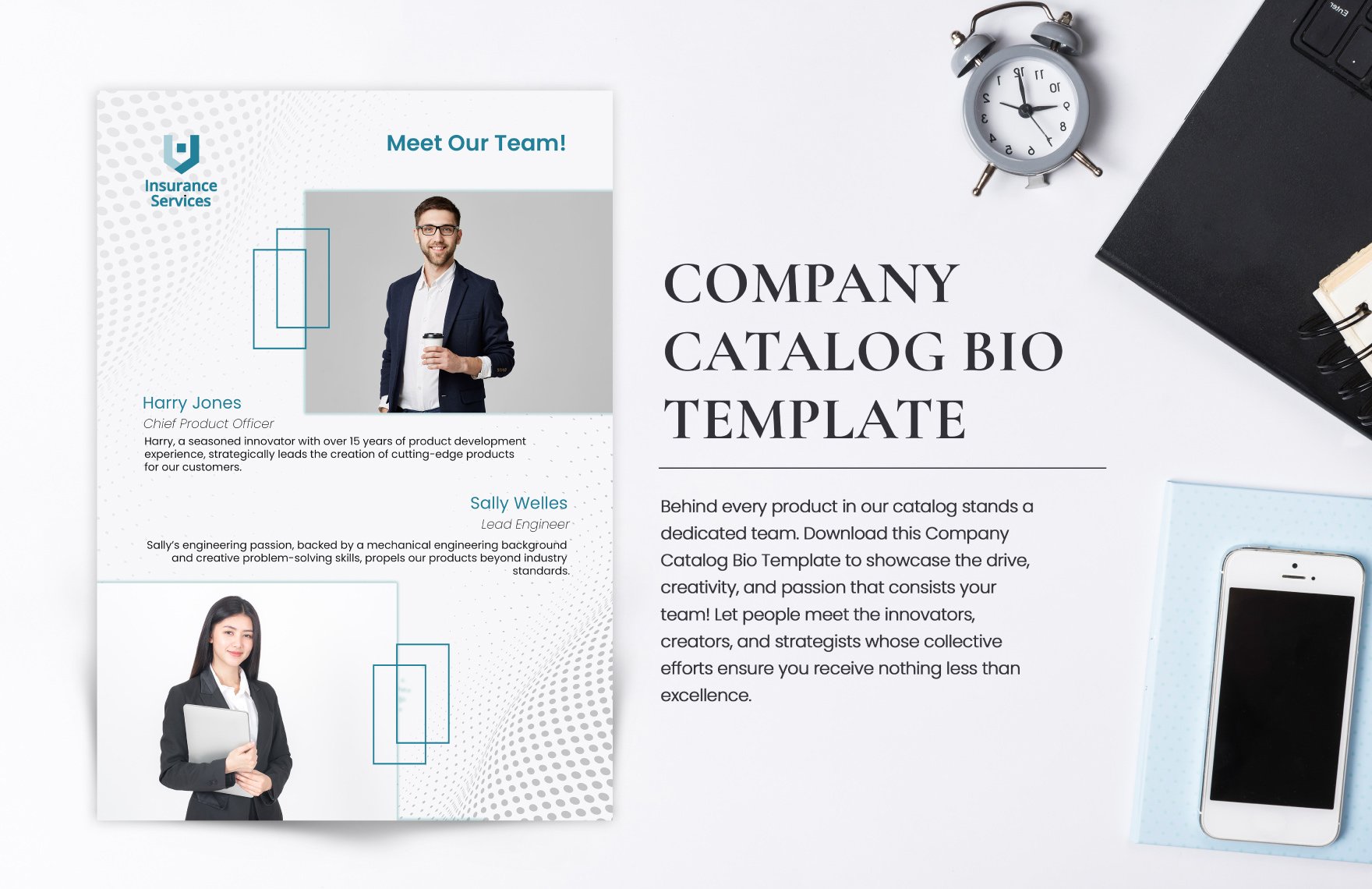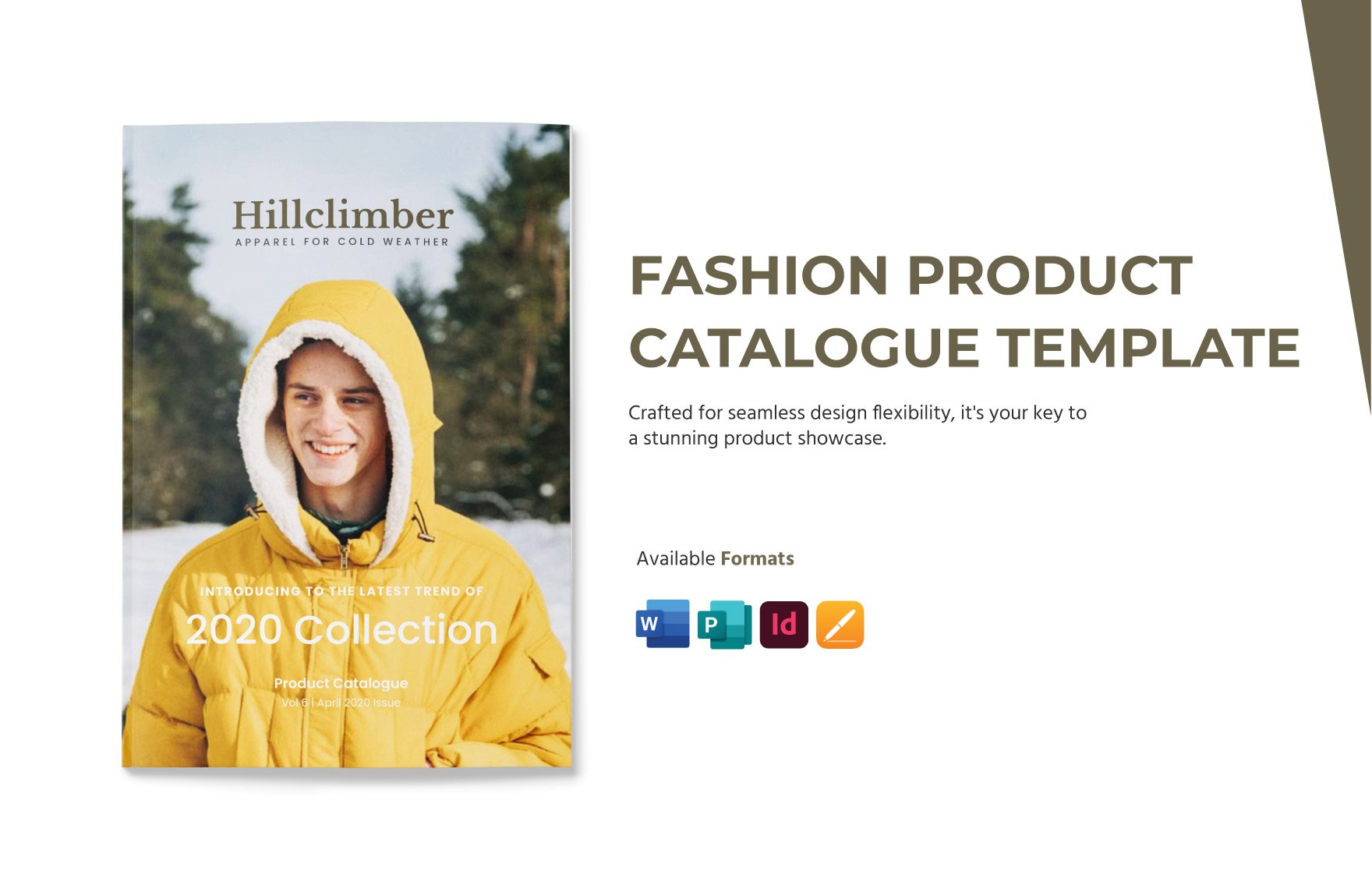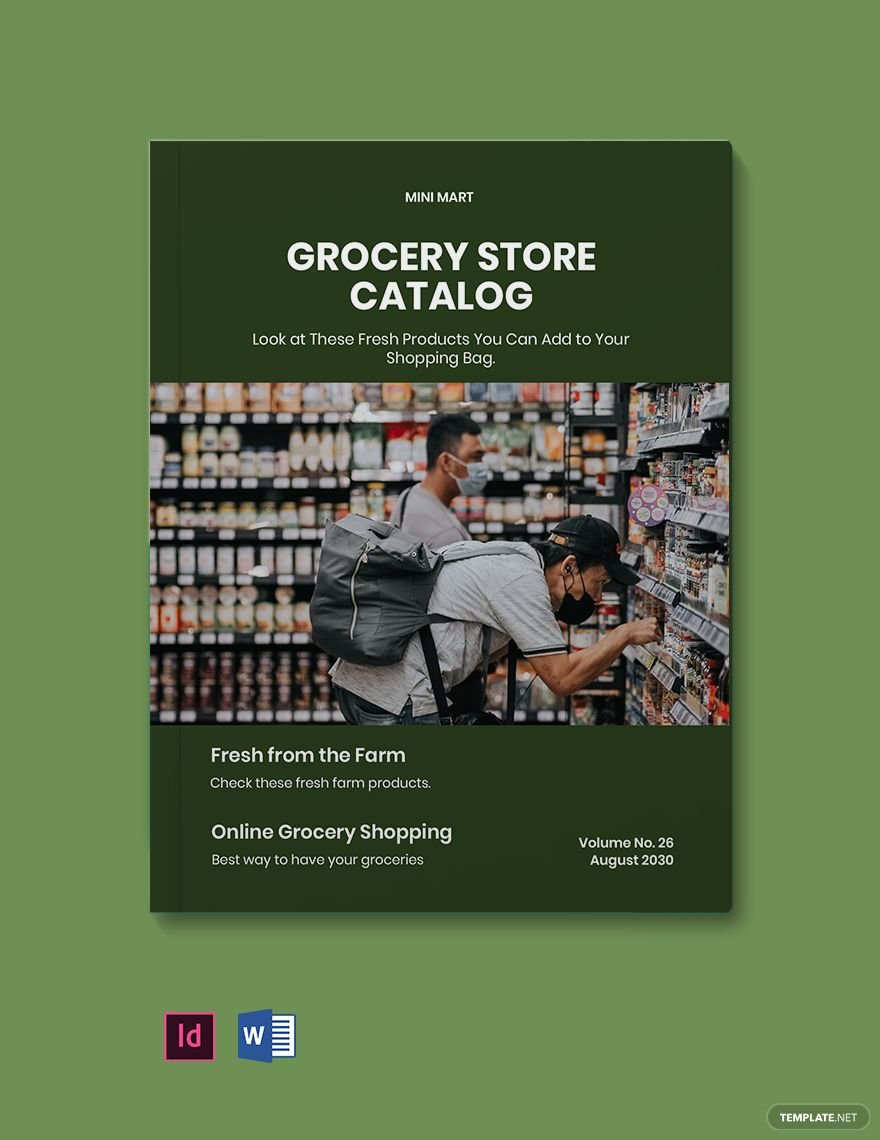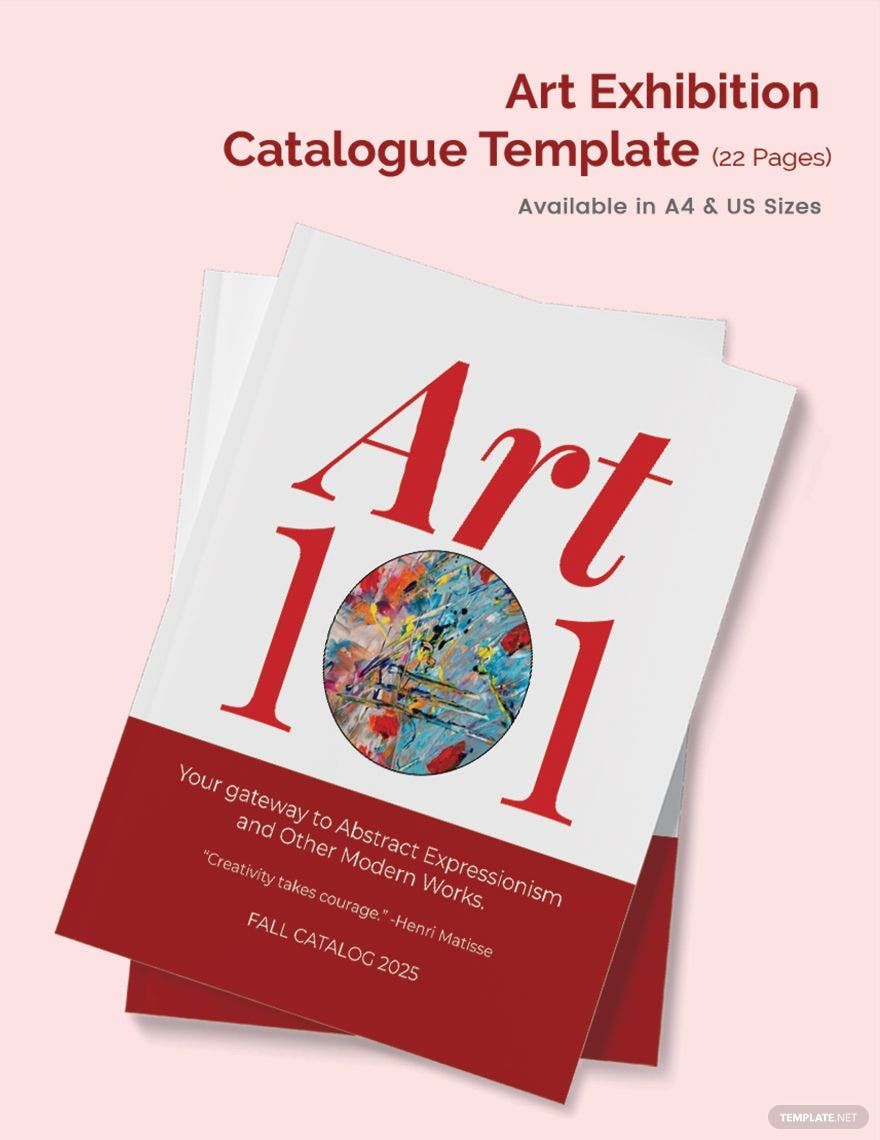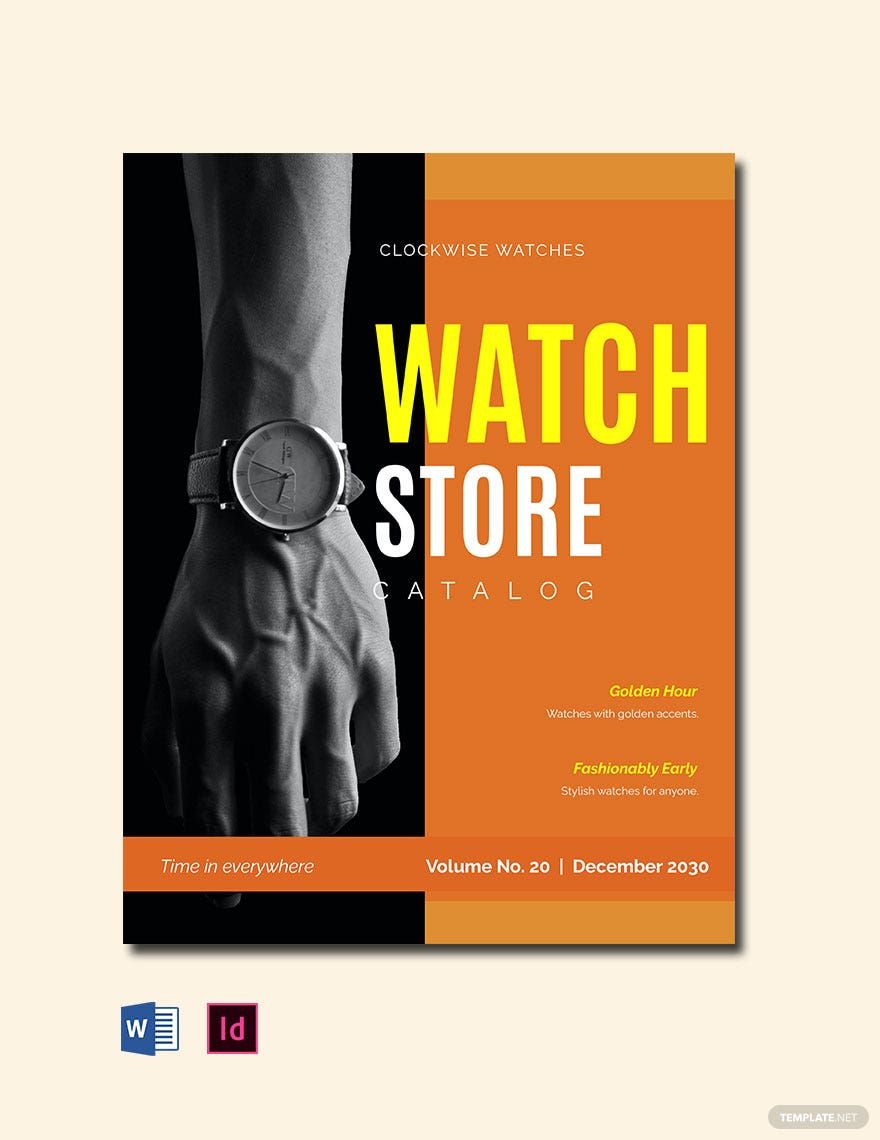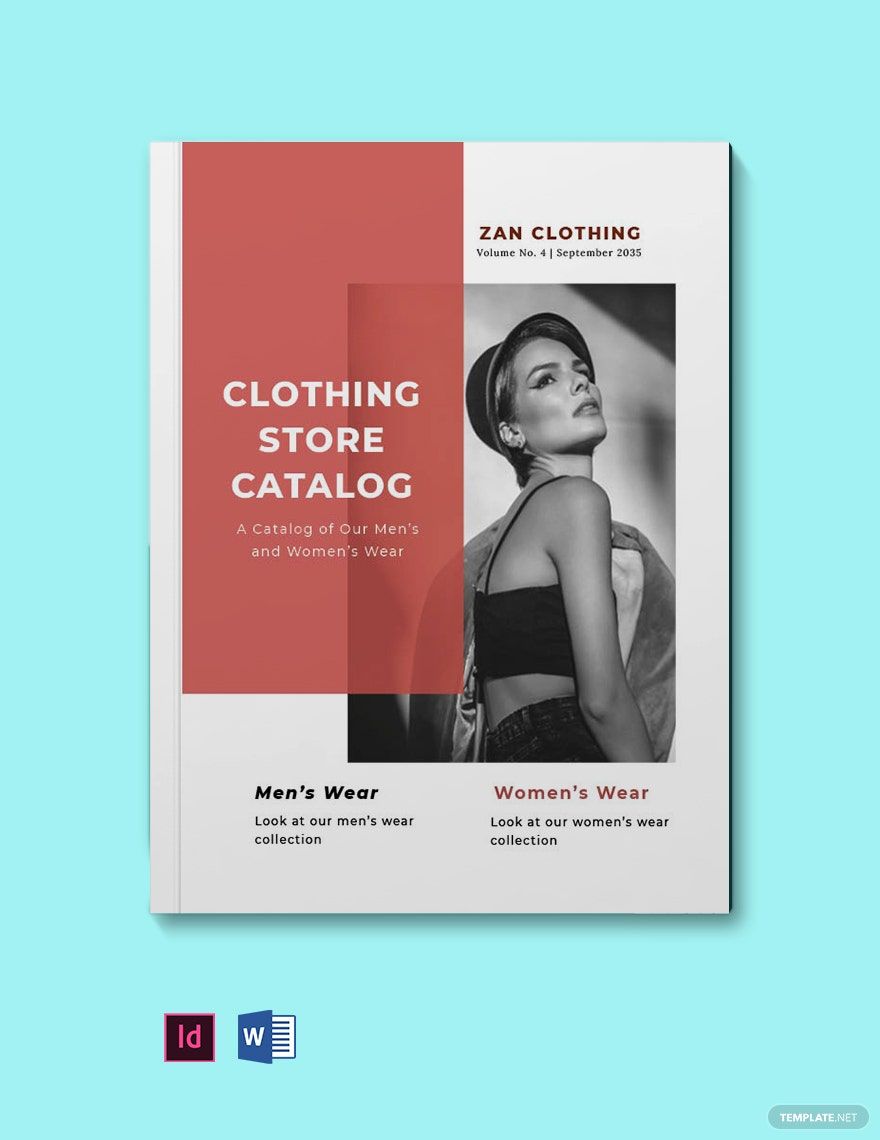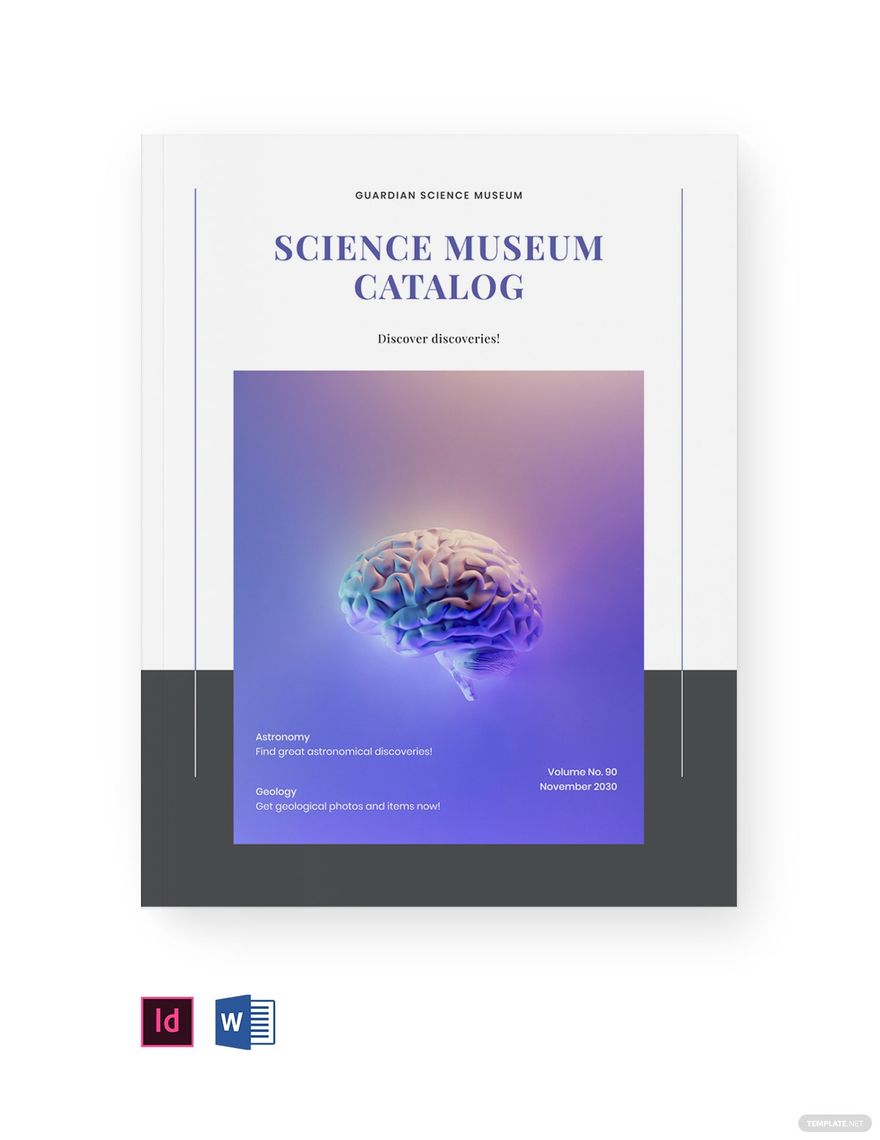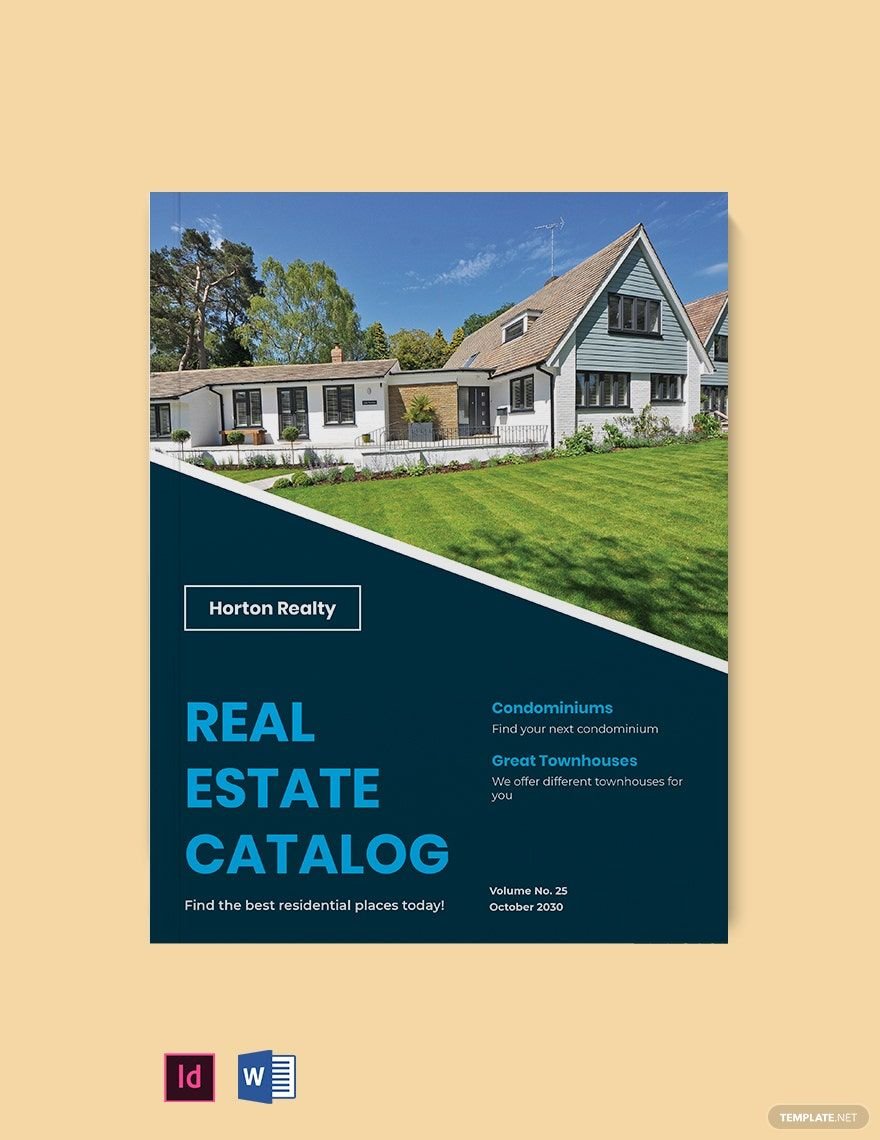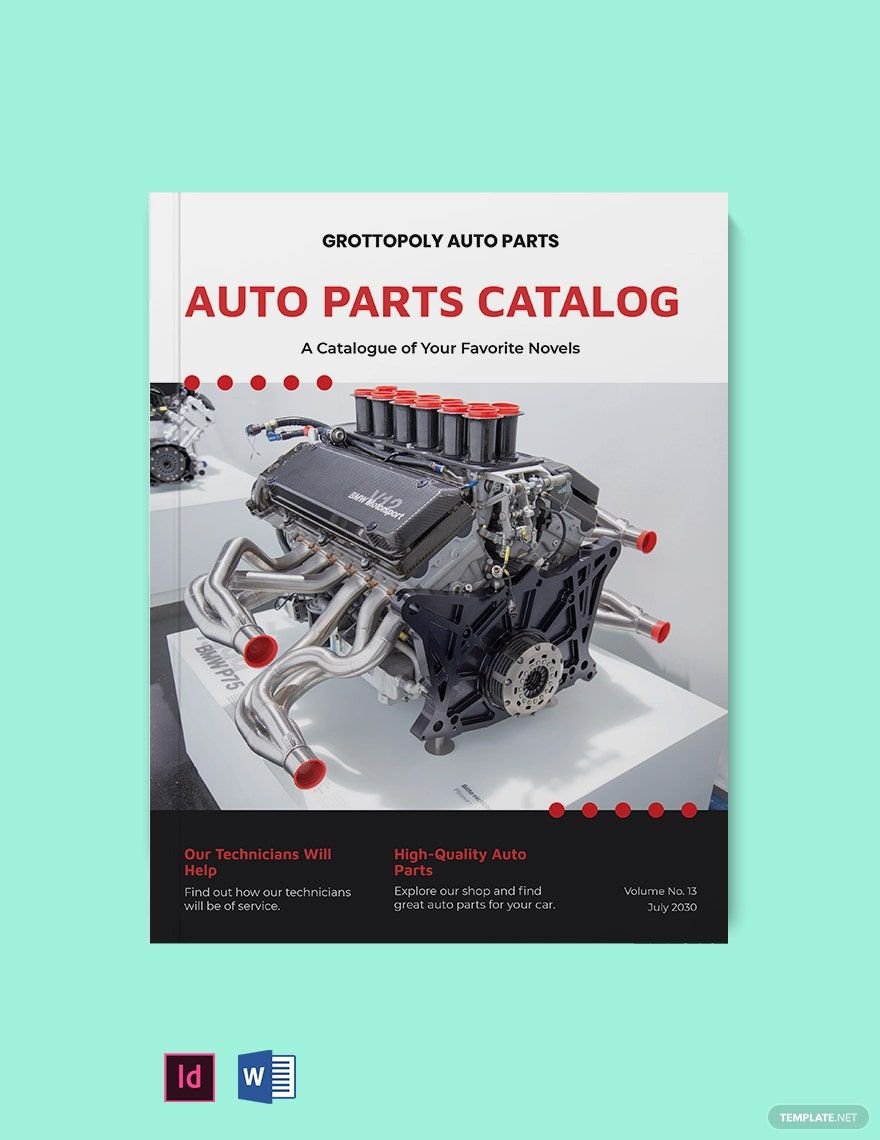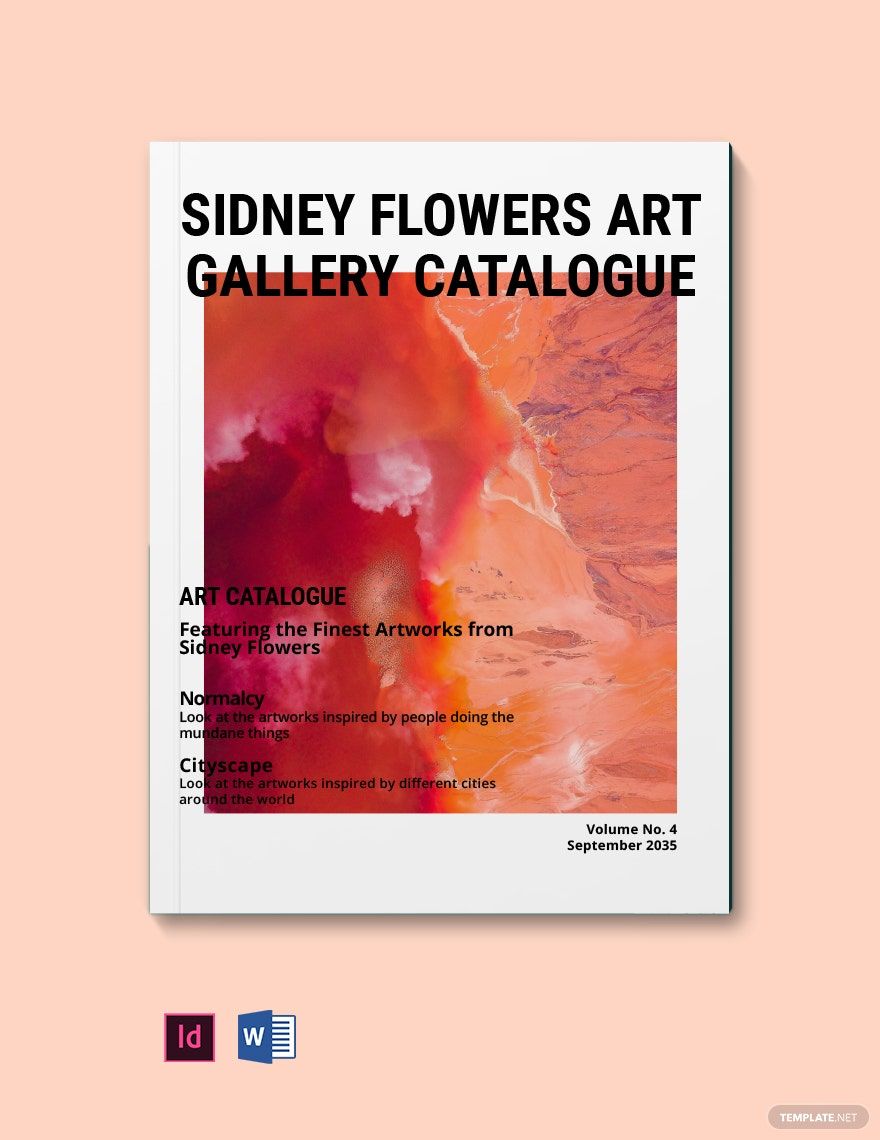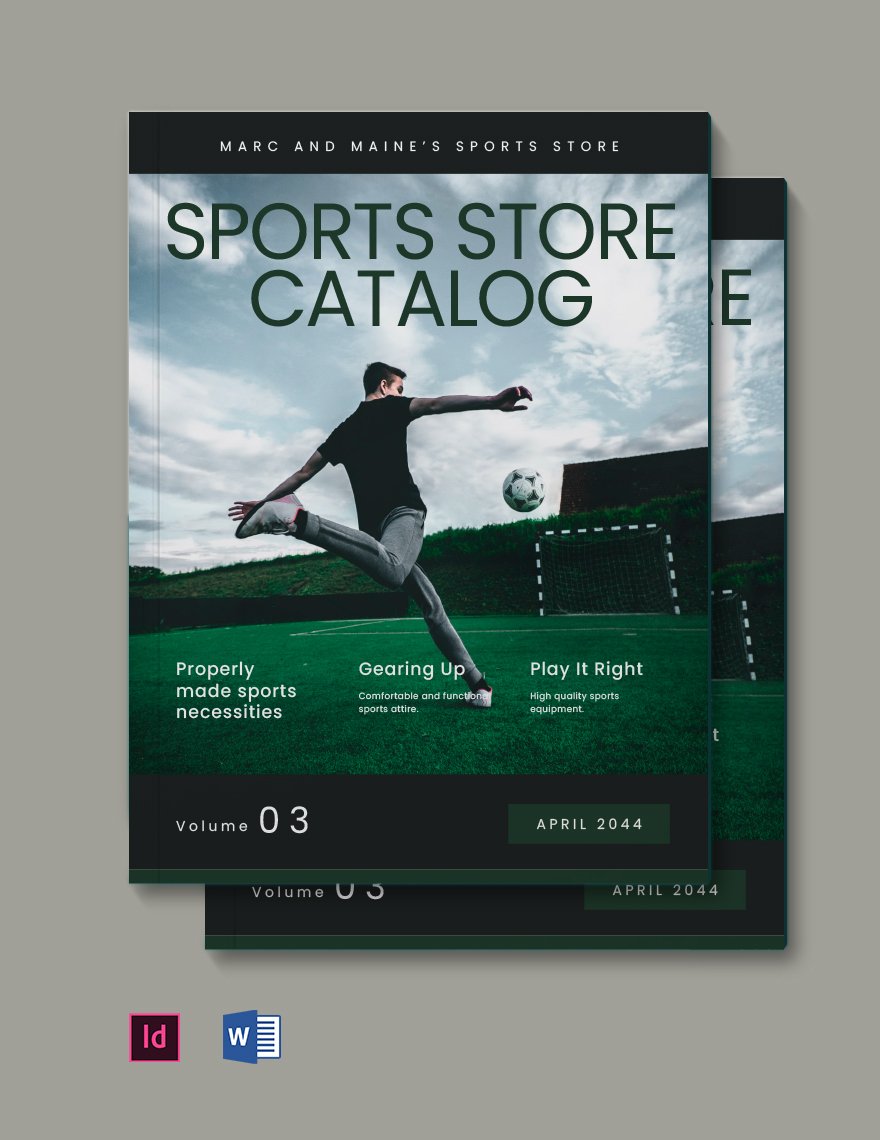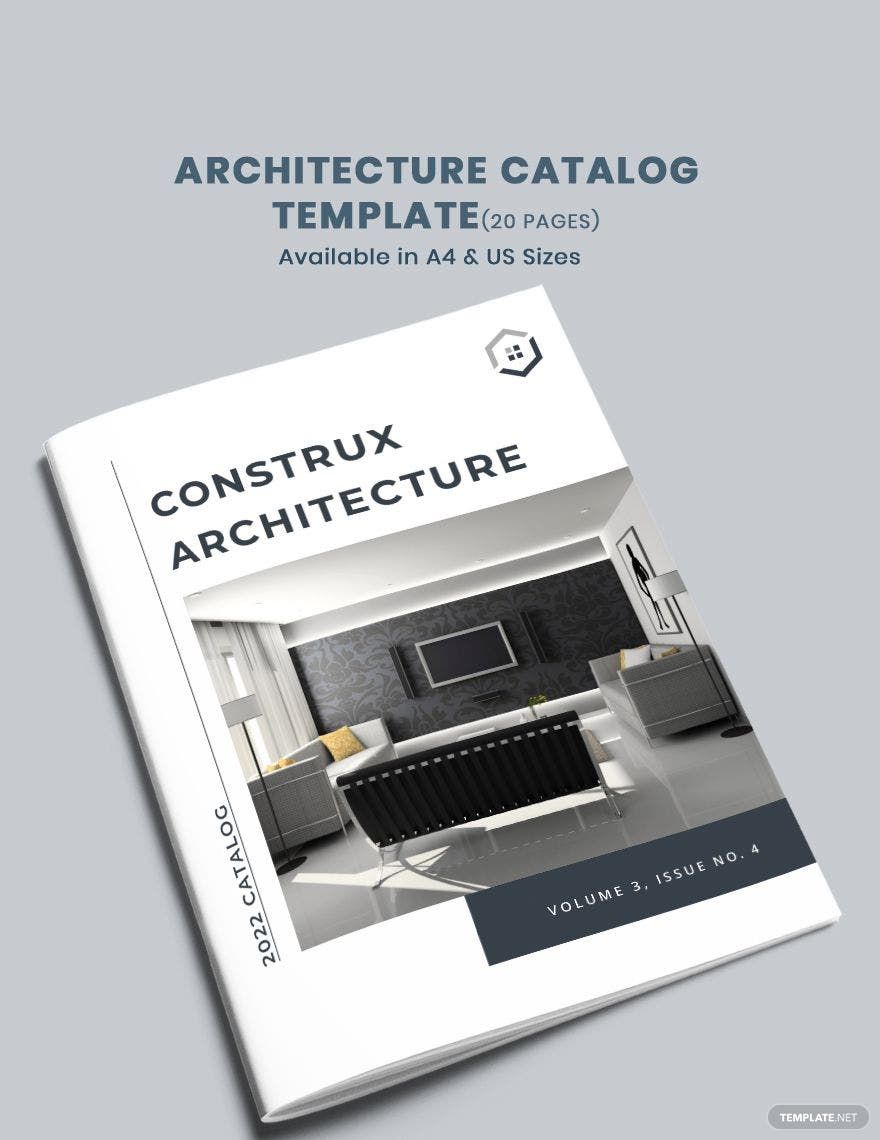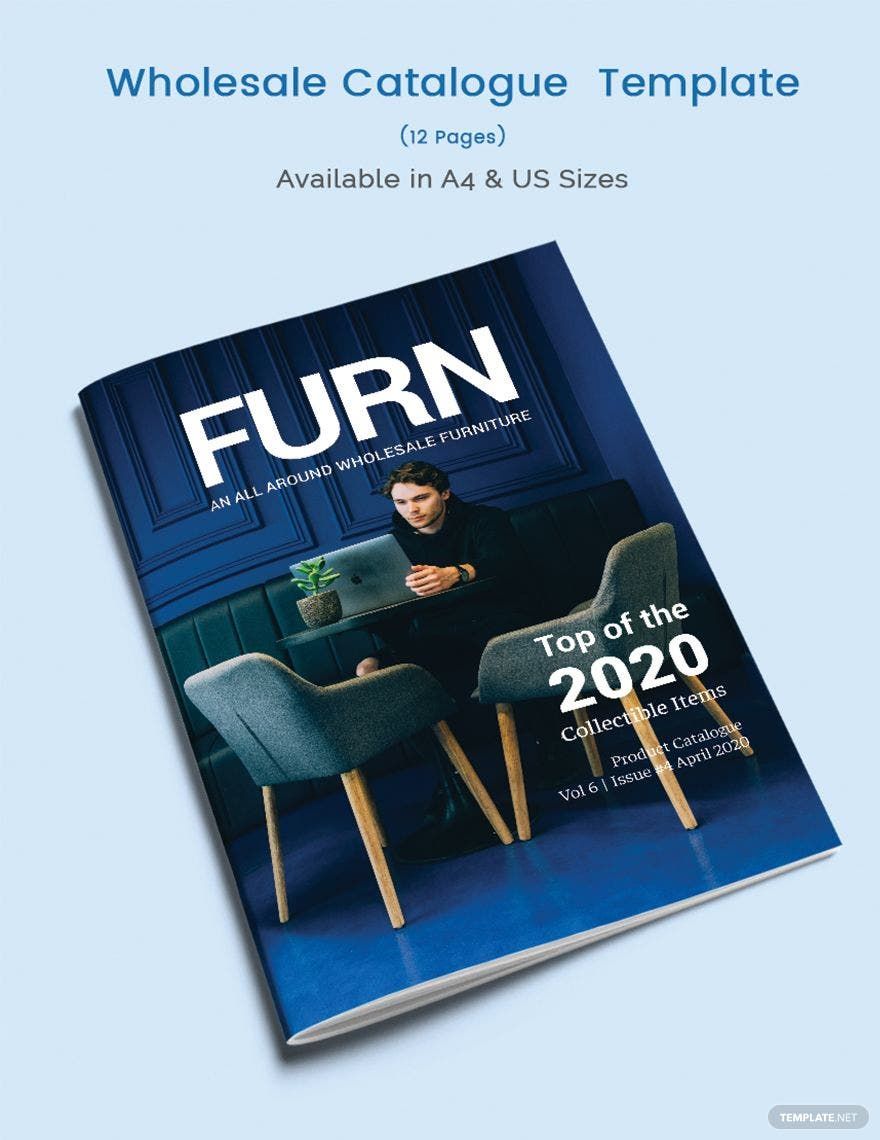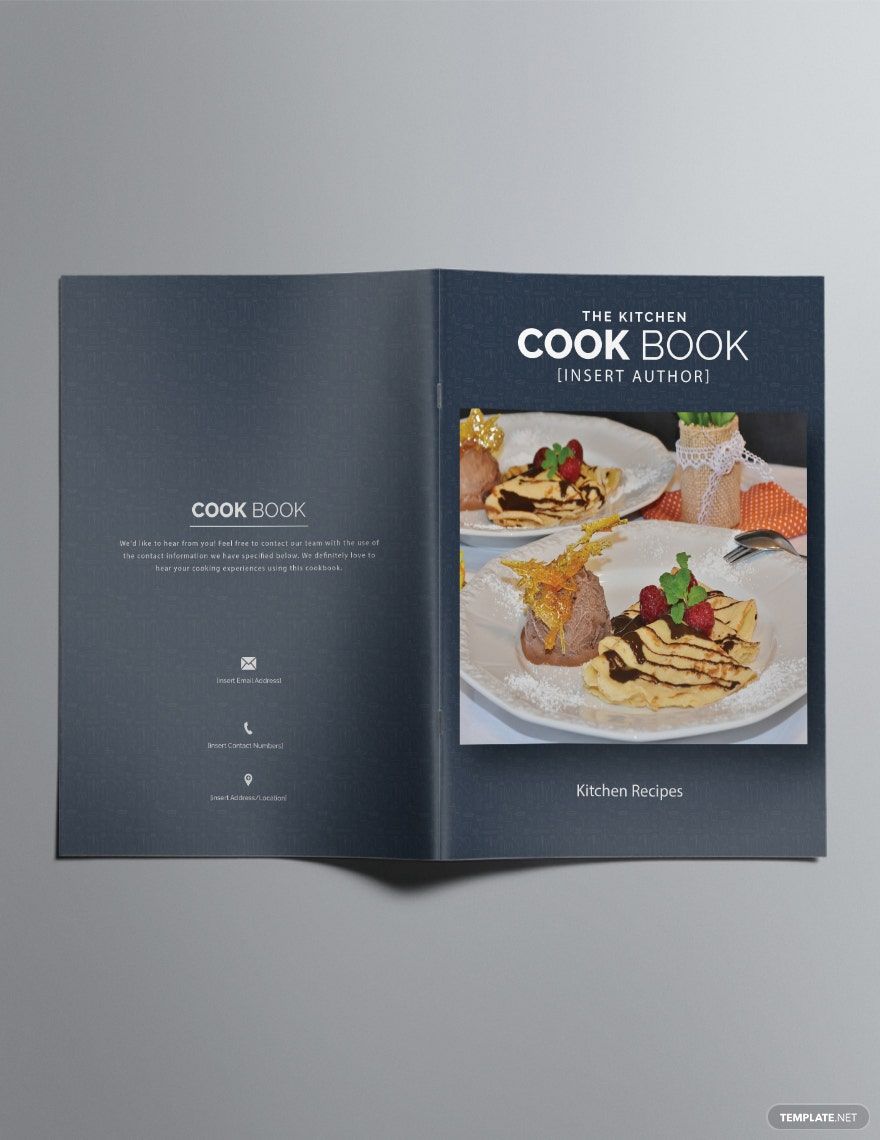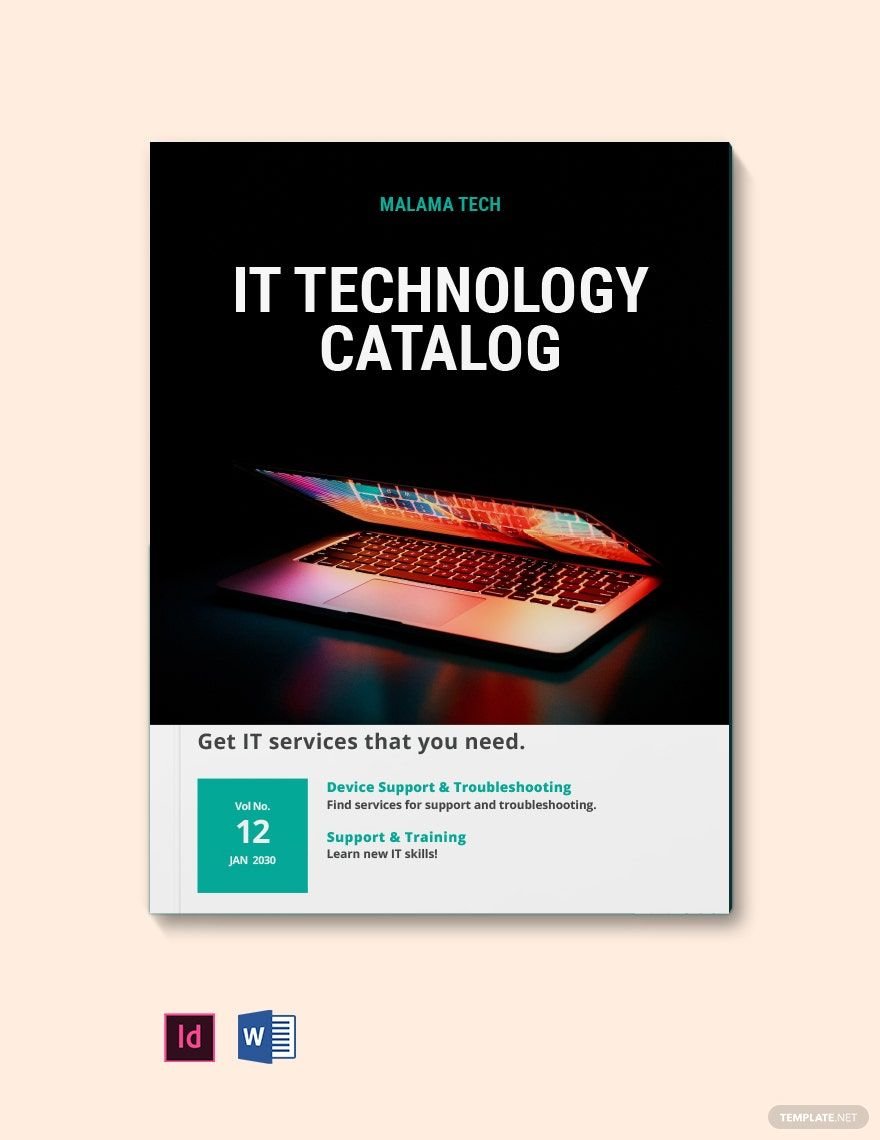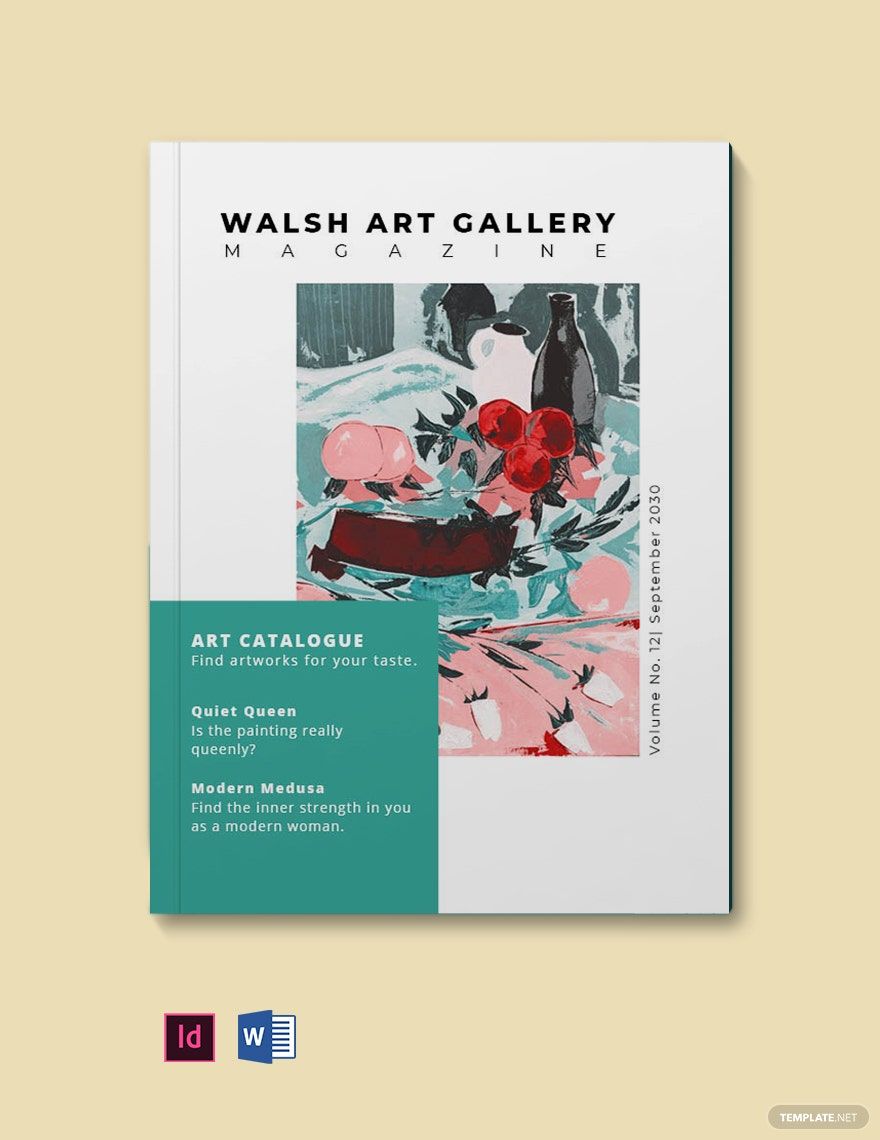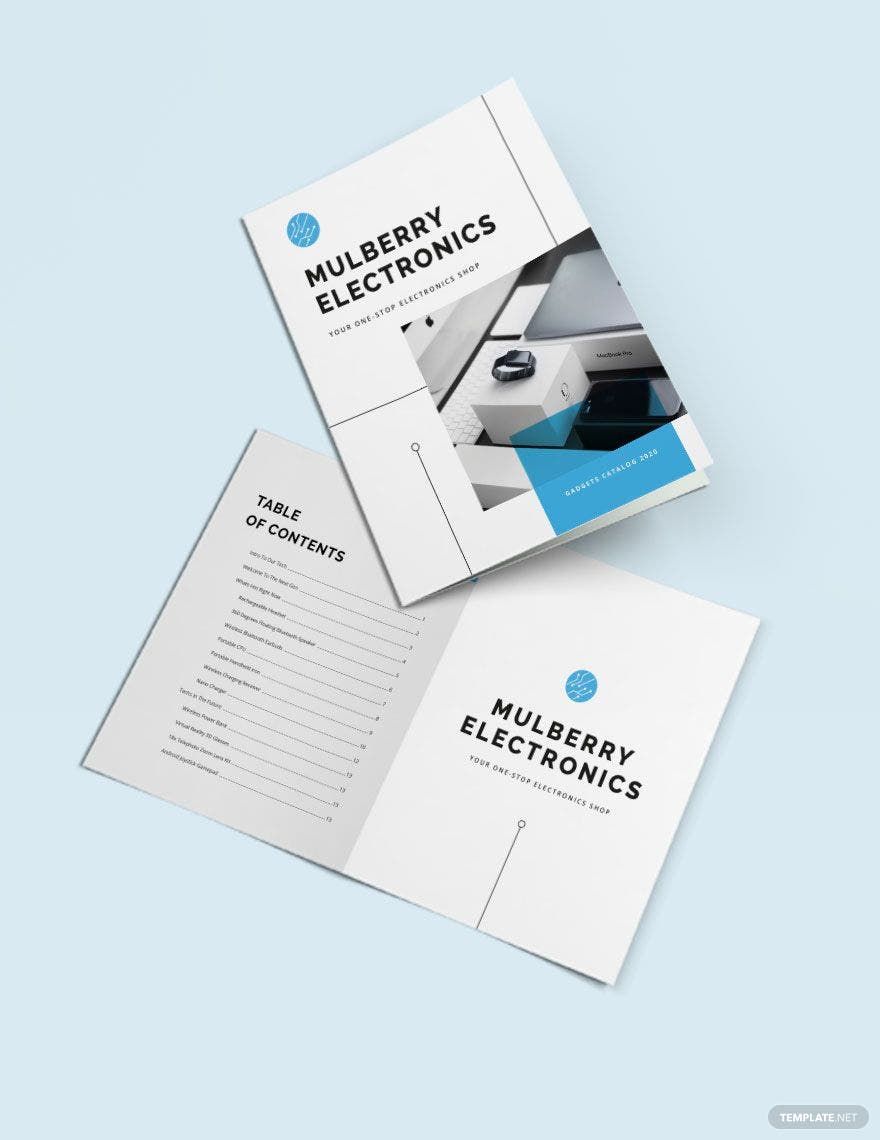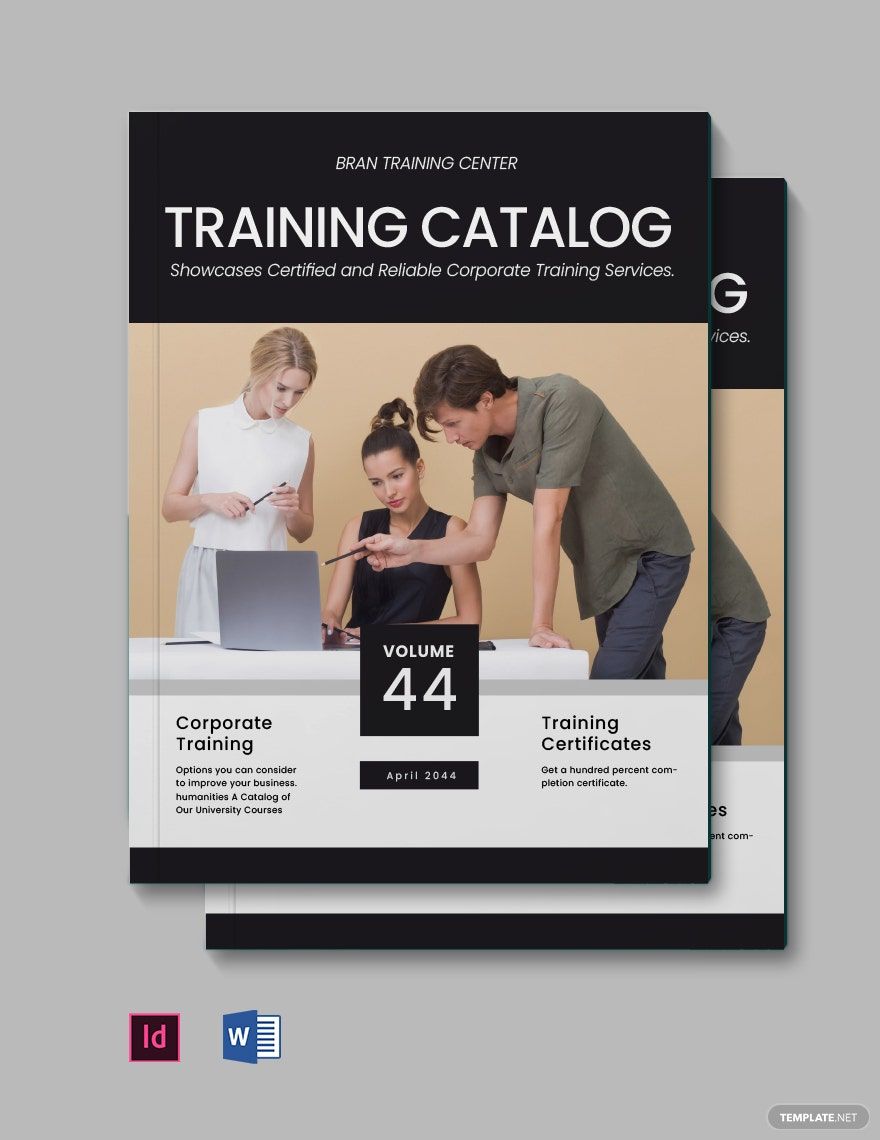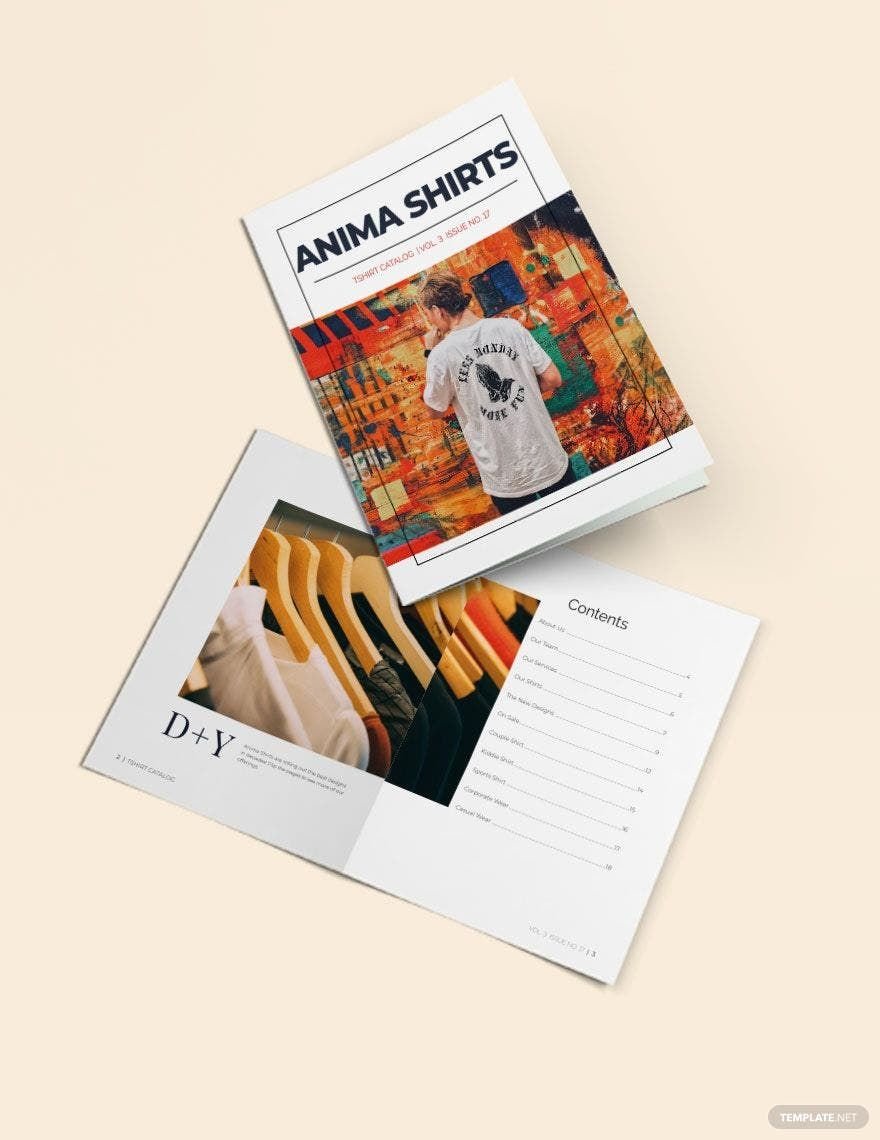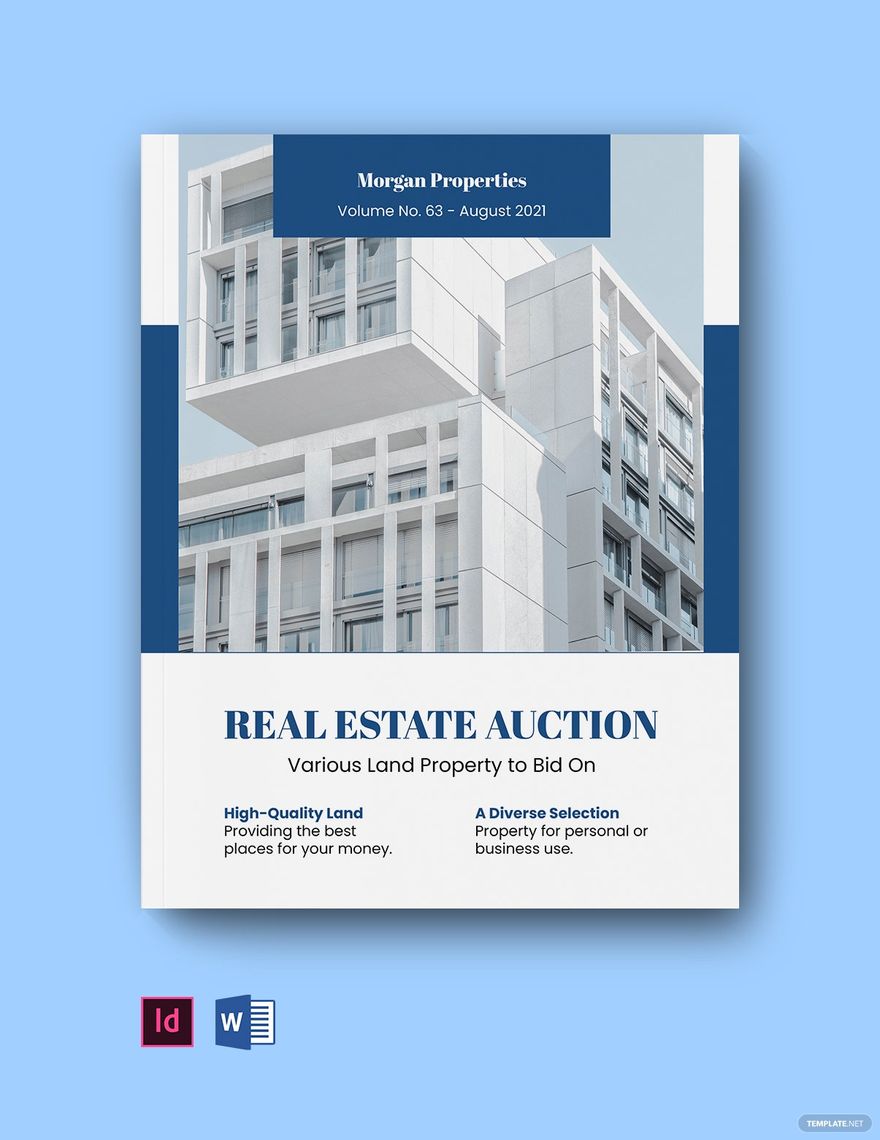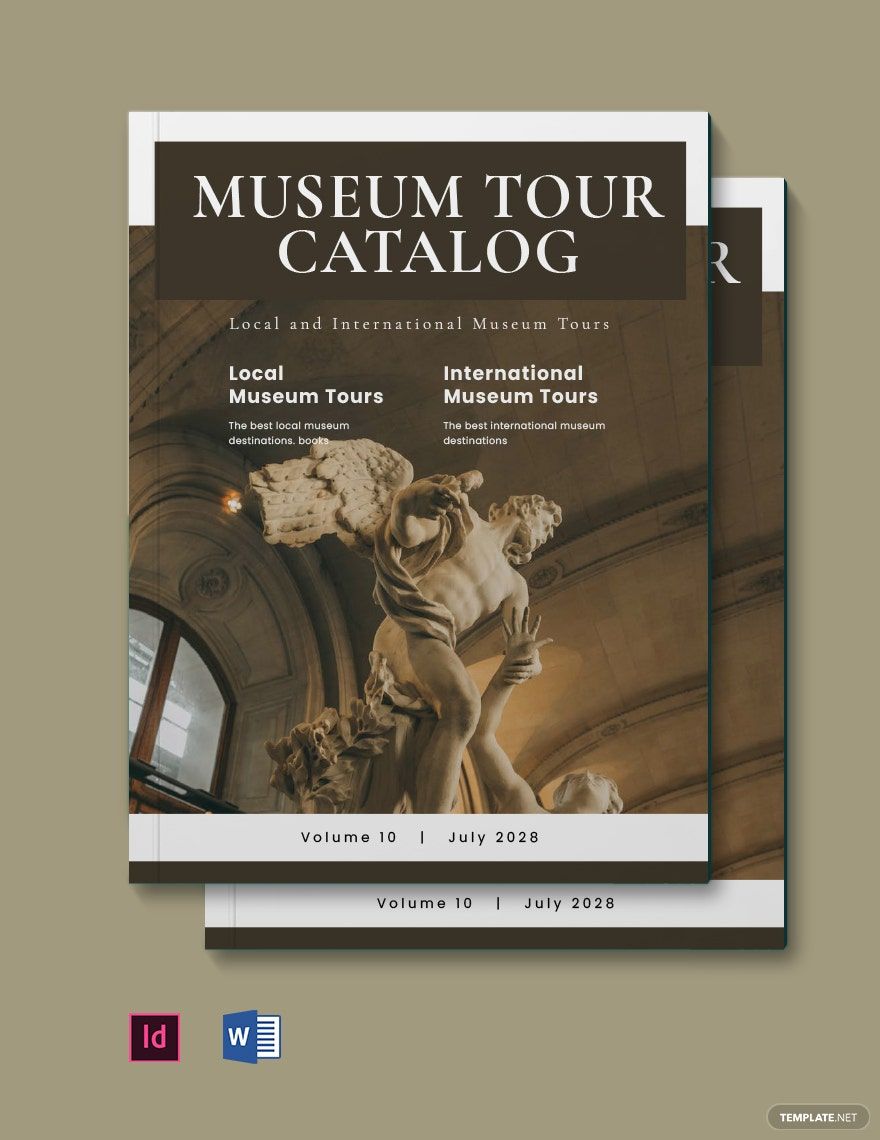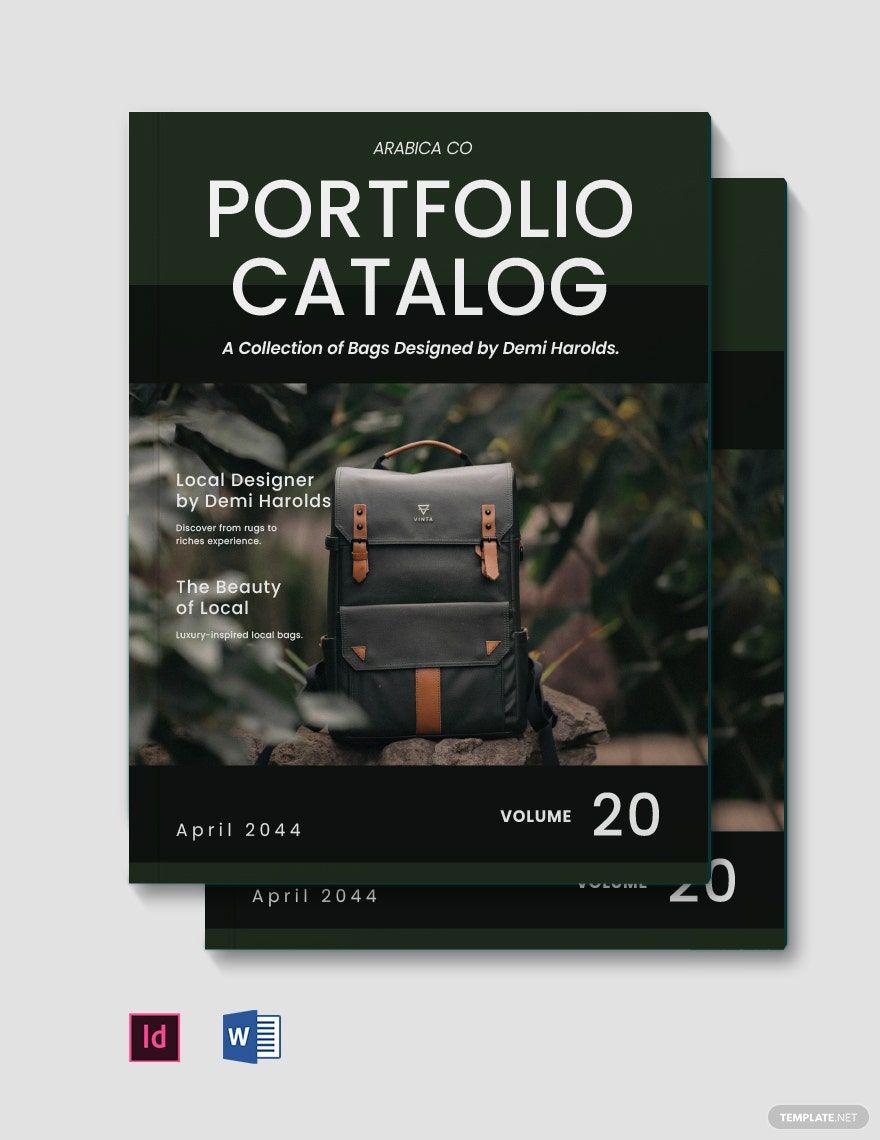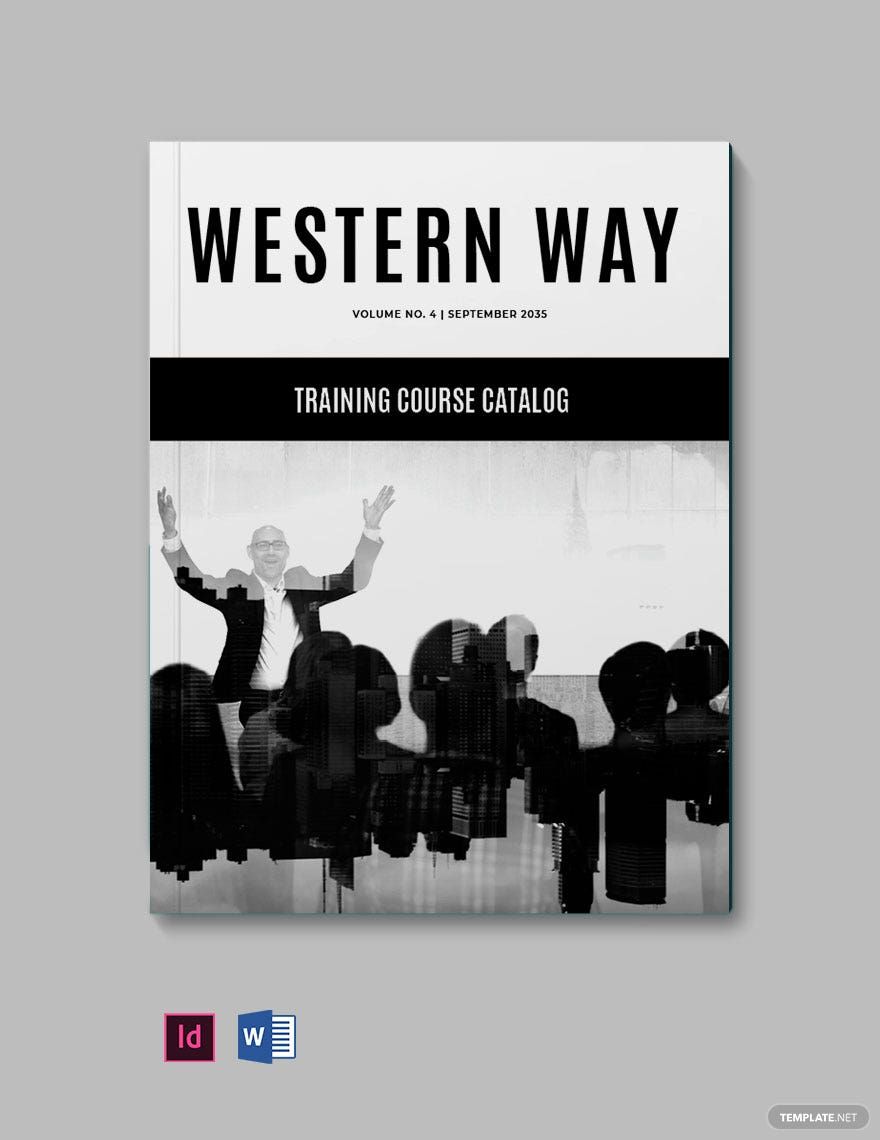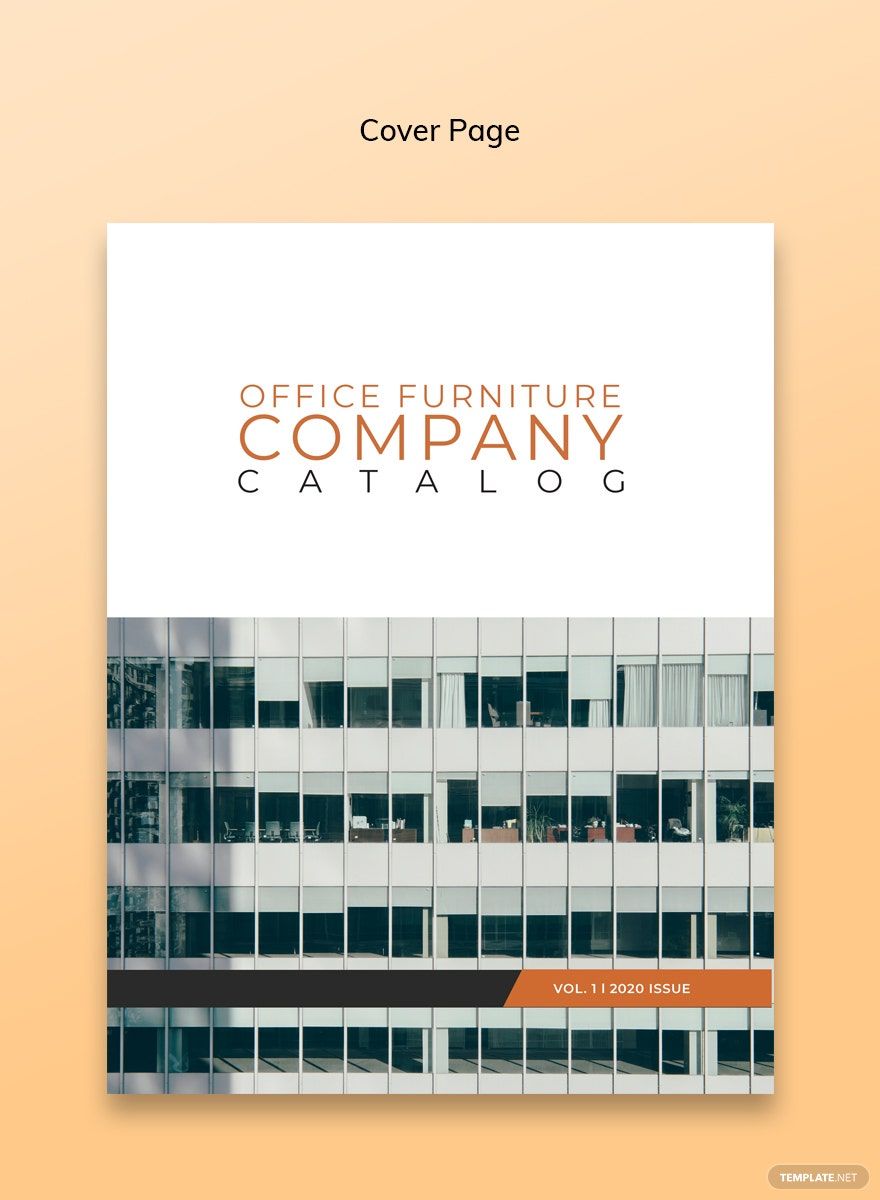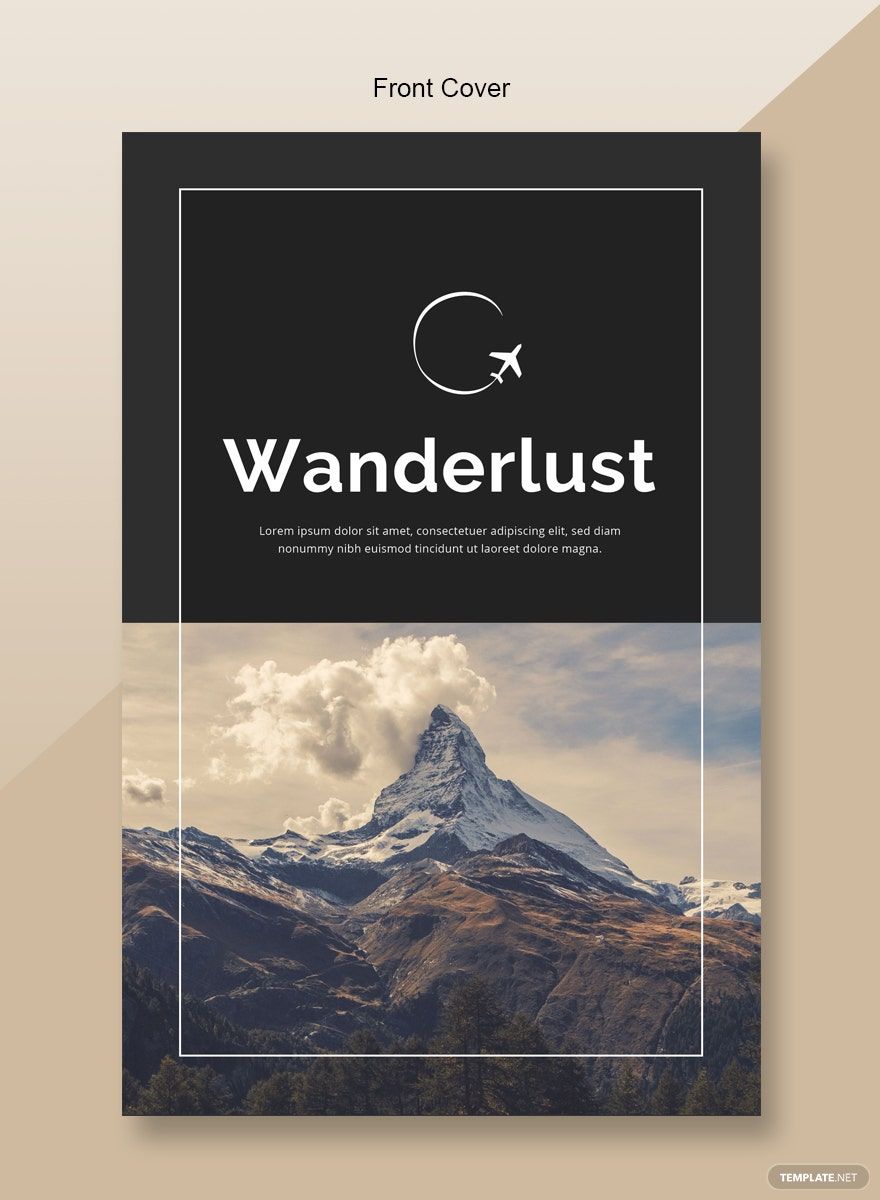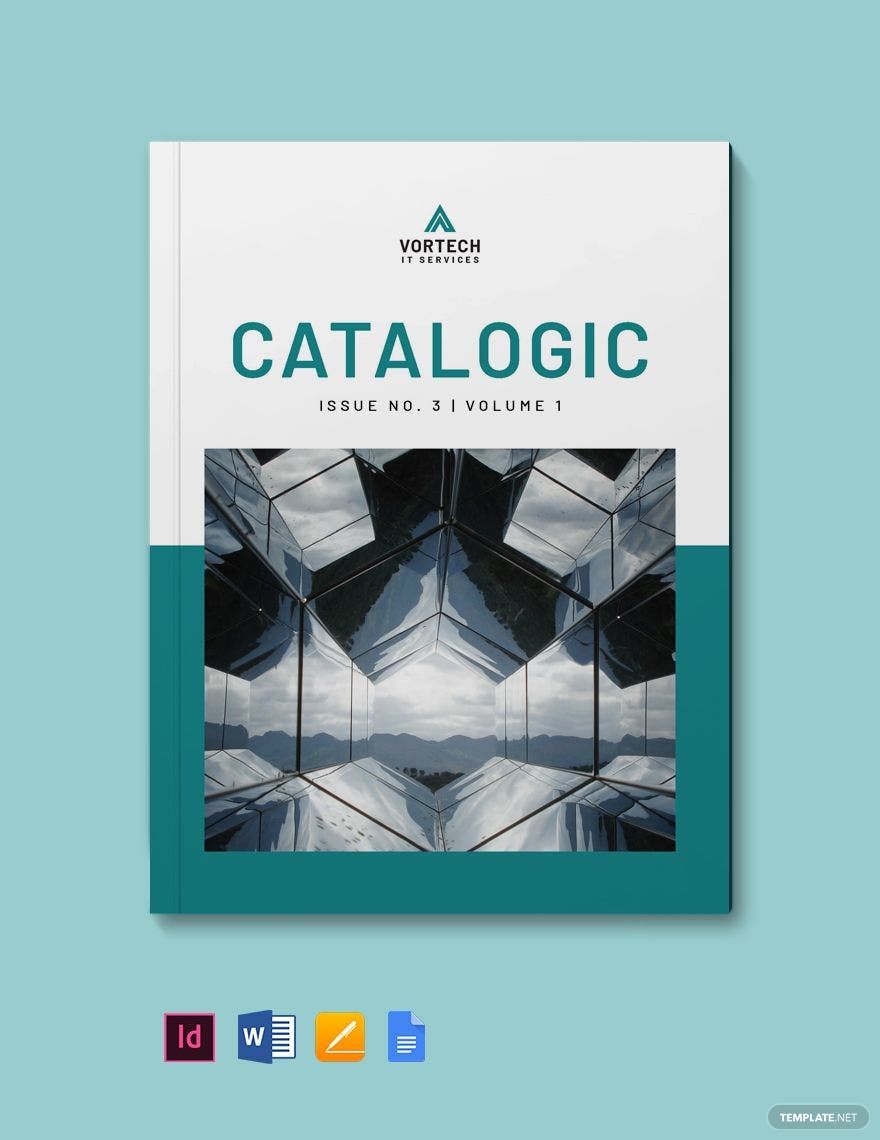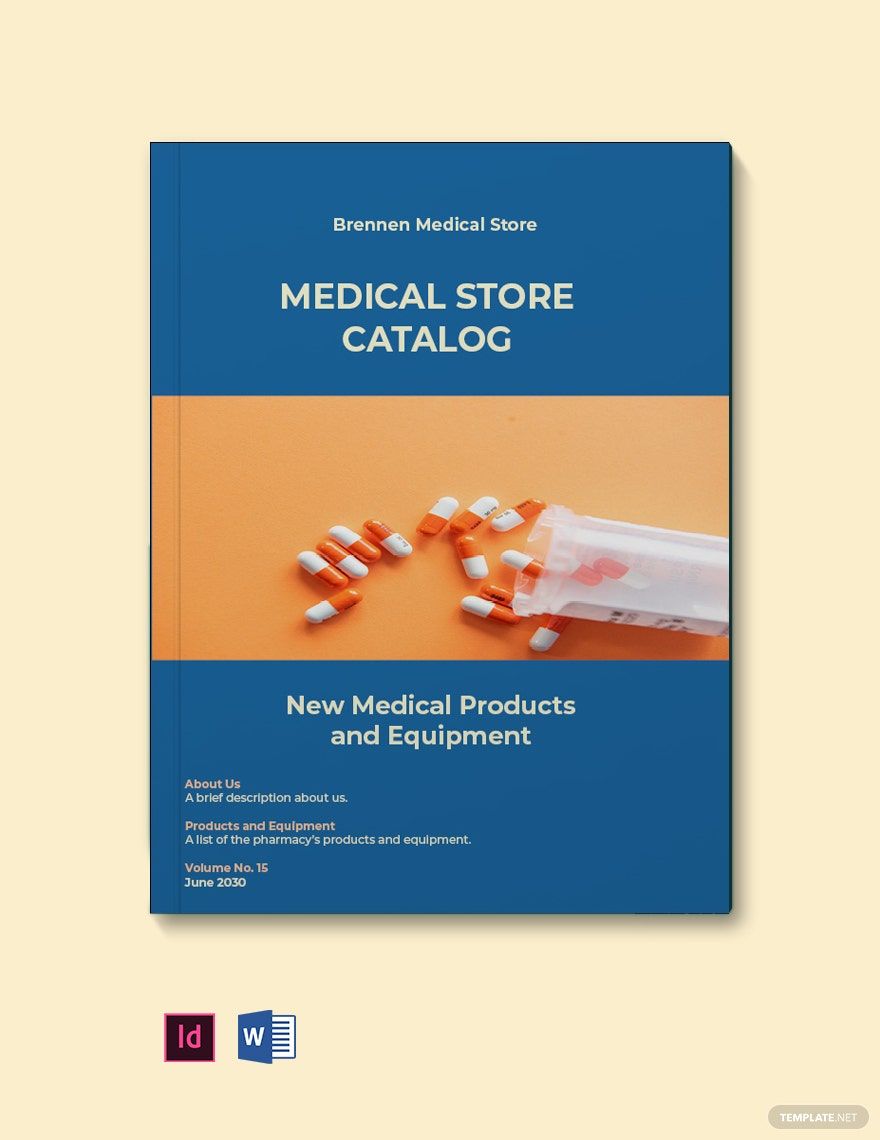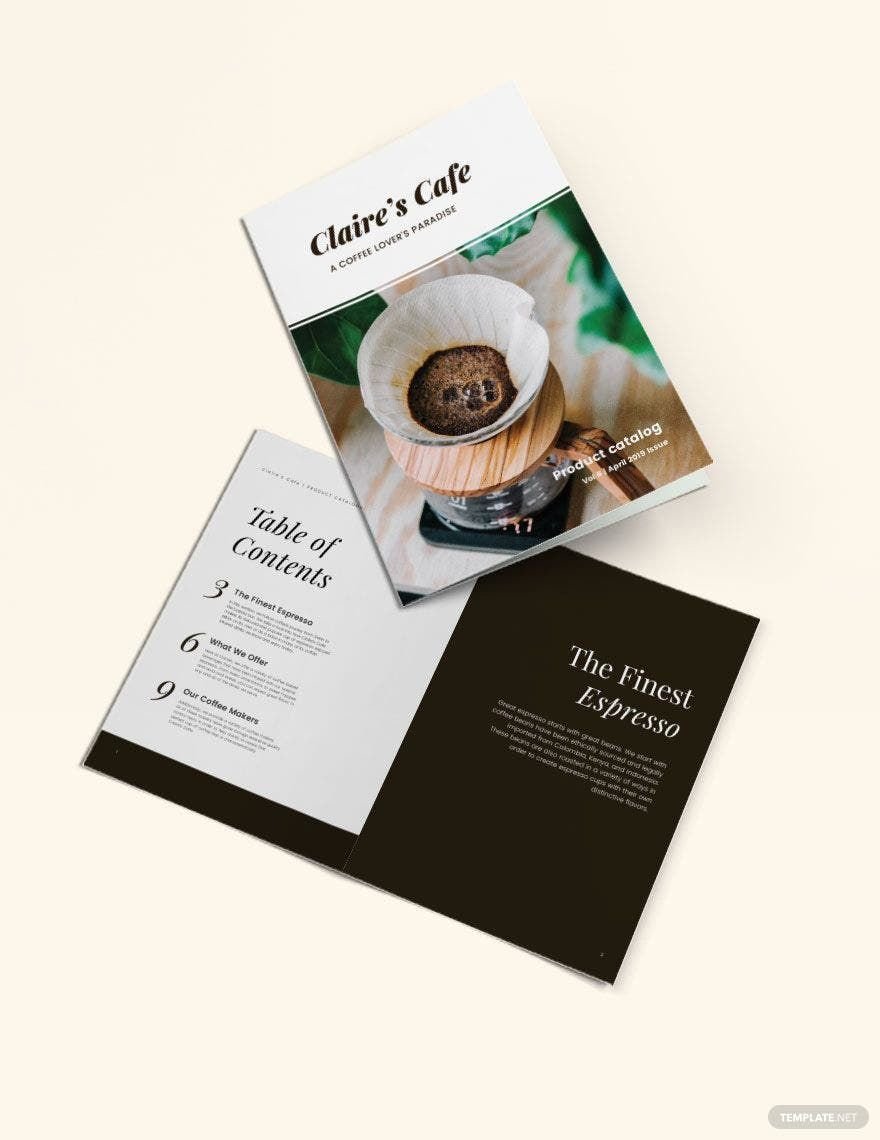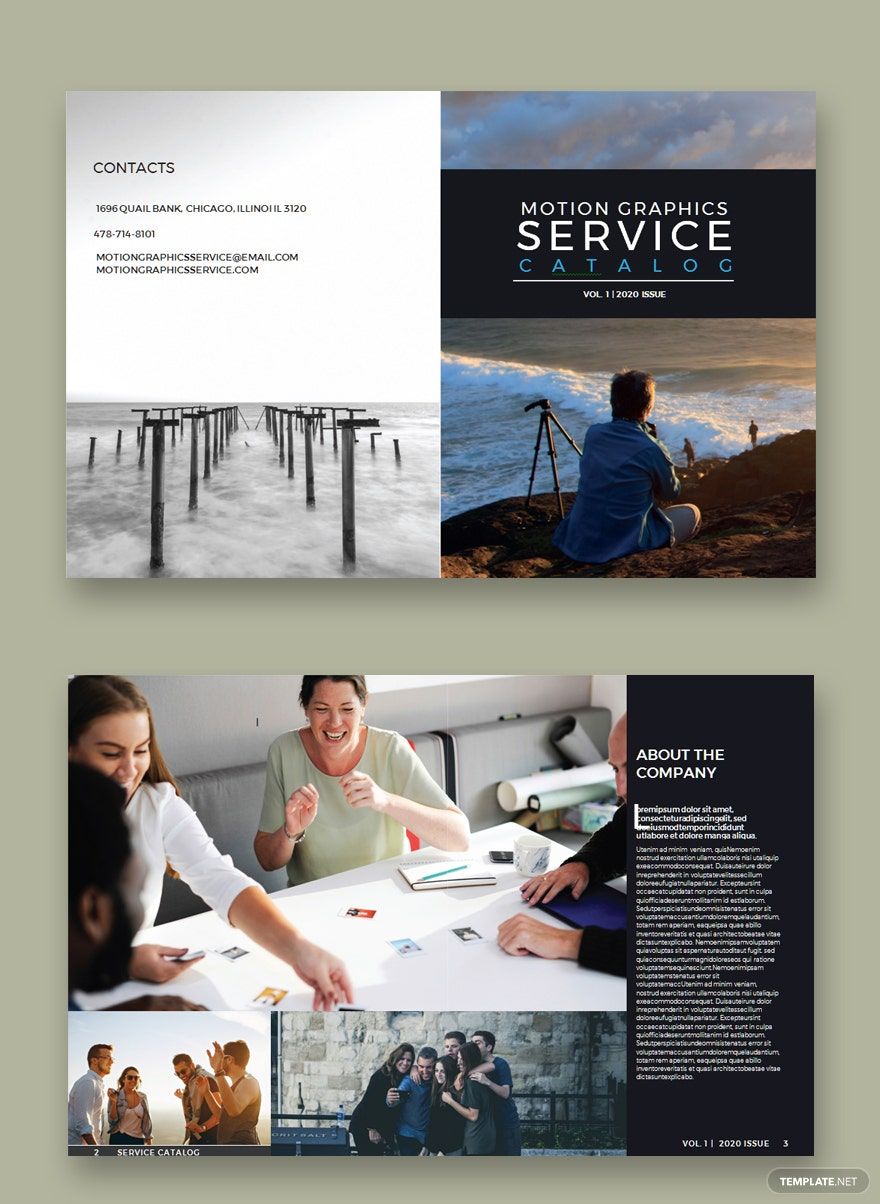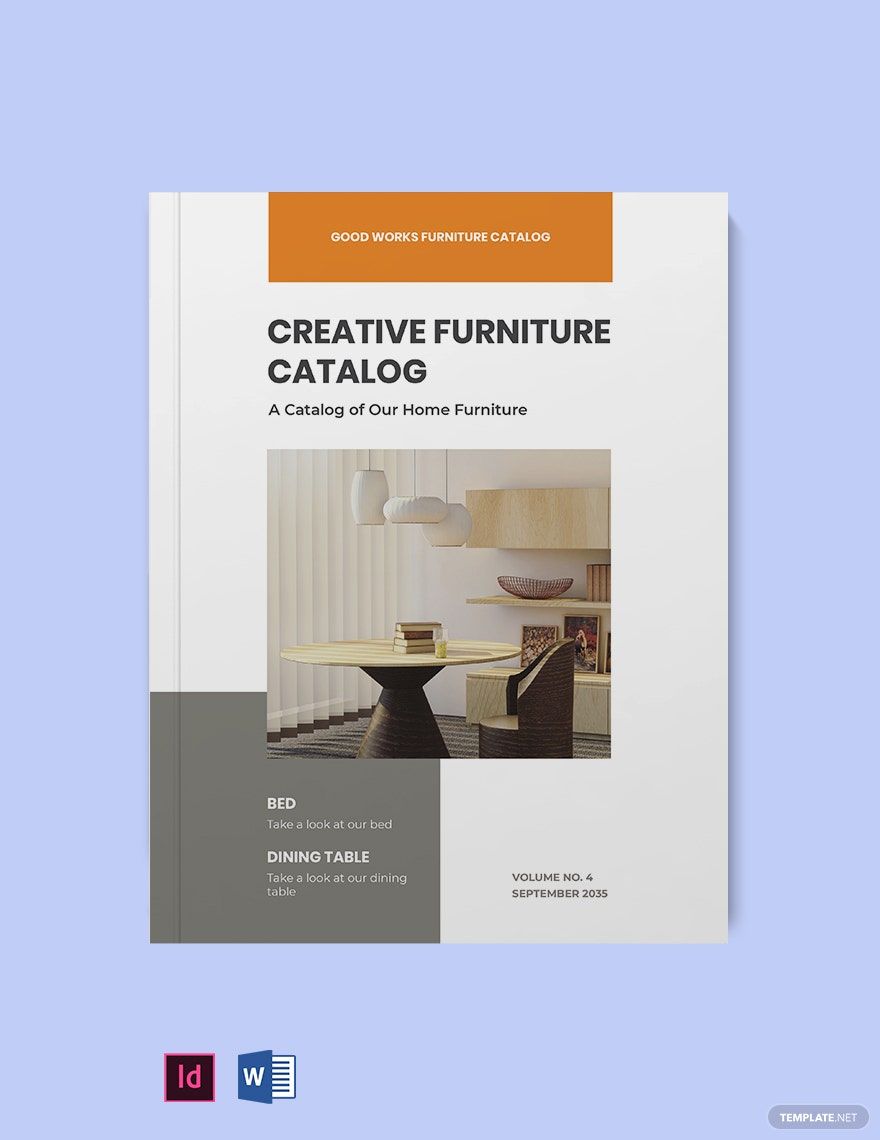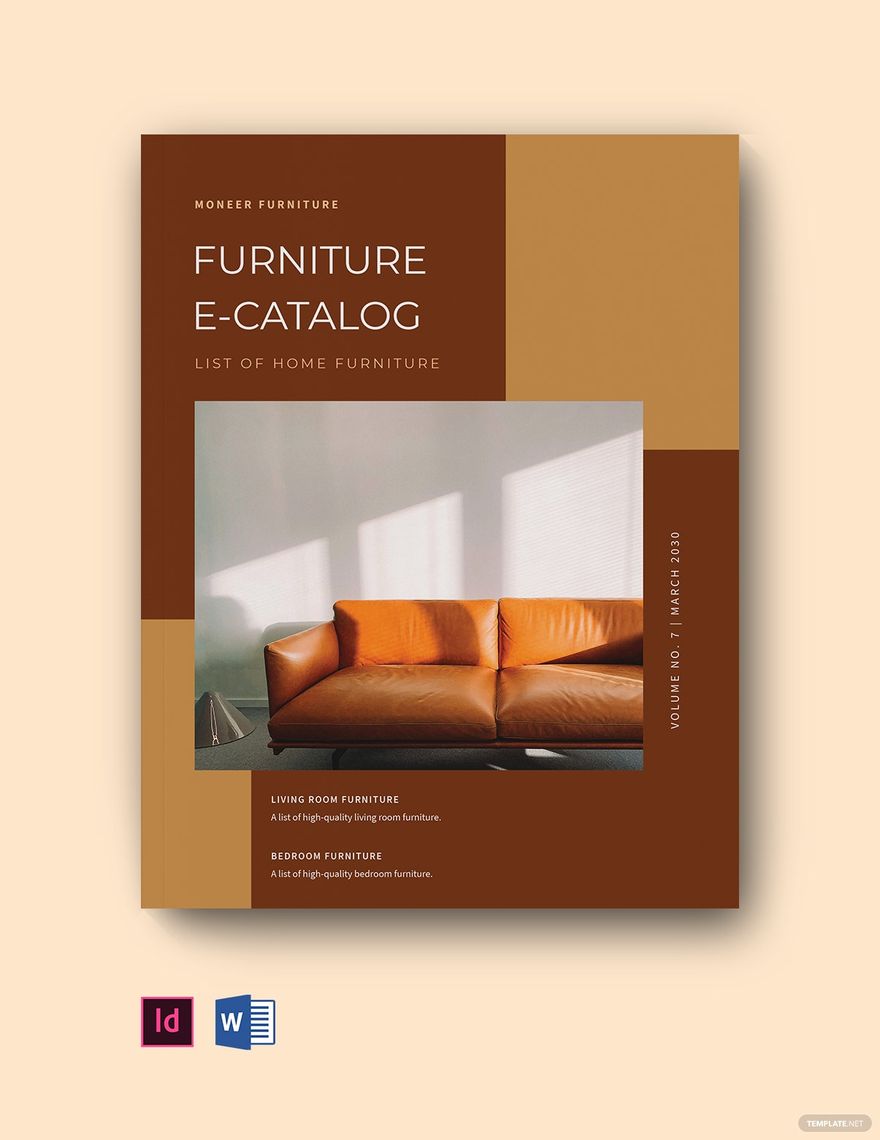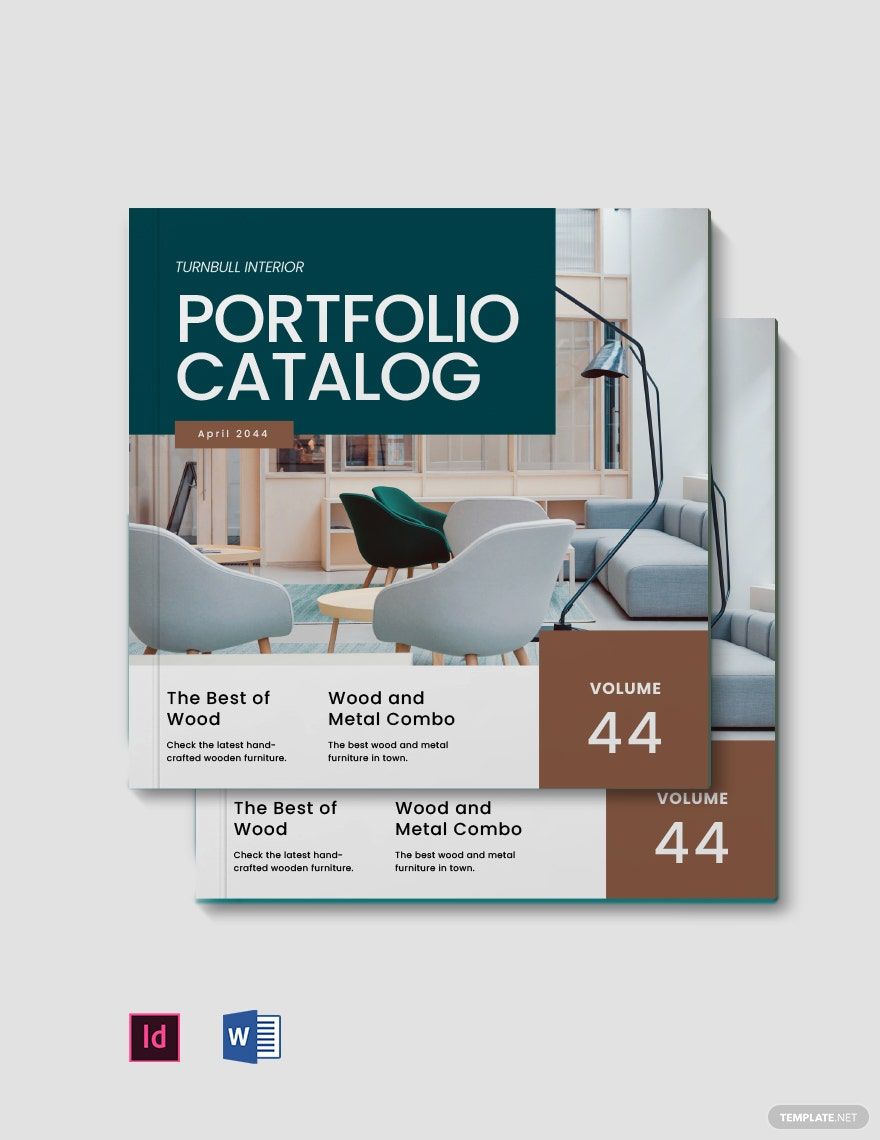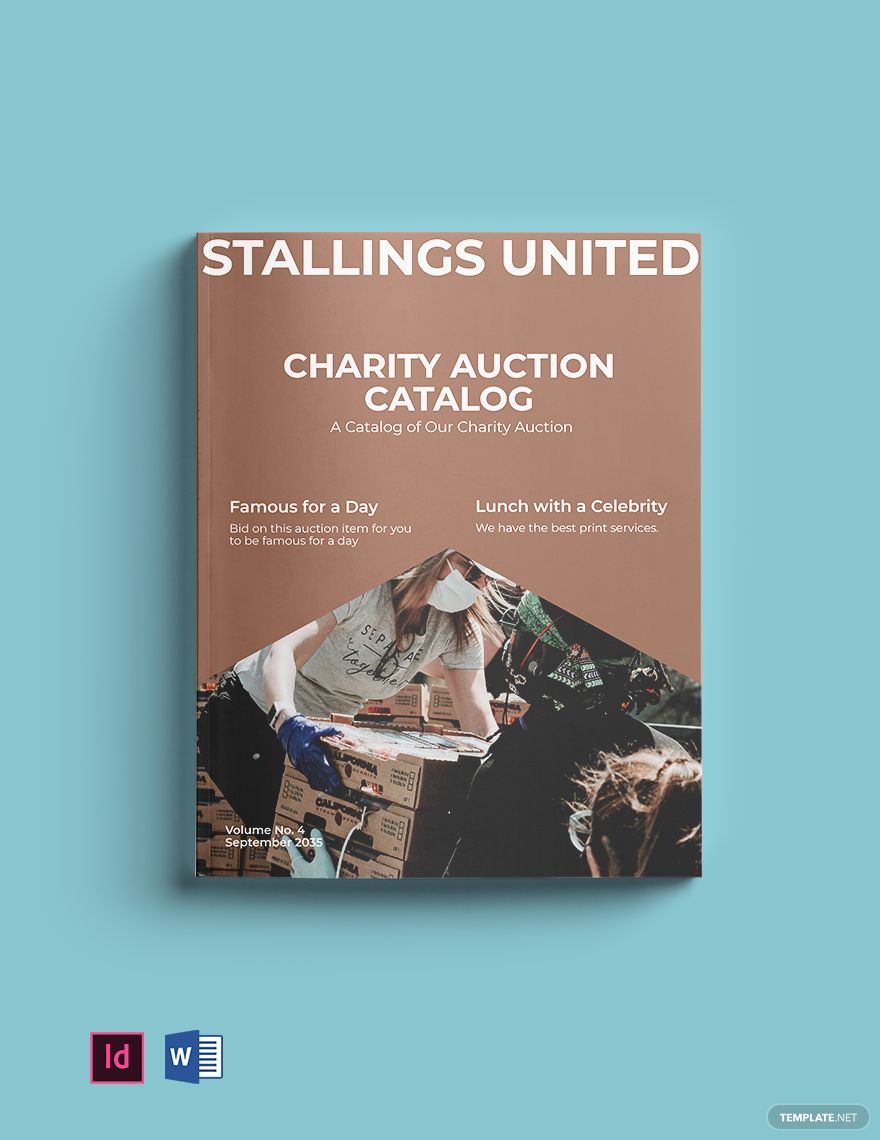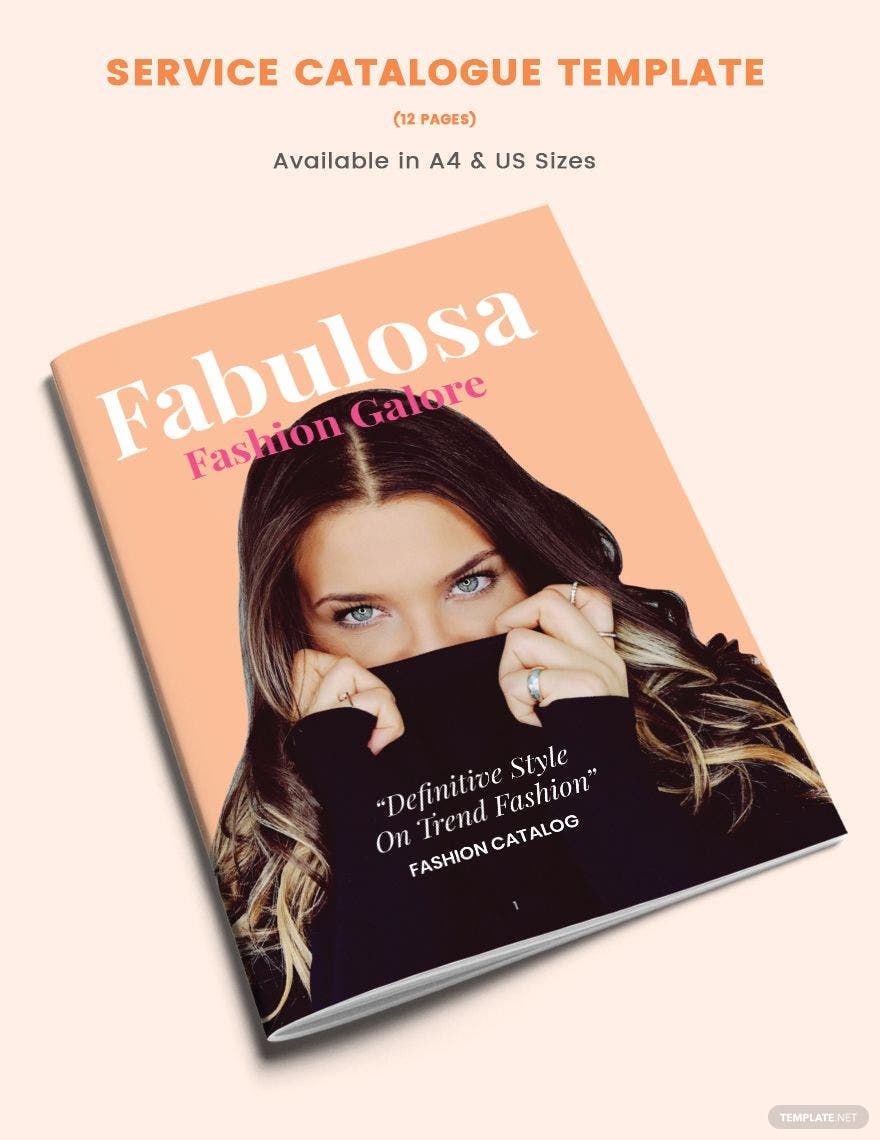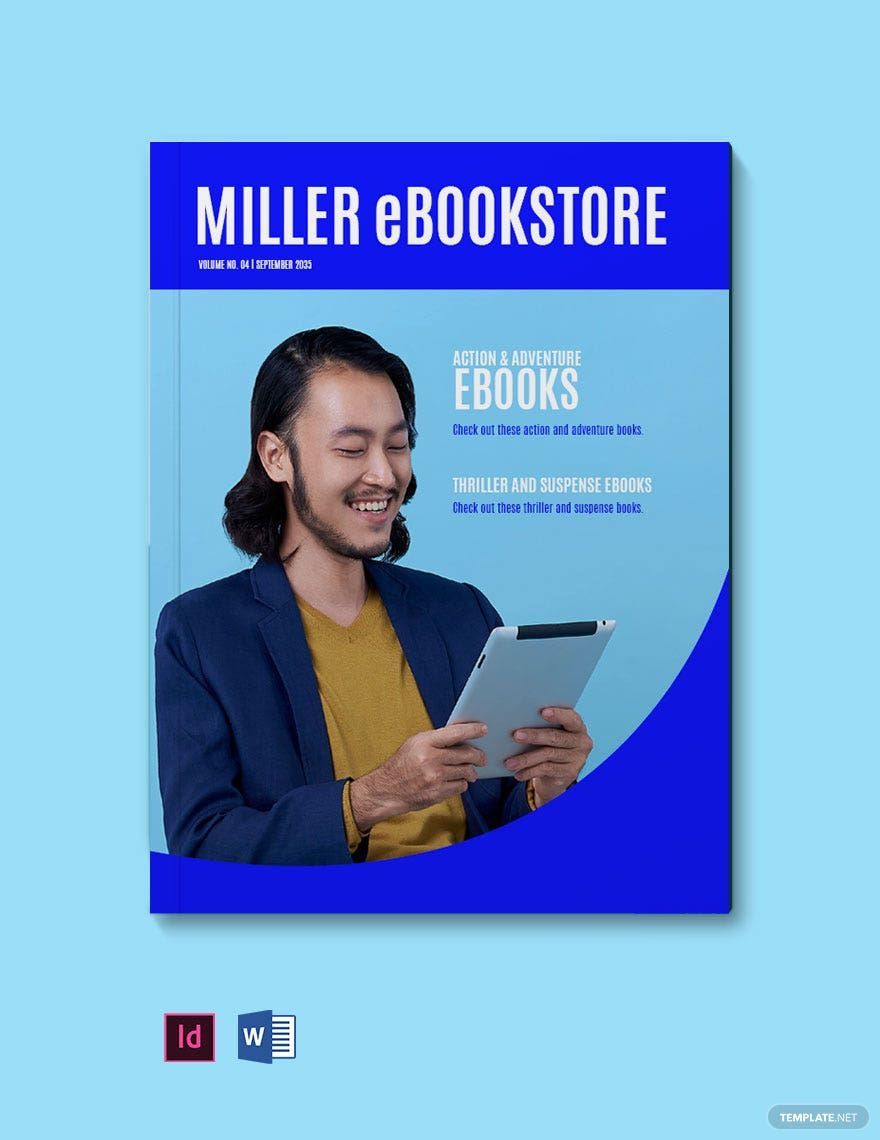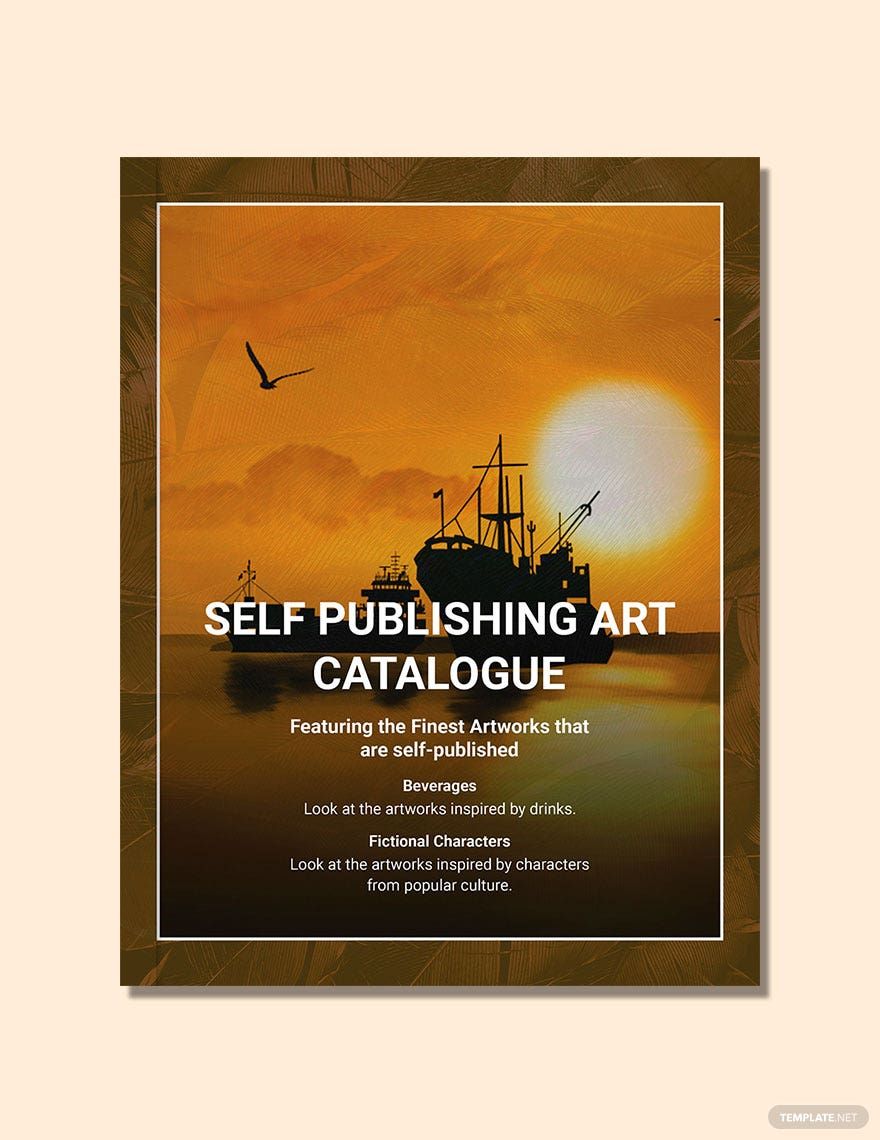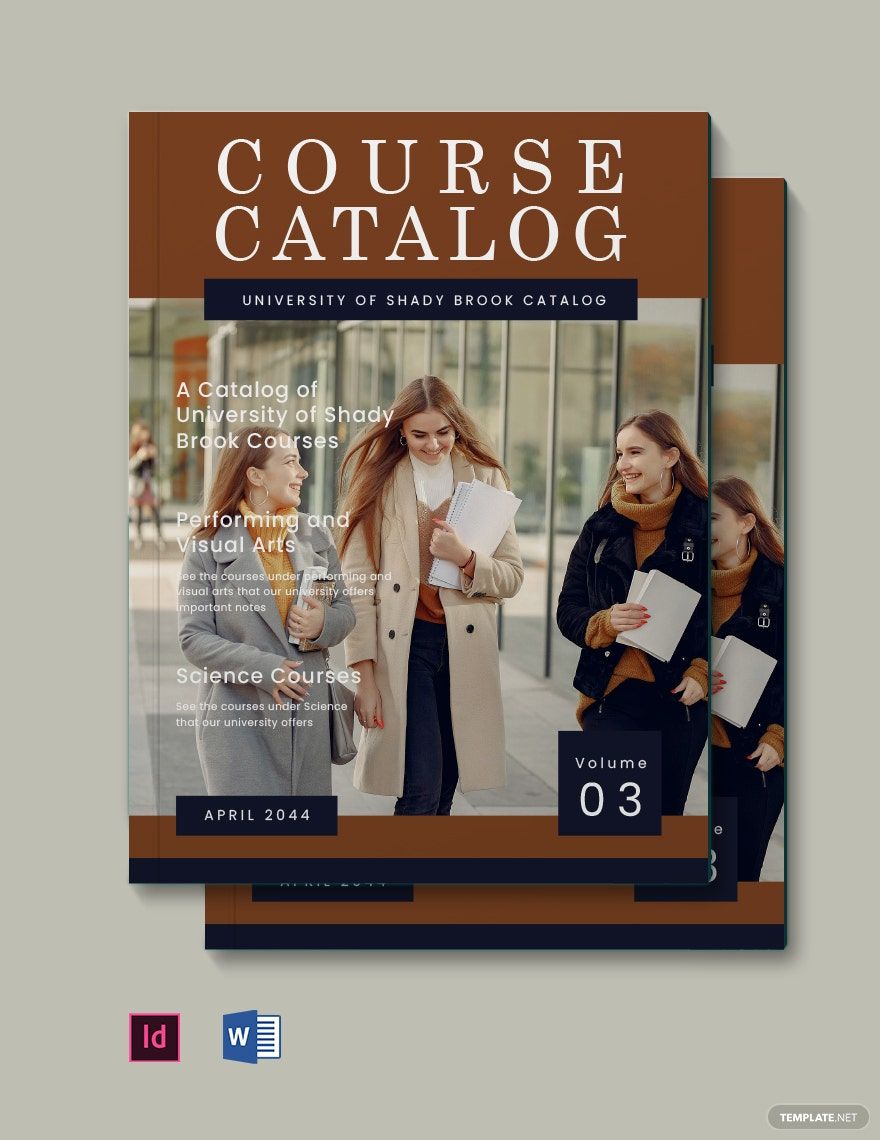Bring your marketing materials to life with pre-designed Catalog Templates in Microsoft Word by Template.net
Create professional-grade marketing materials in no time with Template.net's collection of pre-designed Catalog Templates tailored for Microsoft Word. Designed for businesses and individuals seeking to showcase products, this offering allows users to create impactful catalogs without any design experience. Whether you're aiming to promote a new product line or highlight seasonal discounts, these templates save time and stress. Choose from a wide range of free pre-designed templates, each offering customizable layouts for both social media and print. Downloadable and printable directly in Microsoft Word format, these templates ensure you can easily reach your audience with beautifully designed materials at no cost.
Explore more beautiful premium pre-designed templates in Microsoft Word at Template.net. Discover a regularly updated selection that keeps your marketing strategies fresh and engaging. By downloading or sharing via link, print, email, or export, you can maximize your reach and engagement. Consider utilizing both free and premium templates for the greatest flexibility and professional results. Embrace the ease and versatility of Template.net’s offerings and elevate your promotional efforts.