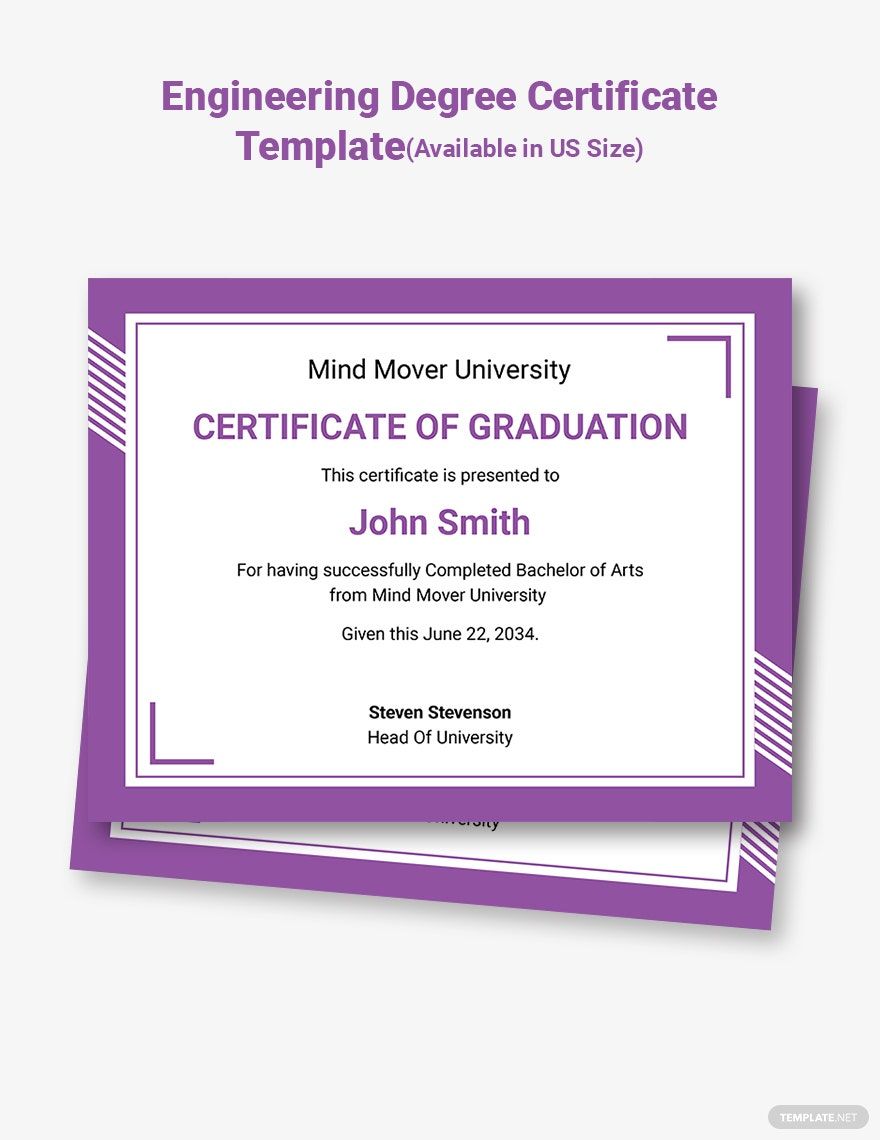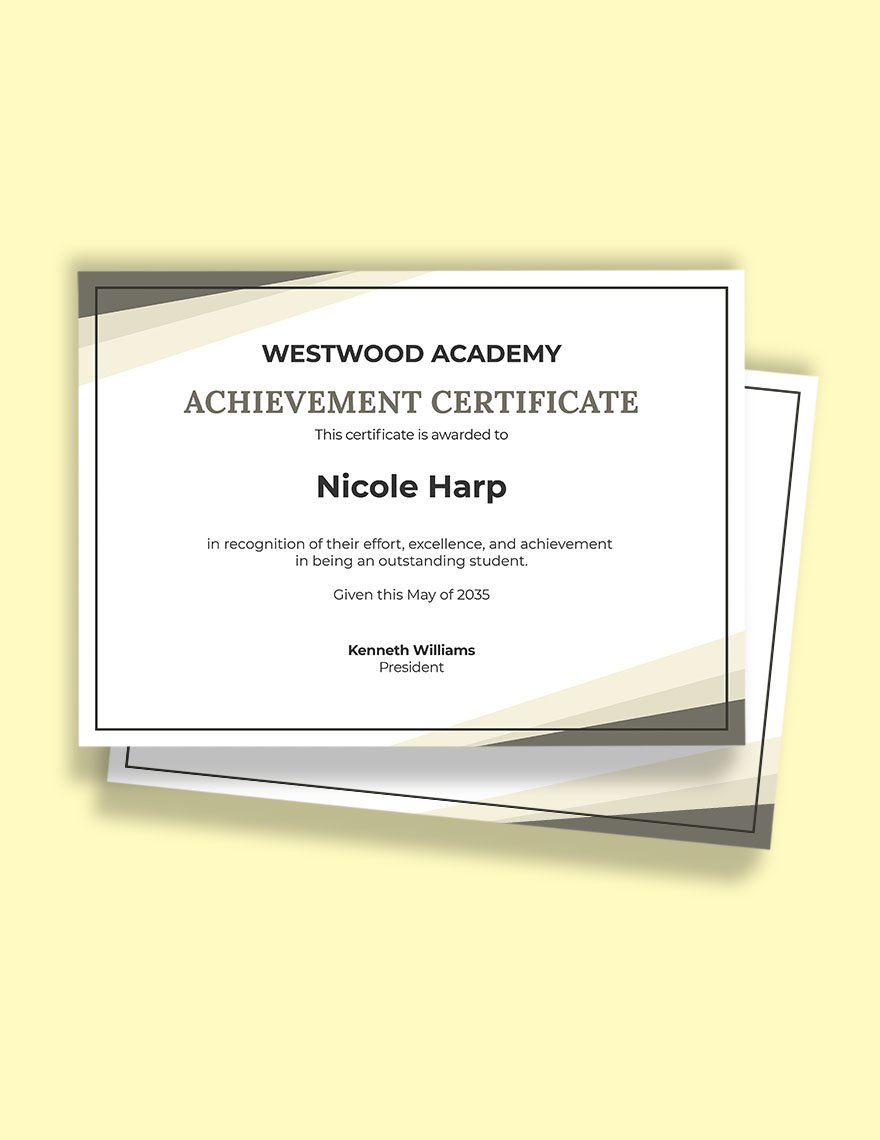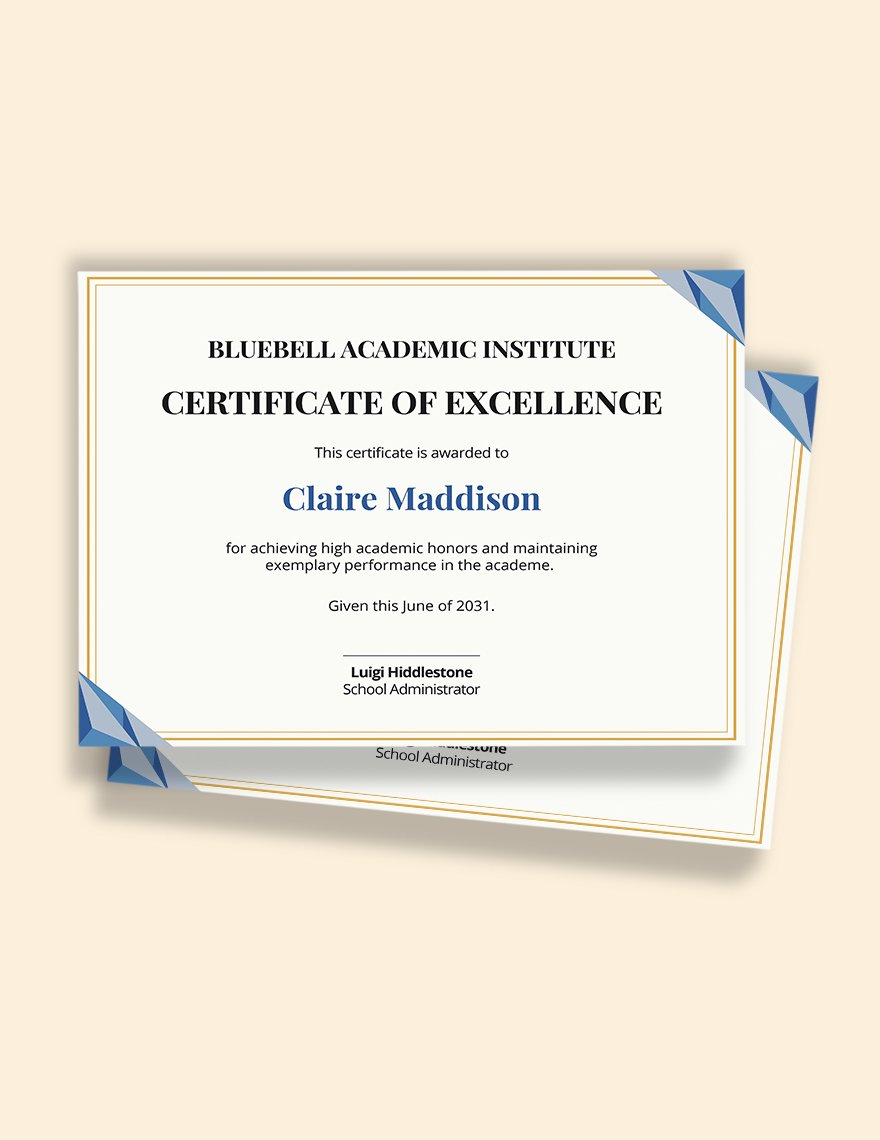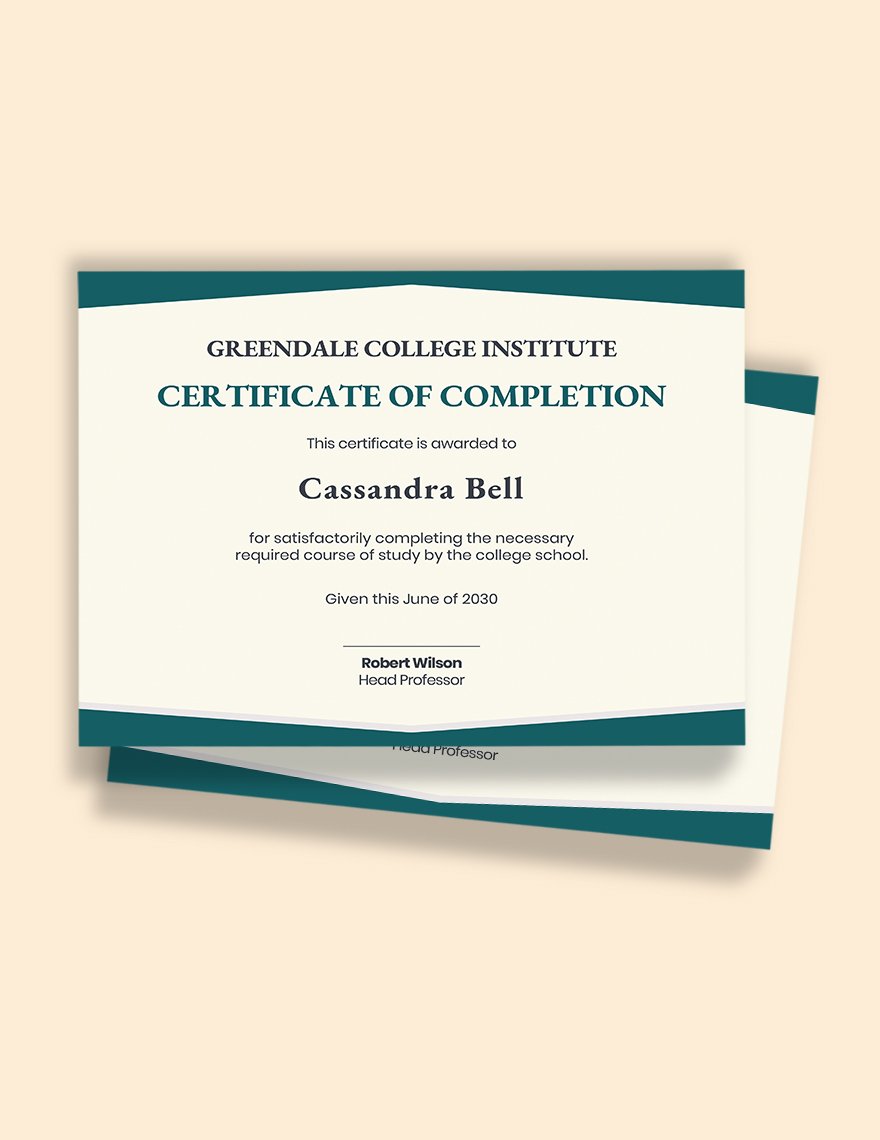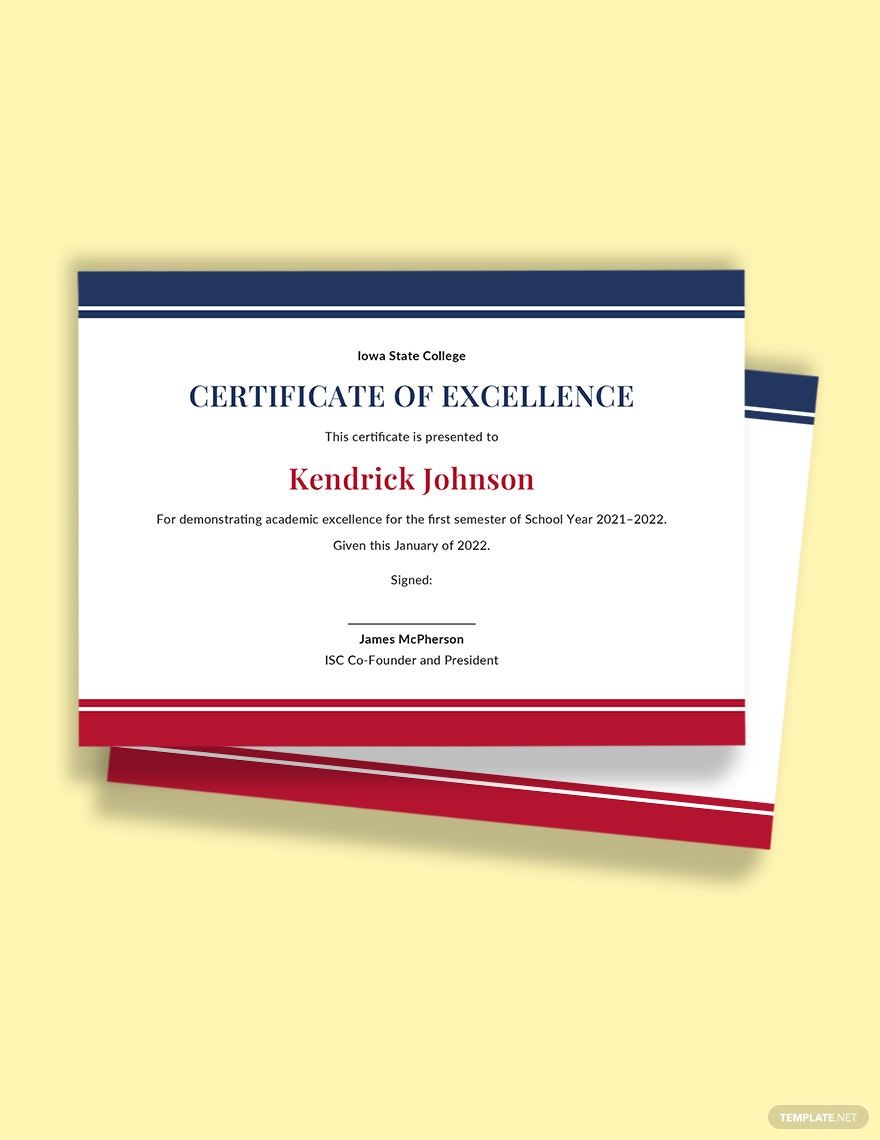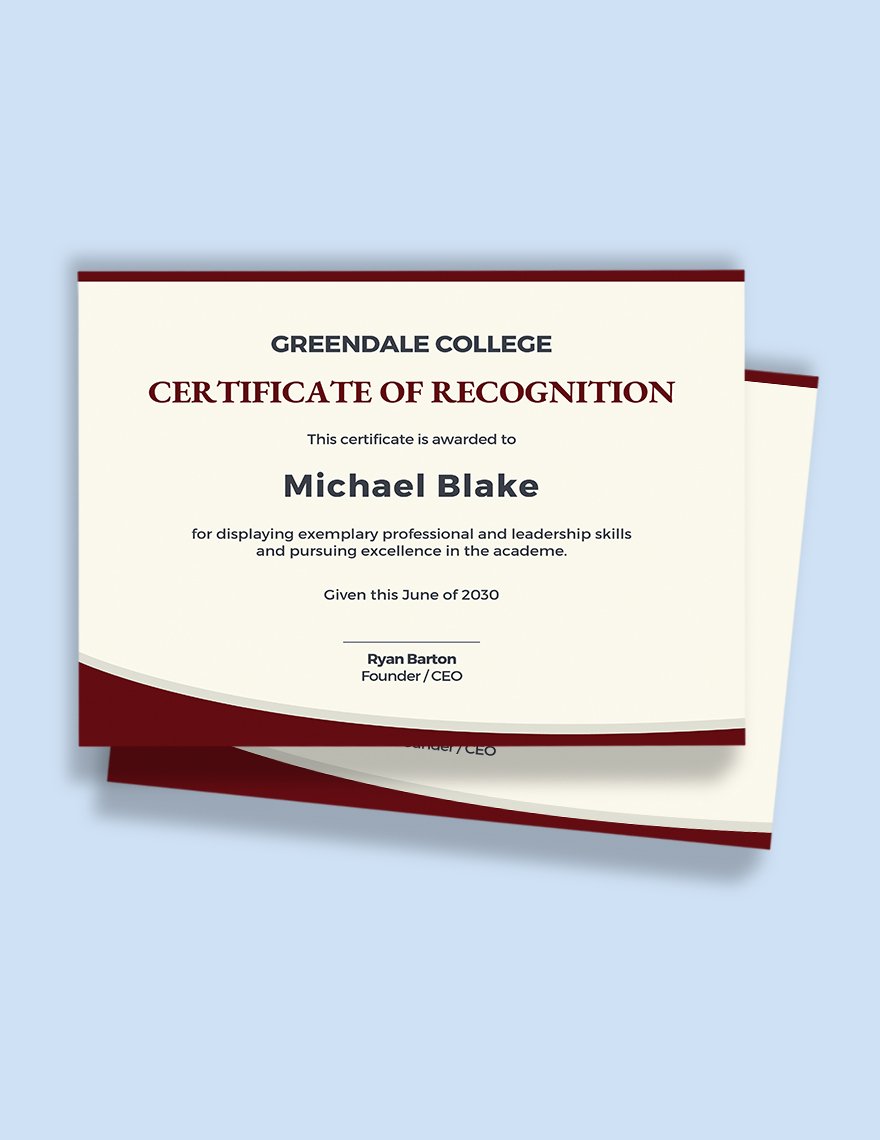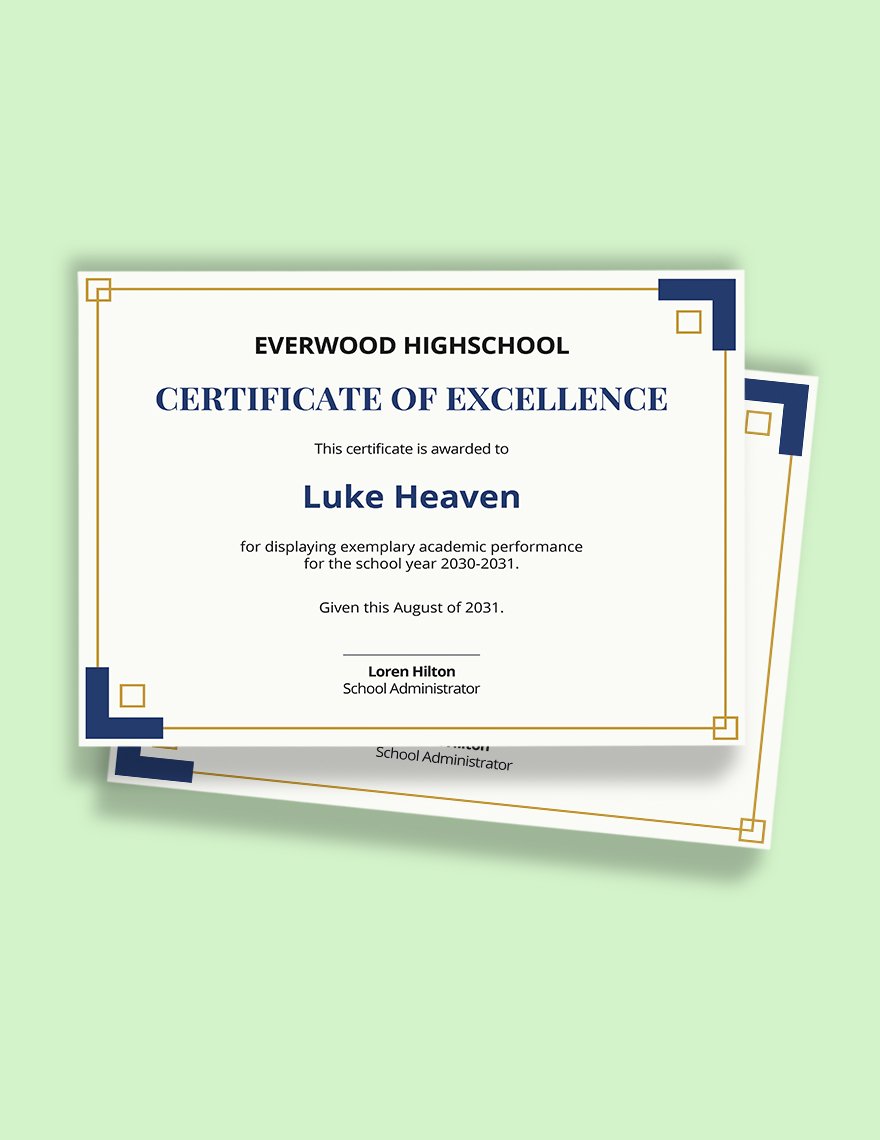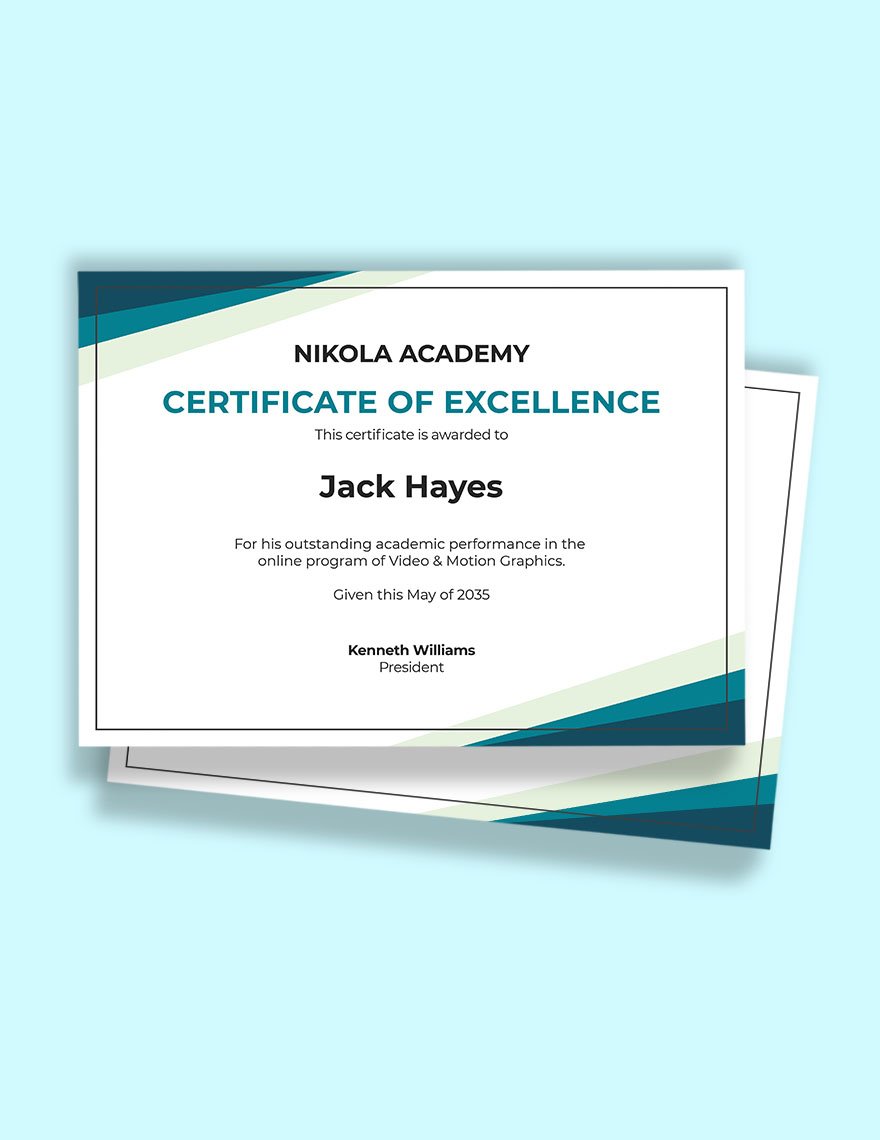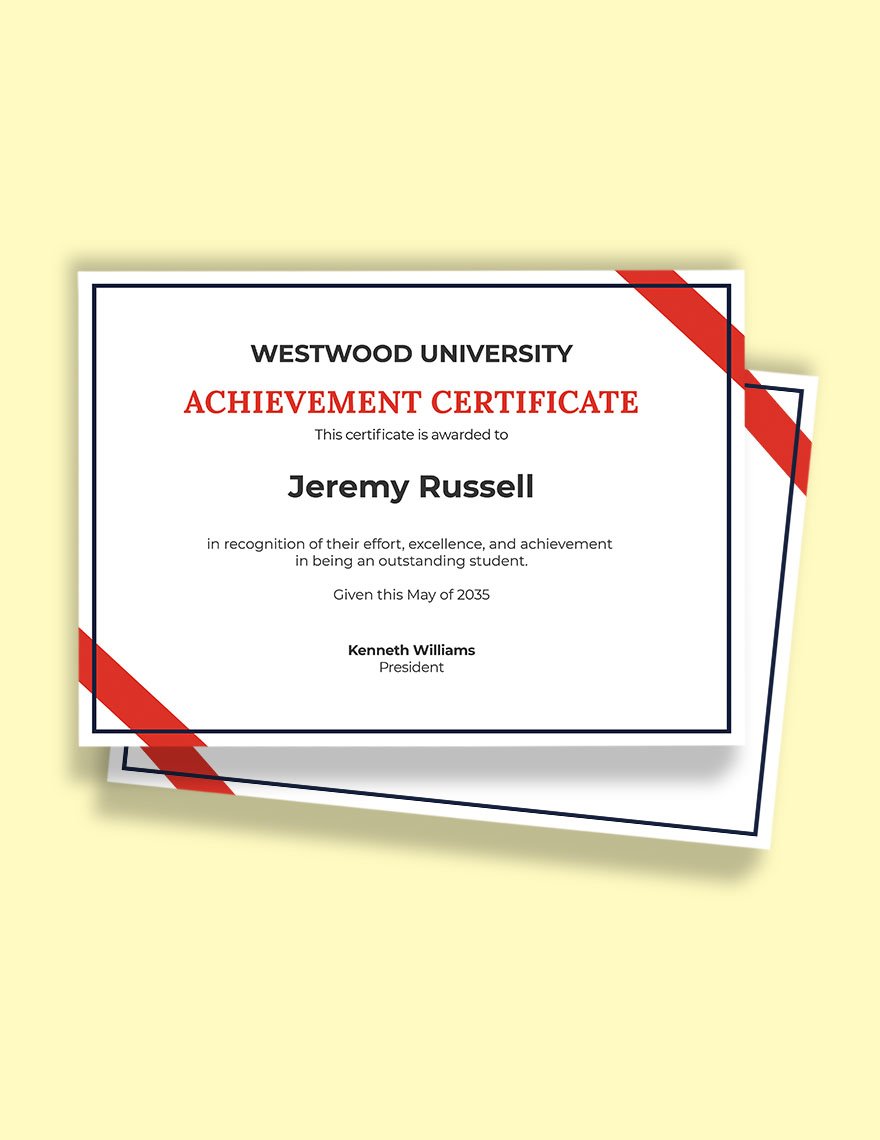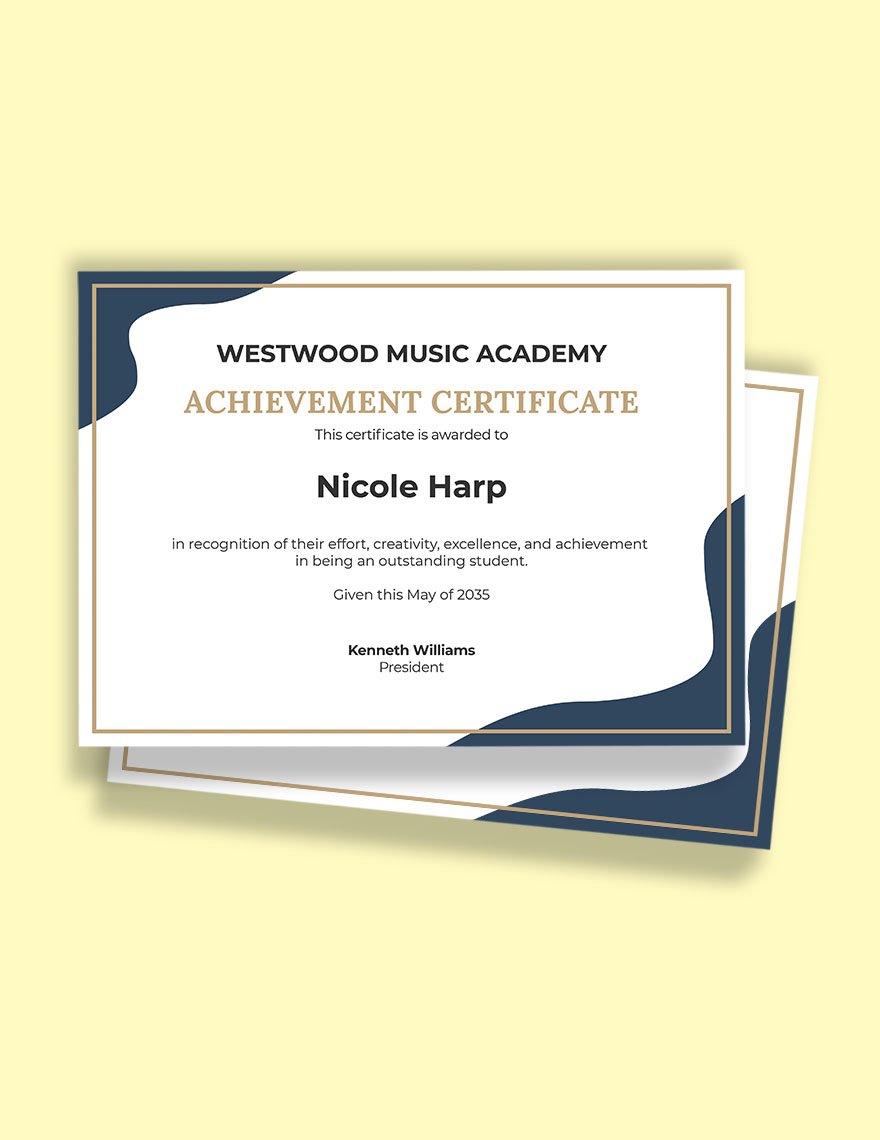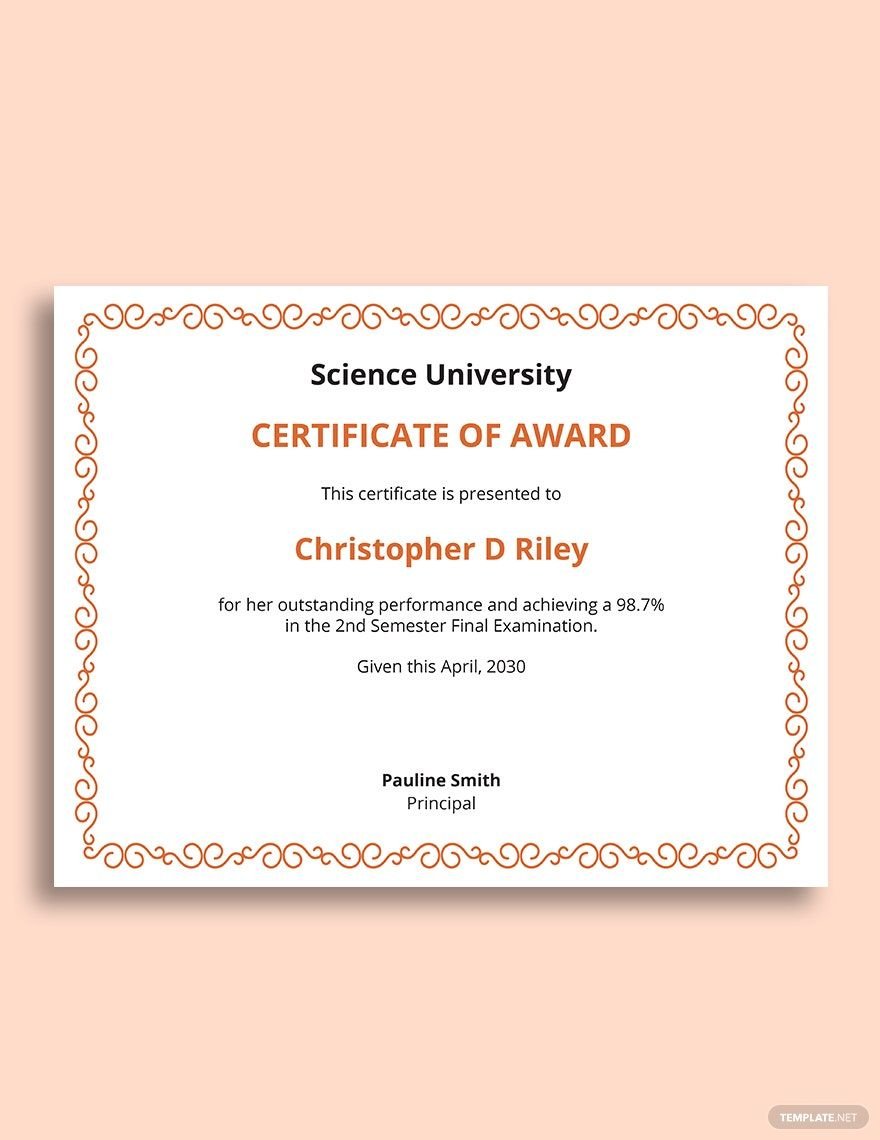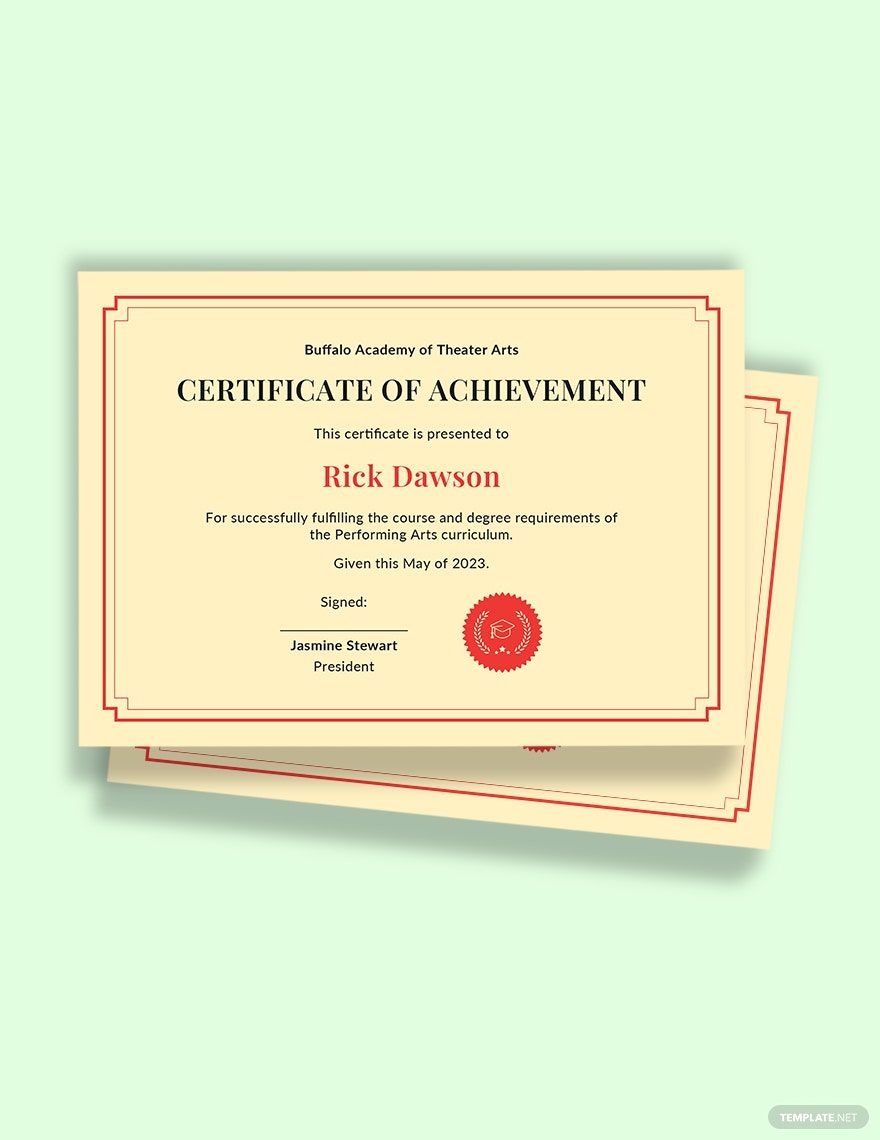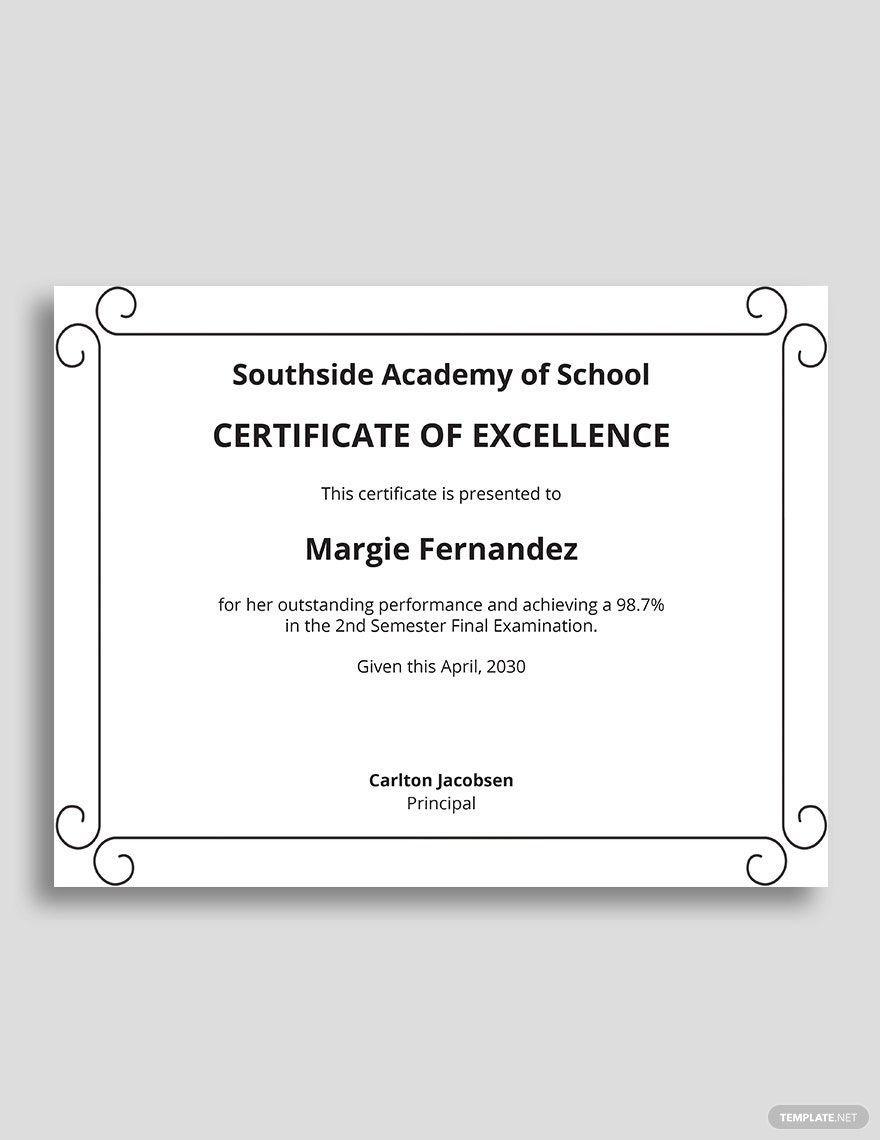Students work hard to learn and achieve good grades at school. With that, most of them participate in specific programs based on their interests and skills. This way, they will develop themselves, as well as their expertise. As a token of appreciation, acknowledge the learners’ efforts by crediting their credentials and awarding them with our Academic Certificate Templates in Microsoft Publisher. We have an enormous template collection to choose from to fit every theme, style, and purpose for your every need. We offer premium quality and professionally-made layouts that are 100% customizable in A4 and US sizes. Download now and acknowledge their completion!
How to Create an Academic Certificate in Publisher
Education plays an important role in one’s life. Without it, there’s little opportunity of searching for a better job and career path. Learning at school makes one equipped for the future; however, the effort of going through school is not easy. That's why it is vital to recognize students' efforts to make them feel special. It’s a vital recipe for a brighter and more prosperous future. Ohio State University mentioned that recognitions are essential for students, not only for those who are aiming for a higher credential in their chosen career but also for the efforts they have exerted in the whole learning process. It will be a great recognition for their development and degree. To do so, feel free to follow the steps listed below in making a certificate.
1. Set an Objective and Standards
For you to come up with a successful recognition, ask your team to set goals and standards, and meet them. Thus, you will be guided in crafting your output and outline. Plus, you will have key points to keep you on track with your certificate. Remember that this signifies the excellence of the students. Might as well, give them the best token of appreciation.
2. Formulate the Theme of Your Certificate
Planning out modern certificates for the awardees is the primary goal. On behalf of the school and together with the committee, outline your recognition. Utilize an ample space for the student’s name and award. Then, classify the certification according to their expertise and come up with a theme for each classification. This way, it’ll be easier to distinguish their respective fields.
3. Observe Simplicity
Pick a design that will suit their field, but do not exaggerate it. Certificates are required to be formal. It is something they will bring with them along the way. So, make it as simple as possible. To make it more professional-looking, you can check some sample certificates to give yourself ideas during the process.
4. Construct a Concise Content
A certificate doesn’t require wordy content. To be exact, you will only be needing space for the heading, then the name of the receiver, and lastly, a room for the committee’s signature. Make your content neat and readable. In this step, simplicity is the key to success. With that, use a formal font style and font size for your school certificate.
5. Correct and Enhance Your Content
Before handing it out to the learners, review your total output. Review the parts of the certification that needs revision and adjustments. Also, consult your team for recommendations. After that, you can finalize the whole printable certificate. Polish and prepare it for production. Make sure that all details are well-written and the important parts are highlighted.
6. Recognize Efforts
Now, you are down for the last step. After you’ve worked hard for your award certificate, it is finally time to pay off your effort, as well as the awardee’s achievement. Hand your learners the best certificate they deserve that you crafted out of your love and appreciation for them. Congratulate and express how proud you are through this recognition.