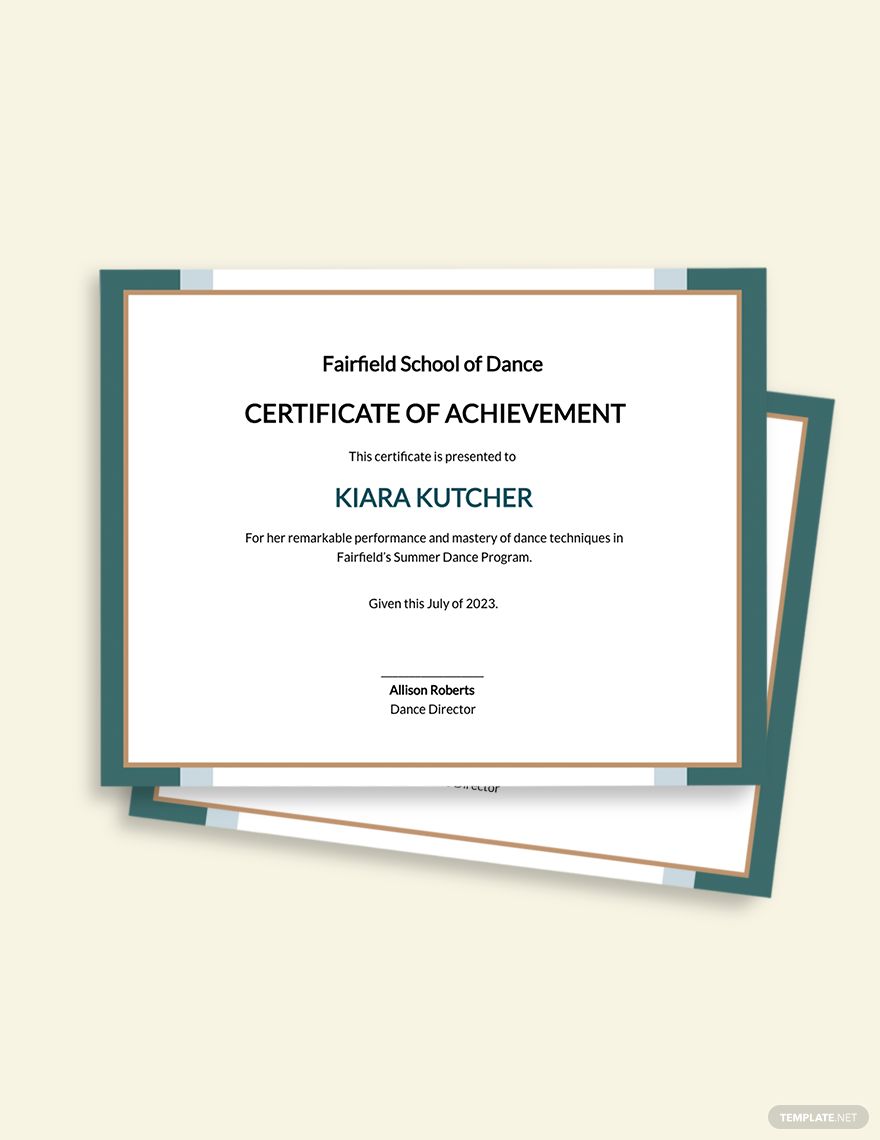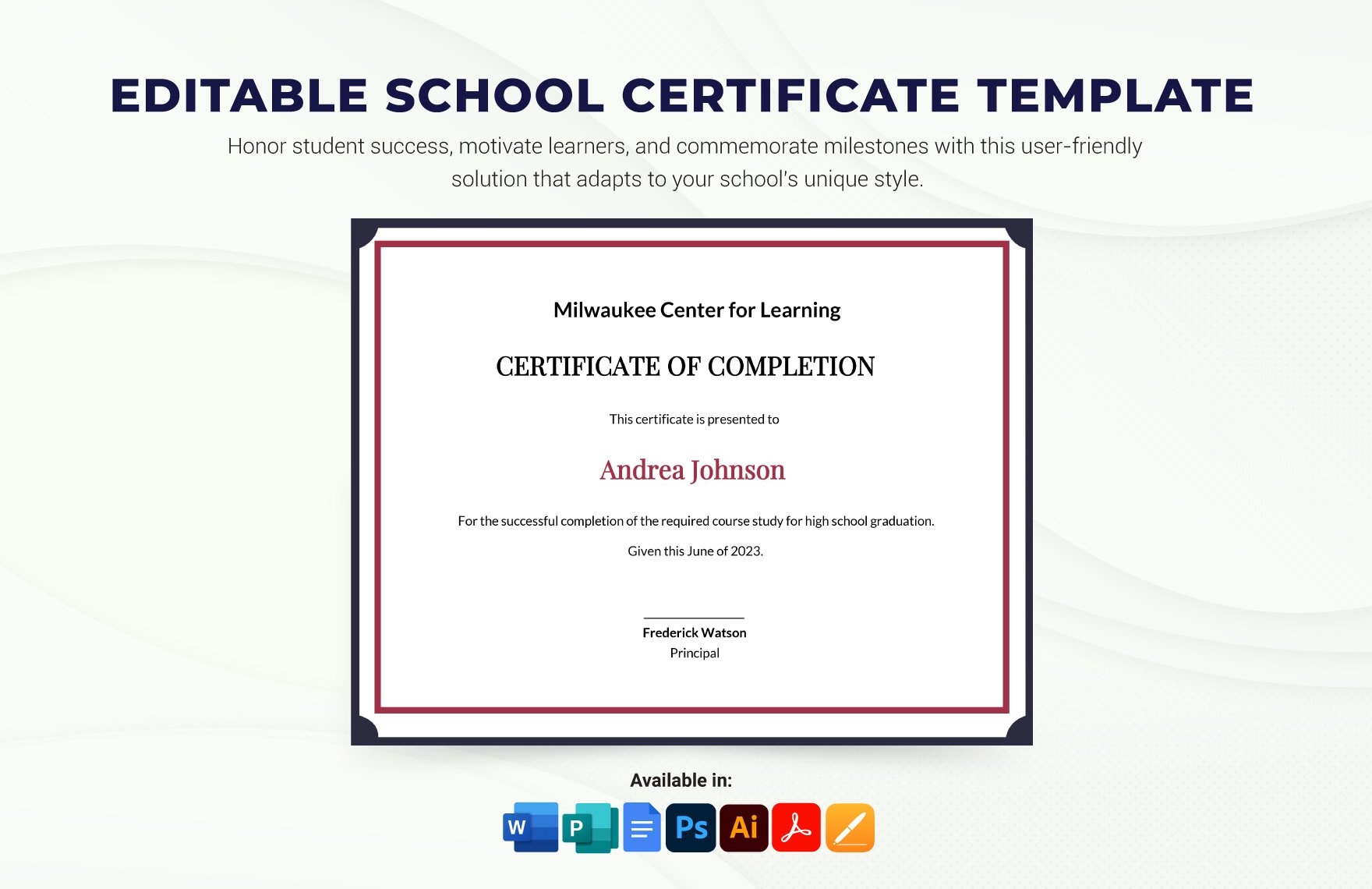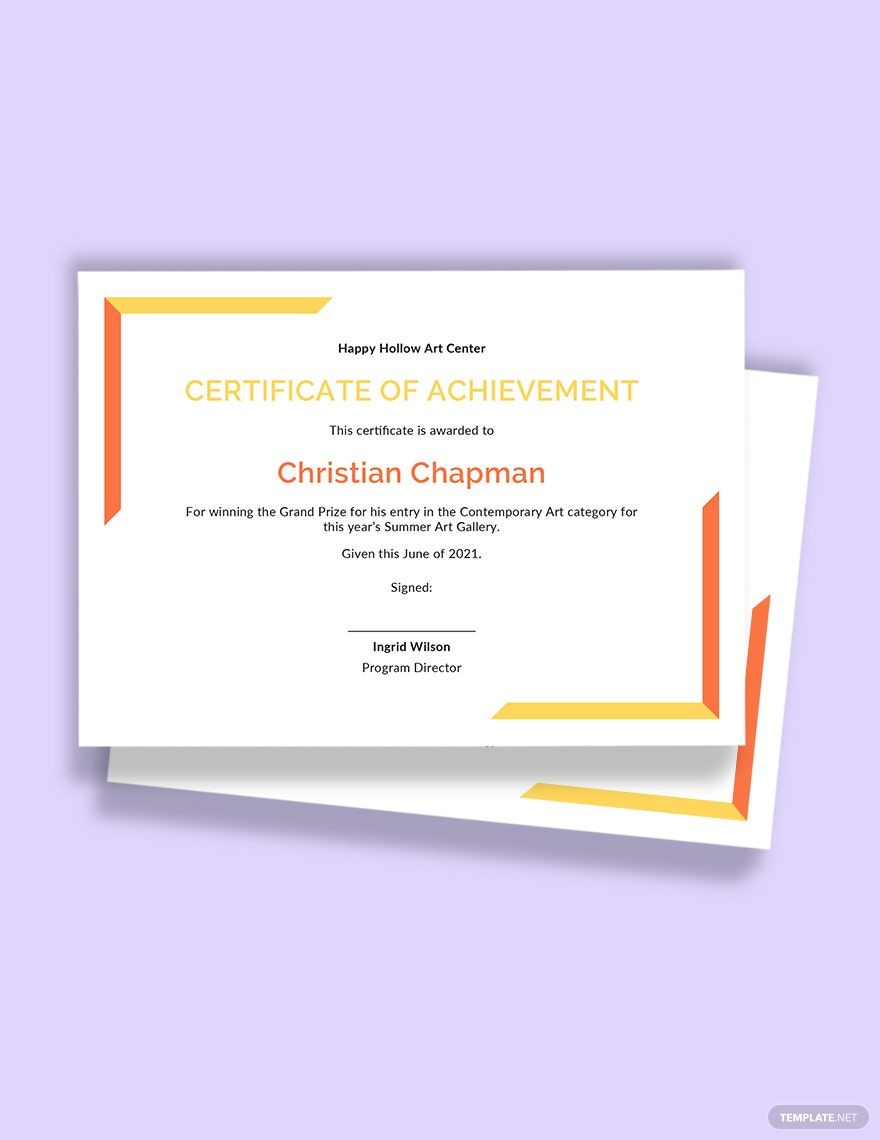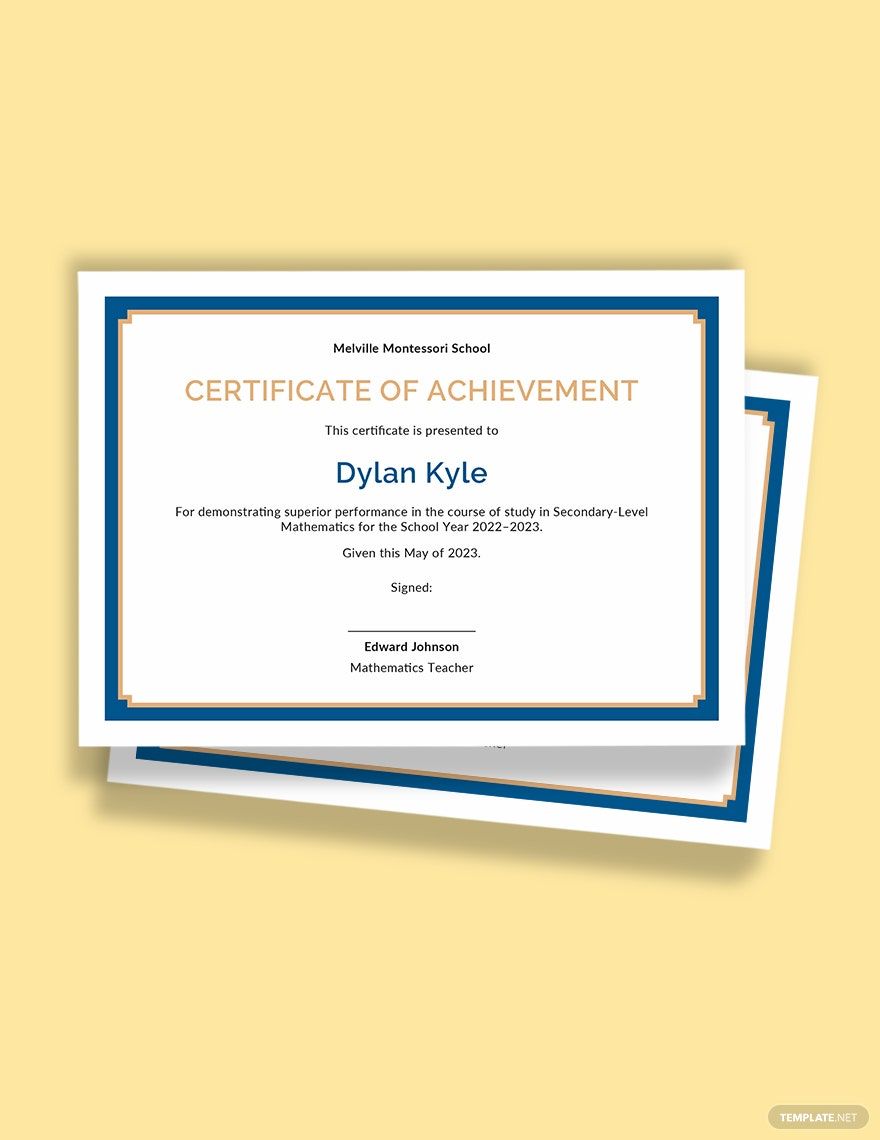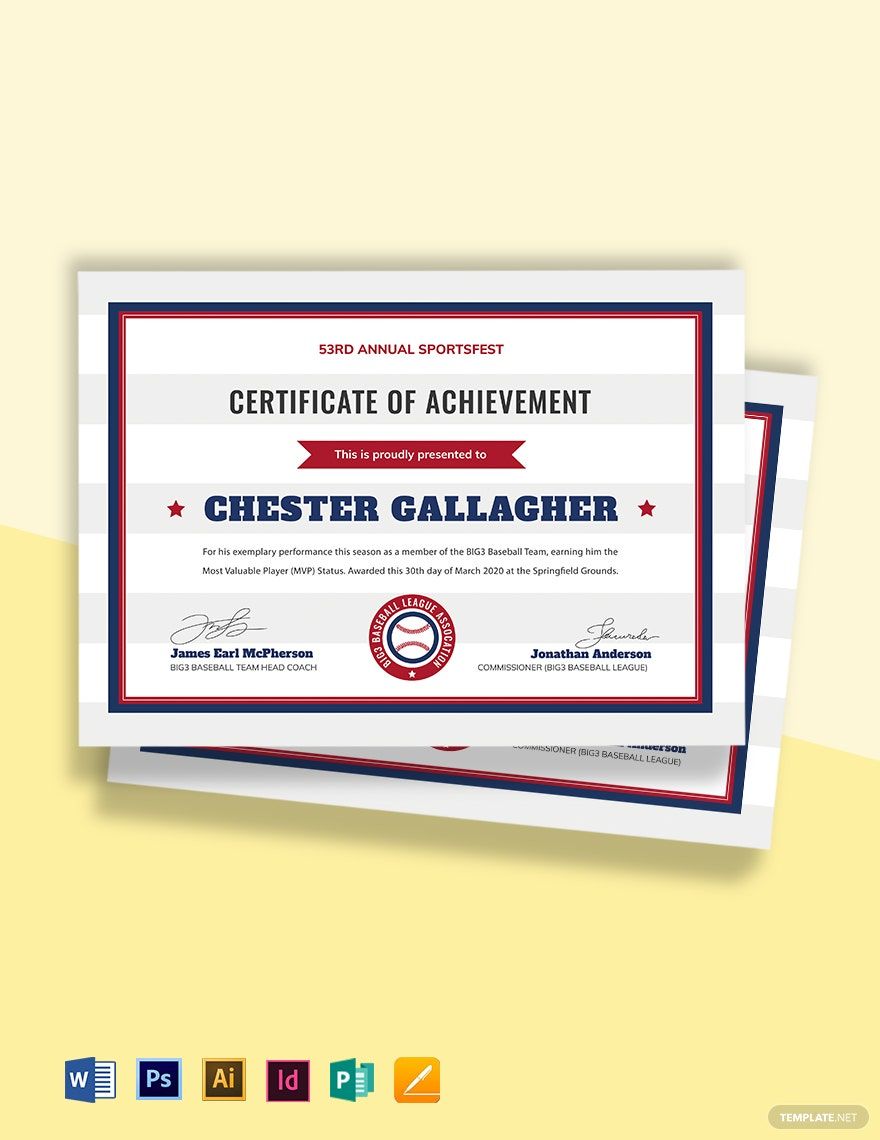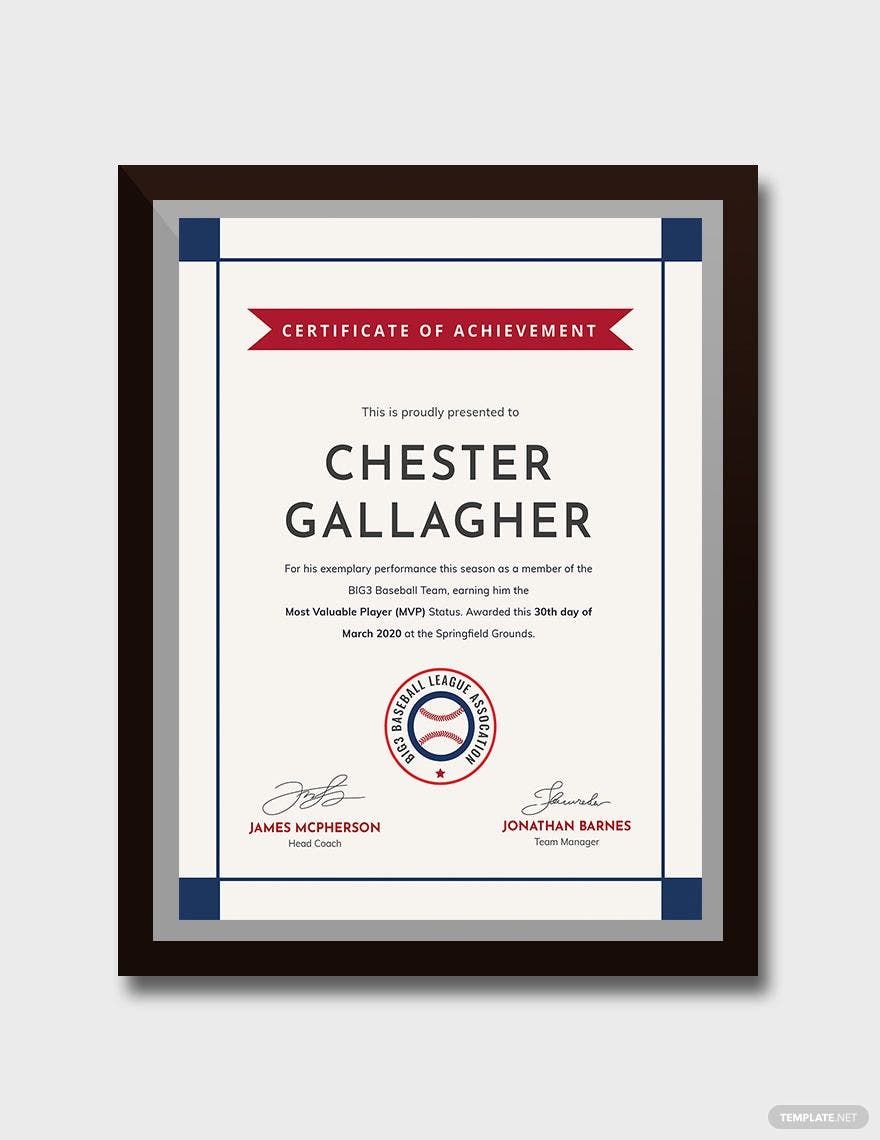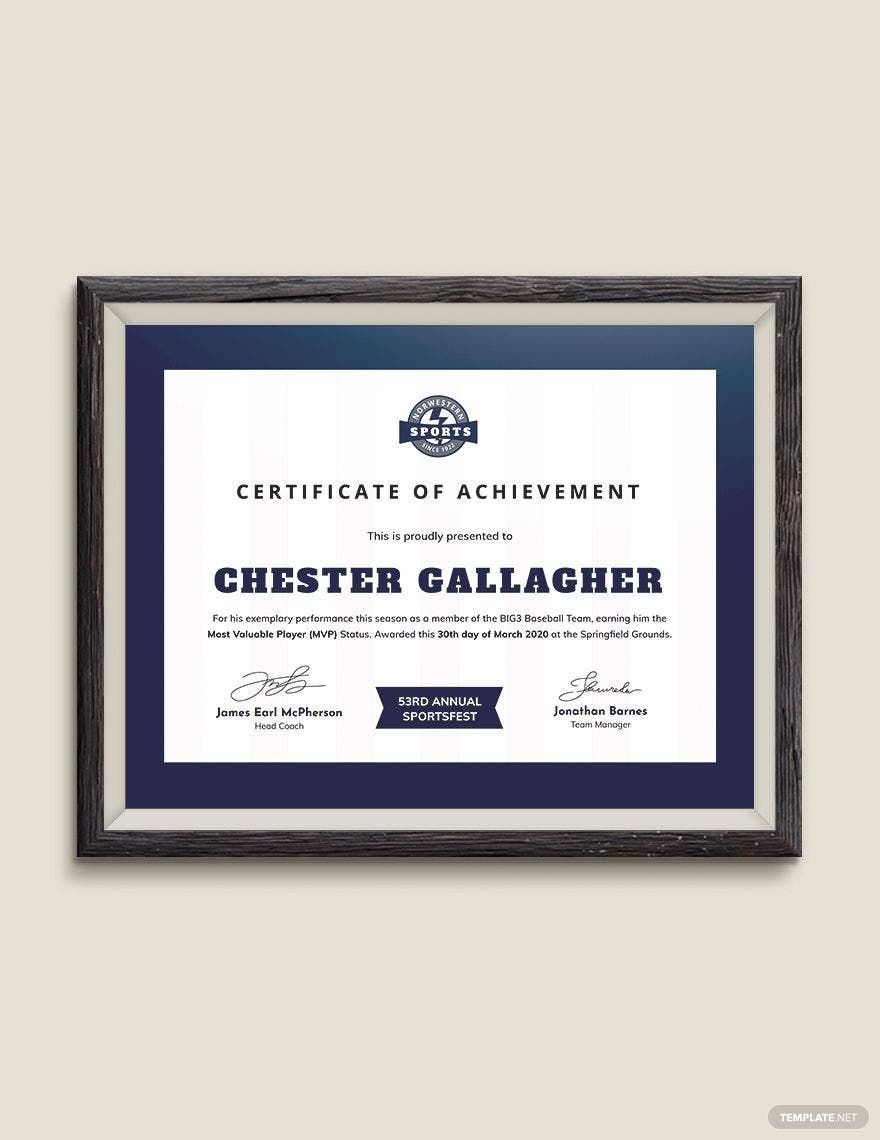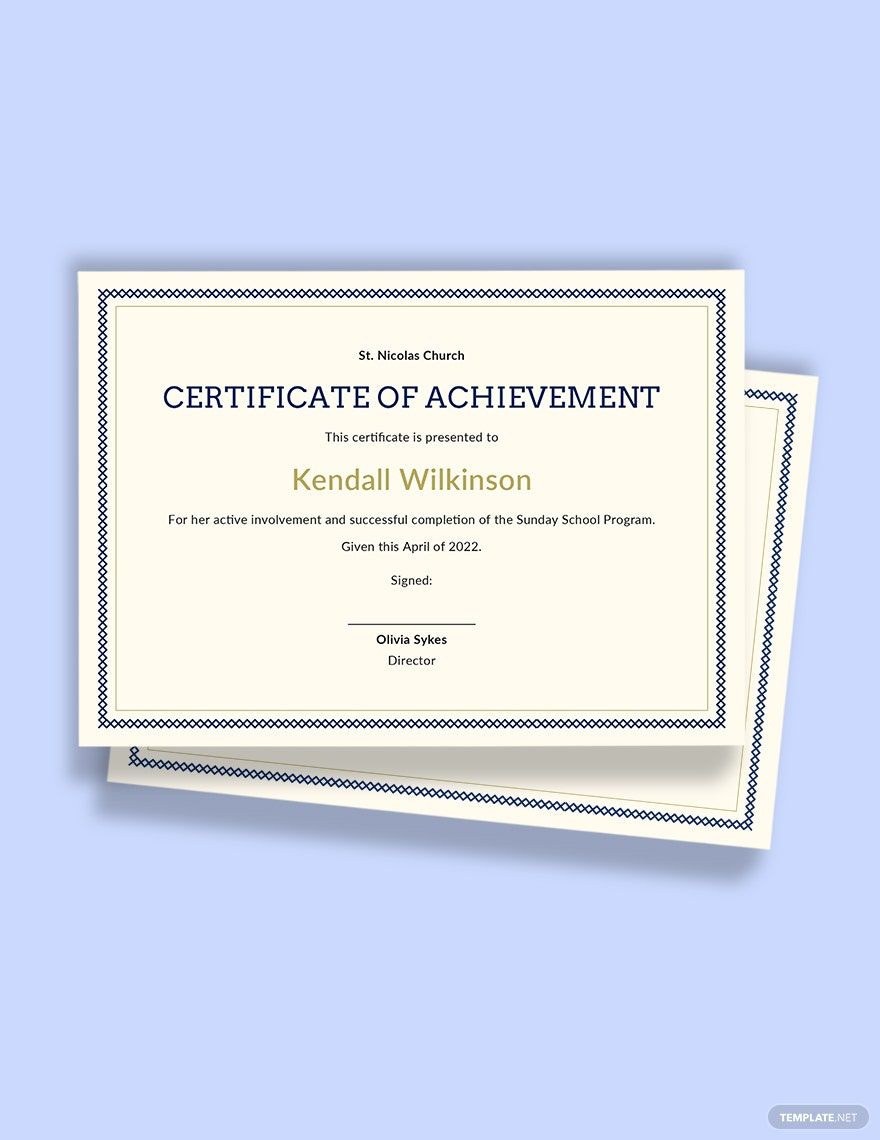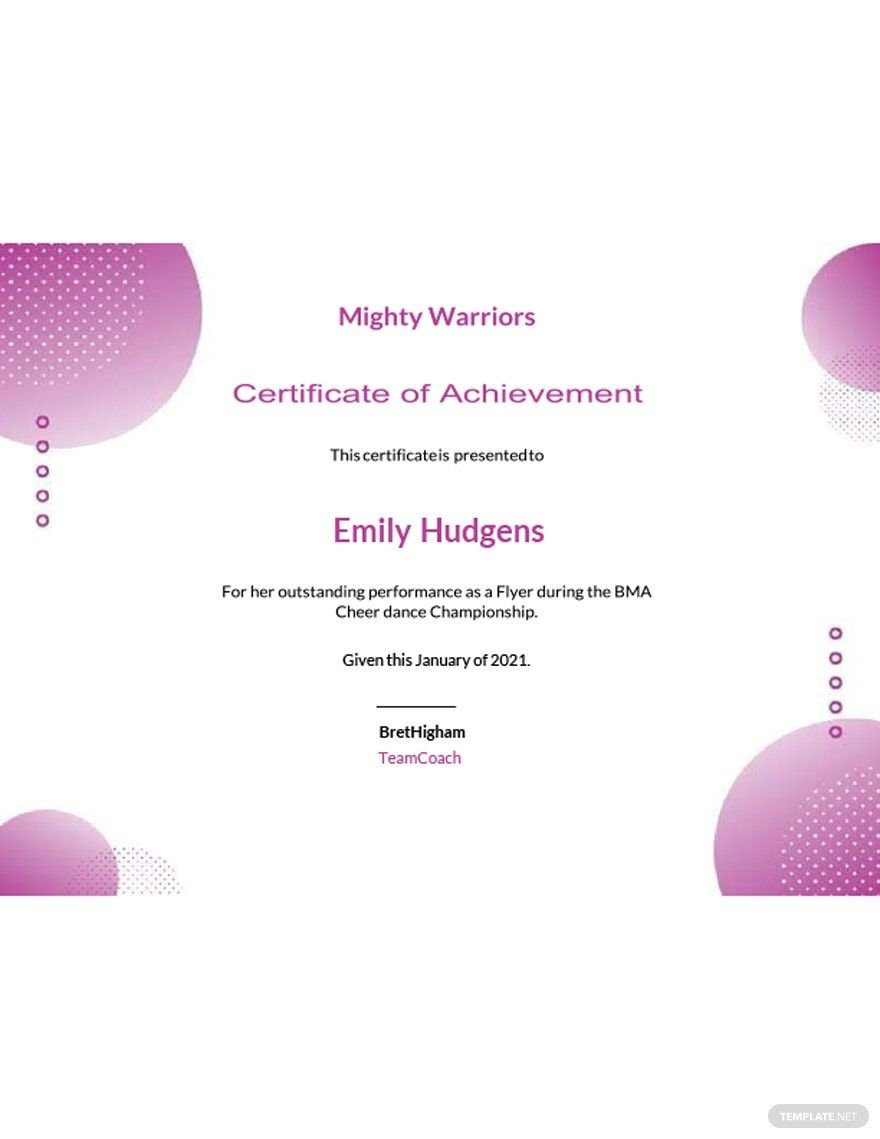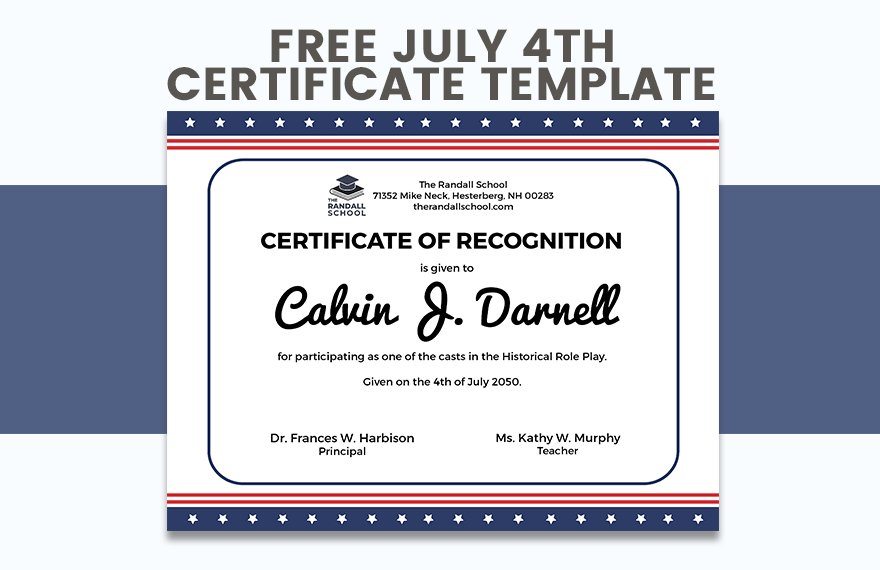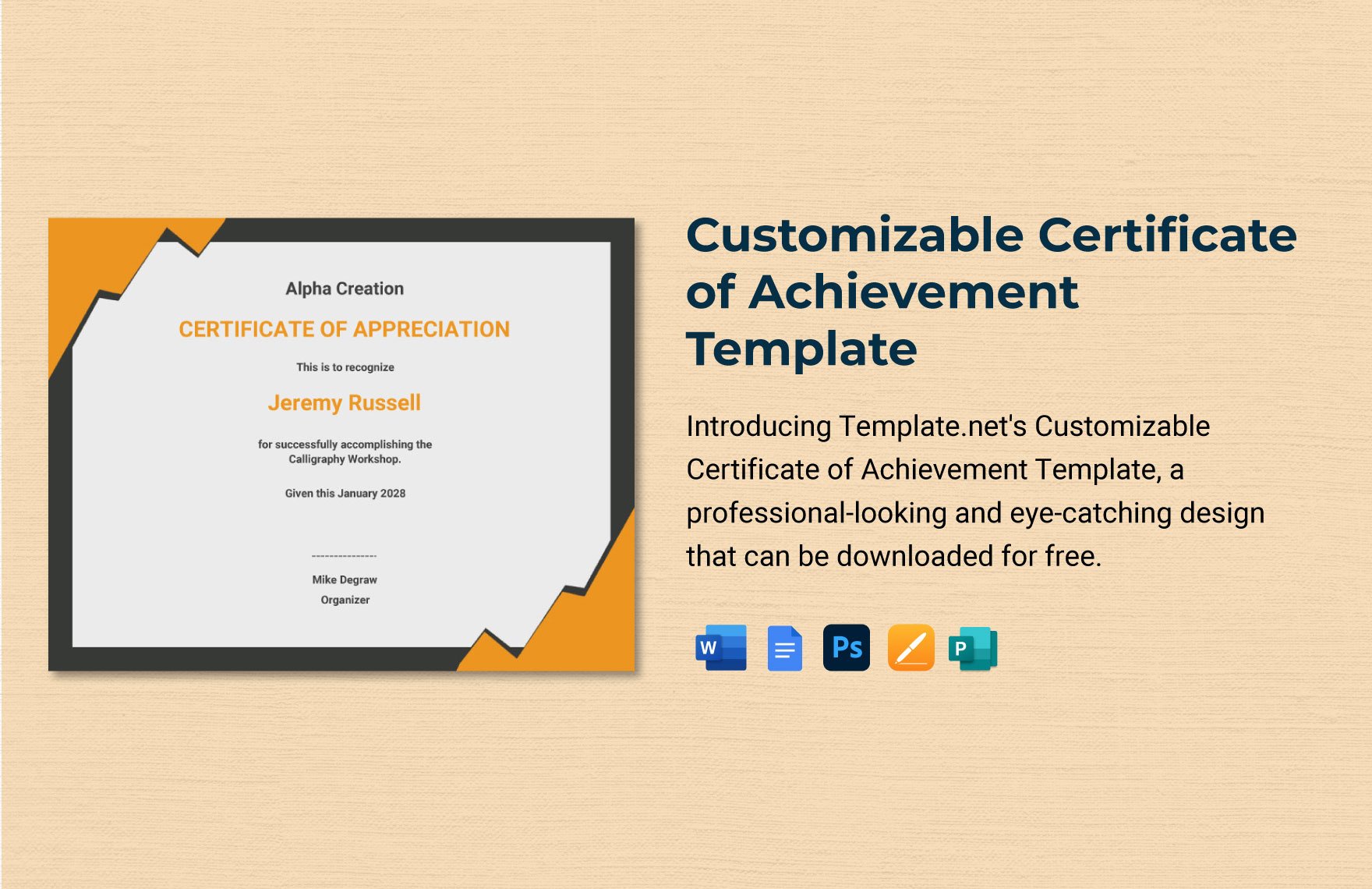Celebrate Success with Dynamic Achievement Certificate Templates in Adobe PhotoShop by Template.net
Free pre-designed templates from Template.net offer the perfect solution to commemorate achievements with style and professionalism. These templates are ideal for educators, managers, and event organizers looking to create stunning certificates efficiently. Whether you're planning to honor a student's academic excellence or recognize an employee's outstanding performance, these templates provide a versatile and hassle-free approach. With beautiful pre-designed layouts, downloadable and printable in Adobe PhotoShop format, you'll be ready to present certificates that truly stand out. Enjoy the ease of creating personalized awards without any design skills needed, and take advantage of the variety of free templates available for quick and seamless creation, whether for digital or print use.
Explore a wide array of Premium Achievement Certificate Templates that stand ready to elevate your celebrations to the next level. With regularly updated options, you'll always find exciting new designs to suit any occasion. Easily download or share your tailored certificates via link, email, or export, ensuring maximum reach and impact. Take advantage of both free and premium templates for ultimate flexibility and creativity. For those looking to leave a lasting impression, these templates provide the tools you need to create memorable and cherished mementos.