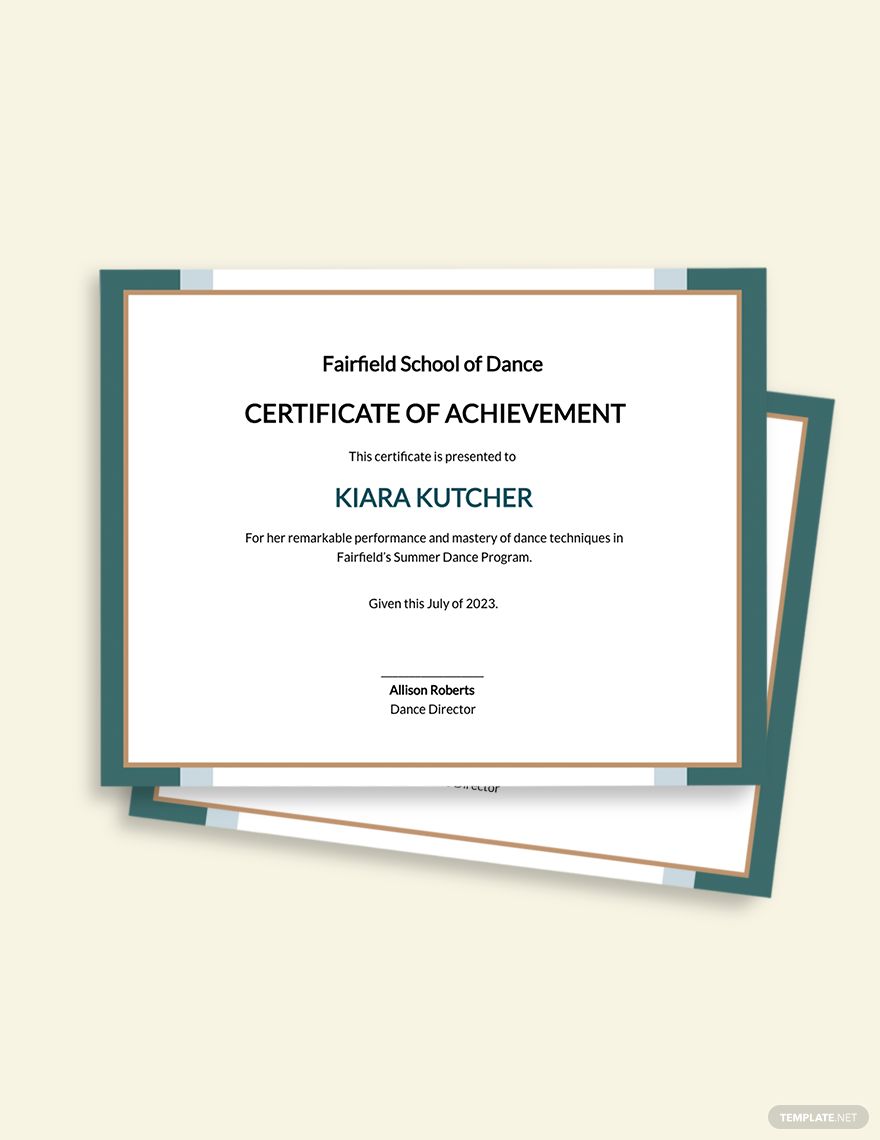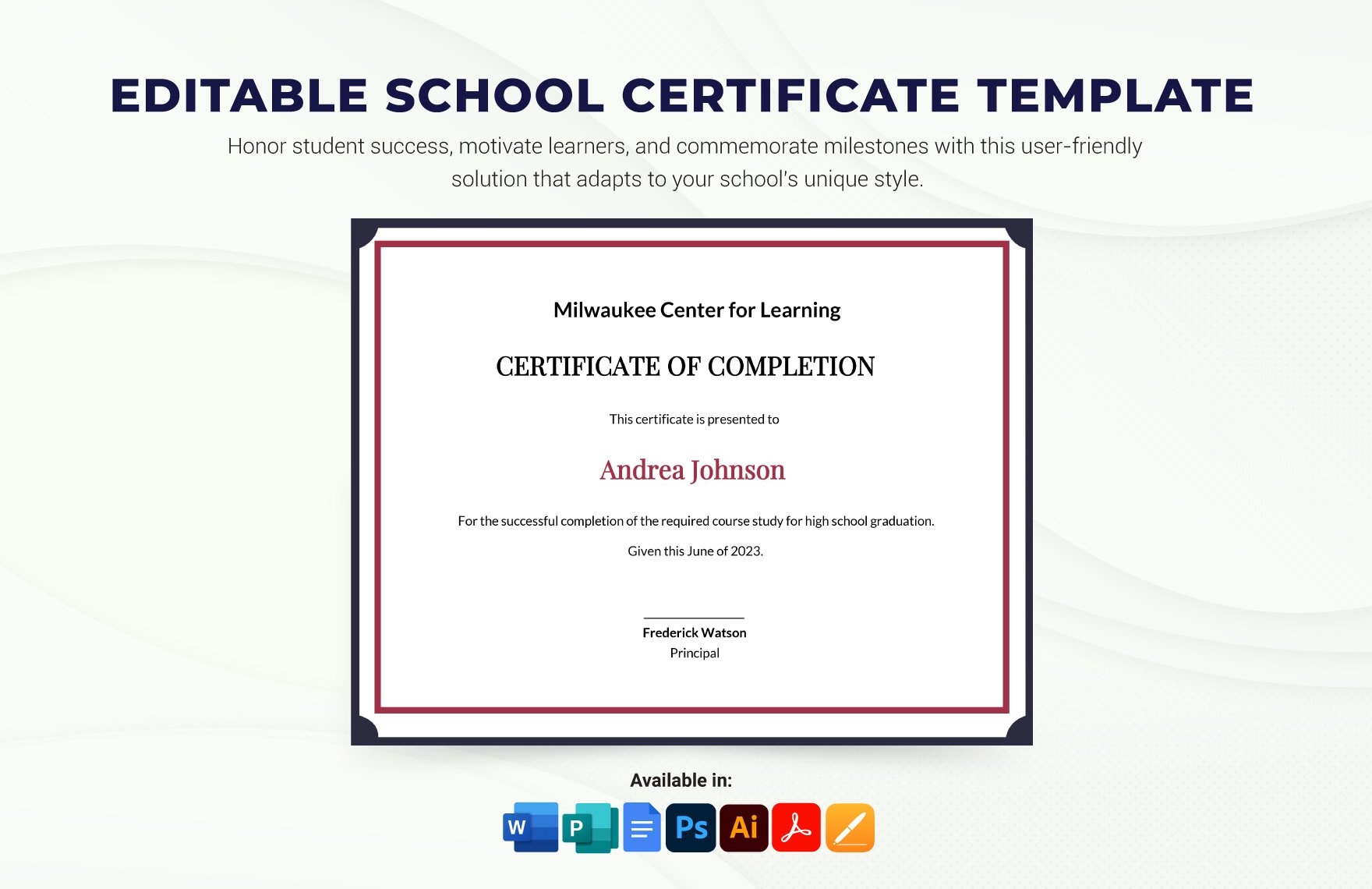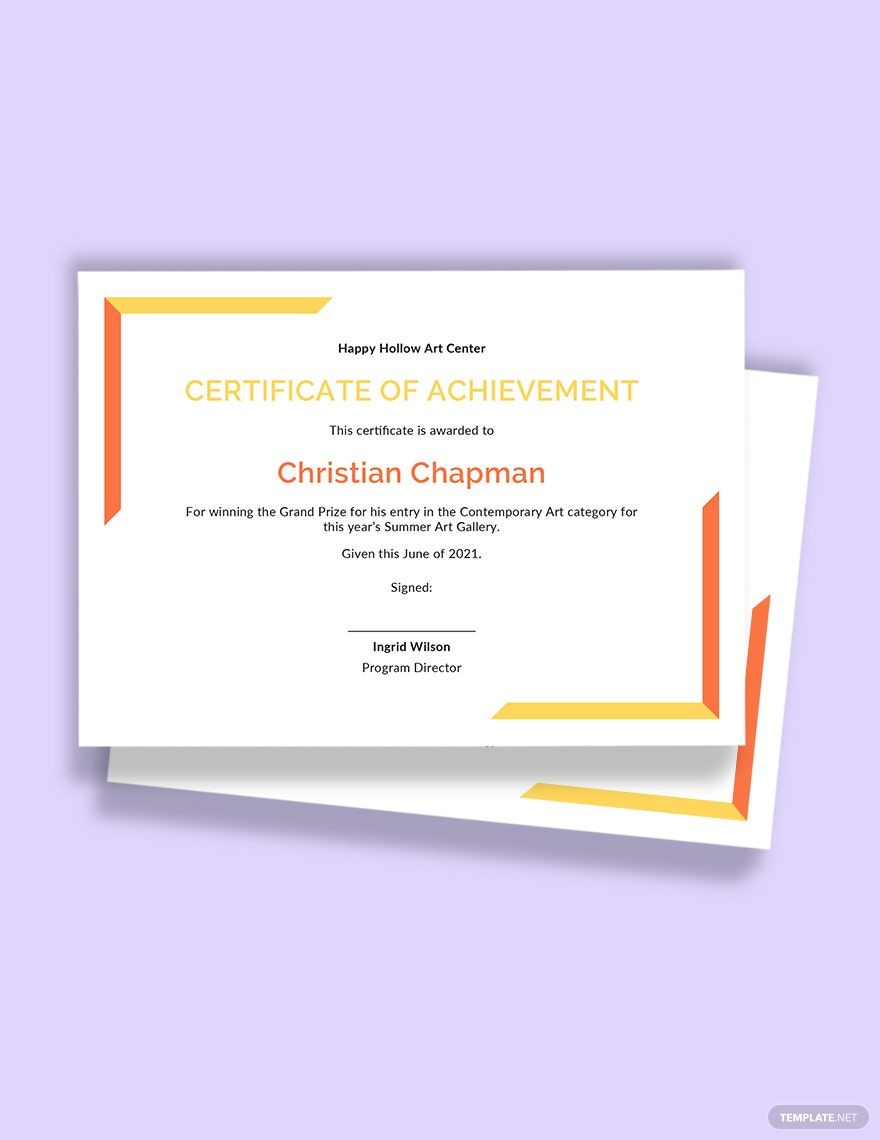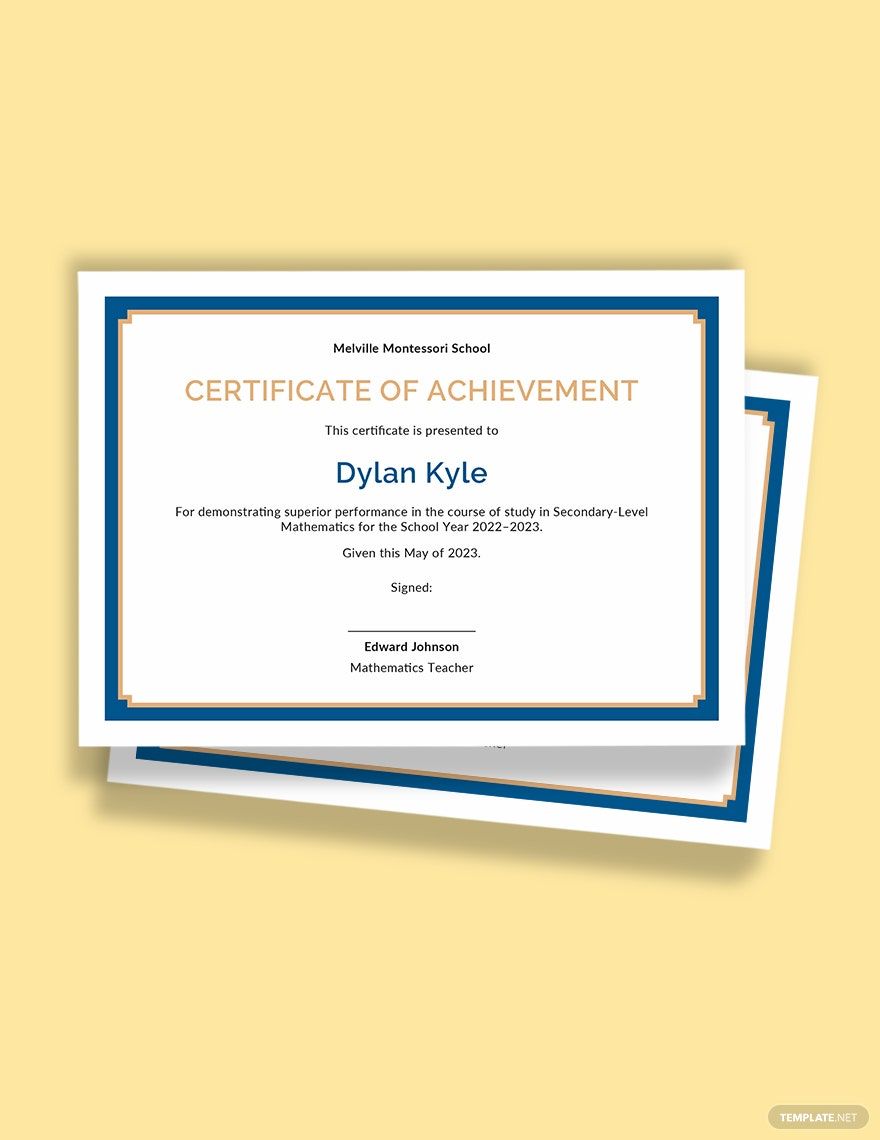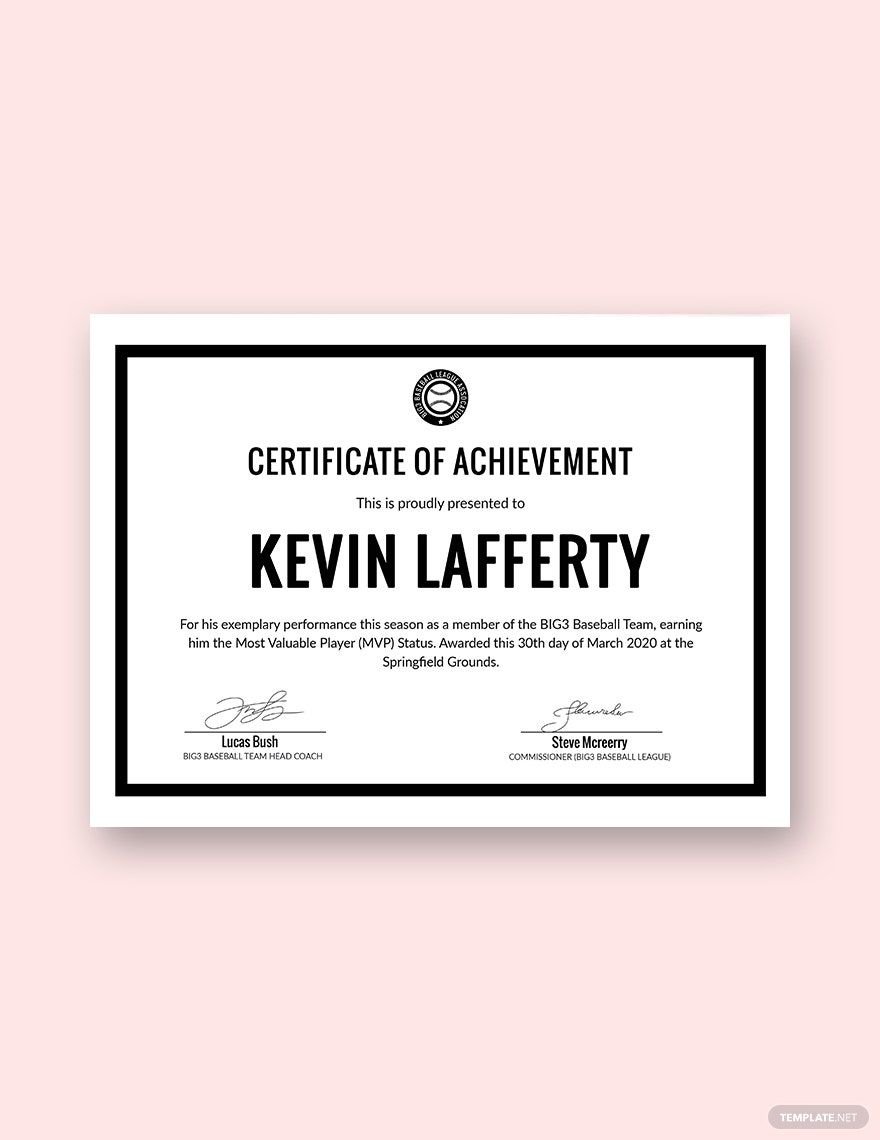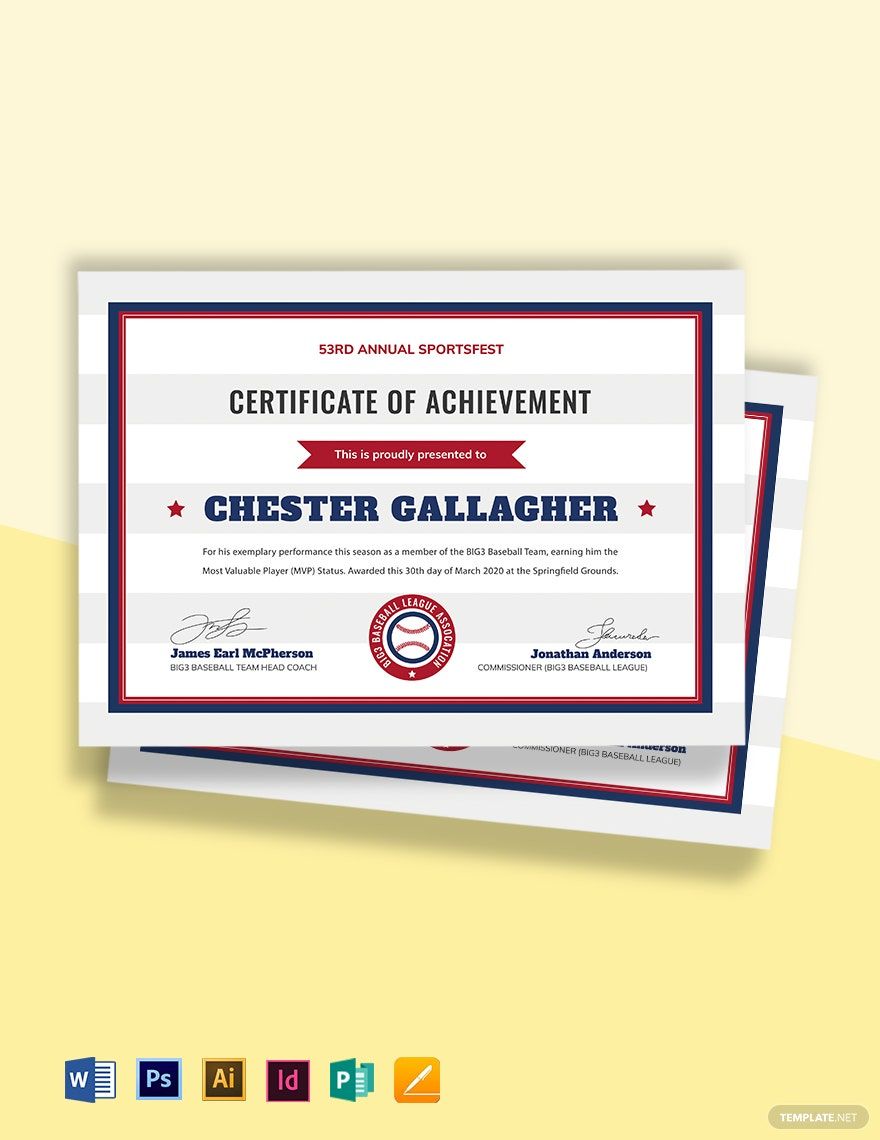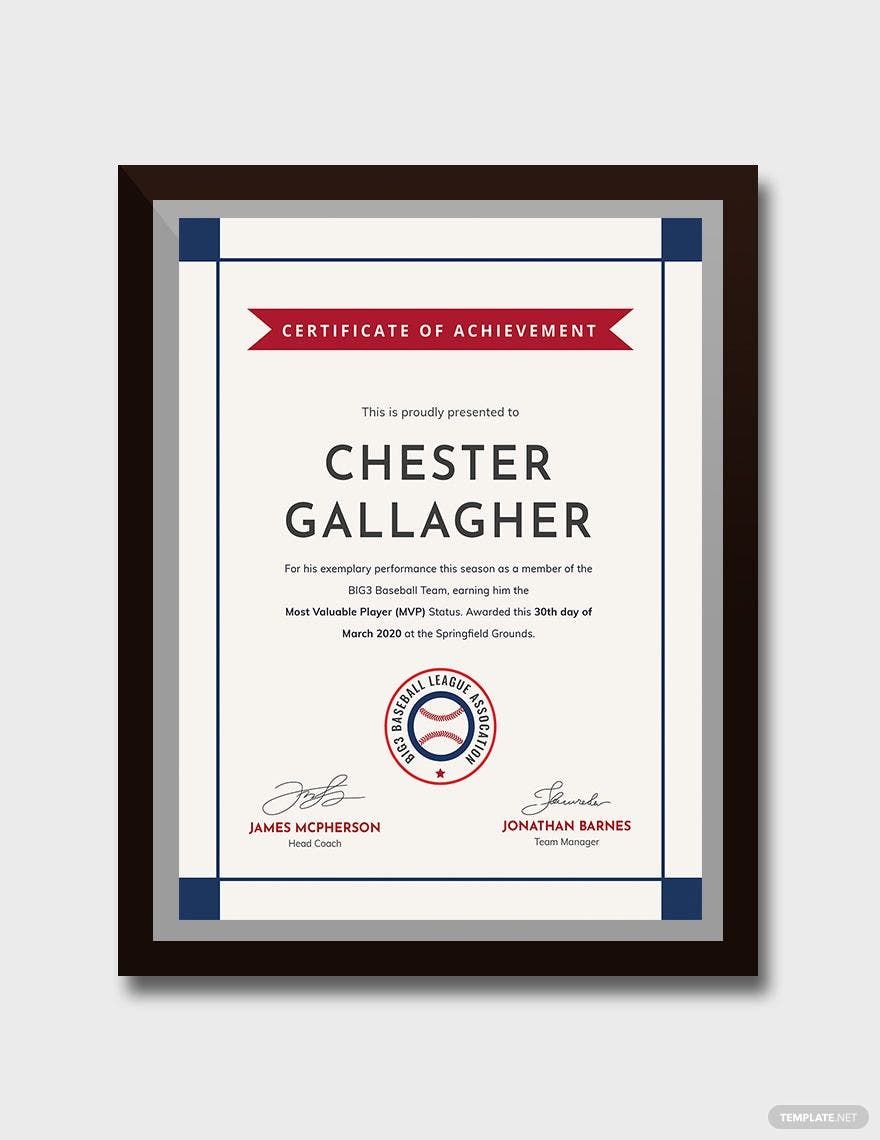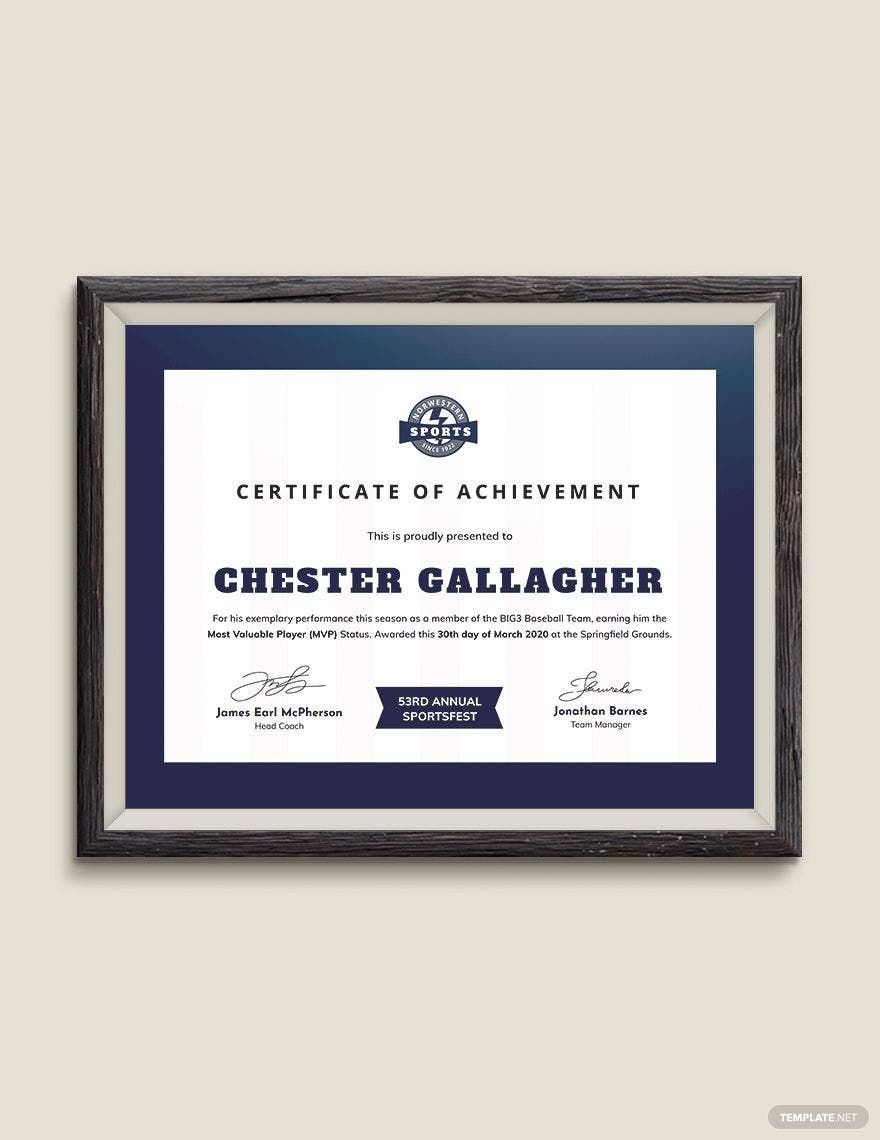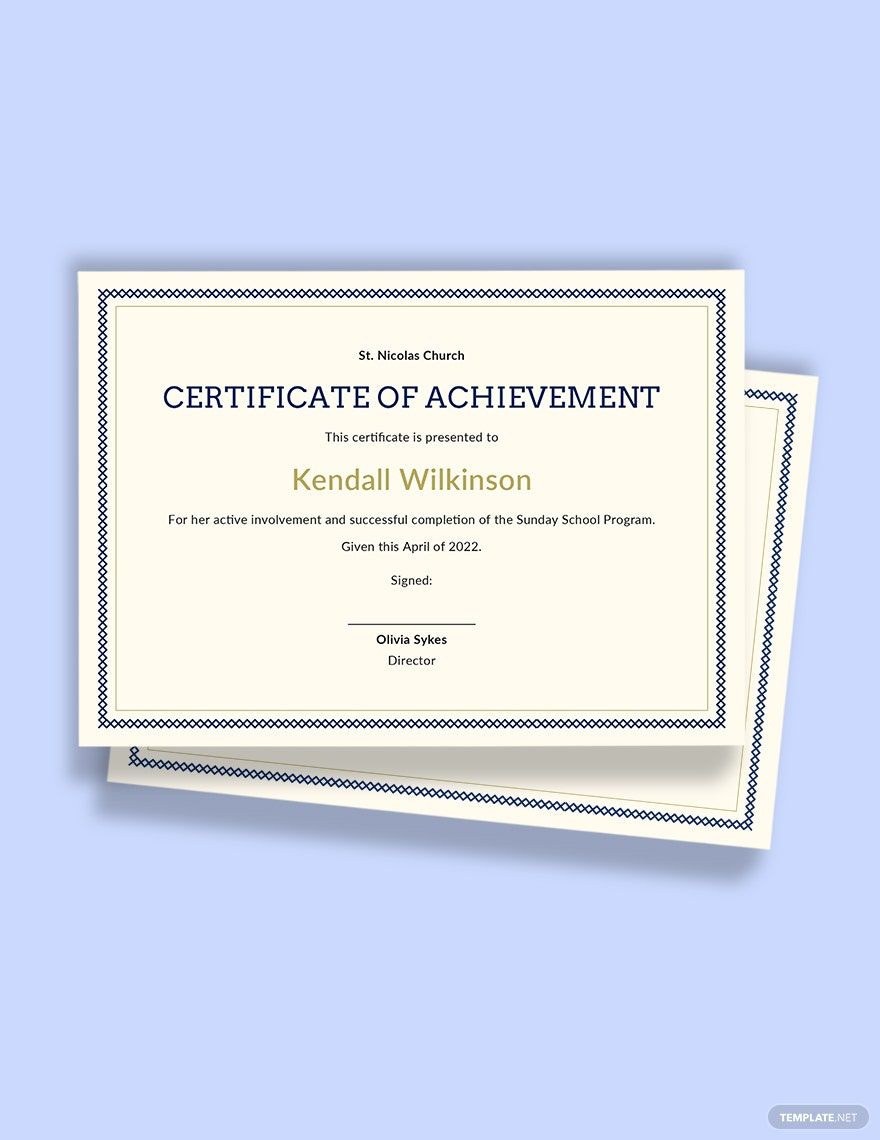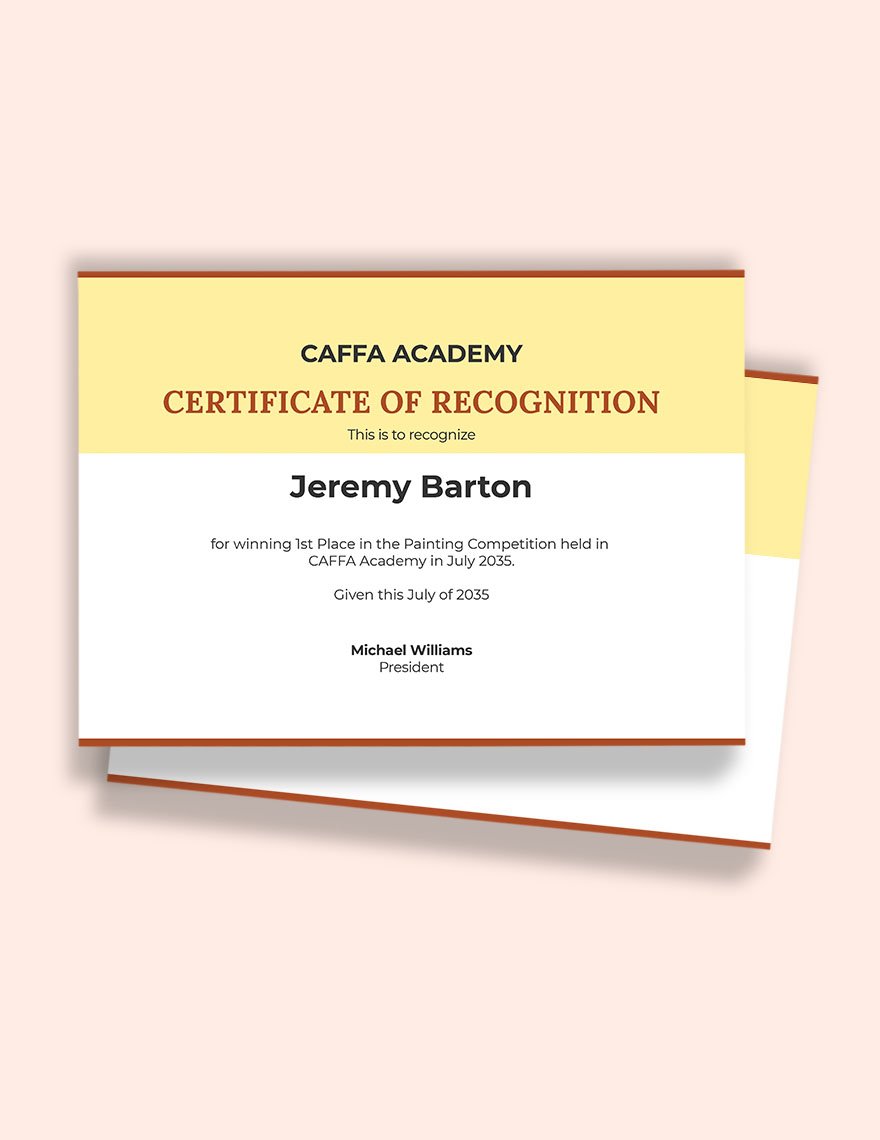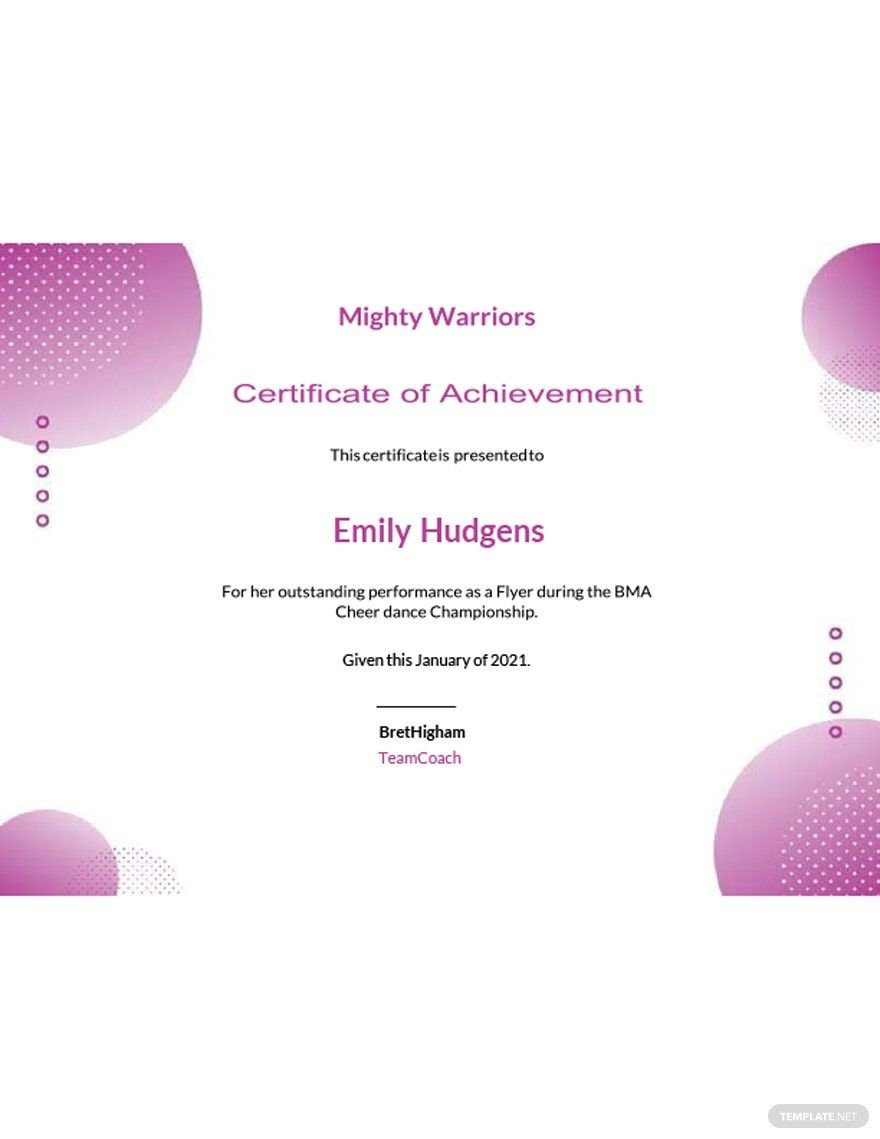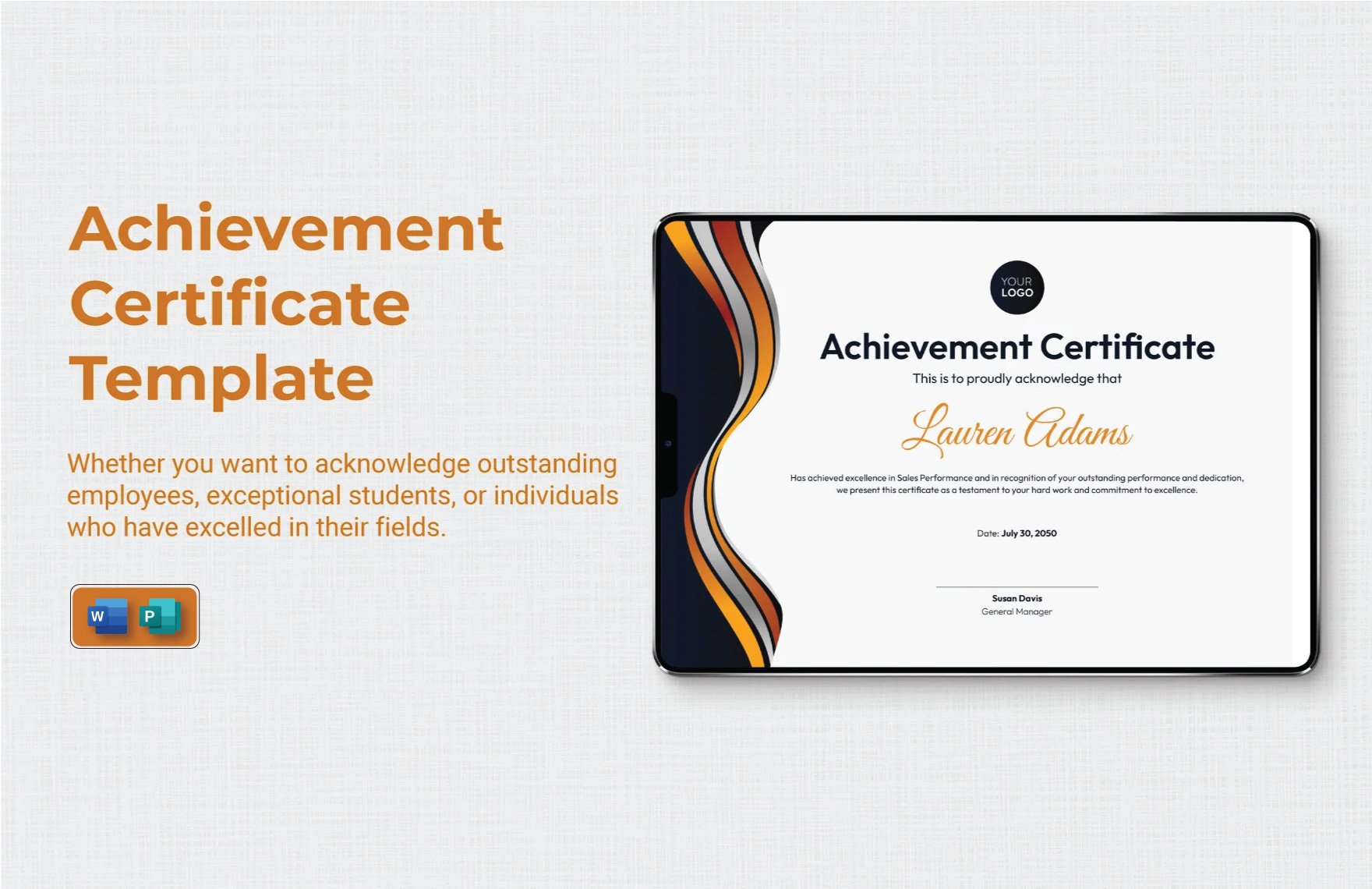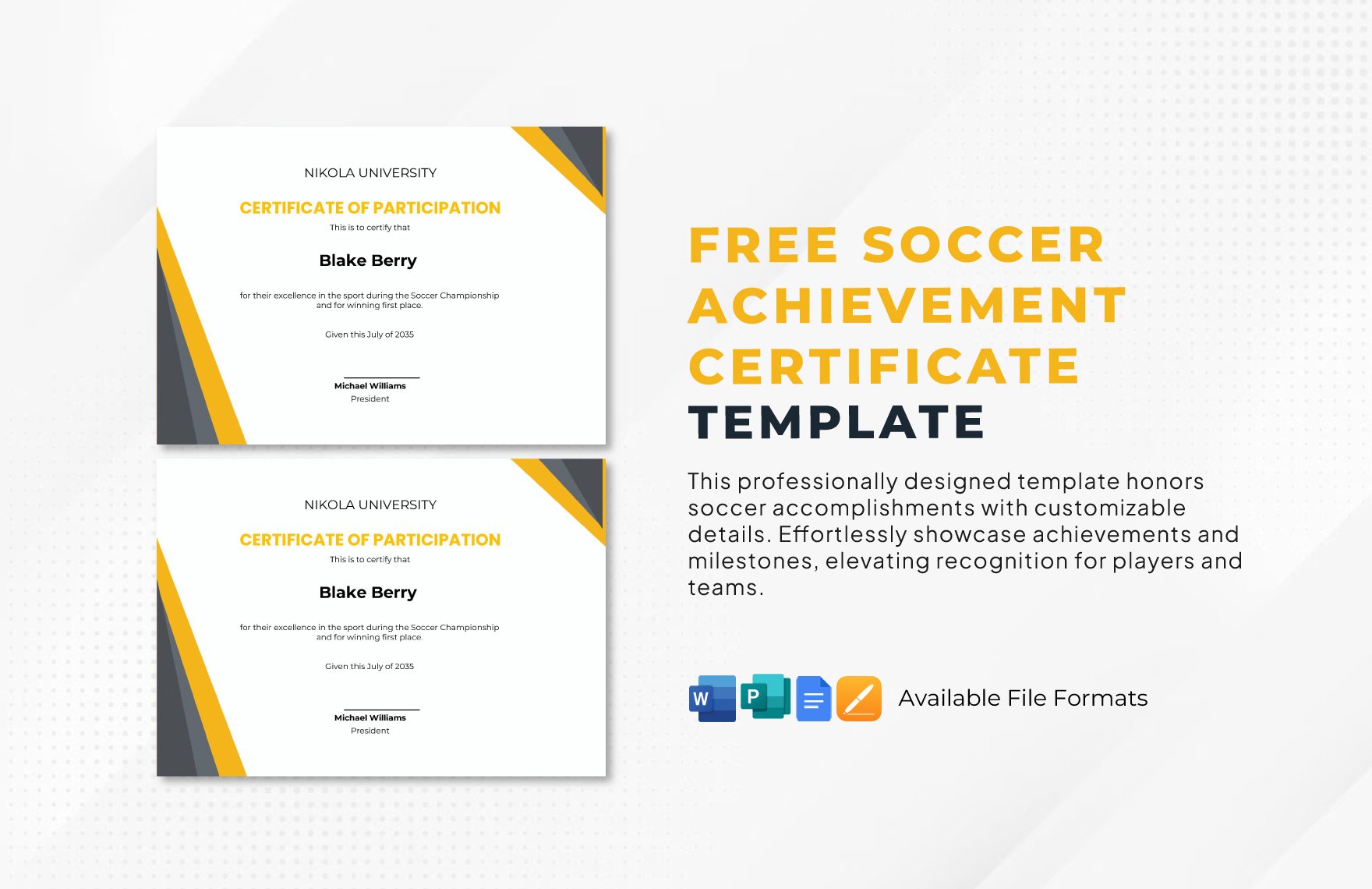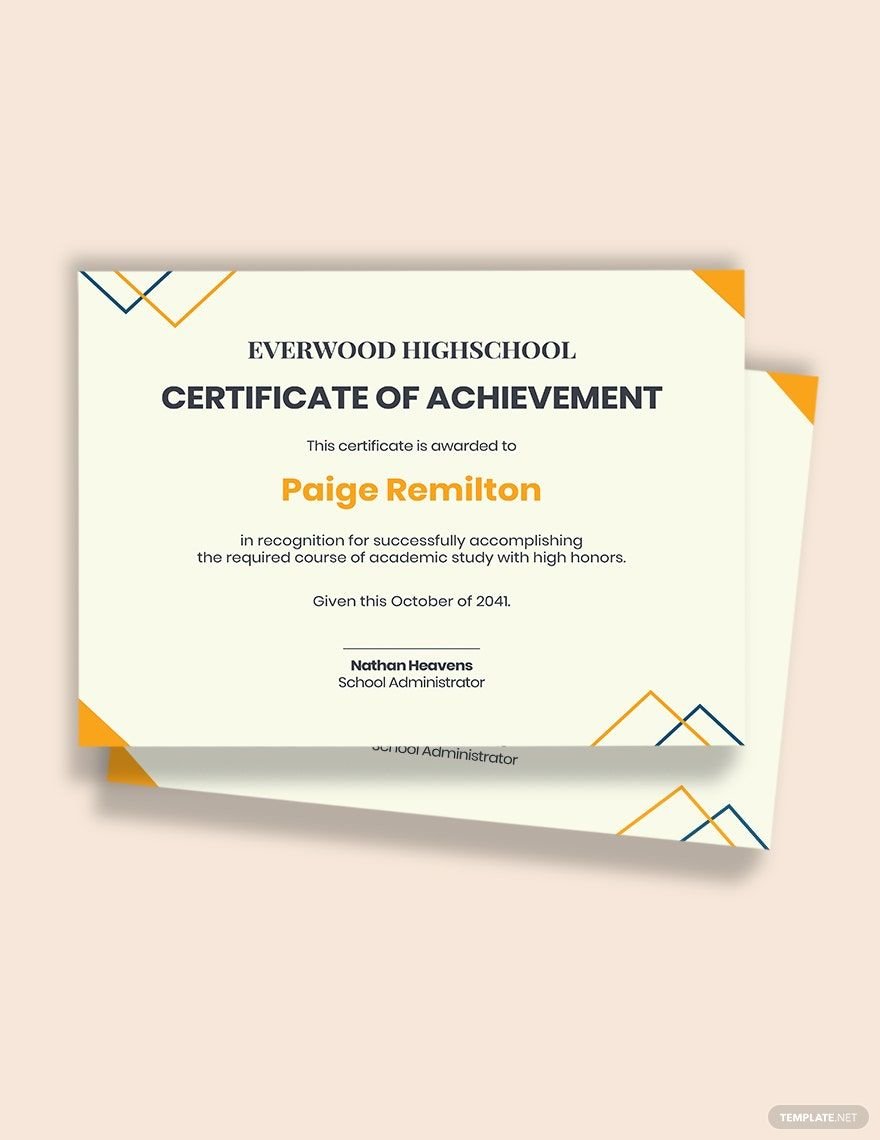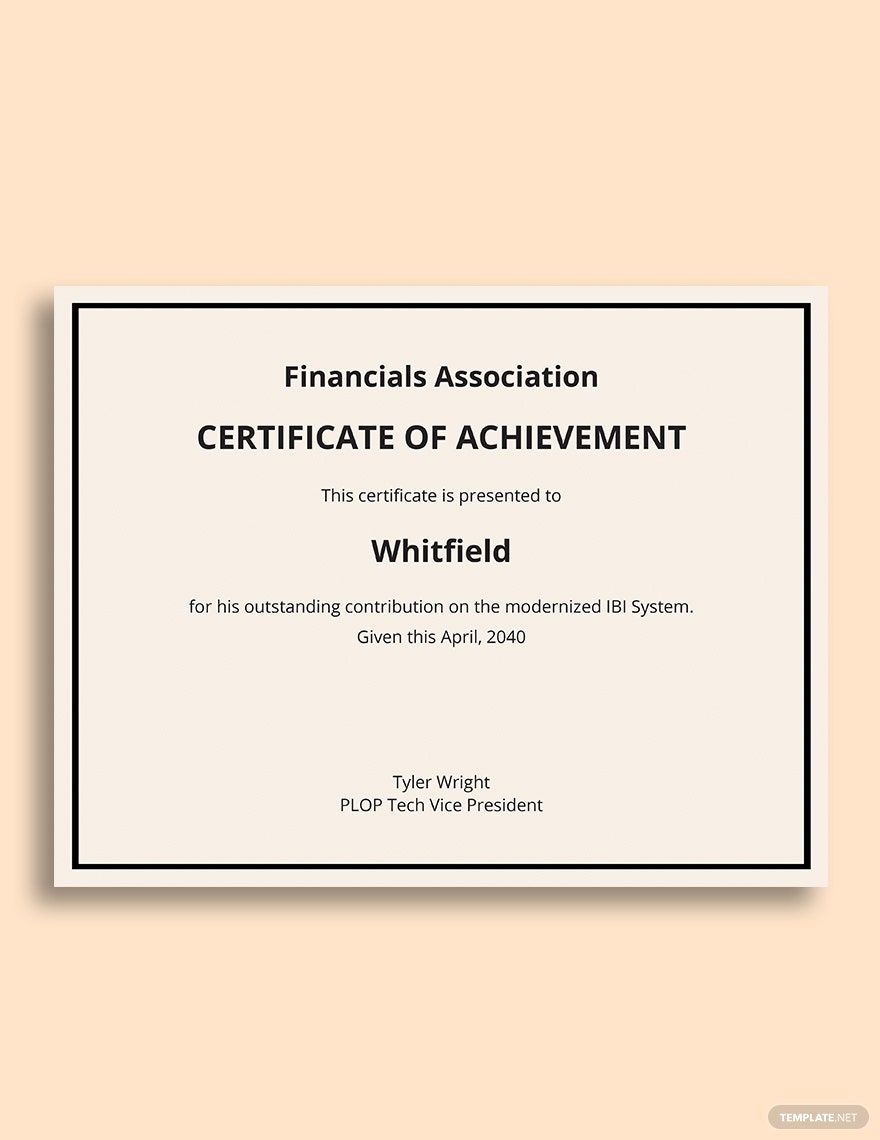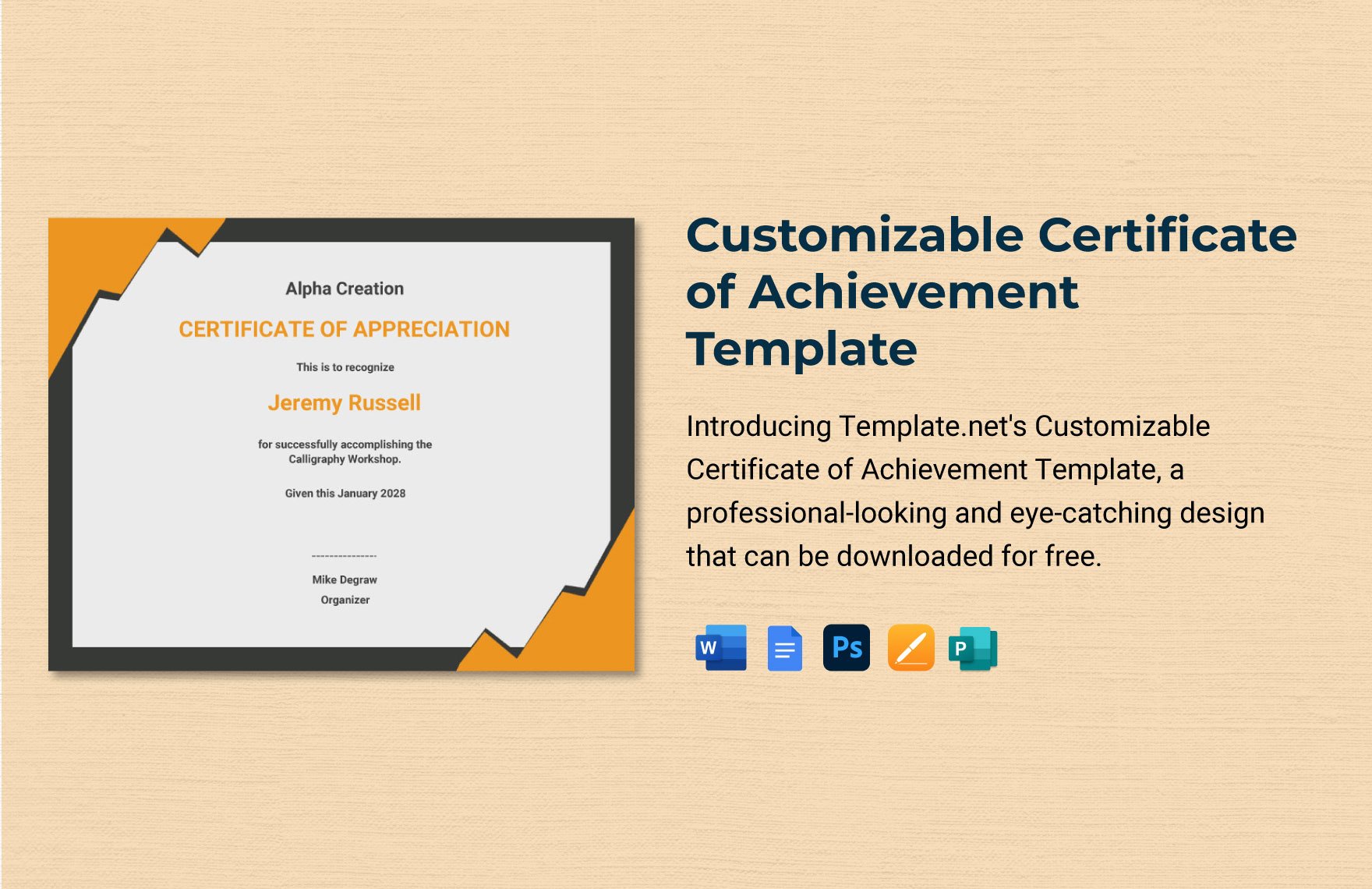Celebrate Success with Professionally Styled Achievement Certificate Templates by Template.net
Bring your event promotions to life with pre-designed Achievement Certificate Templates in Microsoft Publisher by Template.net. Create professional-grade certificates quickly and easily with no design experience needed, allowing anyone to honor achievements with style and excellence. Whether you're organizing a corporate event to acknowledge top-performing employees, or running a school event to award outstanding students, these versatile templates seamlessly cater to different occasions. With free pre-designed templates readily available, you can enjoy the convenience of downloadable and printable files in Microsoft Publisher format. Enjoy customizable layouts perfect for both print and digital distribution, with no design skills needed to create beautifully personalized certificates.
Explore more beautiful premium pre-designed templates in Microsoft Publisher for a myriad of options to suit all your certification needs. Regular updates ensure you have access to the latest styles and designs, keeping your certificate collection fresh and vibrant. Download or share your creations via link/print/email/export for increased reach and impact. Take advantage of flexible sharing options that cater to a wide audience. For maximum creativity and flexibility, use both free and premium templates to diversify your certificate presentations and celebrate achievements in the most memorable way.