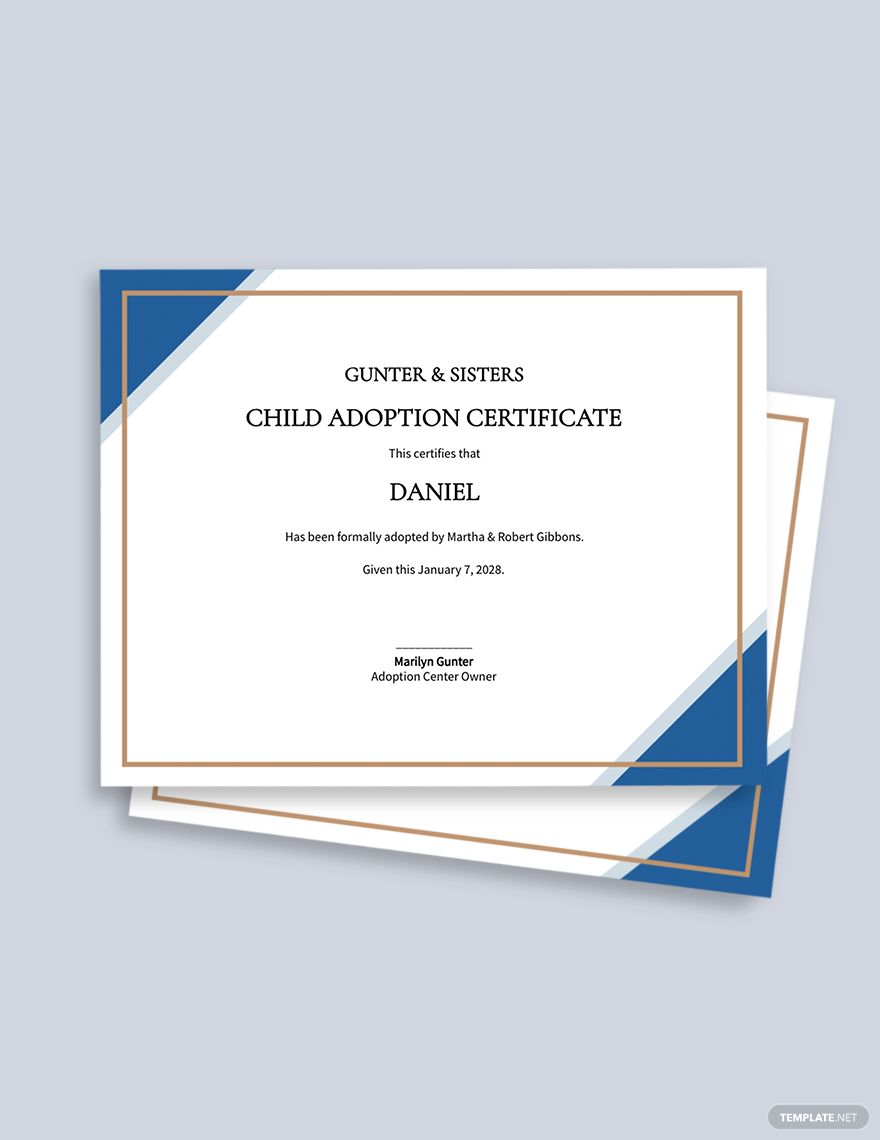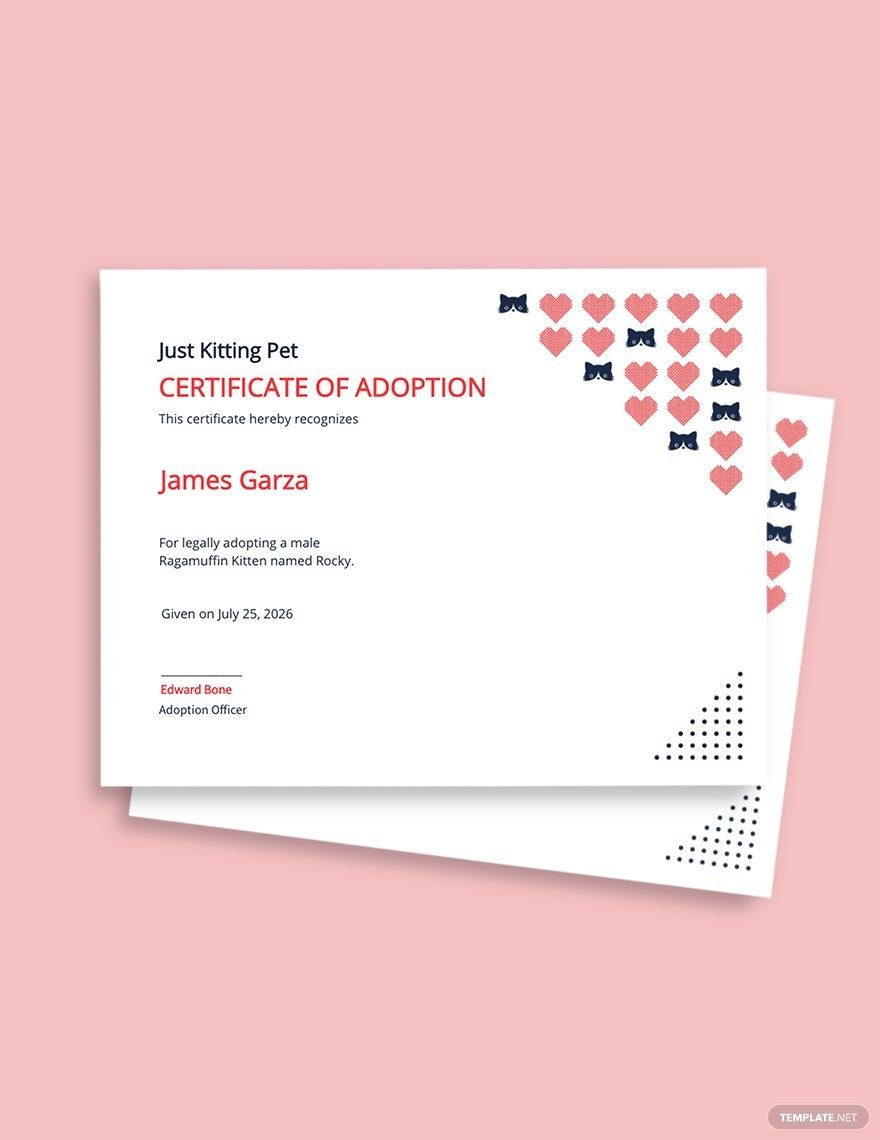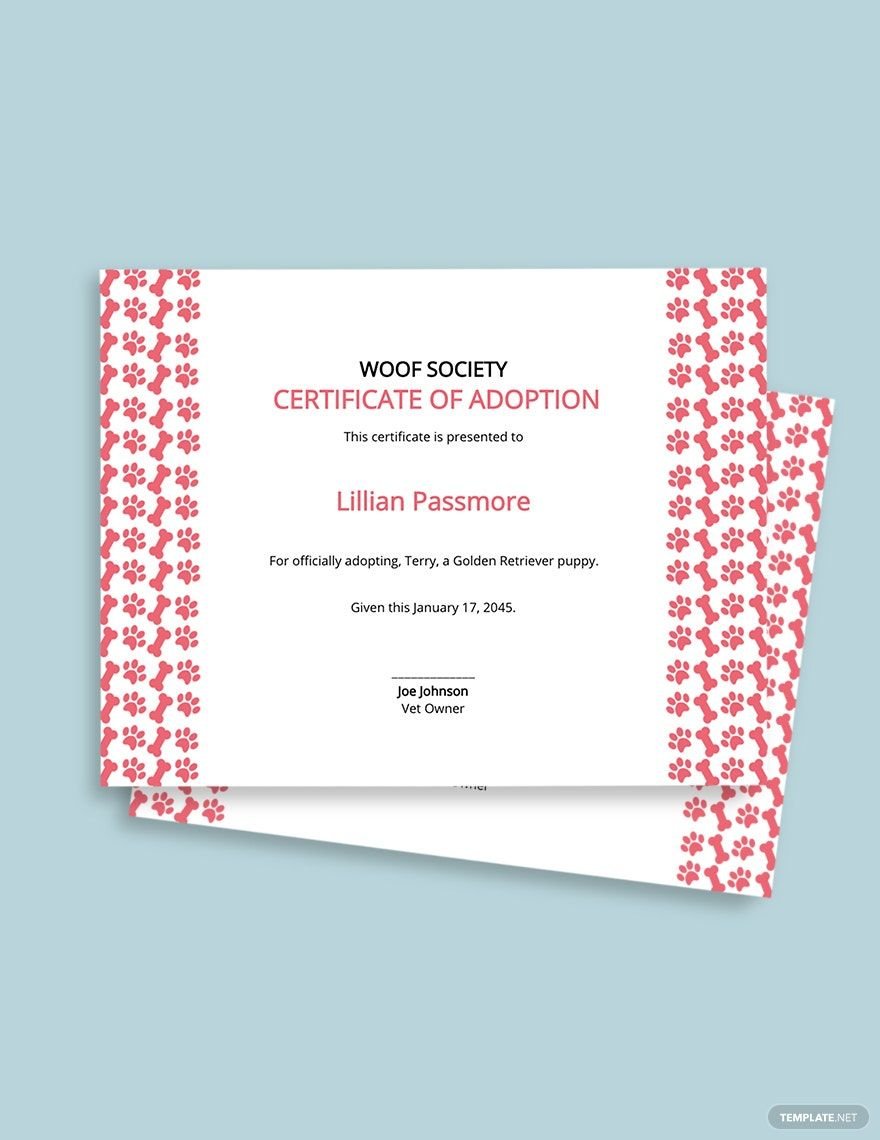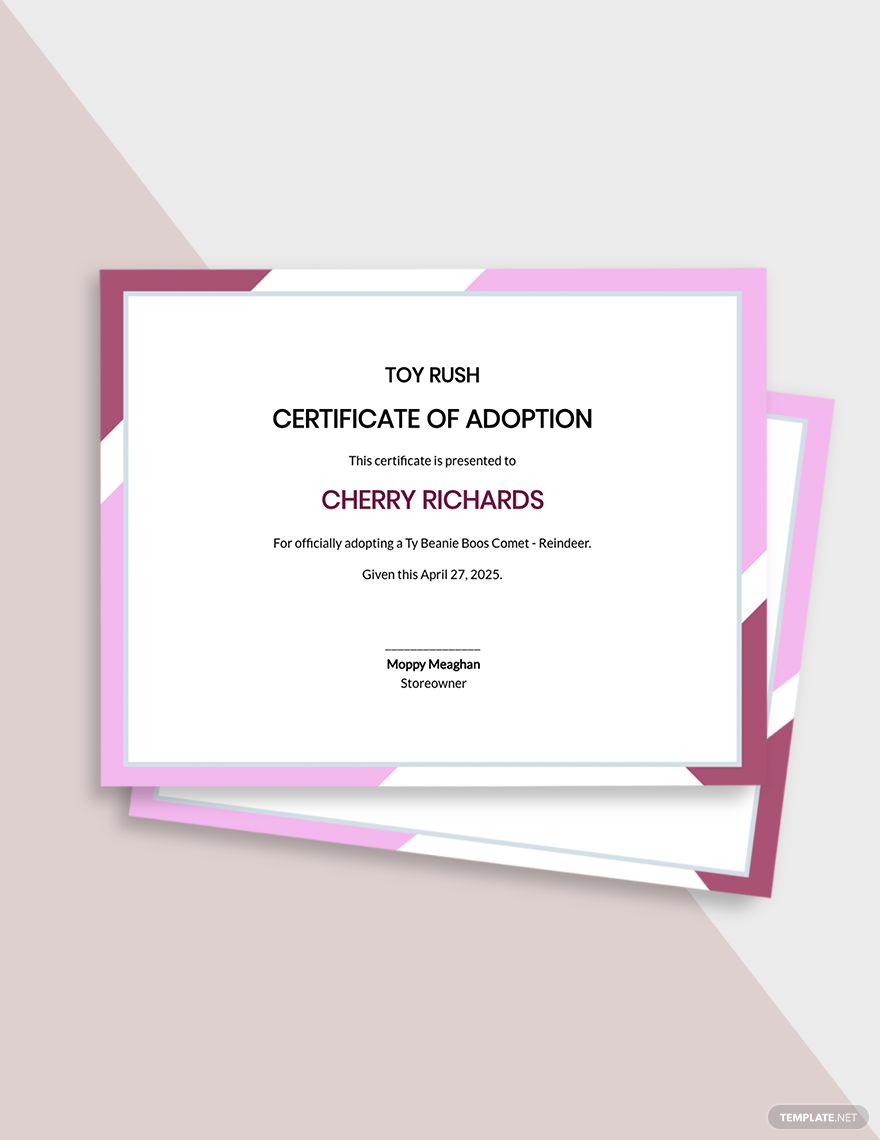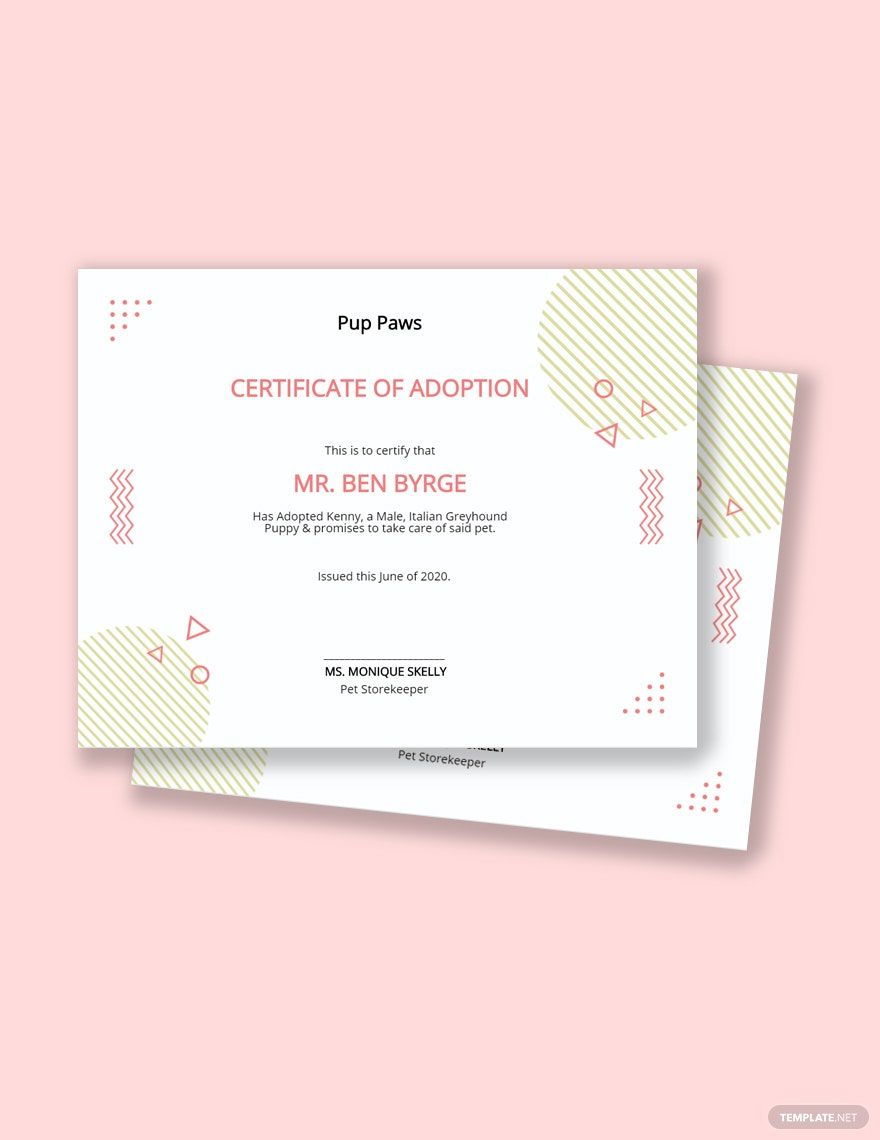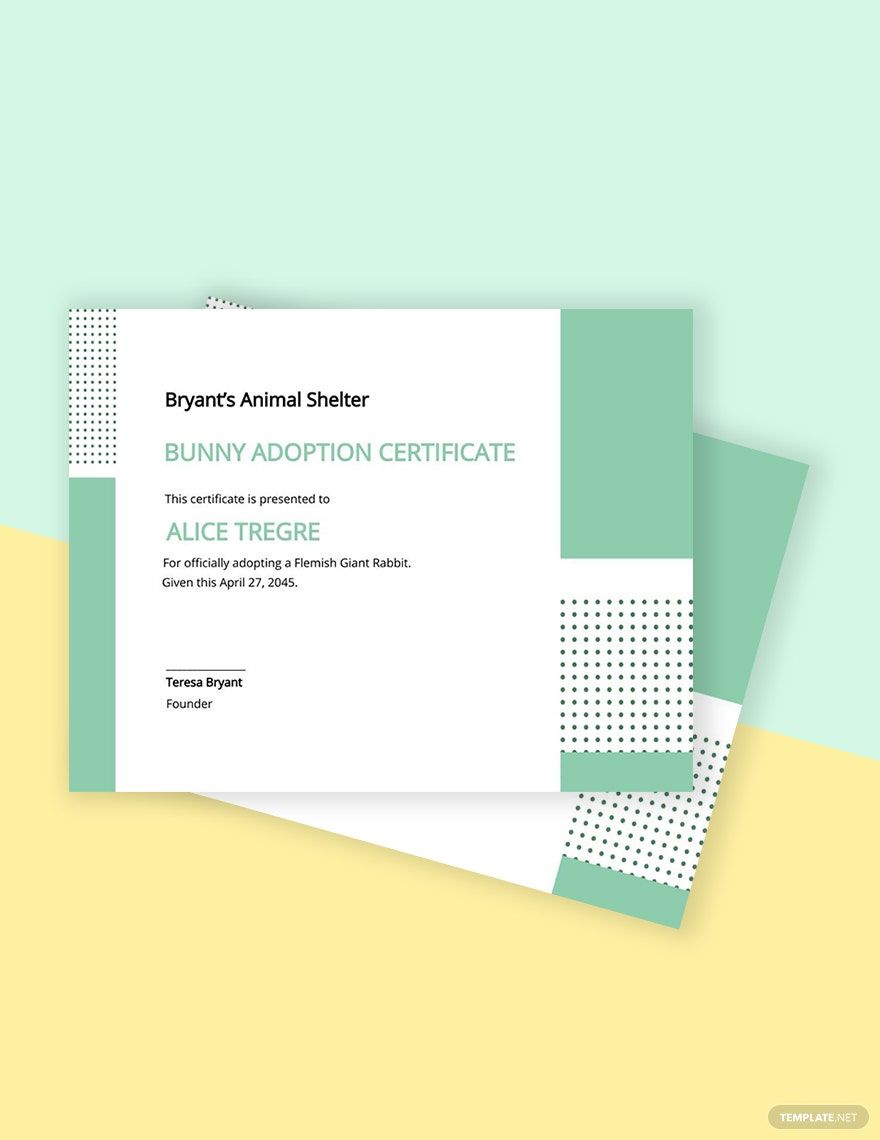Celebrate Special Moments with Our Adoption Certificate Templates by Template.net
Make your adoption celebrations memorable with our collection of Free pre-designed Adoption Certificate Templates in Adobe PhotoShop by Template.net. Ideal for adoption agencies, event organizers, and new parents, these templates allow you to create heartfelt, professional-grade certificates without any design experience. Use them to commemorate special adoption ceremonies or create a memorable keepsake for families. Each template comes with customizable elements to tailor for print or social media sharing, ensuring they meet both personal and professional needs. Thanks to these beautiful pre-designed templates, you can easily produce high-quality certificates at no extra cost.
Explore more beautiful premium pre-designed Adoption Certificate Templates in Adobe PhotoShop to find the perfect fit for your unique style and needs. Template.net regularly updates its library with fresh designs, allowing you to choose from a wide array of selections. Whether you're downloading for personal use or sharing via email or print to expand the celebration's reach, you're encouraged to explore both Free and premium options for maximum creativity and flexibility. Feel free to harness the power of Adobe PhotoShop to customize each element, ensuring every certificate is as unique as the moment it signifies.