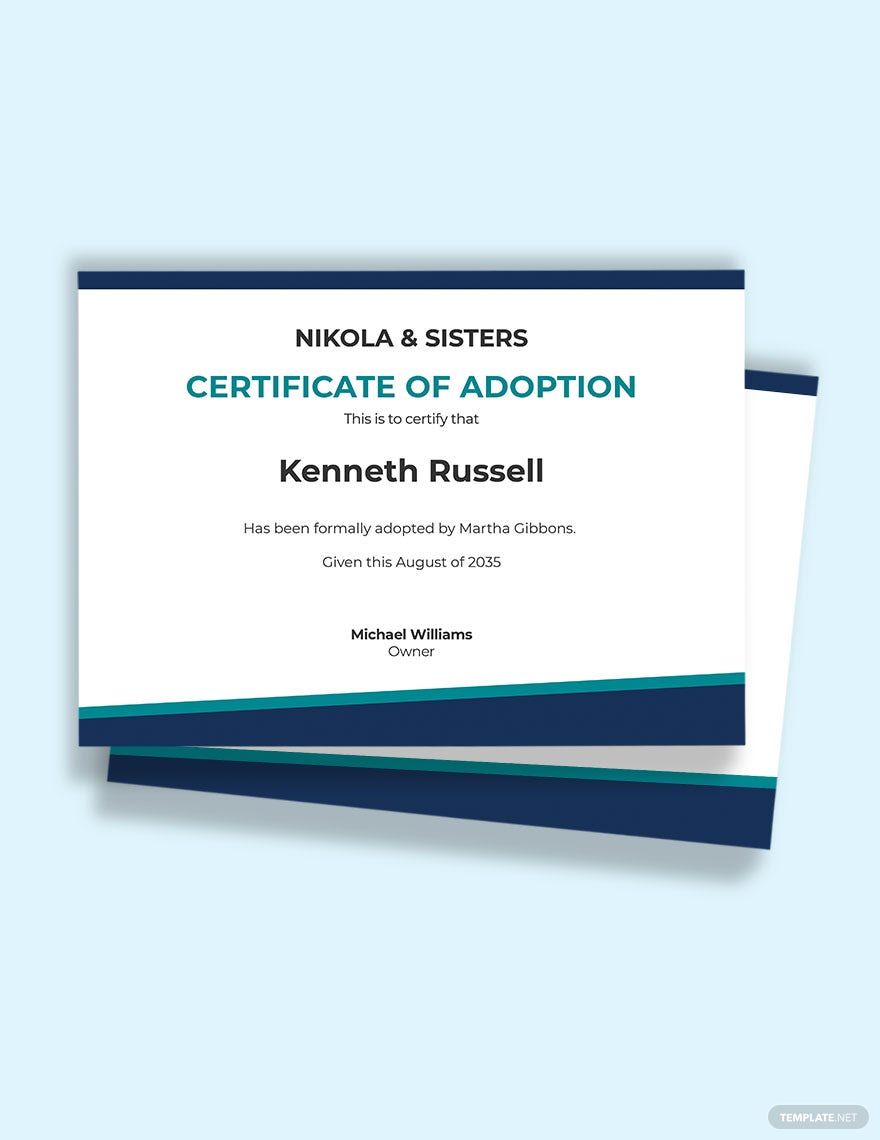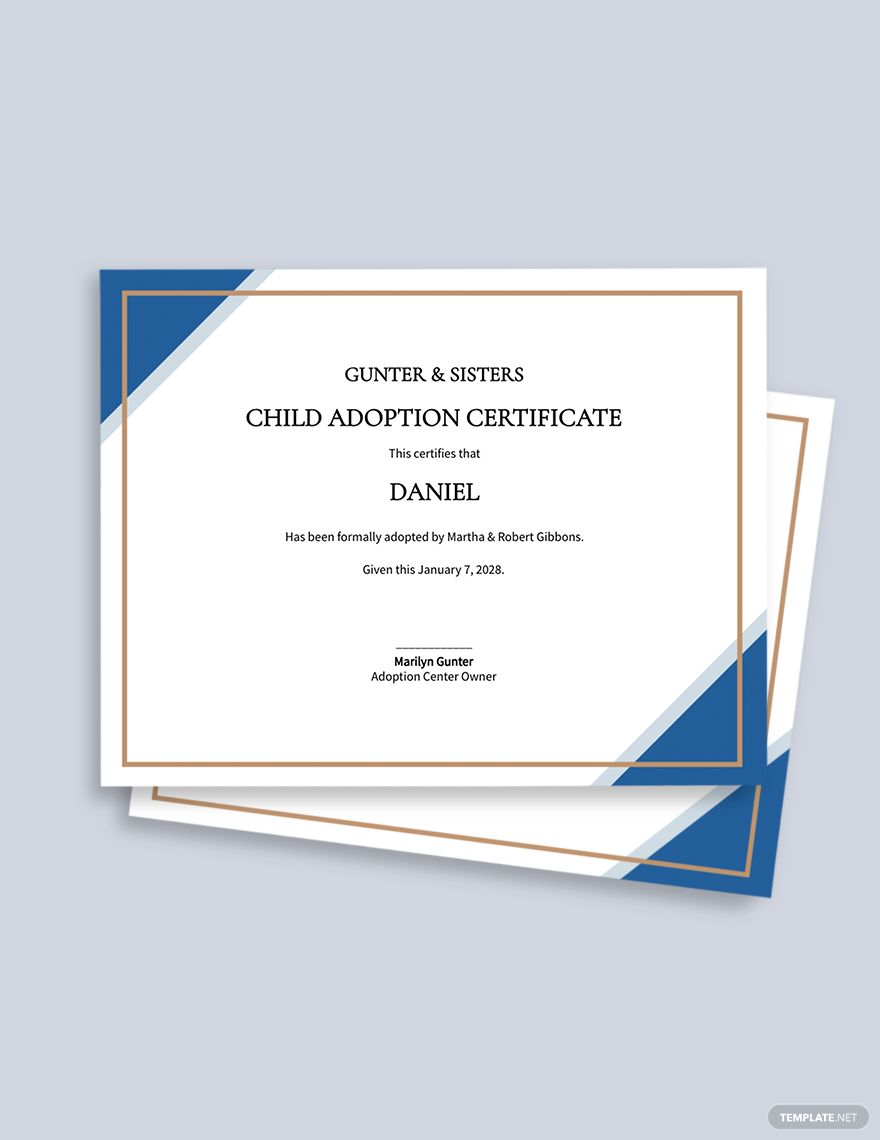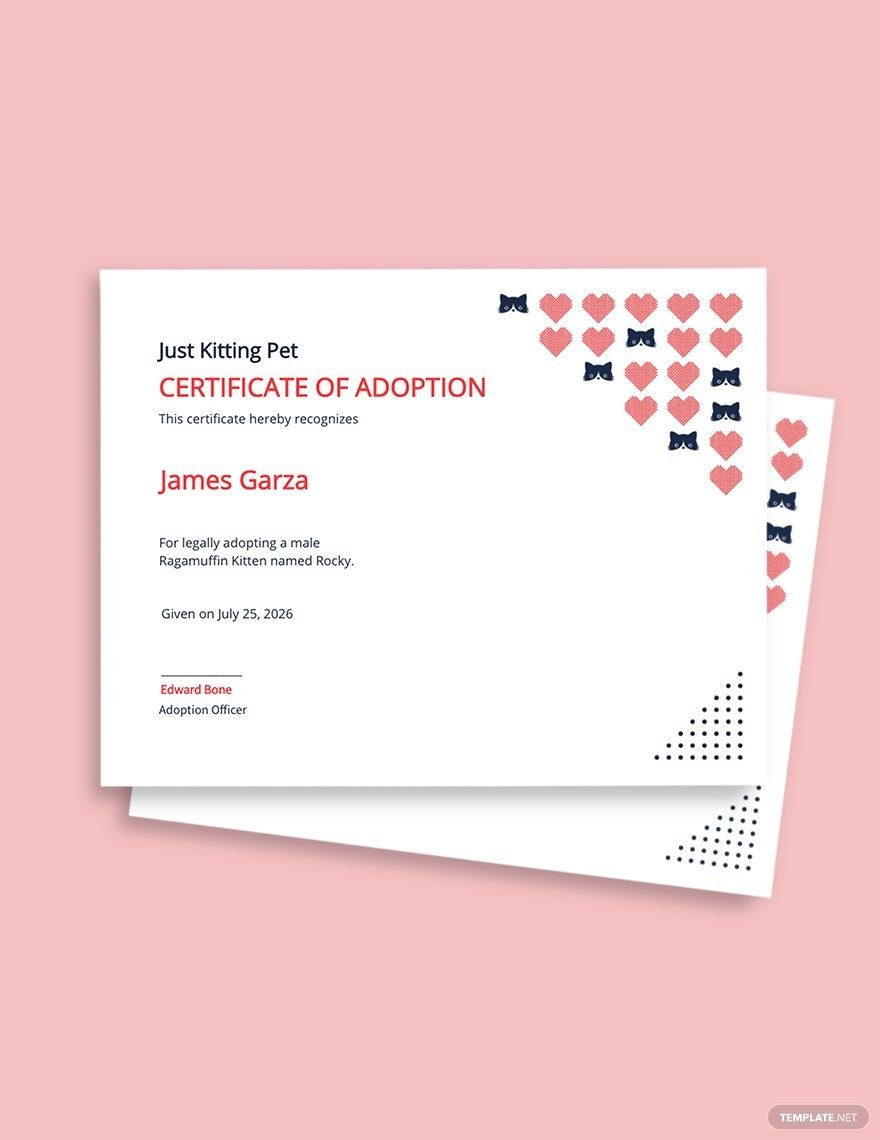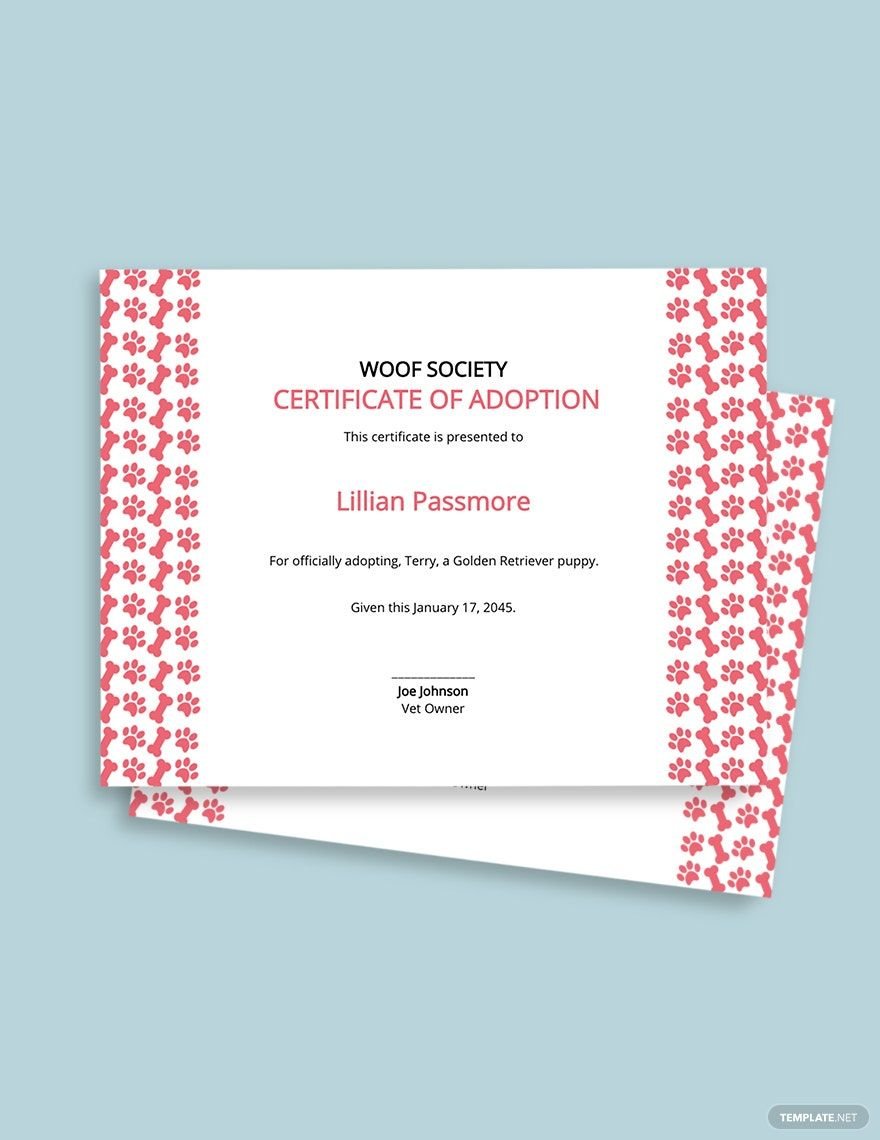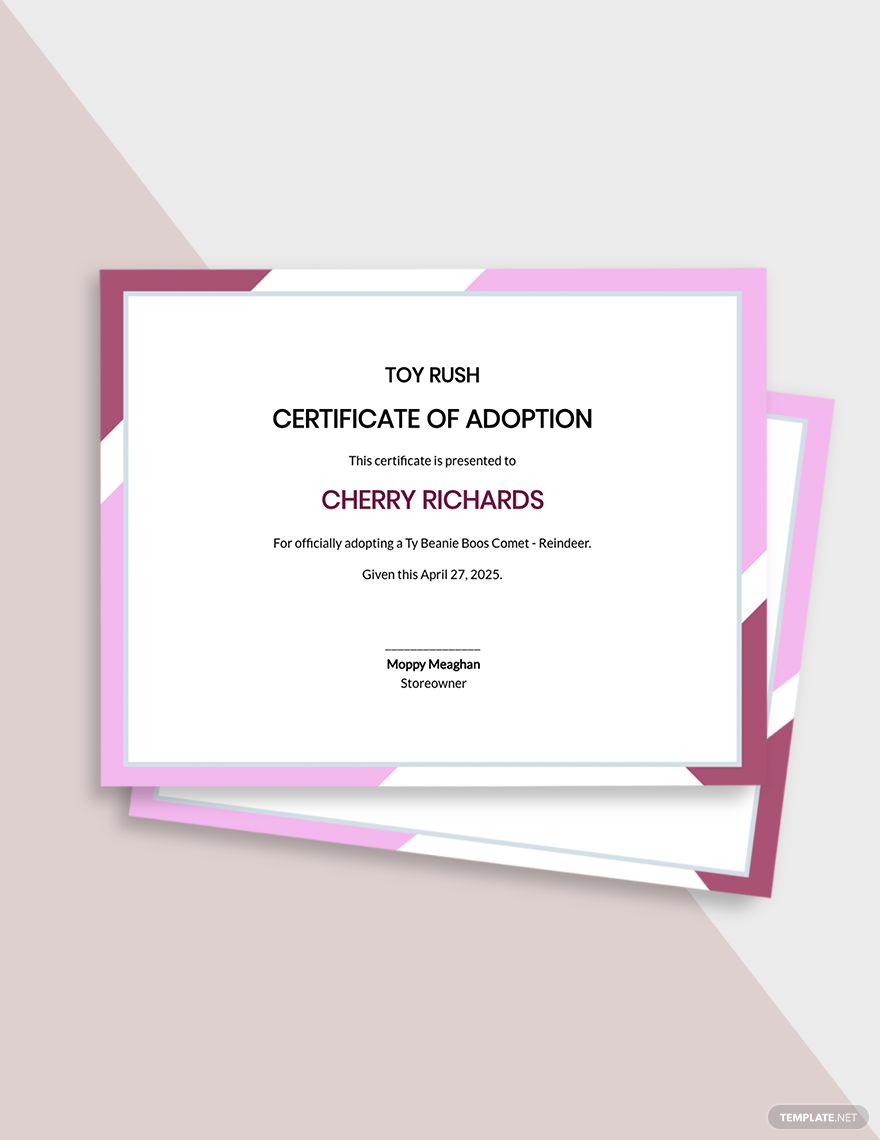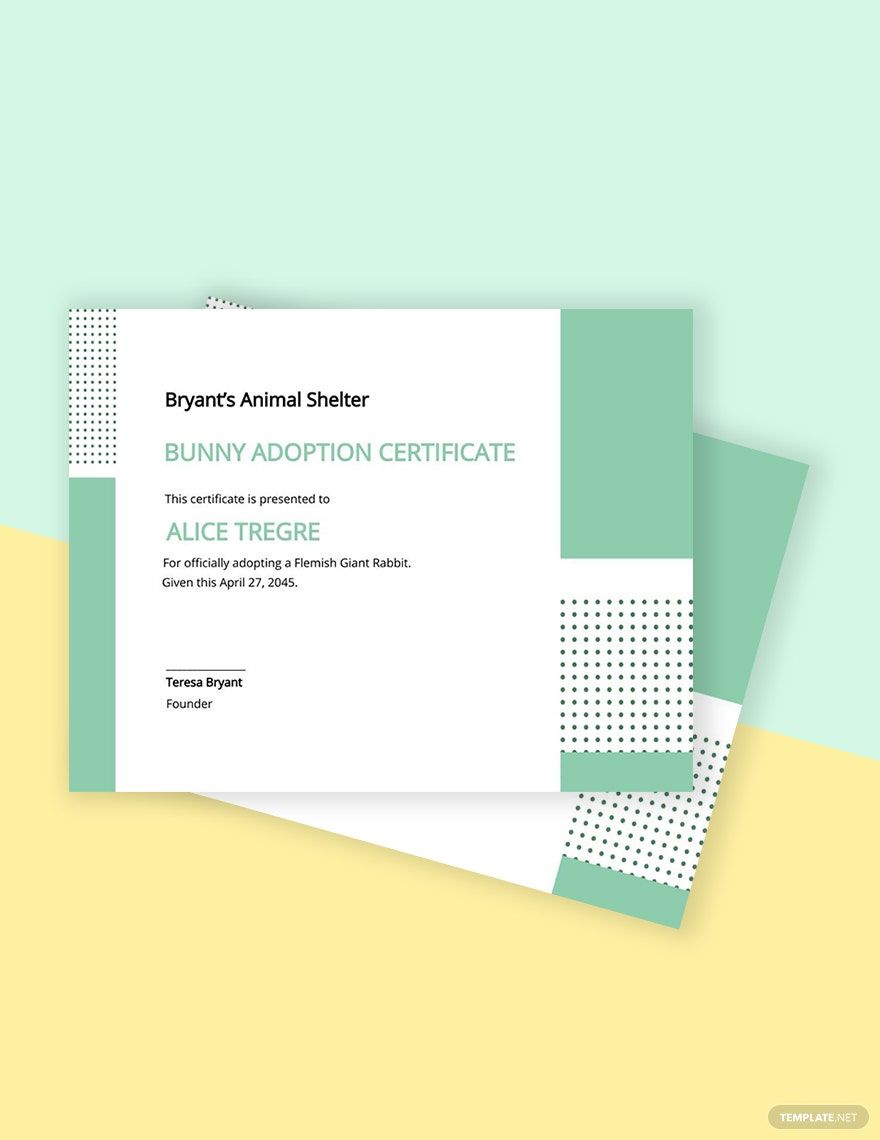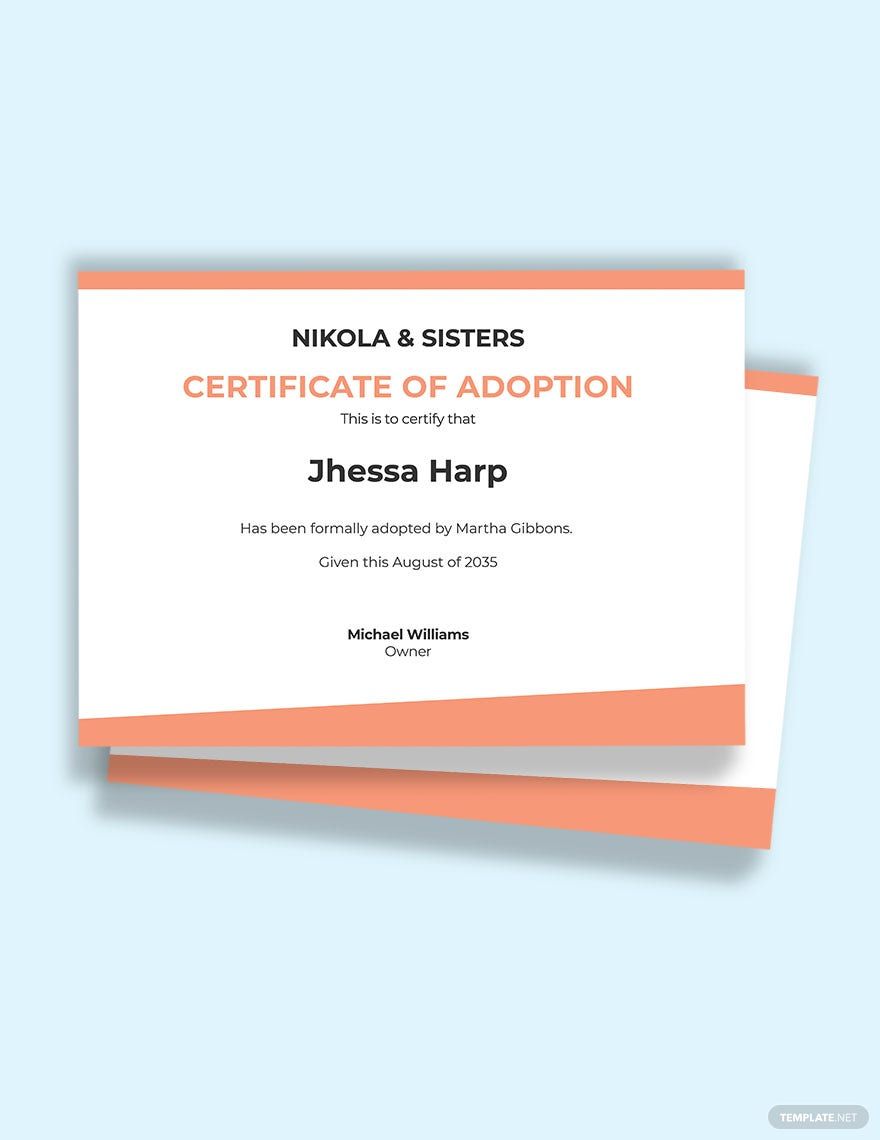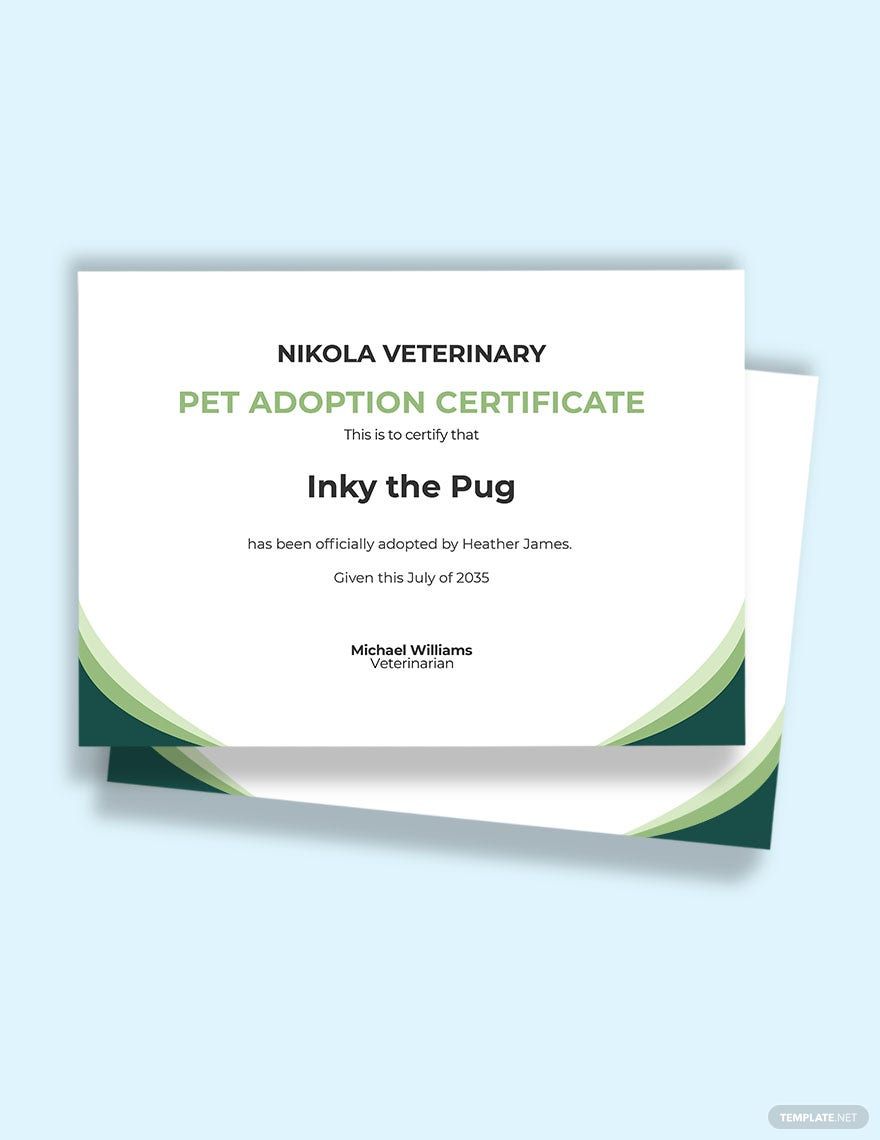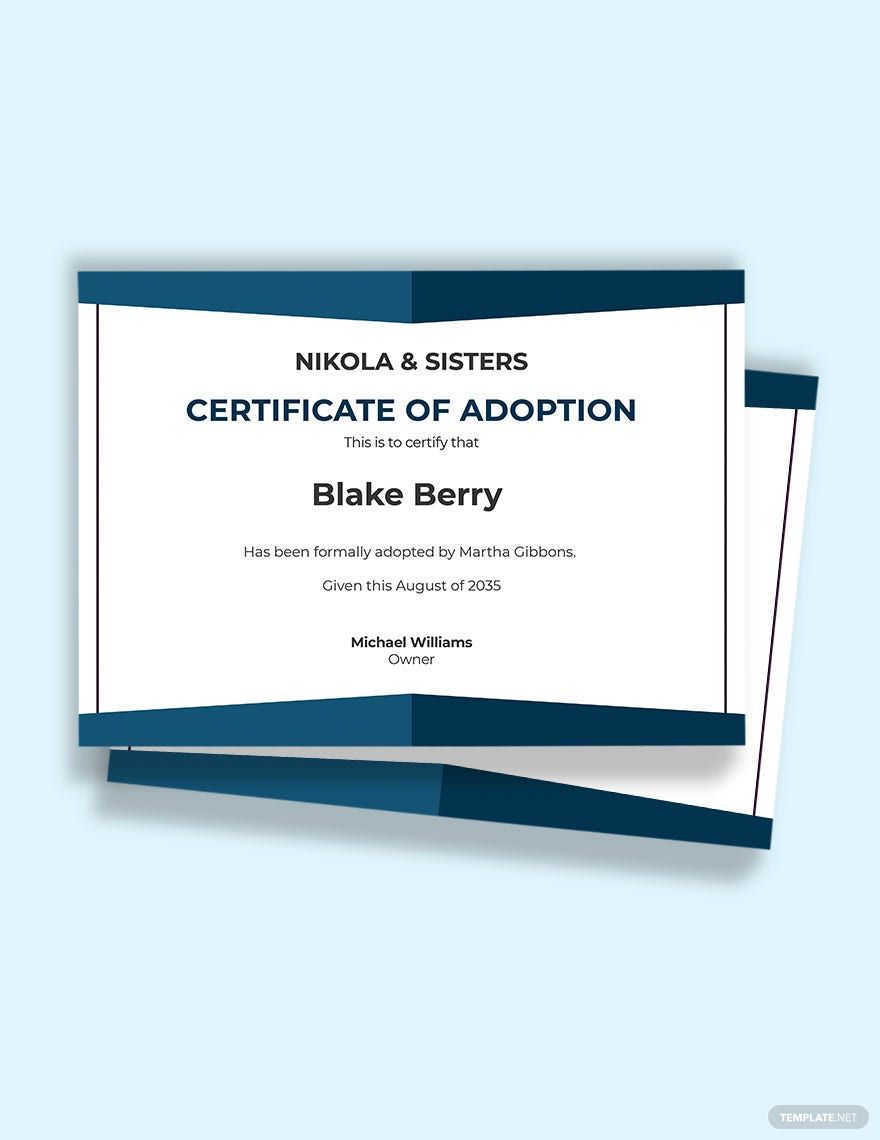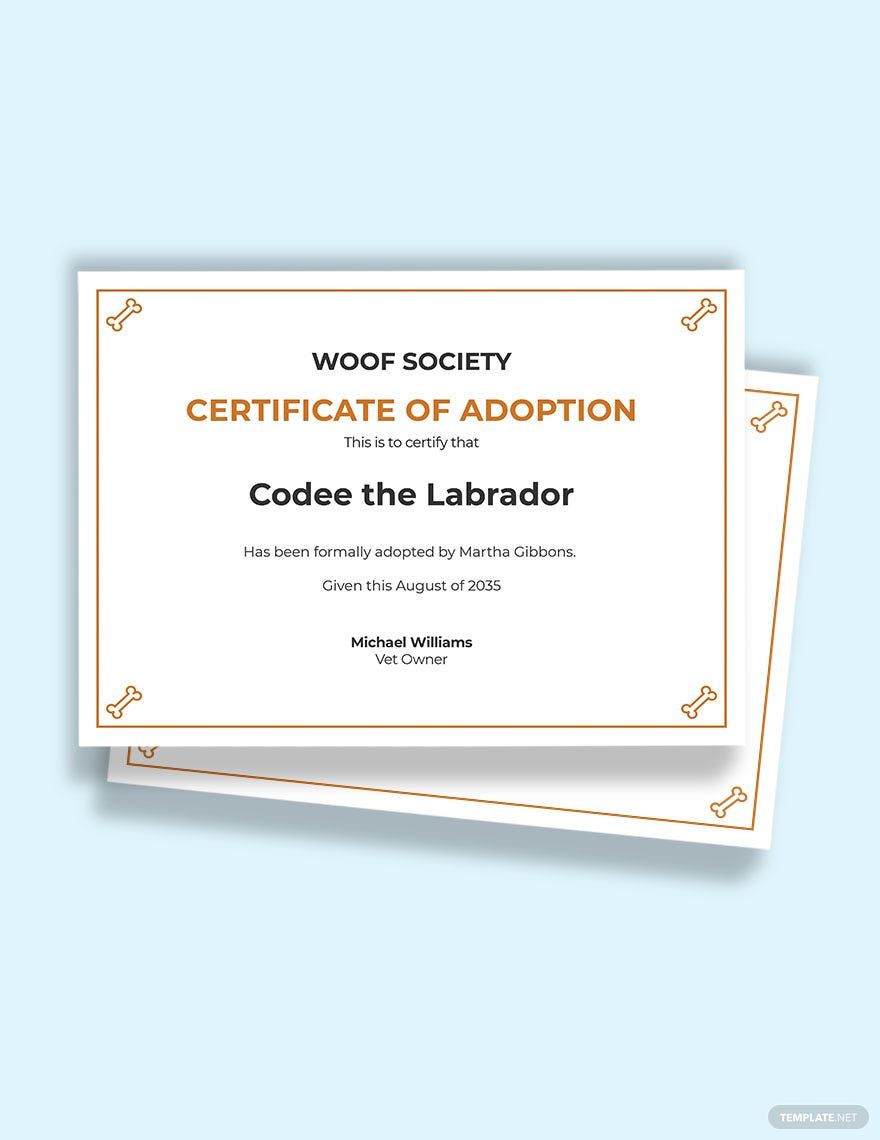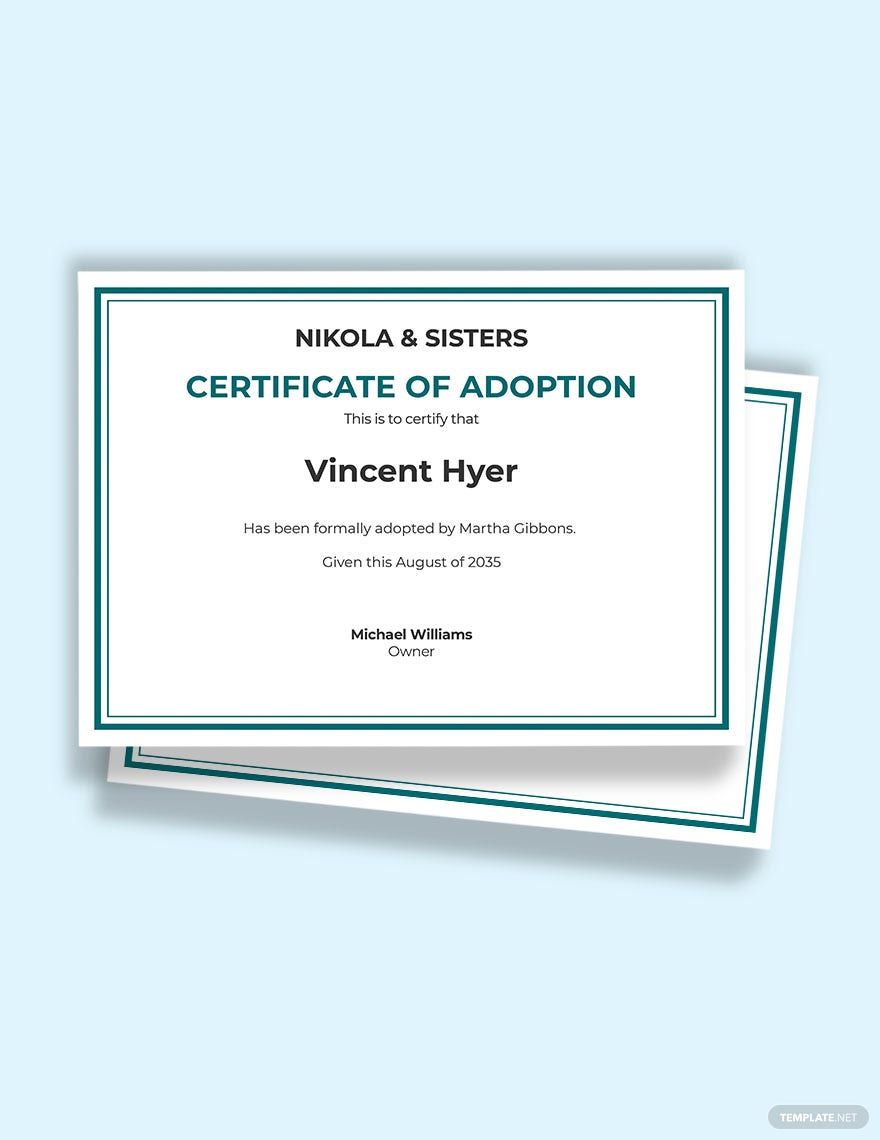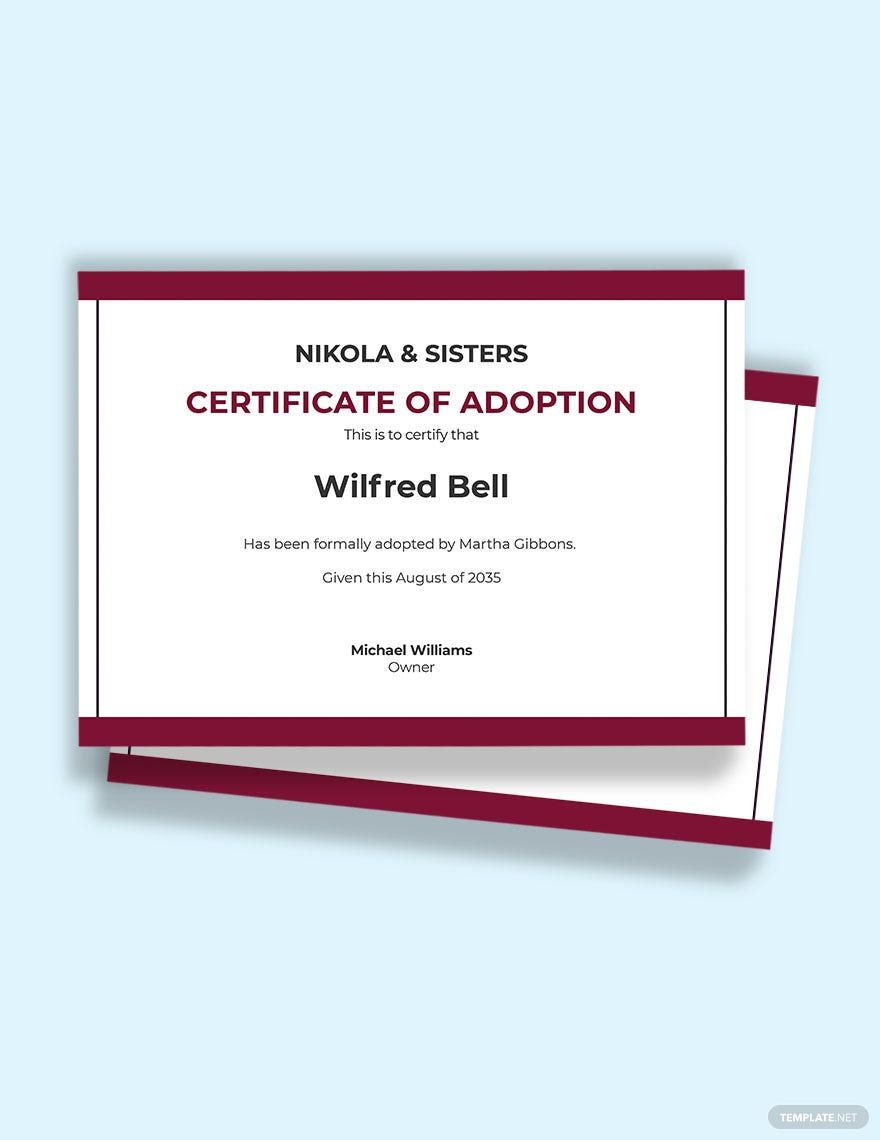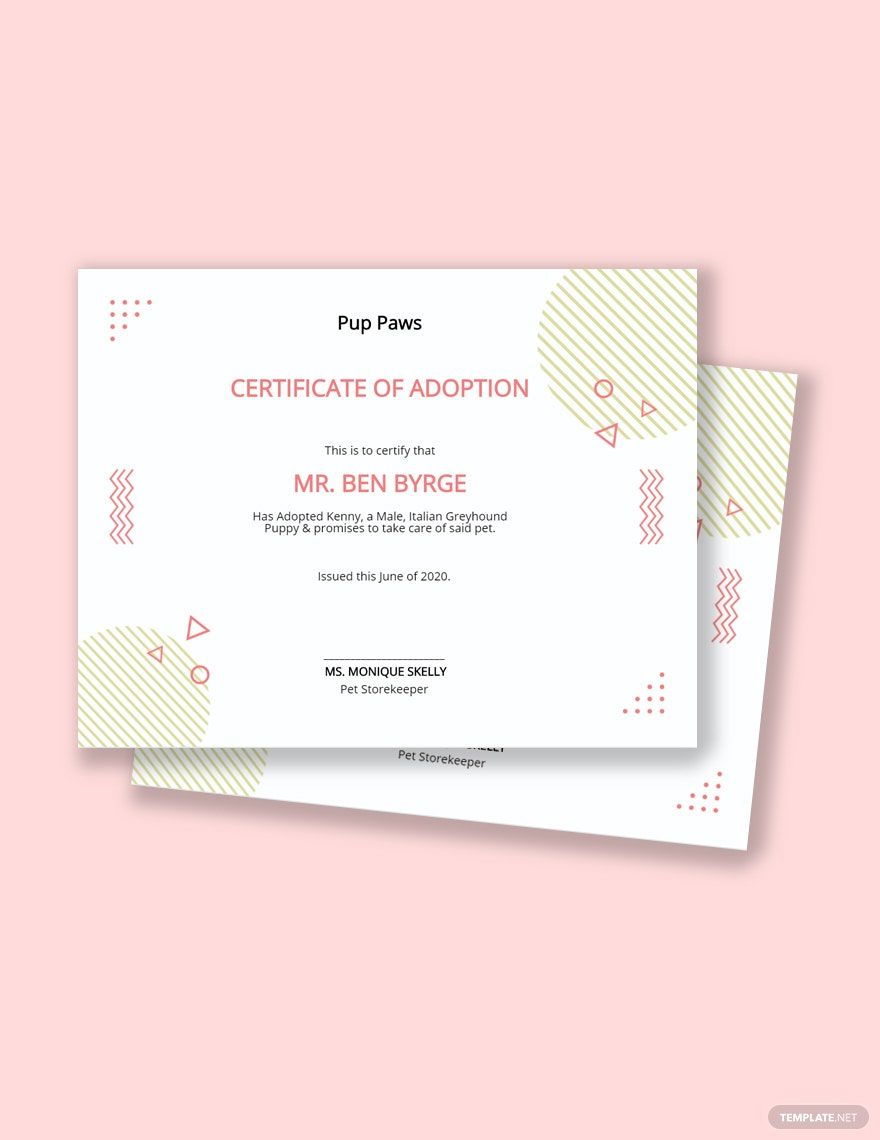Celebrate Your Special Moments with Free, Pre-Designed Adoption Certificate Templates in Microsoft Word by Template.net
Create meaningful keepsakes quickly and effortlessly with Free, pre-designed Adoption Certificate Templates by Template.net. Whether you’re a busy social worker or a proud new parent, these templates allow you to beautifully commemorate adoption events with no design experience required. From presenting a personalized adoption certificate at a family gathering to preparing official documents for an adoption agency, these templates save time while ensuring a high-quality finish. Easily customize layouts for both print and digital distribution, thanks to the downloadable and printable Microsoft Word files. Featuring beautiful pre-designed templates, you’ll find the creation process seamless and rewarding, all without spending a dime on design services.
Discover a diverse collection of Adoption Certificate Templates, offering you both free and premium options to suit any need. With Template.net, you'll enjoy regularly updated templates that bring fresh designs and versatile styles at your fingertips. Whether you want to share your completed certificate digitally or present a polished printed copy, simply download or share via email for quicker reach. Mix and match both free and premium templates to achieve both unique and standardized styles, ensuring every adoption ceremony is as special as the one it celebrates. Utilize these pre-designed options to spare yourself time and effort while achieving professional results every time.