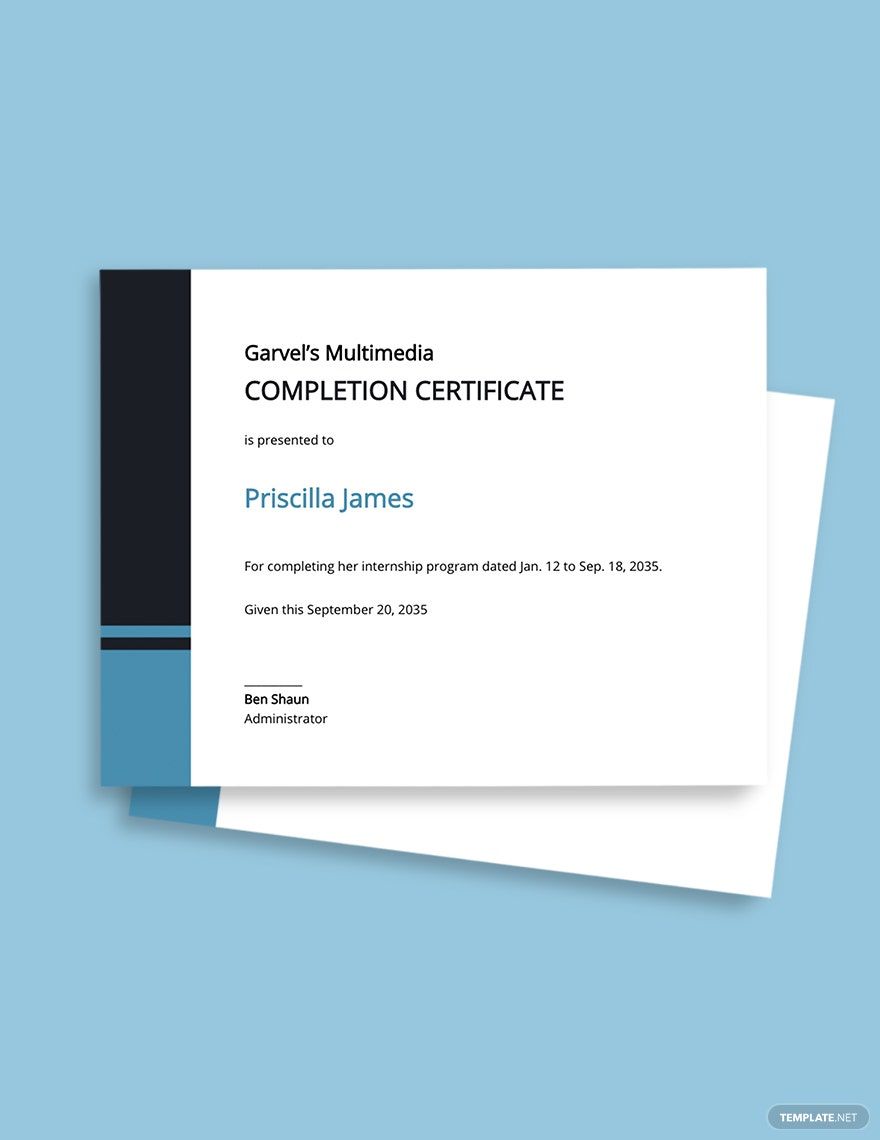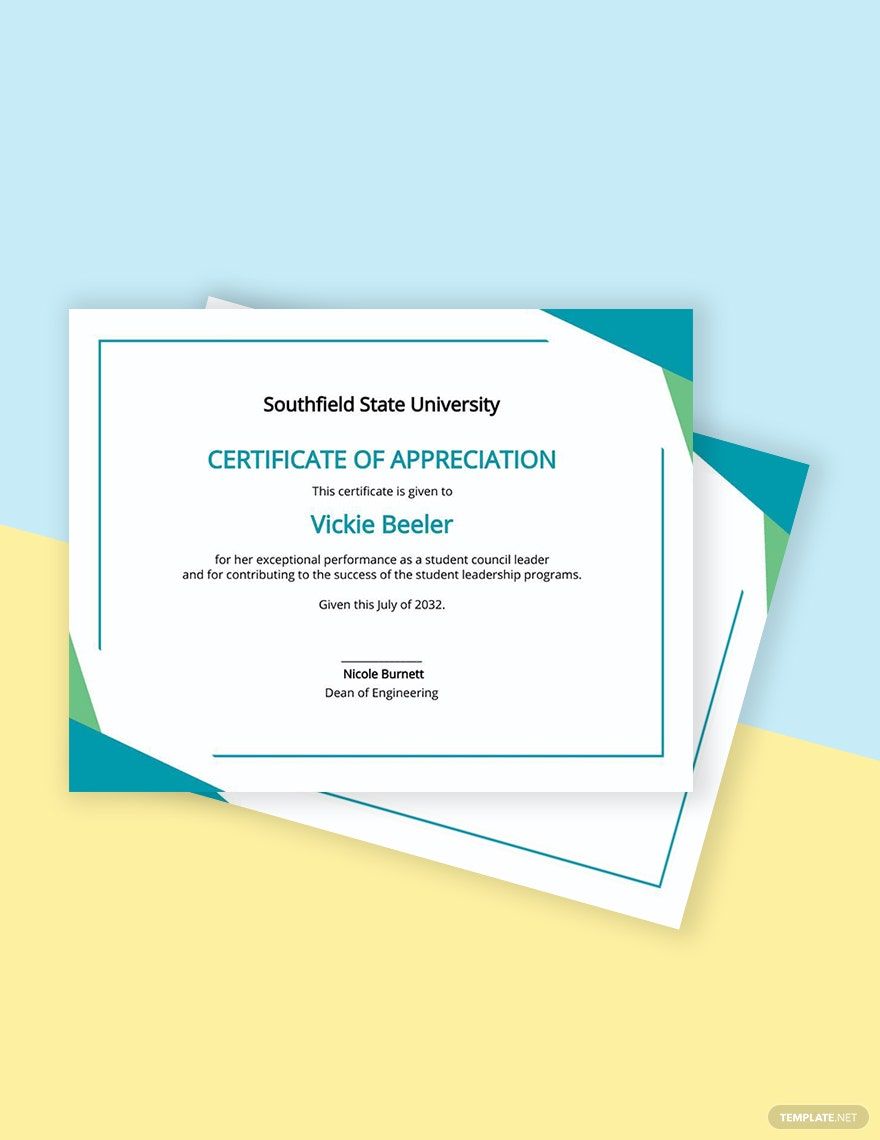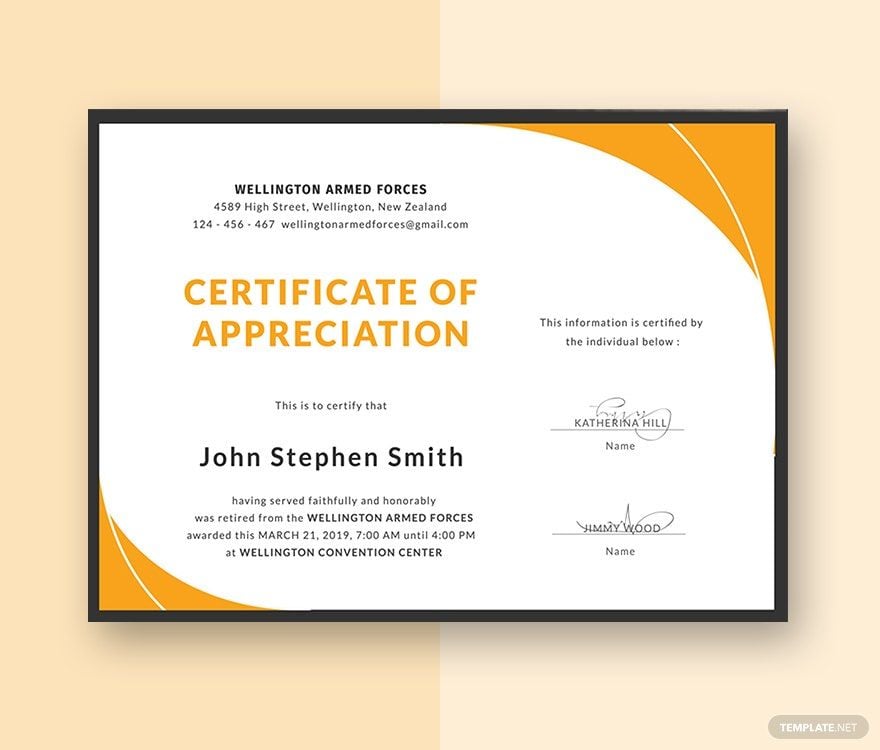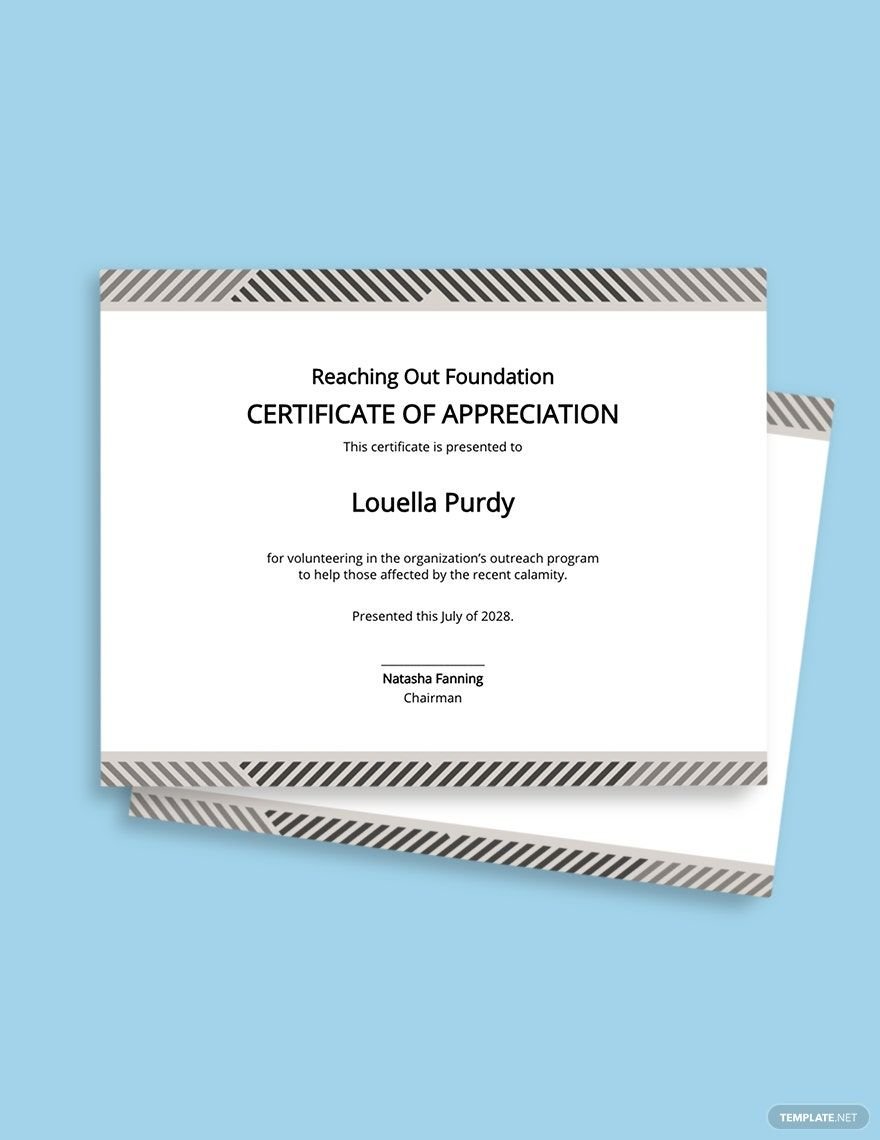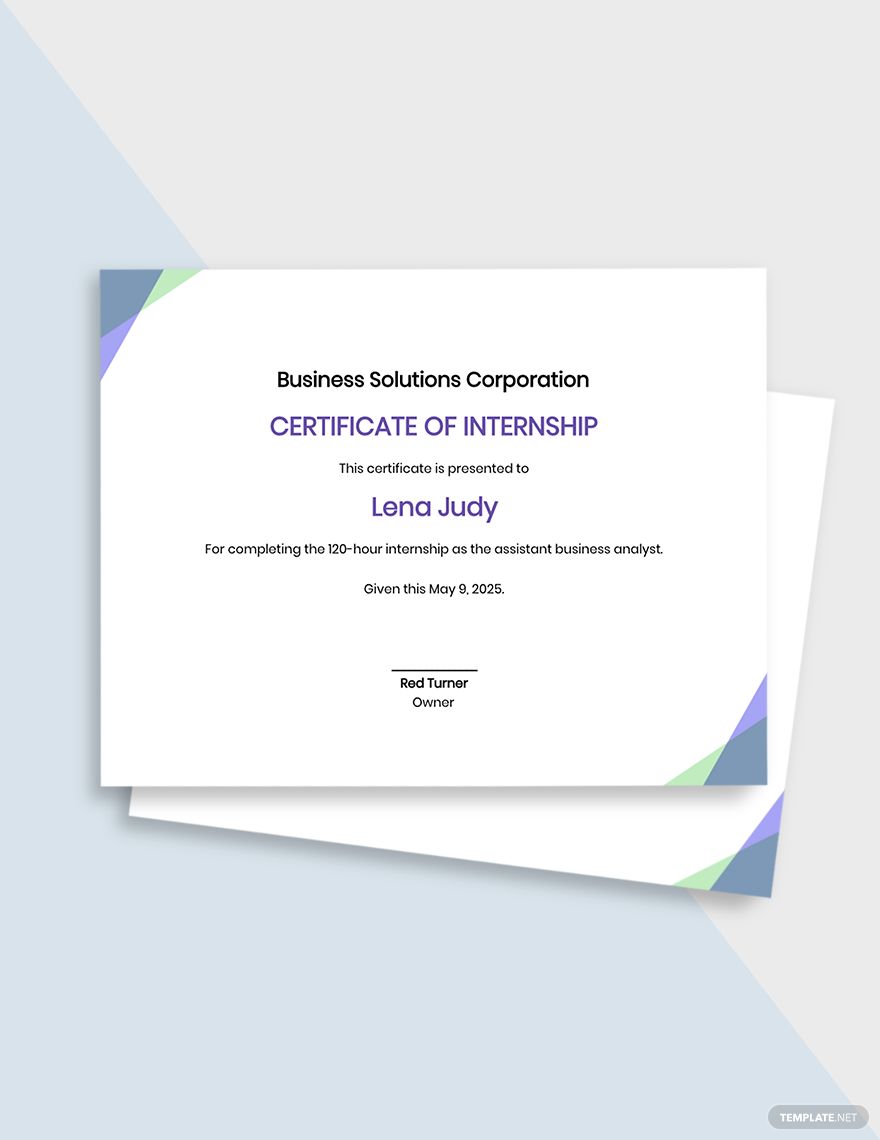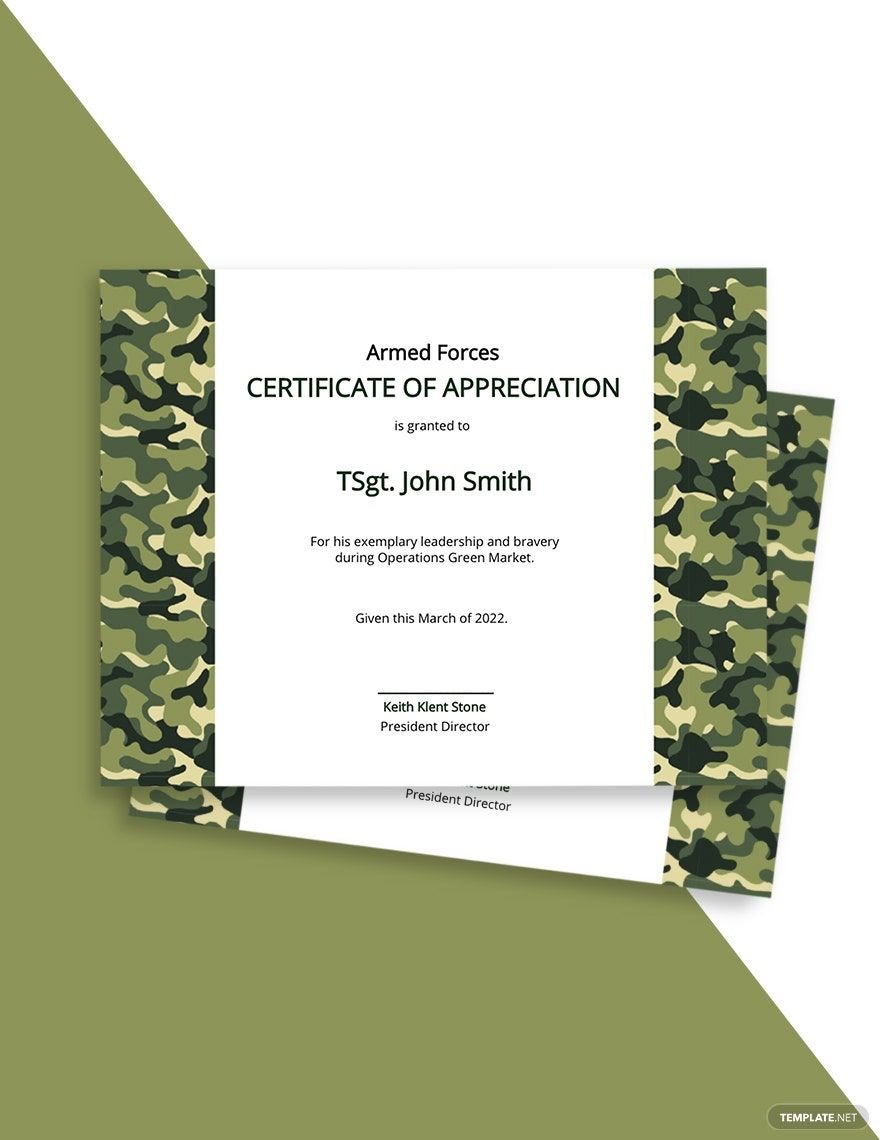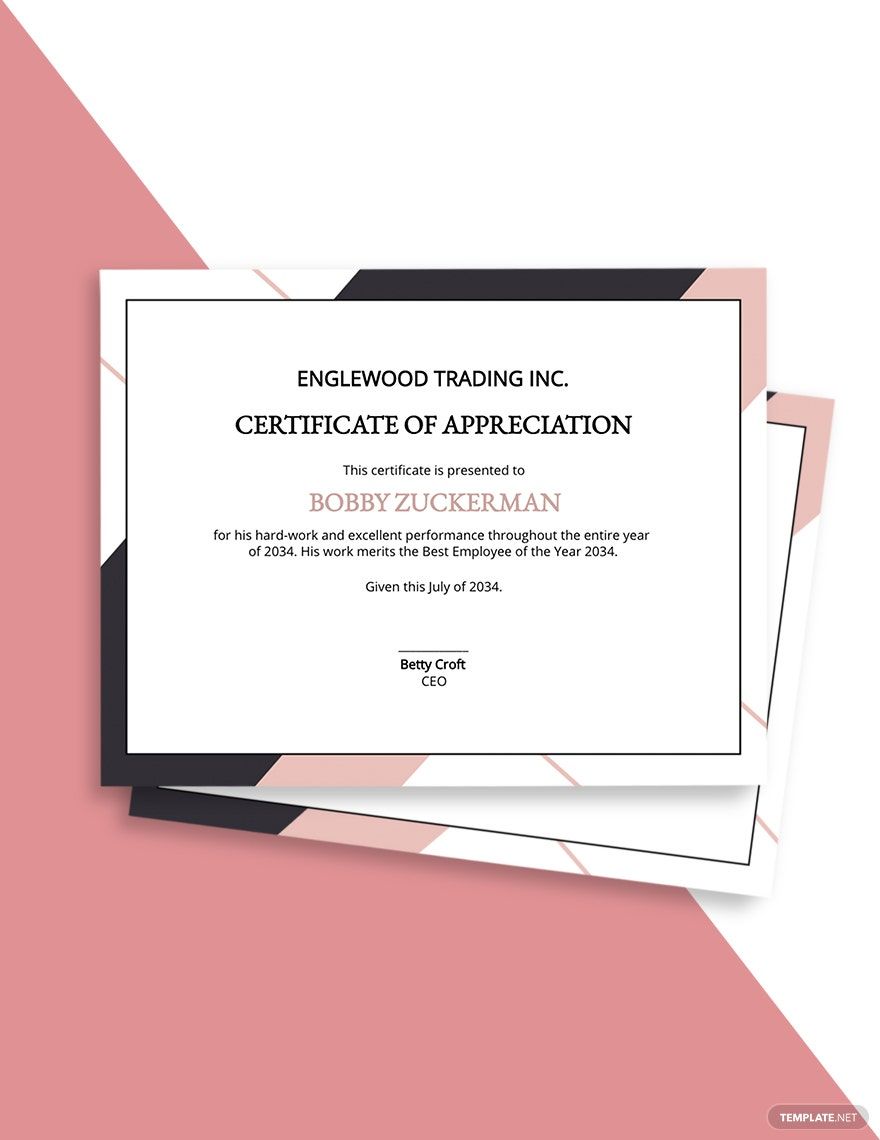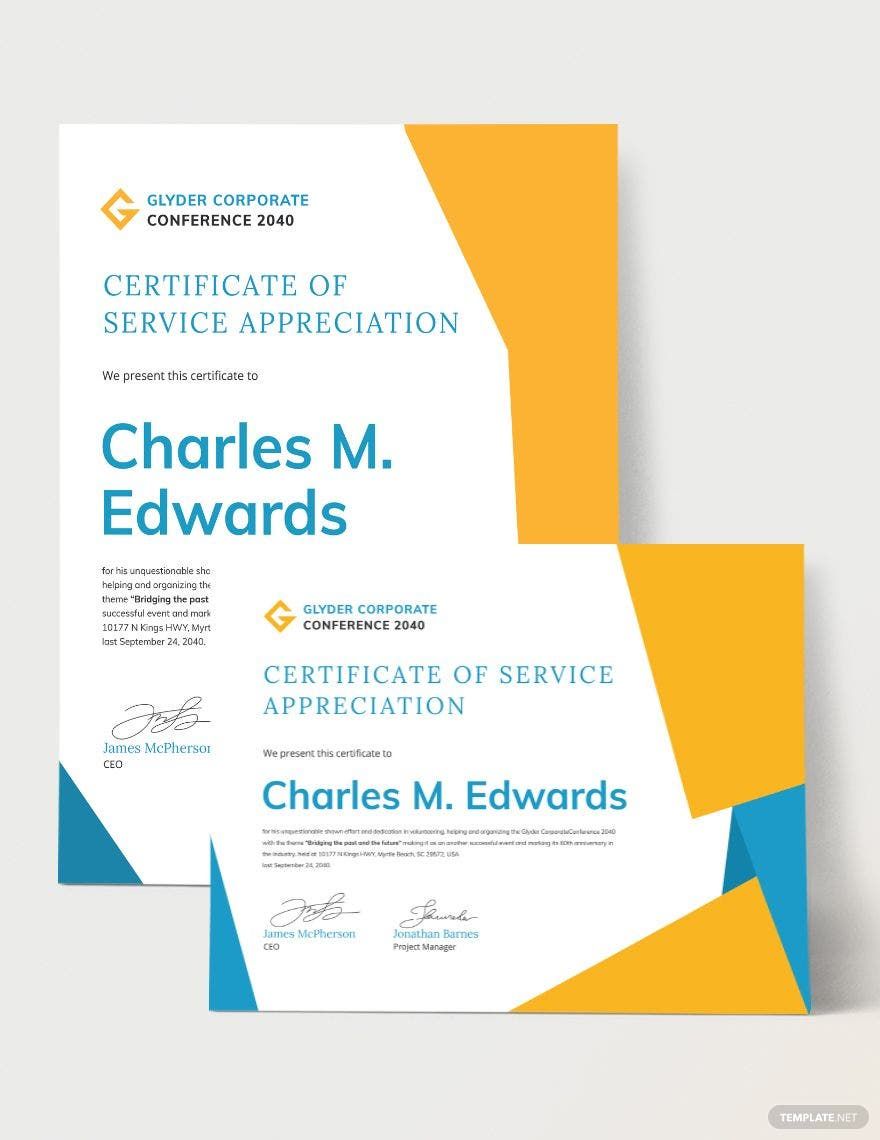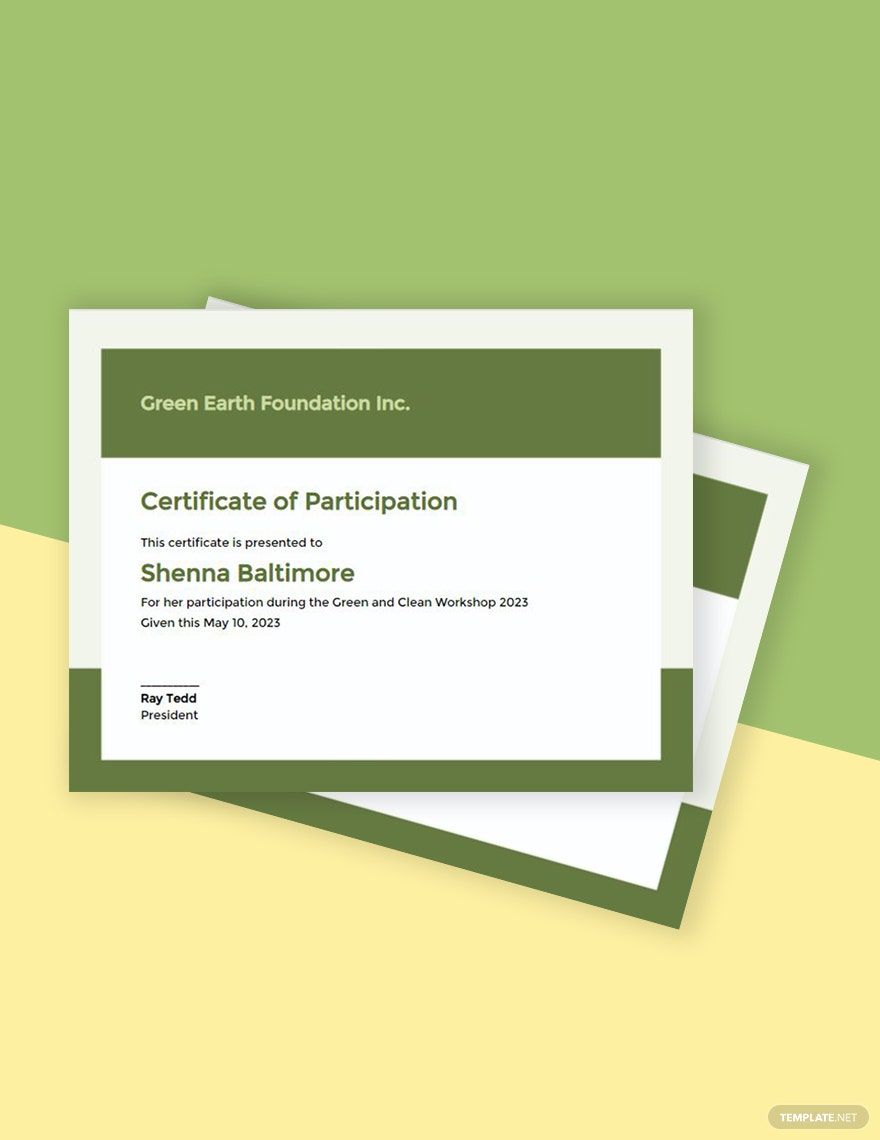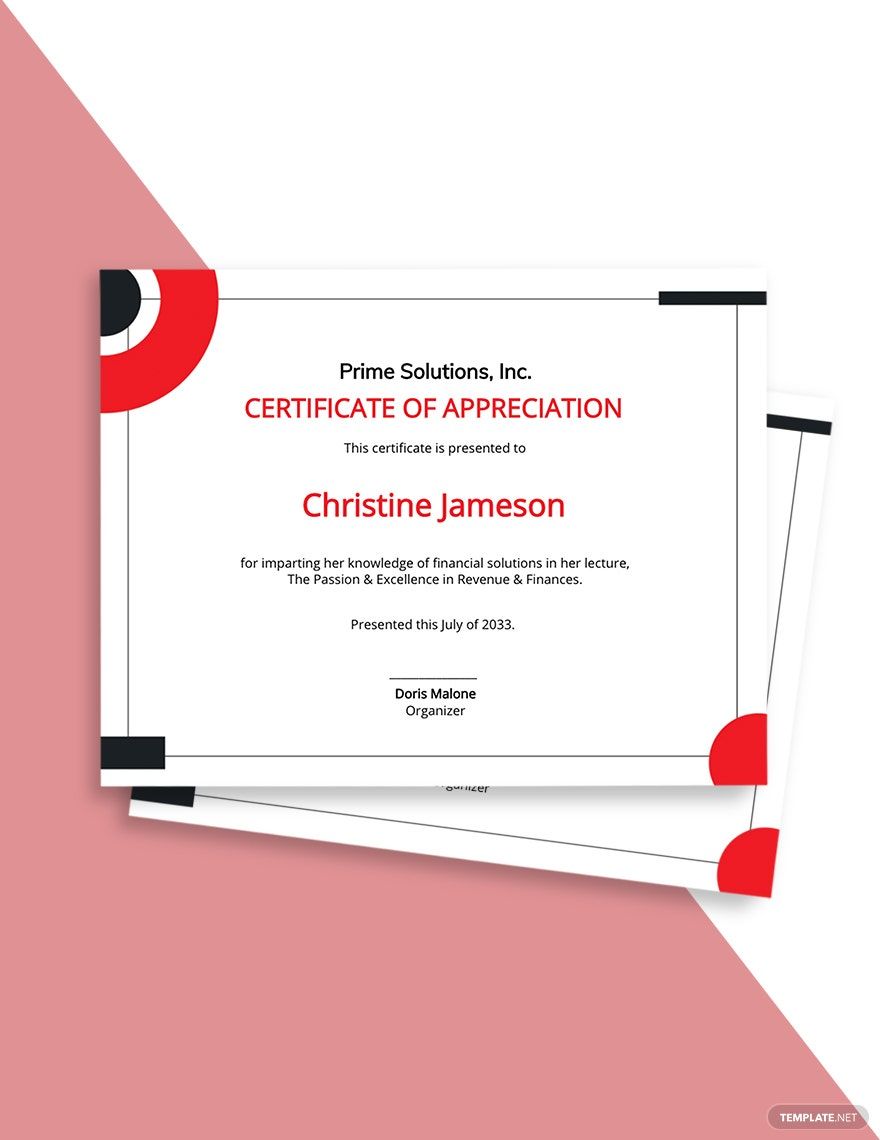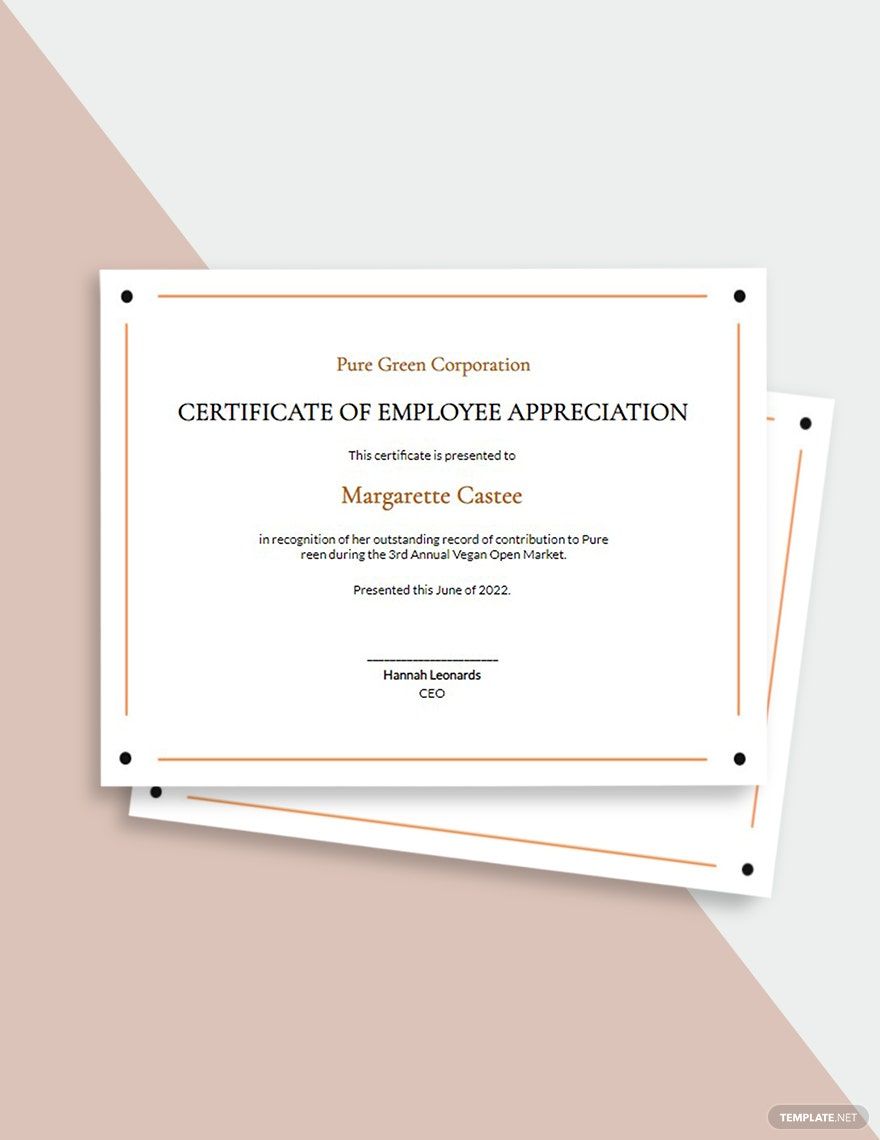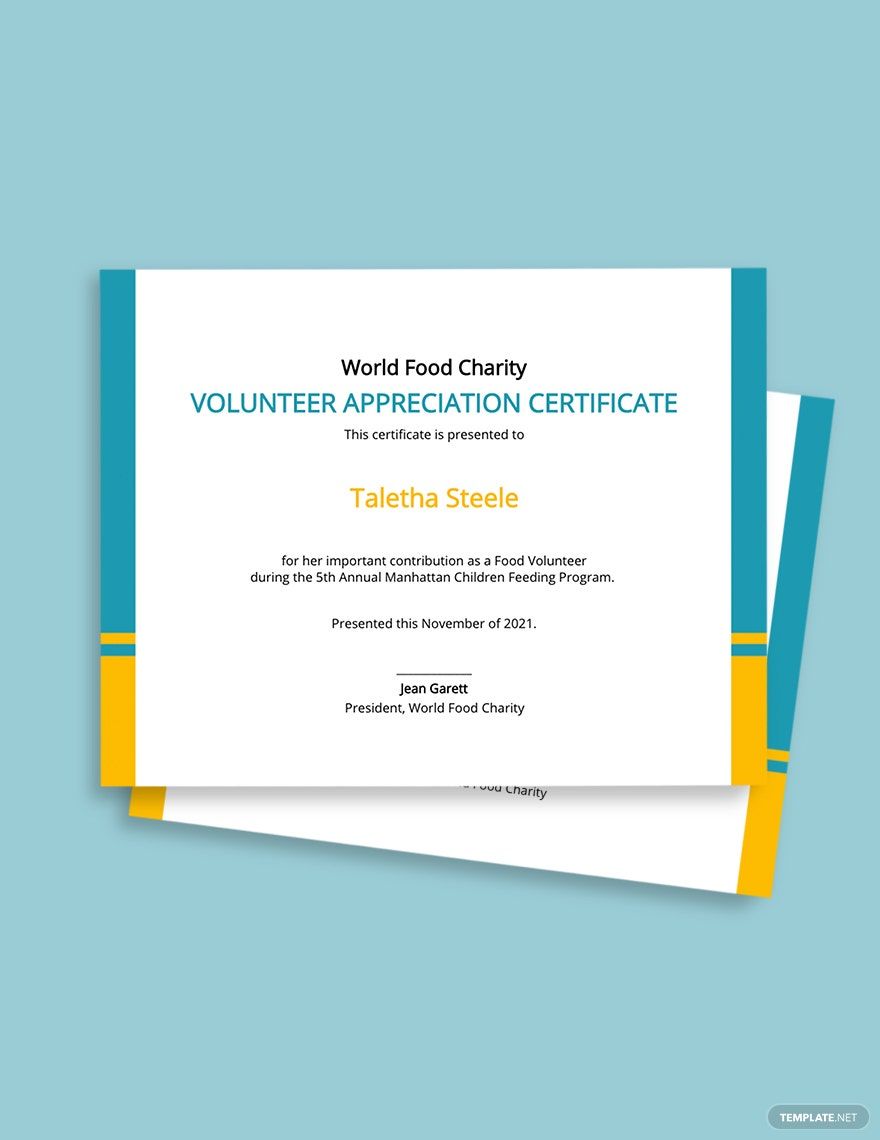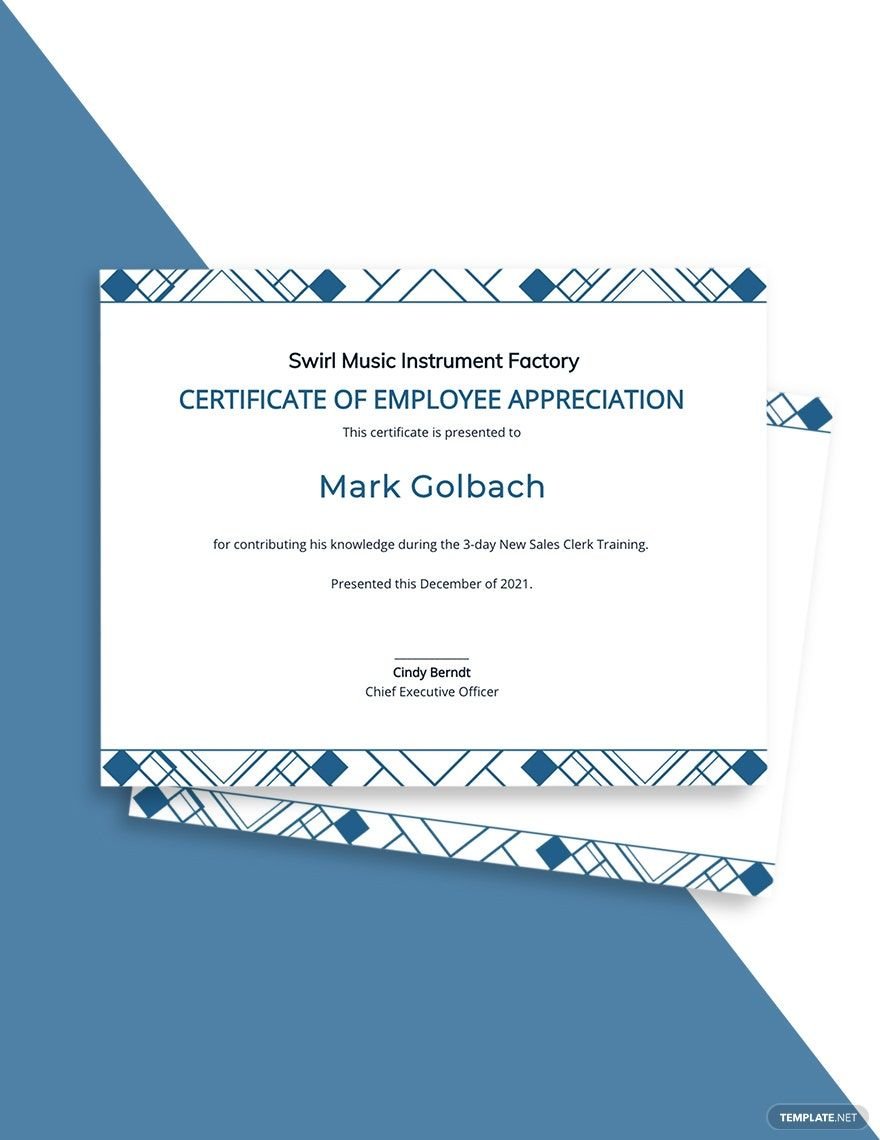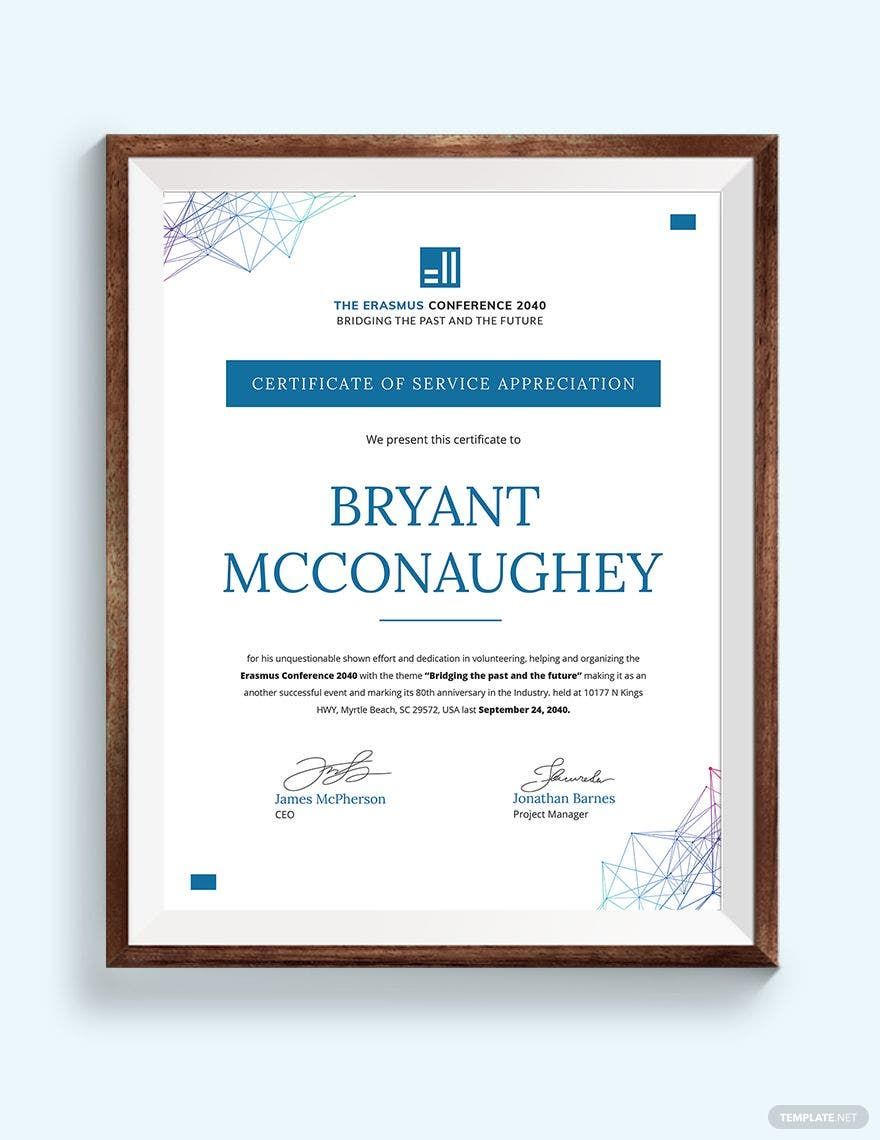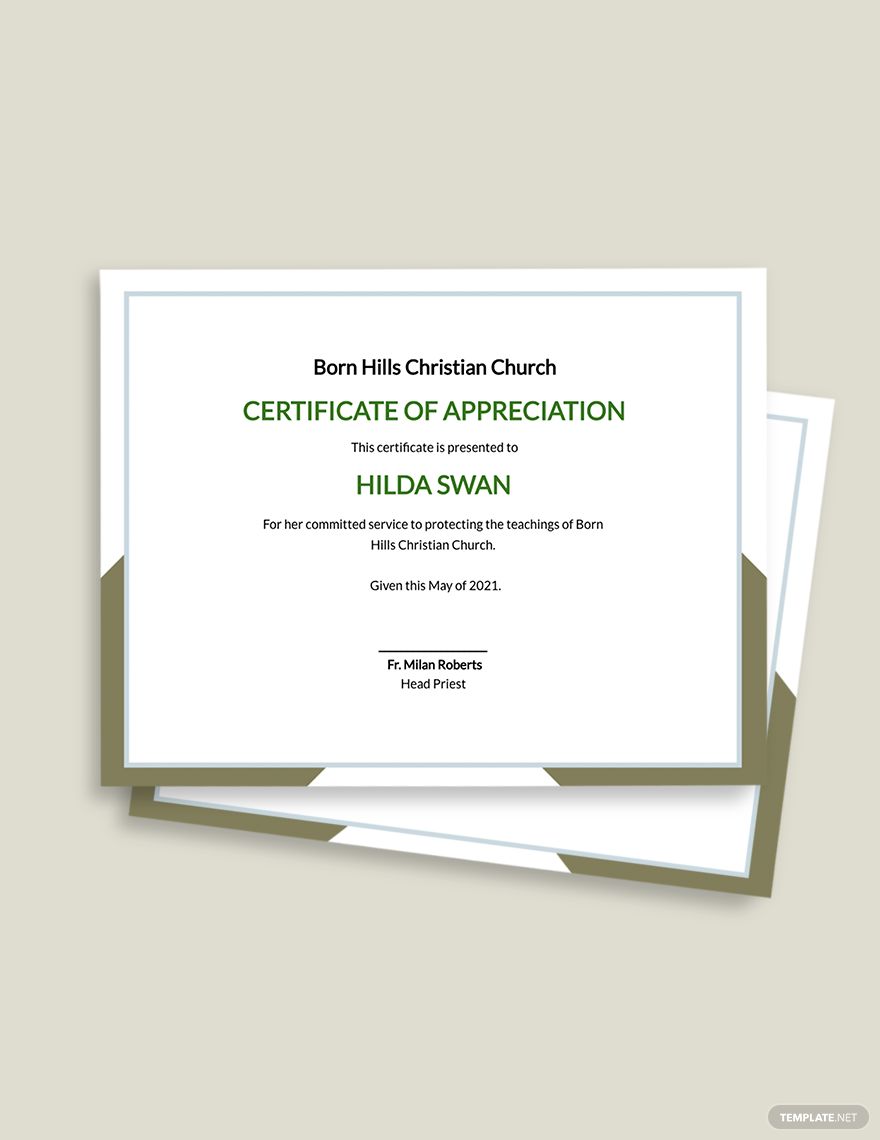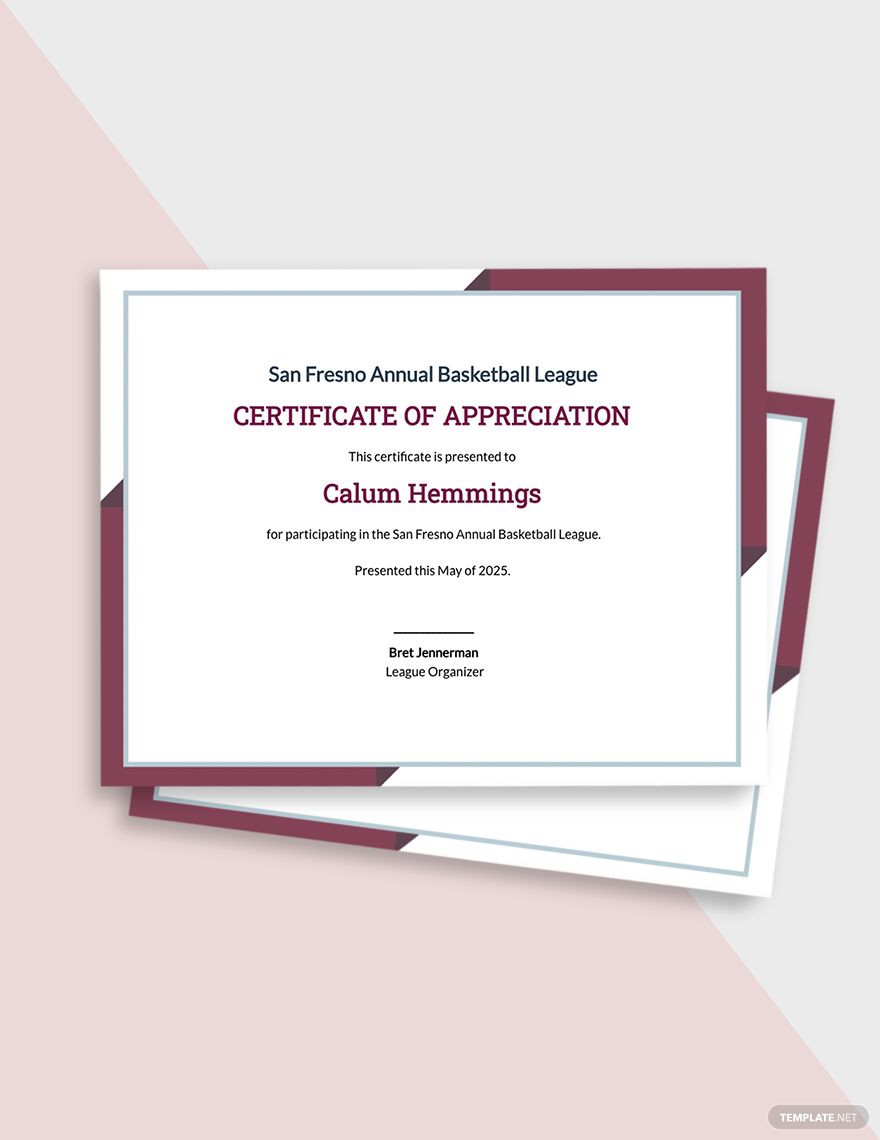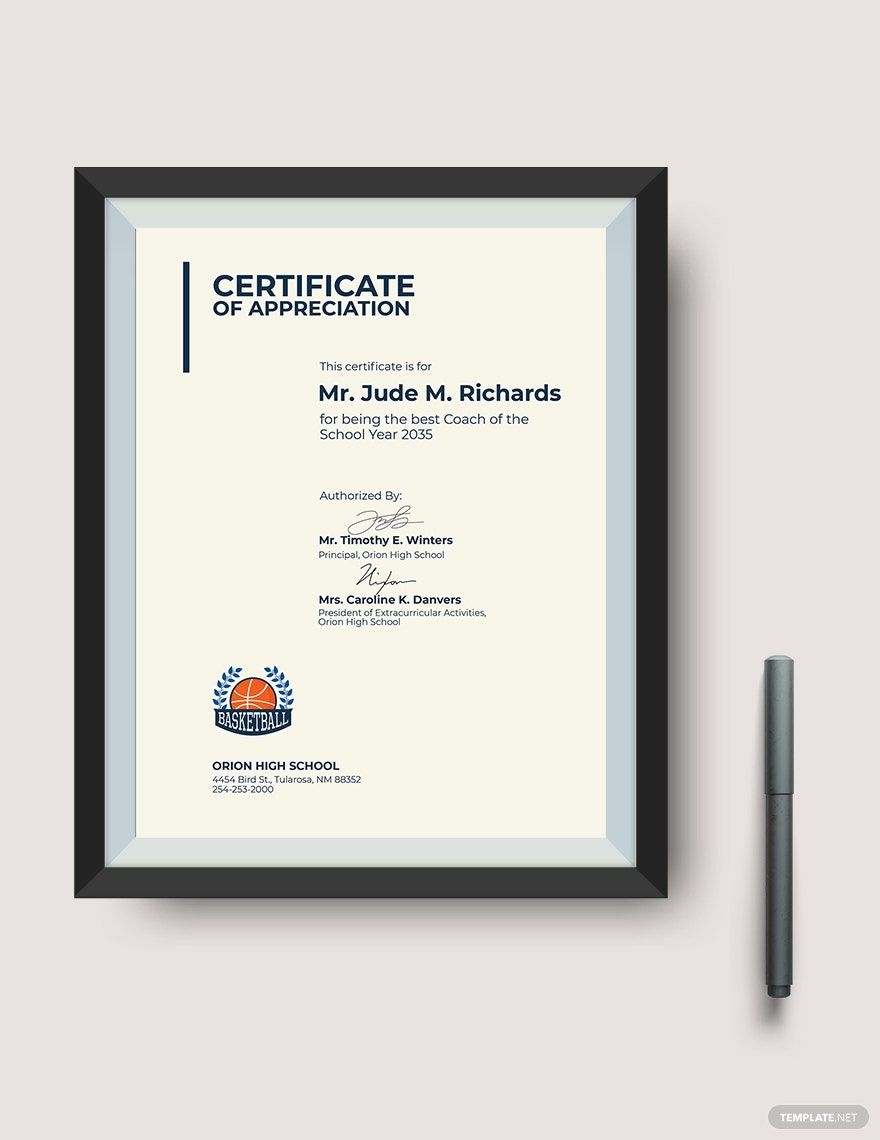Looking for an effective way to appreciate individuals for their merit in your program, company, or organization? Then look no further and download one of our 100% customizable and high-quality Appreciation Certificate templates! These easily editable files are ready-made and convenient to use in all versions of Adobe InDesign. Choose from our wide variety of beautifully designed templates to help you craft eye-catching and modern certificates for you to save time. The convenience, versatility, and user-friendliness are all rolled into one in these templates. Don’t just stare at your screen, just press that red button to download and start making an appreciation certificate today!
How to Make an Appreciation Certificate in Adobe InDesign
An appreciation certificate is a recognition document that is designed by companies, institutions, or individuals to show support and appreciation for what they have done on the respective subjects. Certificate of appreciation is even served as a thank you gift. Research has revealed that appreciation certificates strengthen the desired performance and behaviors among individuals. This will also boost their self-image. Appreciation certificates are usually used in church activities, school, business, and other organizations. These certificates are handed to those who did volunteer work, employees who did an excellent performance, or even a guest speaker who attended the seminar.
An article in Harvard Business Review also mentions employee appreciation as the highest driver of employee engagement. Most of the organizations have adopted the use of the appreciation certificates after corroborating the following positive results of how valid appreciation certificates are for those who receive it. If you want to make an appreciation certificate in Adobe InDesign for you to reward students or employees, you can follow the steps below:
1. Identify the Kind of Certificate You Need
Before designing your appreciation certificates, you should start identifying the purpose first. This way, you will have a clearer idea of what needs to be done in the process. There are many types of certificates. You must identify the specific certificate that would best match the purpose of why you are presenting it. Since there are different certificates for different occasions, knowing the reason for giving the certificate will help decide your certificate's design.
2. Choose a Sample Template
For you to save your time, the fastest way to make a certificate is to use a printable template that is convenient and customizable for you. With the available templates online, you can choose the right one that best suits your preferred style. Afterward, you can start personalizing the design and adding the content.
3. Customize the Template
Open the template on the Adobe InDesign file type. Depending on the certificate template that you have chosen, whether it is fillable or blank, you must change the necessary details and personalize the content. Edit the certificates as much as you want and remember not to overcrowd the template with too many design elements. Do not proceed to the next step without evaluating and proofreading your work.
4. Print the Certificate
When it is time for you to print your appreciation certificates, make sure that everything is in place. If you prefer to print the appreciation certificates all by yourself, it would be best to use a high-quality paper stock and set your printer at the highest setting to bring out the best features of your certificate design.
5. Affix the Signatures
After printing the certificates, the last step is to let the designated people affix their signatures over their printed names on the appreciation certificates. For a more professional appreciation certificate, you can have it validate by attaching the organization's official seal on the printed certificates.