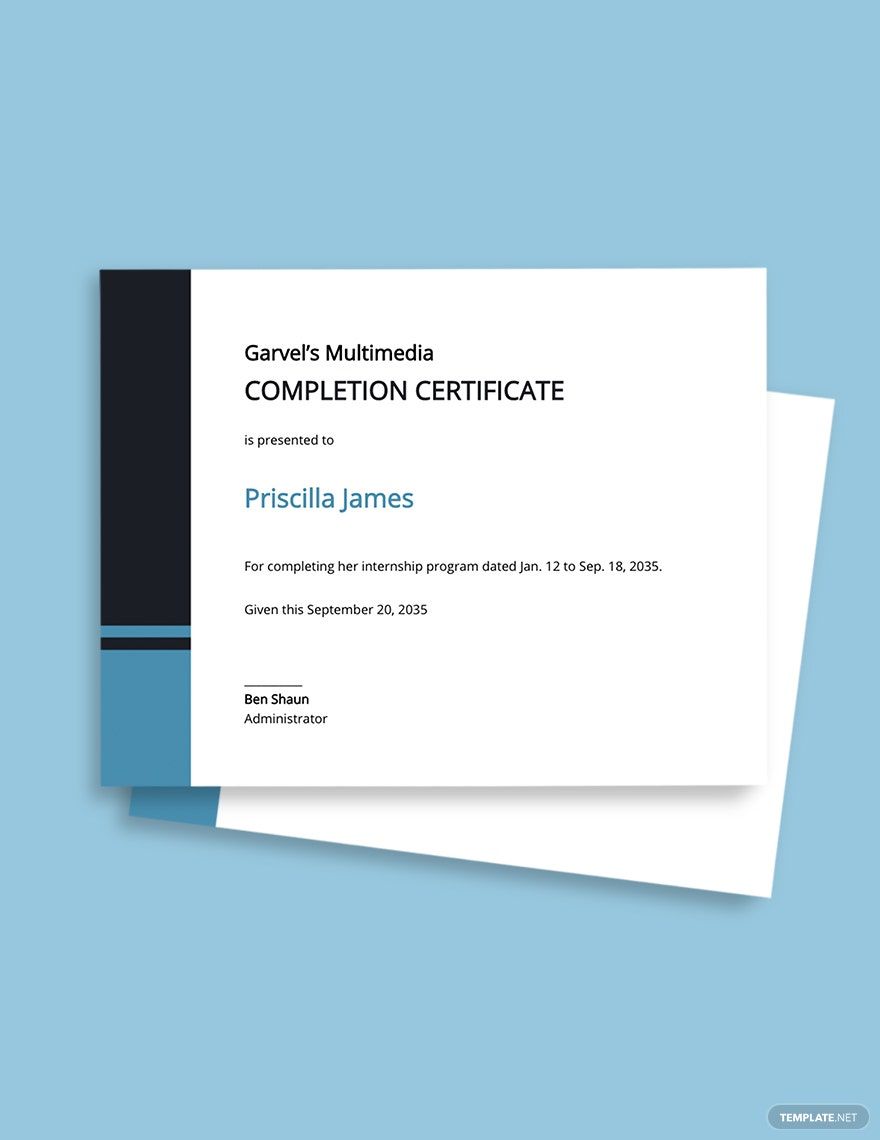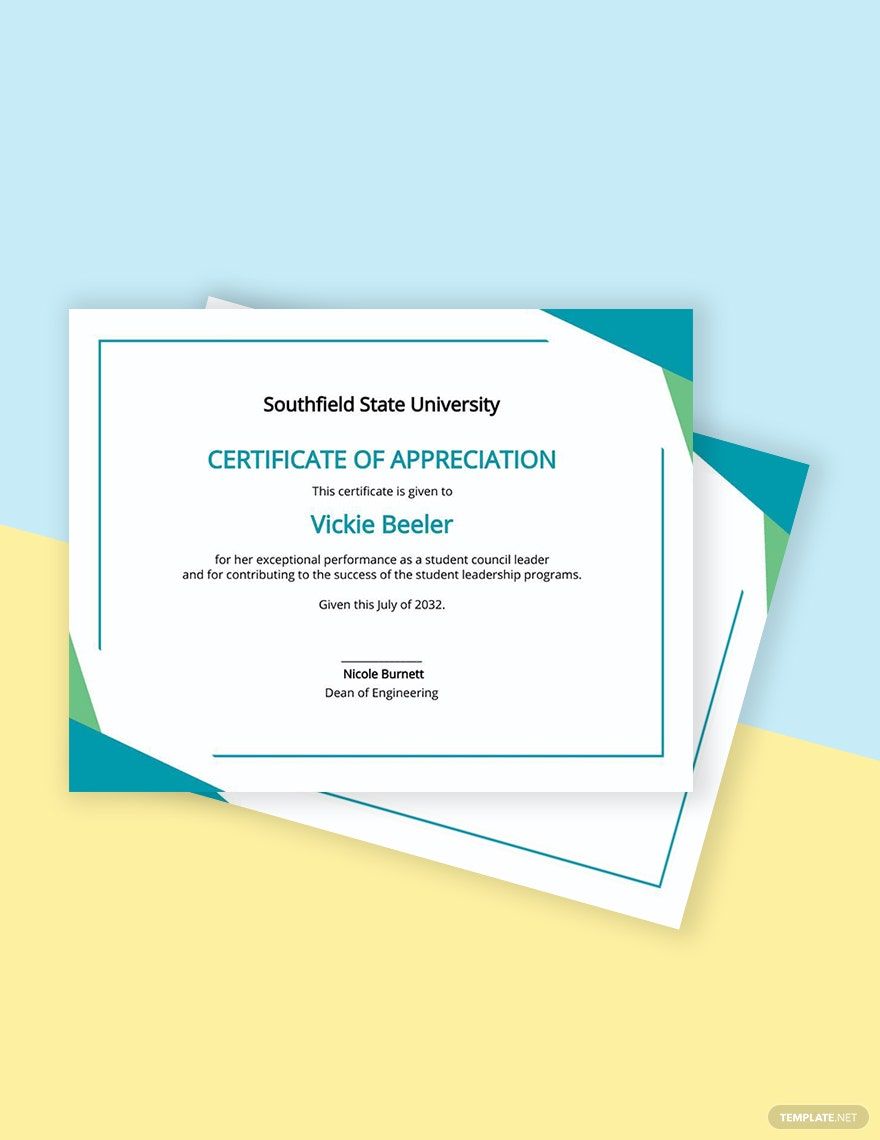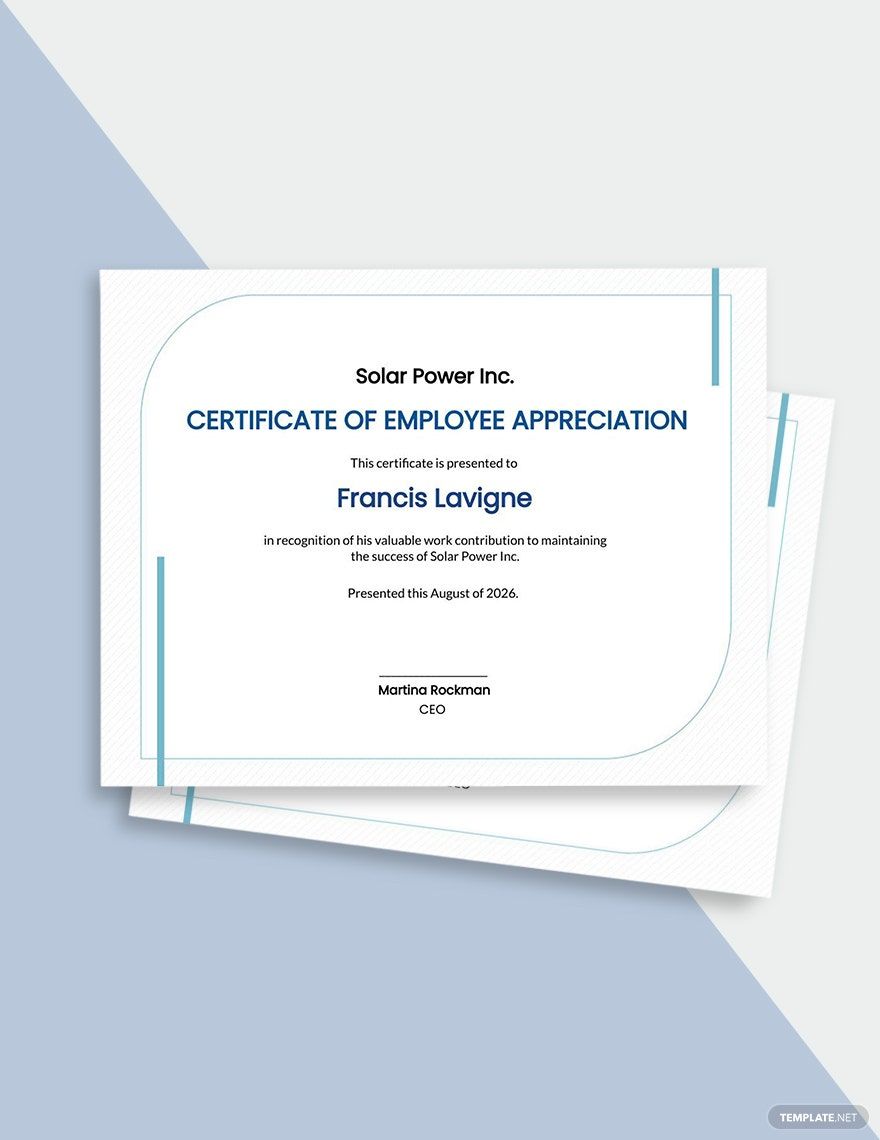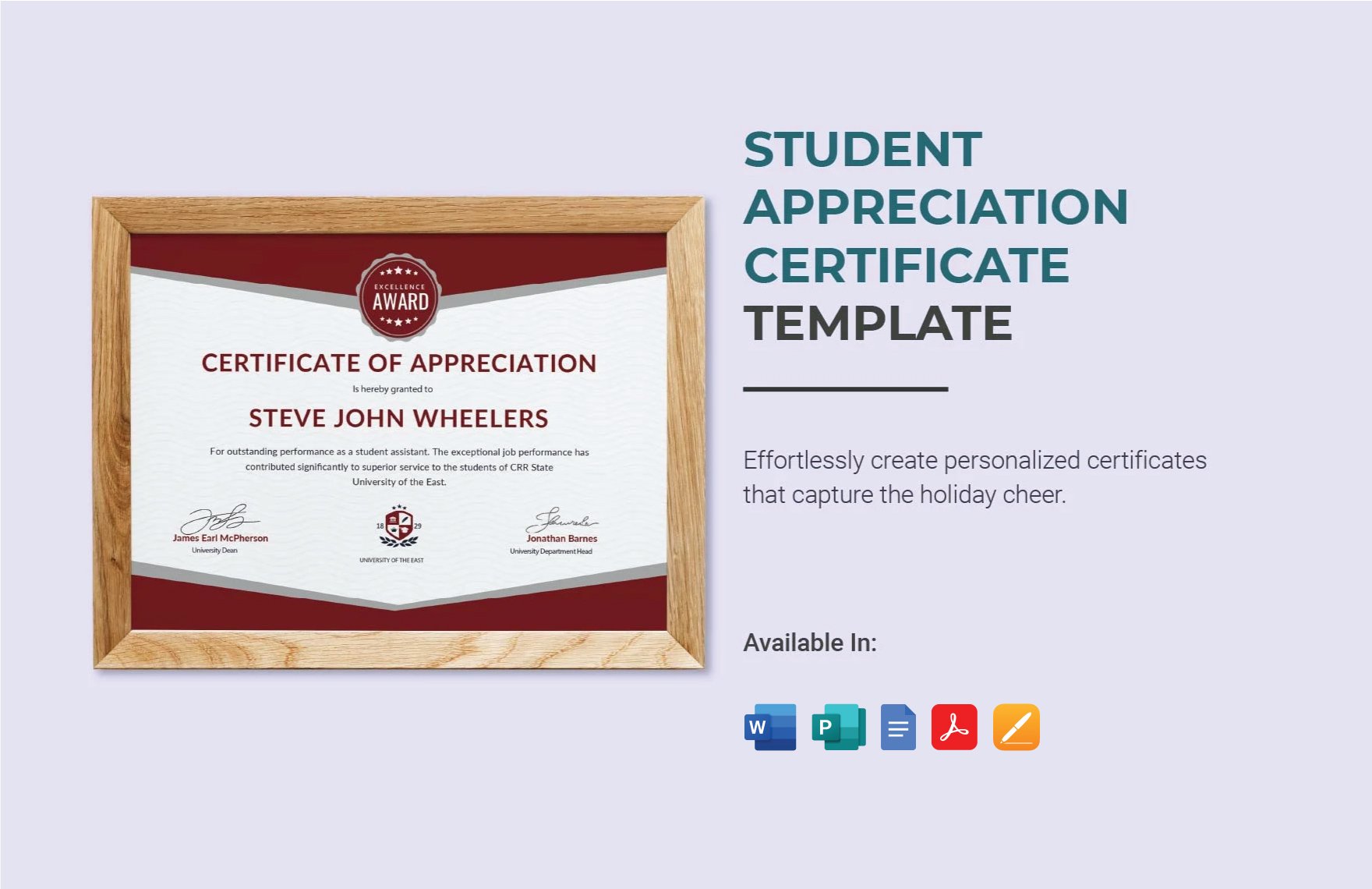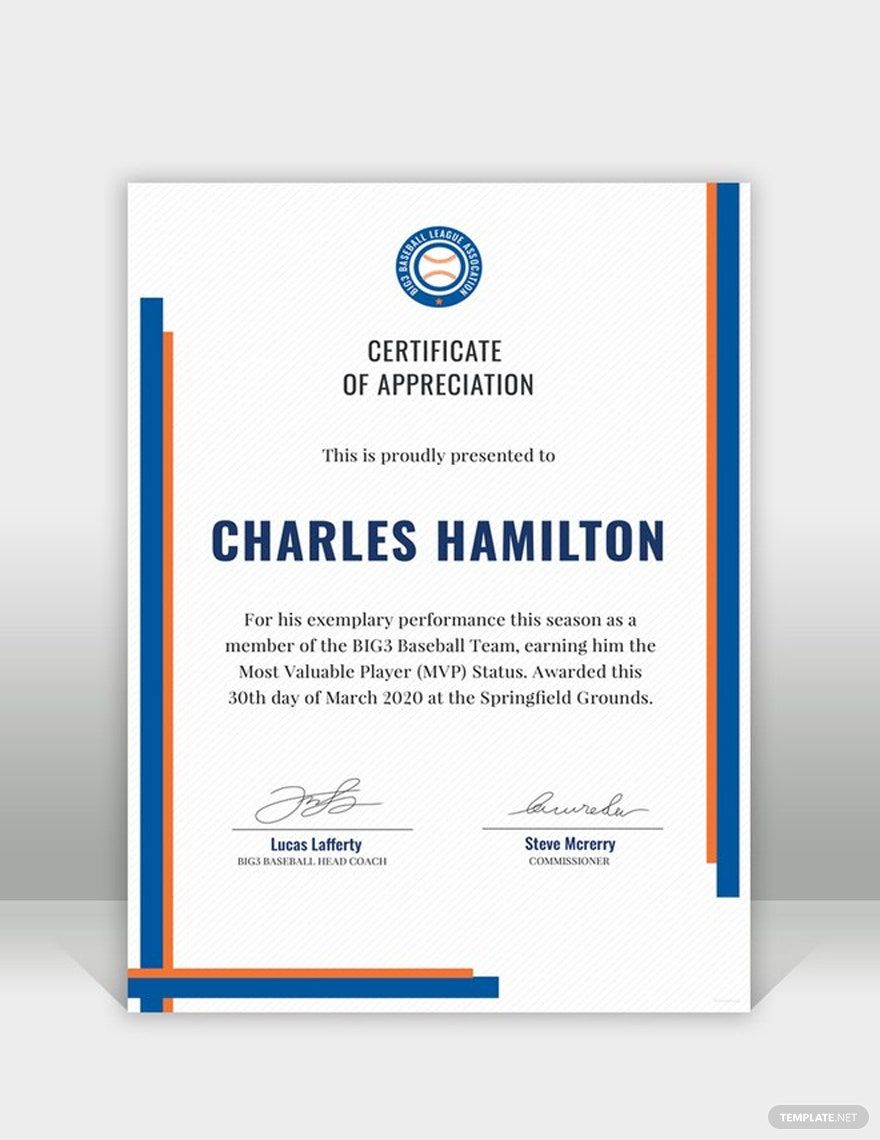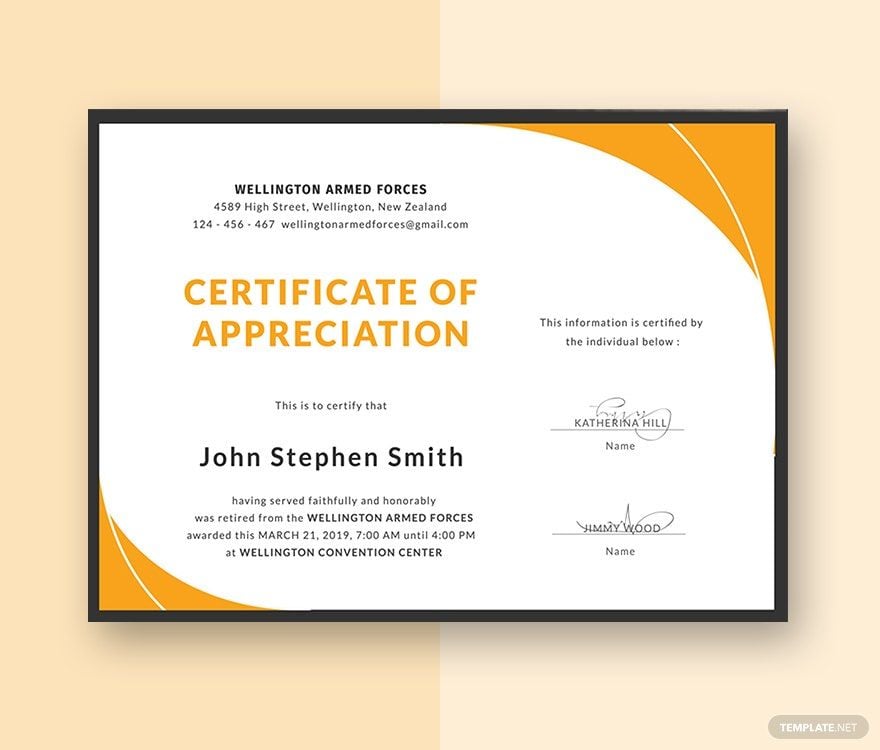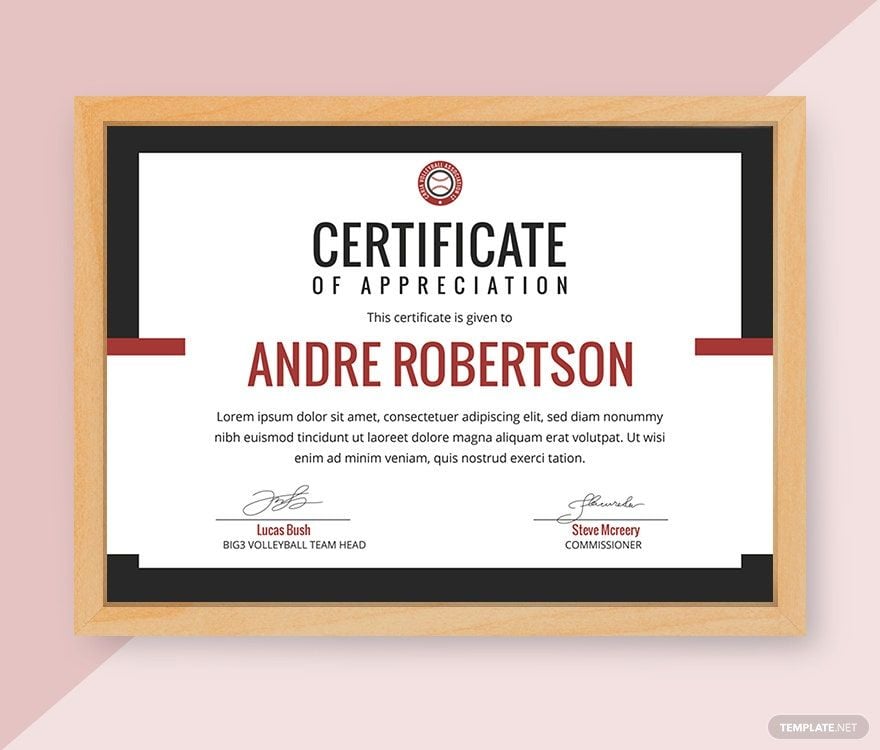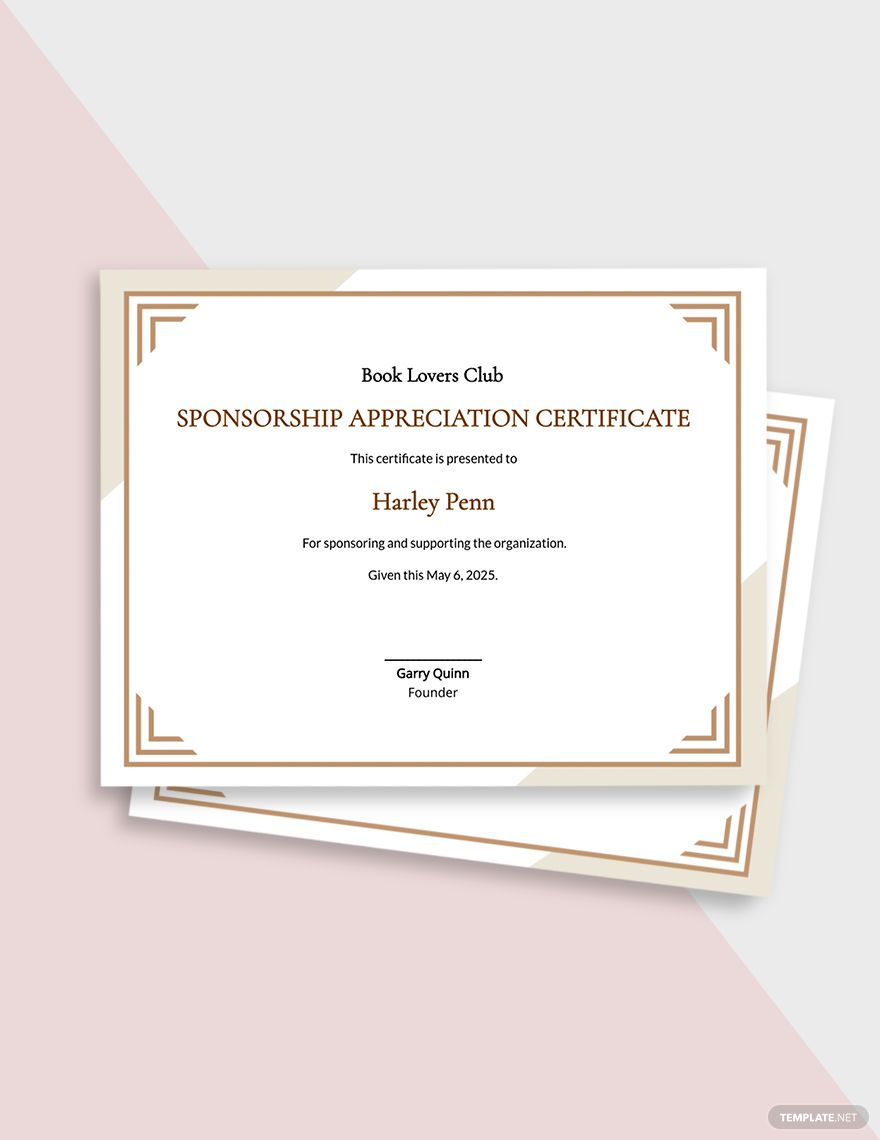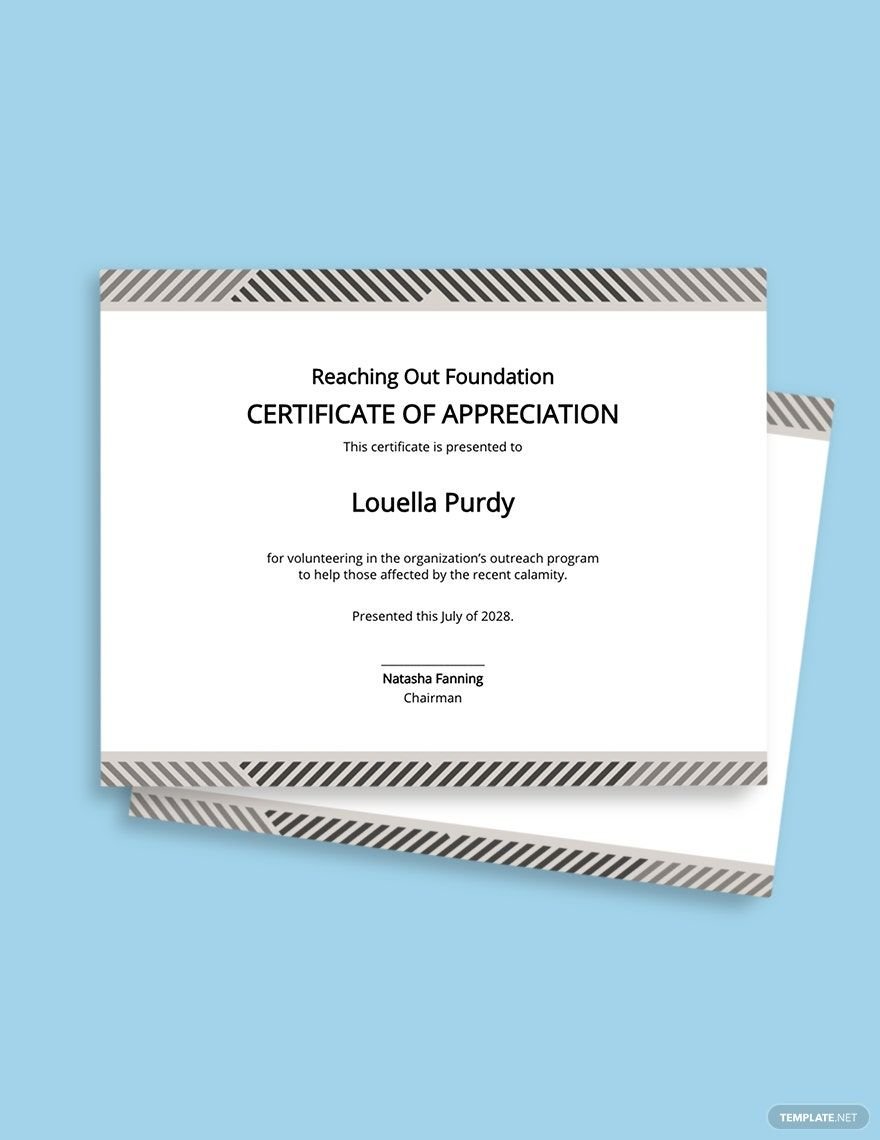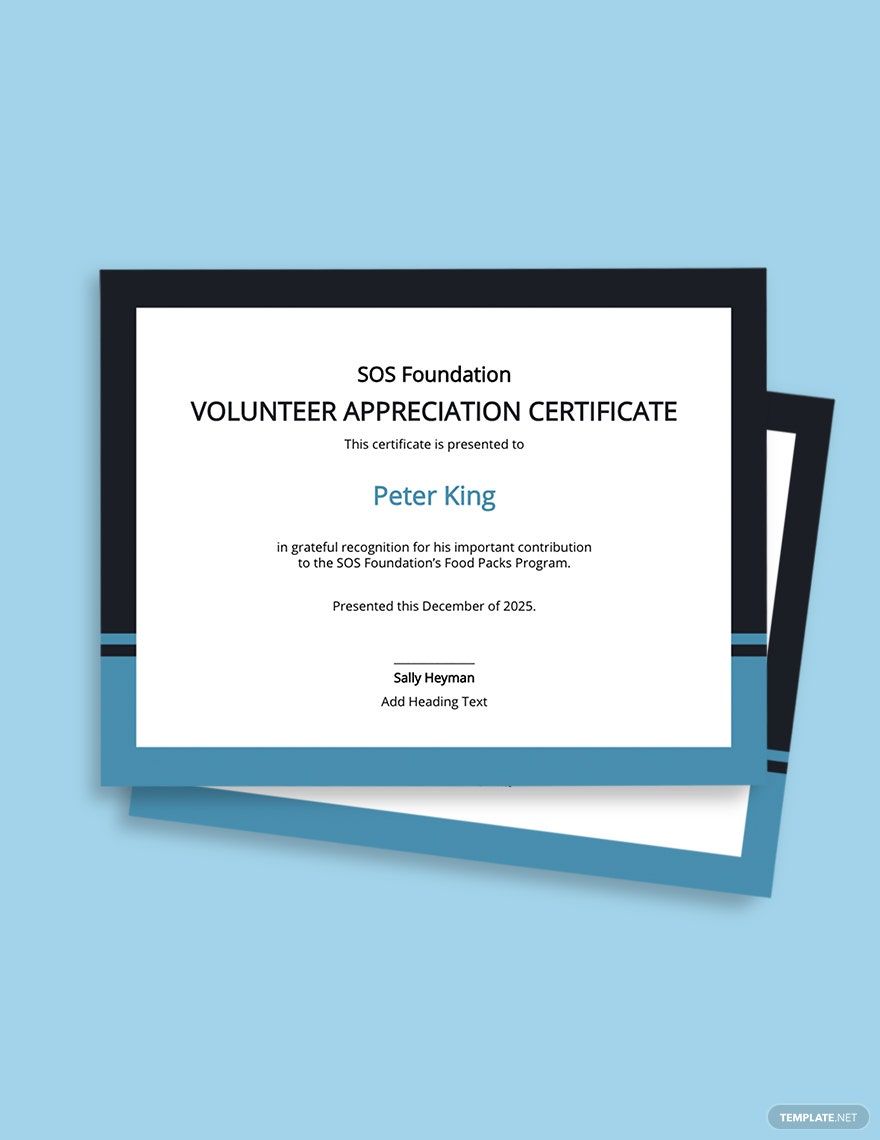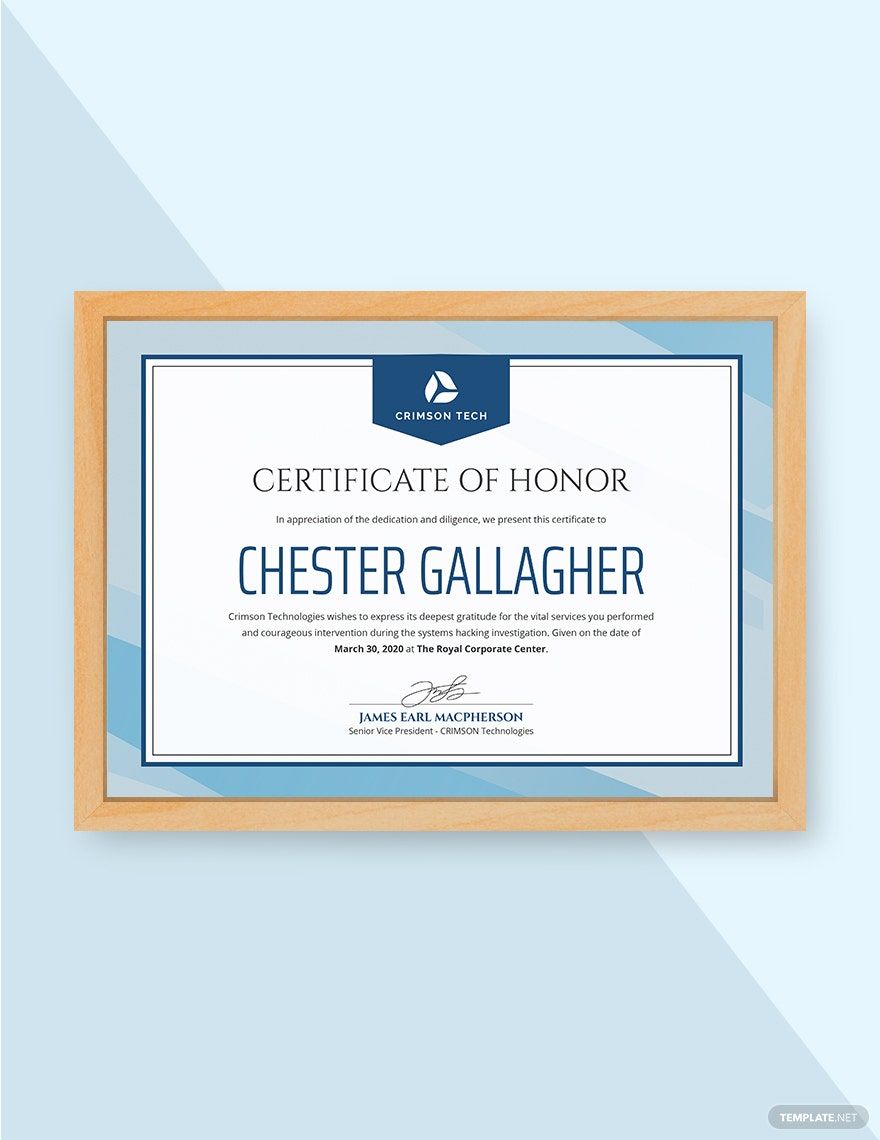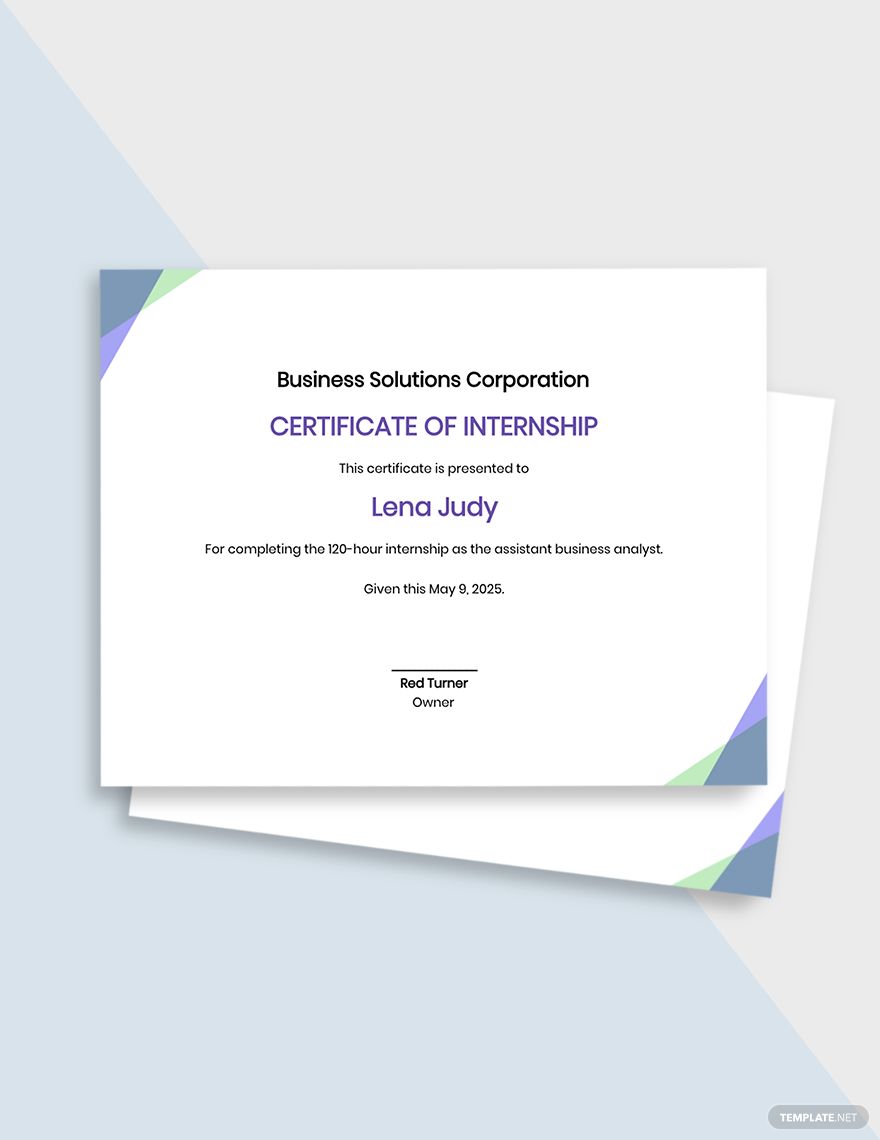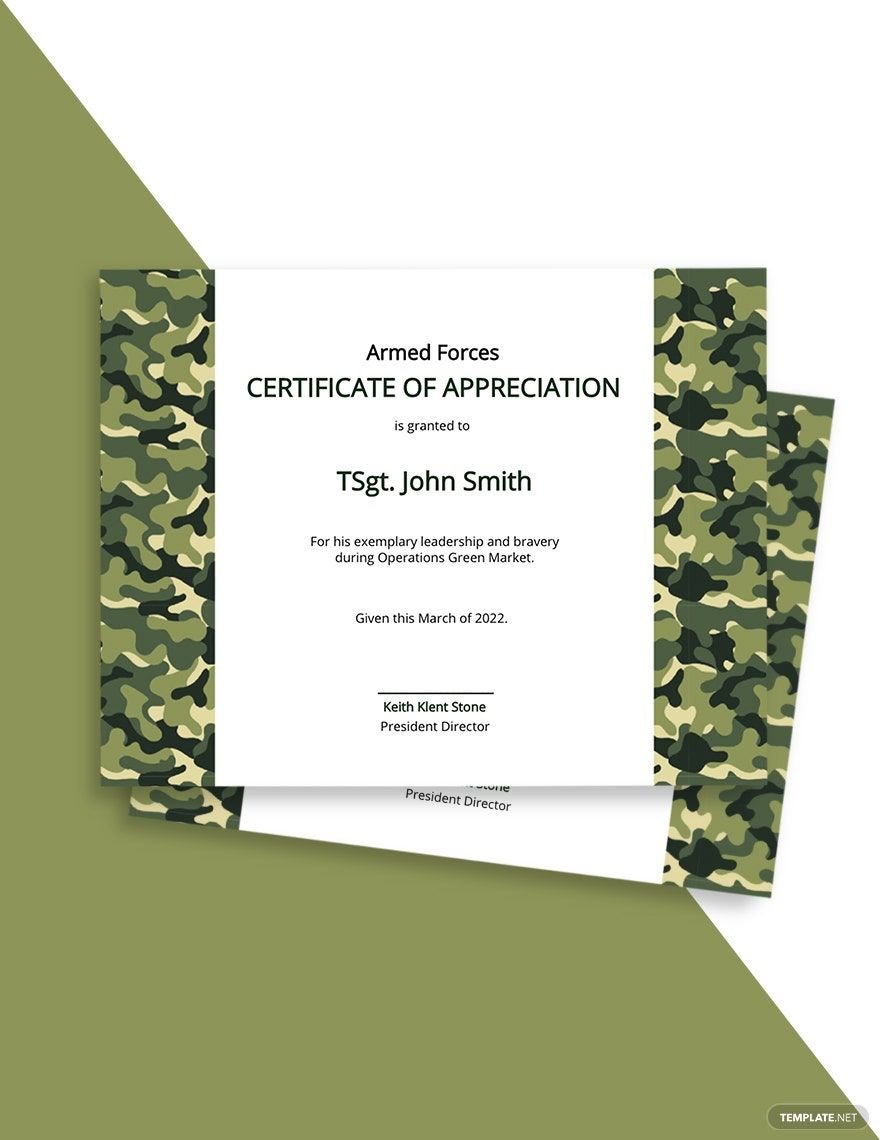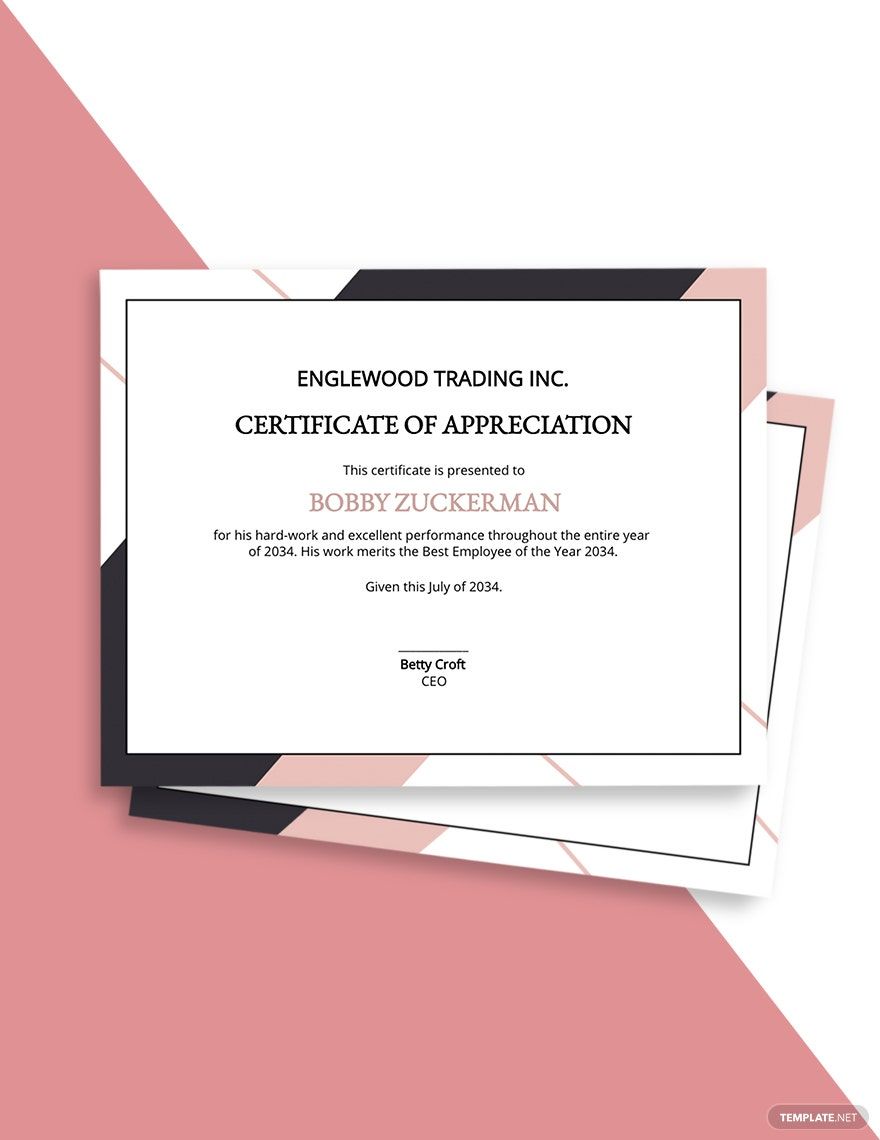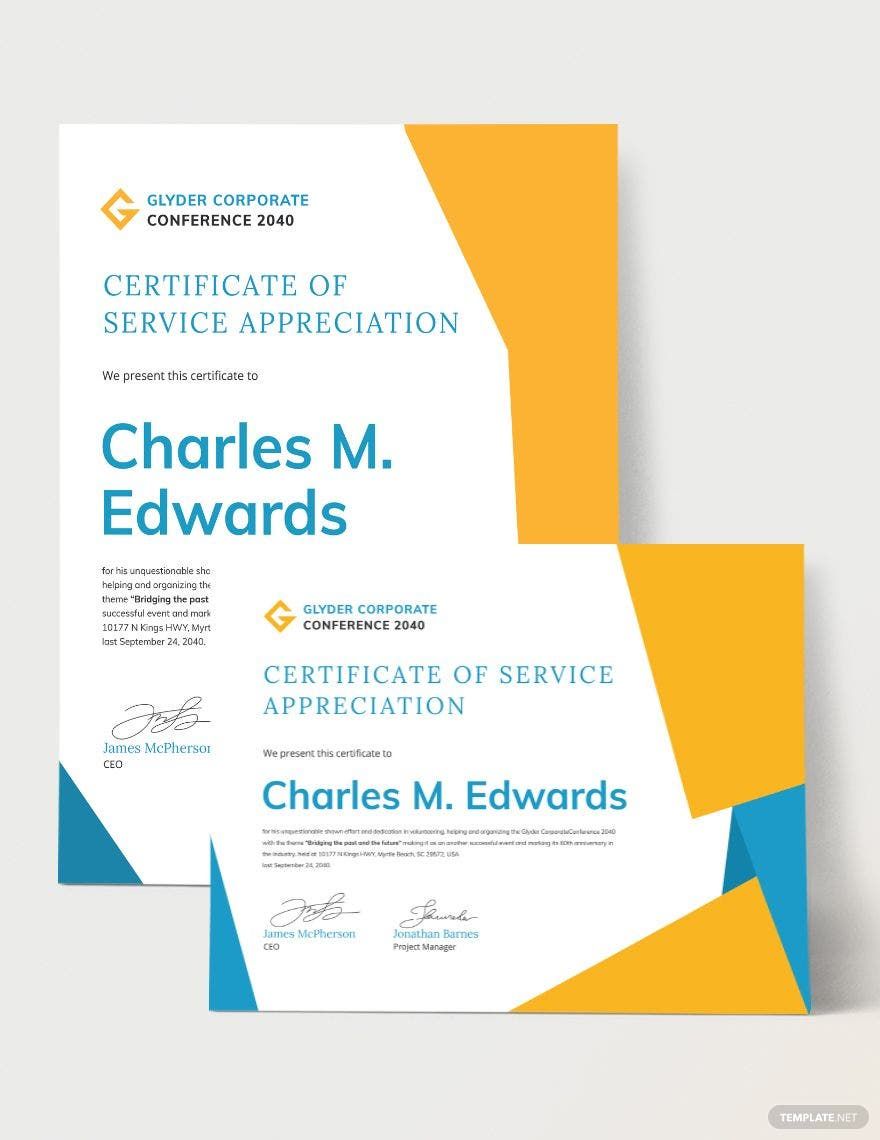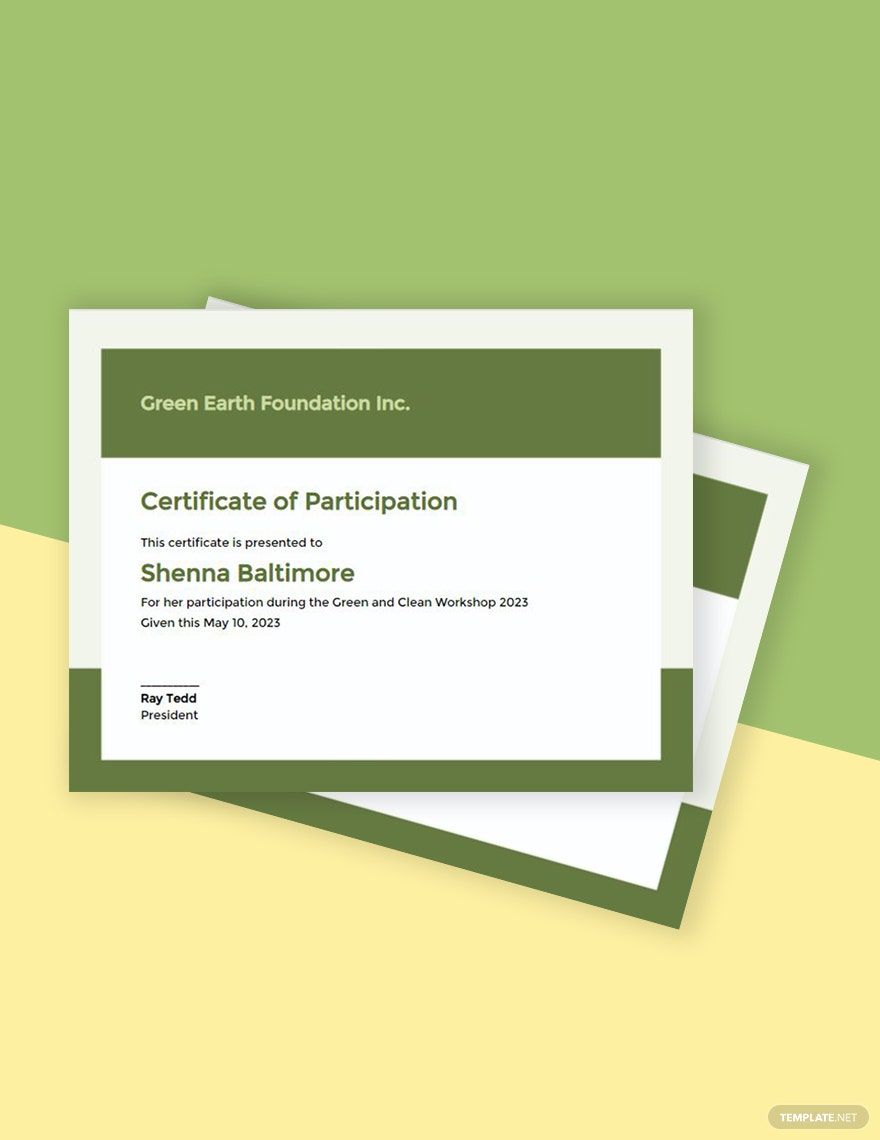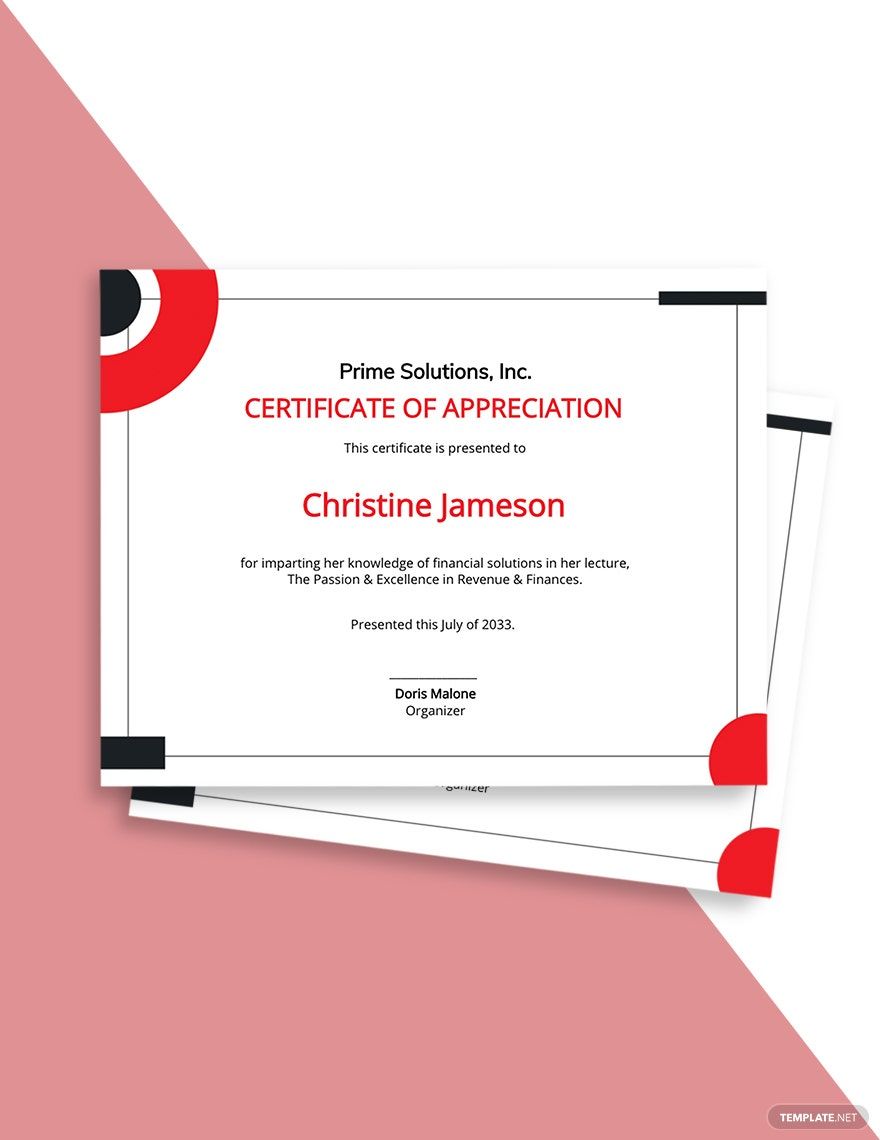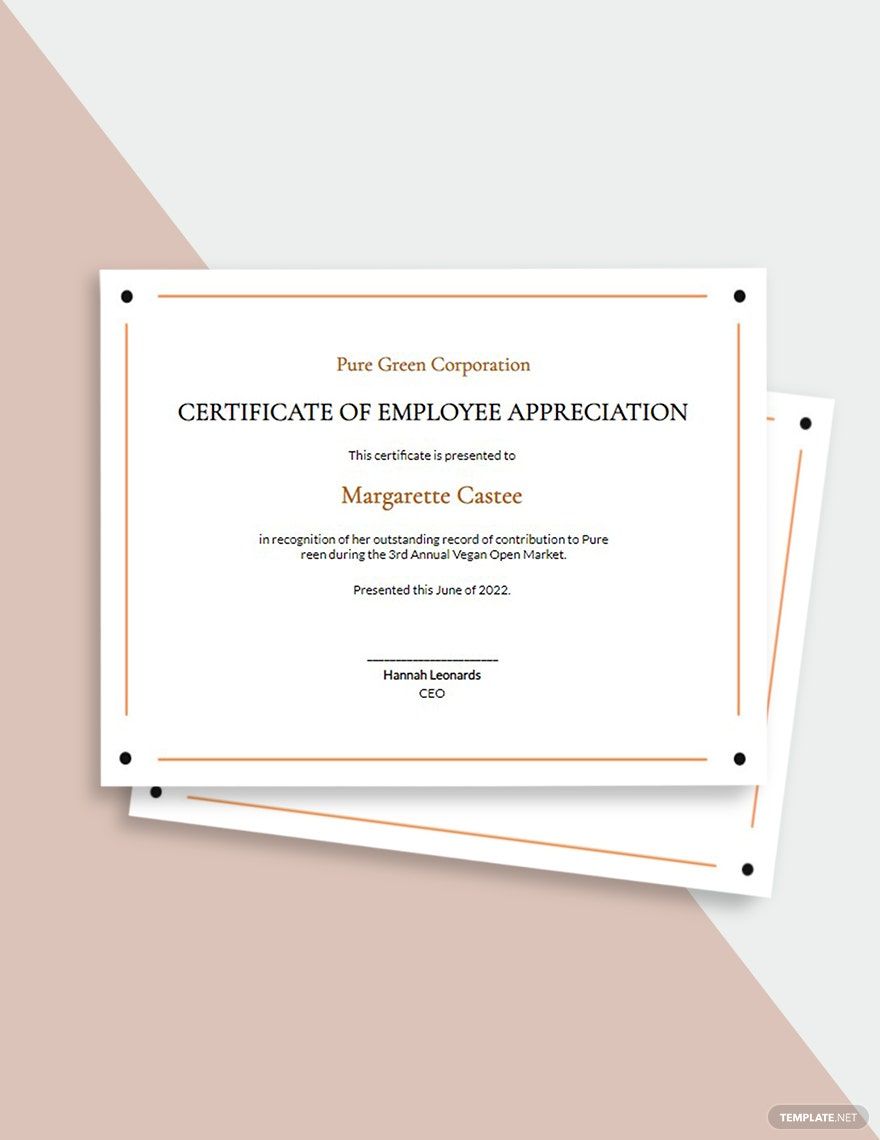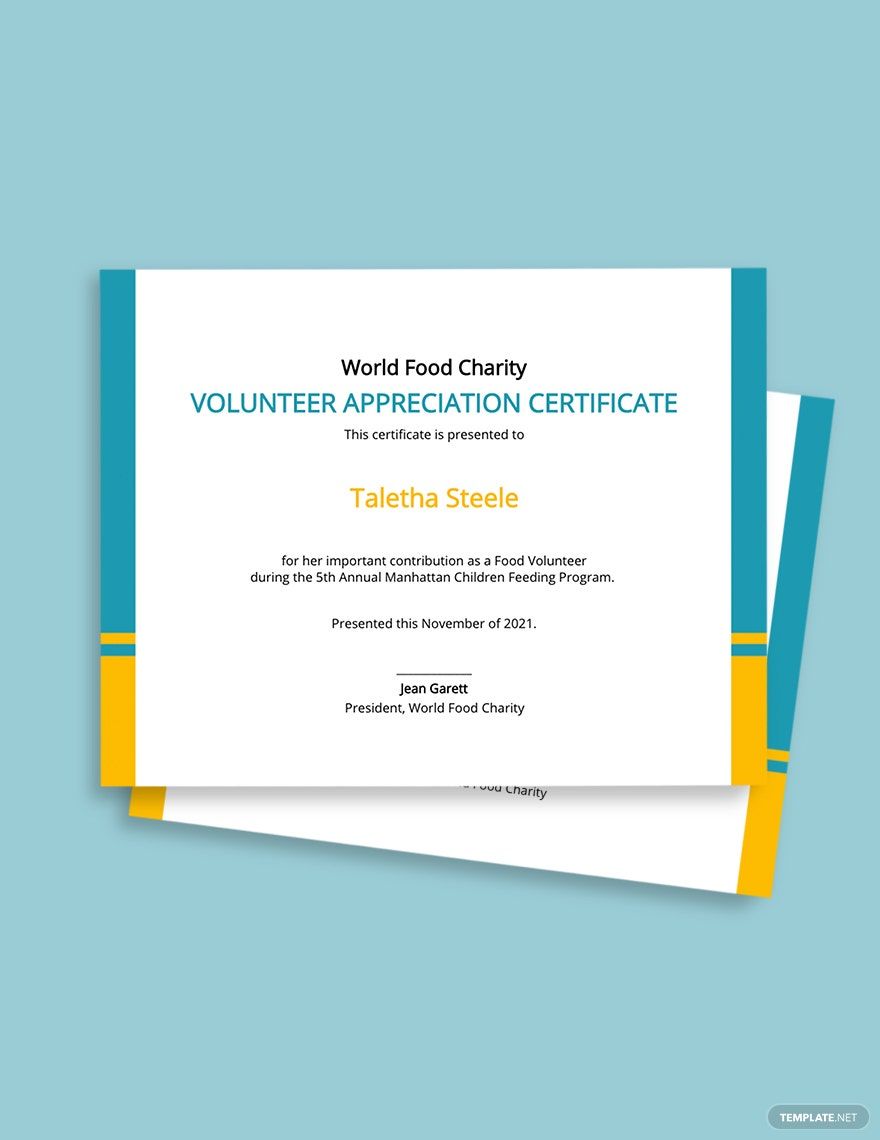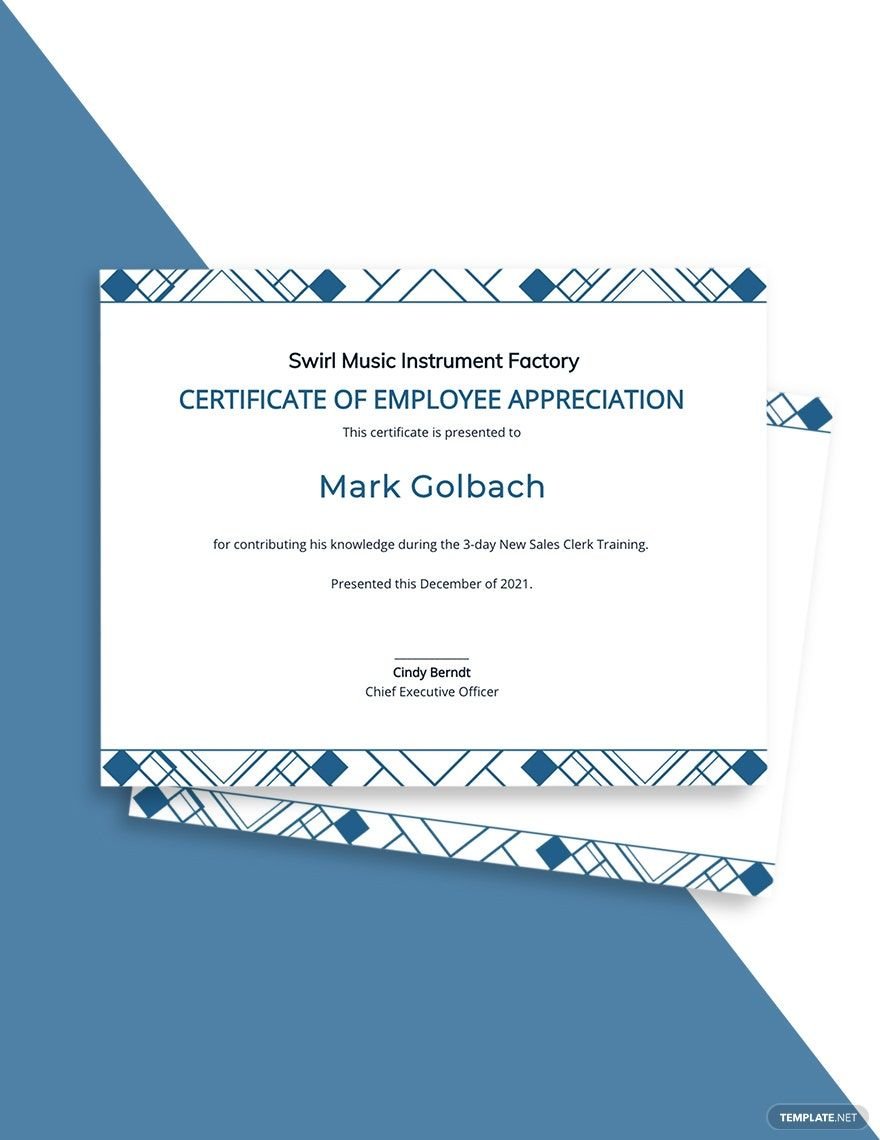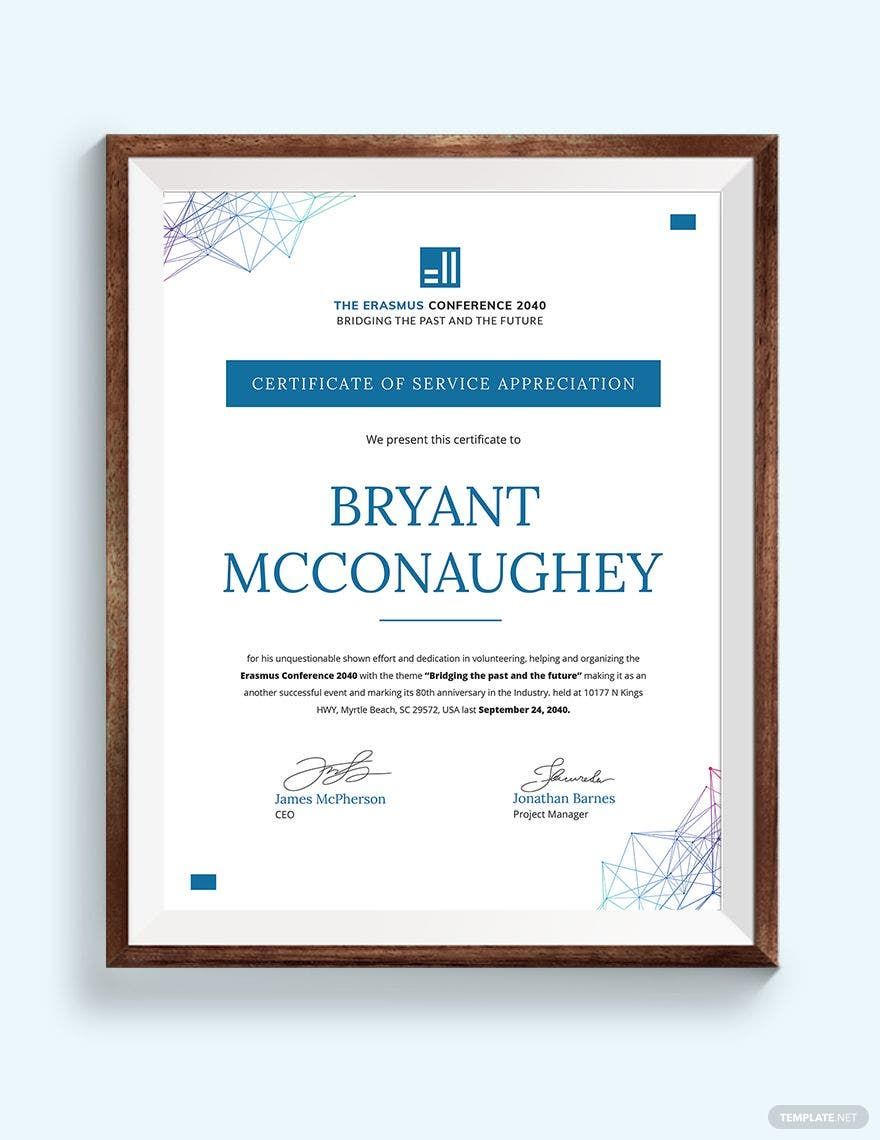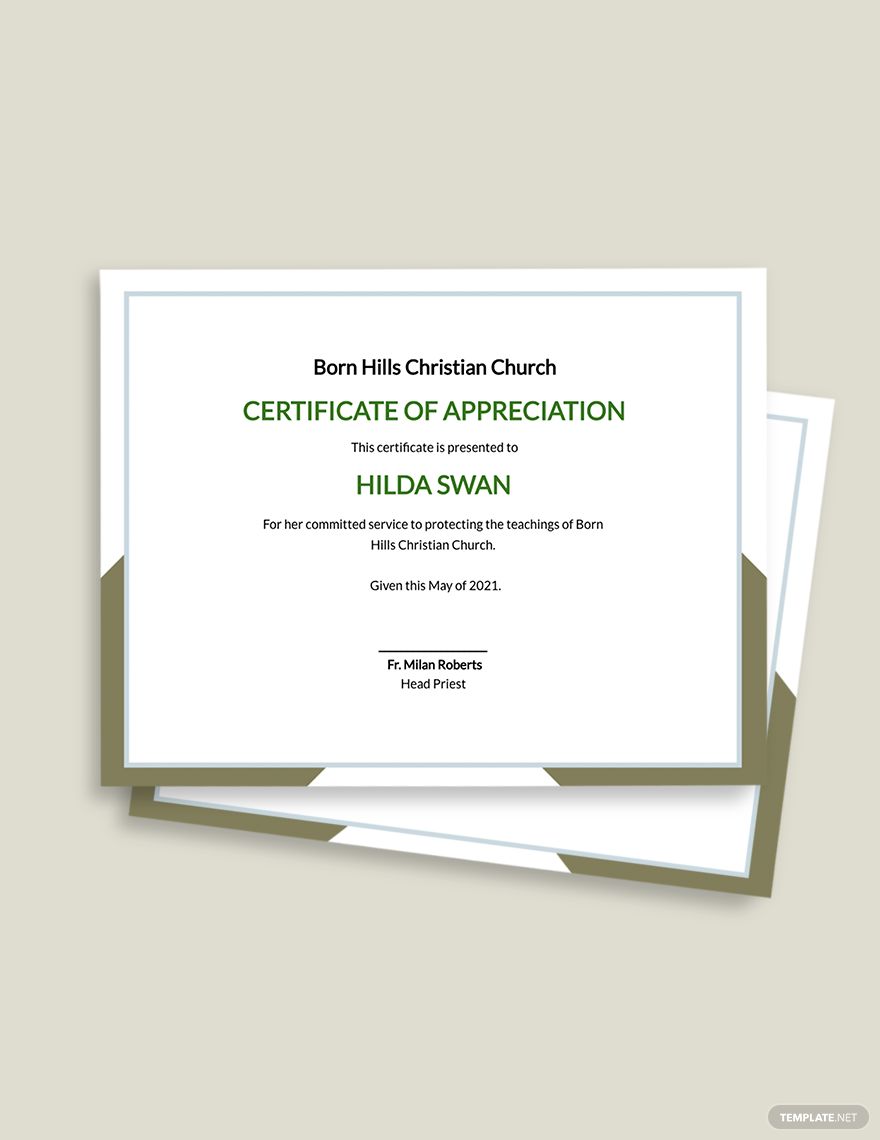Elevate Recognition Initiatives with Free Pre-Designed Appreciation Certificate Templates in Microsoft Publisher by Template.net
With Appreciation Certificate Templates by Template.net, effortlessly create impactful recognition certificates in Microsoft Publisher that honor achievements and milestones. Ideal for educators, team leaders, or event organizers, these templates allow you to design professional-grade certificates quickly and easily with no design experience required. Imagine the gratification of presenting a beautifully crafted certificate at an award ceremony or a corporate event. Use these customizable templates to either celebrate a star performer in the office or acknowledge a student's remarkable effort at school. Enjoy the convenience of free pre-designed templates that are downloadable and printable, making them perfect for both digital and tangible distributions. With these beautiful pre-designed templates, you save time and effort while achieving stunning results without any design skills needed.
Discover a diverse range of Appreciation Certificate Templates available, including both free and premium options that suit various occasions and preferences. The library is regularly updated, ensuring you always have contemporary design options at your fingertips. Whether you wish to print these certificates or share them digitally via email, easily download or distribute them to enhance engagement and recognition. Unlock more possibilities by mixing both free and premium templates, offering maximum customization and flexibility for any recognition initiative you wish to undertake. Embrace these tools to engage, motivate, and inspire those you wish to celebrate.