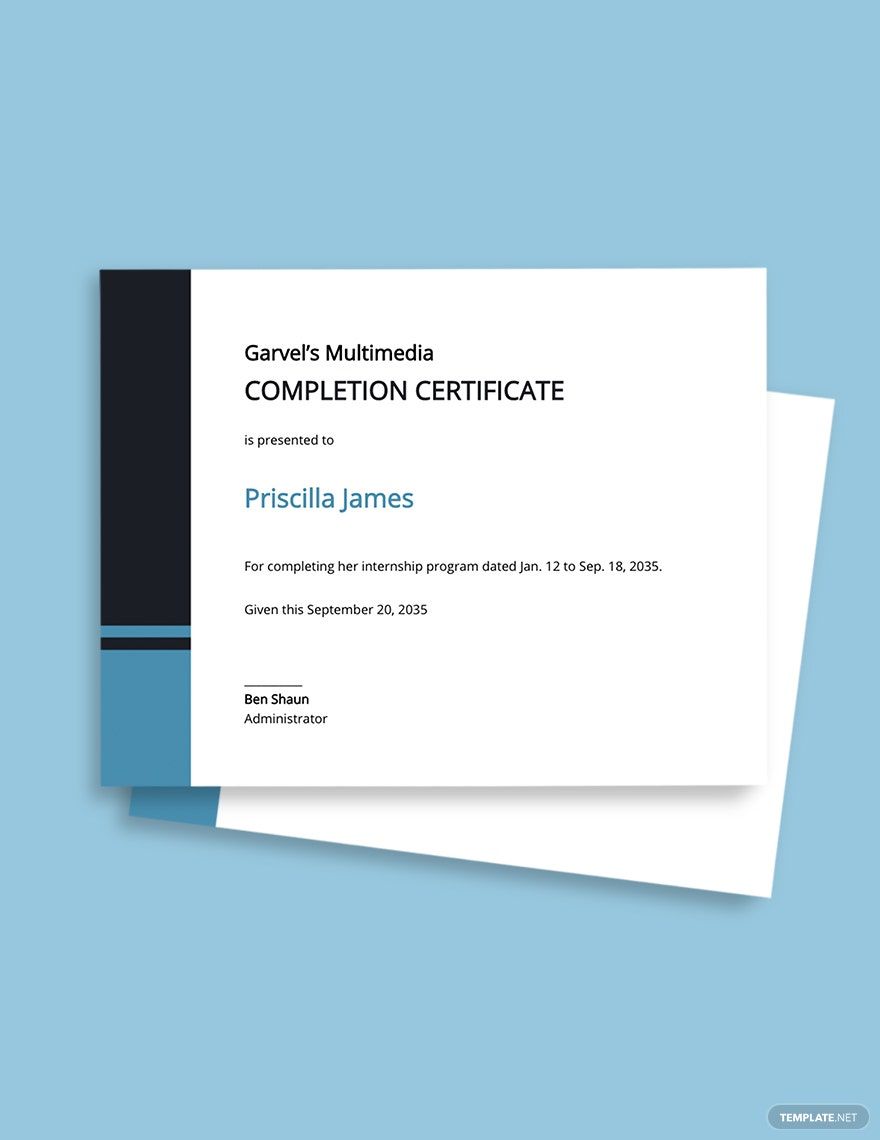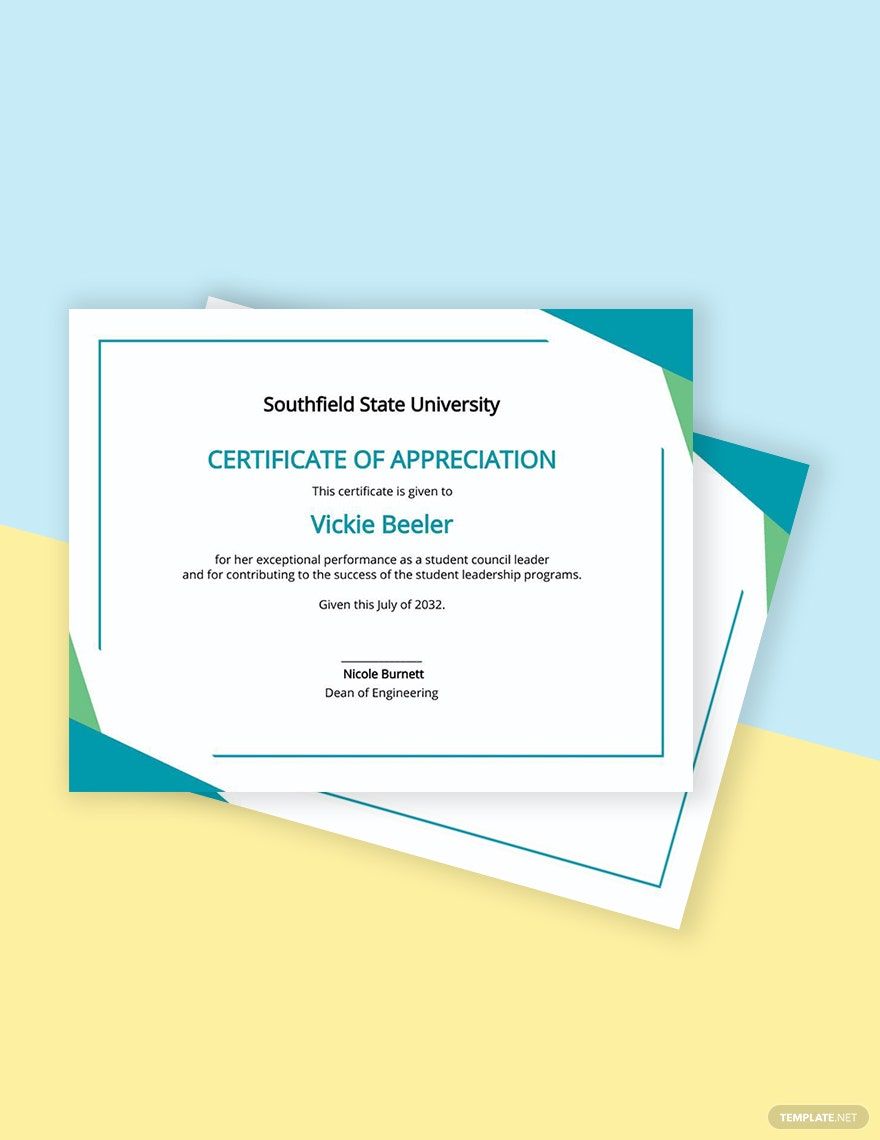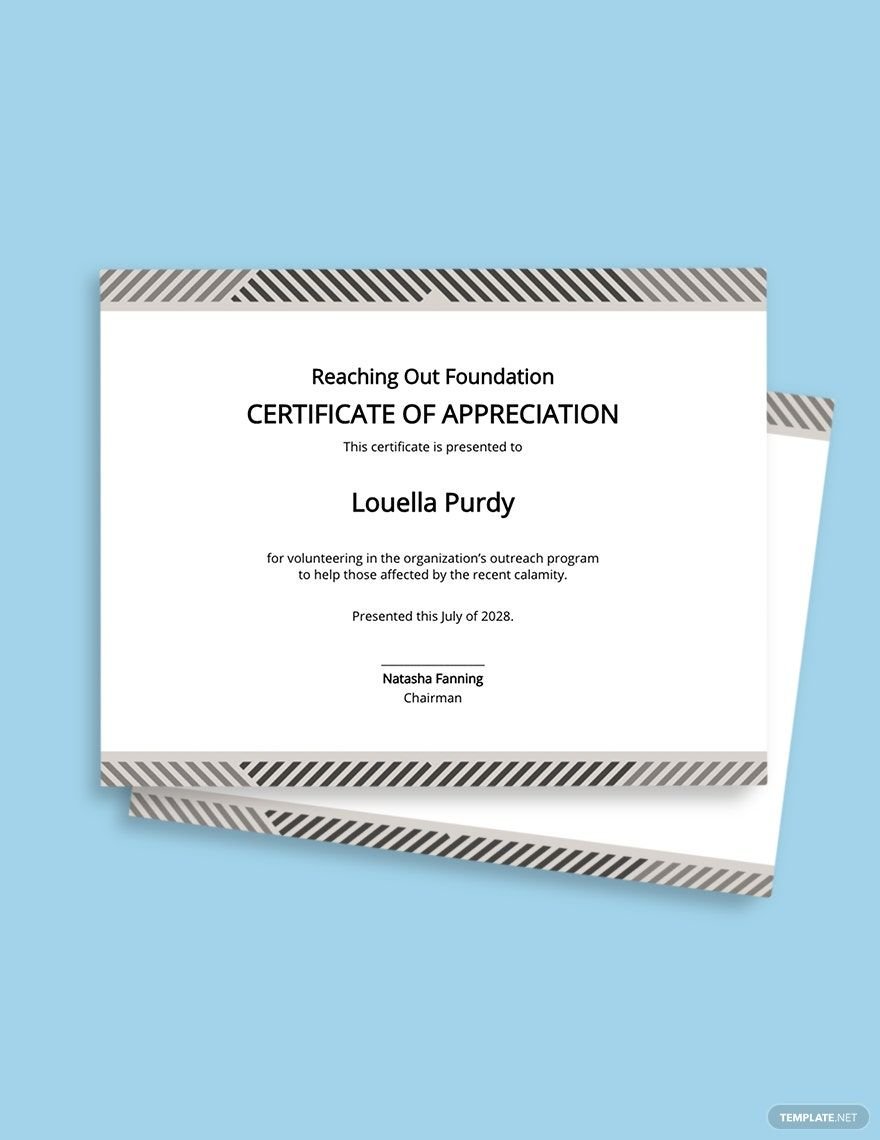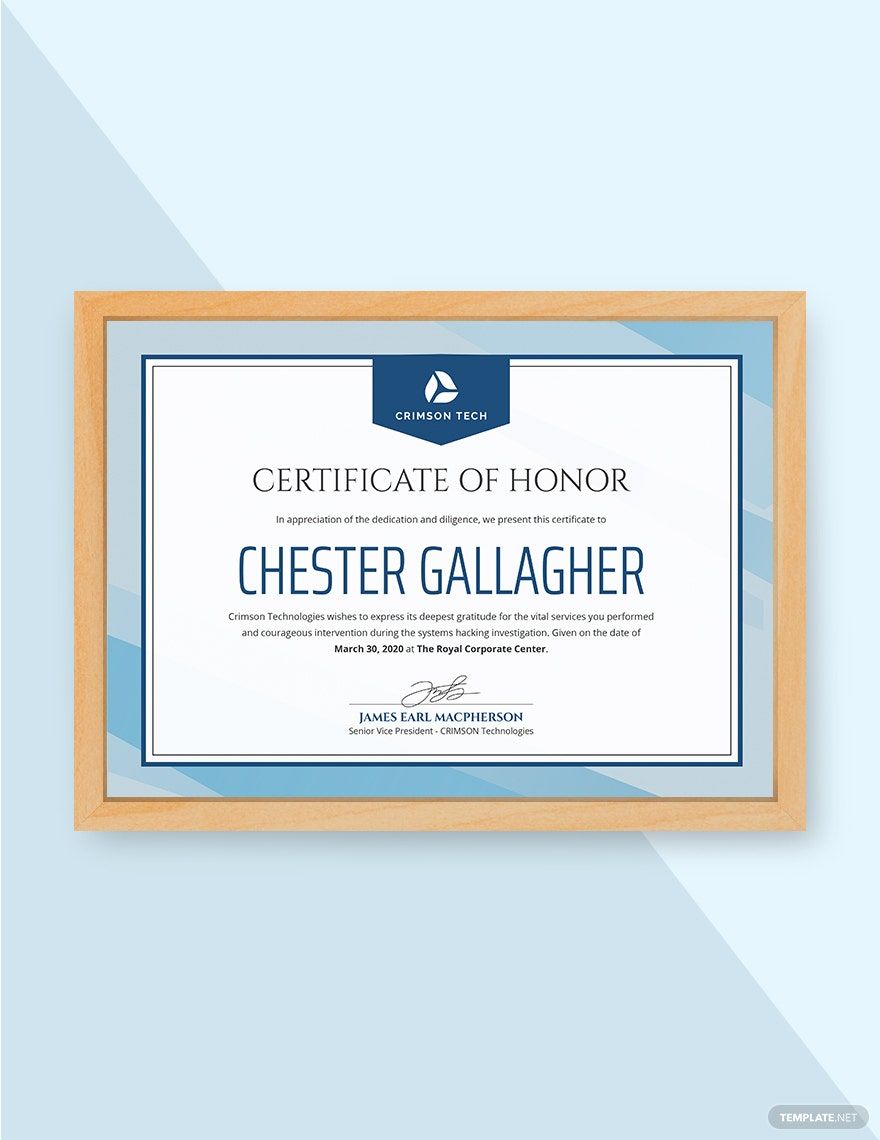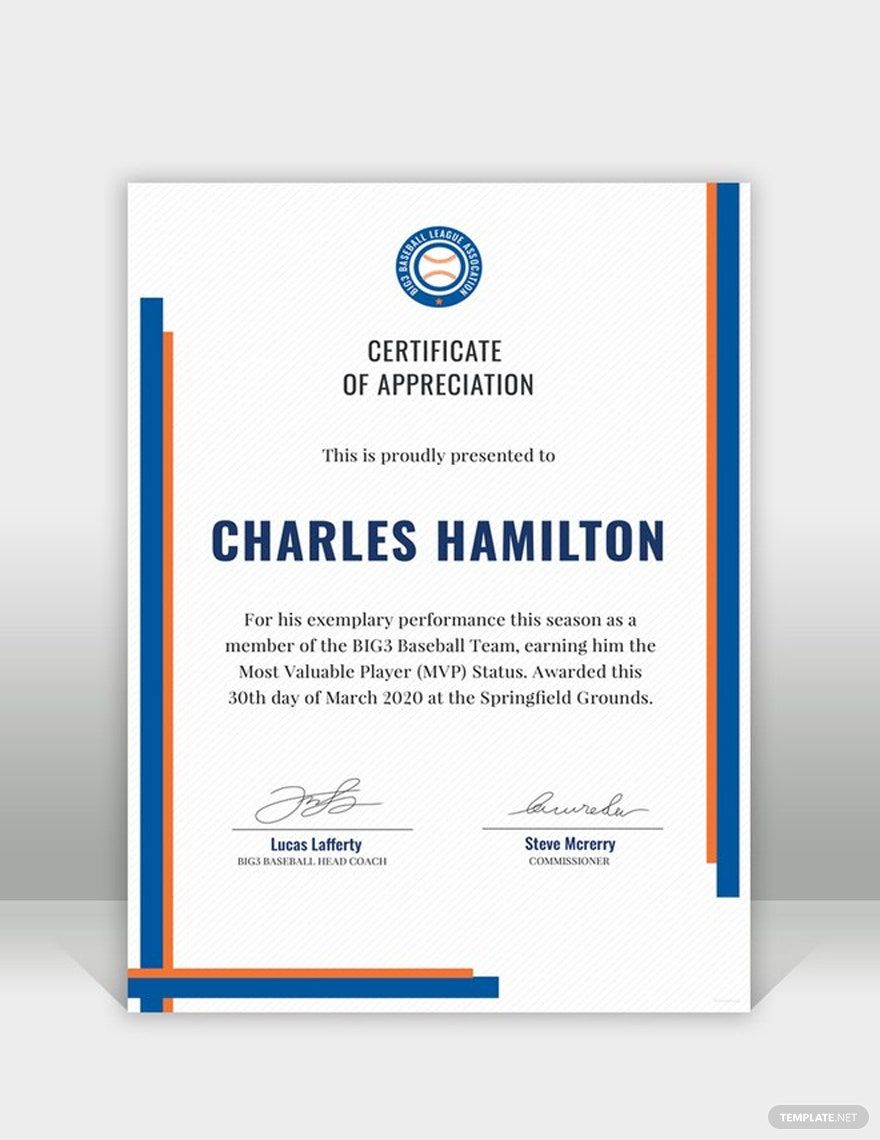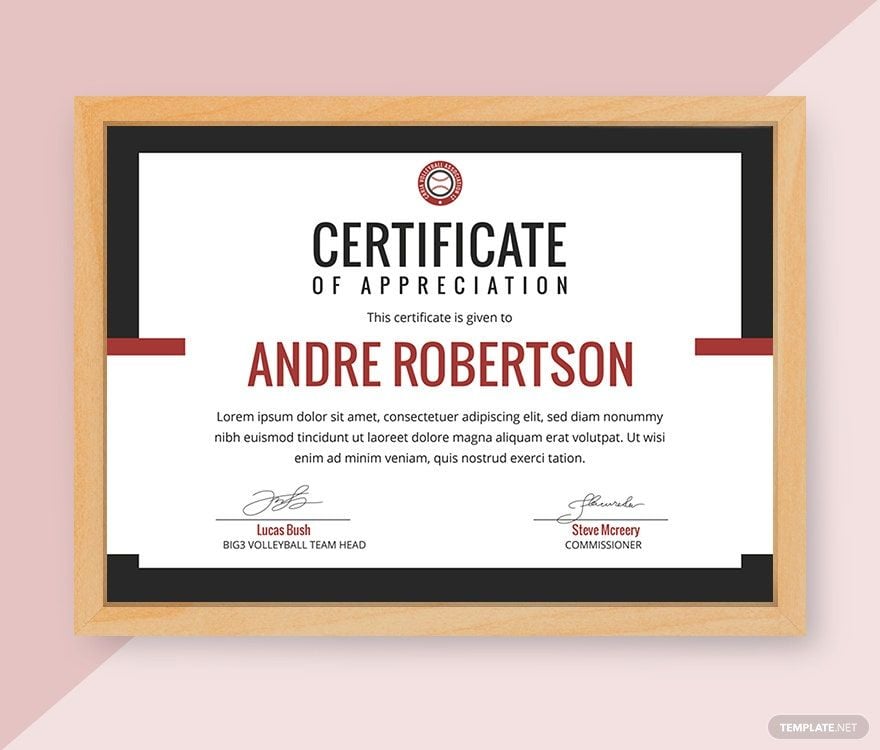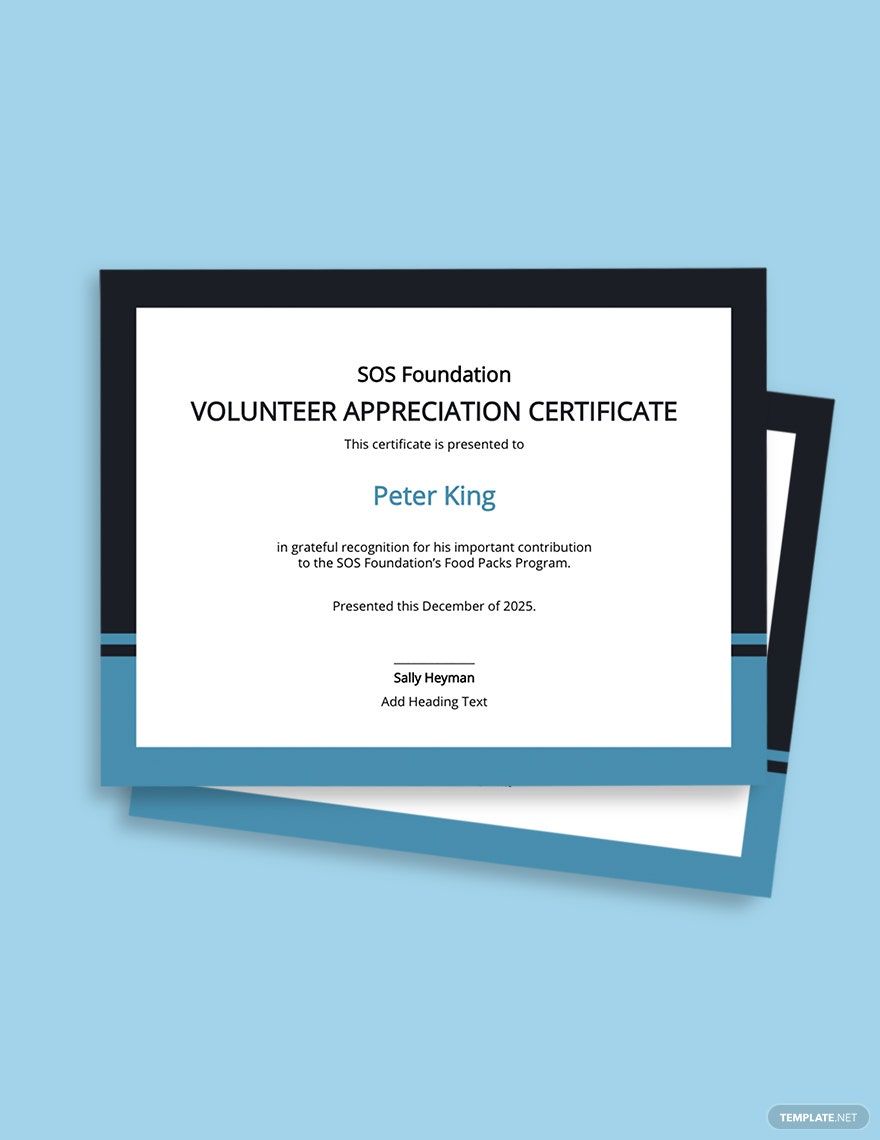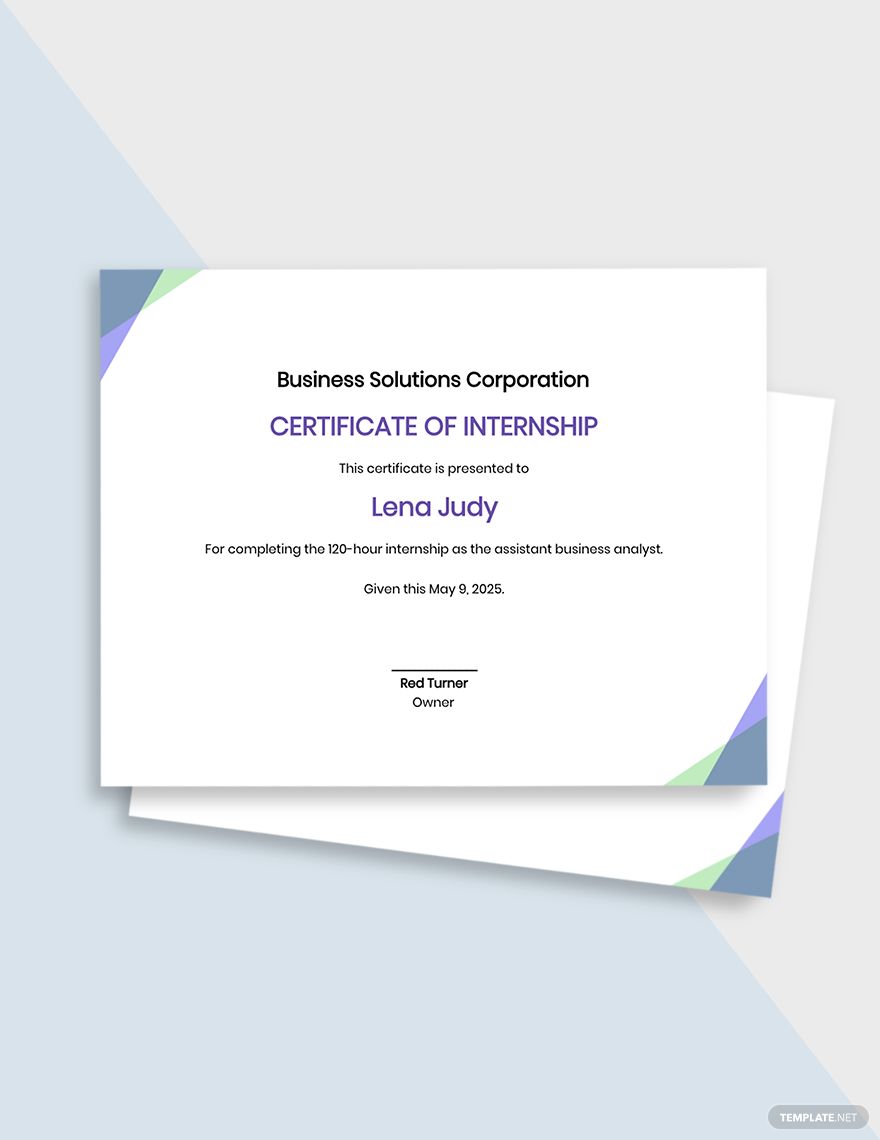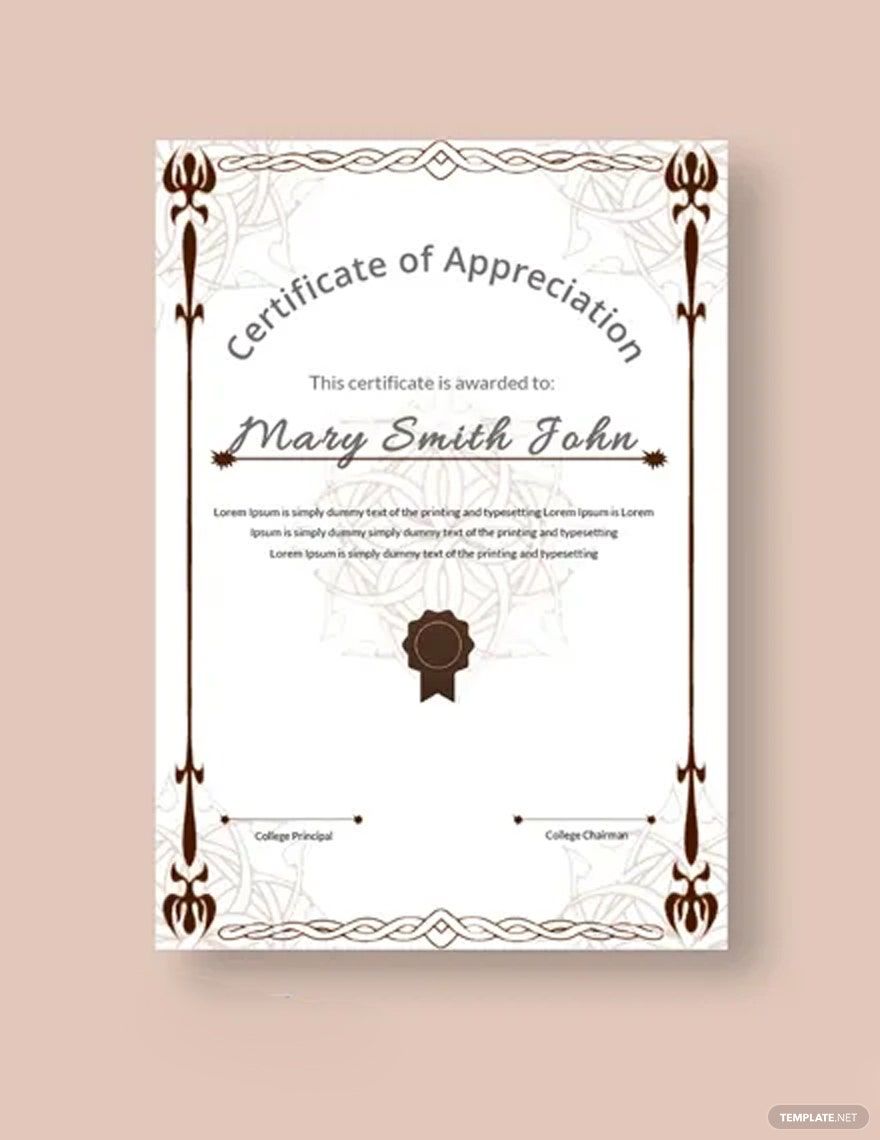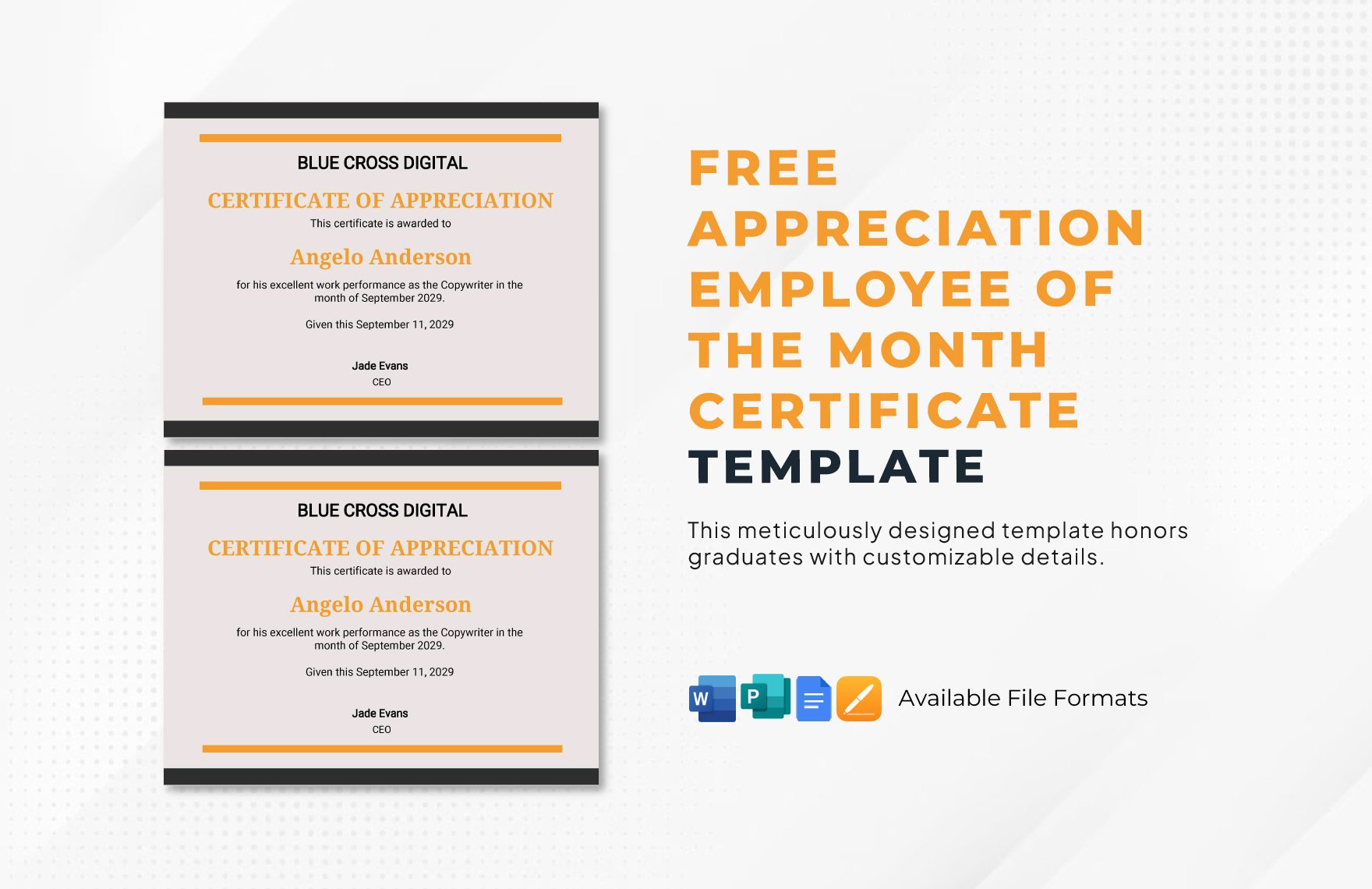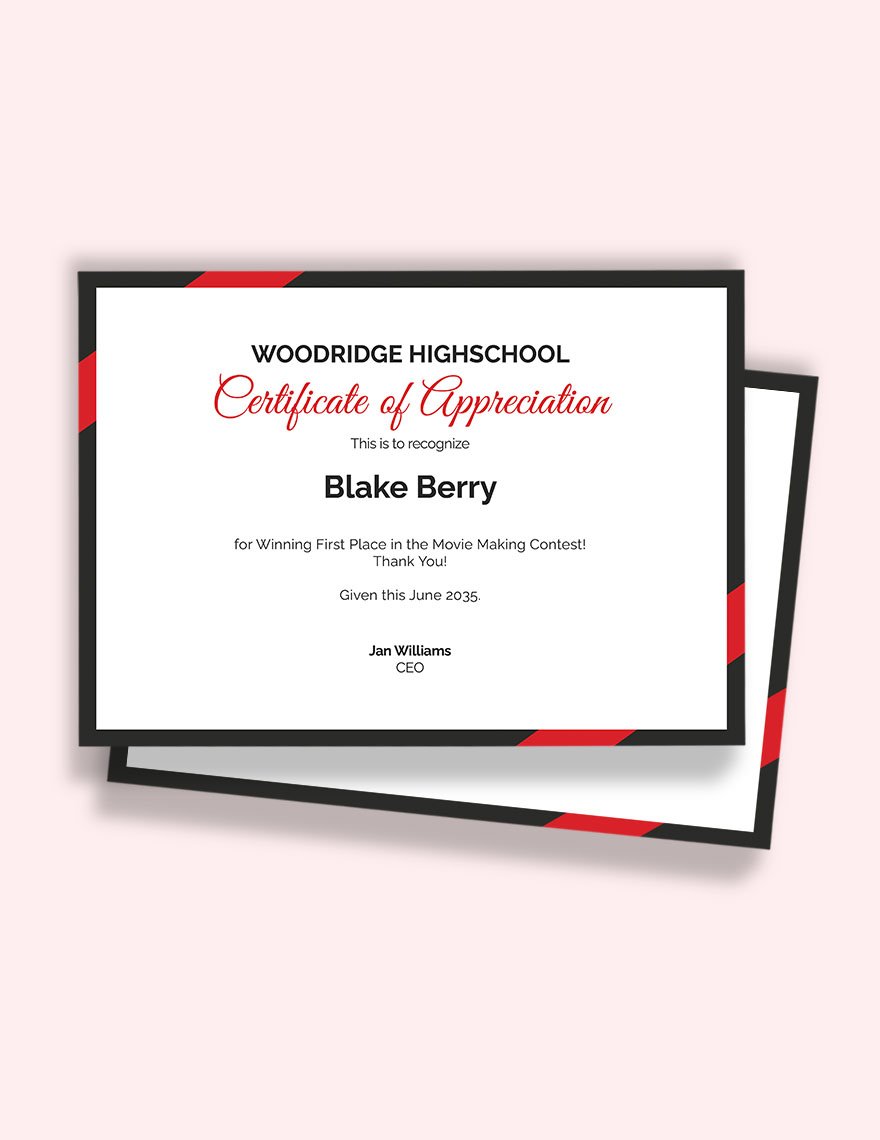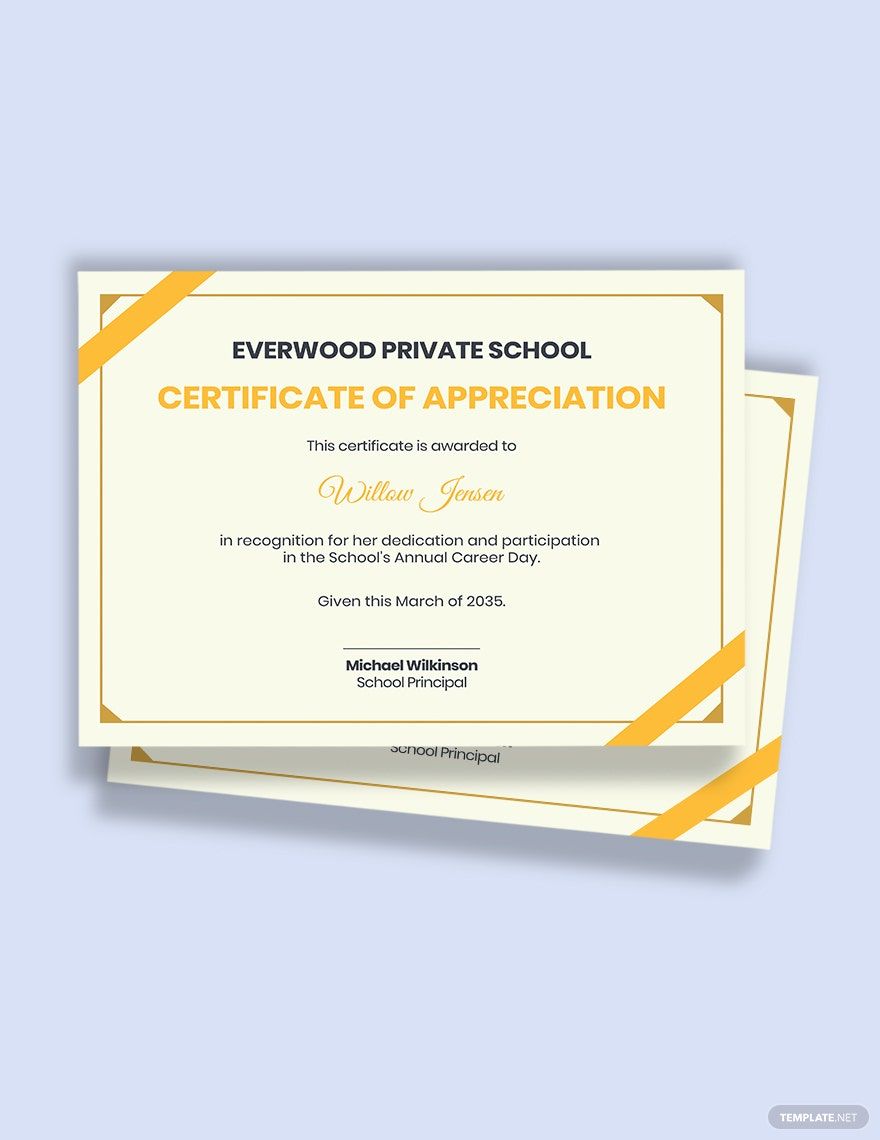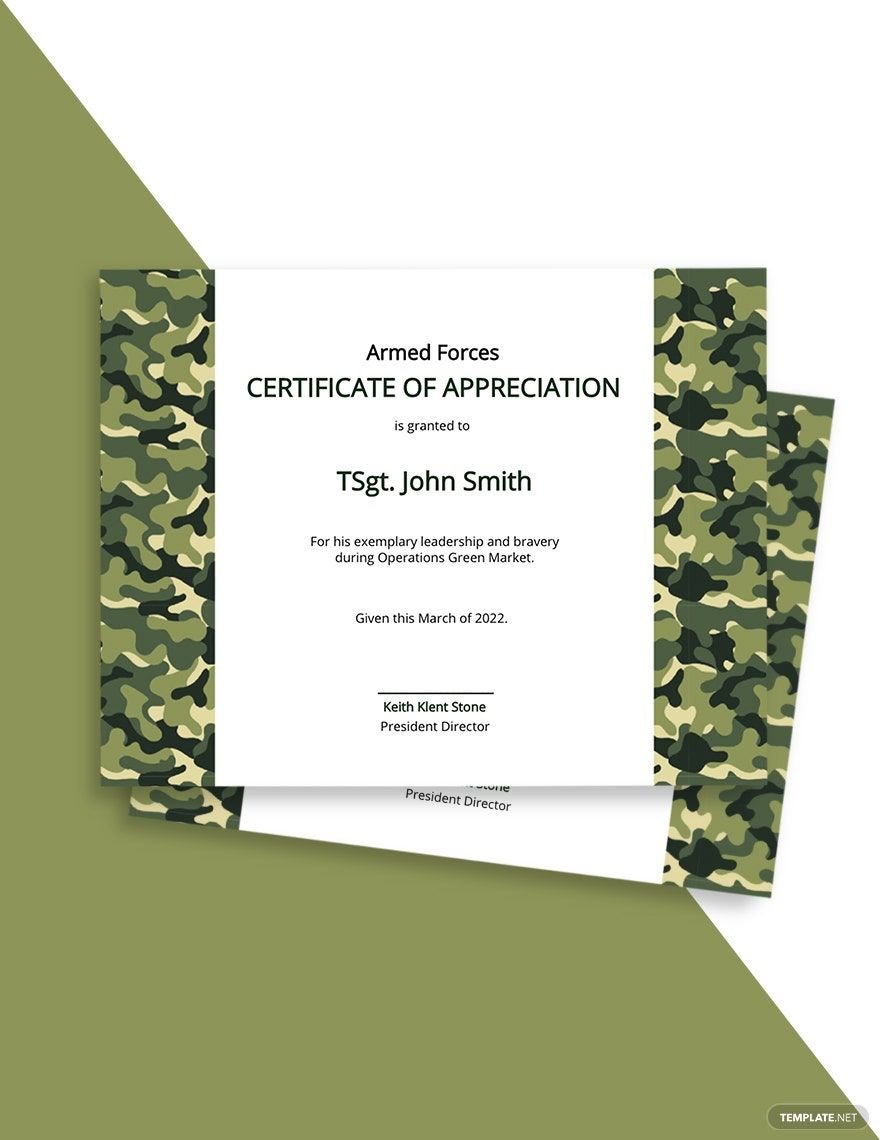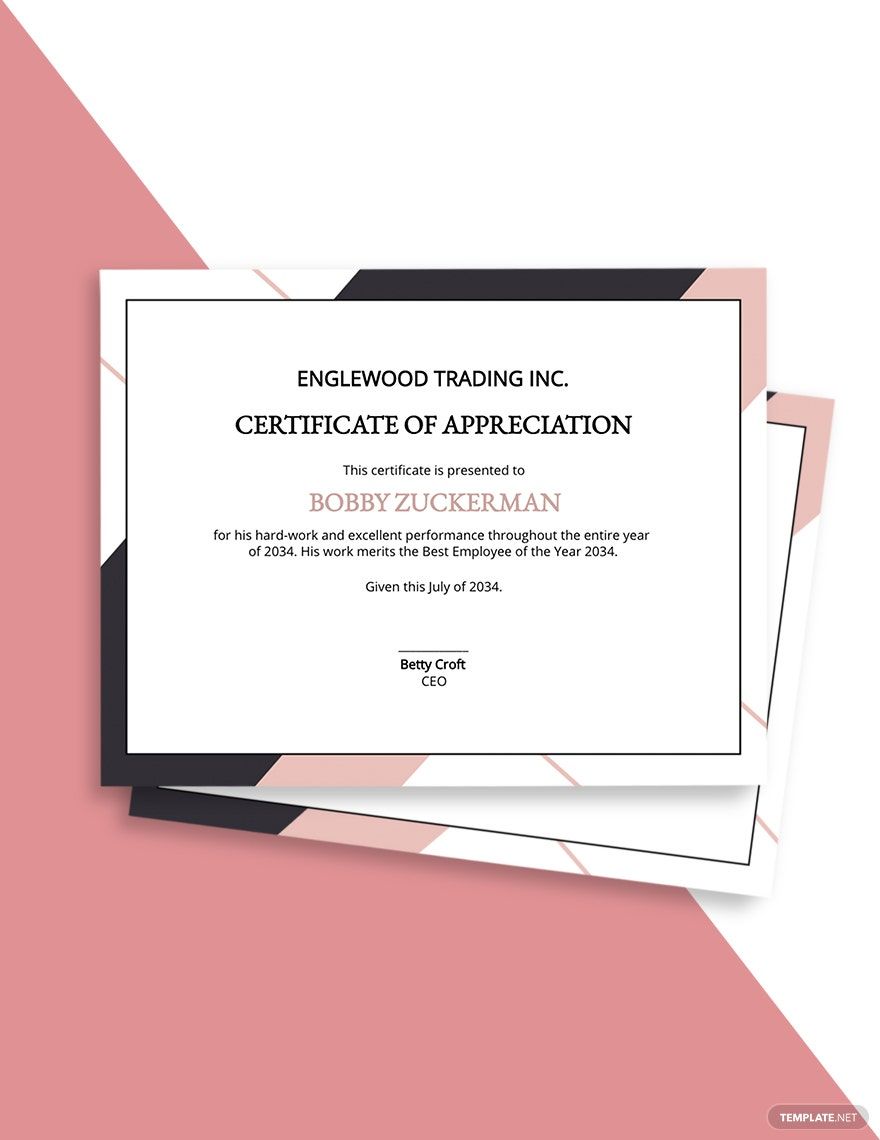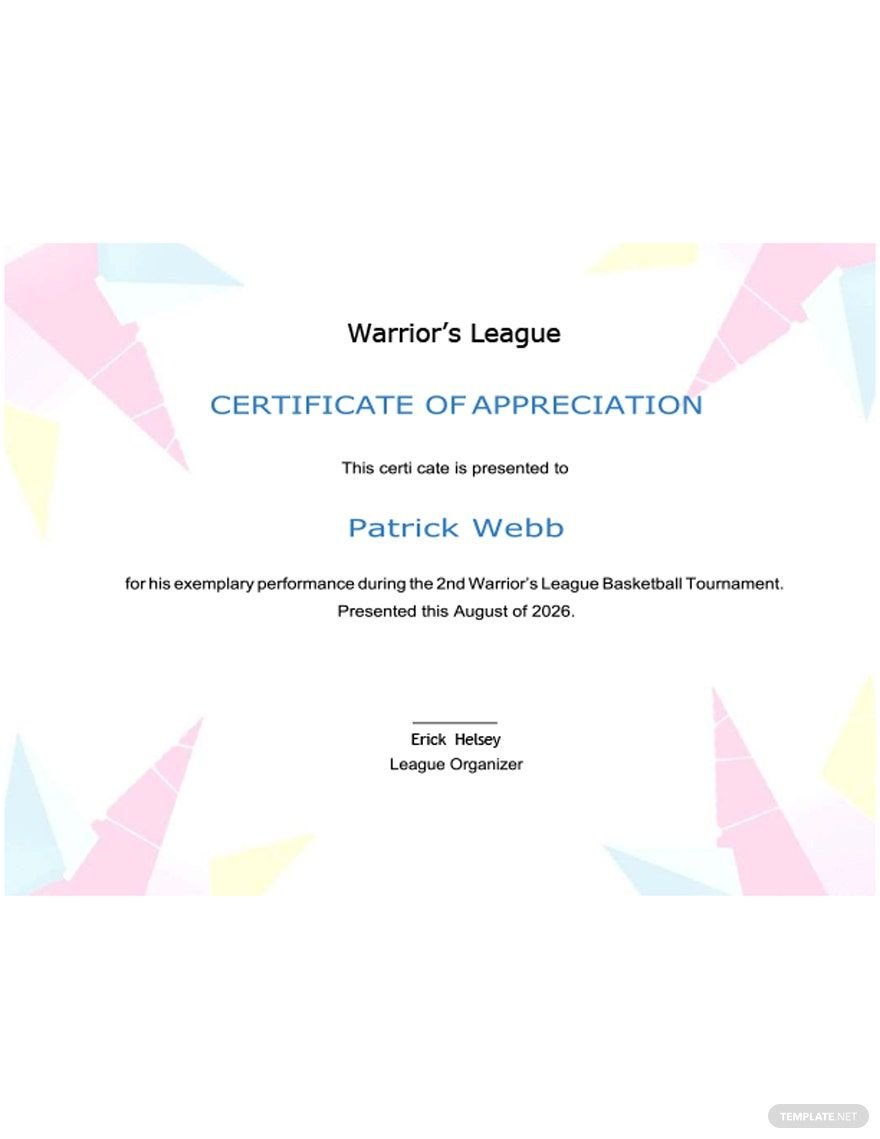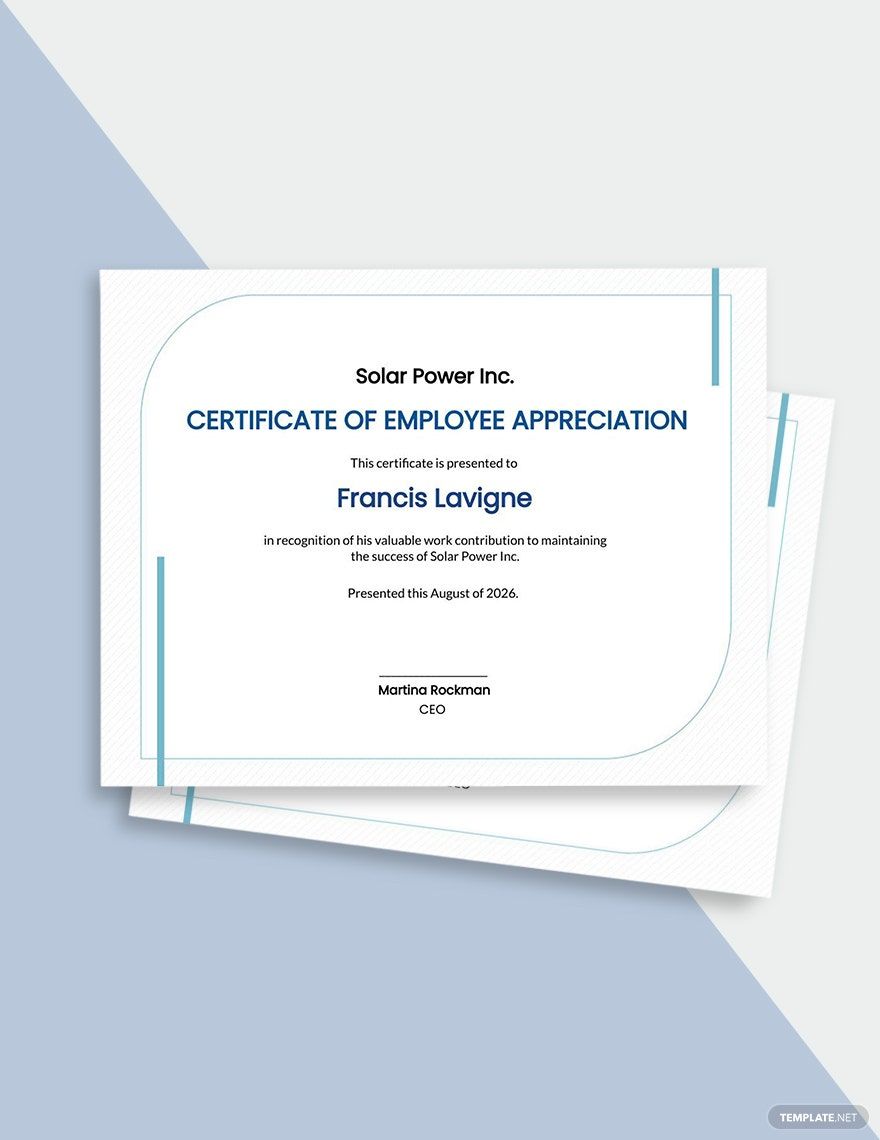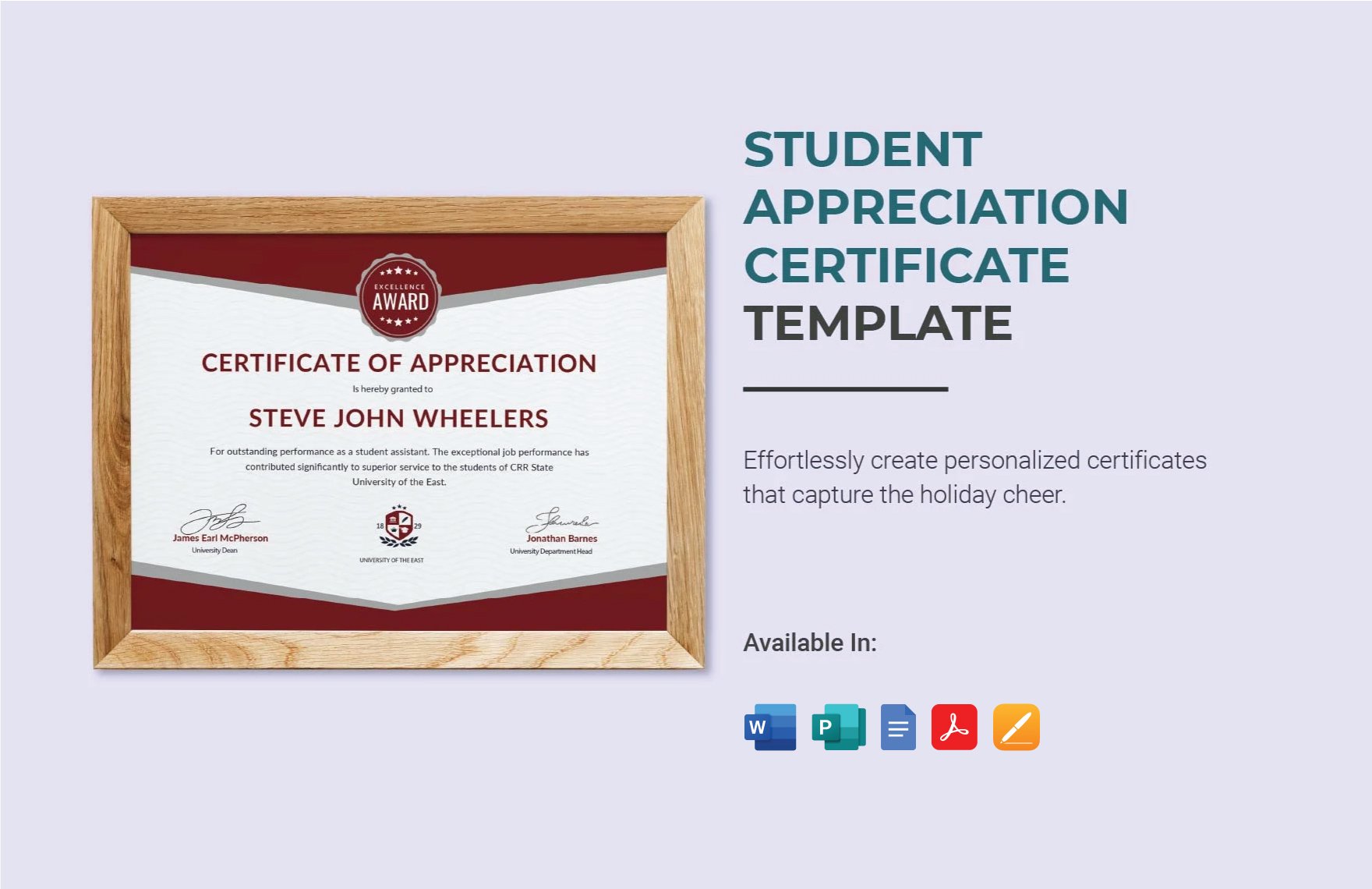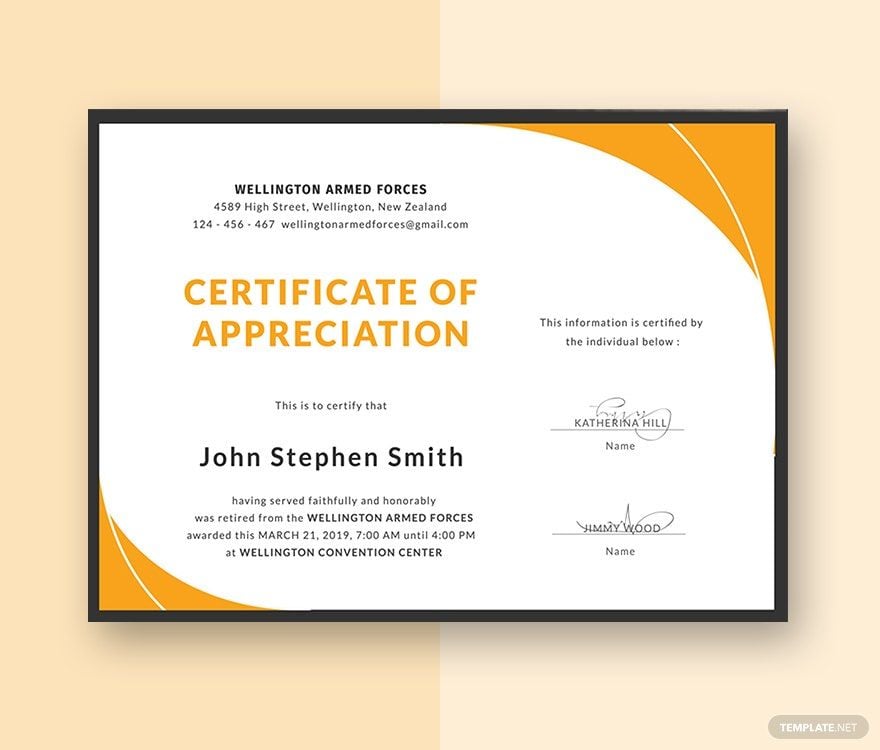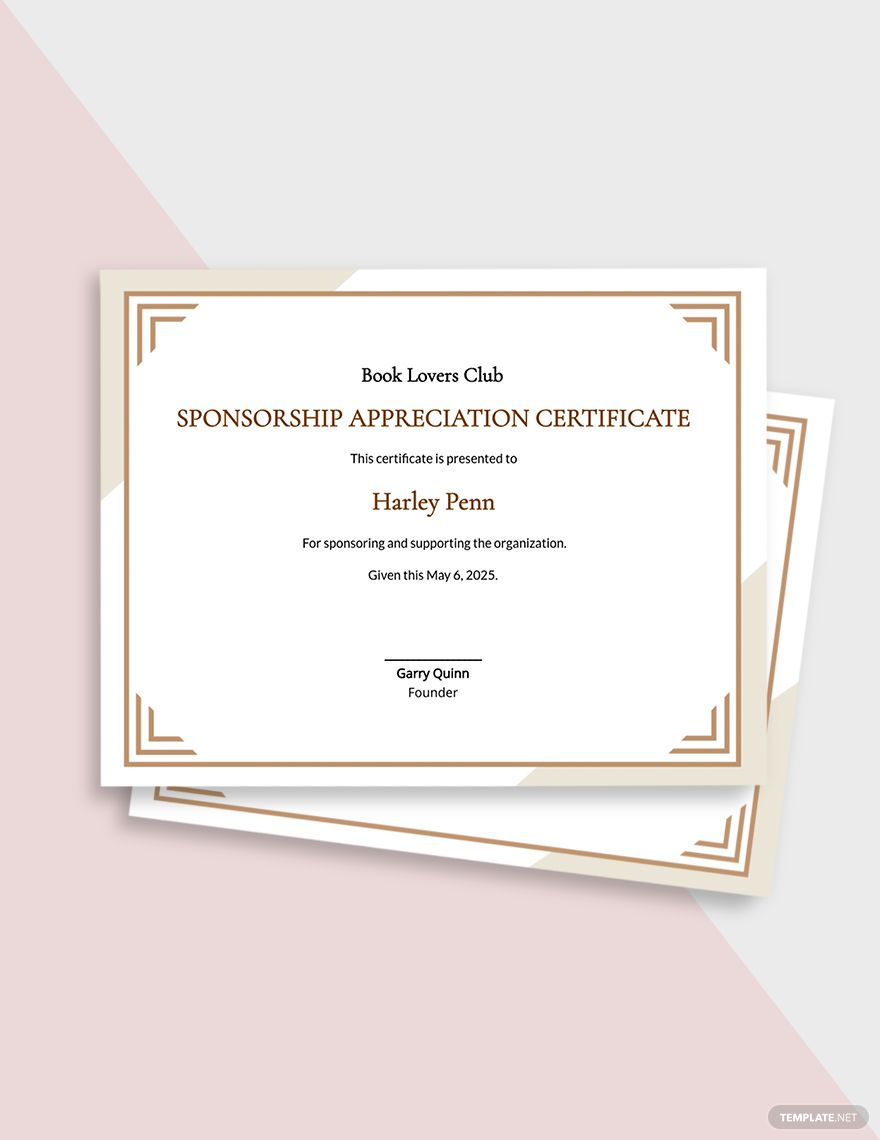Get to formally appreciate an individual’s support or work that they have contributed to your organization, company, or institution by awarding them with a professionally designed certificate of appreciation. To help you create one, download one of our premium appreciation certificate templates that you can edit in all versions of Microsoft Word. With our templates, you are given the freedom to customize distinct features of the document such as emblems, logos, and a personalized message displaying the reason for appreciation. Don’t pass up this amazing opportunity and experience certificate now with our versatile templates!
How to Make an Appreciation Certificate in MS Word
Also called a certificate of appreciation, an appreciation certificate is a document of recognition that validates an individual's participation in a specific event or program that is handled by a particular organization. The ones who usually award certificate are the company leaders and the teachers. The ones who receive it are the employees and the students. They give it as a thank-you and a reward for the participant's performance, completion, and accomplishment on the course training. So here are the steps in making an appreciation certificate.
1. Use a Trusted Software
In this case, the trusted software that you can use is MS Word. MS Word is one of the most convenient programs or software that anyone can use. It is the most common and easiest program to find and is almost every computer's default editing software, so it is very convenient to use.
2. Attach the Branding
The company logo must be included at the top part of the document to validate the authenticity of the certificate. It's also useful for building your company's brand as it allows you to spread it to those who have yet to learn about your business. Having the logo also provides a sense of formality and professionalism to the sample certificate.
3. Insert the Title
The title of the certificate is the focal point of any certification. So you have to make the title prominent and specific. In this case, you are making an appreciation certificate. So the title should say Certificate of Appreciation or Appreciation Certificate. Use a font style that is formal yet classy to show formality.
4. Insert the Content and the Recipient
The common contents of an appreciation certificate are the seminar, the location, the date, and, obviously, the recipient's name. Place every necessary information, but make sure that the name is more prominent and noticeable. The name signifies a formal recognition of the participant. So put the name clearly. Choose a font style that is stylish yet not that complex. It serves as a design to the modern certificate.
5. Put the Miscellaneous
Place whatever information needs to be included like the names of the company leader, the professor, or even that of the principal's if they're required for further validation. They'll also have to provide their signatures as having them is essential in verifying the authenticity of any certificate. You can also refer to some samples online for inspiration.
6. Design Further
Remember that an appreciation certificate is not just an ordinary document; it is a special document that must have artistic details. Thus, you must improve its aesthetic quality. To do that, you can do anything from inserting vector images with eye-pleasing color schemes, attach clip arts, or even beautify the borders.
7. Finalize the Appreciation Certificate
After placing everything where they belong, you'll have to check for any errors or any unnecessary information. See to it that everything from the name to the date is accurate to avoid problems. Afterward, save the appreciation certificate and print it!