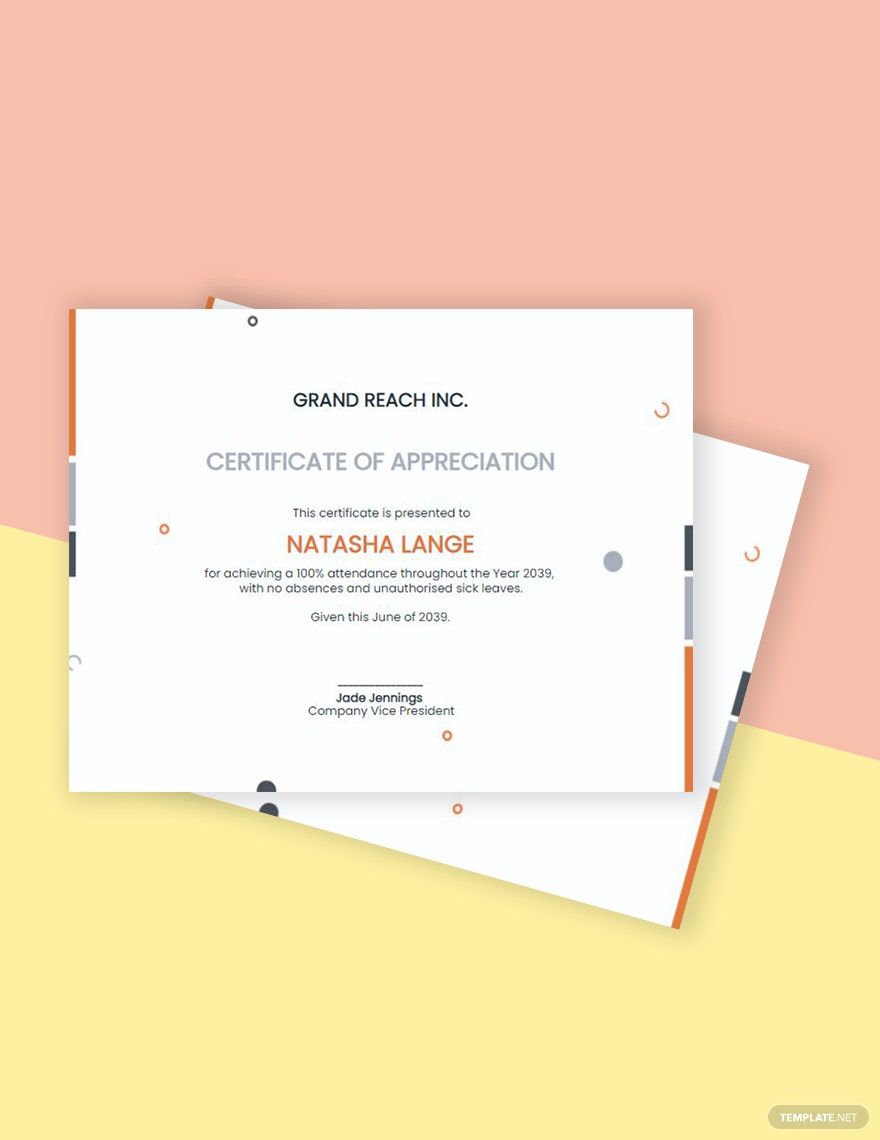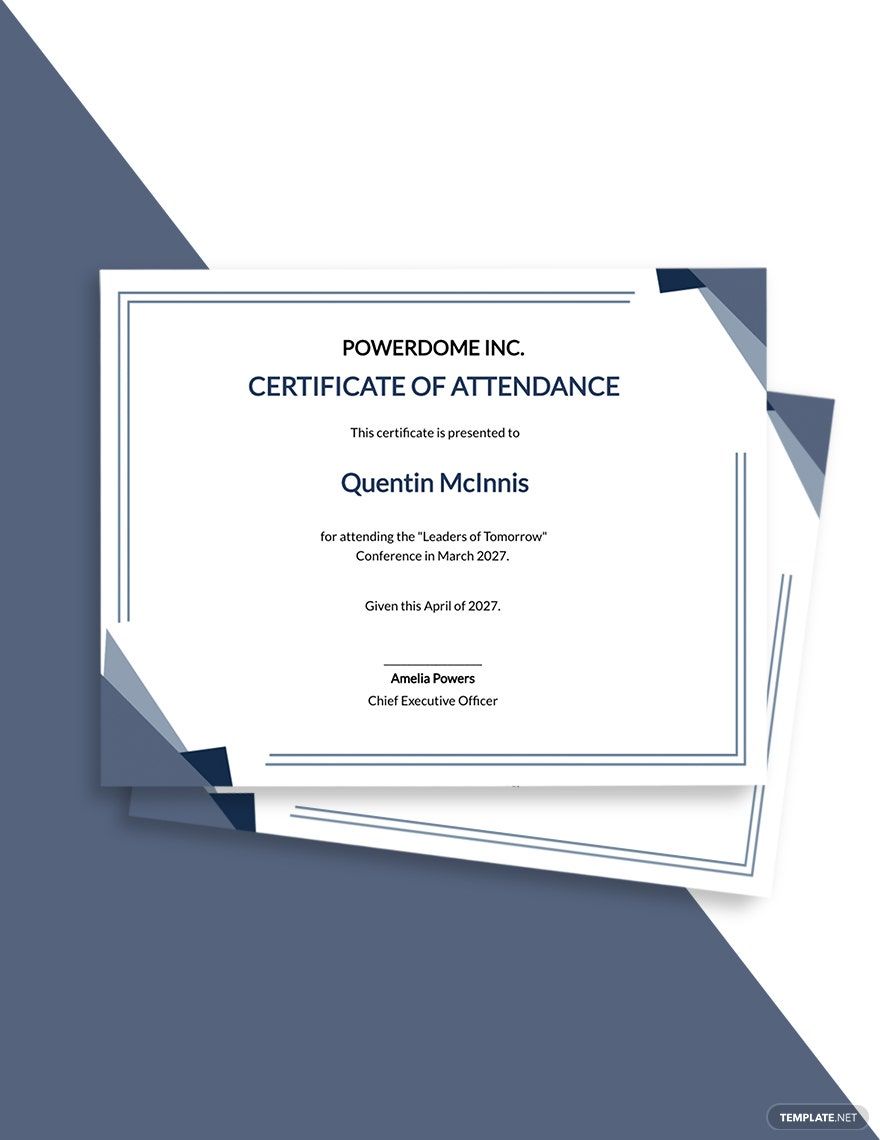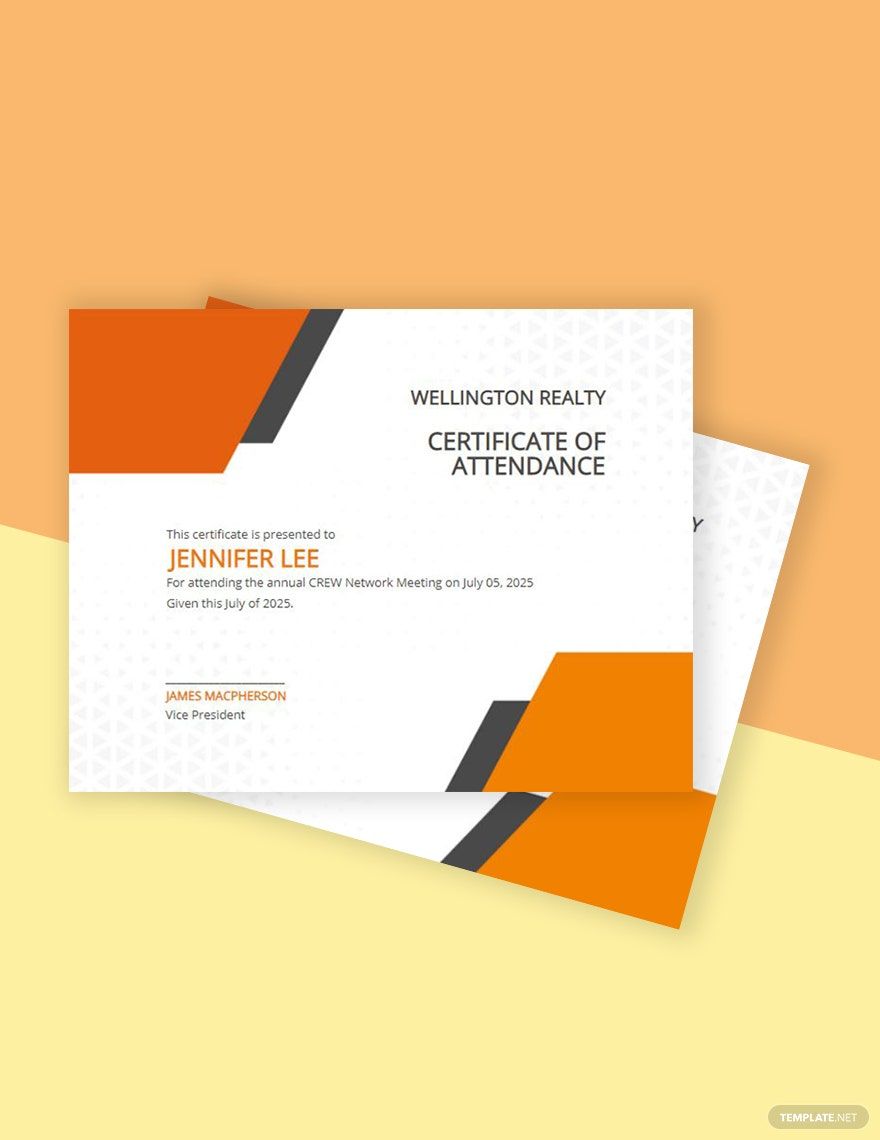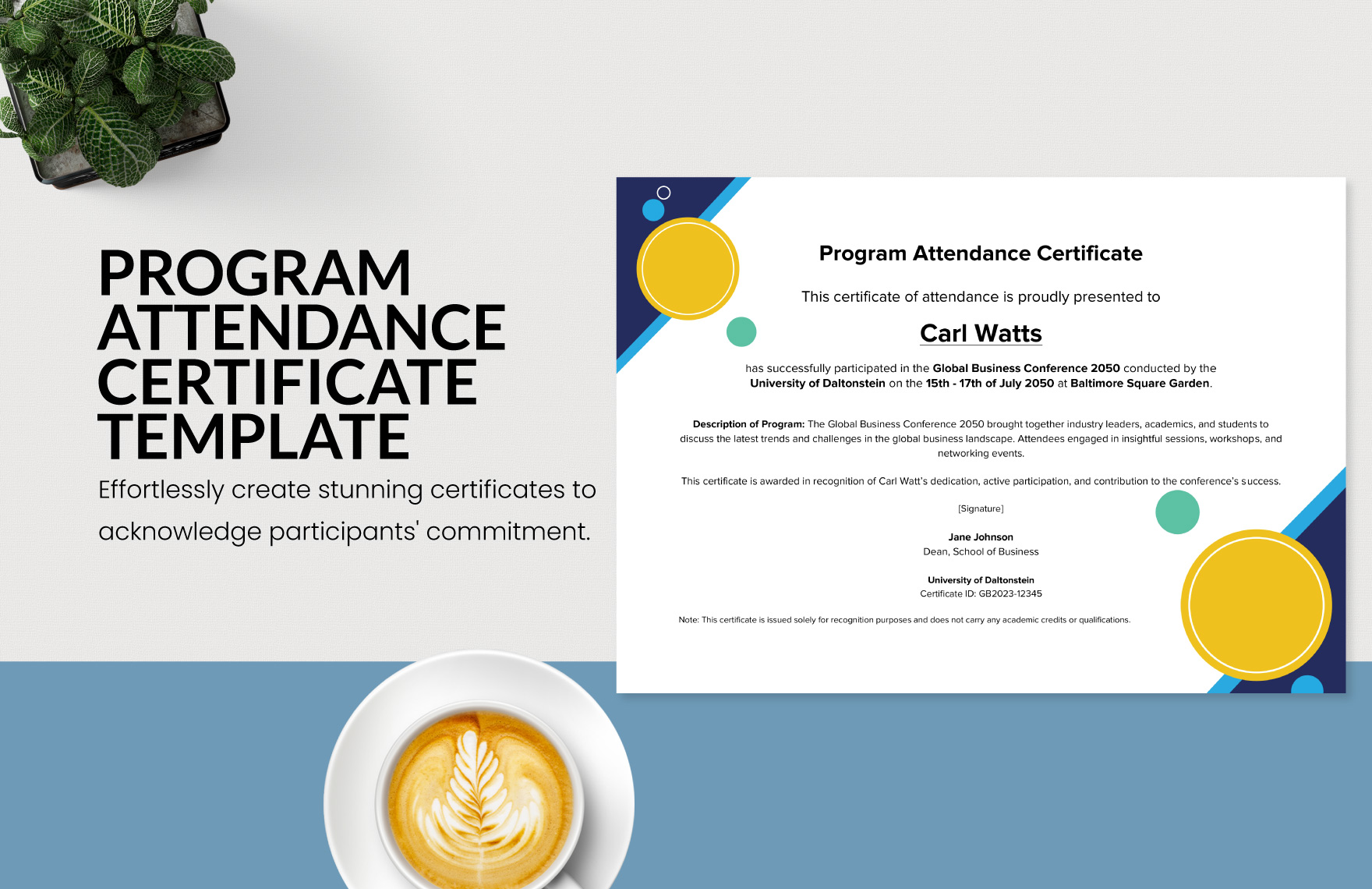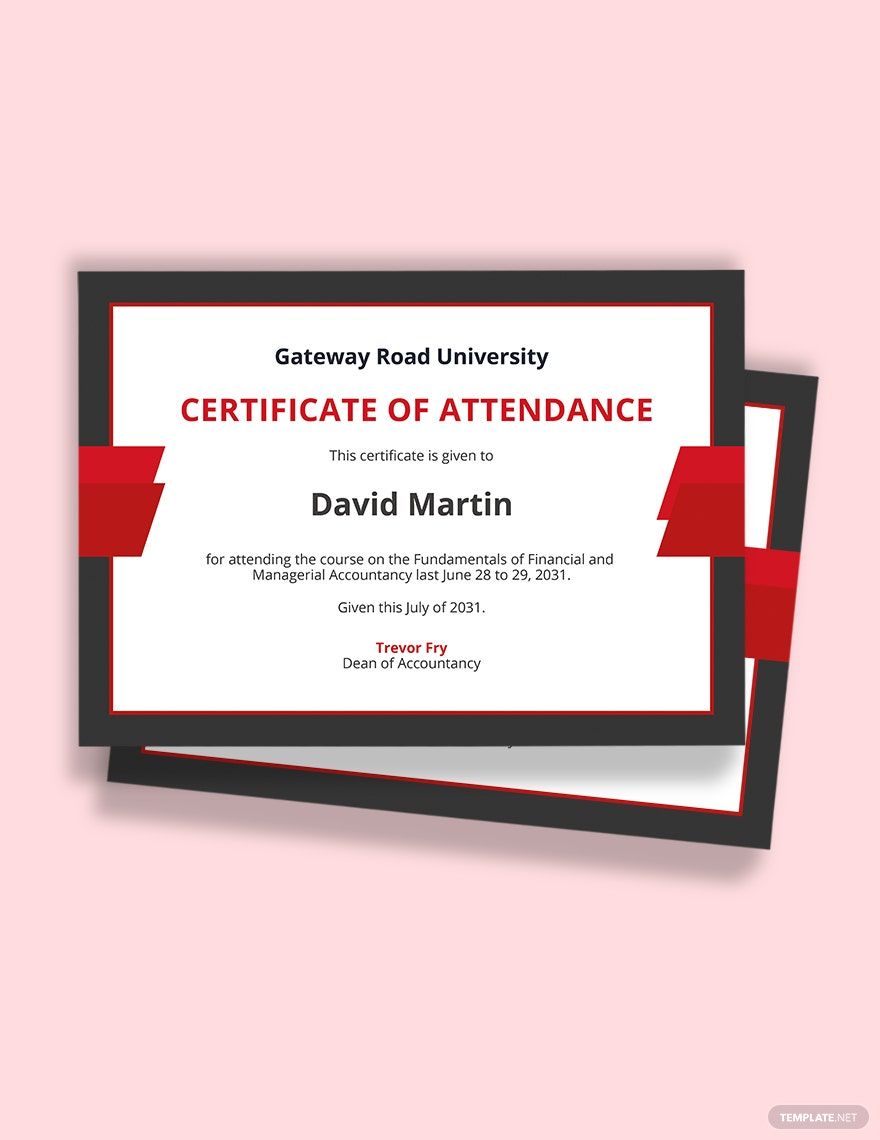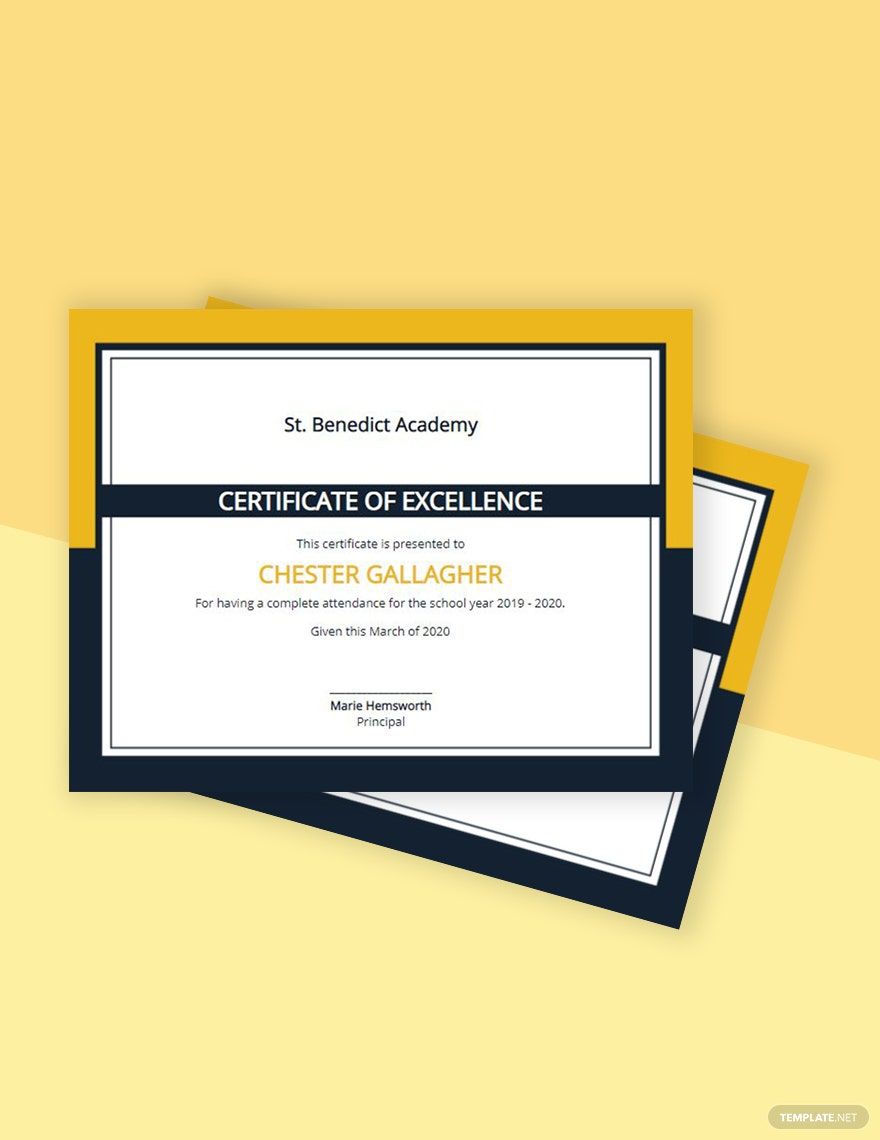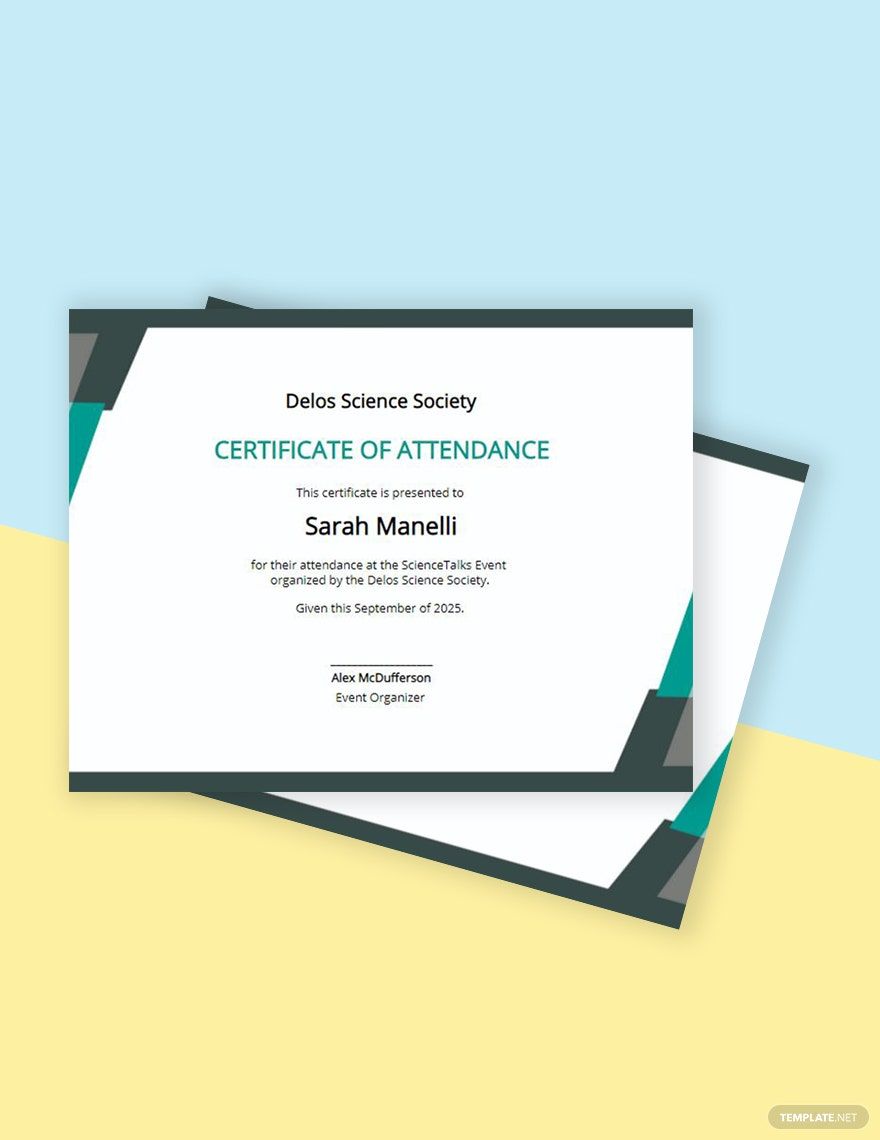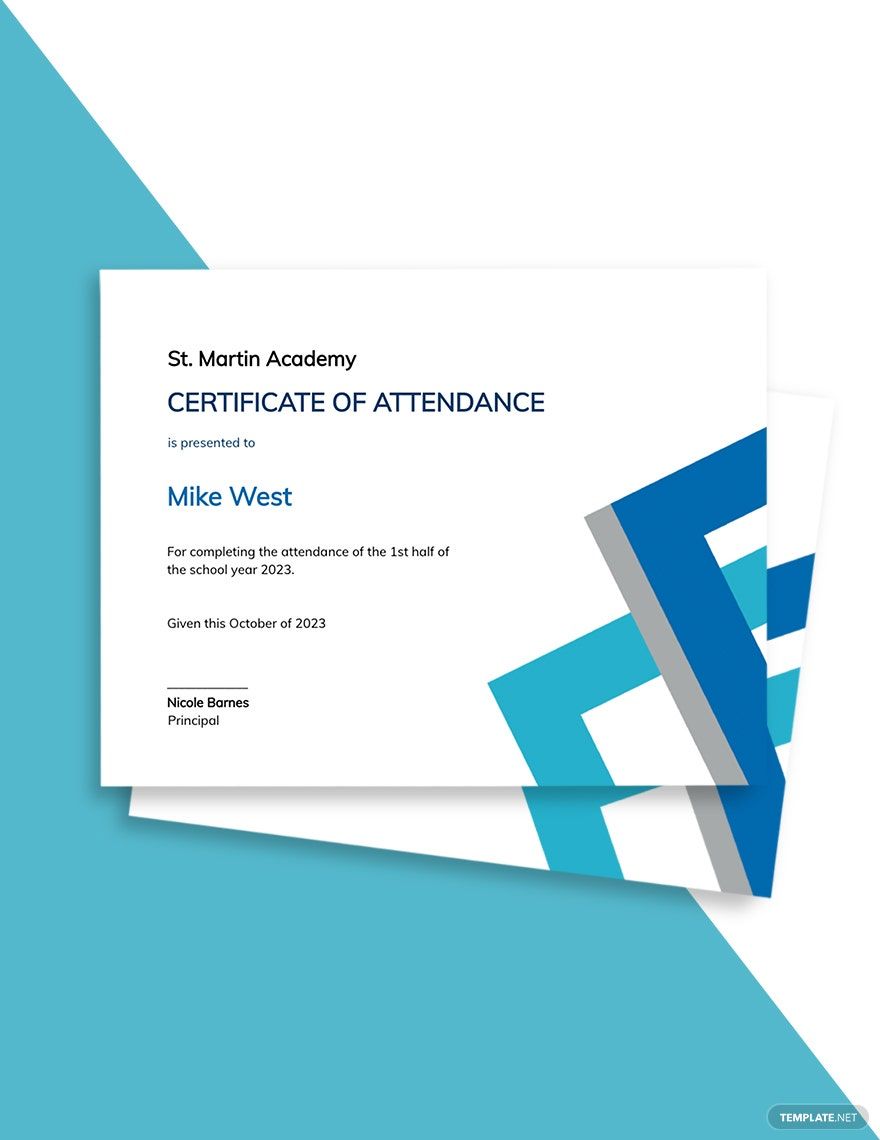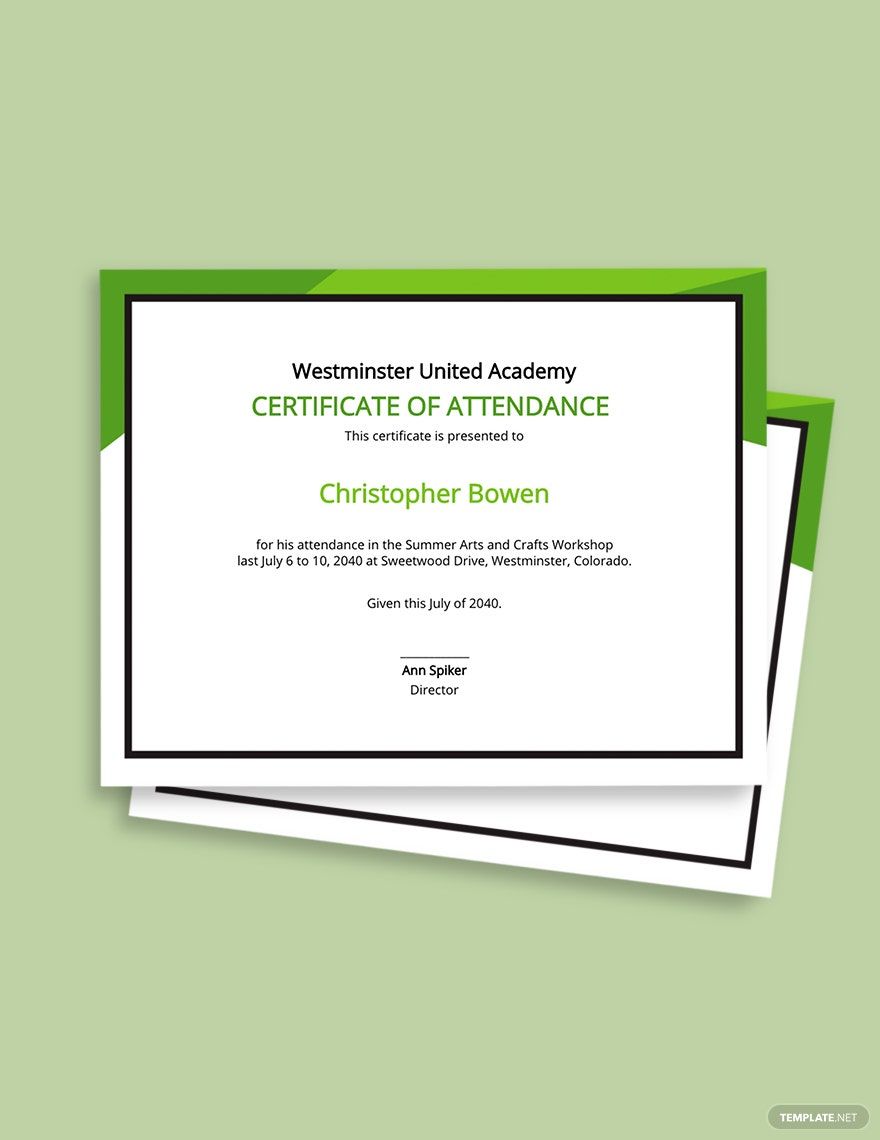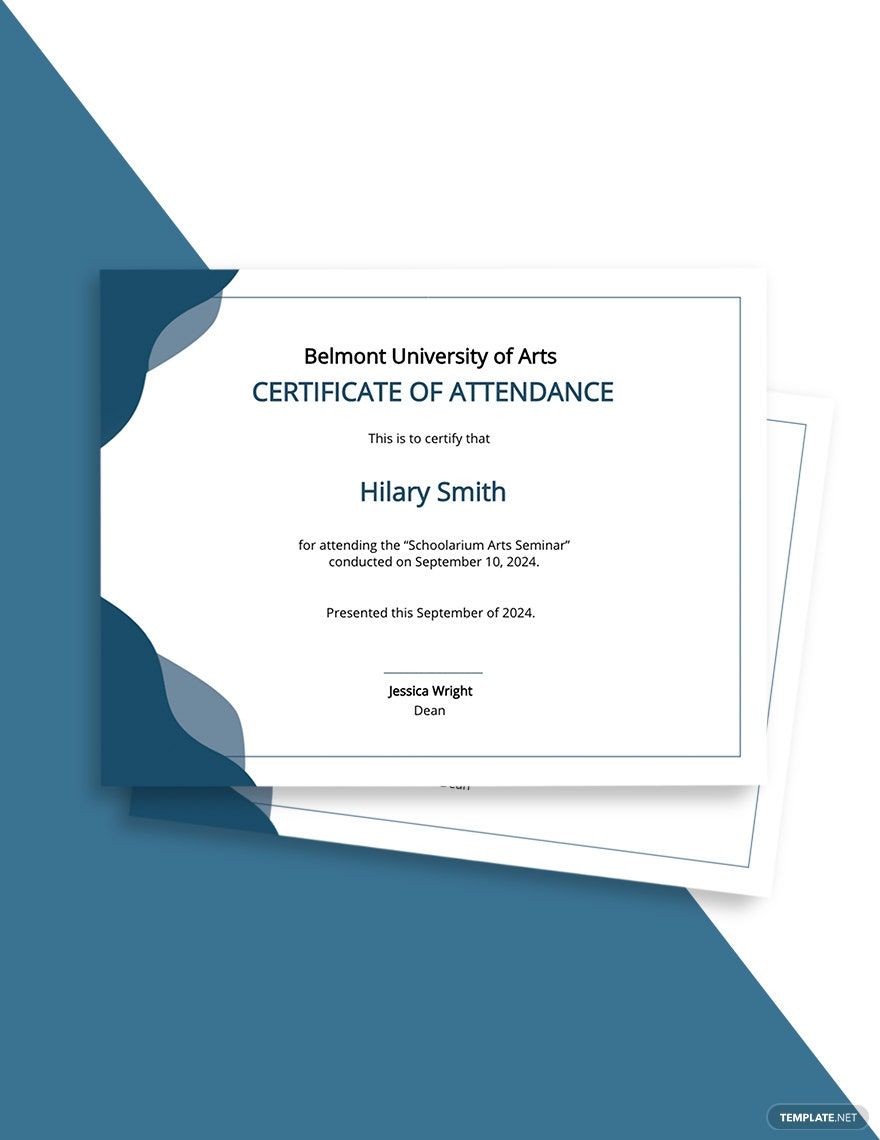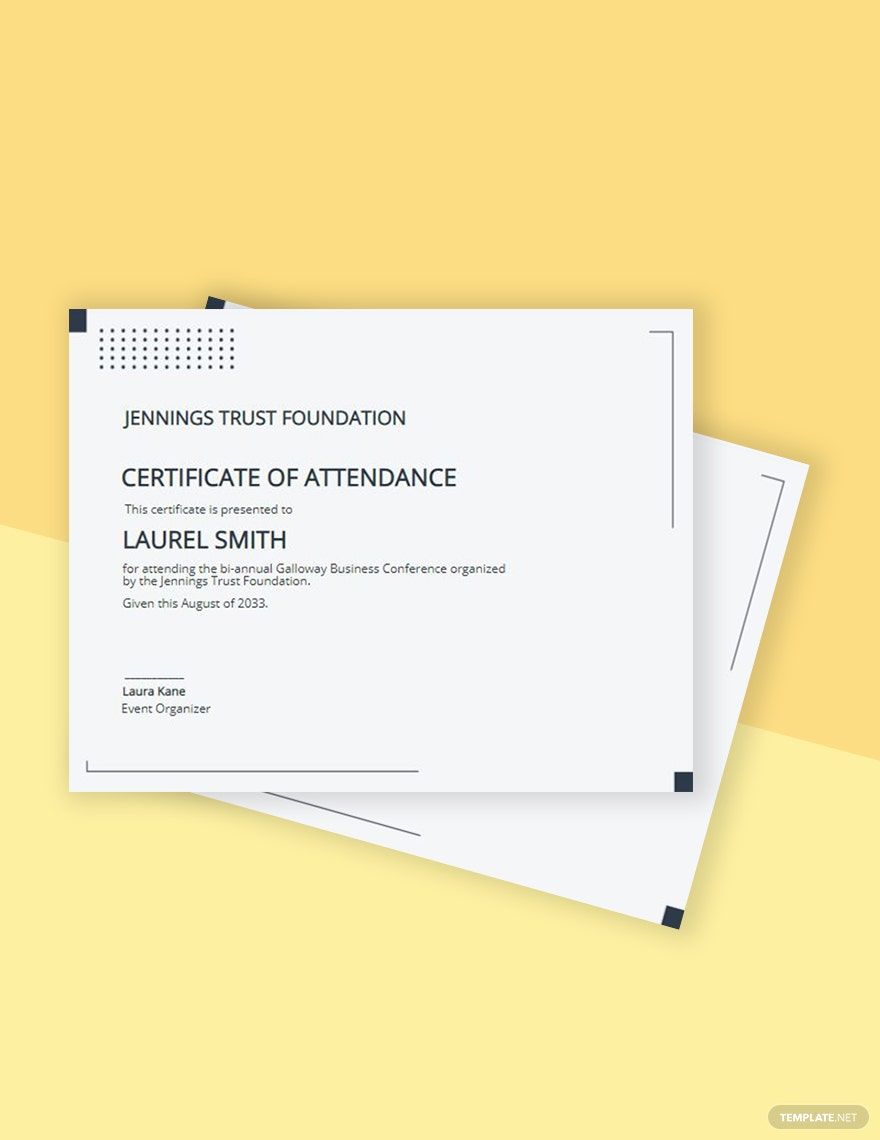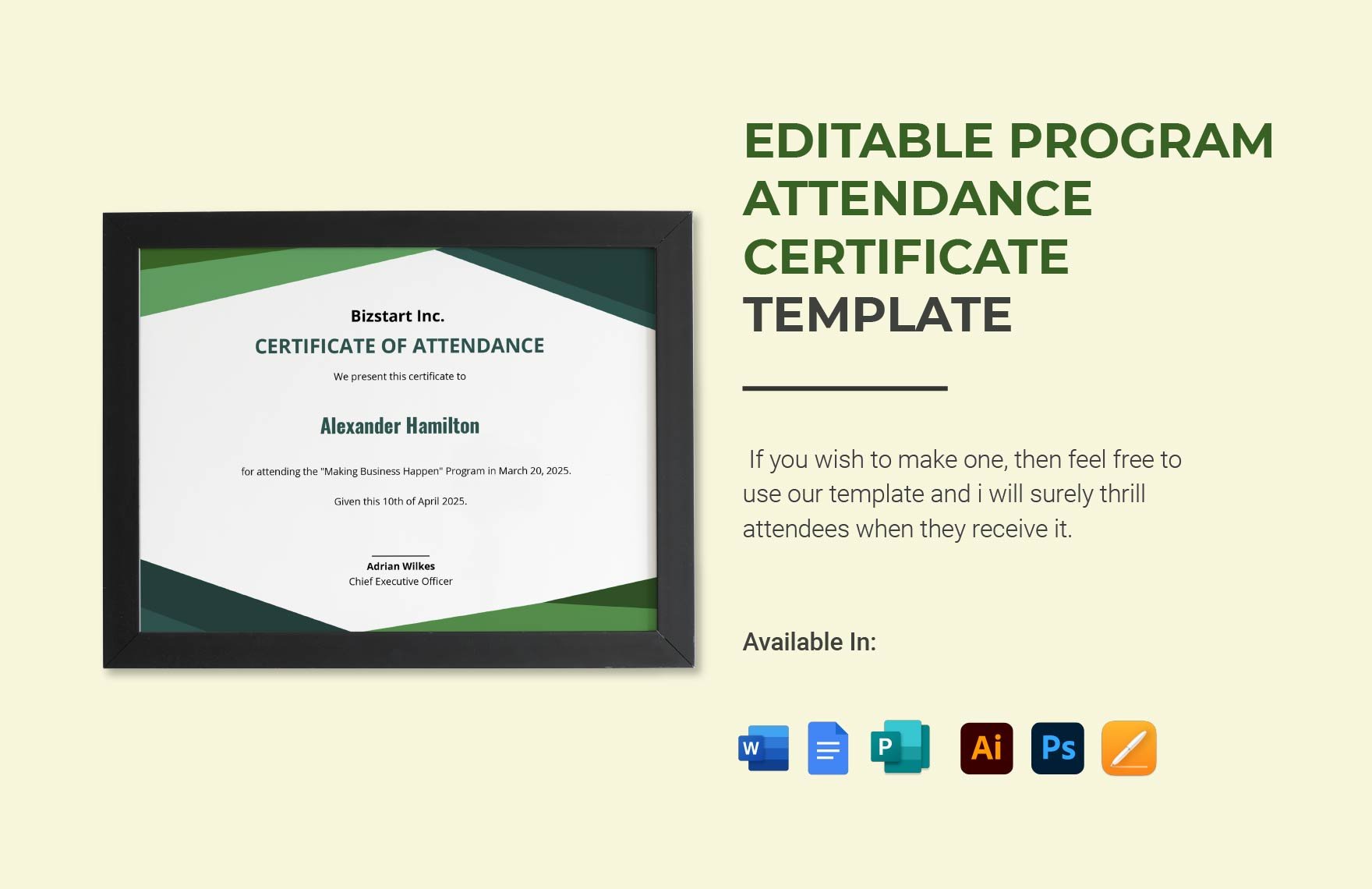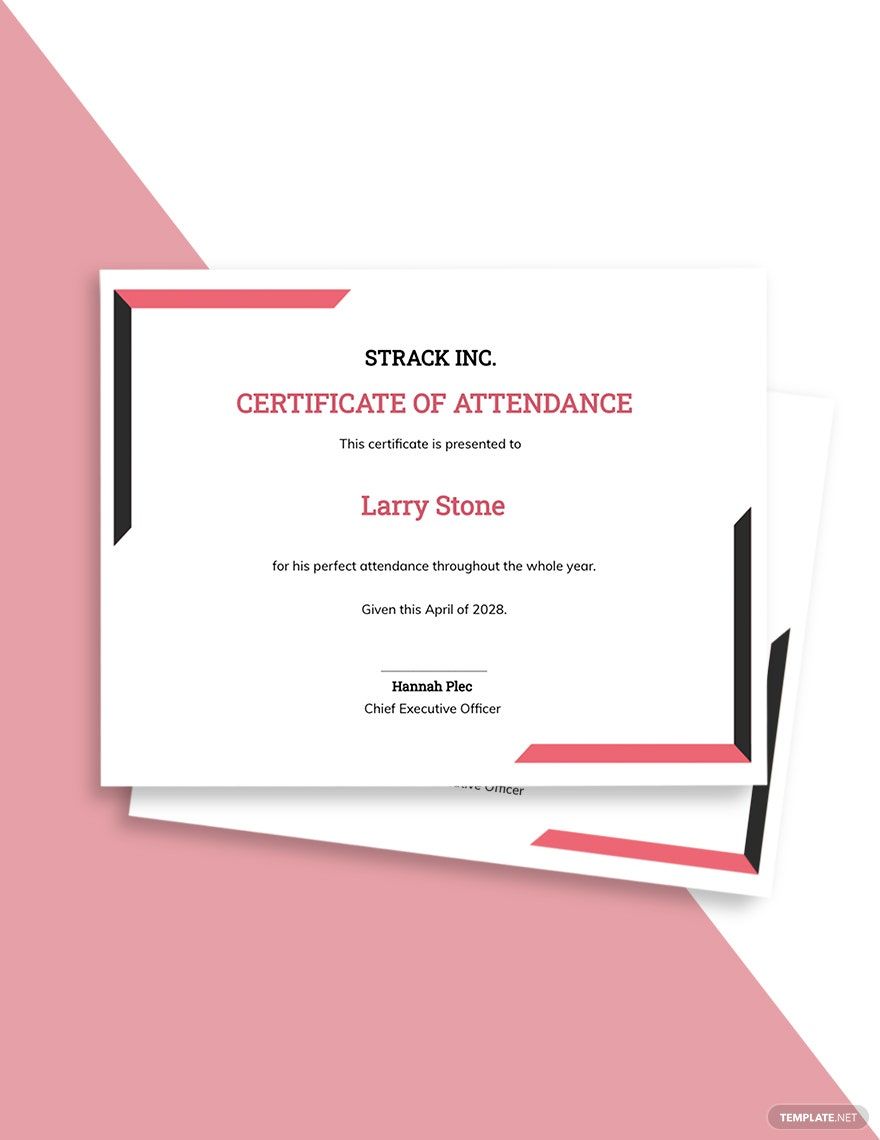Make sure you give a high-quality official attendance certificate to those who attended your training program, course, or class using our attendance certificate templates in Microsoft Publisher. Choose from our wide variety of designs and get to create official and personalized certificates that are reflective of your organization or institution. Our selections are ready-made, with easily-editable and 100% customizable content that you can personalize within minutes. These types of certificate templates are print-ready, perfect for commercial as well as personal printing. With the help of these templates, you can expect to have a perfect attendance certificate. Download any of them now and experience their convenience!
How to Create an Attendance Certificate in Microsoft Publisher?
An attendance certificate is a special document given to a recipient as recognition and certification that he/she was an official participant of an annual grand meeting, a training program, a seminar, or any other big event. Being certified is important as it's proof that you were able to accomplish something or that you've met certain qualifications.
If you're part of a big company that organizes any kind of important event, especially one that's business-related, it's important to acknowledge the presence of your participants by giving them a well-crafted attendance certificate. To help you with that, we have gathered a few tips on how to create an attendance certificate.
1. Use Microsoft Publisher
You have many options on what editing software to use as an attendance certificate maker. You have the freedom to choose any as long as you find it comfortable to use. However, among your top choices should be Microsoft Publisher. Why must it be? Microsoft Publisher has all the needed tools and features for you to create any kind of certificate. Plus it's a user-friendly software that allows you to have complete creative freedom.
2. Attach Your Company Logo
The logo of your company signifies that the attendance certificate is an official document from your company. Otherwise, it may become a null and void document. Hence, it's important that you must attach it to the certificate. The best place for you to place it is at the top part of the certificate, preferably at the center. The approach of attaching your company logo is not only mandatory for attendance certificates. Other certificates, especially training certificates and completion certificates, must have a company's logo as well.
3. Set Stylish Fonts
Keep in mind that certificates, in general, aren't ordinary documents. They're special documents that represent and certify something significant or grand. With that fact, they must have some artistic attributes. To accomplish that with your attendance certificate, what you must do is set stylish fonts to all of its texts. Once you do that, you'll realize that your attendance certificate's aesthetic quality significantly improves. You can check out the font styles of diploma certificates and use them as references.
4. Emphasize the Recipient's Name
Whether the participants of your company's upcoming event are students, teachers, employees, or simple citizens, you must honor their participation by emphasizing their names on the attendance certificate. For their names to be emphasized, what you must do is enlarge their font size until it becomes the most conceivable text on the certificate. Another step you must do, similar to the other texts on the certificate, is to set a stylish font style. You can check out the default recipient names of numerous certificate of achievement templates for reference.
5. Choose a Fitting Design
The design that you should choose for your attendance certificate must fit well with what kind of event your company is organizing. For instance, if the event is a seminar about professional business strategies, then the design of your attendance certificate must have a simple yet modern look. Another instance, if the event is a church gathering, then the design of your attendance certificate must have a solemn appearance, and you can also attach religious images.