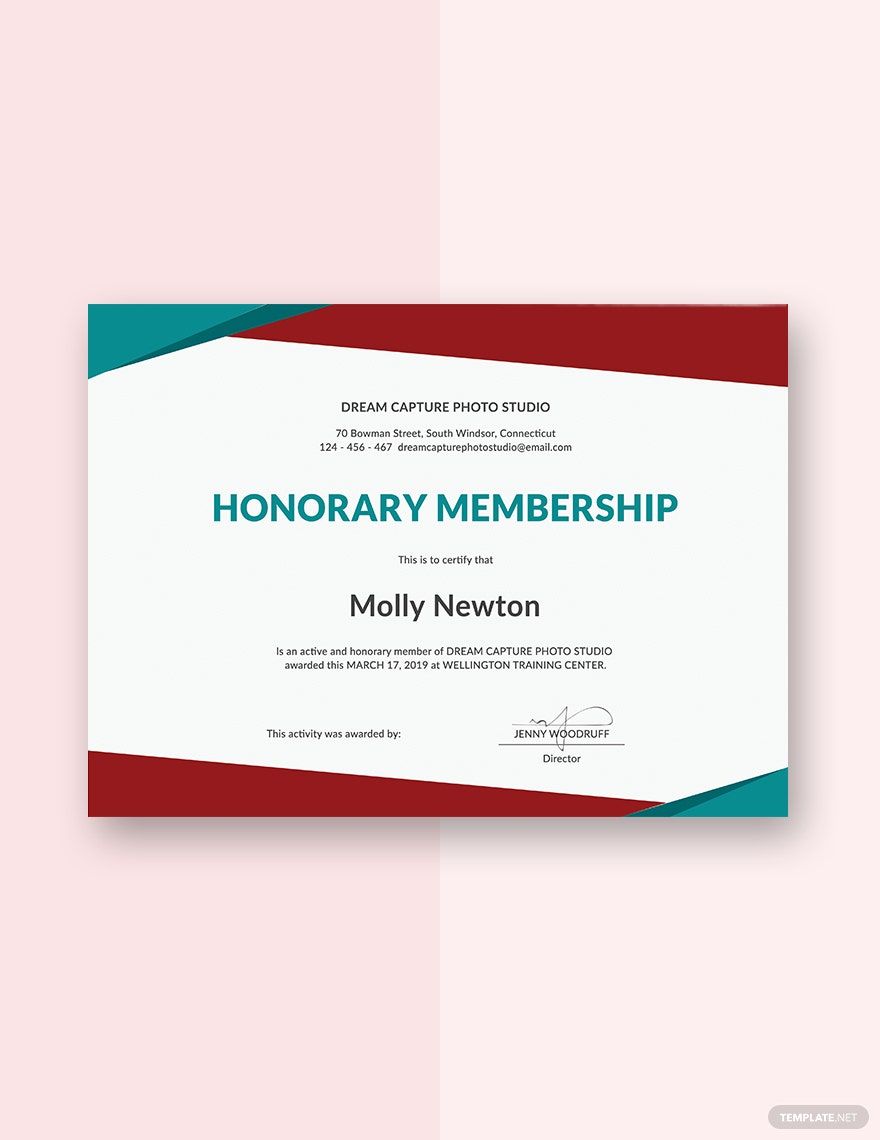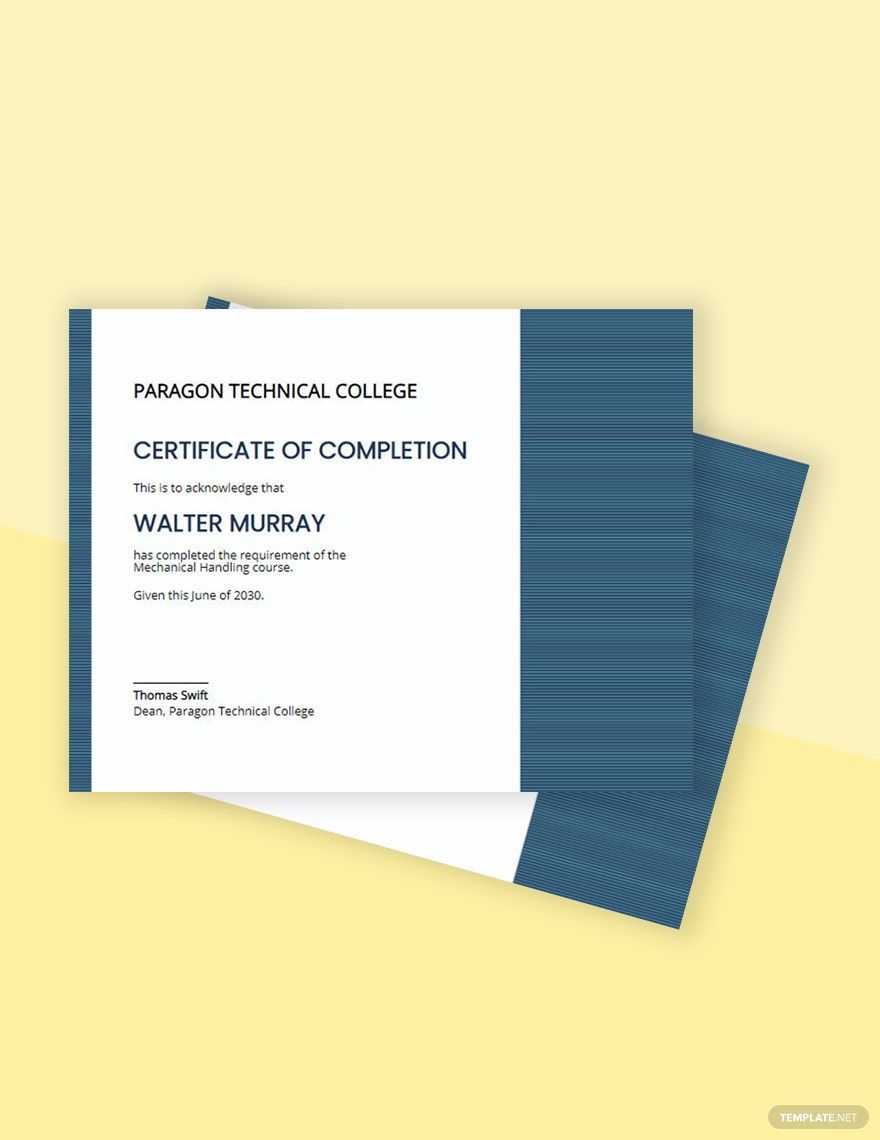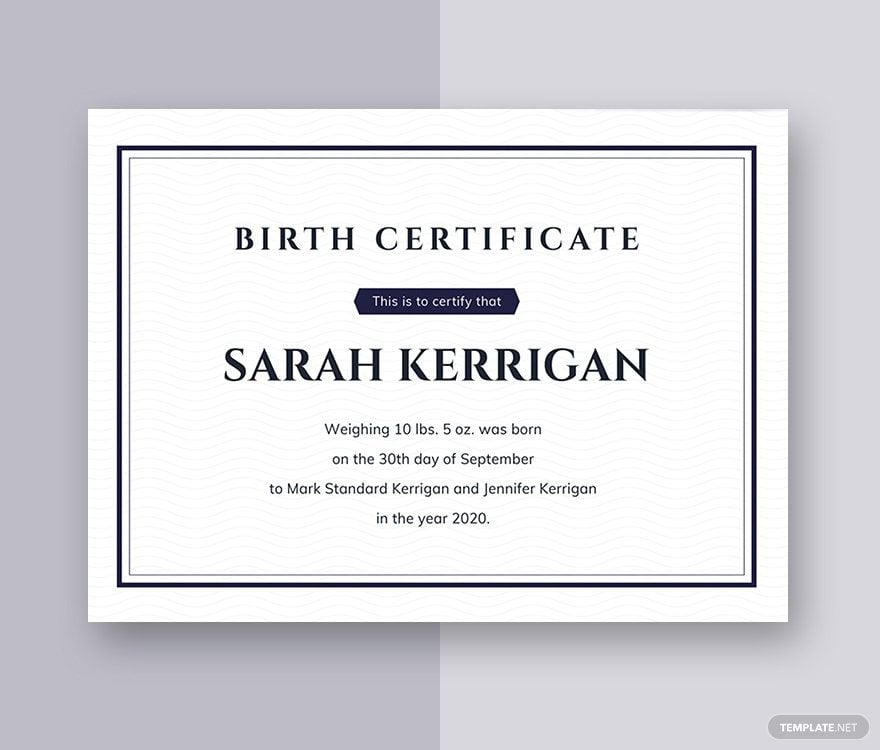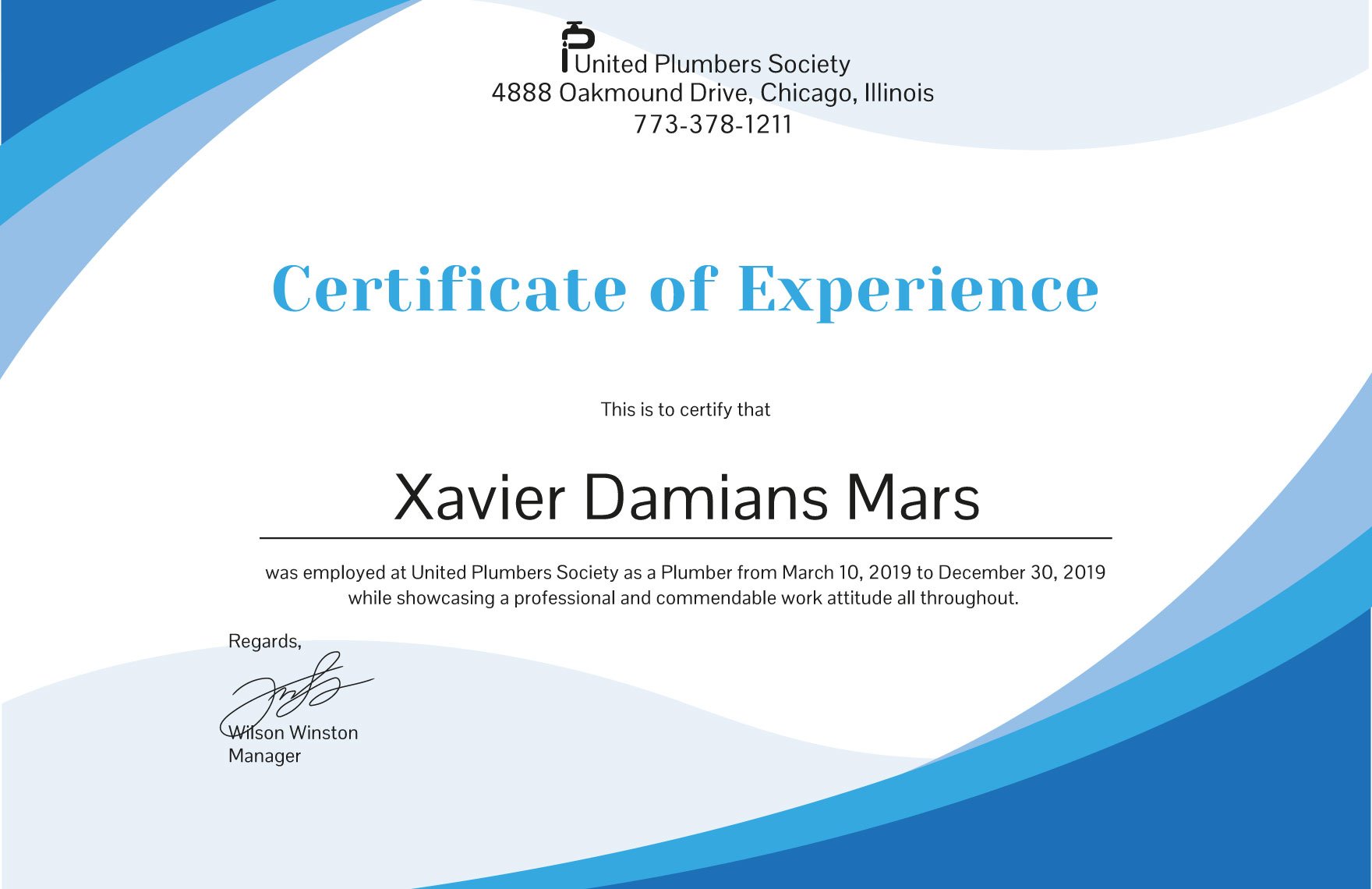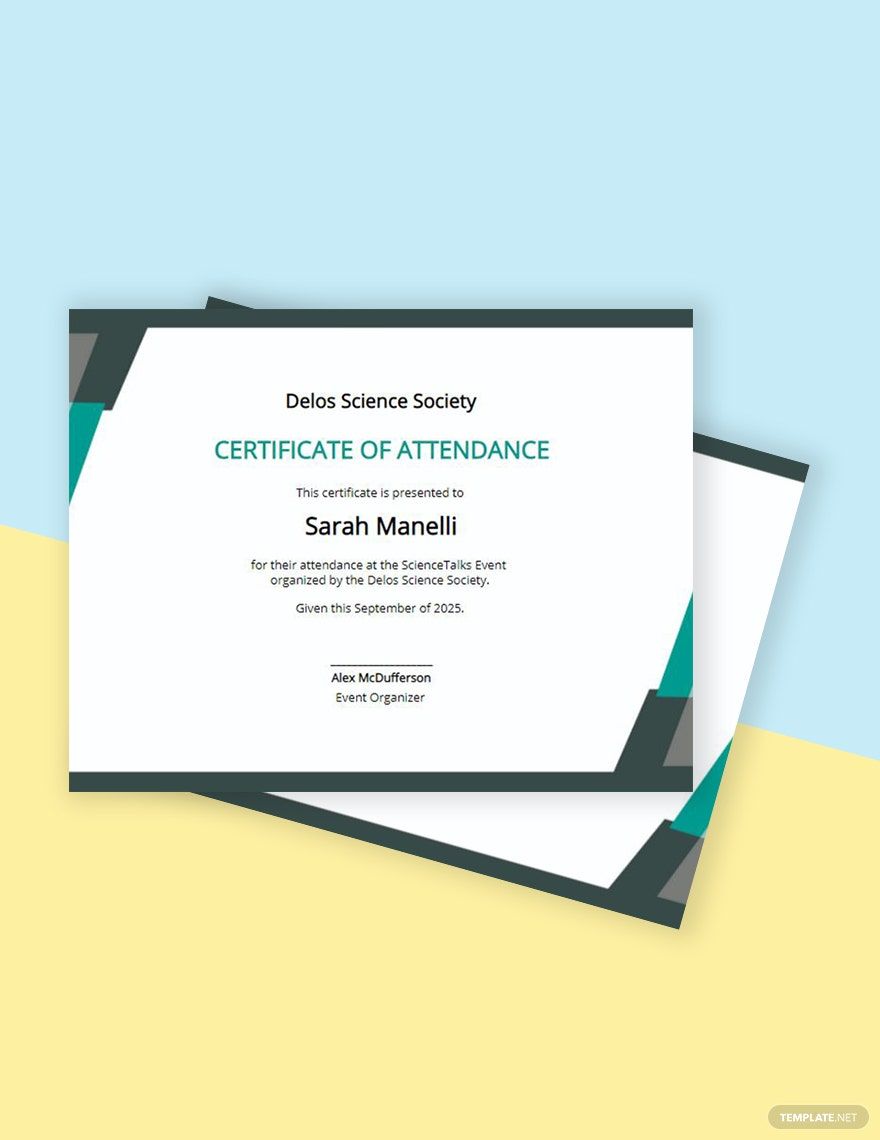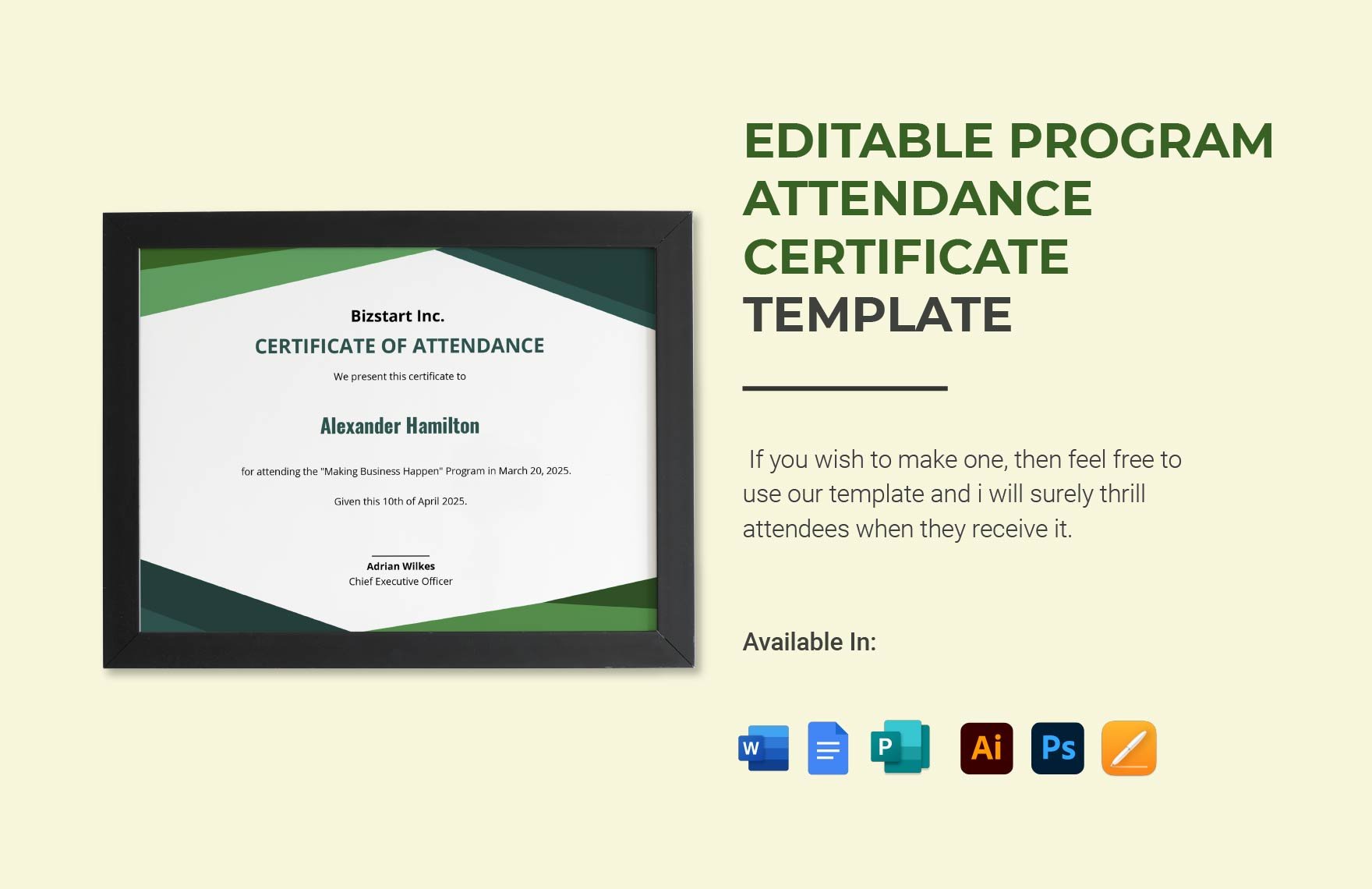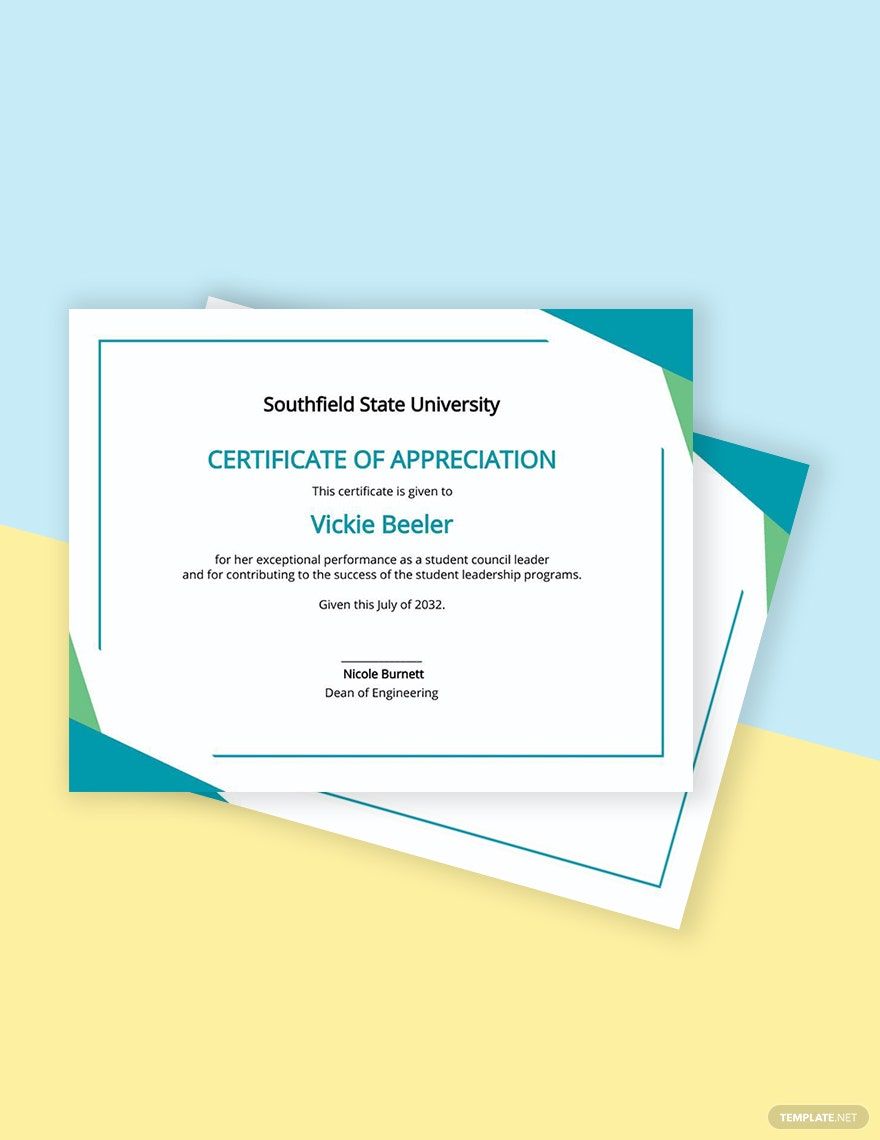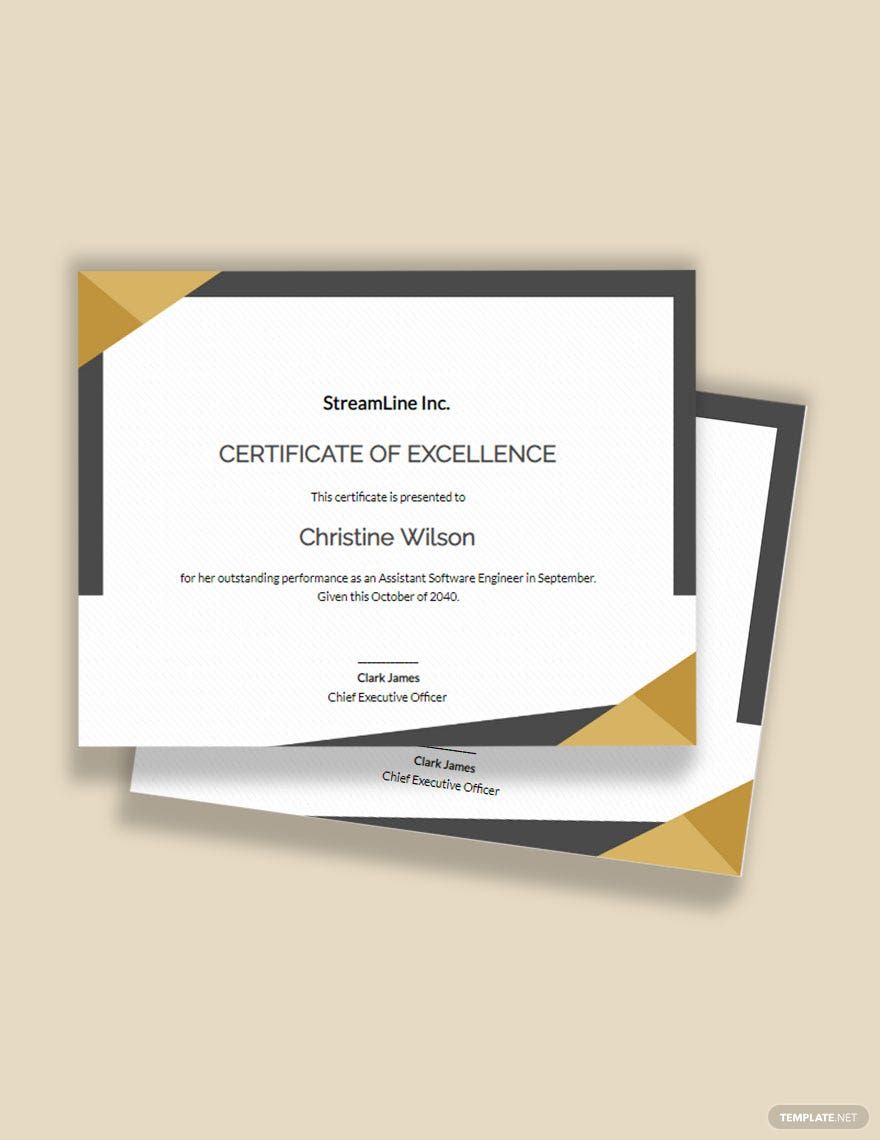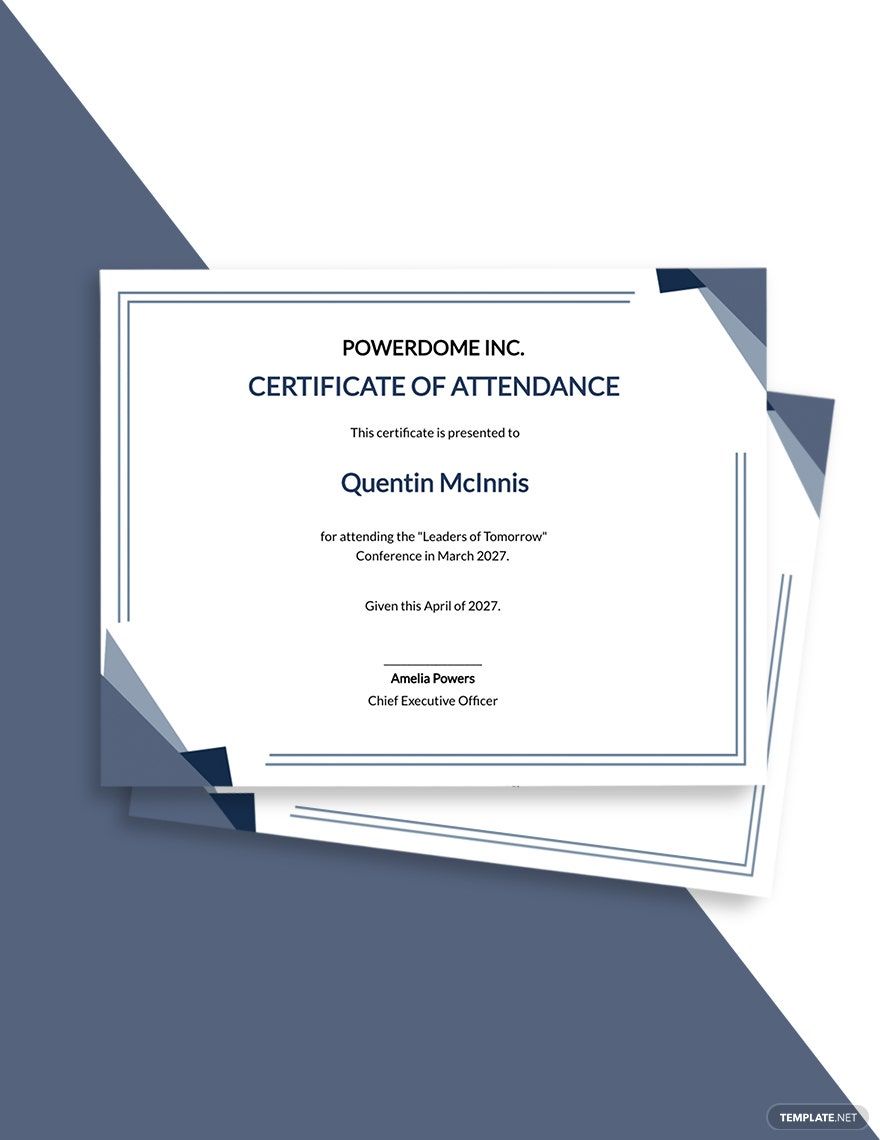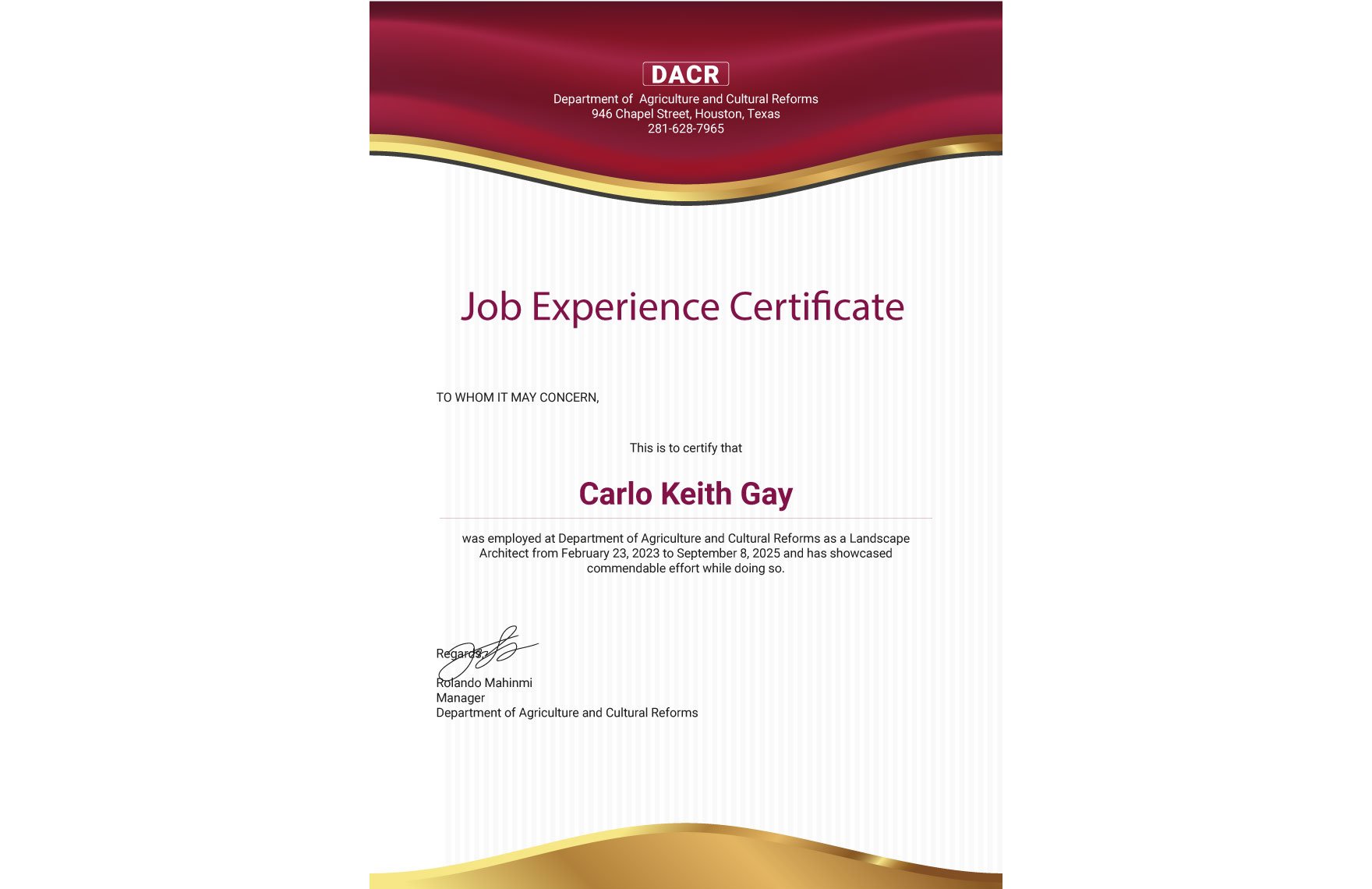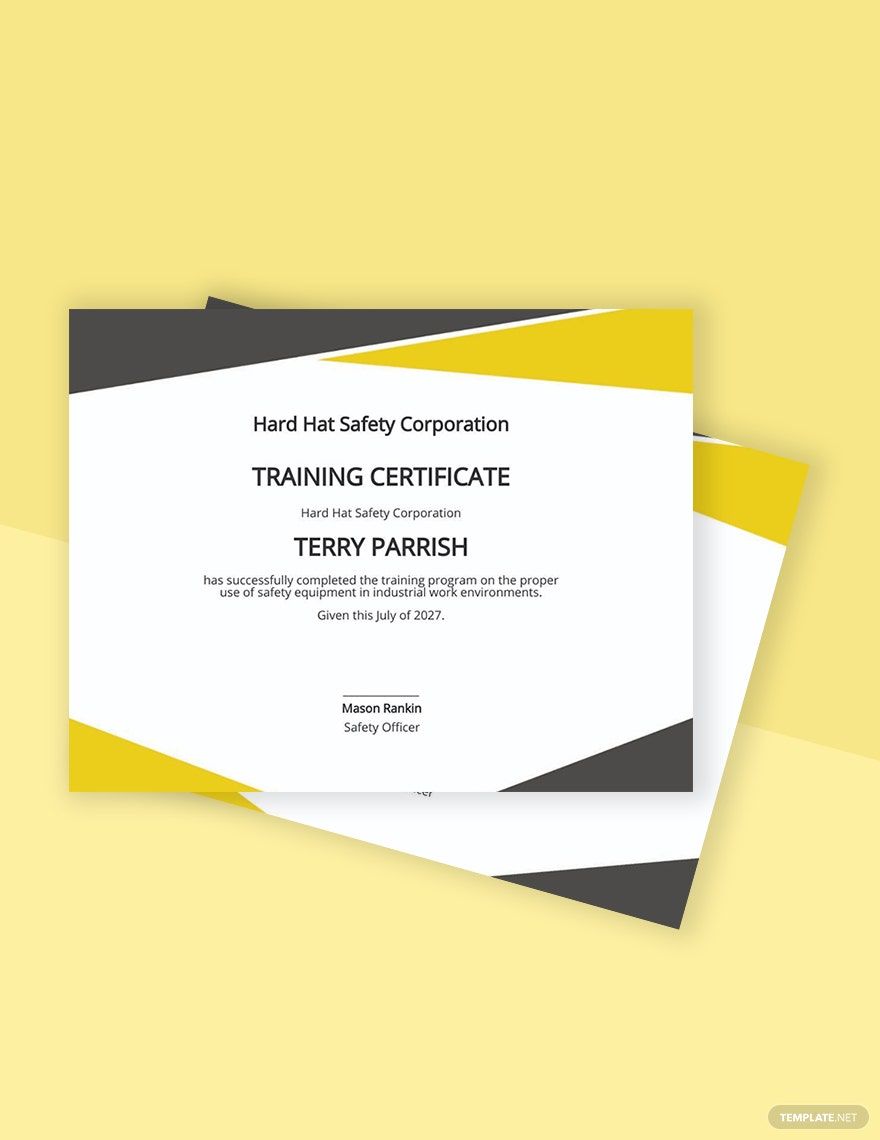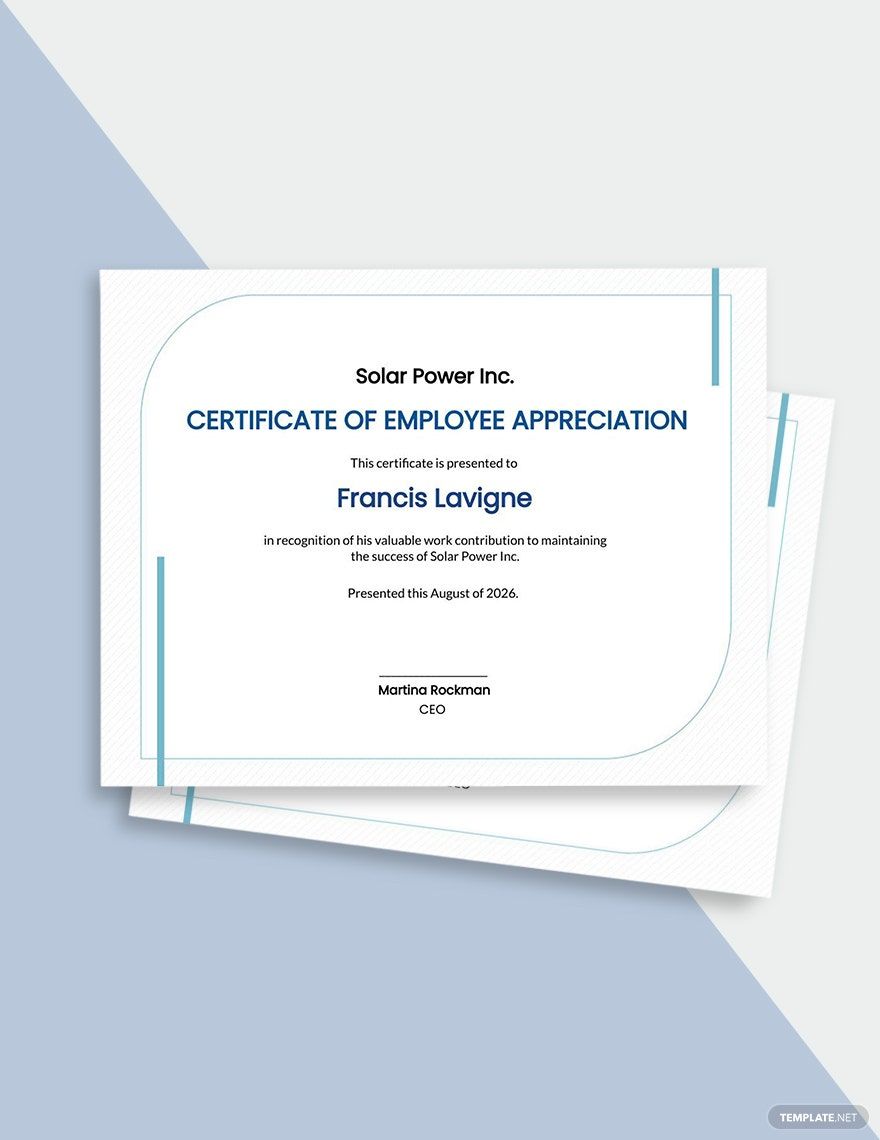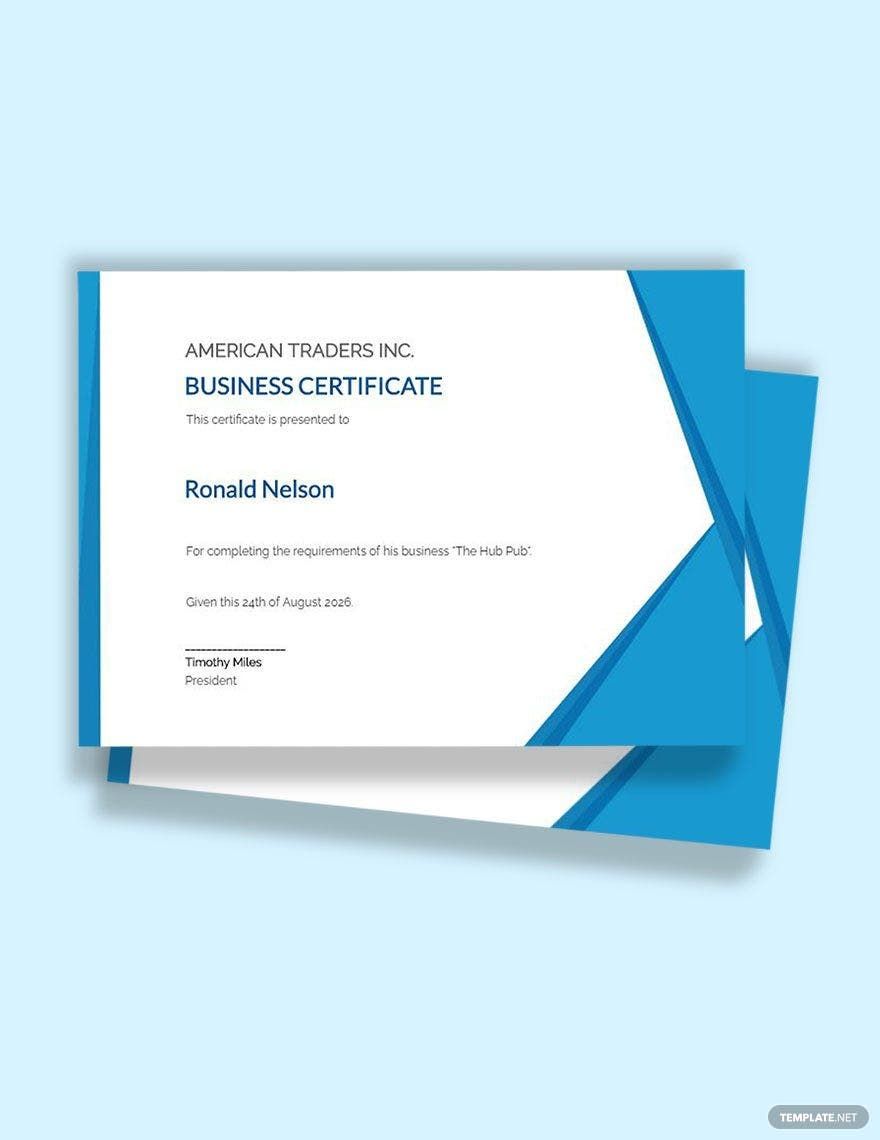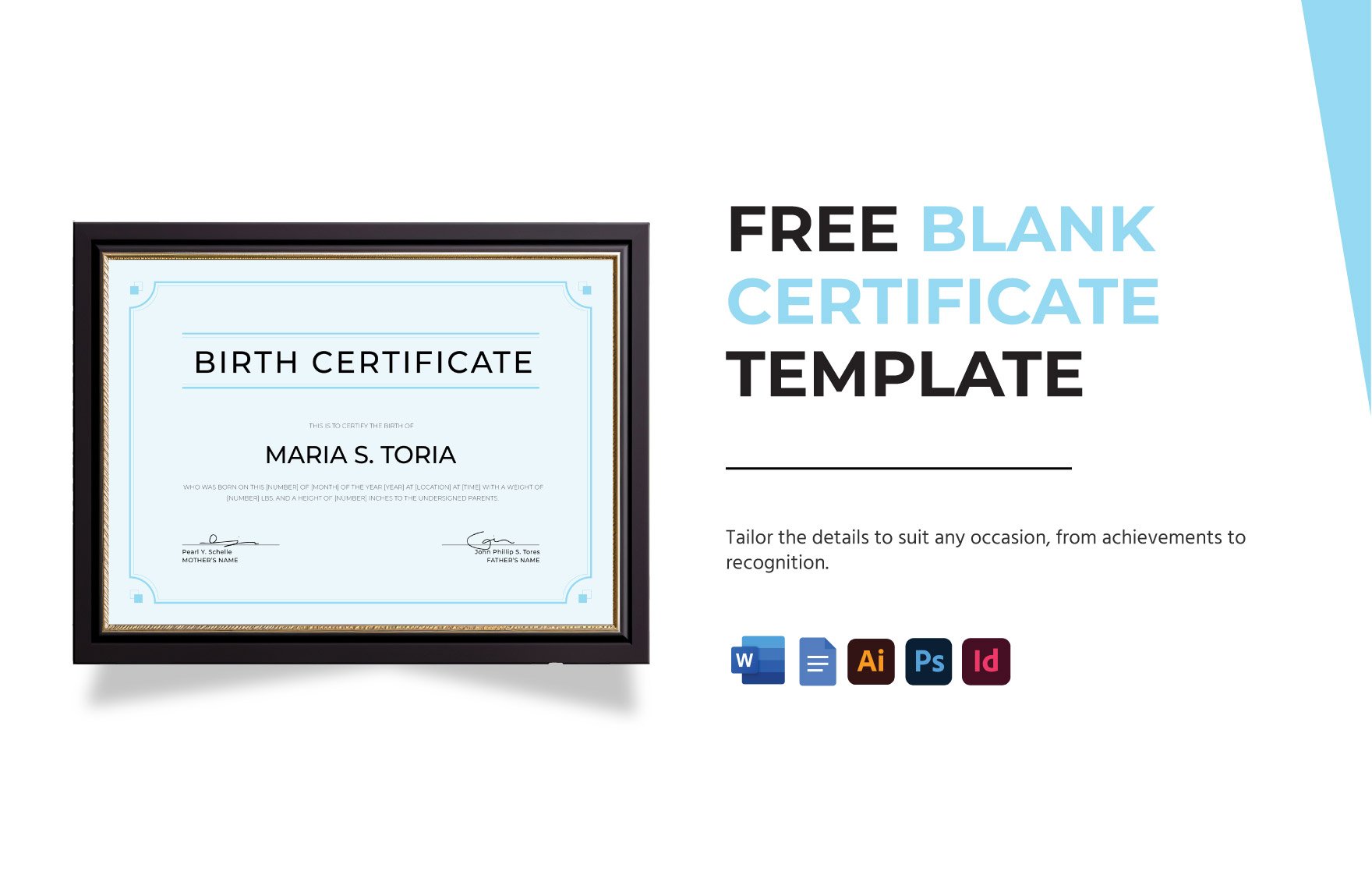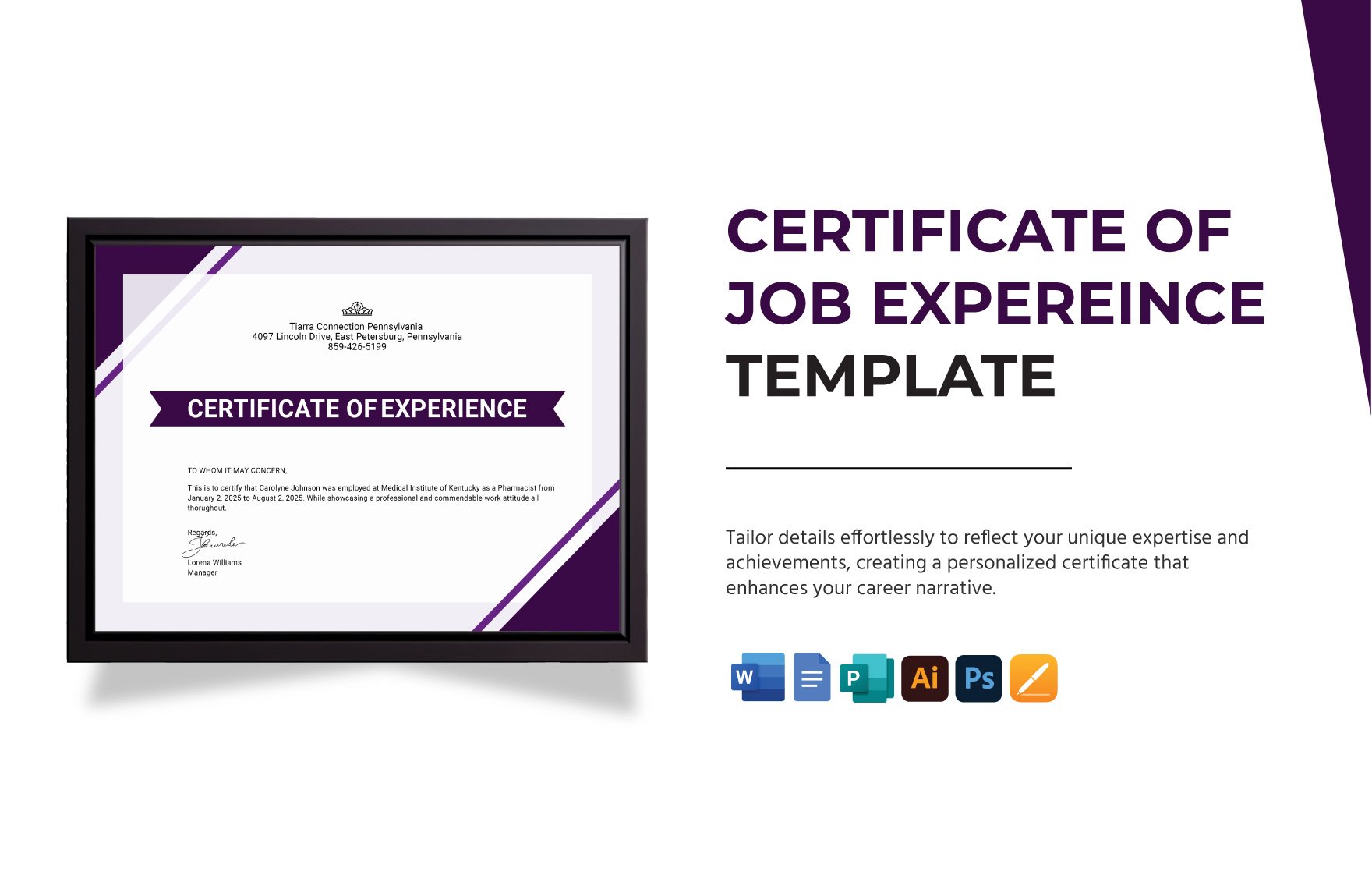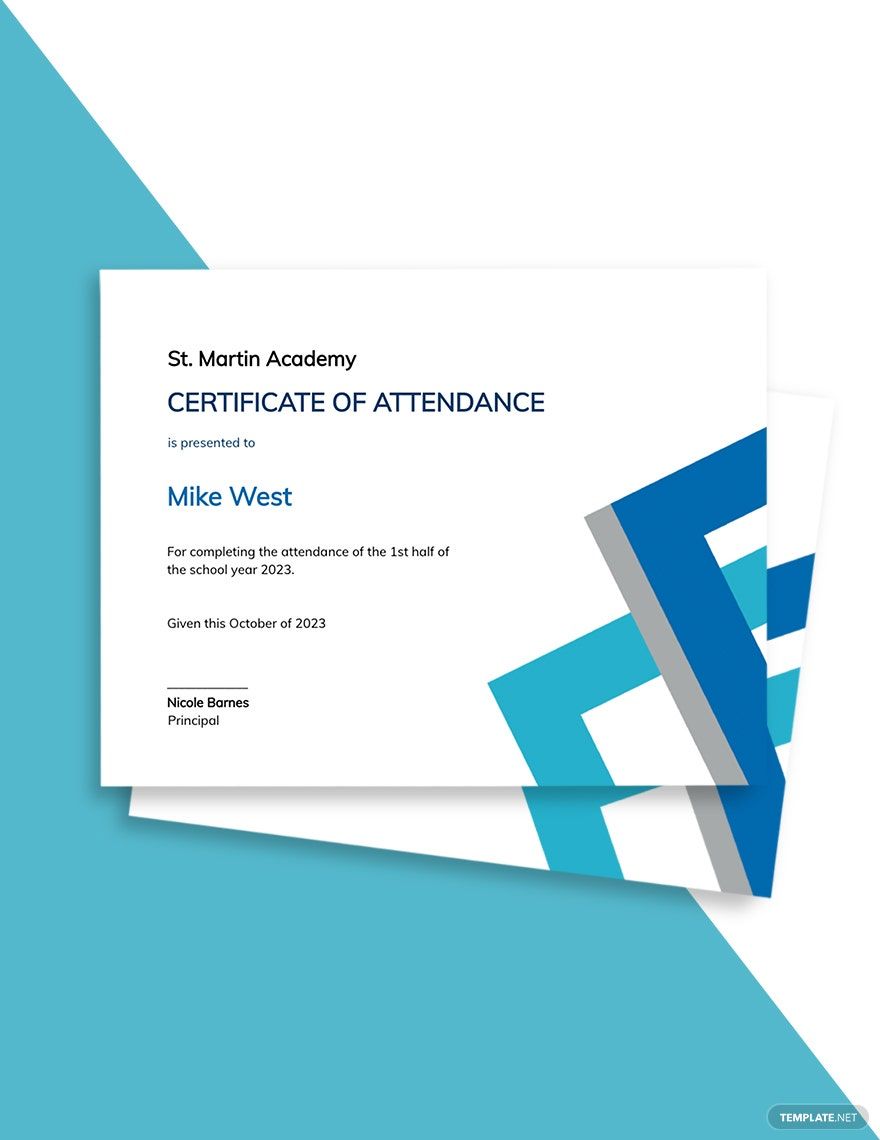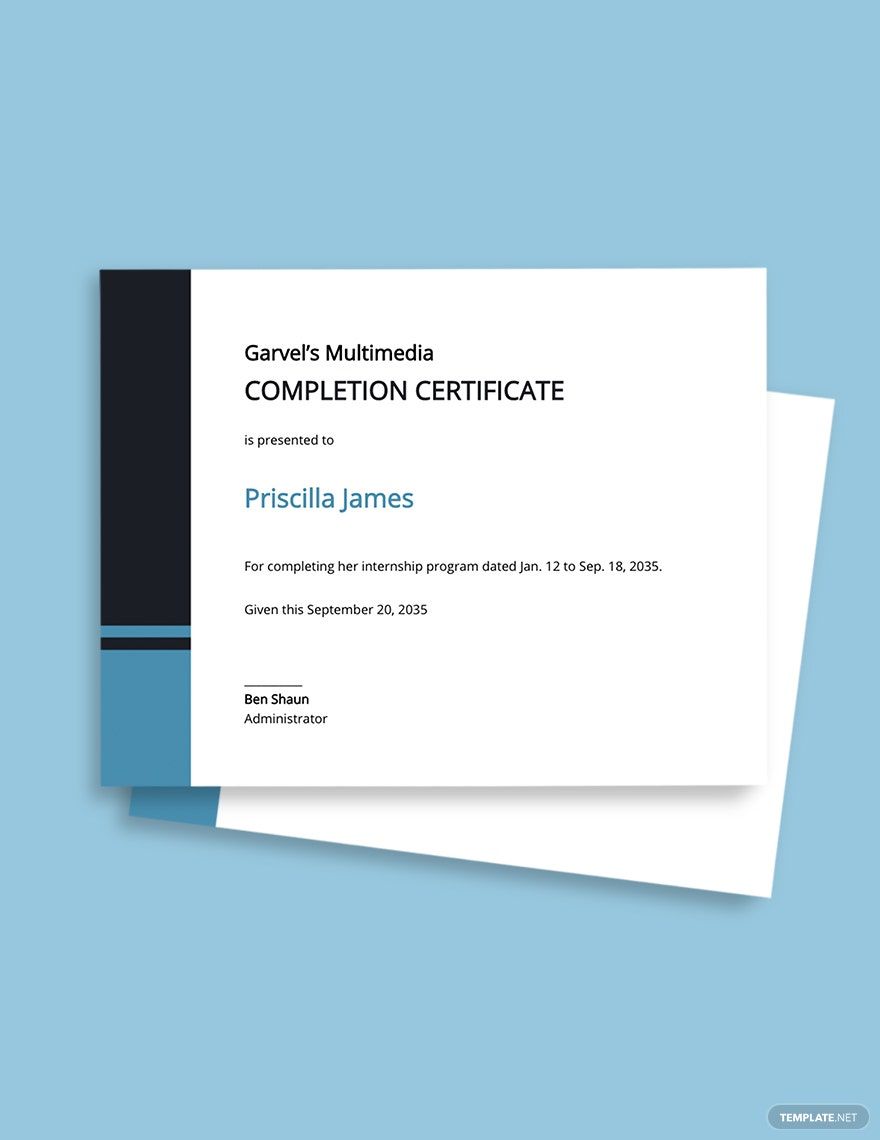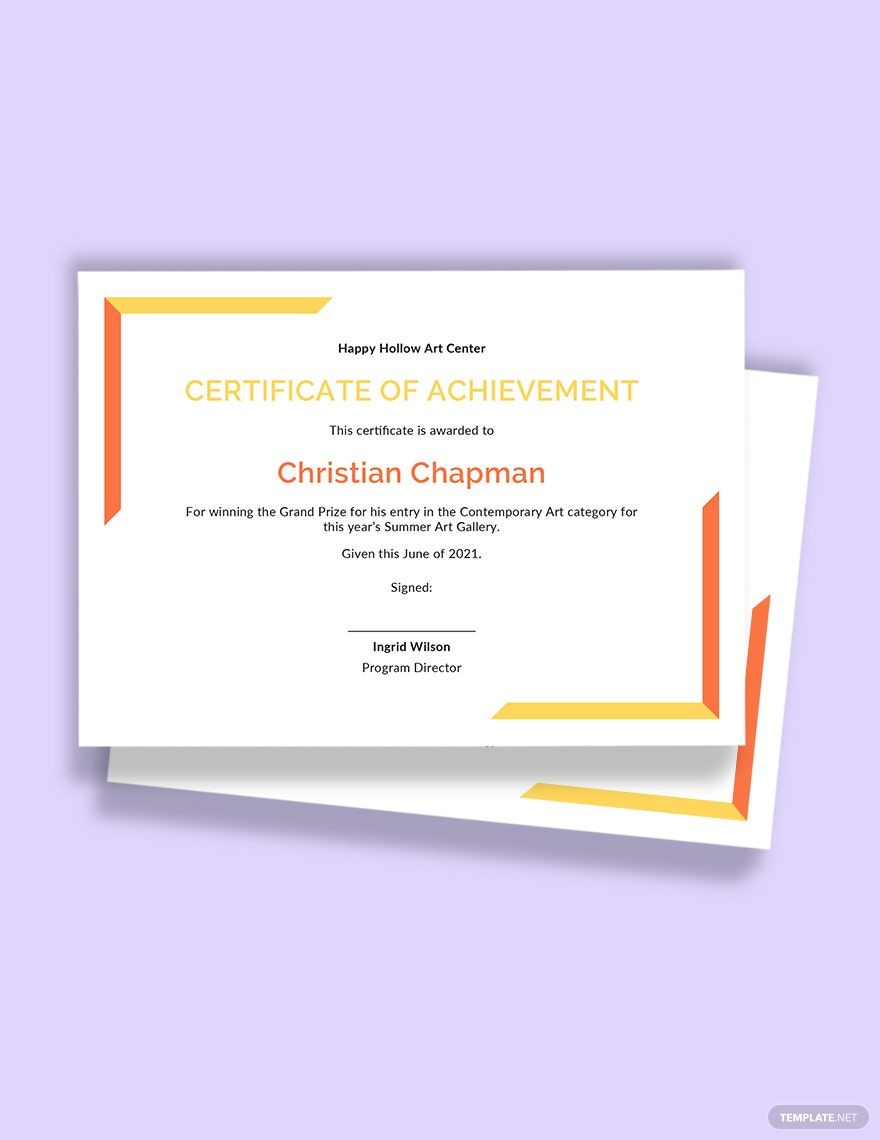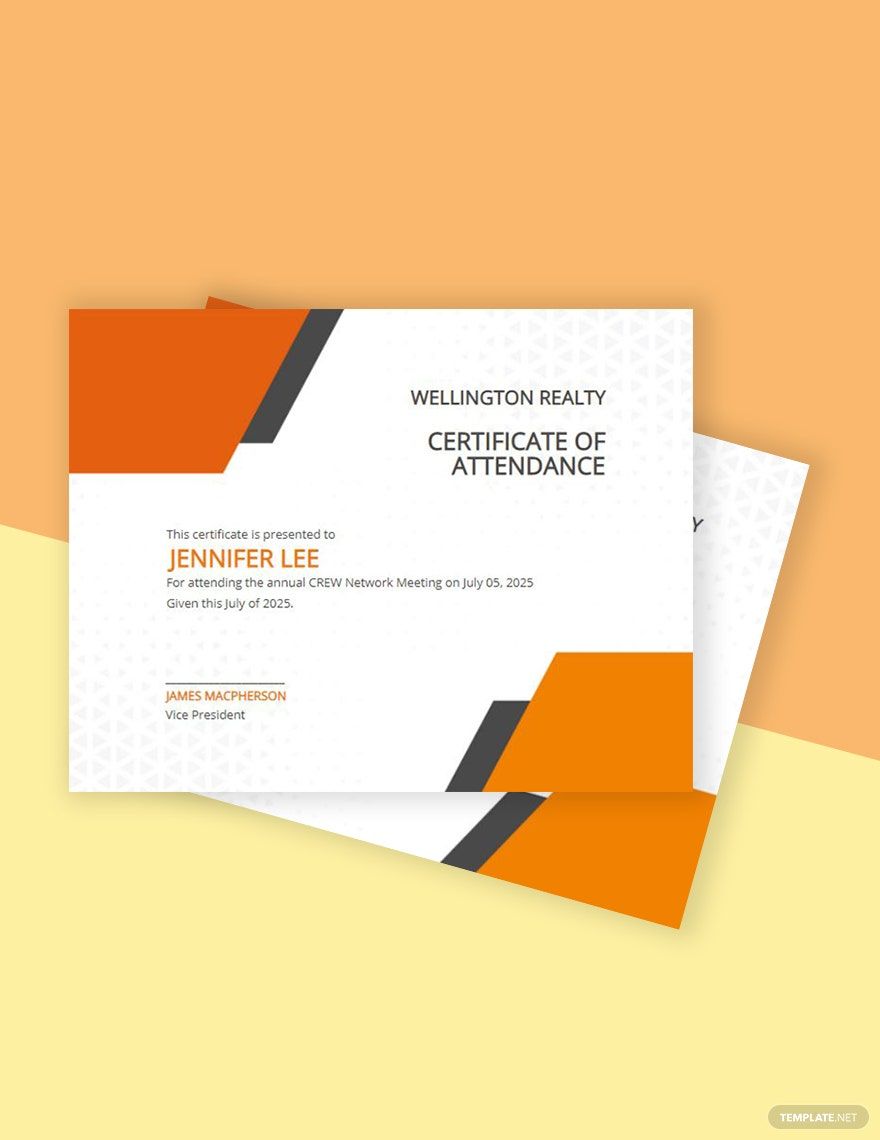Some organizations need a certificate to recognize the exemplary performance of their employees, while others require a certificate to prove the authenticity of something such as software, memorabilia, or artwork. No matter what your purpose is in creating a certificate, we can surely lend you a hand through our high-quality basic certificate templates in Adobe Photoshop, whether you need a certificate of participation or a certificate of accomplishment. Our templates will definitely meet your purpose as they are pre-formatted and contain suggestive content that will serve as your guide. All of them are easily-editable and 100% customizable. You will definitely experience convenience in editing and printing them so download our basic certificate templates in Adobe Photoshop now!
How To Create A Basic Certificate In Adobe Photoshop?
In general, a basic certificate is used by any company or business, to recognize the exemplary performance of an employee. In an educational institution such as a school or college, a basic certificate is awarded by faculty members to an outstanding student for completing an education program. Be it an employee or a student, being certified is important as it's proof that he/she has managed to accomplish something.
That way, they will be inspired to continue their exemplary work and continue to become better performers. One of the best ways to achieve this is by awarding them with certificates. So without further ado, we have gathered a few tips on how to create a basic certificate.
1. Use Adobe Photoshop
Adobe Photoshop is an editing software you should consider using as a certificate maker. Why should that be? It's widely known that Adobe Photoshop is a powerful image editing software. That fact alone is a good reason enough for you to choose it. In other words, it's more than capable of being a certificate maker. With Adobe Photoshop, you can expect to have the perfect basic certificate in just a few minutes.
2. Decide On A Fitting Title
Choosing a fitting title for a certificate is an essential step when creating it, especially for training certificates and diploma certificates. These types of certificates require perfection since they are certifying that an individual has accomplished an extensive educational program.
3. Enhance The Recipient's Name
Whether you're creating an award certificate for a student's good behavior in the classroom or a gift certificate for an employee's longevity in the company, their names should be the center of attraction. To achieve that, what you should do is beautify the text of their names by enlarging the font size and setting artistic fonts. You can try as many artistic fonts as you want until you find one that's perfect enough.
4. Set Stylish Fonts for Other Texts
Whatever text a certificate has, be it an appreciation certificate or an accomplishment certificate, all of its texts must have stylish fonts, not just the recipient's name. Texts or words such as "congratulations", the certificate's title, and other forewords from your company or institution must have eye-pleasing fonts for the delight of the readers and the recipient. Remember that a certificate is not just an ordinary document; it's a special document. Therefore, it must have a bit of artistry.
5. Use Basic Certificate Templates
Creating and designing a certificate from absolute scratch can be quite challenging, especially if you're not an expert graphic designer. However, it's not a fact that you should worry. We have customizable basic certificate templates such as achievement templates that are available for immediate download. Our templates already have an elegant default design. Hence, with their help, what you only need to do is inject your specifications and creative needs.