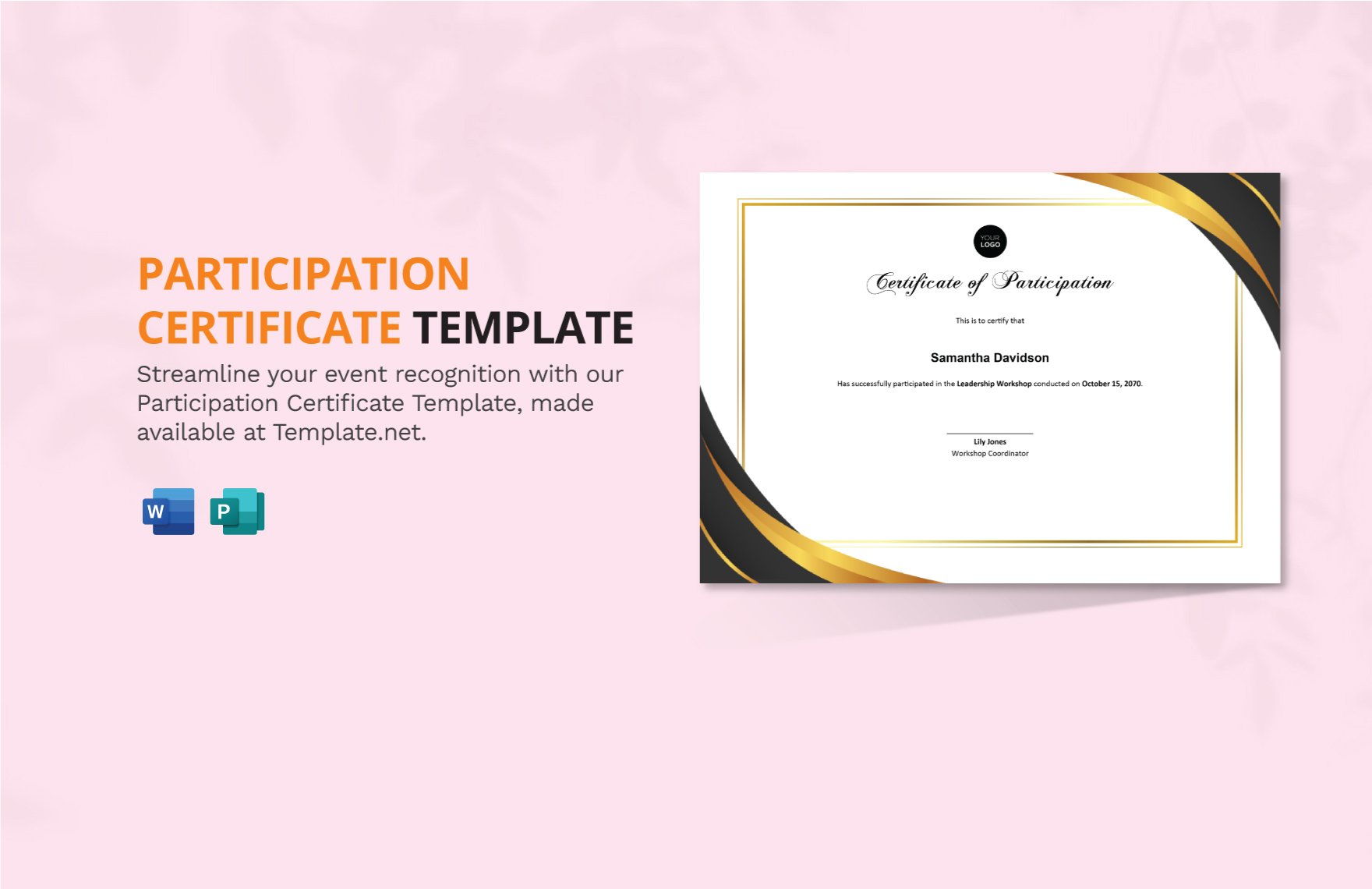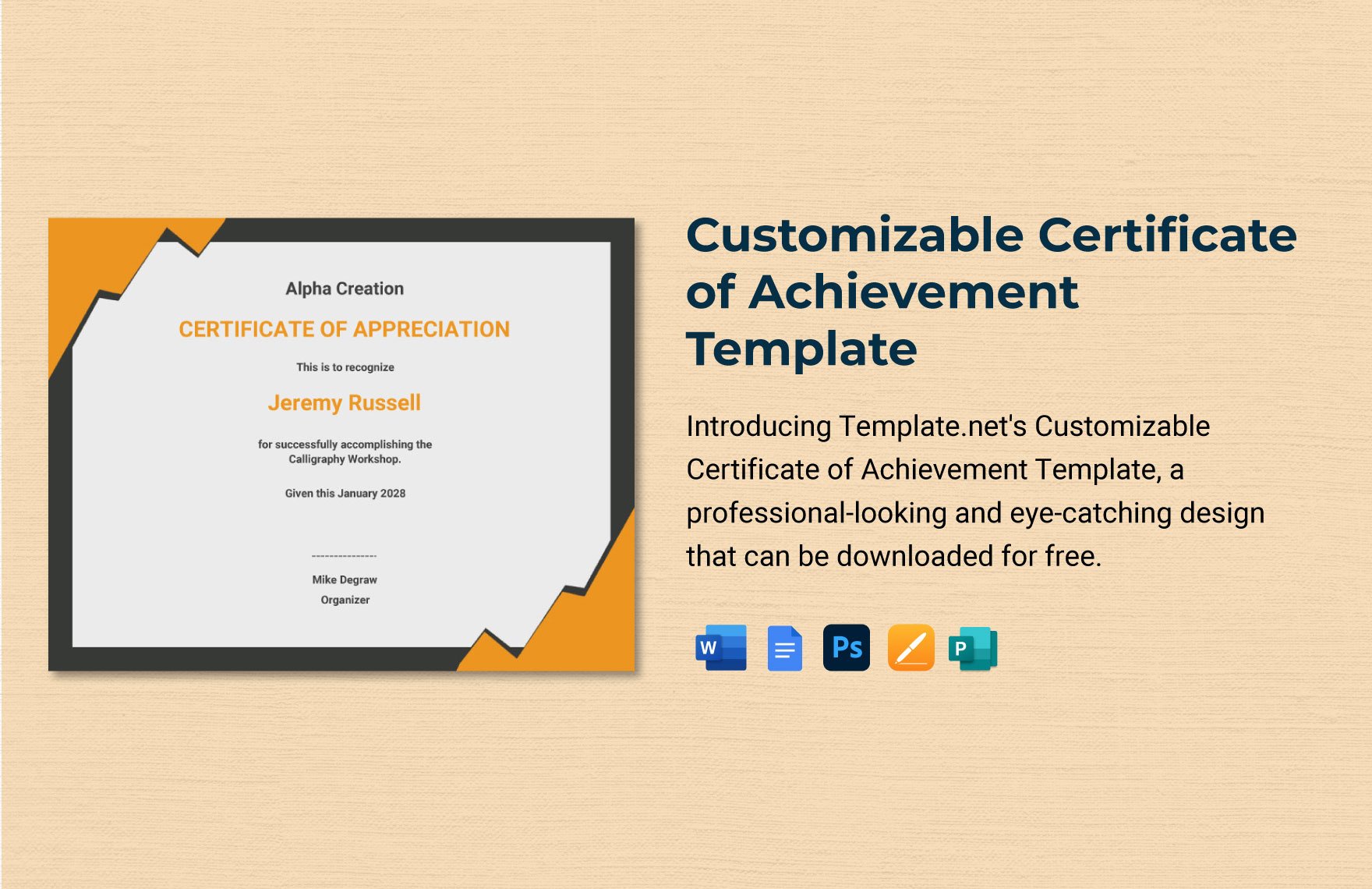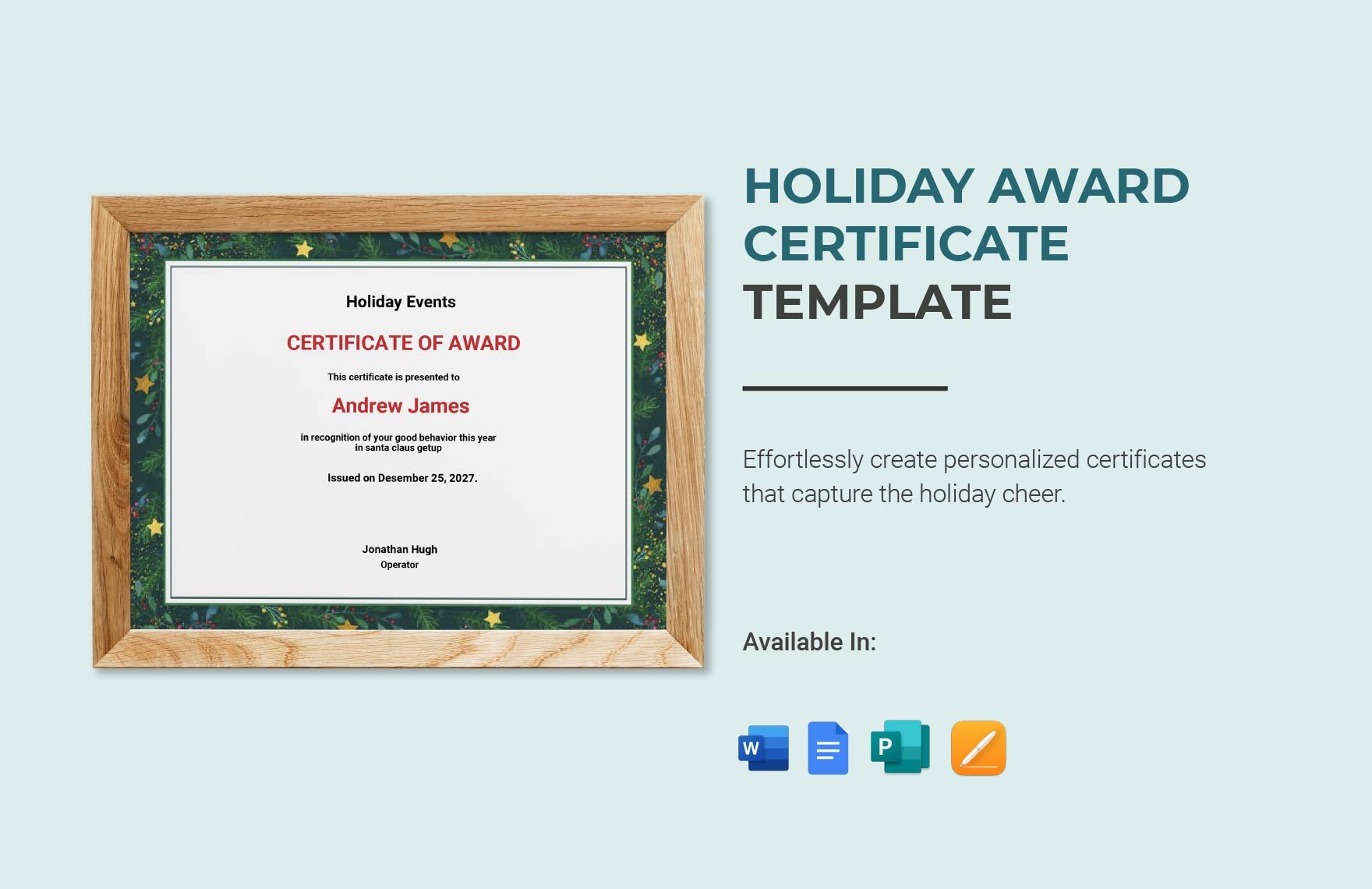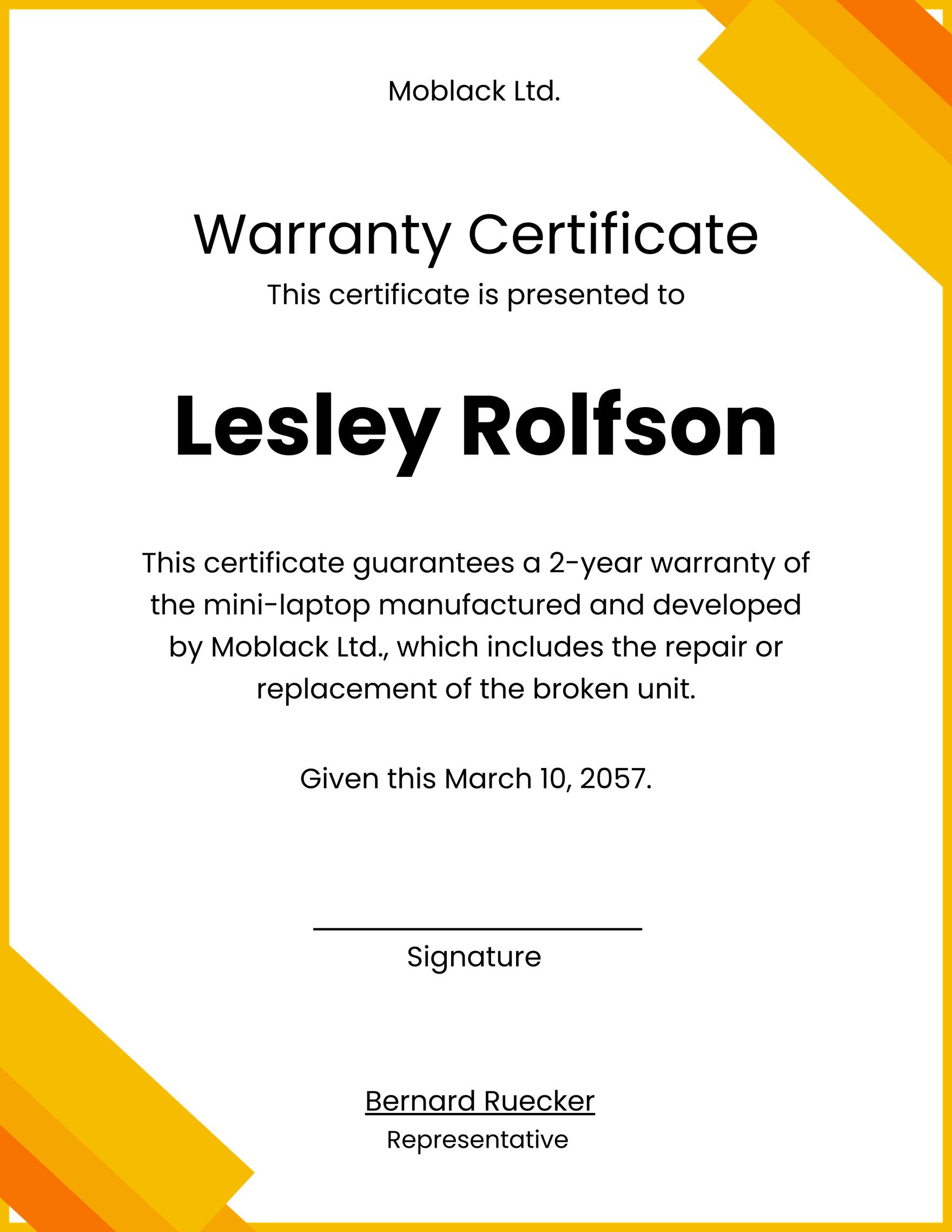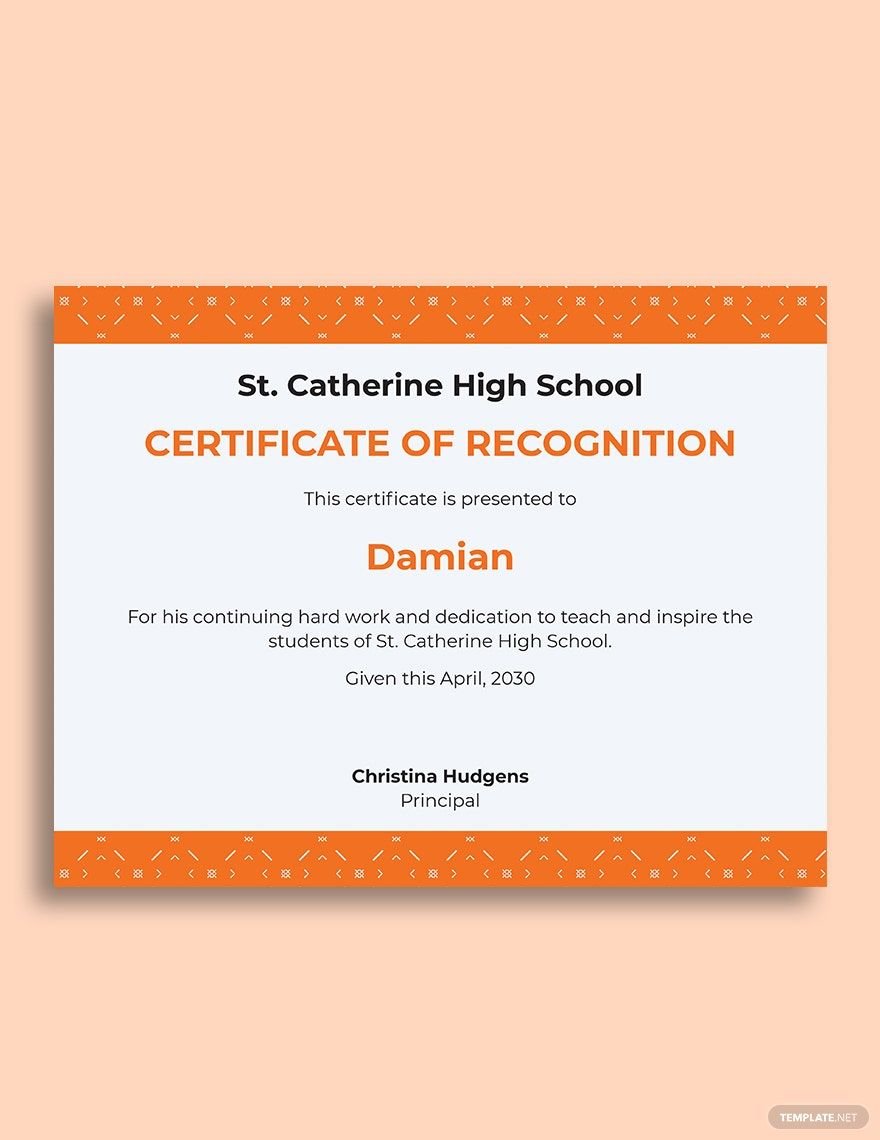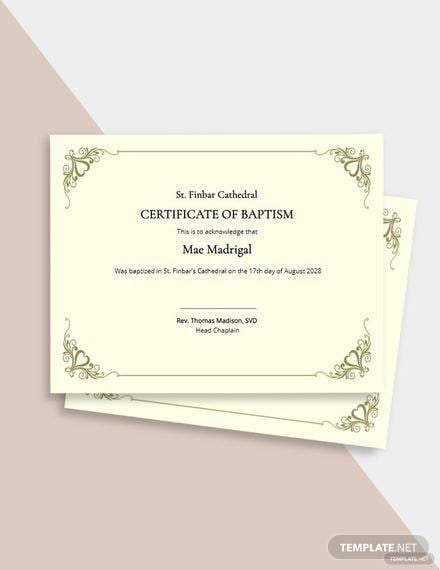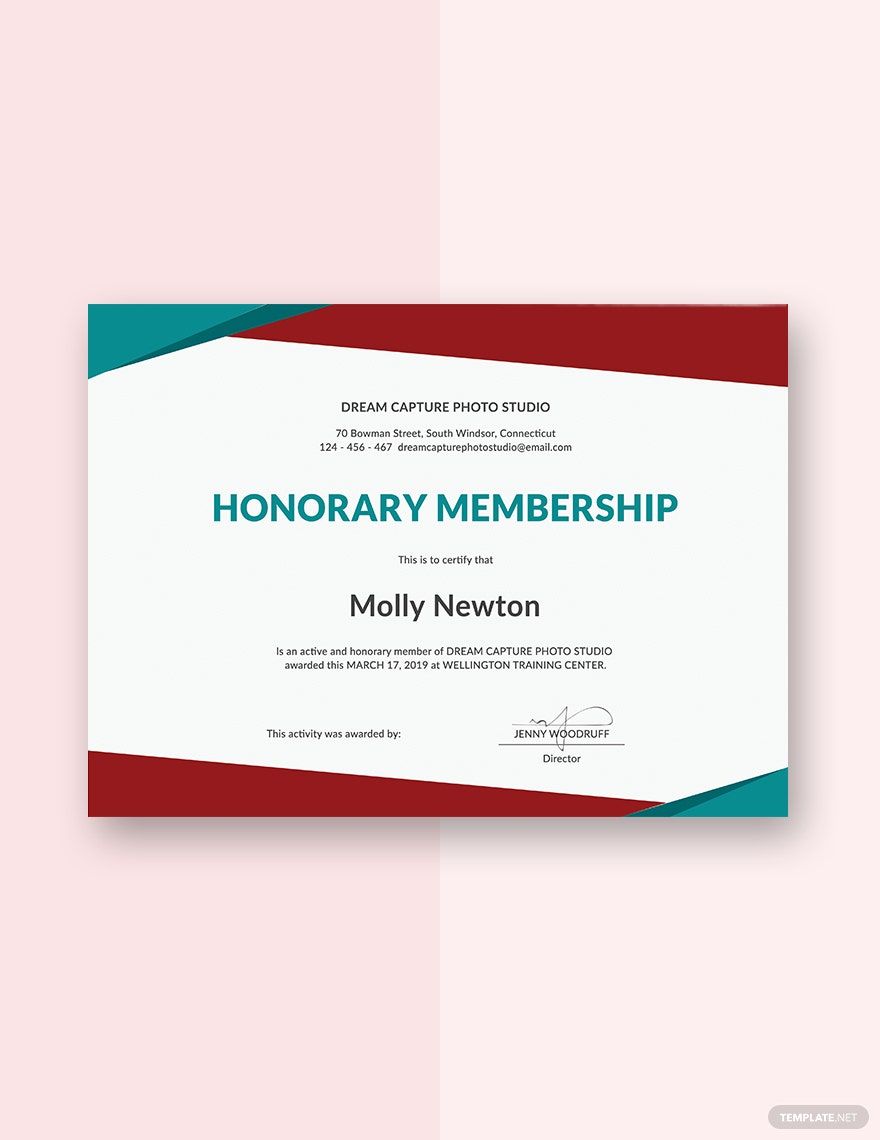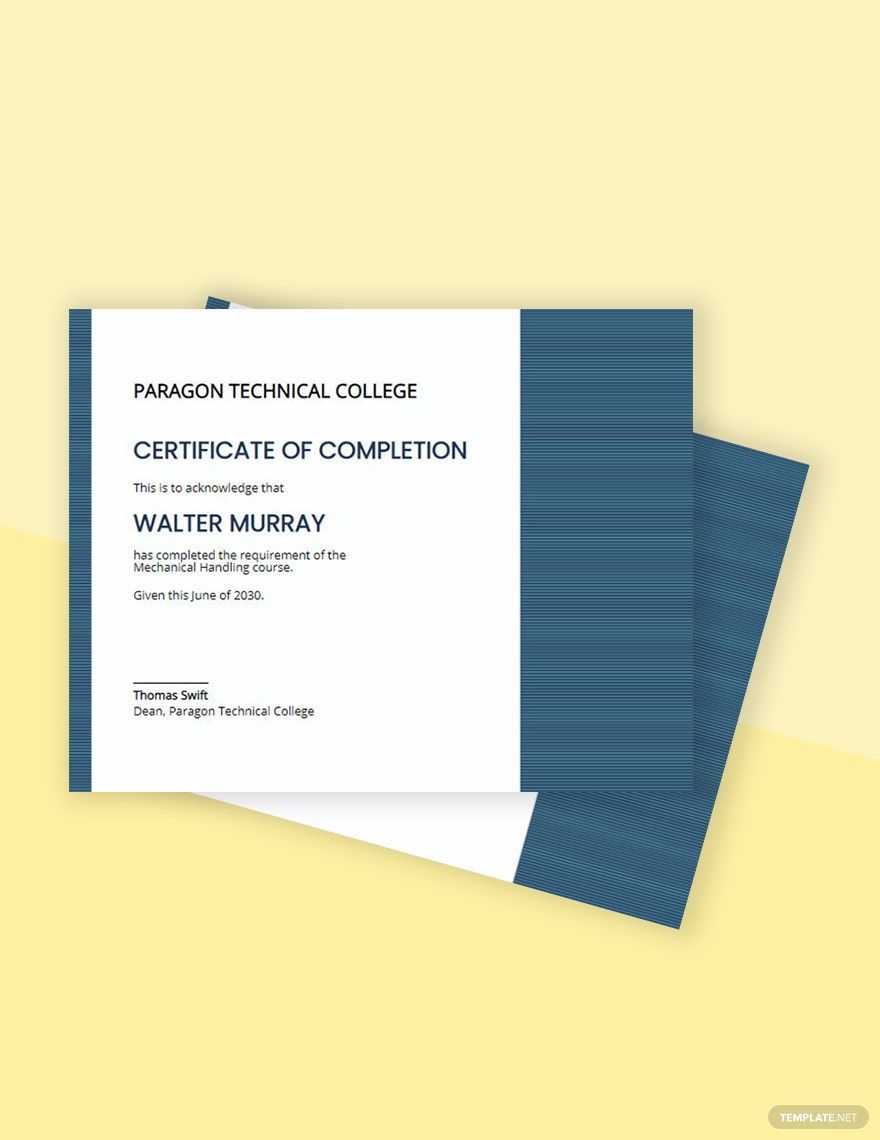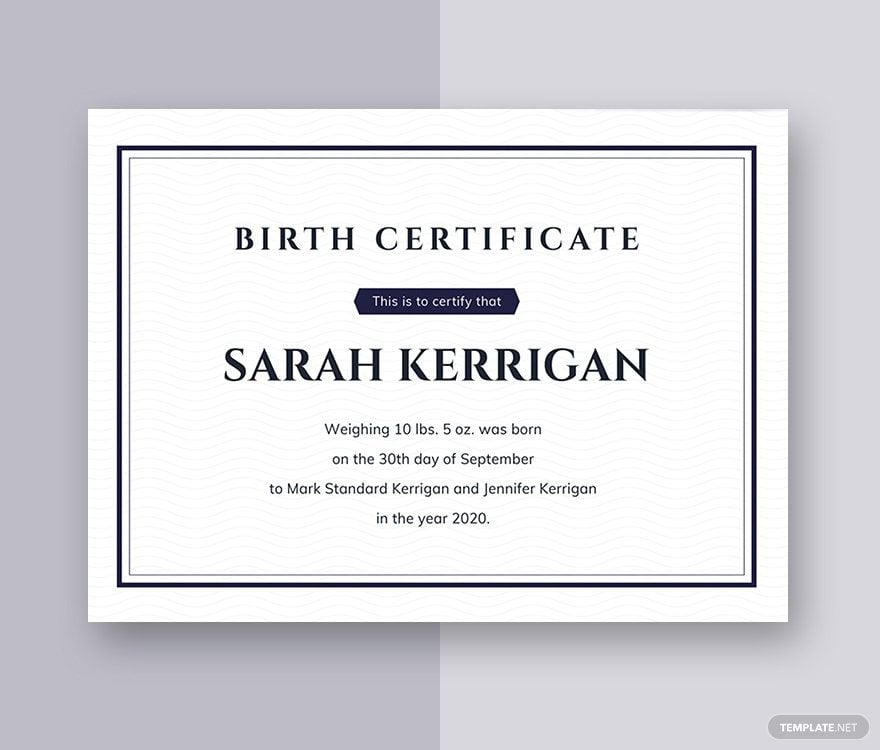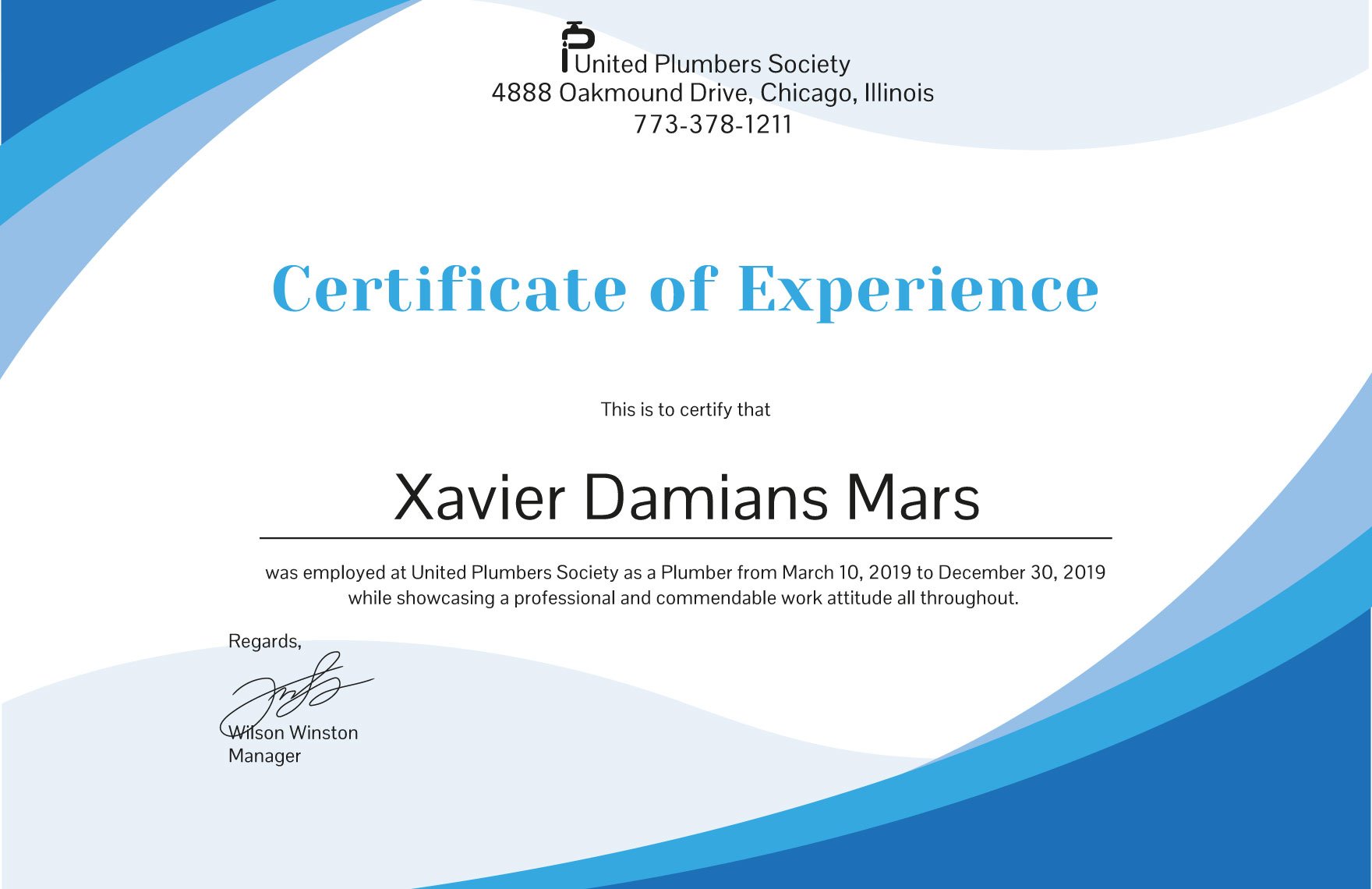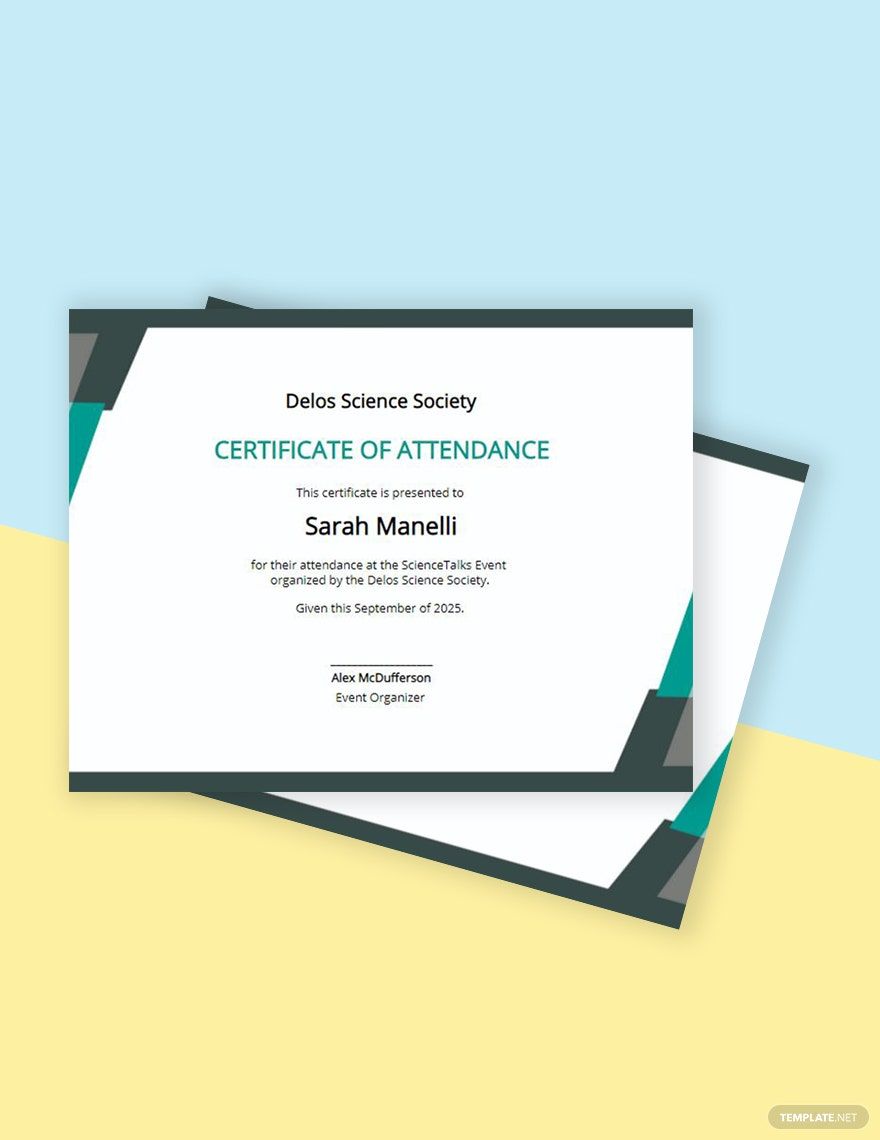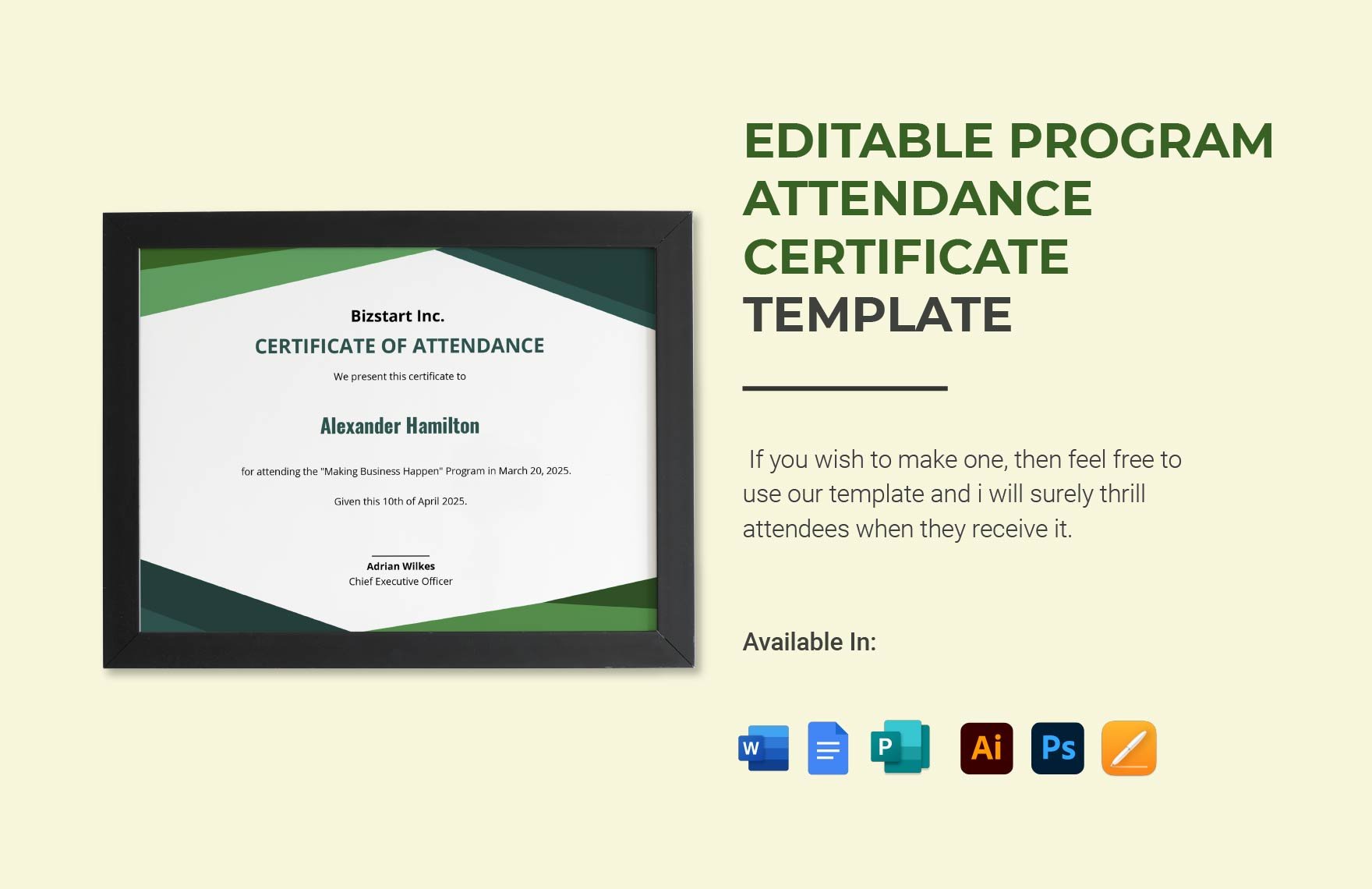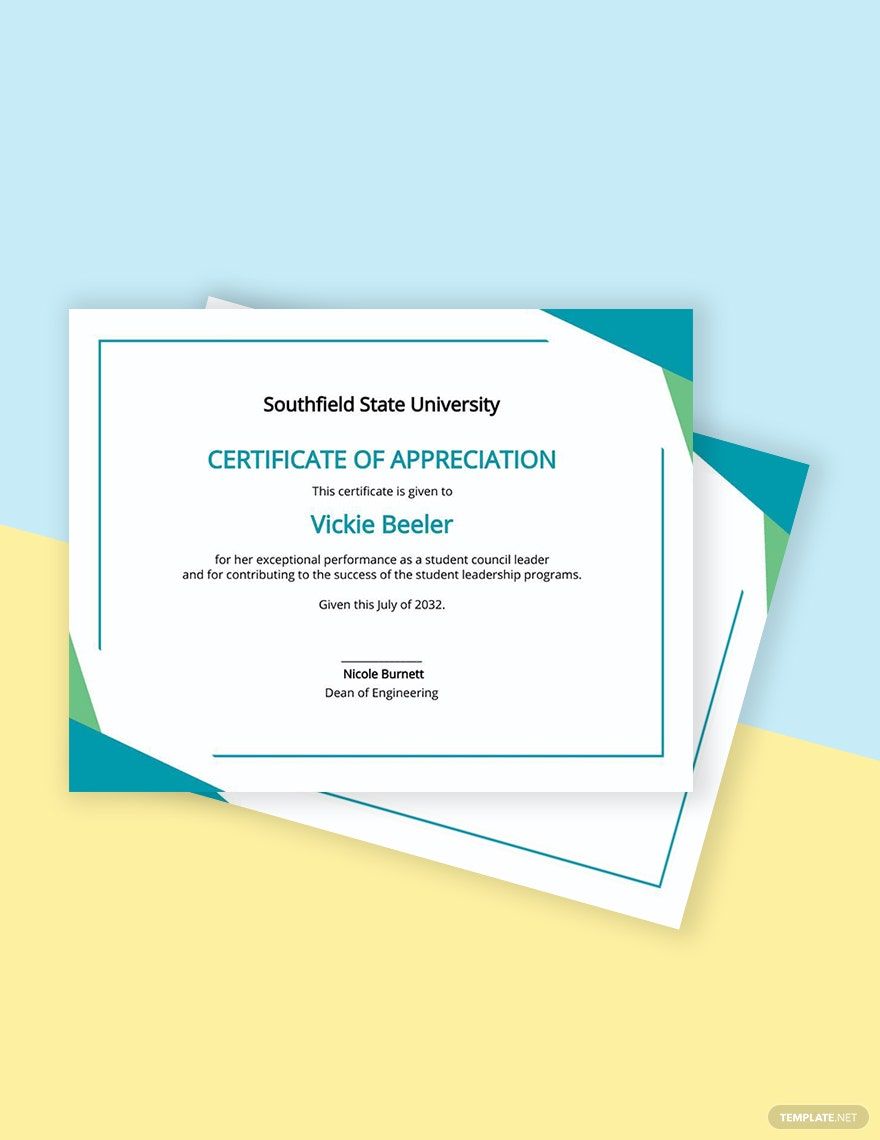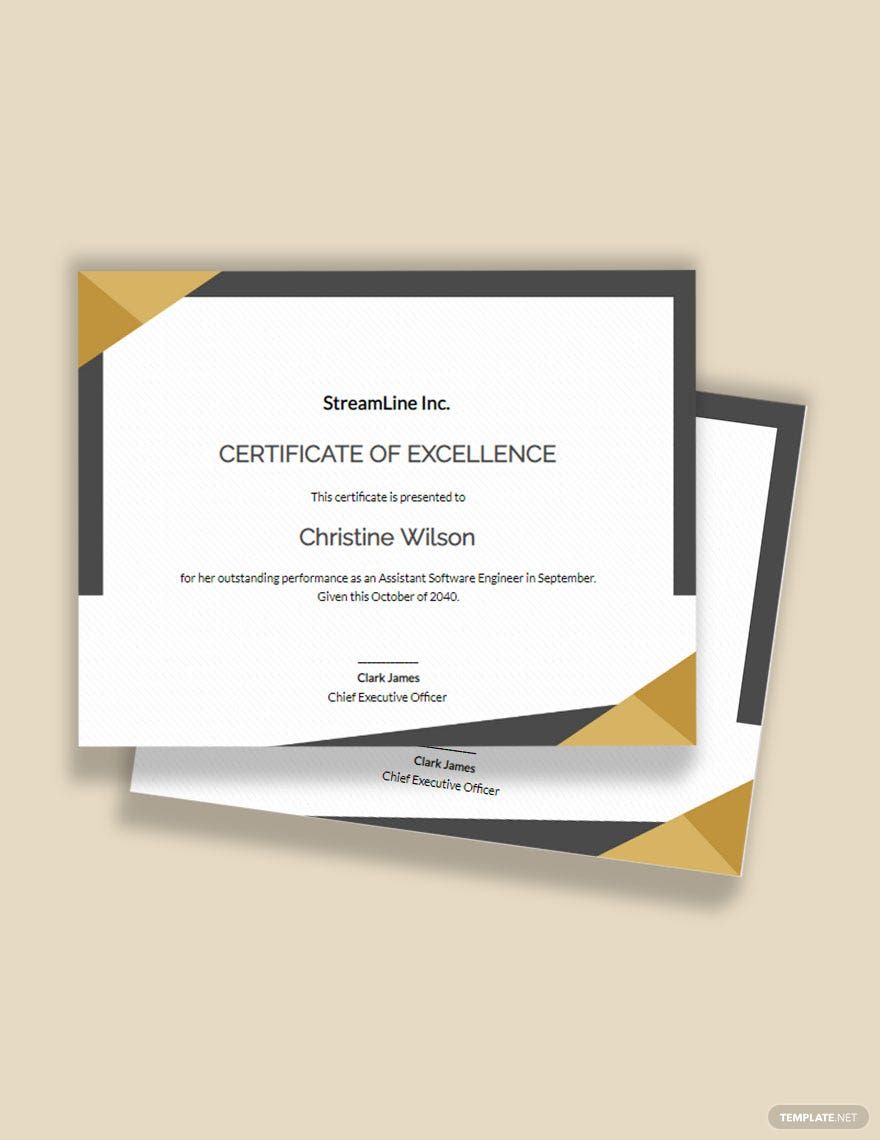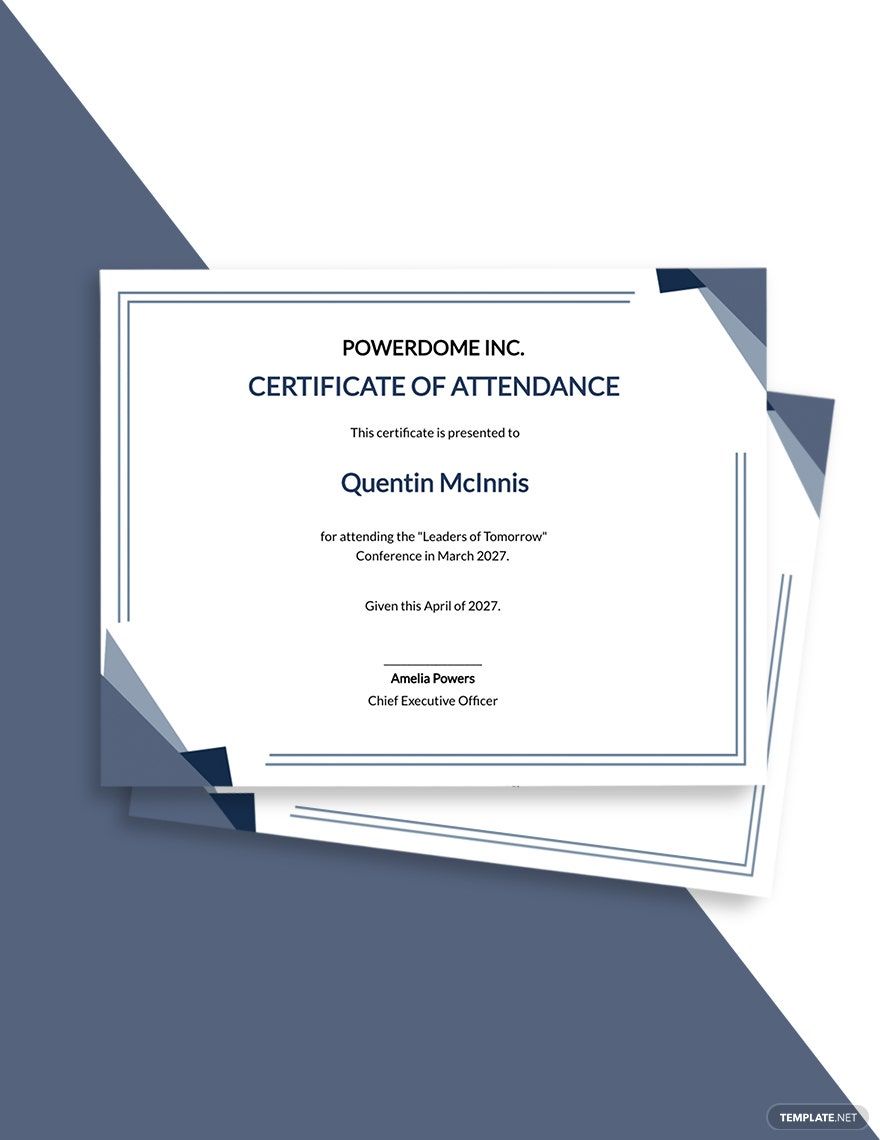In dire need of a certificate that you can use for any specific purpose that you want and that is customizable according to your specific needs? Don't worry about it, we've got your back. As an answer to your demand, here are our beautifully-designed basic certificate templates in Microsoft Publisher. Enjoy our templates' features and components as well as the easily editable feature and convenient customization in just a snap. You can choose from the available color schemes the colors that are appropriate for your certificate or that is consistent with your branding. Don't wait any longer. Grab our basic certificate templates in Microsoft Publisher now!
How To Create A Basic Certificate In Publisher
Basic certificates are used by many, either in school or in the corporate world, and used for different purposes. It can be used in educational institutions as a reward for students and teachers for appreciation, recognition, achievement, or excellence. Meanwhile, certificates can be used in the corporate world for employees in completing job training, basic training, employee training, or company training. There are many basic certificates circulating online, however, a trustworthy certificate needs to bear all the needed standards. Thus, we give you this article that will give you tips and tricks to making a basic certificate with the use of Microsoft Publisher.
1. The Purpose
Identify the purpose of the certificate you plan to make. You need to have a clear idea of what certificate you are going to make. The certificate needs to suit its purpose. If you are making a certificate for a safety workshop, then you will need a training certificate or completion certificate. Why this type of certificate you ask? It is because the participants will undergo training or seminar on what to do and what not to do when it comes to calamities, therefore, it is the perfect certificate.
2. The Name
Almost all certificates have a name. Avoid giving away or awarding a nameless certificate. This will make it impersonal. Get the list of names of the recipients. Make sure to write their complete names. If it is a certificate for an award then highlight the names. The names should be in bigger and bolder fonts. However, if you are making a more formal certificate like a birth certificate, you also need to keep it formal. You can use the same font type as the description.
3. The Description
Certificate descriptions can be in sentences or paragraphs. It actually depends on what type of certificate you are making. The description can sometimes be the intention of the certificate. It can be a straightforward description if it is for award certificates and a detailed one for medical certificates or employment certificates. If it is an award certificate is usually uses a short line like "presented to" or "awarded to".
4. The Signature
A printable certificate is not a certificate without the signature. Signatures can be found in any certificate from an attendance certificate to simple certificates. Incorporating a signature on the certificate will make it legit and valid especially if it is the signature of an authorized or award-giving body. There are usually two signatures in certificates.
5. The Application
Lastly, choose the right application for designing your basic certificate. Microsoft Publisher is the best fit for anyone. It is easy to use and affordable. You can customize the layout through this application. You can freely design your sample certificate however you want. You can add a simple border design, edit the names easily, and add backgrounds. Use this application and designing your basic certificate will be as easy as 1-2-3.