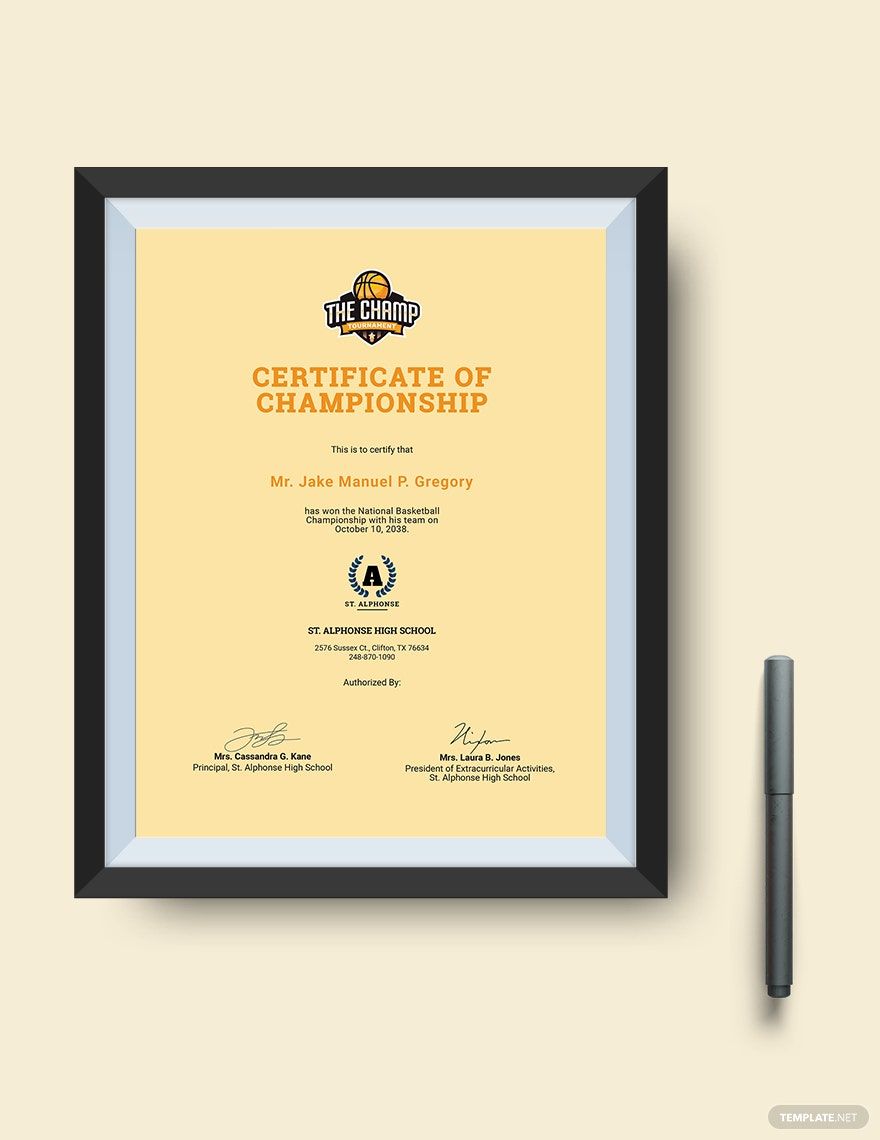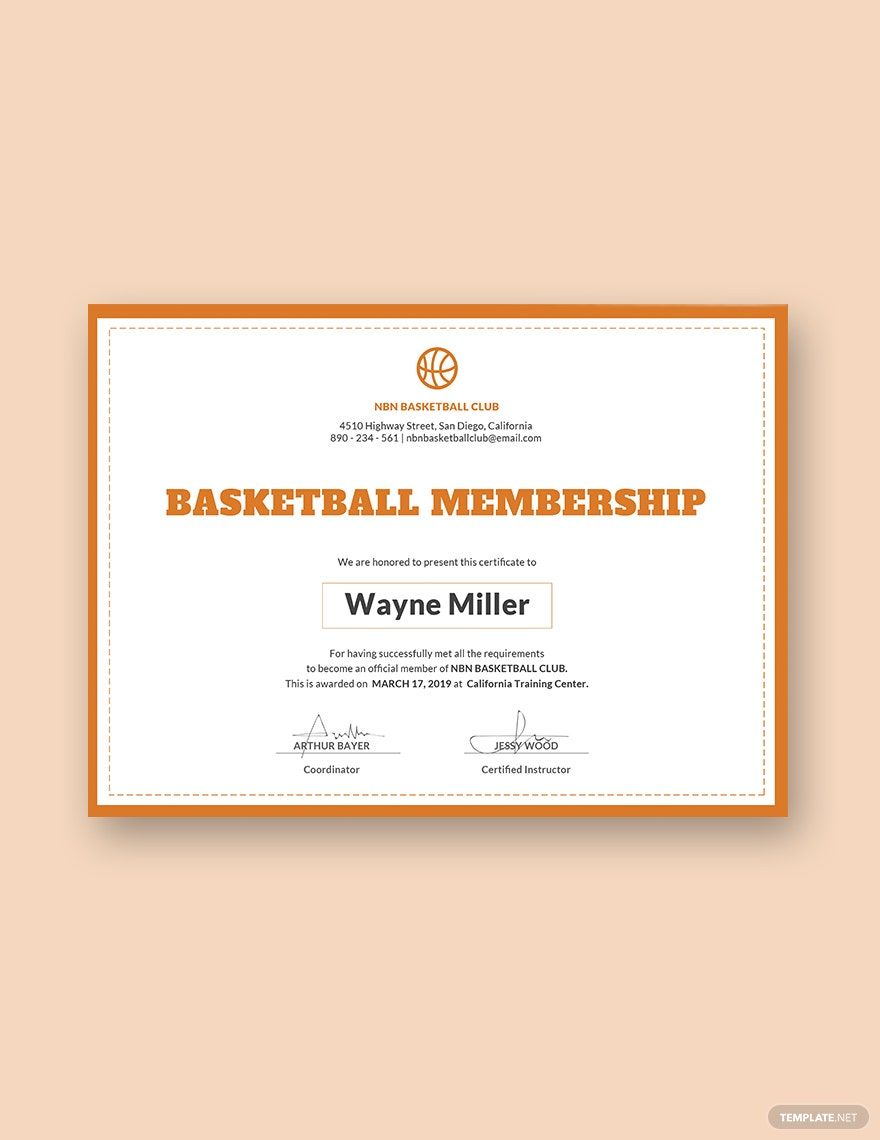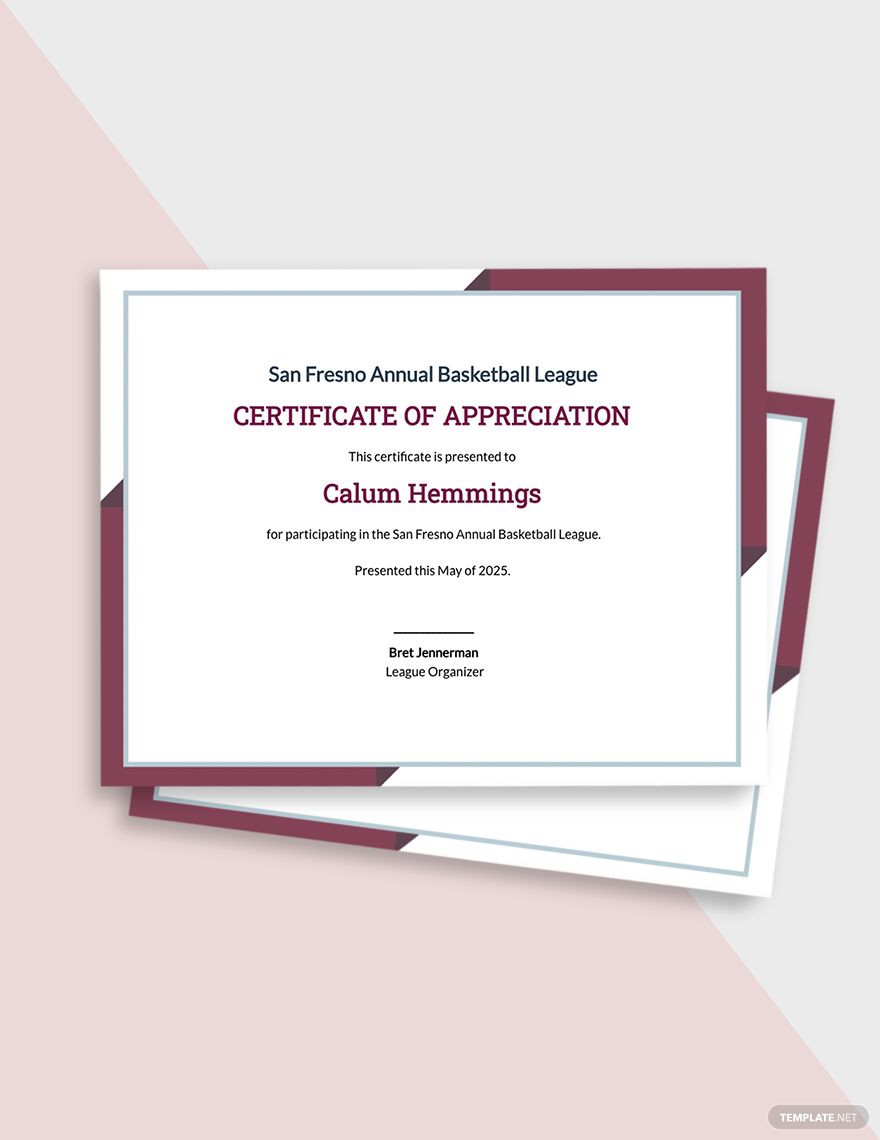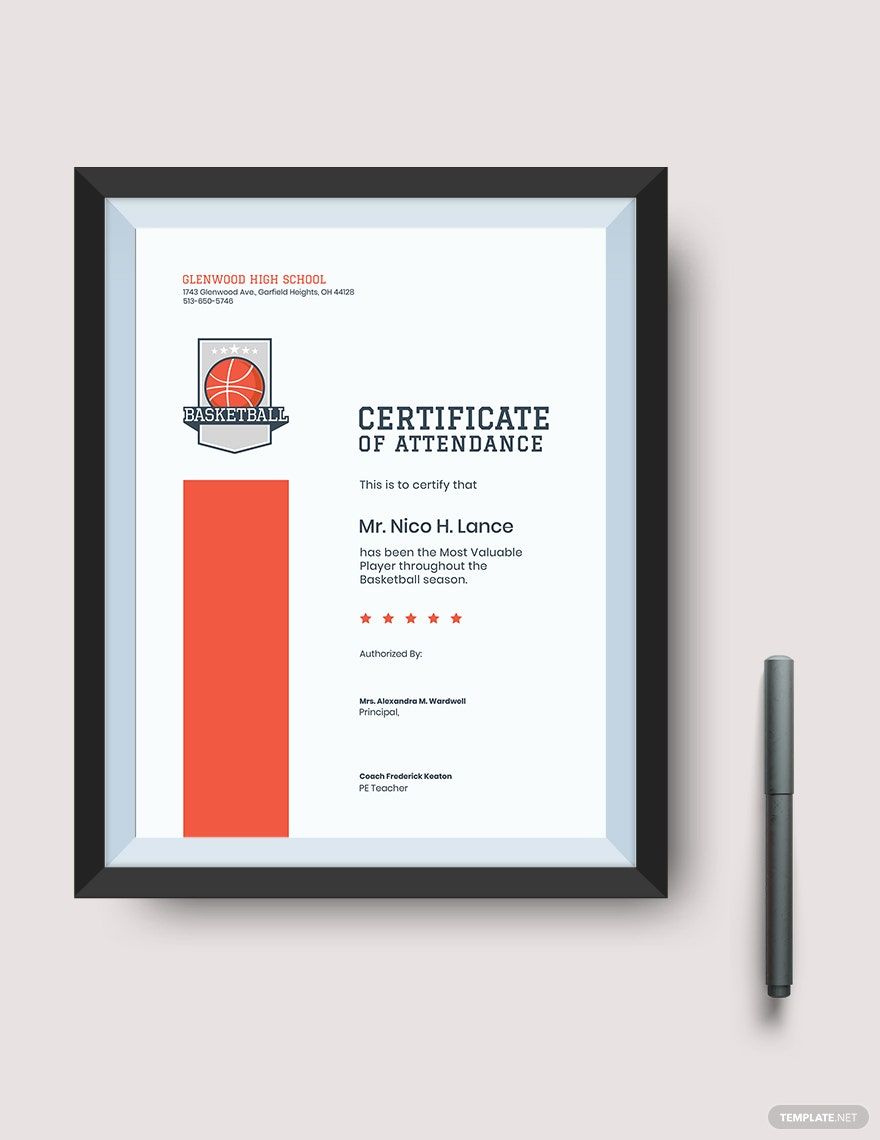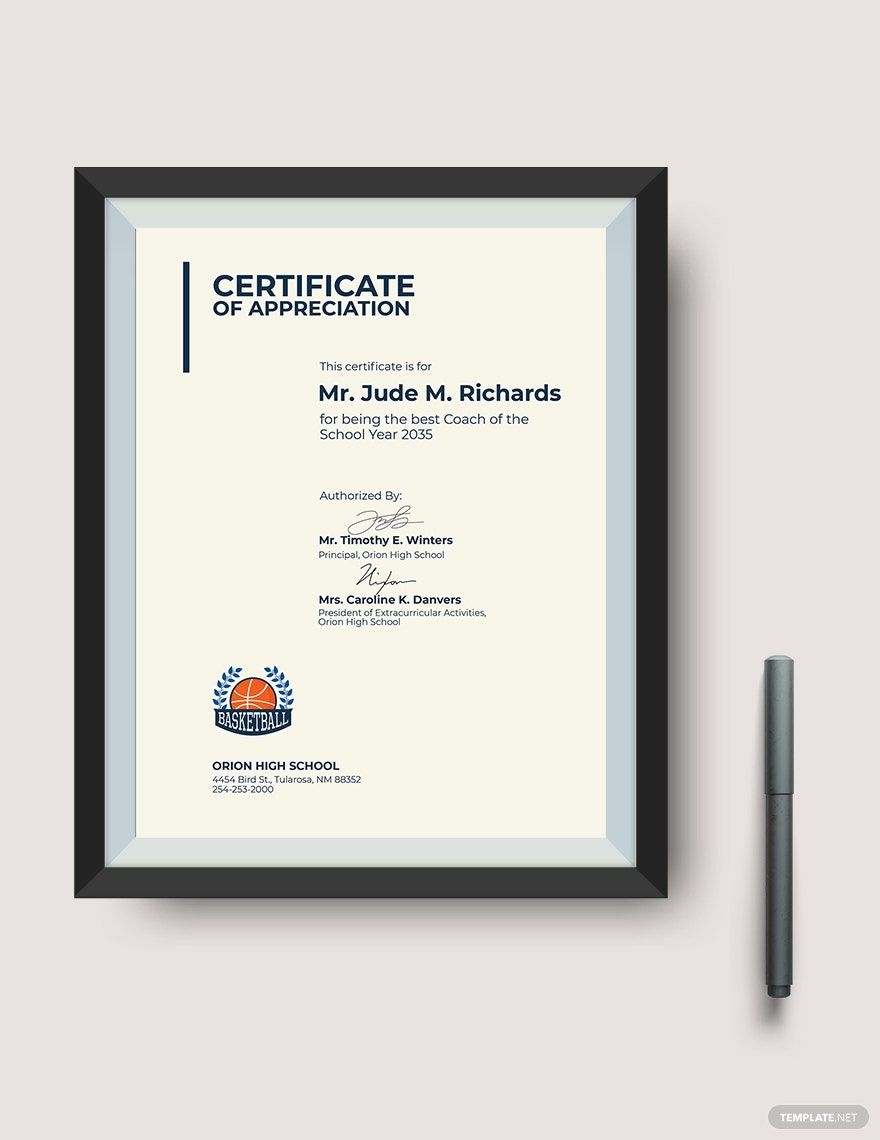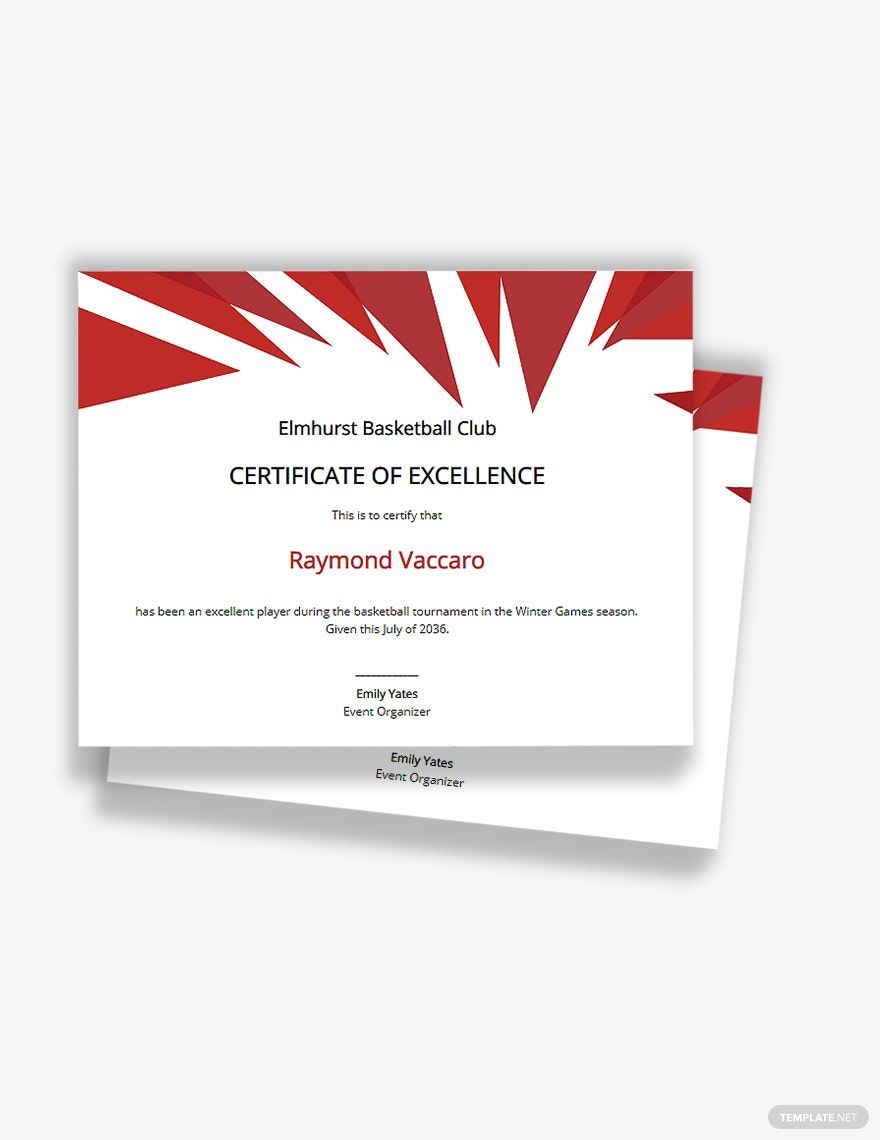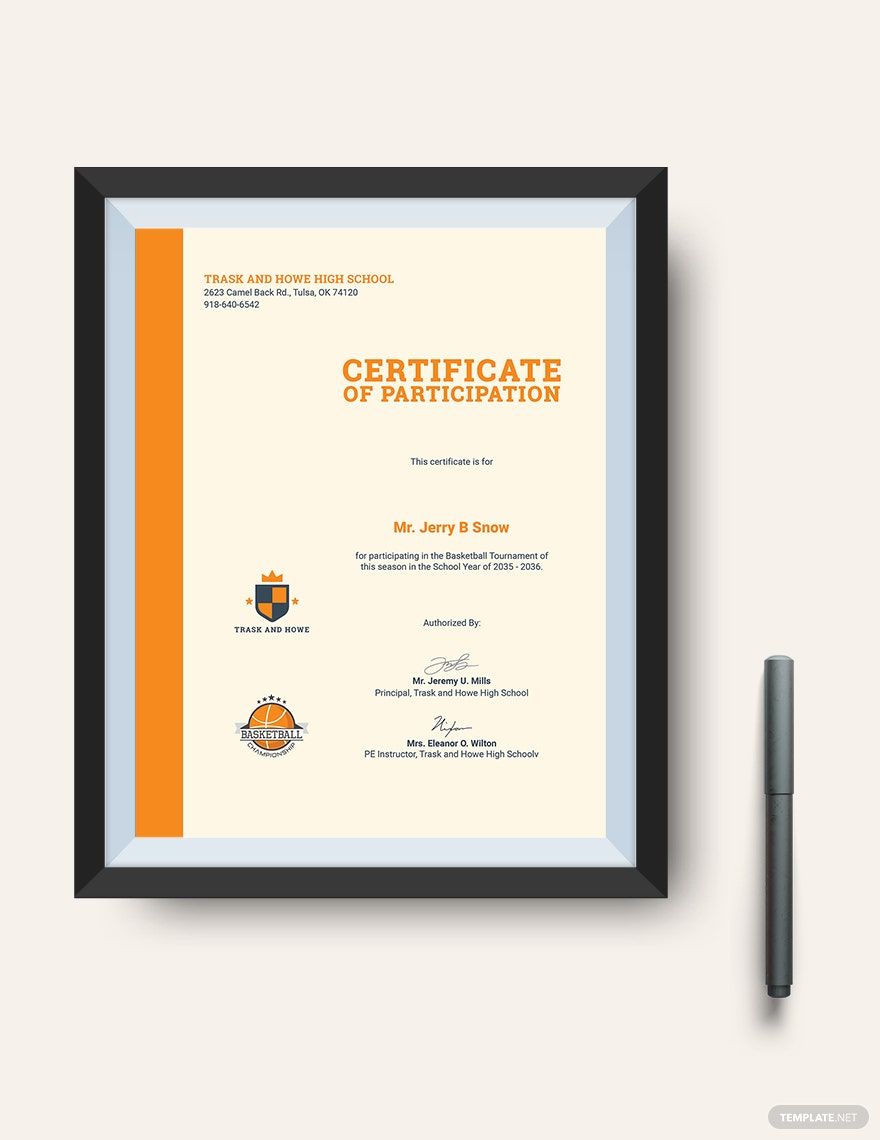It always feels good when your good work or even your presence is recognized. And it's a bonus if you take home something that will remind you of it. On the other hand, giving someone gratitude is a simple yet fulfilling act to do. Show appreciation or gratitude to someone and unleash your creativity by using our unique, creative, and editable Basketball Certificate Templates. Our templates' graphics are fully customizable. Download and edit our free templates in Adobe Photoshop. They are printable in (US) 8.5x11 inches + Bleed and A4 sizes. Grab a template now and make someone delighted with your beautiful layout and design.
How to Make a Basketball Certificate Template in Photoshop
Basketball is one of the most-viewed sports in the whole world, especially by the youth. Statista surveyed the total paid attendance in NCAA (National Collegiate Athletic Association) college basketball tournaments from 2000-2018. It reveals that the year 2013 has the most viewers that add up to 799,000 paying spectators. The result of the said survey tells that basketball viewing pays well.
Try organizing any basketball-related activities that will enjoy not only the youth but also adults. And as a token for their participation, give them a basketball certificate by following the simple tips listed below.
1. Identify the Type of Certificate
Certificates come in different uses. It can be given as a token or as an award for achievement as MVP champion of the league. Or attending a basketball training or coaching the team. Determine the use of your certificate, for it will help you in preparing the details in crafting your certificate. After completing this step, you may now start crafting your certificate.
2. Make the Content
In making simple certificates, certain elements must be visible in your paper: the name of the company or institution that presents the document, the presentation line (hereby presented to, is awarded, and others), and the recipient. In the citation, state the reason for the presentation. It doesn’t need to be lengthy. Also, it must contain the date of the presentation and the place of the event. Print the signatories below affixed with their signature. Signatories could be the president of the organization or the head coach of a team.
3. Use an Appropriate Typeface
An editable certificate is a formal paper presented to someone in recognition of his/her work or presence. Emphasize the important content, such as the recipient, by using a bold typeface and increase the font size. You can write small characters in a certificate using only three typefaces: blackletter, serif, and script. Usage of fonts is not limited to three, but using the aforementioned typefaces makes your work look traditional and formal. Decorative fonts such as Jokerman are best to avoid. Be mindful of the proper spacing and the font size.
4. Design the Certificate
A certificate serves as a remembrance for participation and achievement; thus, it needs to be worth the keep. In designing your certificate, you may incorporate elements that are related to your organization, such as color and logo. The usual recognition certificate comes with a simple border. The certificate doesn’t need to be elegant or fancy. It just needs to be clean and readable.
5. Use a Specialty Paper in Printing
In choosing the material for printing, you need to consider where the recipient would place it. Printing it in a specialty paper makes it a presentable and long-lasting. For an excellent resolution, using high-quality ink is a good idea. Regarding its size, you can choose whether you are printing it on a landscape or portrait orientation. It is better to enclose your custom certificate in a frame for a beautiful presentation and safekeeping purposes.