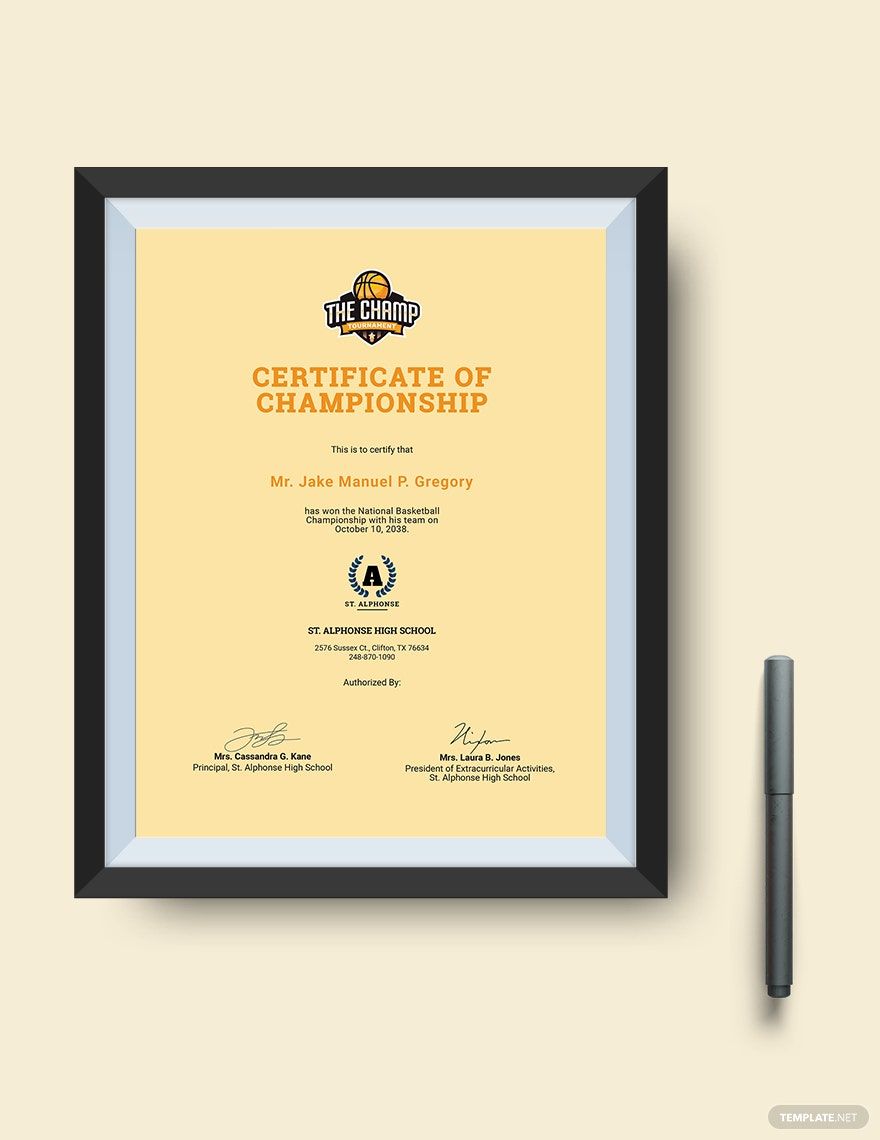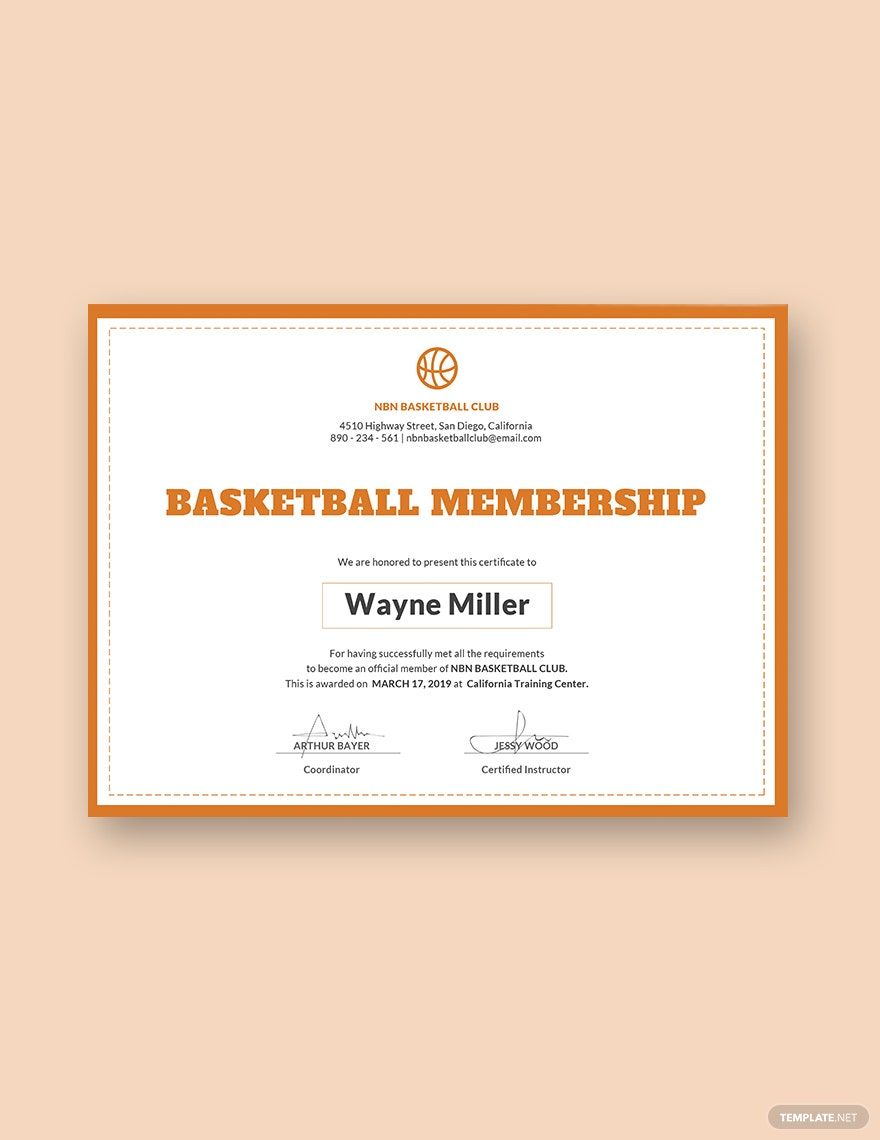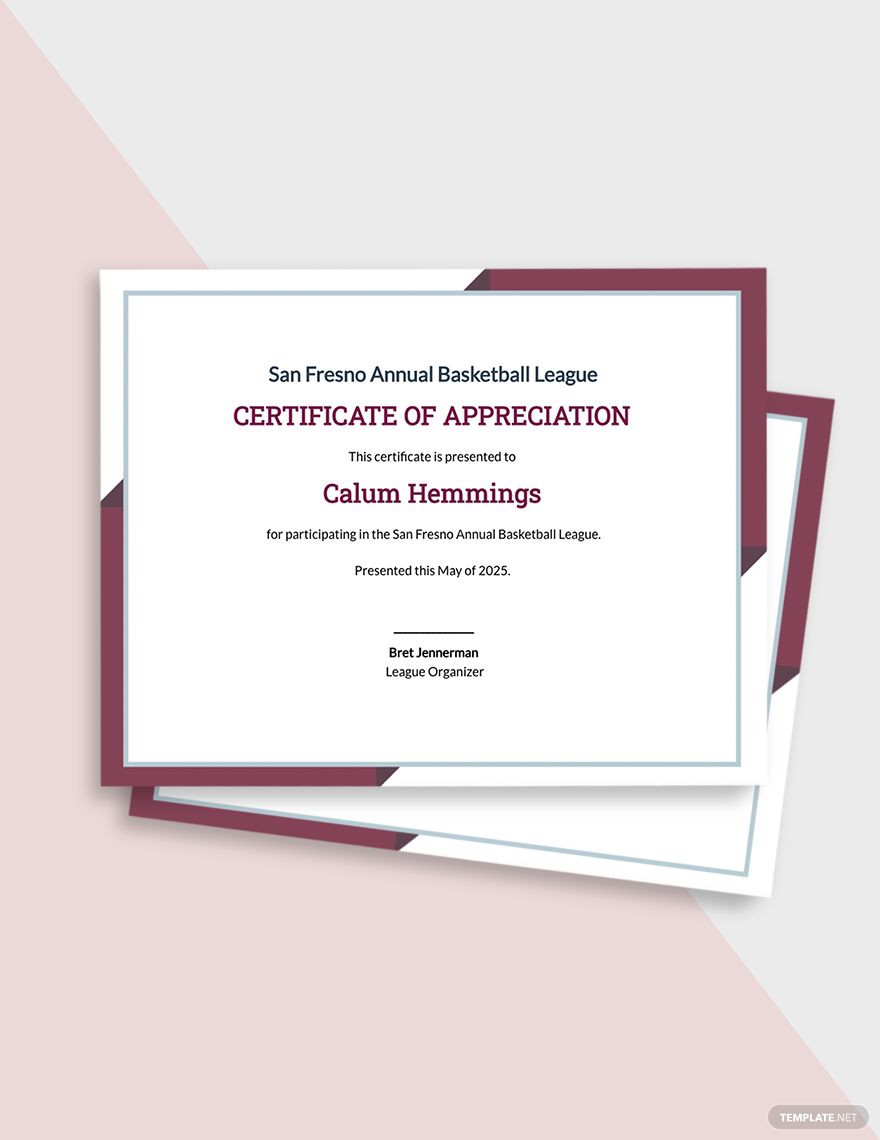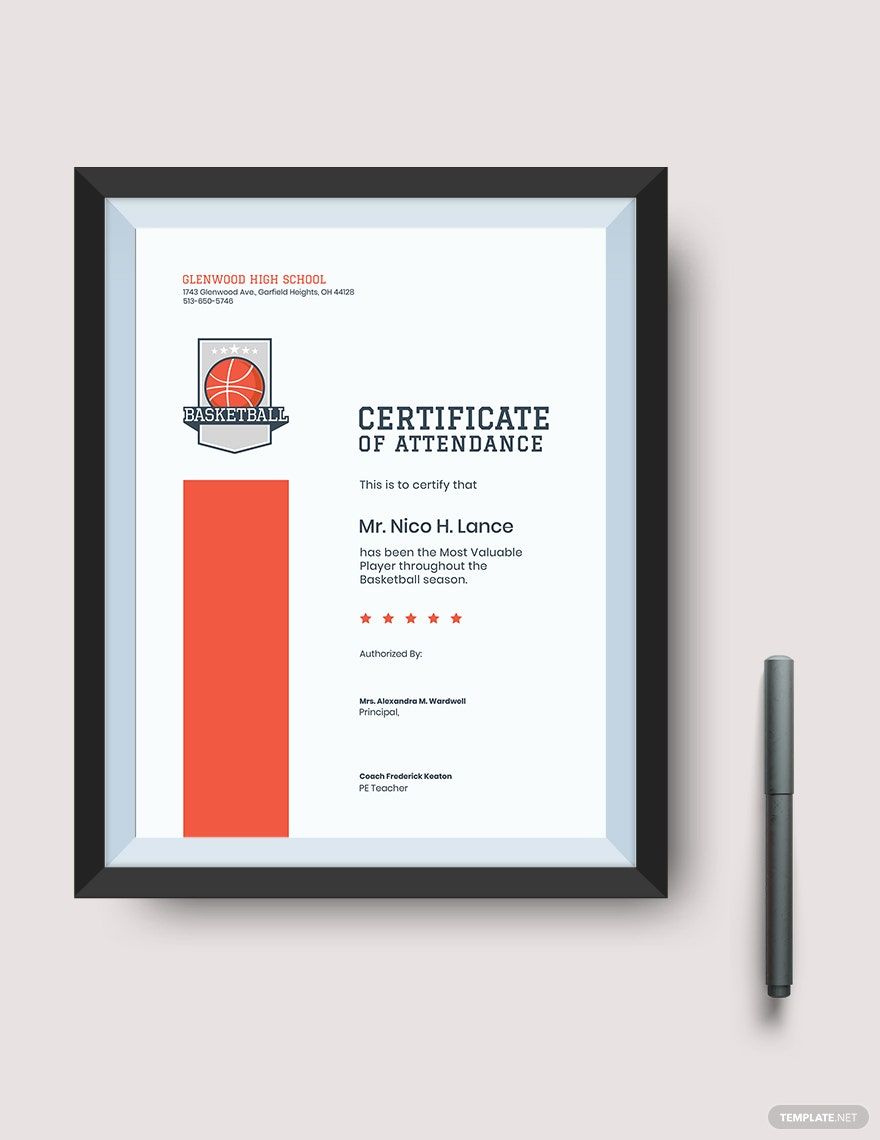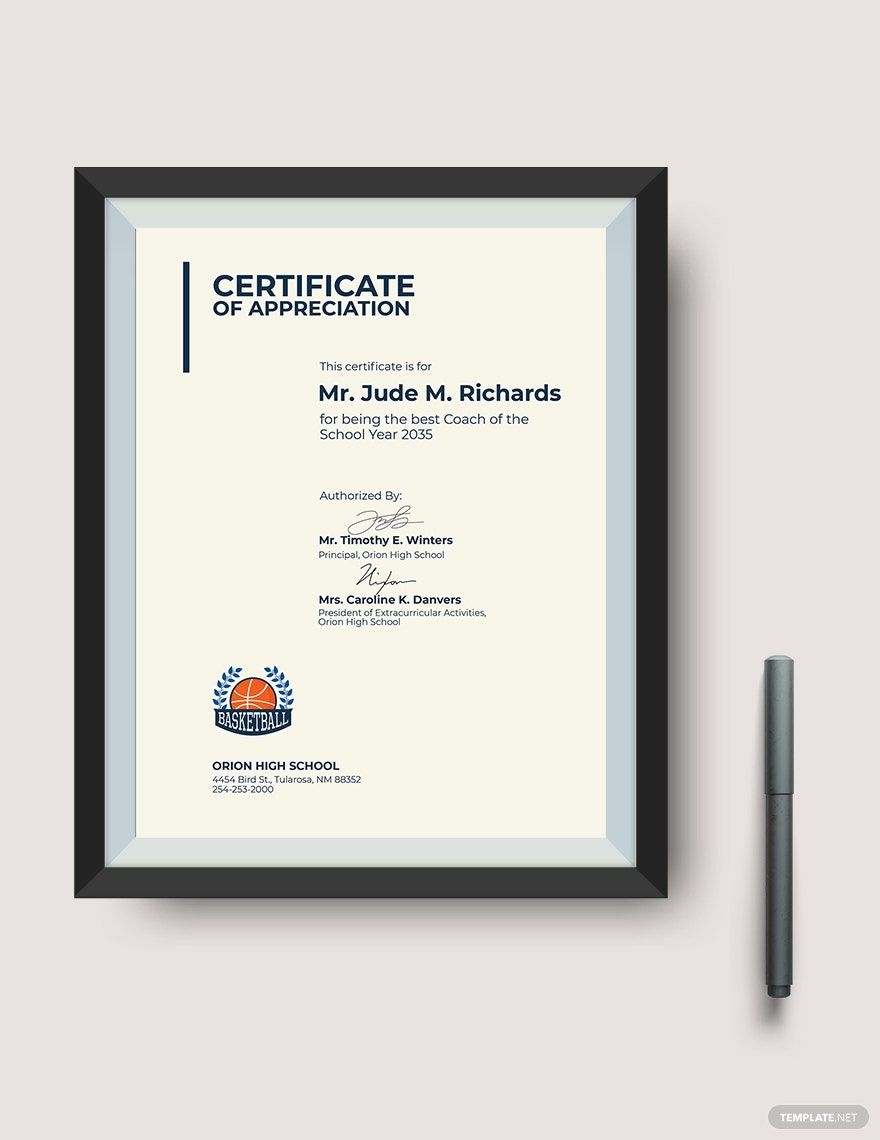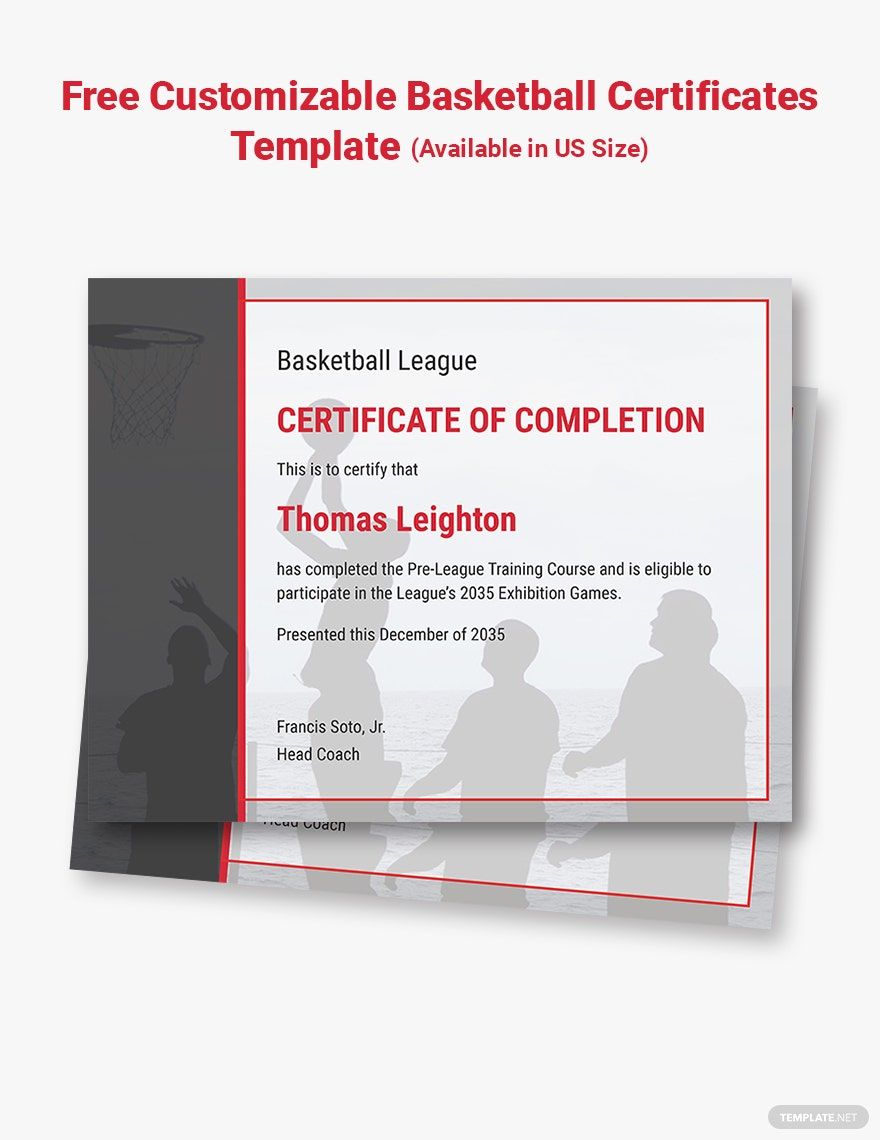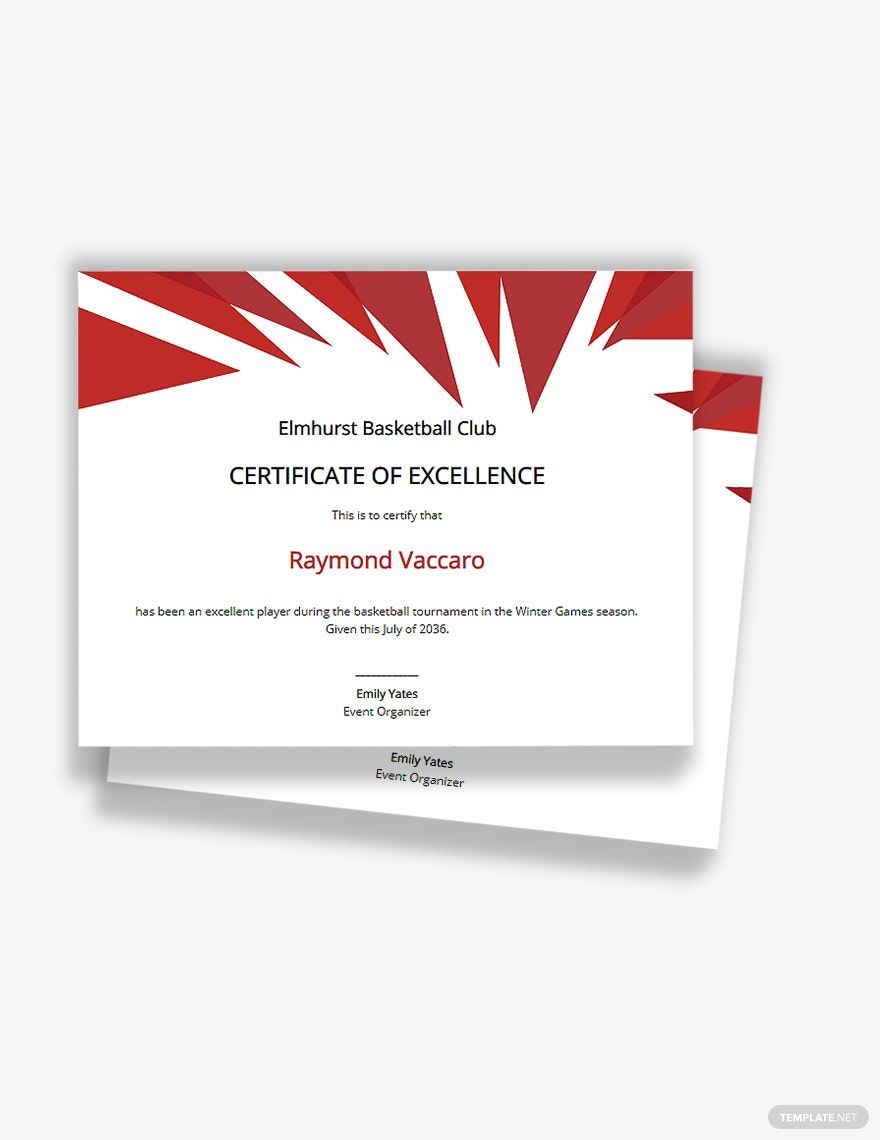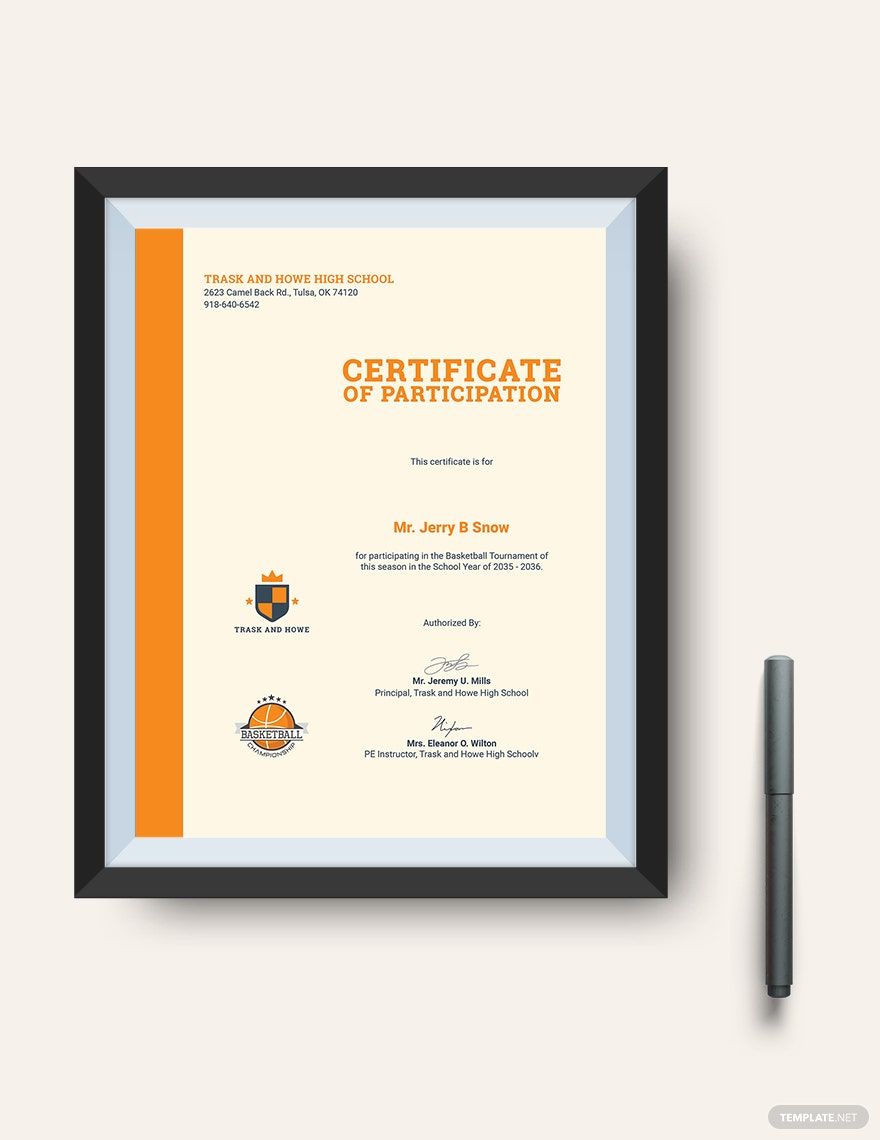Wherein winning the trophy could be the focused goal in every basketball game, it is the experiences, learnings, and social growth that makes everyone in the tournament not losing. The bravery, sportsmanship, and camaraderie this popular sport helps shape players' talents and thinking along the way. For that, it is right and just to provide a concrete testifying material for their involvement. Here are our Ready-Made Basketball Certificate Templates in Microsoft Publisher for you. Original template products loaded with industry-aligned elements, preformatted for your convenience. With user-friendly editable features, modify these with your particular details seamlessly. Subscribe to our plans to get our premium practical deals!
How to Make a Basketball Certificate in Microsoft Publisher
It's no surprise why every street has a lot with rings and baskets. Basketball is a popular sport with at least 24.23 million participants in the US alone (Statista, 2018). This does not even count casual or street players. It helps the player sweat out its extra fat baggage, but the sport helps the player's mental and social skills. On that note, a person with a good background of the said sport can boost its character's morale. And one of the effective ways to support or testify that is through certificates. In this article, we help you make a basketball certificate in Microsoft Publisher to help you recognize the players' intense, sweat-worth efforts in the game.
1. Specify The Title
Generally, a certificate can represent various purposes. Hence, it is important to specify your basketball certificate title first. See if it is intended to be given to the winner of the basketball tournament wherein you need to say "Certificate of Achievement"? Or to be given to the coach or mentor that deserves a "Certificate of Appreciation"? Determine clearly the purpose or representation of your sample basketball certificate.
2. Aim a Minimal Design
There is no reason also why your basketball certificate be dull and plain-looking. Employ colors in the background. Brand it according to the tournament setting. Add the tournament league logo. Do not compromise it's aesthetic quality just because it's a certificate. However, make sure it does not overwhelm the textual details also. Aim for minimalist layout design. Outdoing your graphics can compromise the credible appeal of your basketball certificate in prompt.
3. Ensure the Details
Your basketball certificate recipient hard-worked that certificate. And it can be a major turn-off or dissatisfaction if his or her name is misspelled, the league title is wrongfully indicated, the dates are wrong, and other more. When you print out your basketball certificate, before giving it away to the recipient, its details are correctly stipulated. If unsure of these details, do not hesitate to reach for someone who might be knowledgeable about it.
4. Sign It!
One of the most vital elements in your basketball certificate to be valid and official are or is the signature/s of the authorizing bodies. Do not miss to tailor this in your basketball certificate by stating their correctly spelled names, exact tournament job position, and their legible signature.