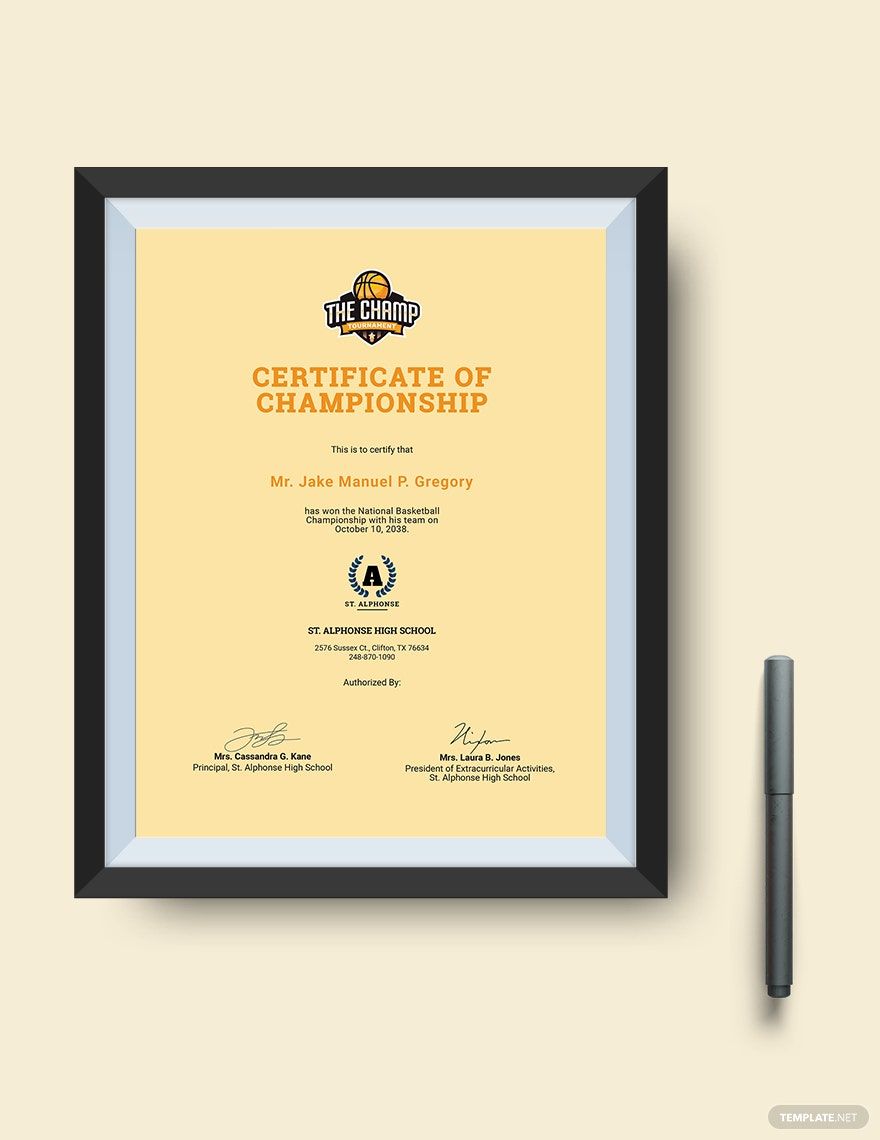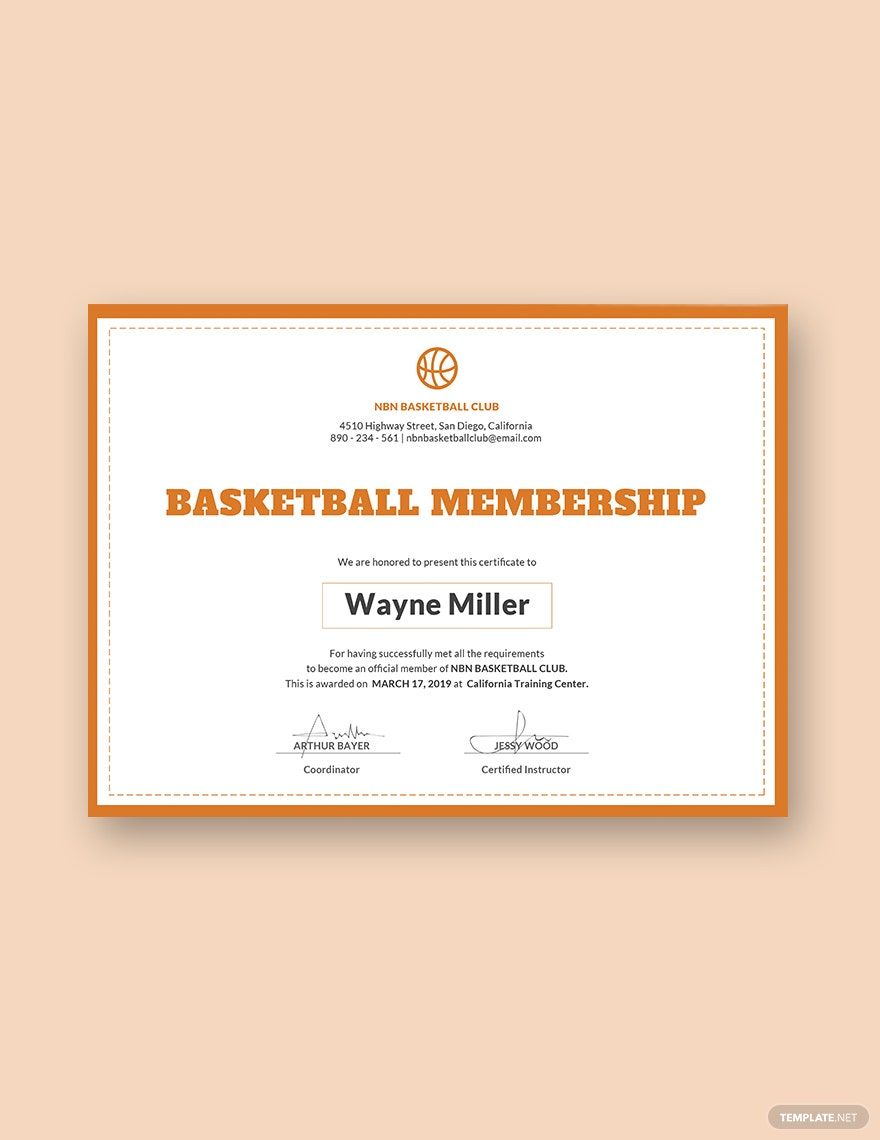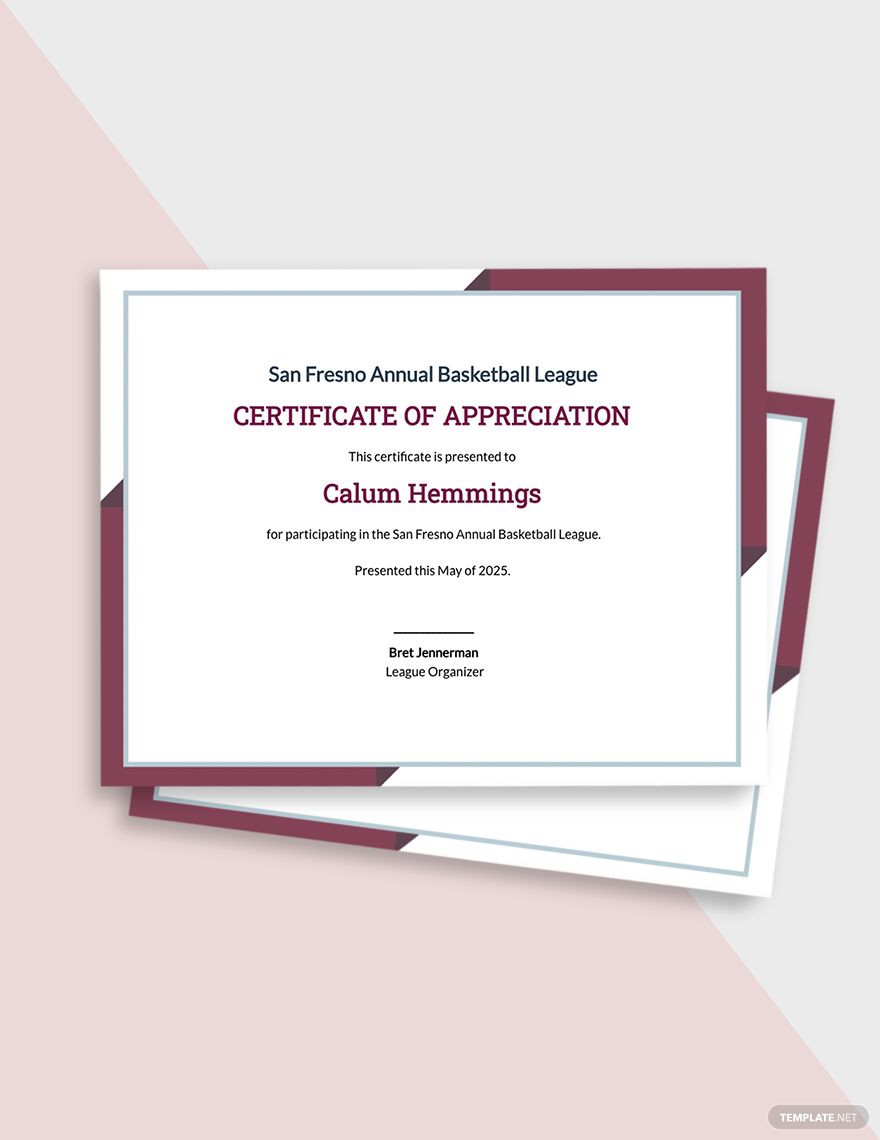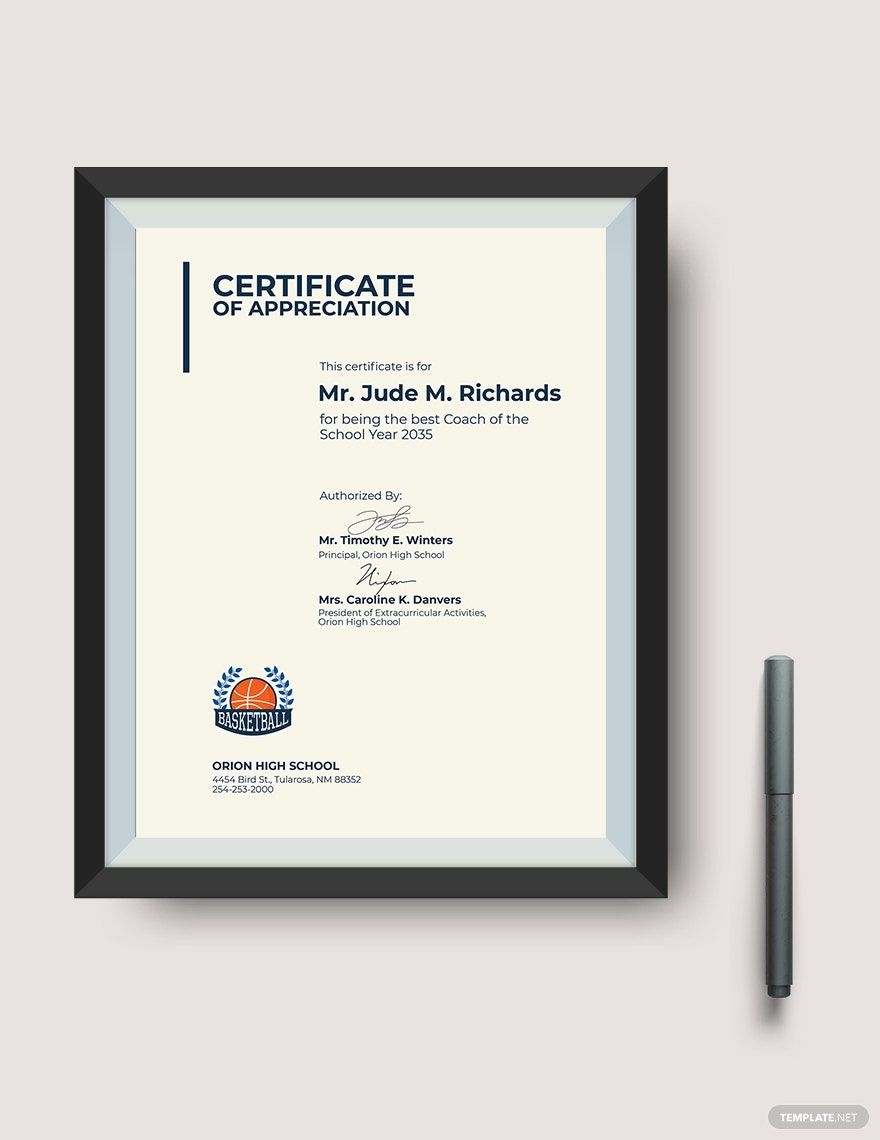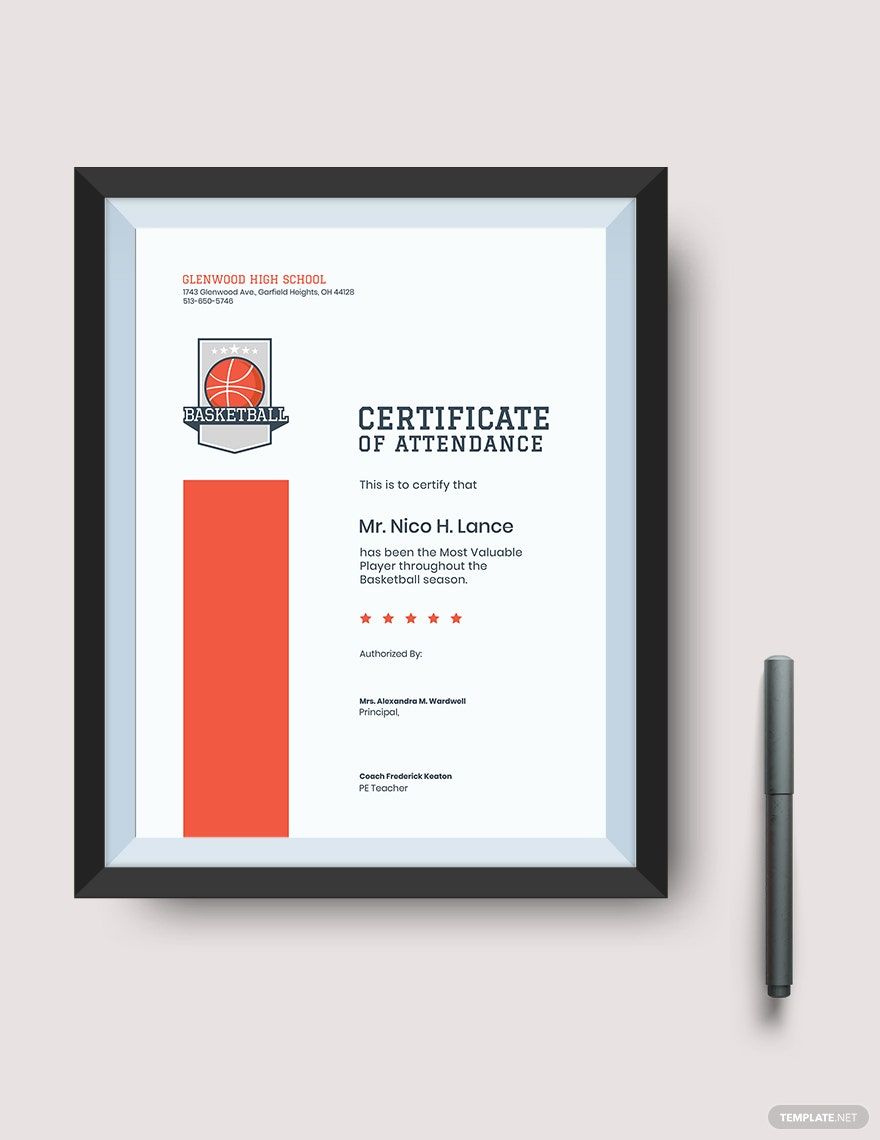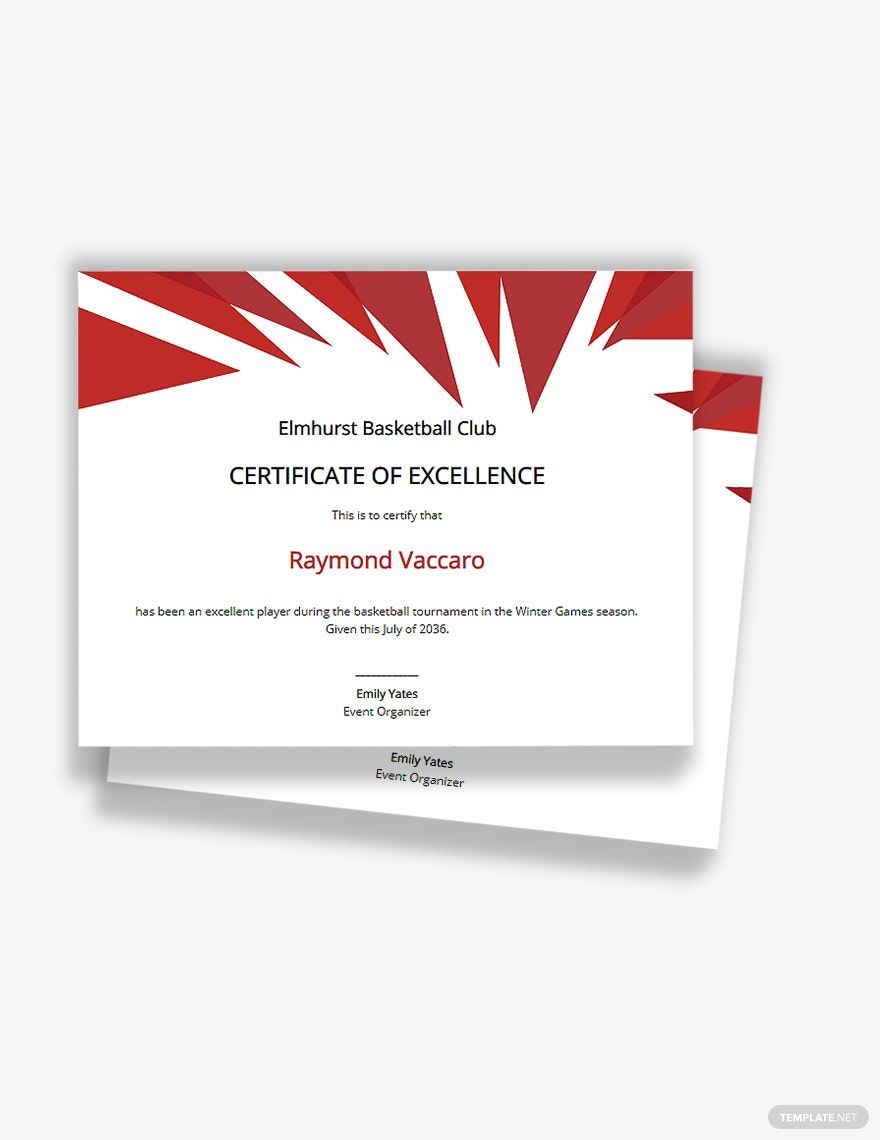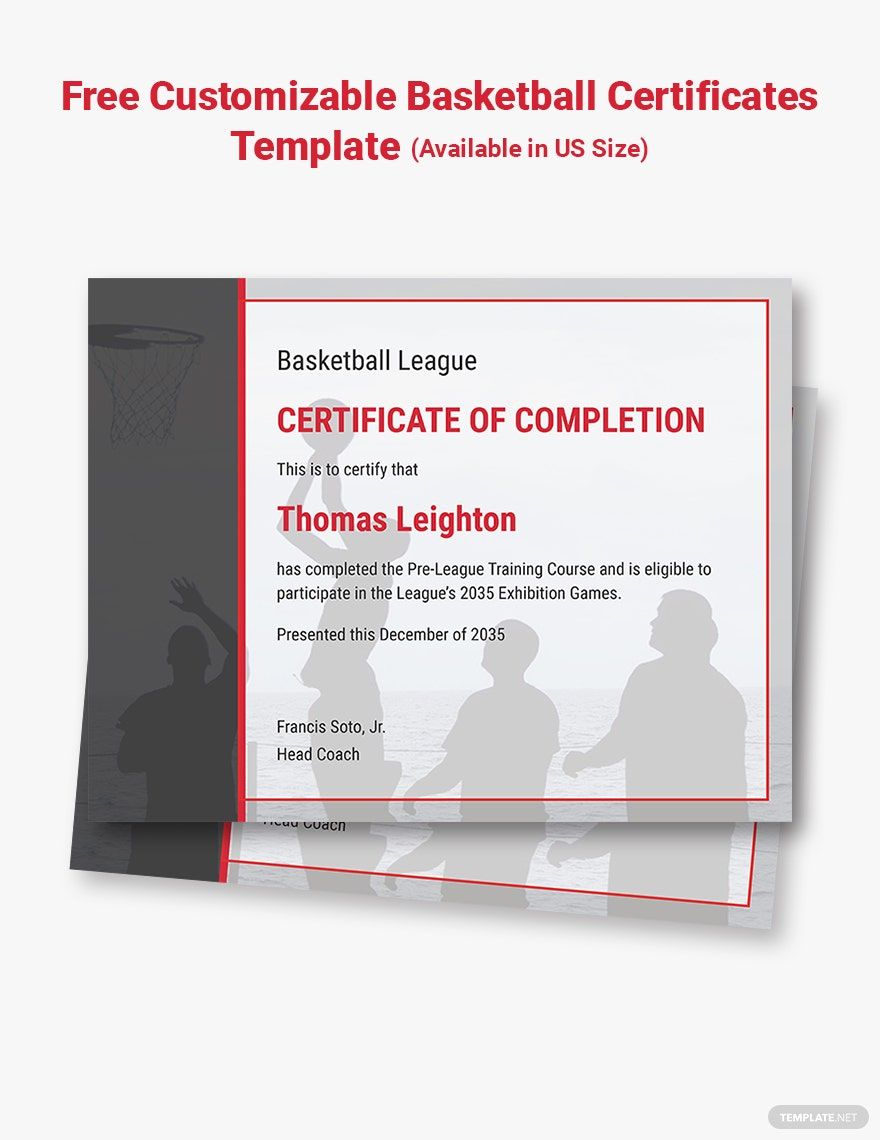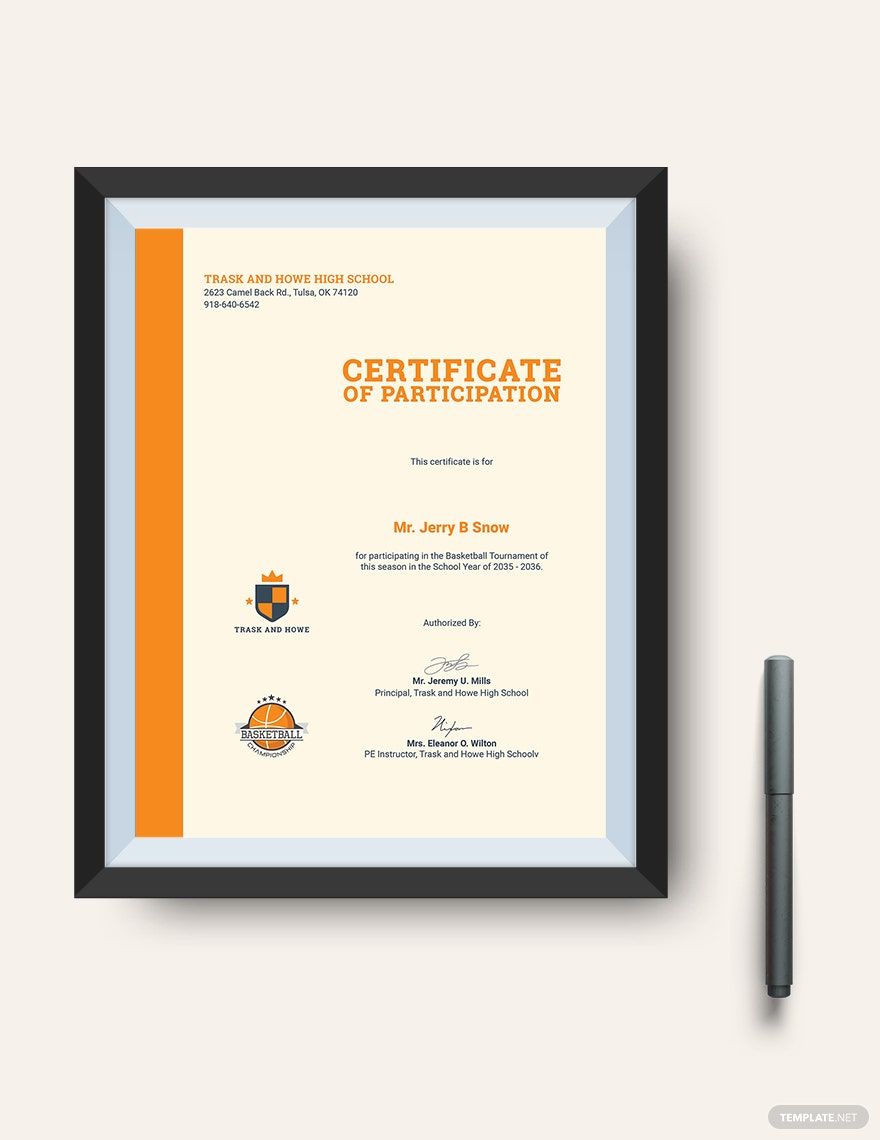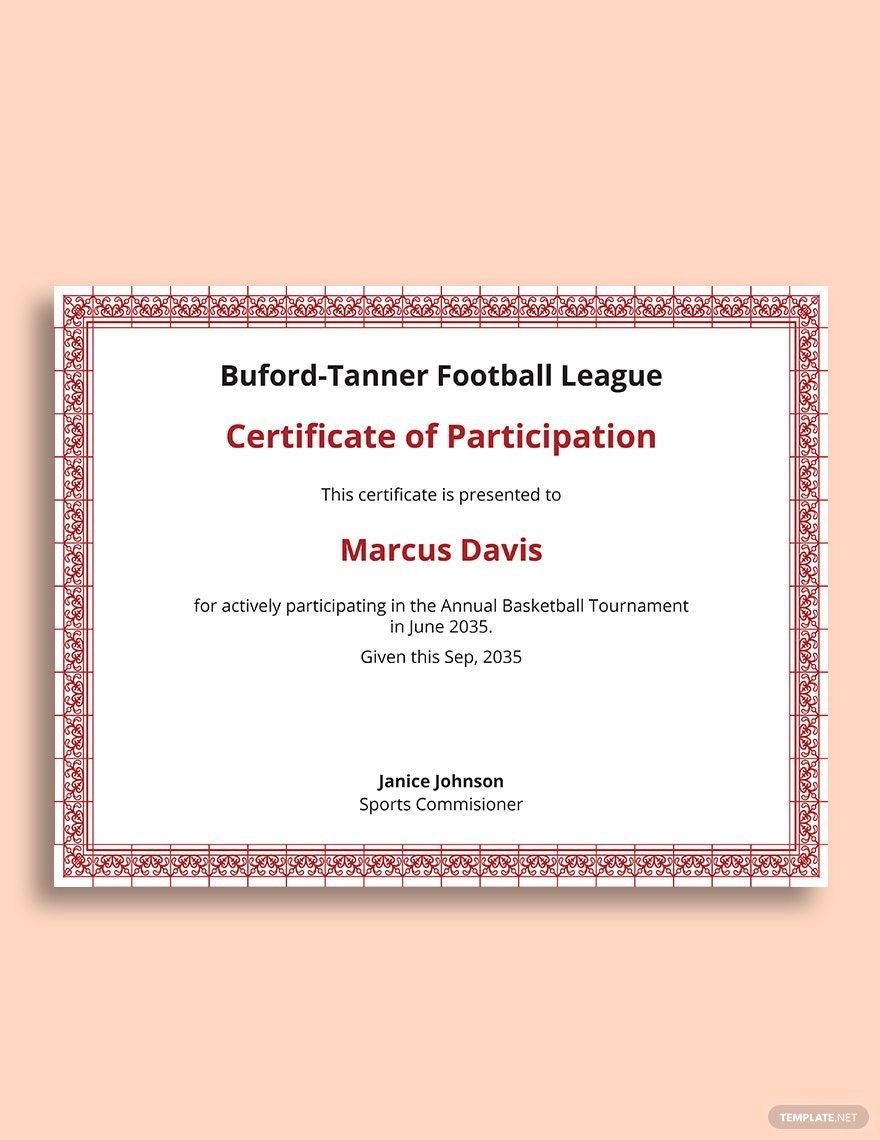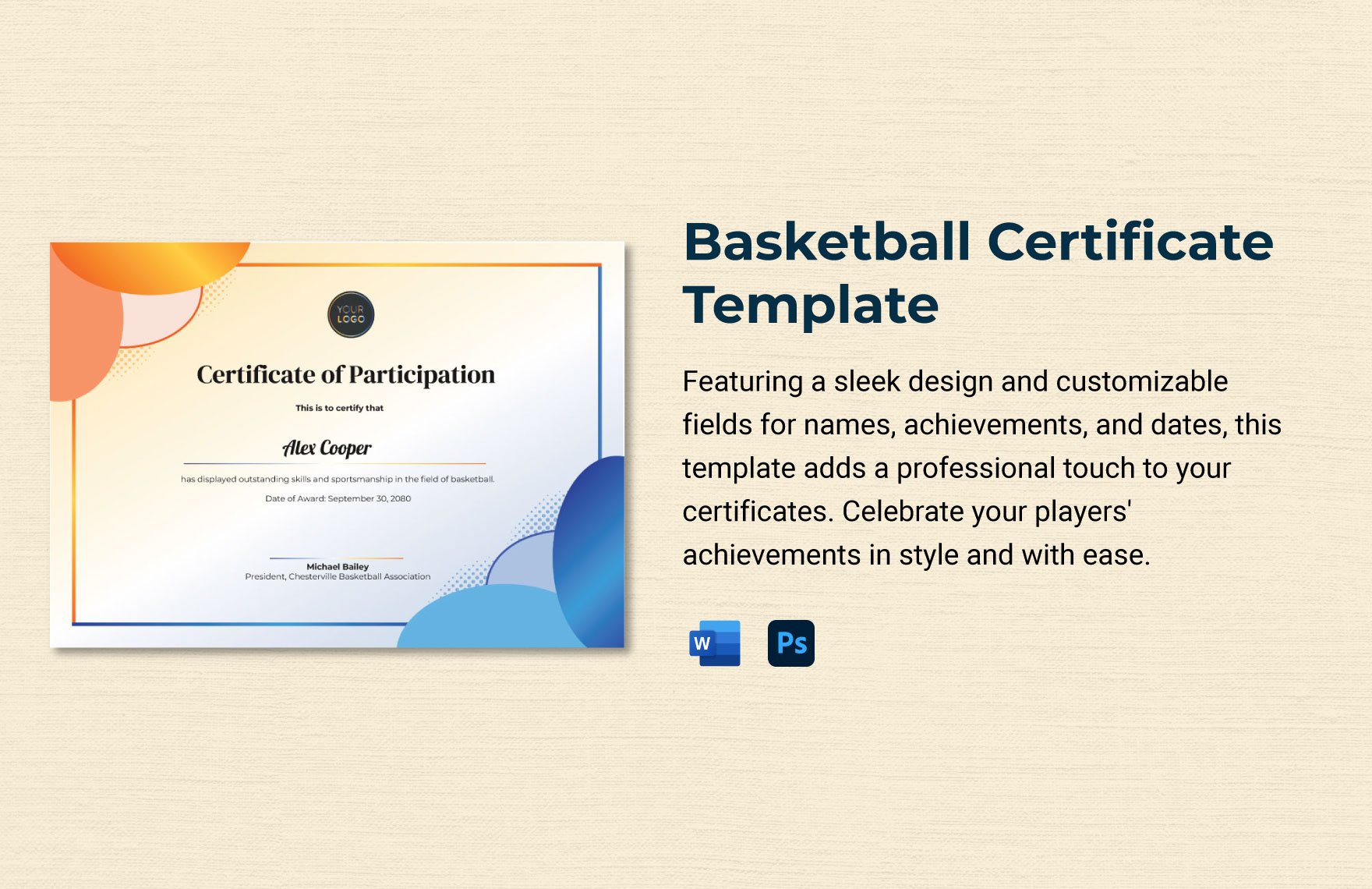Celebrate Achievements with Ready-to-Use Basketball Certificate Templates in Microsoft Word by Template.net
Bring your event promotions to life with pre-designed Basketball Certificate Templates in Microsoft Word by Template.net. This offering allows coaches, teachers, and event organizers to seamlessly recognize outstanding players and participants with little to no effort. Create professional-grade certificates quickly and easily with no design experience, ensuring every athlete receives the commendation they deserve. Use these templates to promote an event or showcase product features unique to your ceremonial events. Benefit from free pre-designed templates that are easily downloadable, printable, and highly customizable to suit both digital and print needs. Enjoy beautiful pre-designed templates without the hassle of starting from scratch, saving time and effort while achieving excellent results.
Explore more beautiful Premium pre-designed templates in Microsoft Word, offering a versatile selection that caters to all your certificate-giving occasions. The library is regularly updated with new and inspiring designs to keep your acknowledgments fresh and exciting. Download or share your certificates via link, print, or email for increased reach and appreciation. Maximize flexibility by utilizing both free and premium templates to tailor your certificates according to different levels of achievement or ceremony styles. Don't miss out on the opportunity to elevate your certificate-giving ceremony with stylish, ready-to-use templates designed to make every player feel like a true MVP.