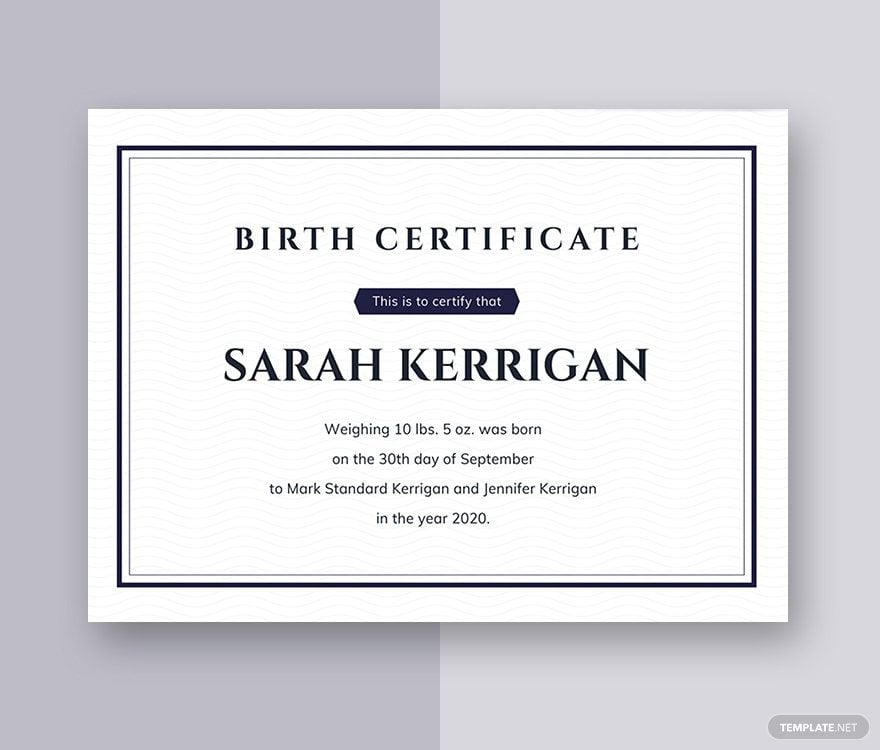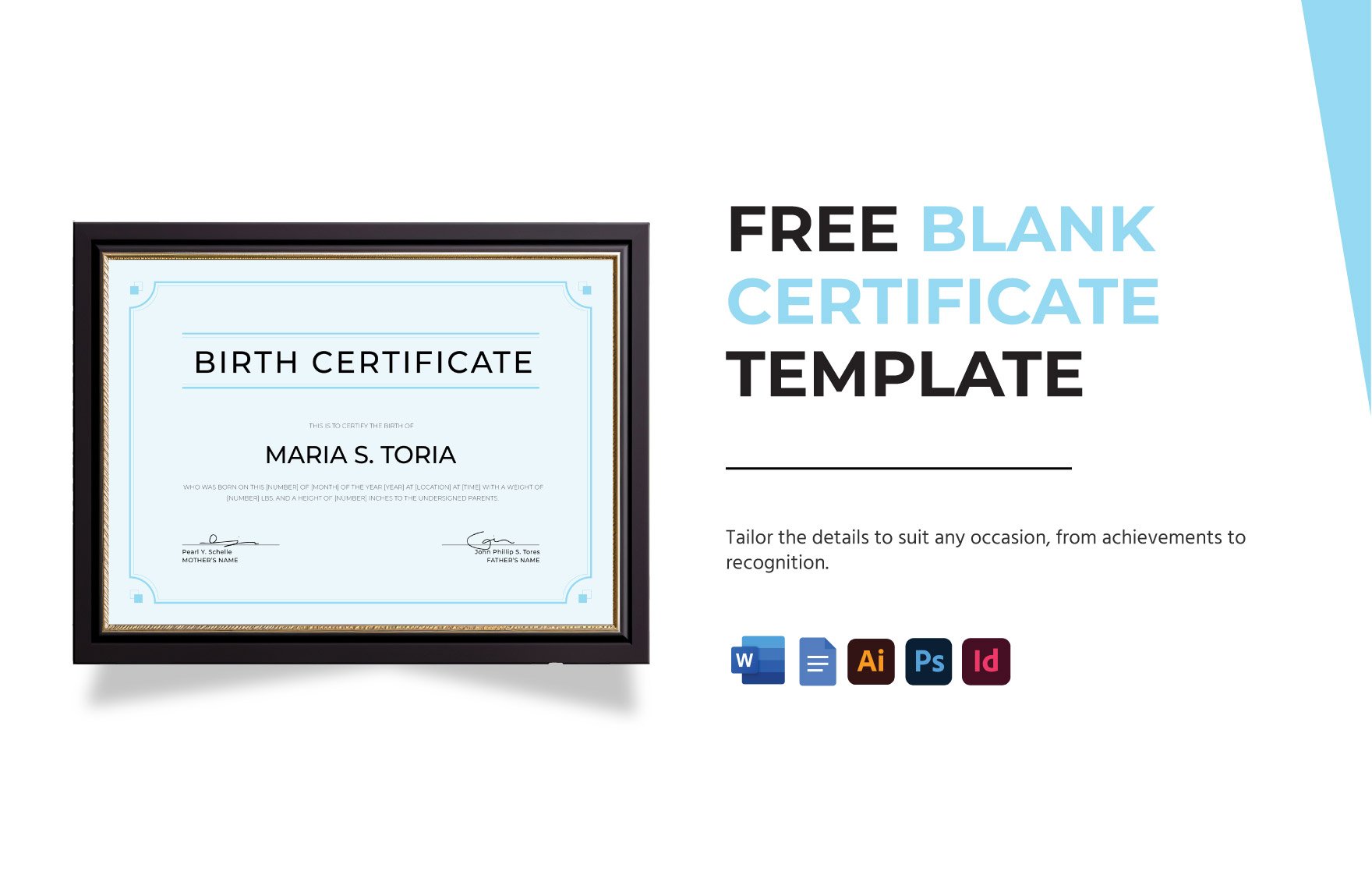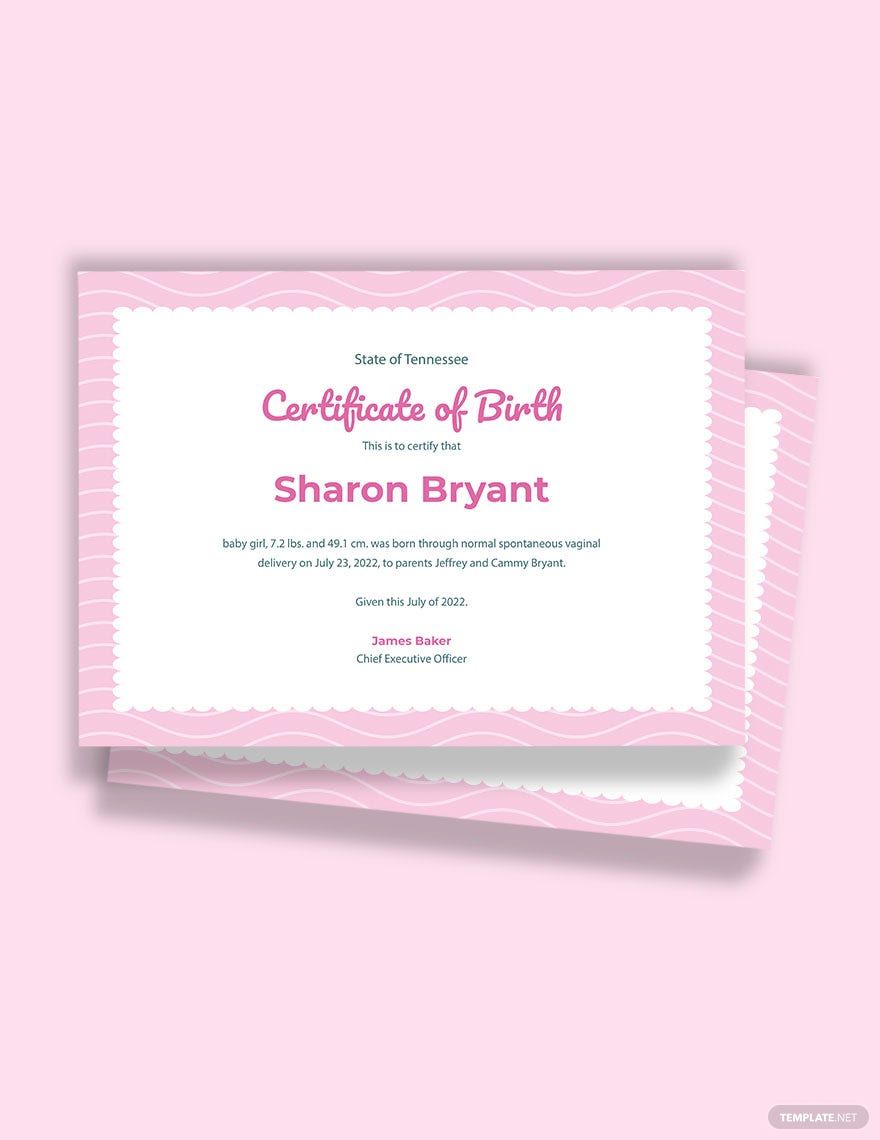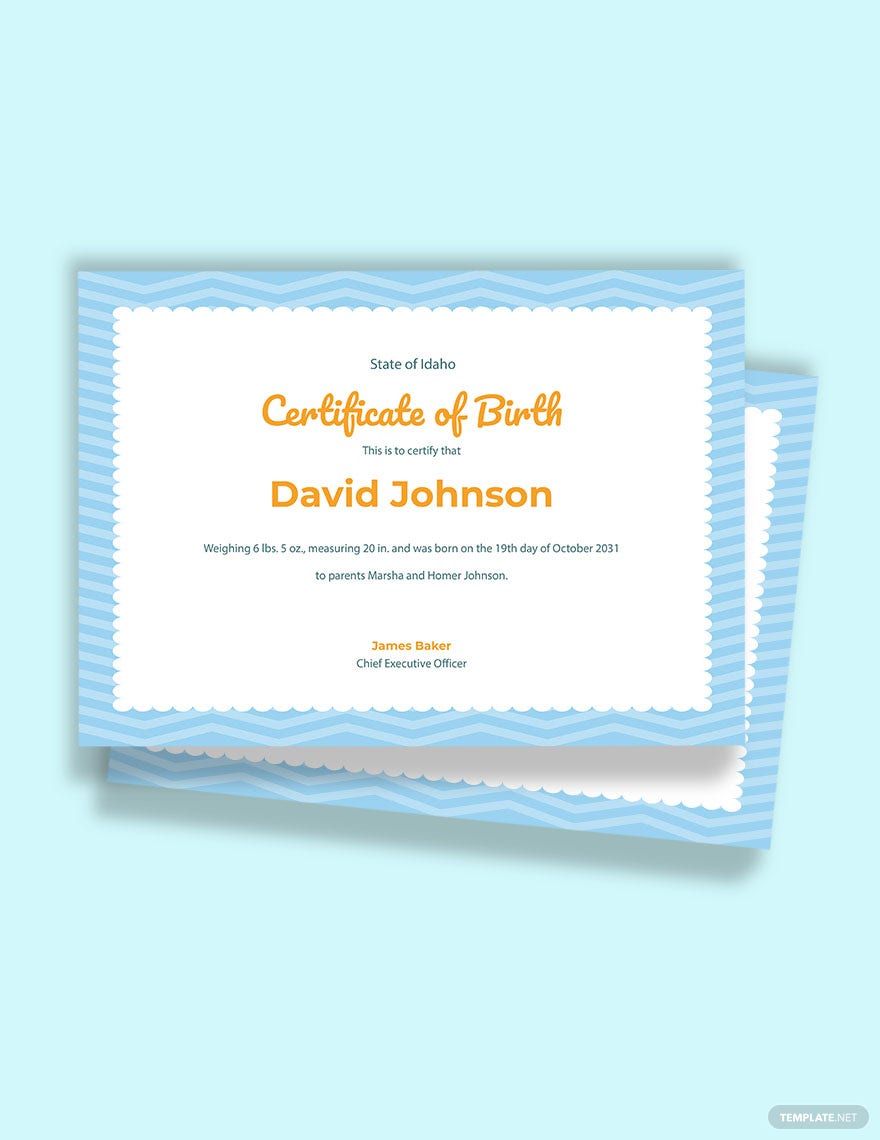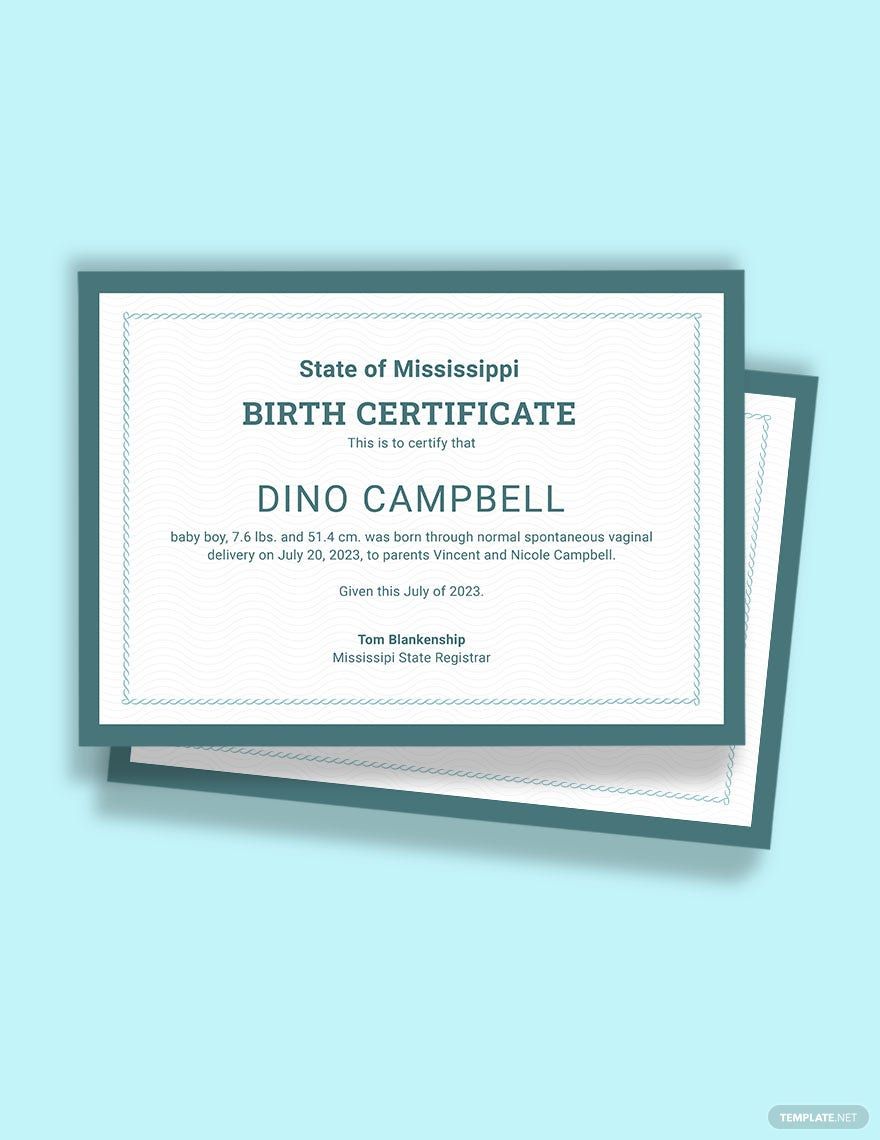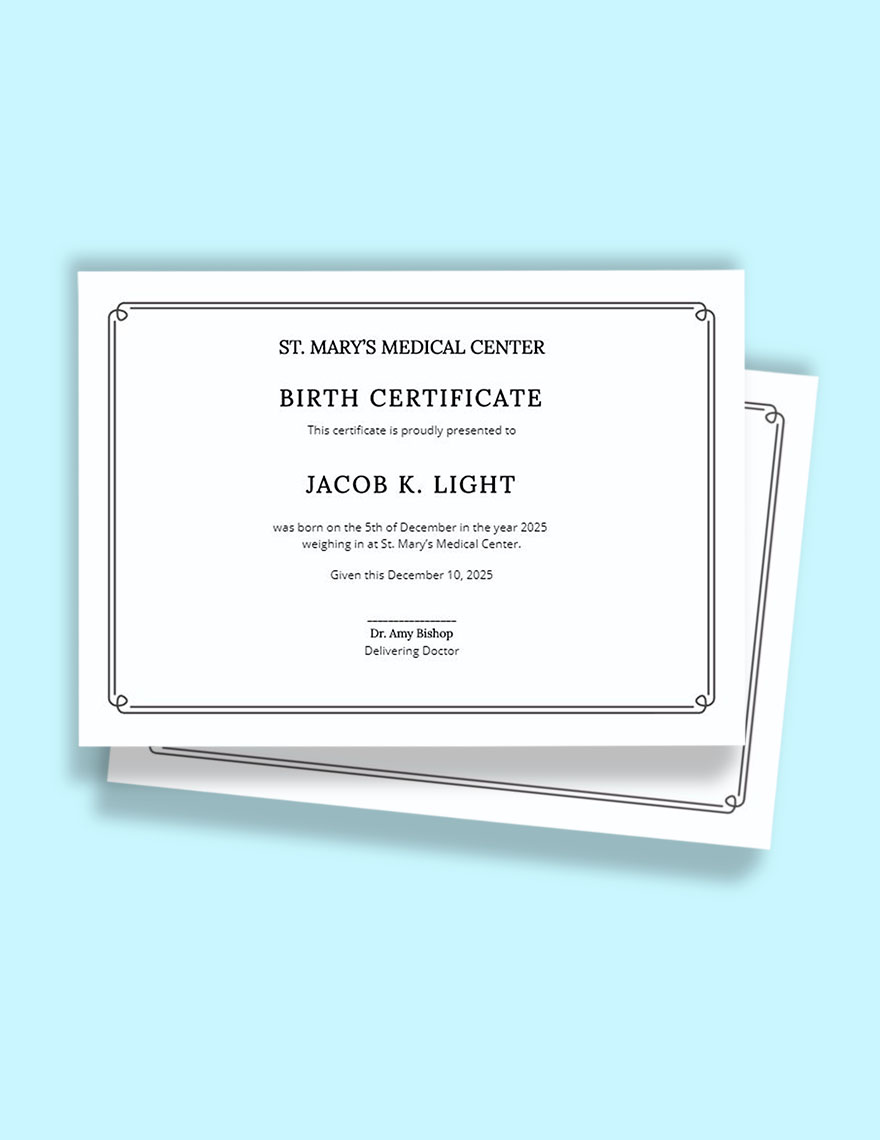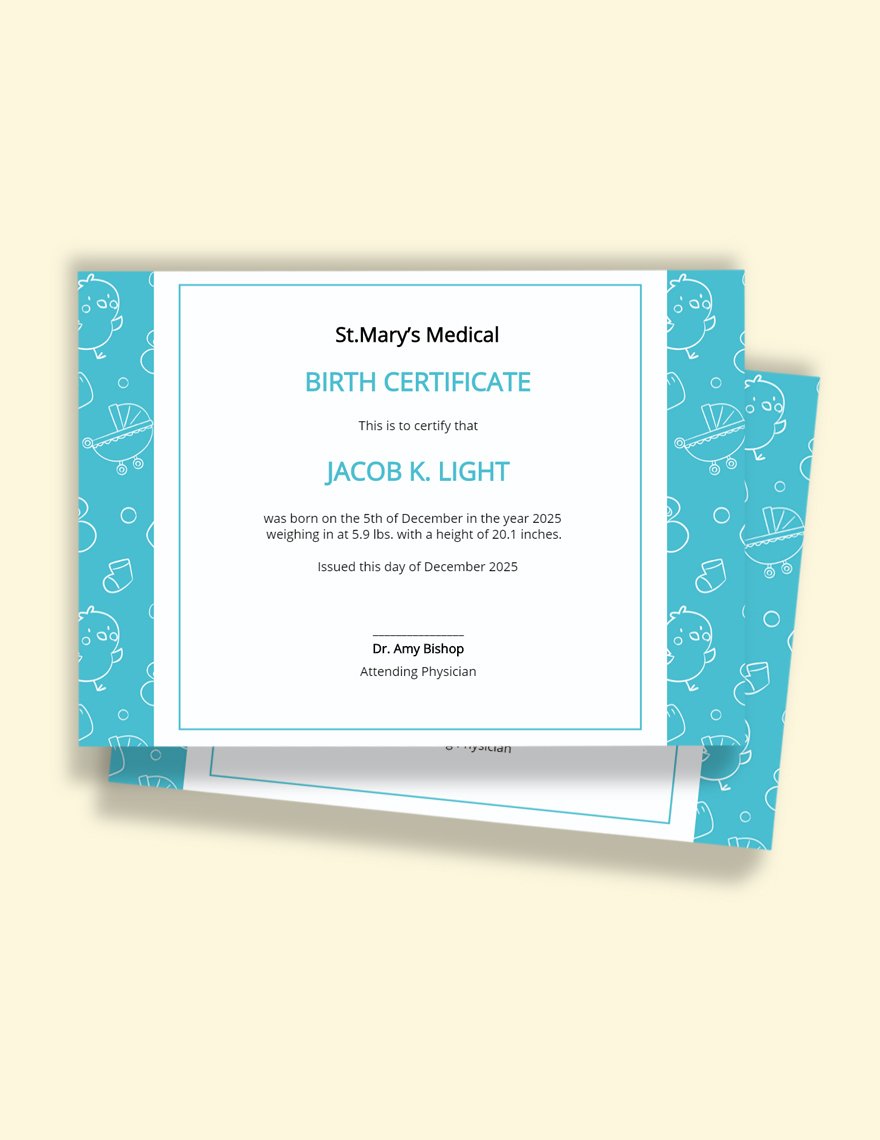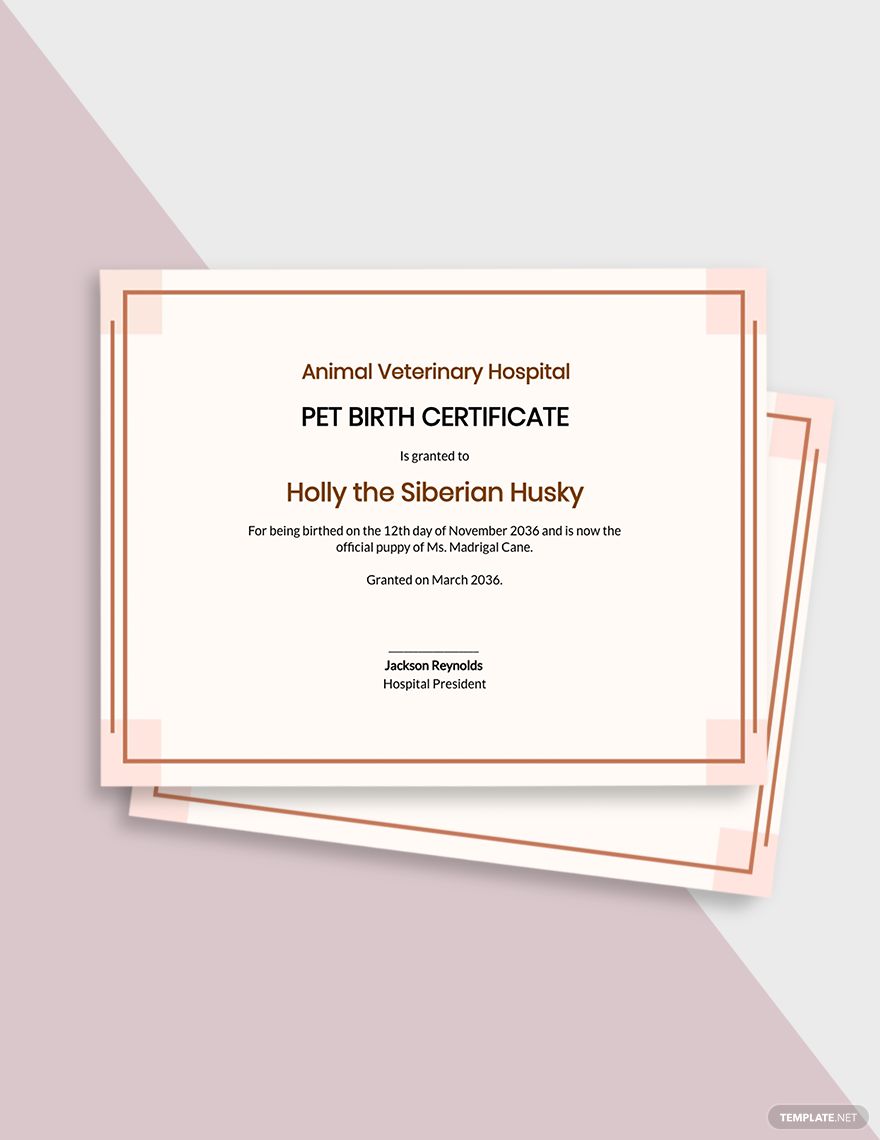Transform Your Document Needs with Beautiful Birth Certificate Templates in Adobe PhotoShop by Template.net
Bring your document creation to life with our free pre-designed Birth Certificate Templates in Adobe PhotoShop by Template.net. Designed for parents, event planners, and official administrators, these templates allow you to quickly and easily craft official-looking birth certificates with no prior design experience necessary. Whether you need to showcase product features at a baby shower or promote an event for a newborn, these templates have you covered. Each template comes with downloadable and printable files in Adobe PhotoShop format, ensuring you can customize layouts for both print and digital distribution. With beautiful pre-designed templates, you can spend more time celebrating and less time worrying about design – all available for free to make your process seamless and cost-effective.
Discover a diverse collection of even more beautiful premium pre-designed templates in Adobe PhotoShop to elevate your document creation. Our library is continually updated with fresh designs, ensuring you have the most current options available. Each template can be downloaded or shared via link for maximum flexibility and increased reach. Explore and mix both free and premium templates to tailor your certificate needs uniquely. Embrace the ease and convenience of Template.net, where elegant design meets functionality, providing a perfect balance for every user’s distinct needs.