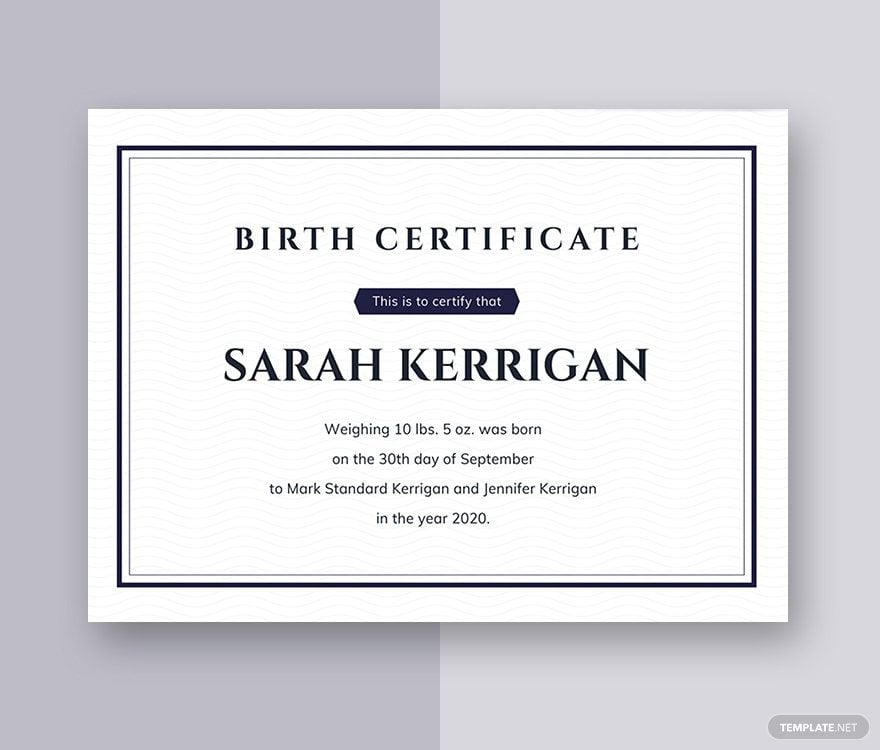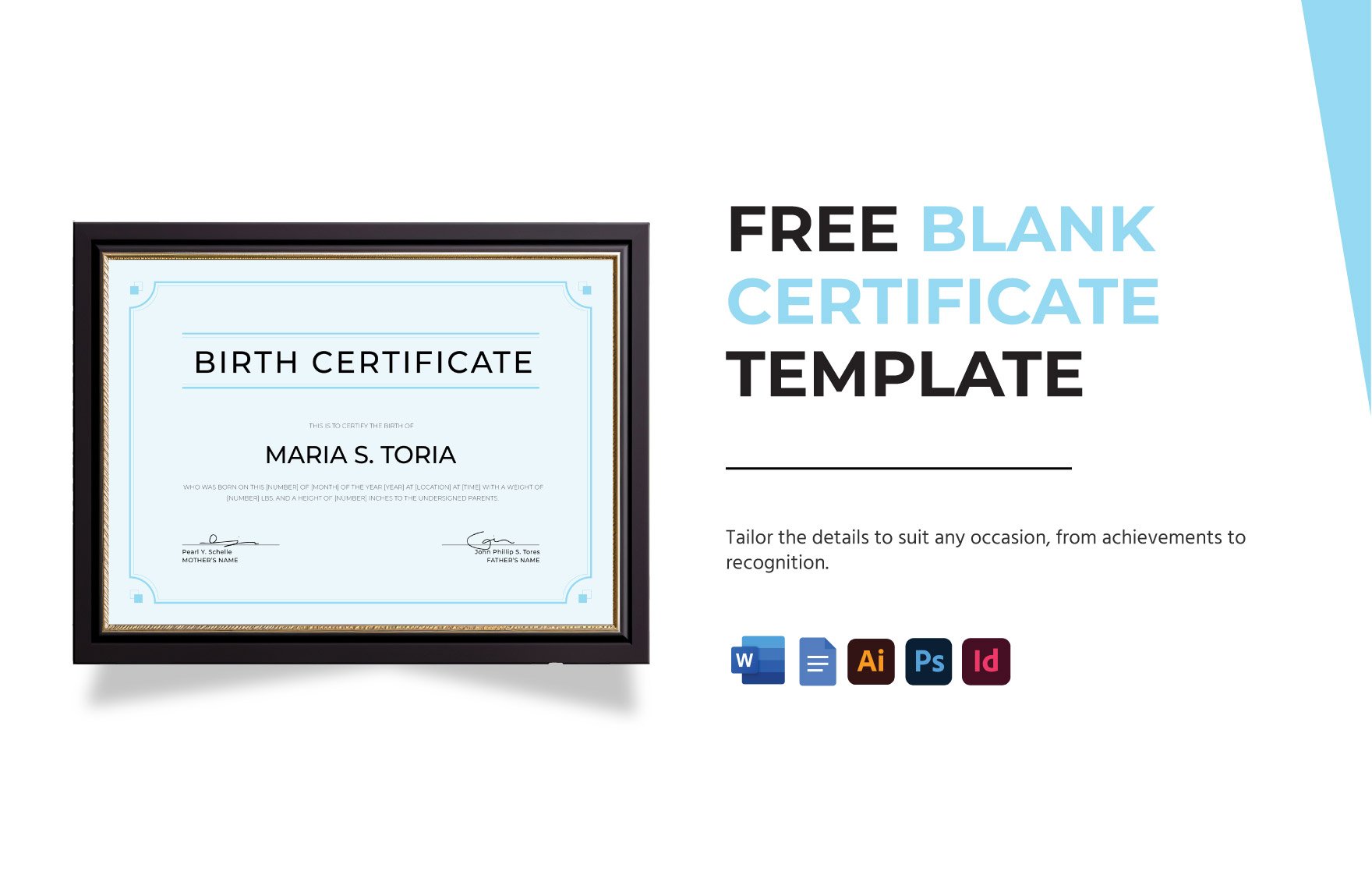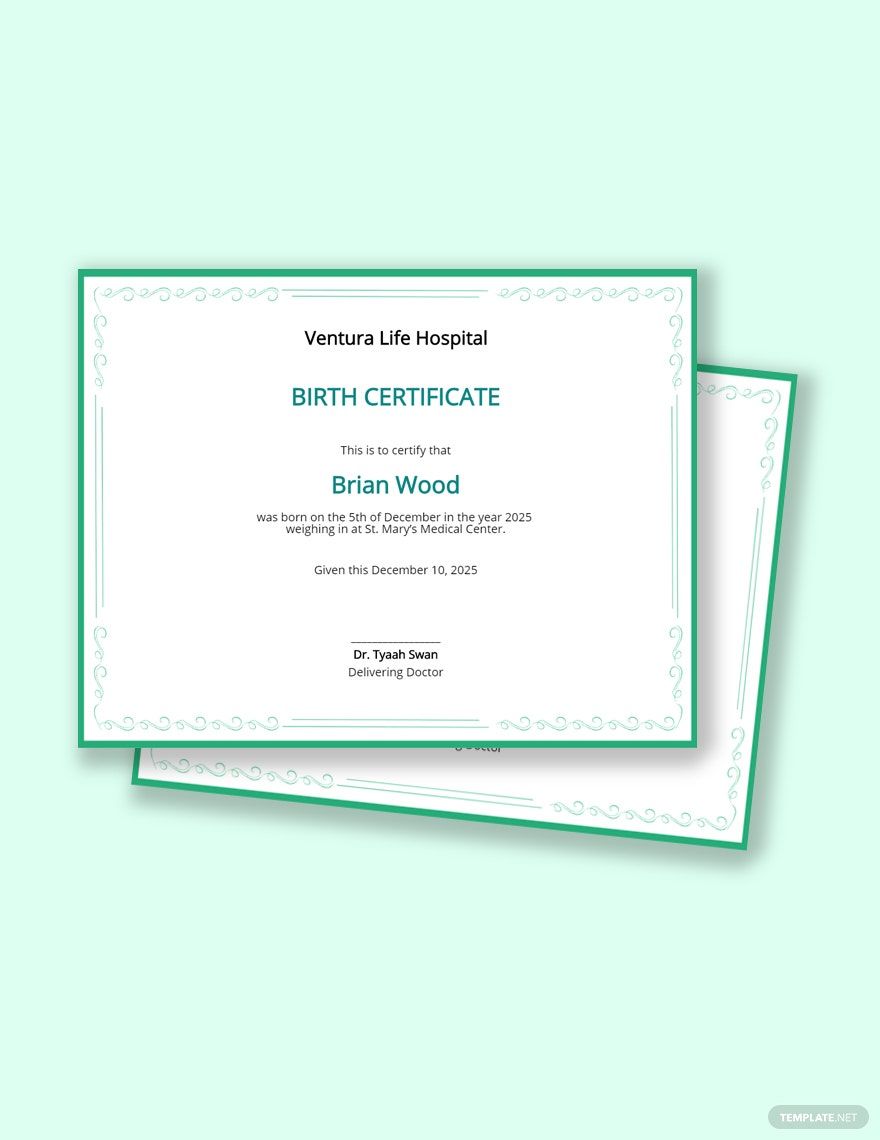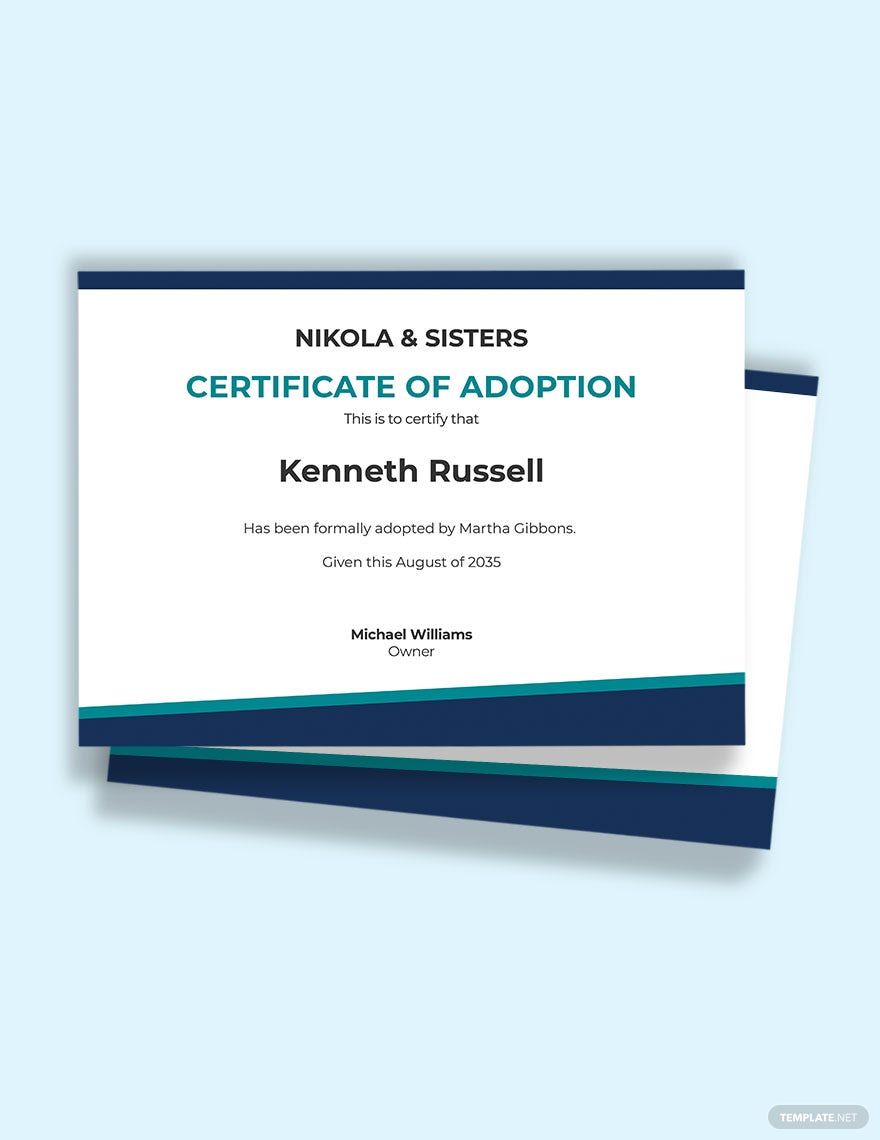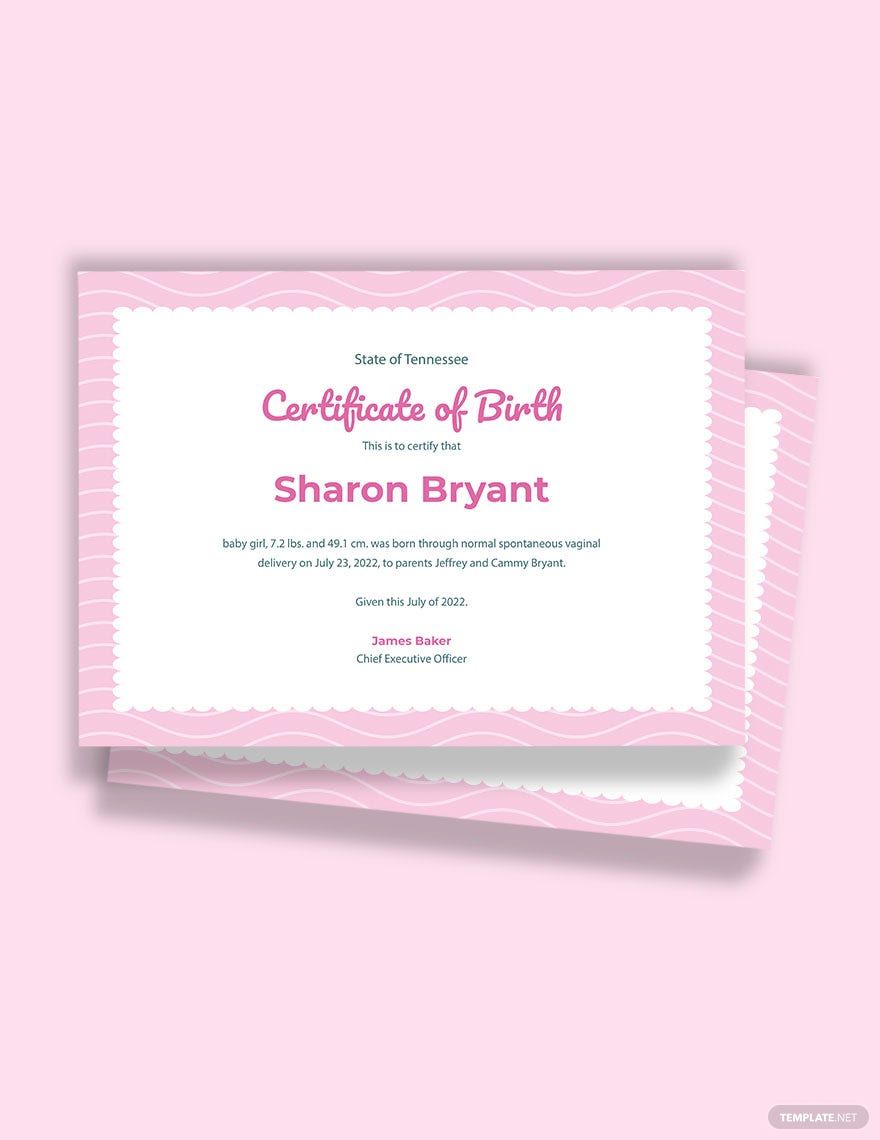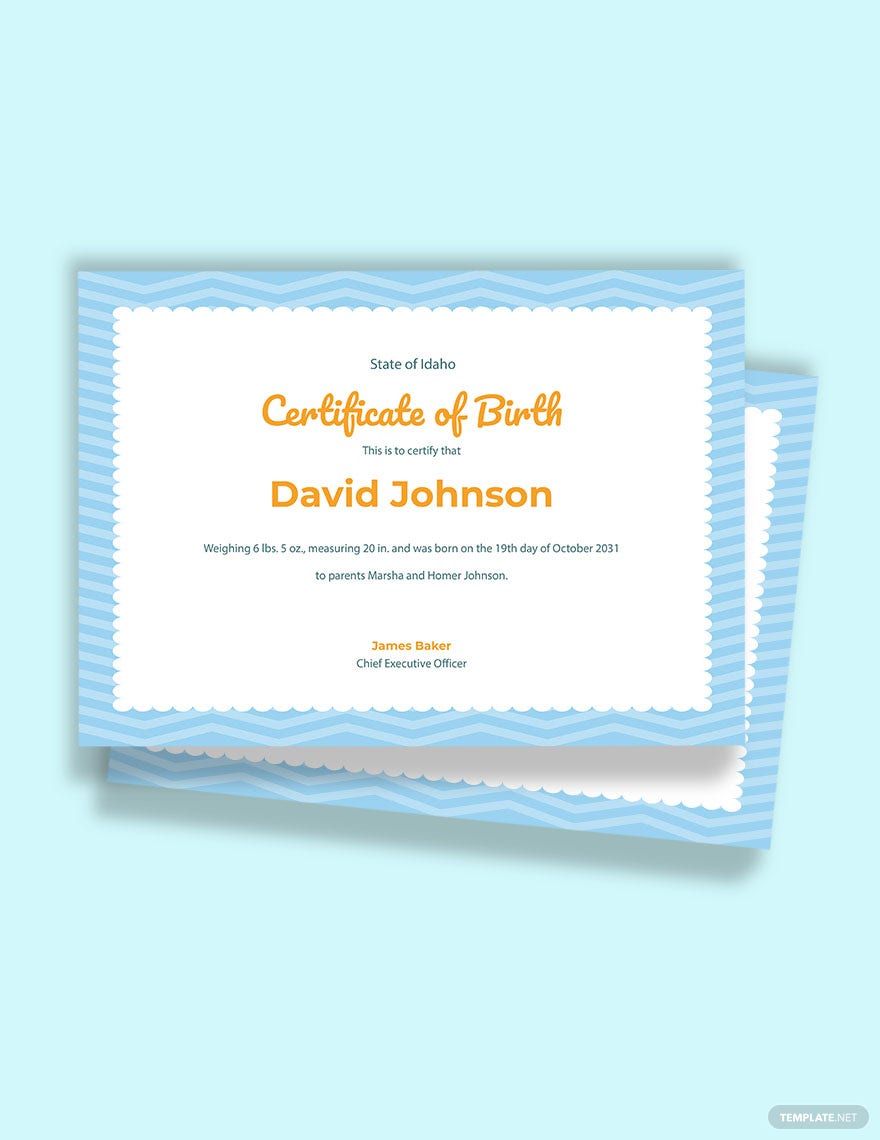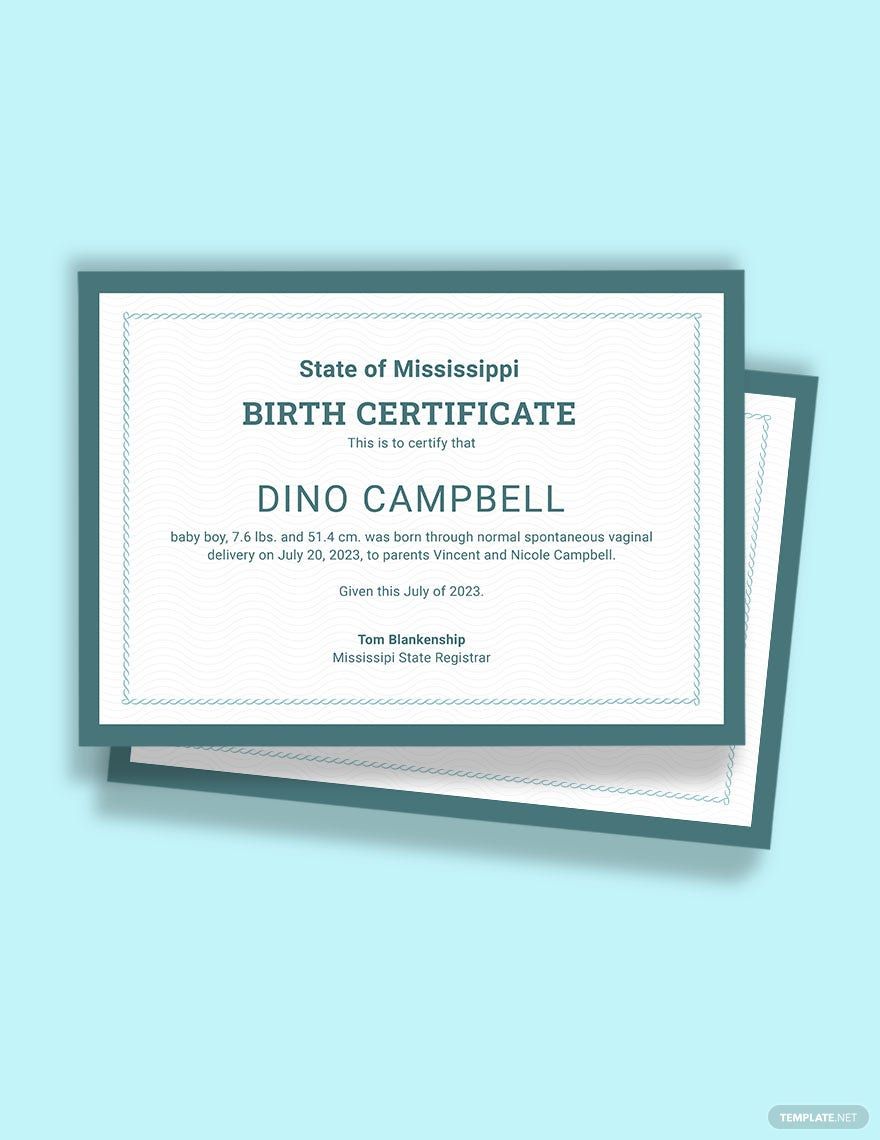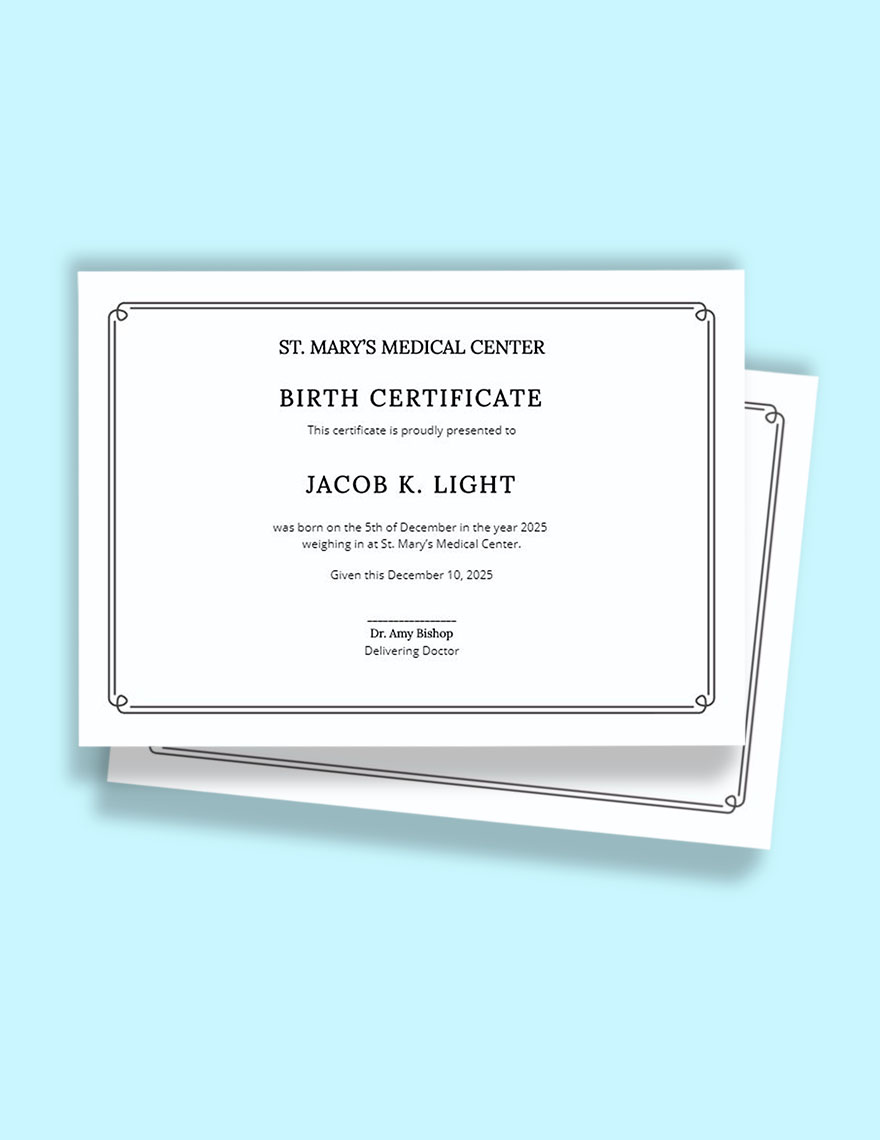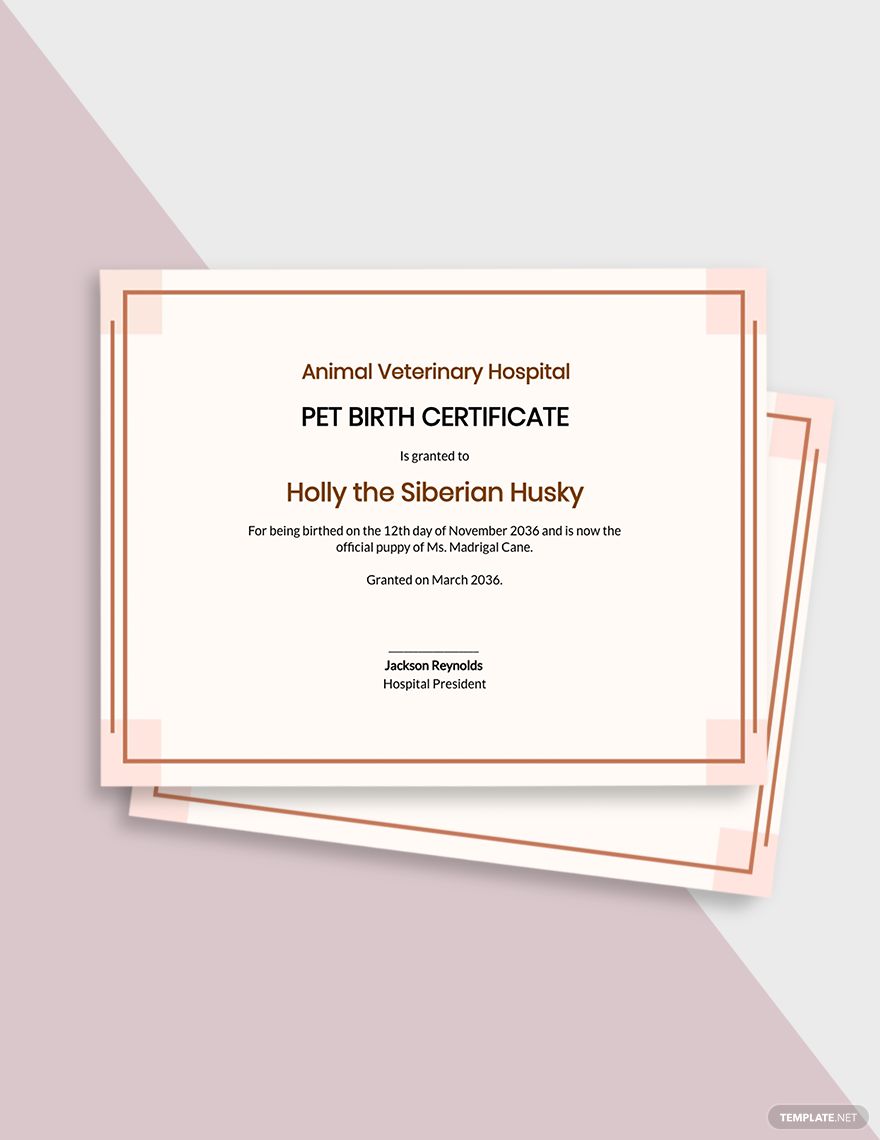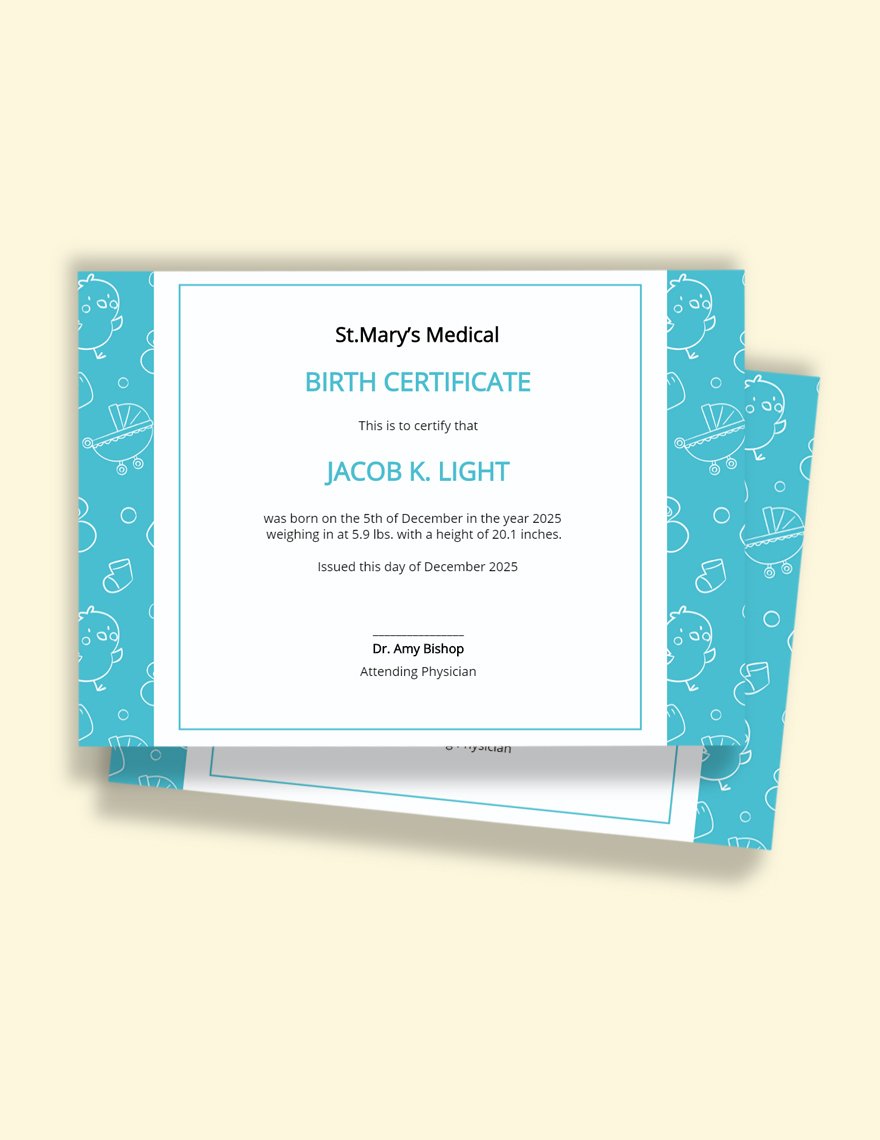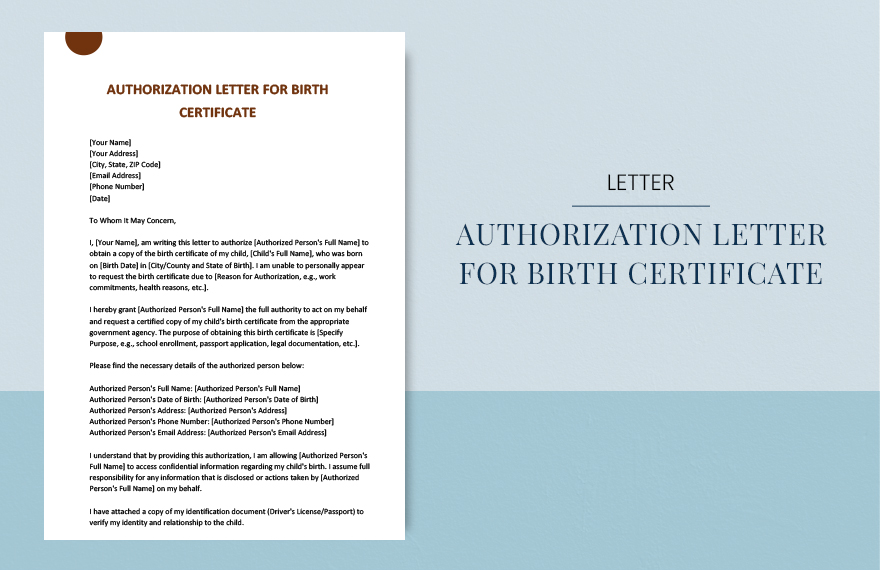Design the Perfect Birth Certificate with Professional Birth Certificate Templates by Template.net
Bring your documents to life with pre-designed Birth Certificate Templates in Microsoft Word by Template.net. These beautiful templates are for anyone looking to create authoritative and aesthetically pleasing birth certificates without the need for professional design experience. Whether you're organizing official documents for a special occasion or creating a unique keepsake, these templates offer the flexibility you need. With free pre-designed templates, you can effortlessly customize and print Microsoft Word files that suit your specifications. Enjoy the ease of use and save precious time, thanks to the availability of free templates and customizable layouts that cater to both digital and print distribution. Explore a world of creativity with our vast library of Birth Certificate Templates in Microsoft Word. Each template is crafted with precision and is regularly updated to reflect new trends and styles. You'll find a diverse range that caters to various personal and official needs, ensuring you always have the perfect design at your fingertips. Additionally, with options to download or share these templates via link, print, email, or export, maximizing your reach and adapting to different platforms has never been easier. Experiment with both free and premium templates to enjoy the best of both worlds, allowing you flexible creativity that matches any requirement.