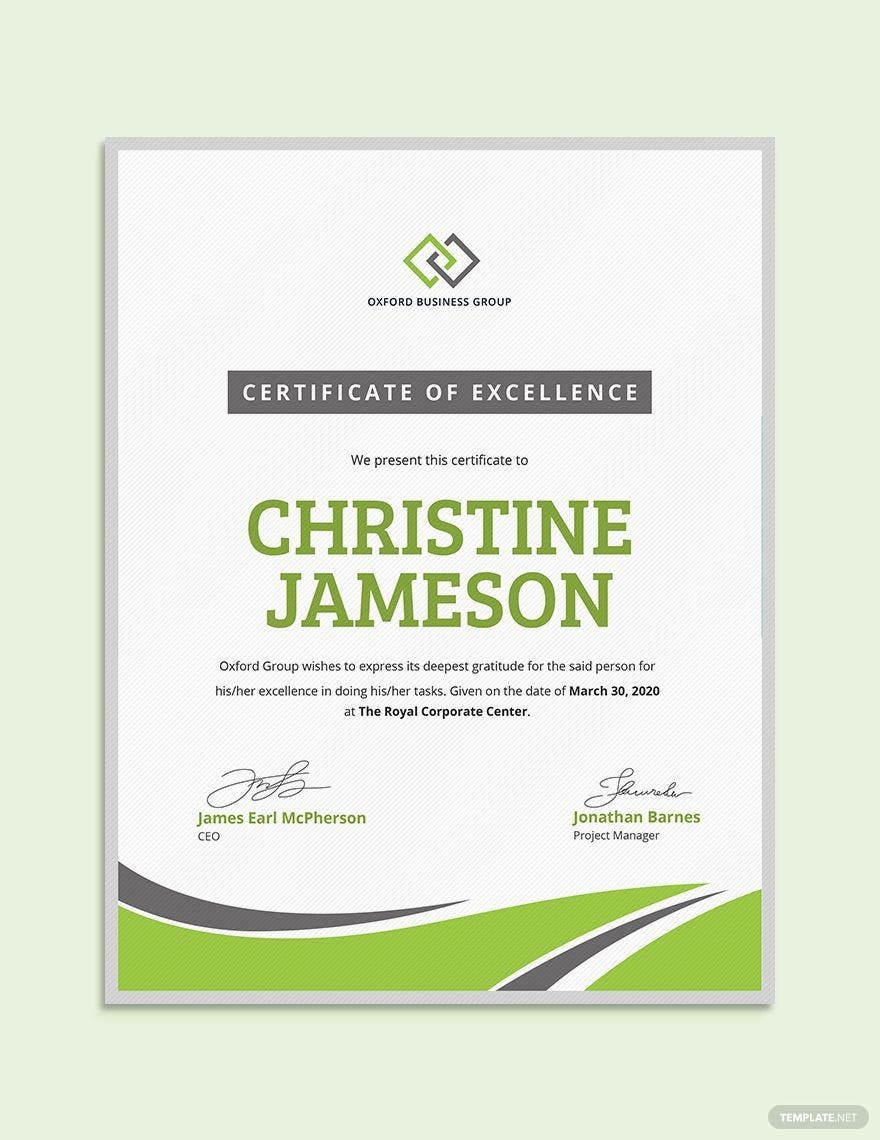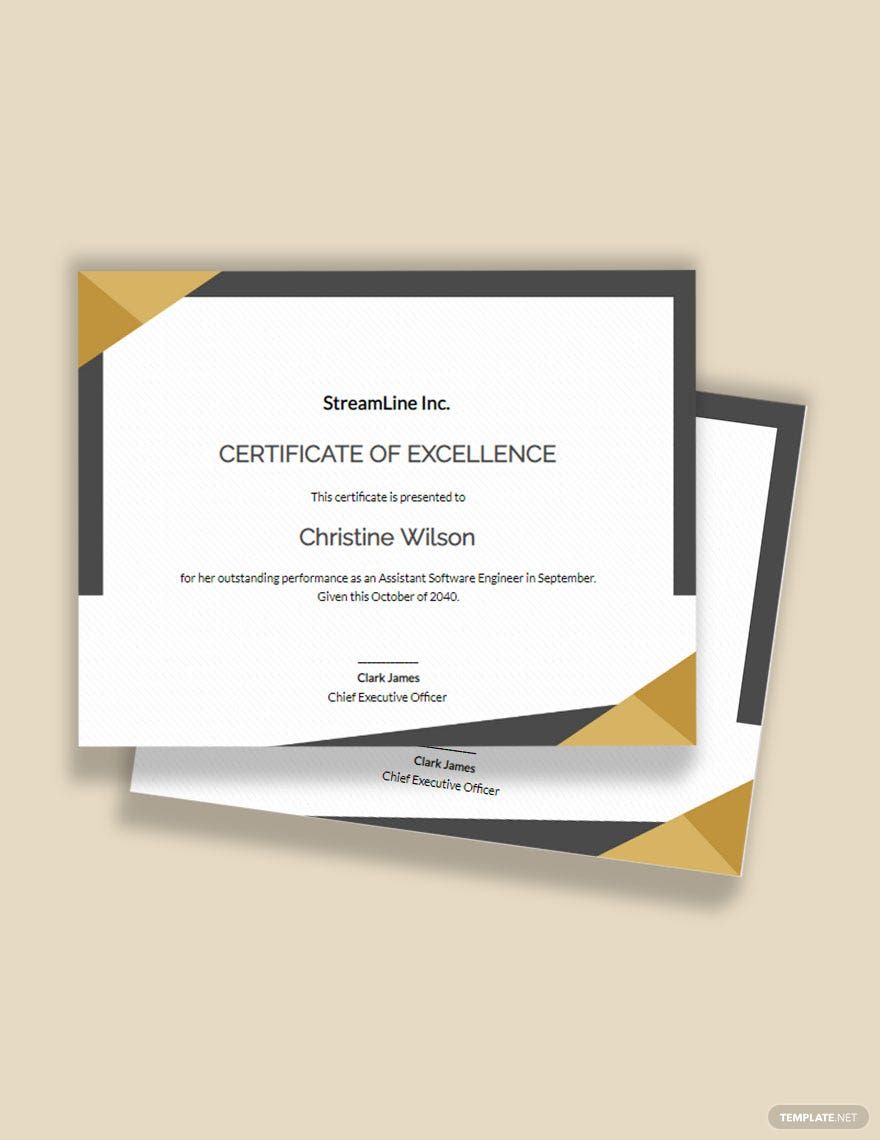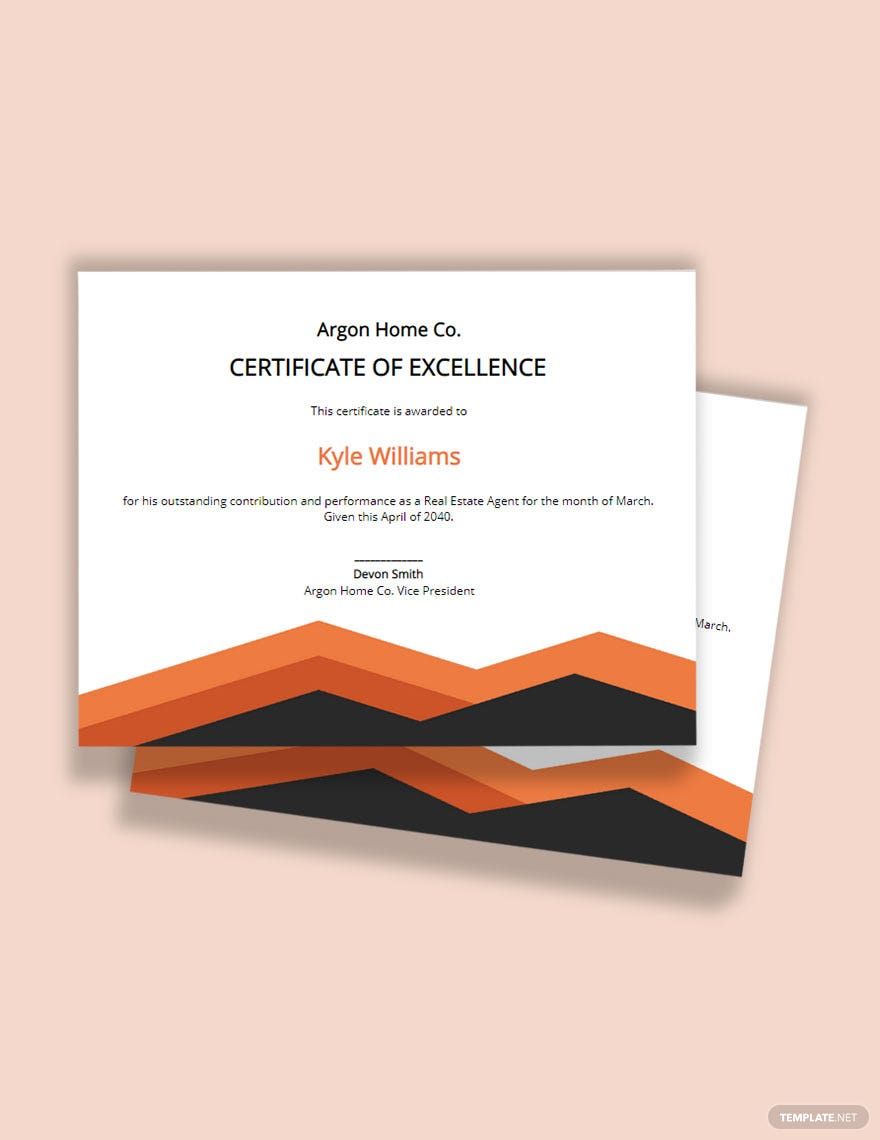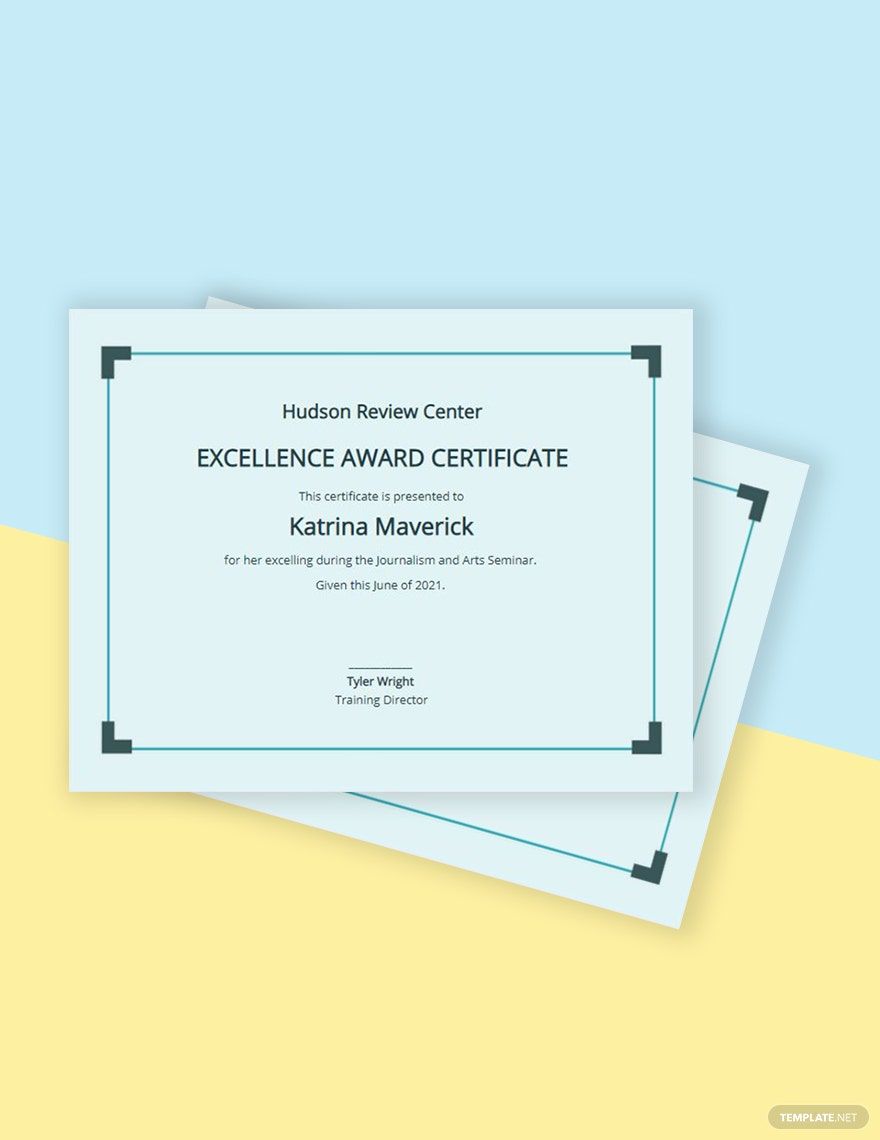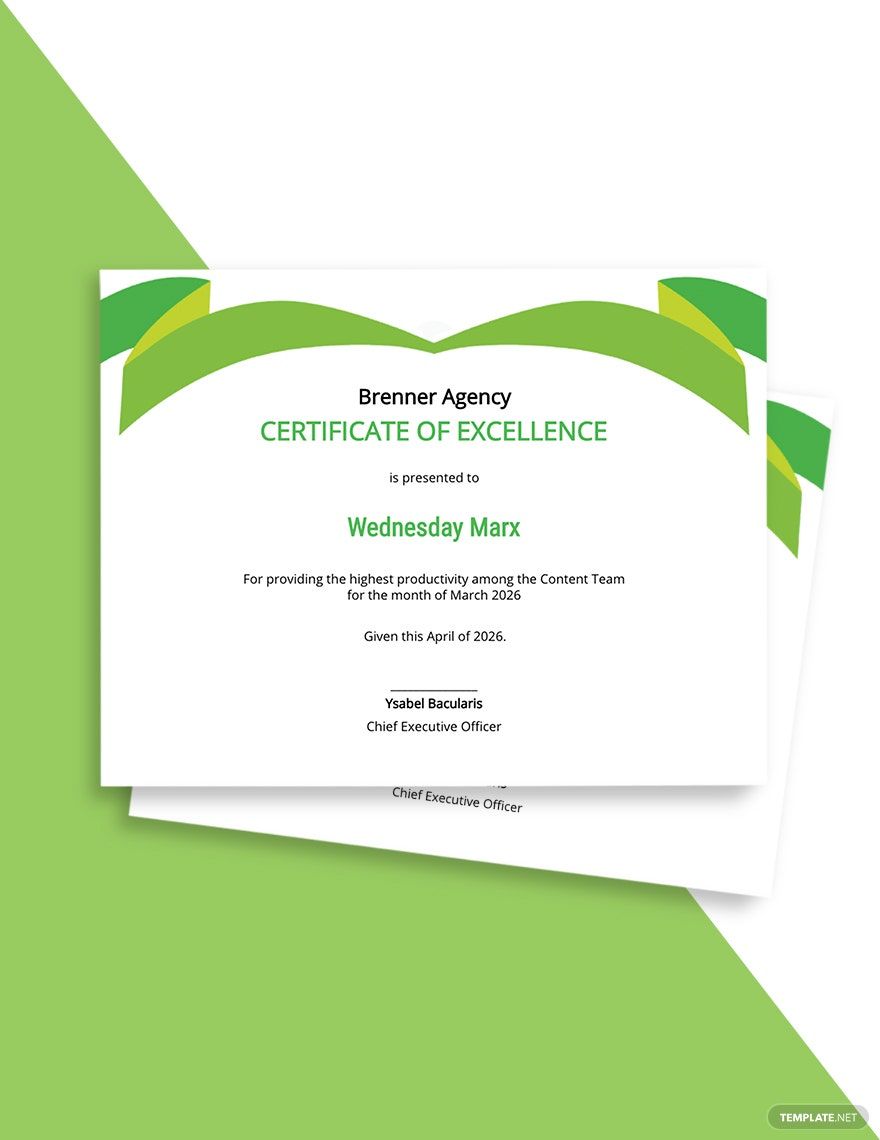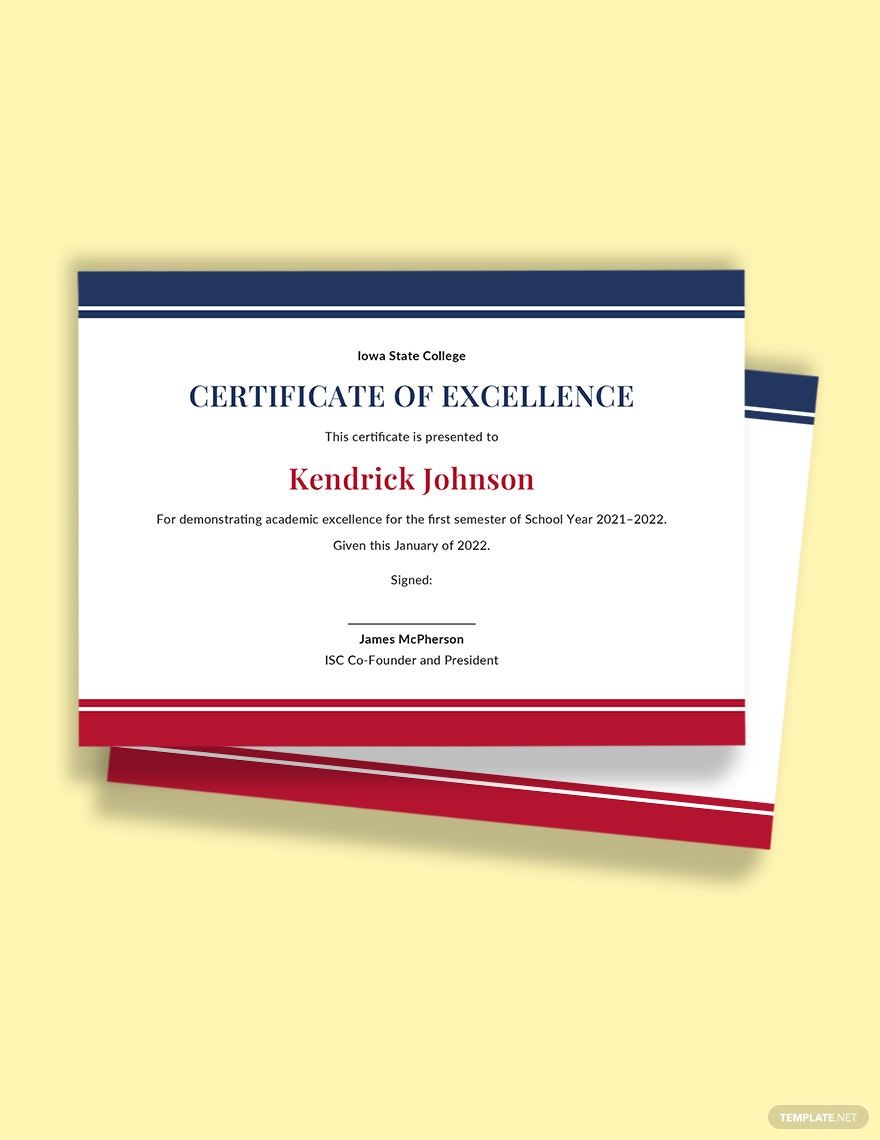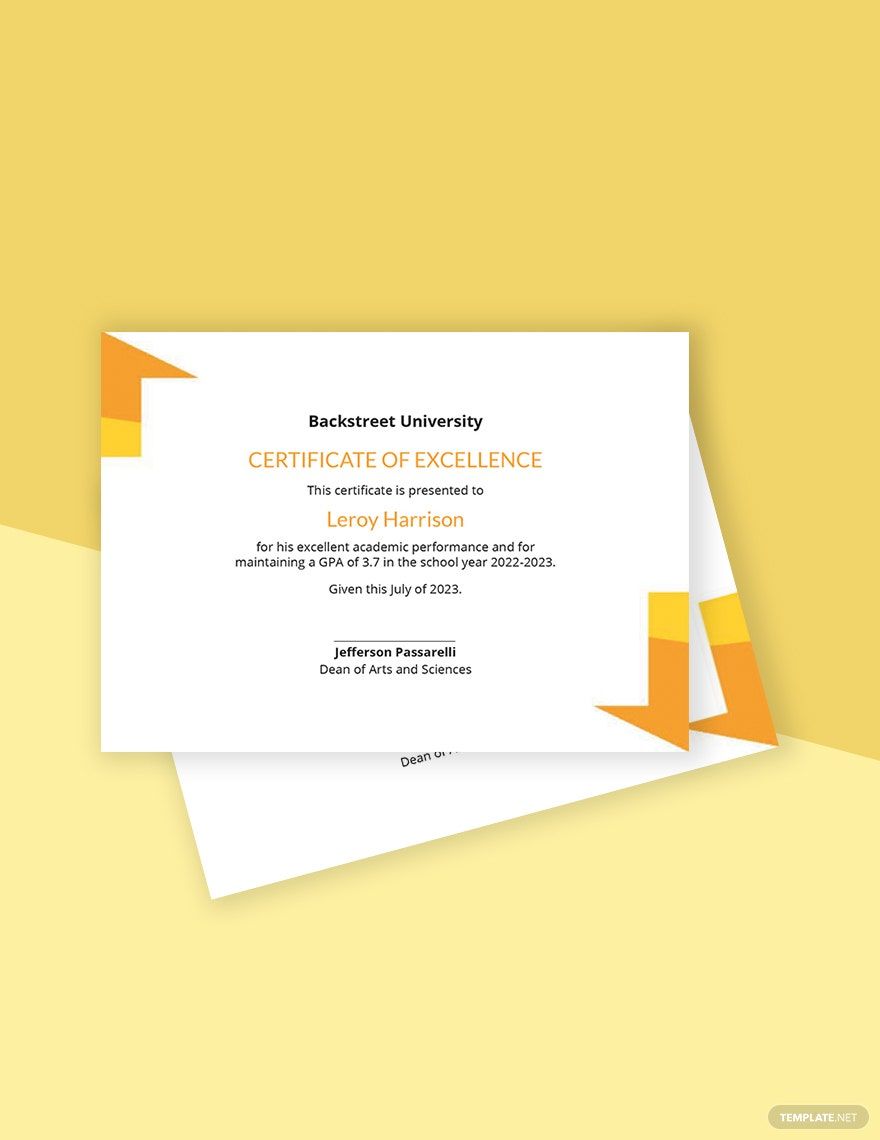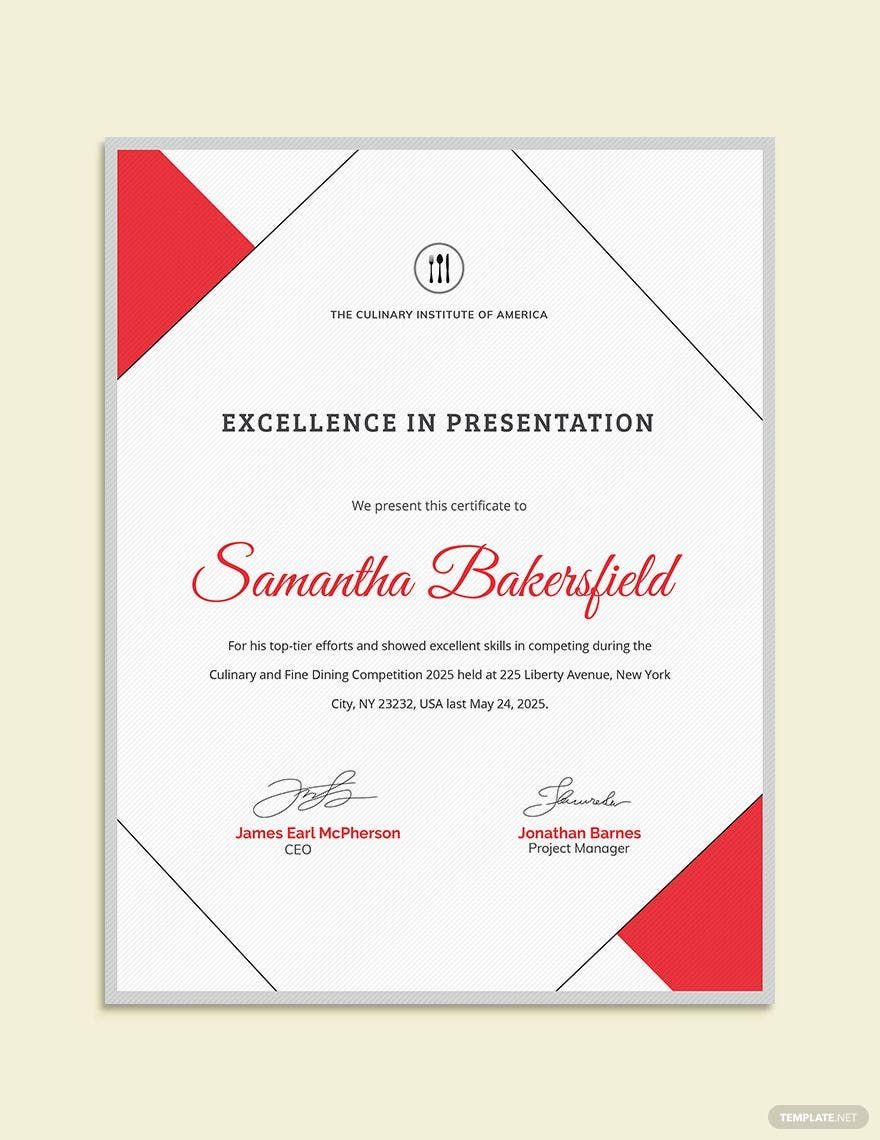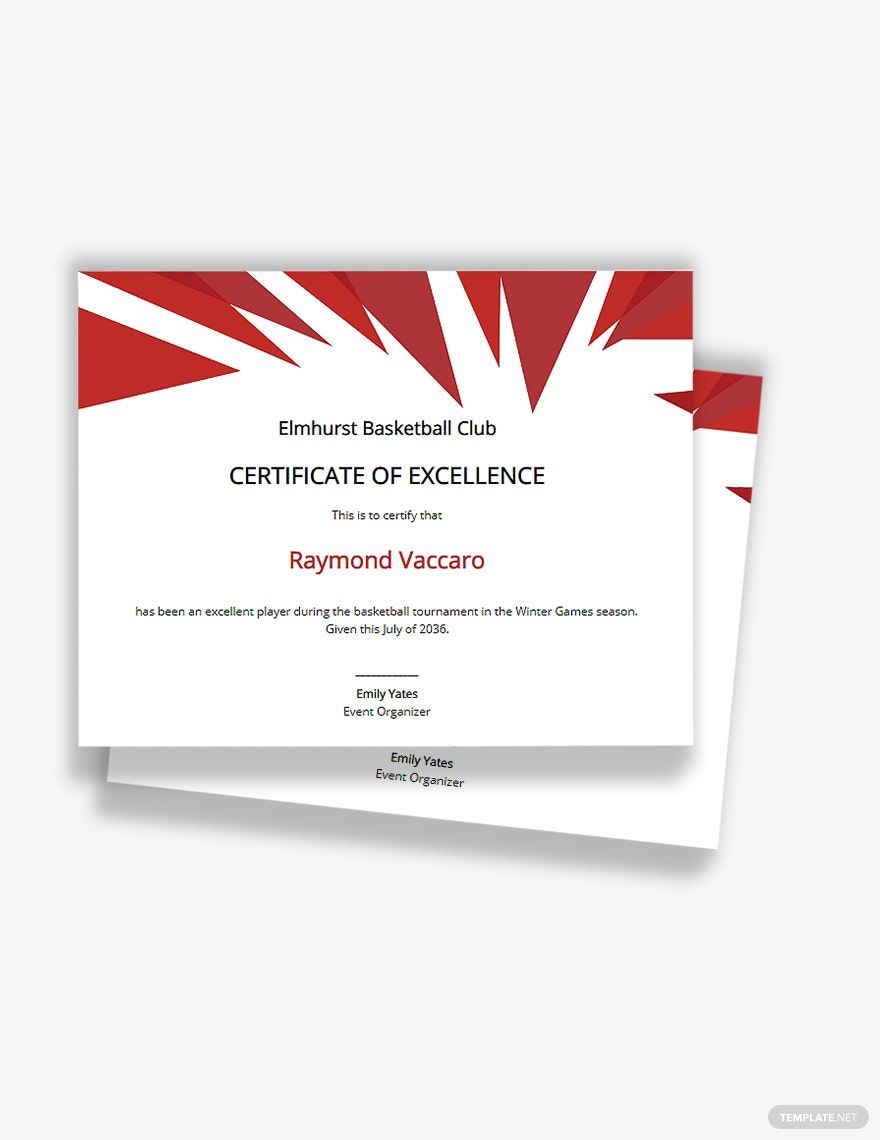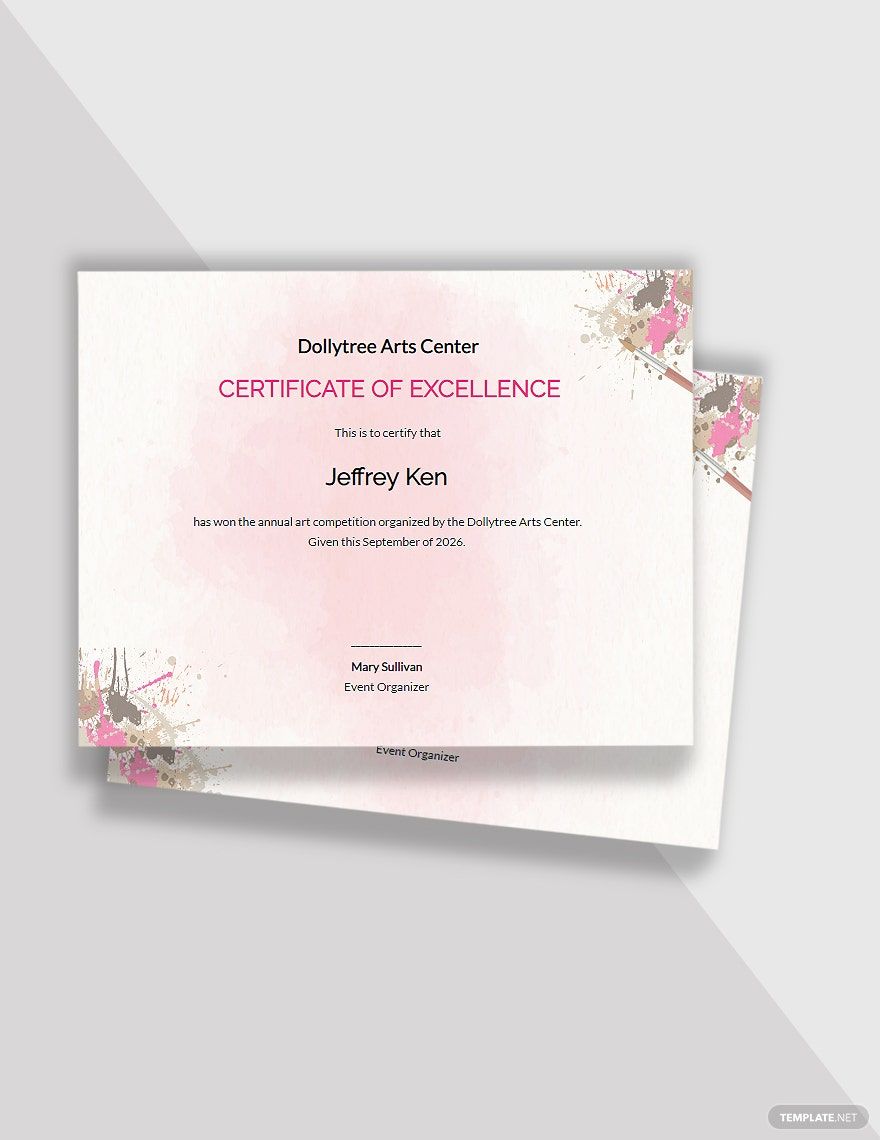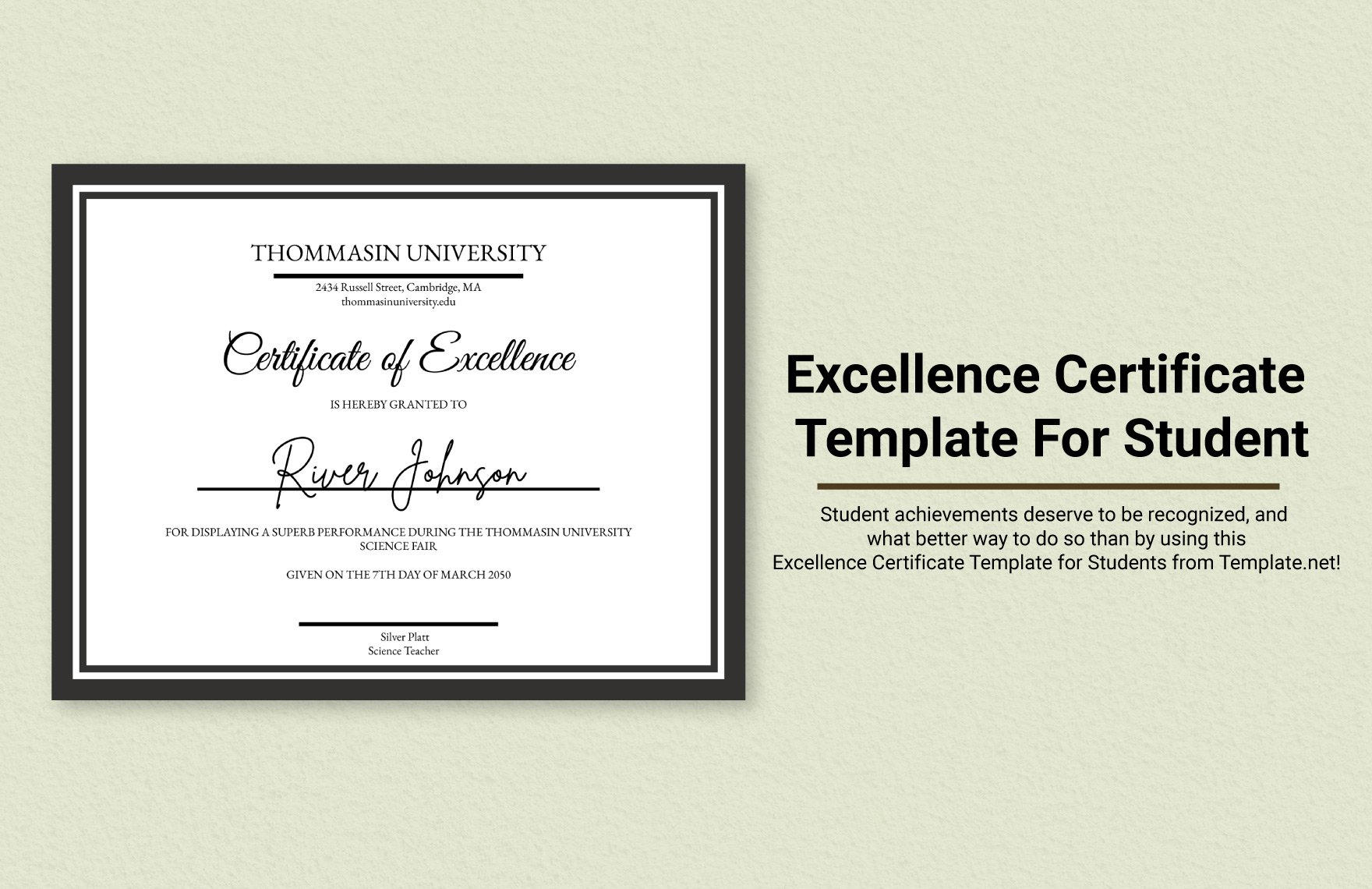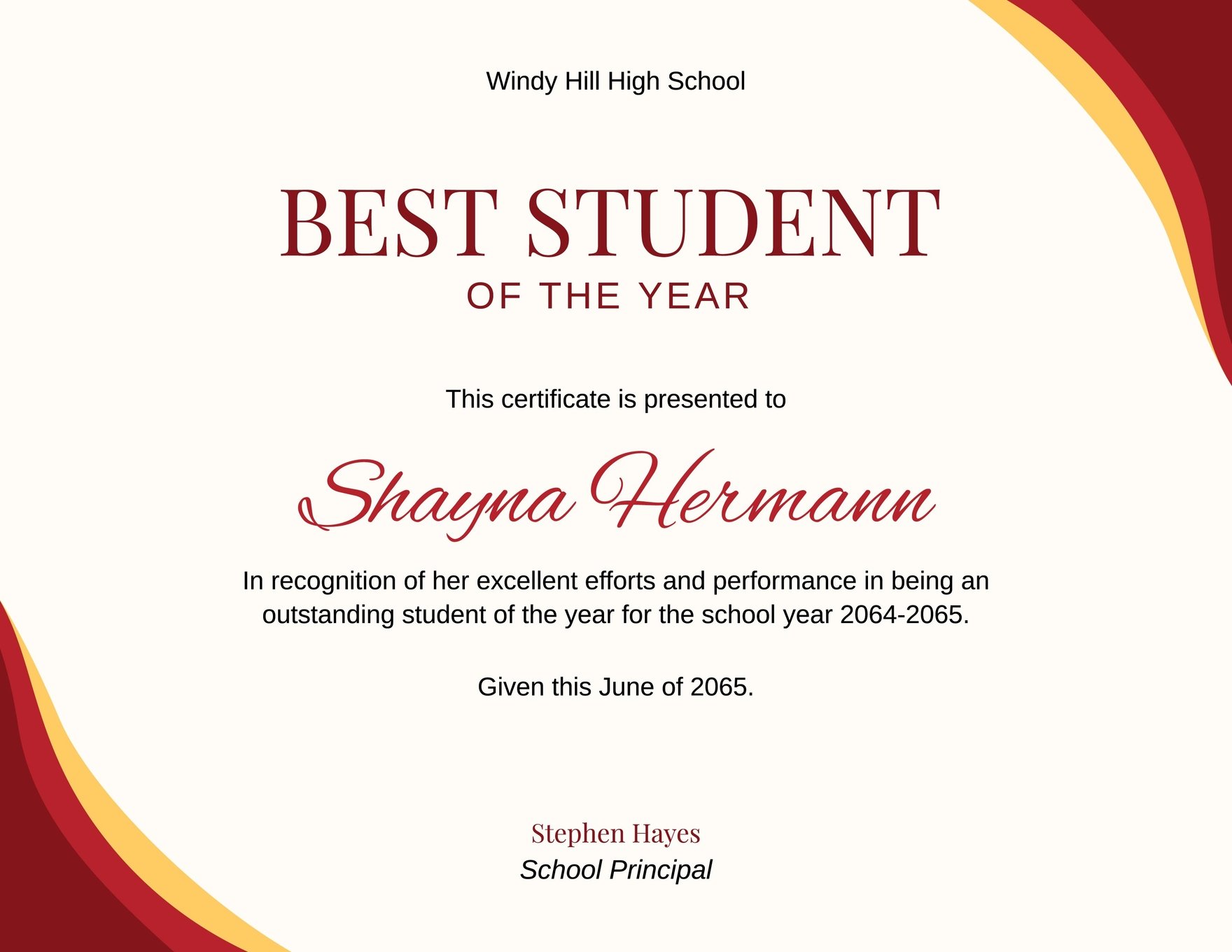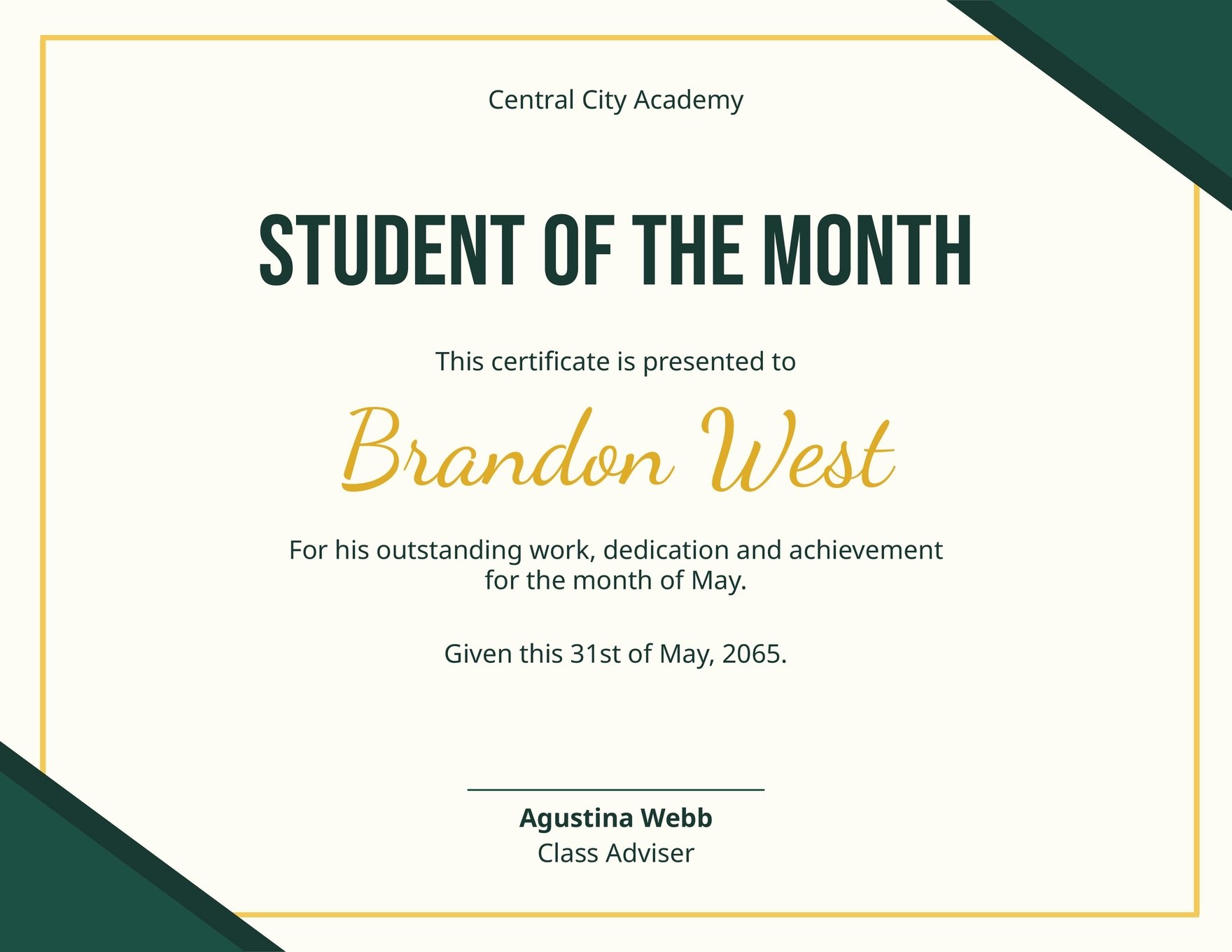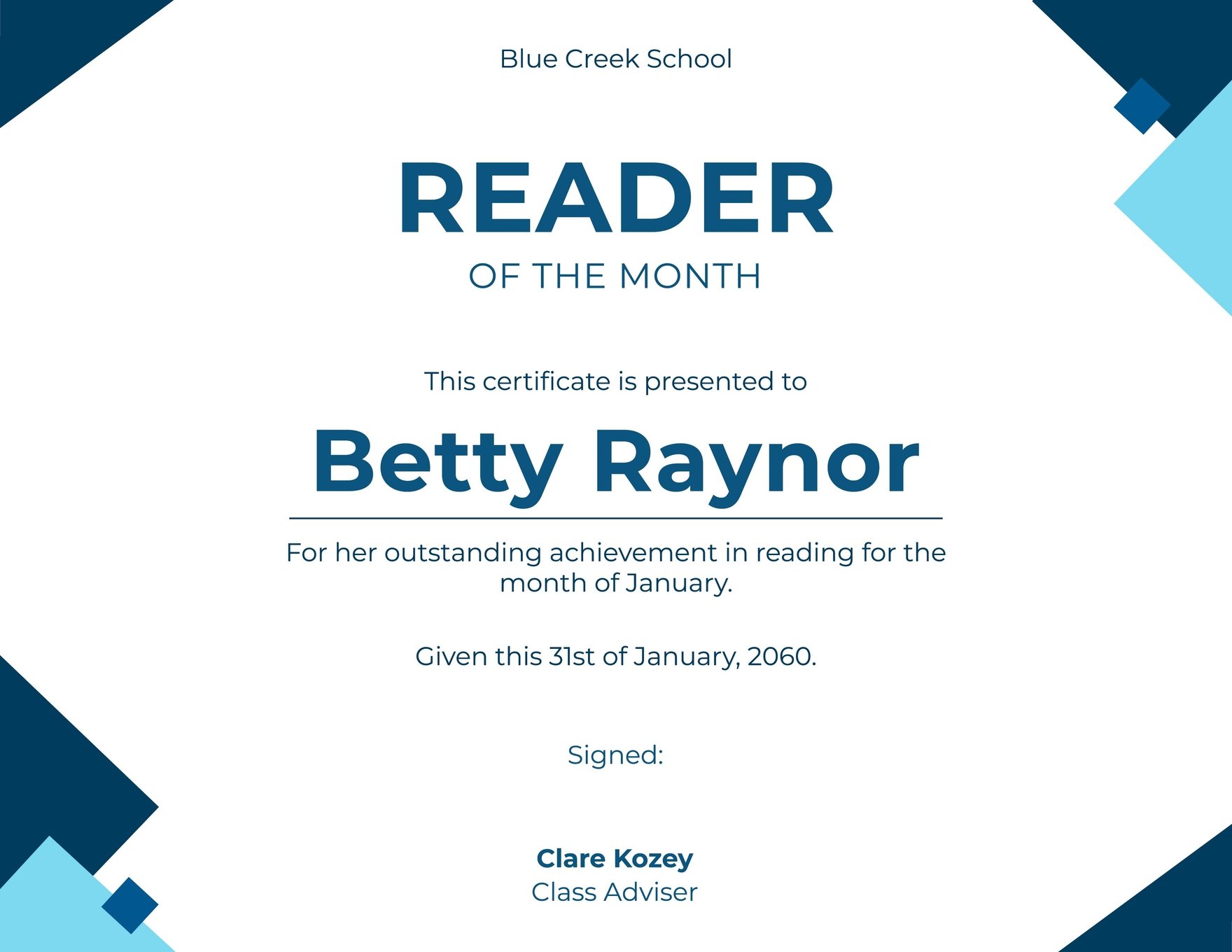Show your appreciation toward students, employees, or team members for their exemplary performance with the help of our Certificate of Excellence Templates in Adobe Photoshop! Choose one or more printable templates from our collection of customizable designs to create your certificate of excellence in minutes. These are the perfect resources to use to show the recipient that all their efforts have paid off. Not only will these save you time but it can also ensure that the final output is worth showing off. This opportunity is guaranteed to lighten the load from your already hectic schedule. Get the job done by subscribing to our templates now!
How to Create a Certificate of Excellence in Adobe Photoshop
In a 2015 study by Cicero, researchers found that individual recognition serves as one of the driving factors that influence employee performance. Engaged employees tend to be more productive than those who pay no interest in what they're doing. These findings tell us a thing or two about the importance of acknowledging others for their hard work. One way to pay tribute to one's achievements is to certify their efforts on paper. With that said, you might want to keep the following guidelines in mind.
1. Limit the Use of Fonts
Fonts can make a massive difference in the overall appearance of your certificate. While it's common to mix and match different fonts together, you don't want to overdo it. It's best to limit yourself to two or three fonts to maintain a professional and readable layout.
2. Choose an Appropriate Color Scheme
Pay attention to the purpose of the certificate and the message you want to convey. Employee appreciation certificates tend to be more formal compared to sports appreciation certificates, so the difference between the two should give you an idea of what's suitable from what's not. Feel free to experiment with various styles to determine what works best.
3. Be Wary of Clutter
Learn to balance text with graphics by beginning with a draft. Graphical elements might add a creative touch to your certificate, but don't go over the top with it. It's easy to go overboard with your design if you don't optimize white space correctly or run the risk of fitting too much information onto the layout.
4. Check Your Spelling
There's nothing worse than a misspelled name in an award certificate. Not only does it depict one's carelessness for the certificate, but a mistake like this can easily ruin the essence of the merit. Thus, ensure that all names are spelled out accurately by proofreading it.