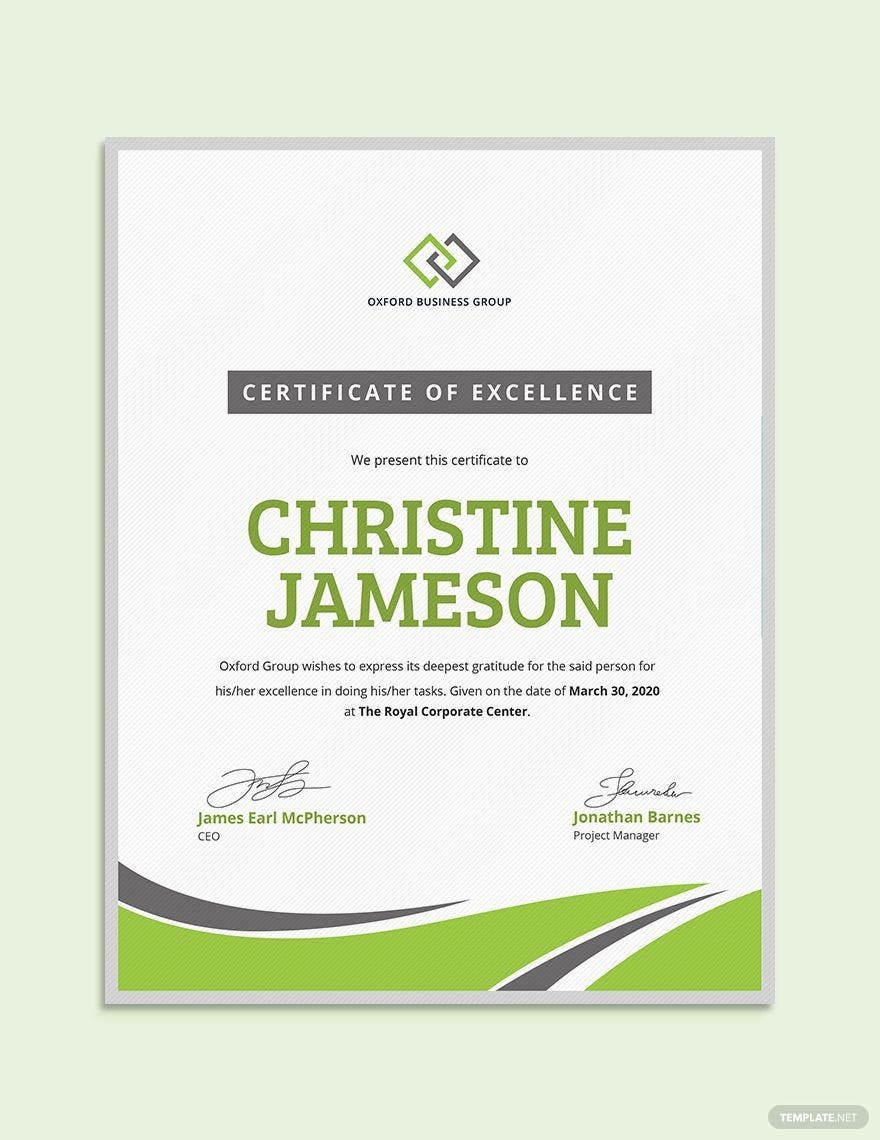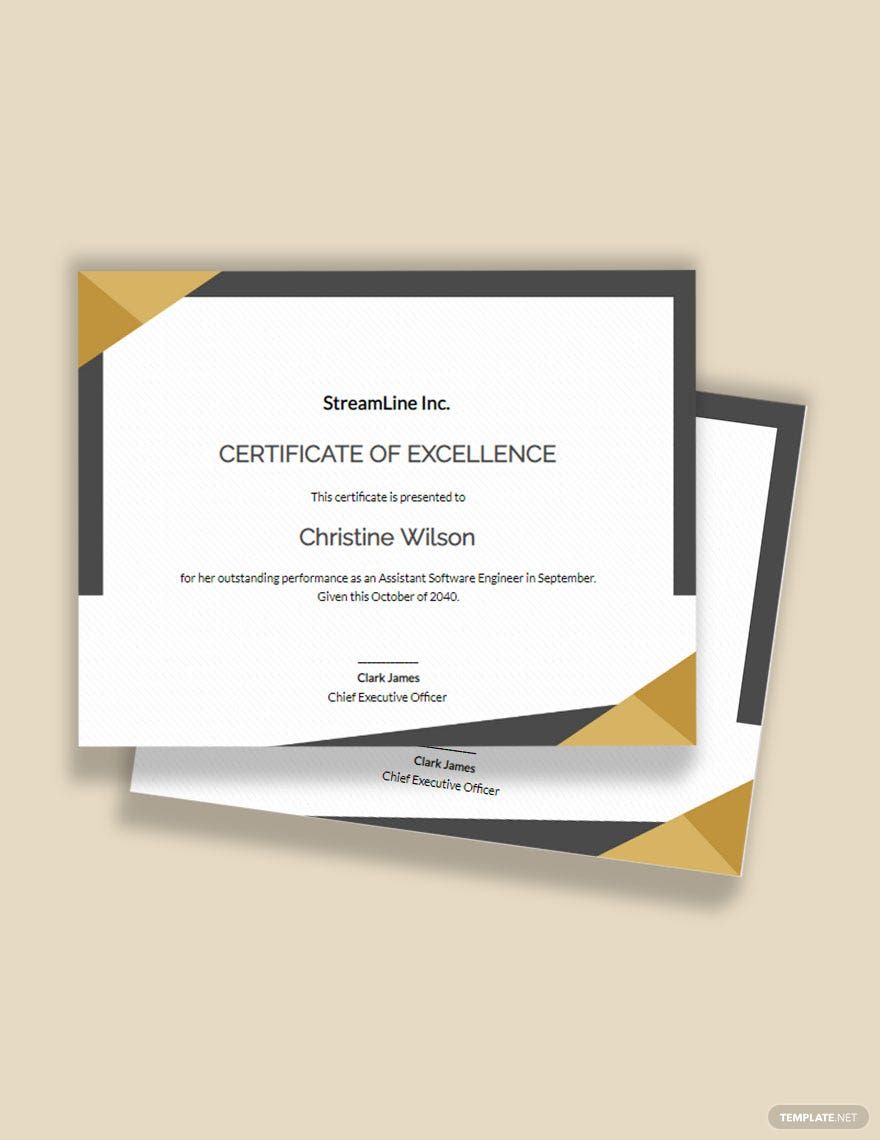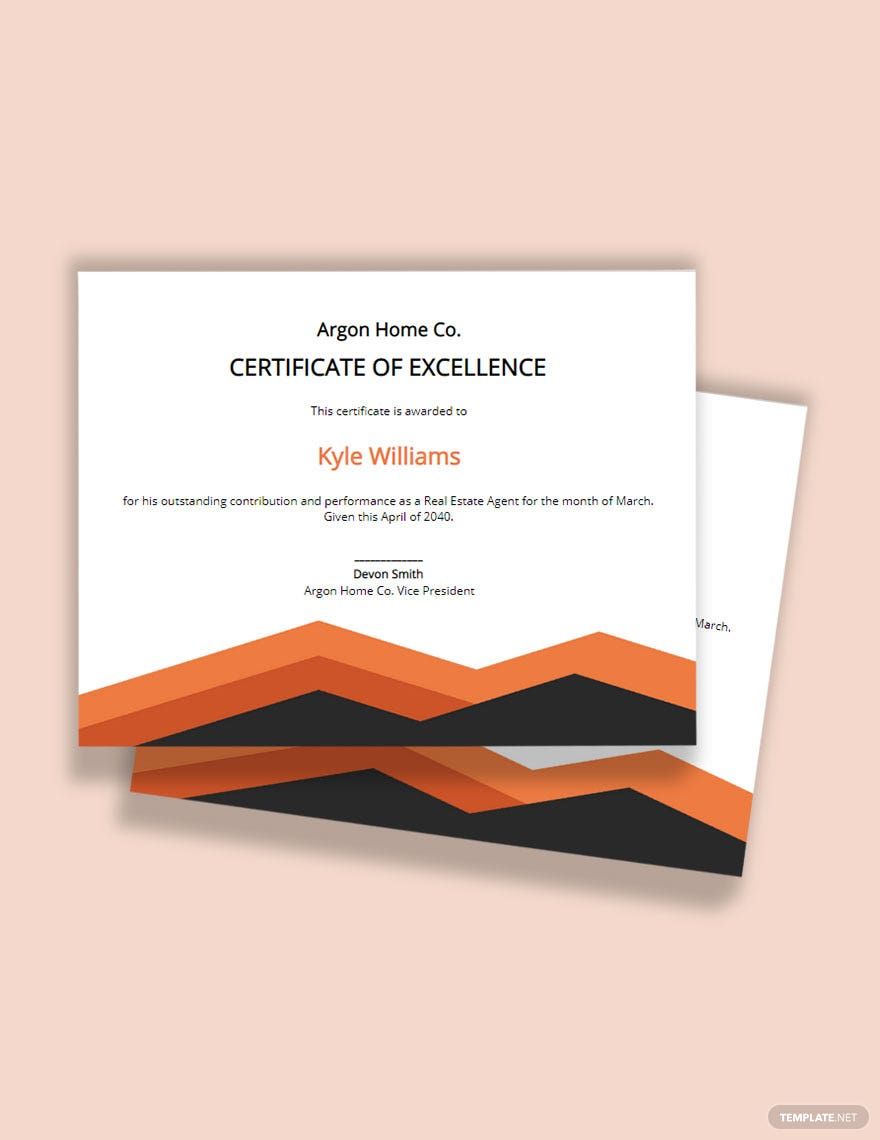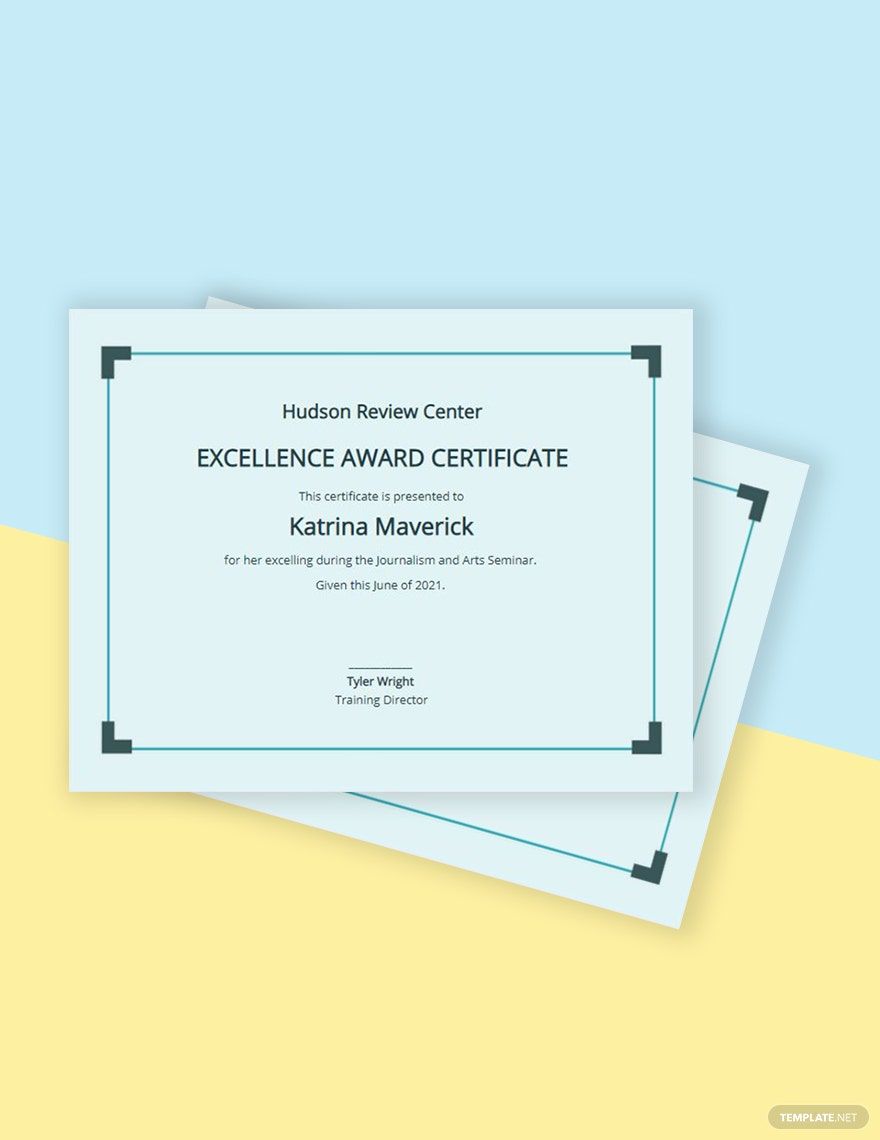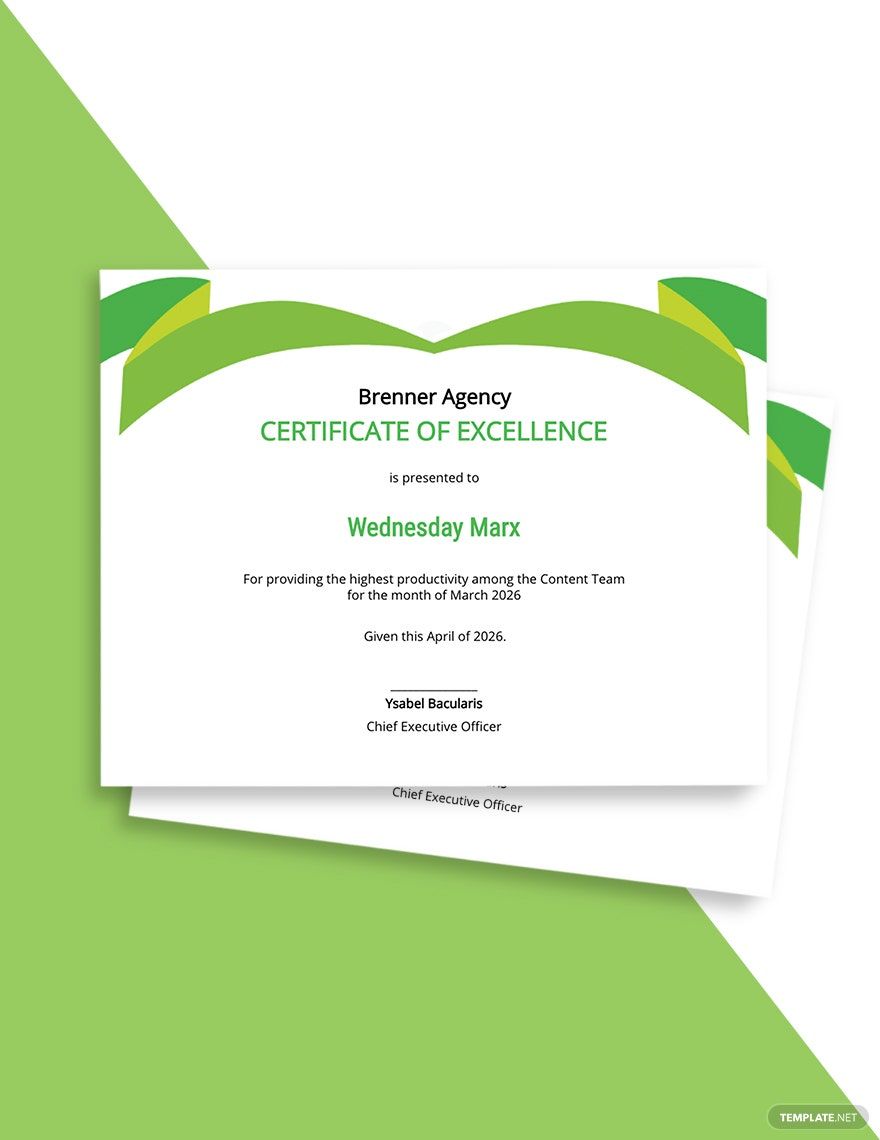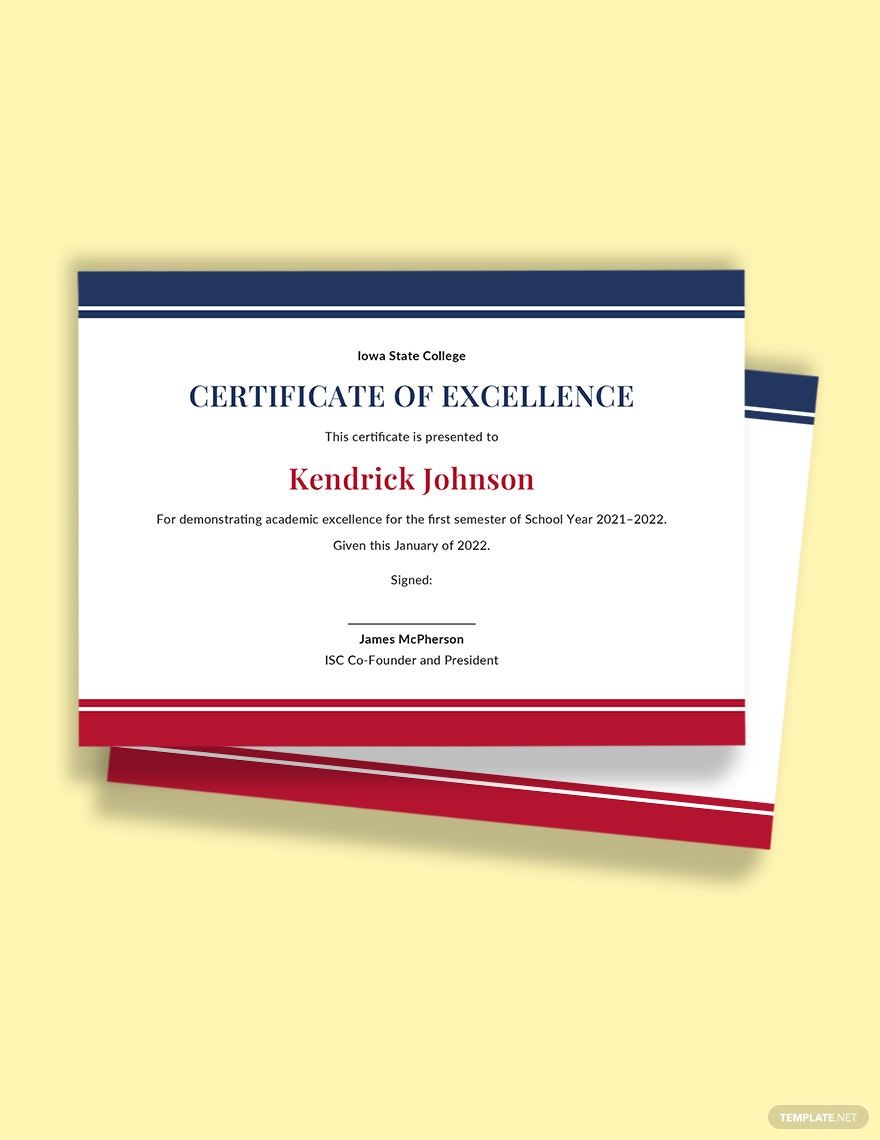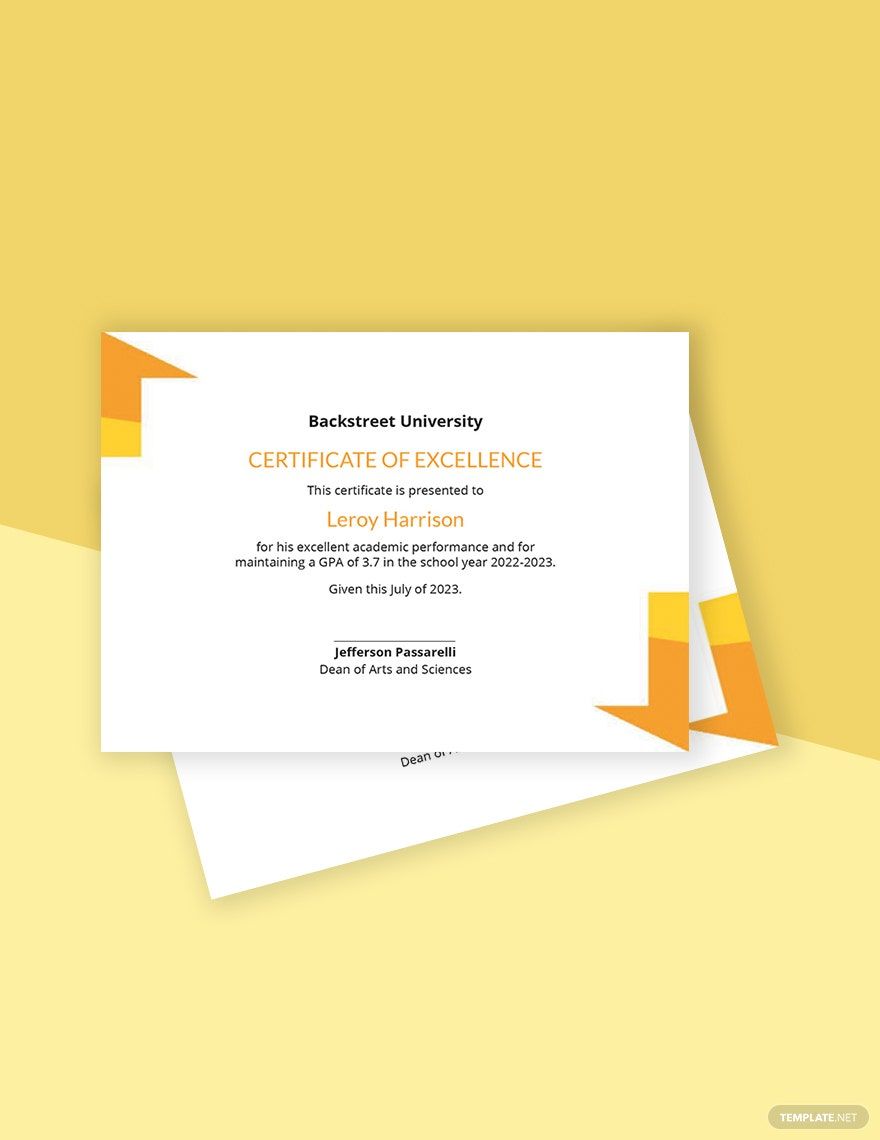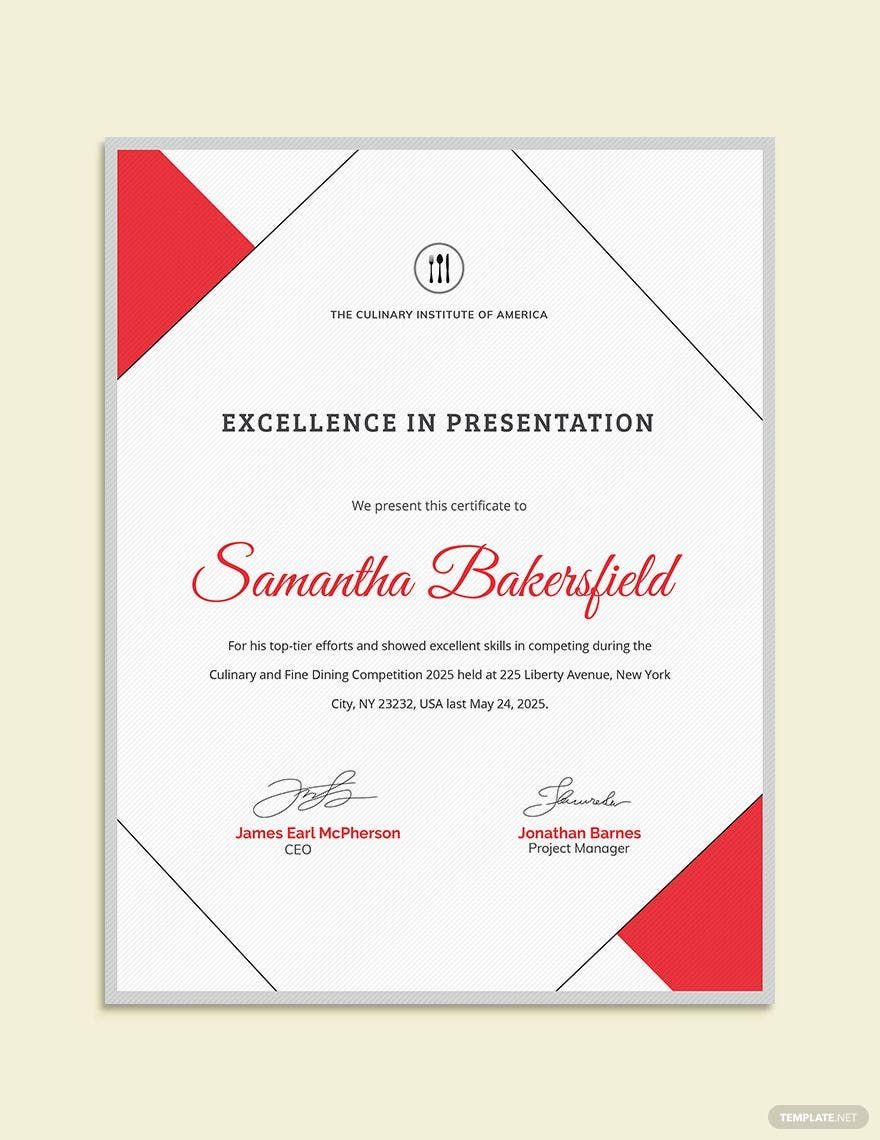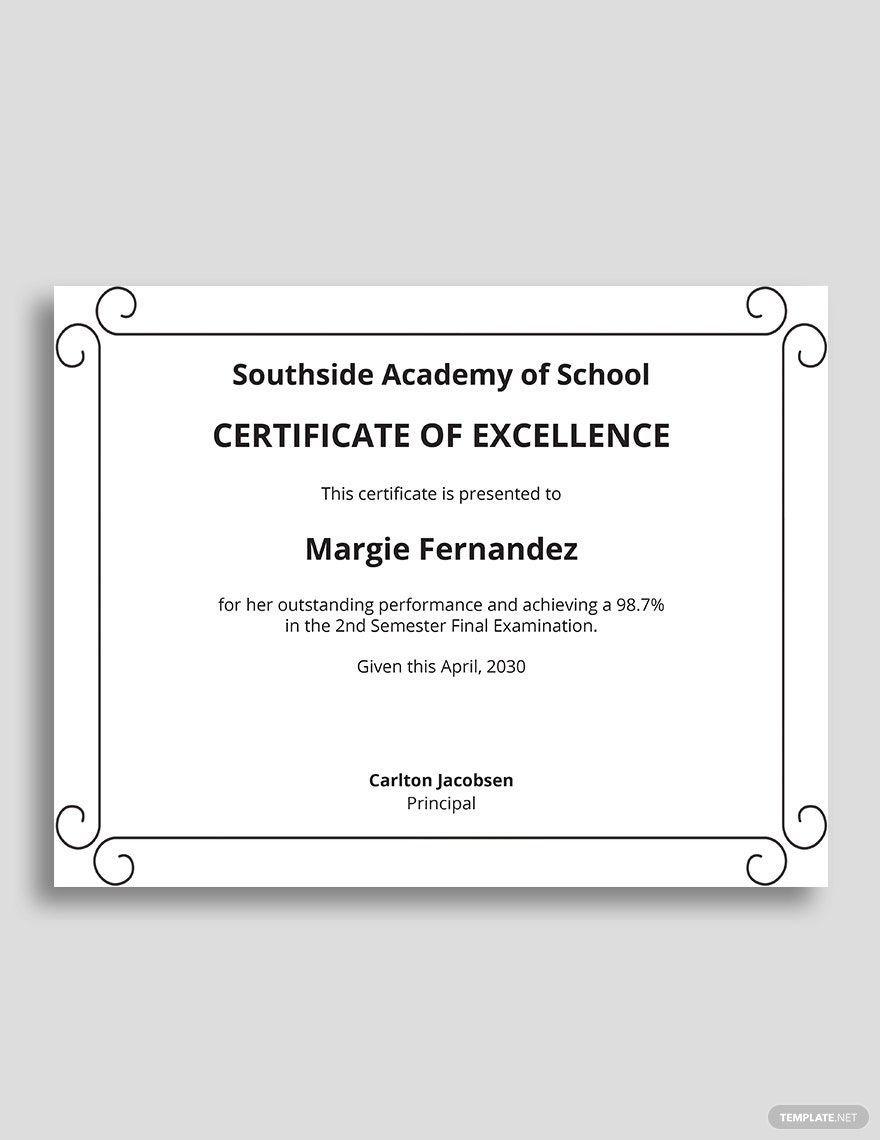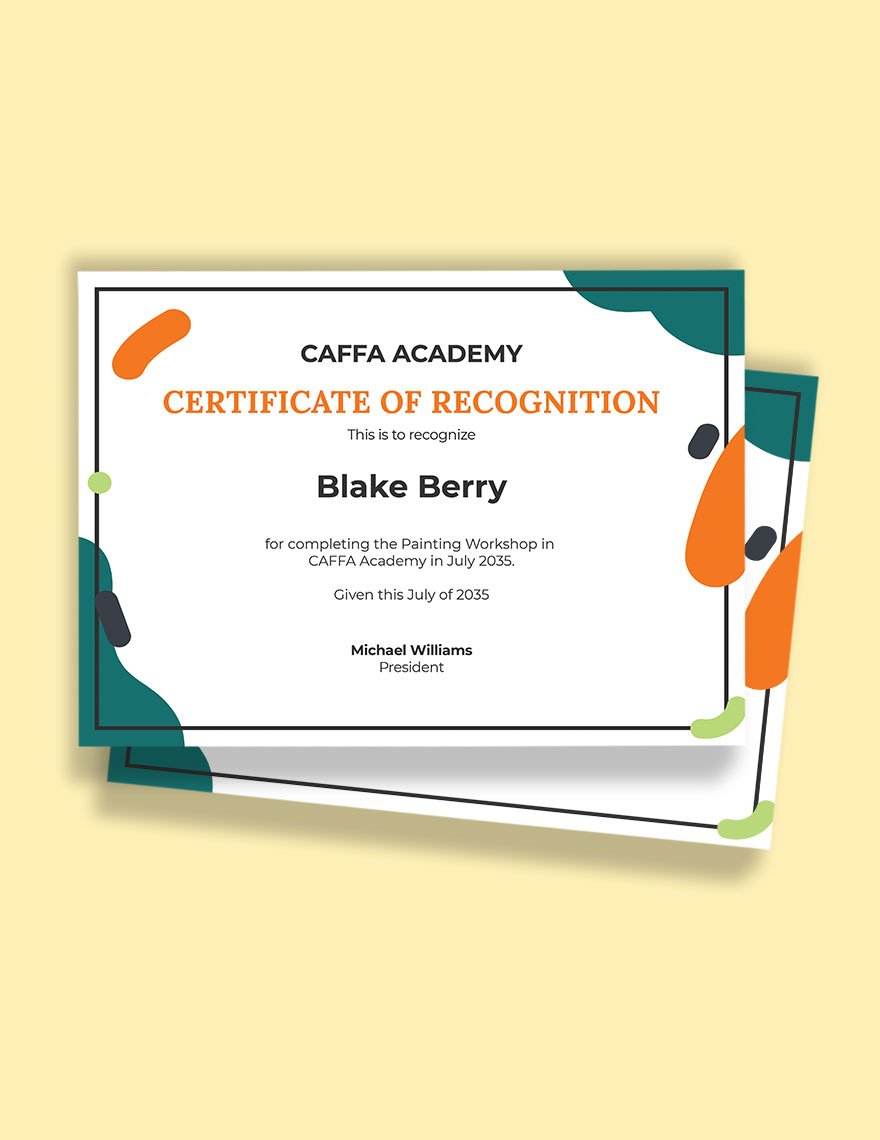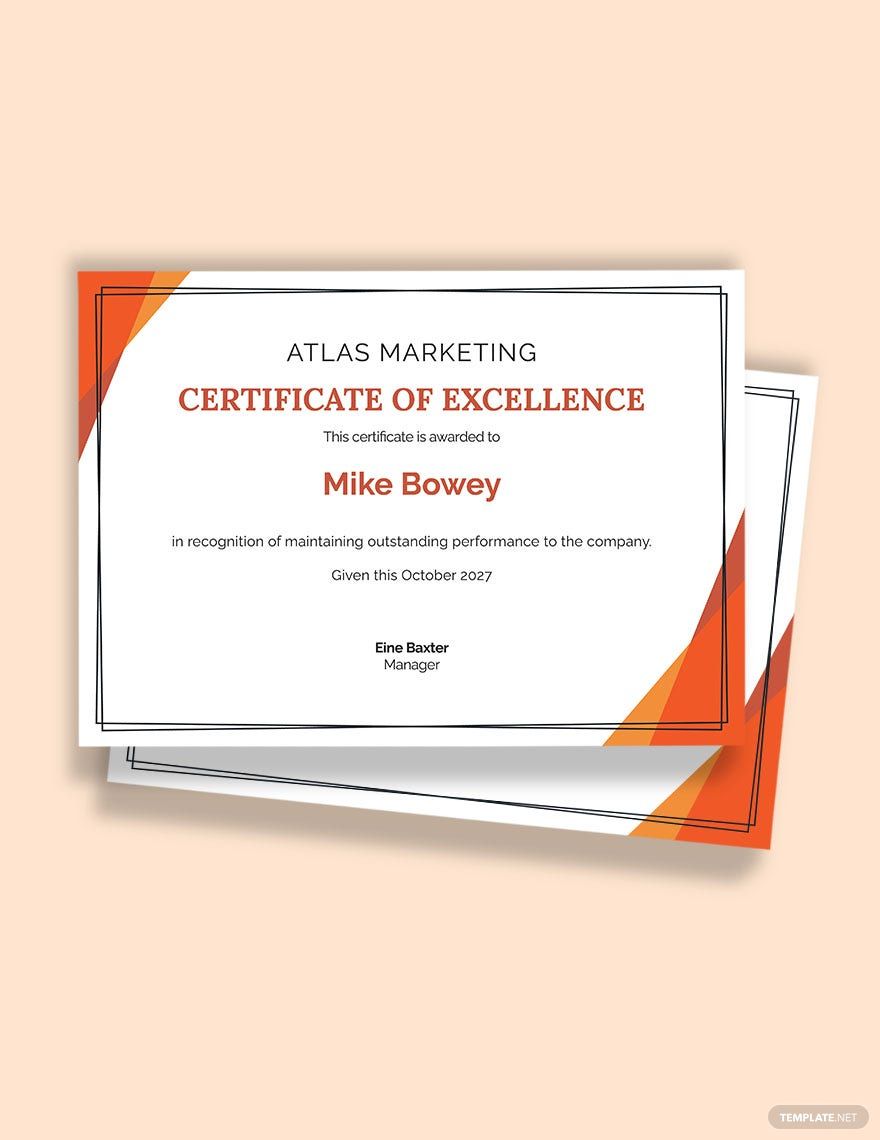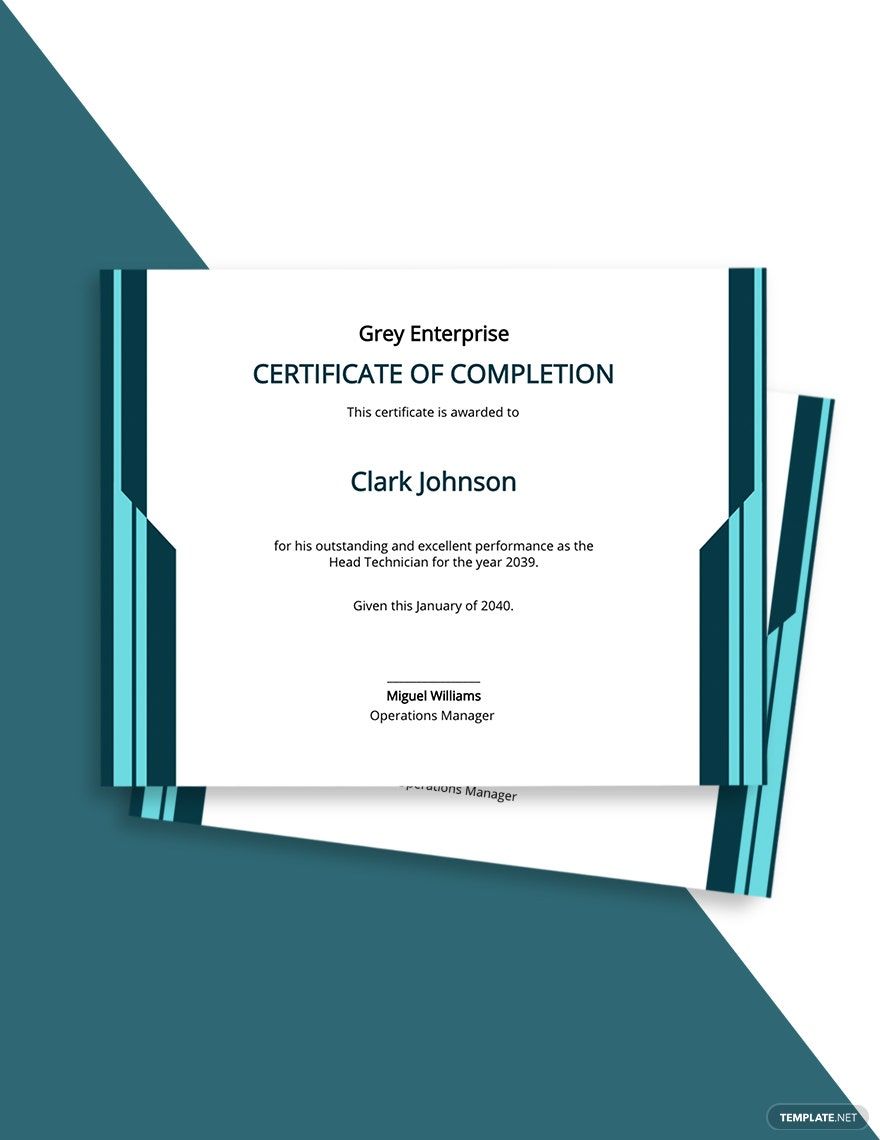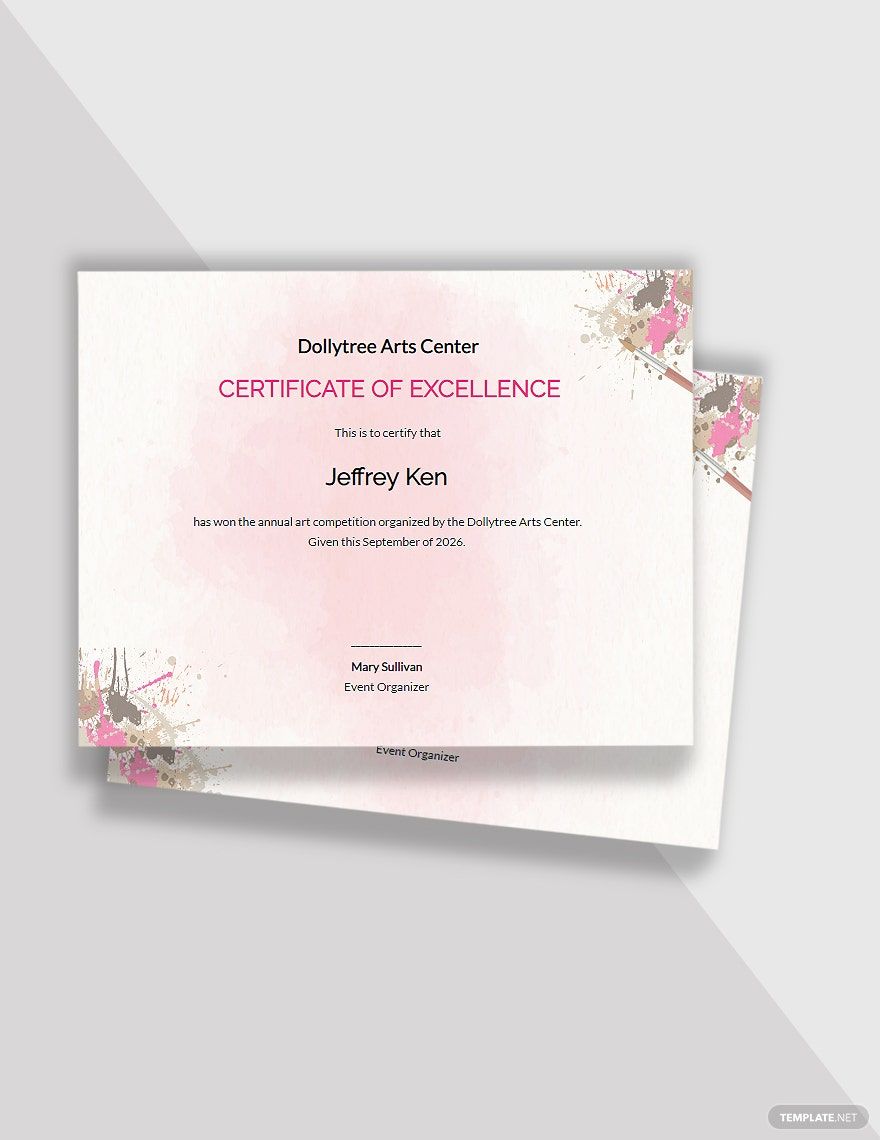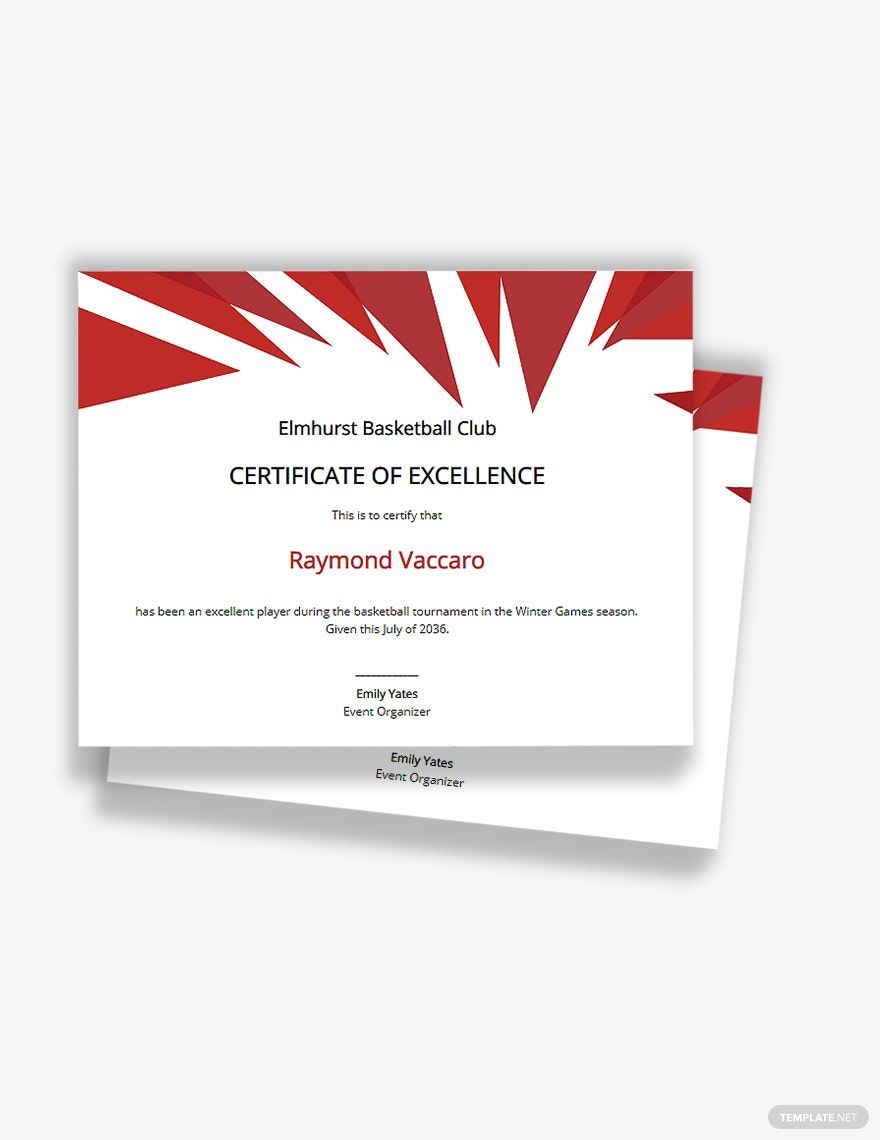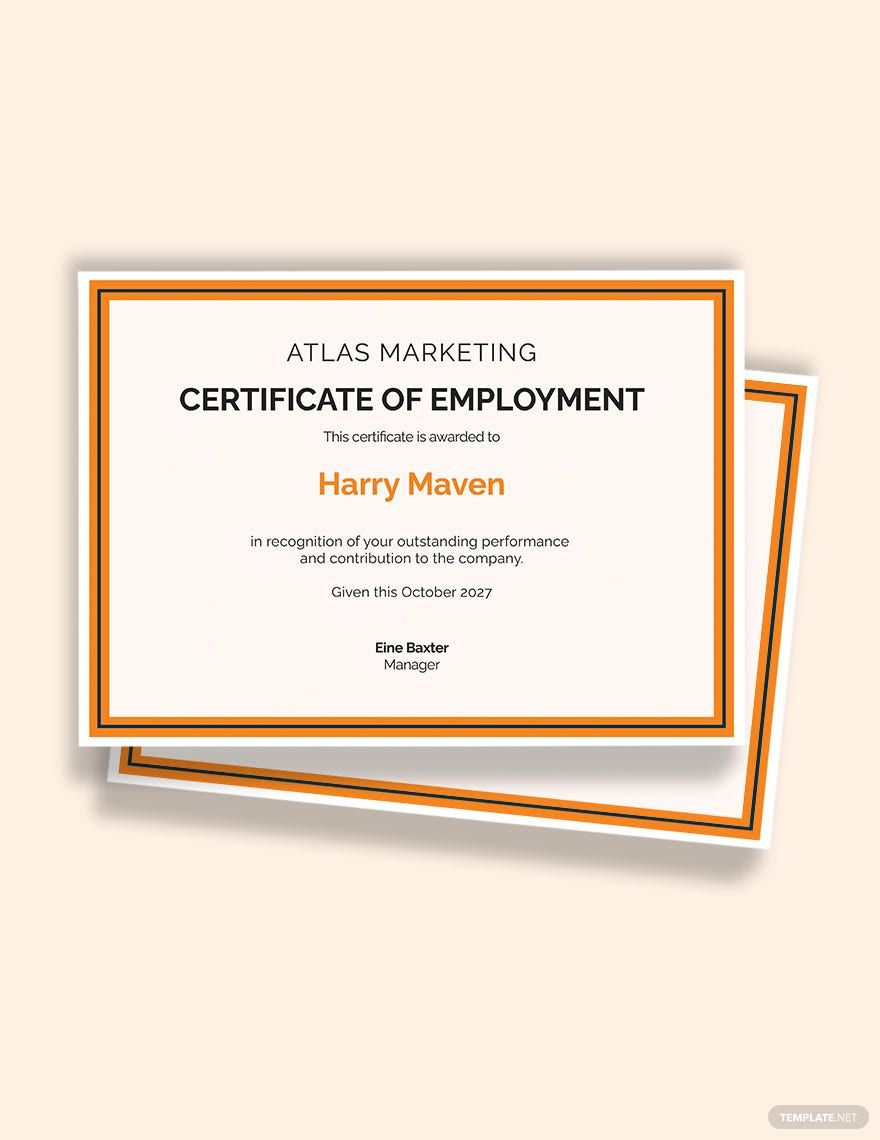In the field of business or education, some specific students or employees perform better than the rest of the group. These special people did excellent work in their various assignments, and they are rewarded by the organizations the moment they are recognized. Because of their achievements, people are getting their well-deserved recognition for a satisfactory job. When you want to reward someone by appreciating their hard work, we have curated our ready-made and easily editable Certificate of Excellence Templates in Microsoft Publisher to make it easy for you to create a certificate. Our high-quality templates have everything you are looking for from its fillable features down to printable aspects. With our 100% customizable certificate templates, you can have your very own beautifully designed certificate of excellence in no time! Download now!
How to Create a Certificate of Excellence in Microsoft Publisher
Acknowledging a person will ultimately affirm their contributions and achievements, which soon will benefit and reflect your organization. As mentioned in A Medium Corporation, 82% of people in the industry would want to be praised instead of receiving gifts. With that, most organizations can strive for a generous reward by giving them award certificates, so they will have something to uphold and be confident of themselves.
Now, it's time to explore your creativity and learn how to make your certificate of excellence. With the essential elements you have in mind, we provided you with quick the steps that will assist you in creating an adequate certificate:
1. Stick On Your Main Purpose
You must begin your move by identifying your main intention first before you start creating your certificates. In that way, you will get a clearer picture of what you are going to do and how you are going to do it correctly. Understanding the primary purpose of why you need that kind of certificate will benefit you significantly in creating your personalized school or company certificates.
2. Outline Your Certificate Message
The standard certificates usually include the basics like the recipient's name incorporated between paragraphs, whether to congratulate them or to remind them of their special perks and achievements. It is advisable to outline your content first to guarantee that the certificate is worth-keeping and valuable. Doing so will often reduce the possibility of making any mistakes on the certificate design.
3. Utilize a Suitable Certificate Template
If you don't want to waste your time on a blank document, the quickest method of making customs certificates is to use a downloadable template. With a variety of sample certificates templates that you can find online, you can find a suitable template that best represents your organization and clearly reflects your appreciation to your recipient. After choosing a specific template, you may begin customizing and adding design elements and contents. When you are done, do not forget to proofread and assess your work to avoid giving your recipients an erroneous certificate.
4. Print Your Certificate Designs
If it is time for you to print out the merit certificates, you have to ensure that you already have the elements in order from borders to contents. Additionally, if you are confident enough to print everything all by yourself, then it is best to utilize high-quality parchment paper stock and adjust your printer in the best possible setting to reveal the best certificate design elements.
5. Affix Authorized Signatures
After printing your certificates, the very last process is to have authorized people approve the certificates. These people must affix their signatures above their printed names and titles on the certificate. You can make it more legitimate by merely adding an official seal of the organization on the printed certificate.