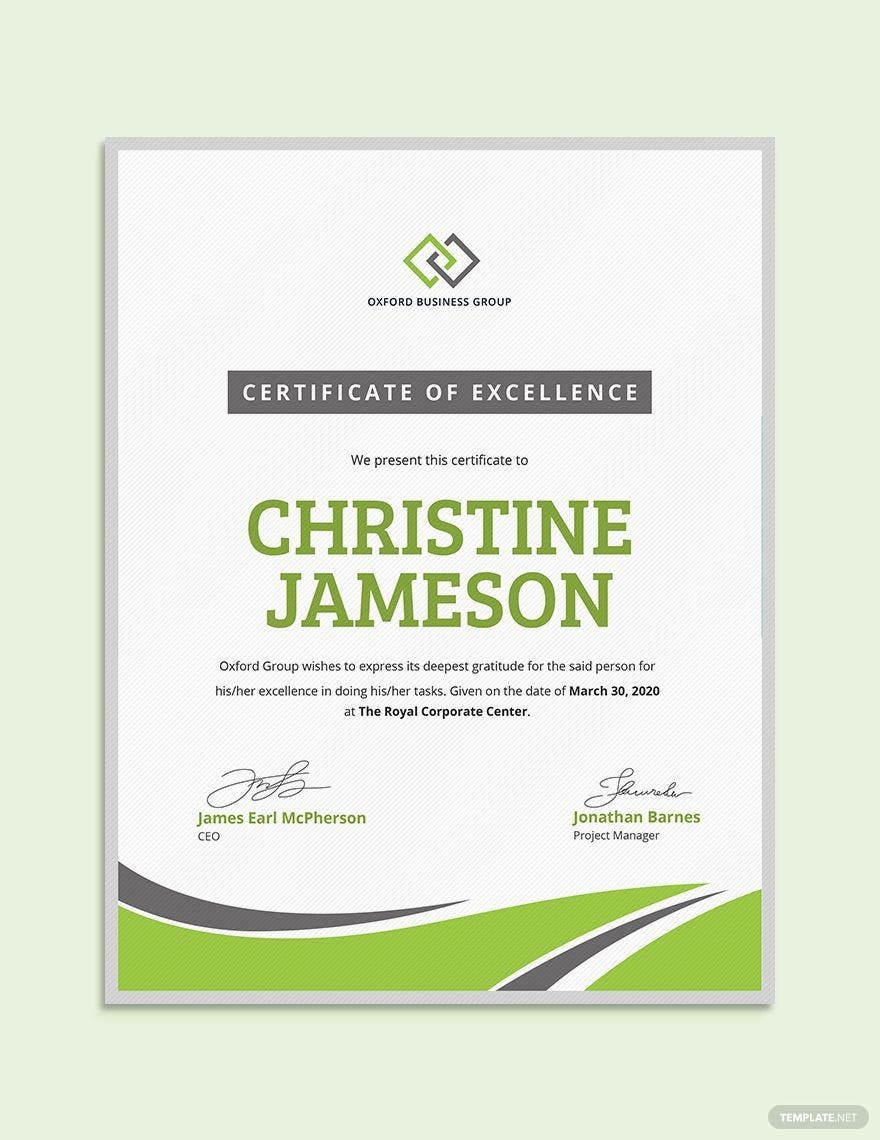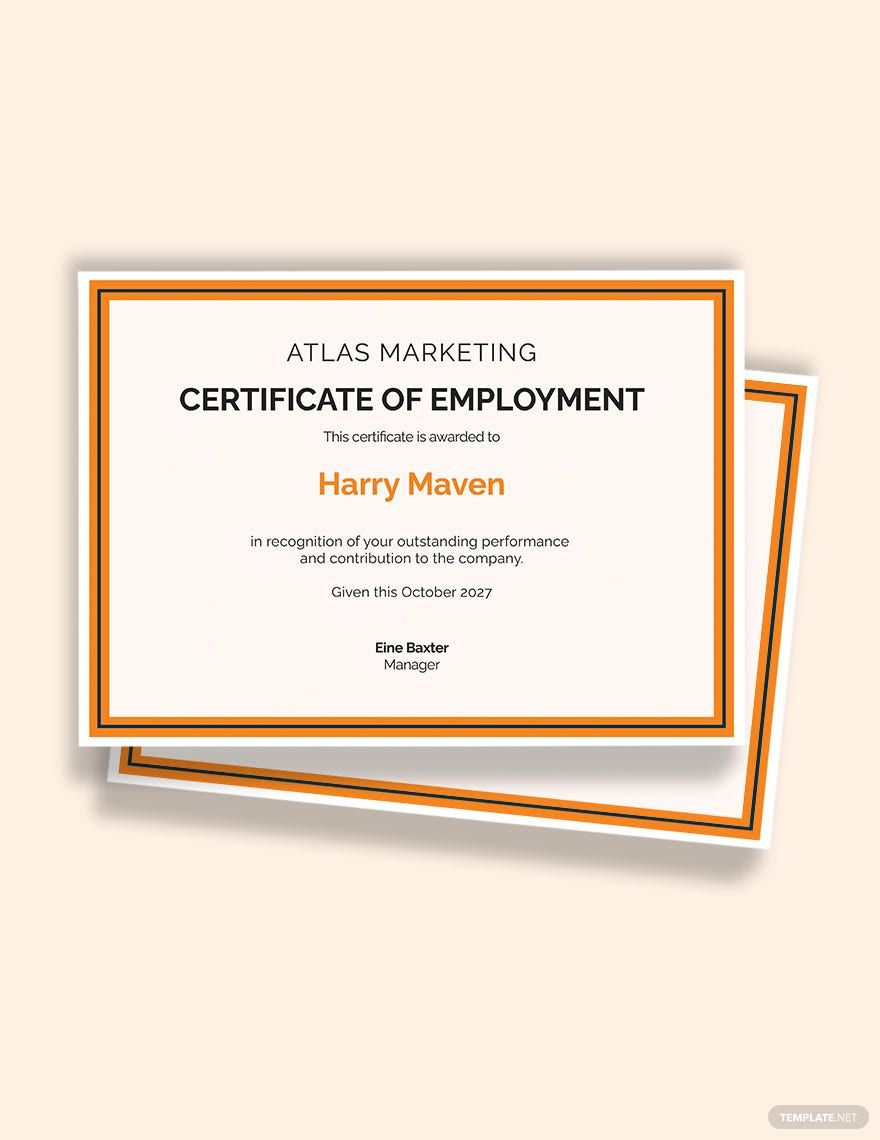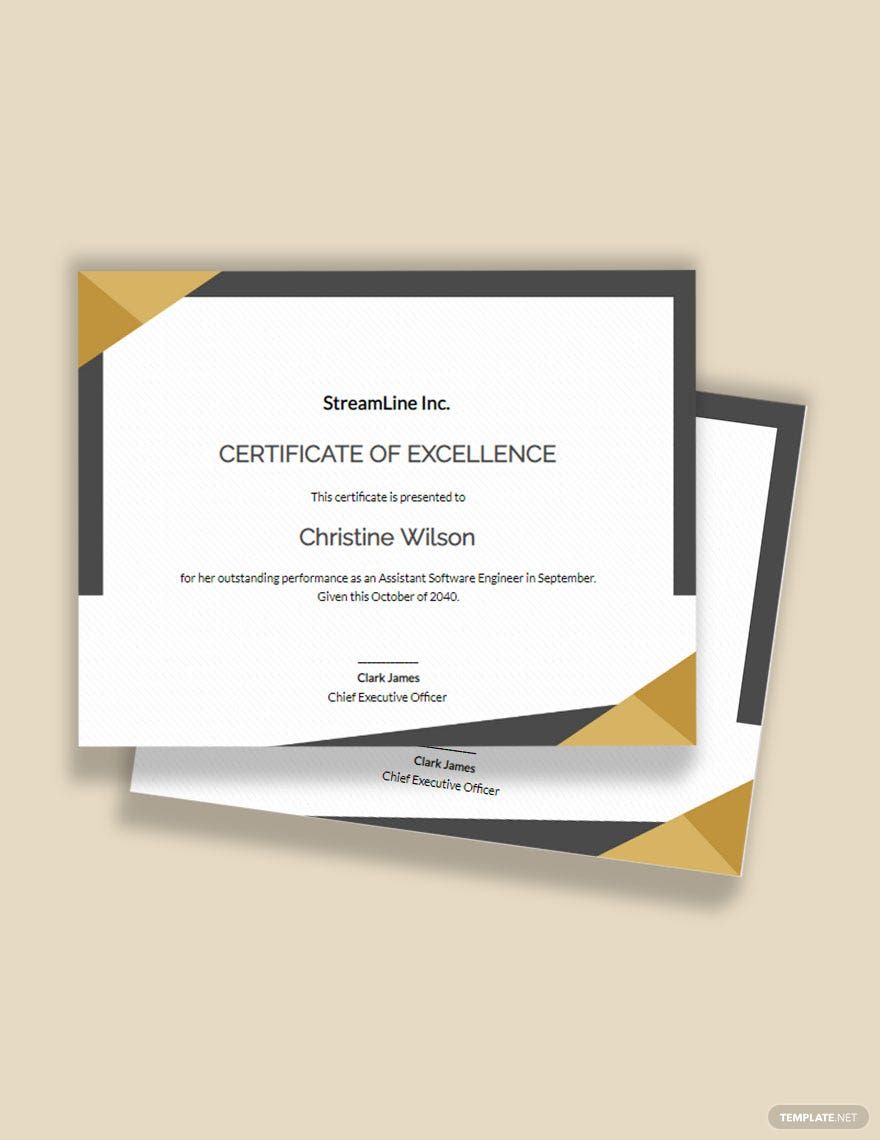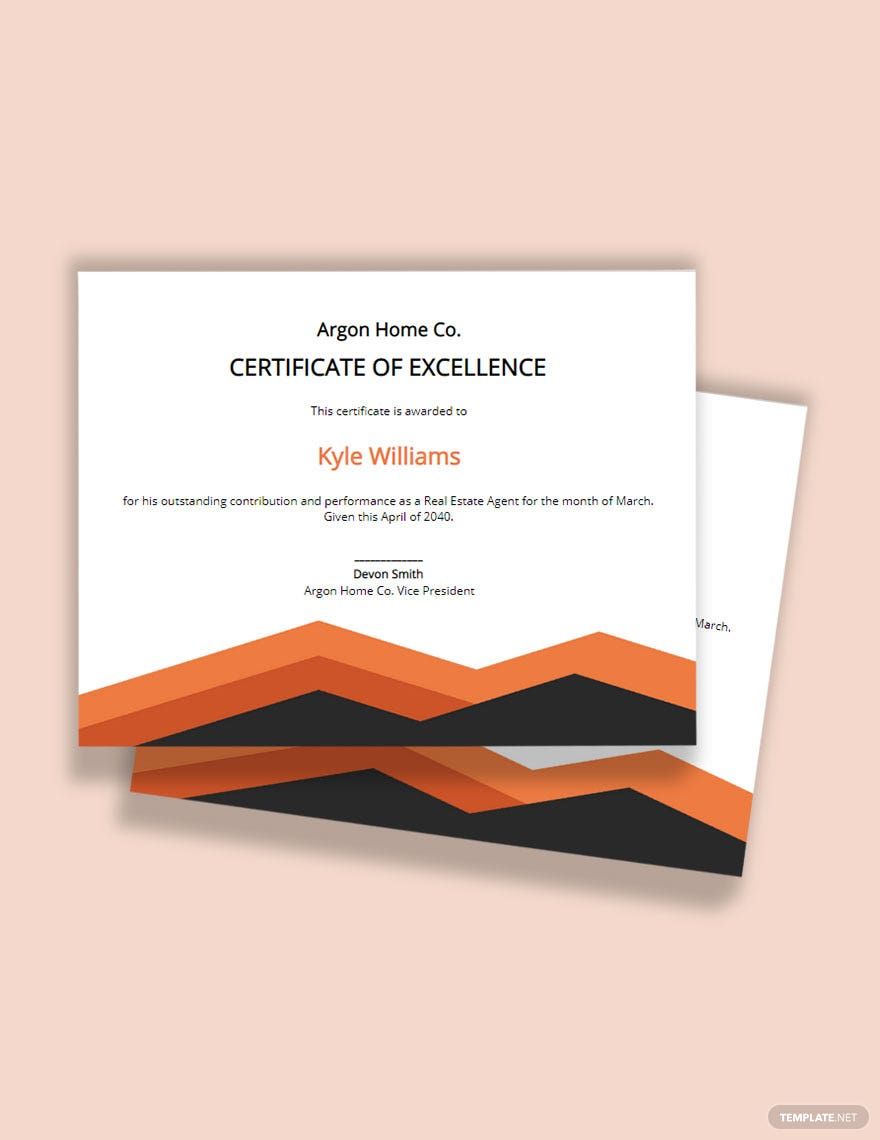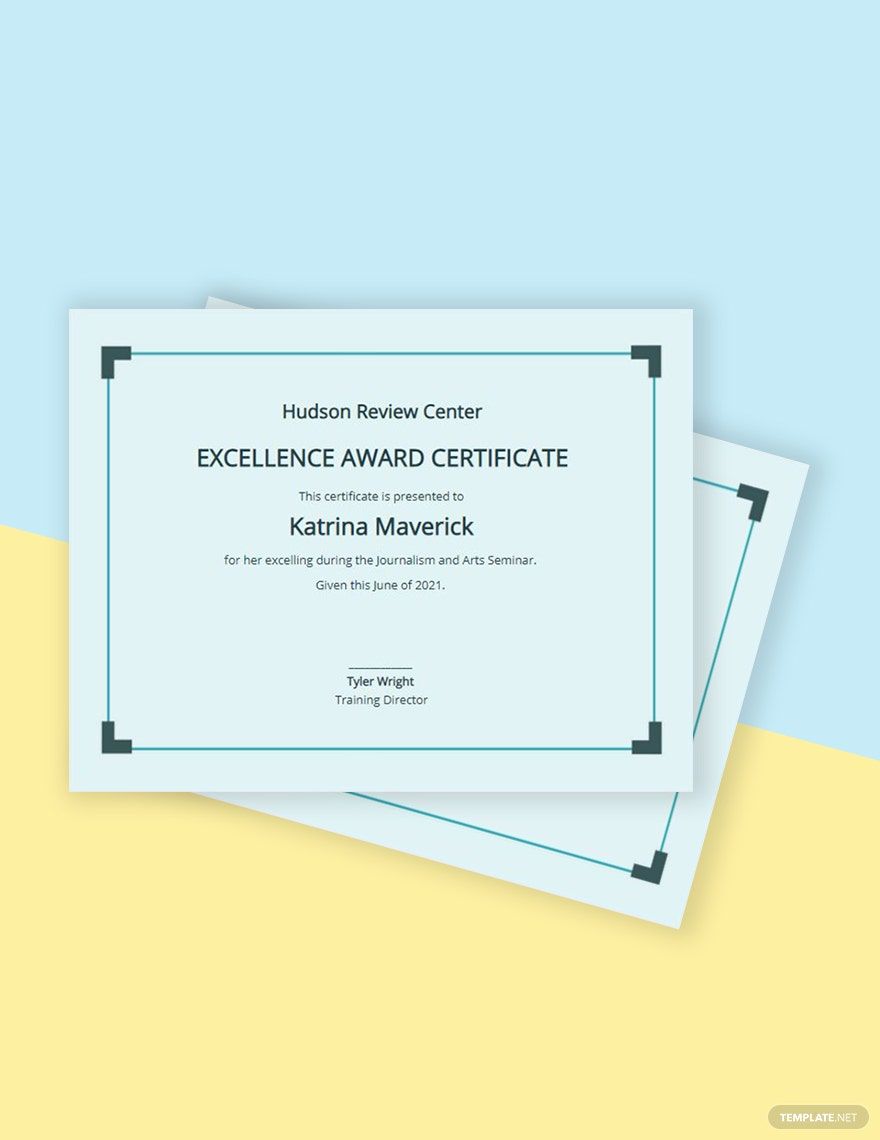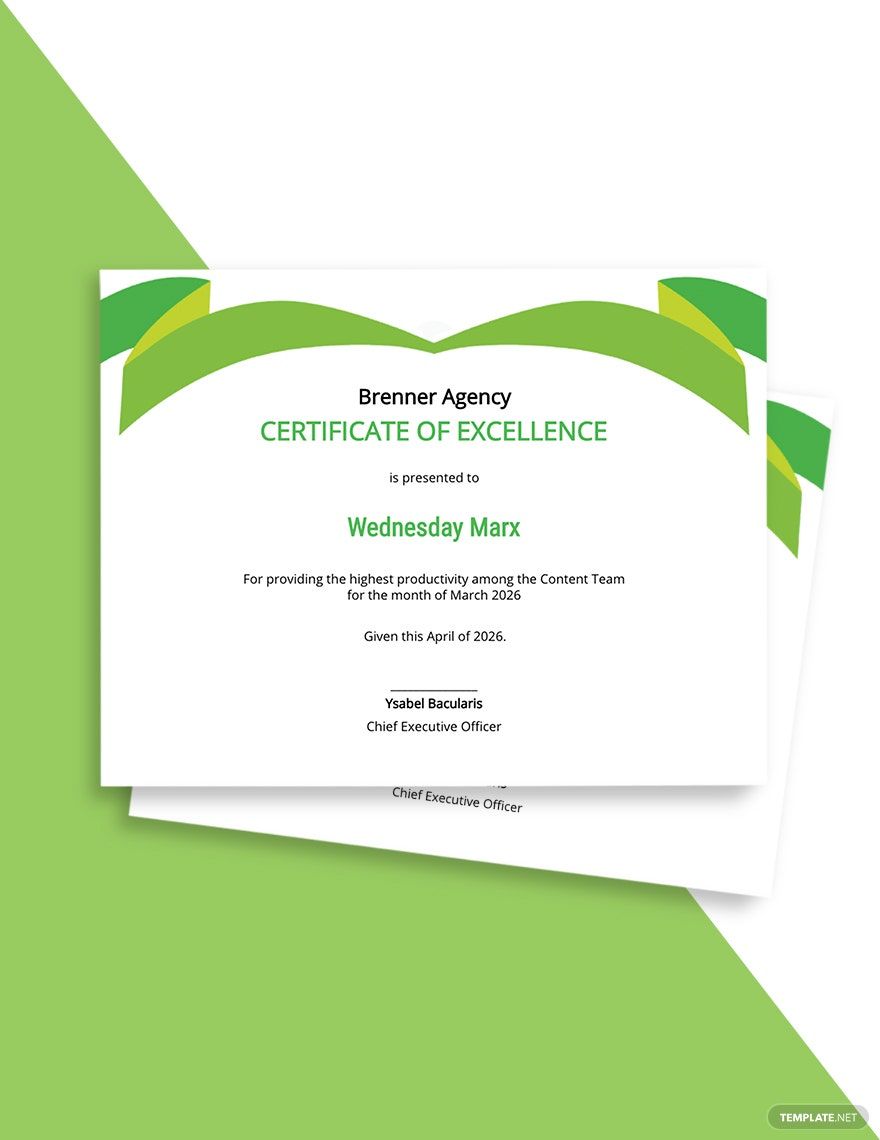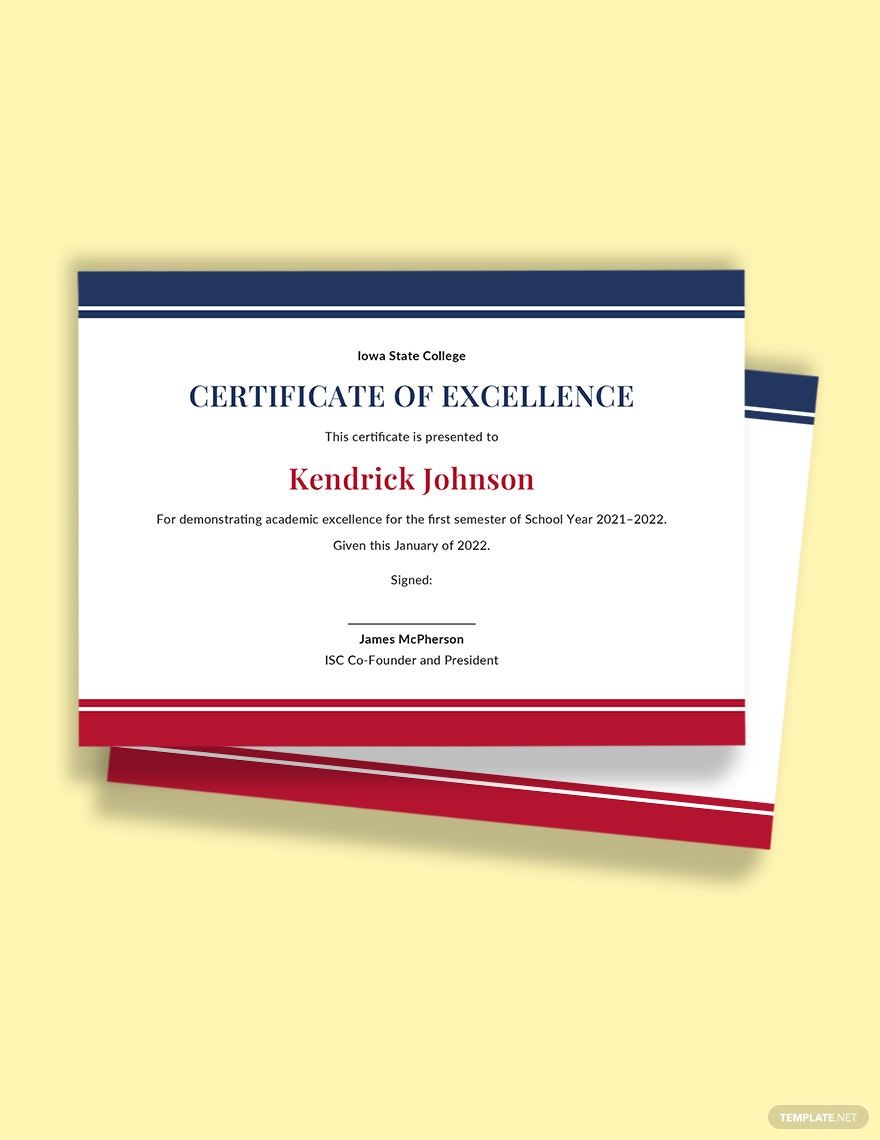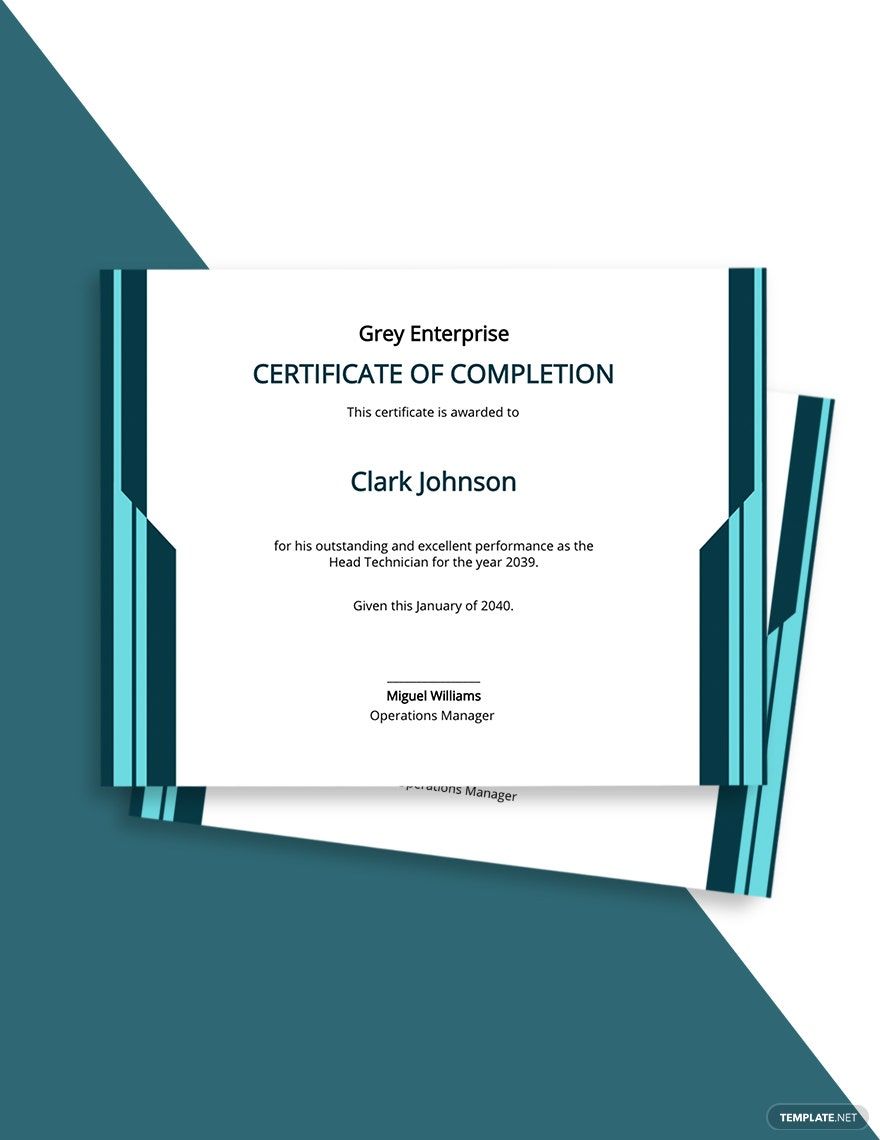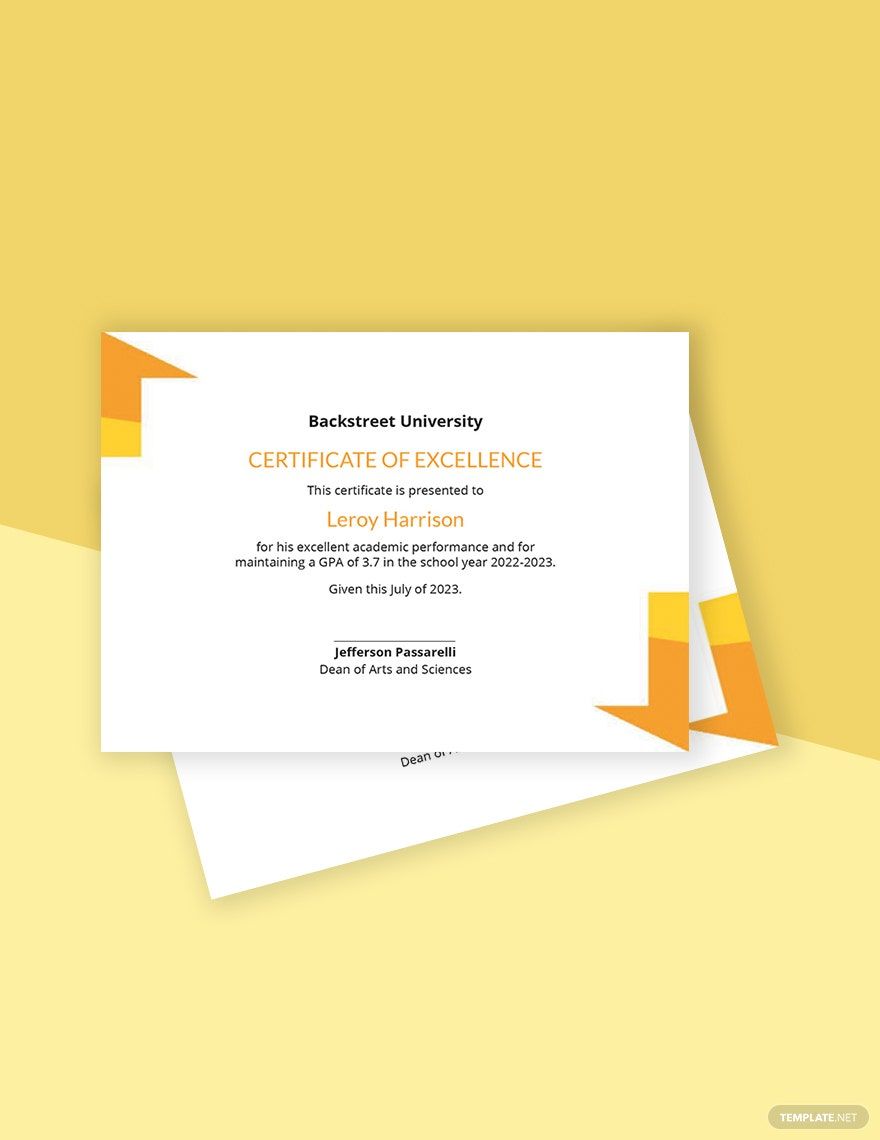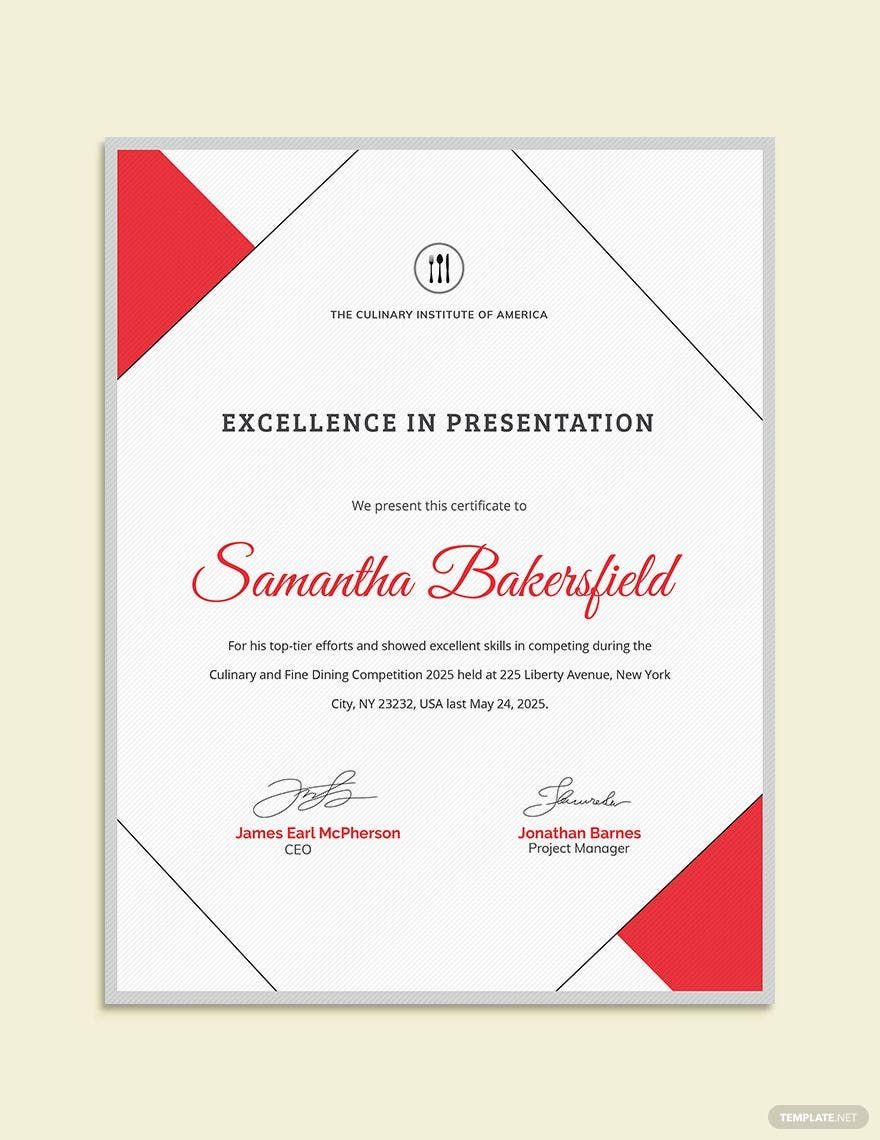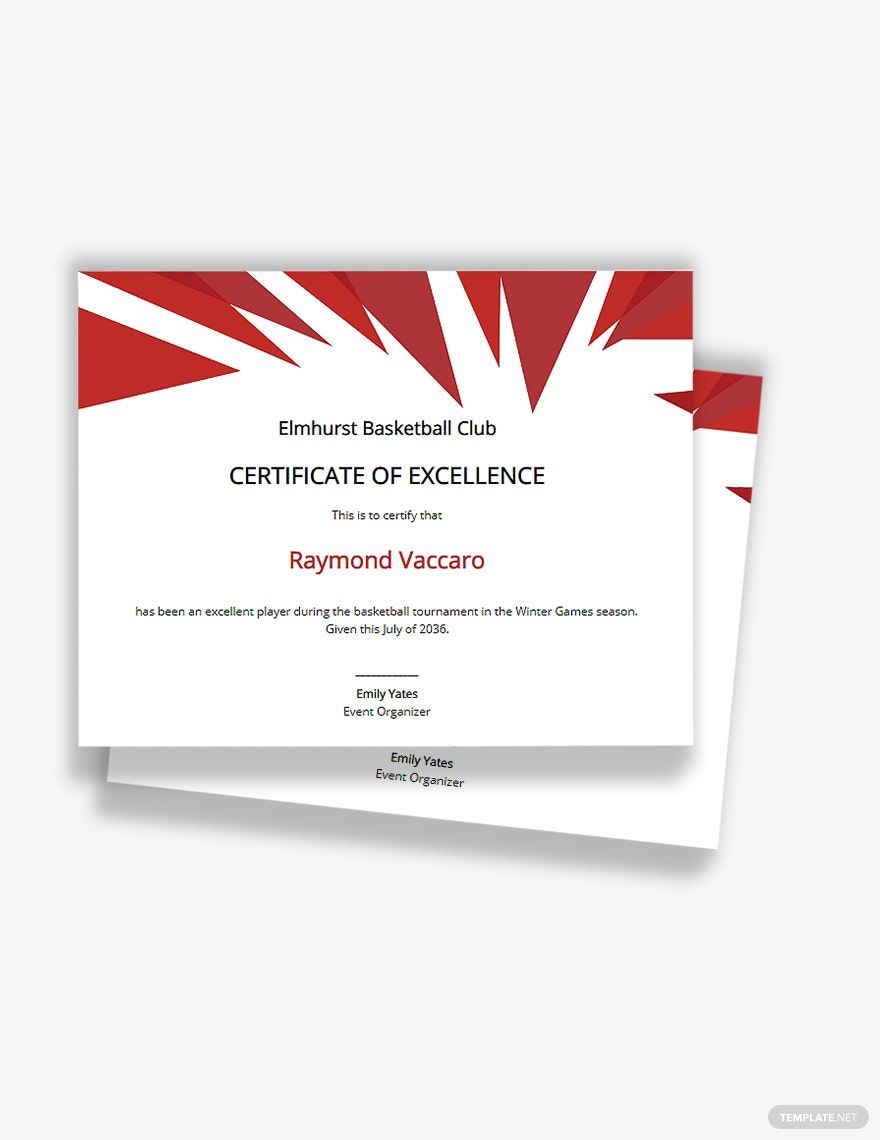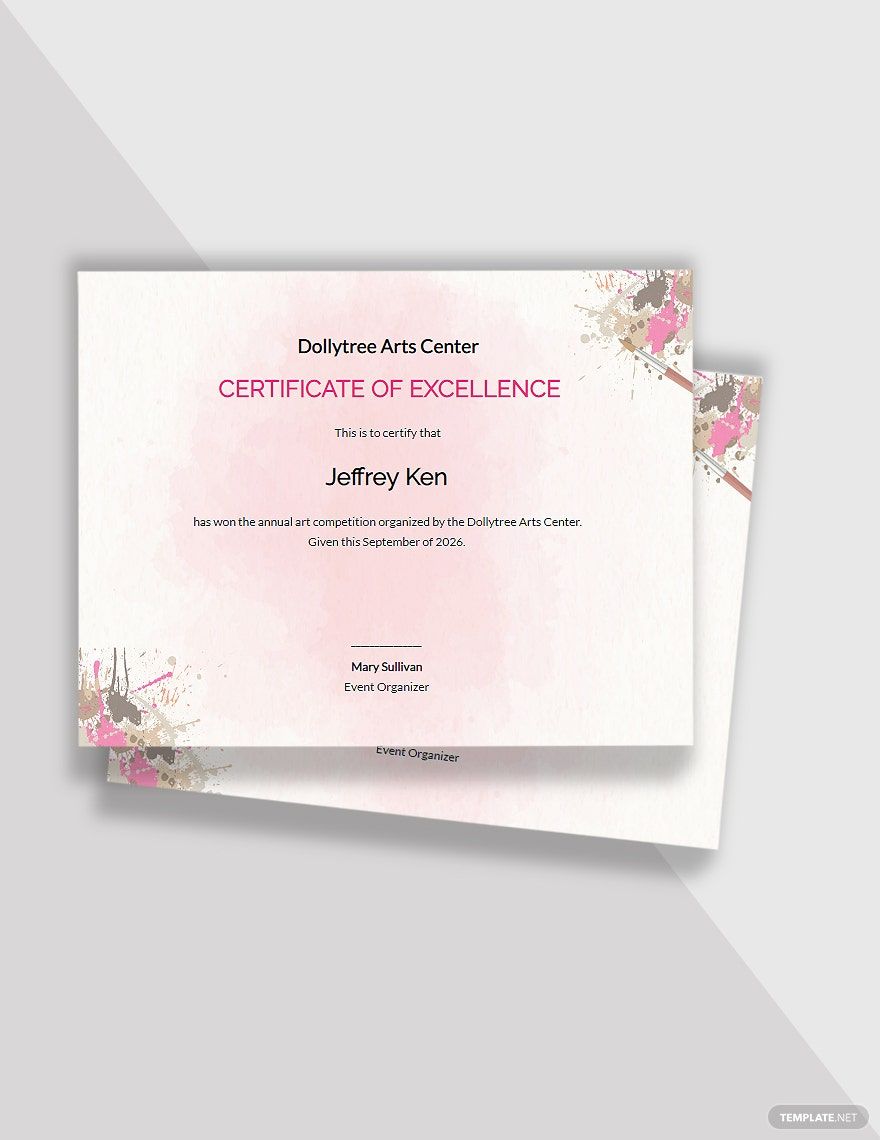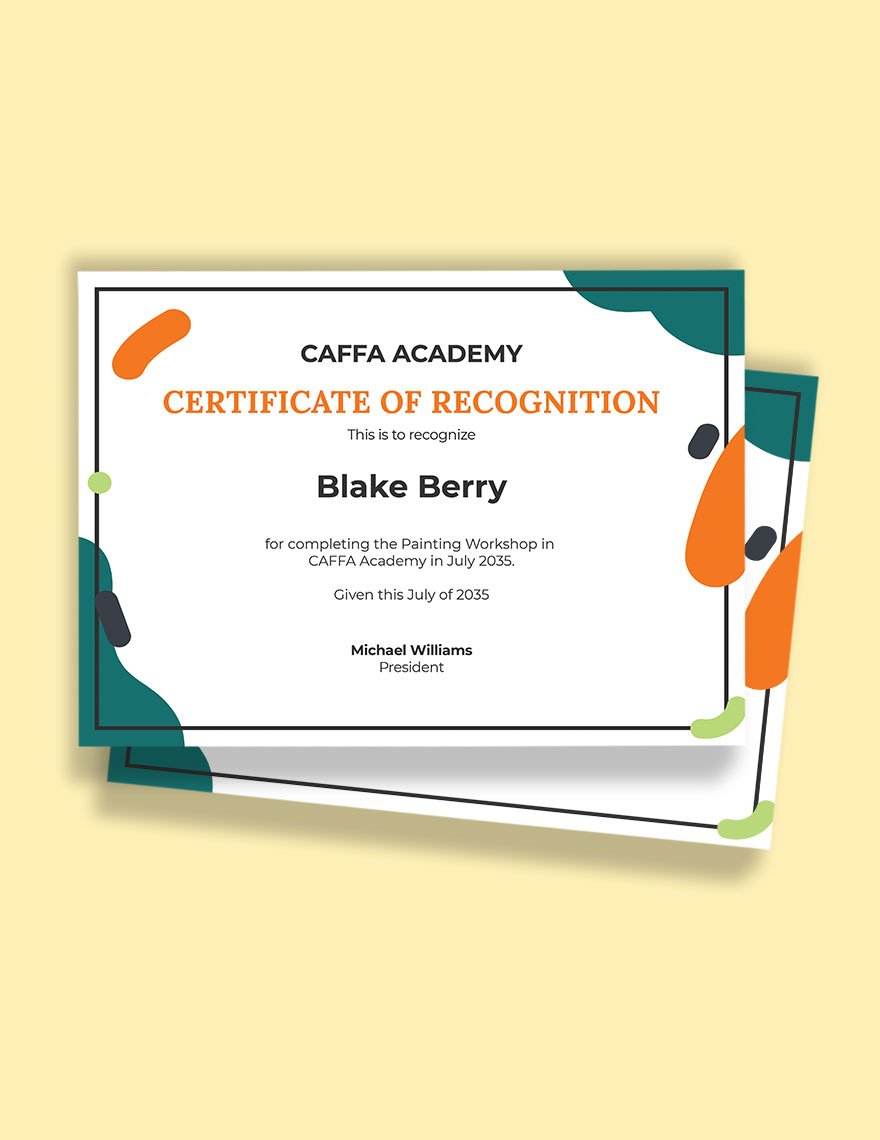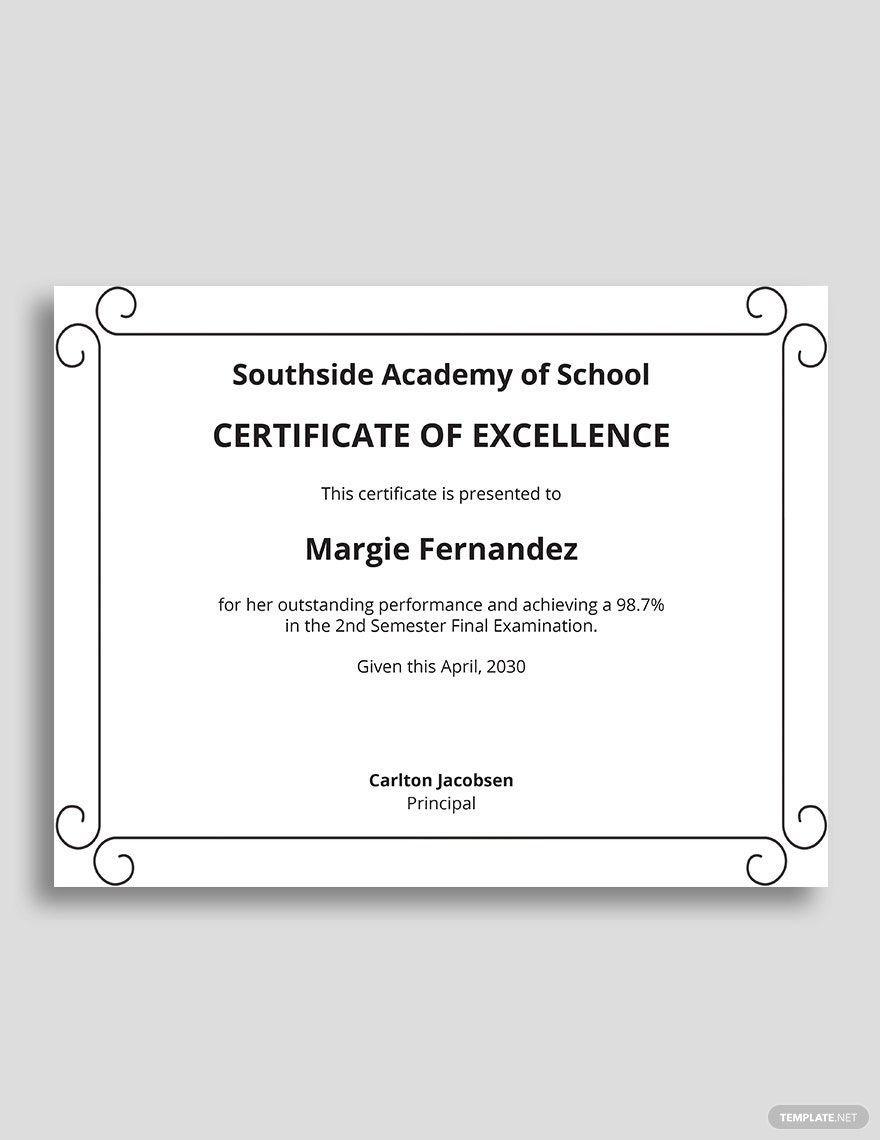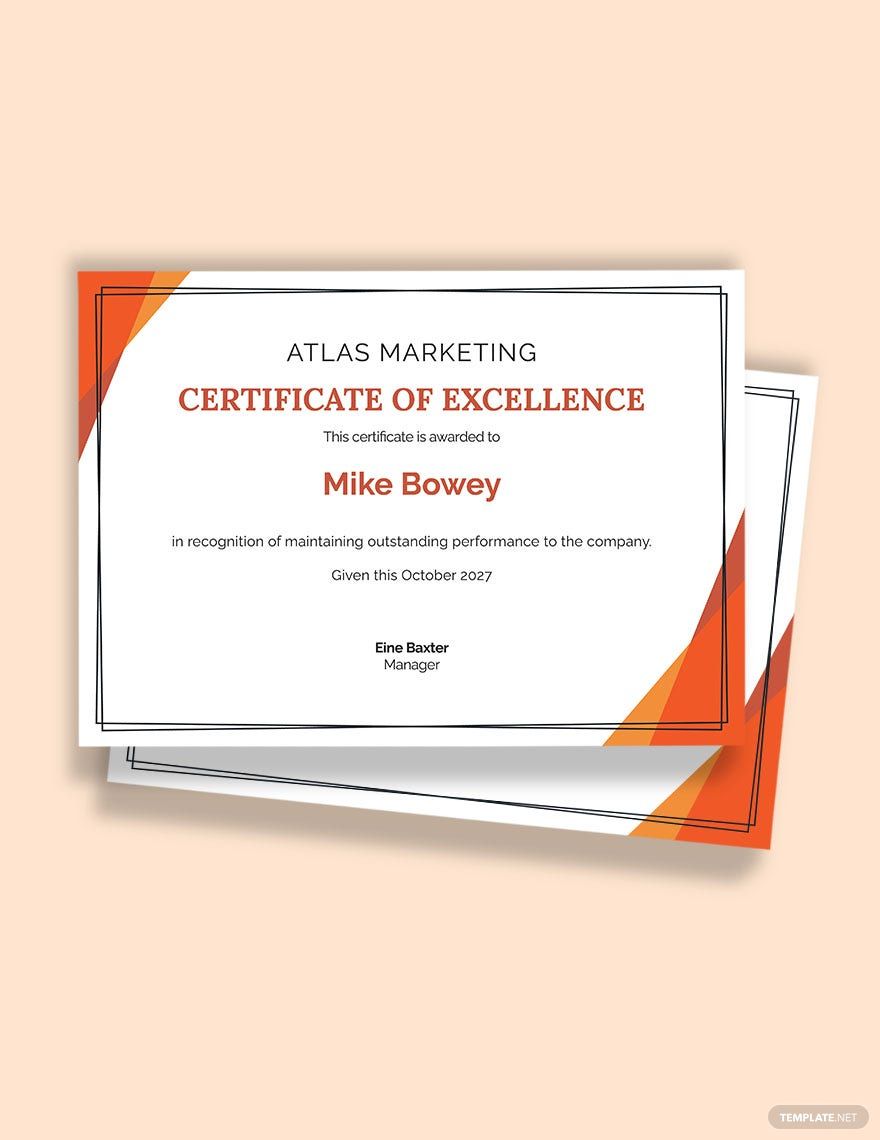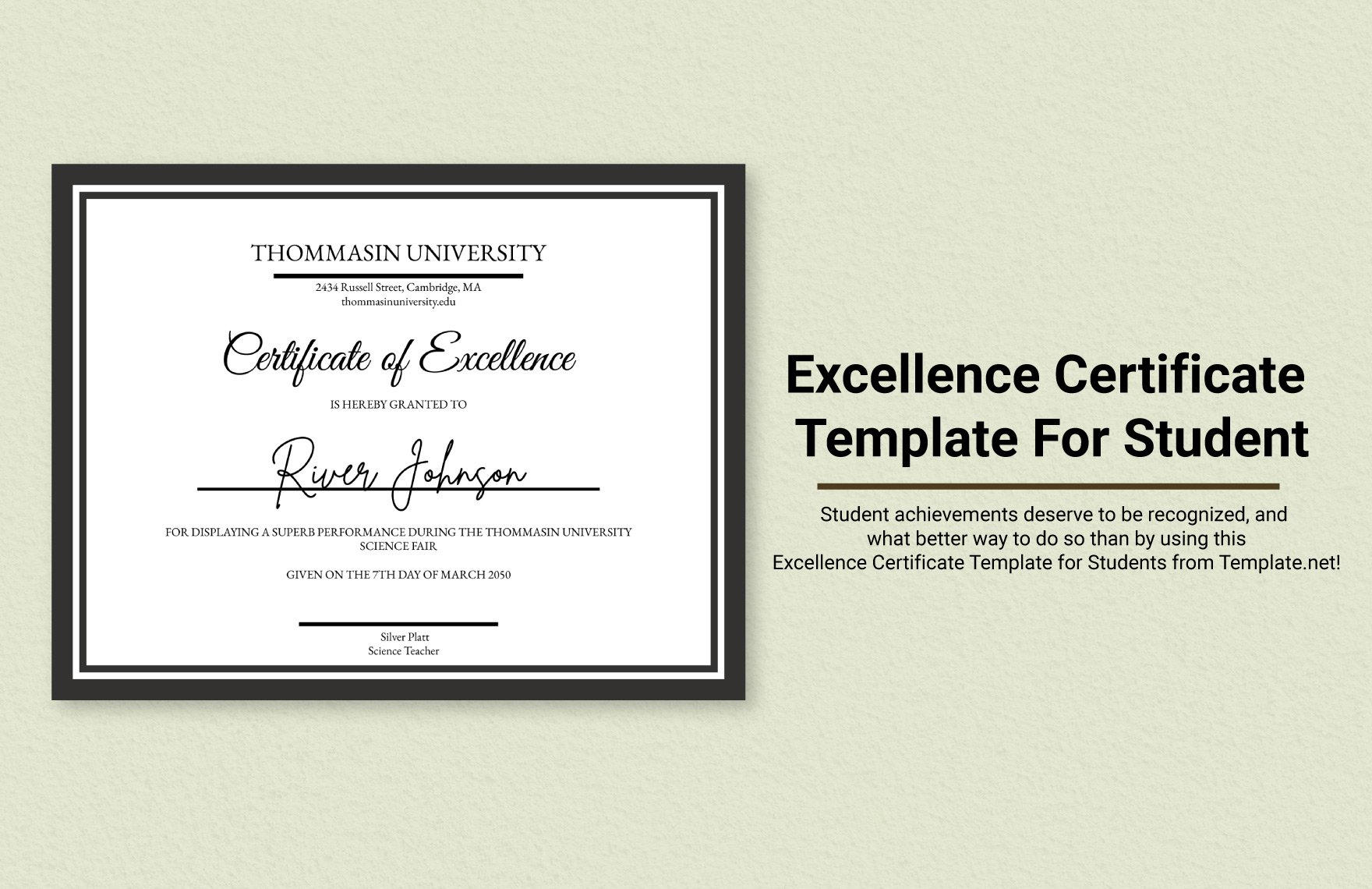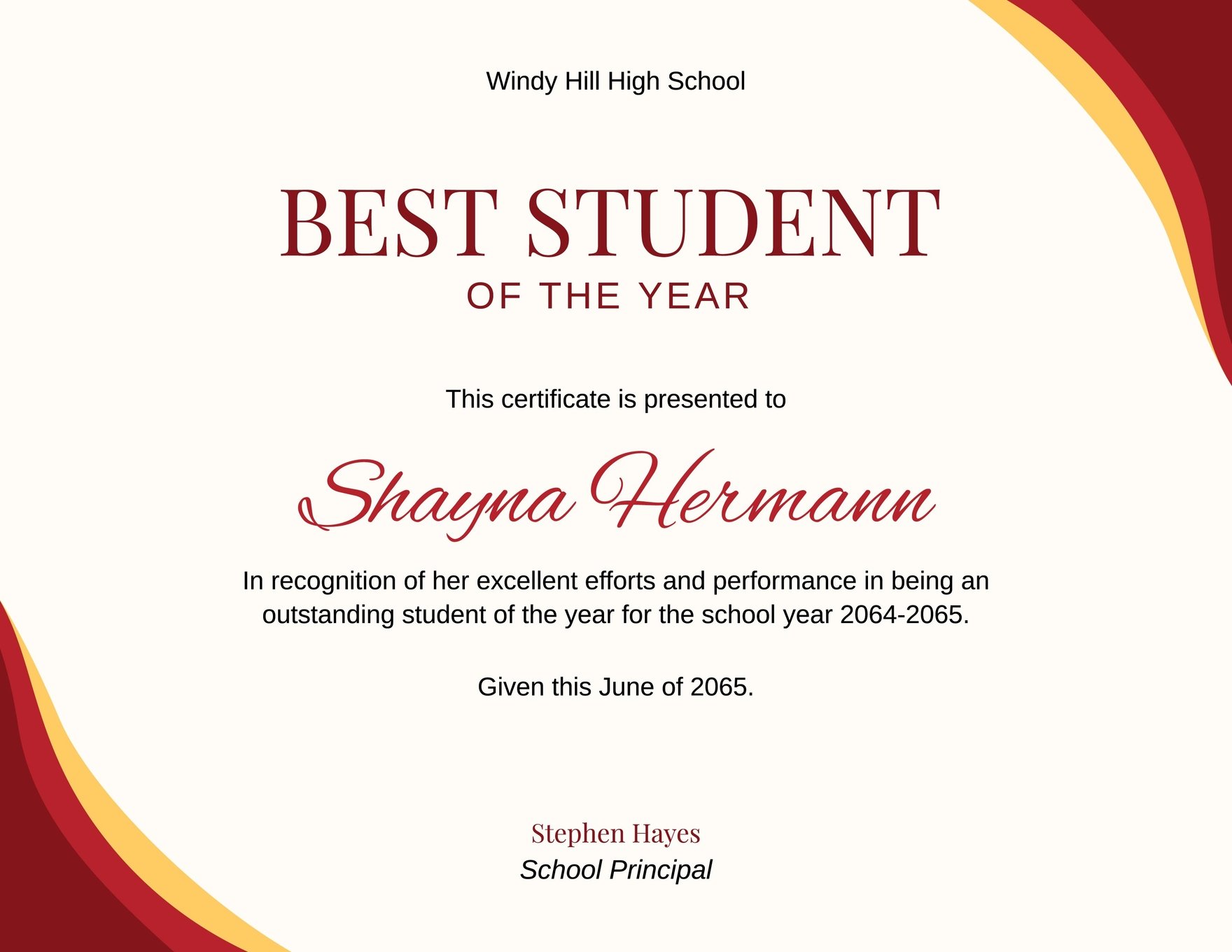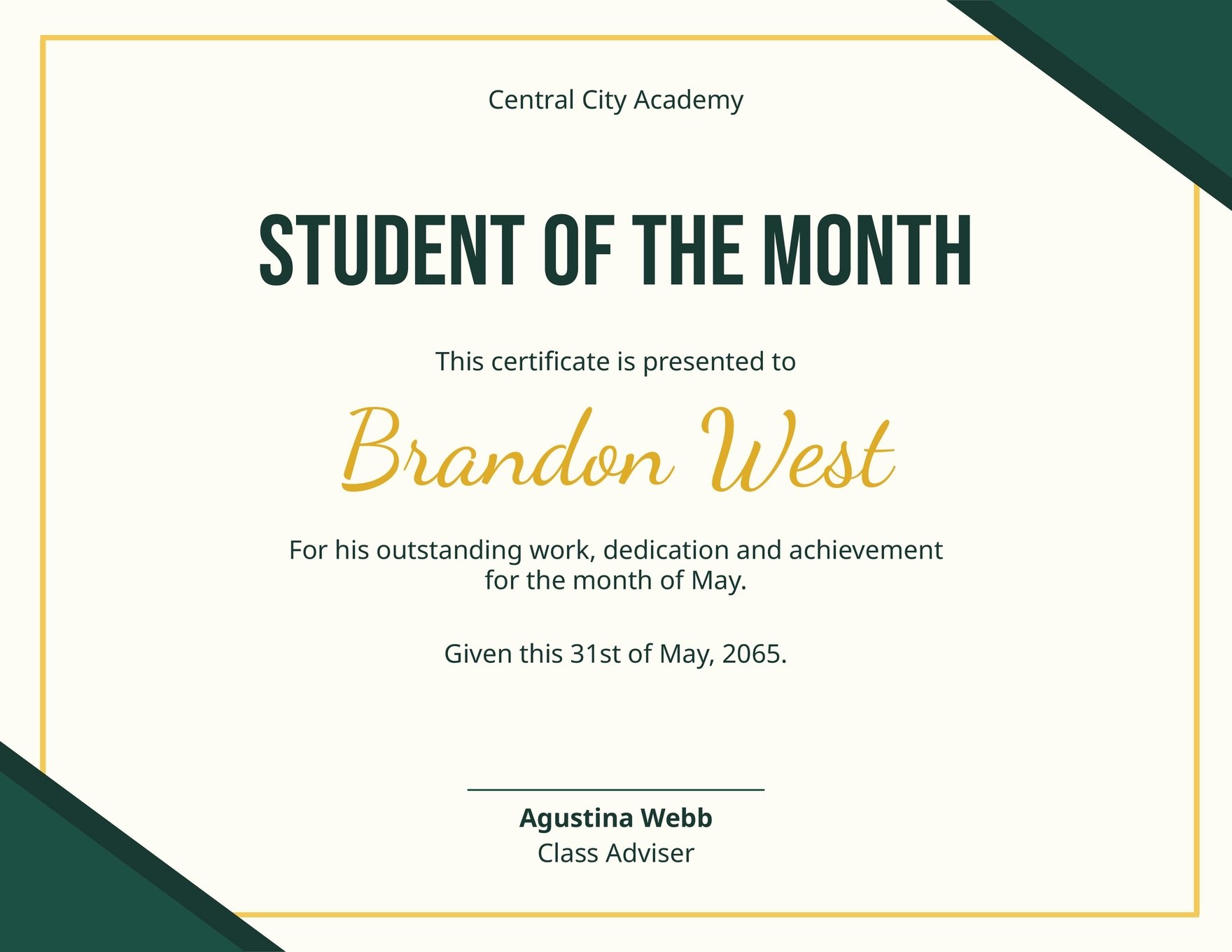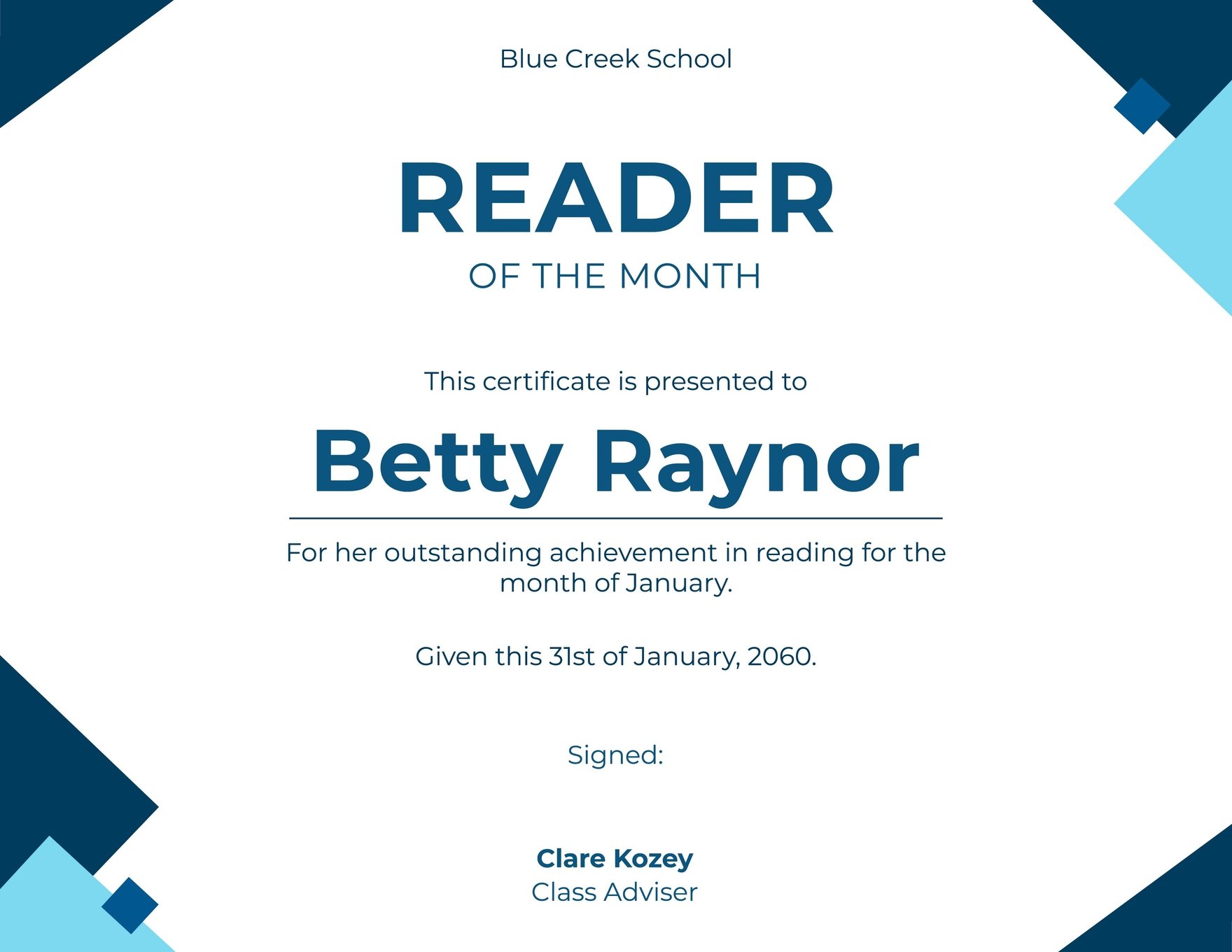Recognizing one’s effort should always be a practice for everyone to follow. Often, what leads workers to work harder is how their efforts are appreciated. And it’s still essential for companies to reward the right people who continue to bring up the best of their abilities to reach business success. For you to make this recognition extra special for someone, we offer a variety of Professionally-Made Certificate of Excellence Templates in Word. Print a copy in (US) 8.5x11 inches + Bleed for those individuals who deserve the praise. Now, customize a template with convenience. Boost someone’s confidence by downloading our template today!
How to Make a Certificate of Excellence in Word
They say, hard work always pays off. And whether it be in the workplace or academe, your performance matters. Competing with other top performers is tough. But whenever you do good, there is always a reward. Sports, work, or education, put your effort and accept a recognition. Perhaps, as asserted by Shrm.org, 80% of companies want to make sure to recognize outstanding performances through appreciation programs. In such a way, employees will feel that their hard work excels and is acknowledged.
So, when planning to award your students or employees, you have to craft a good certificate design. Below is a list of tips to help you create a Certificate of Excellence in Word.
1. Know Who the Recipients Are
Part of the process is knowing exactly what the names of the recipients are. If you are creating an award for college teachers, always start it by collecting their names. Create a list that you can look into later on. Here, get their full names. Make sure they are in correct spellings. This is important to ensure proper authority.
2. Choose a Certificate Template
Now, choose an appropriate appreciation template to start working on. There are many designs that you can browse from. Such as from our website, we have a selection of Beautifully-Made Certificate of Excellence Templates you can look into. We suggest you select a template that is close to your purpose. Download it, then start customizing using Microsoft Word. To do this, make use of a theme. This will help you achieve consistency with design elements. Then, make changes in the structure.
3. Fill it Out with the Content
In filling it out with the details, always start at the top, going down. This helps avoid missing points. With that said, place a university or company logo at the topmost part. Or, you may add a badge of excellence, instead. Below, indicate the award title. This is where you place the label “Certificate of Excellence”. Next, proceed by writing down the presentation line followed by the recipient. The recipient's name must be in bold and in a bigger size than the rest of the details. After all, the name is always the highlight of the document. Once done with the first three parts, continue by jotting down the reason for the award. Include the date and venue if necessary. And lastly, write the authorized person who will sign to verify the award.
4. Put Relevant Design Elements
Make a more exciting achievement certificate by incorporating design elements. Play with colors and symbols. Make use of your institution’s color palette to match your document. But depending on whether it’s for kids or employees, your design varies. So, it’s always essential to dwell on your theme.
5. Get it Signed
Always review the tidbits of details before printing copies of award certificates. Check if there are any misspelled names. If it’s all cleared, have the document signed. This secures verification of the award. You can choose to sign it by the appropriate person digitally or with a pen and ink. Now, give the award.