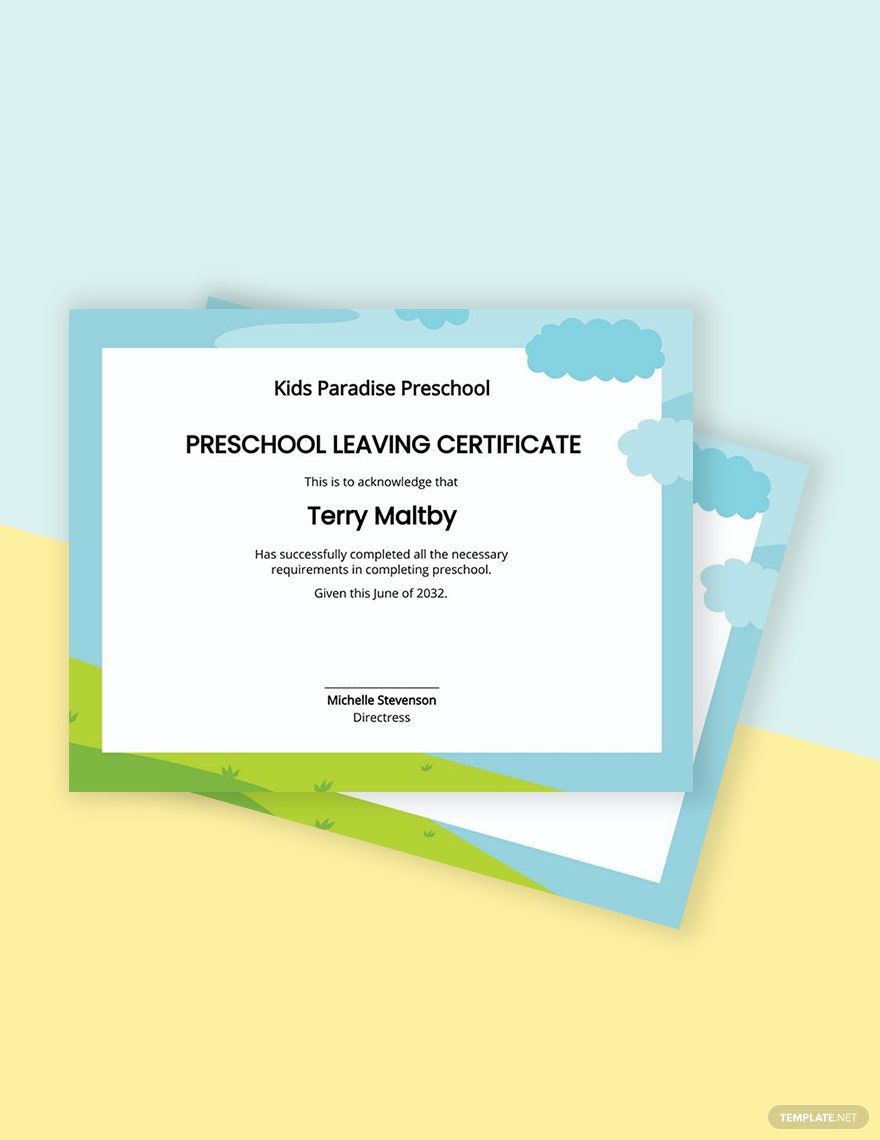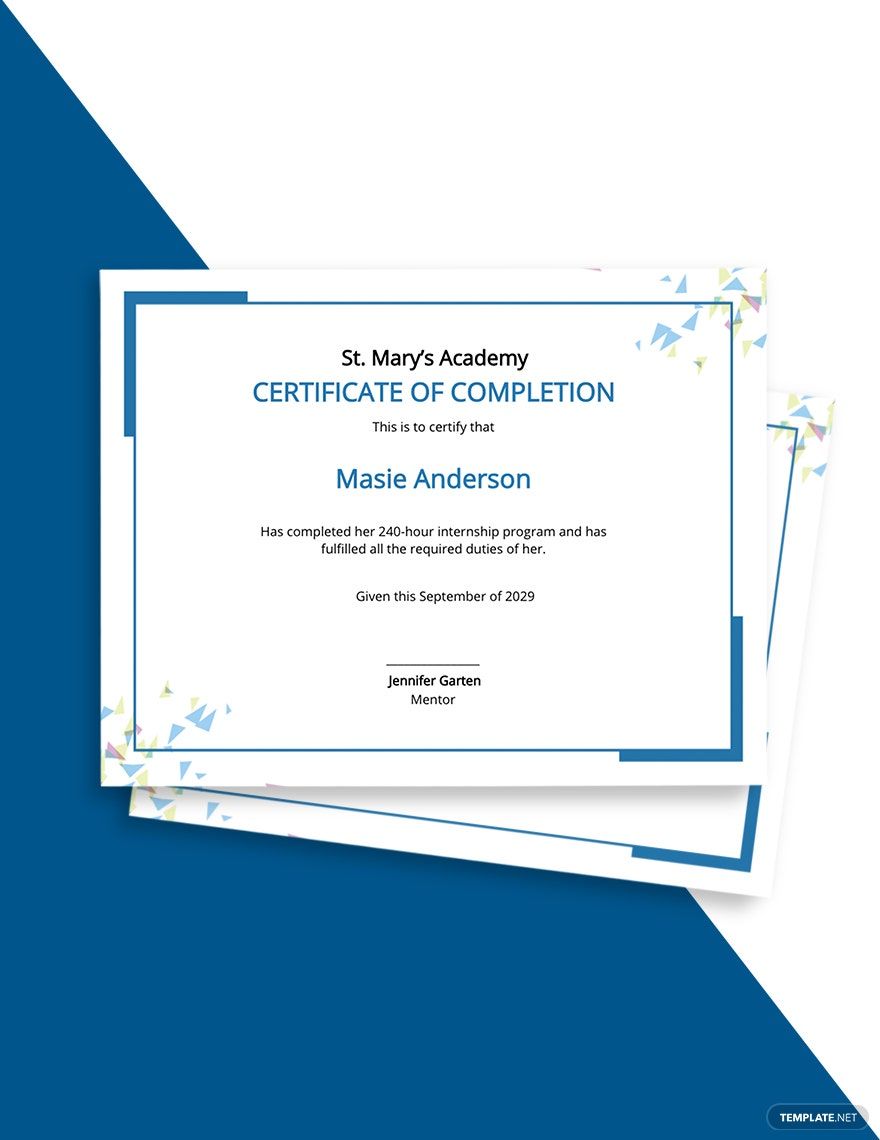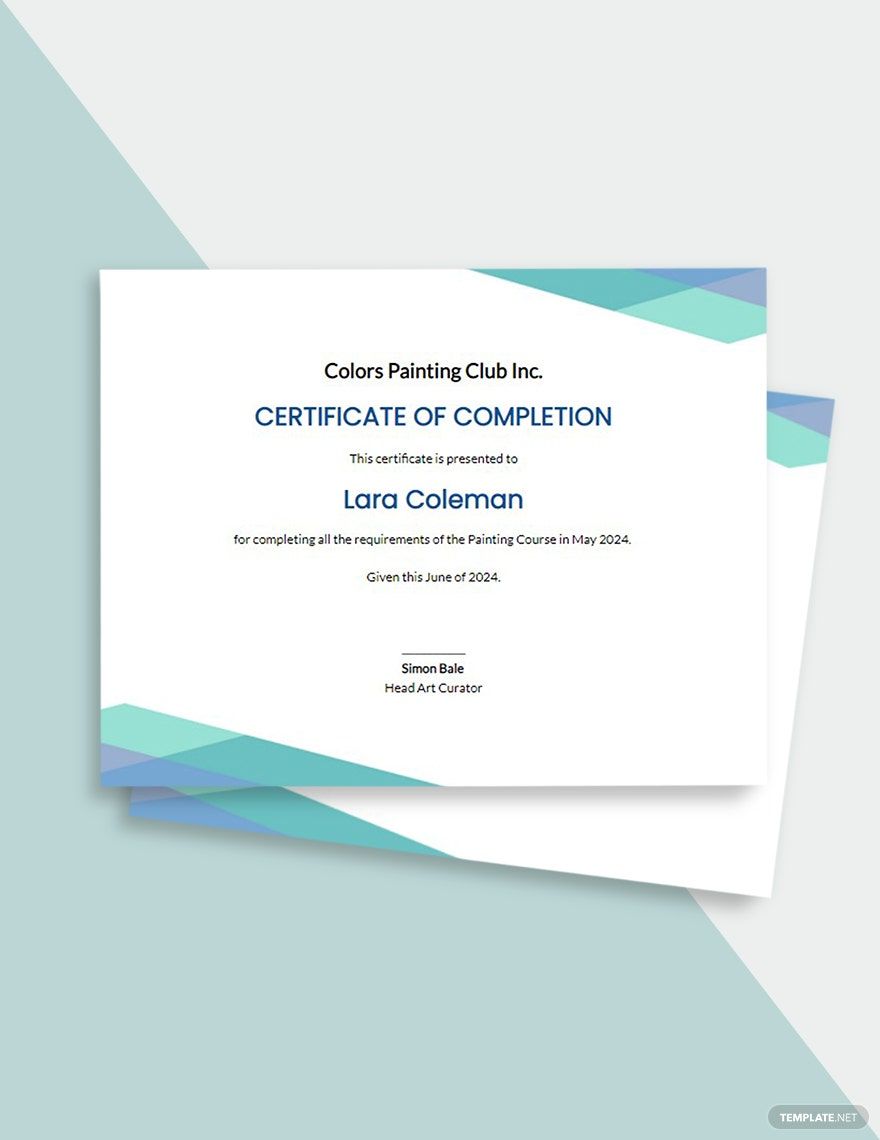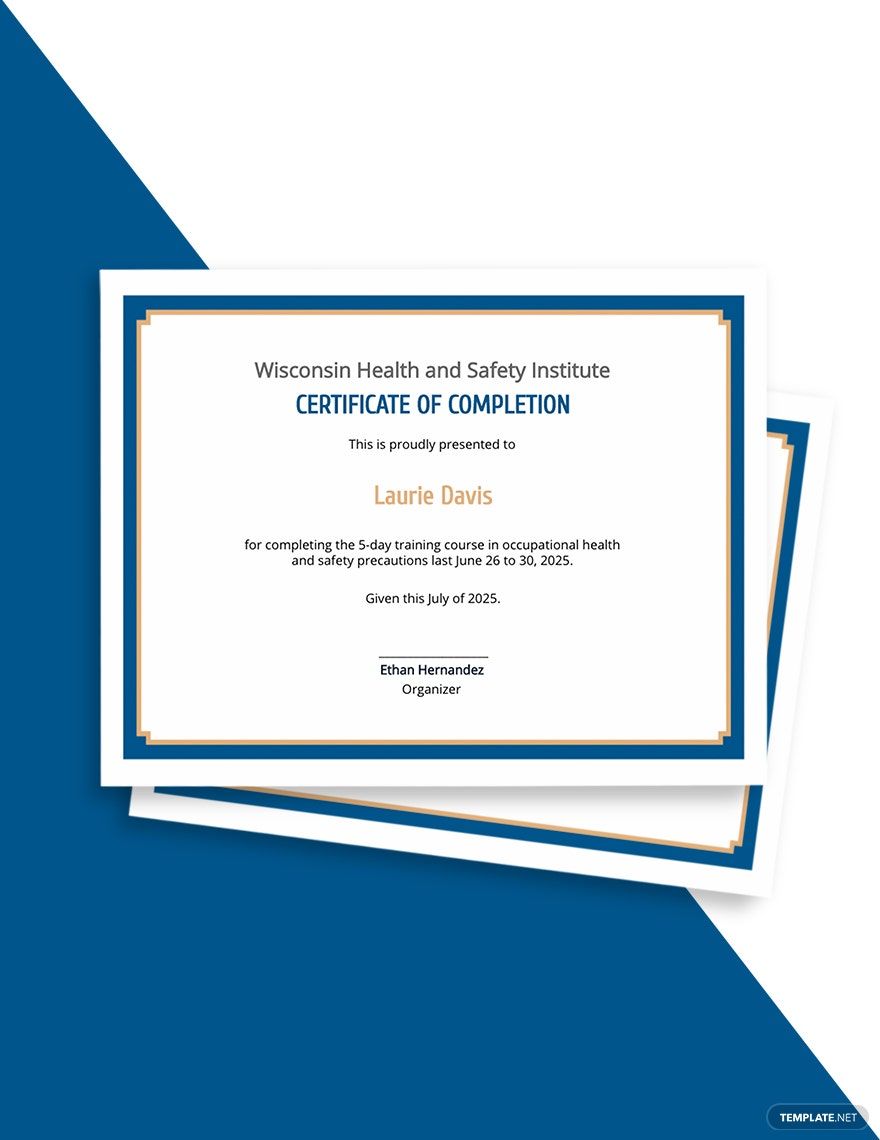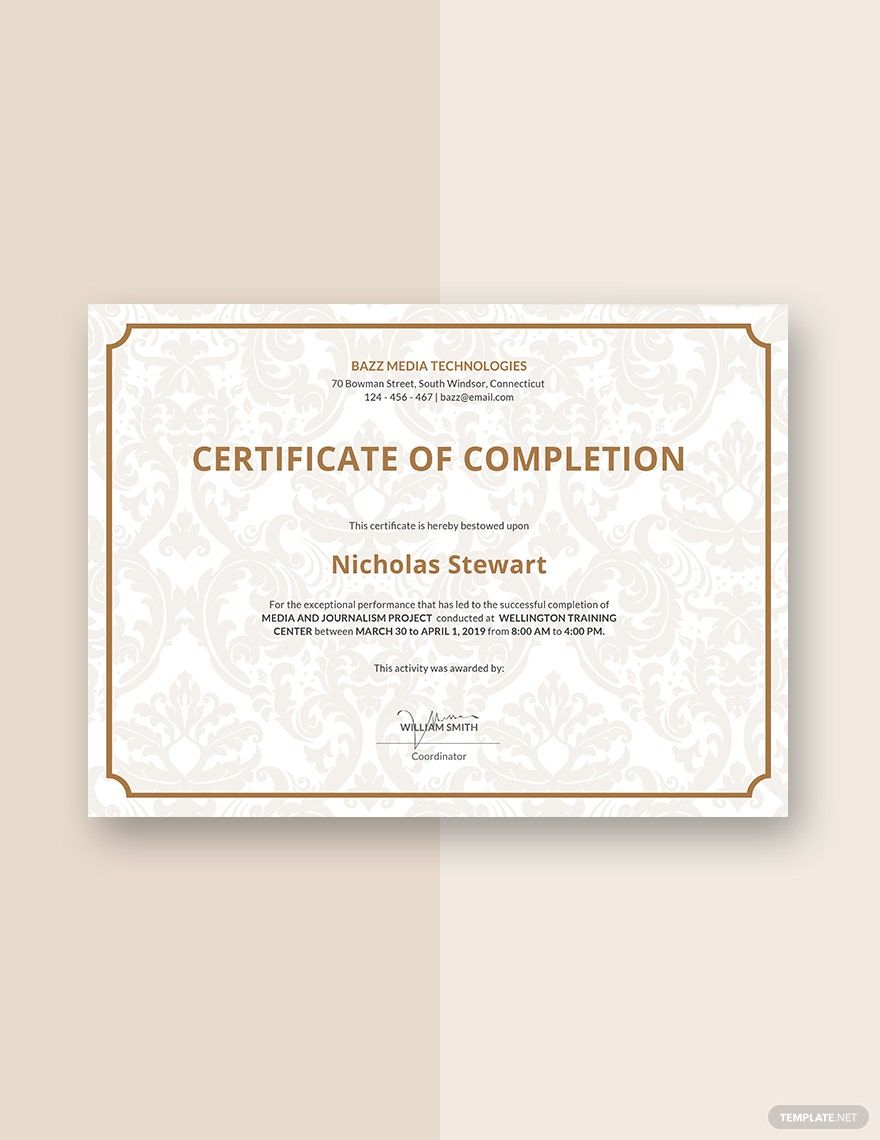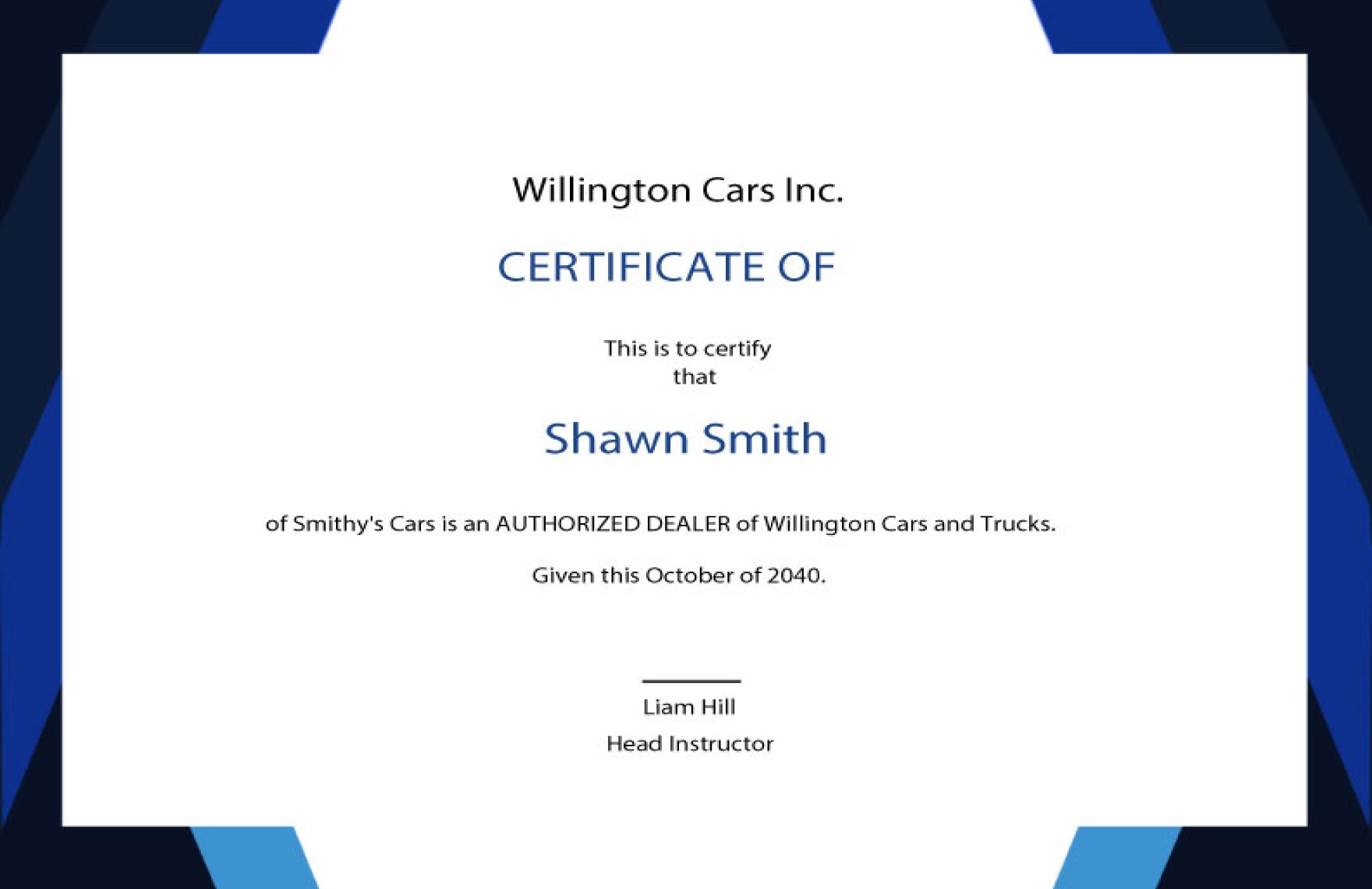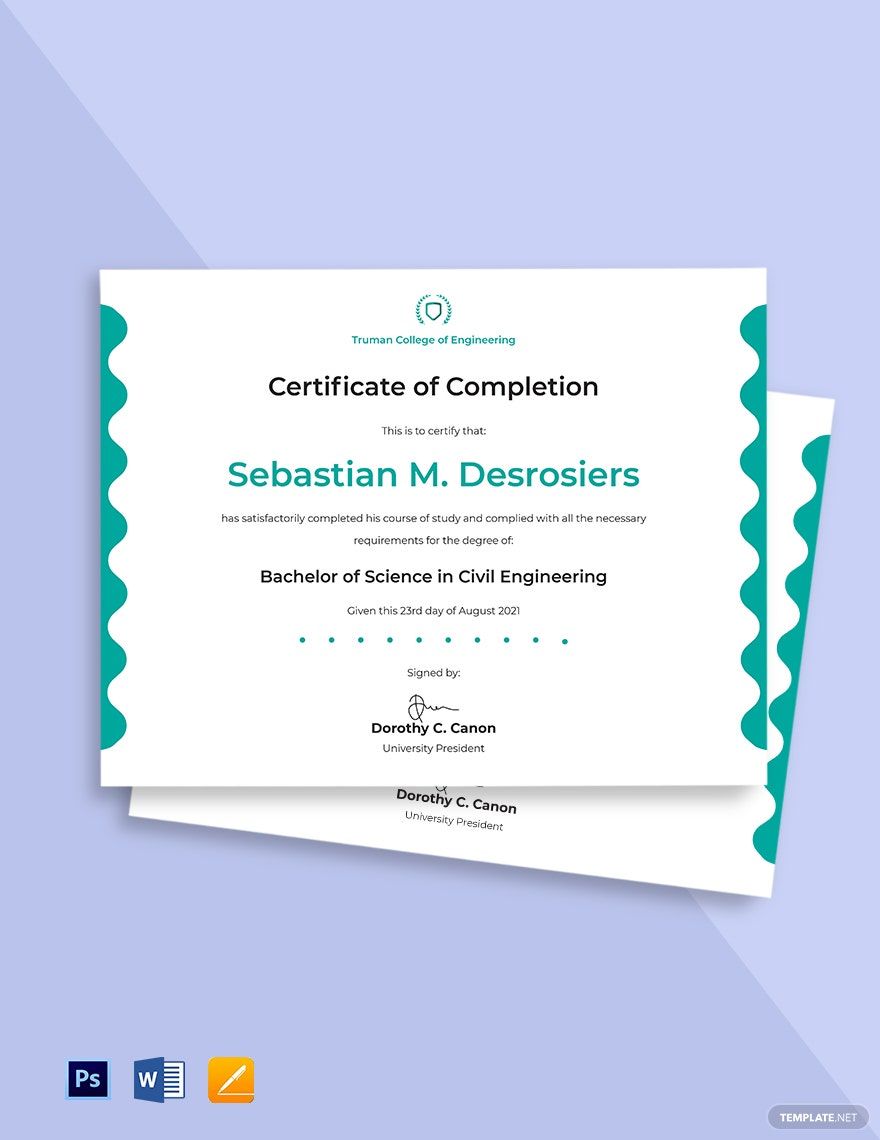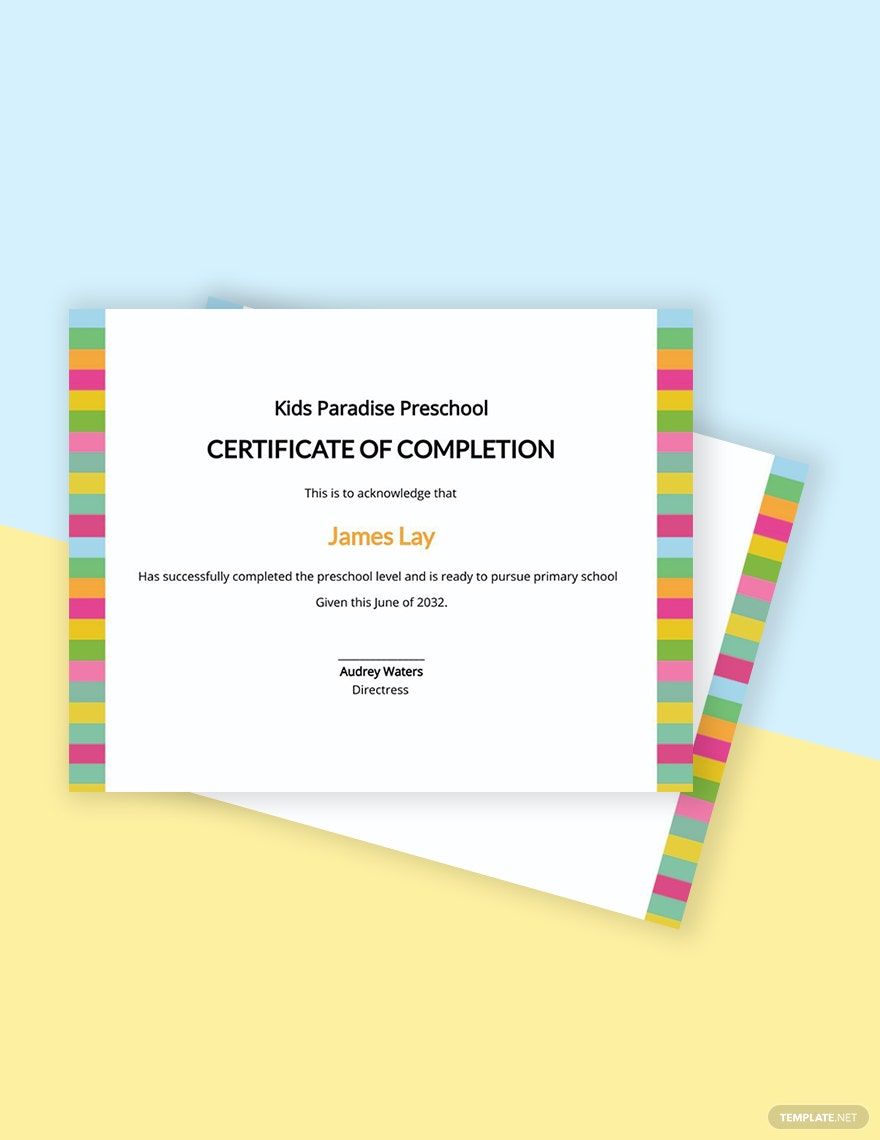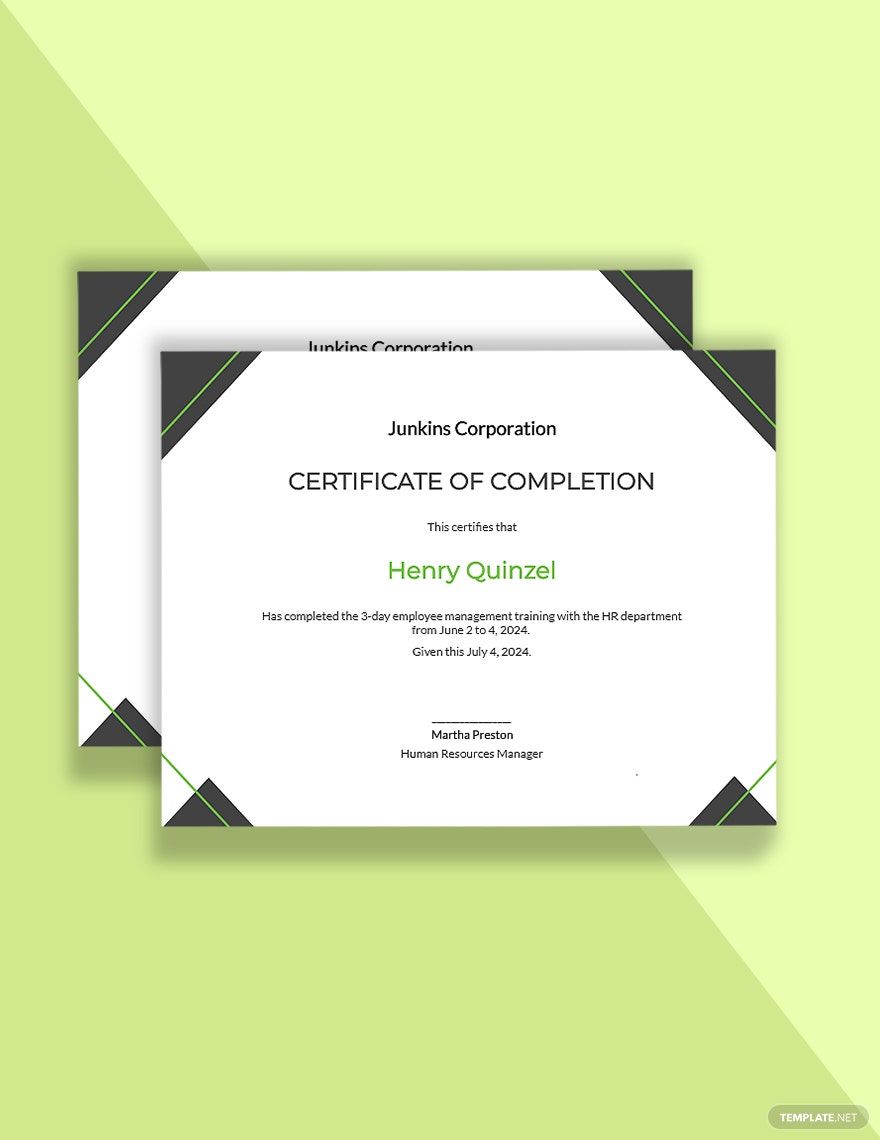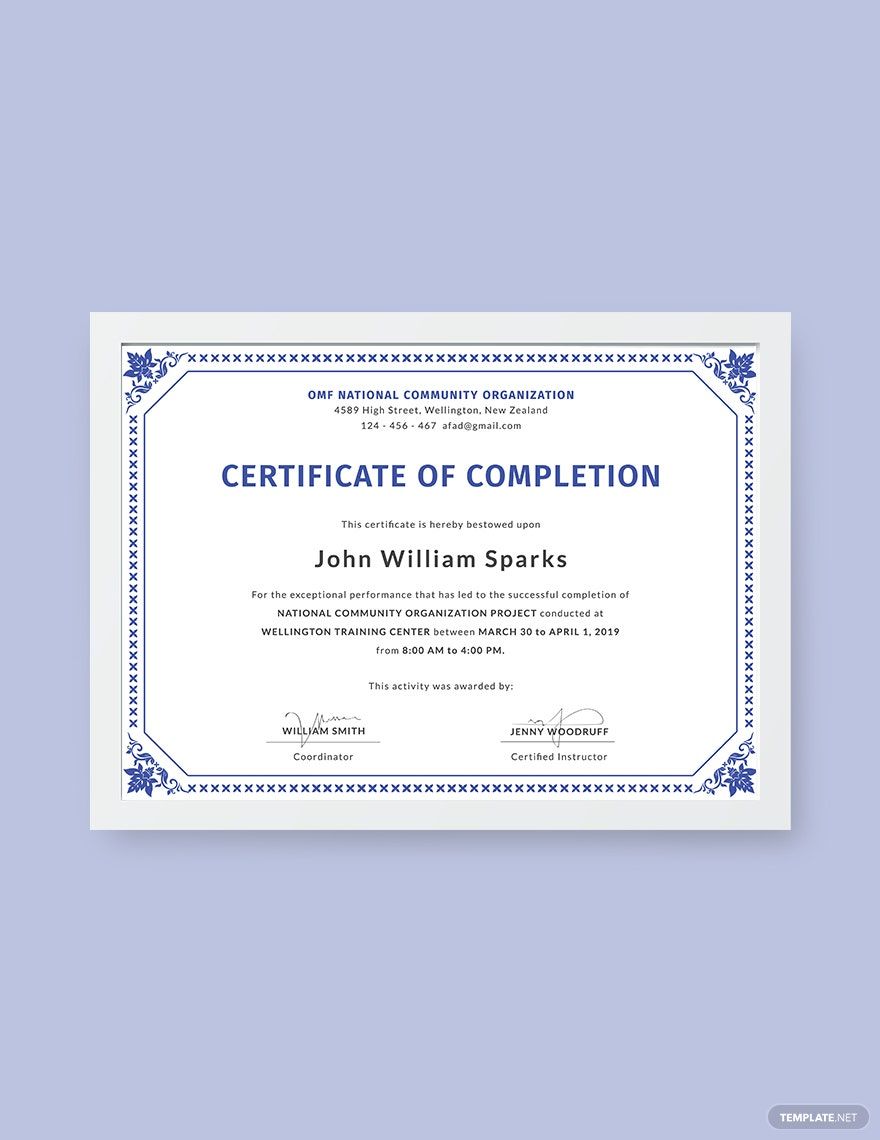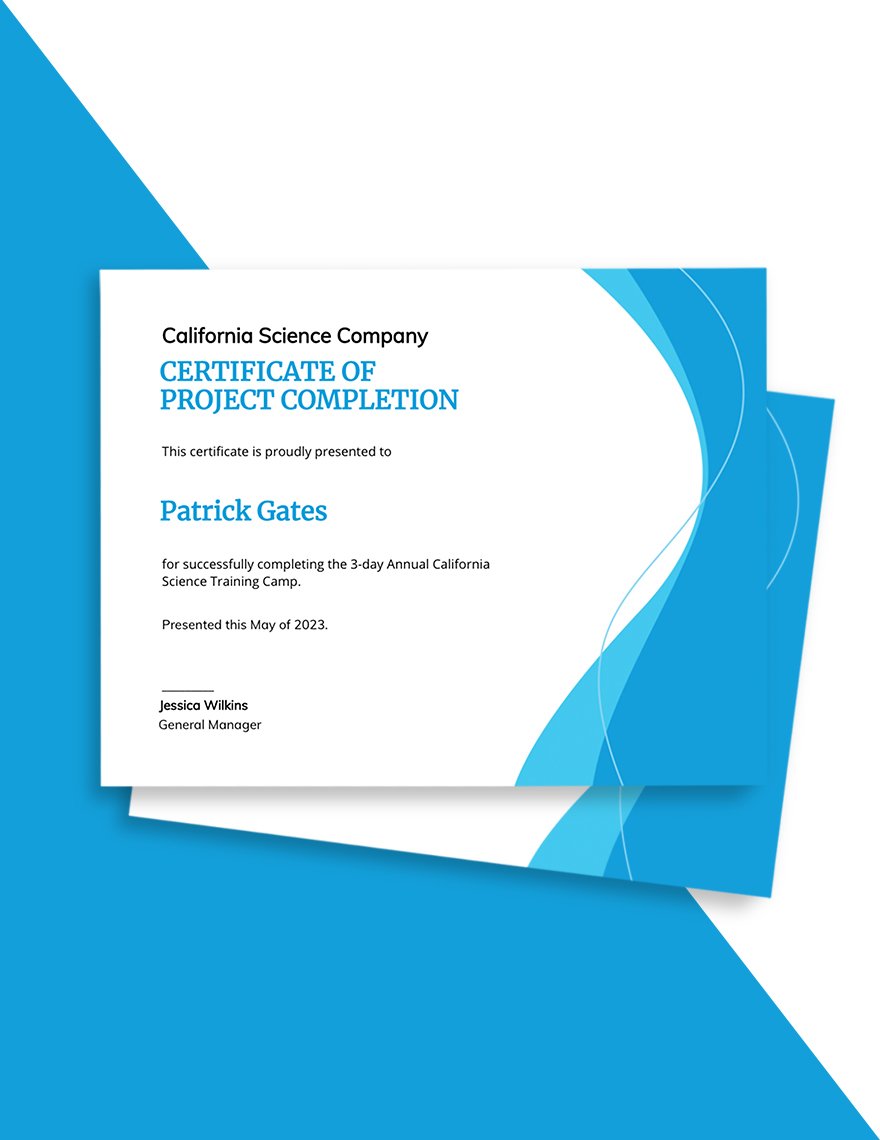Recognize a person's hard work in achieving something by giving him or her a completion certificate he or she can be proud of for him or herself. Complete one, with our Completion Certificate templates that are accessible in all versions of Adobe Photoshop. These templates are professionally and ready-made with beautiful text fonts and high-quality designs that you can choose based on your preference. They are easy to download, edit and print in US letter sizes + Bleed and landscape and portrait orientation styles. Cultivate an atmosphere of appreciation and do a job well done with our templates today!
How To Create A Completion Certificate in PSD
A completion certificate proves that you have achieved something that is of a high standard. It can be a completion of your degree, course, training, task, seminar, conference, or project. It is a valuable document to you, your potential employers, and of many businesses and industries because it means growth or approval. No matter who receives a certificate of completion, whether a noble person or not, it helps to boost anyone's morale and for anyone to feel valued.
Today here at template.net, we will help you accomplish a completion certificate in adobe photoshop. Adobe photoshop gots the tools to improve the quality of images, the format, and all the graphic designs found on the certificate. Make lots of memories more commemorable by appreciating them with completion certificates and by considering the tips and steps enumerated below:
1. Specify the Certificate's Purpose
Establish the purpose of the completion certificate. Schedule to make it ahead of its releasing time. Is your completion certificate for graduation? For completion of a building? Or for a concluding internship program? Know what it is for; this way, you will be able to align your contents to the purpose of your completion certificate. It will give you a clear-cut outline of what you are about to do.
2. Know the Details
Single out for whom the certificates are for. Identify the awardees. Obtain a list of their complete and correct spelled names. Then confirm the details about the name of the event, project, or the title of the achievement. Get the exact dates of the activity and when and where the certificates will be received. Know the name of the institution that will be giving out the certificates and the signatories from that institution to make it authentic. Only when you are done collecting all these things, you can truly sit all the way down to the very last step.
3. Layout the Certificate
Given everything that you have at this point, it is time to construct the completion certificate itself. Design your certificate from a blank page or make the wise choice to download from one of our completion certificate templates above. Easily edit the contents, colors, and images of your custom certificate. They are designed both in the front and back and be readily use after customizing.
4. Mind the Design
Do not allow your certificate to look dull; you are going to hand it out to incredible people, so you also have to make it look incredible. Construct a creative certificate with a personalized background and with well-organized and elegant designs. Put borders or frames that are just right with the font designs and other styles on your certificate. You can put the theme representing the purpose of your certificate as the background.
5. Make It Worth the Completion
Choose the most appropriate and presentable printing material for your completion certificate. It will complete the experience of the person who made the time and effort for the purpose worth it. Do not forget to have the certificate signed by the signatories personally or digitally. With a lovey printing material for your certificate, it will encourage the awardee to achieve even more. The person has not just received a worthwhile experience from the event but also a beautiful remembrance they can cherish for long. Visit template.net Pro for your certificate template needs.