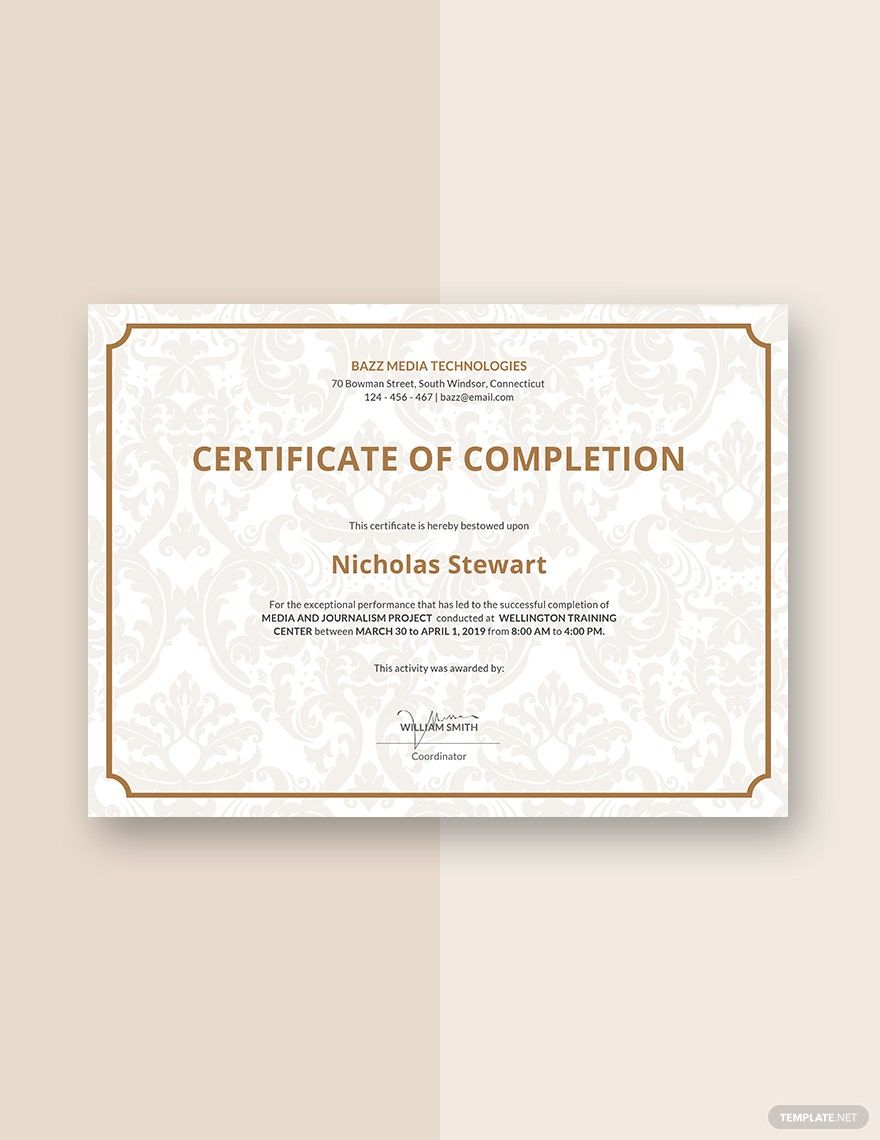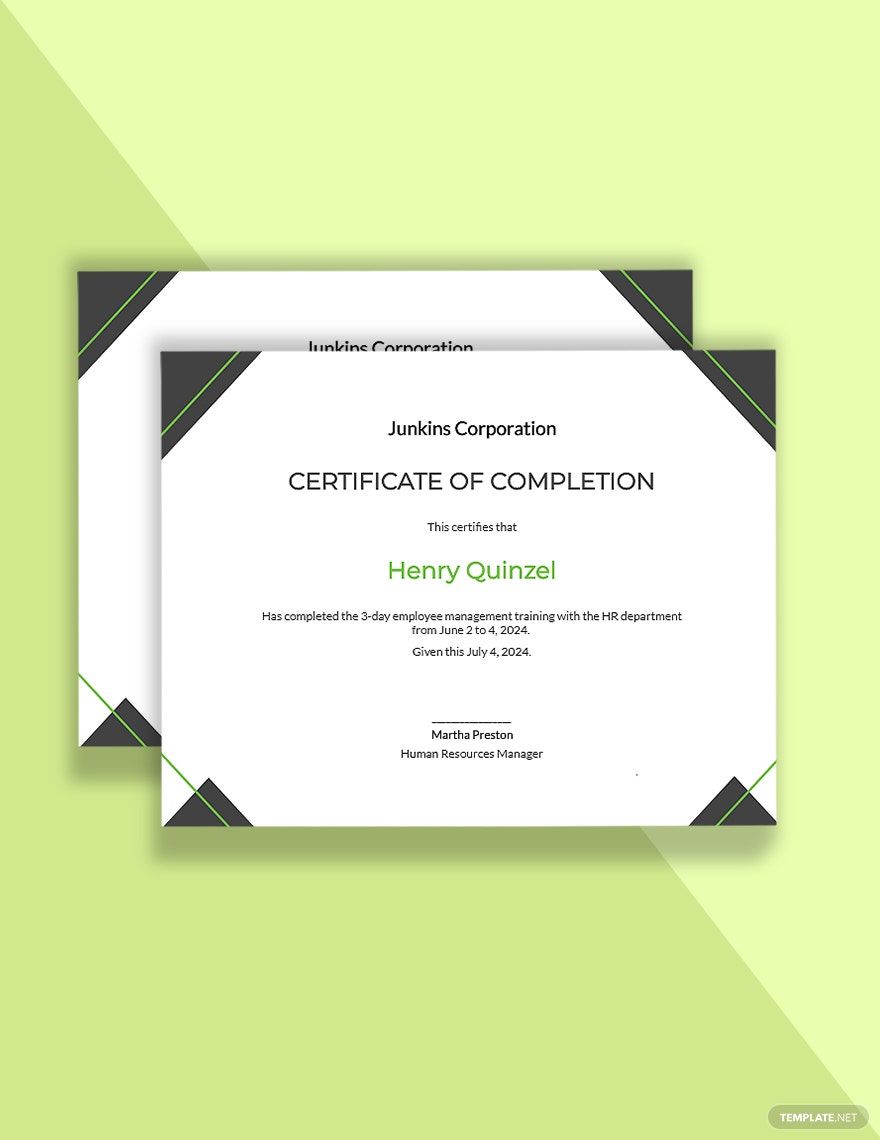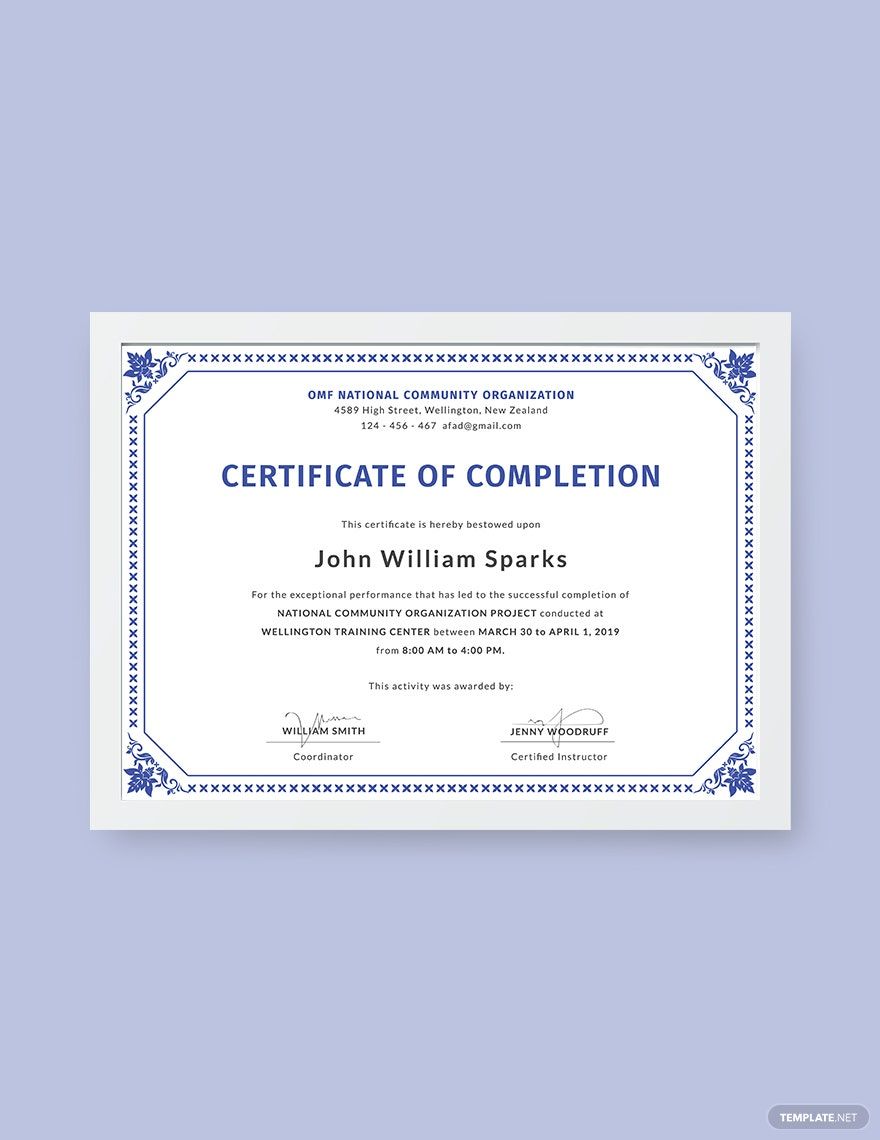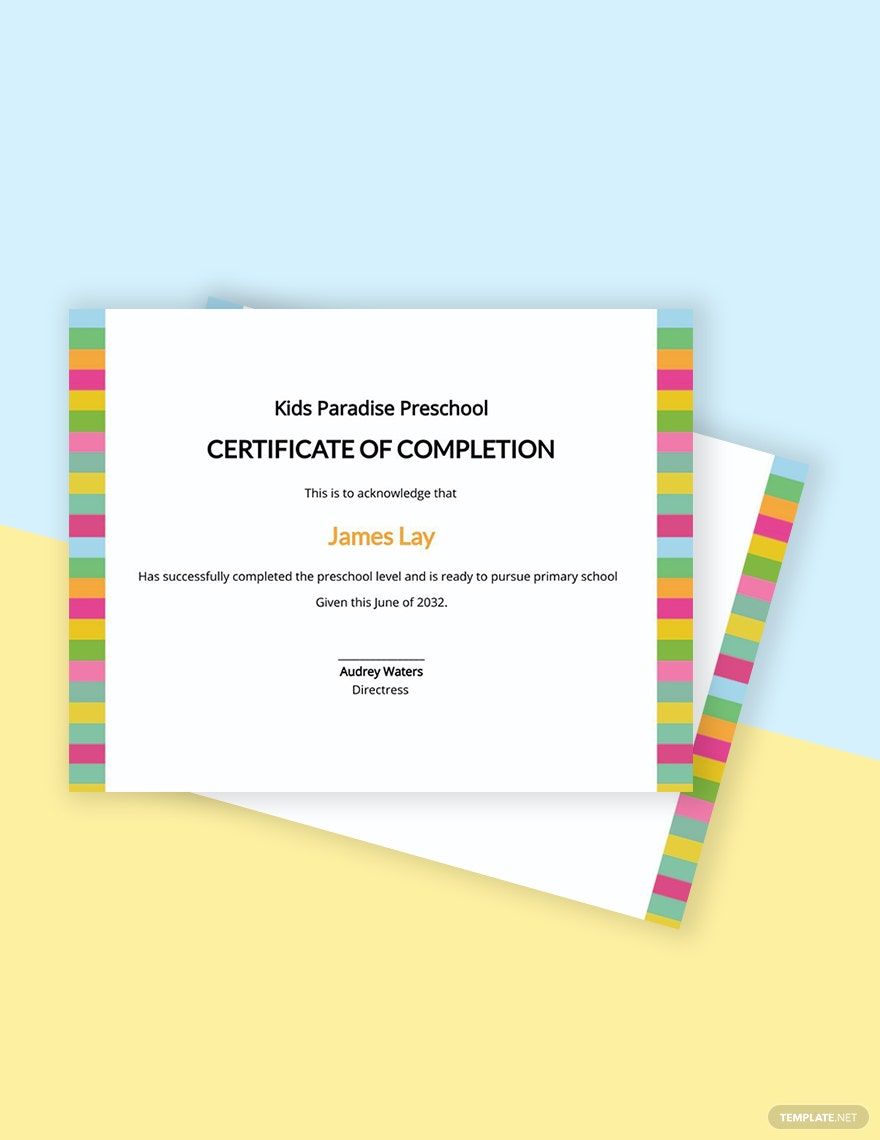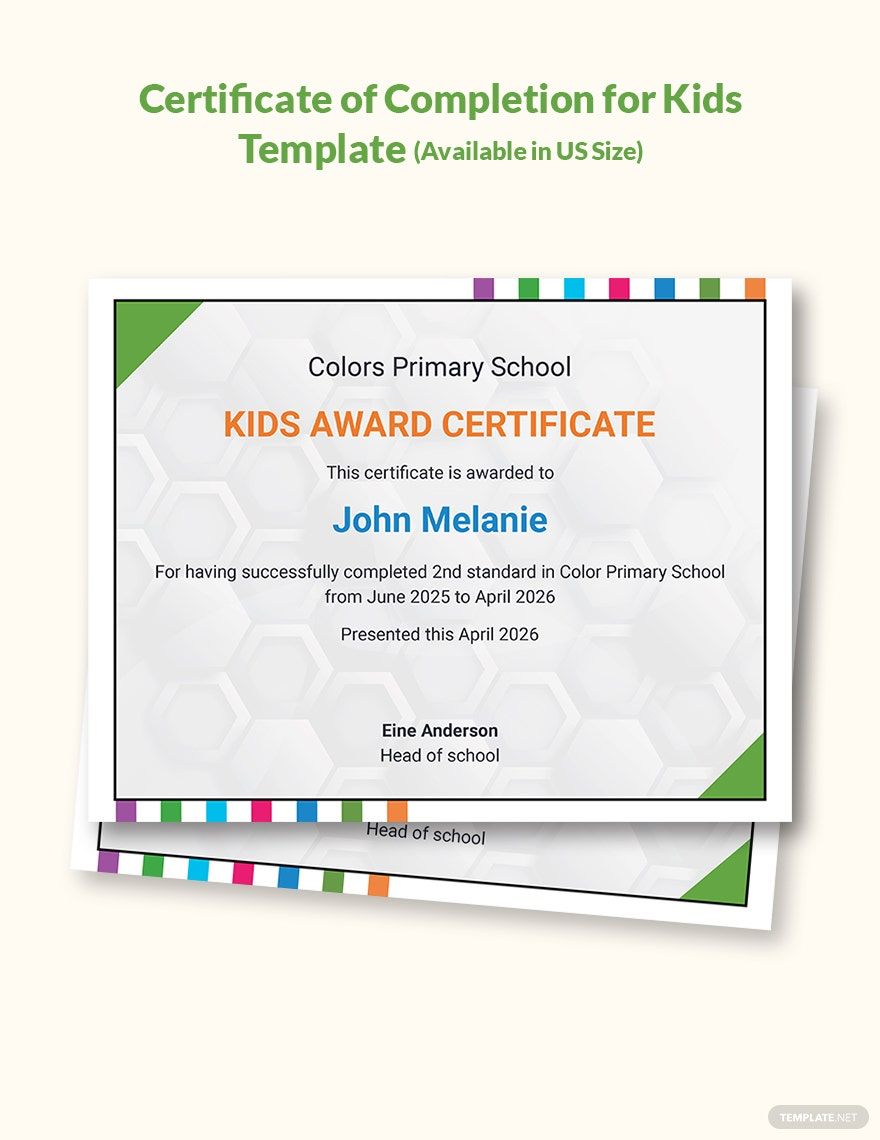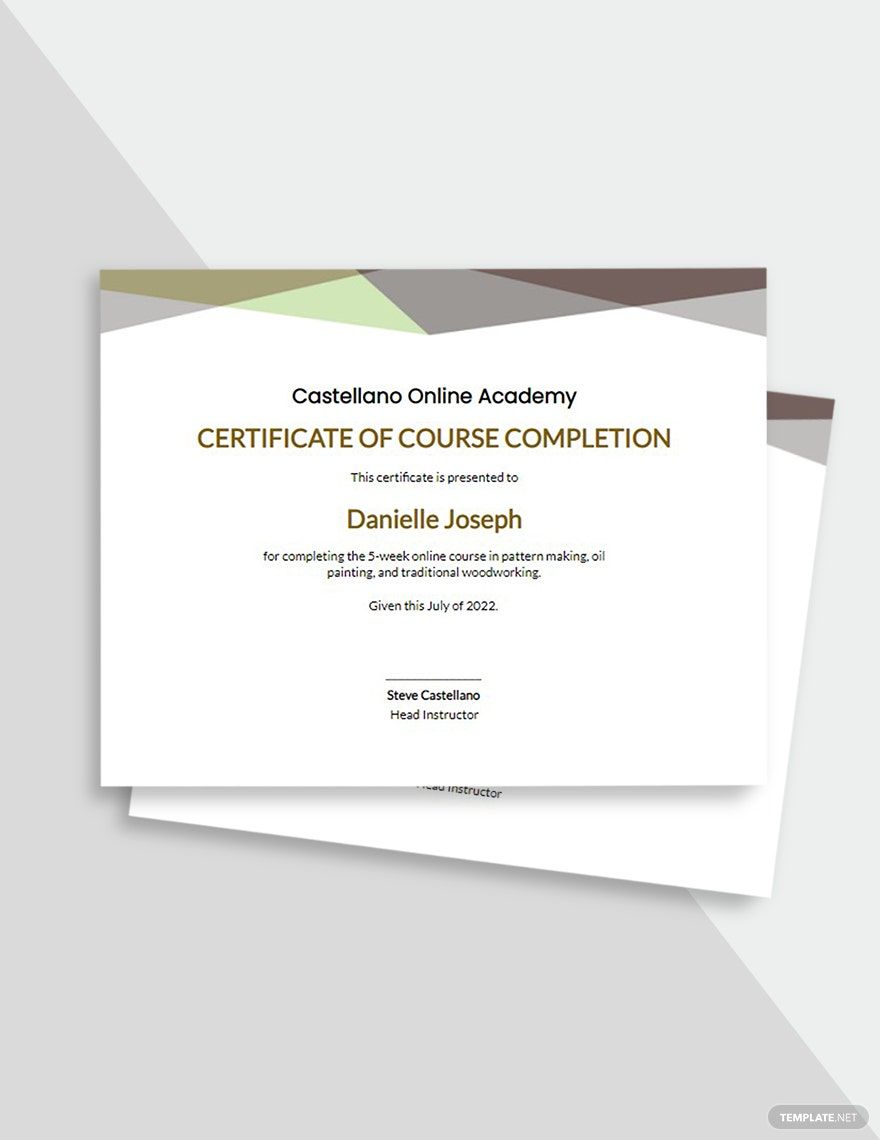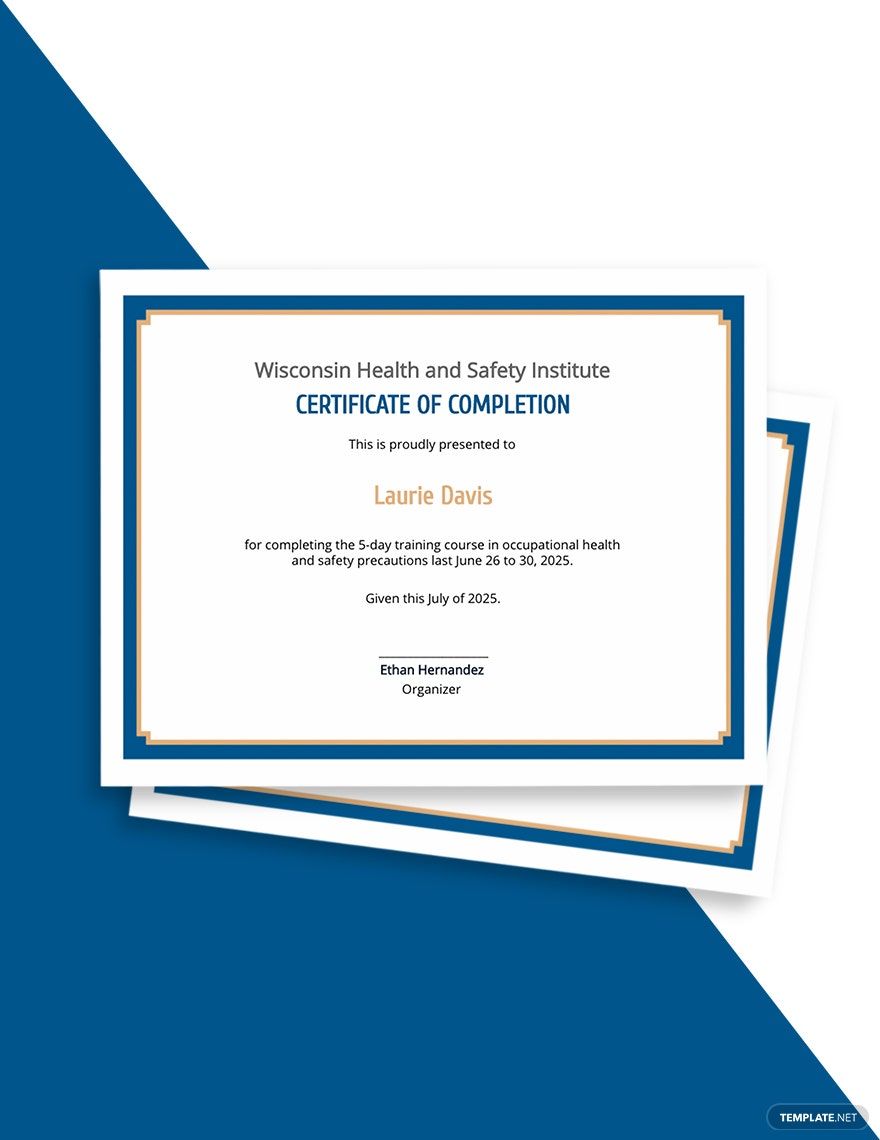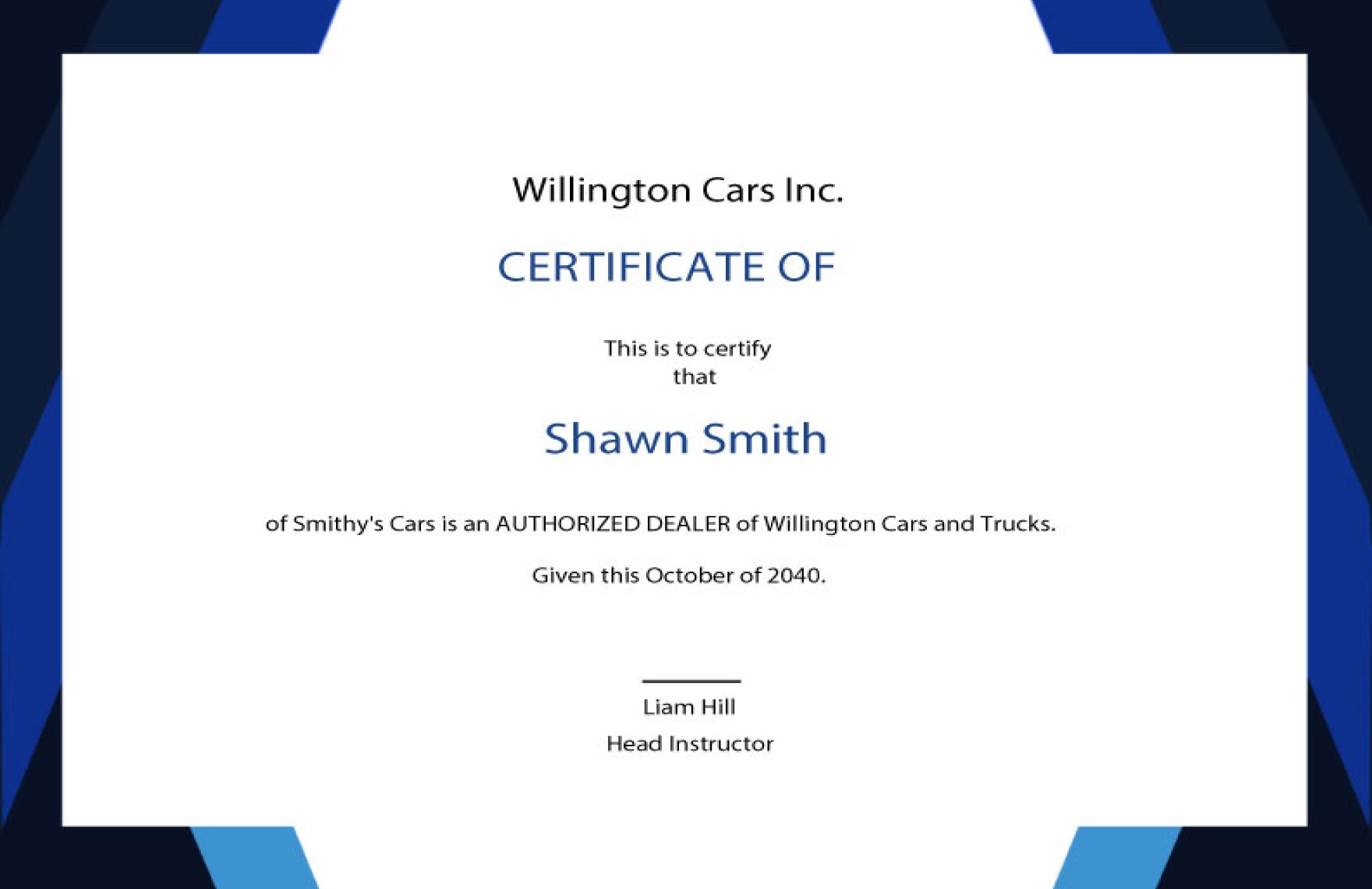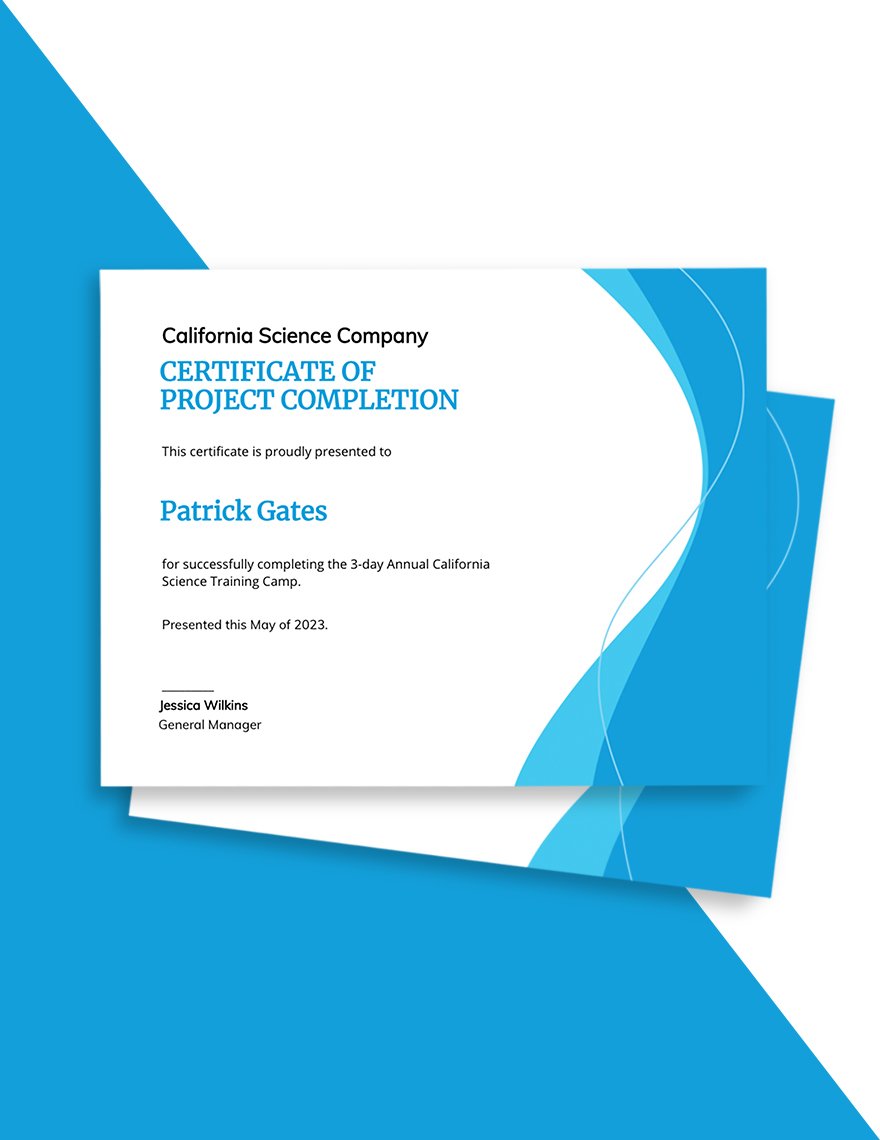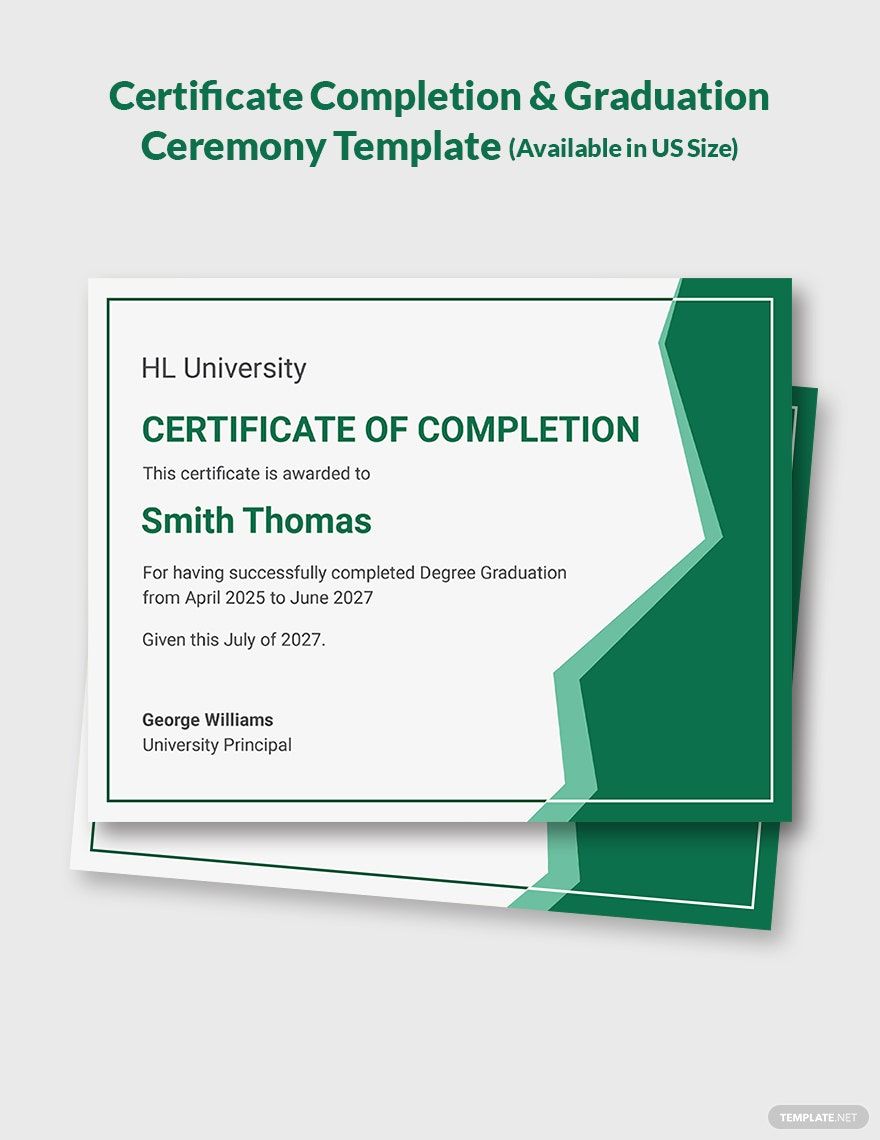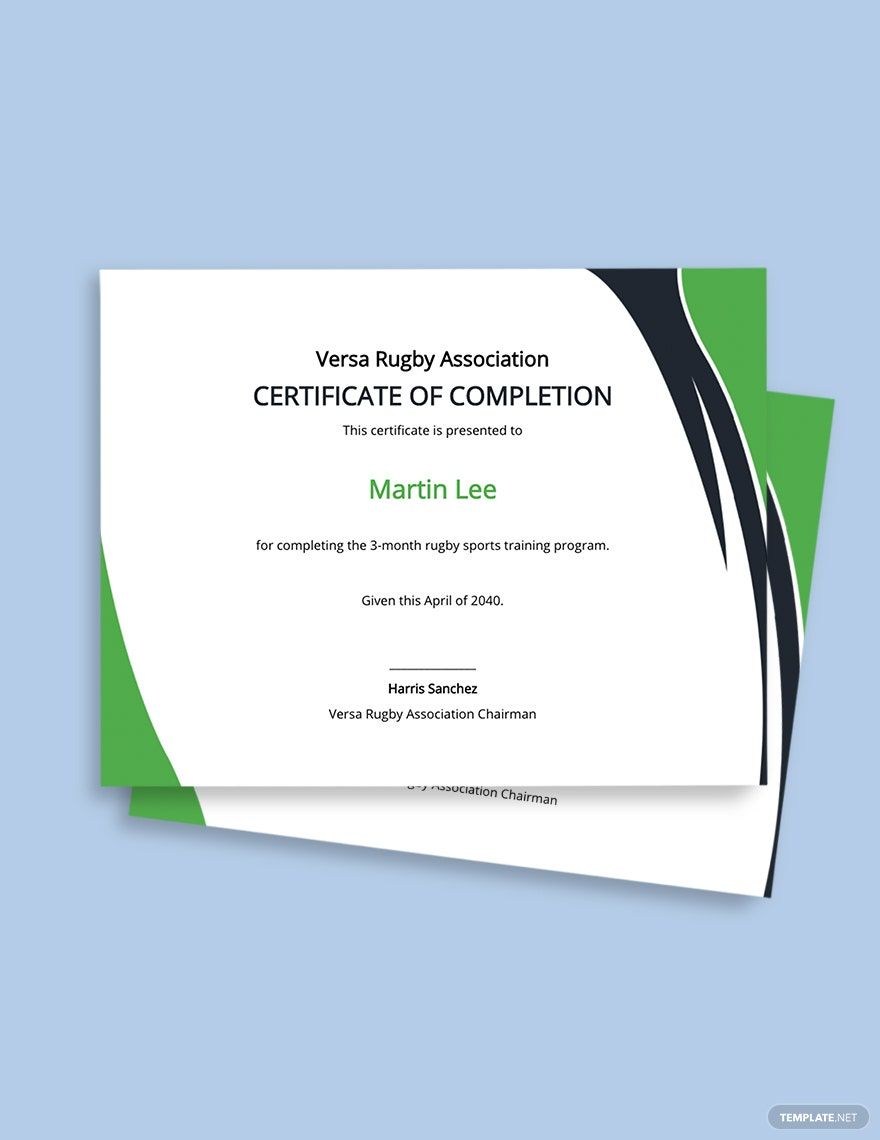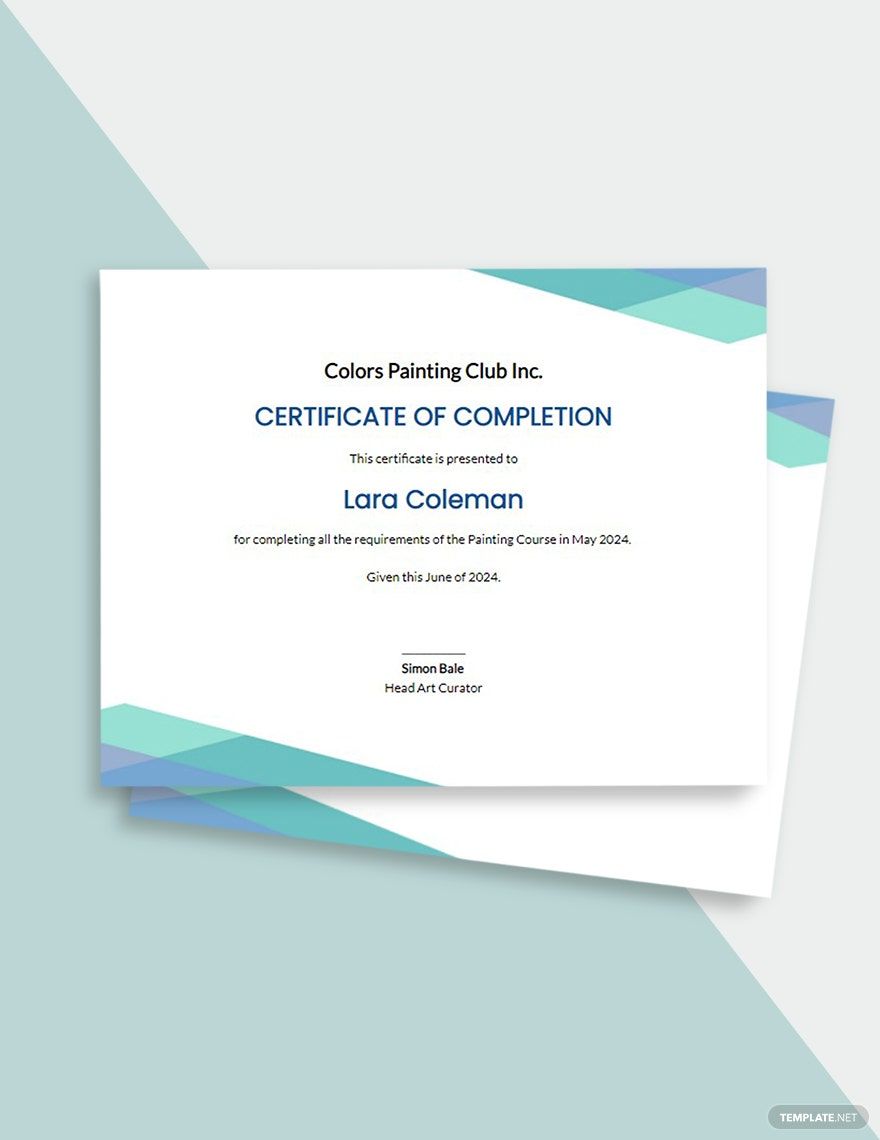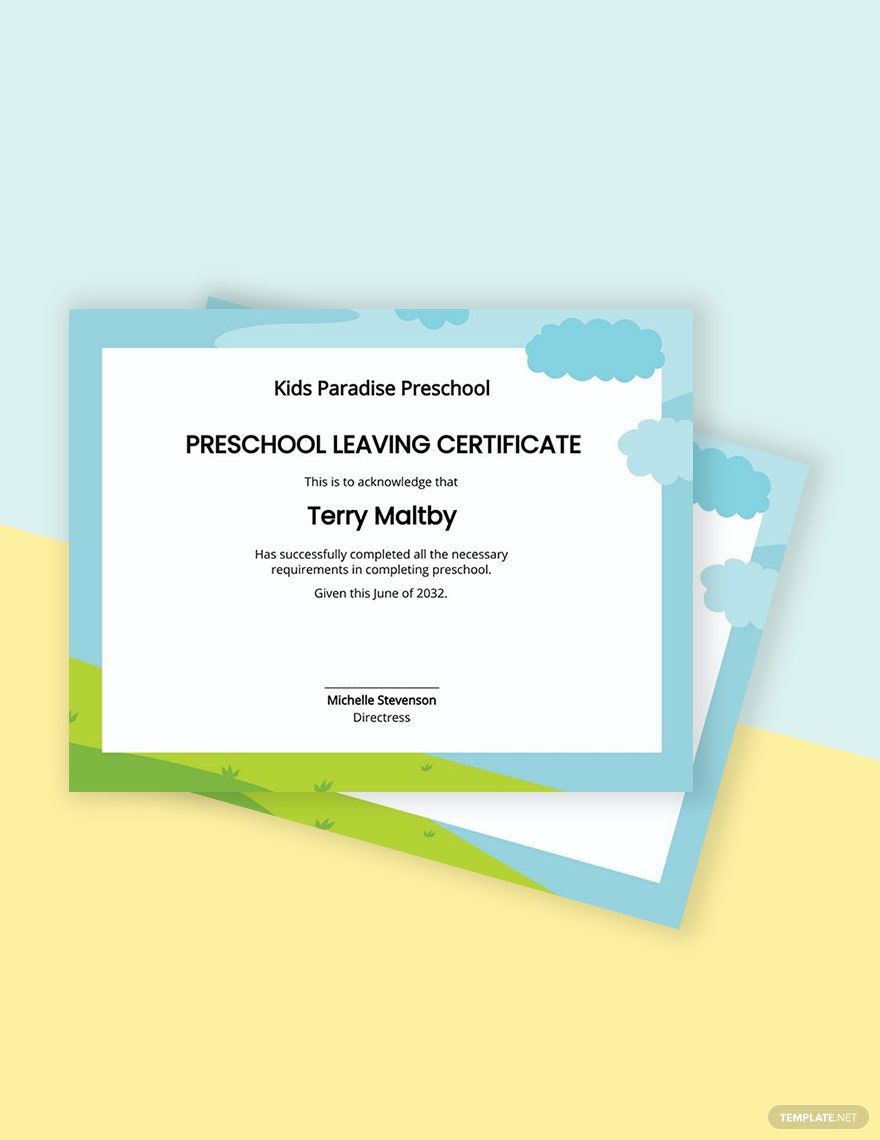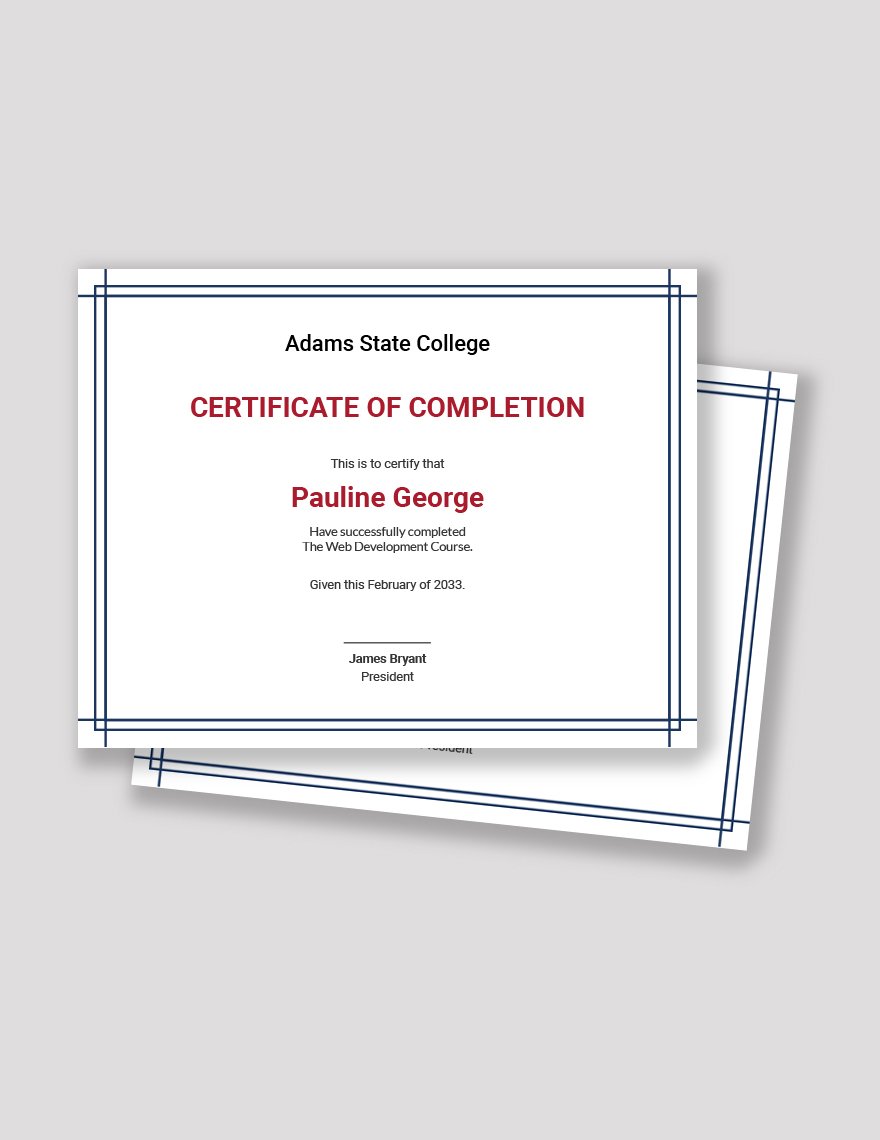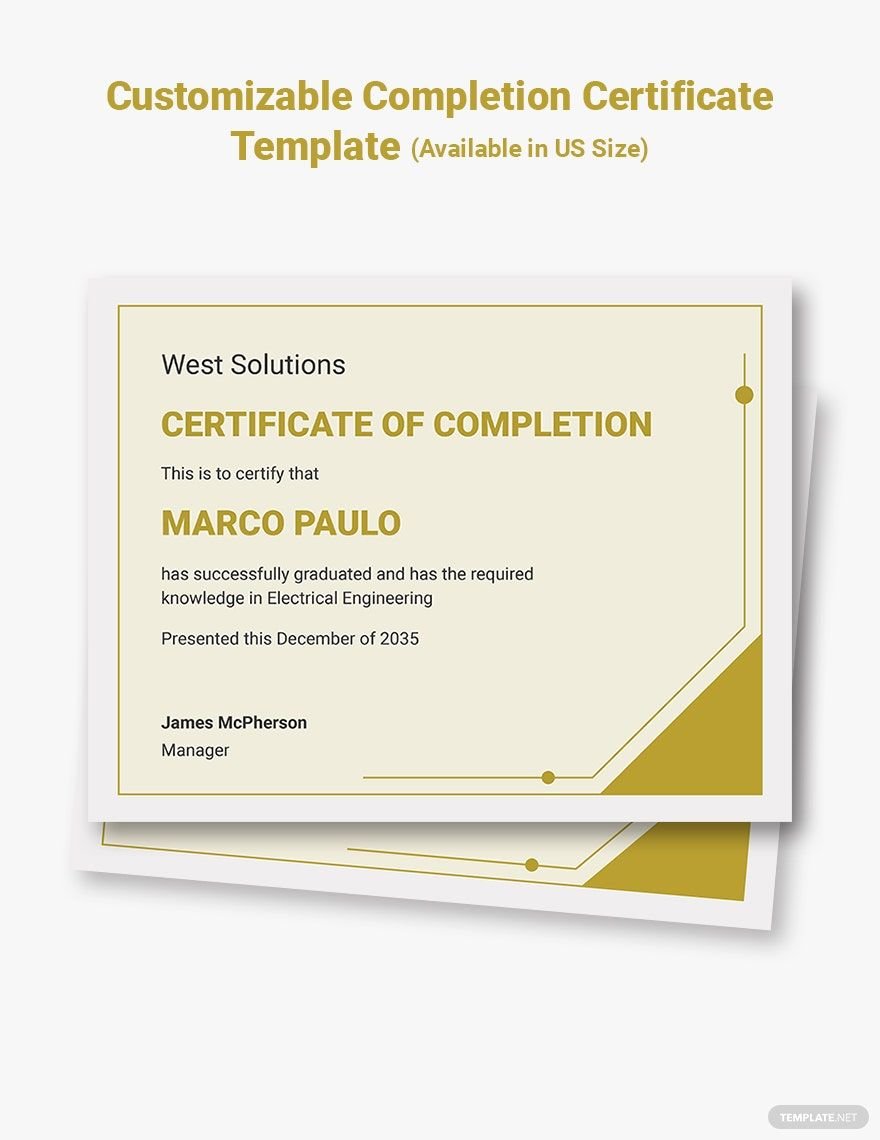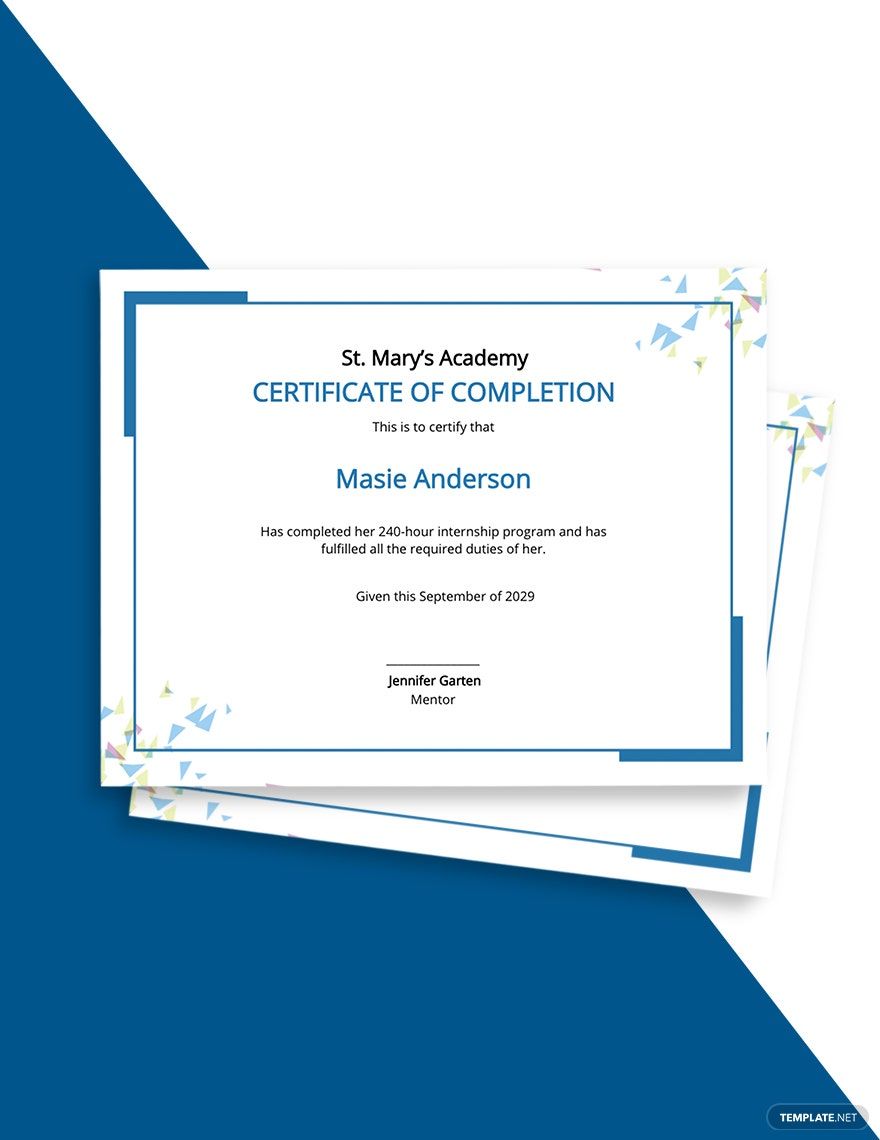Making certificates to be given to participants or individuals who complete any upcoming course, internship, or training can be a hassle. This is apparent when you are also handling the program flow and all the necessary preparations. No need to worry, though, as we have designed these premium Completion Certificate Templates which are instantly downloadable and easily editable. They're also 100% customizable in all file formats and are available in (US) 8.5x11 inches with bleed. The files are perfect for making official certificates your participants will surely appreciate. Best worked on in Microsoft Publisher, they can also be edited and viewed on different devices. Get your hands on any of our amazing templates today!
How To Create A Completion Certificate In Publisher?
A training completion certificate may be applicable for training, internship, construction, project, or any important program that an individual needs to complete. A certificate of completion isn't just a visually-appealing sheet of paper, it's also a document that certifies and serves as proof of accomplishment. If you want to make the perfect completion certificate, here are some tips for you to learn on the best way to create a completion certificate in MS Publisher.
1. Determine Its Purpose
Before you create a completion certificate, you must first know when to give the certificate. A certificate of completion that's usable in school settings may be given out during graduation. It may be for preschool, elementary, middle school, college, or even for finishing a vocational course. For instances such as a completed project or completed construction of a building, a completion certificate may be handed out during the opening ceremony. By determining the occasion where the completion certificate is handed out, it will give you enough time to work on the completion certificate. Doing so doesn't just buy you time, it also helps you check on the quality of the certificate.
2. Know The Specific Reason For Giving The Certificate
Knowing the specific reason or understanding what the exact purpose of the document is will give you a precise report about the proper kind of certificate needed to give to the recipient. If the recipient is a volunteer, such as a health worker, then the certificate should also indicate the name of the organization. Make your certificate's content clear and concise.
3. Use Several Fonts
Use different kinds of fonts depending on the theme of your business, school, or organization. Include details such as the recipient's complete name, project, or task finished, as well as the time and date. However, you should also remember not to overdo it. If possible, use three or four fonts only so as not to distract the reader who may find it hard to grasp the message provided in the completion certificate.
4. Don't Put Too Much Information
A completion certificate is meant to be professionally-designed because it's intended to be a appreciation certificate. It may seem simple, but there's a deeper meaning behind it. When you put too much information, it might discourage your readers from reading the completion certificate because they are distracted with a lot of texts provided. To reconcile this situation, use clear and concise words and only include the most important message.
5. Use MS Publisher
Open MS Publisher and create a new file to begin your completion certificate. Then, look for our professionally-designed certificate templates and customize to make it more convenient for you to create a certificate of completion. As soon as you do, always remember to spell out the name of the recipient correctly. Doing so is an essential part of making the certificate. For you to do this, send a digital copy of the certificate to your recipient. MS Publisher will ensure the details are correct and allow you to make some changes.