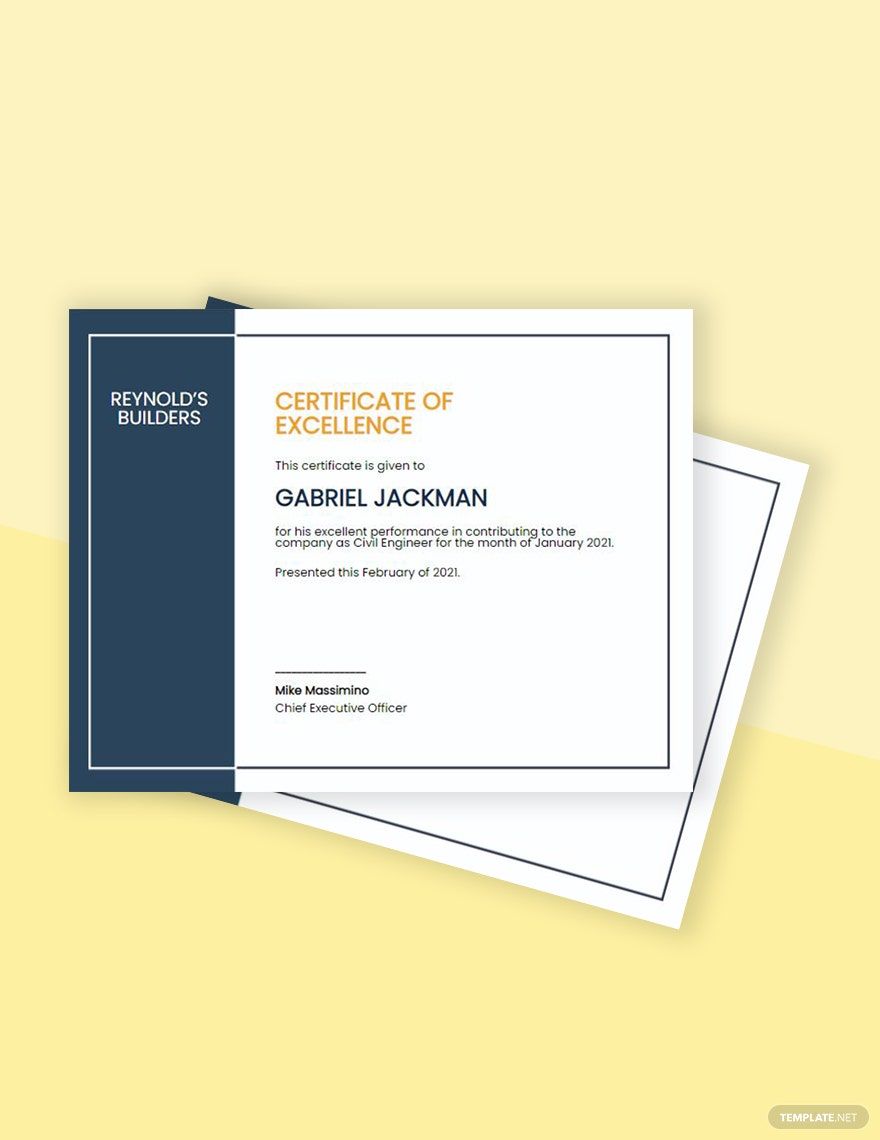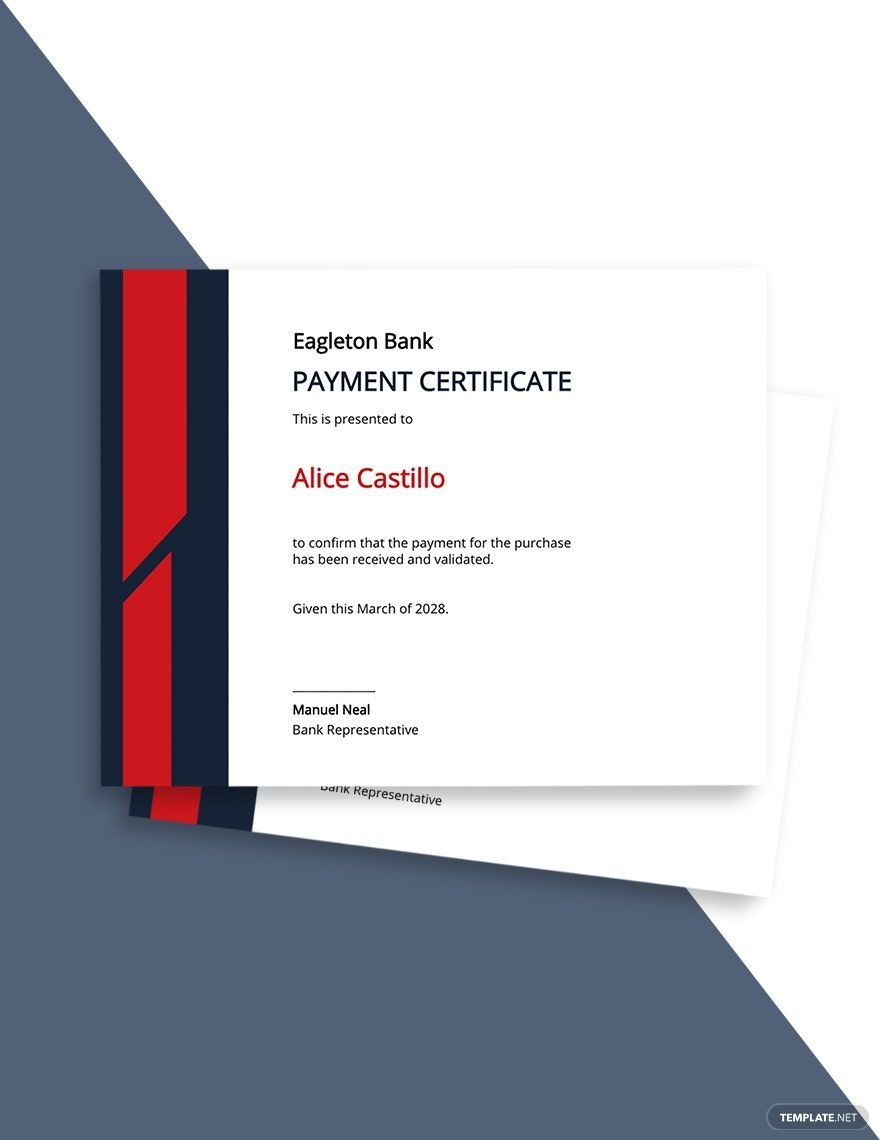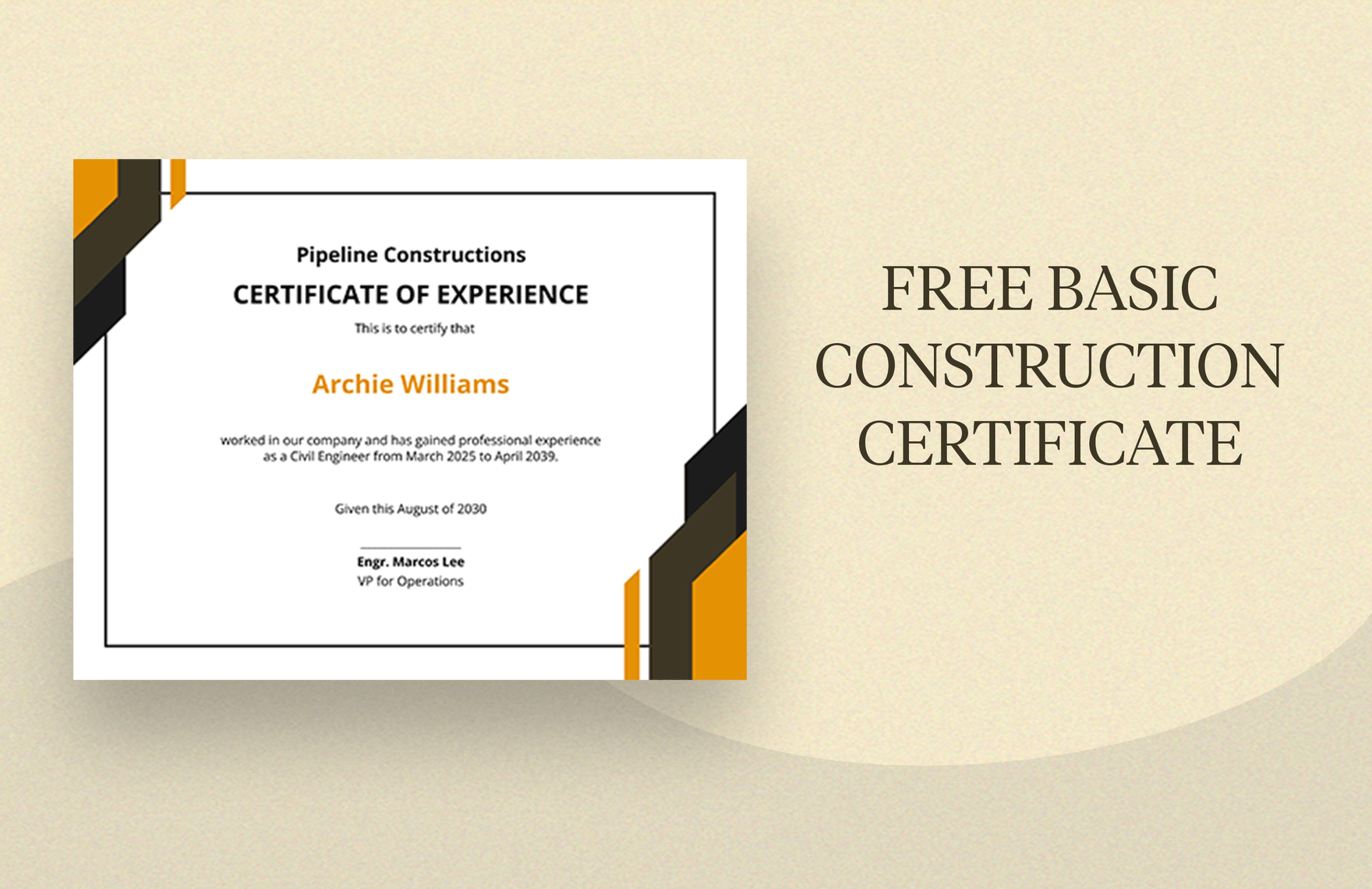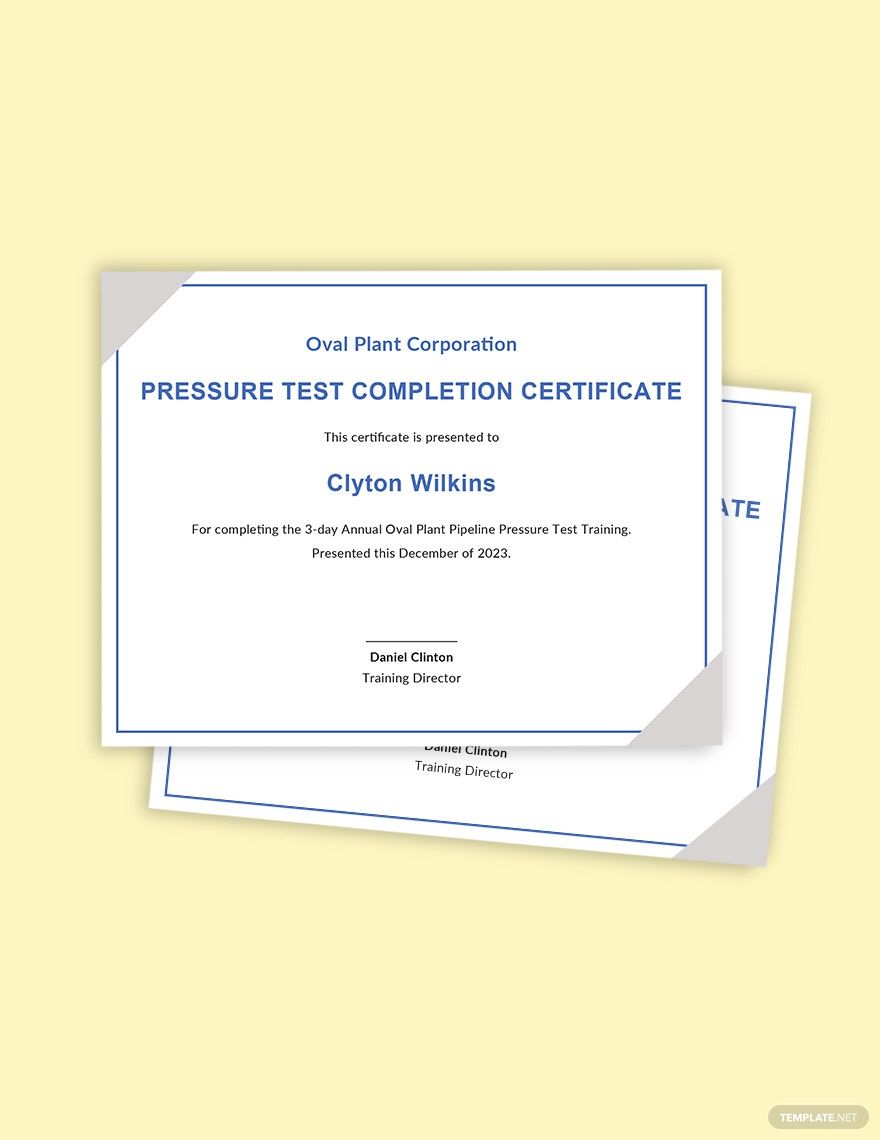Construction workers are found in every construction site, doing a variety of tasks, from very basic to highly difficult and dangerous. Imagine operating, digging, and loading materials under the heat of the sun all day seeing a construction site develop from scratch? Quite obviously, these people truly deserve an award. If you're the construction manager, you need to produce certificates for your workers no matter how small their achievement is. Luckily, there's no need for you to start from scratch, for you can use our ready-made Construction Certificate Templates. These templates are 100% editable with original content, artworks, and fonts included. Editing these templates are made easier for you can edit this using Apple Pages on any your iOS device, anytime and anywhere you like. So, what are you waiting for? Make sure to give your employees the recognition by downloading our printable templates today!
How to Create a Construction Certificate in Apple(MAC) Pages?
A specialist in behavioral science at Harvard Business School named Dr. Ashley Whillans stated in her 2019 article that "What really matters in the workplace is helping employees feel appreciated." Let us ask you. How would you feel working 8 hours or more under the scorching heat of the sun but doesn't get the recognition you deserved? Devastating, isn't it? If you feel like you have a deserving Contractor who deserves a certificate, well, it's time for you to make one. But if you don't know the steps on how to make such, then don't worry for we will teach you. Listed below is the step-by-step guide on how to make a construction certificate. If you follow each step accordingly, we guarantee you that you can produce a well-designed certificate at the end of the day. Here's how:
1. Identify the Type of Certificate
Certificates just like Construction Forms are of a variety of types. This is why the first step in making one is to decide what kind of certificate you are going to make. And take note that the type of certificate also depends on what your employee has achieved in your company. If someone has completed a project, then he/she is entitled to receive a construction completion certificate from you. Or if he/she successfully finished a training period, then you are obliged to give him/her a training certificate.
2. State the Details
Just like step one, stating the details will also depend on what type of certificate you will be making. Once again, if it's a work completion certificate, don't forget to state the name of the architect or the person who completed the task, the date of the ceremony, as well as the name of the Management.
3. Insert the Logo and the Designs
A certificate may only be a piece of paper, but it means a lot to some. That is why if you want the awardee to feel happier, adding professionally-designed elements is the best way to do it. But if you think you are not capable of creating designs for the certificate, you can always scroll up and use our ready-made certificate templates above. Each of them already contains pre-existing Graphic Designs that will save yourself in designing from scratch. All you need to do is to edit or enhance it based on your preferences using Apple Pages on any of your preferred iOS devices. It's that simple.
4. Print and Frame
Now that you have reached the last step, it's time for you to check it in case there are any missing details that you forgot to include. But if you're certain that it's completely error-free, you may now print it on a high-quality paper type and let the management sign the part in which their name is seen. Once it's done, place the certificate inside a certificate holder or a frame to preserve its quality.