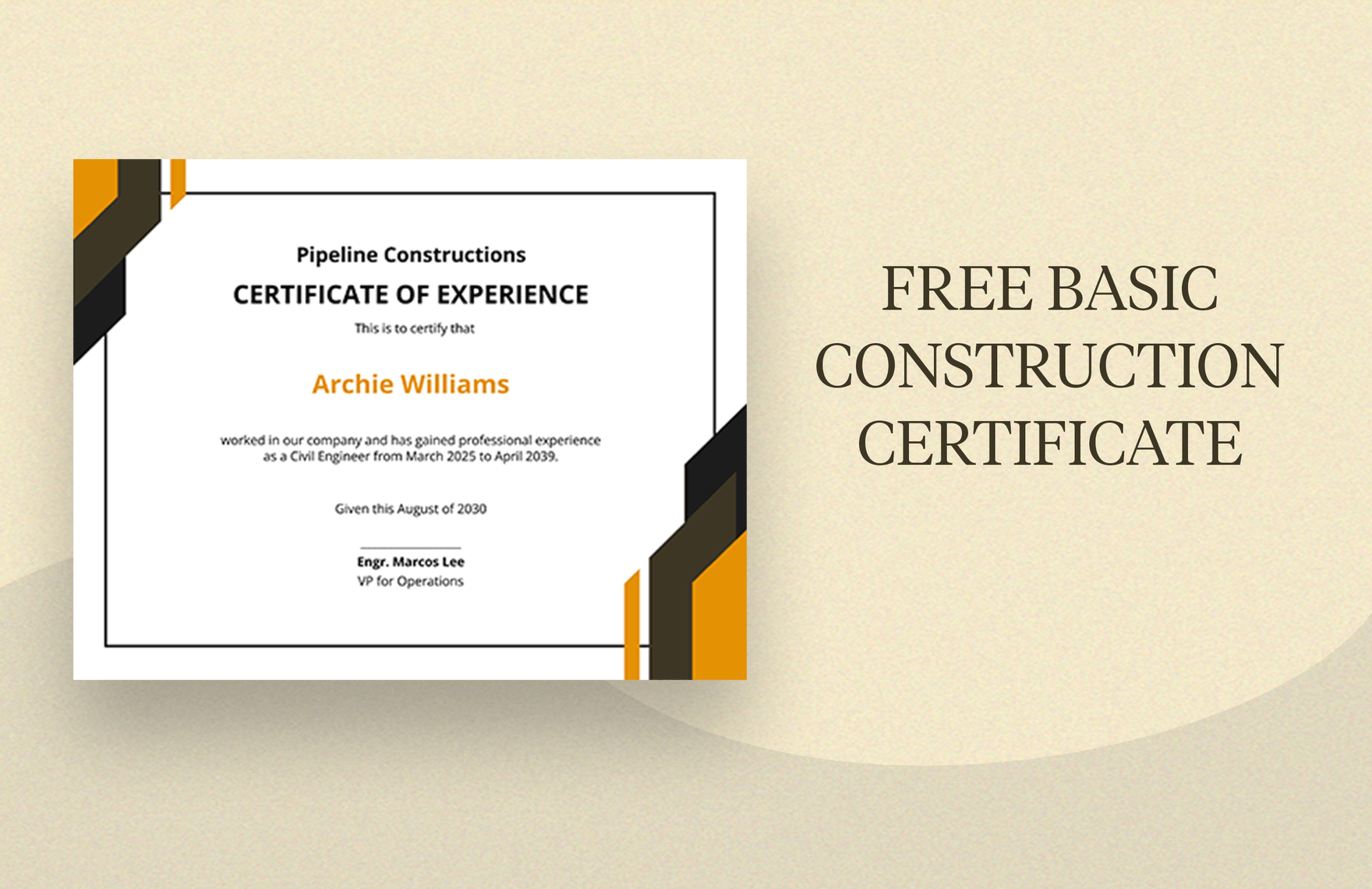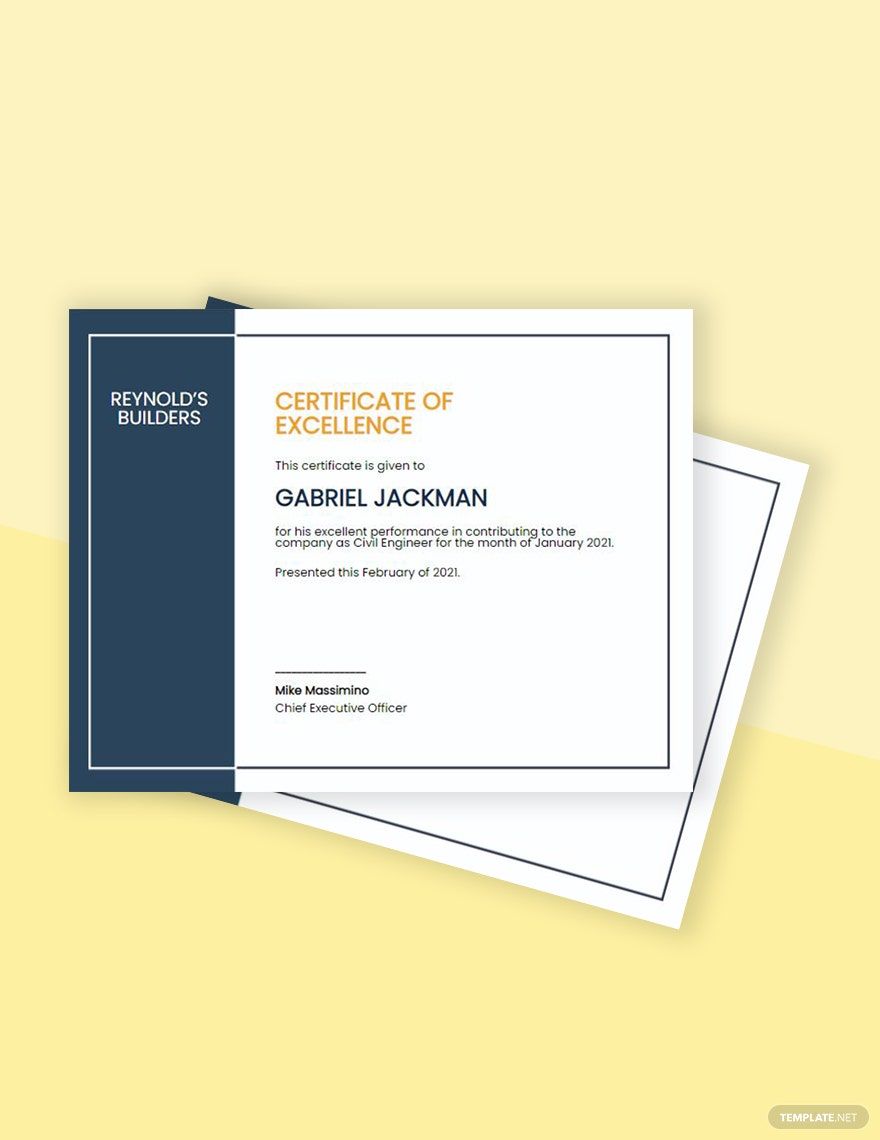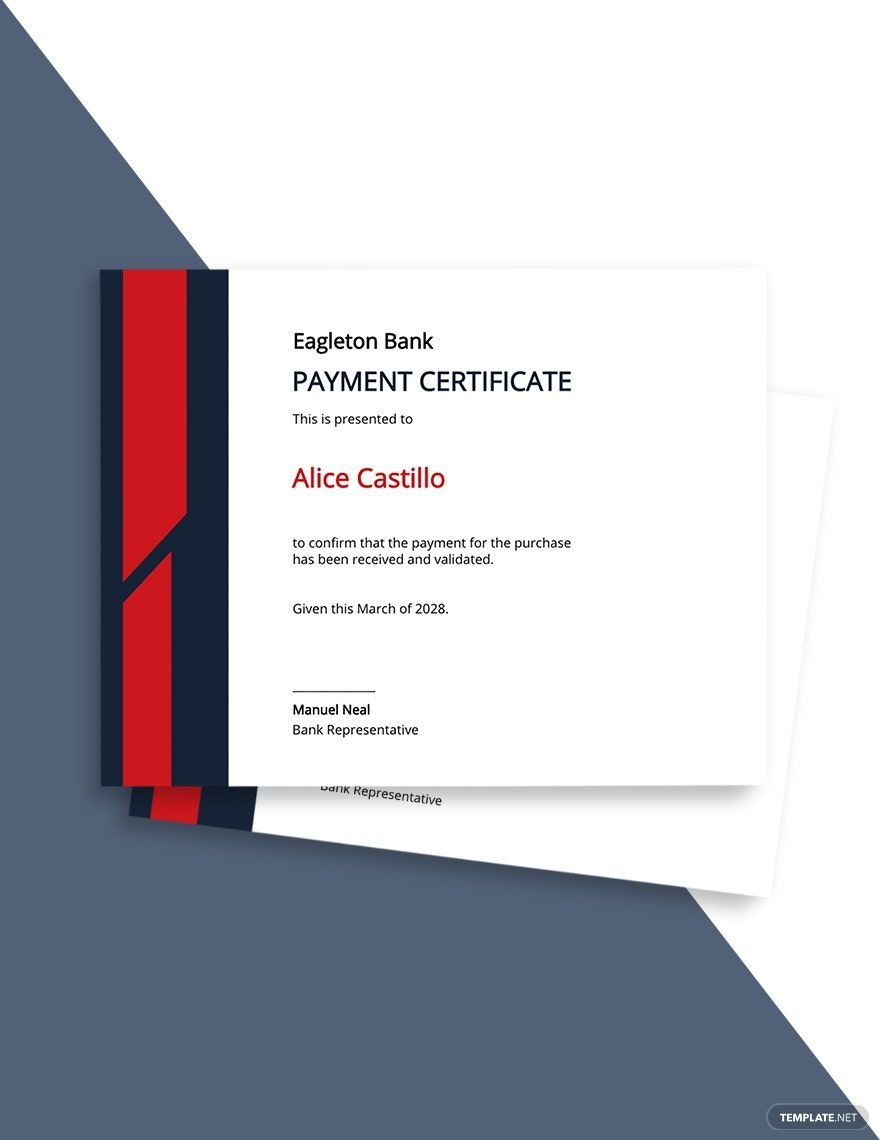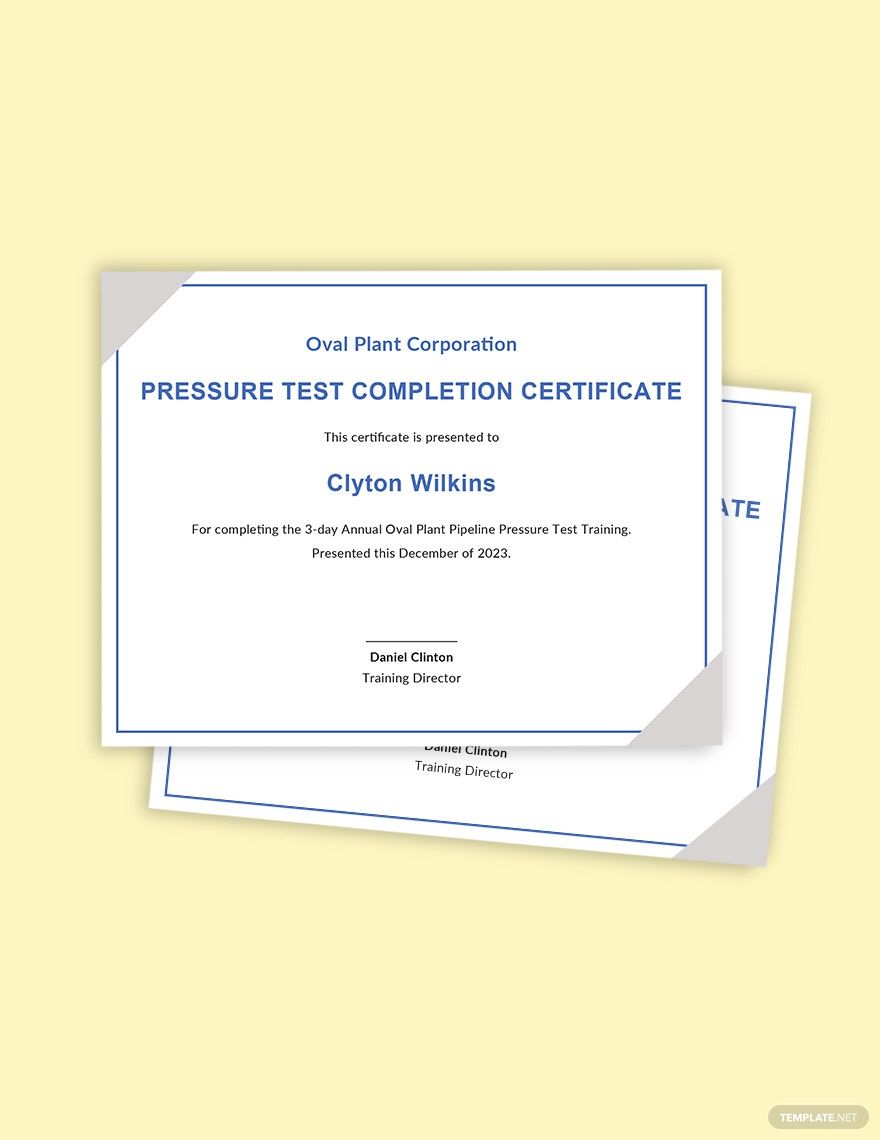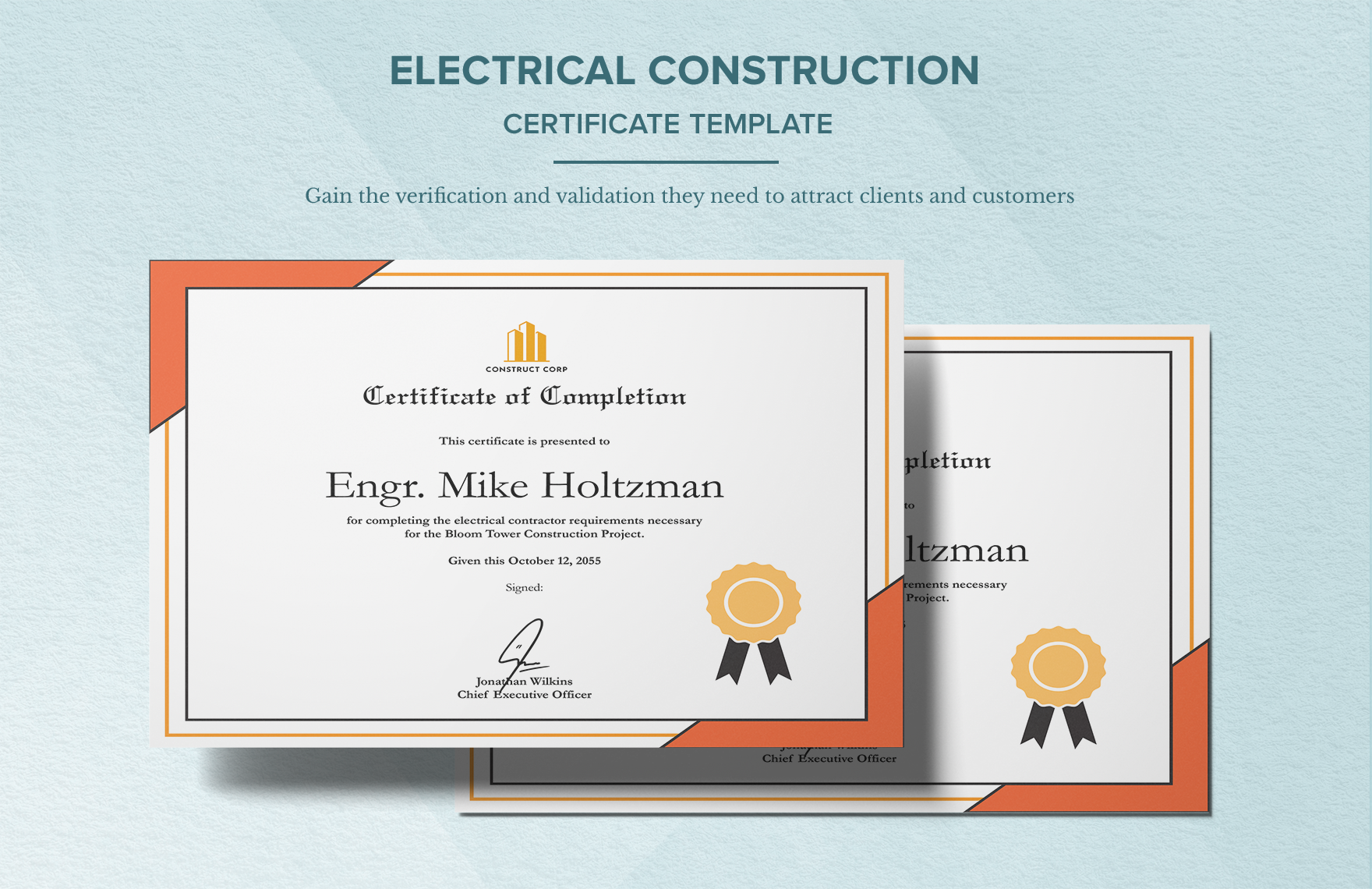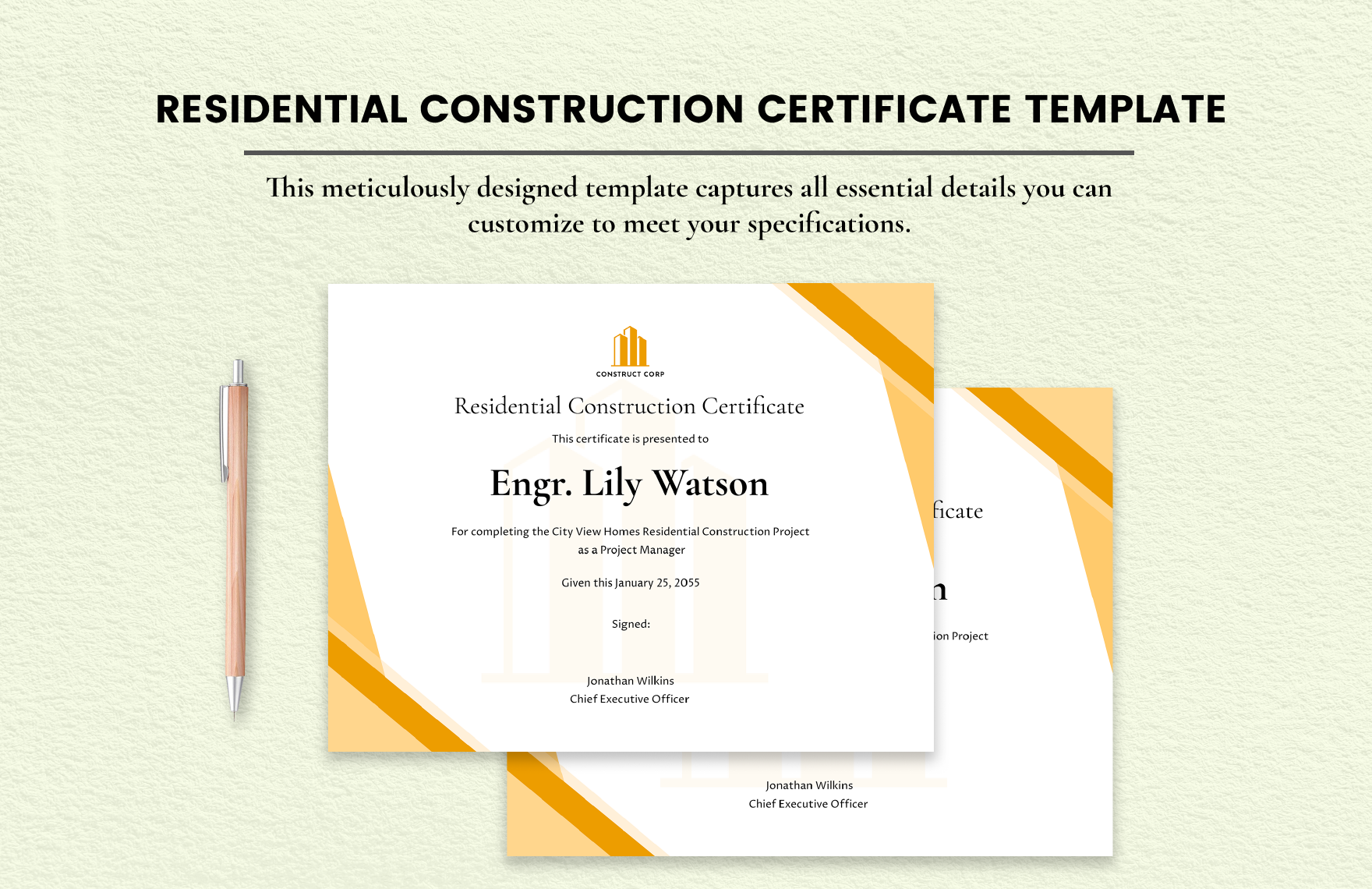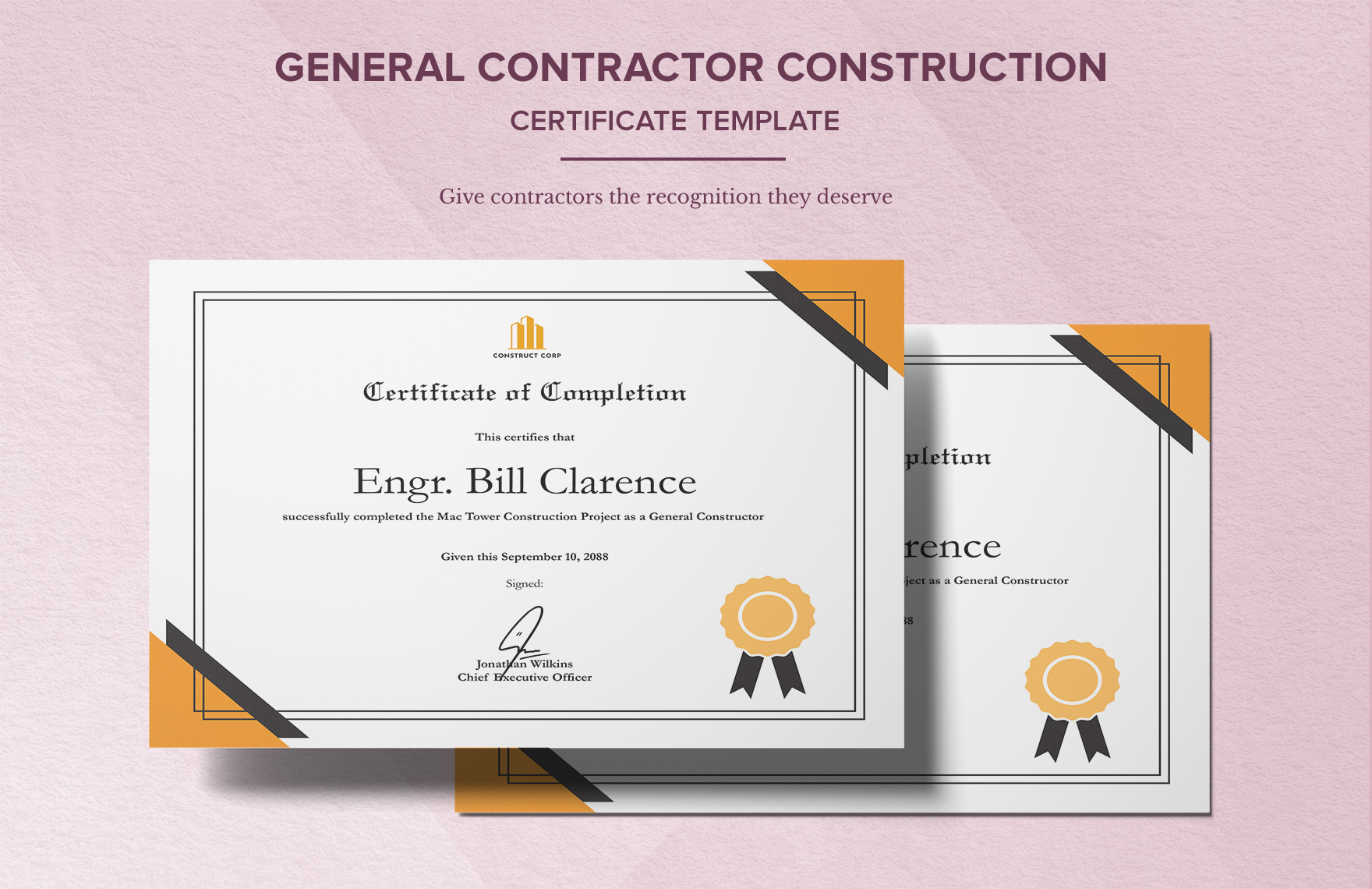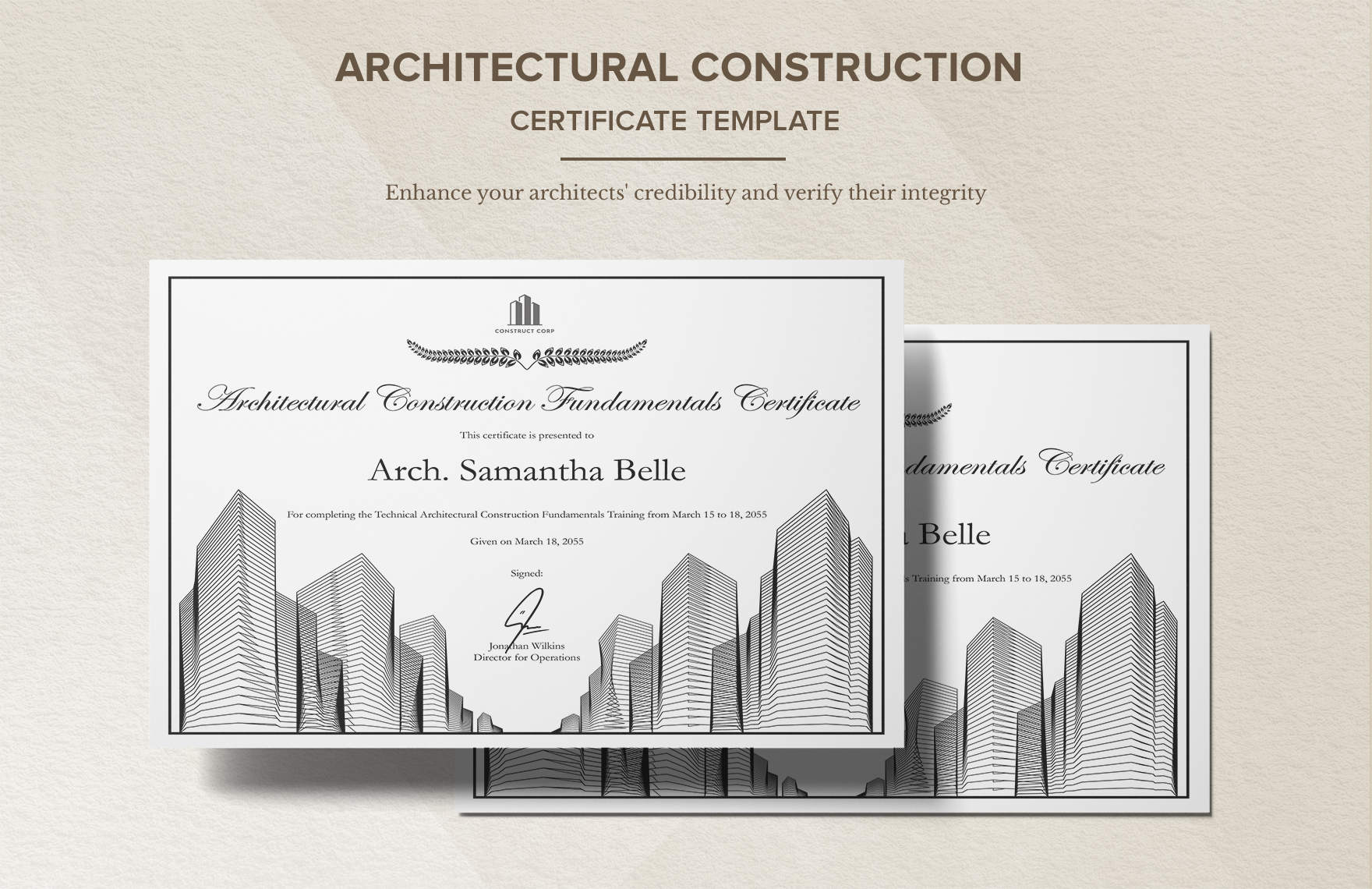Streamline Your Certification Process with Pre-Designed Construction Certificate Templates in Microsoft Word by Template.net
Bring your event promotions to life with pre-designed Construction Certificate Templates in Microsoft Word by Template.net. Perfect for construction professionals, educators, and training coordinators, these templates allow you to create sleek, modern certificates swiftly, even if you have no design experience. Use these templates to recognize outstanding achievements at company events or to certify participants in safety training courses. Each certificate comes with a selection of free pre-designed templates, ensuring that ready-to-use designs are merely a click away. Downloadable and printable in Microsoft Word, these templates make it simple to customize layouts for both print and digital distribution with ease and efficiency.
Explore more beautiful premium pre-designed templates in Microsoft Word, offering an expanding variety for any construction certification need. Template.net regularly updates their library with new designs, ensuring that you have the latest styles at your fingertips. With both Free and Premium options, you have the flexibility to choose a design that best suits your project’s needs. Easily download or share your completed certificates via link, print, or email for increased reach. Take advantage of these premium pre-designed templates today, and enhance your next certification ceremony with the simple, elegant touch of Template.net's offerings.