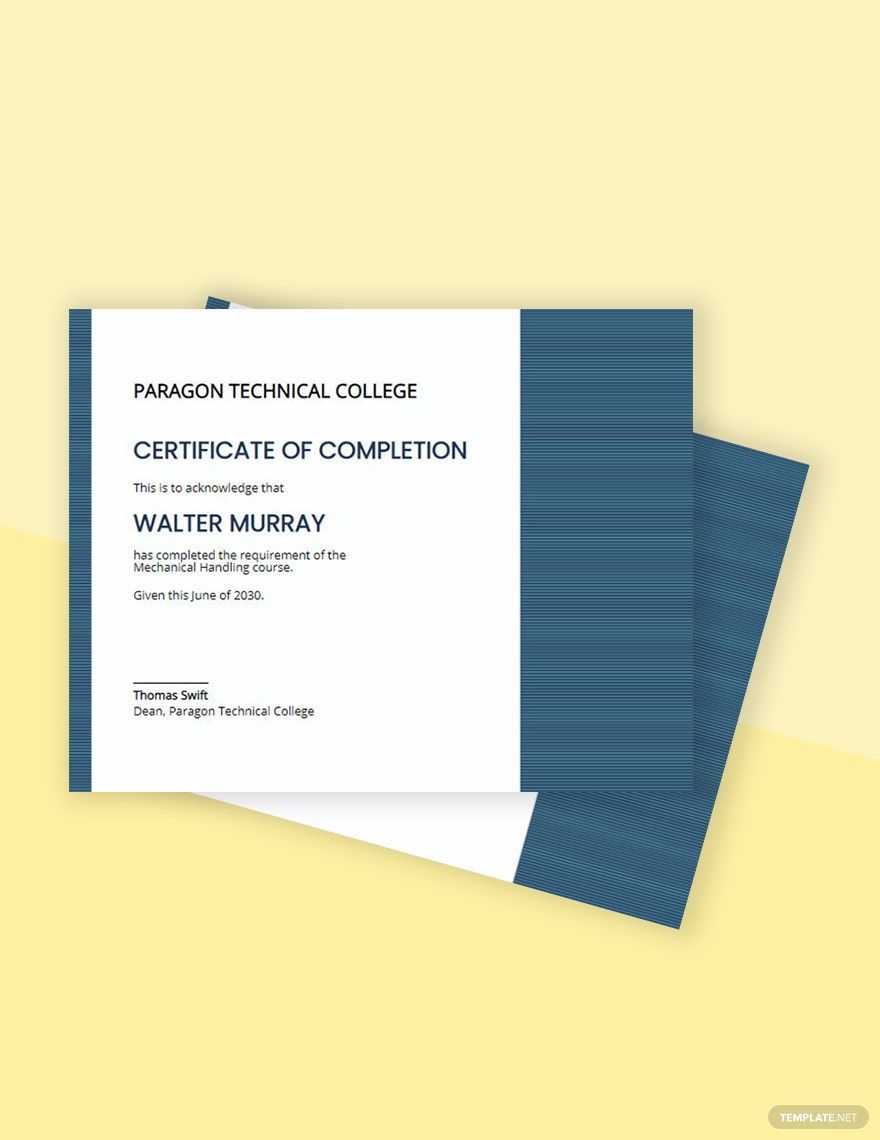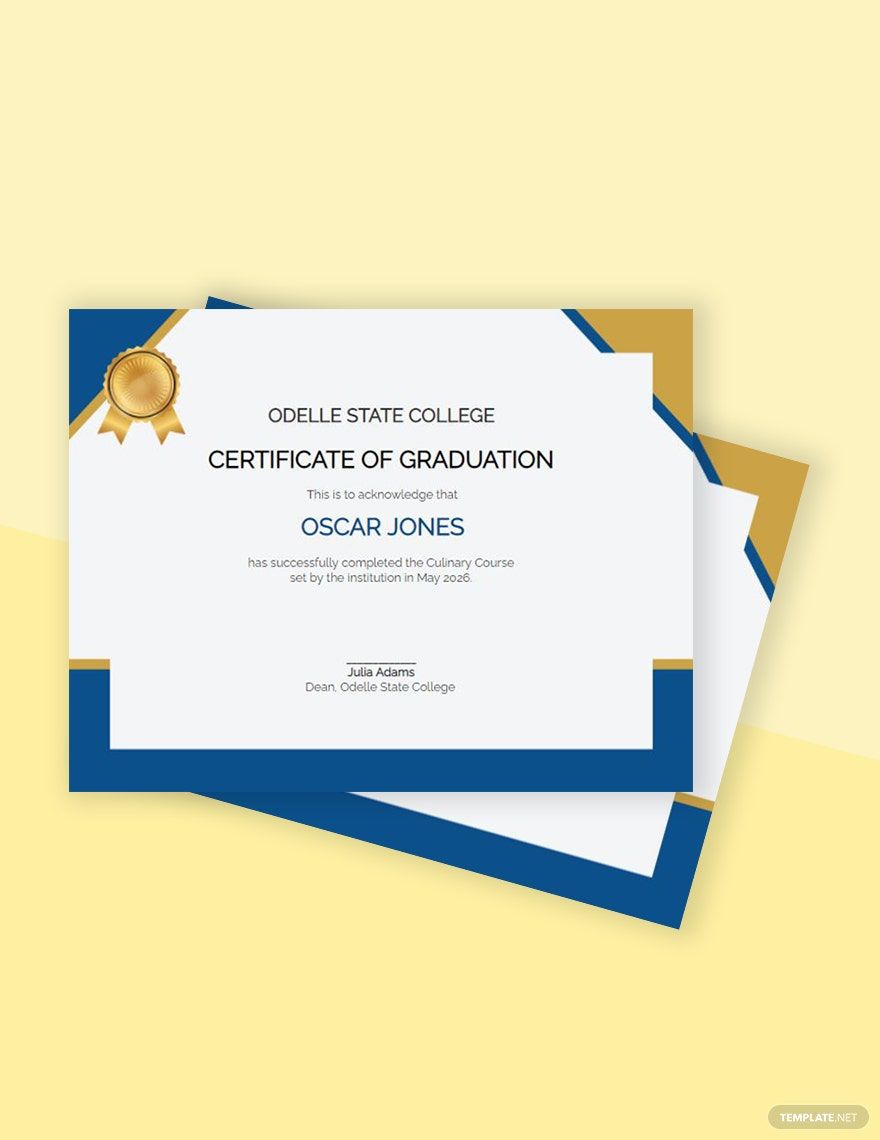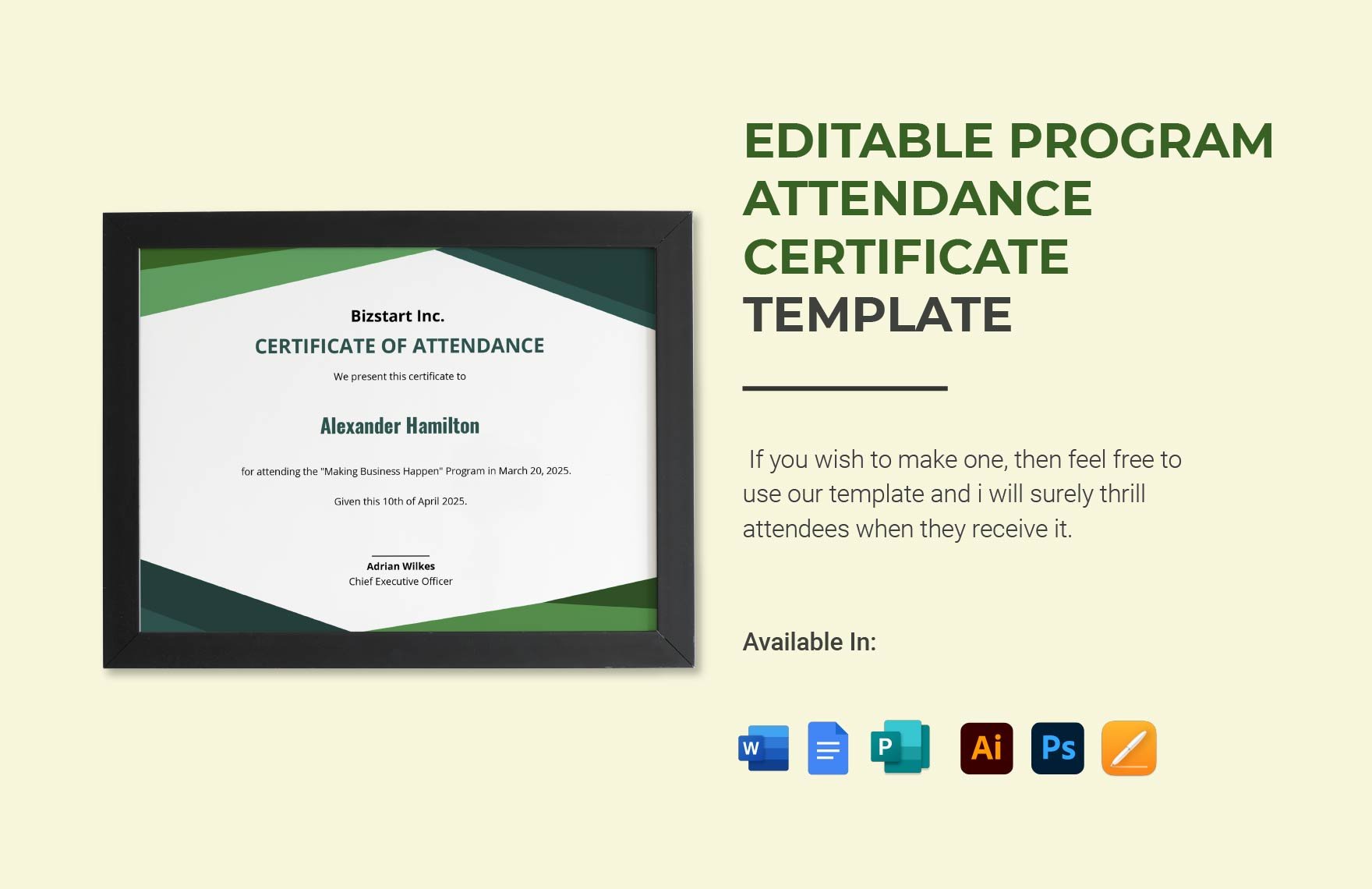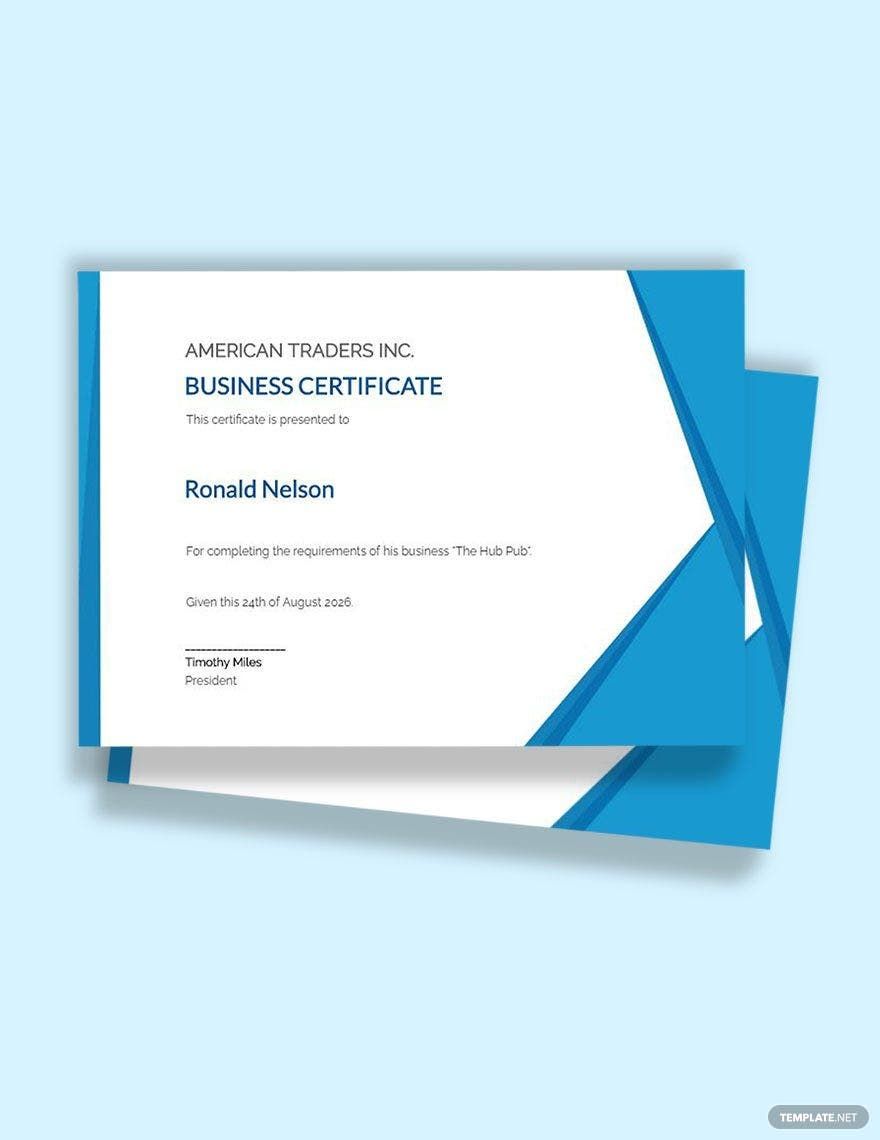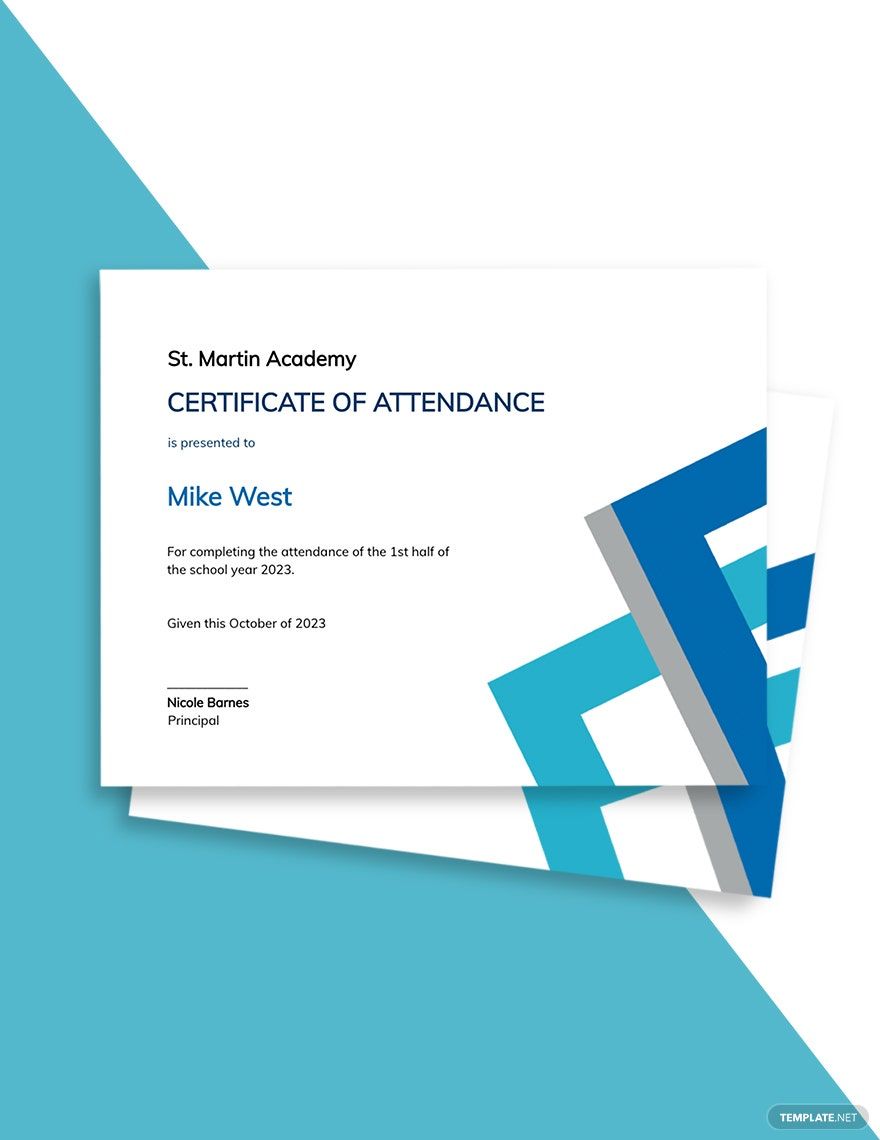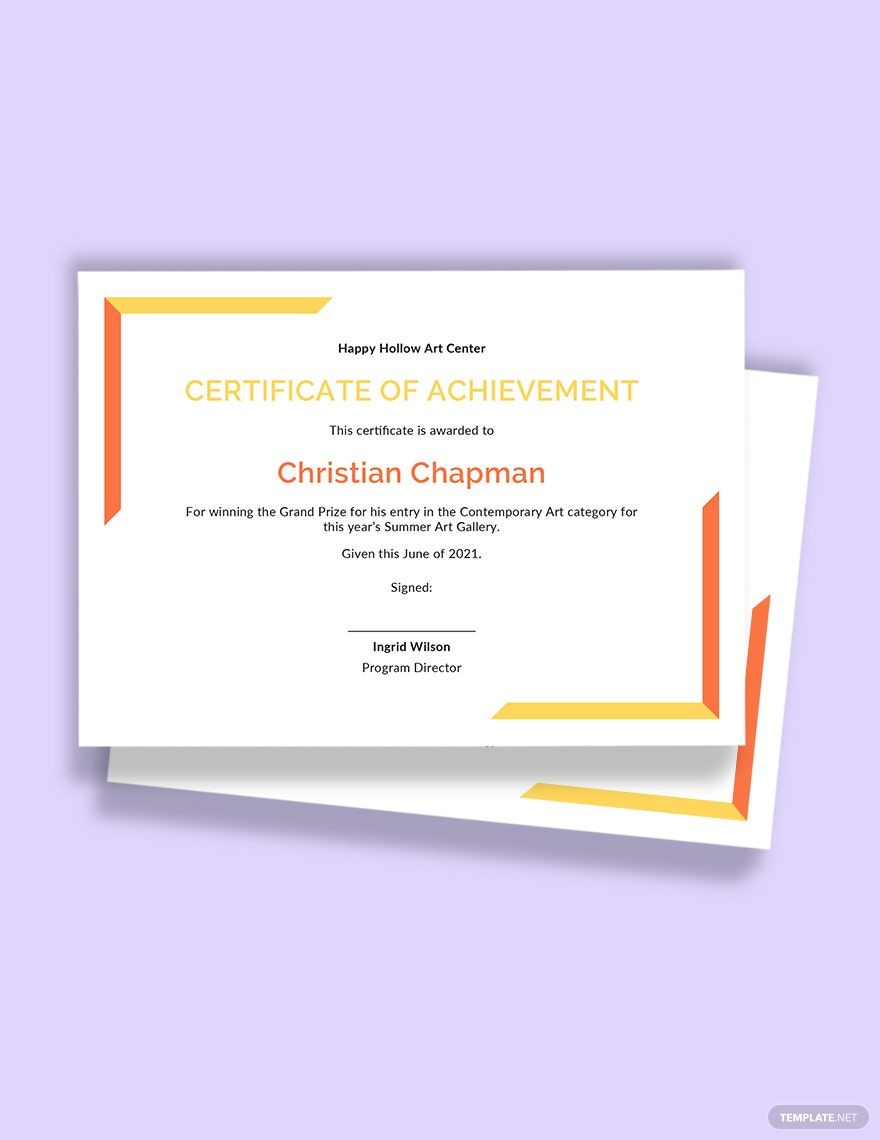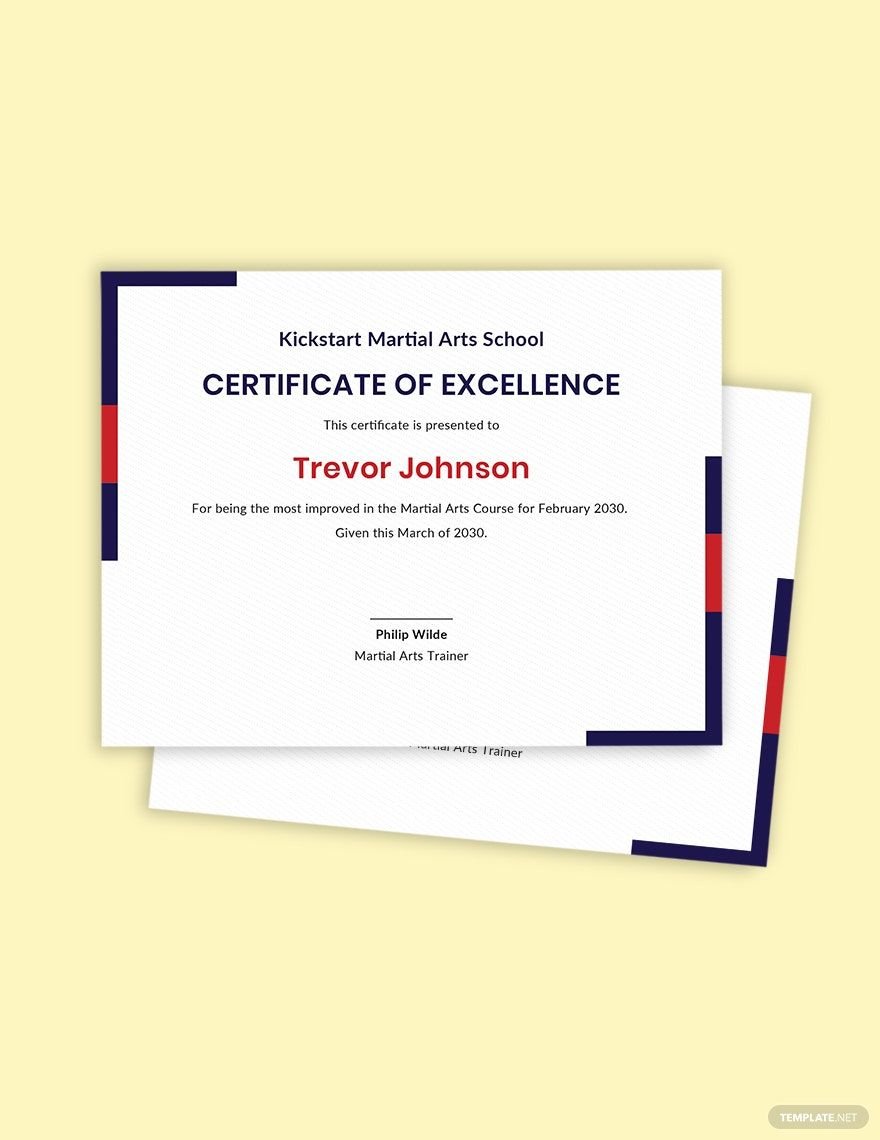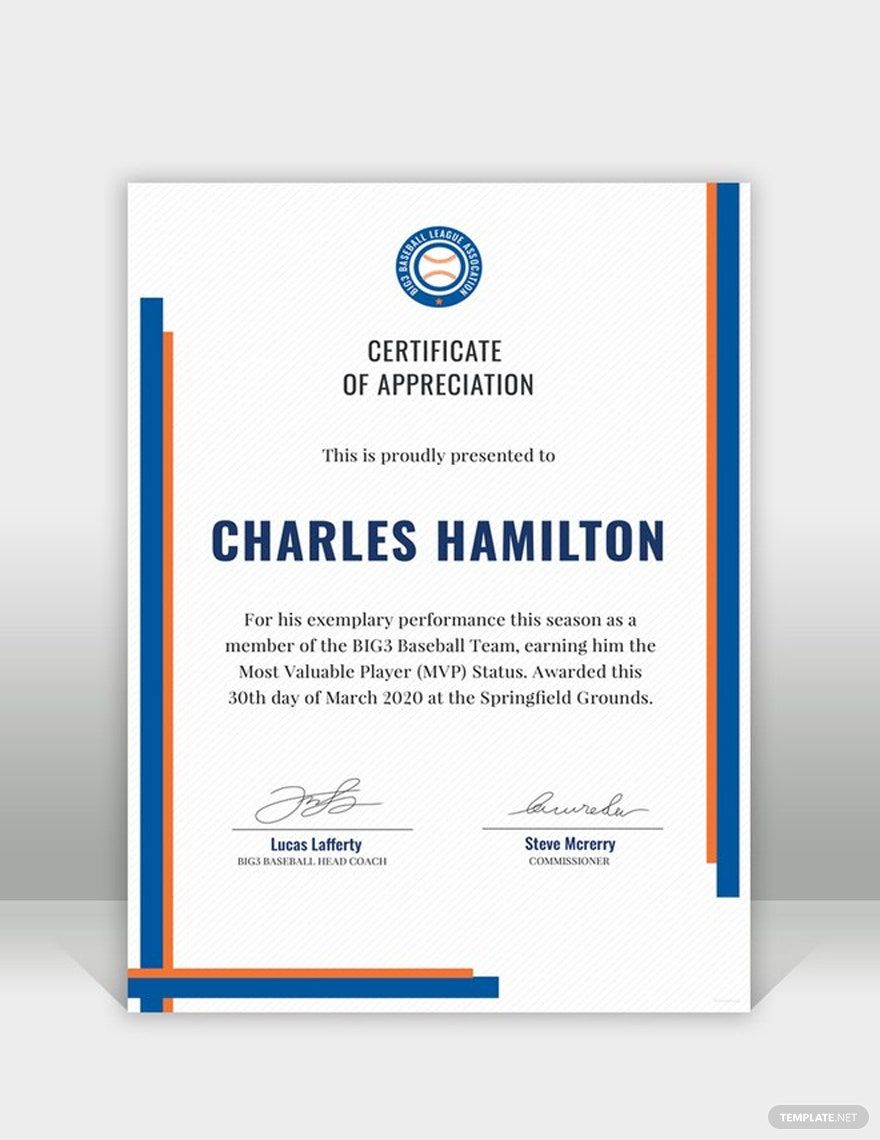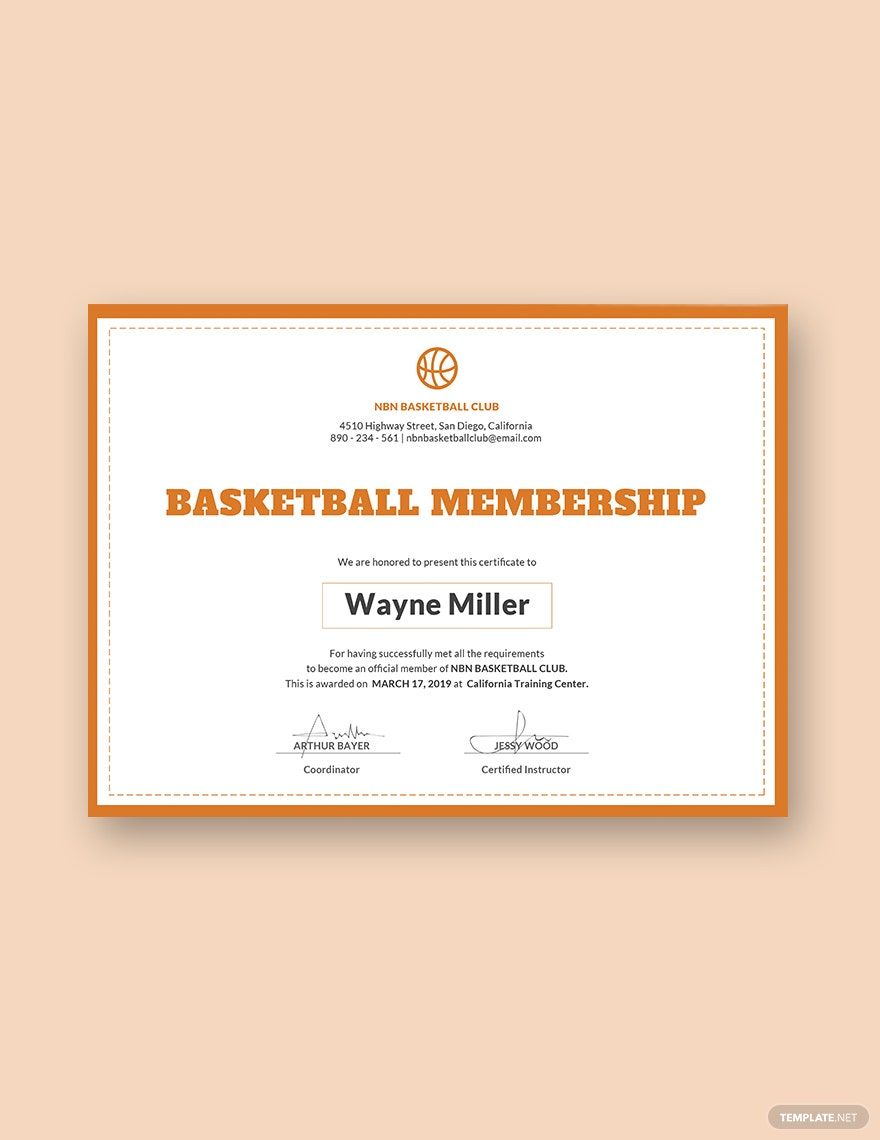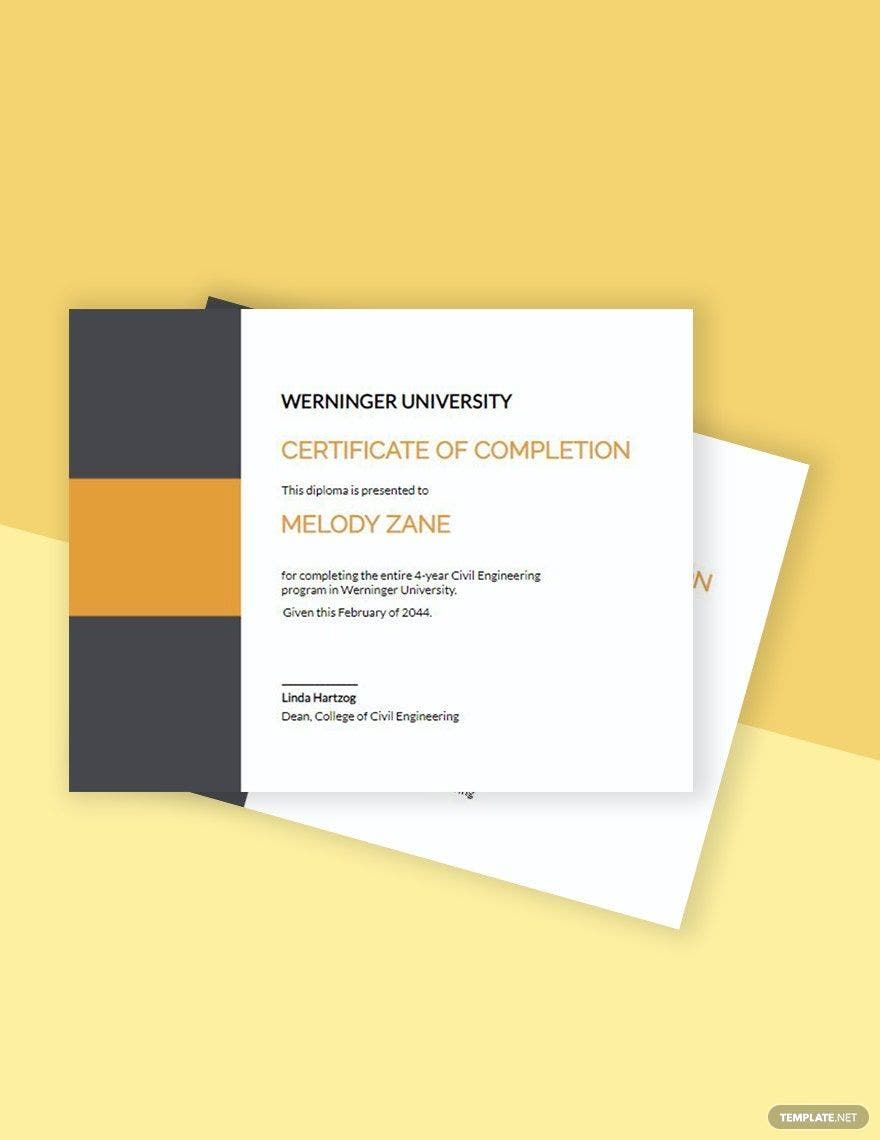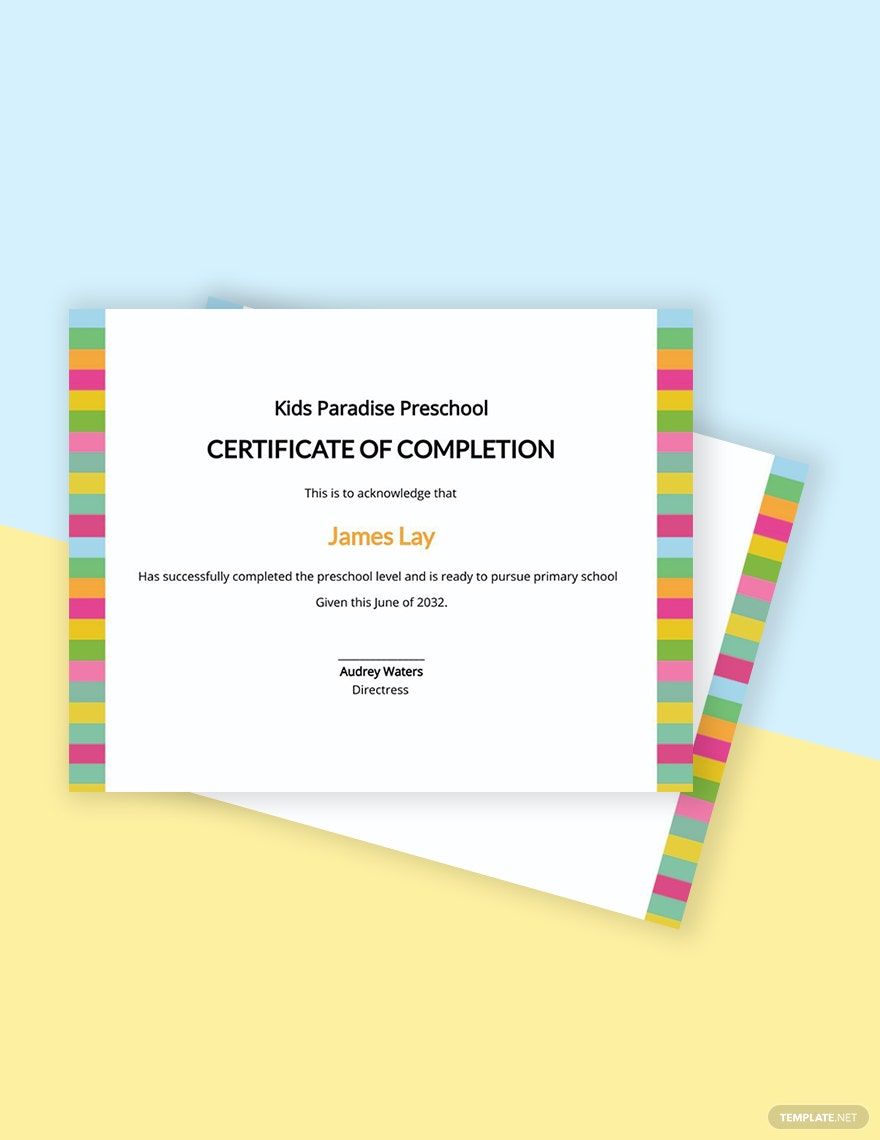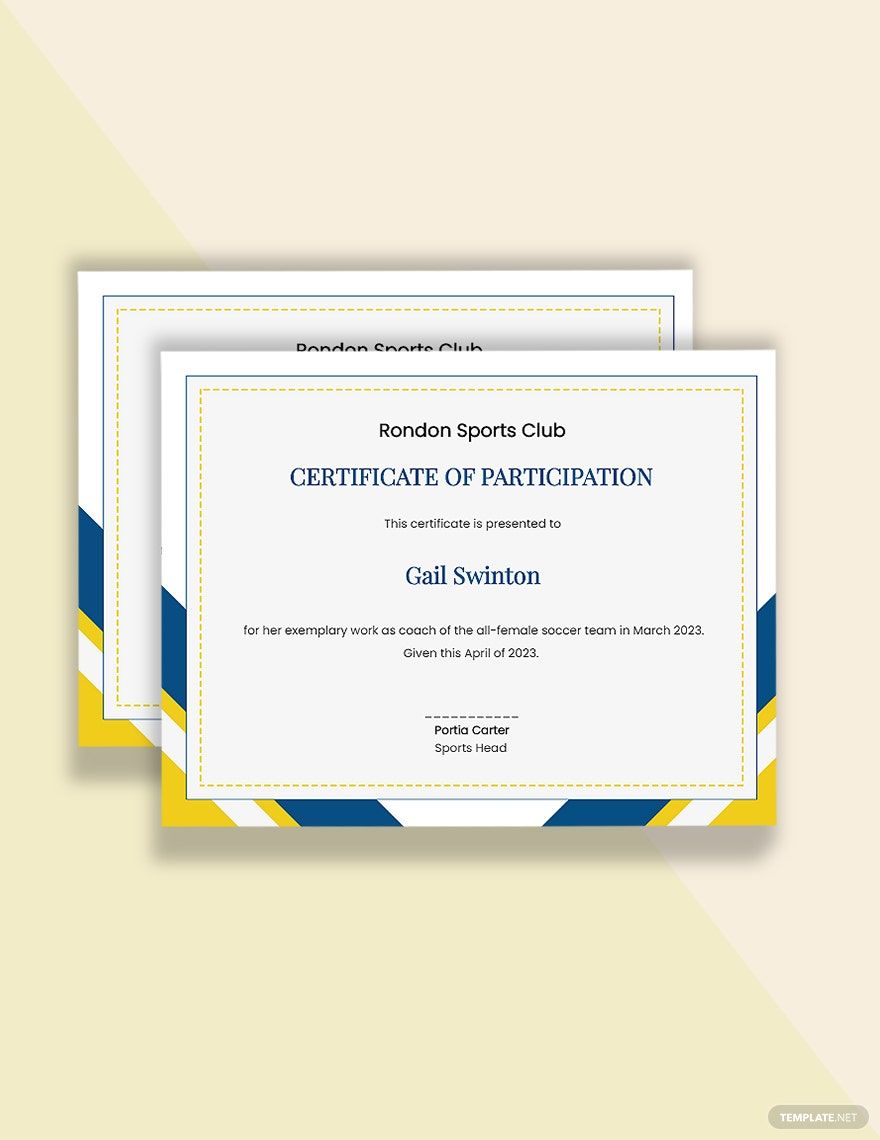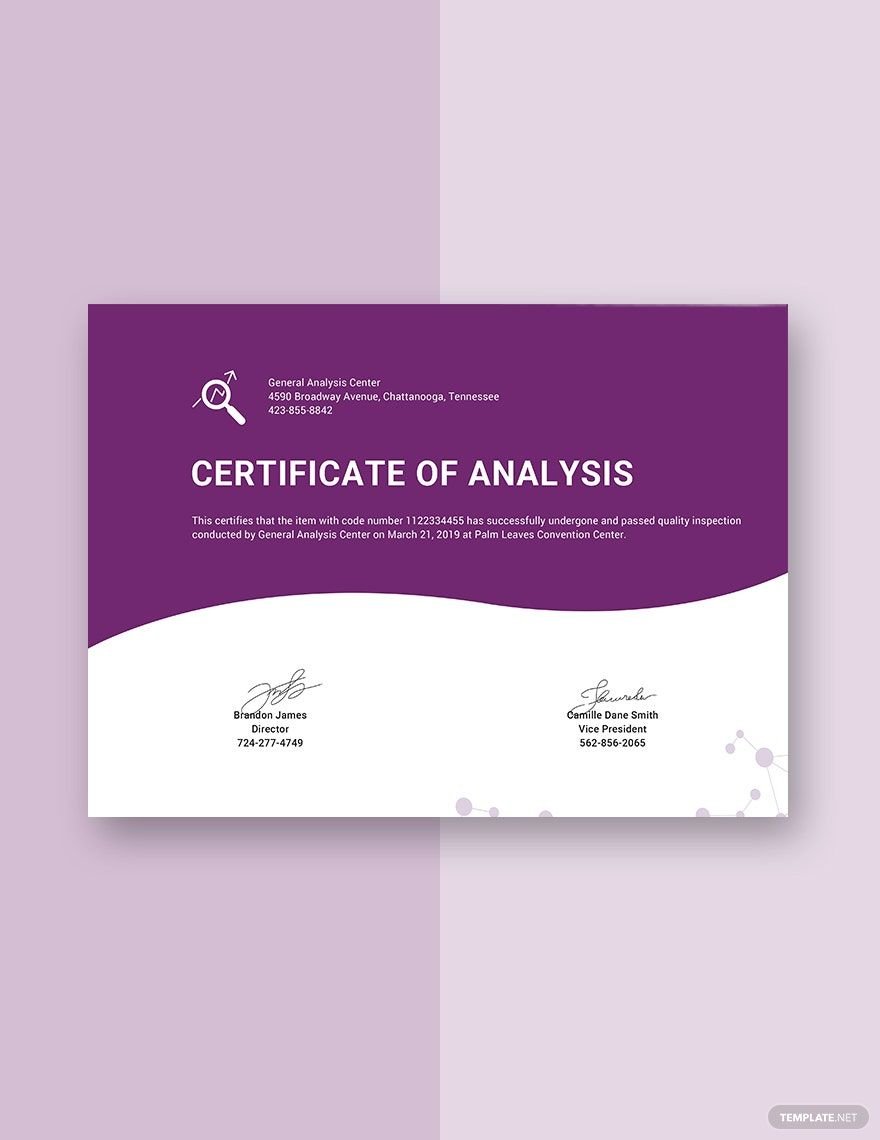On the hunt for easily editable certificate templates for your specific purposes? Then we've got you covered! Our Custom Certificate Templates in Apple Pages have been designed to give you the freedom to customize and edit the design layout with style, ease, and efficiency. Our certificate templates also contain a built-in unique artwork, intricate font styles, and appropriate headings and contents that you can use as your own. Available in 5×11 inches + bleed with easy-to-edit and print-ready features, we guarantee you that you can achieve a high-quality output without exerting any sweat! Hurry! Download our ready-made Custom Certificate Templates available in Apple Pages for free now!
How To Create A Custom Certificate In Apple Pages
A simple certificate is a printed formal document that bears information about a particular fact. This type of material can be used as proof to any participation such as for academe, completion, training, baptismal, and marriage. Moreover, certificates can also serve as clearance to any formal transactions like for job application, license, passport, and any other government ID acquirement.
Furthermore, we provided a guide on how you can actualize a valid certificate for your personal use. Feel free to refer below.
1. Run Your Apple Pages Application
In choosing the right program application for your special document layout, you need to consider the application's editing features. For a formal document like certificates, it would be best for you if you choose Apple Pages. Apple Pages is uniquely programmed for document editing. It offers high-end editing tools that are essential for outlining documents, and it can be accessed in your available devices such as the iPad, iPhone, and Mac.
2. Know Your Certificate Use
Understandably, you want to have a certificate for your use. But what is it for? Is it for a company award certificate? Or for fundraiser certificate? You need to identify your certificate purpose carefully for it will serve as your foundation in your overall certificate actualization. If you get to look at our available free certificate templates above, we offer various certificates that would help your needs.
3. Determine The Certificate Size
Choosing the standard size for your certificate plays a vital role in your layout output. If you refer to the internet, there are a lot of sizes for your certificate use. Some sizes would fit for certificates with more content, and there are also sizes for minimal designs. If you opt to pick our sample certificate templates above, we offer you a standard size of (US) 8.5x11 inches + Bleed, which is perfect for your editing style and content customization.
4. Construct The Over-All Look Of Your Certificate
After determining the purpose, editing program, and size for your certificate, now is the time wherein you need to layout your document. In the formulation of the aesthetics for your certificate, make use of design elements that are relevant to your motif. It is also highly suggested that you will make use of your brand scheme for marketing purposes. Furthermore, upon constructing the necessary certificate wordings, you have to ensure that all of the details are accurately presented. To make things easy for you, check out our editable certificate templates that are ready for your use.
5. Produce Your Certificates
Lastly, now is the time wherein you need to produce a copy of your printable certificates. You can either choose to print your certificates in your home/ office printer or to your local print shop. If you choose to print it in your own printer, you have to ensure the best paper and quality of your certificates. Additionally, our available templates here on Template.net offers you a ready-to-print certificate templates.