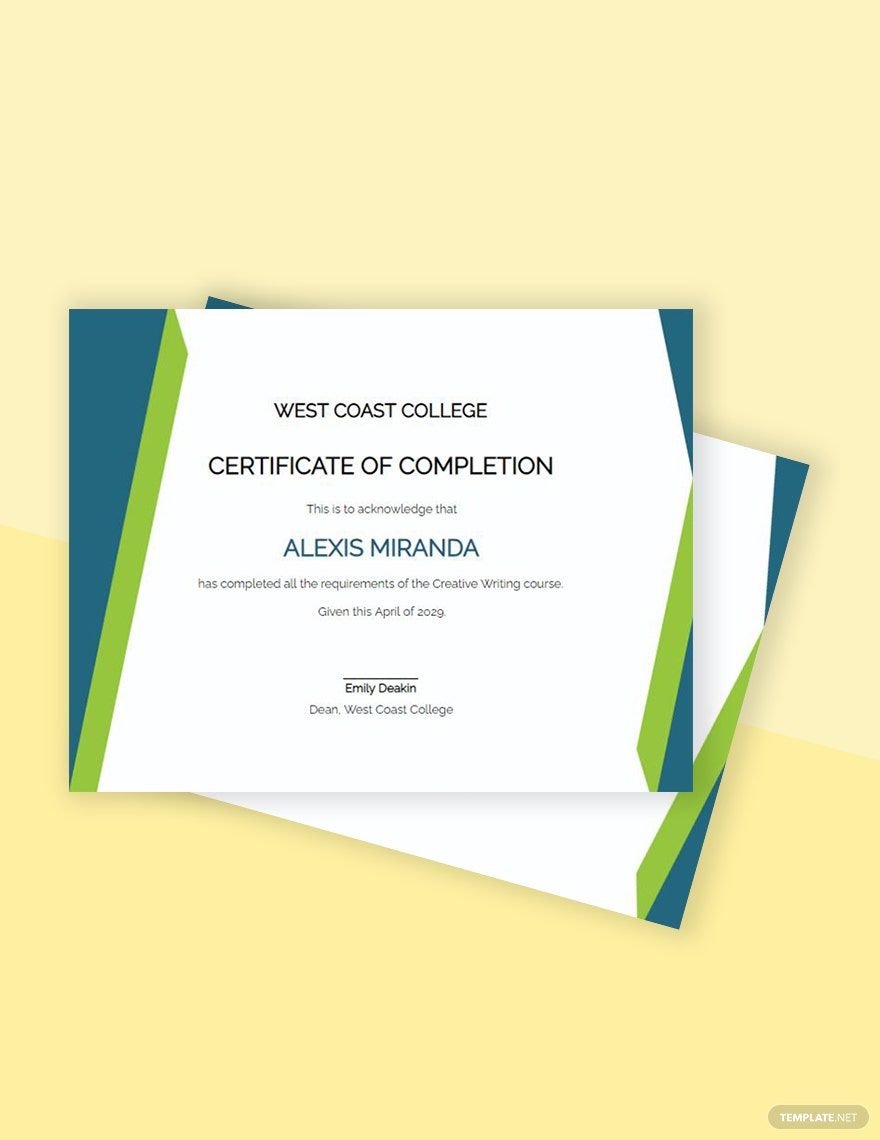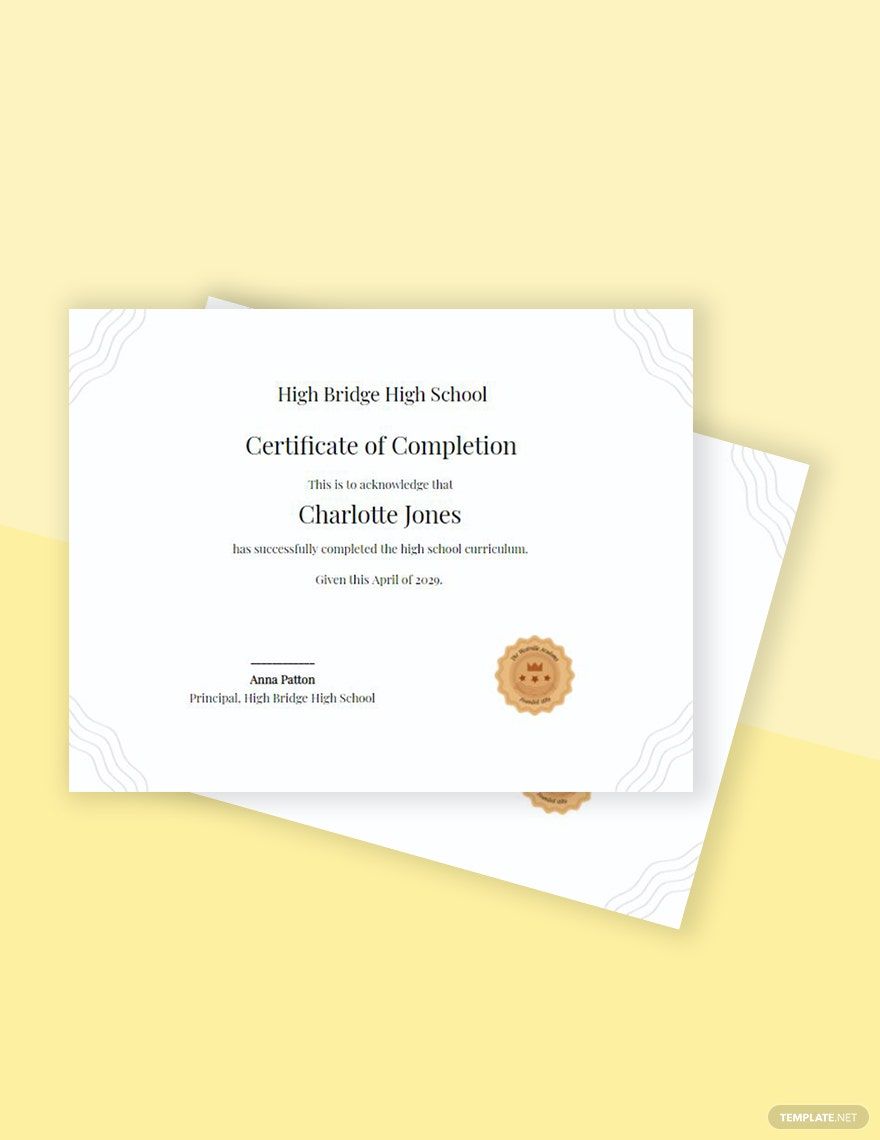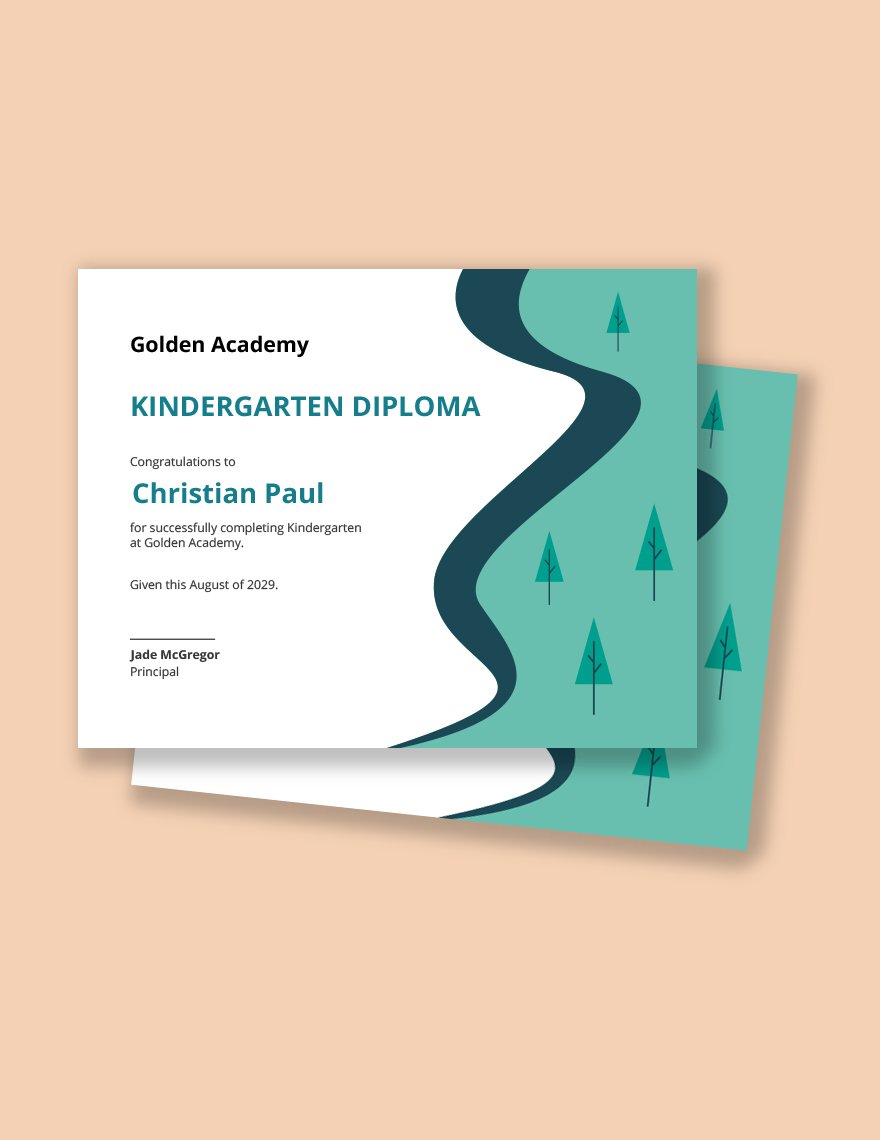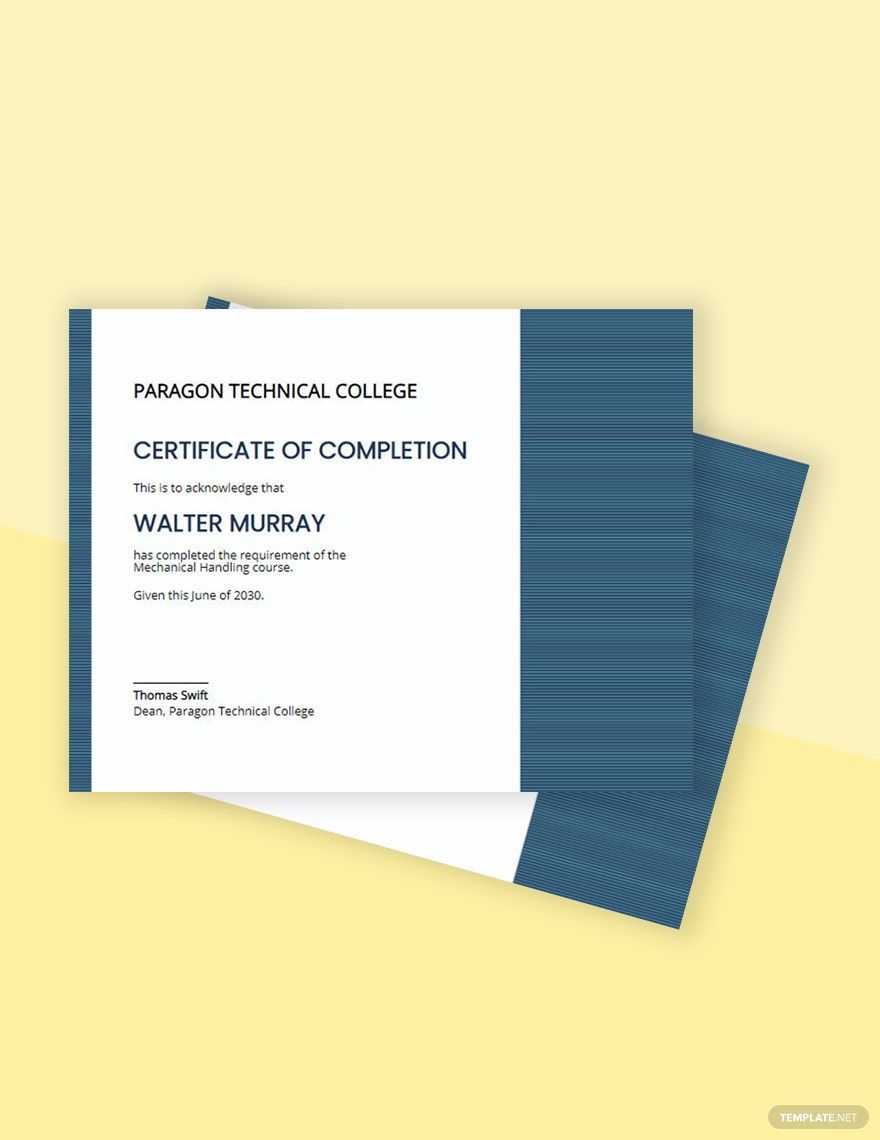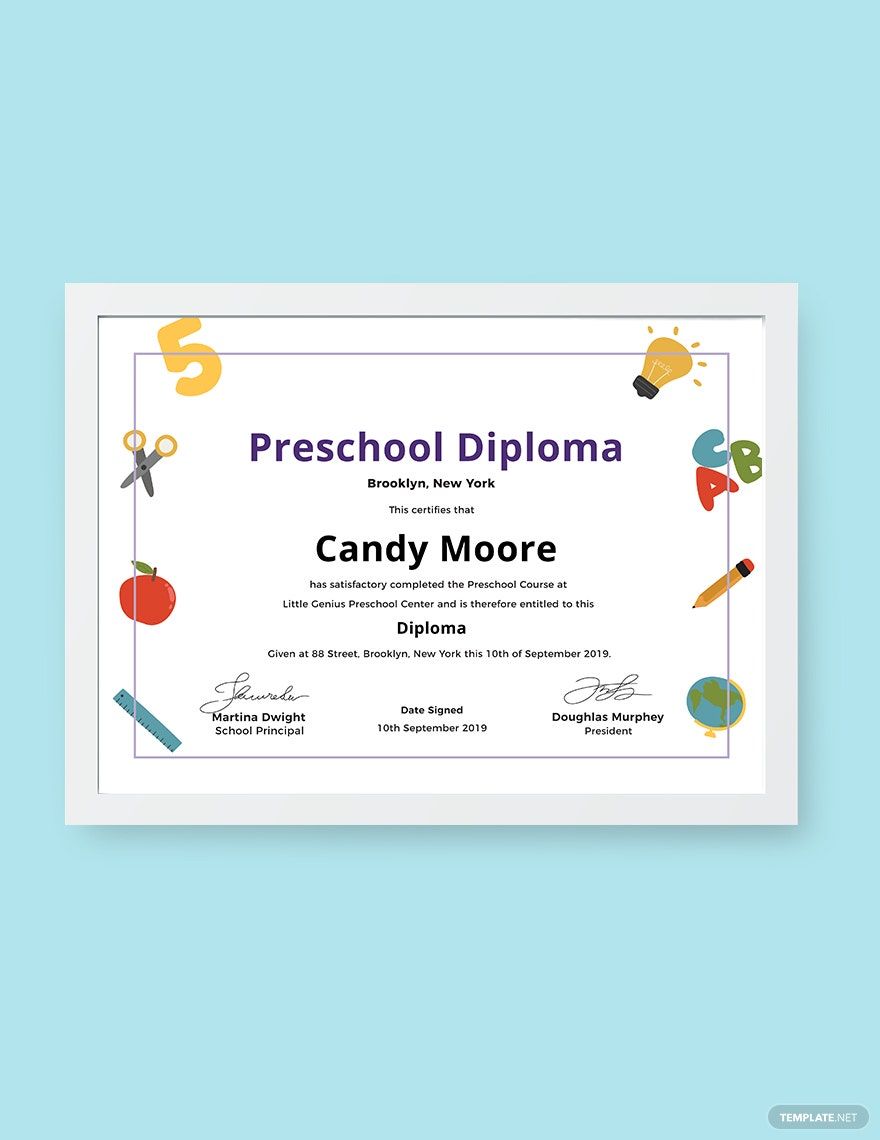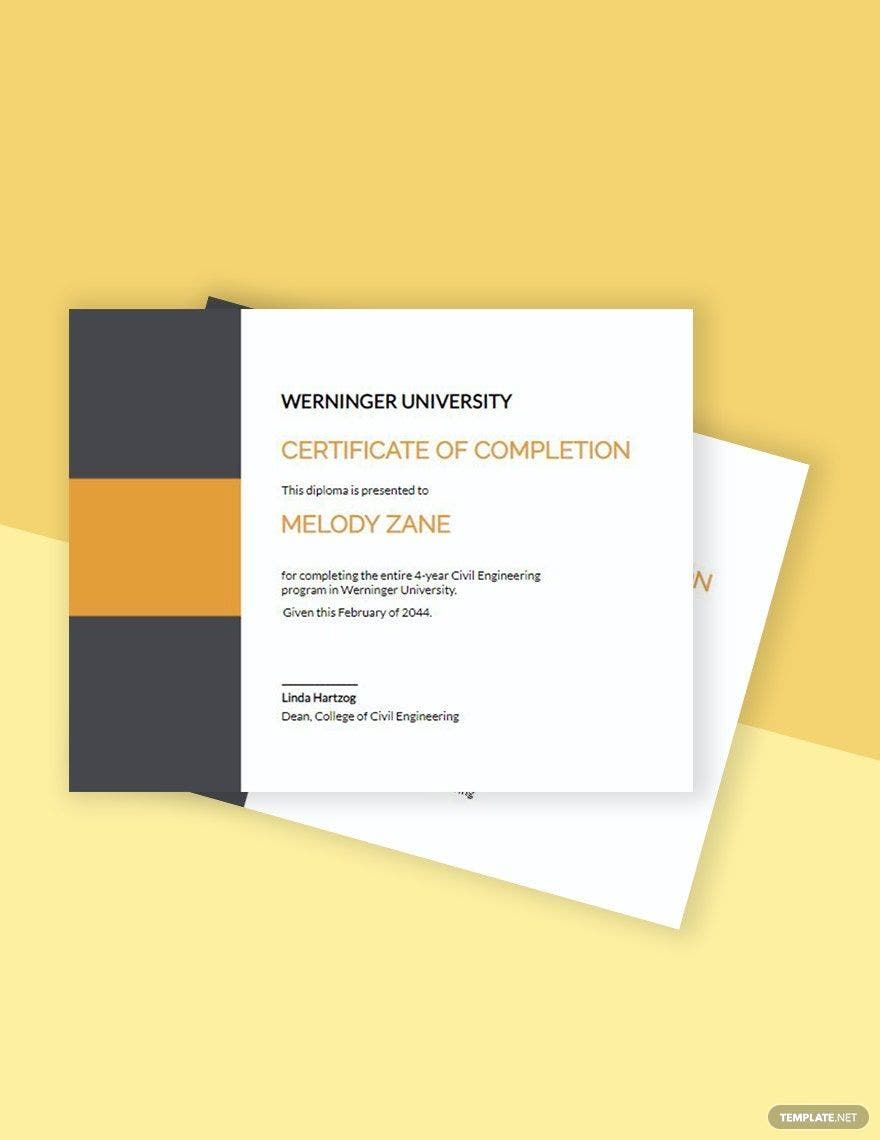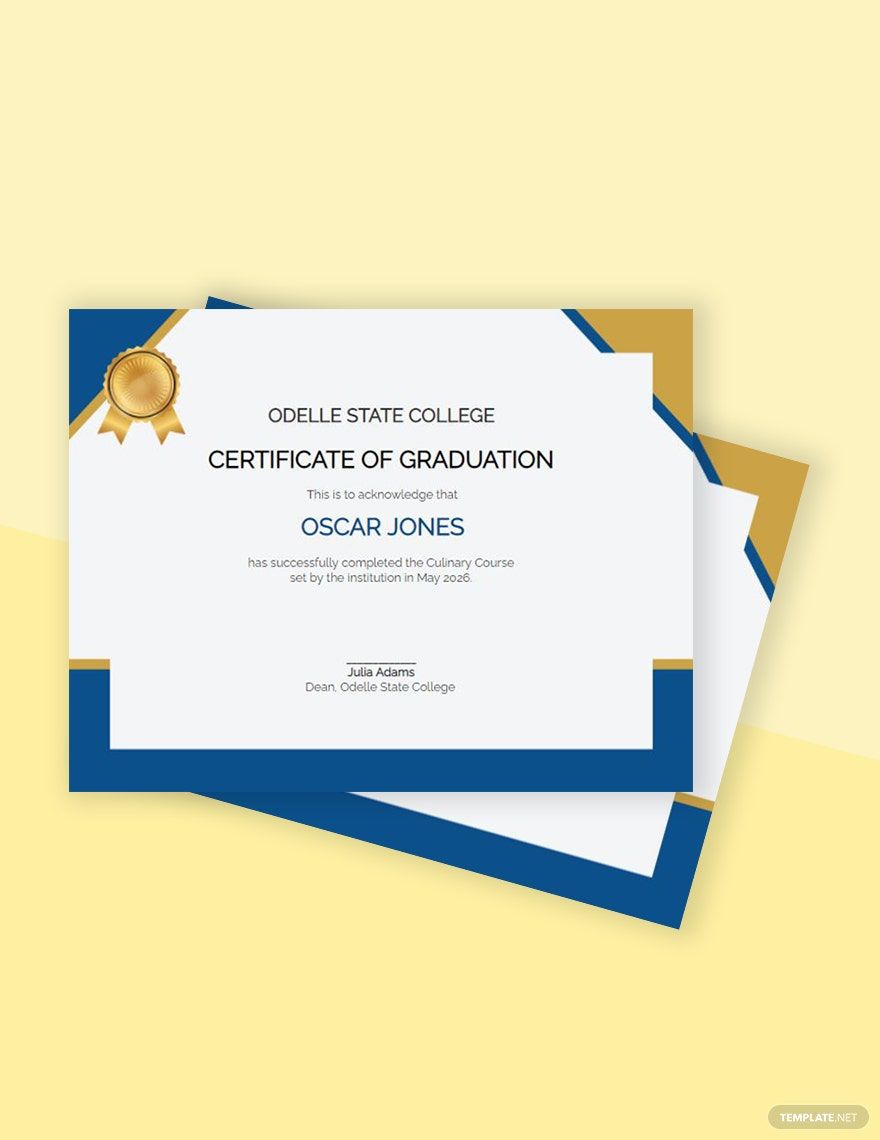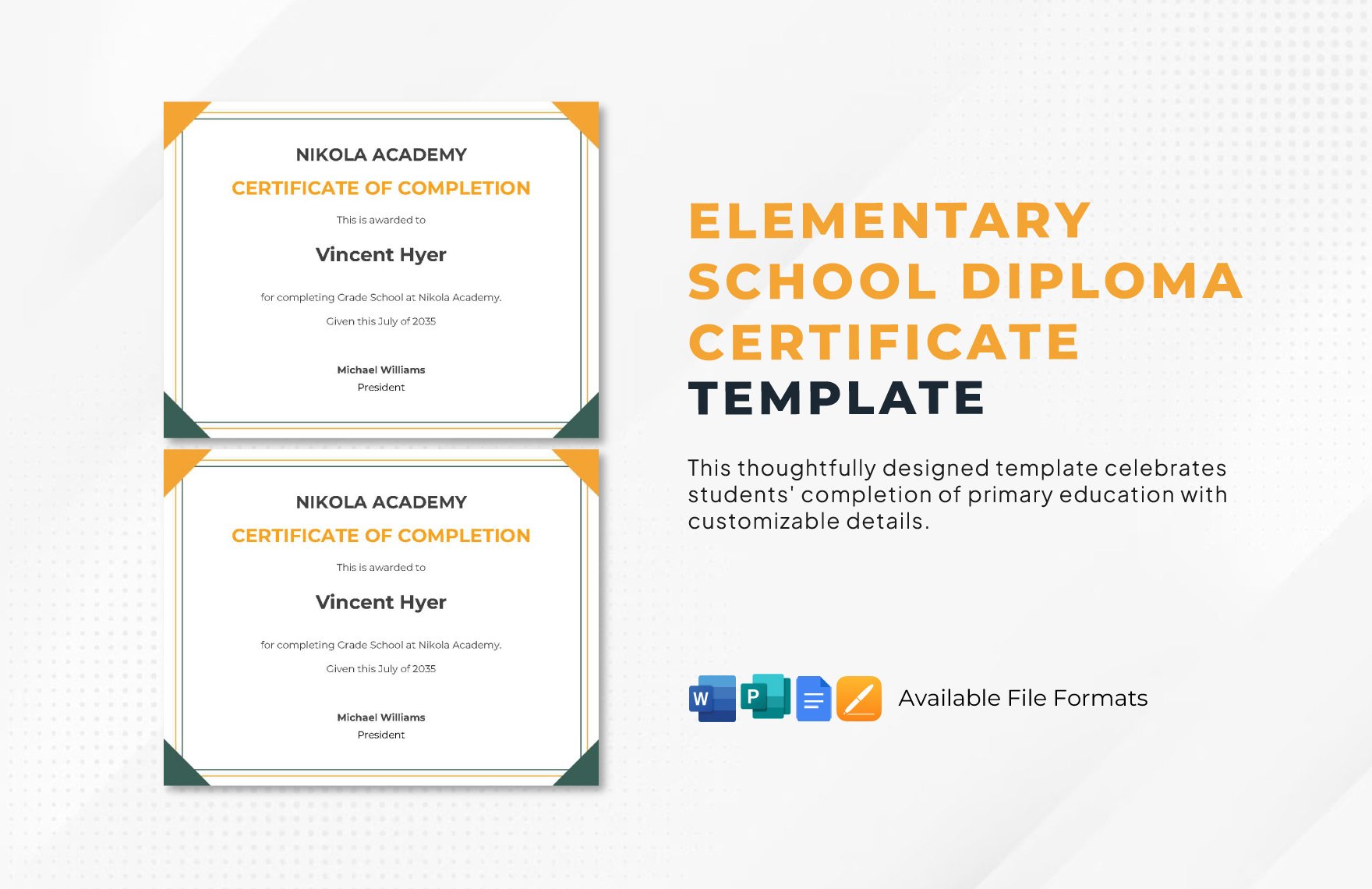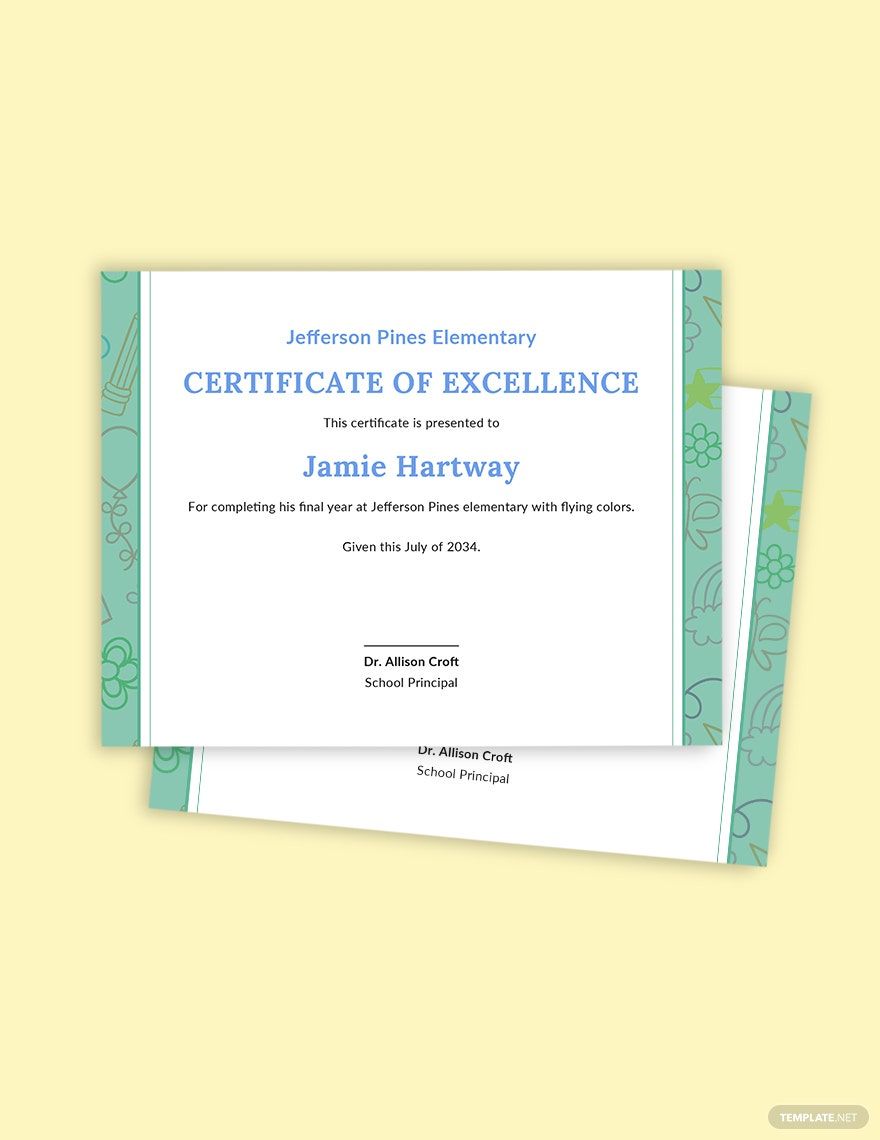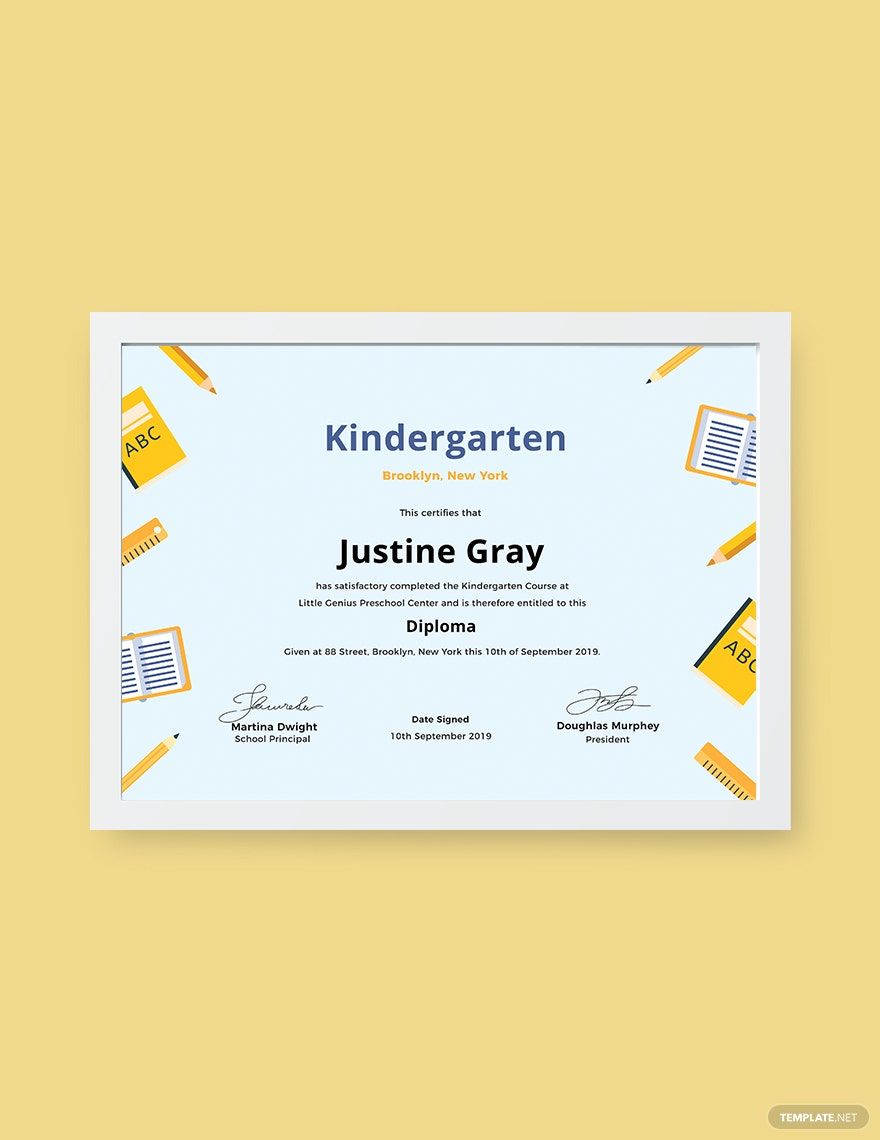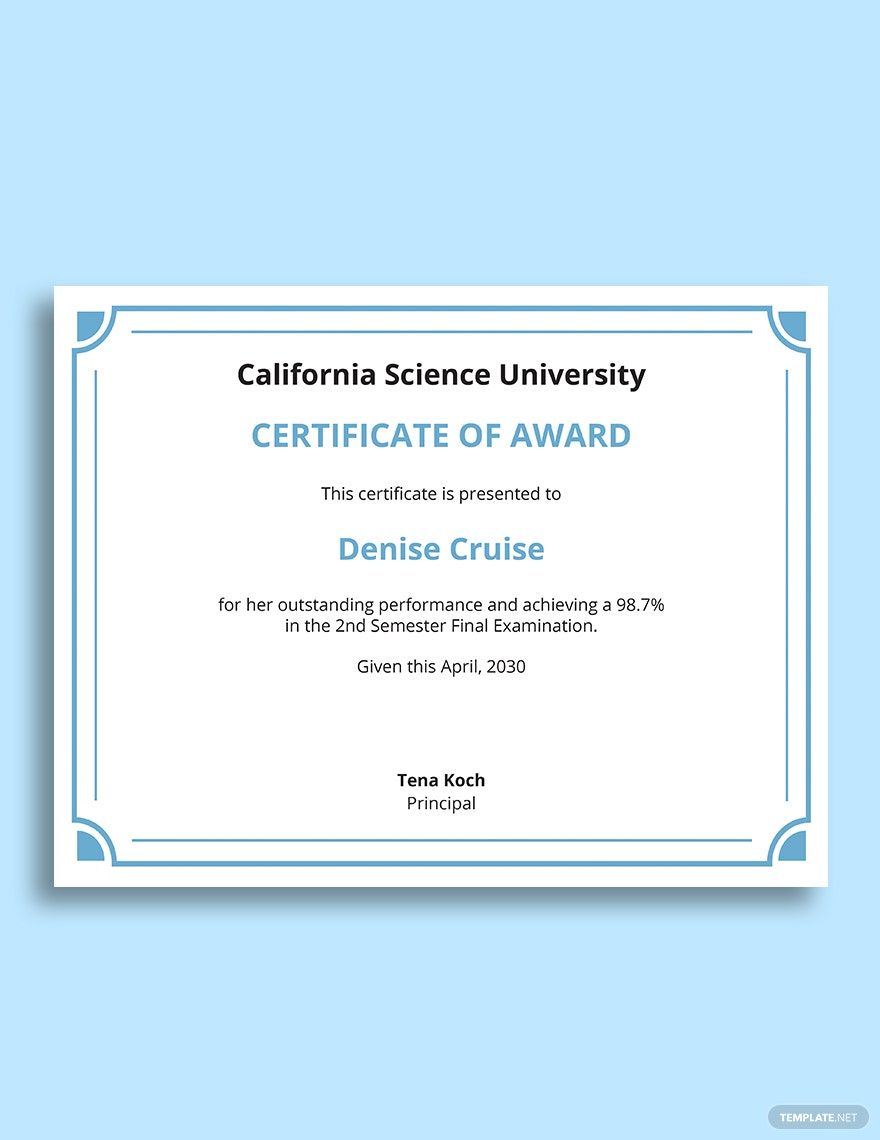Bring your event promotions to life with pre-designed Diploma Certificate Templates in Microsoft Word by Template.net
Create professional-grade certificates quickly and easily with no design experience using Diploma Certificate Templates by Template.net. Whether you're looking to recognize academic achievements or reward participants in workshops, these templates are perfect for adding a touch of elegance. With options to promote an event or showcase product features, these versatile templates serve a wide array of purposes. Our collection features a range of free pre-designed templates, complete with downloadable and printable files in Microsoft Word. Accessing these beautiful templates is simple and no design skills needed, making it easier than ever to create stunning certificates for both social media and physical presentation.
Discover the wealth of beautiful premium pre-designed templates in Diploma Certificate Templates by Template.net, where we regularly update our library with fresh designs. These can be downloaded or shared via link, print, or email to help you reach a wider audience. Expand your options by utilizing both free and premium templates for a customizable design experience that offers maximum flexibility. Download today and see how these templates can transform your next event with ease and professionalism.