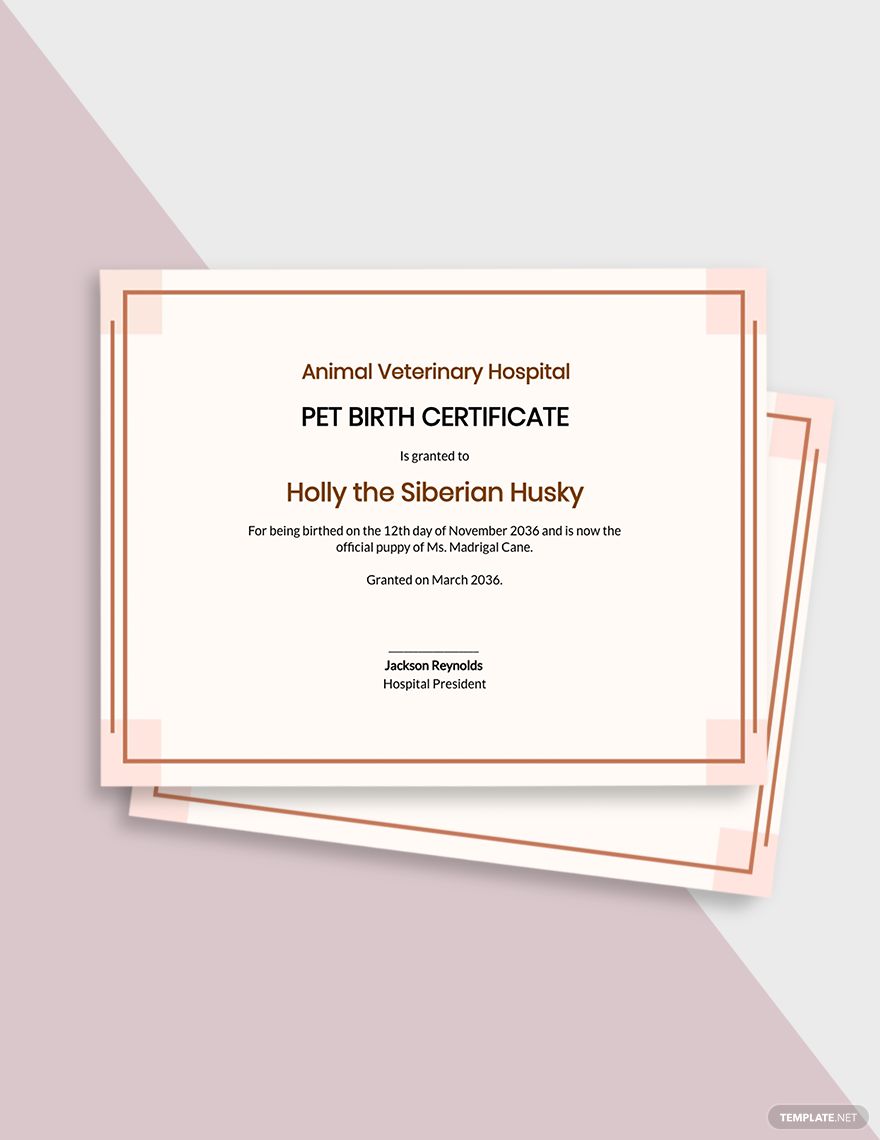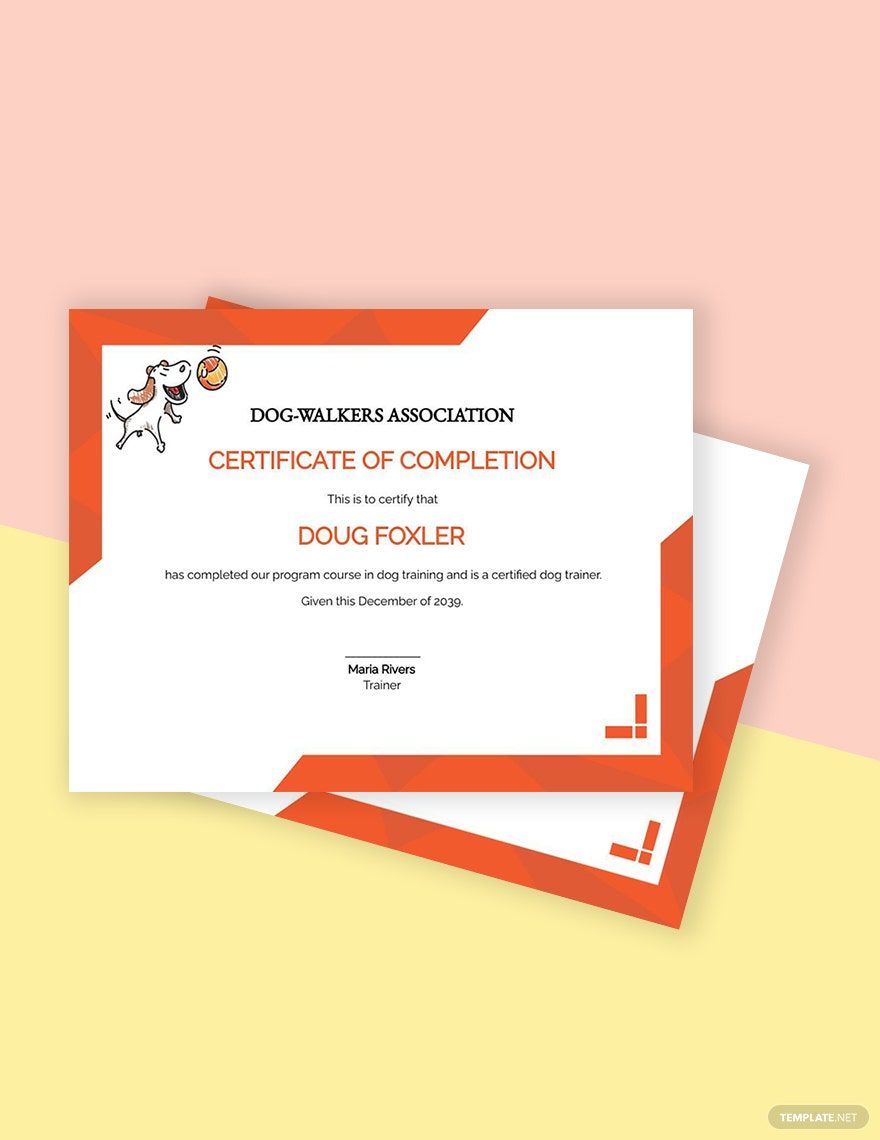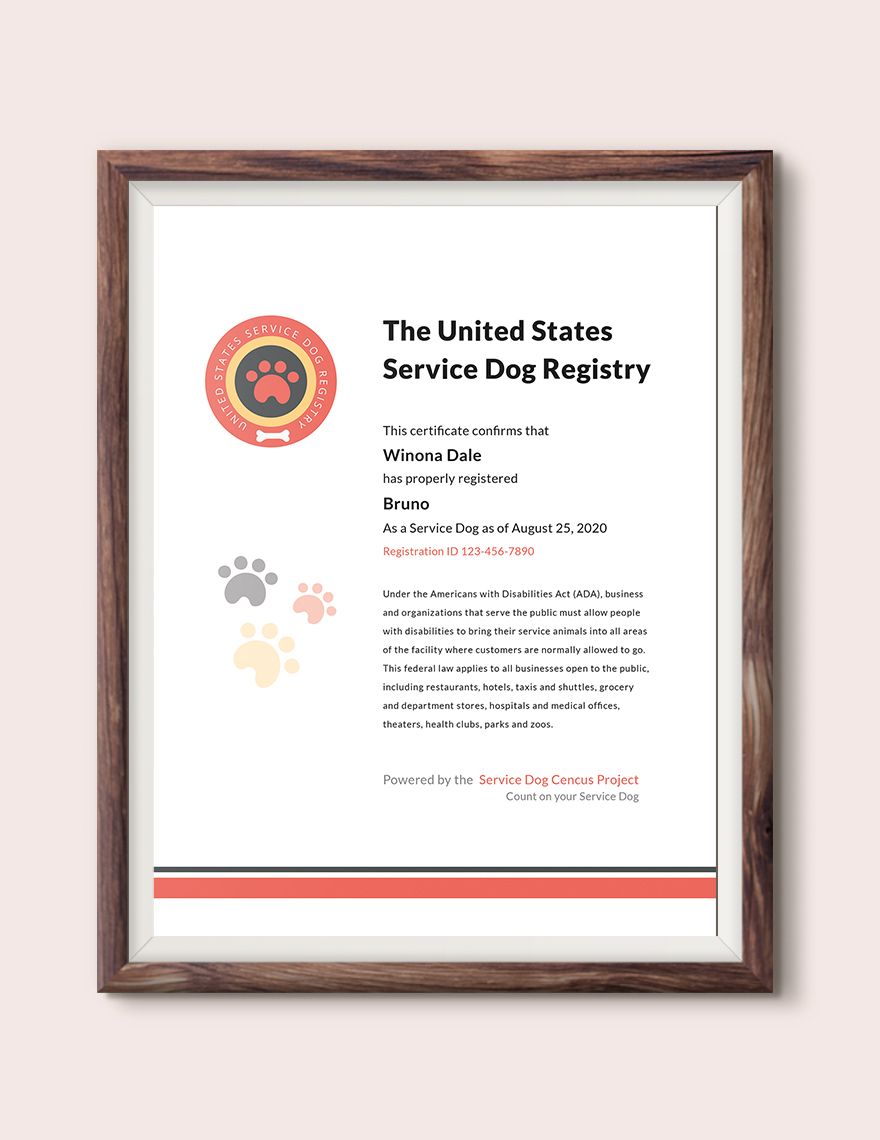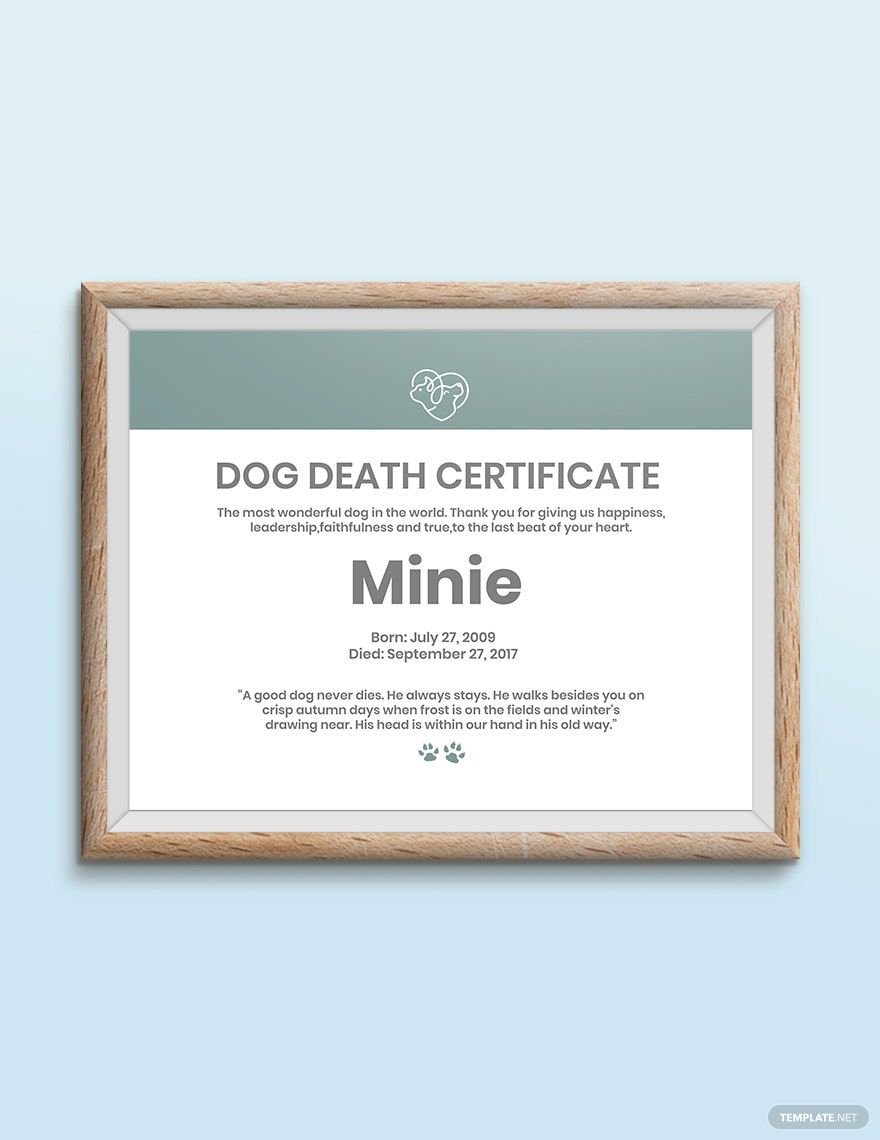Celebrate Special Occasions with Customizable Dog Certificate Templates by Template.net
Bring your canine achievements to life with stunning Dog Certificate Templates in Adobe PhotoShop by Template.net. Now, you can create professional-grade certificates quickly and effortlessly, with no design experience necessary. Whether you're hosting a dog show or celebrating your pet's training milestones, these templates make it easy to design personalized certificates. Enjoy the convenience of free pre-designed templates, downloadable and printable files in Adobe PhotoShop format. With beautiful pre-designed templates, you can ensure that each certificate carries the personal touch, without the hassle or costs associated with hiring a designer. Simply customize the layout to fit your event's vibe and print them for a heartwarming touch to your next celebration.
Explore more beautiful Premium pre-designed templates in Adobe PhotoShop to cater to a vast range of occasions and preferences. Our library of Dog Certificate Templates is regularly updated to include fresh and innovative designs, ensuring there's always something new to discover. After creating the perfect certificate, effortlessly share it via print, email, or digital export to maximize its reach and impact. Consider using both Free and Premium templates for the ultimate flexibility and personalization. With Template.net, commemorating your dog's achievements has never been more accessible or stylish.