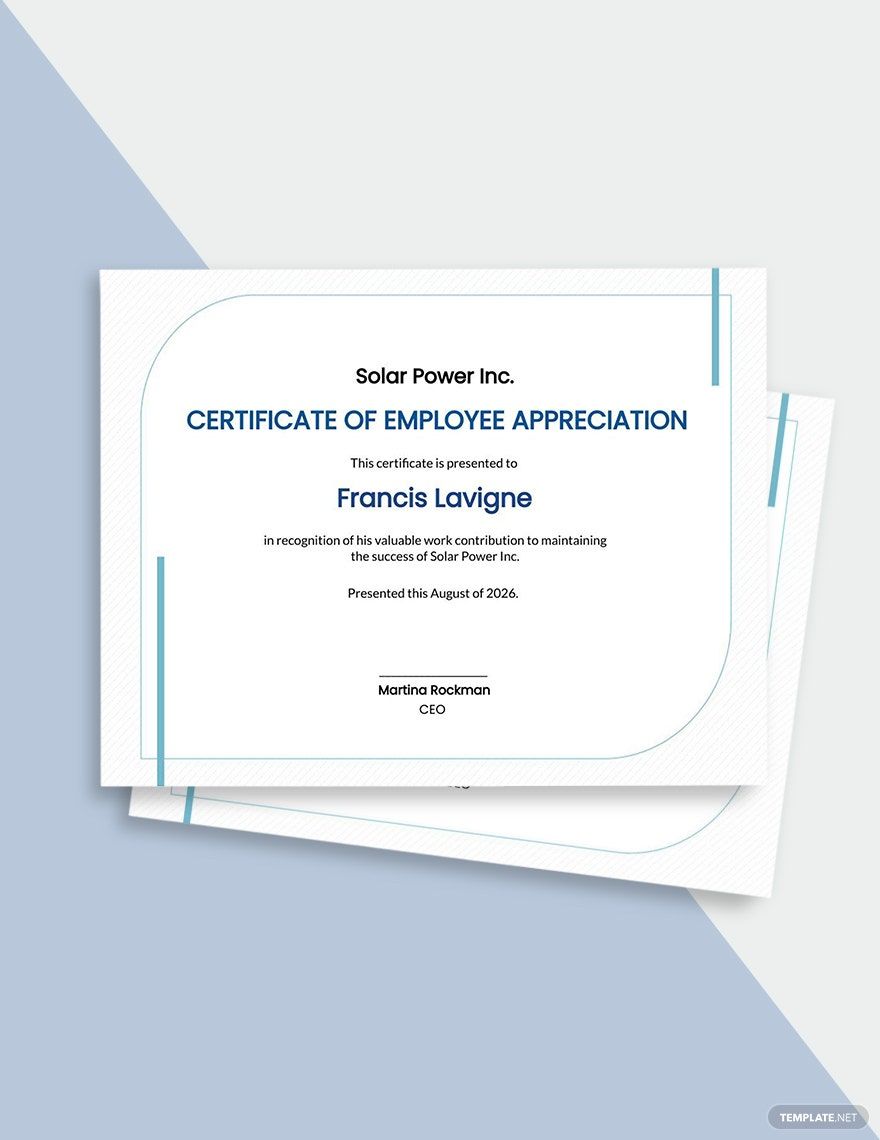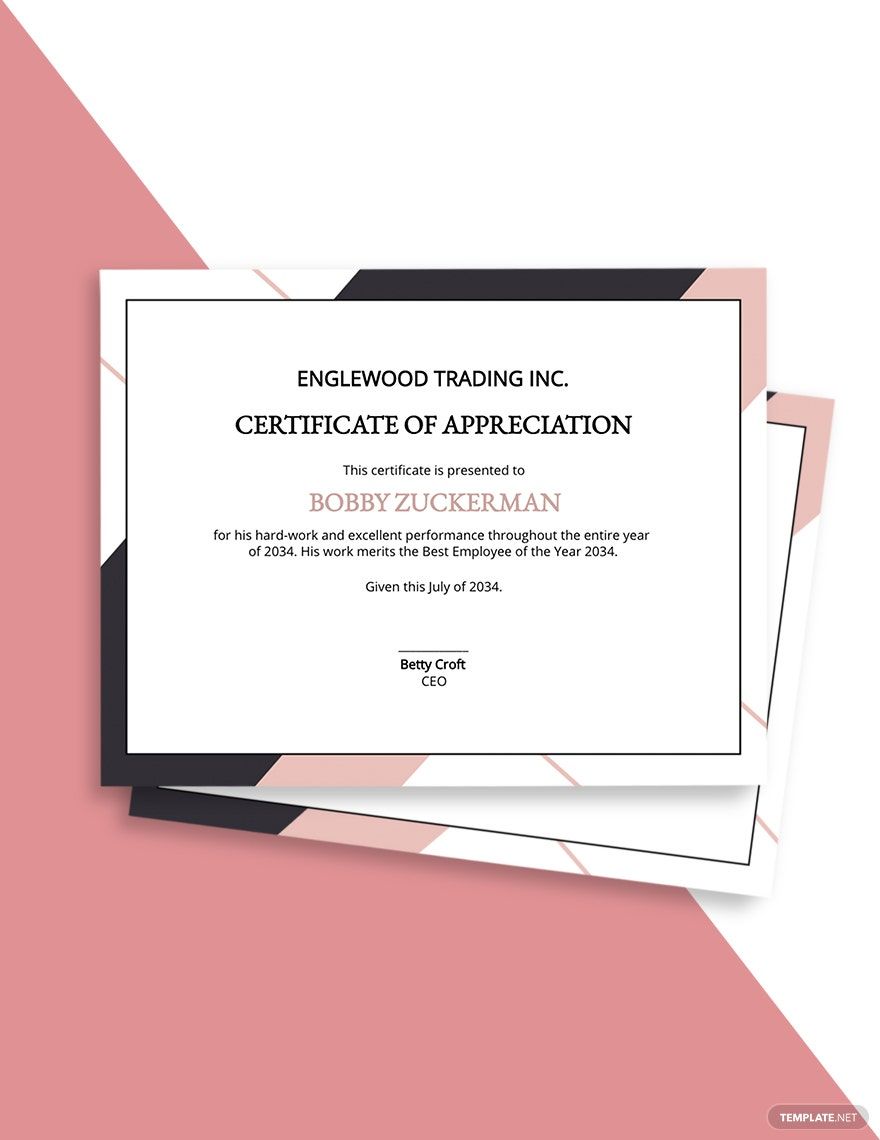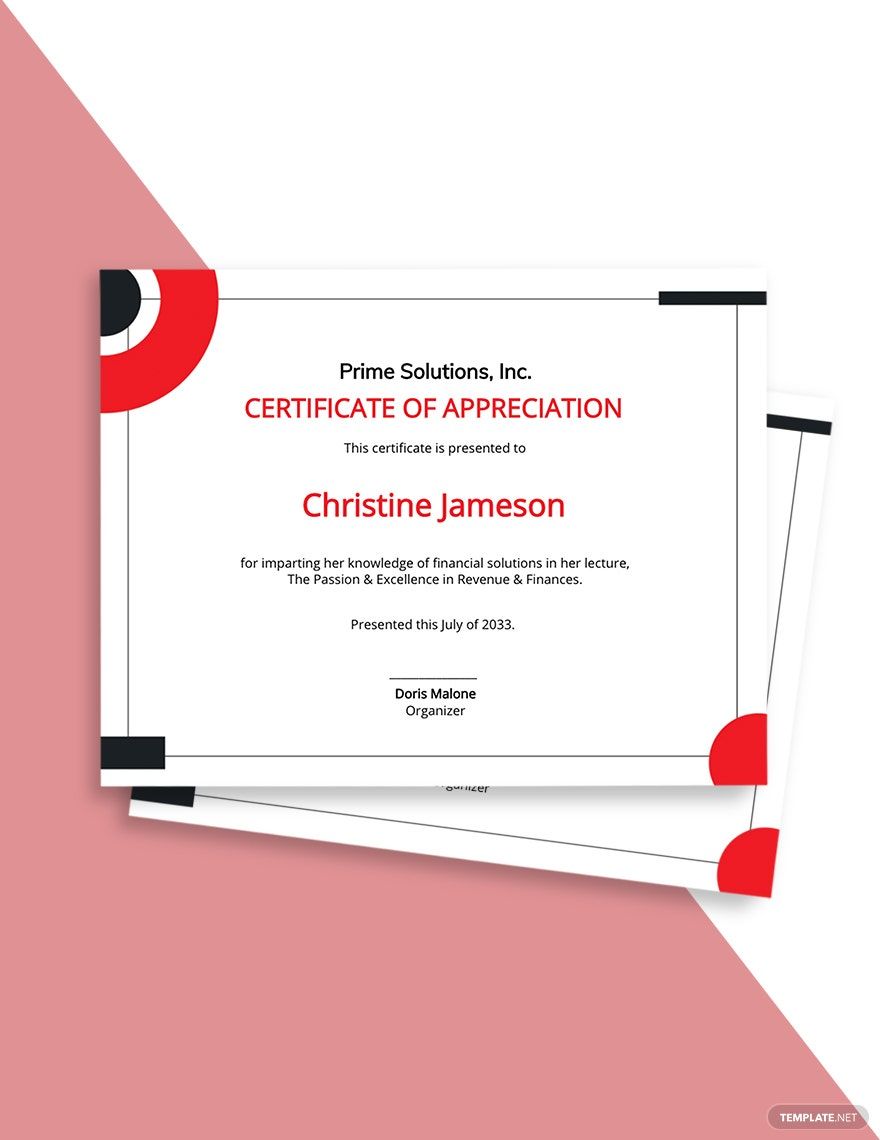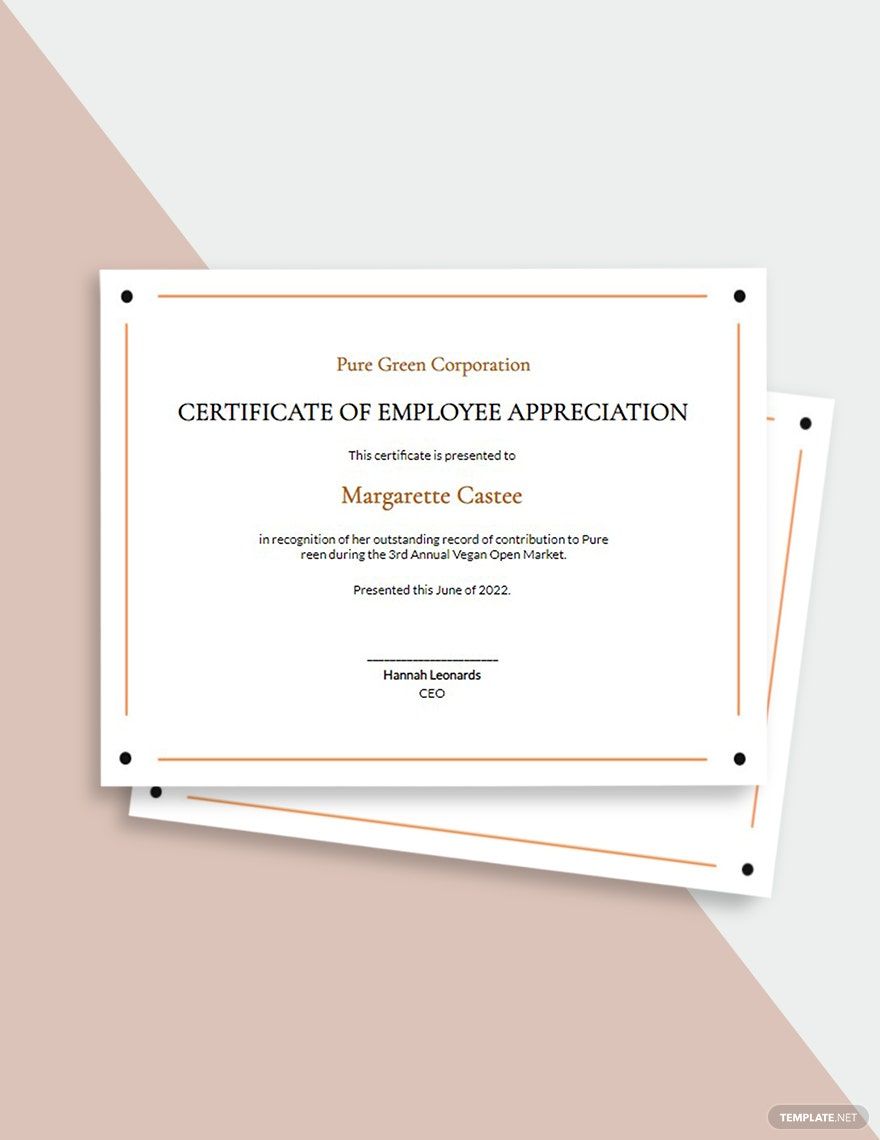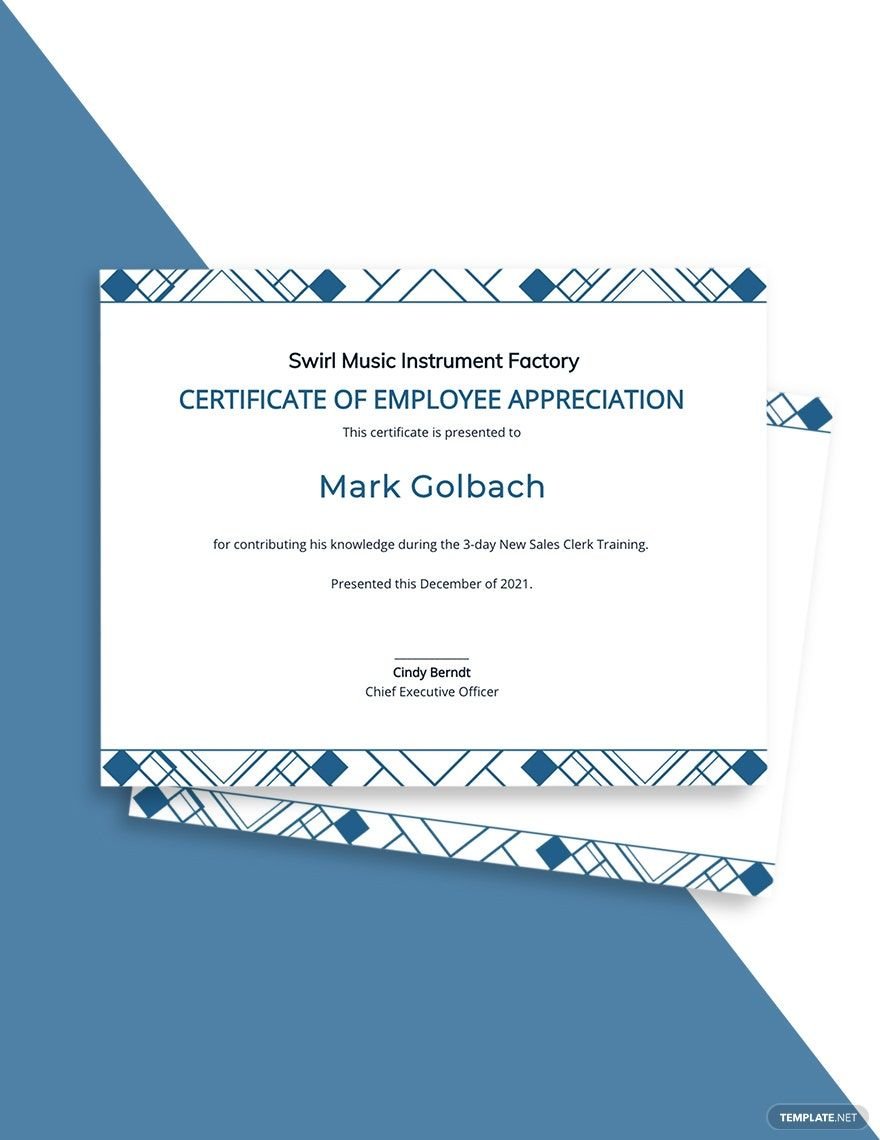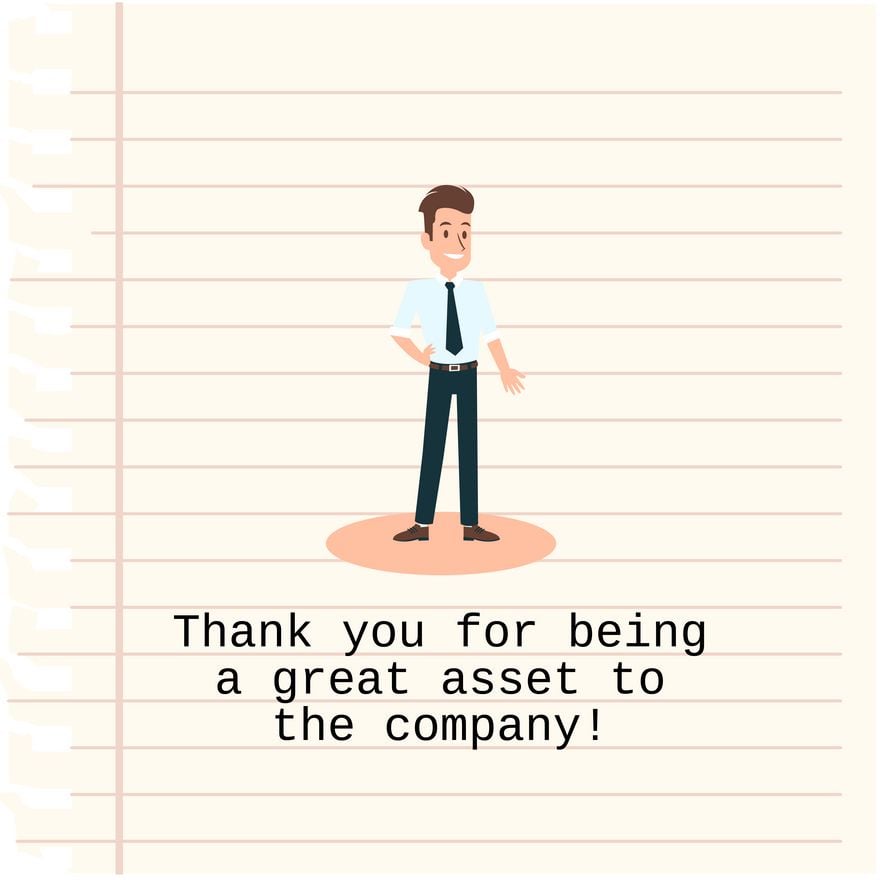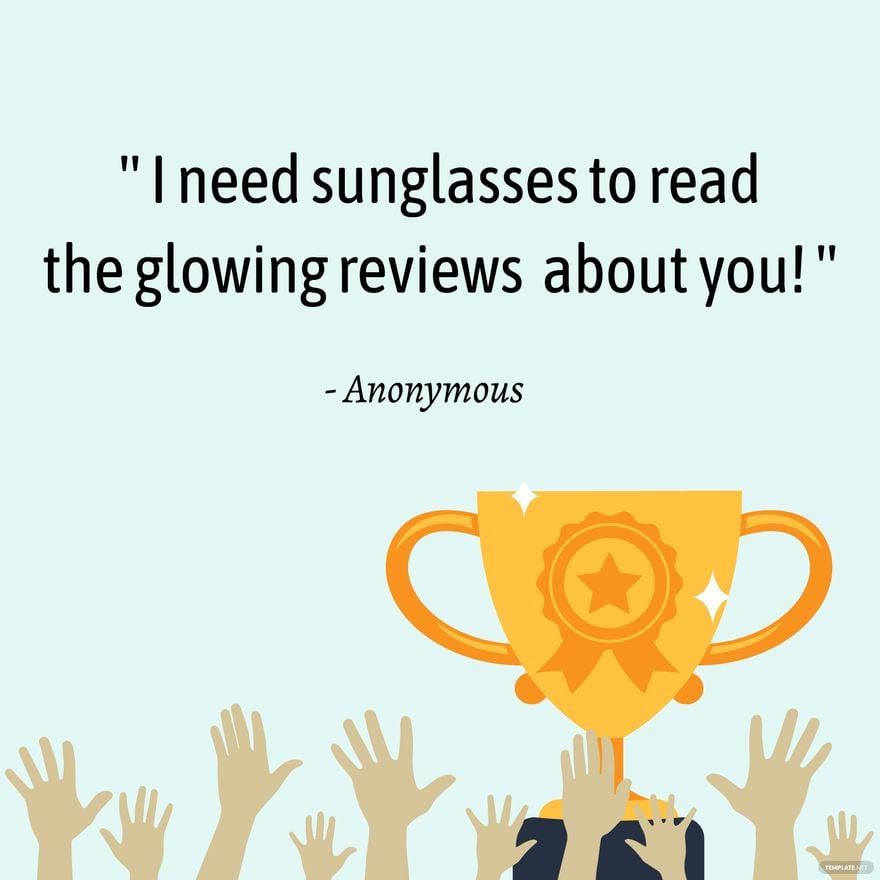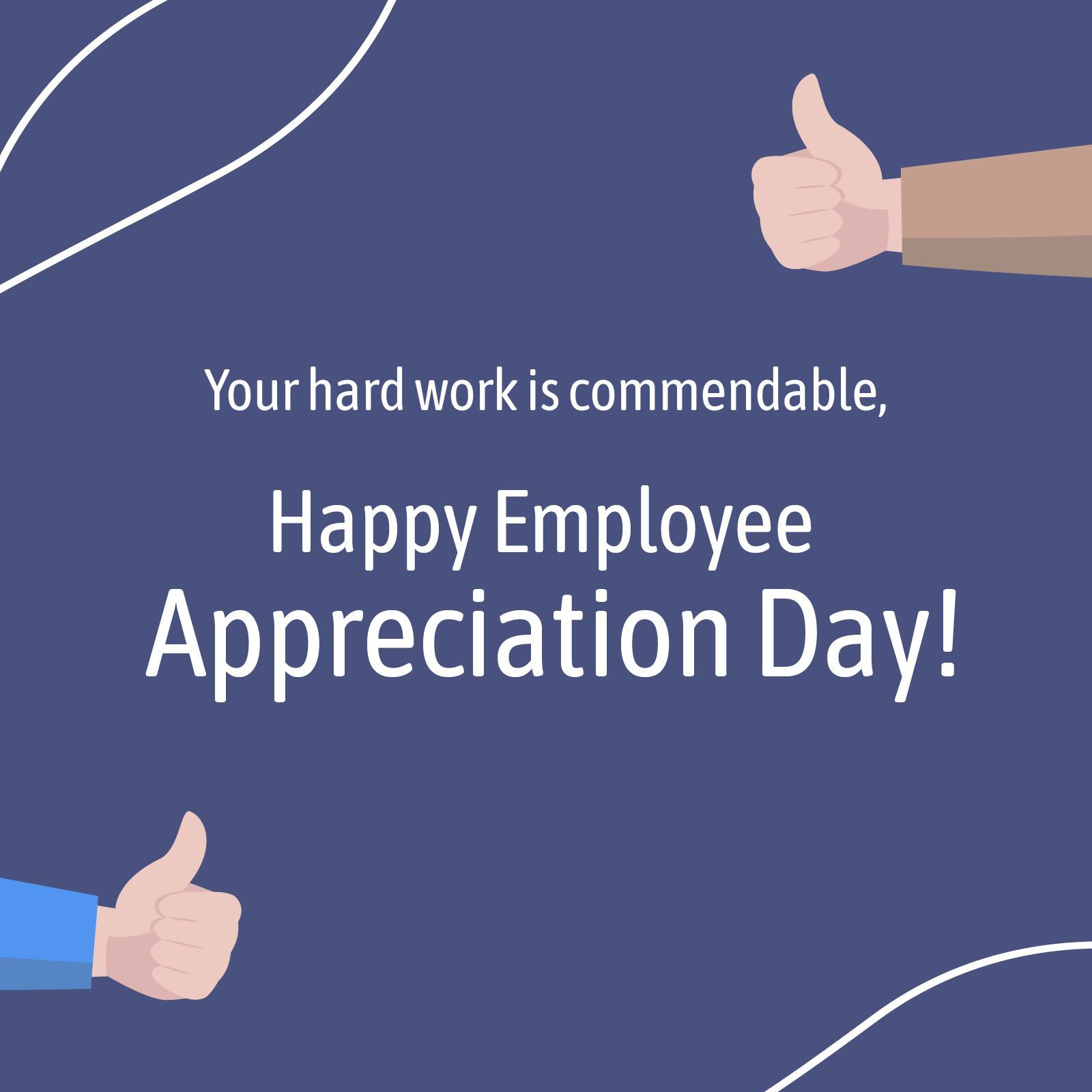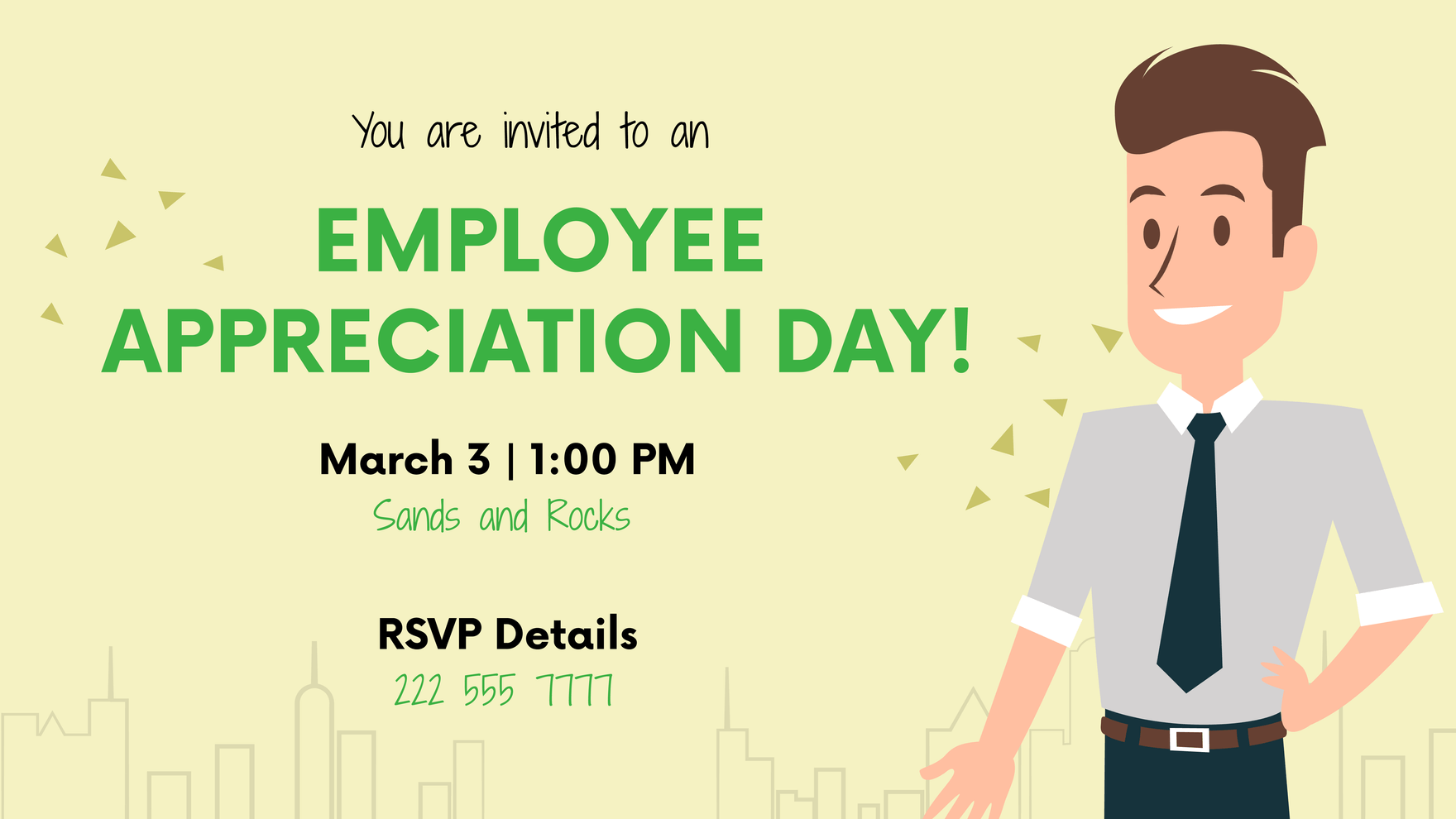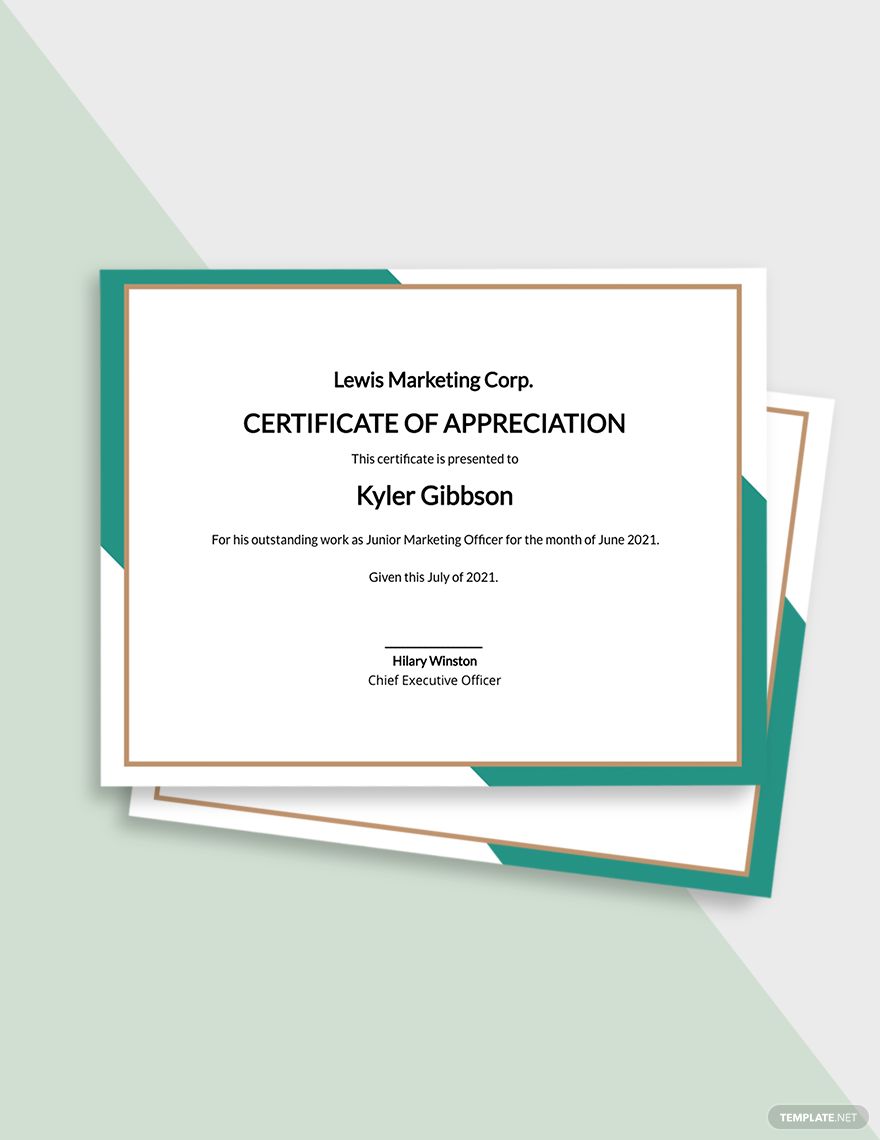A simple thank you could mean a lot. According to studies, it causes people to be happier and increase their willingness to improve. In the context of employee management, a book entitled The 5 Languages of Appreciation states that more than 45% of employees love to receive verbal appreciation in the workplace. With that, you may want to recognize a person's hard work and service—be it in the field of business, academic, or church. Level up your appreciation with our Ready-Made Employee Appreciation Certificate Templates. These are 100% customizable and easily editable in Adobe Photoshop (PSD) using any device such as your phone or tablet anytime, anywhere! Don't miss out on this opportunity. Show your sincere gratitude by downloading these templates today!
How to Create an Employee Appreciation in Adobe Photoshop
Giving honor to the employee's hard work and passion for his or her job is an important act as employers. According to Forbes, roughly ninety percent of employees who gained acknowledgment from their managers showed higher levels of confidence to them. Moreover, a 2018 survey reported that eighty-five percent of the Human Resource administrators considered that employee appreciation impacts the productivity of their employees. With that, it boosts the employee and the company's reputation. If you consider creating an employee appreciation certificate for your upcoming company program, we have suggested practical tips for you to craft one.
1. Identify the Reason of Creating One
Begin with determining why you need to secure an employee appreciation certificate. Are you creating one to recognize an employee's participation in a particular workshop? Is it used as a recognition certificate to acknowledge a staff's exemplary service? Or, is it used as an award certificate for excellent employee productivity? Be specific. It will allow you to come up with a proper certificate wordings along with relevant design ideas.
2. List Down All the Required Details
Once you have already determined the purpose of your employee certificate, collect all the essential details you need to include. Almost all certificates have the same detail parts such as certificate title, recipient's name, a short message, date, authorized signatures, etc.
In writing your employee appreciation message, make it an opportunity to thank the recipient for their integrity and hard work in giving an unwavering service to the company. Express how glad you are to have them. Just a tip: Make it an impactful one; deliver it briefly. Moreover, ensure that the provided information and spellings are all correct.
3. Format and Design Your Certificate
Purely text content looks boring. Have a clean format and compelling designs to make your certificate look more professional. How? Pick a suitable size. As a good start, an 8.5 x 11-inch standard certificate size is ideal. In your printable certificate, opt for a color scheme that reflects your company, school, or organizational branding. You can also use black, gray, and other clean color palettes. Moreover, utilize simple, elegant, and readable typefaces. Hand Lettering, San Serif, and Serif are suitable fonts to provide an easy-to-read certificate.
Just a tip: Do not consume all the space. Give readers a comfortable reading experience by maximizing space in each line.
4. Experiment with Pre-Made Certificate Templates and Print with Quality
It could be a time-consuming process for you to start creating from a blank template. Thus, looking for some design ideas and inspiration online is your best option. Luckily there is no need for you to look further. We got you our sample certificates! Feel free to download, open, and edit it in Adobe Photoshop to suit your branding needs. Photoshop is a great software you can use to modify the template efficiently. Then, recheck and print the certificates with thick and durable paper or card stock.