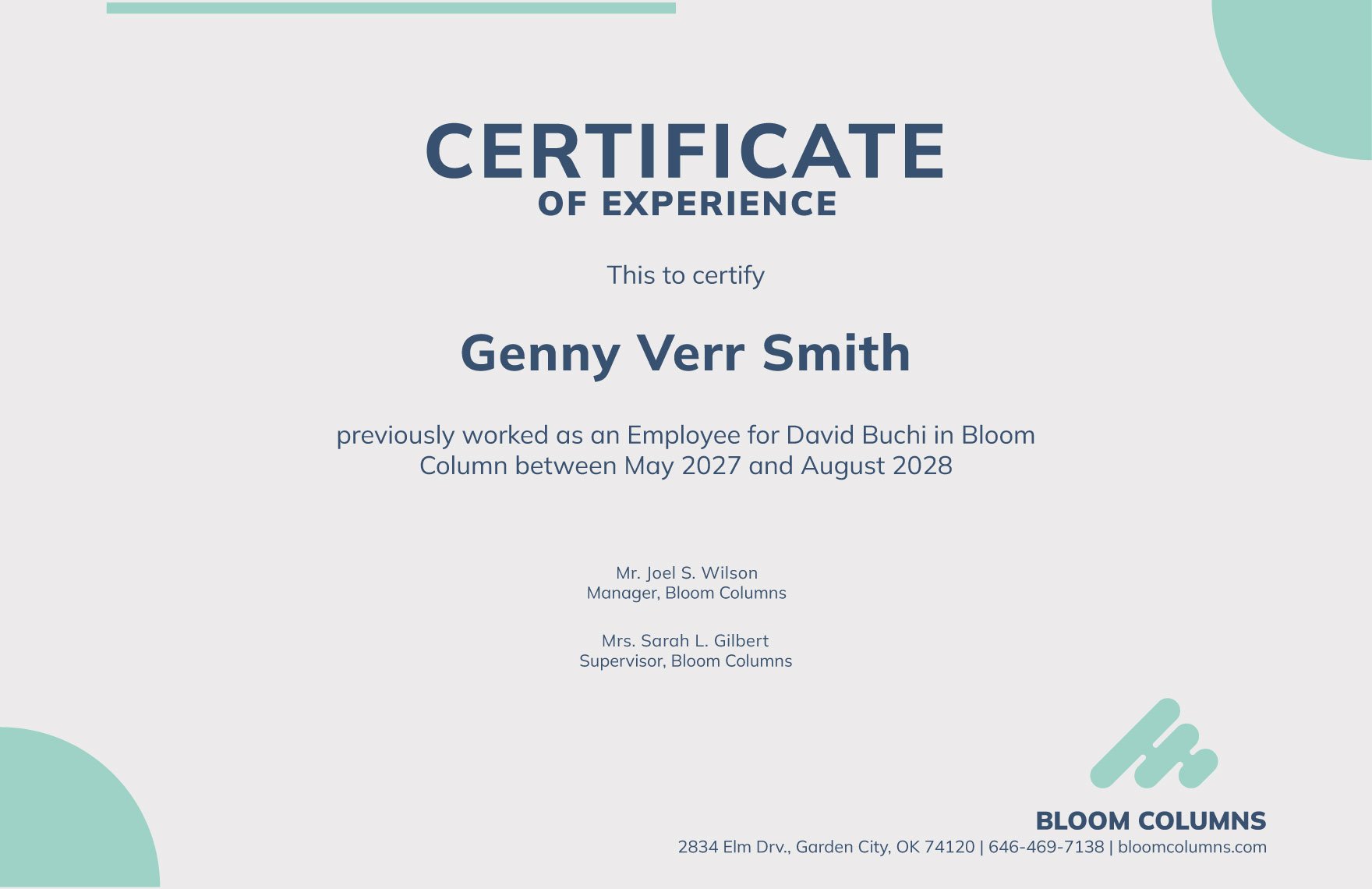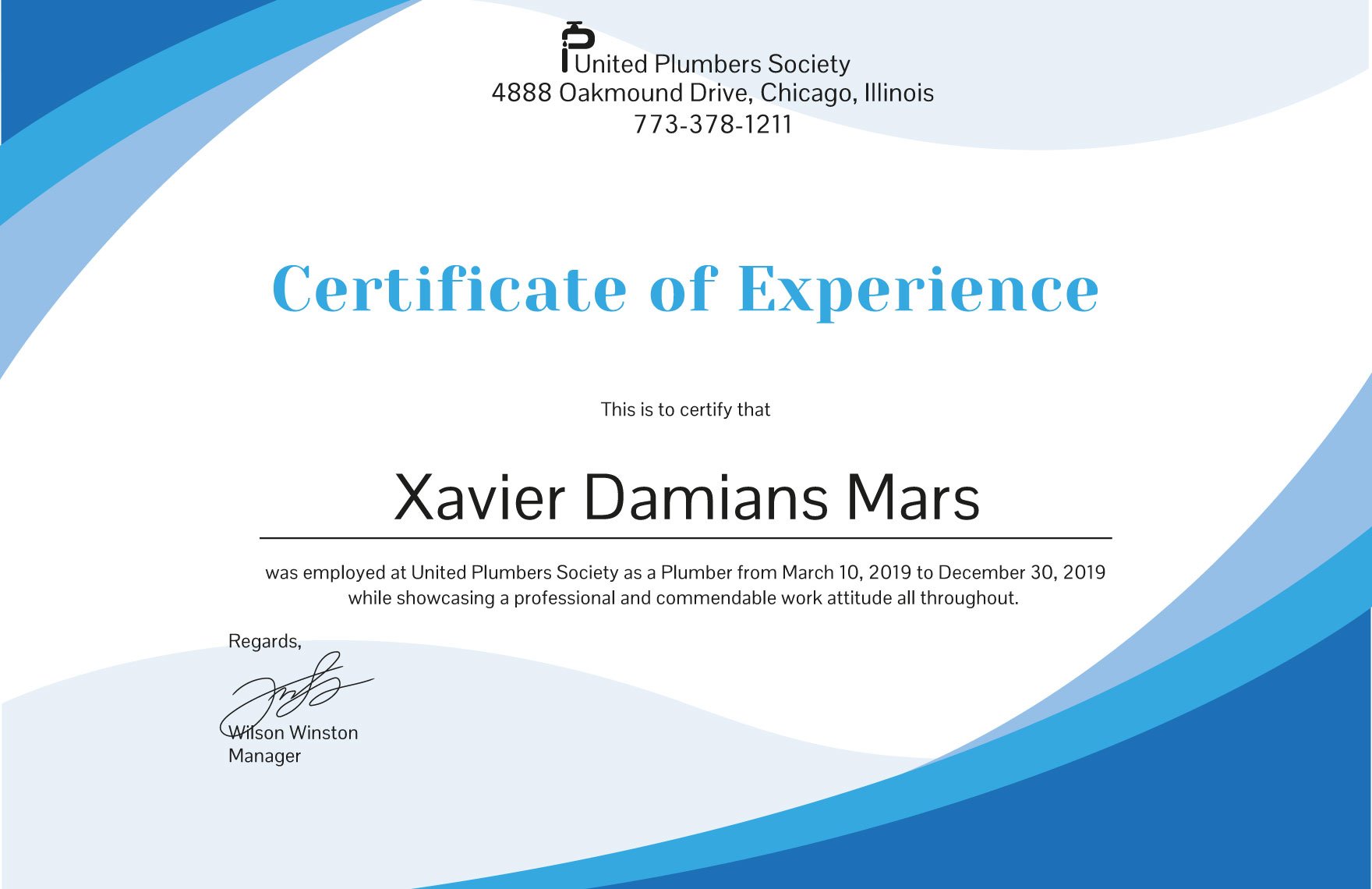If you're looking for ways in acknowledging your previous employees' service in your company, then here are experience certificate templates that are completely compatible in Adobe InDesign. Download a template for free and get the chance to create high-quality certificates you provide to individuals who were once employees of your company or organization. These templates are readily-made and professionally-designed, making use of royalty-free graphics files and other elements. These are also fully customizable to help you generate your preferred designs fast and easy. Did we also mention that it can be downloaded onto any of your devices so that you can edit it anytime, anywhere? Available in (US) 8.5x11 inches with bleed. Save yourself the hassle and get more done by downloading our free templates today!
How To Create An Experience Certificate In Indesign?
An experience certificate functions as both an appreciation and a proof that the employee has once served your company for a period of time. In that sense, you as their previous employer has the responsibility to acknowledge his/her service; thus, you hand out an experience certificate. Being certified is important to those applying for jobs as it proves that they have relevant work experience for the position being applied for. If you want to help your previous employee prove that his work experience is not fake, then here are a few tips for you to learn how to create an experience certificate in Adobe Indesign.
1. Determine The Purpose And The Scope
When you create an experience certificate in Adobe Indesign, you should think about the other party — determine whether it's a professional institution of teachers, engineers, nurses, doctors, accountants, electricians, etc. In which case, the content and the tone in creating an experience certificate may vary. Especially when you are writing for a financial institution, you may want to use a more professional tone. However, when your previous employee wishes to apply for another job, then you might want to omit the financial information and have a friendlier tone.
2. Gather All The Required Information
The experience certificate should always contain information about the employee and the employer. The information you'd include may highlight your employee's significant contribution to your company's success for a specific period of time but most importantly, it should completely provide details about the employee's exact designation and the exact tenure. Doing so will ensure that you create an impressive experience certificate that will help your employee get the job he/she wishes to have. An experience certificate is also an HR document; therefore, it has to be comprehensive — meaning, it has all the necessary information that will match the sufficiency of an employment verification letter.
3. Highlight Your Employee's Positive Traits
As mentioned, an experience certificate may highlight your employee's great contributions to your company. After you write your employee's information, don't forget to sell his quality traits. After all, your previous employee has also contributed quality work in your company. One way to thank him/her is to simply use positive adjectives when creating their experience certificate. You may give a description of their resourcefulness, good work habits, etc. However, you should also remember to give unbiased flowery adjectives.
4. Never Forget To Highlight Key Information
The key information in all kinds of certificates is the purpose and the complete name of the recipient. In which case, you will need to use several fonts in order to distinguish your text-groups clearly. For instance, you should use a larger and bolder typeface for the "Certificate of Experience" part and the complete name of your employee. If possible, use the same font size for the key information. Then, make sure you spell your employee's name correctly so as to avoid any discrepancies.
5. Do This In Adobe Indesign
You can simply do all these things in the experience certificate using Adobe Indesign or you may also use another file format. Simply choose the "file" tab and click on "new" to create a new file. Then, you may look for a sample experience certificate and customize it. This way, you are buying yourself a chance to create an experience certificate more conveniently because you won't need to feel the hassle of working from scratch. Once you're done, hit the "save" button and print on a special paper and don't forget to laminate for quality purposes.