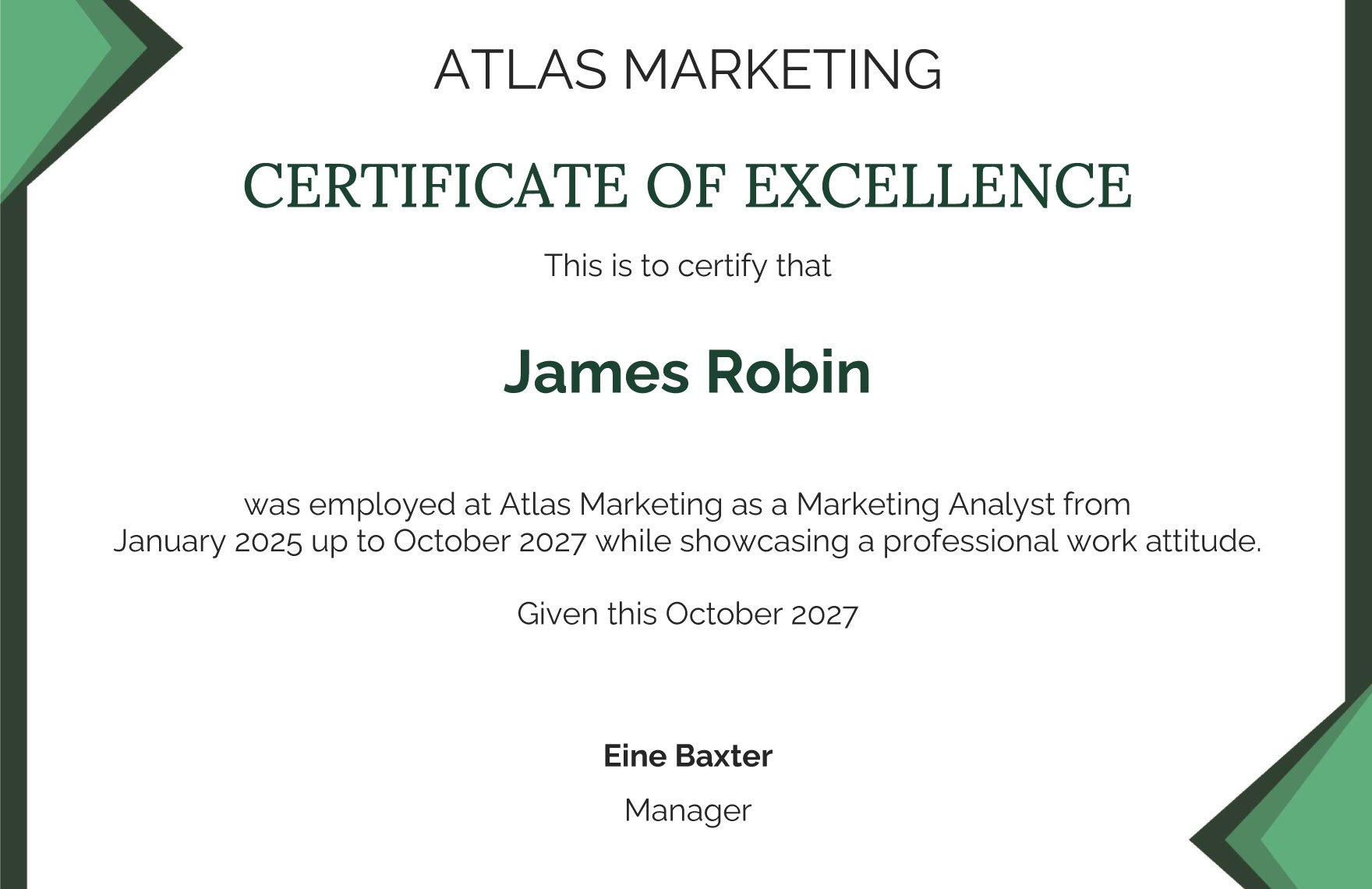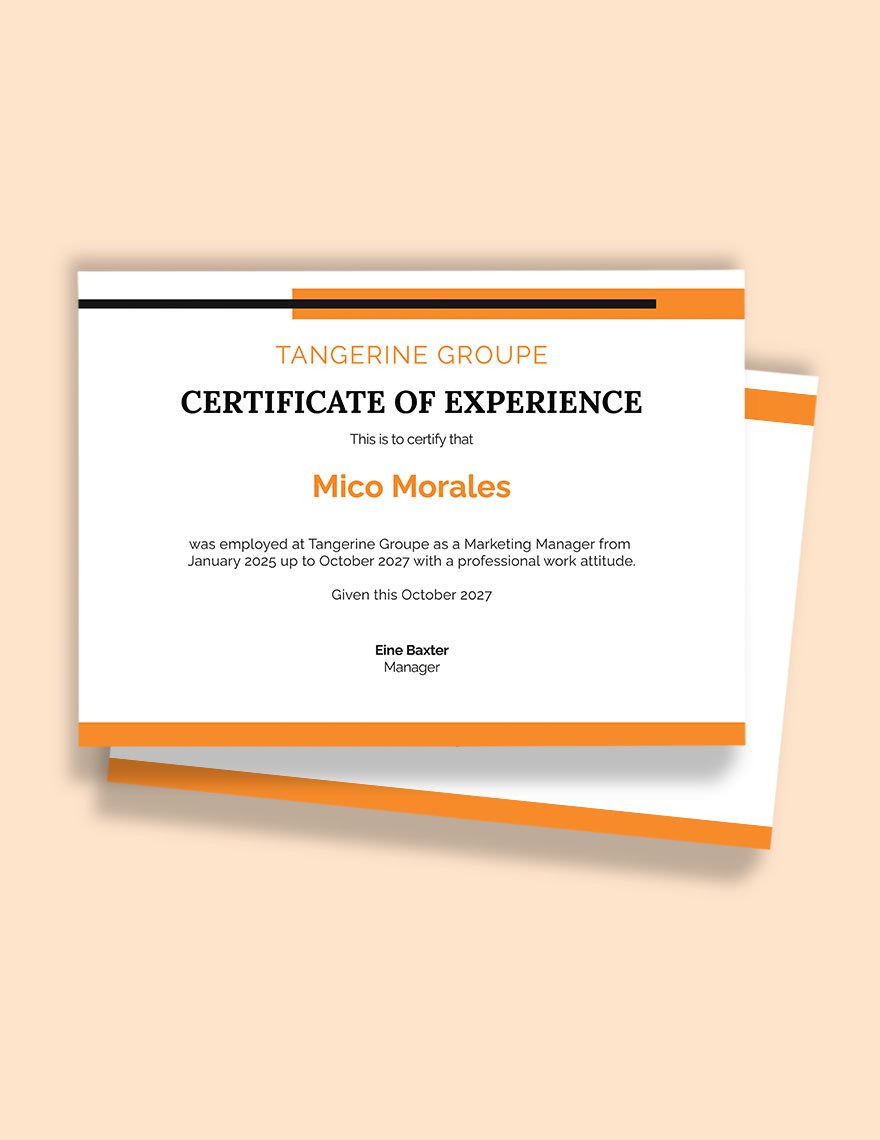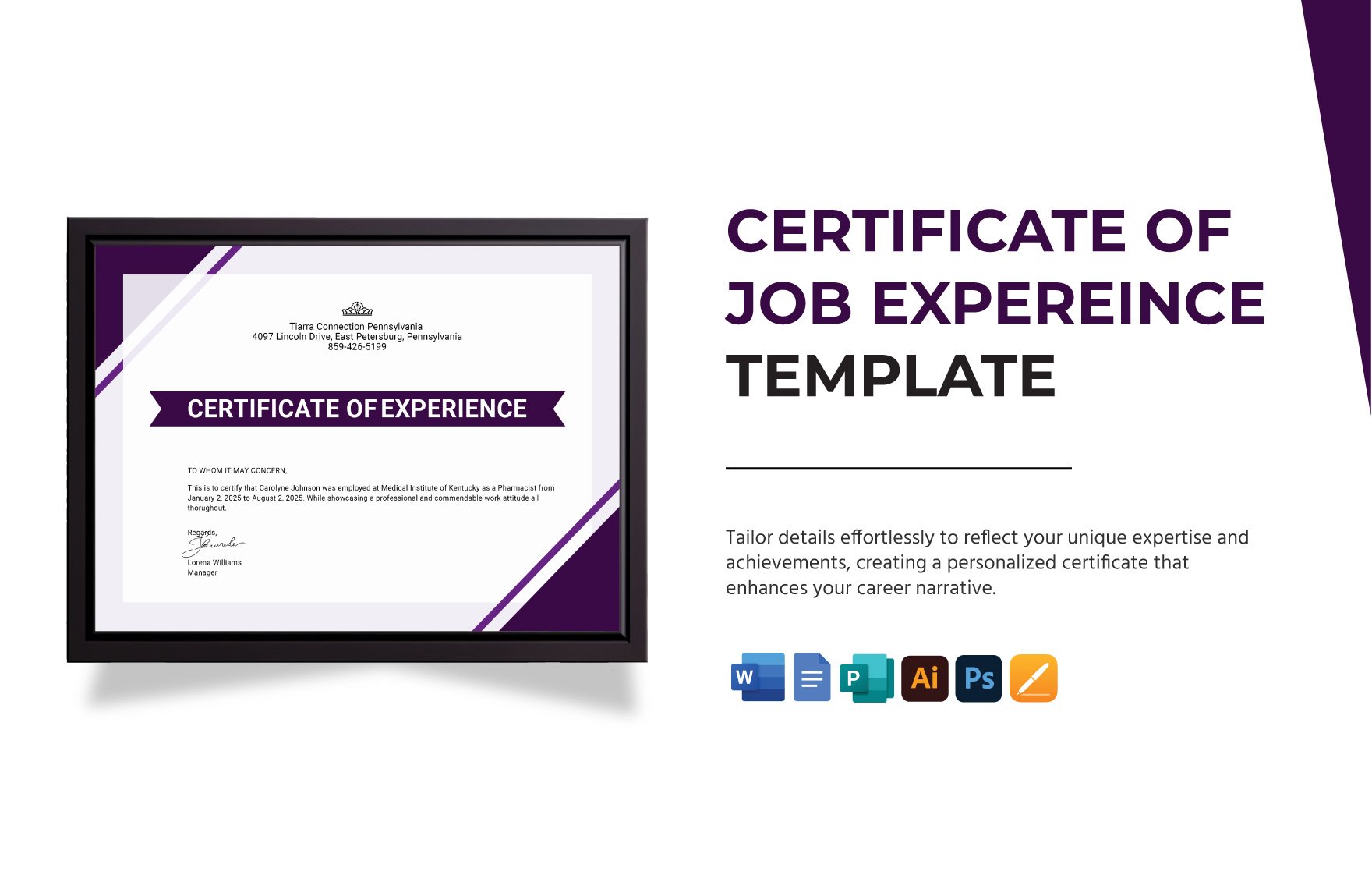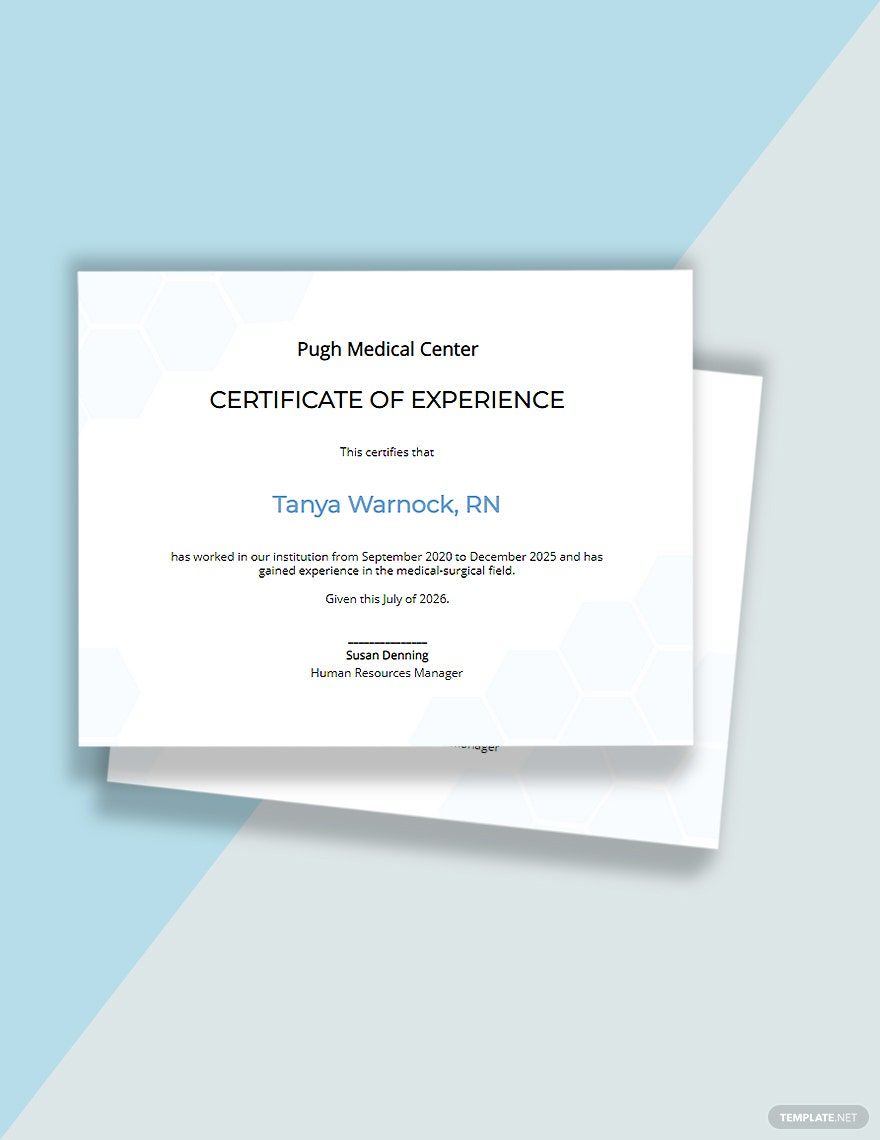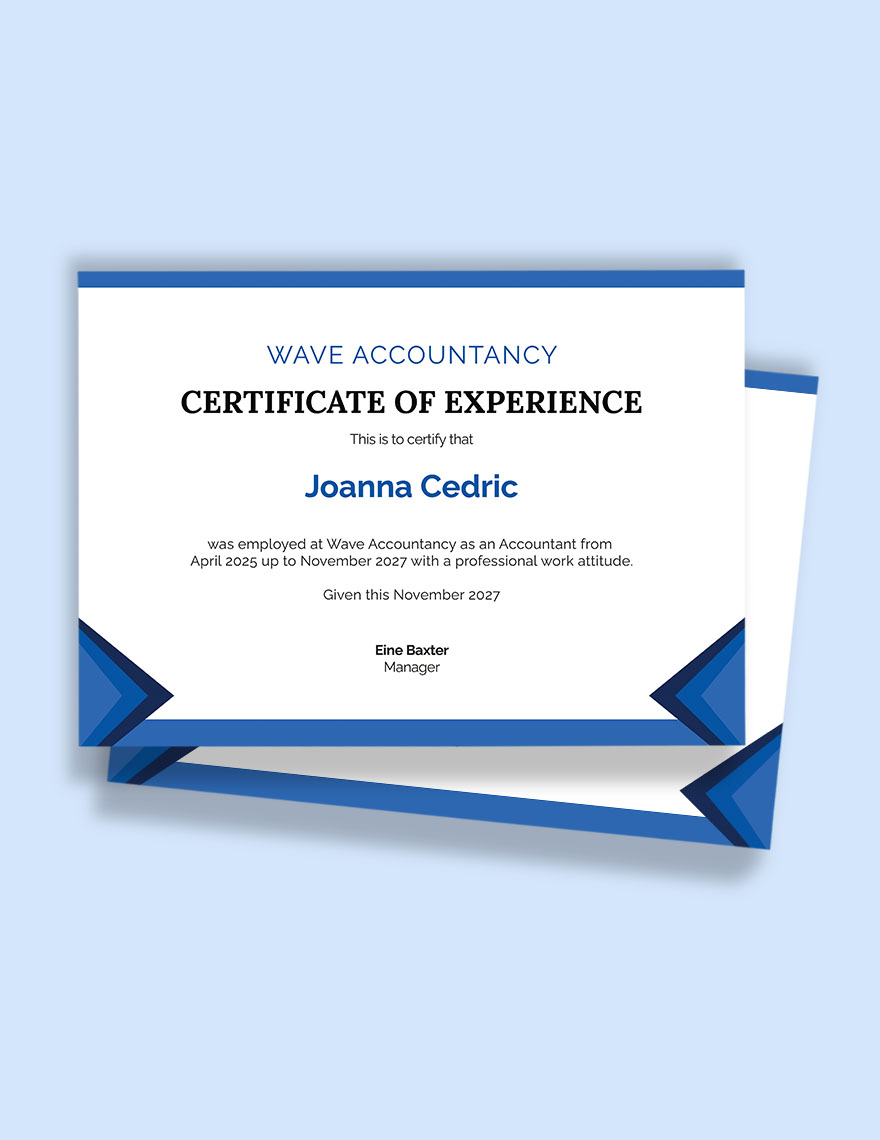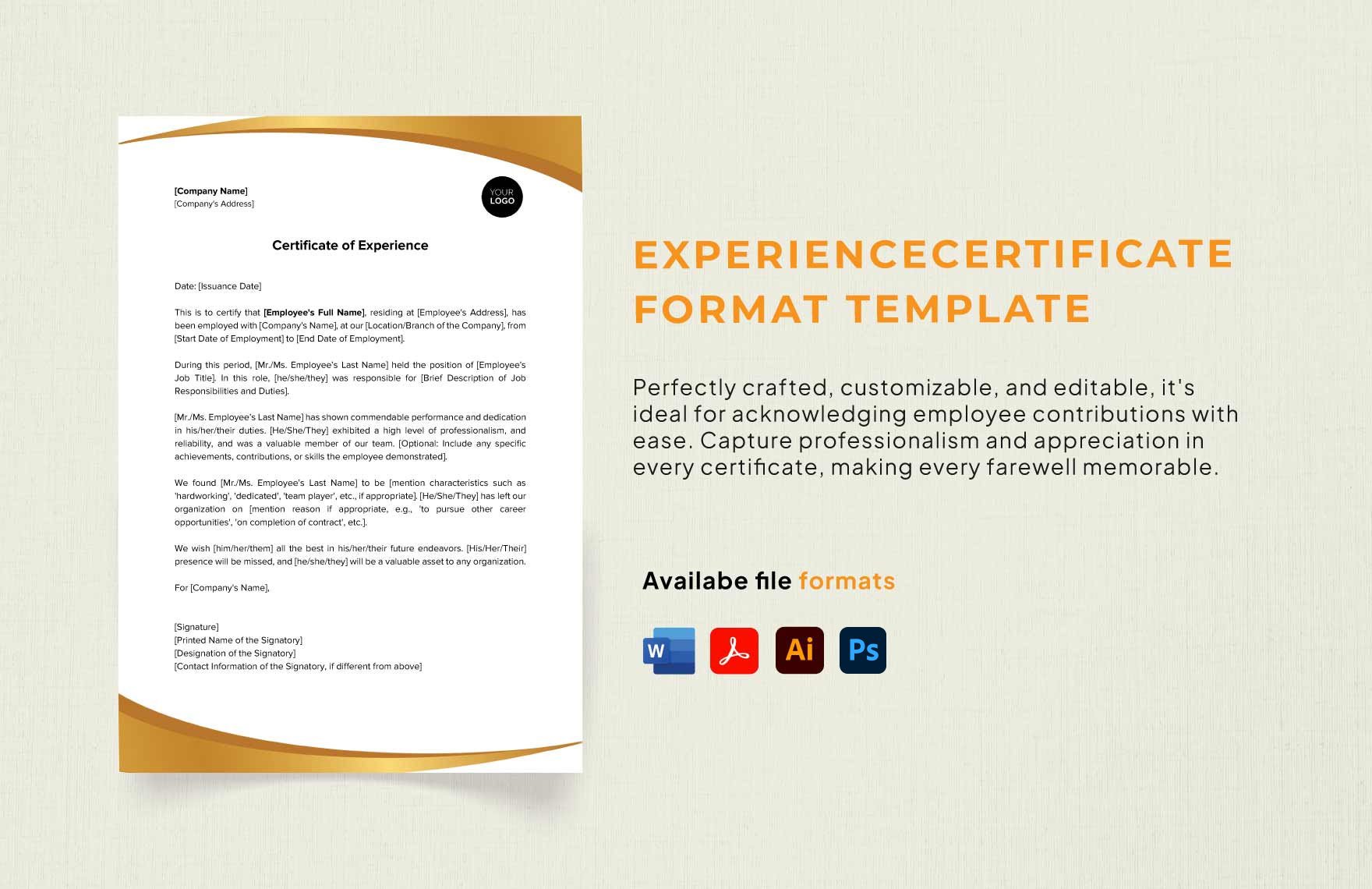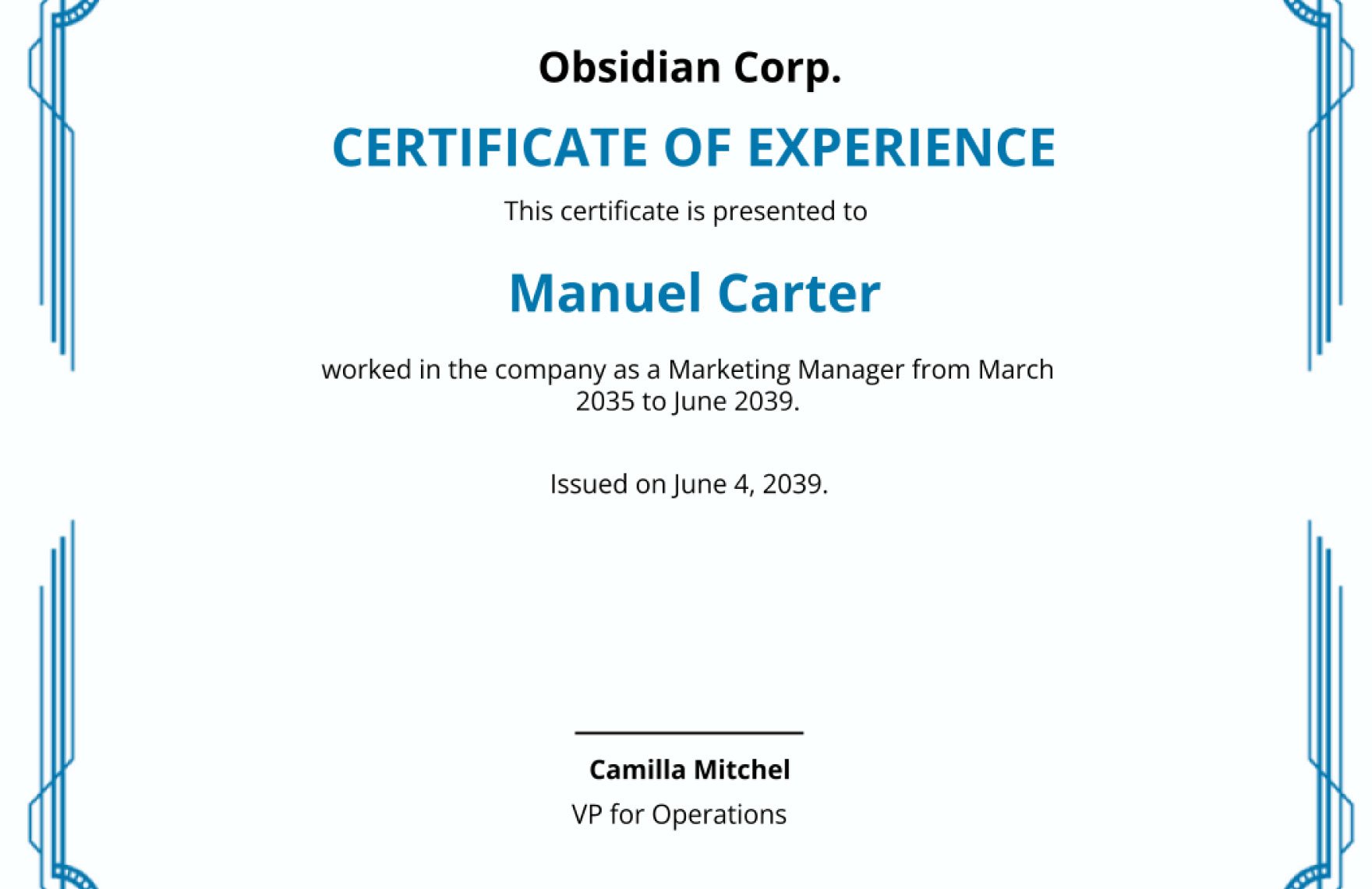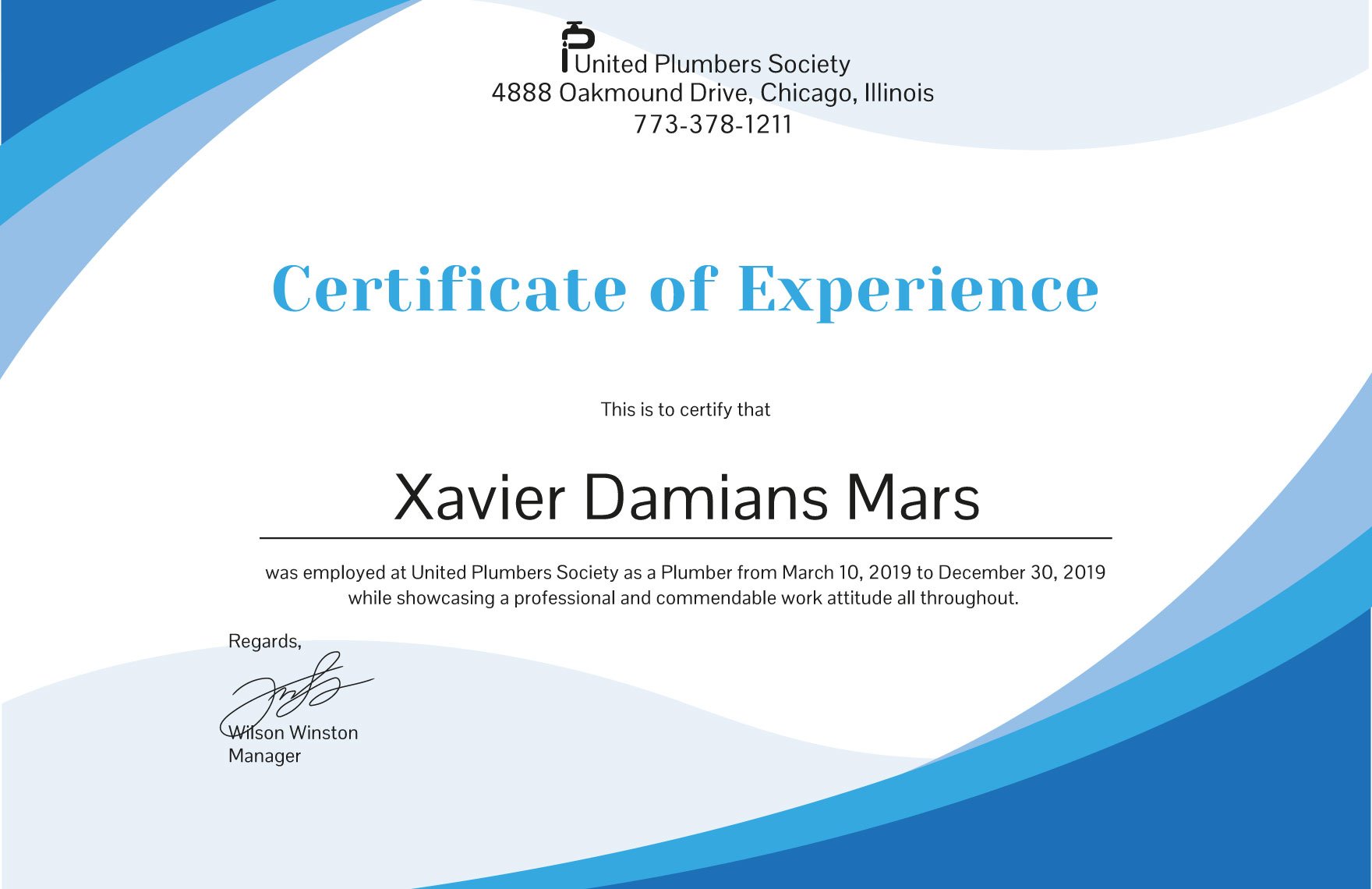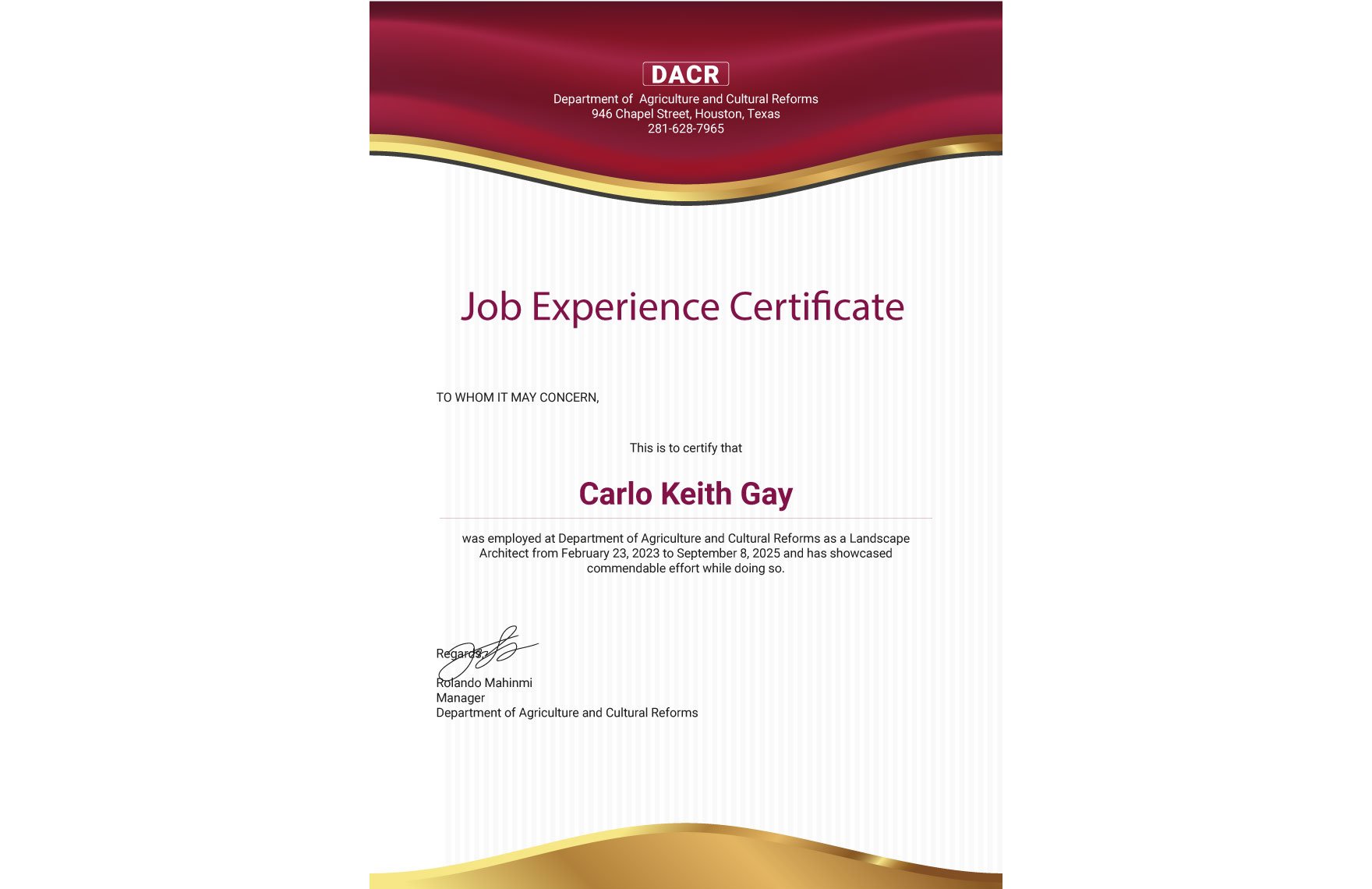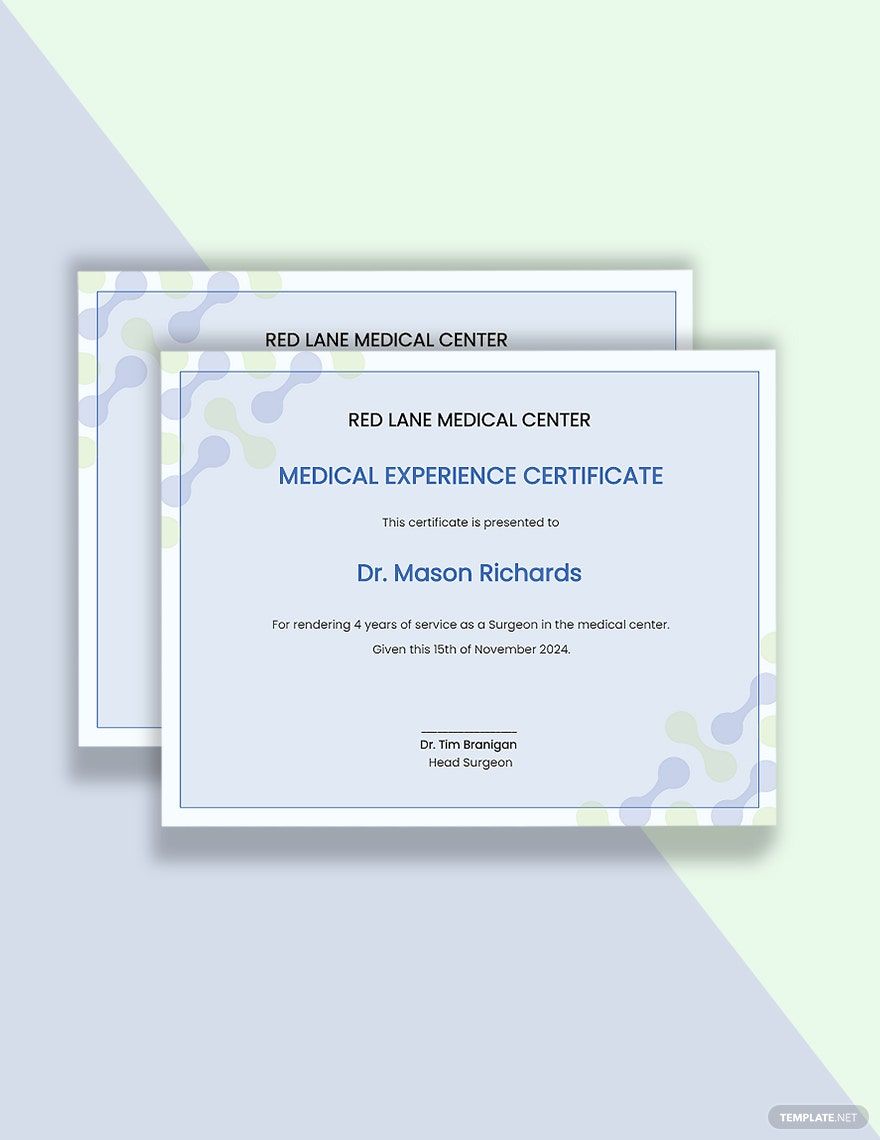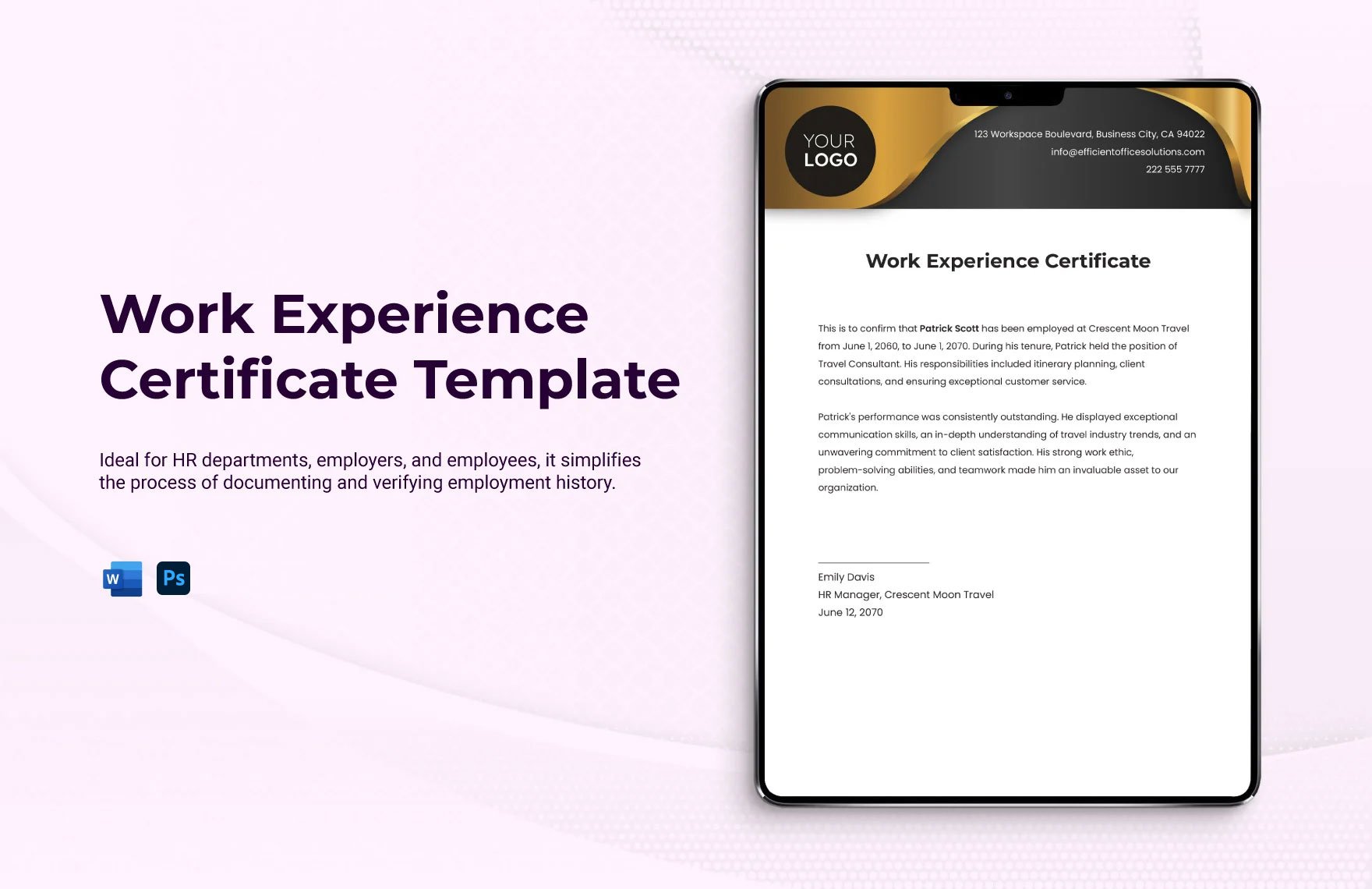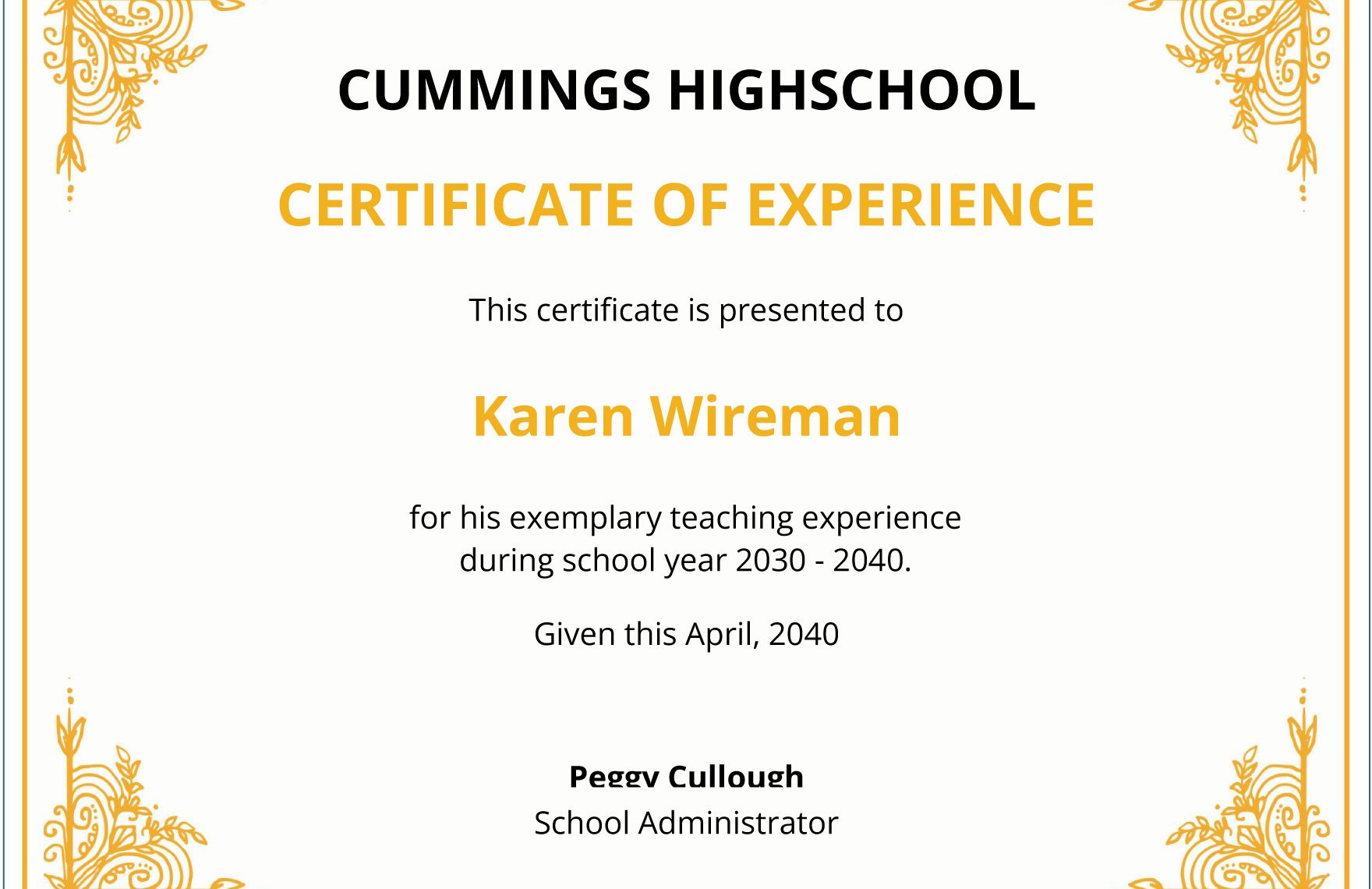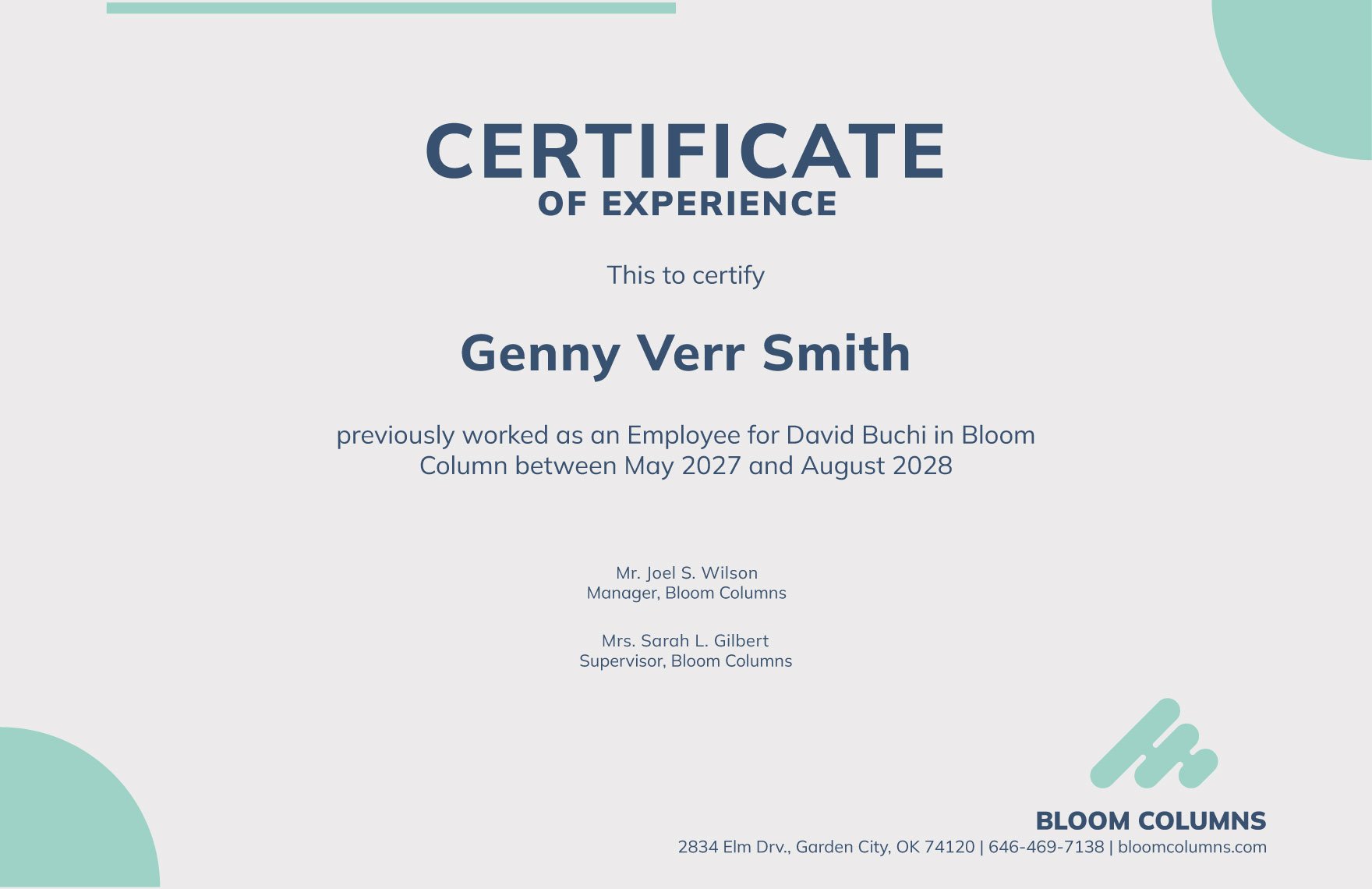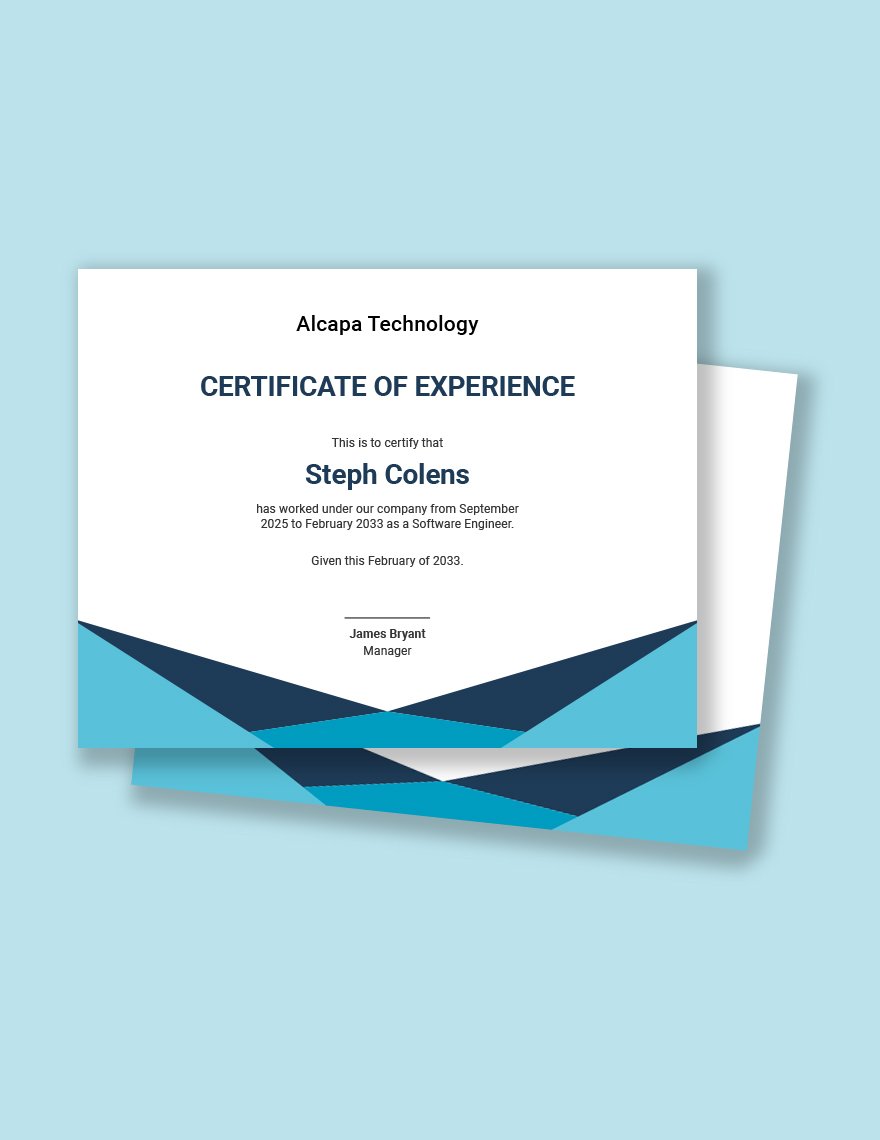Are you looking to produce experience certificates for those who are requesting for proof that they have worked for your company or organization? Then look no further and download our high-quality Experience Certificate Templates in Adobe Photoshop. Choose from one of our wide variety of template designs that are perfect for any industrial company. Our templates can be downloaded instantly anytime, anywhere, on any device. They're also easily-editable and 100% customizable in all versions of Adobe Photoshop. Available in (US) 8.5x11 inches with bleed. Don’t pass up this fantastic opportunity and experience convenience now with our Experience Certificate Templates in Adobe Photoshop!
How to Create an Experience Certificate in Adobe Photoshop?
An experience certificate is a certification document verifying that an individual officially had his/her work experience and was an employee from previous employments. Whatever job position an individual had, be it a manager, supervisor, accountant, engineer, medical staff, teacher, chef, pharmacist, and many more, he/she has the right to ask for an experience certificate to solidify the track record of his/her career.
If you're a company manager or owner who happens to have an employee who is about to hadn over a resignation letter and move on from your company, you should be grateful for the services and contributions he/she had given. The best way for you to do that is by giving him/her the perfect experience certificate. To help you with that, we have gathered a few tips that you can apply.
1. Opt to Use Adobe Photoshop
Adobe Photoshop has always been known by many as a powerful image editing software. With that fact, you can expect that Adobe Photoshop is more than capable of being a certificate maker. If ever you opt to attach images on the experience certificate, you have the power to enhance it and make it eye-pleasing.
2. Enhance the Employee's Name
The employee is the entity being honored and recognized by the experience certificate. Therefore, his/her name should be the most conceivable text on the experience certificate. To achieve that, the first thing you must do is enlarge the font size and set stylish font styles to its text. You can check out how diploma certificates showcase their recipient's names as a reference.
3. Summarize the Employee's Work and Time in the Company
The credibility of the experience certificate will be further solidified if you write a quick summarization about the employee's work and time in your company. Here are some examples of how you should write it: "For his/her years of exemplary dedication of teaching in this university from July 2000 to July 2019", "For sharing his/her culinary knowledge as an executive chef with Best Chinese Food Resto from July 2000 to July 2019." You can also check out the default writings of various experience certificate templates for reference.
4. Enhance its Aesthetic Quality
Keep in mind that an experience certificate is not an ordinary document, but rather a special document representing or certifying something honorable and grand. With that in mind, your experience certificate must have artistic qualities. To achieve that, what you must do is embed eye-pleasing yet professional-looking color schemes, set stylish borders, and attach clip arts if you see it fit. A prime example of these is achievement certificates. You can check them out as well for reference.
5. Encase it in a Frame or Envelope
Once you print the experience certificate, it's best to encase it inside an elegant frame or envelope. Doing so has two benefits. First, it enhances the quality of the certificate and gives the impression that it's a document worthy of praise. And second, it protects the certificate from any outside hazards that might cause damage and decay to its paper material. If you opt to encase the certificate inside an envelope, you can make use of envelope templates on the internet, especially those found here on Template.net.