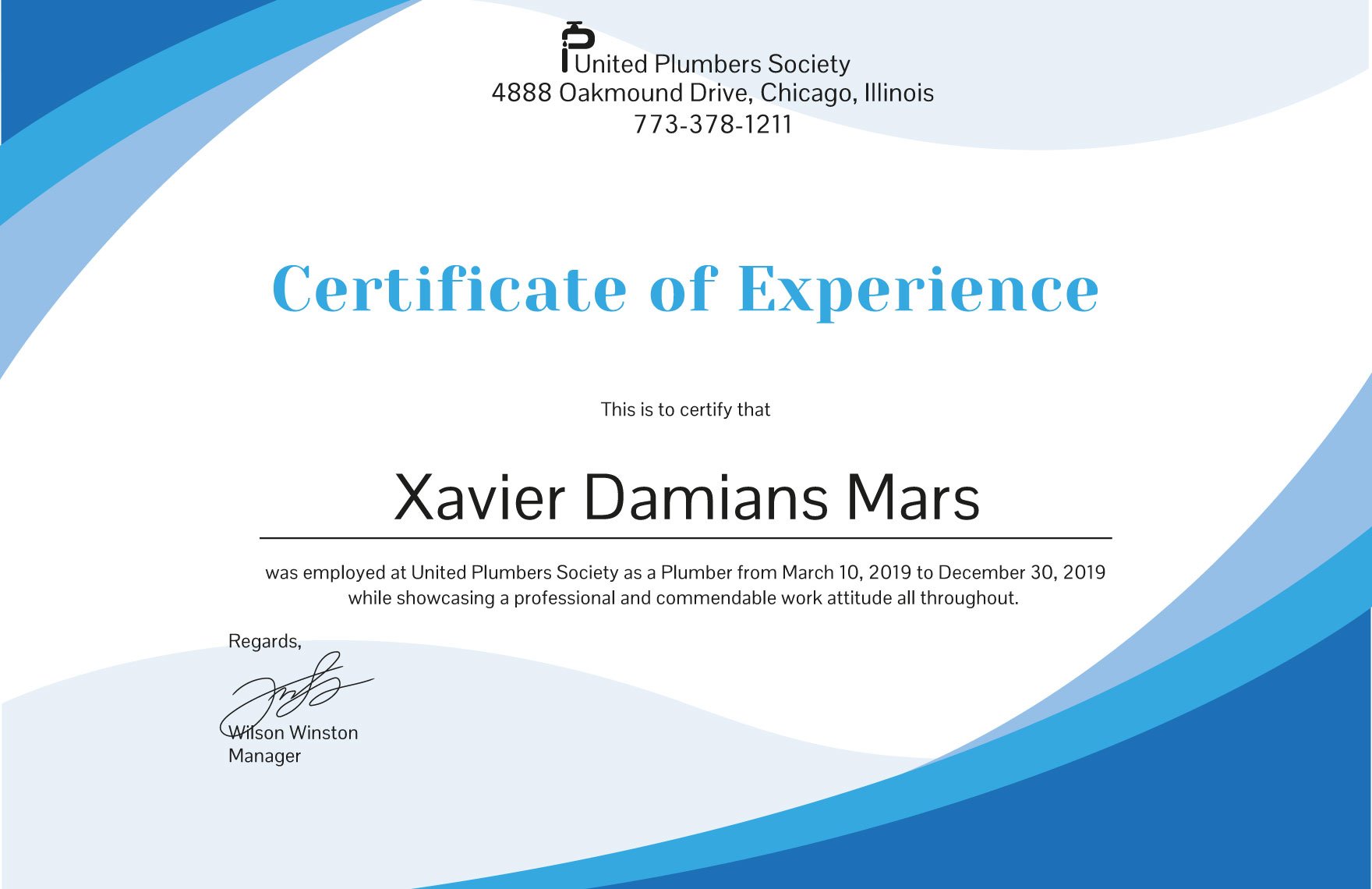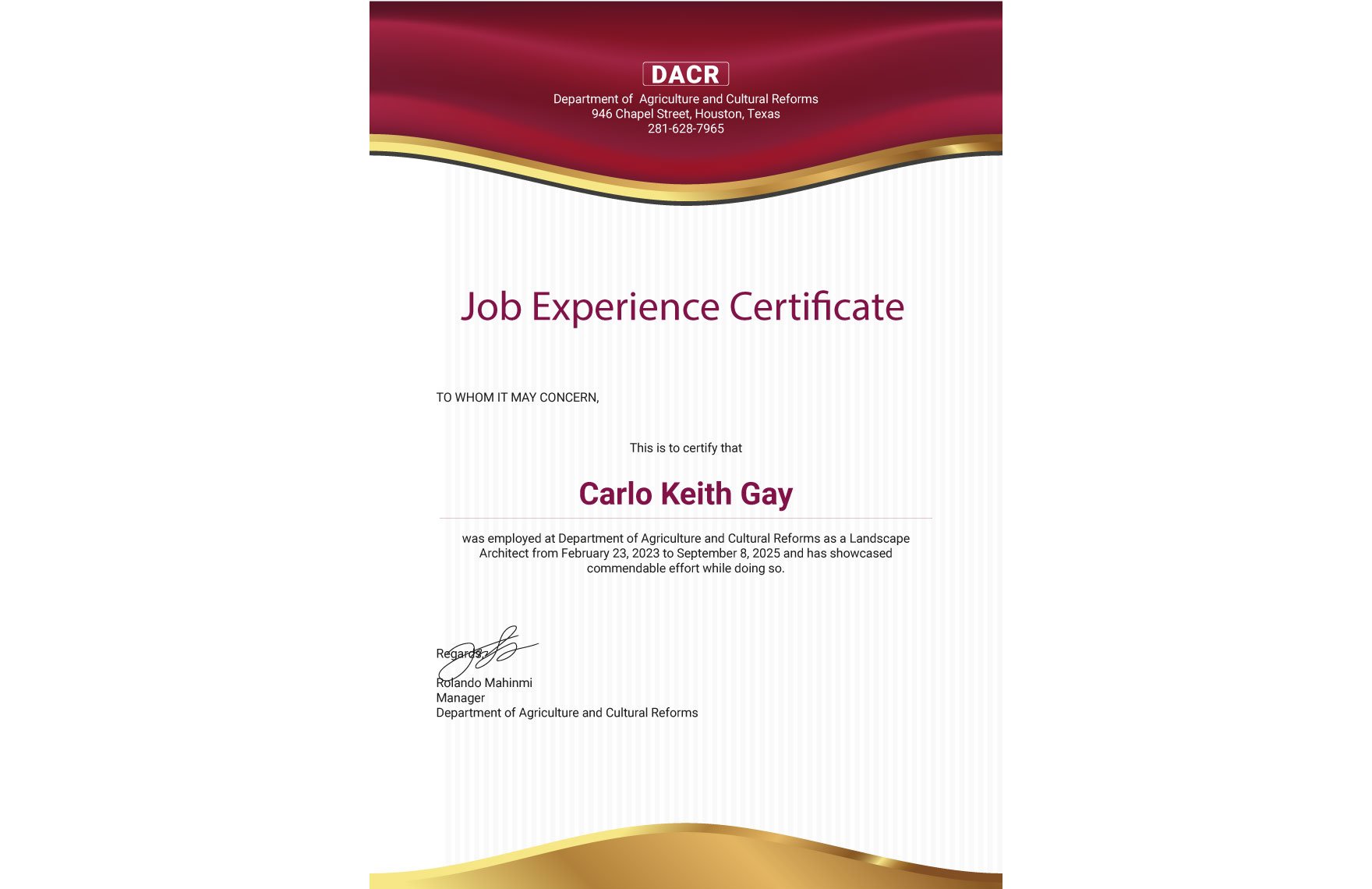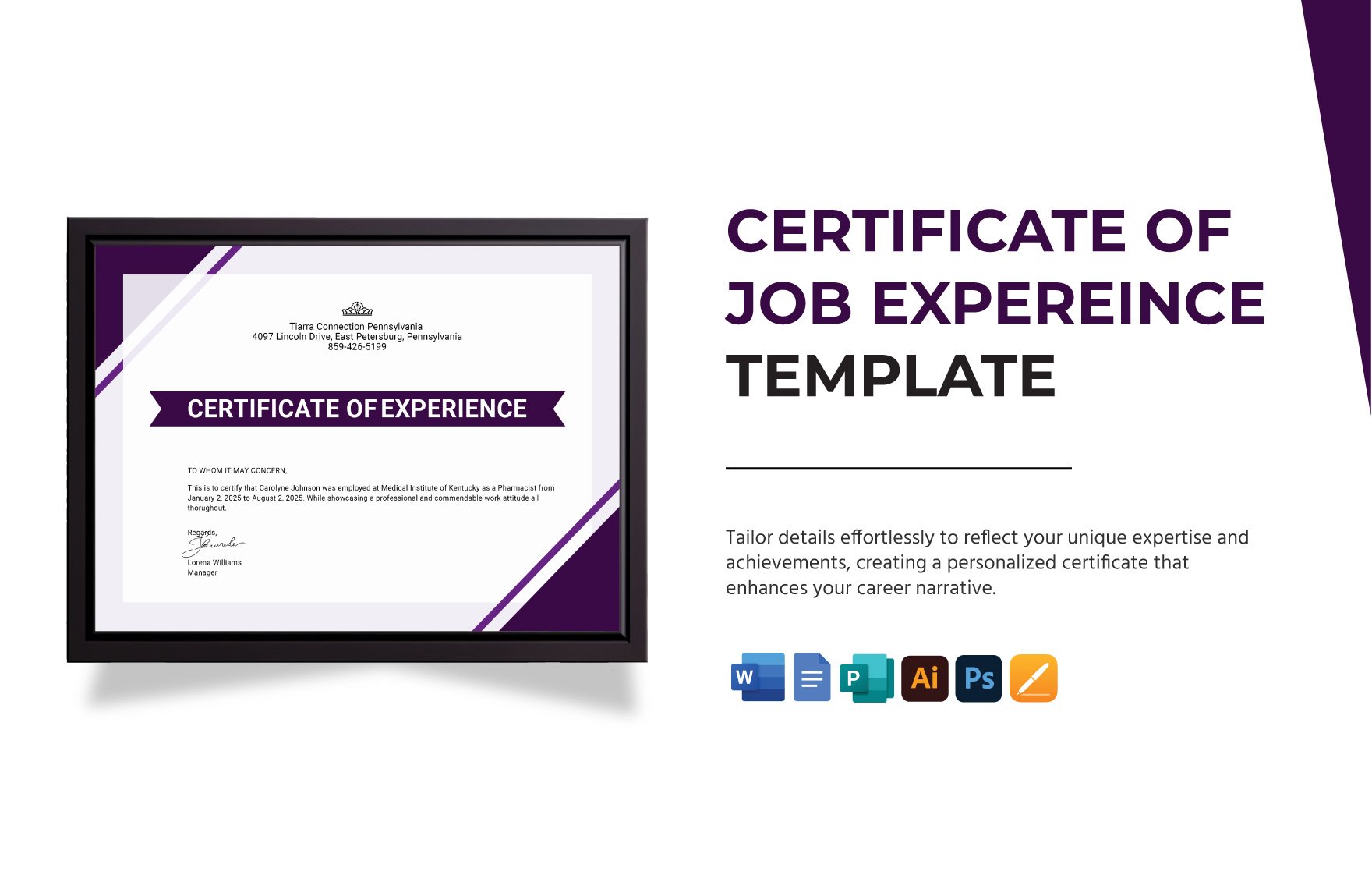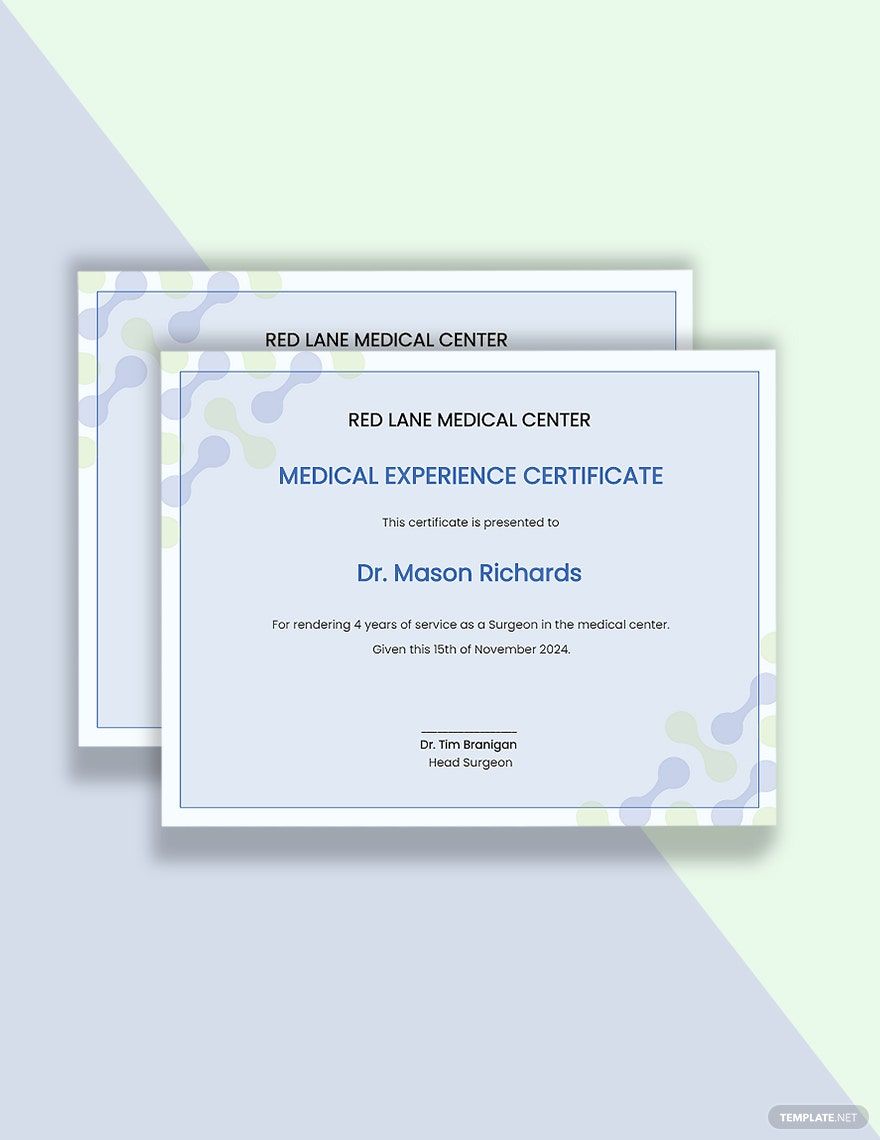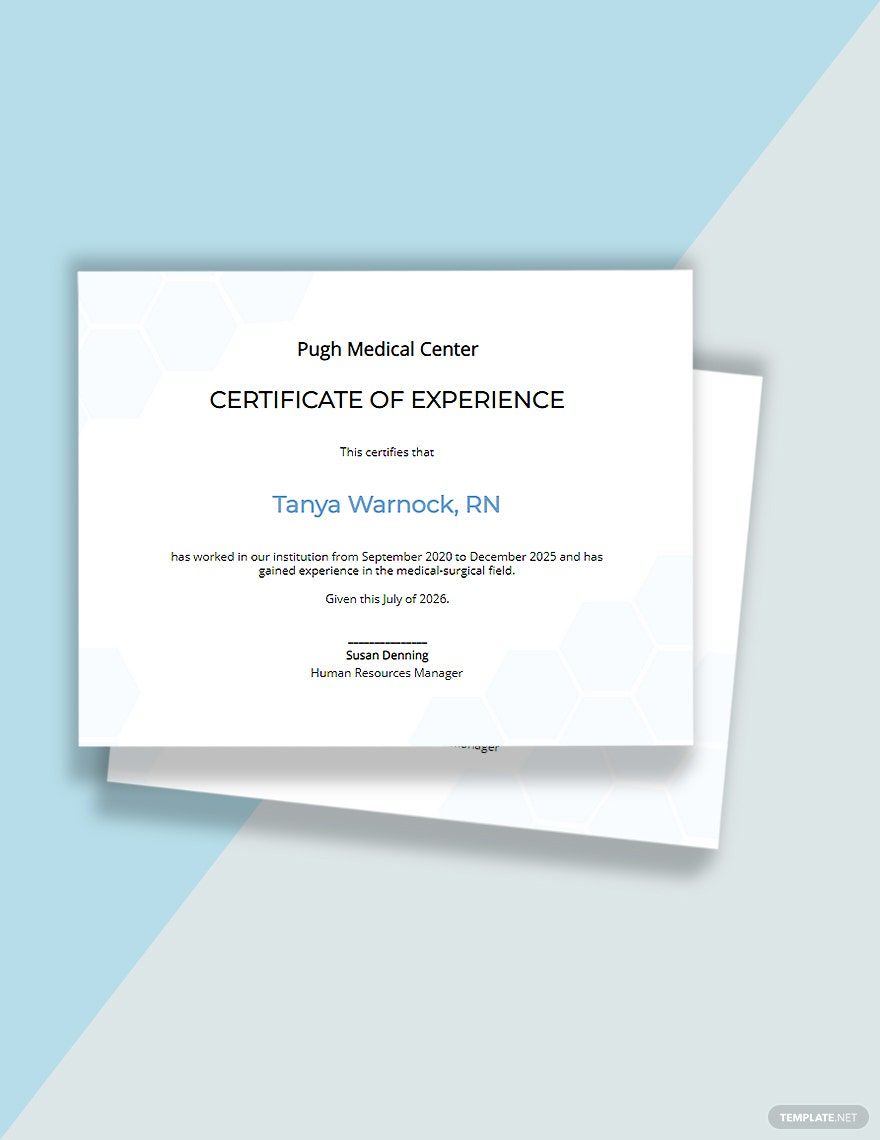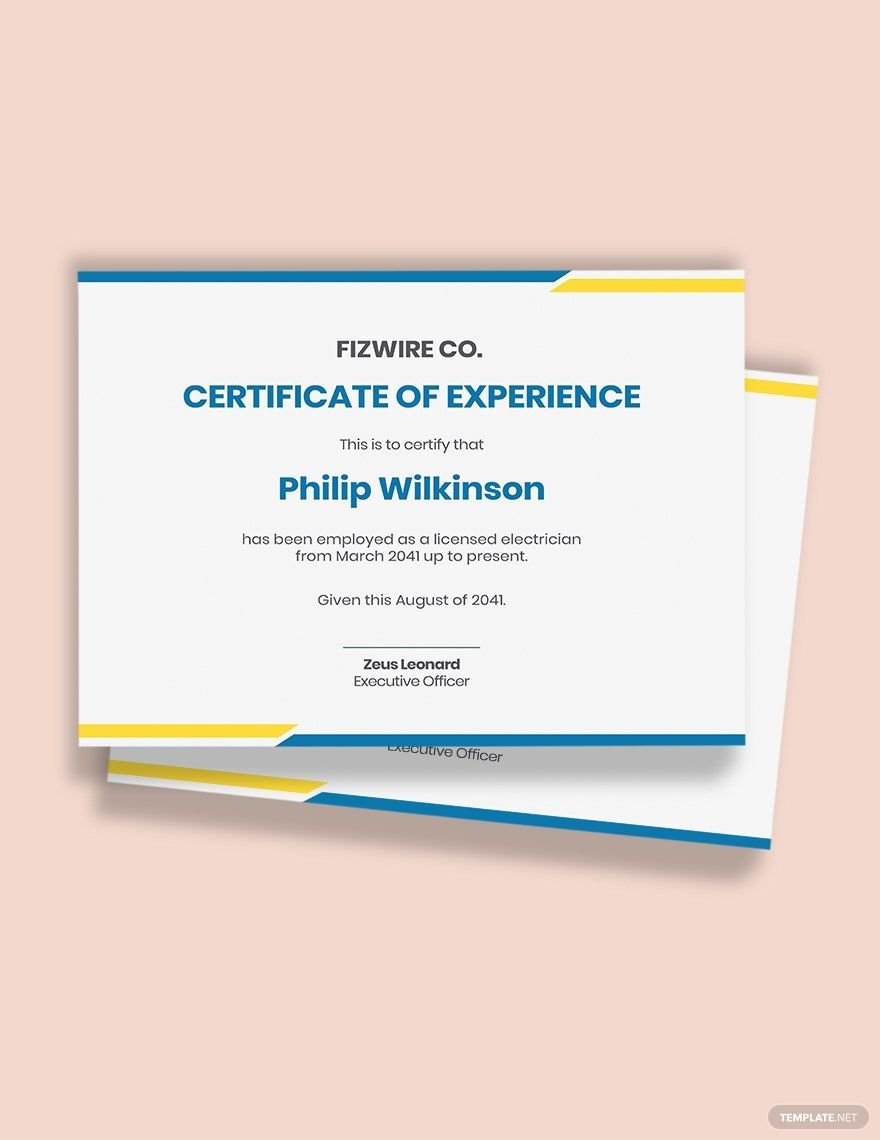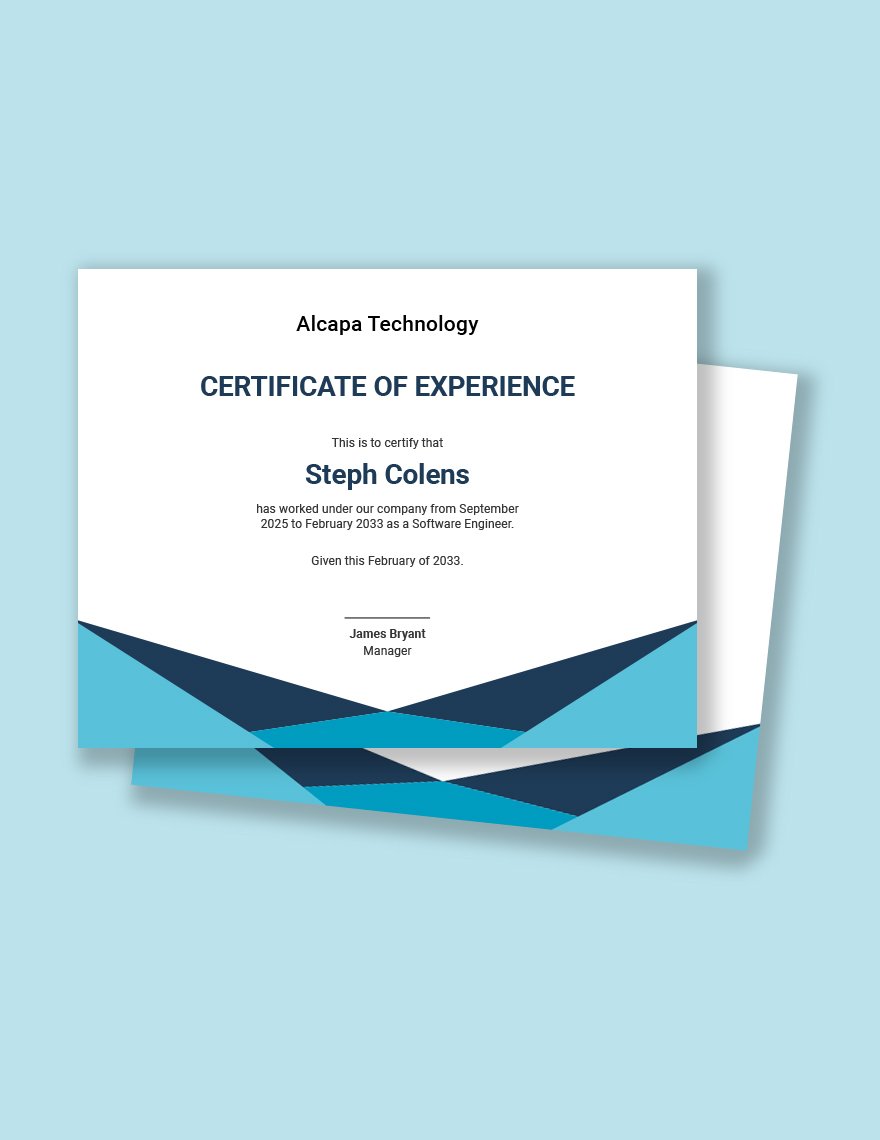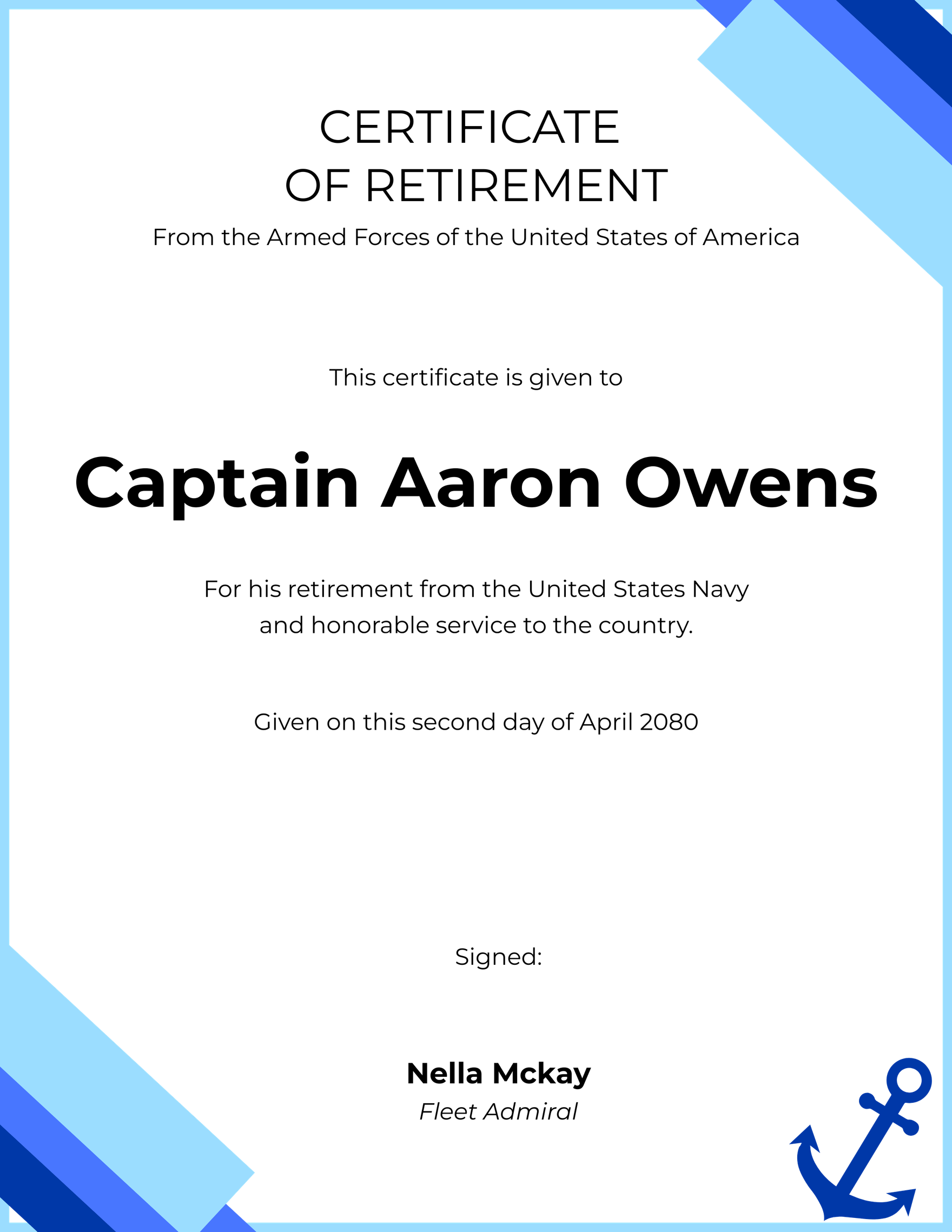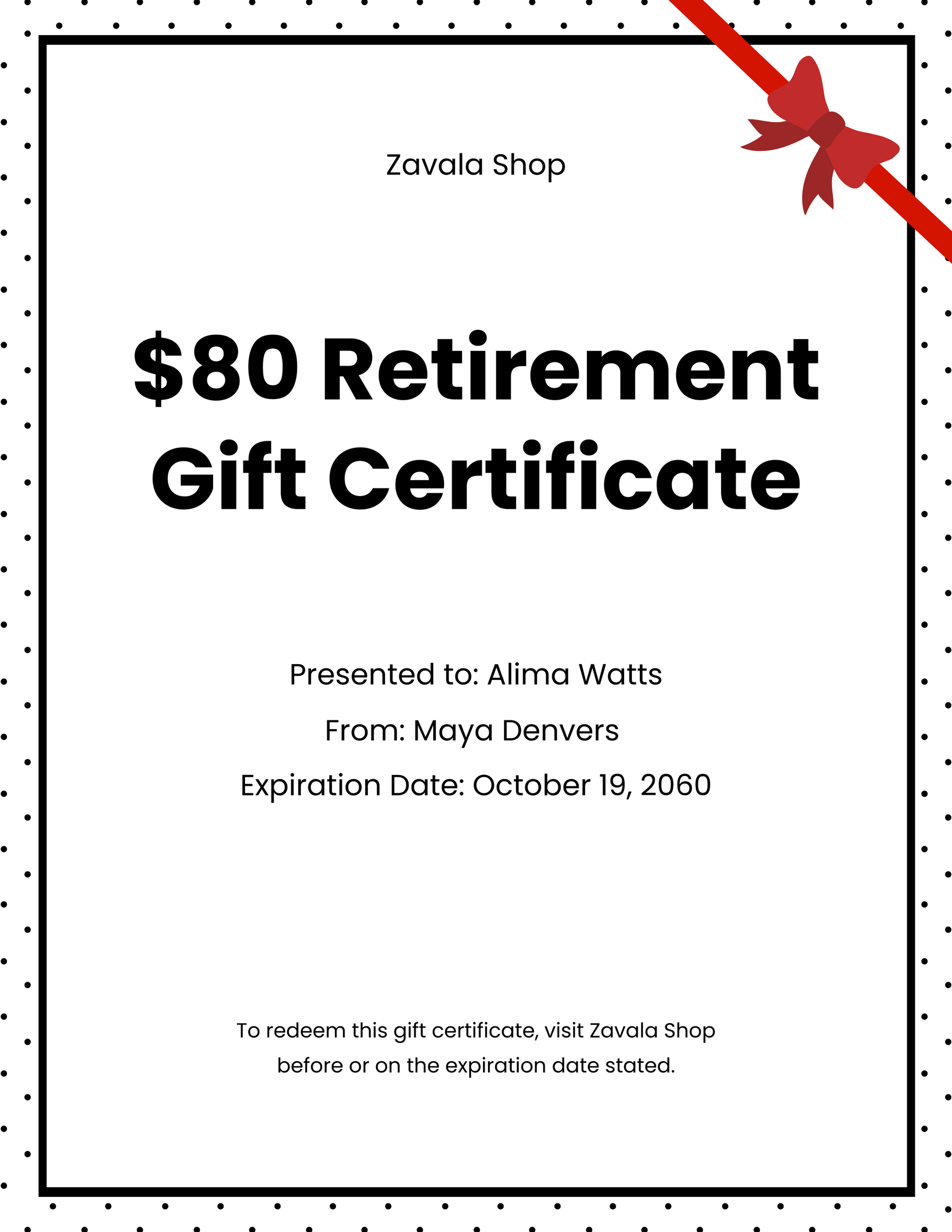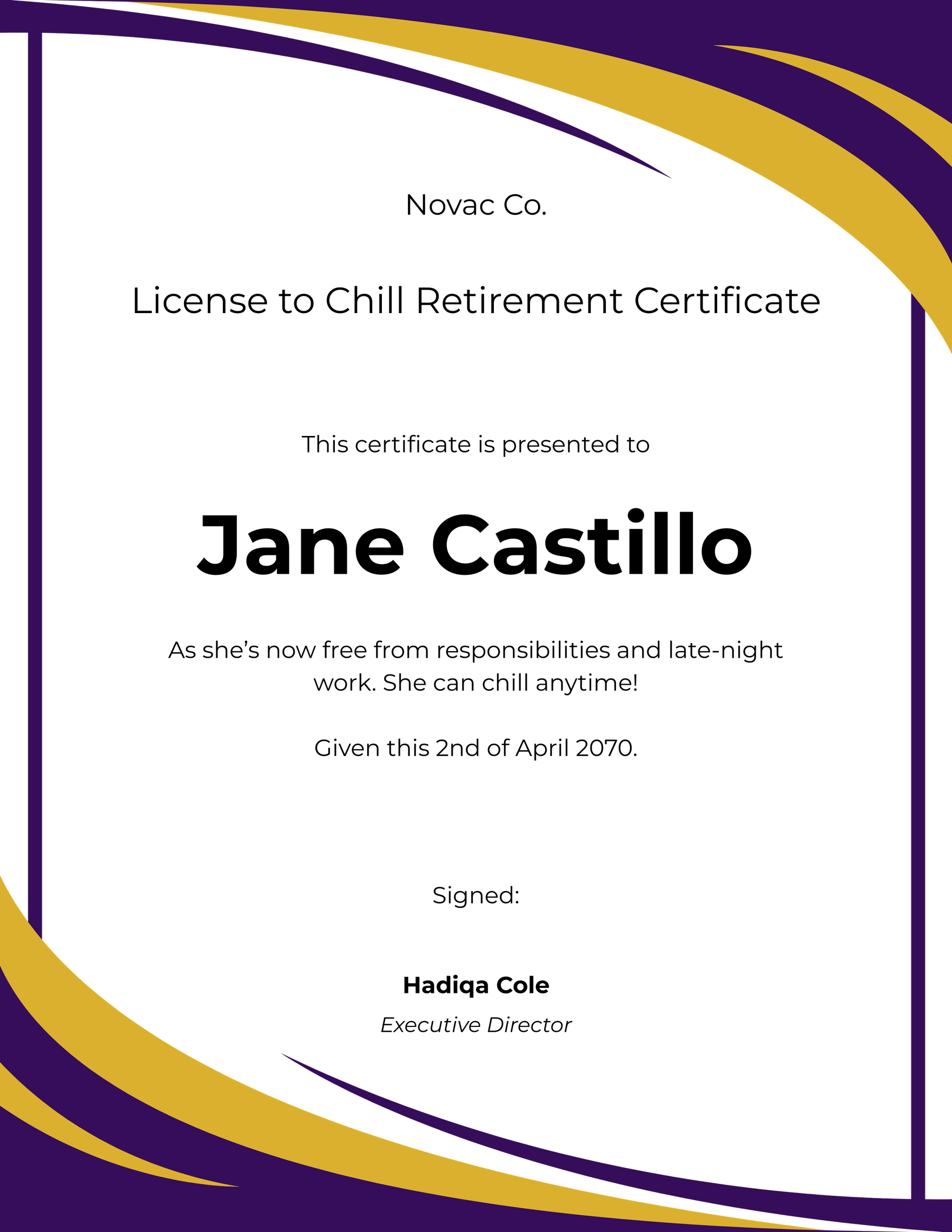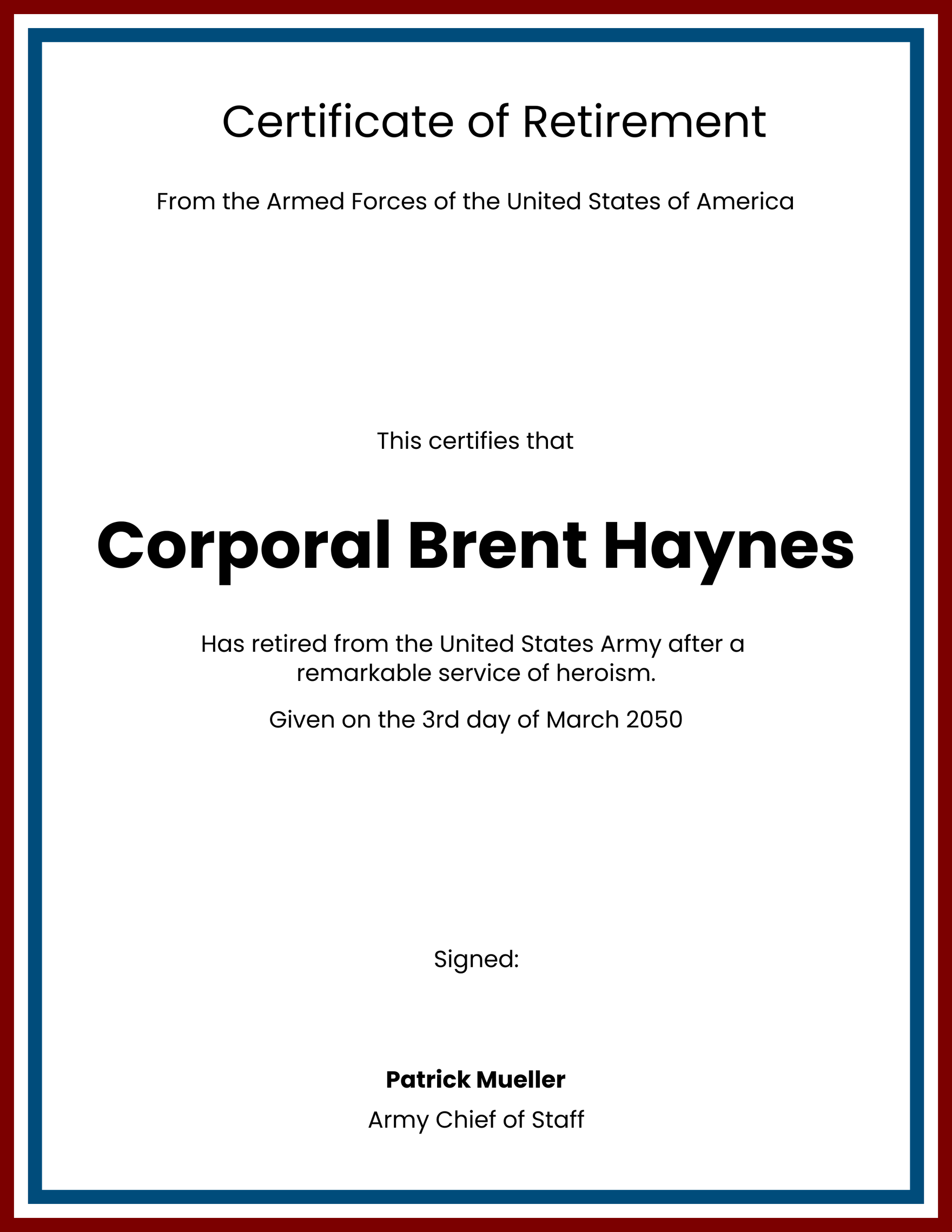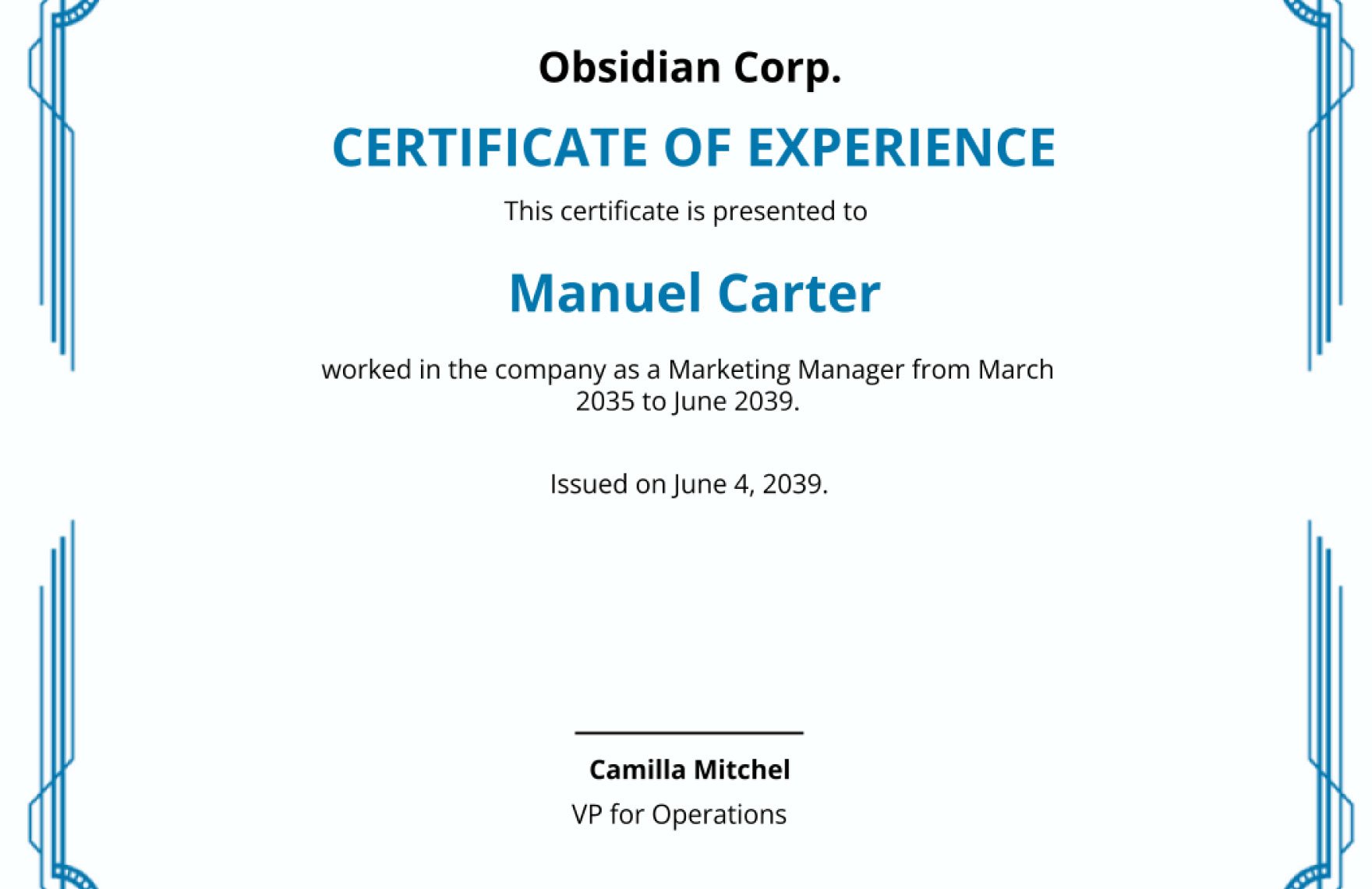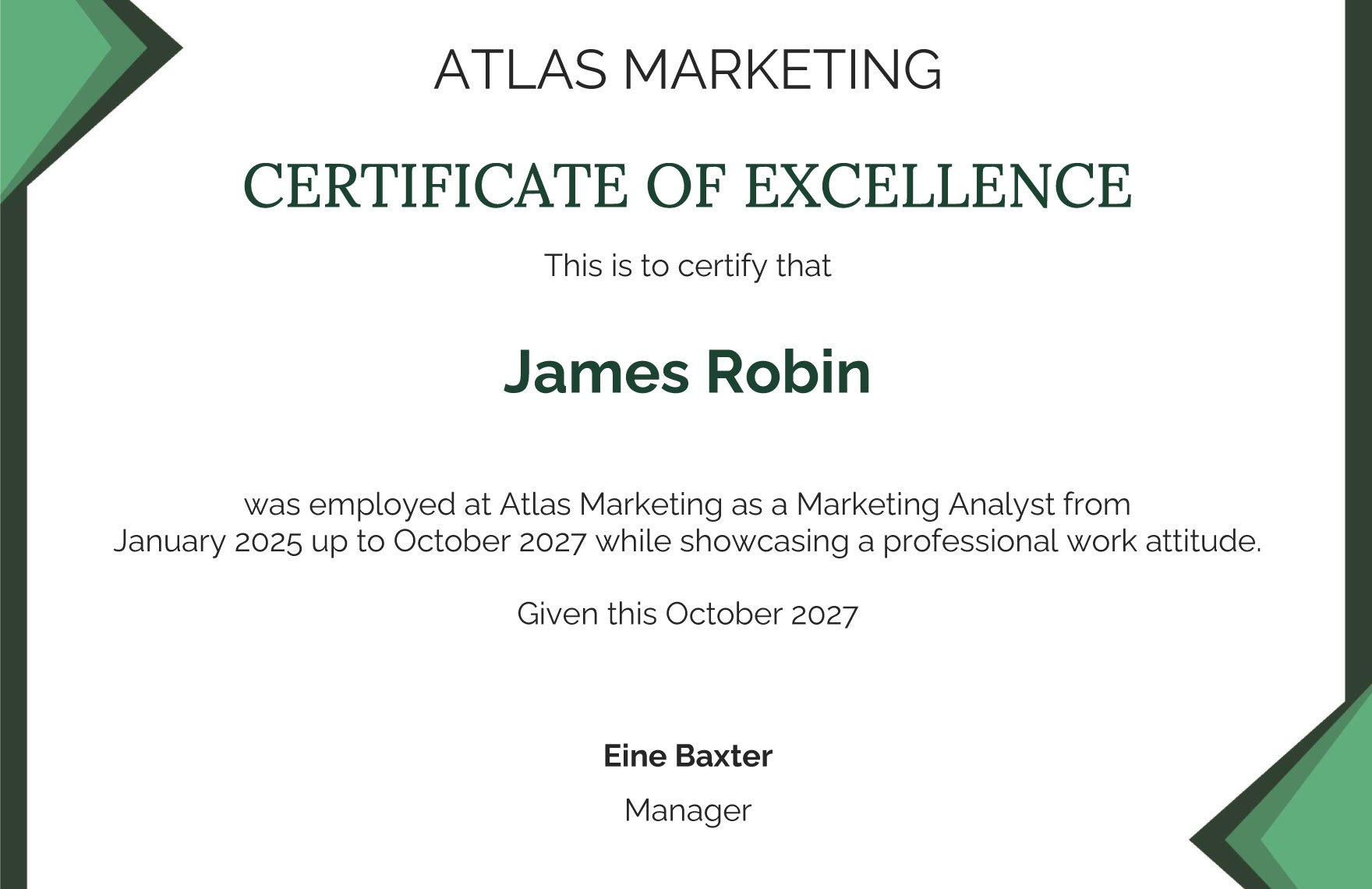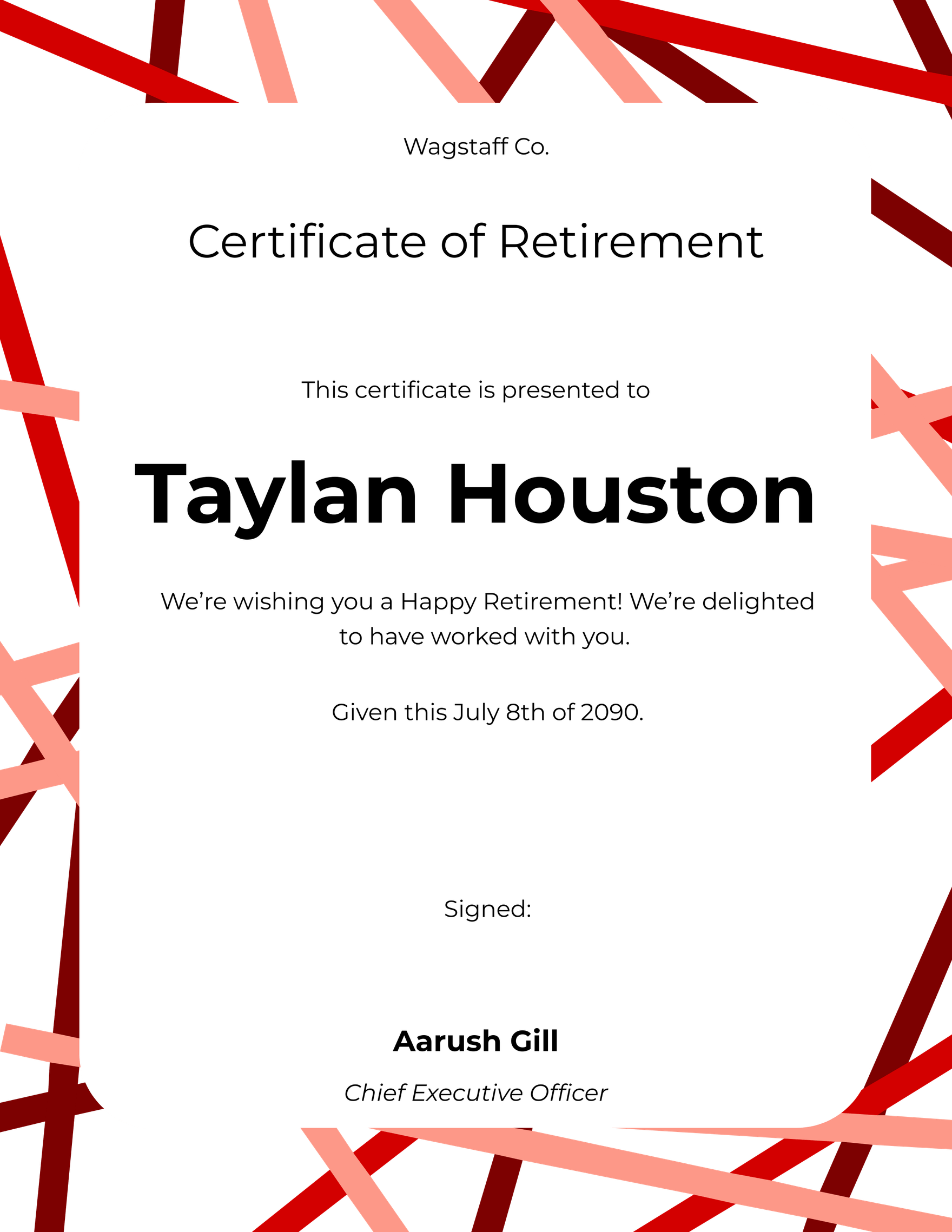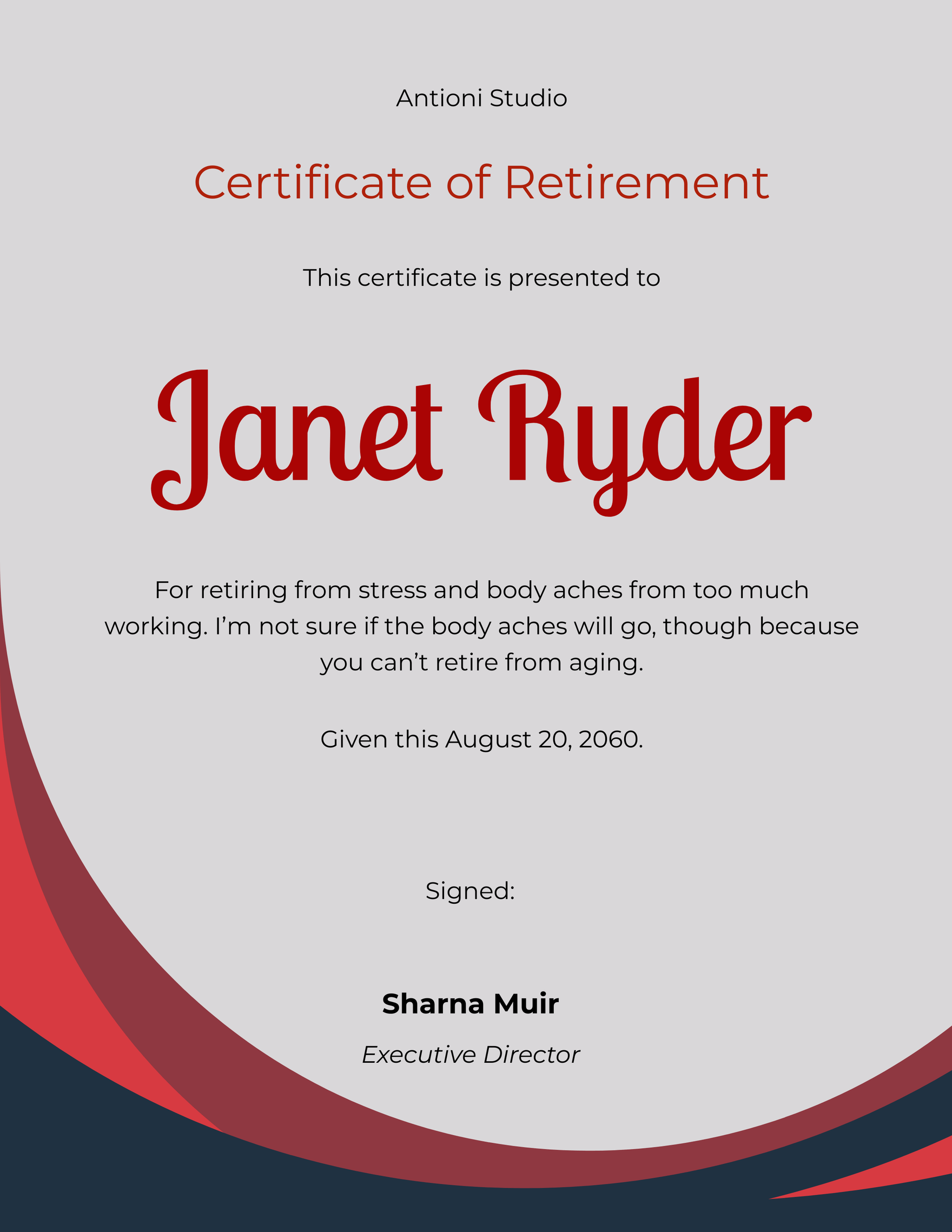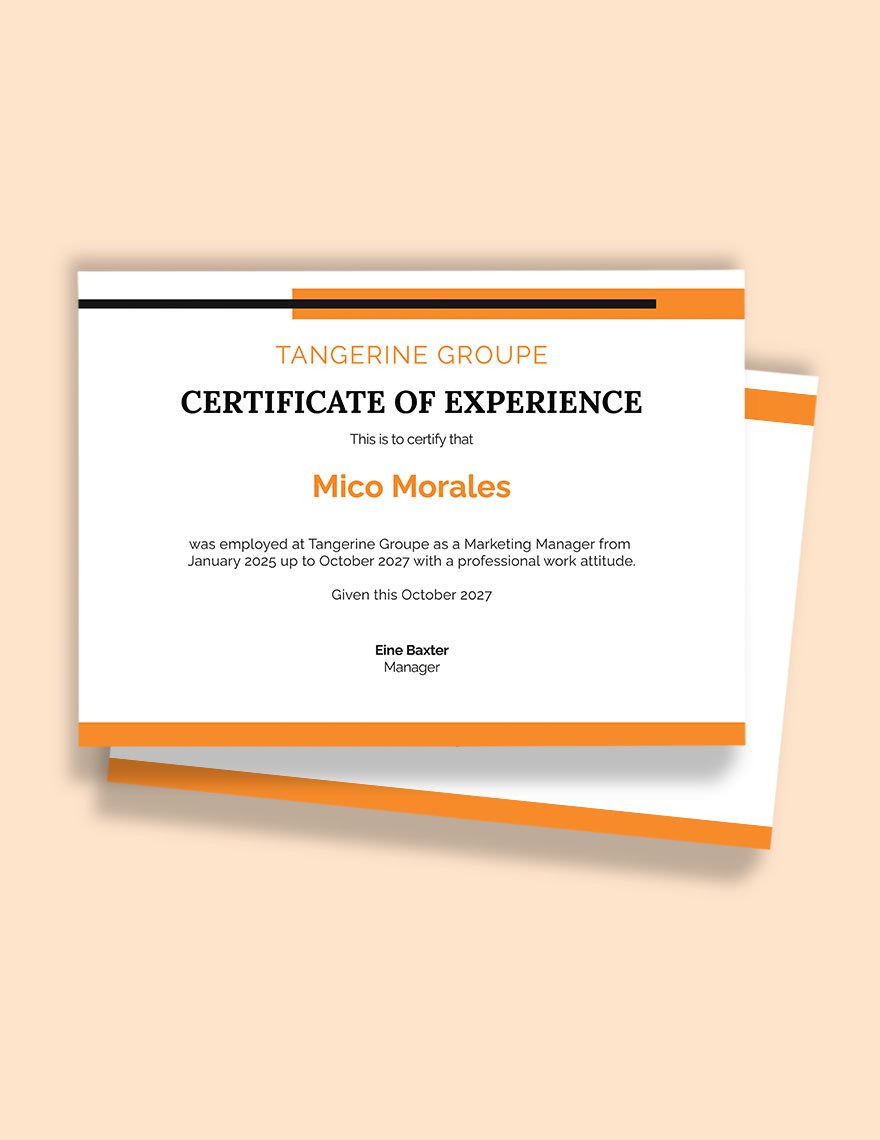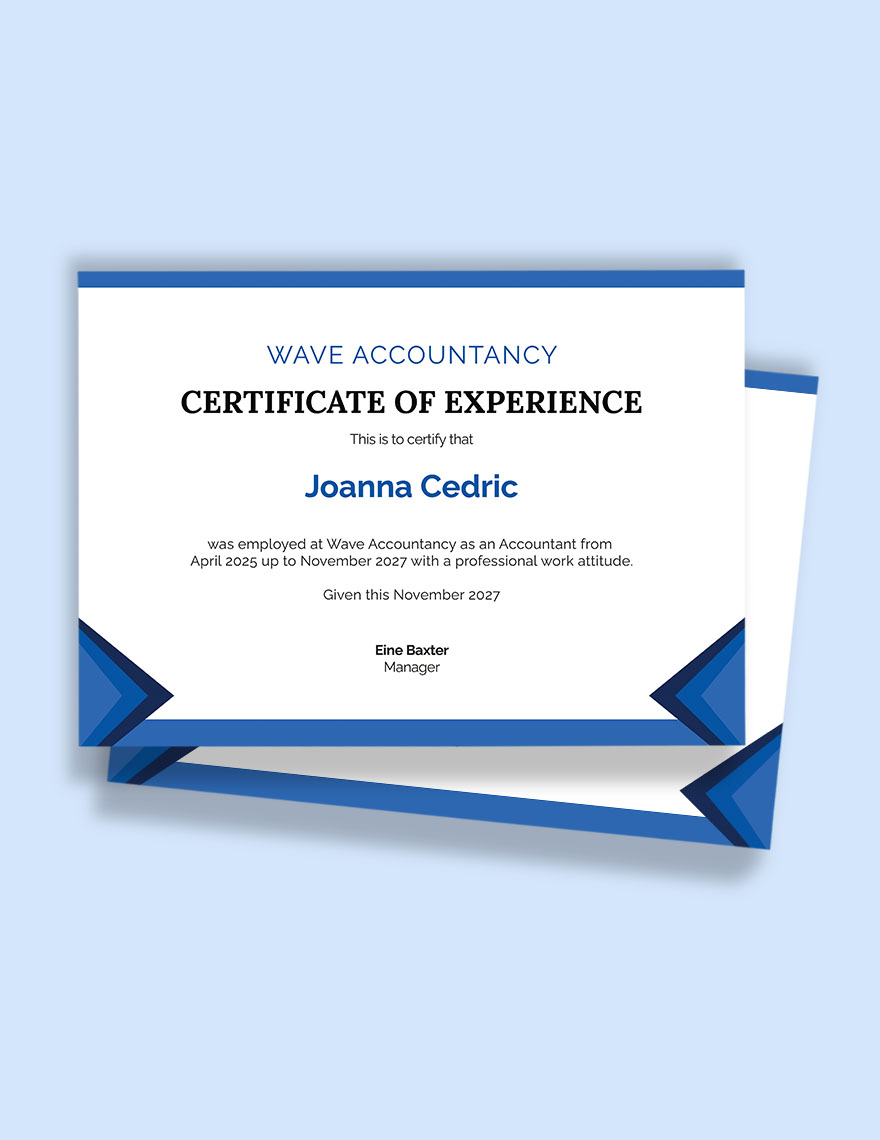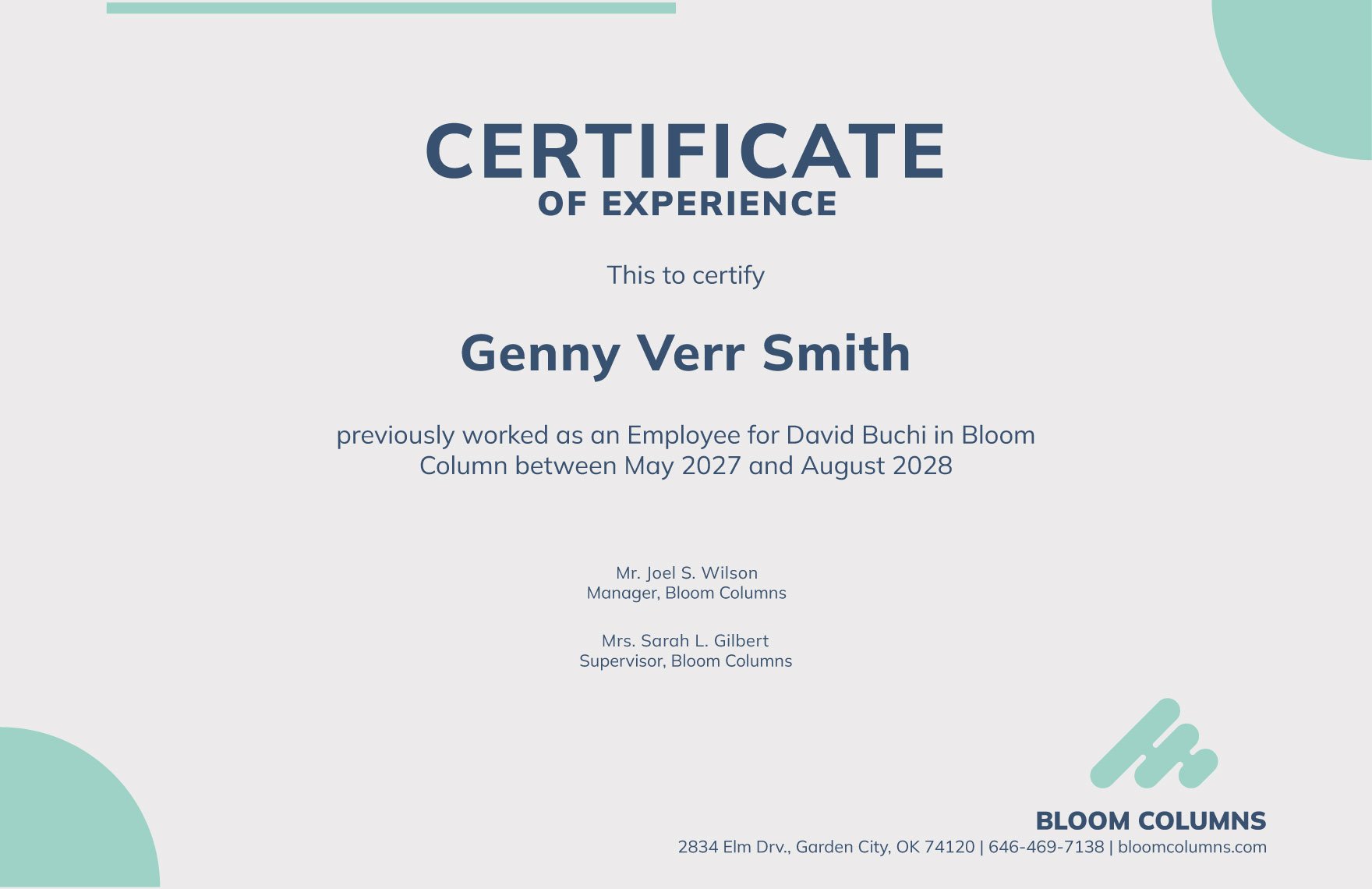Download our premium templates to help you make a document that certifies that an individual was associated with and had worked for your company or organization. These Experience Certificate Templates are perfect for any company or organization to give to previous employees. The files are ready-made and easy to use in all versions of Microsoft Publisher. They are fully customizable so you can personalize your chosen file to suit your preferences. Available in (US) 8.5x11 inches with bleed. Such a high-quality template should not be missed, so download one today!
How To Create Experience Certificates In Microsoft Publisher
No employee, no matter how efficient and valuable he is, stays in one job forever. An experience certificate functions as a unique document authenticating his work experience. Like a treasured heirloom, an experience certificate serves as proof of an employee's dedication to his job and responsibilities. If you are tasked with creating one, we'll show you the steps to follow to create an efficient experience certificate with the help of Microsoft Publisher.
1. Open Microsoft Publisher
Microsoft Publisher (.pub) is a software application capable of producing greeting cards, certificates, newsletters, and other printed publications. This application has easy-to-understand features that you can use for making experience certificates, plus it's been used by lots of designers, that is why we highly recommend this app because it will make your work much lighter and easier.
2. State Key Information
An efficient experience certificate does not only contain a name and signature. For instance, if you are creating an experience certificate for an employee in your hotel, then take note of important data that needs to be included in the experience certificate. If the employee is an awardee, include the name of the award, the date, and location where it was given, and the name of the general manager or administrator to make the experience certificate more credible.
3. Write The Complete Details
There are different types of experience certificates such as a Job Experience Certificate, Completion Certificate, Service Work Certificate, Supervisor Award Certificate, Teaching Work Certificate, Electrical Experience and more. The certificate's main content details the kind of work, duties, and responsibilities the employee has done. Focus on his fine points but don't hesitate to include areas on which he needs to improve.
4. Download An Experience Training Certificate Template
The distinction between working on a blank paper and using a template is that, when you download a template, the contents and designs are pre-formatted. If you are looking for a participation certificate, just click a printable template from any of our samples that suits best your preferences. Since we offer you work experience certificate templates that are fully customizable, just edit it and replace it with the content you need using Microsoft Publisher.
5. Edit and Proofread
The rule is to always to make it brief and easy when working on an experience certificate. By making it short, it implies not putting in unnecessary data. Just like when making an achievement certificate, it is necessary to keep the design relevant, simple and professional.
6. Print And Distribute The Certificate
Just like making a training certificate, show your template to a colleague for some feedback before completing the final draft. If there are any suggestions, make some needed changes. Make a preview of your final output before printing a copy. Make sure every important element is included before handing the certificate over to the former employee who needs it.