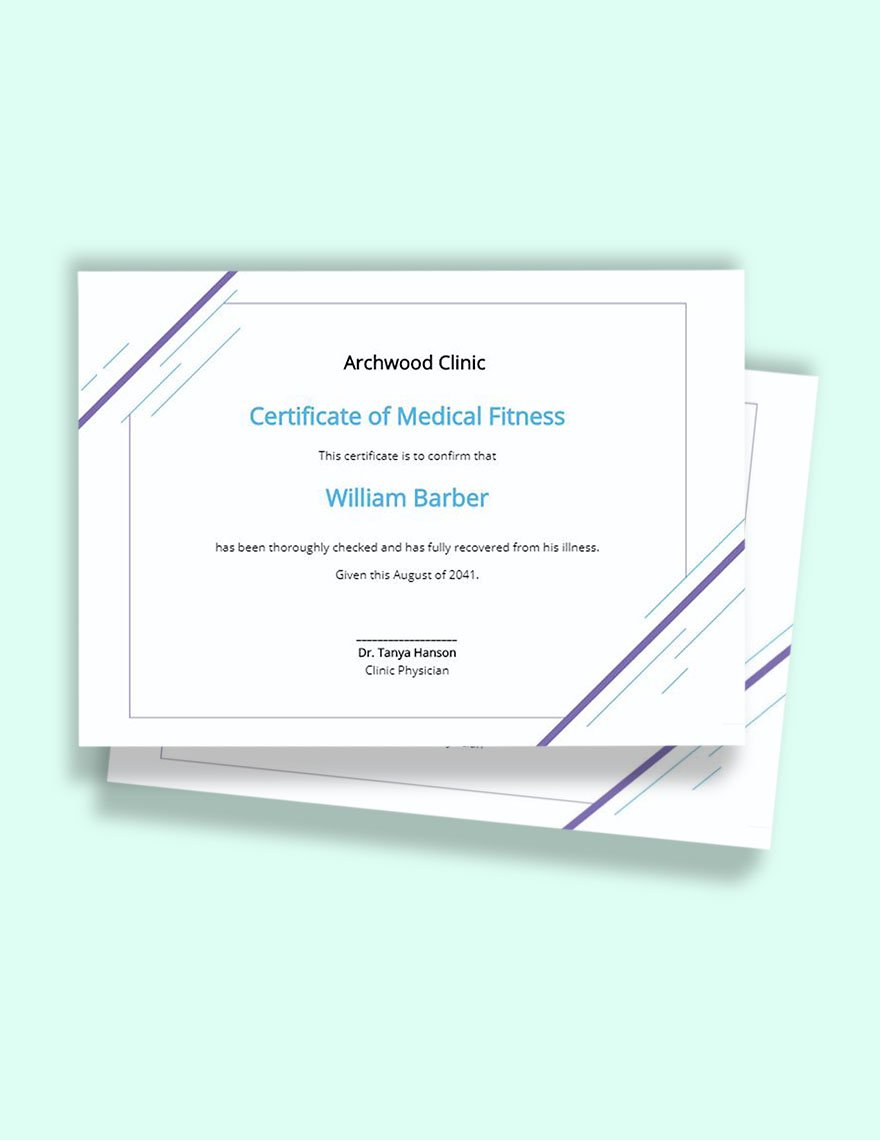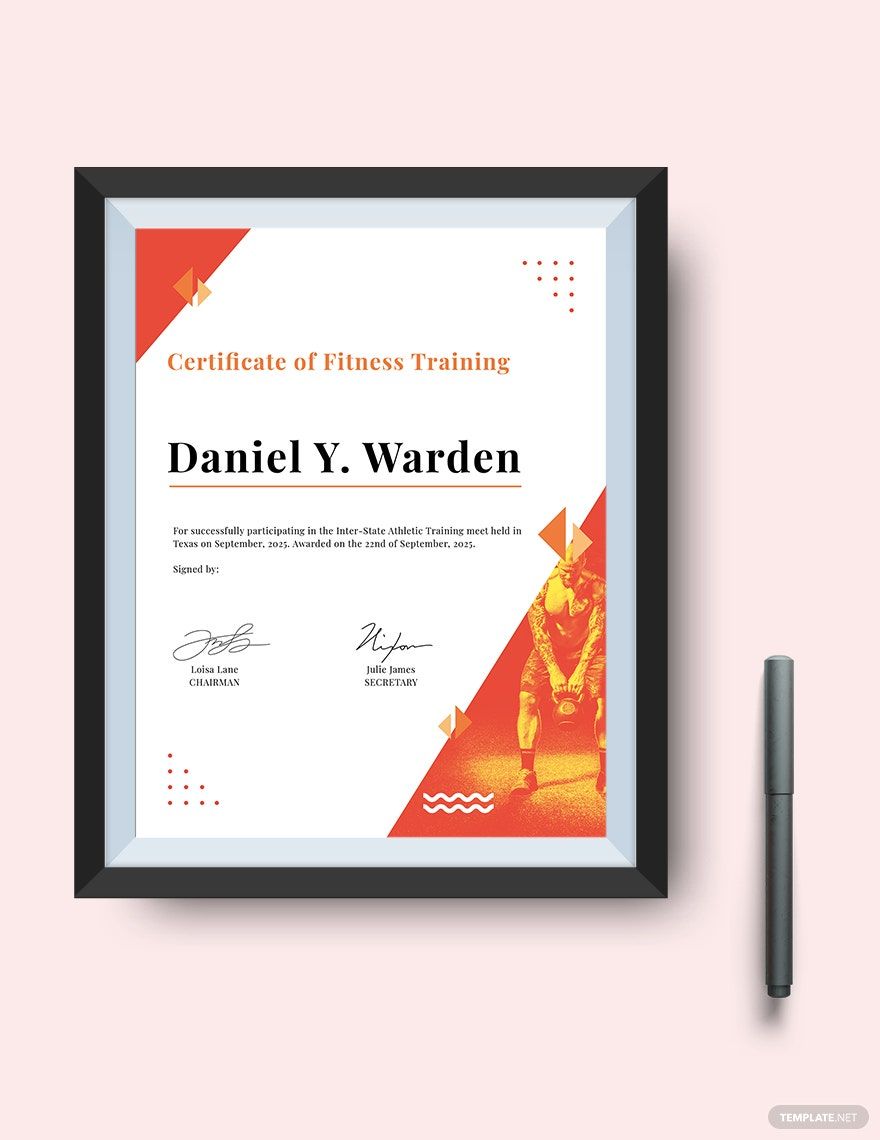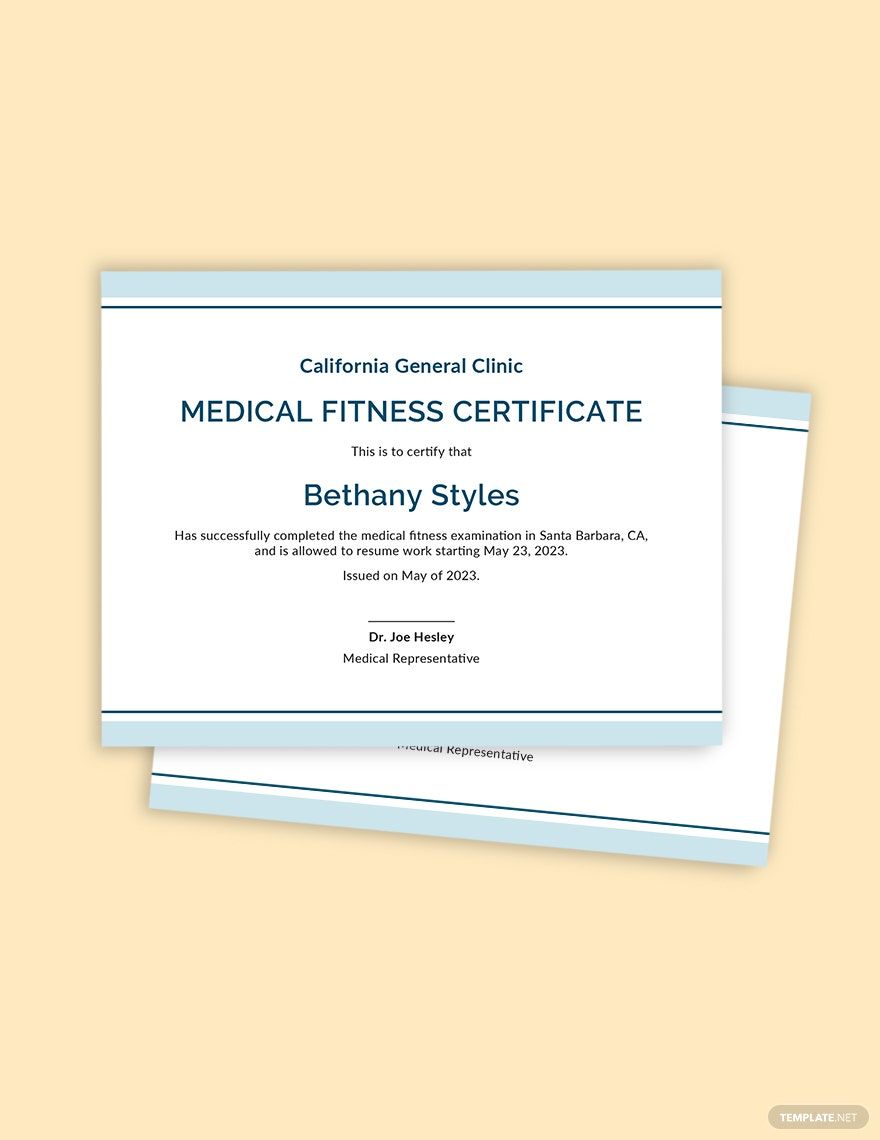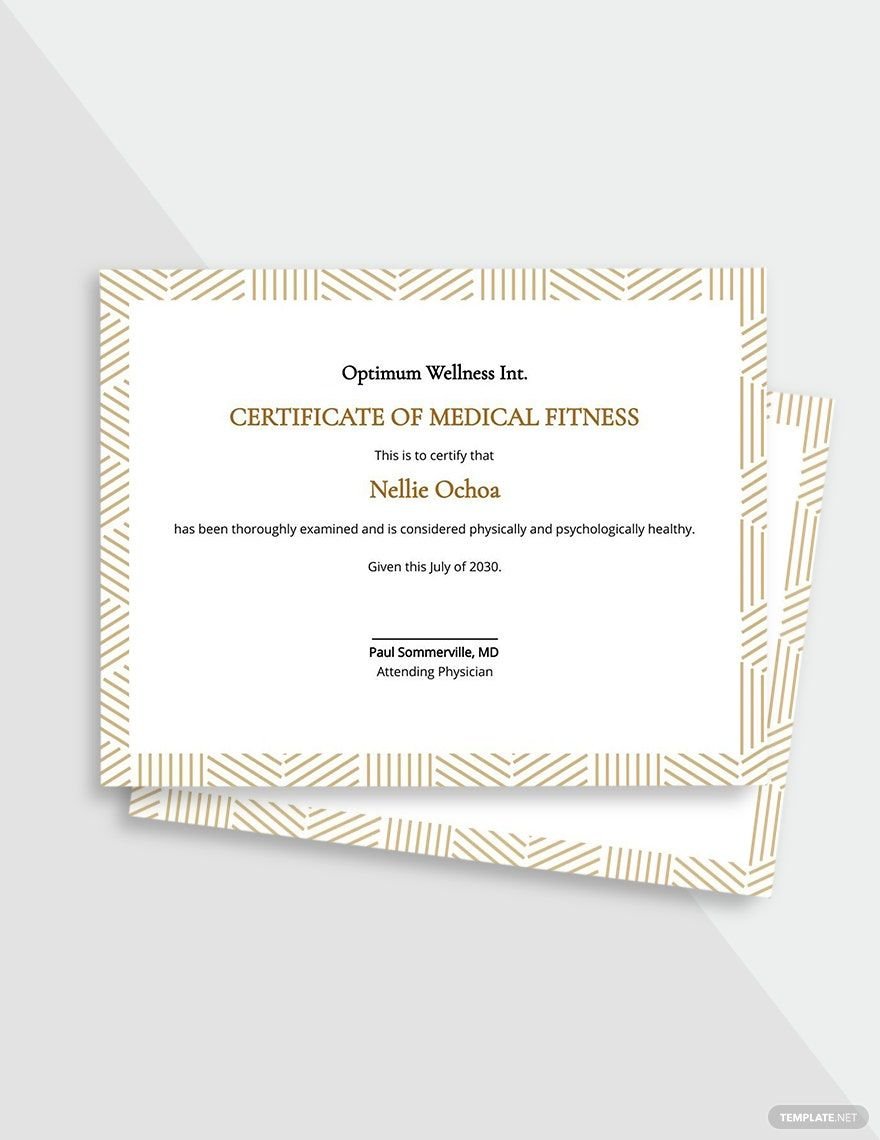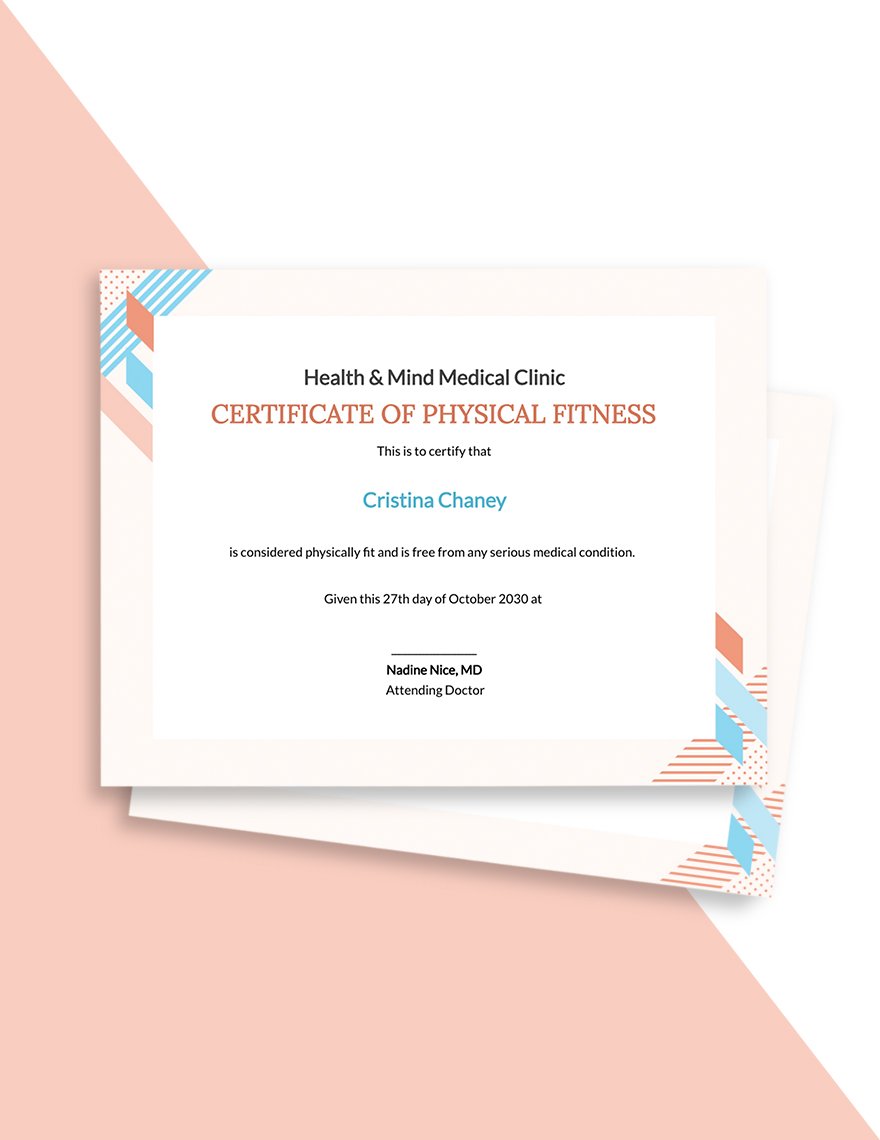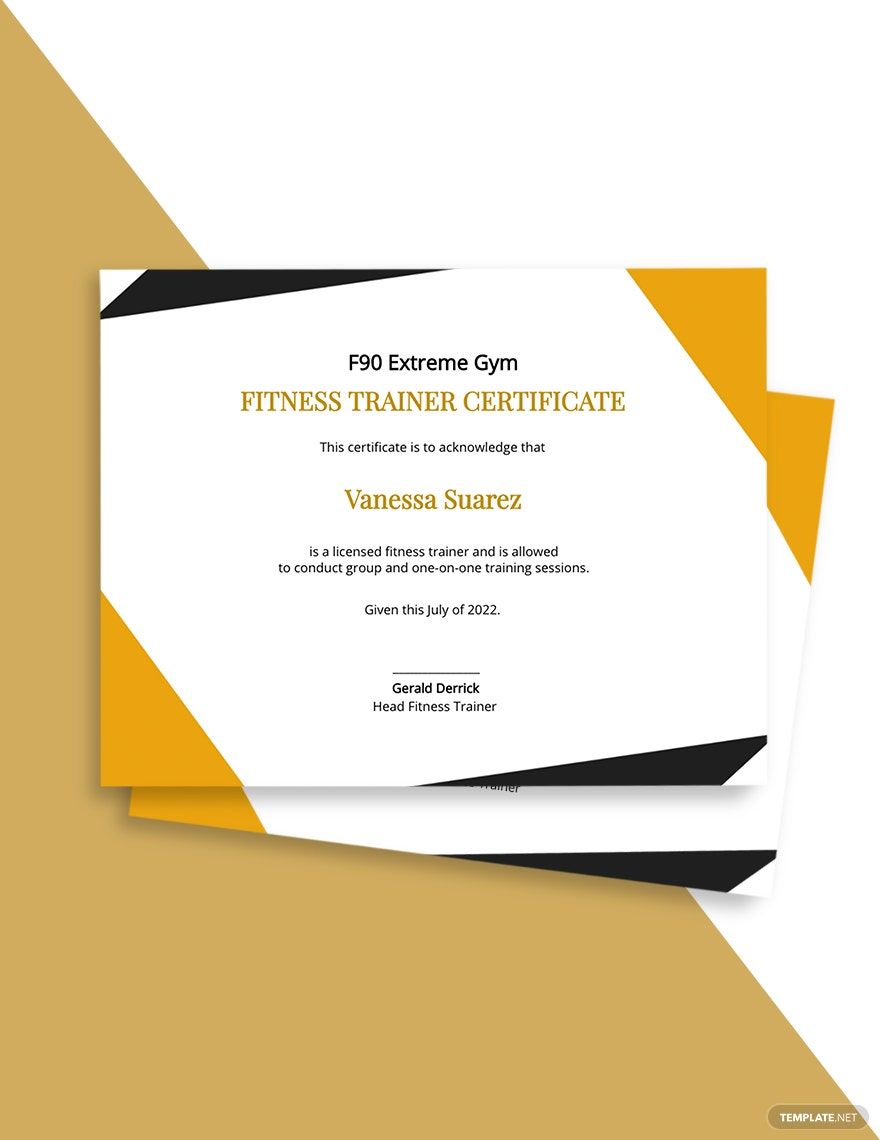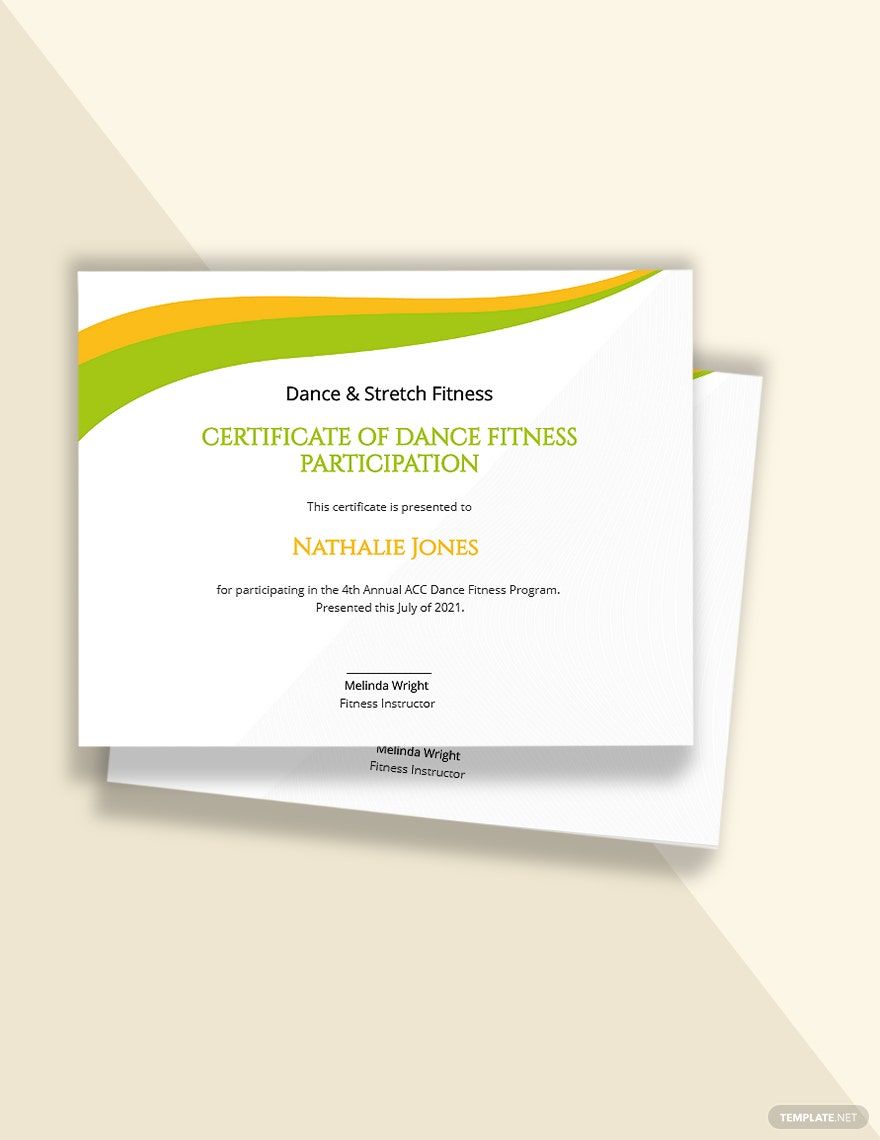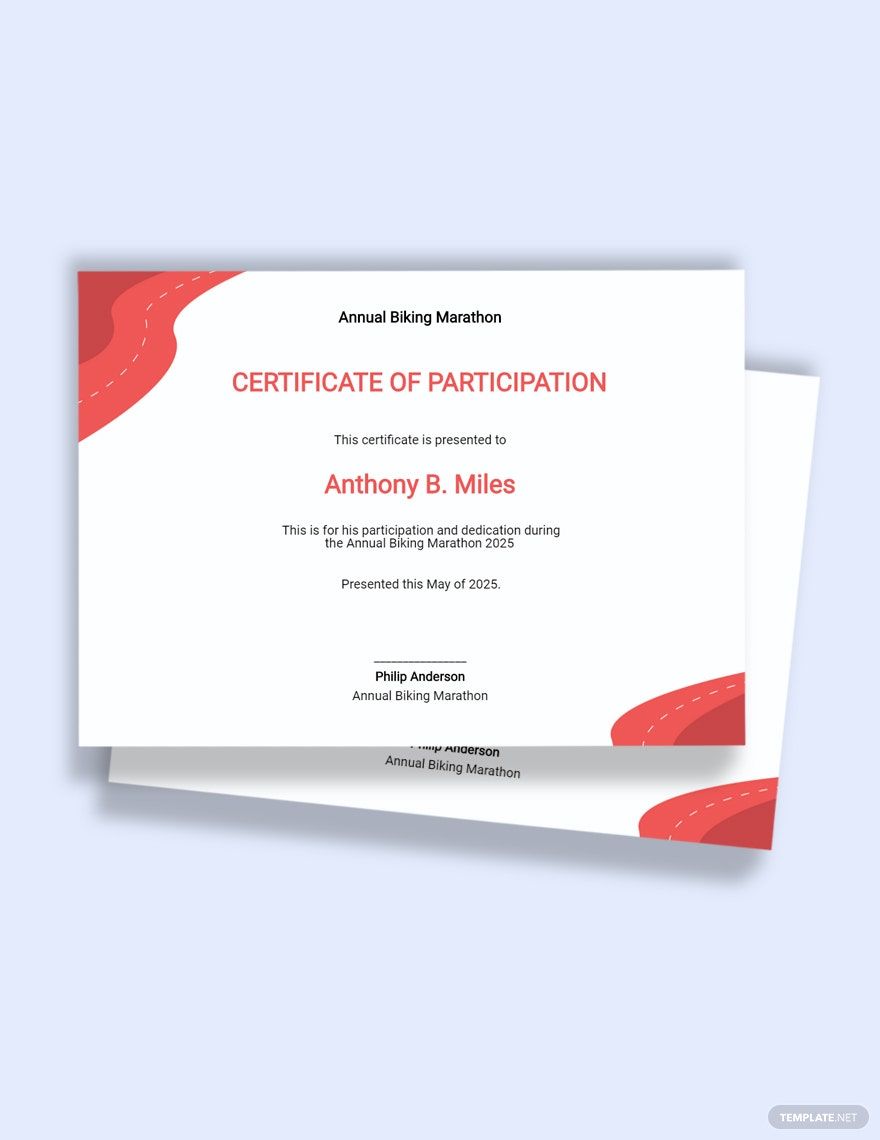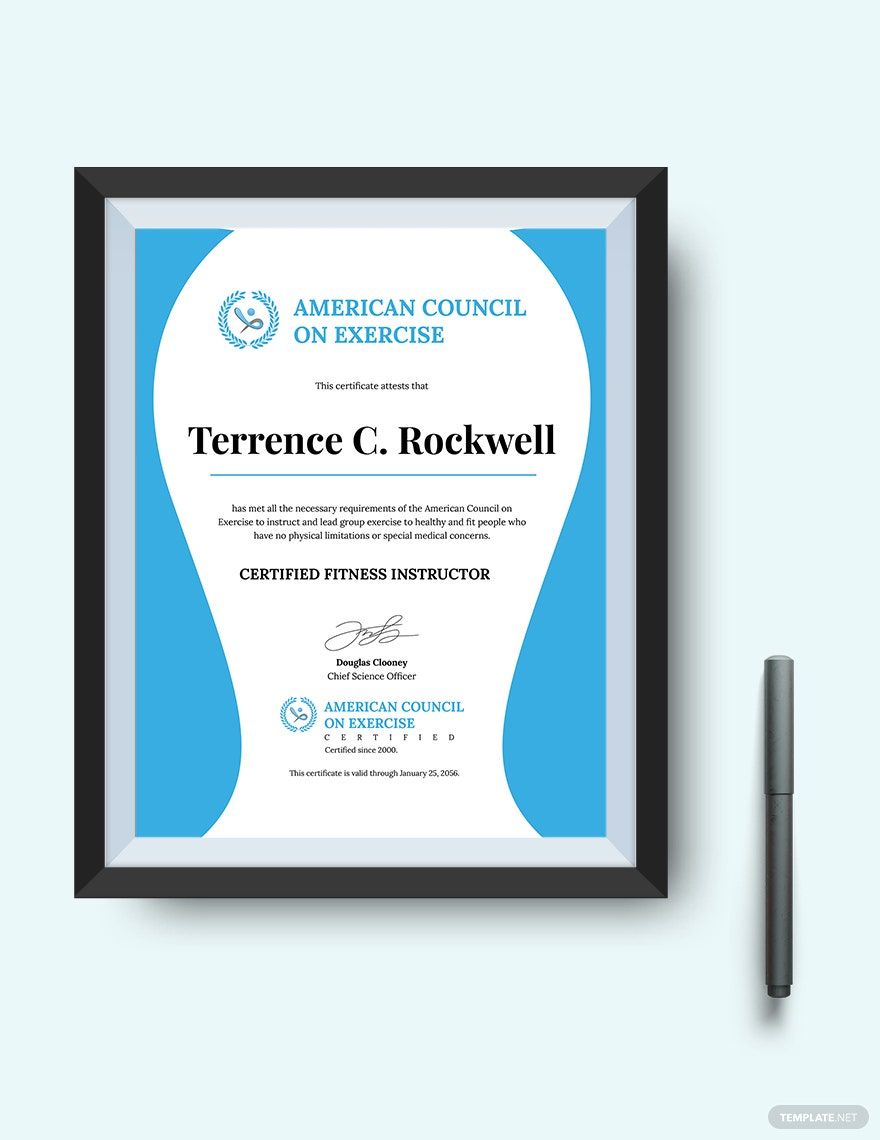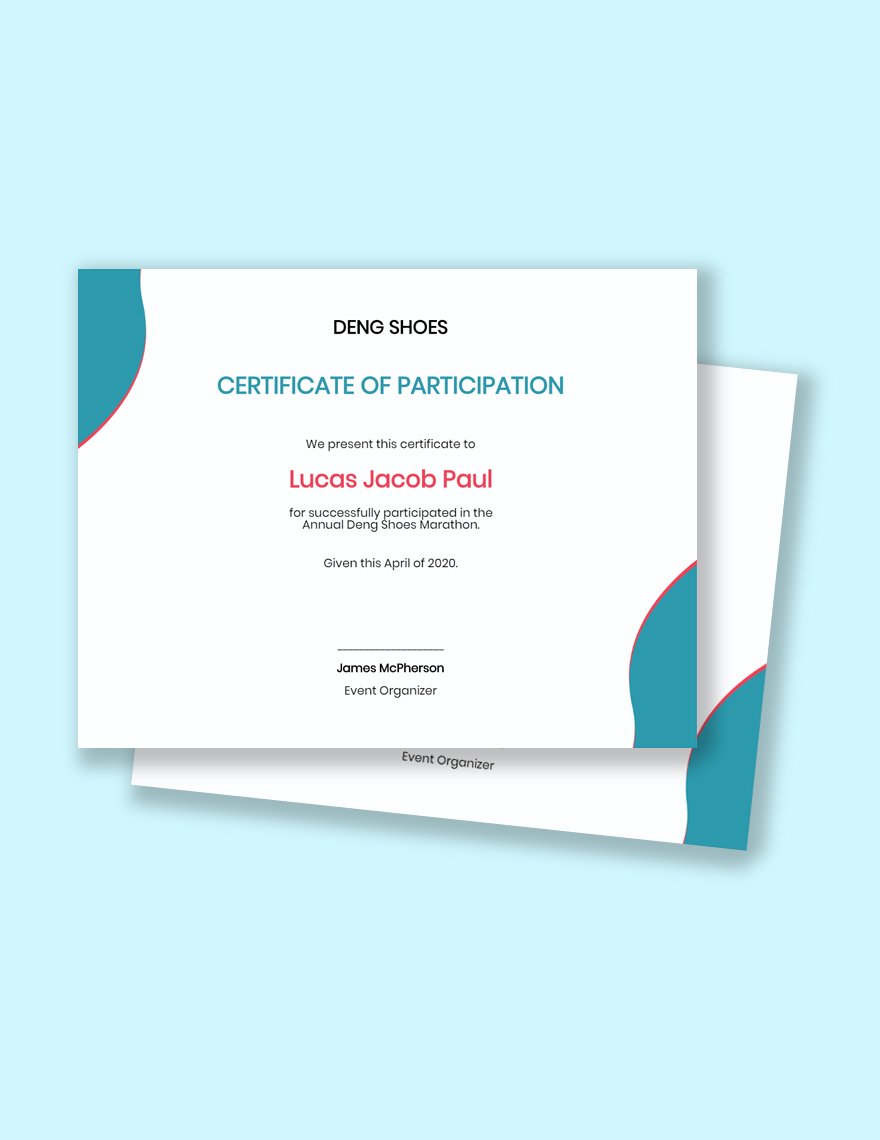Elevate Your Fitness Events with Stunning Fitness Certificate Templates in Adobe InDesign by Template.net
Transform your fitness events into unforgettable experiences with our pre-designed Fitness Certificate Templates available in Adobe InDesign at Template.net. Designed for fitness trainers, gym owners, and organizers looking to award excellence without the hassle, these templates allow you to create professional and personalized certificates effortlessly. Use these templates to honor participants in a fitness competition or to recognize members' achievements in their fitness journey. Our collection features aesthetically pleasing and Free pre-designed templates that you can easily download and print in Adobe InDesign format. With customizable layouts for both print and digital distribution, you can recognize fitness achievements with style and ease, no design skills needed.
Discover an extensive variety of Fitness Certificate Templates in Adobe InDesign that will make any award ceremony shine. Our pre-designed templates are regularly updated, offering new designs to keep your events fresh and inspiring. For those looking for an extra touch of elegance, explore our selection of Premium templates that deliver superior design options. With easy download options, you can share via link, print beautifully finished certificates, or export them to email to expand your reach. Combine our Free and Premium template choices for maximum flexibility, ensuring your fitness awards not only acknowledge achievements but also provide lasting memories.