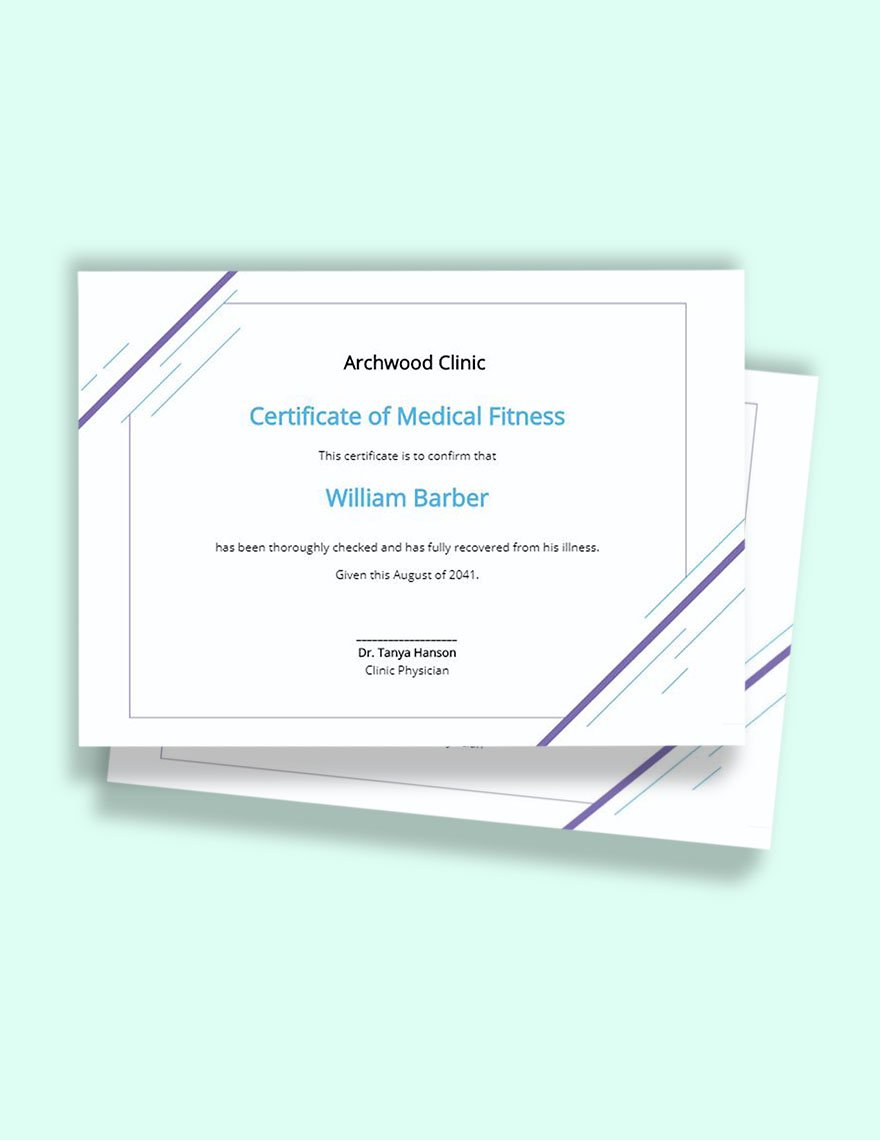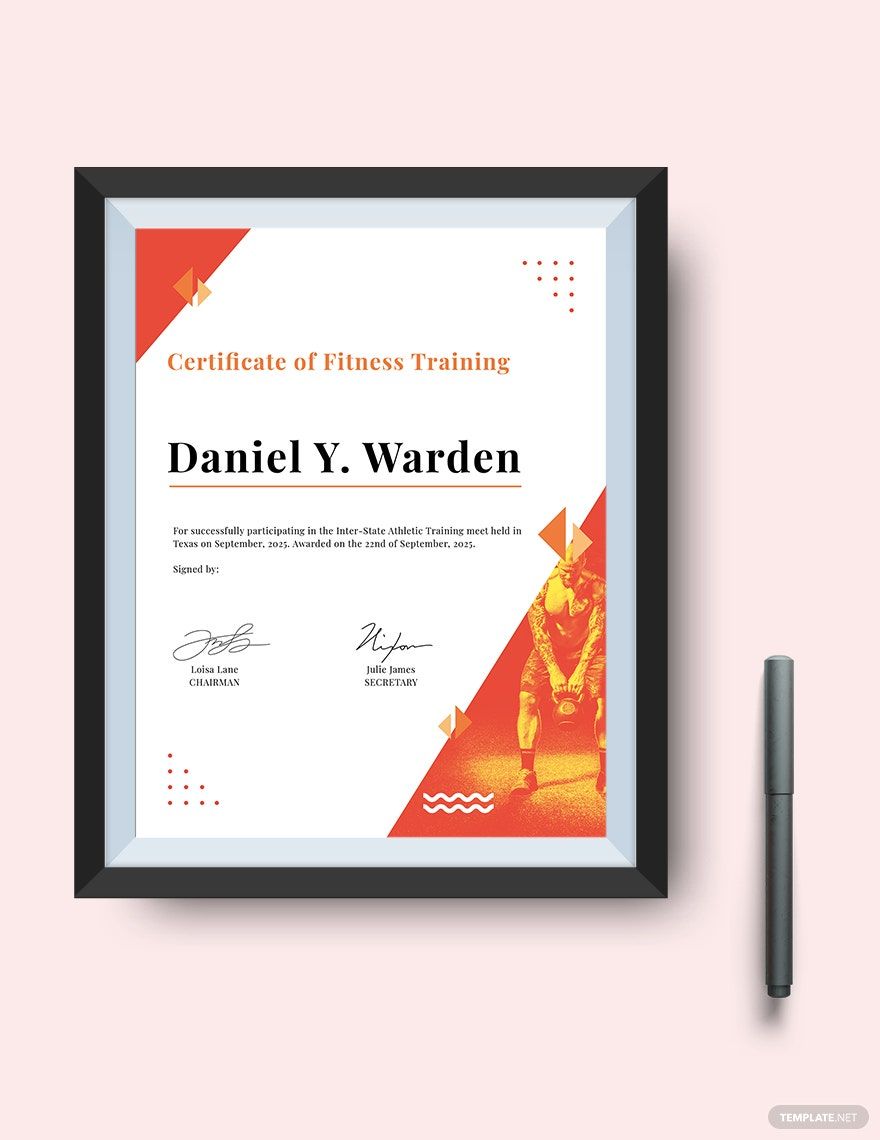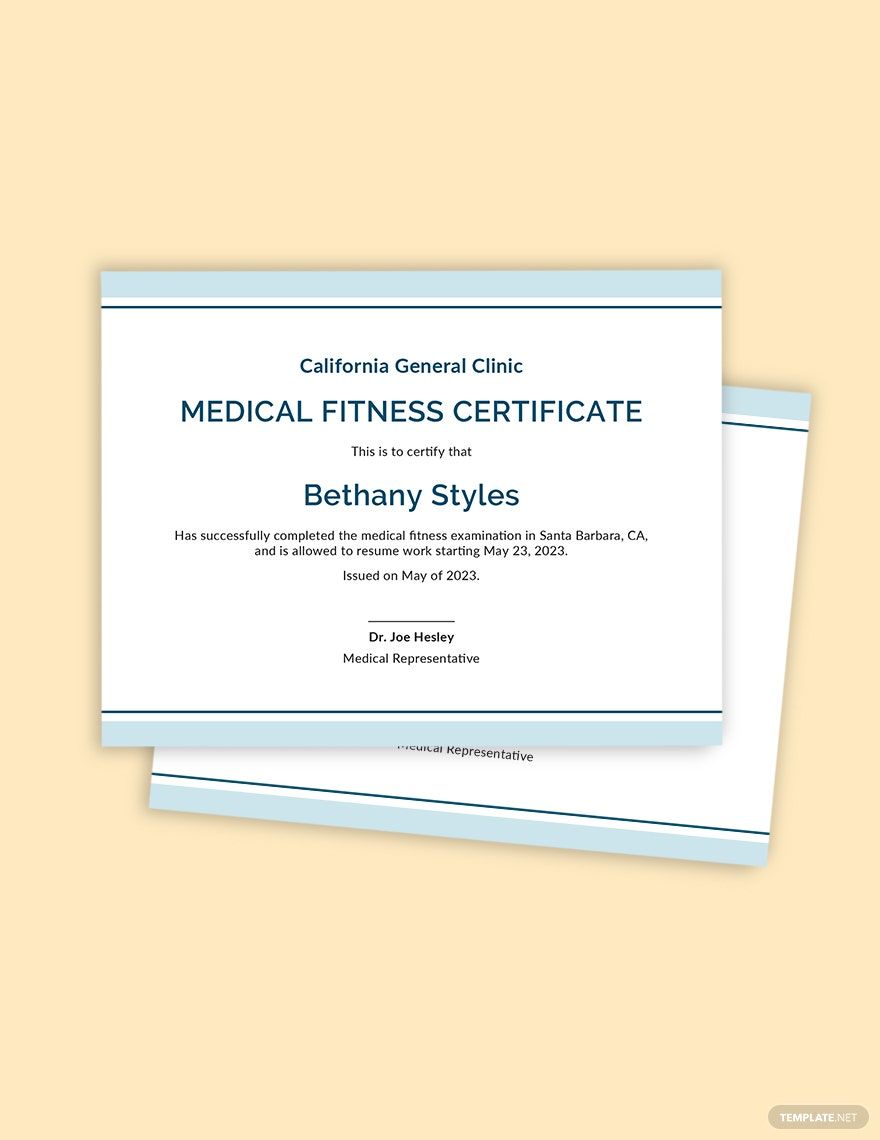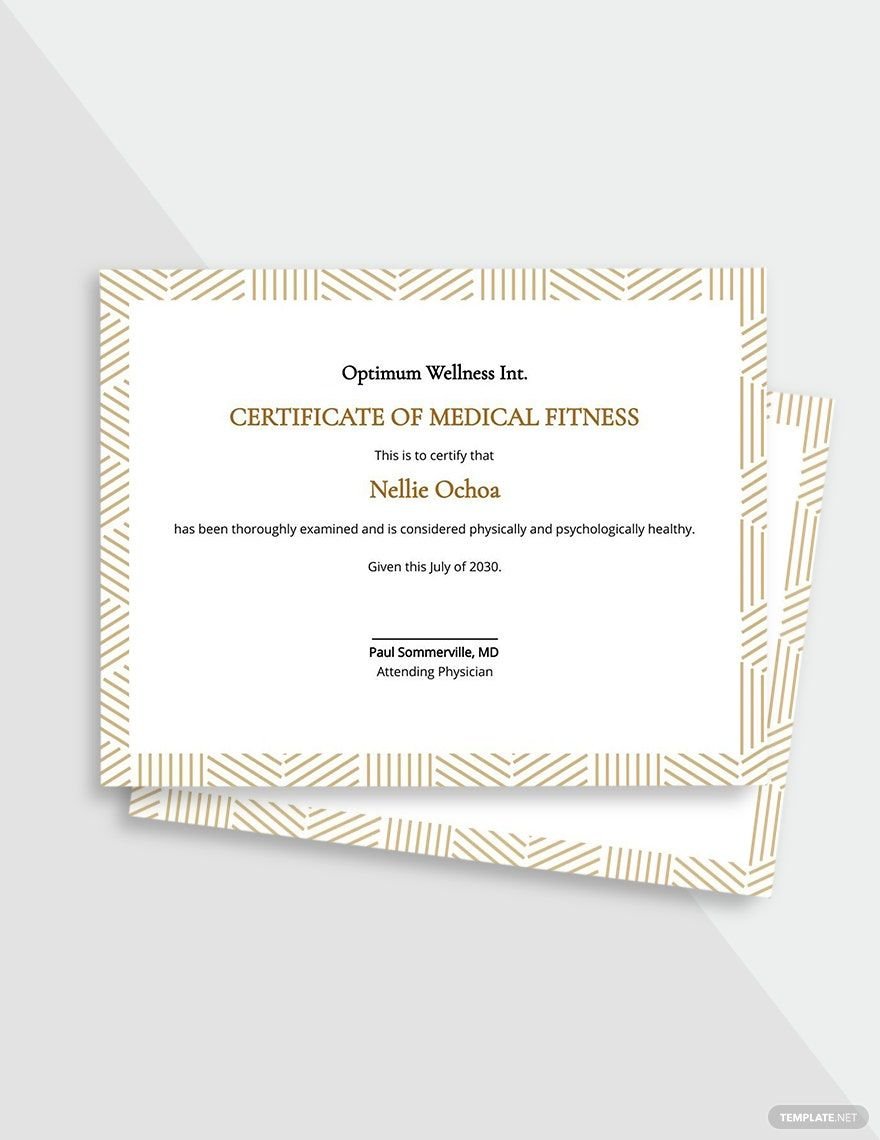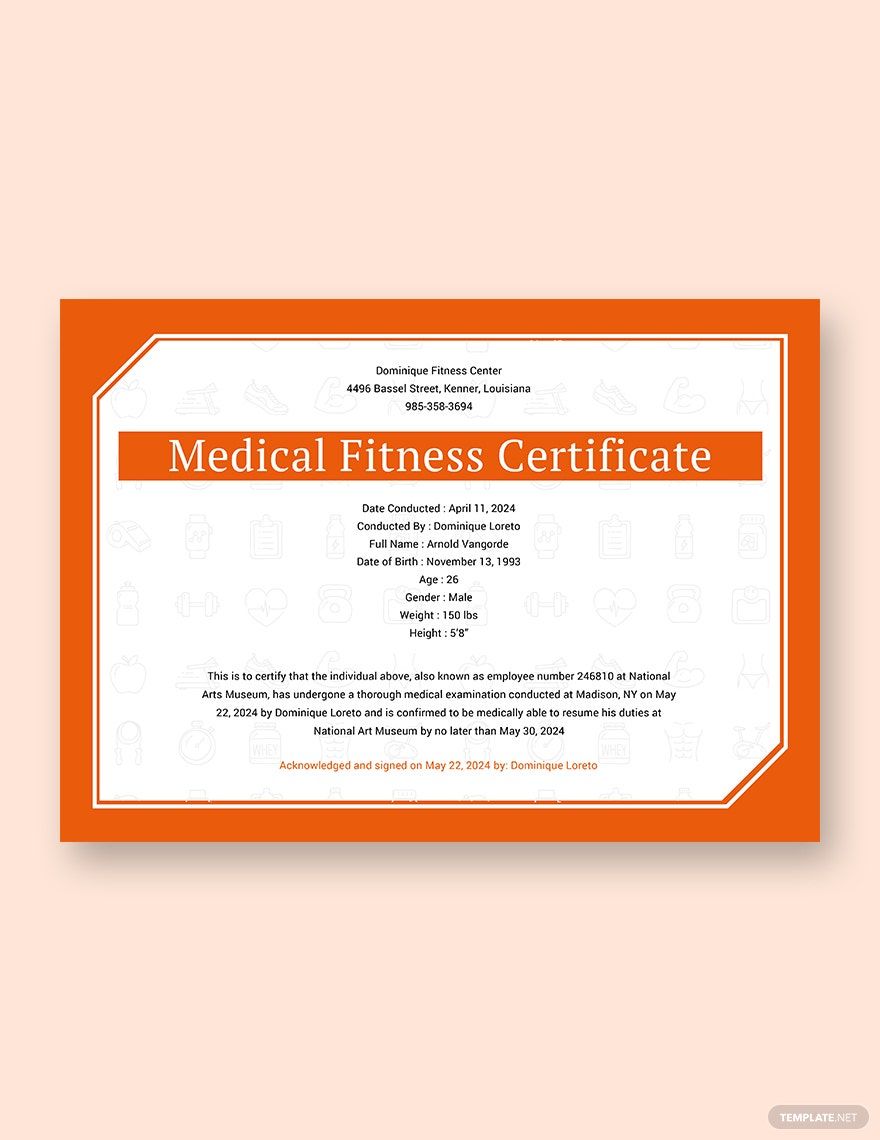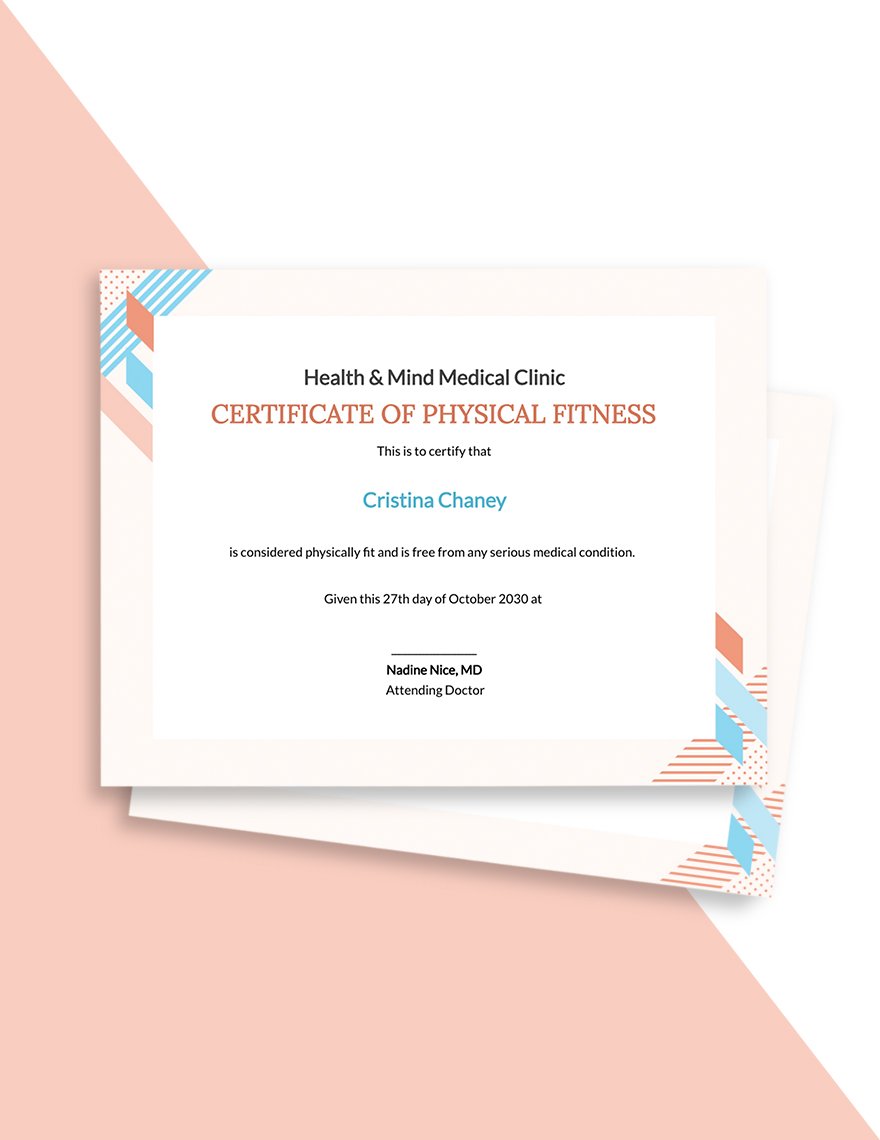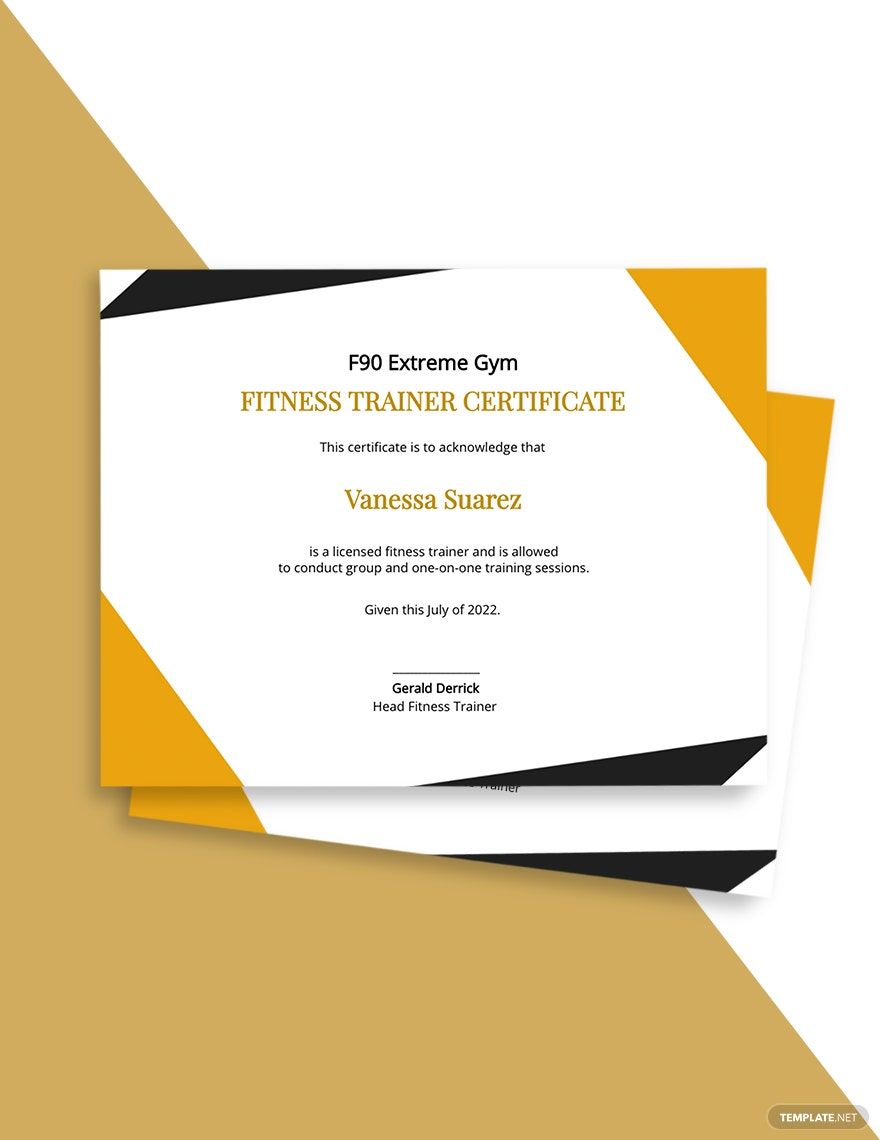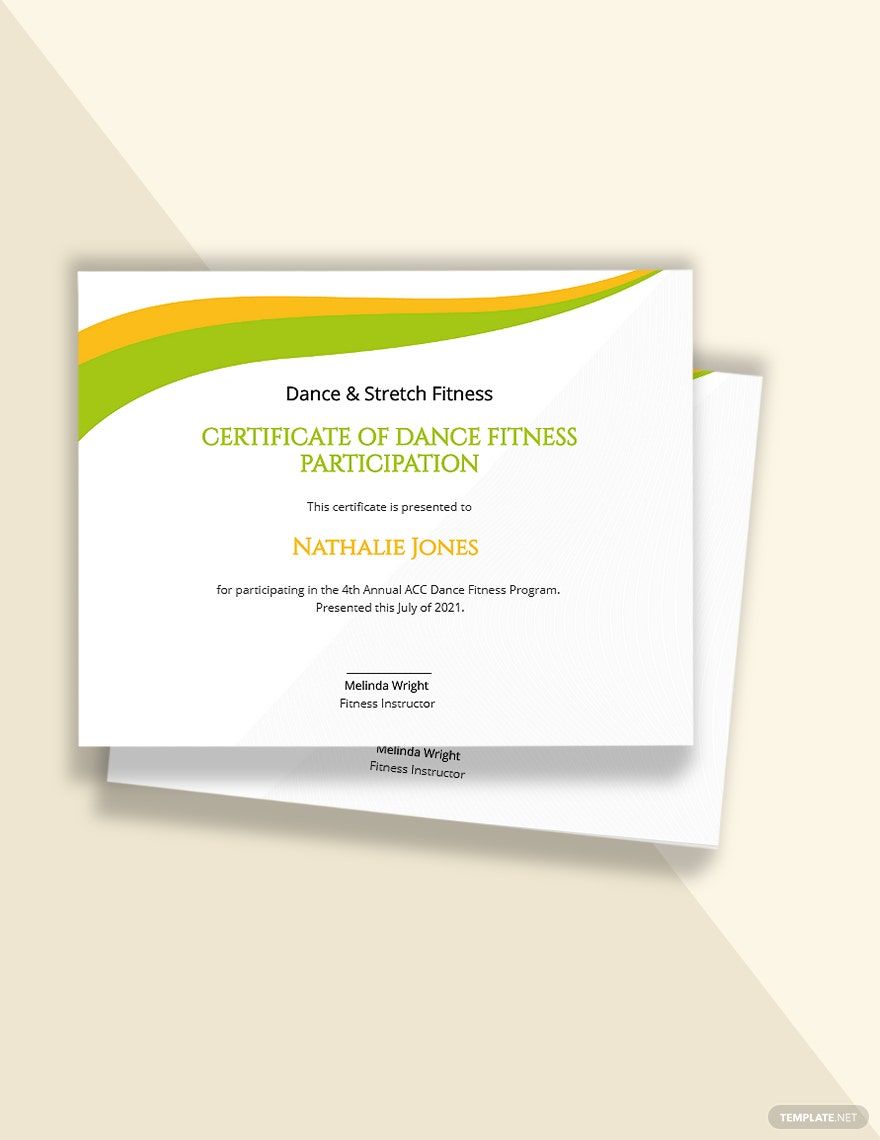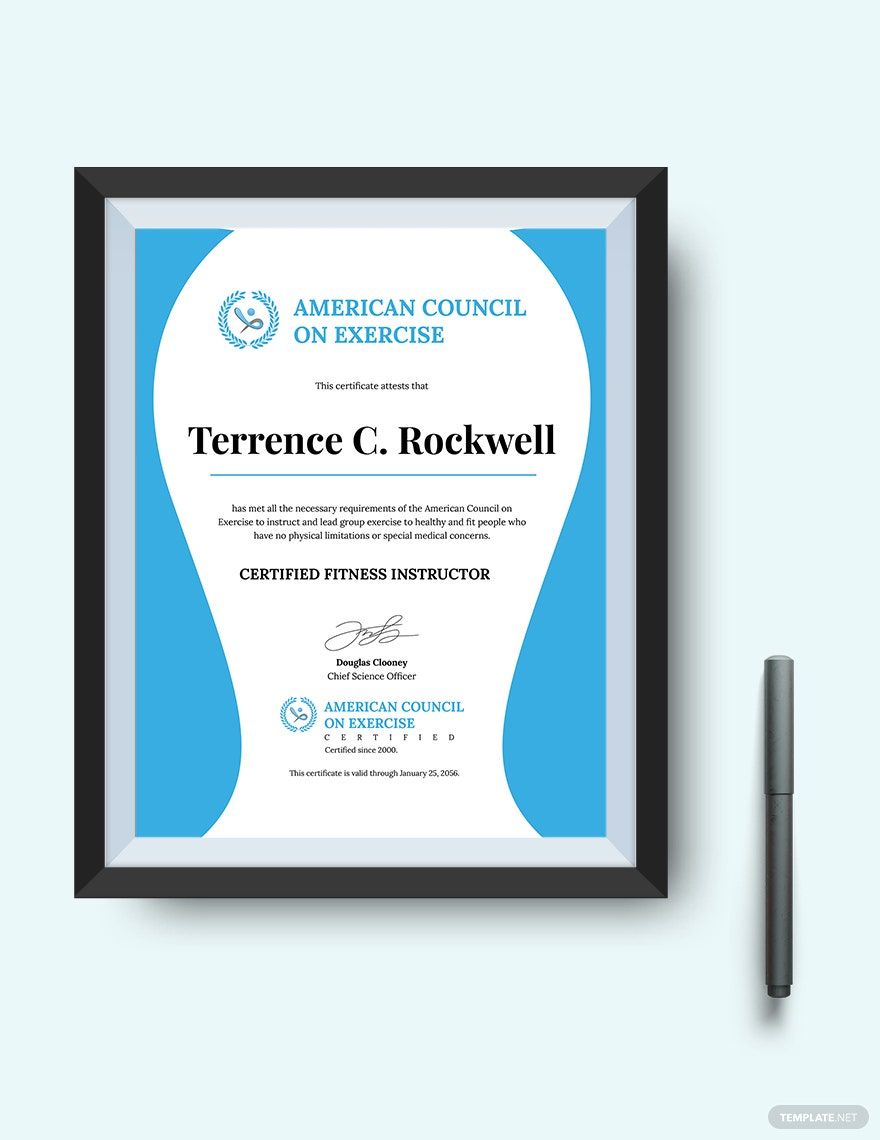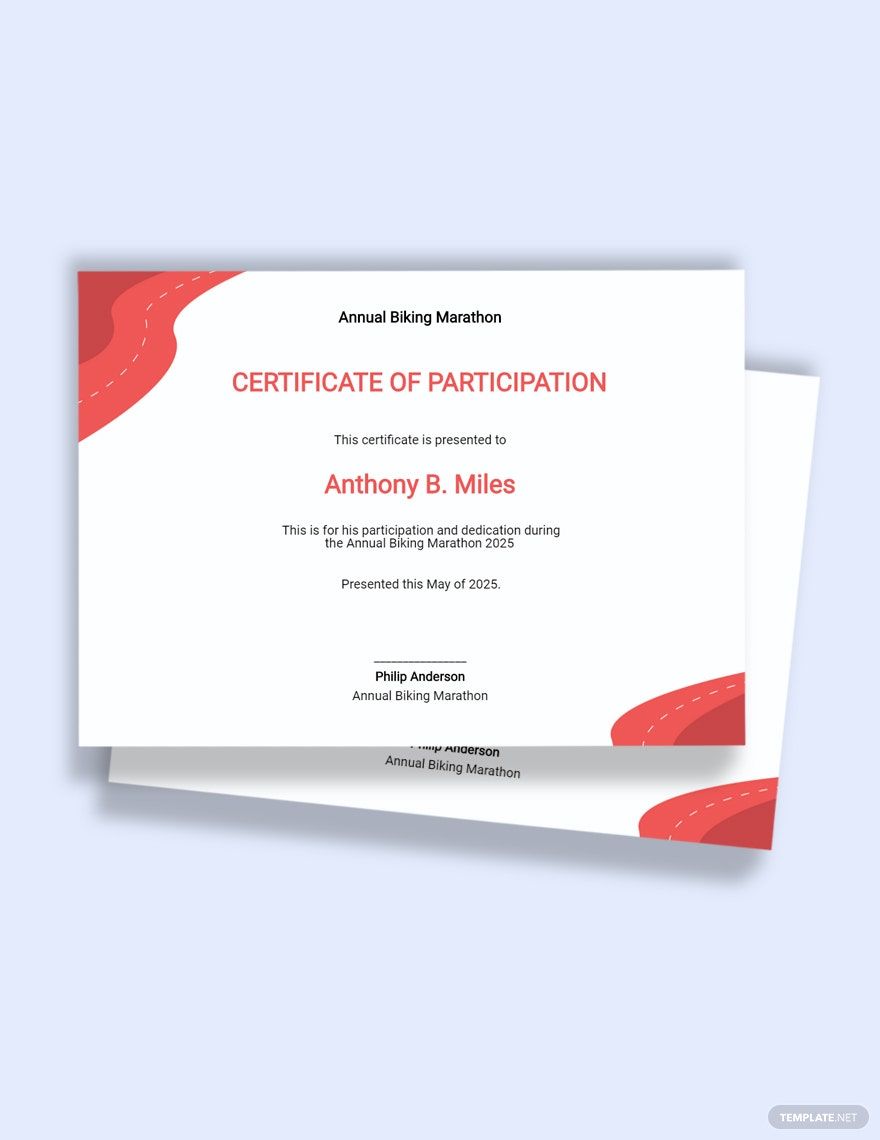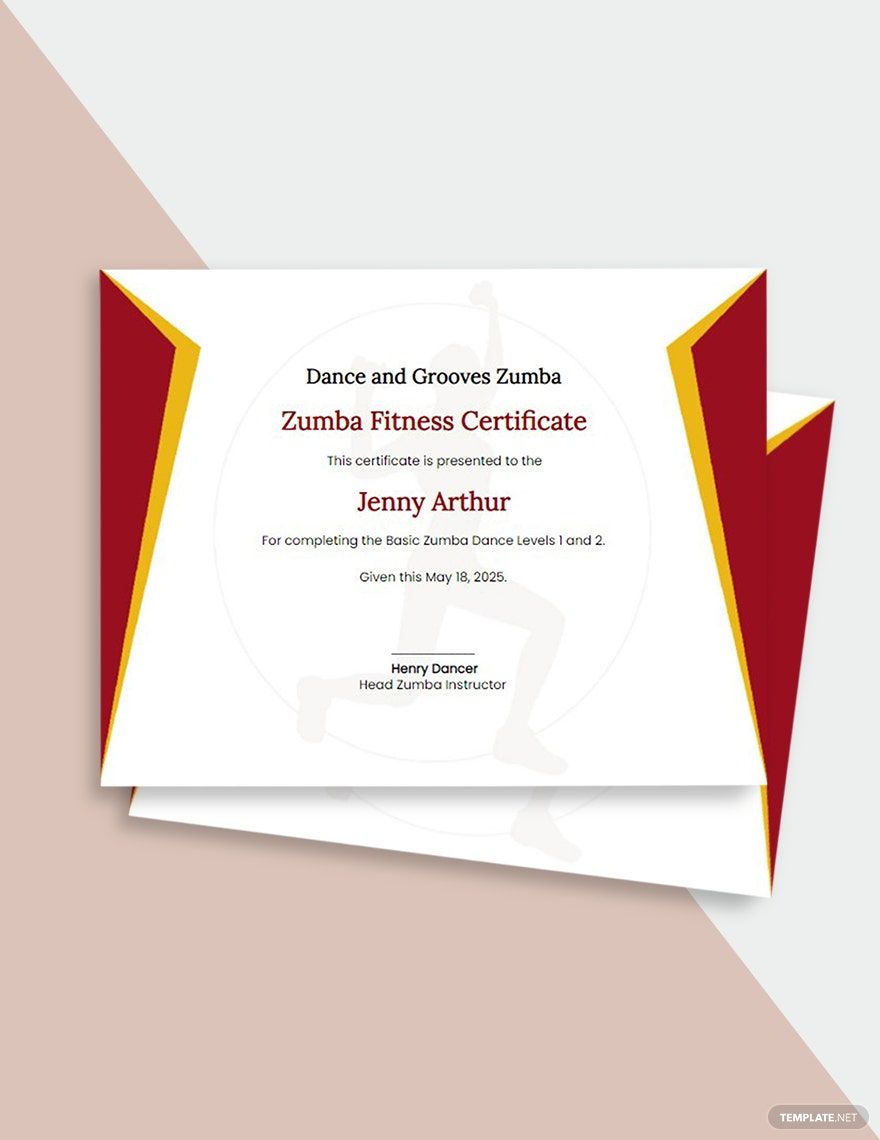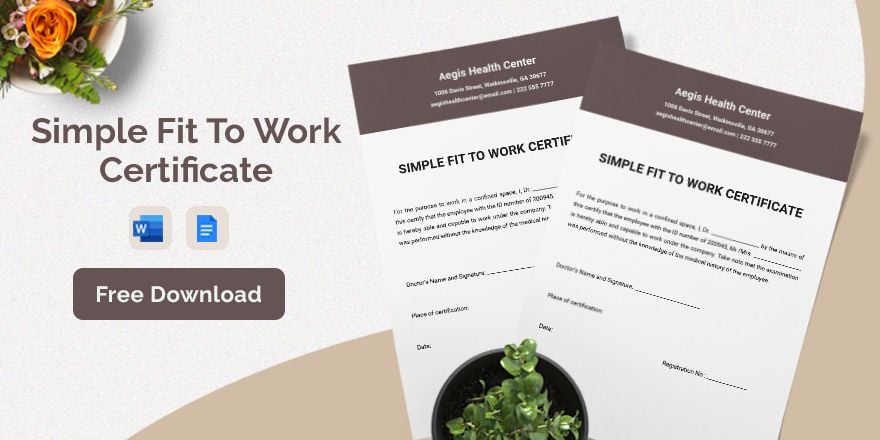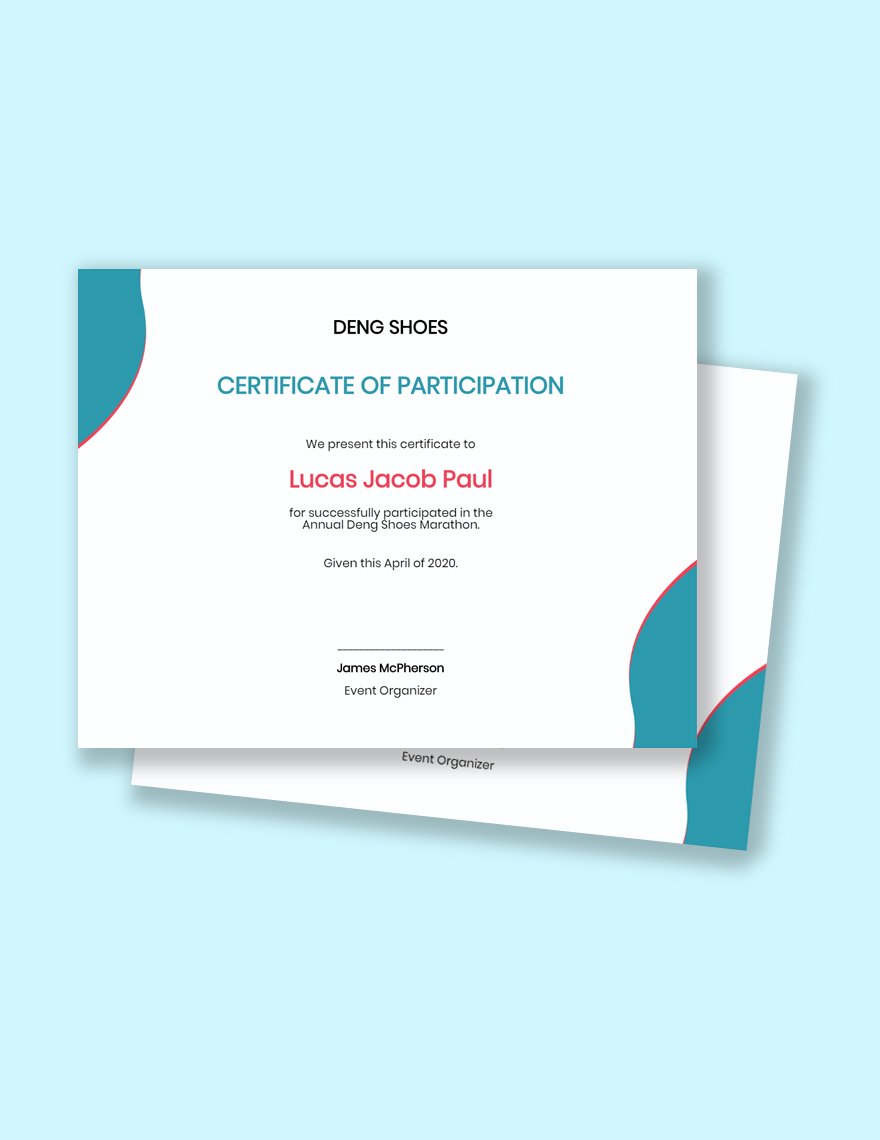Enhance Your Fitness Program Promotions with Ready-to-Use Fitness Certificate Templates in Apple Pages by Template.net
Empower your fitness business with our expertly crafted Fitness Certificate Templates by Template.net, designed to elevate your promotional efforts. Whether you're a gym owner, personal trainer, or a wellness coach, you can now create professional-grade certificates in minutes—no design experience necessary. Use these templates to showcase achievement of fitness milestones or to promote exclusive gym memberships. Our library offers a wide selection of free pre-designed templates, each available as downloadable and printable files in Apple Pages. Enjoy the convenience of beautiful pre-designed templates that eliminate the need for any design skills, saving you time and effort while maintaining a polished look for both print and digital distribution.
Discover an array of stunning premium pre-designed templates in Apple Pages format, all geared to meet your diverse needs. With our regularly updated collection, you’ll find the latest designs to stay ahead in your fitness business promotions. After choosing the perfect template, you can easily download or share it with your audience via link, print, or email to maximize reach. We suggest utilizing a mix of free and premium templates, offering maximum flexibility and options. Experience the seamless combination of creativity and efficiency that our Fitness Certificate Templates by Template.net allow.