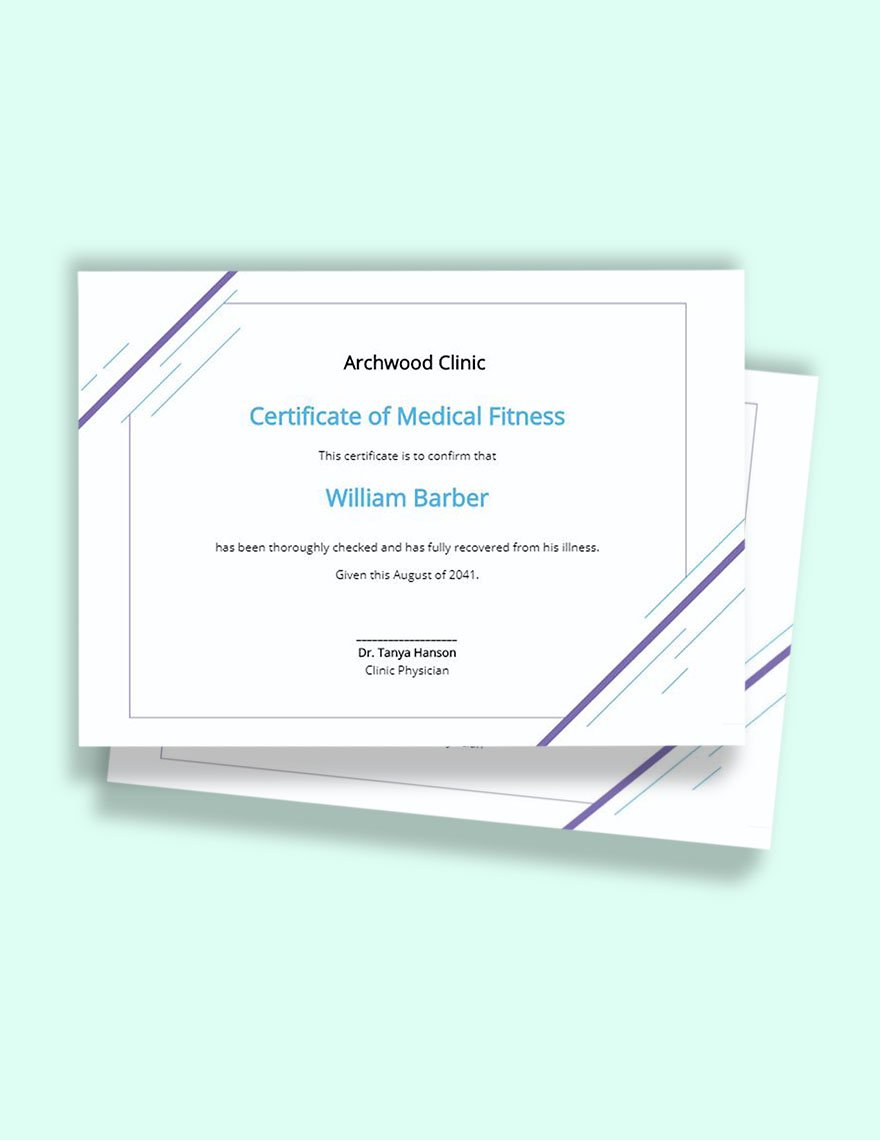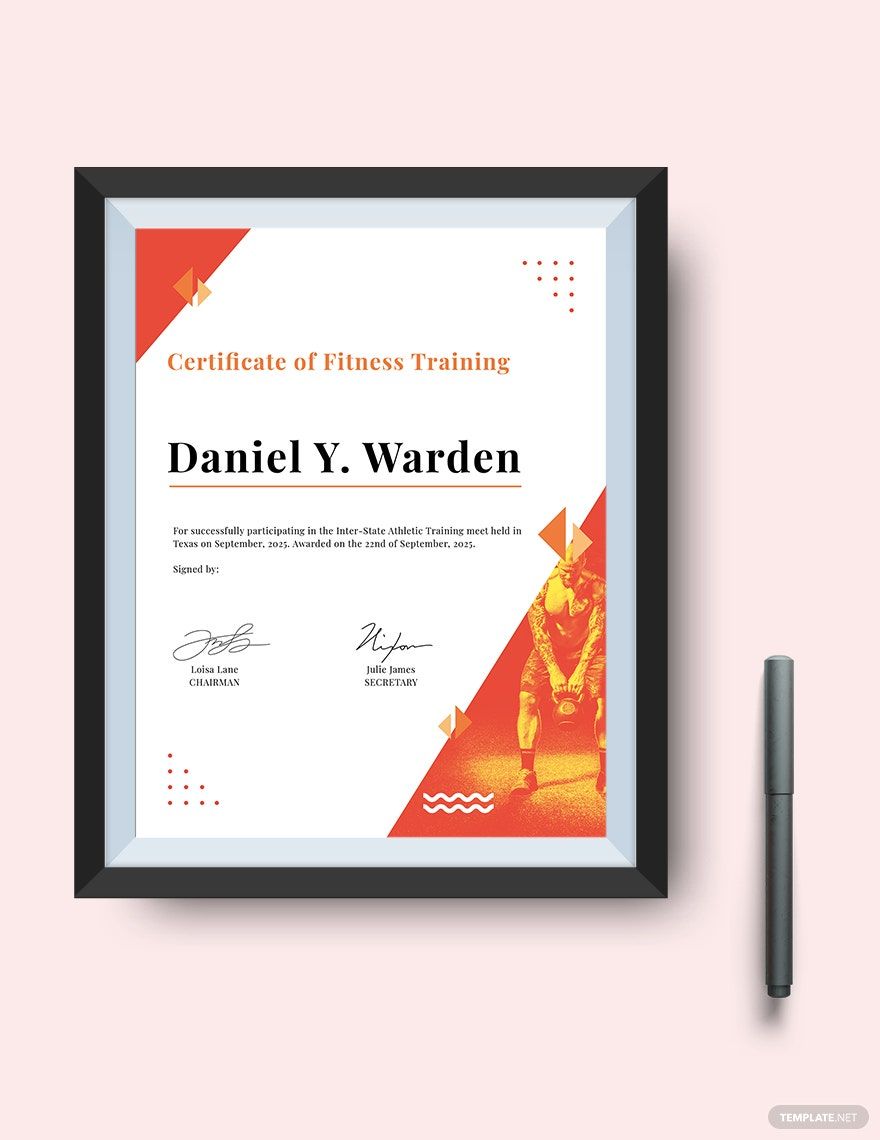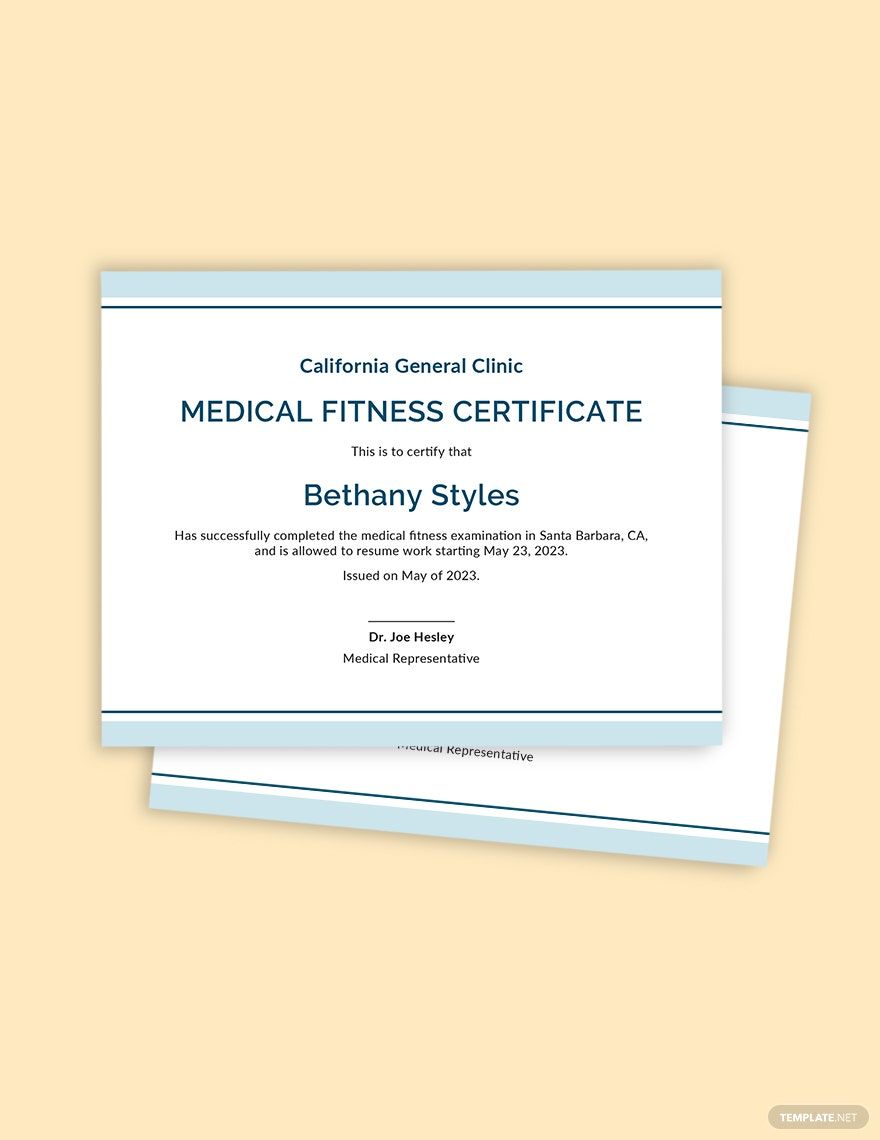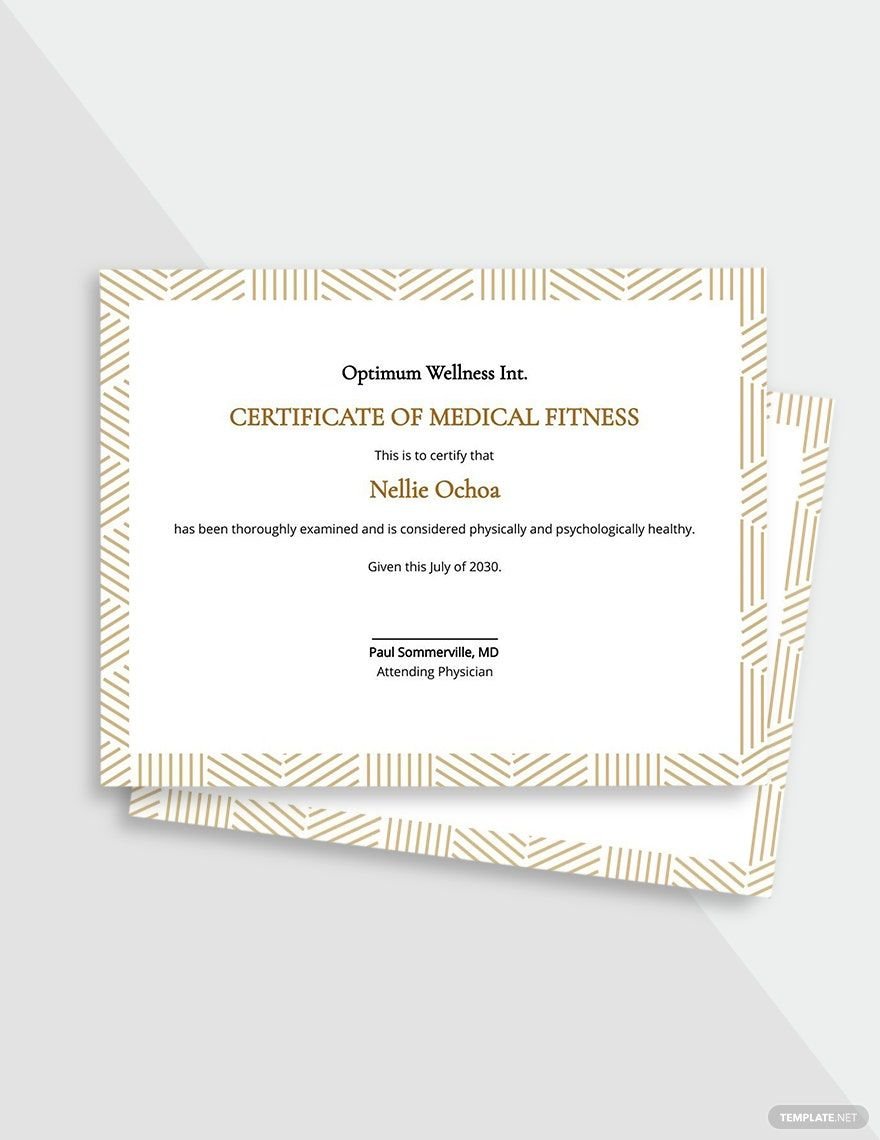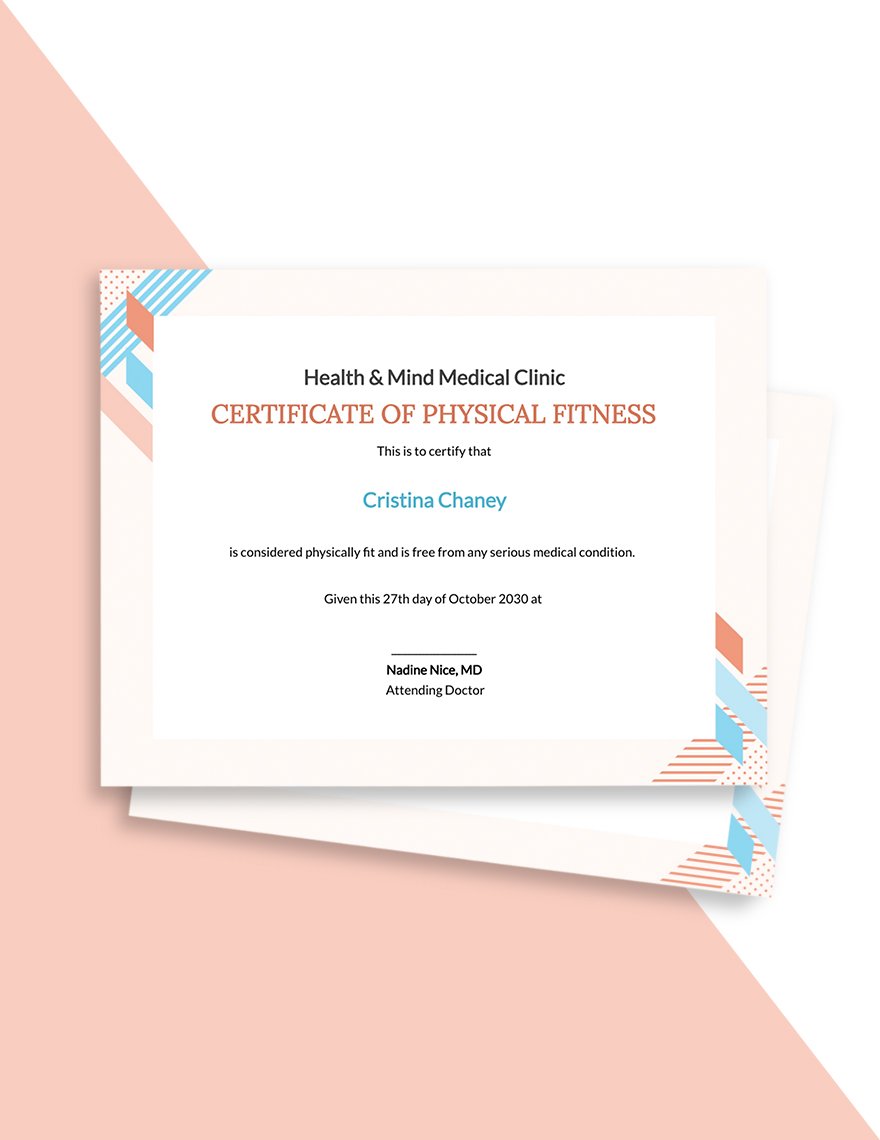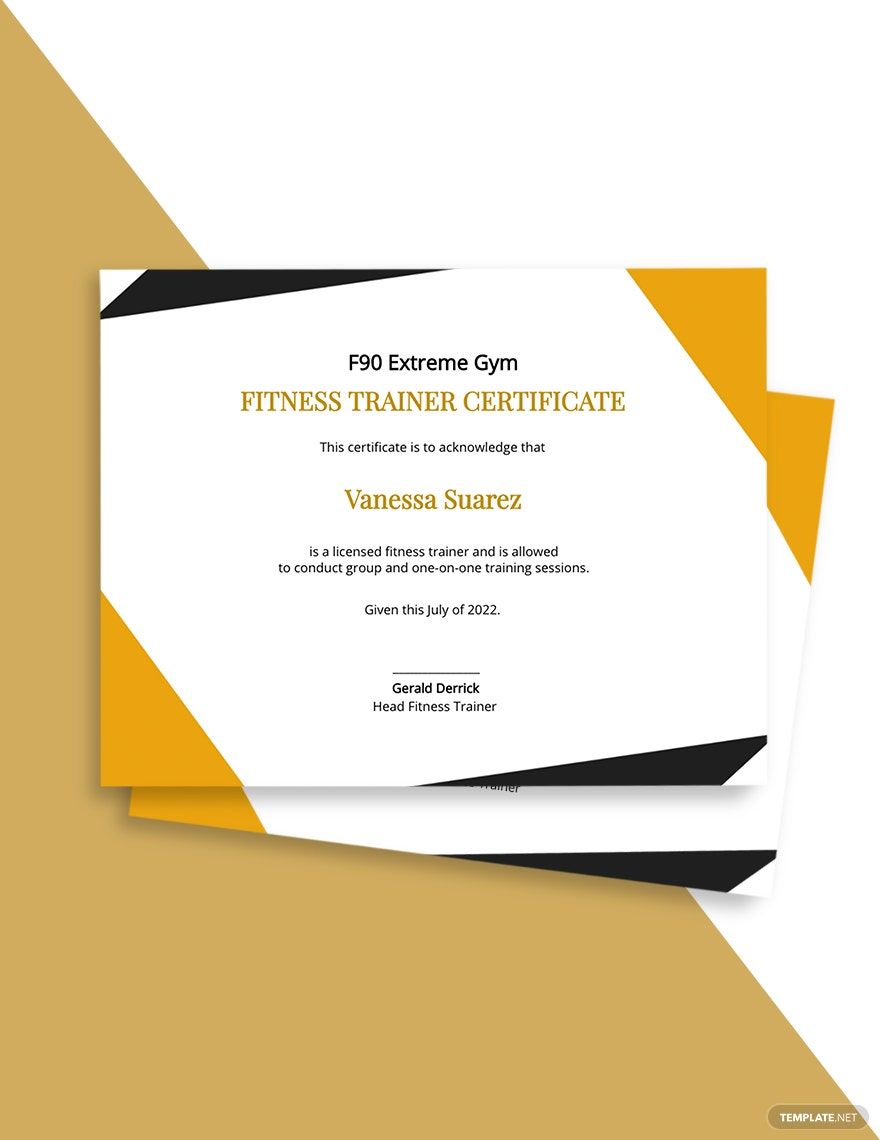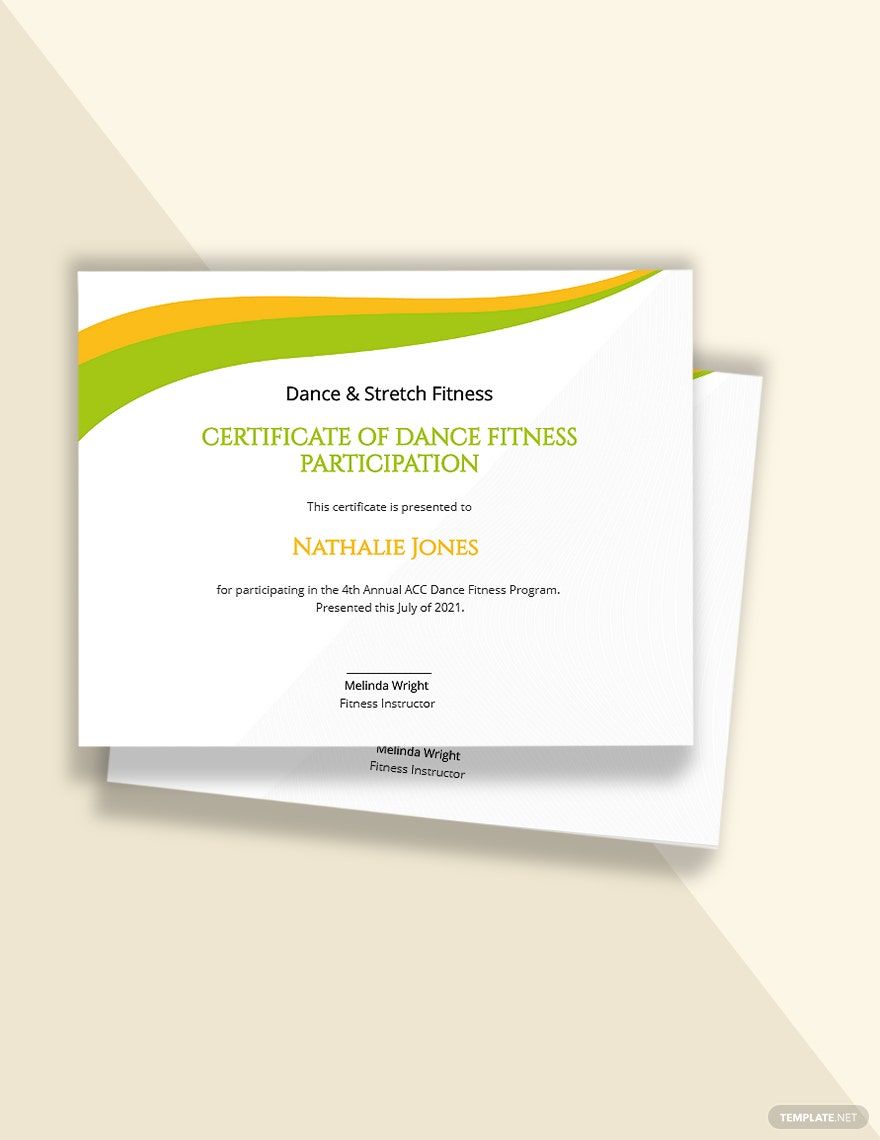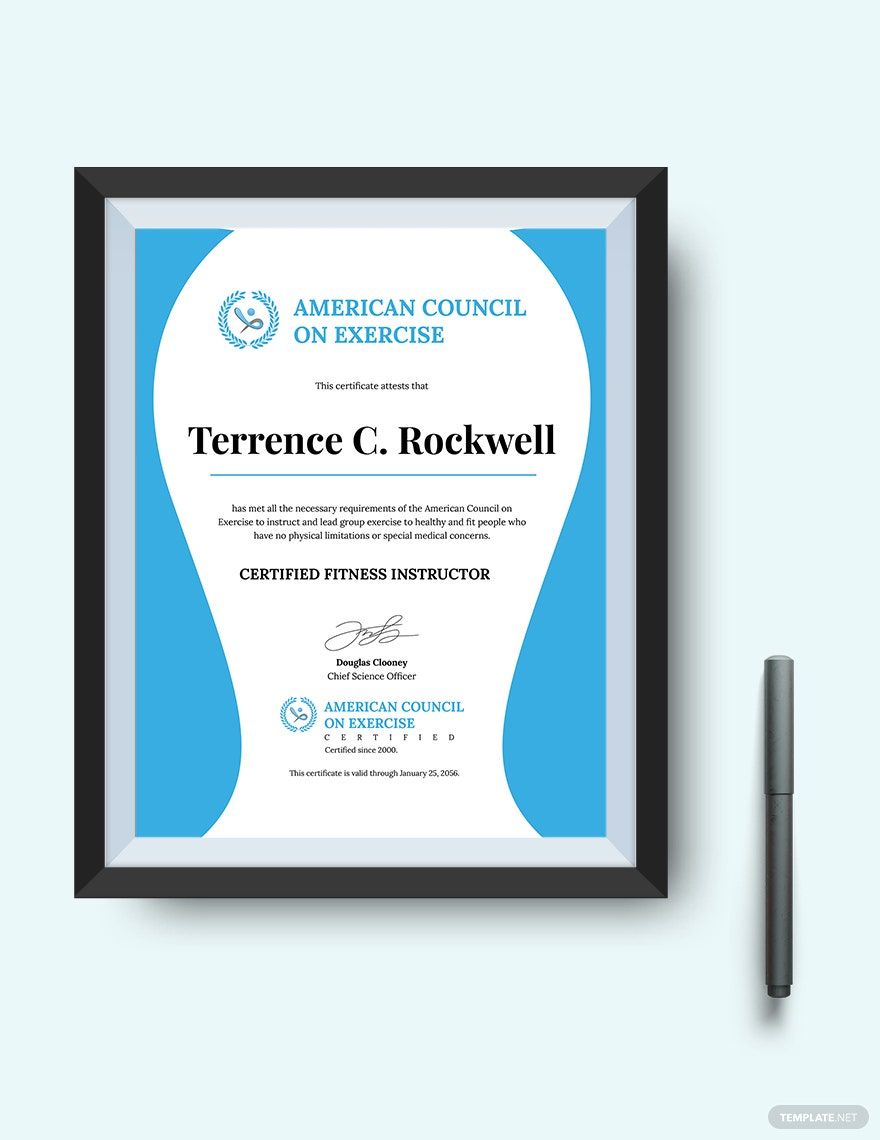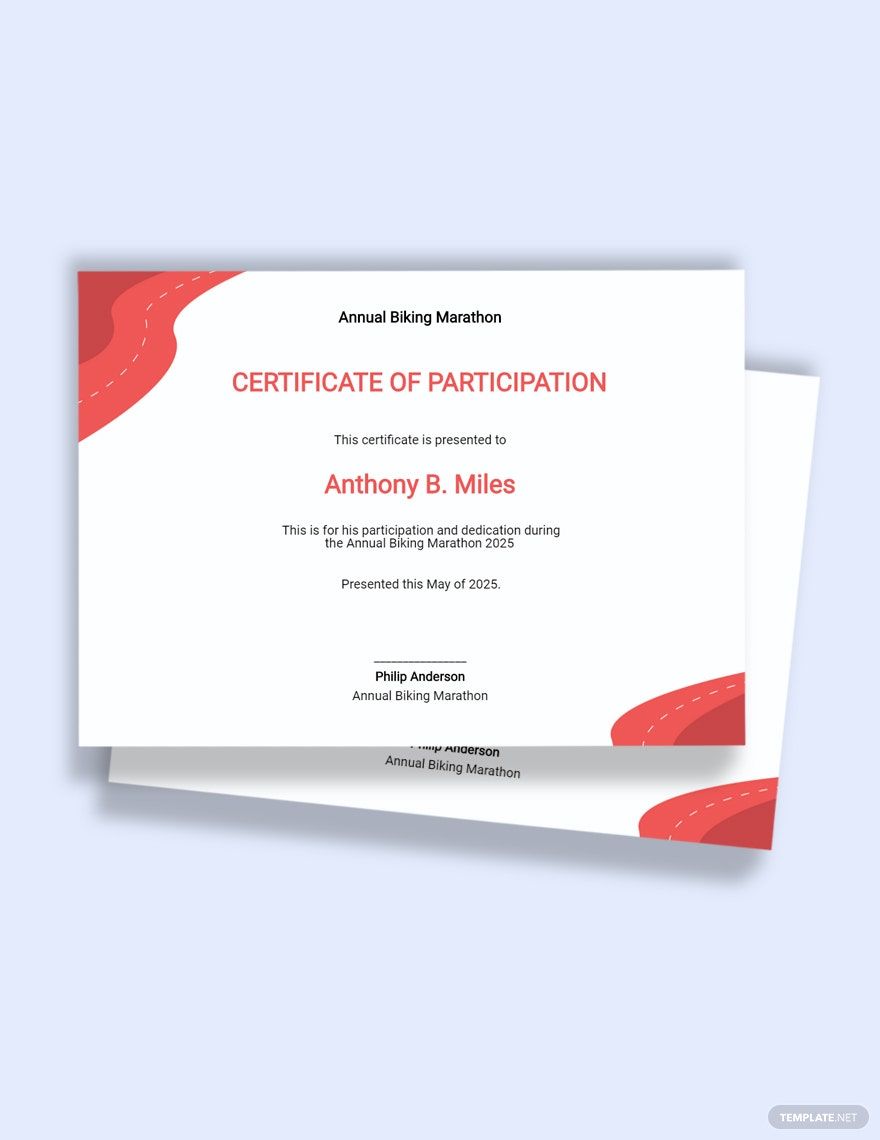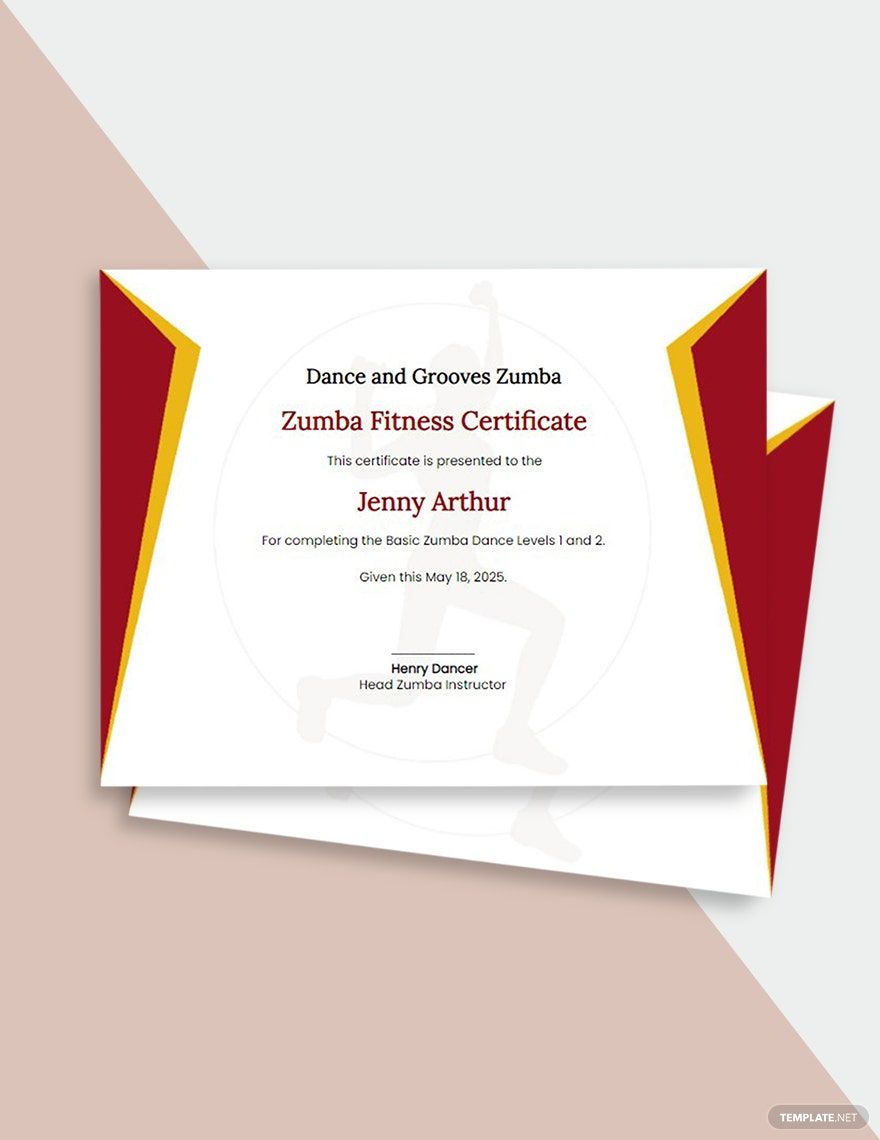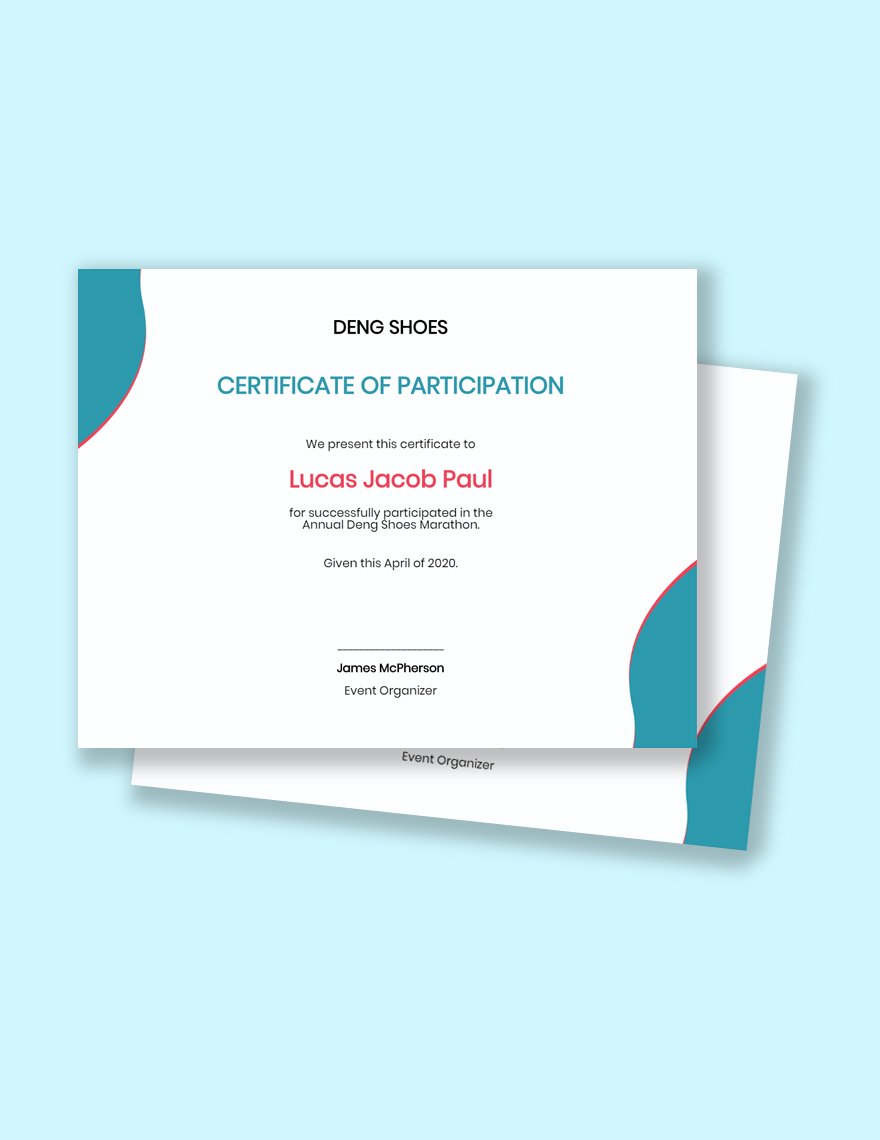Bring your event promotions to life with pre-designed Fitness Certificate Templates in Microsoft Publisher by Template.net
Create professional-grade certificates quickly and easily with no design experience, thanks to Template.net. Ideal for fitness instructors and gym owners looking to reward achievements or motivate clients, these certificates provide a polished, professional touch to your fitness events. For example, use them to recognize personal training milestones or to celebrate gym membership anniversaries. With Template.net, you'll enjoy free pre-designed templates that are fully customizable and available as downloadable and printable files in Microsoft Publisher. The ease of use ensures that no design skills are needed, thanks to beautiful pre-designed templates that are ready for both print and digital distribution.
Explore more beautiful premium pre-designed templates in Microsoft Publisher to enhance your fitness events and promotions. Template.net continuously updates its library with fresh designs so you always have access to the latest styles. Download or share your certificates via link, print, email, or export for increased reach and impact. Make the most of both free and premium templates to maximize flexibility, ensuring you find the perfect fit for your branding needs.