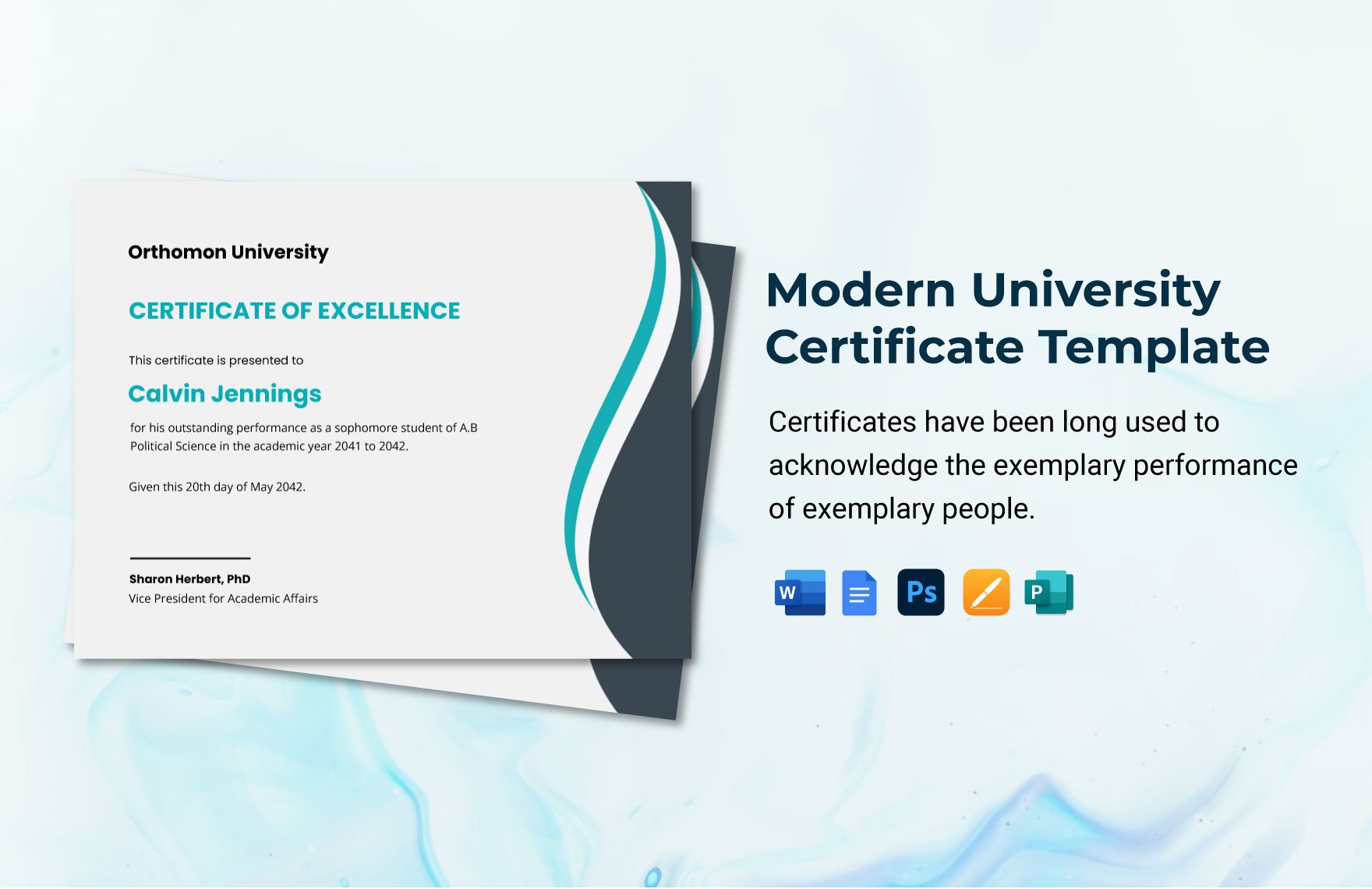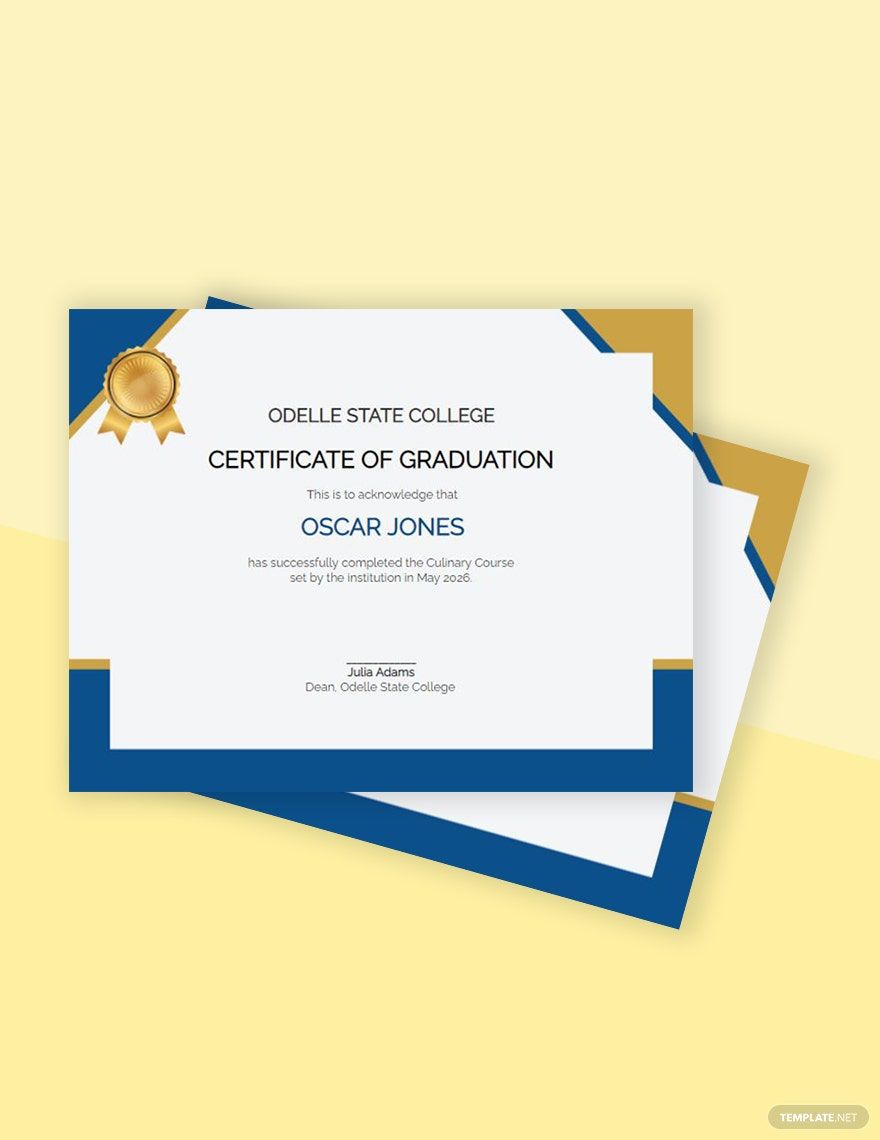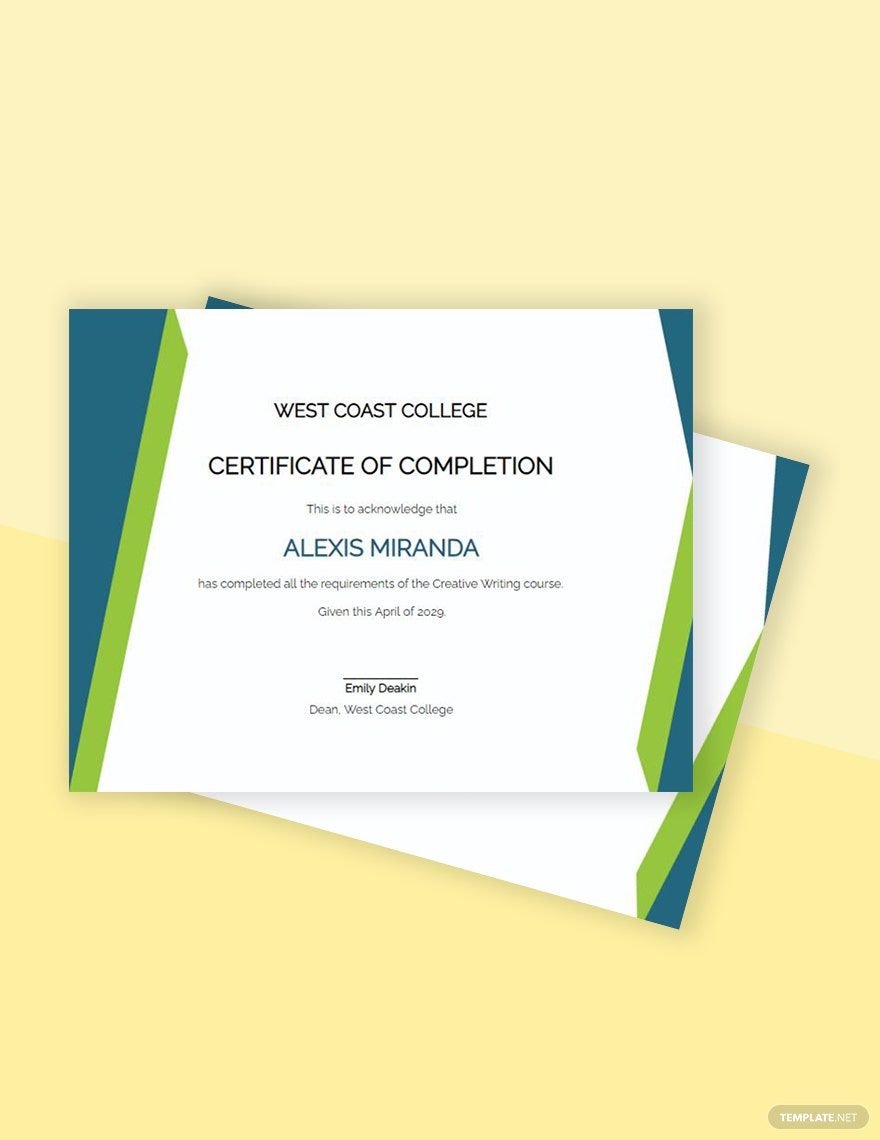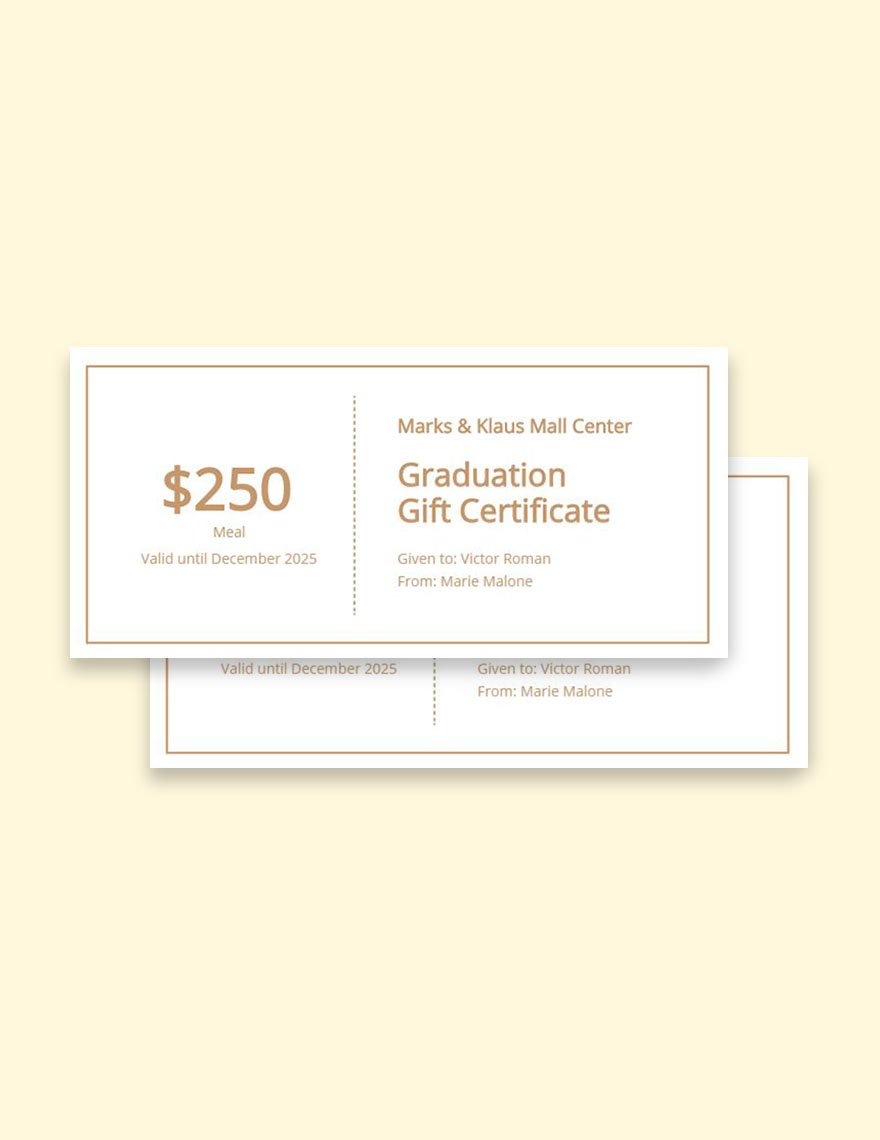Celebrate Academic Achievements with Stunning Graduation Certificate Templates by Template.net
Transform the way you commemorate educational milestones with spectacular Graduation Certificate Templates in Adobe PhotoShop by Template.net. These beautifully crafted templates cater to educational institutions, training centers, and organizations wanting to honor their students' accomplishments in a professional manner. Create memorable certificates quickly and without any design expertise, using our wide selection of pre-designed templates. Whether you aim to highlight a graduation ceremony or recognize a course completion, our templates provide the perfect solution. Enjoy the convenience of downloadable and printable files in Adobe PhotoShop format, ensuring you have everything you need right at your fingertips. With ease of use as a primary feature, these templates allow you to focus on what truly matters—celebrating success.
Uncover an extensive collection of Graduation Certificate Templates right at your disposal. Continuously updated, our library offers an evolving selection of both Free and Premium templates to meet diverse recognition needs. Download or share via link, email, or print to effortlessly extend your reach and maximize your audience engagement. Dive into the versatility of our templates, incorporating them into both digital and print mediums for a truly comprehensive recognition strategy. Maximize flexibility by combining Free and Premium options, ensuring that you always have the perfect template for any occasion.