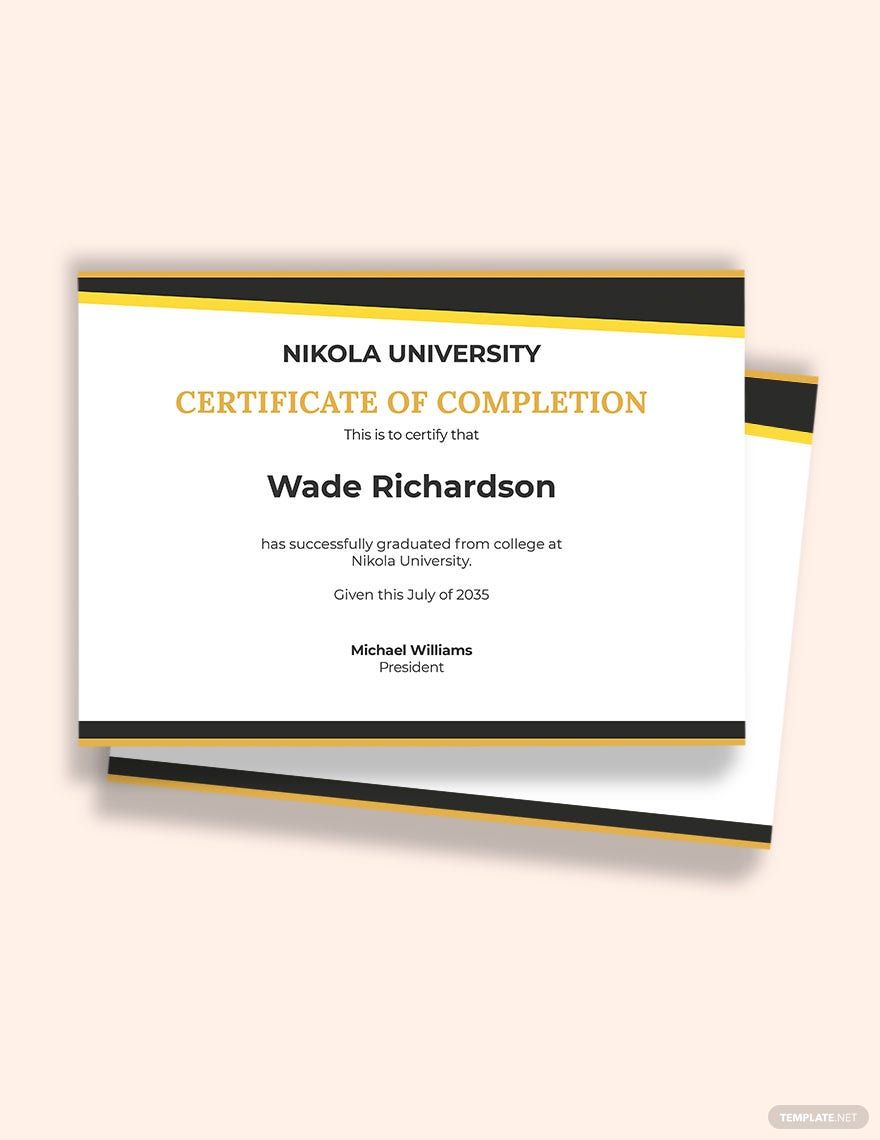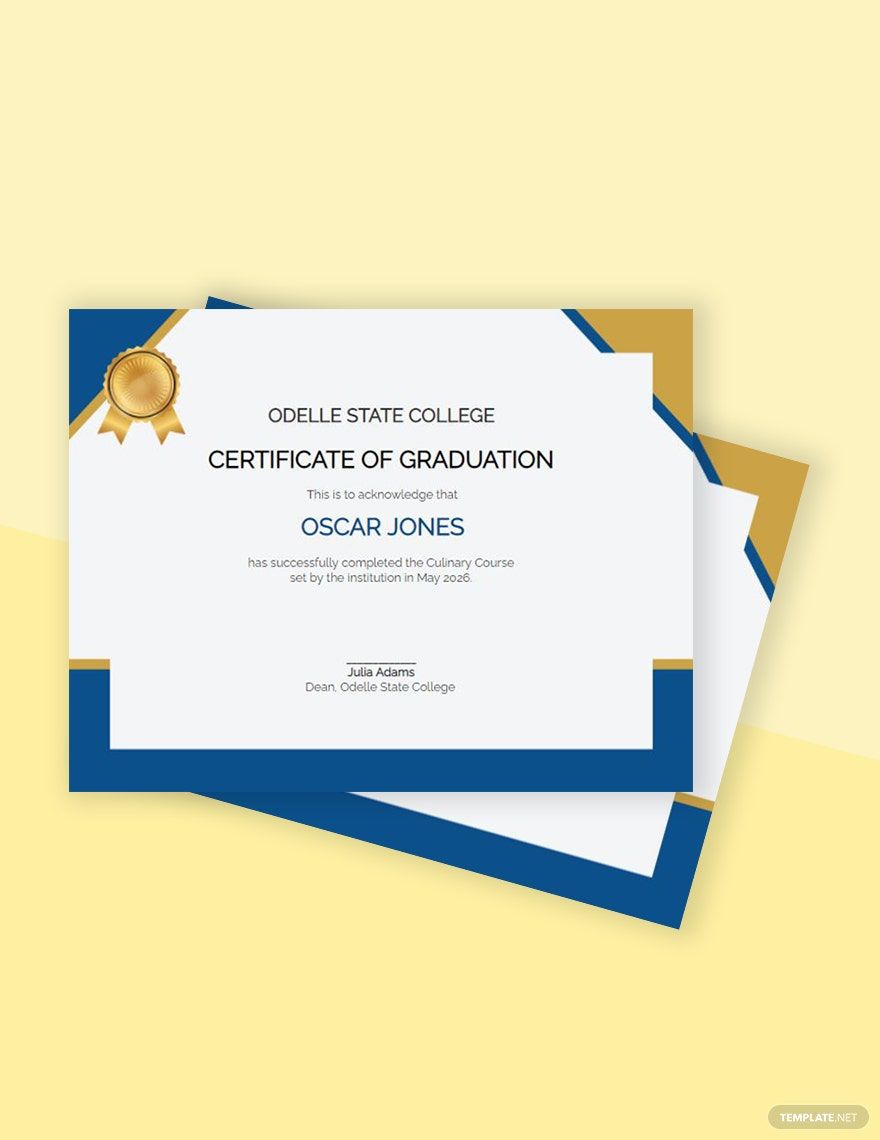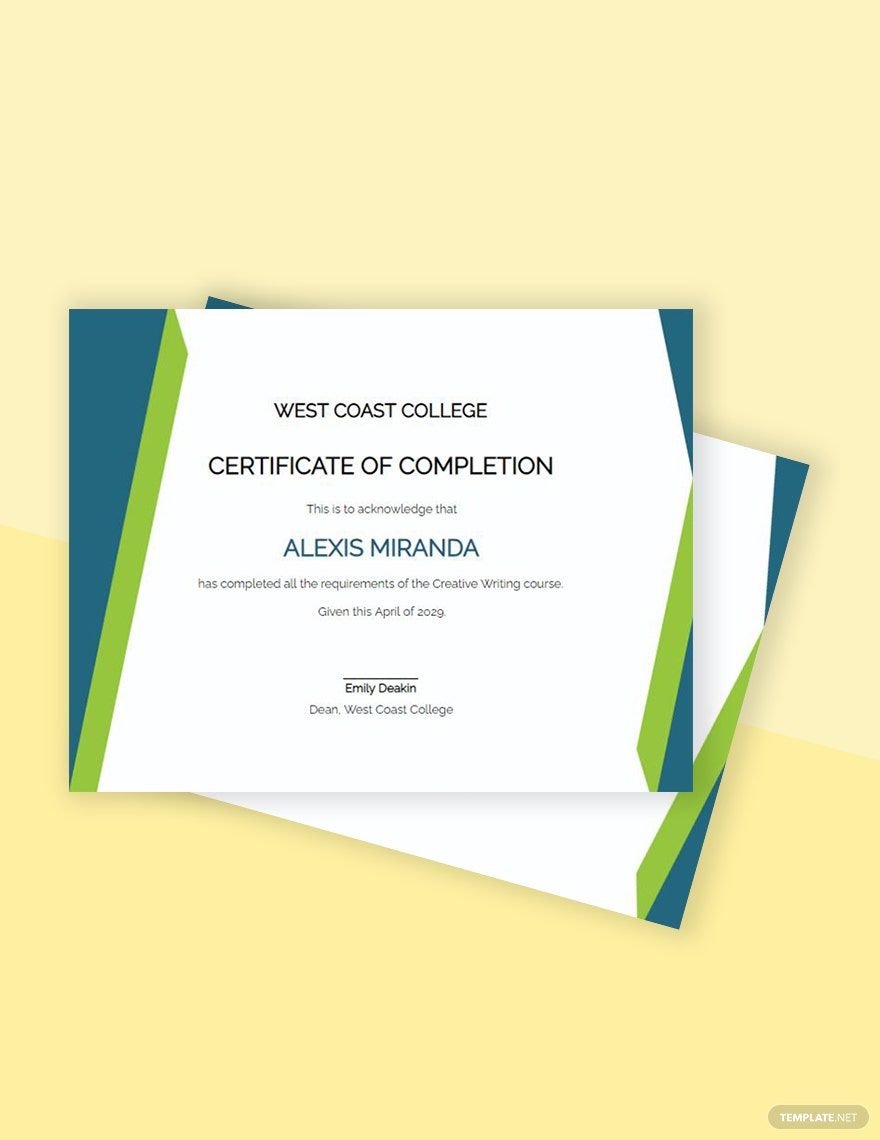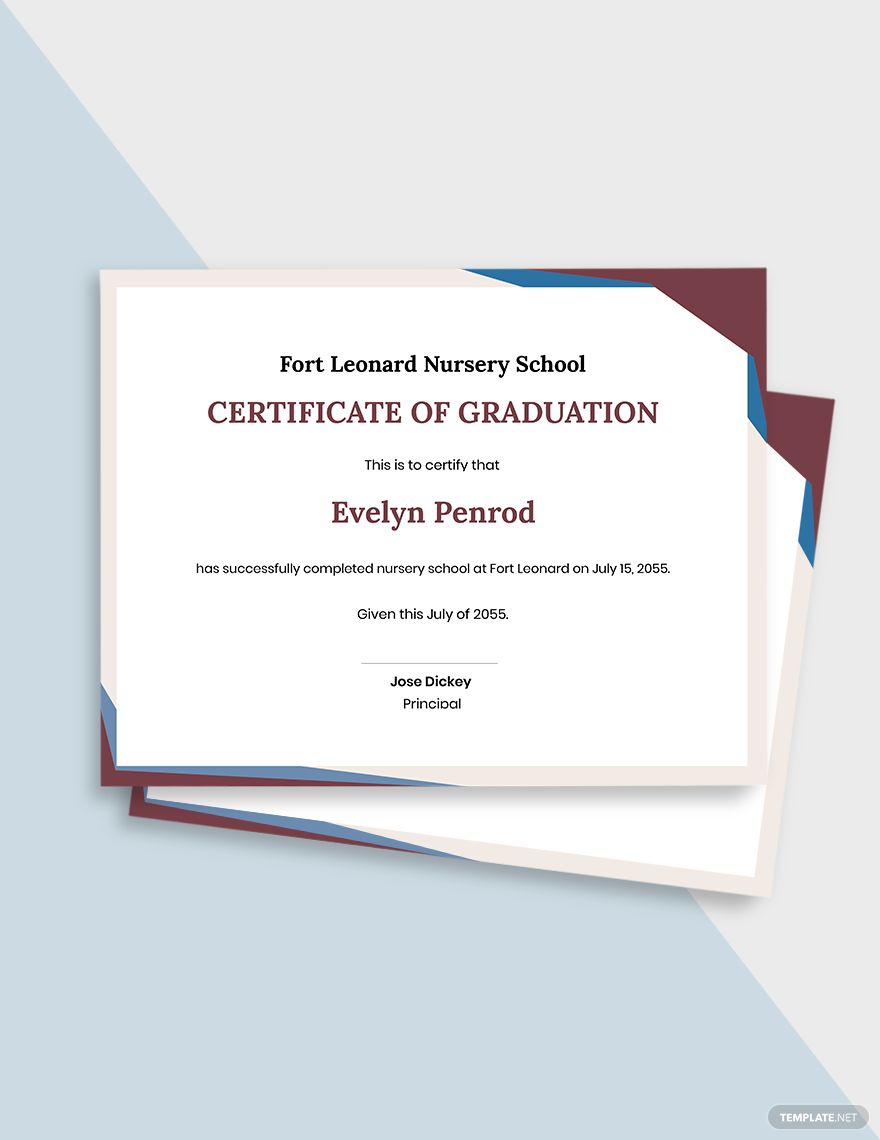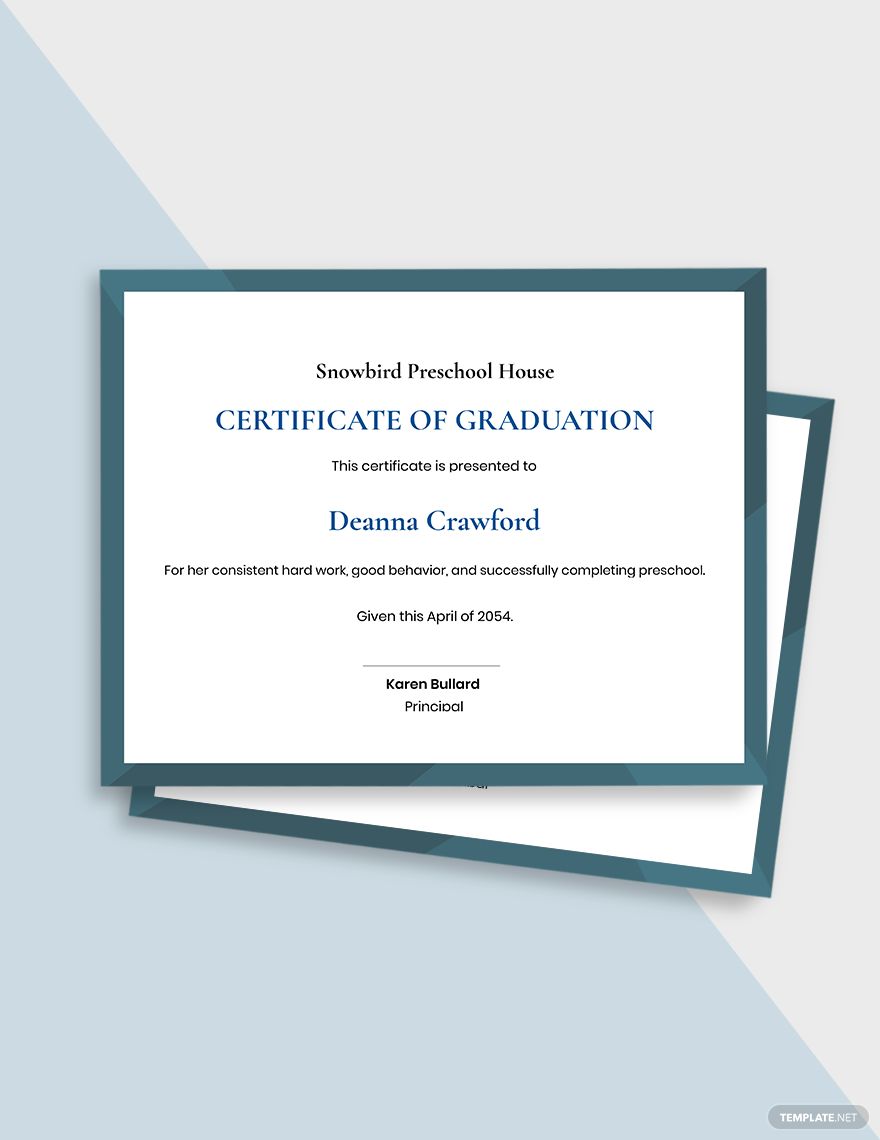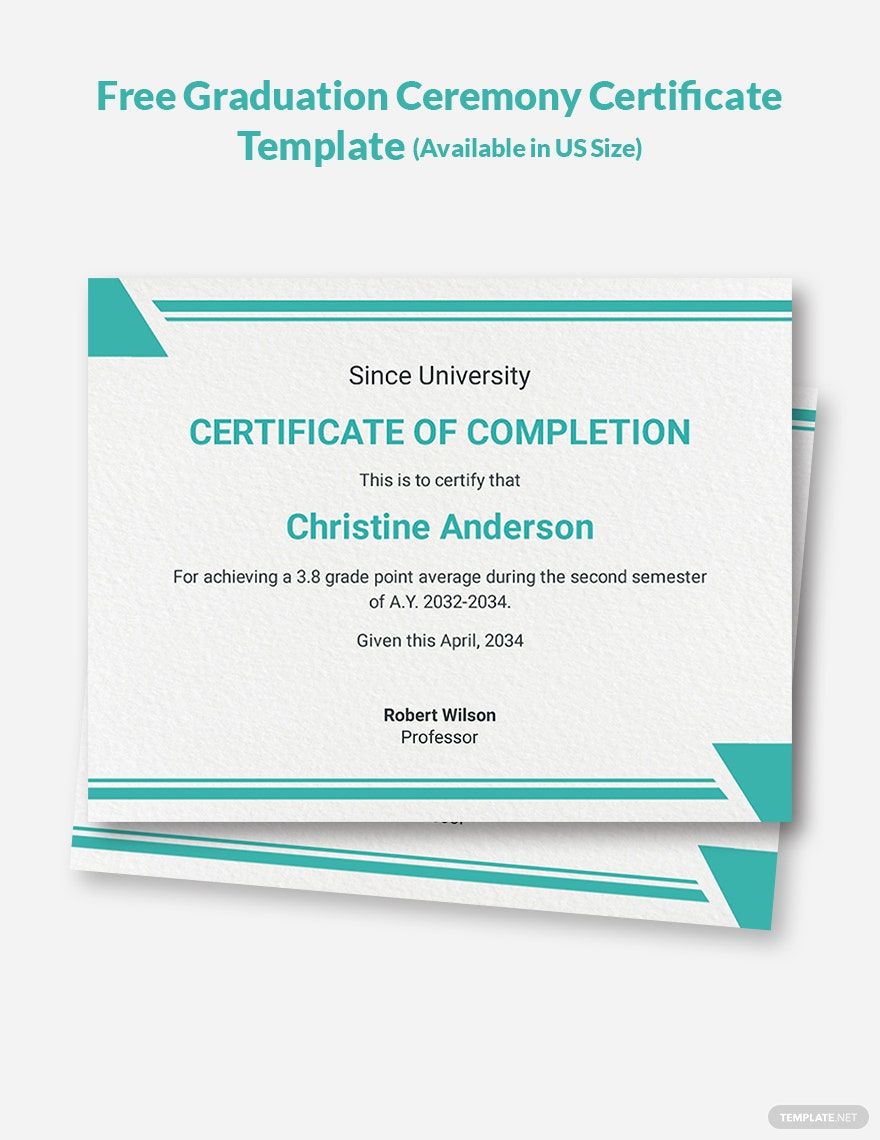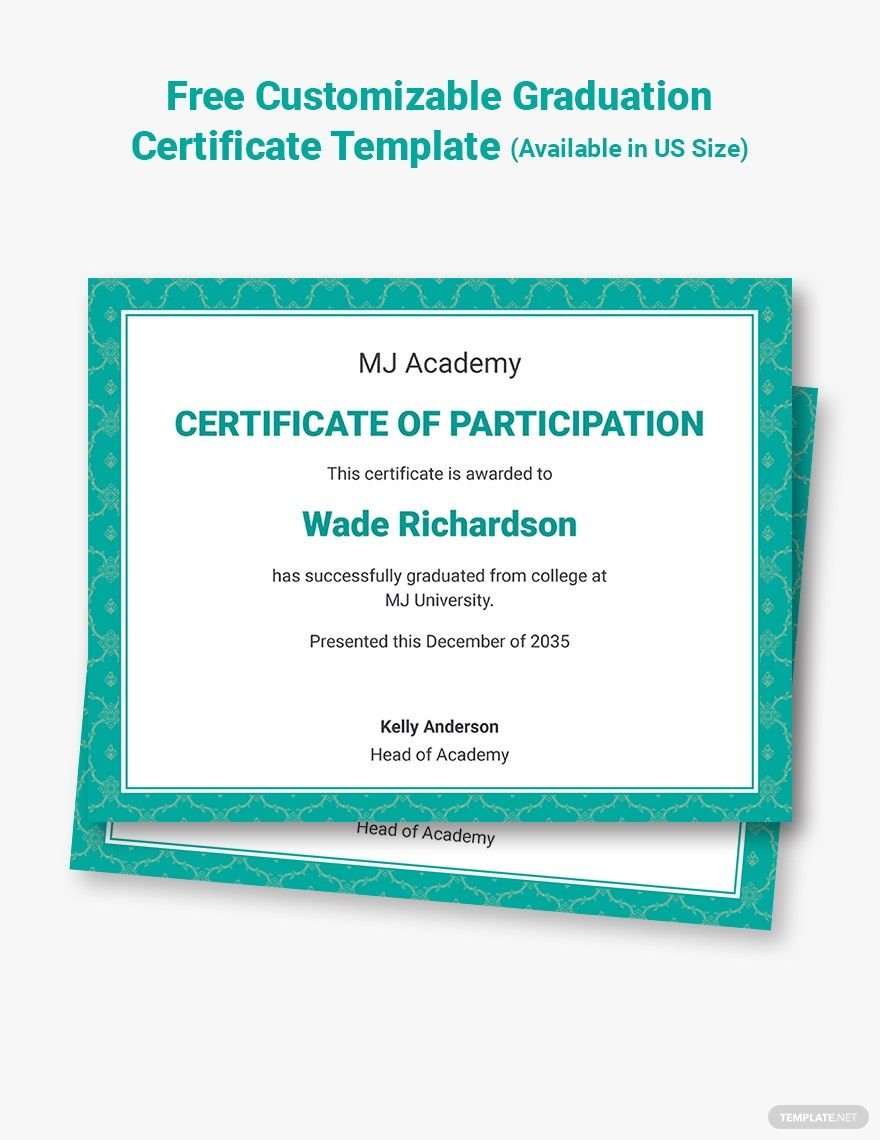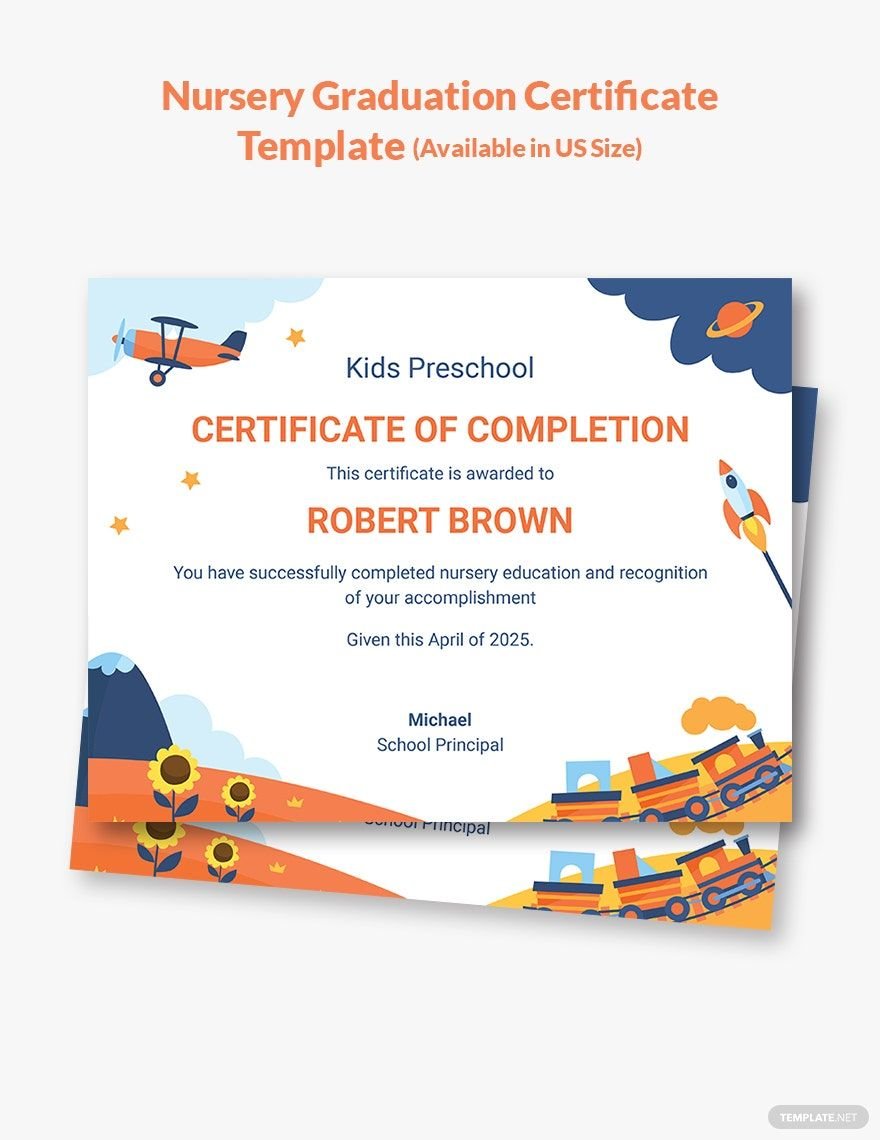Celebrate Achievements with Stunning Graduation Certificates by Template.net
Bring your event promotions to life with stunning Graduation Certificate Templates in Microsoft Publisher by Template.net
Create professional-grade Graduation Certificate Templates quickly and easily with no design experience needed, ensuring every student receives the recognition they deserve without the hassle of costly designers. Whether you're organizing a high school graduation or a university commencement ceremony, you can promote Graduation Certificate Templates an event in an elegant manner or artfully present student achievements with customizable layouts perfect for both print and digital distribution. Enjoy a vast collection of free pre-designed templates, available as downloadable and printable files in Microsoft Publisher, allowing you to create beautiful certificates with no design skills required. Simplify the process, save time, and embrace the freedom of creativity with our free templates.
Explore more beautiful premium pre-designed templates in Microsoft Publisher to find the perfect fit for any ceremony theme or branding requirement. Our library is regularly updated, offering fresh and inspiring designs for every graduating class. With options to download or share via link or print, there's no limit to how you can distribute these tokens of achievement, whether emailing them to proud parents or sharing on social media for increased reach. For maximum flexibility, combine our free and premium templates, and take advantage of special tips such as customizing borders or incorporating school logos to add a personal touch and make each certificate unique.