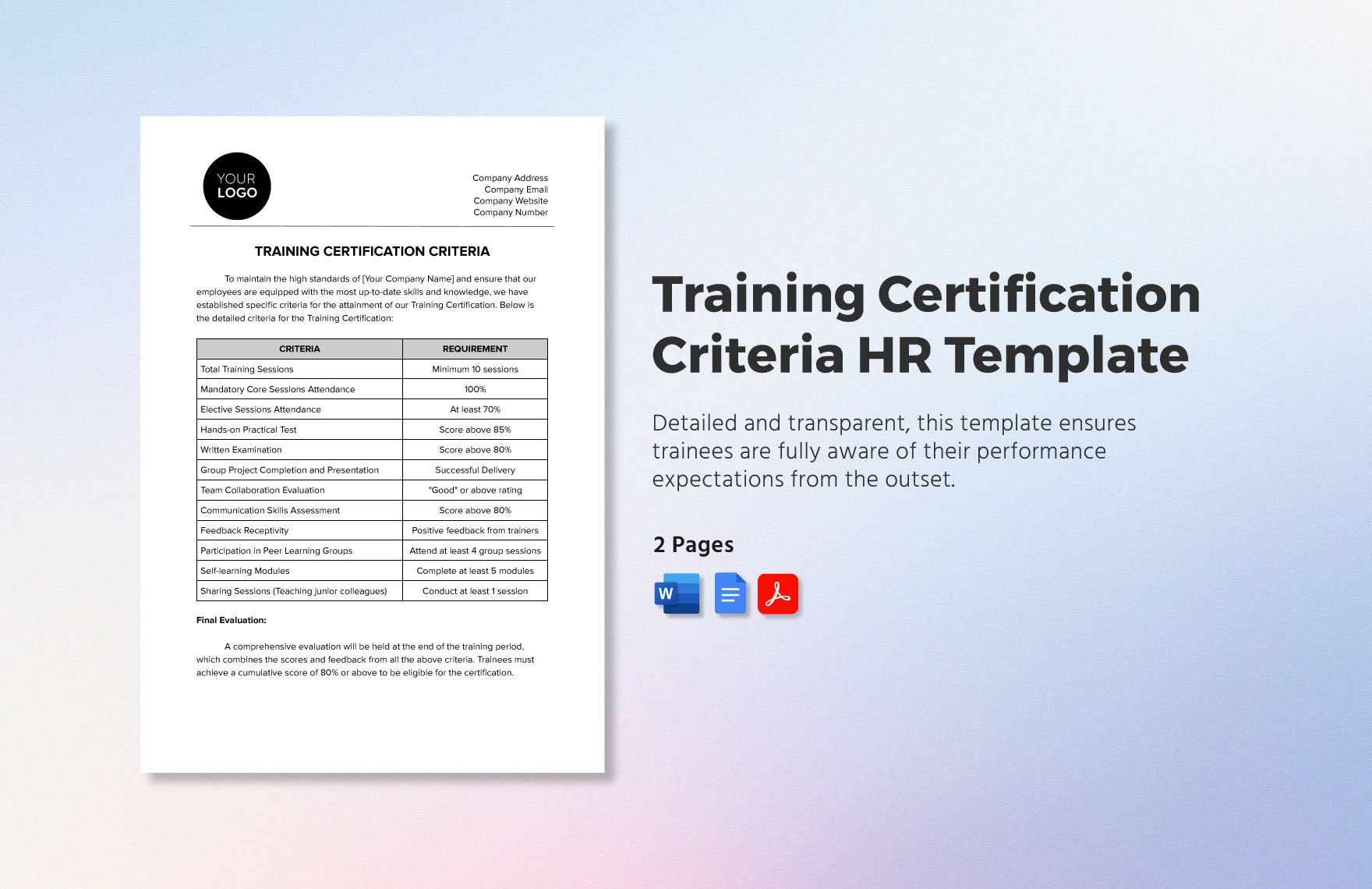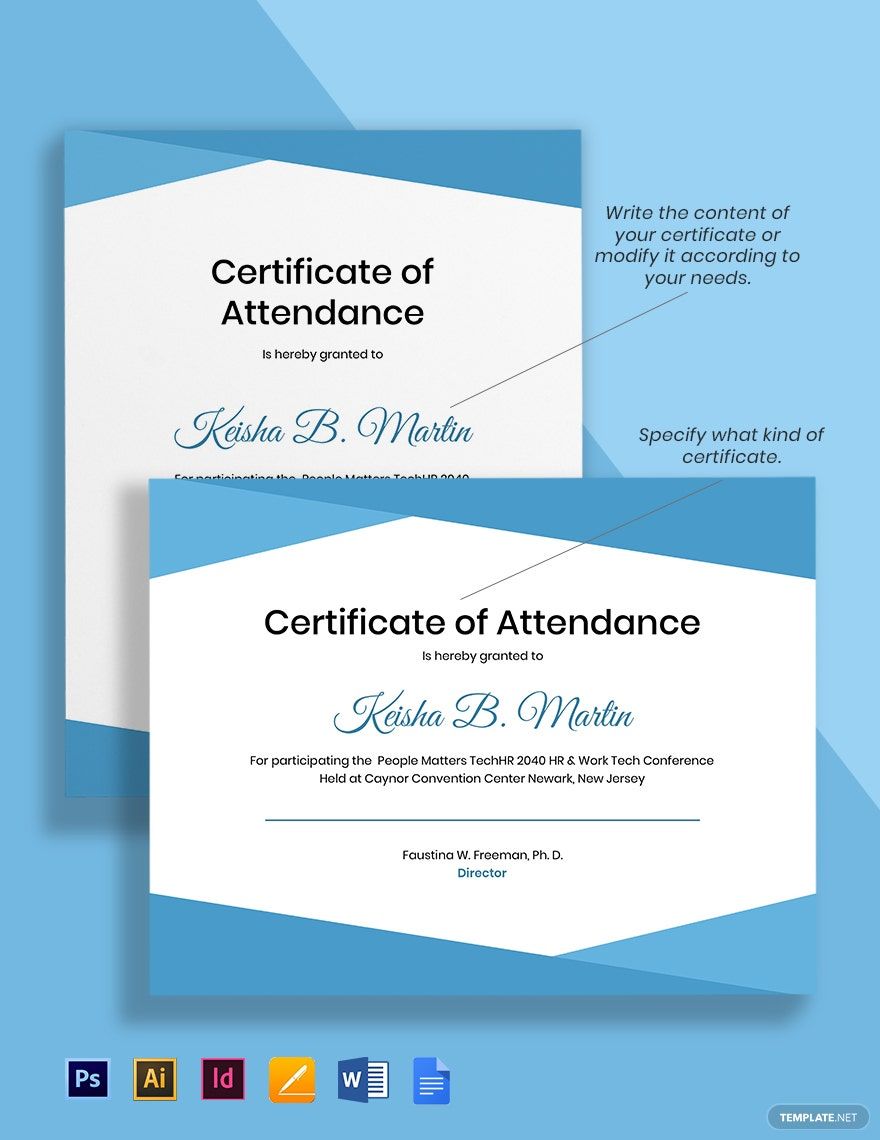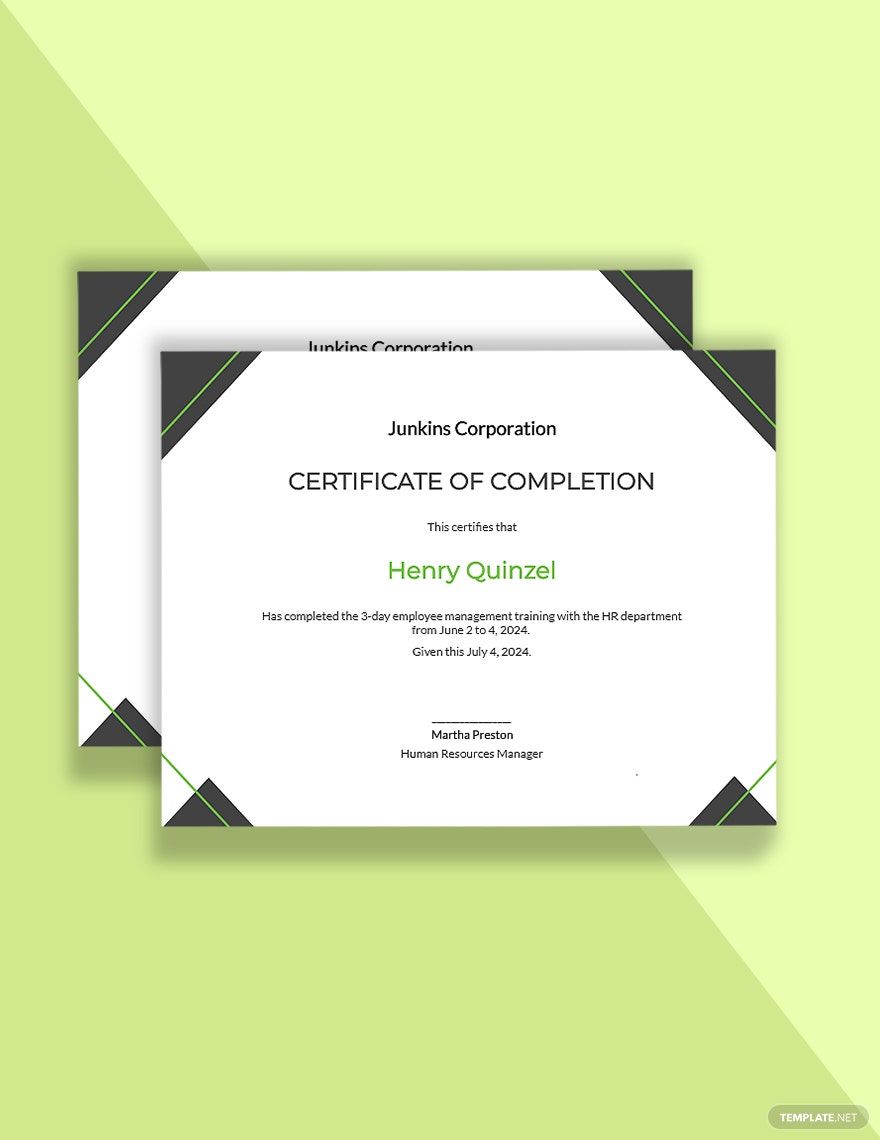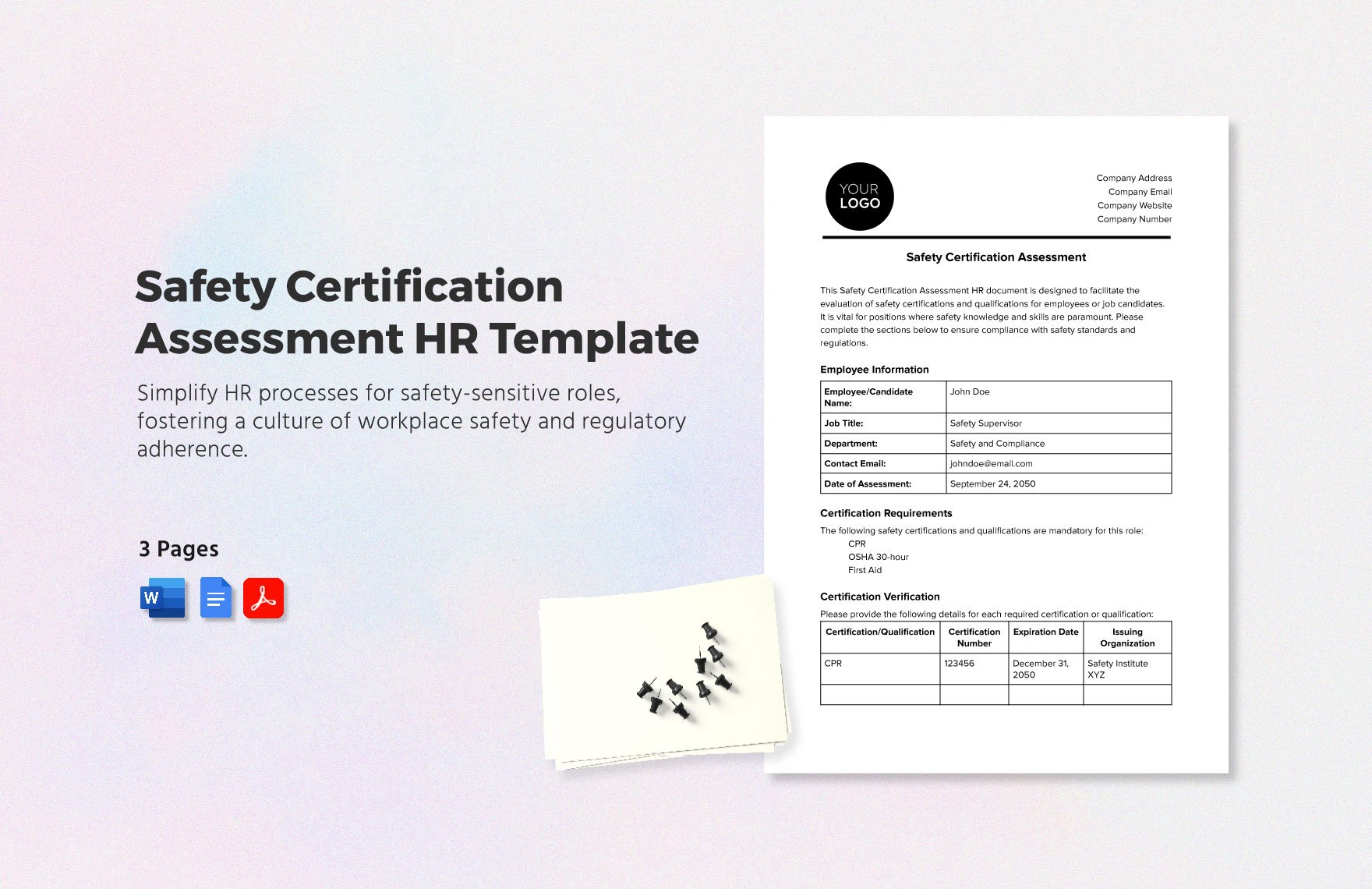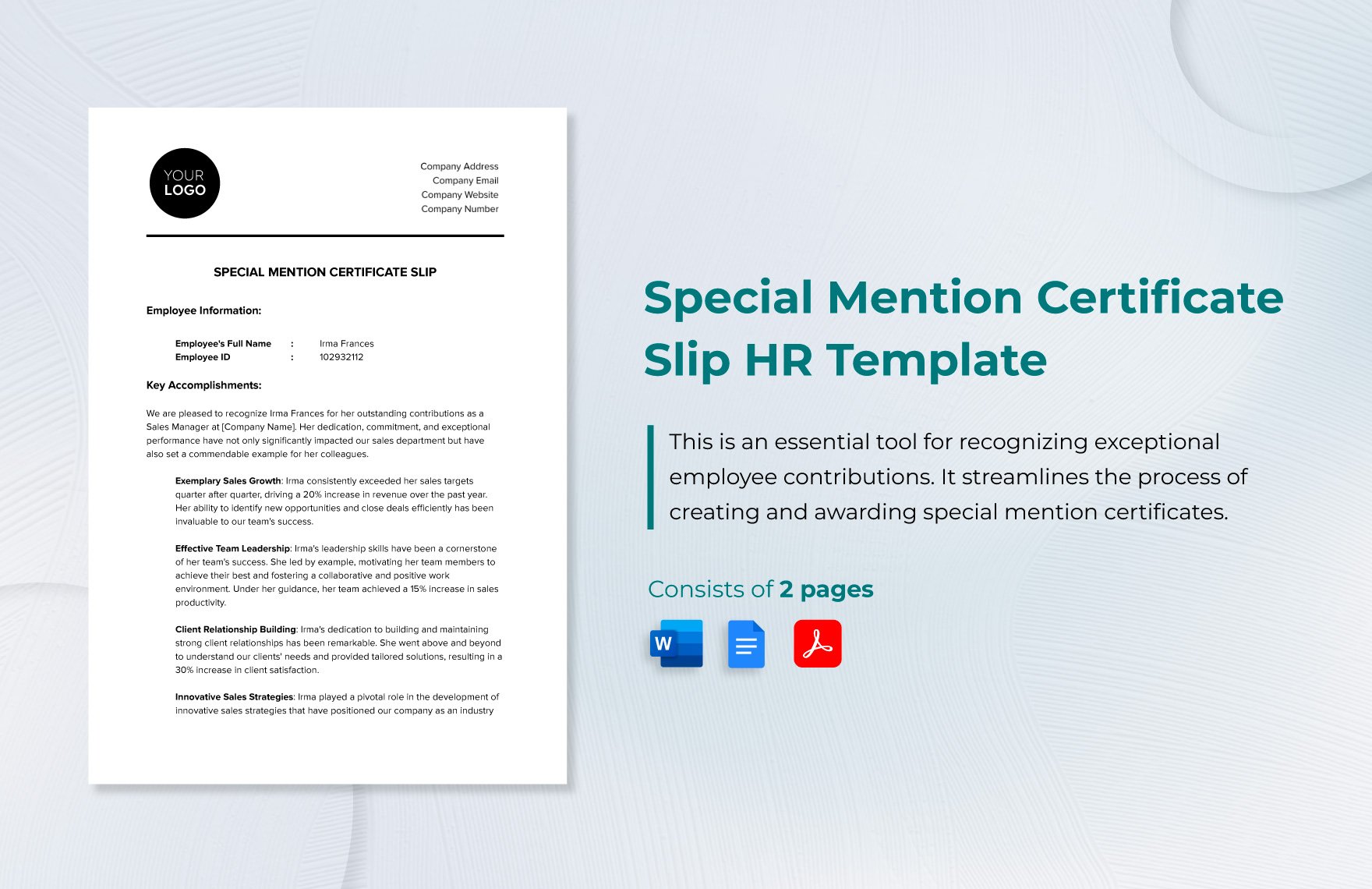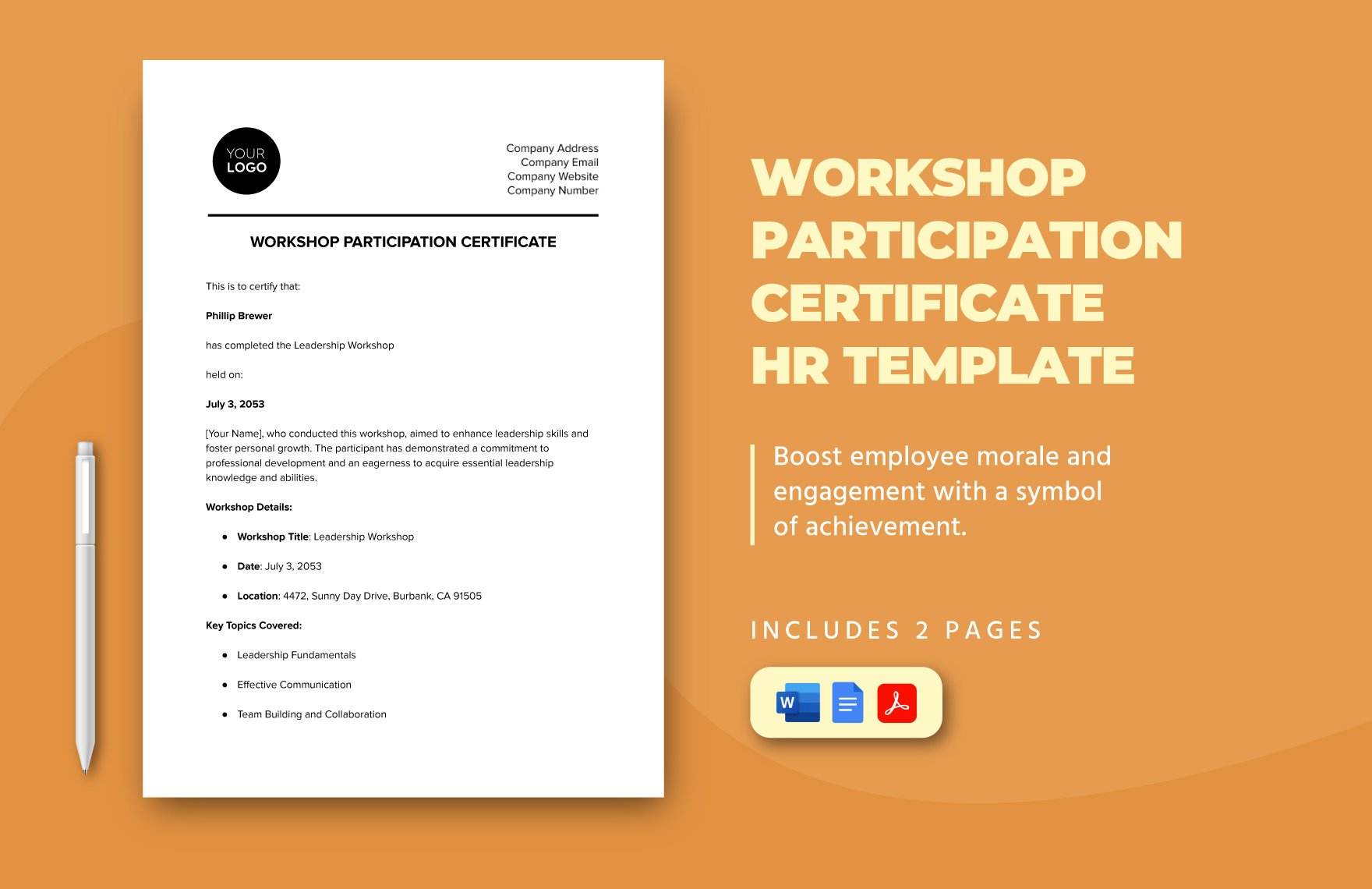Without an HR professional that secures reliable management, the path to success would be unclear. But it's also essential for HR departments to acknowledge the effort of their employees. As without them, the company is nothing. So, for you to give back and extend an acknowledgment, an appreciation certificate will do. Reward your employees. You can explore our selections of HR Certificate Templates in Google Docs. Now, have the hassle-free process in changing the sections that don't apply to your purpose. Employment certification or excellent task completion, get the comfort of avoiding so much time. Pick, download, and customize a template now!
How to Make an HR Certificate in Google Docs
Since then, it’s not unusual why companies would always consider hiring the best talents in town. The high competition forced several employers to provide strict provisions, especially with employee work performance. With this, it allowed employees to double their effort to ensure the company with the best output. And in return, companies are entitled to recognize individuals who excel. As asserted by the Society for Human Resource Management, 80% of companies always make sure to set a date in awarding deserving employees through appreciation programs.
If your HR organization plans on acknowledging those who participated and excel in internship completion, employment certification, training qualification, or seminar, a certificate would be the appropriate material to give. Want to know how to create an HR Certificate in Google Docs? Follow the steps below.
1. Obtain the Right Information
First things first, always start by acquiring the necessary details. This includes knowing the recipients. With that, make a list with the complete information of the employee, such as the complete name. Check for the correct spelling. Next, collect the certificate details. Either it’s for a course or employee training completion, you should know the date and venue the award will be given and held. If you are done with this, proceed to the next step,
2. Choose a Template
For the layout, you can choose to create one from scratch or jump into completing it with a ready-made template. Eventually, you don’t need to take much time. Instead, take a look at our HR Certificate Templates. Be careful when choosing. Pick what’s best for your needs. This gives you the benefit of doing a minimal modification. Once you have downloaded a template, change different sections to the information you’ve collected in the first step.
3. Input the Details
Appreciation certificates have different parts. Make sure your document contains a title, presentation line, name of the recipient, description, date, and authorized person’s signature. Place each one successively. However, ensure to make the title and the recipient’s name the highlight than the rest of the parts. Moreso, always avoid spelling errors, most especially with the names. Or else, it could identify with being another person.
4. Keep It Professional-looking
Appreciation certificates don’t necessarily need designs. However, it doesn’t limit you from modifying the color accents of your document. But avoid using bright and neon colors. To be safe, choose the palette that matches your institution or company. You may or may not add graphical images, such as shapes. But remember to avoid overdoing it. This could neglect the whole purpose of your document.
5. Review, Finalize and Affix the Signatures
Whenever you are done, take a day or two to review each document. Or, have someone do the checking for you. Check if there are grammatical errors. Assess if there are missing points. Finalize before the awarding. And lastly, check its readability. So, does it achieve your objective? If so, then print the templates. Now, make someone be motivated by giving an employee certificate.