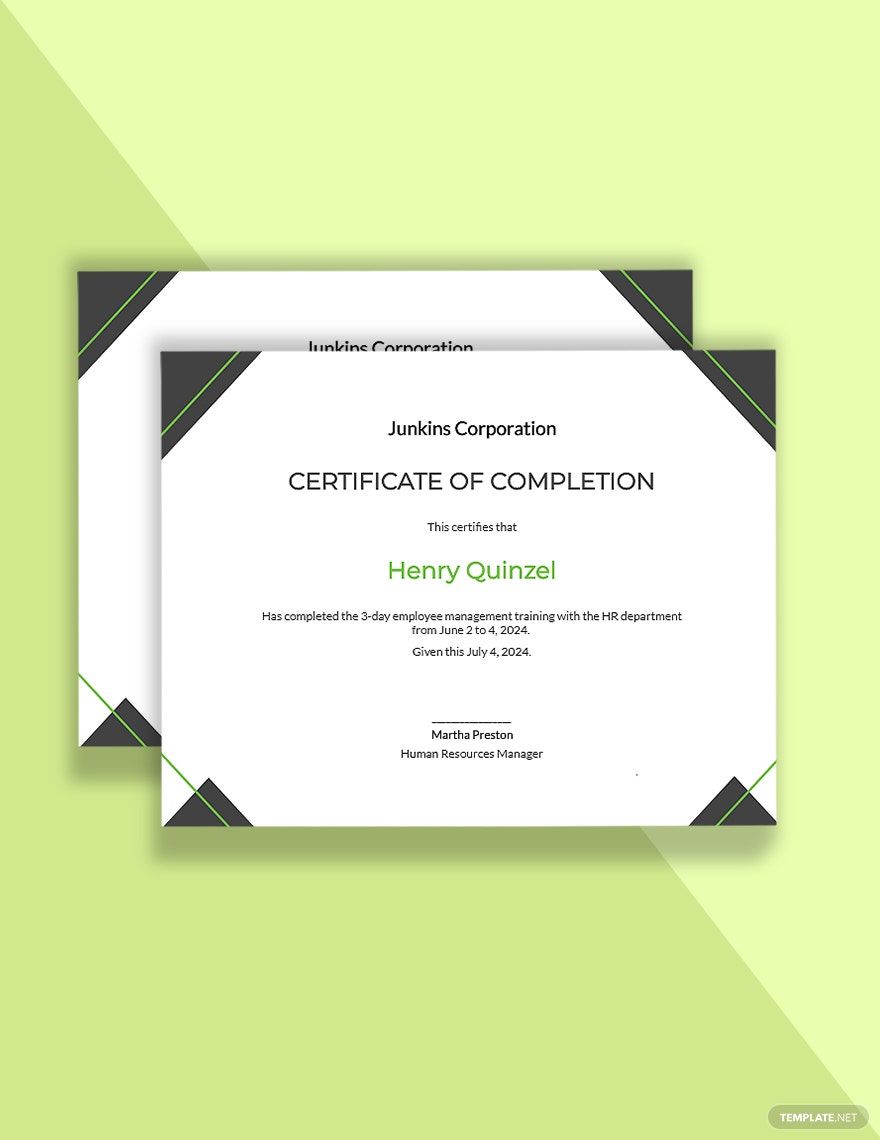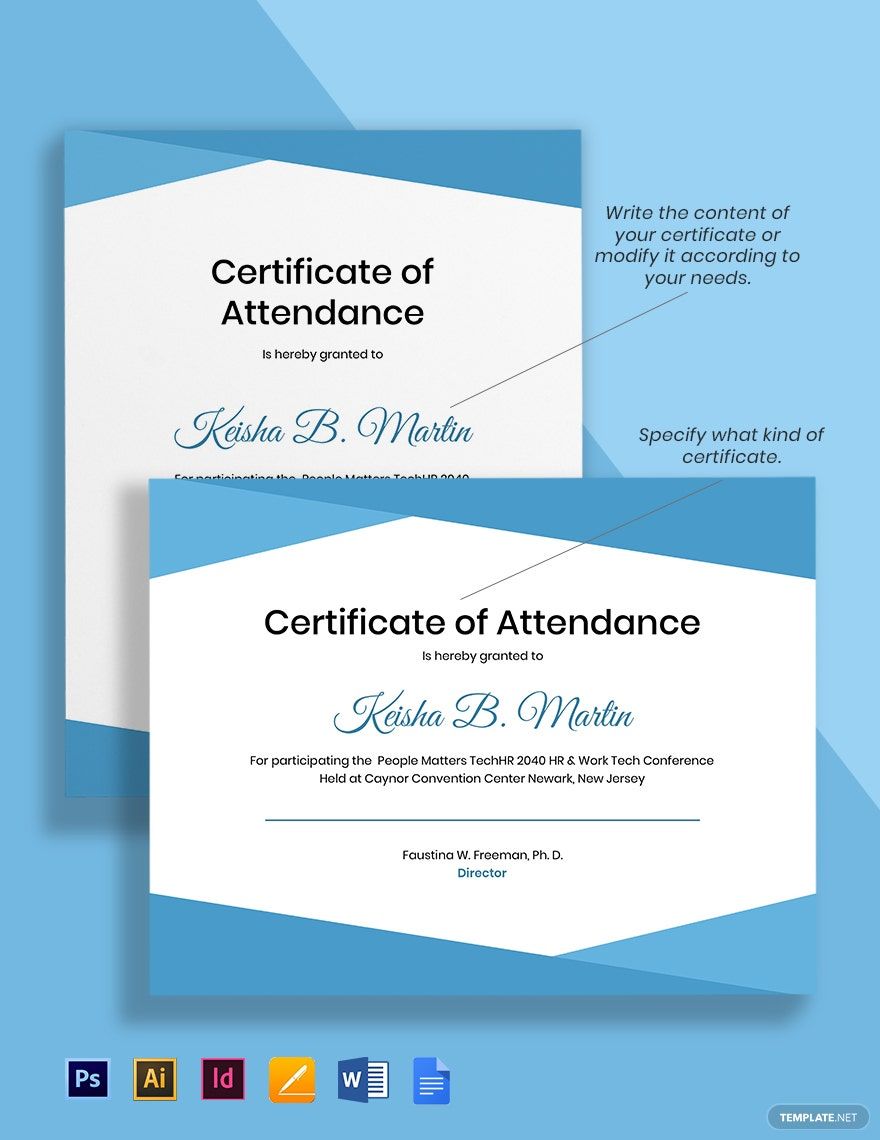Certificates are essential documents that can mean something. Some certificates are for appreciating and recognizing someone's hard work. As HR, at some point, it can be your job to create certificates for your employees. To save time in making a certificate, you can use templates. If you don't have one yet, here's our stack of excellent HR Certificate Templates in PSD. These templates are 100% editable, printable, and easily customizable. These are printable in US sizes. Also, our certificates are surely going to catch attention because they are beautifully designed. What are you waiting for? Download these templates and give your recipient the best certificate they can ever have.
How to Make an HR Certificate in PSD
Certificates, whether from appreciating someone's hard work or just merely from attending or completing something, can mean a lot to the receiver. This is why certificates are very beneficial. Additionally, one of the people who provide these company certificates is HR. A person working in human resources can make certificates for the employees. Gallup says that giving employees the appreciation they deserve is one of the keys to making them boost their productivity. And certificates can be one of them. For whatever purpose your document is for, this article can help you, especially if you need help in making an HR certificate. For that, you can follow the tips below on how to make presentable HR certificates in Adobe Photoshop:
1. Identify the Purpose
The very first tip in making a certificate is to know what it's for. You have to identify the kind of certificate you have to make because there are different kinds of certificates. Identify if it's an appreciation certificate, a participation certificate, an internship certificate, a salary certificate, a completion certificate, a work experience certificate, or others.
2. Start with the Board the Certificate Is From
For the certificate, you need to place the name of the company or the board of which the certificate is from. This will let the recipient know where the certificate is from. This can also help the recipient or employee distinguish the certificate from others. You can put your organization or company logo on the document. You also have to remember that this content shouldn't occupy too much space on the certificate. Make sure that you use appropriate sizes on the certificate's content.
3. Highlight the Certificate's Title and the Recipient's Name
The certificate is a pride to the recipient. That's why you have to highlight its title. You can make the title's size slightly bigger than the other content of the company certificate. You can also highlight the name of the recipient if you want to make it stand out.
4. Place the Reason Why the Certificate Is Given
Another vital element in a certificate's content is the reason why someone is worthy of accepting it. As an example, you're making an employee appreciation certificate for an employee. Then, you should put a phrase as to why the employee deserves it. In writing the description of the certificate, it's up to you on how long you want it. Some certificates have short descriptions and some don't. Also, you have to only focus on the essential details. Don't add unnecessary words that don't relate to the award.
5. Don't Use More Than Three Typographies
As a tip to make your document neater and presentable, don't use more than three typographies. Using too many typographies can make your certificate look disorderly. Just choose the ones that you want and incorporate them on the certificate. But, in selecting typographies, make sure that they can sustain the formality and the professionalism of your certificate format.