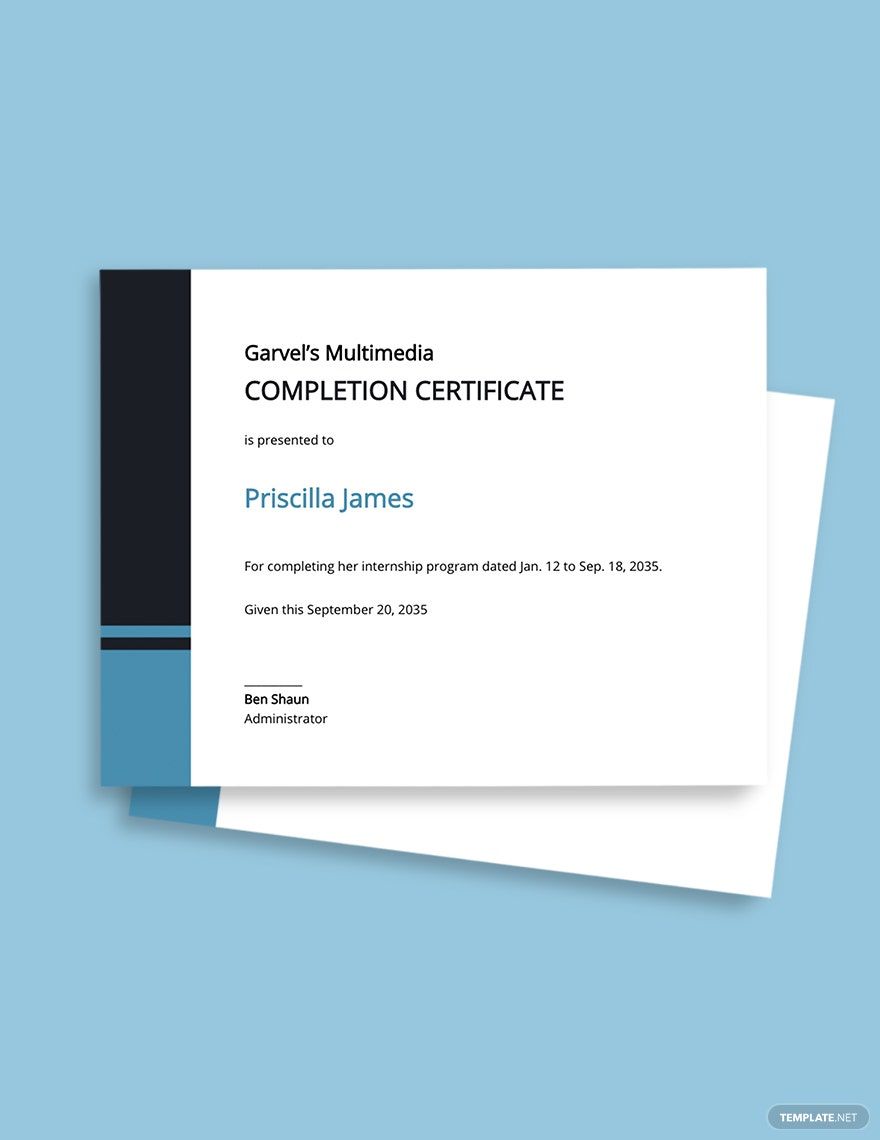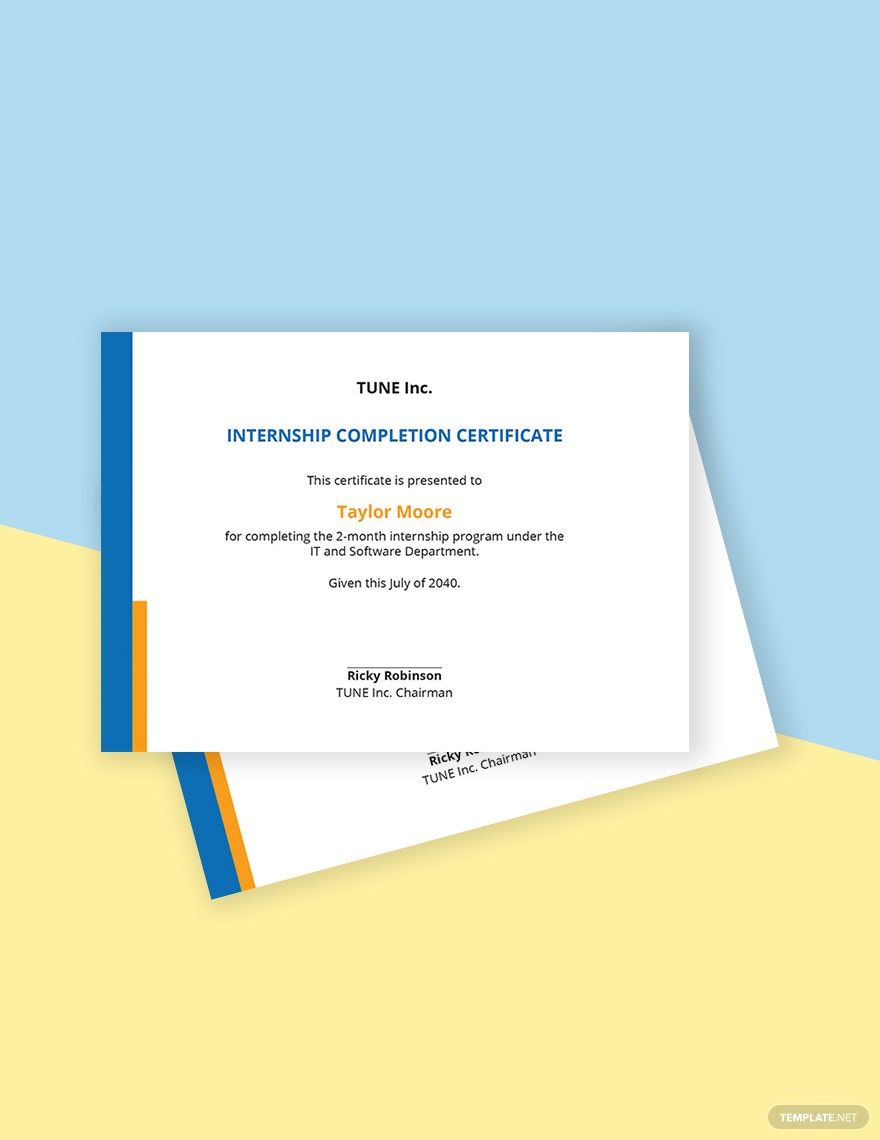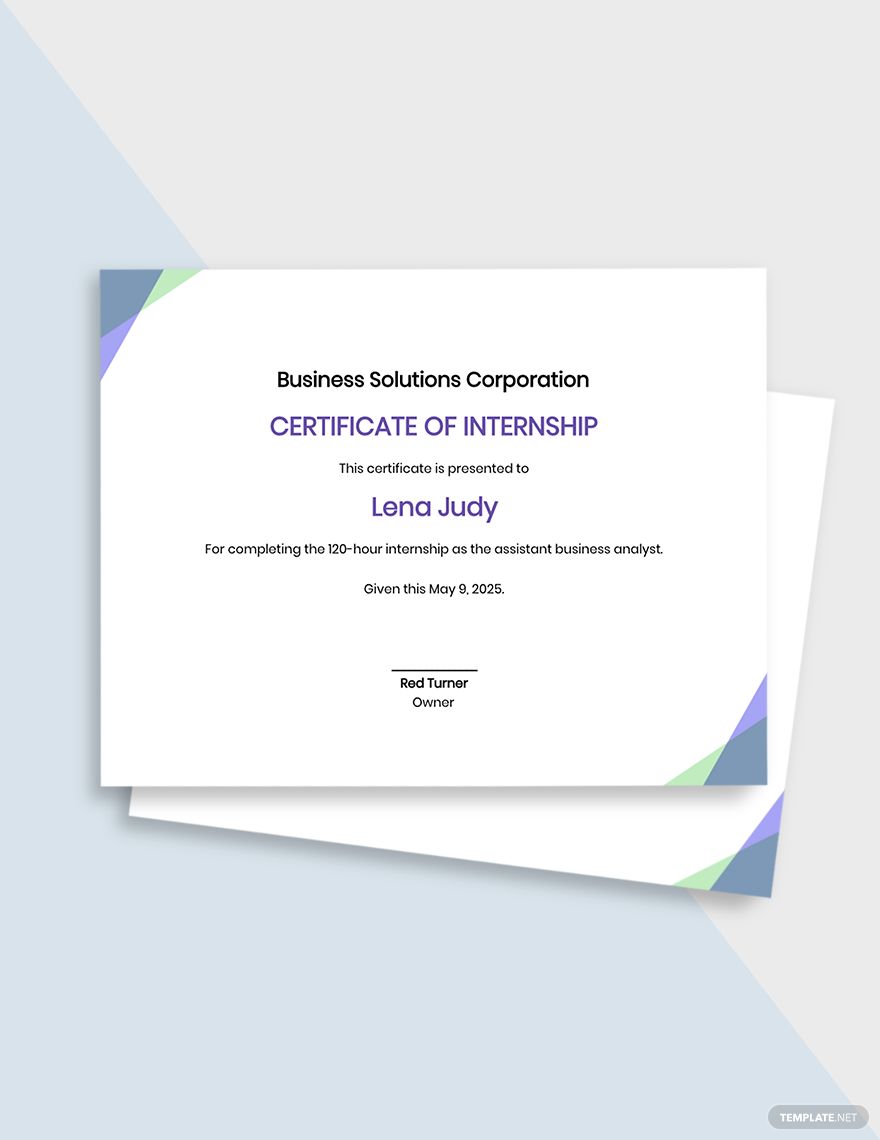Easily Reward Achievements with Pre-Designed Internship Certificate Templates in Adobe Illustrator by Template.net
Creating a memorable mark of achievement has never been easier than with our Internship Certificate Templates. Whether you're an HR professional or an educator looking to recognize hard-working interns, these templates allow you to create beautiful, professional-grade certificates effortlessly, even if you have no design experience. Use them to promote an event or showcase product features. Our templates come with free pre-designed layouts that are both downloadable and printable in Adobe Illustrator format. With our user-friendly design approach, you can craft stunning certificates without any graphic design skills, thanks to beautiful pre-designed templates that are available for you at no cost. These templates offer customizable layouts that are perfect for both print and digital distribution, providing an elegant solution for all your certification needs.
Explore the vast selection of our Internship Certificate Templates that includes both free and premium options, designed to cater to a wide range of styles and preferences. Our library is consistently updated with premium designs, ensuring you have access to fresh and innovative templates. Whether you want to download and customize for print or share them via email for increased reach, our templates provide the flexibility you need to make a lasting impression. For maximum convenience, we encourage you to mix and match both free and premium templates, optimizing for both budget and style. Dive into the realm of creativity and set a new standard for recognition with our meticulously crafted designs.