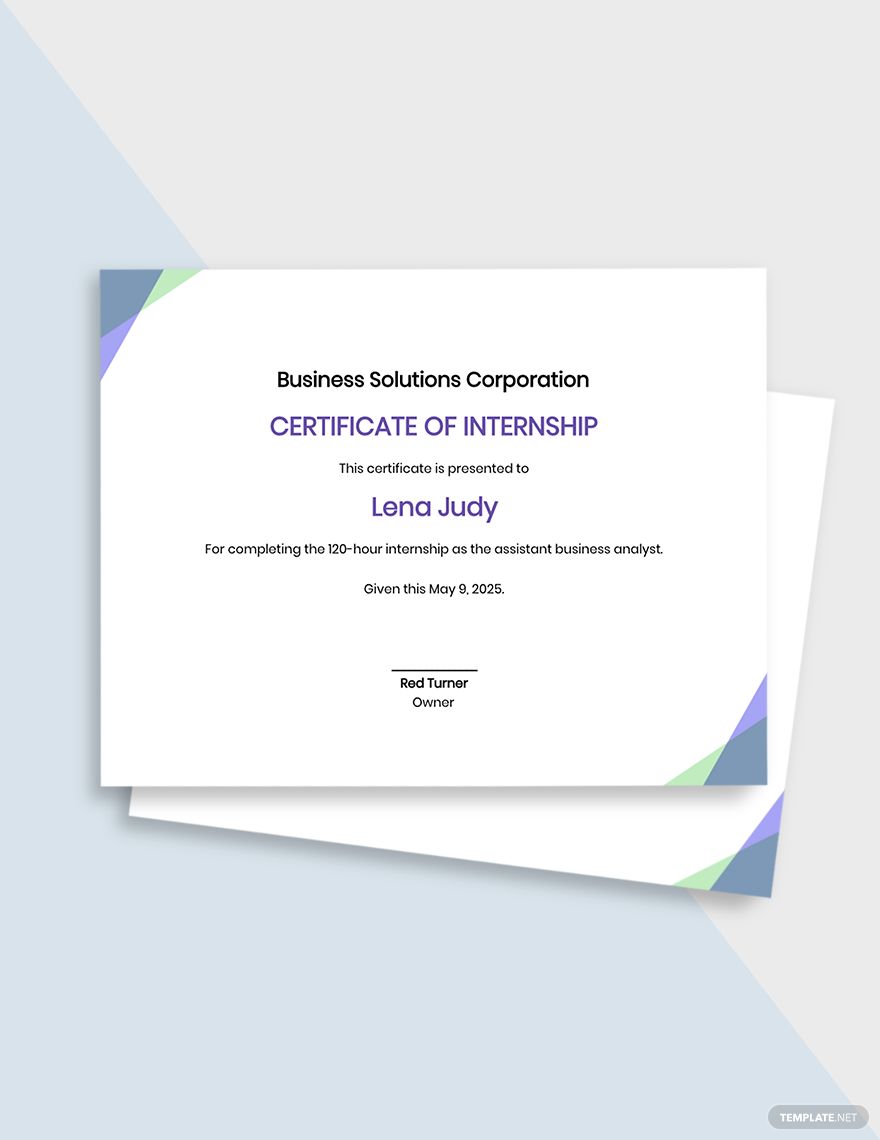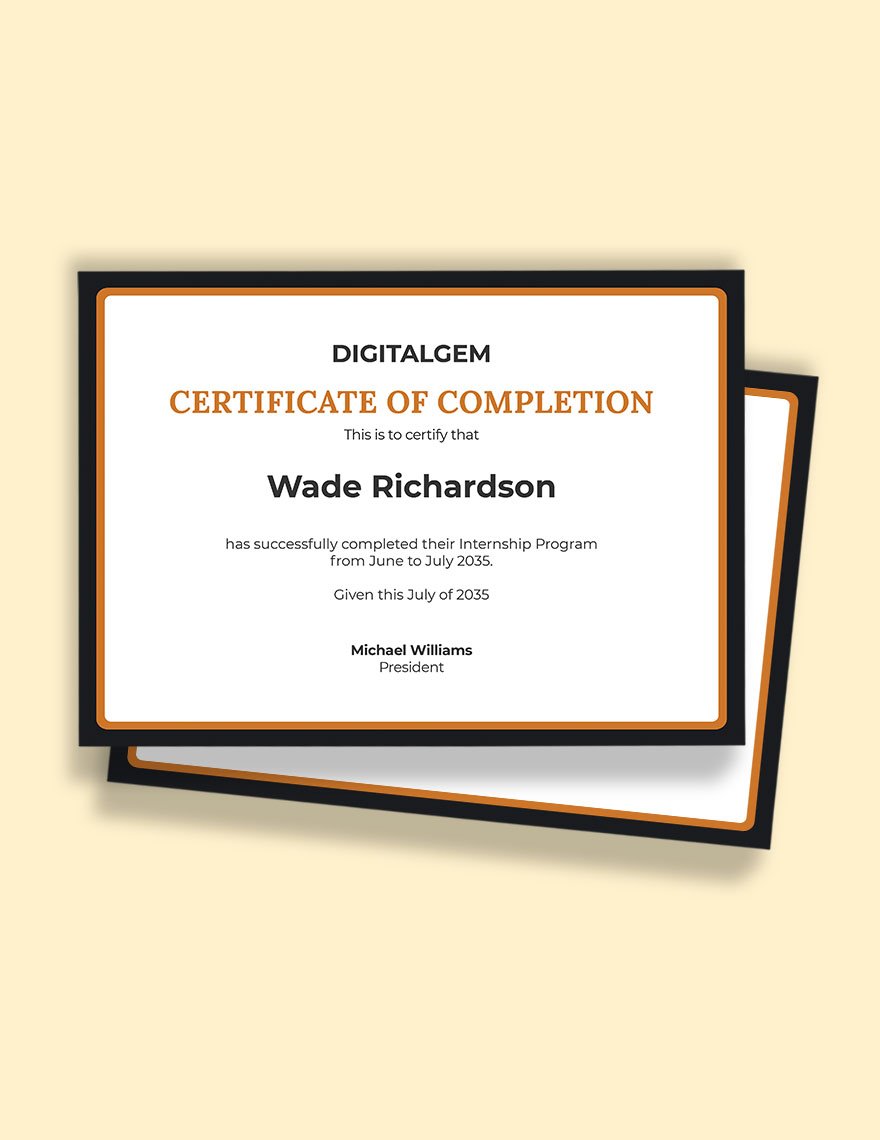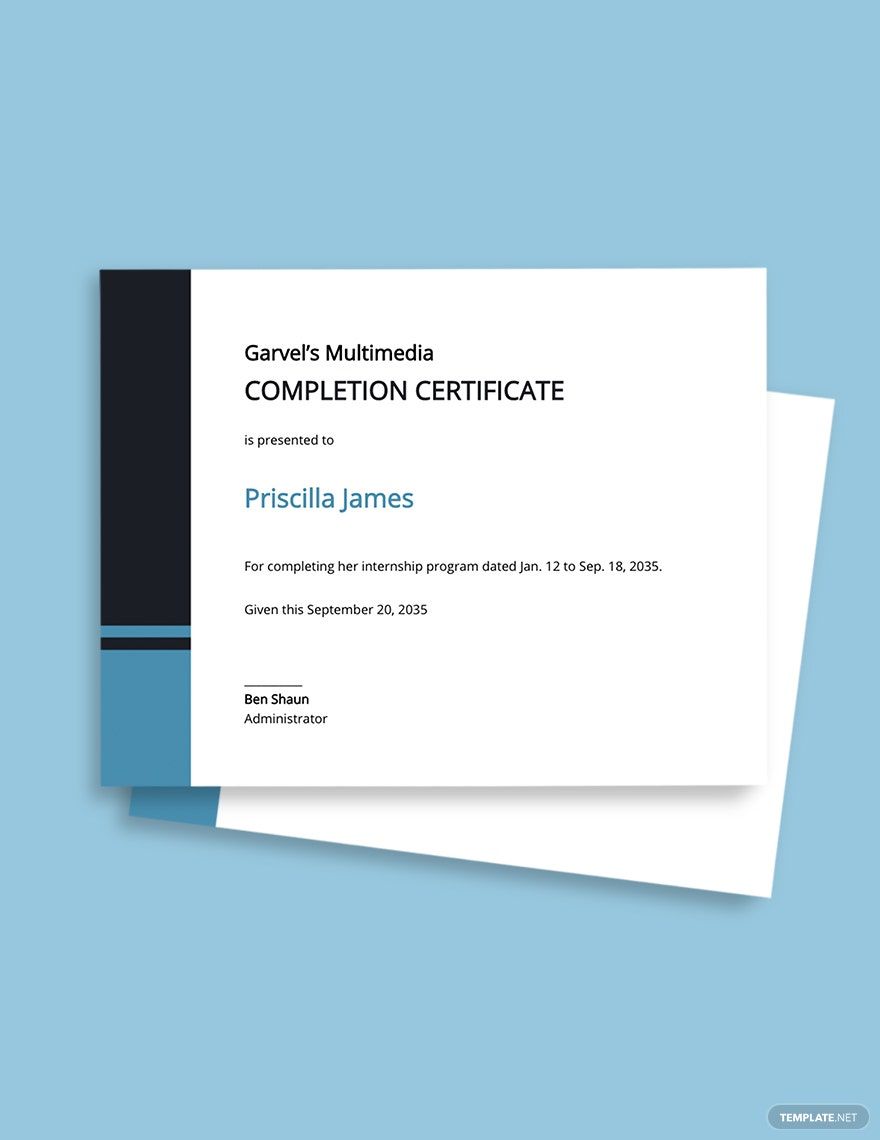Internship certificates function as a legally binding document certifying the successful completion or accomplishment of a work experience. This document is also provided to identify the following interns who provided excellent quality service. It proves the person's competence in the field of practice and is also valuable for any potential participation in professional employment. If you are looking for ideas to build a certificate that is practical and well planned, our 100% customizable Internship Certificate Templates in Microsoft Publisher will serve you with that. Whether it's for for a summer internship, hospital internship, or an industrial internship, these beautifully designed and easily editable templates will surely save you time and effort. Download now!
How to Create an Internship Certificate in Microsoft Publisher
Internships are advantageous as it helps improve one's technical capacity, strengthens the personal character, and offers a more significant opportunity. Through engaging in internships, this will help youngsters with the broadest range of possibilities as you look for a job after college. When you are a recent graduate in a paid internship, recent research reveals that 60 percent of the time the graduate will receive a job offer, as mentioned by Forbes.
We've mentioned some valuable guide below to build an appealing internship certificate. Read and study them carefully.
1. Compile All the Necessary Information
For a more structured certificate-making process, you must first ensure that you have all the details you need before you begin creating the overall design format. Such information includes the complete names of the intern, the period of the work experience, the date and time of the awarding ceremony, the venue, and the signatories' names.
2. Begin Work from Top to Bottom
To emphasize the award certificate, provide the document with a header before writing the wordings. If you are designing an achievement certificate for the exemplary interns in your office, be sure to include the company's official logo and name. You may also add the branding colors of the company.
3. Write Down the Applicable Wording
The description or wording of the certificate will include the type of internship certificate issued, the intern's name, and a paragraph recognizing the outstanding services in the workplace. The declaration of acknowledgment serves to motivate certificate holders to keep their professionalism.
4. Provide Spaces for Signatories
Usually, at the bottom of the company certificate, representatives from higher levels of the company have their signatures affixed on the document. Moreover, you must ensure that the signatories have their spaces.
5. Review before Printing
Finally, check the document to ensure it is error-free, whether grammatical or typographical. Save your sample certificate and print it on high-quality paper stock.