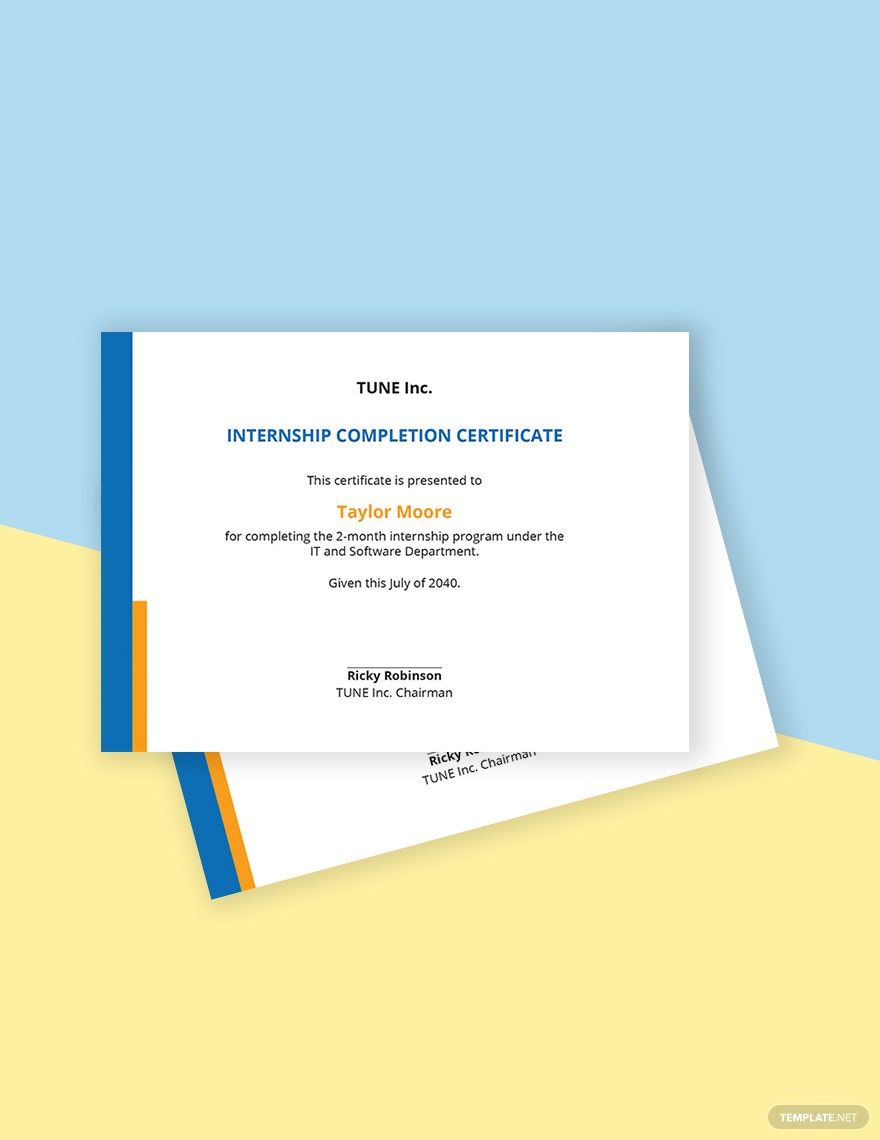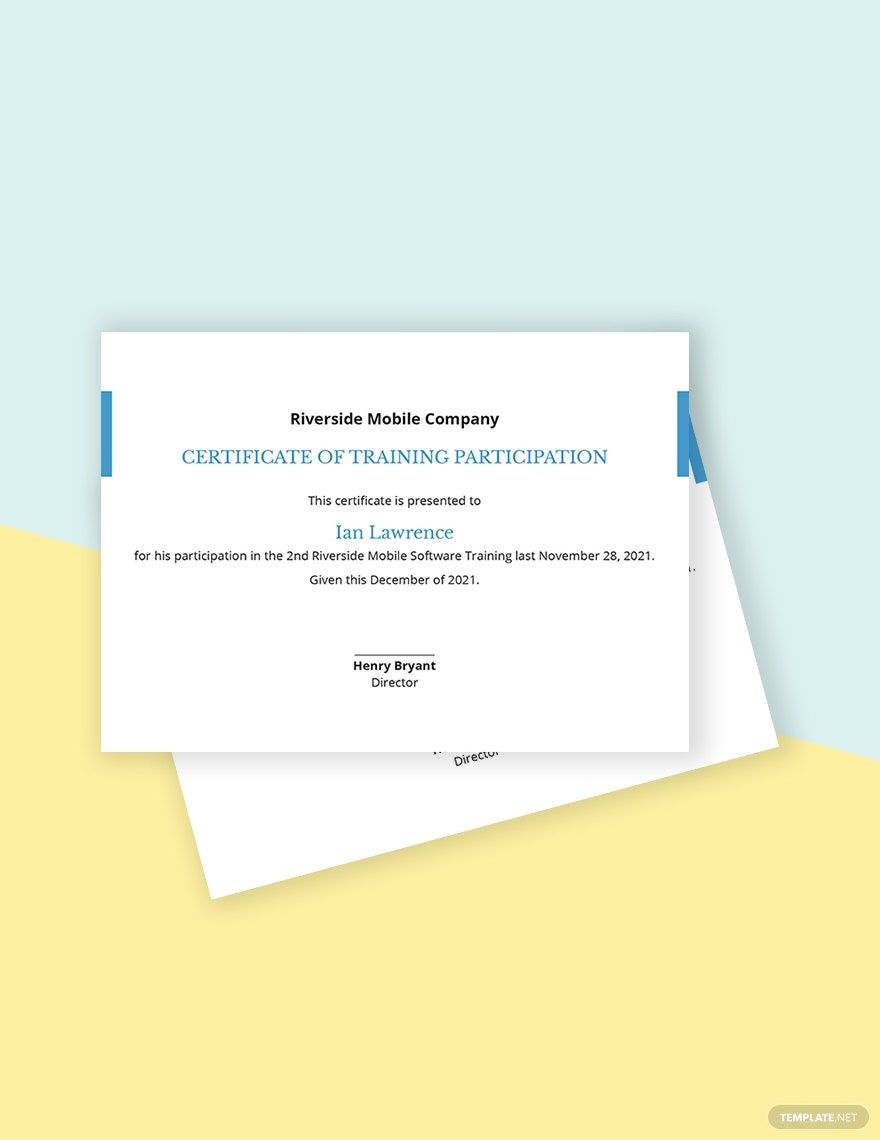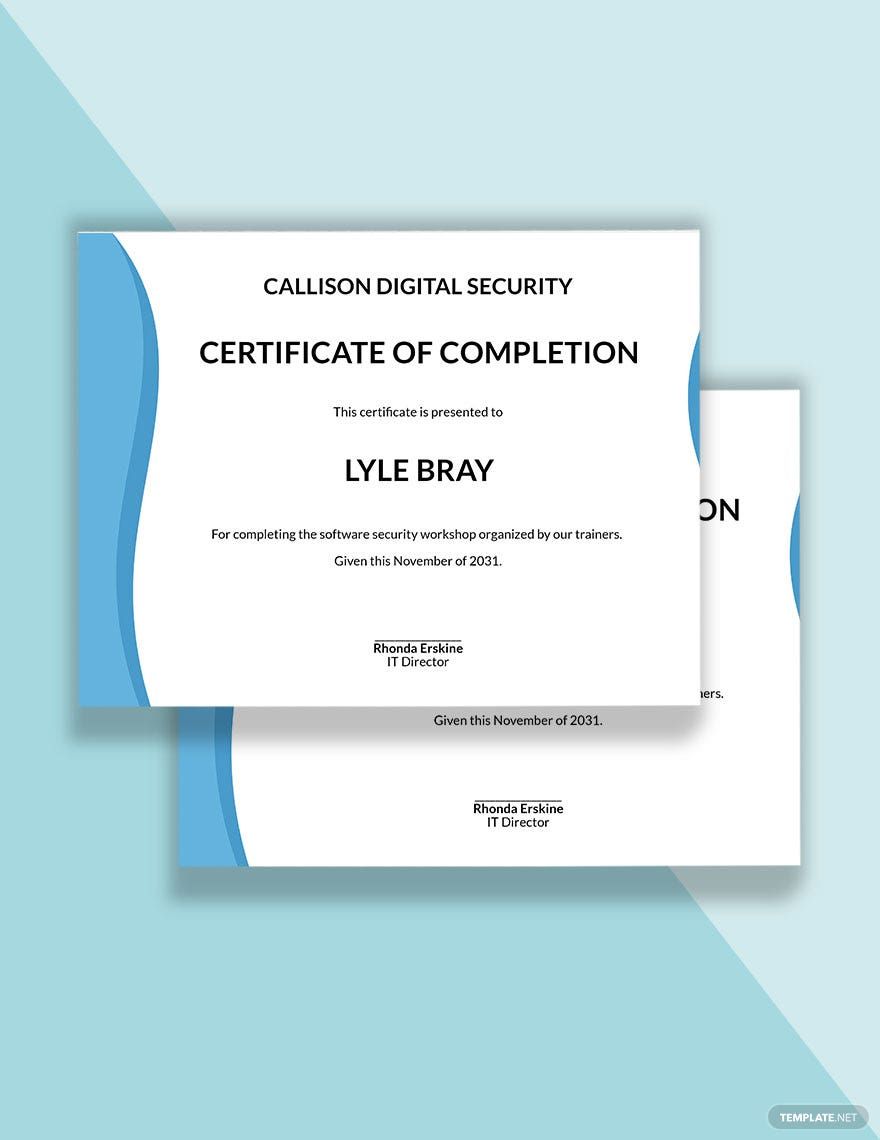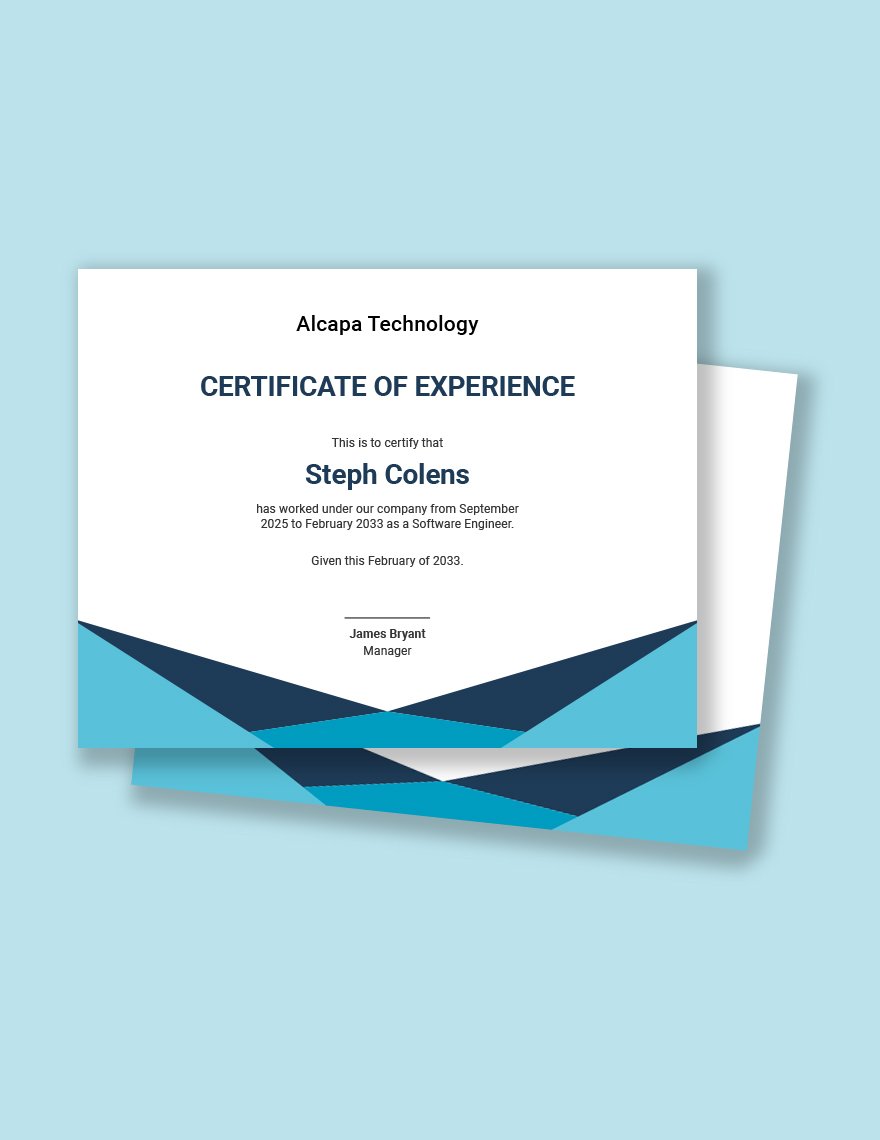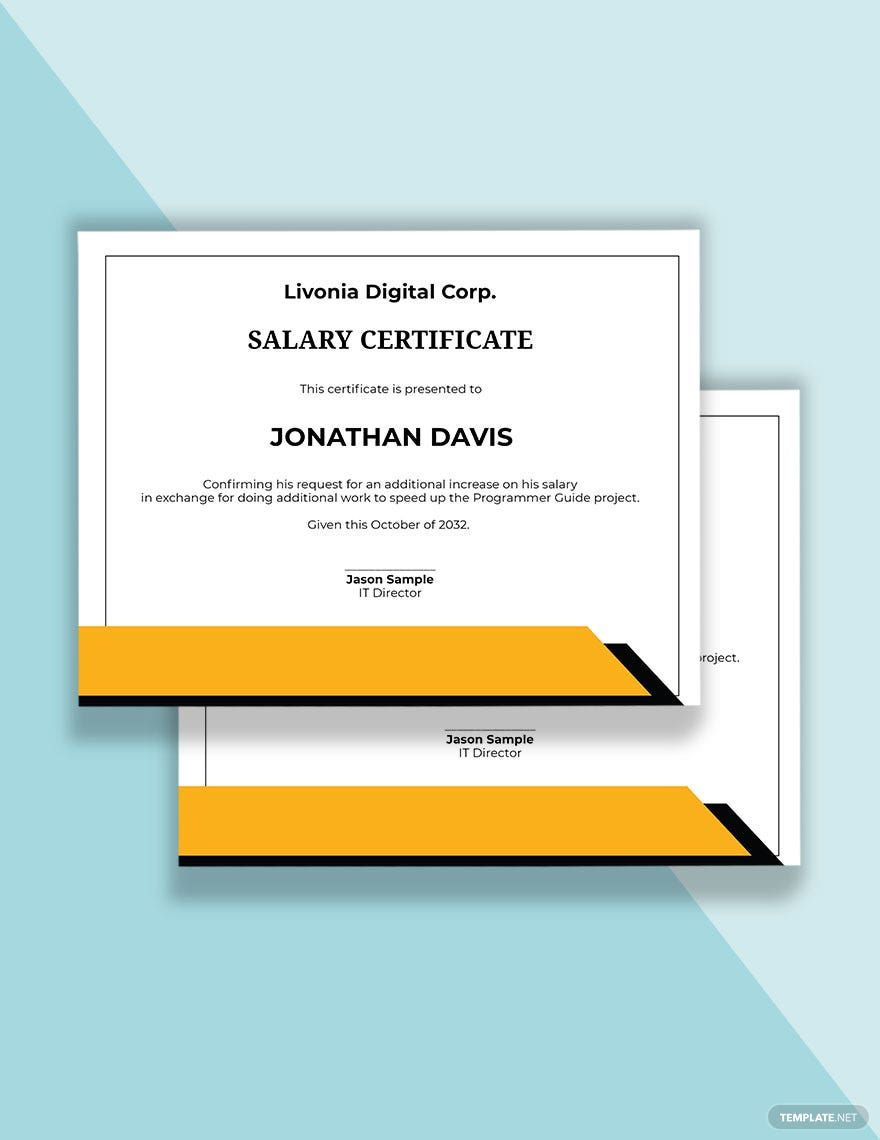People receive certificates as a sign of completion of work, training, or experience. However, people wouldn't want a poorly designed one, would they? That's why for the sake of giving you the best certificate samples, we provide these Ready-Made IT and Software Certificate Templates in PSD. With the use of these high-quality and fully customizable products, your certificate creation process will be swift and efficient. Business professionals created these samples, together with expert graphic designers, so you should never worry about its quality and excellence. Stop your dilly dally now. Take delight in these products. Download any of these available quality templates today and make excellent certificates fast!
How to Create an IT and Software Certificate in Adobe Photoshop
According to research, 28% of college and university students in the US are studying through the use of distance learning methods. The exact number is 5.8 million students compared to the 20.2 million students enrolled in the year 2014. With these numbers, using paper would be a waste of time, energy, and resources. That's why having a digital academic certificate is a better choice. So if you want to create one now, follow these steps provided below and create an excellent certificate template with the least possible time.
1. Select a Tool
Before you can start crafting a printable certificate, you should select the type of tool you wanted to use. There are many tools available in the market. However, if you have a professional graphic designer friend or employee, it would be best to delegate the creation to them as they know how to create the template better.
2. High-Quality Paper or Go Digital
In today's computer and information world, quality means everything. Factories that deals with productivity want quality products, as well. So for your certificate template, make sure that you use high-quality paper. If you find it a challenge to use high-quality materials, try to go digital. Not only will your students have a digital copy, make your work more comfortable. It also creates this sense of 'futurism' within the template you are creating.
3. Be Relevant
Sometimes, designing can be more than creating a design. It involves being relevant to the purpose of the model. If you are creating a license certification, for example, you should make your certificate as presentable as possible by using the least possible colors and font types. Because of this, professionals getting certified will feel the professionalism in your work better. You can take the help of some flyers or banners. However, if you are making a custom certificate because of an art class, then you should make it aesthetically as possible. The format and the arrangement must complement.
4. Keep It Short and Simple
A modern certificate should be concise and clear. It should have correct formatting and design. However, you should make sure that the document should be short and simple. Don't overwork yourself.