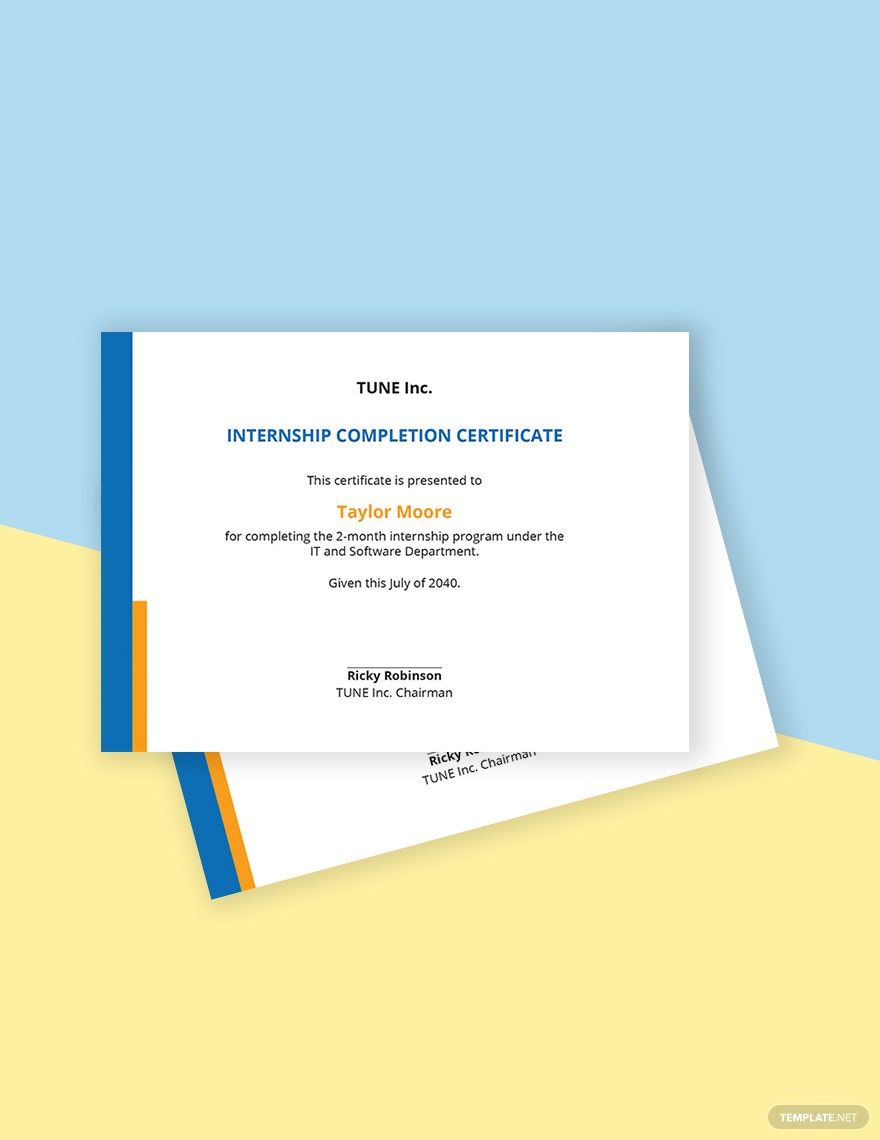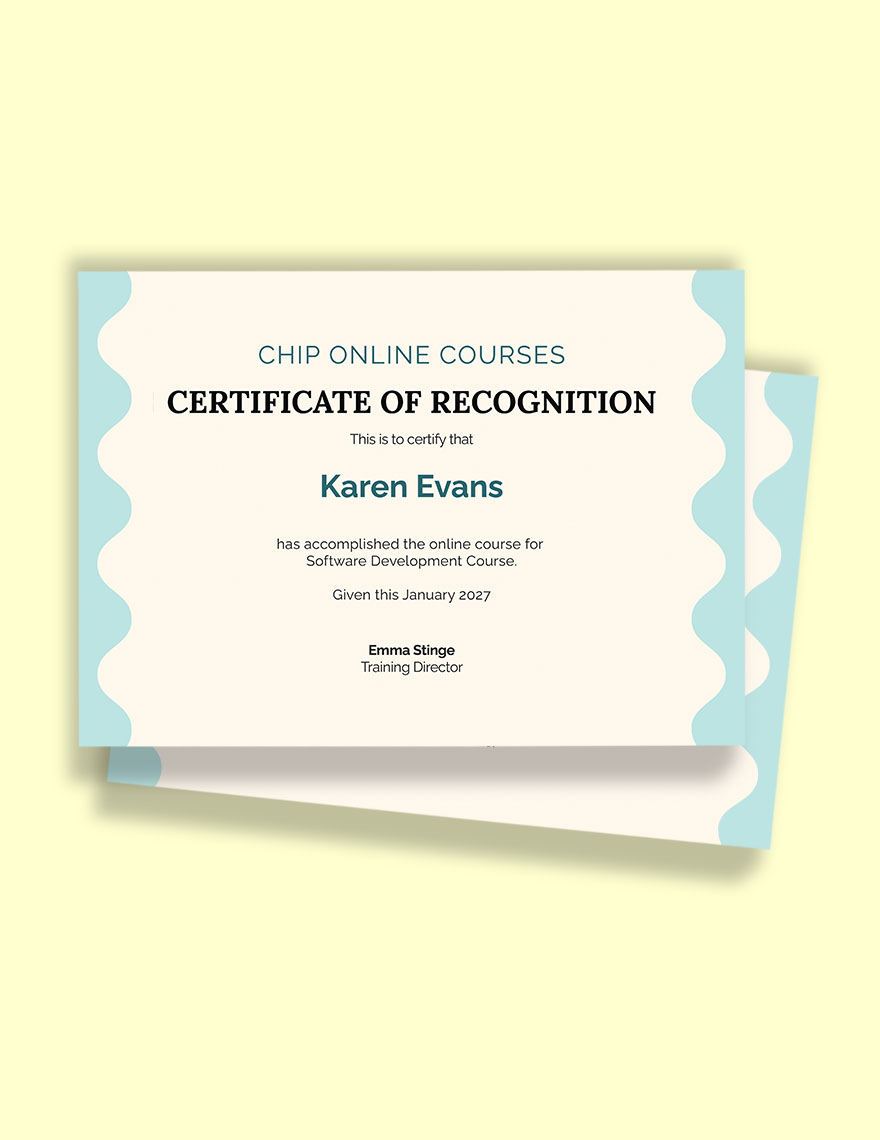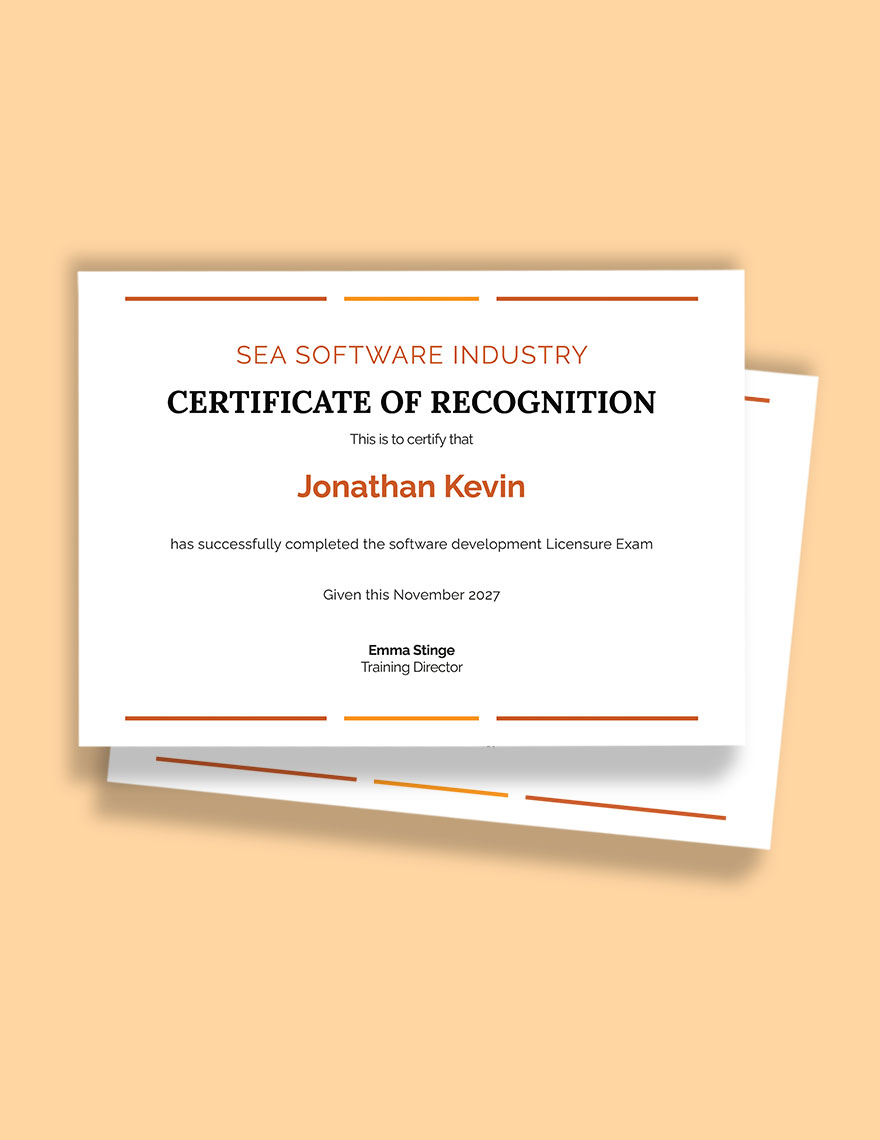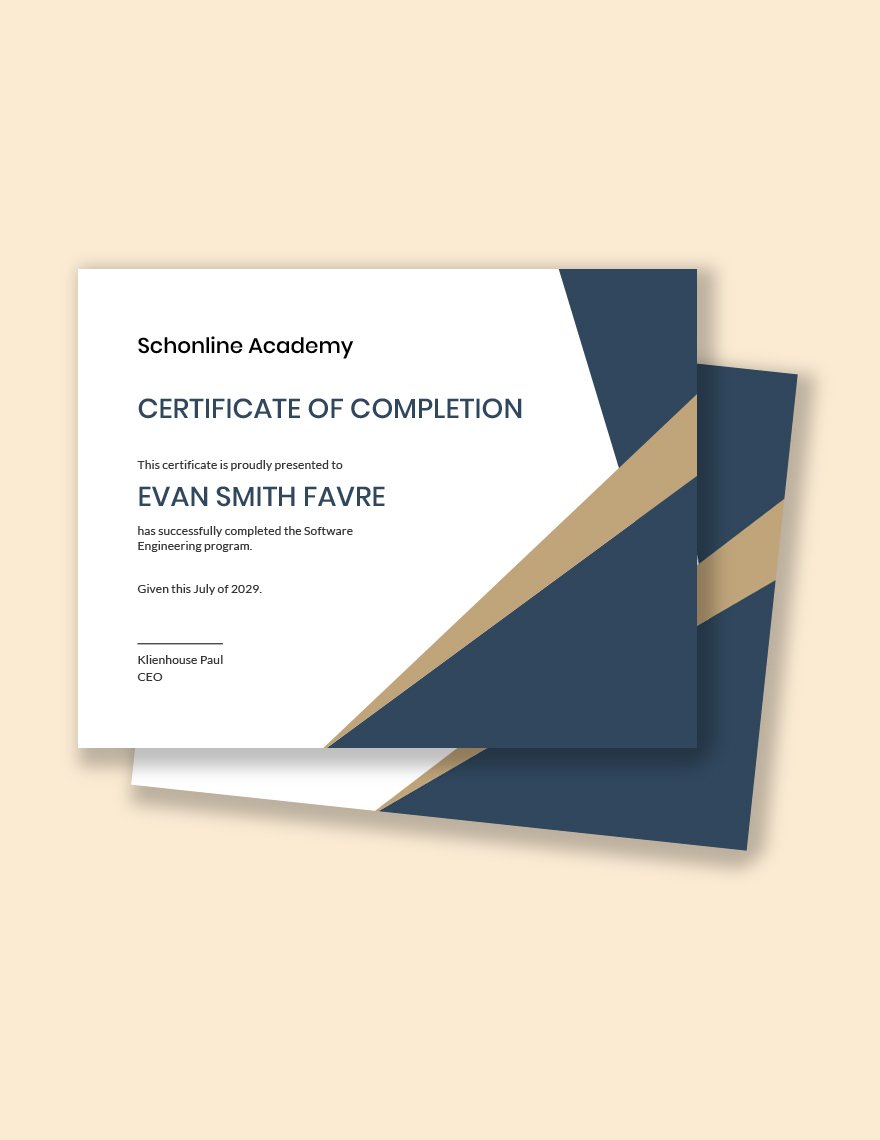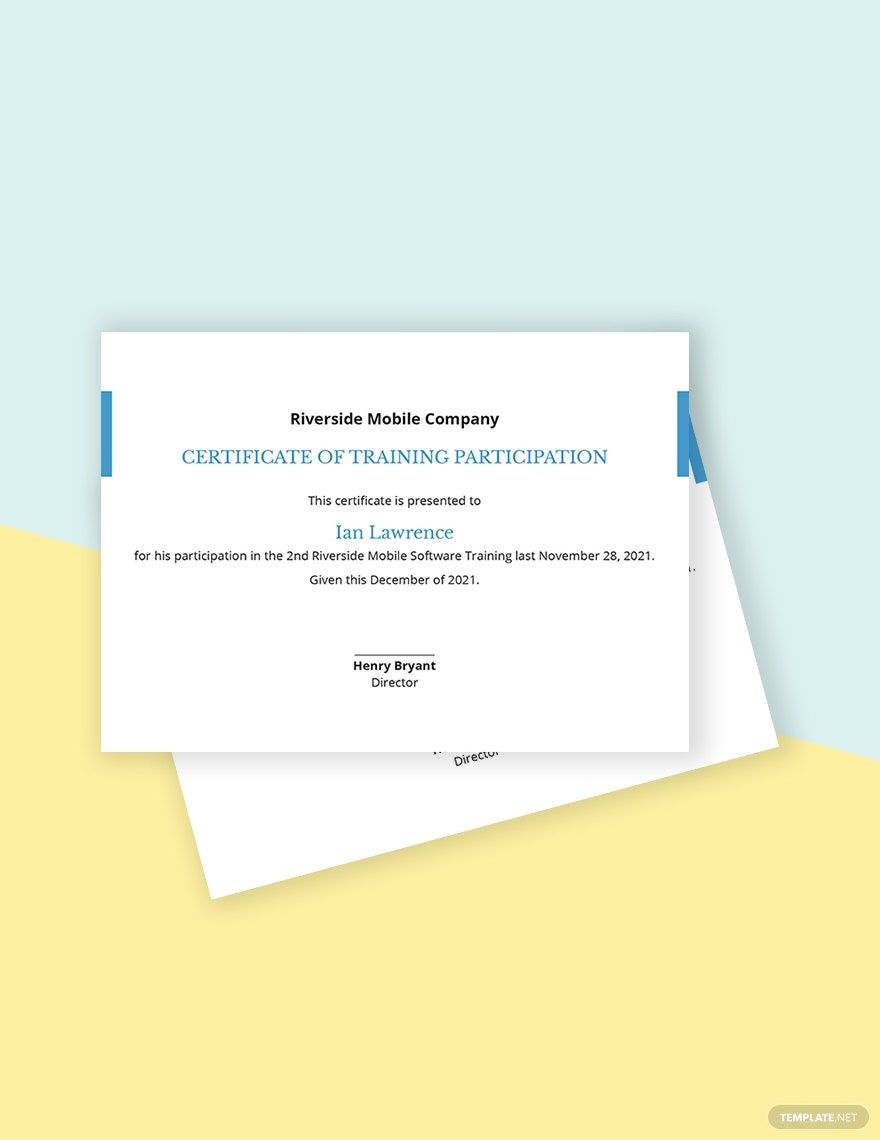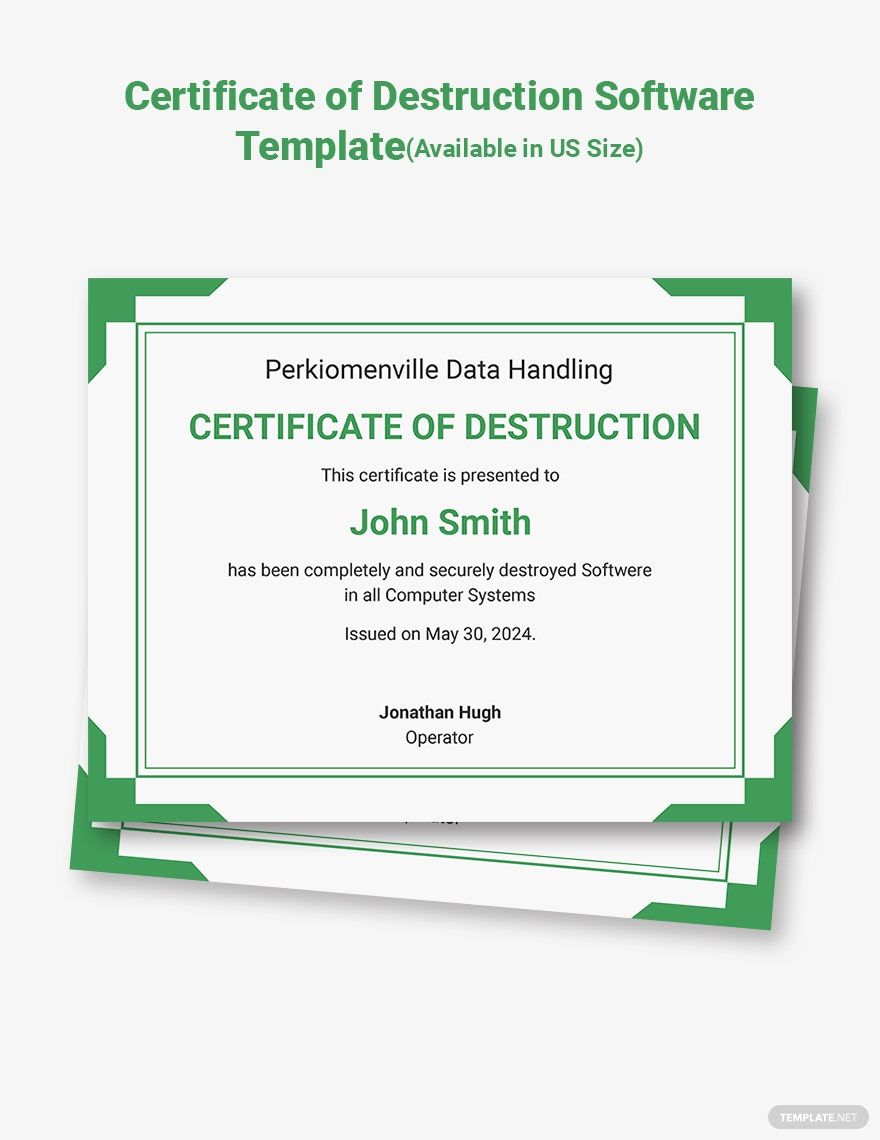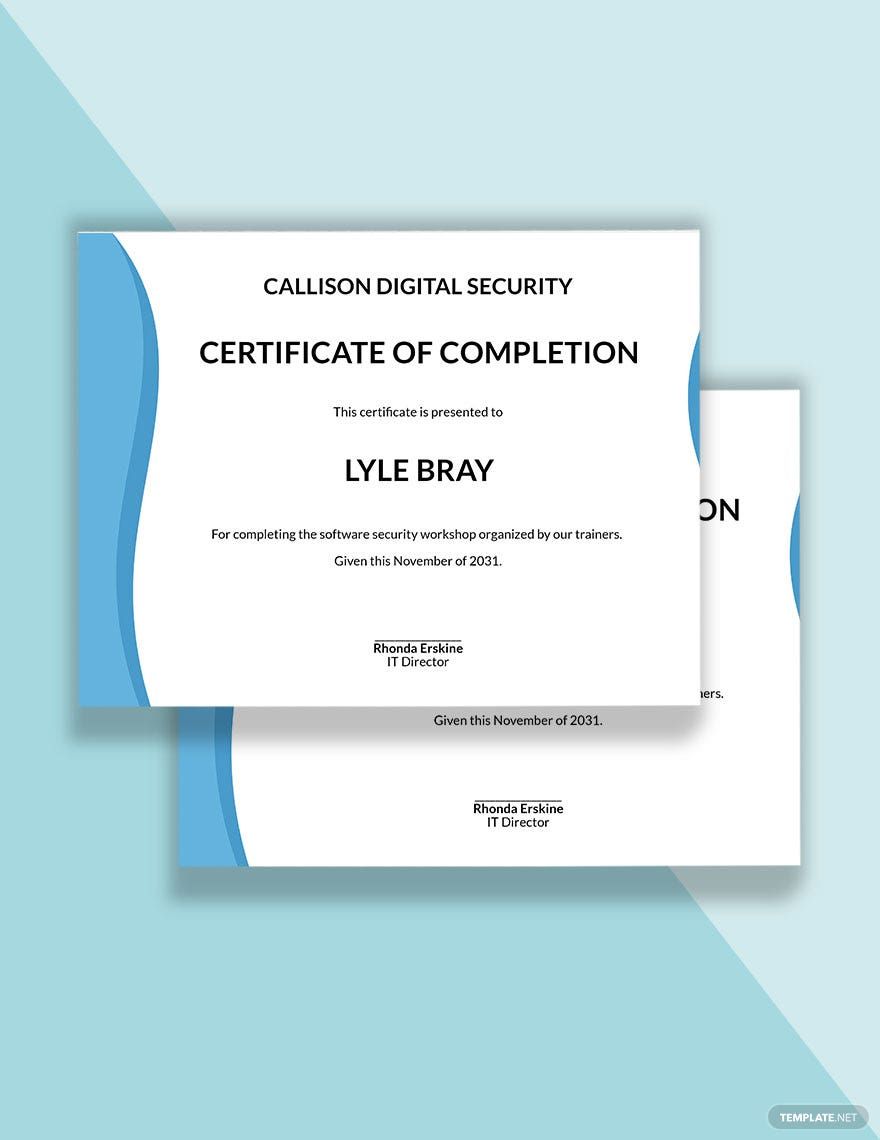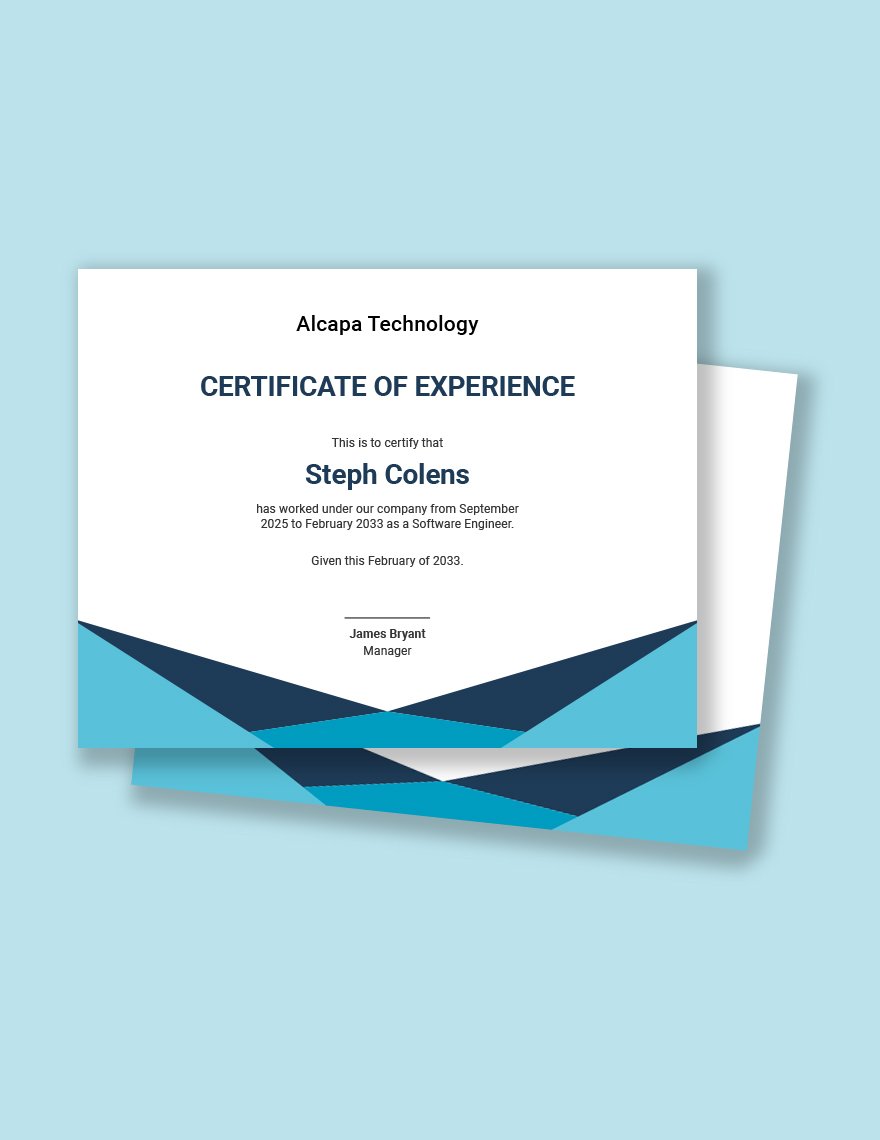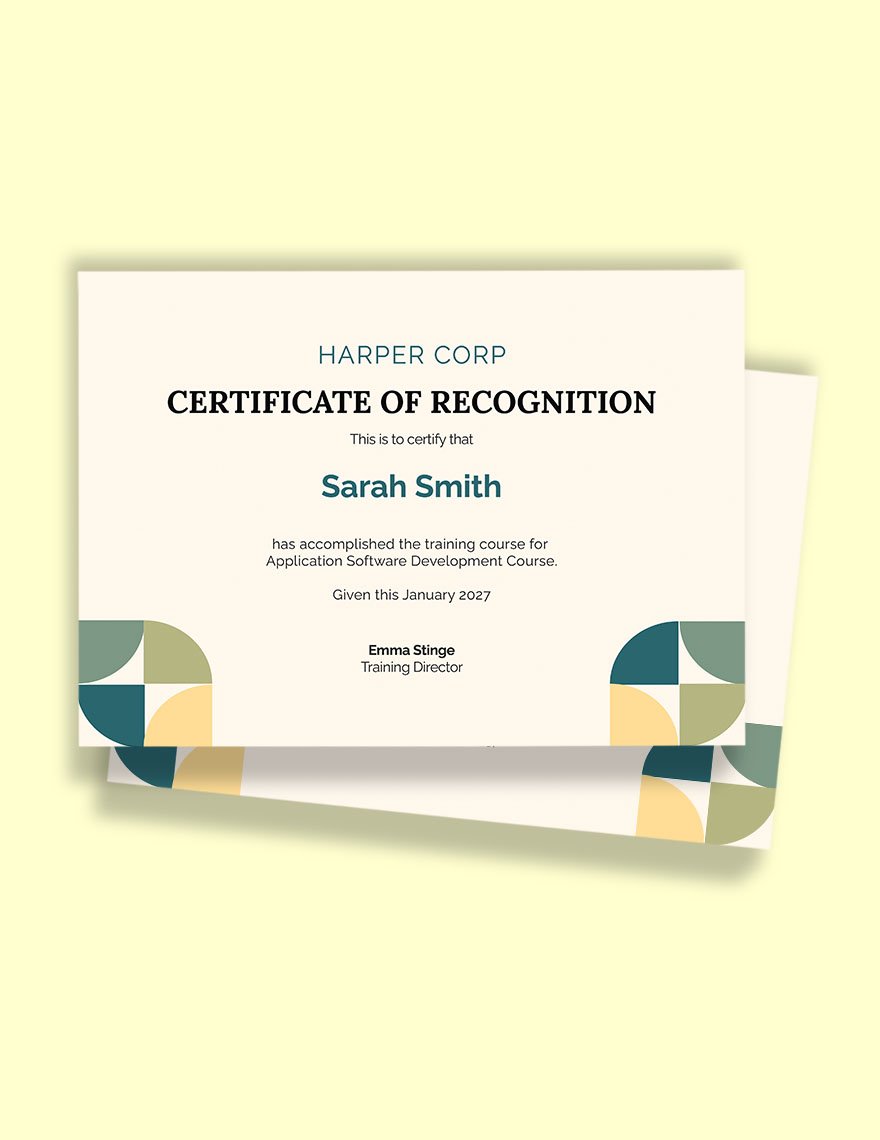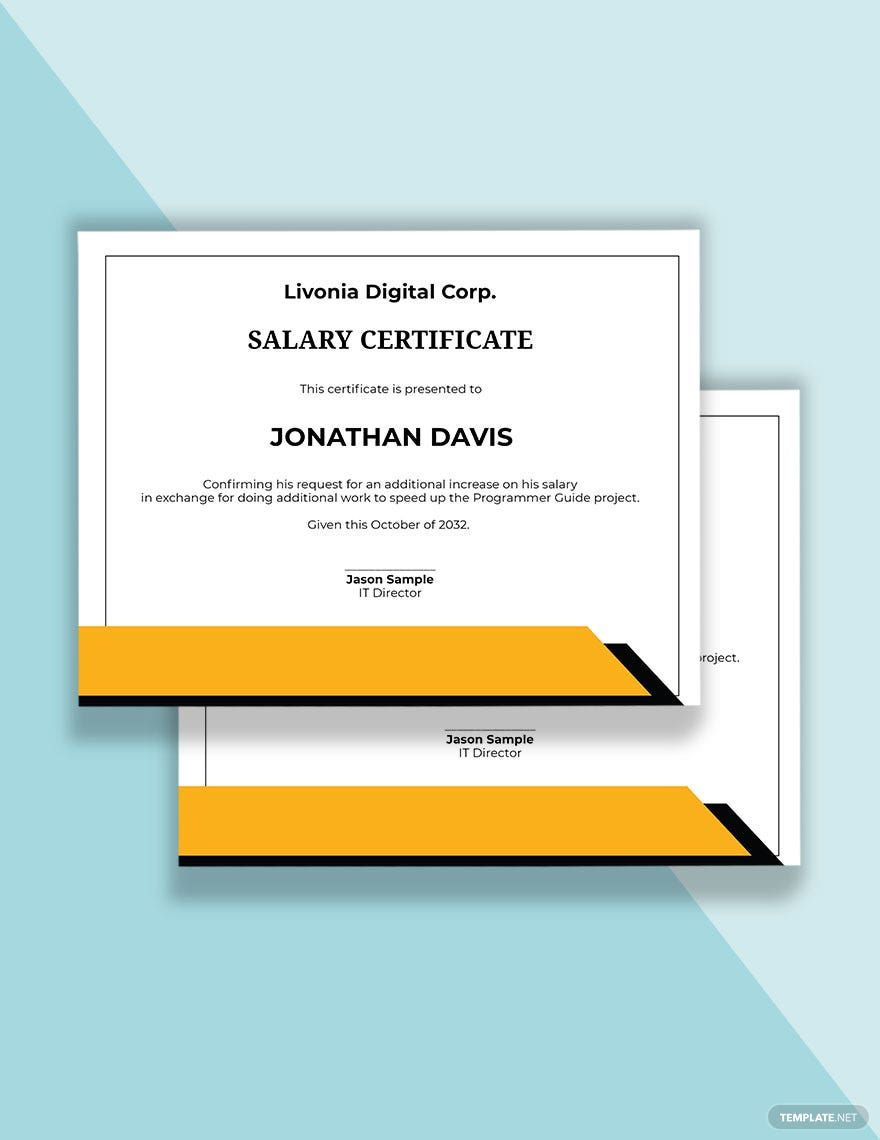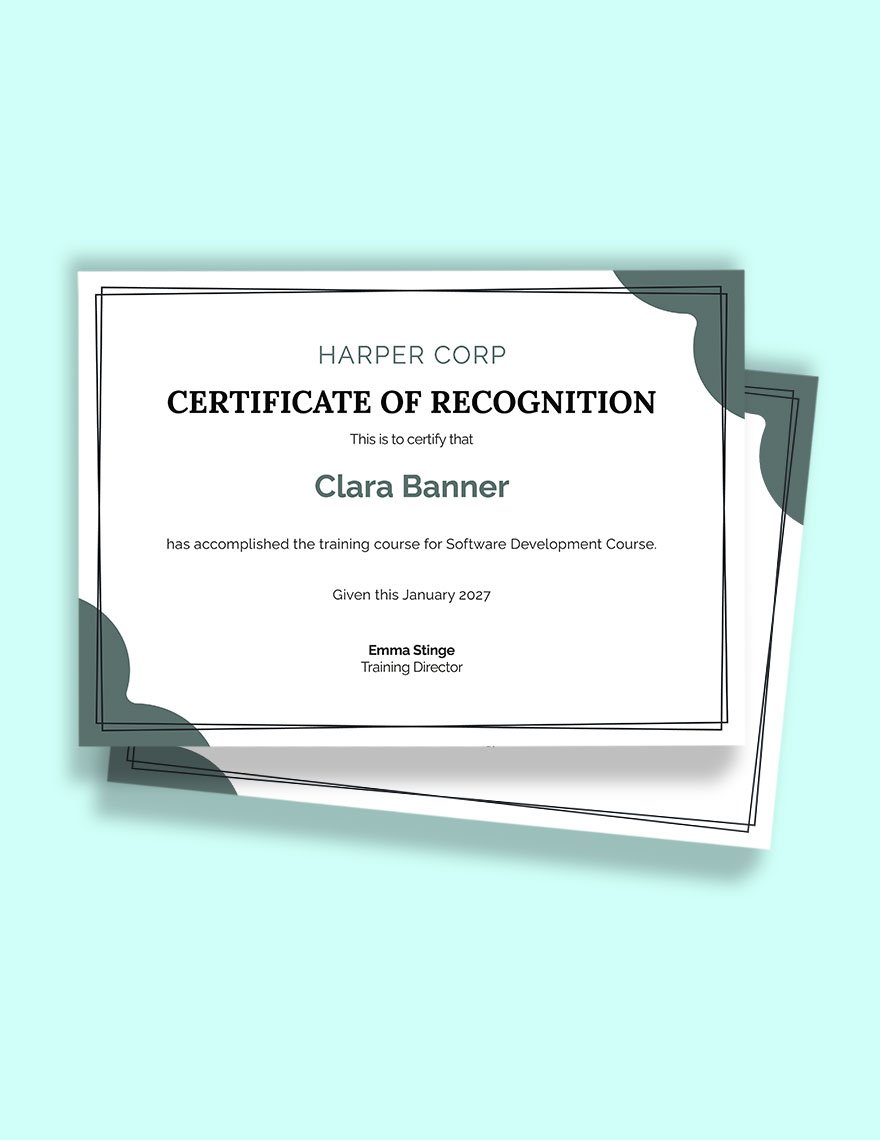One of the fundamental reasons why we need to get certifications is that it keeps us ahead of the market. Even in the IT and software industry, achievements are common the people who make them deserve to be given a certificate. Through this, they can show off their key competencies in times when they want to up their career. Laid out below are some of our ready-made IT and Software Certificate Templates in Microsoft Word. Aside from being downloadable in various file formats, these templates are also 100% customizable and fully printable. Don't settle for less when creating certificates, subscribe to our templates now!
How to Create IT/Software Certificates in Microsoft Word?
As mentioned by AARM International, certificates have brought light into almost every industrial sector. Certification encourages everyone to learn functional skills to accomplish salient jobs, as it emphasizes the knowledge and expertise to meet the requirements of the business. For your convenience, we have listed some tips to help you build a decent and enticing certificate. Scroll down to read through them.
1. Start with Your Company
Before anything else, consider adding details about your IT/software company. Apart from the company name and logo, you also need to incorporate the company address as you include in your business cards. These details should be included for the convenience of the recipient in case they have concerns.
2. Identify the Recipient
After elaborating on your company, write down the full name of the recipient into the award certificate. Make sure that you include their first and last name to guarantee that the certificate is addressed to the correct person. Also, make sure that the name is spelled correctly since some certificates are used for future employment purposes.
3. Take Note of the Essential Details
Depending on the type of IT/software certificate that you are making, you must state the information clearly. This includes the reason why the recipient was being given such an award. Aside from the accomplishment made, also make sure to provide the date and location where the merit certificate is issued.
4. Go for a Worth-Keeping Design
The design and content will depend on the type of custom certificate that you will be making. You can browse for different ideas to find what type of design or concept that you are aiming for. Always make sure that your design is something that's worth showing off or hanging on the wall like a poster or a banner.
5. Do Not Overlook the Mistakes
Before you end the process, make sure that you will not underrate your IT/software company's reputation. Through meticulous proofreading and careful editing, your personalized company certificate will bring the company's name on top.