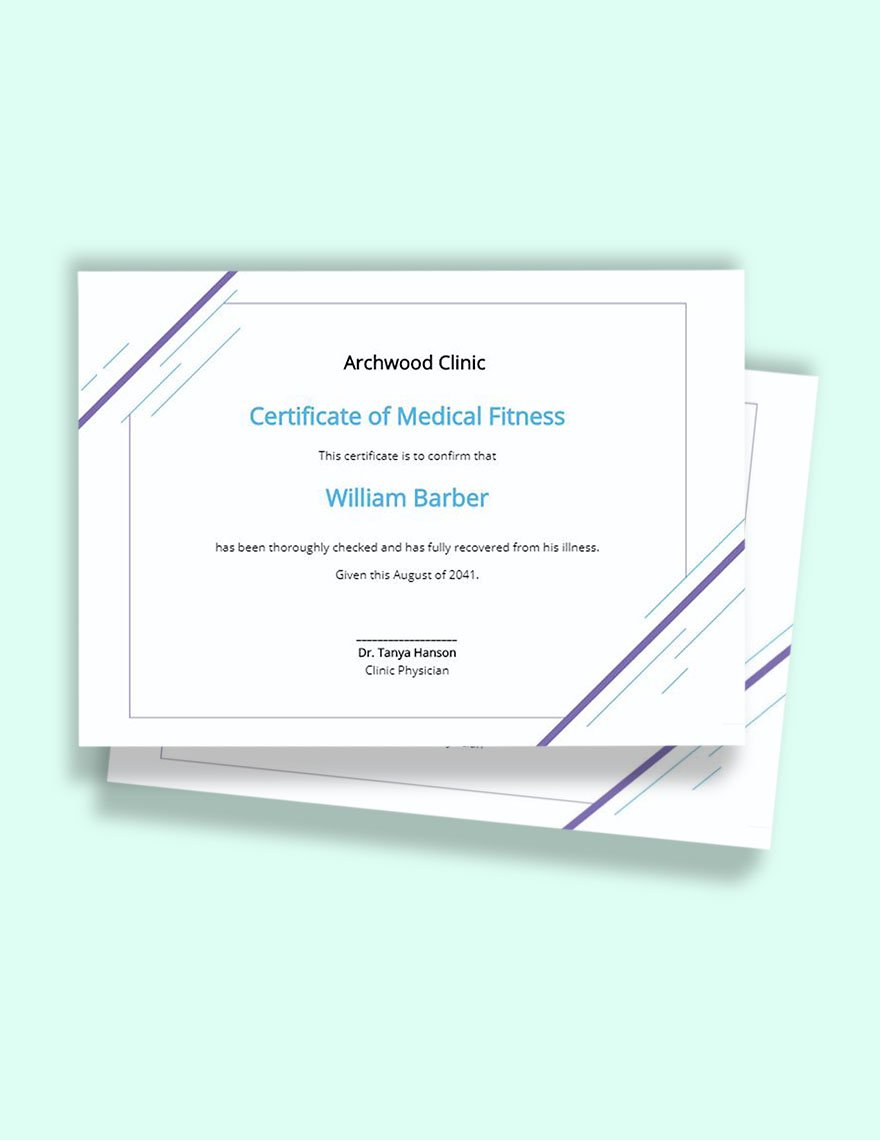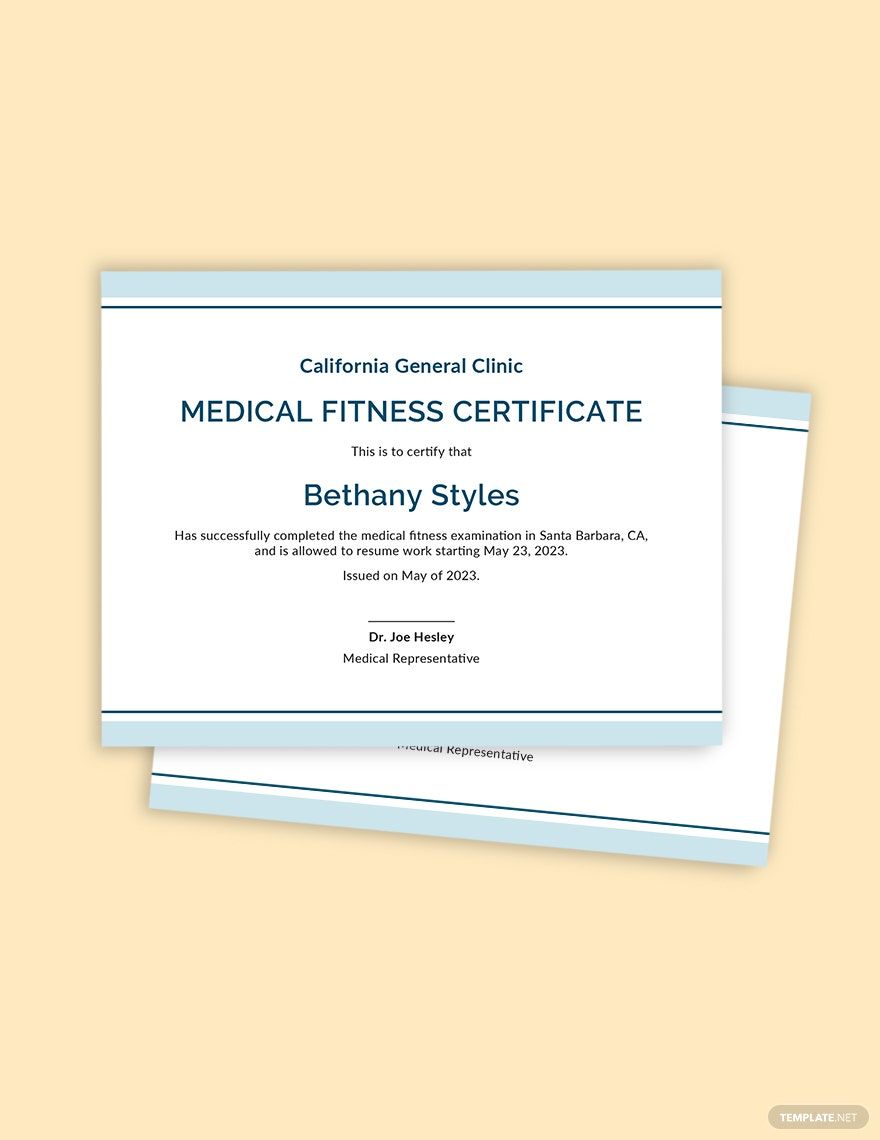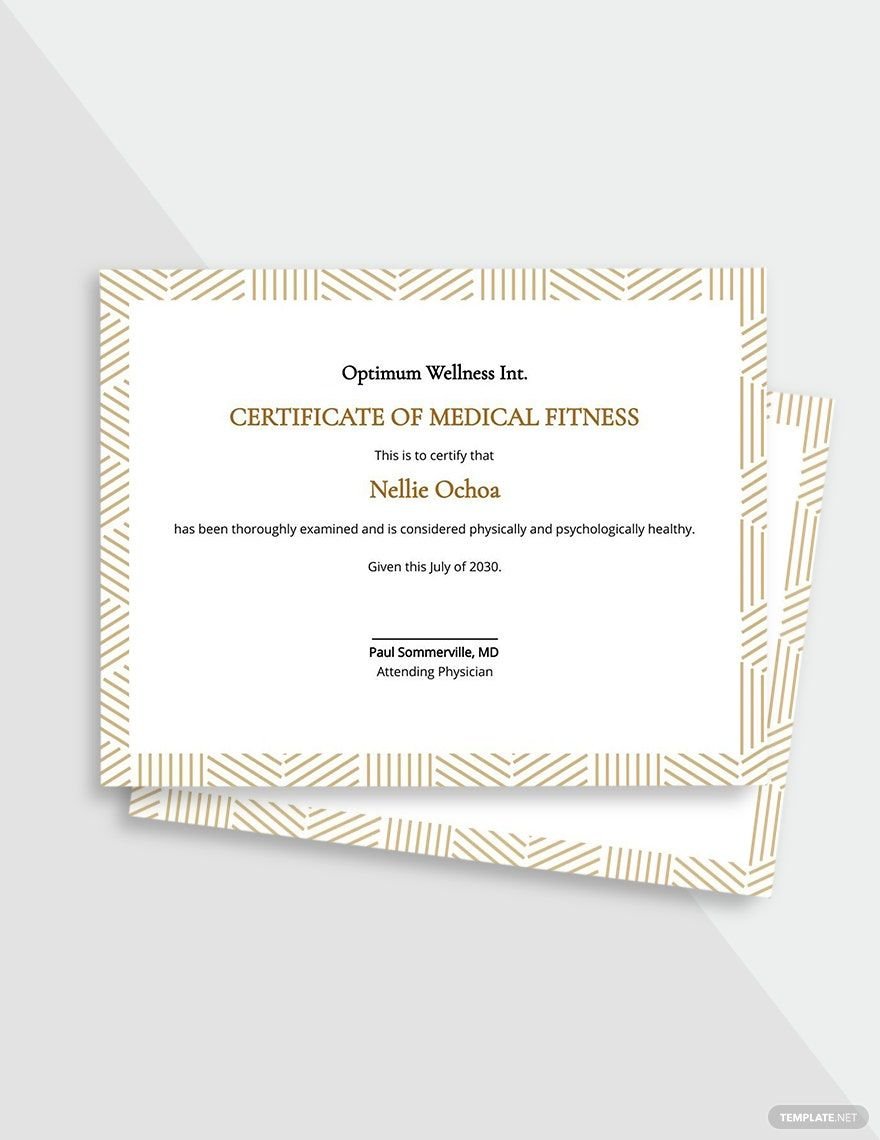Medical fitness certificates are one of the few certificates that different companies need. These help them decide whether someone is fit to work or not. If you're a doctor and wants to save time creating these certificates, then download from our collection of Ready-Made Medical Fitness Certificate Templates in Adobe InDesign (INDD & IDML). These are 100% customizable and printable in (US) 8.5x11 inches + Bleed. These are professionally designed to continue your professional medical brand. What are you waiting for? Download one of these templates now and provide consistent and formal certificates to your patients!
How to Make a Medical Fitness Certificate in Adobe InDesign
A lot of companies, schools, and other establishments ask for medical fitness certificate from their employees or students. These certificates can either be for school admission or for the pre-employment of someone. This kind of certificate is going to validate if a person is fit to work or attend school. In the absence of these certificates, there would be possible problems or risks regarding their job or school performances. If you're a doctor or a medical officer, and you need to make the mentioned certificates, this article will help you. Just refer to the steps below:
1. Put Your Clinic or Hospital Details
Your establishment's details are essential to brand your certificate. The details should be your logo, establishment name, and contact number. You can place these details wherever you want in the certificate. You can put it at the top, on the side, or at the bottom, depending on your format.
2. Input the Name of the Patient
Never forget the name of the patient, whether a student or an employee. You should put the complete name of the patient. You can add other details on the custom certificate like height, weight, and others if you think they're important.
3. Tell the Findings
It's your job to place your findings on the certificate. Is the person fit to work after a sick leave or not? Is the student fit to go to school? Is the employee fit to work?
4. Incorporate Formal Designs
Your certificate doesn't have to be plain-looking. You can add colors to it. But make sure that your document has formal designs and typographies. Some people would judge the credibility of your medical establishment just by looking at your certificate's design.
5. Place Authorized Signatures
Lastly, you should remember that signatures can prove the validity of its content. Make sure to place the names and the signatures of the authorized people on the document.