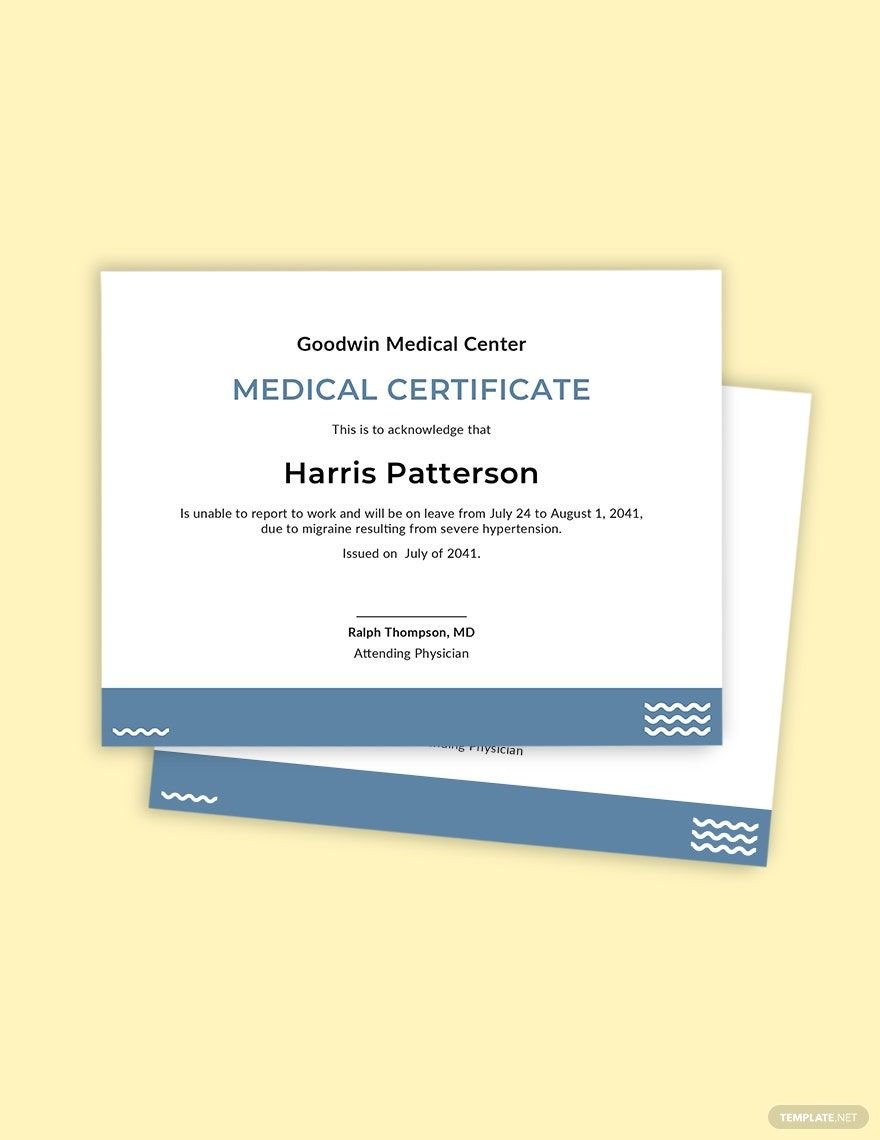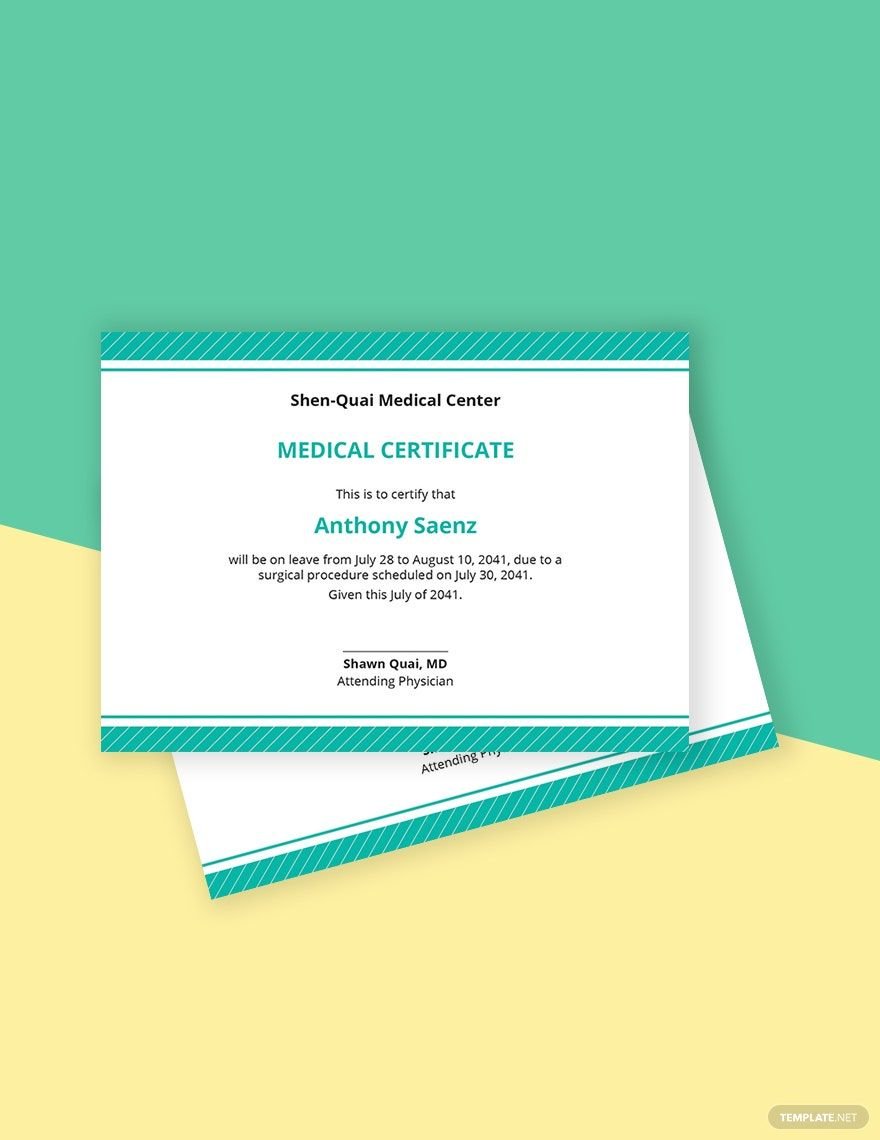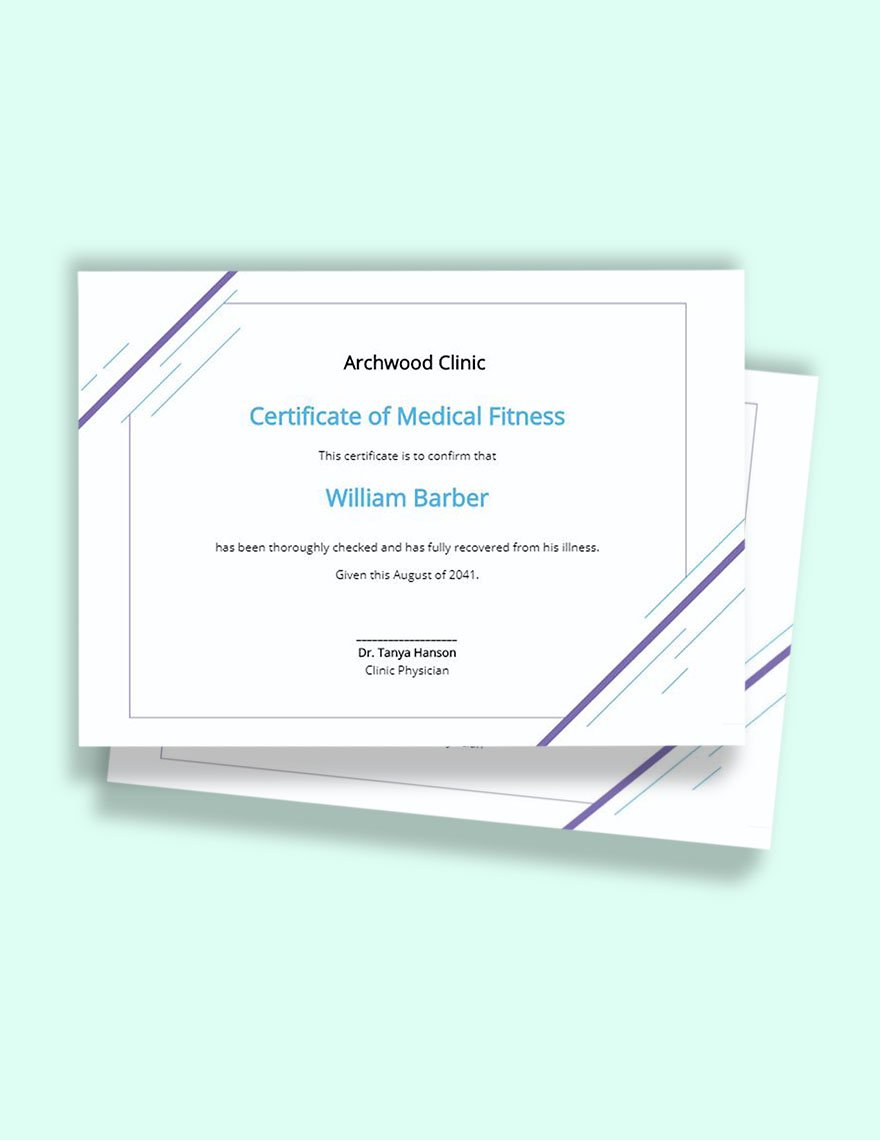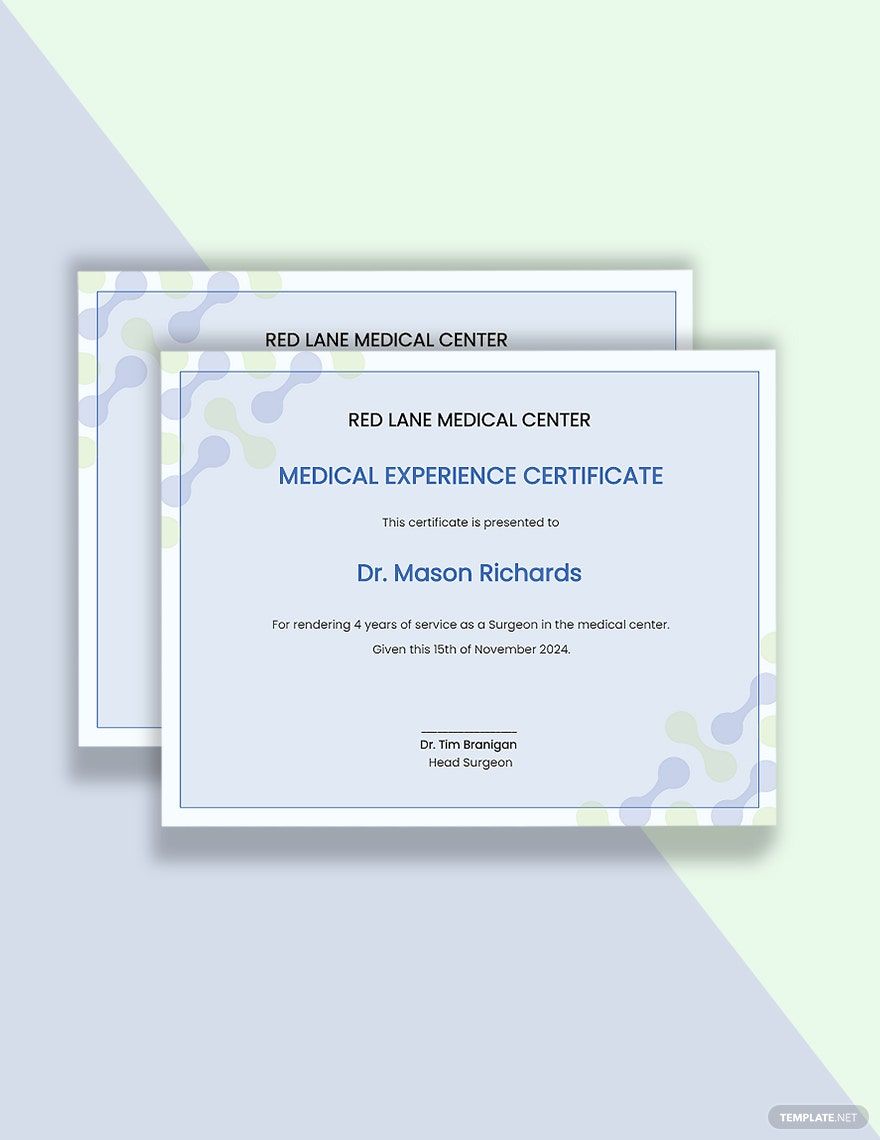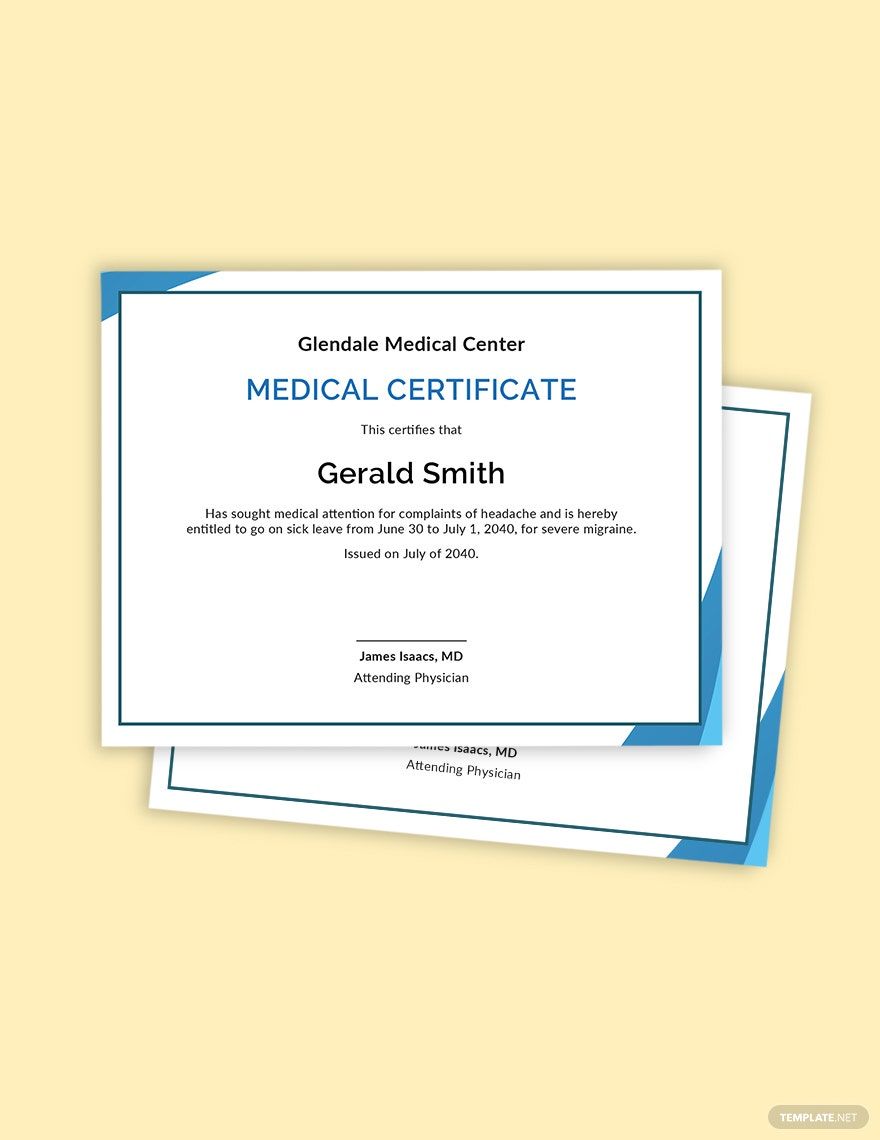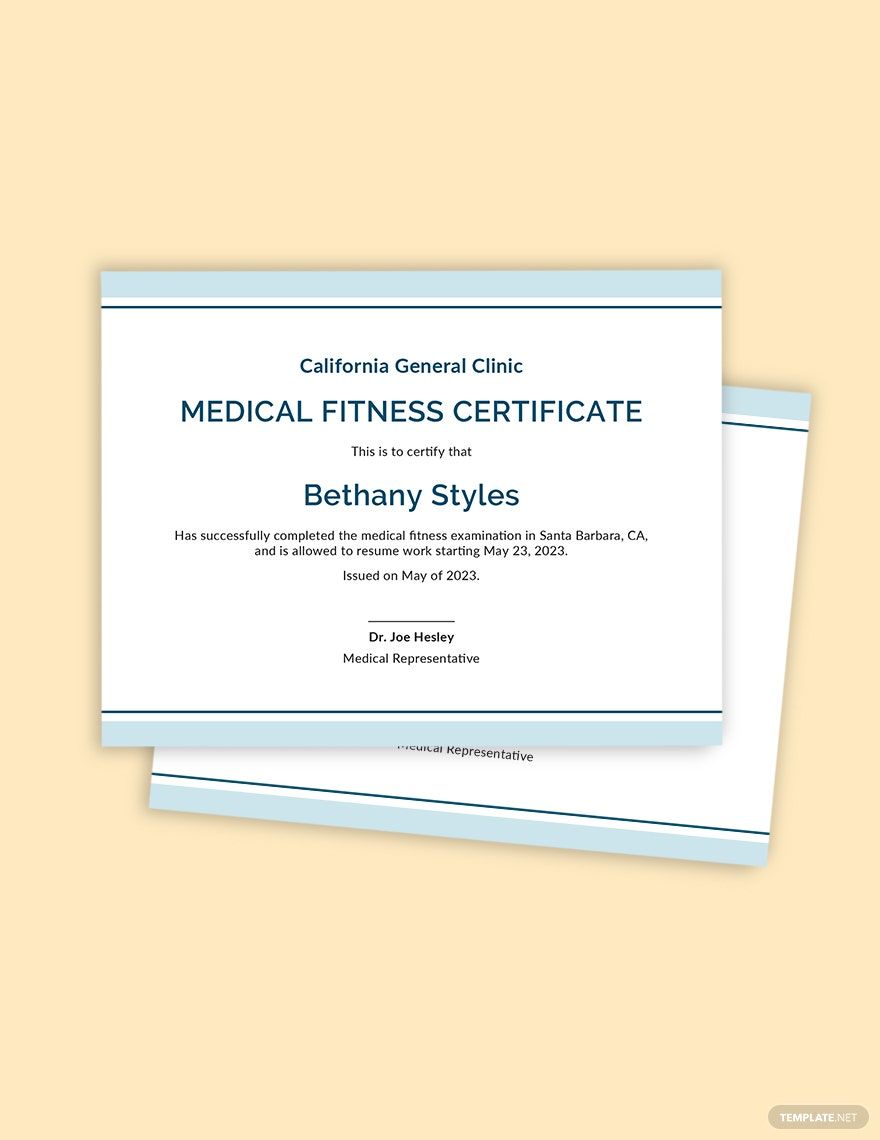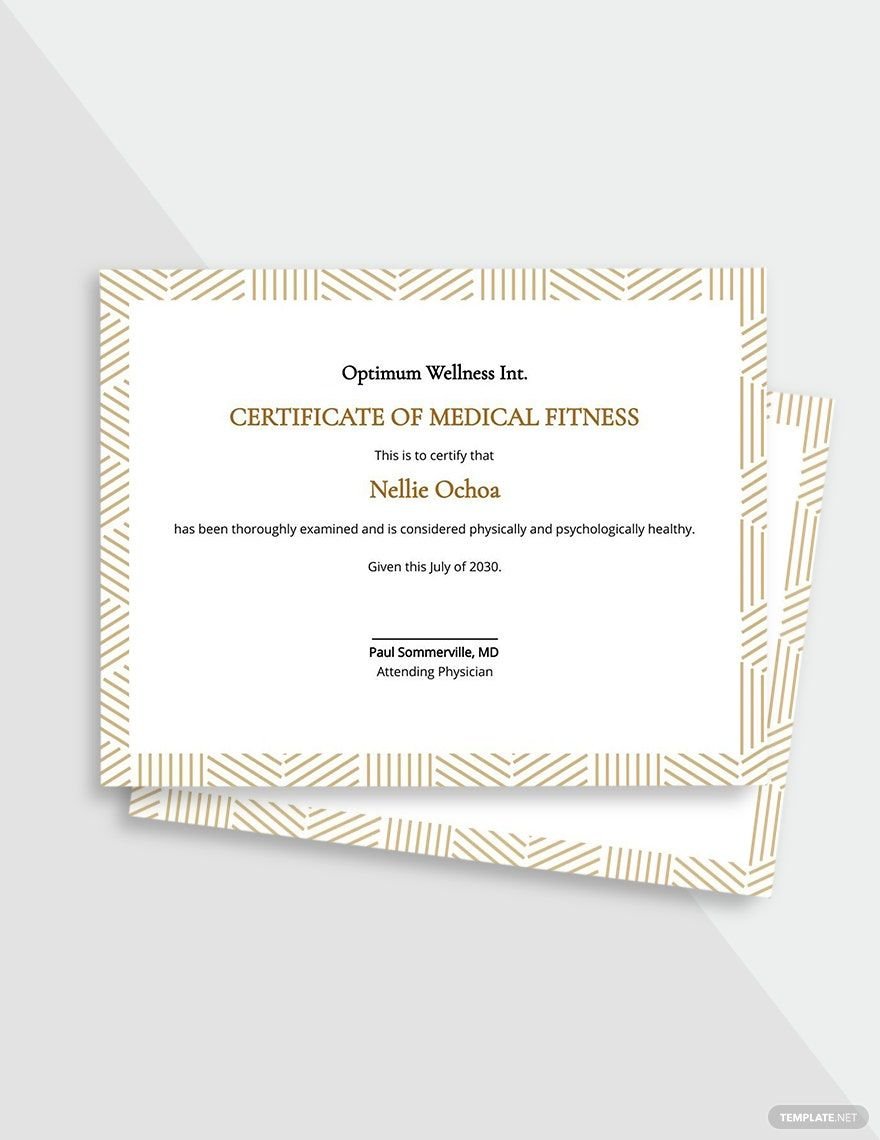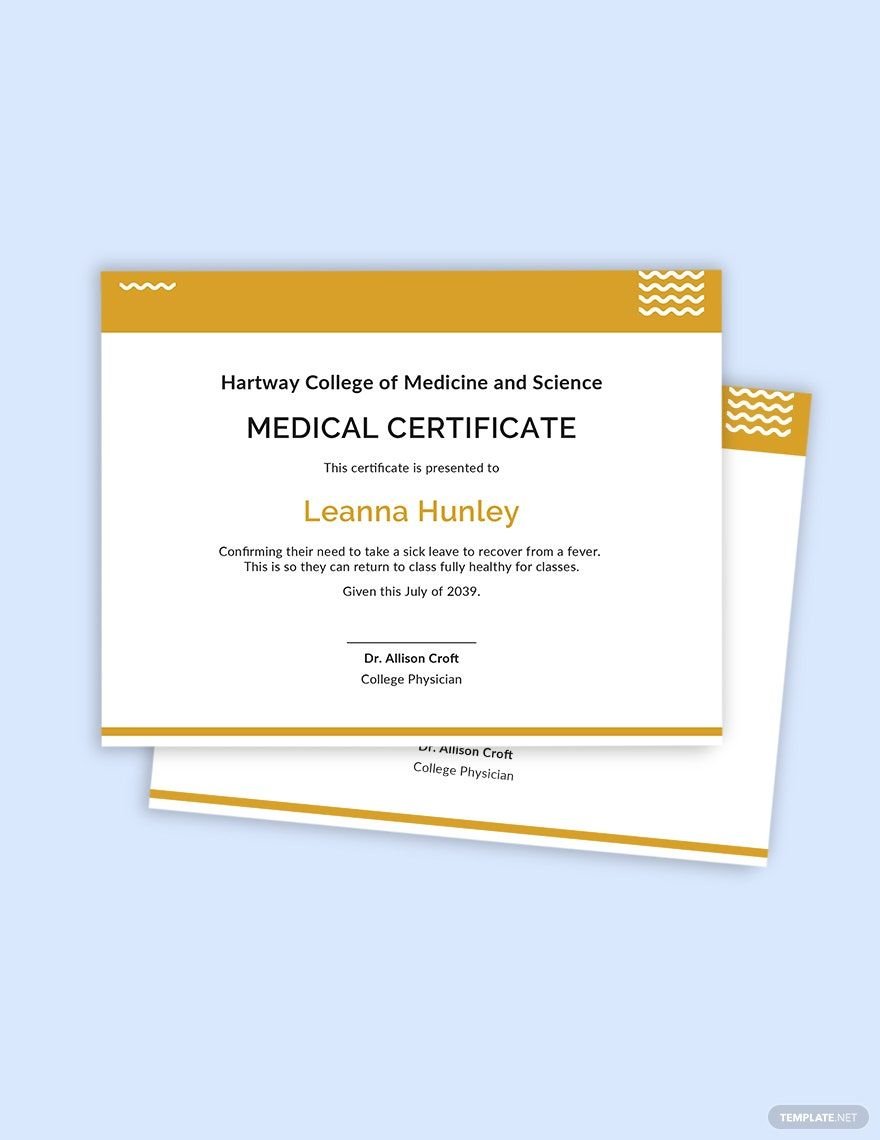Enhance Your Document Presentation with Professional Medical Certificate Templates by Template.net
Unleash the power of professionally designed documents for your healthcare establishment with Medical Certificate Templates in Adobe Illustrator by Template.net. Create professional-grade certificates quickly and easily with no design experience needed, making this tool perfect for medical professionals, clinic administrators, or anyone needing to provide verified documentation. Whether you're aiming to record patient treatment details or authenticate fitness for work, our pre-designed templates- available in Adobe Illustrator format - ensure ease of use and quality results every time. Seamlessly download and print these free templates or customize them to fit the unique requirements of various medical scenarios, saving you time and effort without compromising on quality.
Discover a world of design possibilities with our extensive collection of Medical Certificate Templates. Explore more beautiful premium pre-designed templates available in various formats that cater to your facility's branding and operational needs. Stay ahead with our regularly updated library, offering fresh designs to ensure your documents always look professional and current. Whether you need to download or share via link, print, or email, these templates are intuitively crafted to facilitate broader distribution, enhancing communication within your network. We encourage utilizing both free and premium options for maximum flexibility, so you're always prepared for any documentation needs with ease and style.